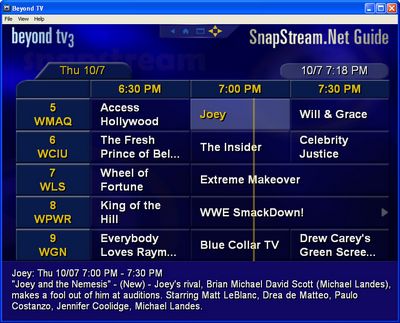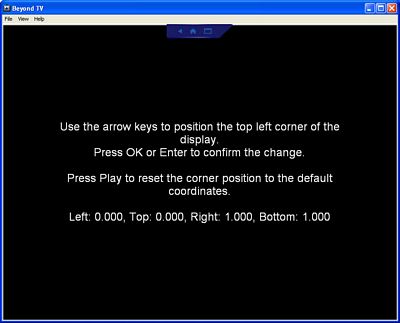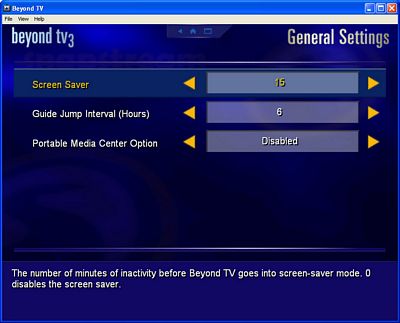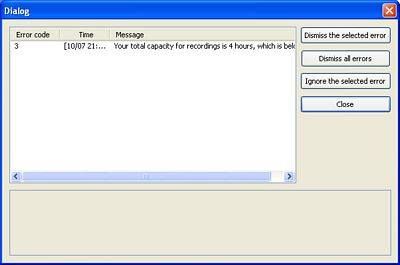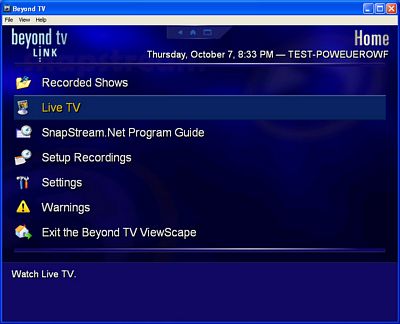Original Link: https://www.anandtech.com/show/1502
Beyond TV 3.5 - SnapStream's Bread and Butter Undergoes a Minor Facelift
by Andrew Ku on October 8, 2004 2:00 PM EST- Posted in
- Smartphones
- Mobile
Well, well, well... When we took a look at Beyond TV 3.5 in one of its latest beta revisions (Aug 24th), SnapStream told us that we should expect BTV 3.5 to go gold in under two weeks. It has been over a month now since then, and SnapStream is ready to go at last to introduce their final product.
What was the hold up? SnapStream's original hope was that BTV 3.5 was going to be the final notch that put them at the same level or maybe even bring them one up over Frey's SageTV 2.0. The problem was that on the feature level, BTV 3.5 was lacking in bringing a superior approach to the multi-tuner system. As for the GUI, we have maintained that, in our opinion, Beyond TV has a better layout and design than SageTV, but with the introduction of Meedio into the mix, we prefer Meedio Essential (ME) over both.
If you haven't read our Beyond TV 3.5 beta and Beyond TV 3 articles, they provide a good context for the purpose of this article. In essence, we had two major points on which we wanted to see improvement:
- Tying together different broadcast sources (i.e. antenna and standard cable).
- The UI with less obtrusive information panels.
Beyond TV 3.5 - Going Gold
Our Beyond TV 3.5 Beta article was written based on build 1626. SnapStream provided the following release notes for this new release of BTV.* Support for multiple hardware encode tuners. Watch one show while recording another. Beyond TV will enable 2 tuners for free
* Support for multiple lineups. Integrate your satellite or cable lineup with your local antenna lineup seamlessly.
* Beyond TV Link support. Beyond TV 3.5 will support Beyond TV Link (our upcoming client product). Beyond TV Link will enable users to attach to a single Beyond TV 3.5 server and enjoy the entire, rich interface from any locally networked computer.
* Microsoft Portable Media Center supportPre-configured recording and ShowSqueeze settings specifically for Portable Media Center
* New software encoder
SVCD/DVD compliant
* New bundled MPEG-2 decoder
Supports DX-VA
Twice as efficient as previous decoder
* TVTV web-based European electronic program guide support
* Increased support for both hardware and software encoders
* Option to SmartSkip only certain recordings
* Improved ViewScape UI:
Search guide listings by keyword.
Schedule manual recordings.
Sort recordings by series and folder.
New conflict resolution screen.
Support for over scanning so the UI will fit on your TV.
Free hard drive space indicator
* Smarter Scheduler:
Option to have Beyond TV automatically find and record a movie when it does not conflict with other recordings.
Will automatically reschedule "Record Always" shows to minimize conflicts.
Properly handles multipart shows such as a miniseries.
* Optional automatic intelligent quality selection for ShowSqueeze.
* The ability to set the priority of a remote recording.
* Serial tuner plug-in for the Motorola DTC2000.
* More Reliable Architecture:
Service Manager monitors the health of Beyond TV services and restarts them if needed.
Beyond TV no longer depends on MDAC.
* Enhancements for Community Developers:
WebService API to enable developers to write applications that enhance the Beyond TV experience.
WebAdmin rewritten in ASP.Net enabling developers to modify or create Web pages.
Beyond TV 3.5 - Configuration and Installation
Configuration and installation basically mirrors the process that we outlined in our BTV 3.5 beta coverage. Though, SnapStream has cleaned up the process a bit by using a wider configuration wizard and smoothing out some of the visual details.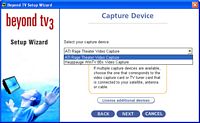 Click to enlarge. |
 Click to enlarge. |
BTV 3.5 requires Microsoft's XML Parser due to the new, more developer-friendly architecture (though still very limited). You still cannot configure on the user level like Meedio Essential allows.
Beyond TV 3.5 - Visit by the Doctor's Scalpel
When SnapStream told us that they completely redesigned the user interface (UI), we asked them, "What did you specifically change?" They just told us to take a look for ourselves. That response made us a bit weary at first because a complete UI revamp usually only goes one of two ways: a dud or a win. There is less of a middle ground because people are familiar with the previous UI and people generally don't respond well to change unless the switch is an improvement.We expected a different UI when we launched the program, but it is the same ol' UI that we have become accustomed to from SnapStream (aside from them canning the 4-menu pop-up window). We like to refer to it as "dark horizons". But things do change dramatically once into TV viewing mode...
In many of our previous conversations with SnapStream, we kept emphasizing two UI points to them: less obtrusive and low profile. In return, they usually said that they were working on it and or that a skin-ability feature was a possibility. While the skin-ability feature isn't panning out for this version of Beyond TV, there is a dramatic change in the TV viewing UI.
The information panels used to take up about 50% of the TV viewing space. The problem with this was that there was redundancy and even unused space (i.e. the live TV icon and the show description). The new layout is much cleaner looking, though some improvements can still be done (e.g. make the show description two lines with a "more info" option). There is no right-click function in TV viewing mode, as those options have been migrated to the upper right hand corner. Additionally, the volume control is hidden until you mouse-over it. Like previous versions of BTV, the volume and timeshift track slider are functional, and it's a relief to see that we don't have to get to a separate control panel to rewind and/or fast forward.
This is exactly where we want to see the direction of Home Theater PC (HTPC) software go in their UI designs. While some may comment that it is somewhat similar to SageTV 2.0, we feel that it departs from the latter as it is freer flowing and is definitely less chunky/blocky.
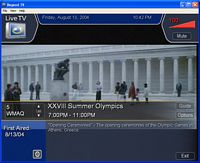 Before: Beyond TV 3.5 beta Click to enlarge. |
 After: Beyond TV 3.5 final RCA Click to enlarge. |
Beyond TV 3.5 - Visit by the Doctor's Scalpel
As we mentioned in our beta coverage, we wanted to see SnapStream take some logical path in tying channels together between different channel lineups. It seems that SnapStream has decided to take a partial step in our original recommendation. Instead of allowing users to tie channels together, SnapStream will allow for automatic channel tying if two conditions are met:- The channels must share the same channel number; and
- The channels must share the same channel call sign (station name).
There are some minor changes from BTV 3.4, like low profile text in the description and more downloading information, all of which we mentioned in our beta coverage.
Note that there is a new MPEG-2 decoder option that SnapStream provides, which means that you don't have to have a separate software DVD player installed to get that decoder benefit. There are a few changes in the deinterlacing options. Previously, the options were: none, software, software (progressive fields), and hardware. Software utilizes the overlay function, so BTV 3.5 splits this into two fields:
- Video Renderer, options: software, 3D accelerated
- Deinterlacing, options: none, hardware (only available once 3D accelerated is selected)
And for those concerned with overscan, SnapStream includes a compensation function in BTV 3.5.
Interestingly enough, SnapStream has the foresight to include support for Portable Media Center devices in their native PMCE format, which cuts down on the transcoding time.
Beyond TV 3.5 - Conflict Management
Conflict management is basically the same as what we had seen previously in the beta version, which includes the pop-up window when you start BTV after it crashes.Note that warnings only appear as an option on the main menu of BTV when they exist. If there are no errors, the warning option won't be there.

Beyond TV Link 3.5 - Extending the PVR feed
Beyond TV Link basically remains the same as in its beta inception. The only obvious change is the UI change that mirrors the BTV server. We were running two clients off of one server on an 802.11g network and didn't encounter any problems. When we jumped to our 802.11b network, we were running into trouble with skippage on the high quality timeshifting settings. This is something to keep in mind for those planning to set up a PVR network based on Beyond TV.Final Words
SnapStream makes a good impression with Beyond TV 3.5, though it seems like it is something being done in baby steps. We would have liked to see them take the new UI design to the rest of BTV. We would attribute this to SnapStream knowing that a UI change is either a dud or a win. Personally, we like the new look, but we understand that some don't like change or share our preference. This "layout problem" can easily be resolved by a skin function. MCE is still the gold standard in the PVR's GUI department, but Meedio Essentials comes in as our choice for those looking to customize their layout, thanks to Meedio's Theme Designer and community skin development. SnapStream needs to implement this for the future, and I will still contend that we need manual channel tying options (channel 32 on antenna and channel 3 on cable are the same for us).The concept for BTV still remains - to allow anyone (new or seasoned) to use the program easily, according to our last talks with SnapStream. While they have the out-of-box experience down, SnapStream needs to provide the enthusiast with some more options (i.e. skins). Perhaps, this will happen once Beyond Media hits the stage.
As for Frey's, they have a good base to make their software solid on the UI side, but they need to focus on two things:
- More skin support like Meedio Essentials
- Less blocky TV viewing UI panels/lower profile information panels
If you can wait, we say that you should hold off till Beyond Media makes its way out, as BTV only brings the PVR side of things. Then again, we also hear that Meedio TV is around the corner, which might give both SnapStream and Frey's enough reason to bring their prices down a bit. If you need to settle on a PVR solution now, SageTV and Beyond TV both offer trial periods, so we highly recommend trying both out before you settle on either of the two. However, SageTV 2.0 still has a leg up over Beyond TV as a PVR and HTPC solution, being the only true MCE replacement in the full feature sense.