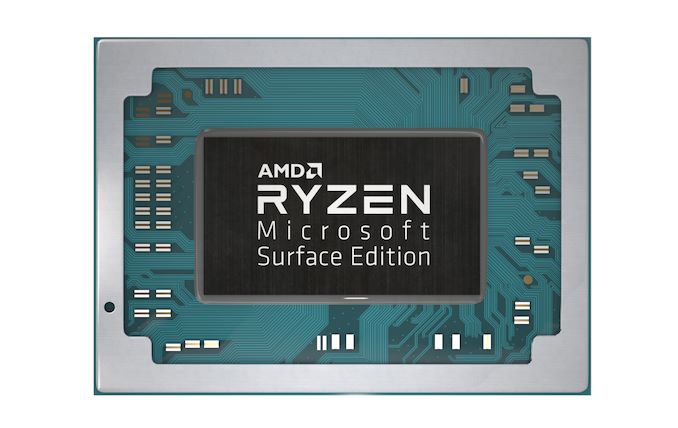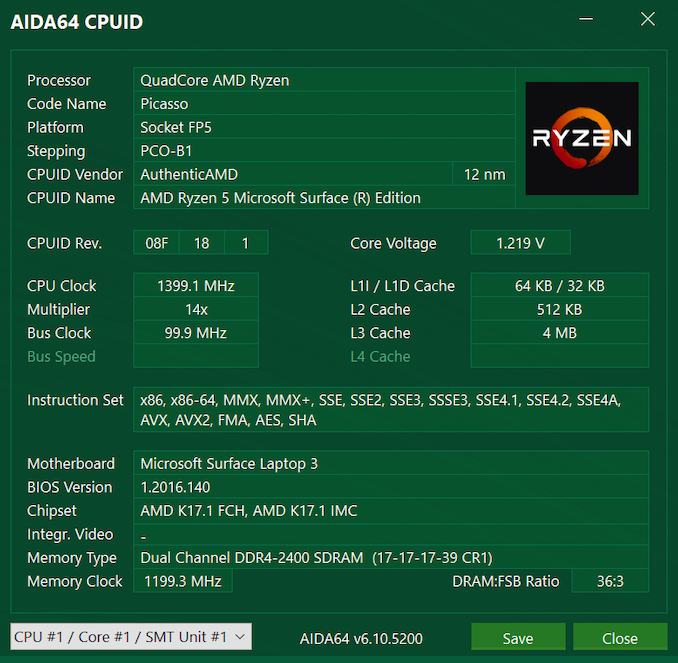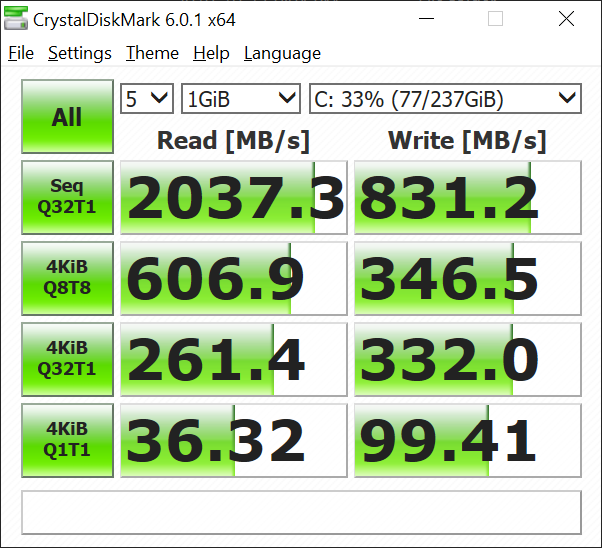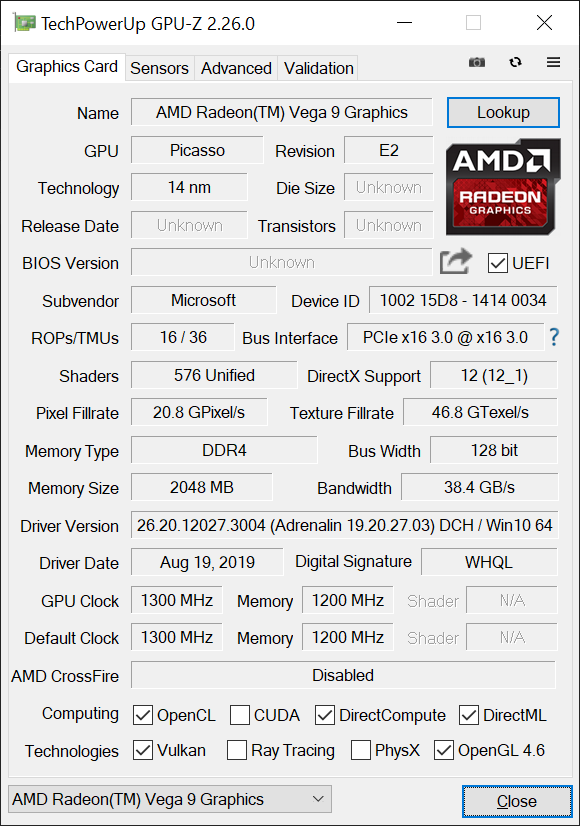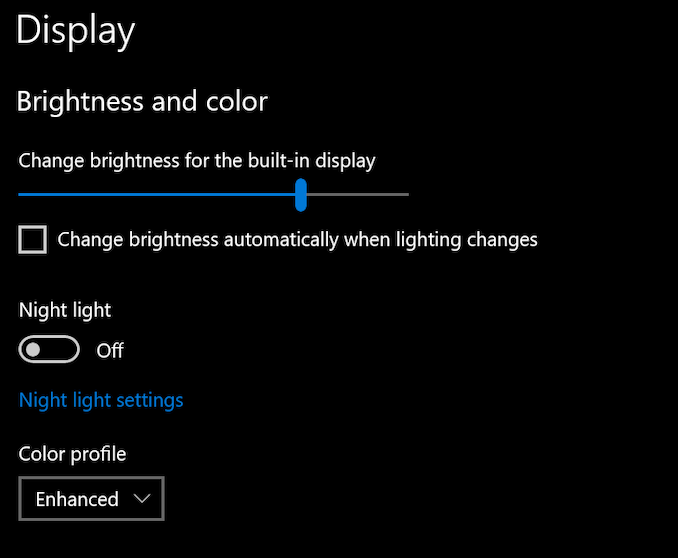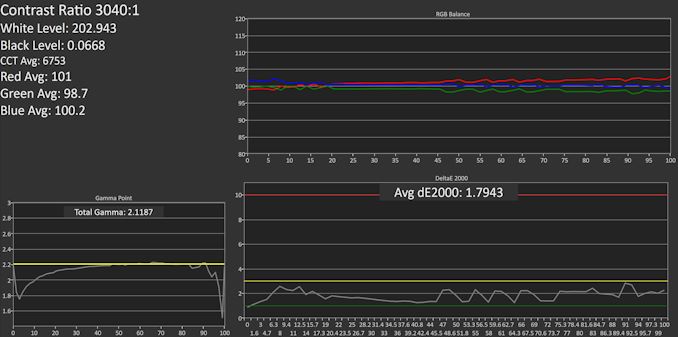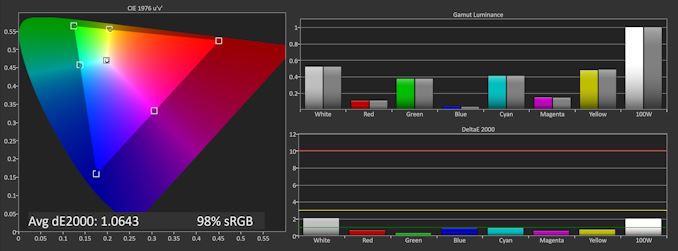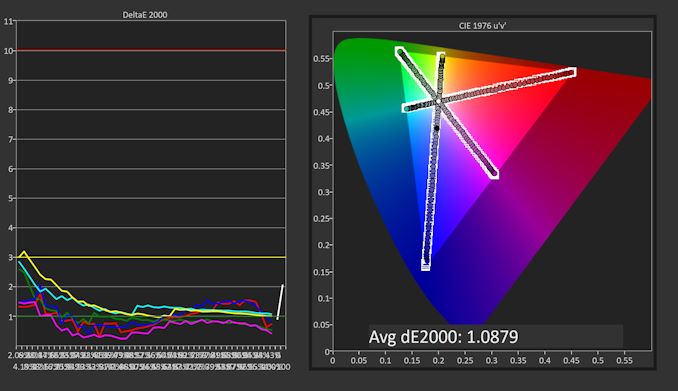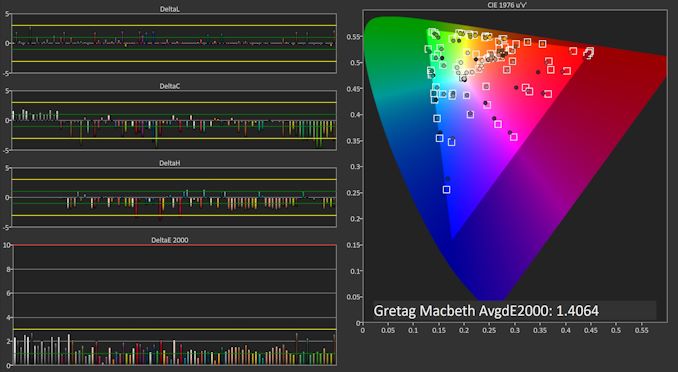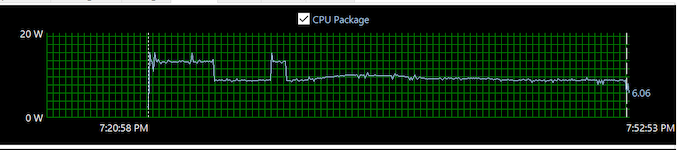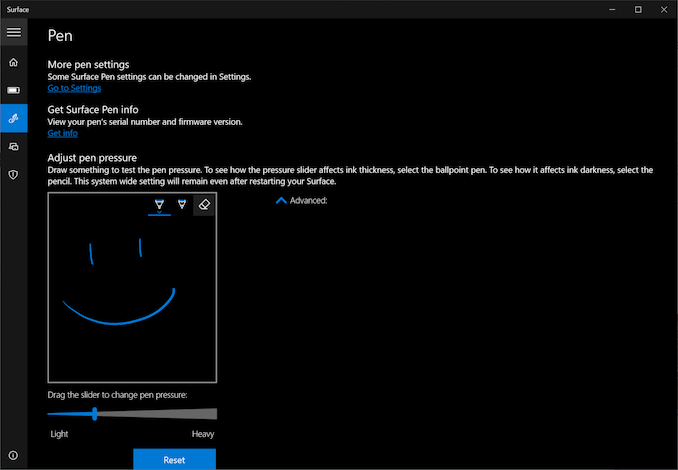Original Link: https://www.anandtech.com/show/15008/the-microsoft-surface-laptop-3-15-inch-review
The Microsoft Surface Laptop 3 (15-Inch) Review: AMD Ryzen Surface Edition
by Brett Howse on October 21, 2019 9:00 AM EST- Posted in
- AMD
- Microsoft
- Laptops
- Surface
- Ryzen
- Surface Laptop
- Surface Laptop 3

This year at Microsoft’s somewhat annual Surface update event, Microsoft surprised everyone by not only announcing a newer and larger Surface Laptop 3, bumping the screen size from 13.5-inches to 15-inches, but also by selecting an AMD processor for the laptop. Though still an incremental shift when looking at the entire Surface lineup, it was a big change for Microsoft, as well as a big win for AMD. Not only is Microsoft now offering a traditional, clamshell laptop in the ever-popular 15-inch form factor, but it's the highest profile laptop yet to ship with one of AMD's APUs.
While there's a lot more to the 15-inch Surface Laptop 3 than just its processor, certainly this is the highlight of the announcement. Up until now, Microsoft has relied exclusively on Intel processors for their entire range of x86 Surface devices. So this marks Microsoft's first departure from their long-time CPU provider, while highlighting a deeper connection between Microsoft and AMD that has grown from their Xbox work. And to be sure, it's beneficial to both parties – Microsoft gets a second supplier of x86 chips with a more graphics-heavy performance balance, and AMD gets a top-shelf laptop vendor that has gone the extra mile to optimize their setup.
Indeed, that optimization is perhaps the most important aspect of this latest partnership. While Microsoft and AMD perhaps go too far in touting the laptop's processor as "semi custom" – it's a specialized bin of AMD's existing Ryzen 3000 series Picasso APUs with a bit more graphics performance – what's not exaggerated is the work that the two parties have put into the final product. As we learned from AMD earlier this month, a great deal of effort has been put into the firmware, the drivers, and the software stack for the AMD-powered Surface Laptop 3, and these days these factors are often as important as the hardware itself, since problems here can lead to bad experiences elsewhere. This is a level of effort and co-design work that goes beyond what's been done for any other Ryzen-powered laptops, and as a result, the Surface Laptop 3 is AMD's chance to show its best foot forward at a critical time.
Meanwhile, for the rest of the laptop, there's a good deal to unpack here as well. The larger design alone represents a significant change for the Surface Laptop family, giving Microsoft a laptop better sized to be used as a true desktop replacement machine. 15 inches means more room for a larger screen, more room for cooling, etc, resulting in a machine that's going to be a bit less portable than the 13.5-inch model, but arguably easier to work with over long periods of time. All the while, it's interesting just how much the new 15-inch model resembles the smaller Surface Laptop – every aspect of the design has been scaled up so that it feels like the same sharp machine as the 13.5-inch model.
For this generation of the Surface Laptop family, the Surface team has also changed one of the defining characteristics of lineup by making a version available without the Alcantara fabric keyboard deck. Discussing this with the designers, they said that owners with the synthetic fabric keyboard deck were overwhelmingly happy with it, despite fears of it getting dirty or damaged; but that they also heard from potential buyers who just prefer a more traditional aluminum feel. So for the 15-inch Surface Laptop 3, it's is aluminum only, available in Platinum or Black. Meanwhile the 13.5-inch model sees some similar changes, offering Sandstone, Black, or Platinum colors with a metal deck, or Cobalt Blue and Platinum colors with the Alcantara deck.
| Microsoft Surface Laptop 3 Model Tested: 15-inch Ryzen 5 3580U 16GB 256GB $1499 |
|||||||
| 13.5-Inch | 15-Inch (Intel) Enterprise Only |
15-Inch (AMD) Consumer |
|||||
| Processor | Intel Core i5-1035G7 4C/8T, 1.2-3.7GHz, 6MB L3, 10nm Intel Core i7-1065G7 4C/8T, 1.3-3.9GHz, 8MB L3, 10nm |
AMD Ryzen 5 3580U 4C/8T, 2.1-3.7GHz, 15w AMD Ryzen 7 3780U 4C/8T, 2.3-4.0GHz, 15w |
|||||
| Memory | 8 GB or 16 GB Dual-Channel LPDDR4X-3733 | 8/16/32GB Dual-Channel DDR4-2400 | |||||
| Graphics | Intel Core i5-1035G7 Intel Iris Plus "G7" Graphics (Gen 11, 64 EU) Intel Core i7-1065G7 Intel Iris Plus "G7" Graphics (Gen 11, 64 EUs) |
AMD Ryzen 5 3580U Vega 9 Graphics (9 CUs) AMD Ryzen 7 3780U Vega 11 Graphics (11 CUs) |
|||||
| Display | 13.5" 2256x1504 3:2 PixelSense Touch and Pen support Individually calibrated panels |
15" 2496x1664 3:2 PixelSense Touch and Pen support Individually calibrated panels |
|||||
| Storage | 128 GB, 256 GB, 512 GB, 1 TB PCIe NVMe | 128 GB, 256 GB, 512 GB PCIe NVMe | |||||
| Networking | 802.11ax Bluetooth 5.0 |
802.11ac 2x2 MIMO Bluetooth 5.0 |
|||||
| Audio | Omnisonic Speakers Dolby Audio Premium |
||||||
| Battery | 46 Wh 60 + 5 W AC Adapter |
||||||
| Right Side | Surface Connect Port | ||||||
| Left Side | USB Type-A USB Type-C Headset Jack |
||||||
| Dimensions | 308 x 223 x 14.51 mm (12.1 x 8.8 x 0.57 inches) | 339.5 x 244 x 14.69 mm (13.4 x 9.6 x 0.57 inches) | |||||
| Weight | Fabric: 1.25kg Metal: 1.31kg |
1.54kg | |||||
| Camera | Front: 720p Camera and Windows Hello support Dual far-field Studio Mics |
||||||
| Extras | Surface Pen and Dial (sold separately) TPM 2.0 |
||||||
| Pricing | 8GB/128GB/i5: $999 8GB/256GB/i5: $1299 16GB/256GB/i7: $1599 16GB/512GB/i7: $1999 16GB/1024GB/i7: $2399 |
Enterprise Sales Contract | 8GB/128GB/R5: $1199 8GB/256GB/R5: $1499 16GB/256GB/R5: $1699 16GB/512GB/R7: $2099 32GB/1024GB/R7: $2799 |
||||
As is typical of the Surface lineup, Microsoft has stuck with the 3:2 aspect ratio which has served them so well, and with the same pixels-per-inch (PPI) of the 13.5-inch model, which results in a somewhat strange sounding 2496x1664 resolution. This is almost exactly 200 PPI, matching the smaller 13.5-inch model, but well short of the Surface Pro and Surface Book devices which come in around 270 PPI. It’s still a sharp display, with over double the density of a “standard” 96 PPI display, so while not quite as crisp as the Surface Pro and Surface Book, it’s still a good resolution and one that should help with battery life.
Microsoft has finally made the jump away from the Marvell network adapters that have been so prominent in their other products. Ice Lake-based devices (including the enterprise-only 15-inch Surface Laptop 3) get Intel's own Wi-Fi 6, while AMD systems get a Qualcomm Wi-Fi 5 solution that we're admittedly less than enthusiastic about. However, the good news is that Microsoft has finally embraced USB-C by supplanting the DisplayPort output with the more modern connector. It does not support Thunderbolt 3, but regardless it’s still a nice addition to the lineup since this was a feature that was certainly lacking from the last couple of generations. This doubles the number of USB ports from just a single USB-A port, to both USB-A and USB-C ports. And of course it still offers the Surface Connect port as well for charging and docking if necessary, further expanding the connectivity.
Design
What is perhaps most striking about the new 15-inch Surface Laptop 3 is just how much it mirrors the smaller model. It keeps the striking lines, sharp edges, and thin dimensions of the original 13.5-inch model. It’s an iterative design, but iterative from a design that was already a great looking laptop. Microsoft offers a thicker, heavier, but more powerful laptop in the Surface Book range, but for those that prefer the larger display size, but still like a thin and light, more traditional laptop, this should be a welcome addition to the lineup.
Microsoft doesn’t offer the thinnest display bezels in the industry here, but the extra vertical space from their 3:2 aspect ratio really adds a lot of display real estate, and the display bezels are well-matched on all sides. Some of the thinnest display bezels on the market provide thin sides, a somewhat thicker top, and often a pretty large chin on the bottom, but the Surface Laptop 3 is perfectly proportioned. The extra height at the top also provides room for the Windows Hello IR camera, along with a 720p webcam.
Opening the laptop up takes just a single finger, which was one of the design requirements by the Surface team, and the hinge is incredibly smooth. Despite the light opening force, it still works well with touch too, with some wobble that is to be expected, but not an excessive amount. The opening weight is individually tuned on every single Surface laptop, with a robot on the production line that measures the opening force required on every single device and changes the magnets which hold the display down to adjust the opening pressure. This may sound excessive, but it results in a perfect feel when opening. In order to open the device, the Surface team has not added a scalloped opening for your finger either, since that would break up the lines of the device. Instead, they’ve given the top a miniscule amount of overhang, providing just enough area to let your finger grab it without issue. The Surface Laptop doesn’t offer any of the convertible functionality of literally every other Surface PC, but it is areas like this where the choice to keep this as a more traditional laptop pays dividends.
The weight balance of the Surface Laptop 3 is also spectacular, despite the newer 15-inch model adding dimensions. The 3:2 aspect ratio helps Microsoft here again, squaring up the design compared to the typical 16:9 laptop, so hanging onto it on the side doesn’t quite have the leverage of a wider device. And, despite the larger size, the 15-inch laptop is still incredibly light in the hand, weighing just 3.4 lbs / 1.54 kg, which is only about 0.5 lbs / 250 grams heavier than the 13.5-inch model.
Microsoft has adjusted the keyboard slightly on the Surface Laptop 3, offering a slightly shallower throw, but firming up the keys, while at the same time tuning down the noise as well. Microsoft’s Surface lineup has some of the best keyboards around, and the new Laptop 3 certainly keeps that tradition going. The new key feel is great. The black keys on the review unit also offer great contrast with the white backlighting, which can be adjusted to three levels, meaning it can just be left on all the time, unlike the platinum model which can cause wash-out on the keys if the backlighting is on in a bright environment.
The trackpad on the new Surface Laptop 3 is generously sized, dwarfing the trackpad found on the 15-inch Surface Book 2, but as tends to be the case on Surface devices, the trackpad works flawlessly, and the extra size doesn’t really get in the way when typing thanks to excellent palm rejection.
There’s still not a lot of connectivity on the Surface Laptop, but the addition of USB-C in place of the DisplayPort connector is a tremendous help. The previous model certainly felt constrained with just a single USB port. The lack of Thunderbolt 3 is unfortunate, but only in that it would allow a single cable to drive two UHD displays (the laptop can do it, now, but only in a clunky manner with USB and Surface Connect cables). Adding USB-C does help with travel though since you can charge the device with a USB-C charger, along with most phones. It is worth mentioning that it is great to see that Microsoft has continued to offer the older USB-A port, since most USB devices still use the old connector.
The Surface Laptop 3 is a gorgeous laptop, with beautiful lines, a thin and light frame, and some fantastic attention to detail by the Surface design team. The lack of Alcantara on the 15-inch model is somewhat of a shame, and hopefully they will provide it as an option in the future, since that was one of the unique features of the original device, and it felt great to use. Overall though, Microsoft has done a great job iterating the design of the 13.5-inch laptop and expanding it to the 15-inch form factor, keeping the weight down, the weight balance perfect, and keeping the design aesthetic of the previous model. The new USB-C port is sort of a “finally” moment, but adding it adds a lot of versatility to the device, including the ability to charge on the go without bringing the Surface Connect charger.
AMD Ryzen Microsoft Surface Edition
Microsoft's decision to use an AMD processor was a bit of a surprise, since despite AMD’s resurgence in the desktop space, the company hasn’t spent as much of its focus on the laptop market. There are a multitude of reasons for this, but the end result has been that we haven't seen too many Ryzen Mobile laptops. AMD's biggest win to date has arguably been Lenovo's ThinkPad lineup, but getting into a Microsoft Surface machine is a greater achievement still.
The 15-inch Surface Laptop 3 incorporates what AMD and Microsoft are calling their "AMD Ryzen Microsoft Surface Edition" processor. Officially, they're classifying this as a semi-custom chip, though to quote our own Dr. Ian Cutress "the silicon inside the Surface Laptop 3 isn’t new: it is still the same Zen+ 12nm Ryzen silicon we see in other Ryzen notebooks today, however it has been binned specifically with 11 compute units at 15W, rather than what we see in the market today"
Still, what Microsoft is getting for their Surface Laptop 3 is not an off-the-shelf design. For their co-designed platform, there are two important aspects that give them a semi-custom spin on things. First off, Microsoft is getting a specialized bin of AMD's Picasso APU silicon, which enables one more CU within the integrated GPU than AMD's standard APU bins. The second change is that the two companies have worked together to greatly refine the firmware, drivers, and software stack for the device, in order to deliver a better experience. And these changes should not be underestimated; we've seen bad firmware sink many a laptop, both AMD-powered and Intel-powered. AMD has long needed, a strong, interested partner to help them polish their Ryzen Mobile platform, and with Microsoft they finally have what they need.
Diving a bit deeper, let's look at the AMD Ryzen Microsoft Surface Edition processors. These chips use AMD's Zen+ CPU cores along with their Radeon Vega GPU architecture, and Microsoft will be offering two of these chips. The fastest of these chips is the Ryzen 7 3780U, which runs four CPU cores clocked at 2.3-4.0 GHz, and paired with 11 Vega CUs. The other, lower tier chip is the similar Ryzen 5 3580U, which also has four CPU cores running at 2.1-3.7 GHz, and is coupled with a 9 CU Vega iGPU. Both of these chips offer one CU more than a normal Ryzen 5 or Ryzen 7 mobile part – so we should see slightly better graphics performance – while still operating at the same 15-Watt TDP.
The choice of an AMD processor has also directly impacted the memory being used. Since AMD doesn’t support LPDDR4X on Picasso, Microsoft is using DDR4-2400 dual-channel memory. The use of DDR4 is less than ideal for a thin and light device since it doesn't incorporate the power-saving techniques of LPDDR4X, but it can be compensated for with some solid deslgn work and a slightly larger battery. For comparison's sake, Intel’s new Ice Lake chips do have LPDDR4X support, so we'd be likely to see better power consumption on the Intel-powered Surface Laptops. Hopefully AMD adds support for LPDDR4X in their next generation.
System Performance
For our review, Microsoft sent out one of their Ryzen 5 3580U-equipped machines. This means we're able to take a good look at the baseline performance of the Surface Latop 3 – the kind of performance the cheapest and highest-volume machines will deliver – but it also means we won’t be able to see what the laptop can do at its peak. Starting things off, let’s take a look at how the Surface Laptop 3 performs in our system benchmarks.
PCMark 10
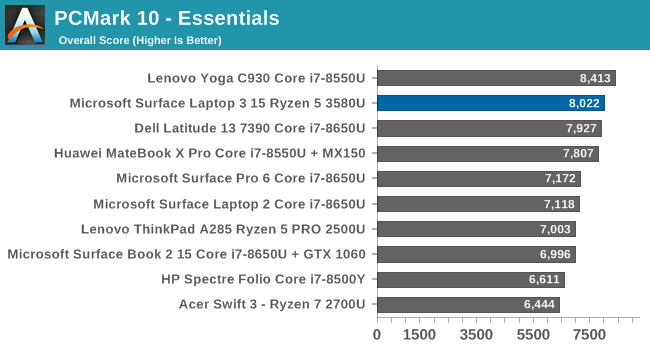
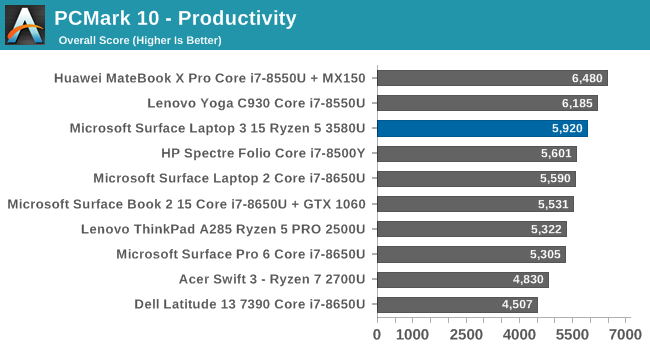
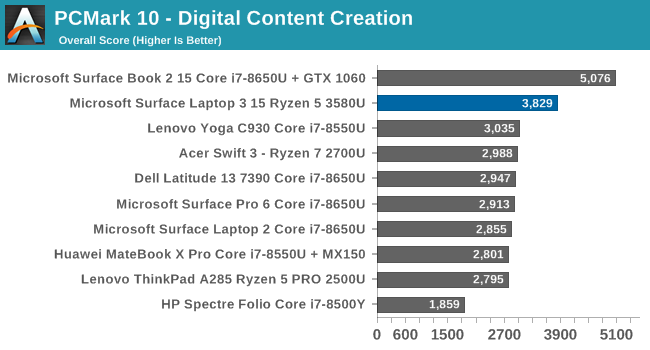
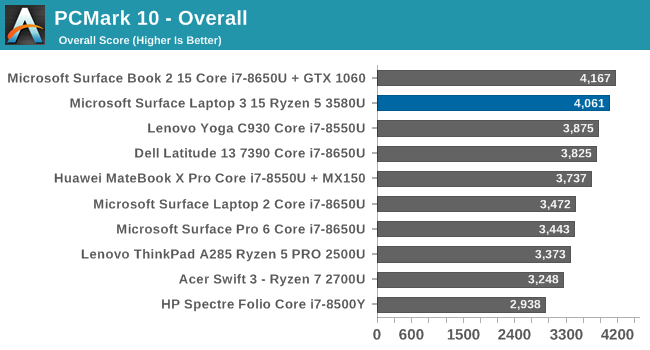
PCMark 10 tests all aspects of a system including the GPU, CPU, and storage, across several sets of subtests. The extra GPU grunt from the Vega 9 really helps in the Digital Content Creation test in particular, but the Zen+ core is competitive with the 8th generation Intel processors in the other tests as well.
Cinebench
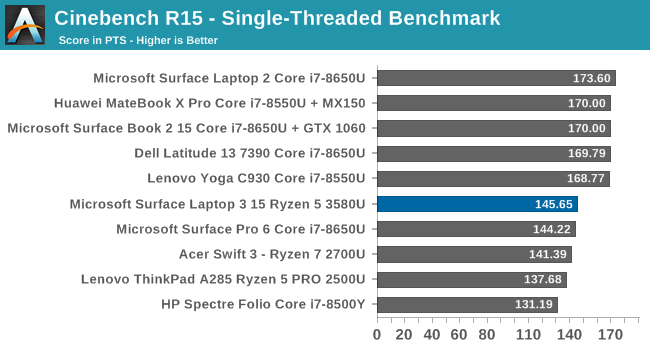
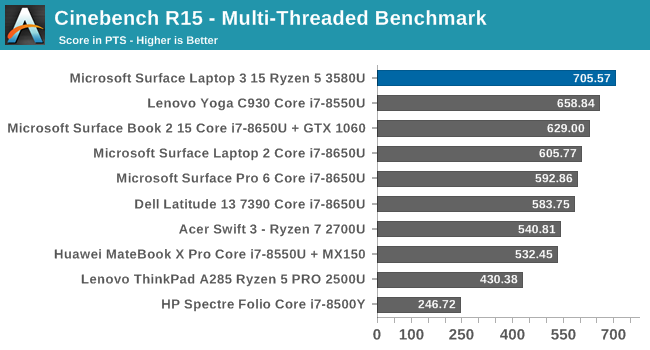
Cinebench offers both single-threaded and multi-threaded variations of its benchmark, and makes it very easy to see that the Zen+ core isn’t quite as quick as the Skylake based processors in the other laptops, but in the multi-threaded variation the Ryzen is able to flex its muscles and climb to the top.
x264
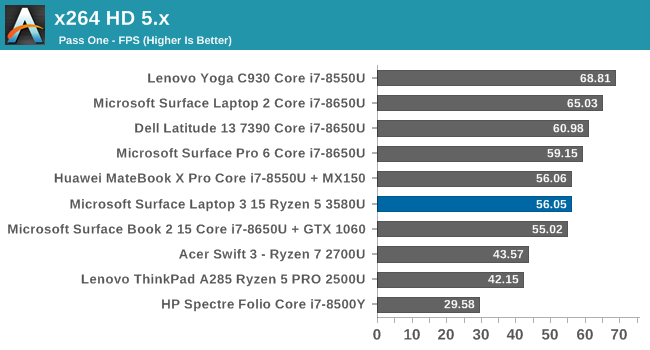
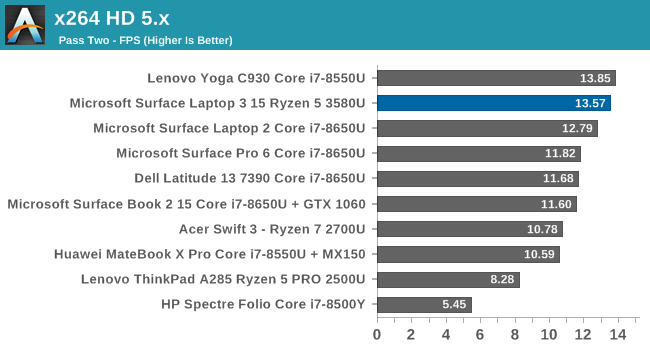
This video conversion test is very CPU intensive and long, meaning devices run into their thermal limits over the duration. The Ryzen 5 3580U once again holds its own here against the last generation Intel products.
Web Results
Browsing the web is easily one of the most popular activities on any PC, but web performance comes down to not only the system, but also the browser. For consistency all of our devices are tested with Microsoft Edge as the browser, which has actually regressed in performance over the last several updates. Microsoft is switching to a Chromium browser, which will become the new platform when it is available, along with some updated scripting tests.
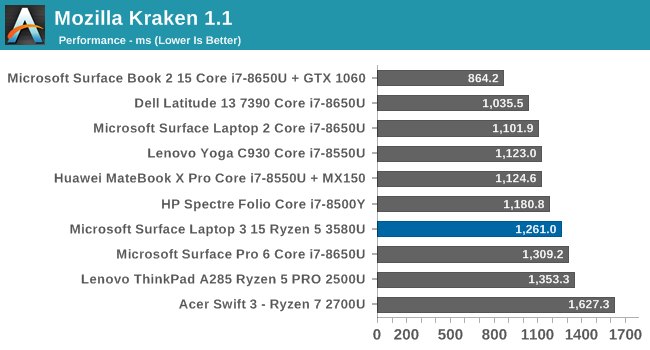
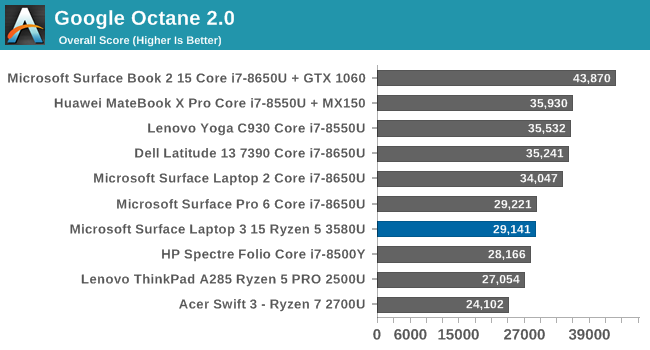
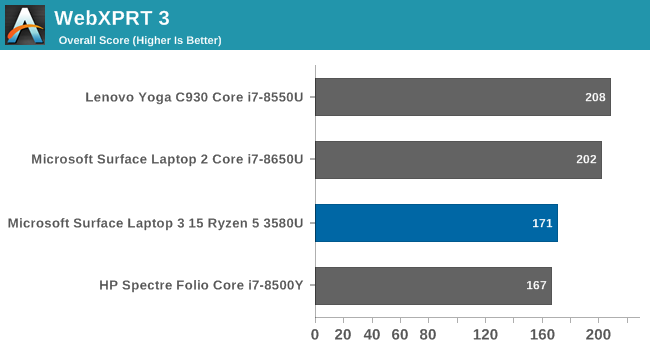
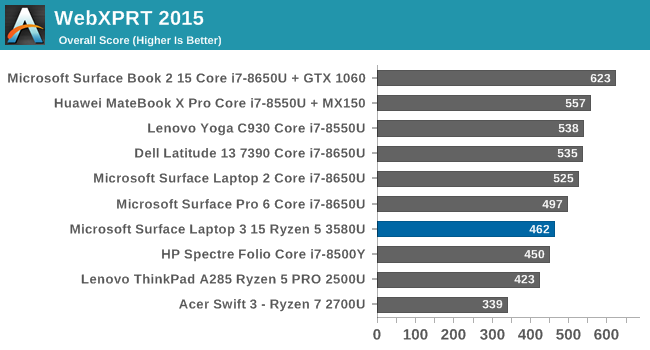
Intel’s Speed Shift technology pays dividends on the web tests, since the workloads quickly ramp up and down, so the AMD Ryzen isn’t quite as competitive in these tests, but the newer Zen+ is still a nice bump in performance over the original 2700U Raven Ridge APU.
Storage Performance
Over the last couple of generations, Microsoft has been utilizing soldered-in BGA SSDs to save space in their designs, but those SSDs were limited to just two PCIe lanes. With the latest round of devices, the SSD is once again removable via an M.2 slot, with Microsoft using a smaller than normal 2230 form factor. Although the SSD isn’t easily replaceable, it is replaceable if necessary, which is a win for consumers on the repair side.
The 2230 drive in our review unit is an SK Hynix model with just 256 GB of space (other models come with a Toshiba BG4) so it doesn’t offer spectacular SSD performance compared to the best 2280 drives on the market. But still gets the job done and does offer the PCIe x4 connectivity the soldered-down models lacked.
GPU Performance: Vega 9
By offering a Vega-based GPU in its laptop products, AMD has raised the bar in terms of what kind of graphics performance should be expected in a thin and light design. Microsoft collaborated with AMD to create a unique variant of their normal Ryzen as well, offering one CU more in both the Ryzen 5, moving it to 9 Vega CUs, and the Ryzen 7, moving it to 11 Vega CUs.
As to how much extra performance that will bring, that is an open question; the absolute maximum is about 10%, but in reality, with the constraints of TDP and CPU speeds, it's likely not a huge jump over the normal Ryzen APUs found in other manufacturers devices. In reality, this is more about putting a stamp on the partnership that AMD has with Microsoft now, than a truly special processor in terms of graphics performance.
That’s not a big stretch either, since AMD already works with the Xbox team on their custom processors, and Microsoft’s Surface team has leveraged that relationship to not only give AMD a design win in an important product, but also providing the Surface team with a unique product that their competition won’t be able to utilize. Microsoft being Microsoft though still has a wide range of PC partners, and assured us that any Windows tweaks they have done to leverage this processor will be a benefit to any other laptops running Ryzen.
To see how the Ryzen 5 3580U handles GPU tasks, it was run through our Ultrabook set of gaming tests, along with a couple of additions as well to get a better feel for the GPU prowess. Gaming on a 3:2 aspect ratio device can be a bit of a challenge though, since not all games support the non-standard resolution, but if necessary you can manually set the device resolution to 1920x1080 to get around this. It doesn’t support 1366x768 though, but 1280x720 is available.
3DMark
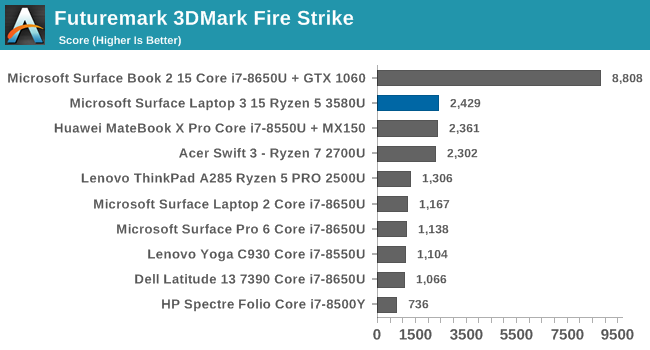
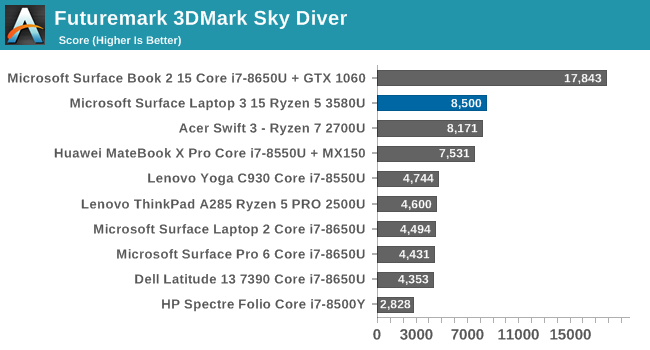
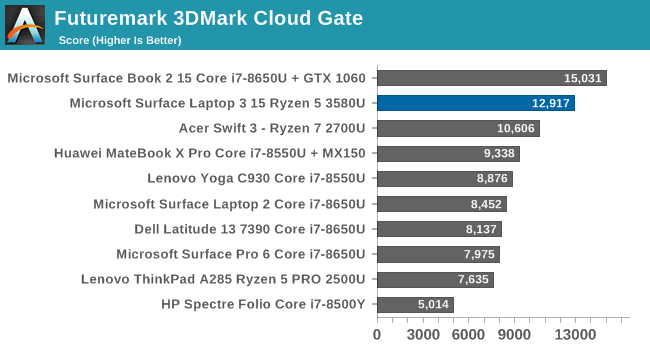
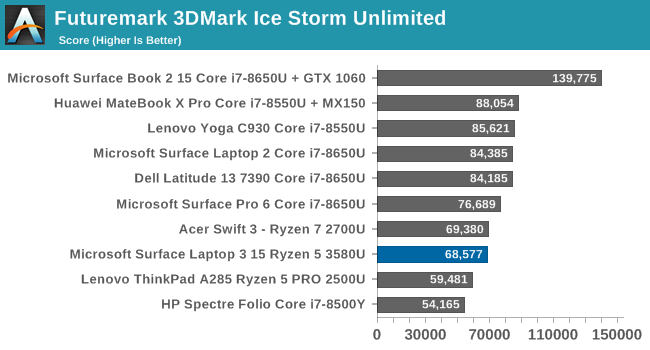
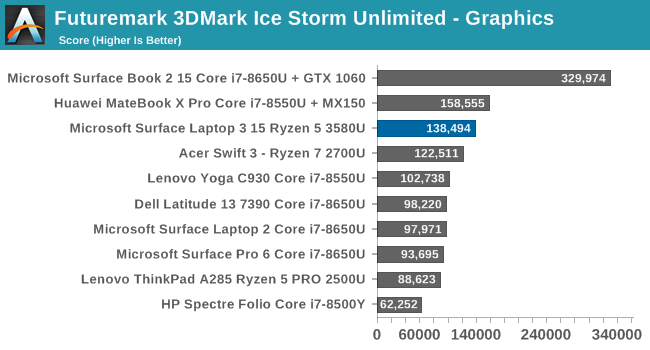
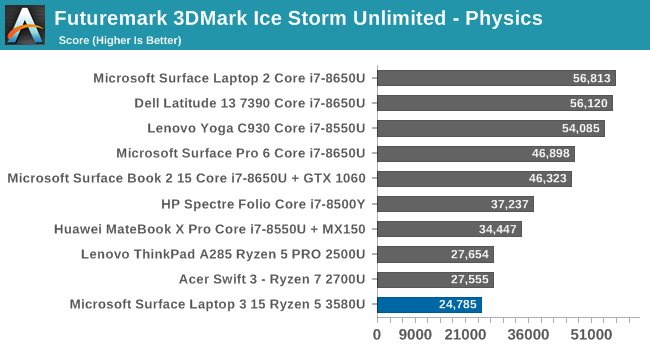
3DMark offers a wide assortment of DirectX tests, from the gaming focused Fire Strike down to the mobile focused Ice Storm Unlimited. For the Surface Laptop 3, the Picasso platform from AMD offers a solid return on investment, often outperforming the Ryzen 7 2700U despite having a slightly weaker GPU. The extra CPU performance help to eliminate some of the bottlenecks that the original Raven Ridge APU was suffering from.
Fire Strike is the test which mostly favors GPU performance, since it’s the most complex scene, and the Ryzen Surface Edition squeaks past the Core i7-8650U plus NVIDIA MX 150 combination in the Huawei MateBook X Pro. That gap remains or grows in both Sky Diver and Cloud Gate, but the mobile focused Ice Storm Unlimited results shows how much quicker the Intel processor is in that highly CPU bound test.
GFXBench
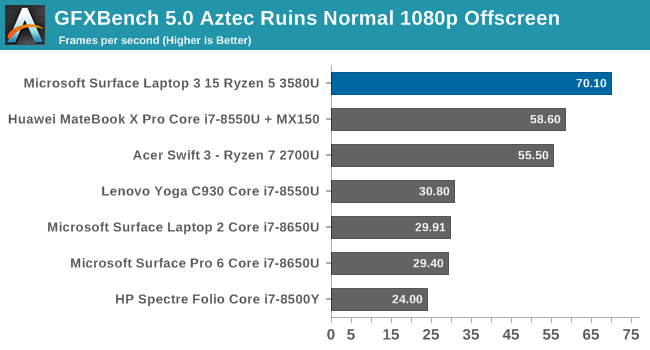
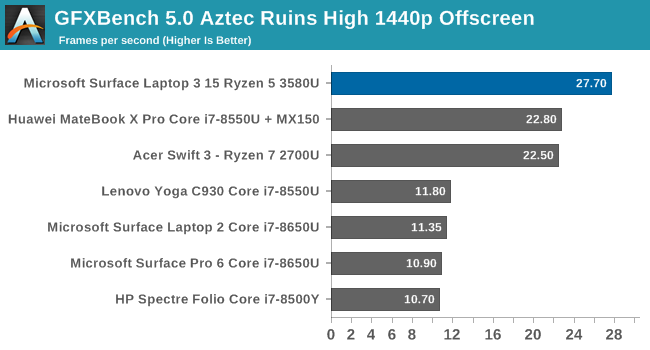
AMD’s work on low-level APIs paid dividends for them in DX12, which is the API used in the latest GFXBench tests. Here the Ryzen Surface Edition pulls a noticeable lead over the previous generation APU, and unsurprisingly a wide lead over the integrated graphics on the 8th generation Intel parts.
Dota 2
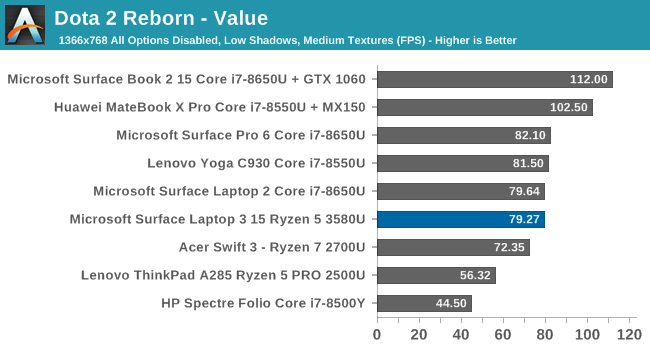
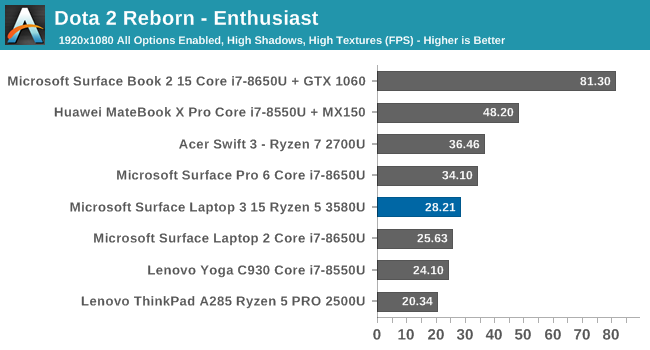
Valve’s Dota 2 can be run on a wide-range of devices, including those with integrated graphics. It’s also very much a CPU bound game so it can really highlight CPU performance on an integrated APU with a shared TDP. In our first real-world gaming test, the Surface Laptop 3 is held back by the CPU.
Tomb Raider
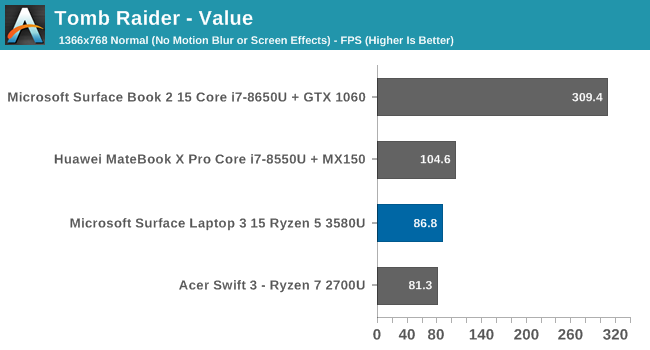
The original Tomb Raider is quite old now, but makes for a good test for a new laptop with integrated graphics. The Ryzen 5 3580U manages to outperform the Rynen 7 2700U here despite the smaller Vega GPU on the Ryzen 5, but can’t quite match the Intel plus NVIDIA combo on the MateBook X Pro.
Rise of the Tomb Raider
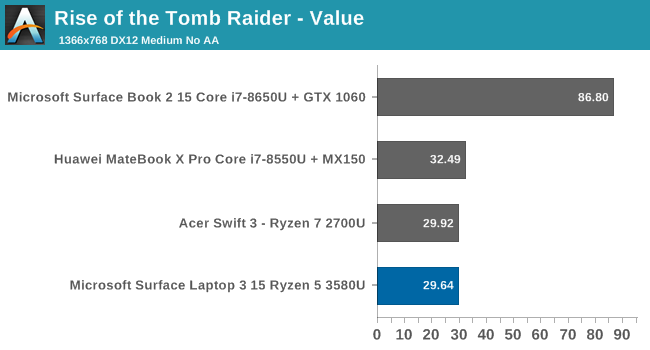
The second installment in the new Tomb Raider series does leverage DX12, but even on our value settings is only barely playable on these devices.
Civilization VI
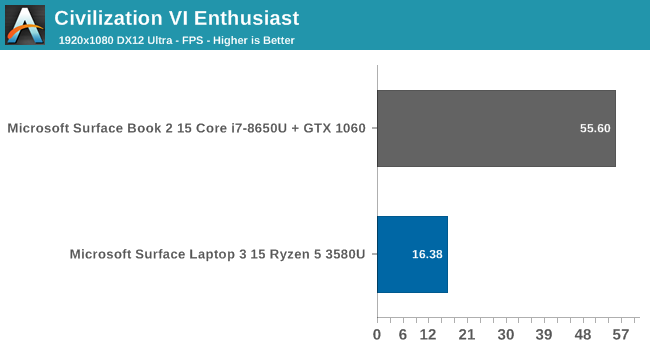
You don’t need a lot of framerate to play Civ VI, since it’s turn based and not reliant on lightning quick reflexes, but this game struggled with the 3:2 aspect ratio on the display and wouldn’t run at less than 1920x1080, meaning it was still unplayable on the Surface Laptop 3.
GPU Conclusion
The addition of an extra Vega core in the semi-custom Ryzen APU does help in some scenarios, but is still somewhat held back by the Zen CPU cores in real-world games. That being said, it still offers a big performance gain over any of the older integrated Intel GPUs. As expected, the semi-custom nature of this APU is more about highlighting the partnership than any truly revolutionary new product.
Display Analysis
Microsoft continues to be one of the few PC manufacturers that calibrates all of their device displays, from the lowly Surface Go, all the way to the ultra-expensive Surface Studio range. They’ve also fully embraced the 3:2 aspect ratio for all devices, which initially made their convertible designs better at being convertible, but also makes for a better experience on the Surface Laptop. The Surface Laptop 3 features a 3:2 2496x1664 display, offering a 200 pxiels-per-inch density. With regards to calibration, Microsoft includes a sRGB calibration, as well as the “Enhanced” profile that was first introduced on the Surface Pro a few years ago, which doesn’t stick to sRGB exactly, but provides a bit richer color tones without affecting skin tones.
Microsoft also offers touch and pen support on the Surface Laptop 3. The touch works great, and pen support is also a nice option, although less useful than on something like the Surface Pro where you can use the display as a notebook. The Surface Laptop display only opens about 135°.
To see how the Surface Laptop 3 performs, it was tested with Portrait Display’s CalMAN software suite, along with an X-Rite i1Display Pro colorimeter for brightness and contrast testing, and an X-Rite i1Pro2 spectrophotometer for color accuracy assestment.
Brightness and Contrast
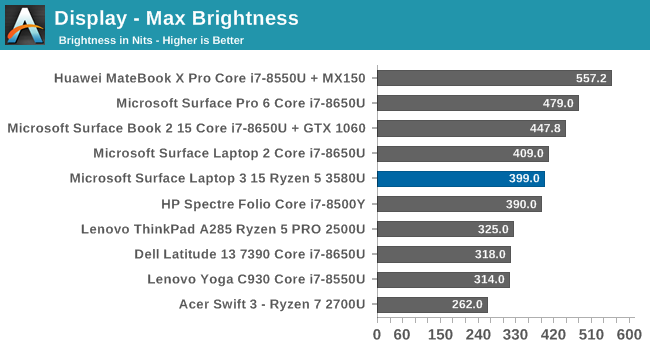
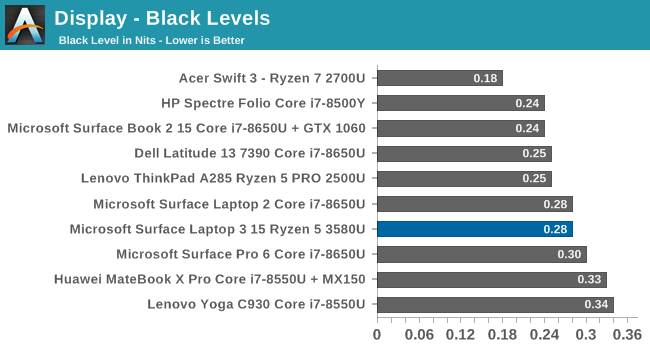
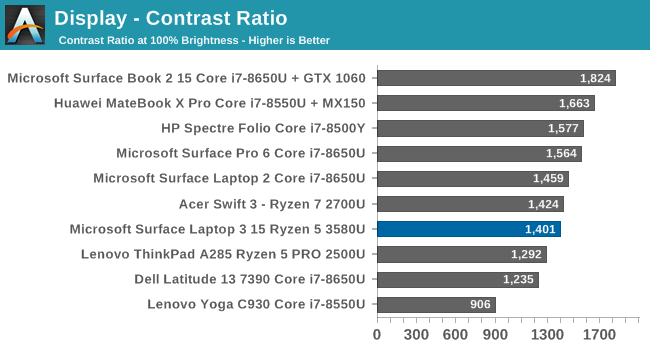
The Surface Laptop 3 gets reasonably bright, with up to about 400 nits of maximum brightness, but still offers great black levels, resulting in a solid 1400:1 contrast ratio. While not quite the contrast of a Surface Book, it’s still a great result. For those that are interested, the display will go all the way down to 4 nits at minimum brightness, so there’s a pretty wide range here.
Grayscale
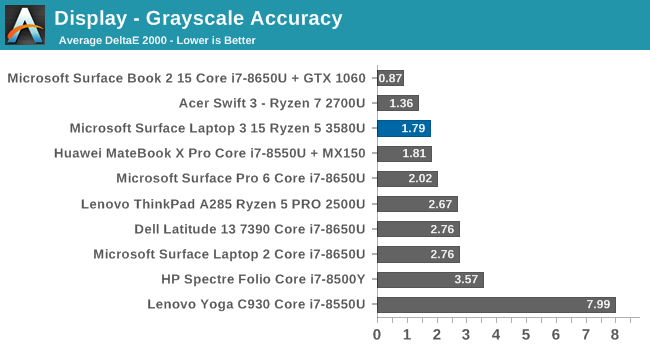
When evaluating grayscale, we’re looking for values under the 3.0 level to be basically imperceptible to the human eye, and the Surface Laptop 3 easily achieves that. At no point during the sweep did any of the gray levels exceed the 3.0 level, which is excellent. The gamma came in close to the 2.2 target as well.
Gamut
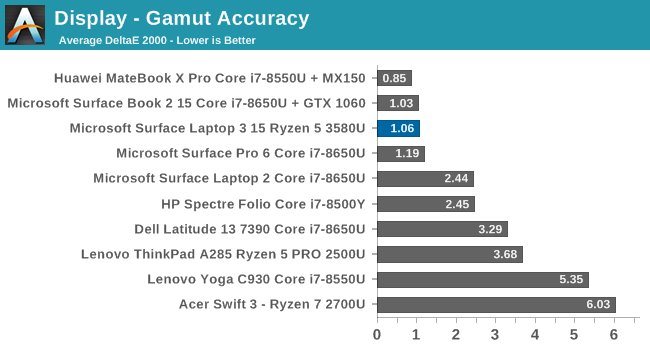
The gamut test highlights the primary and secondary colors at 100% brightness, and the Surface Laptop 3 performs very well here, with all of the colors coming in under an error level of 1.0 and providing full sRGB coverage.
Saturation
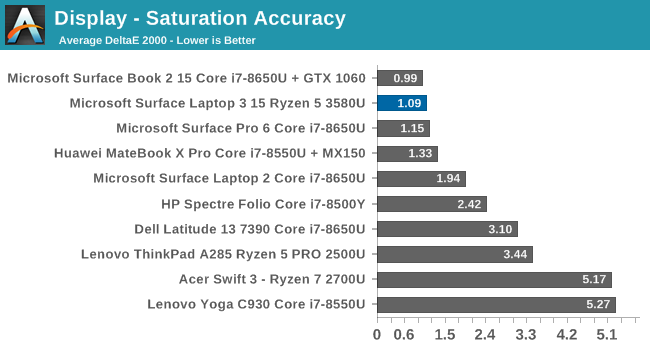
The saturation test is identical to the gamut test, but rather than testing at just 100% levels, the primary and secondary colors are tested in 4-bit steps from 0% all the way to 100%. The Surface Laptop 3 is almost perfect across the entire range, with yellow only being slightly over the 3.0 threshold for the first couple of steps.
Gretag Macbeth
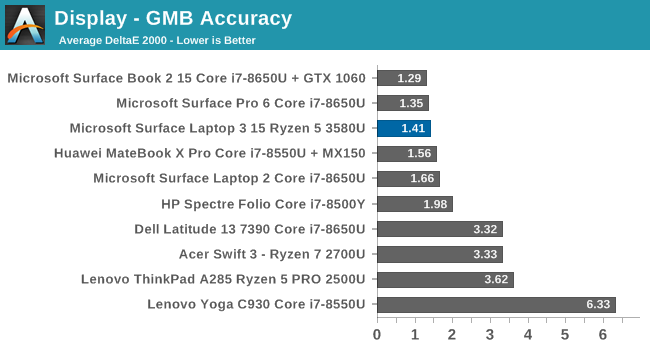
The Gretag Macbeth test expands the tested to color to those well off the primary and secondary color axis, and the Surface Laptop 3 is nearly perfect, with none of the tested colors coming in over the 3.0 limit of perception on the DeltaE 2000.
Display Conclusion
Microsoft continues to set a high bar in terms of displays. The Surface Laptop 3 doesn’t quite offer the resolution of the Surface Book series, but the IGZO display is finely tuned, offering near-perfect color calibration out of the box. Add in both touch and pen support, coupled with the excellent 3:2 aspect ratio, and the result is a delightful display, continuing the Surface tradition. It would be nice to see the Surface team move more towards wider gamut displays, and HDR as well, but until Windows solves its color management issues, that may not be as good of a solution as a properly done sRGB panel.
Battery Life
Microsoft outfits all of the Surface Laptop 3 models with just a 46 Wh battery, which is actually slightly smaller than the one in the Surface Laptop 2, and all despite this 15-inch model being physically larger. Microsoft has also changed their battery testing methodology from a basic local video playback time, to a more realistic workload, so if you’re looking at the Microsoft spec pages, expect to see a lower runtime advertised as well.
The original Ryzen 2000 Raven Ridge platform had some serious power management issues, and this will be our first test of any Picasso based laptops, since AMD hasn’t had a lot of big design wins previous to this one for their second generation Ryzen APU.
Light Web
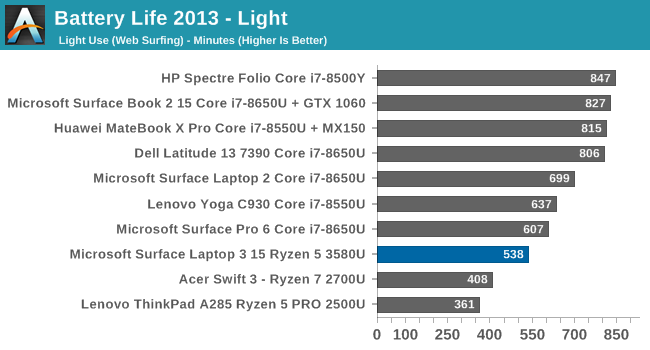
The 15-inch Surface Laptop 3 achieves just a touch under nine hours of runtime in our least-intensive battery test, with the display set to our standard of 200 nits brightness. While nine hours is a reasonable amount of time, it’s still well under the results from the smaller 13.5-inch Surface Laptop 2 we tested, which achieved almost 12 hours. That is a significant difference, of which some could likely be accounted by the larger display, which would inherently require more power to get to 200 nits, but it’s too big of a discrepancy to rest only on the display.
2016 Web
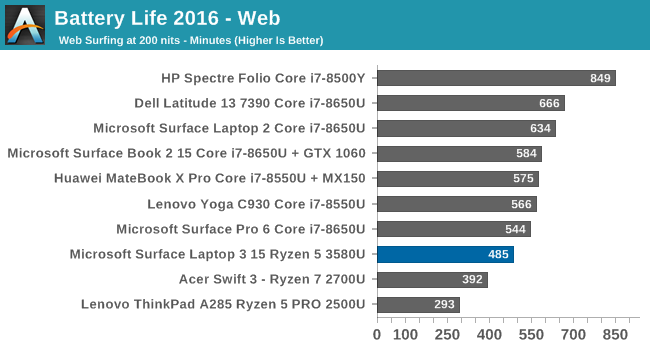
Our newer web test is much more CPU intensive, and a more realistic result than the older, lighter test. As expected, the results dropped further, to just over eight hours of usage, which is still a reasonable amount of time, but well under the 10.5 hours achieved by the Surface Laptop 2.
Movie Playback
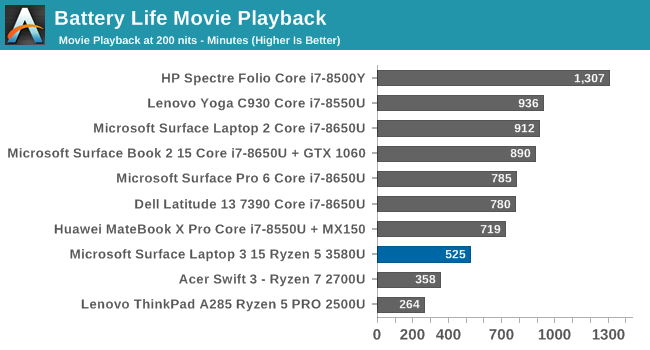
Video playback is one of Intel’s strengths, but it continues to be one of AMD’s weaknesses, with video playback time far shorter than the Intel offerings. Intel has put a lot of effort into offloading the video playback to fixed function hardware and turning the rest of the chip off, and while AMD certainly has hardware decode on their APU, it clearly can’t turn off the rest of the chip during playback, since the battery run time is somewhat less than our light web test.
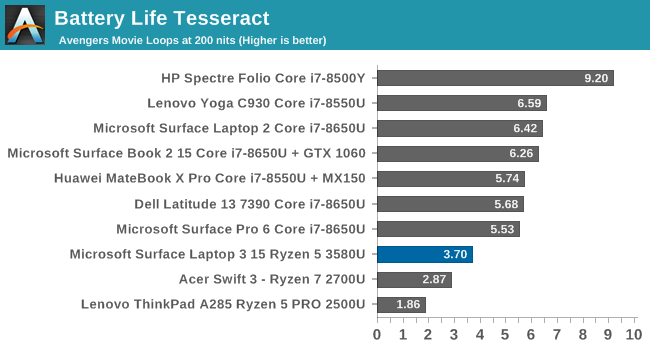
On the Tesseract score, the Surface Laptop 3 is still able to watch almost four entire sittings of The Avengers, which is a lot, but well under the 6.4 plays on the Surface Laptop 2.
Normalized Results
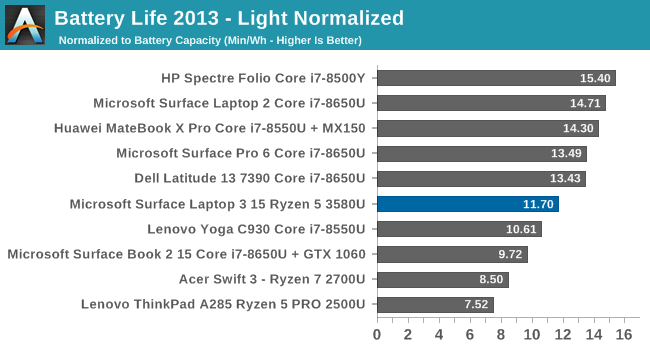
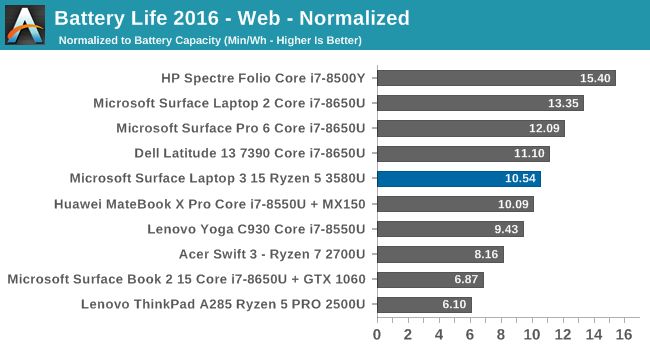
Removing the battery size from the runtimes lets us look at overall platform efficiency during the tests, and removes the insane runtime the Surface Book 2 provides thanks to its massive battery. Here the results are mixed. AMD has certainly made some tremendous strides in improving the abysmal platform power of the Ryzen APU from the original Raven Ridge to the current Picasso platform, with a much better showing in both the light test and 2016 Web results. Some of the discrepancy would come down to the display as well, since the larger 15-inch IGZO panel will need more power to light up to 200 nits than an equivalent 13.5-inch that we see in the Surface Laptop 2, but AMD definitely has more work to do in order to bring Ryzen's platform power down to what Intel has achieved.
The Acer Swift 3, which was the first Raven Ridge laptop we tested, drew 5.71 watts of power at idle with the display at 200 nits. That actually compares favorable with a Surface Book 2 15, which draws about the same – 5.53 Watts at idle with the display at 200 nits, but the main difference is the Surface Book 2’s display is the majority of the power draw thanks to its high resolution and 15-inch size. Removing display power from the devices results in the Acer Swift 3 drawing 4.55 watts at idle, and the Surface Book 2 drawing just 1.43 watts. The HP Spectre Folio, which features a Core i7 Y series processor, draws just 750 mW of power at idle.
The Surface Laptop 3 draws right around 5 Watts of power at idle with the display at 200 nits. That’s once again similar to the Surface Book 2 15, which draws 5.53 Watts. However, the Surface Laptop 3’s lower resolution display accounts for much less of the total platform draw. Removing the display from the equation results in the Surface Laptop 3 still drawing 2.35 Watts at idle. That’s significantly more than an Intel platform. So, while AMD has improved their battery draw tremendously, 2.35 Watts of idle power draw is still a lot and leads to the 15-inch Surface Laptop 3 delivering less battery life than the Surface Laptop 2, which was 8th generation Intel.
Charge Time
To make up for the less than amazing battery life of the Surface Laptop 3, Microsoft does include a stout 65-Watt charger which connects to the Surface Connect Port. All Surface power bricks also include an integrated USB-A output which is very handy when traveling if you need to charge your phone, although they may need to add USB-C soon.
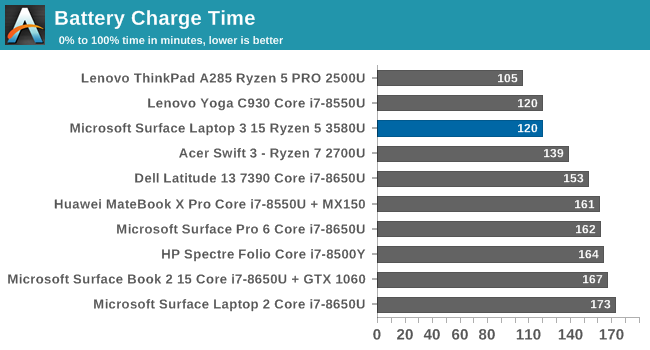
The Surface Laptop 3 charged very quickly. The smaller than average battery sized coupled with a larger than average adapter gave Microsoft lots of capacity to quickly get the Laptop 3 back up to a full charge.
Wireless
If there’s been an Achilles heel of the Surface lineup, it has been Microsoft sticking to low quality wireless adapters. Surface devices have almost exclusively utilized Marvel AVASTAR wireless, which has been not only slow, but unreliable. Over the years, the reliability has improved, but the overall solution was never up to where an Intel wireless adapter would perform in terms of both performance and reliability. The only time the Surface team has leveraged something other than Marvell was with their LTE devices, which would use a Qualcomm wireless adapter. Unfortunately, it wasn’t really any better than the Marvell one.
Luckily that has changed for the current generation of Surface devices. For the Intel-based devices, Microsoft has adopted Ice Lake's semi-integrated Wi-Fi 6 (802.11ax) solution. Unfortunately AMD doesn't offer an equivalent here, so Microsoft is using a Qualcomm wireless adapter in the AMD-based 15-inch Surface Laptop 3.
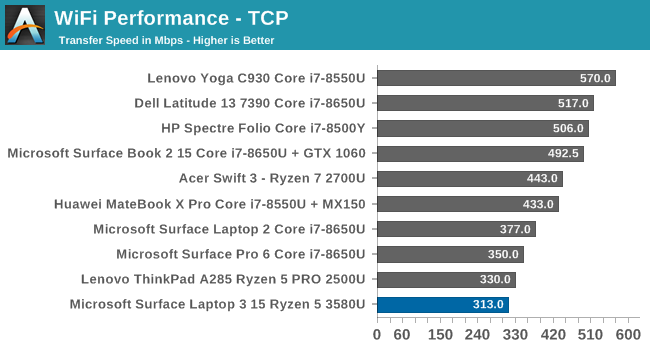
The results are not great. While there haven’t been any reliability issues at all, the performance of the Qualcomm wireless was frankly terrible. It is almost 2020, and we have wireless networking solutions that can reach over 1 Gbps with just a 2x2 configuration, but the 15-inch Surface Laptop 3 achieved a meager 313 Mbps.
Audio
Microsoft has outfitted the Surface Laptop 3 with Omnisonic speakers featuring Dolby Audio Premium, and while the pairing does not get excessively loud, the sound quality is fantastic, with much better low-end than you’d get on most laptops of this size.
At around 76 dB(A) measured one inch over the trackpad, there’s enough volume for most situations, and the improved sound quality is a great trade-off over really high dB speakers with no range.
There are two far-field microphones as well, enabling Cortana interactions if desired.
Thermals
The advantage of a larger laptop like the 15-inch Surface Laptop 3 is that it should not have much of an issue cooling a 15-Watt TDP, and the laptop was stress tested to find out if that was the case.
Interestingly the CPU on its own only pulls 9-10 Watts under sustained load, with a brief peak of a hair over 15 Watts. This is well under a typical Intel 15-Watt CPU which can pull well over 30 Watts for burst and sustained power draws can be over 15 Watts if the cooling system can handle it. Despite the lower than expected power draw under load the CPU is still able to maintain 3 Ghz or higher.
The cooling solution is very solid, and unless you are really working the laptop it stays silent for most of the time. Meanwhile if you do need to use everything the laptop has, the fan only gets up to 46 dB(A) measured one inch over the trackpad, which is not very loud. The tone of the air movement is a bit harsh though, but never gets to be a problem.
Software
As is typical of a Surface device it comes with very minimal software. There is the normal Windows apps, some of the Windows crap-ware that all machines ship with, and the Surface App, which lets you adjust the pen pressure, see the battery of connected Bluetooth devices, such as the pen, and get support if needed.
One thing that is absent though is the AMD Software Center, so you can’t adjust any of the typical AMD settings. Trying to download this from the AMD website will result in a “no valid hardware found” message. This is unfortunate, since you won’t be able to easily disable things like AMD’s Vari-Bright, which automatically lowers the screen brightness on battery. AMD let us know that they won’t be bringing this to the Surface Laptop 3 either, so if you are a fan of the AMD Software Center, don’t expect it anytime soon on this AMD powered device.
Final Words
The Surface Laptop was a fine device when it launched, and the Surface Laptop 2 improved it quite a bit with the addition of quad-core processors. But both had their success hampered somewhat by some bad design decisions, which Microsoft has thankfully corrected with the Surface Laptop 3 family.
Perhaps the most notable change here is the material itself. The Surface Laptop 2's Alcantara keyboard deck was an interesting choice: it offered an extremely comfortable typing surface, but some customers were concerned about its durability, and others were likely turned off by the look of it. For the Surface Laptop 3, Microsoft is providing more choice to their buyers by offering models with the fabric and without, at least on the 13.5-inch version. And for the 15-inch model, which is what we've reviewed today, it is only offered with an anodized aluminum finish.
The other major drawback with the original design was the lack of connectivity. Both the Surface Laptop and Surface Laptop 2 offered just a single USB port, which wasn't going to be sufficient for everyone. For the Surface Laptop 3, Microsoft has finally heeded requests to change this, and dropped the Mini DisplayPort connection for a USB-C port (with DP alt mode). This is a small change, but one that is going to be welcome practically every single time, and significantly widens Microsoft's audience.
The addition of a USB-C port not only adds expansion, it also offers a second, non-proprietary way to charge the laptop, which is going to be useful to many people. If there is one outstanding concern it's that we still miss out on Thunderbolt 3 support here, but while that would also be a welcome addition to a premium laptop offering for 2019, for most people it’s less of a concern than just getting a USB-C port to begin with.
Ultimately, by addressing those two original design decisions and adding a new, larger 15-inch offering, the Surface Laptop 3 lineup is in a much better place than its predecessors, and a much larger range of users are going to find it worth their consideration.
The Surface team continues to make some of the nicest devices around, and the Surface Laptop 3 upholds that tradition. The attention to detail on items like having every single device tested to ensure the initial opening of the laptop can be done with one finger is the kind of fanaticism not normally seen in the laptop space. The entire design is sleek, smooth, and light, and the color options are a welcome way to add even more choice for consumers.
By sticking with a 3:2 display, the proportions of the laptop are just better, and Microsoft has nailed the weight balance when held in any orientation. The added vertical of the display also lets you get more done with the device.
Now to discuss arguably the biggest decision Microsoft made with this generation of Surface Laptop: tapping AMD for their AMD Ryzen Microsoft Surface Edition processors. Only found on the consumer 15-inch models, this is a significant departure from prescient for Microsoft, and it comes at a bit of a strange time in terms of product cycles. Still, it's a partnership that Microsoft and AMD have said will take place over multiple years, so Microsoft is clearly planning for the long-term here.
There is no doubt that AMD’s APUs offer significantly more graphics performance than any of the previous generation of Intel U series chips could muster. Microsoft and AMD have even gone one step further with the Surface Edition APUs, adding even more GPU grunt by enabling another CU within the integrated Vega GPU. This cements the relationship. AMD gets to power a premium device, and Microsoft gets to keep a bit of the best to themselves.
What AMD has given Microsoft, in turn, is a potent processor. AMD has a stout GPU in Vega, which works surprisingly well at 15-Watts. But the Zen+ CPU core doesn’t offer the same CPU performance of even the previous gen Core-U series from Intel, leaving the Surface Laptop 3 trailing a bit in CPU tests. Meanwhile, platform power is a mixed bag; Microsoft and AMD have made some incredible strides here in bringing down AMD's platform power, but on the whole even the highly tuned 15-inch Surface Laptop 3 is hobbled a bit by a higher platform power draw that eats away at battery life. Even with Microsoft's help, there's only so much AMD can do with their current-generation silicon, especially without LPDDR4X support.
The wildcard for AMD here is that they have finally gotten a Ryzen Mobile APU into a highly visible, premium notebook right as Intel is launching their 10nm Ice Lake processors. Intel is promising better graphics on Ice Lake, along with better CPU performance, all while using less power. This is an issue to tackle in greater depth at another time, but the AMD-powered 15-inch Surface Laptop 3 will be competing with other 15-inch Ice Lake laptops, as well as the Intel-powered 13.5-inch model. So Ryzen and the Surface Laptop 3 will be facing some stiff competition.
Meanwhile, I have to make note of the WI-Fi situation. For all the Surface Laptop 3 gets right, it's coupled with a sub-par Wi-Fi 5 (802.11ac) solution. We've seen much better Wi-Fi 5 performance in other laptops, never mind the fact that laptops using Intel's latest wares are coming with Wi-Fi 6 support.
It is still good to see Microsoft pairing with AMD on a premium device. There is no doubt that there are customers who would prefer the AMD version, and any improvements the Surface team get added to Windows to further improve the AMD experience are going to benefit all AMD powered laptops. And, looking at the longer term picture, AMD has been providing plenty of headlines this year thanks to their Zen 2 core. So with this set to be a multi-year partnership, the future looks bright for AMD in the laptop space.
Moving back to the Surface Laptop 3, there are some other subtle changes to highlight. Microsoft has moved from soldered-down BGA SSDs to removable M.2 drives, albeit in a 2230 form factor. This does provide the option to replace the SSD if necessary, although accessing it isn't the easiest feat (and not one Microsoft recommends for end-users). The other upshot of this change is that it lets them move back to having four lanes of PCIe data, compared to just two lanes feeding the previous BGA SSDs.
The generous trackpad works well, and is improved by the taller aspect ratio of the display, allowing it to grow along both axis rather than being awkwardly wide. The new keyboard also works well, offering a bit of a quieter typing experience, and still offering great key feel, despite having slightly less throw than the Surface Book 2's keyboard.
Meanwhile, Microsoft continues to ship excellent displays in all of their devices. The 200 pixels-per-inch density of this Surface Laptop 3 matches the pixel density of the smaller 13.5-inch unit, all the while achieving excellent color accuracy out of box. It doesn’t have quite the display of the Surface Book 2, which is one of the best on any laptop, but it still holds its own.
Overall, the Surface Laptop 3 15 is a great laptop. It keeps all of the design cues of the smaller generation and just makes it a bit bigger, retaining the same thin & light design and keeping it easy to travel with. Microsoft has forged a solid partnership with AMD, and the Ryzen APU that's at the heart of this laptop brings with it great GPU performance and good CPU performance, even though it is at the cost of overall battery life. Plus, if you have been eyeing up the previous generation Surface Laptop 2 and were held up due to the USB situation – or uncertainty about the Alcantara keyboard deck – the new generation does offer fixes there, which makes the Surface Laptop 3 a much more palatable device.
As is typical with Surface devices, the pricing is as premium as the product though. The AMD-powered 15-inch Surface Laptop 3 comes in at $1199, just $200 less than a similarly configured Surface Book 2. AMD got into a premium device, but for customers to attain it, you will need to step up to the premium price level as well.