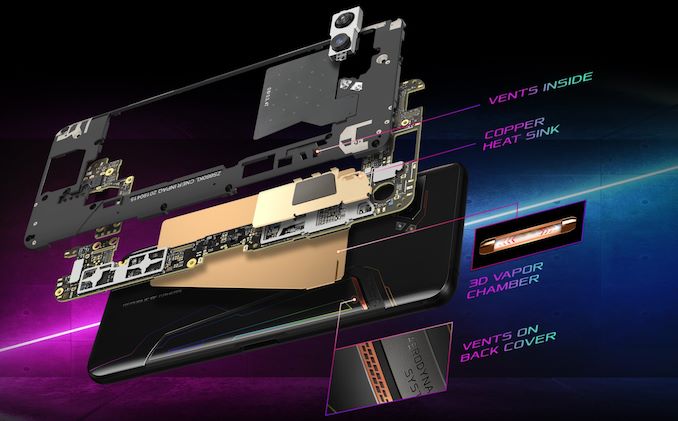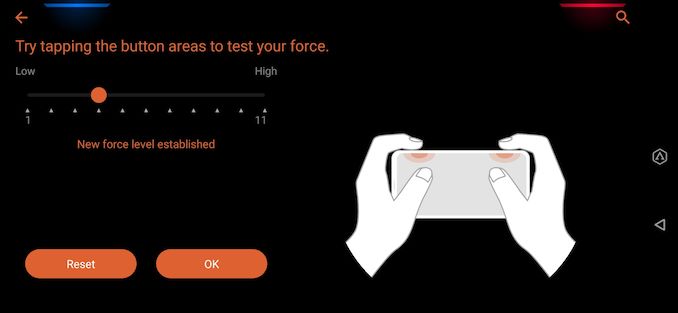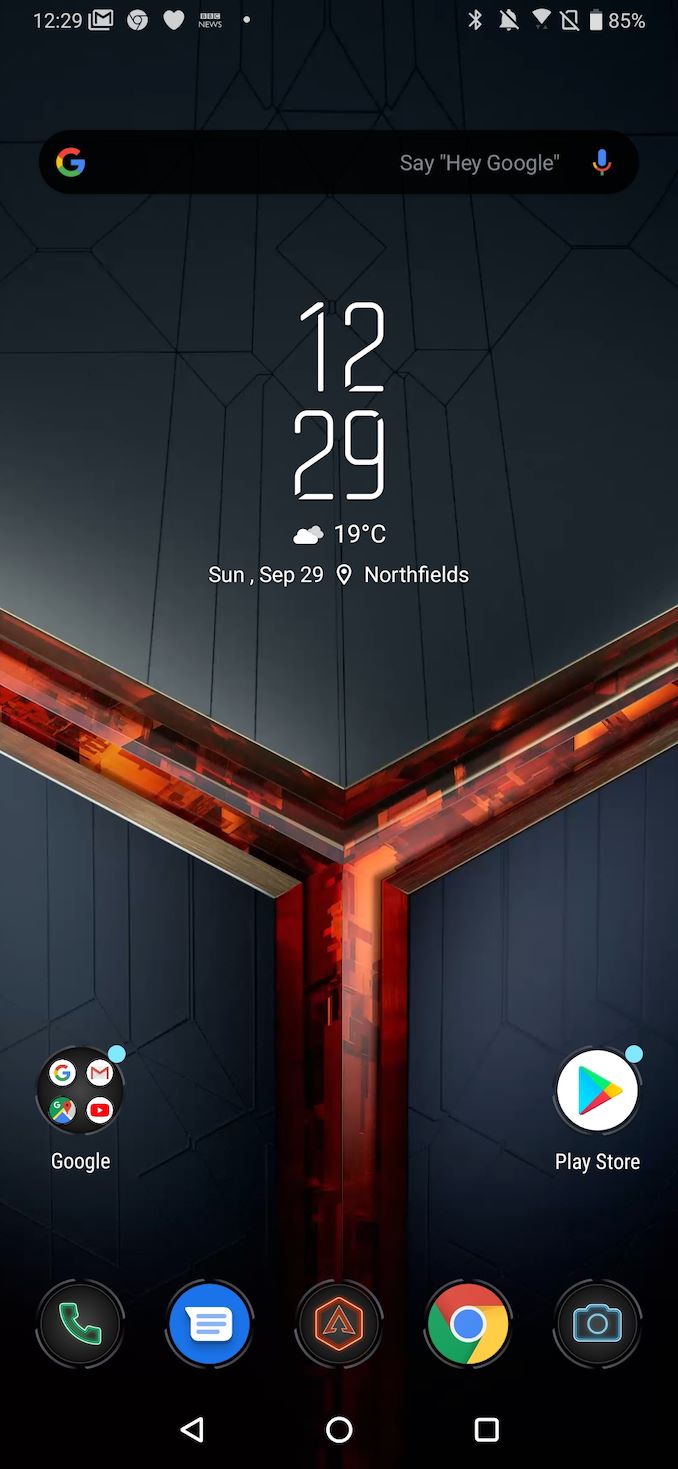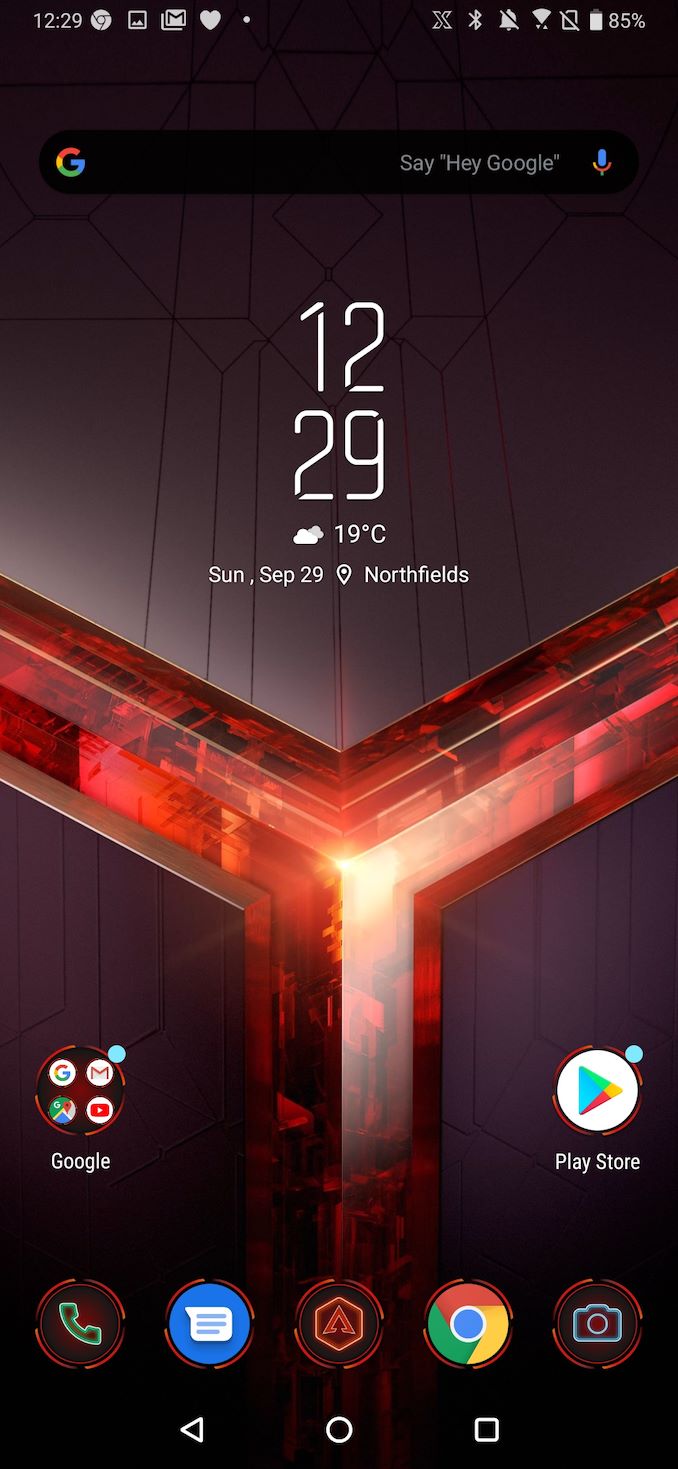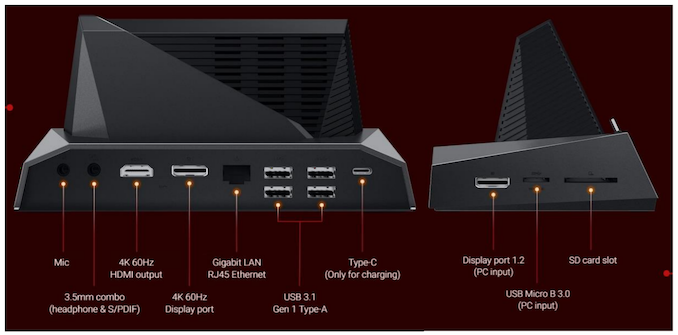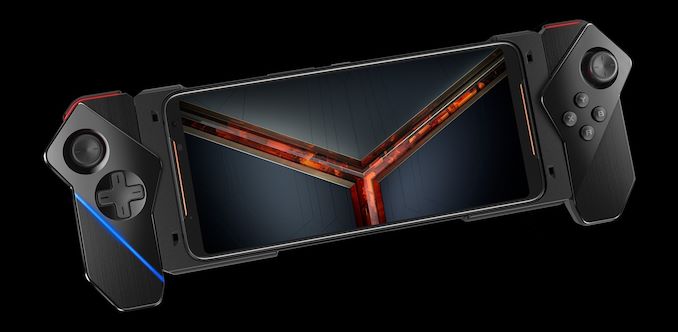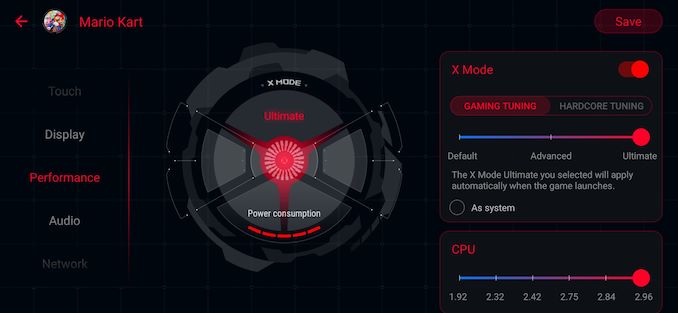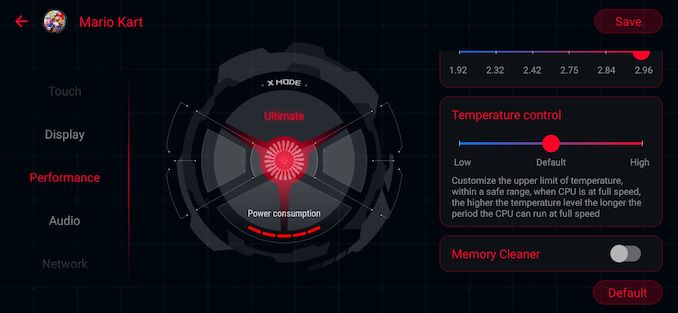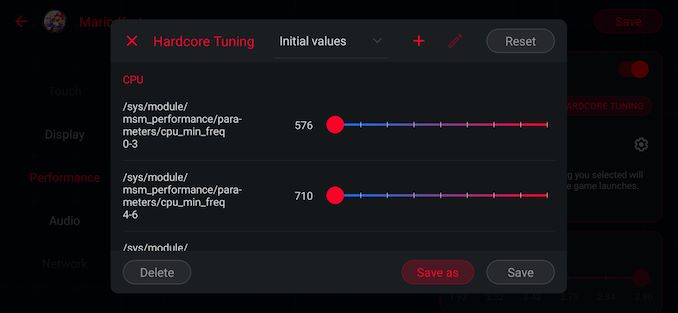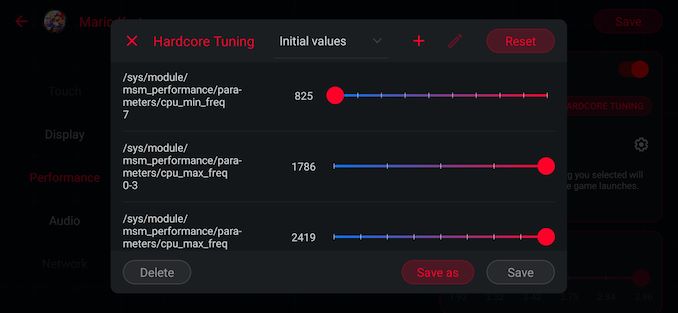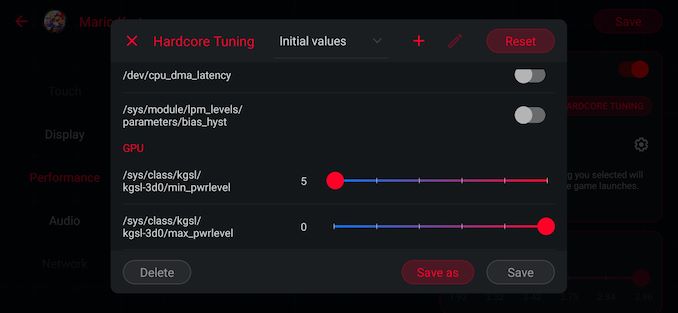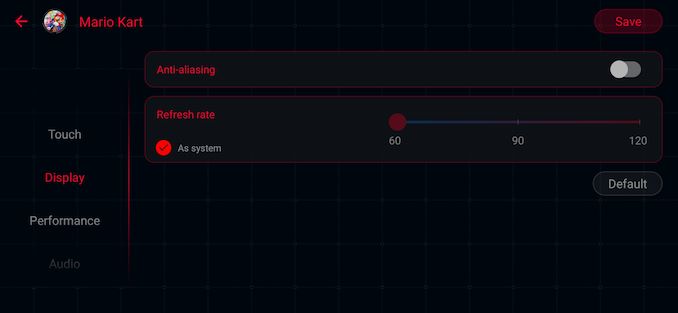Original Link: https://www.anandtech.com/show/14915/the-asus-rog-phone-ii-review
The ASUS ROG Phone II Review: Mobile Gaming First, Phone Second
by Dr. Ian Cutress on September 30, 2019 11:00 AM EST- Posted in
- Asus
- Qualcomm
- Smartphones
- Mobile
- ROG
- RGB
- Snapdragon 855 Plus
- ROG Phone II

The concept of mobile gaming is still a relatively new phenomenon. The idea that a user can have a smartphone dedicated to gaming that isn’t in of itself a console or handheld platform from Nintendo seems very odd – here’s a device that does everything a phone can do, as well as play the same games, so what makes it a “Gaming Phone”, especially if it has almost the same hardware inside? ASUS’s new ROG Phone II, designed under its Republic of Gamers brand, is ultimately a product designed to showcase that there are things you can do with a phone to make it more gaming focused. We take the device (and some of its accessories) for a spin.
| ASUS ROG Phone II | ||||
| ROG Phone II | ||||
| SoC | Qualcomm Snapdragon 855+ 1x Kryo 485 (Cortex-A76) @ 2.96GHz 3x Kryo 485 (Cortex-A76) @ 2.42GHz 4x Kryo 485 (Cortex-A55) @ 1.80GHz Adreno 640 @ 675MHz |
|||
| DRAM | 12GB LPDDR4X | |||
| Display | 6.59" AMOLED 2340 x 1080 (19.5:9) 120 Hz |
|||
| Size | Height | 170.99 mm | ||
| Width | 77.6 mm | |||
| Depth | 9.48 mm | |||
| Weight | 240 grams | |||
| Battery Capacity | 6000mAh | |||
| Wireless Charging | - | |||
| Rear Cameras | ||||
| Main | 48MP IMX586 0.8µm pixel w/PDAF f/1.79 |
|||
| Telephoto | - | |||
| Wide | 13MP 125° FoV / 11mm equivalent |
|||
| Extra | - | |||
| Front Camera | 24MP f/2.0 77.9° FoV |
|||
| Storage | 128 / 256GB UFS 2.1 | |||
| I/O | USB-C 3.5mm headphone jack |
|||
| Wireless (local) | 802.11ac Wave 2 Wi-Fi Bluetooth 5.0 LE + NFC |
|||
| IP Rating | none | |||
| Other Features | Dual Speakers 2 capacitive trigger buttons In-screen optical fingerprint sensor Accessory port & tons of first-party accessories (Active cooler included by default) |
|||
| Dual-SIM | 2x nanoSIM | |||
| Street Price: | 12+512GB: $899 / £829 / 899€ | |||
The ASUS ROG Phone II: The ‘It Can Also Be a Phone’ Phone
Our smartphone reviews here on AnandTech, and in the wider ecosystem, always come from the standpoint of ‘this is a phone’. This mindset implies, both consciously and sub-consciously, that the calling and texting functions on the device should be of primary importance, and should be at the foundation of the device, with everything else layered on top. The ecosystems we have on modern smartphones, particularly Android smartphones, have built around this nascent idea that we are dealing with a smartphone first and foremost, and the ability to take great pictures, slow motion video, access the internet, or create reams of social media content are all secondary in that respect. Perhaps the point should be – would you buy a device that is around six inches, could access the internet, can take great photos, has a large application ecosystem, and can be a creative bastion, but didn’t accept calls?
The point I’m trying to make here is that in a device like the ROG Phone II, the fact that a user can take calls is almost supplementary to its main purpose – to offer gaming content and provide a sizeable user experience uplift from playing these games on a standard smartphone. The fact that it can also receive phone calls is almost irrelevant to a degree, because even if that feature wasn’t present, it still ends up being a formidable entry as a unique device category unto itself.
Let’s pick out some clear mobile devices that have existed and categorize them:
- MP3 Player: A music player with limited interaction
- iPod Touch: A non-phone music player that could access Wi-Fi, run apps and take pictures
- Smartphone: A phone and music player with cellular access for apps and cameras for pictures
- Nintendo DS/Switch: A larger screen dedicated gaming device with external cartridge apps and Wi-Fi, no music/camera/calls
- Tablet: A larger screen non-phone with cellular access, apps, and cameras
A ‘gaming’ phone in this context aims somewhere between the smartphone and the Switch – the question is if we start at the console end first and move towards a smartphone, like a gaming tablet, or start with a smartphone and make it more like the switch. ASUS, as well as a couple of other companies with their hands in the gaming smartphone market, are going for the latter. The key in all of this is whether a manufacturer can move in one direction and improve on the user experience, without it being to the detriment of the traditional experience.
Another point on a ‘gaming’ phone worth mentioning is the hardware. A ‘gaming’ PC is fairly easy to differentiate – it might have more powerful hardware than a standard PC, perhaps tricked out in flashy LEDs, and optimized for specific games. The problem that a ‘gaming’ smartphone has is that the flagship smartphones already use the best SoC and the best displays available. In order for a vendor to create a ‘gaming’ smartphone in that instance, at least from a hardware perspective, is to add new features that help with user experience, even if the peak performance numbers might not actually be any different. We’re going to see that a fair bit with the ROG Phone II.
The ASUS ROG Phone II: A Look Around The Hardware
The first thing that someone notices about the device is that it’s fairly big, and a bit heavier than normal devices. With a 6.59-inch AMOLED display rocking a 2340x1080 resolution, this smartphone is noticeably bigger than average, matching most flagships on the market. It doesn’t have a notch, which also increases the size and feel. For weight, we have a sizeable 240g (8.47 oz), whereas other flagship devices such as the iPhone 11 Pro Max (226g / 7.97 oz), Huawei P30 Pro (198g / 6.98 oz), Samsung Galaxy S10+ (175g / 6.17oz), Oneplus 7T (190g / 6.70 oz), and the Sony Xperia 1 (178g / 6.28 oz) are all lighter. Other gaming smartphones come in at 220g (7.76 oz) for the Razer Phone 2, 205g (7.23 oz) for the Xiaomi Black Shark 2 Pro, and 215g (7.58 oz) for the Nubia Red Magic 3, meaning that this ASUS ROG Phone II is probably the heaviest flagship and gaming smartphone available.
One might come to the assumption that a large and heavy phone becomes unwieldy. Personally I’ve been hawking around a Huawei P30 Pro for the last six months with a case, and so the ROG Phone isn’t that might physically bigger but is an extra 20% in weight. As a male with access to pockets, that doesn’t bother me that much at all, however I can see certain circumstances where it might. It’s still a very mobile device, but you do need the clothes in order to make it that way.
Therein lies the rub, in making a ‘gaming’ phone, trying to bridge the gap between something like a phone and the Switch, but starting with a smartphone as the base. Ultimately in order to get the best out of this gaming phone, it has to be treated like a portable console rather than a phone. This matters a lot more when we start looking at the accessories.
But as for the phone, the AMOLED display is a true 120 Hz display with a 1ms response time, but also supports 240 Hz touch response, with ASUS quoting a 49ms touch latency, which it says is industry leading. The display uses Corning Gorilla Glass 6, is a true 10-bit HDR display, and is rated at 111.8% DCI-P3 with a delta E color accuracy < 1, which is a high industry standard. (It should be noted that while the display might be 10-bit, Android still does not have support for 10-bit content.) ASUS lists the panel at 600 nits brightness (we achieved ~450 nits with 100% APL), and a 500,000:1 contrast ratio.
The ROG Phone II is one of only a few devices with a 120 Hz display, with a number of high-end devices looking above the traditional 60 Hz displays to increase user experience. ASUS supplied us with a list of almost 100 gaming titles that support >60 Hz, with most supporting 120 Hz. By default, ASUS runs the phone in 60 Hz mode, for battery reasons obviously, and users will have to manually enable 120 Hz mode on titles that support it. Some titles will also need the option selected in their own options menu. By doing it this way, ASUS can ensure a high battery life in regular modes, and they expect ROG Phone II users to be savvy enough to enable this option when they need it through the gaming modes.
The top of the phone hoses the front facing camera, which is a 24MP unit with 0.9 micron pixels, pixel binning (offering a 6MP shooting mode), and an f/2.0 aperture.
One noticeable different with the ROG Phone II compared to other flagships is the speaker location. On most devices, we either get a single mono speaker on the bottom of the device, or some stereo speakers with one at either end, pointing out. Some brands have pushed quad-DAC solutions as well. For the ROG Phone II, ASUS has used dual speakers, but they are front facing, with both being directed at the user. These speakers are powered by a dual NXP9874 amplifier, and ASUS state that the chambers are tuned for volume and low distortion. Other gaming smartphones on the market also go with dual front facing speakers, and this is one reason we don’t get those limited notches on gaming devices.
The rear of the smartphone is also a key difference to other devices. Unlike the array of glass or metallic symmetric designs on modern flagships, ASUS has decided to make it gaming focused. In the middle is the ROG logo, which in normal mode looks very standard. In the special ‘X’ mode from software, this lights up with RGB LEDs. Depending on the mode, users can customize the LED pattern as they need to, in an element of personalization. I know some smartphone users at this point will highlight either (a) thermals, (b) battery life, or (c) what’s the point, but on all three fronts I would argue that if you ask any of those things, then this isn’t a phone for you. The phone is packed with different methods to dissipate thermals (more on that later), the battery is massive and these are low powered LEDs, and the point is because it’s a way to show off. They can be turned off, so if you’re in the market for a gaming smartphone and some flashing LEDs are a make-or-break feature for you, then there is good news that they can be disabled.
Also on the rear is a vent, which is connected internally to the heatsink in connection with the main SoC. In order to provide extra cooling to the smartphone, ASUS has used copper and graphite pads at several stages of the design of the smartphone, most of it focused in the vertical of the SoC as the diagram below shows. Above the SoC/CPU is a cooling putty/paste and a heatsink, while underneath the SoC is a 3D vapor chamber. I can confirm that even with this all in place, when the phone is in its maximum thermal mode, this is the area that heats up quite a lot.
Also on the rear are the two rear cameras. Normally when we discuss a smartphone, the cameras are going to be one of the highlights. For this sort of device, we expect ASUS to at least hit a good average, even though we’re not expecting the best from the hardware and the software such as an iPhone, Pixel, Galaxy, or P30. ASUS has actually pushed the hardware here, using a 48MP Sony IMX586 high-end sensor, with 0.8 micron pixels and quad-binning for a 12MP / 1.6 micron image. The sensor is a 1/2.0-inch design, with an f/1.79 aperture. The second camera is a 13MP ultra-wide 125-degree camera, with an f/2.4 aperture and ‘real-time distortion correction’ with wide-angle video. It’s worth noting that we’ve seen before good hardware is easy to just purchase, but good software take time to develop, so it will be interesting to see what ASUS has done here. The rear cameras support 4K60 video, 3-axis EIS, and 720p at 480 fps slow-motion video.
Elsewhere physically on the device is a USB Type-C port on the bottom, along with a 3.5mm jack. The whole audio system has 192 kHz/24-bit support with DTS:X Ultra virtual surround sound. On the side is something that looks like dual USB-C ports, but is actually something different.
This little side port is used for the wide array of accessories that this smartphone supports. Technically the top one is a USB port, so can be used, but the other is for power and other functions. The idea here is that users can, at the very least, use the bundled fan attachment that comes with the smartphone (the ‘AeroActive Cooler II’) that does two things: adds a fan to help cool the device for better gaming, but also provide a handling mode such that when in landscape, the power and headphone jack are coming out of the middle of the smartphone, rather than the side that might hamper the experience.
It also has an ROG logo on the back and front that both come on with LEDs when the special gaming X mode is enabled. The fan is on all the time, but can be enabled to higher speeds in the options. The overall effect of the fan, when in a thermally unconstrained scenario, is to cool the device's internals by 2-3 degrees. The add on does add a lot of bulk to the device, such that you won’t be using the add-on 100% of the time, which is somewhat annoying given that the side port on the phone has a small rubber protection seal on it that you have to remove – if the fan is installed all the time, that rubber seal will be lost almost instantaneously.
Ultimately this bundled fan accessory is best used to move those cables out the way on long gaming sessions. Best to keep it in your carry case when on long trips. (Yes, this phone is starting to sound like a handheld gaming console, right?) There are also other accessories that can use this double side port, such as the Mobile Desktop Dock, and the Dual View Display.
Also around the edges of the device are two sets of ‘air triggers’.
The first set is found at the bottom of the phone when held normally, almost like the squeeze triggers on the latest HTC phones. Users can set what a short or long squeeze does, but by default the long squeeze will trigger the high performance gaming mode.
The second set of air triggers are on the top left and top right edges of the device when held horizontally. These are effectively L1 and R1 buttons similar to a normal console controller. Within each game, these can be assigned as effective ‘clicks’ on different areas of the screen. For the myriad of games that rely on left/right elements of the screen for specific functions, this is a great feature. I found the air triggers very easy to use, very easy to activate, with next to zero perceivable lag. They also have vibrational feedback control, helping with haptics.
It should be noted that ASUS has implemented a couple of features, such as doubling the standard number of radio antennas. ASUS says this is so that whatever orientation the phone is held in, the phone will get good reception, both on mobile networks and Wi-Fi. To that end, the ROG Phone II supports Wi-Fi 5 at 2.4 GHz and 5 GHz, but also 60 GHz Wi-Fi (802.11ad), enabling connections with Wi-Gig base stations and the Wi-Gig Display Dock accessory that ASUS also sells.
It’s at this point of the review where I haven’t even mentioned the SoC yet. ASUS has equipped our ROG Phone II with the Qualcomm Snapdragon 855+, the higher speed bin of the popular S855 that has powered most Android flagships in 2019. This means that the cores are slightly faster than the normal S855, supposedly for the same power, and this chip is still relatively new, so only a few devices have it so far (Black Shark 2 Pro, Xiaomi Mi 9 Pro, Meizu 16s Pro, Nubia Red Magic 3s, OnePlus 7T). We’ve tested a lot of standard S855 devices up to this point, so this is our first S855+ unit. It should be noted that the benchmark data from the ROG Phone II might be slightly off compared to our base assumptions, just because as a gaming phone ASUS has done some optimizations in the software that might not be in line with what traditional flagships would do. There’s also the gaming ‘X Mode’ which might offer some more thermal headroom or different performance scaling, which can also give different results. We’ve tested both on a few key benchmarks.
Memory and storage for this device is very high for the market, at 12 GB of LPDDR4X and 512 GB of UFS 3.0 (special China-only models might have 1 TB). Normally for that amount users would need to shell out $1400 or more, whereas it comes in this device from ASUS at $899.
It’s also worth pointing out that the battery here is a massive 6000 mAh, which is notably higher than most smartphone flagships that are typically in the 3500-4500 mAh range. This contributes a lot to the increased weight of the device compared to the other flagships, but we’ll see in the test data that ASUS gets a good advantage with this battery. ASUS also supports Quick Charge 4.0, up to 30W, and states that they charge 4000 mAh faster than most flagships, just by virtue of the large battery not needing to trickle charge the last 10% until they’re already at 5000 mAh. It’s a bit of an odd boast, and technically correct.
ASUS also has an in-built fingerprint sensor, and the front camera supports face unlock. The device is dual-Nano SIM, and does not support additional microSD cards, but does have NTFS support for external HDDs hooked up through Type-C. This comes into play with the Mobile Display Dock, one of the accessories available.
Pricing and Accessories
One of the key markers for any device is the price. To quote our founder Anand, he once coined the phrase ‘there are no bad products, only bad prices’. This means that regardless of the cost of materials, if the price is good enough (or even negative), all products might be used by someone. In this case, as a smartphone, ASUS’ pricing seems quite competitive.
So imagine, a Snapdragon 855+ smartphone, with a 2340x1080 AMOLED display capable of 120 Hz and theoretical 10-bit HDR support, with 12 GB of DRAM, 512 GB of storage, an in-screen fingerprint sensor, a Sony IMX586 rear camera, a second ultra-wide camera, support for Wi-Gig 60 GHz, a 6000 mAh battery, and an optimized version of Android for performance. How much would you pay? Slam most of those features into a device and you get something like the Huawei Mate 30 RS, co-designed with Porsche Design, which retails for $2099.
ASUS is giving all of this smartphone away for $899 (some Asian markets have an 8GB/128GB version for $549). It comes in at just cheaper than most current flagships, you do have to give up some extra weight, but adding that all together makes for one compelling purchasing option. Even before we go to the exact benchmarking numbers or battery life indicators, ASUS is pricing this unit very aggressively and it will sell like hot cakes based on that alone.
For comparison with other gaming smartphones on the market, the Razer Phone 2 (S845, 120 Hz, dual front speaker, 8GB/64GB, 4000 mAh) is $749-799. The Xiaomi Black Shark 2 Pro (S855+, 90 Hz, dual speaker, 8GB/128GB, 4000 mAh) is around $550. The Nubia Red Magic 3s (S855+, 90 Hz, dual speaker, 8GB/128GB, 5000 mAh) is around $550.
If we assume that ASUS is making some money on the smartphone, where it will make a good chunk of change is in the accessories. ASUS has evolved its offerings from the first ROG Phone into an array of docks, connectivity options, and gaming accessories such that buying them all would be in the region of $1220, more than double the actual unit. ASUS’ reasoning here is based on its tactics in the PC space, where gaming accessories like programmable keyboards, large fast displays, mice, headsets, even chairs, have large markets in their own right. In the same way that users can spend $1000 on a good gaming PC, they can also spend $1000 on some high quality peripherals to go with it. This is ASUS’ thinking.
For our review, ASUS did ship us all of the accessories, however due to time constraints we have only been able to test a couple. We may do a follow on article going over them all, but this is what is on offer.
ASUS TwinView Dock II: $330 MSRP
The accessory I ended up using the most for this review was the TwinView Dock. This unit adds another 6.6 inch AMOLED 120 Hz display in a Nintendo DS-like fashion with phone, enabling dual screen interaction and gaming. With this in mind, users are limited to horizontal gaming, but the goal here is to take advantage of those air triggers. The dual screen setup allows for either a single application to be split across the screens, or for two applications to run side by side.
There are some limitations. Some applications only work on the bottom screen, and it is up to the game developer to support dual screen environments, and you can imagine that not a lot of them will unless ASUS adds in some development funds to some of the big titles. The secondary display does come with a 5000 mAh battery built in, so it won’t detract from the battery in the smartphone.
At $330, it is a bit pricey if I’m honest. The unit is well built, and that’s a top end display, but at almost half the phone it doesn’t quite sit right. However, ASUS believes that users looking into these sorts of devices have money to spend, so it will be interesting to see the adoption rate.
ASUS Desktop Dock: $220 MSRP
Now this is something worth investing in. For users who want to have a desktop like experience, either for working or gaming, the dock is like a normal PC/laptop dock: plug it in and gain access to USB ports, video outputs, microSD, and Ethernet networking.
The main comparisons here are with things like Samsung’s DeX and Huawei’s Desktop Mode. While those two are geared towards a desktop experience for workflow and business use, ASUS wants to push its dock and desktop mode forward for gaming. It enables users to map any key on a keyboard to the equivalent of a specific click on the screen, which given that mobile games are built with touchscreens in mind is very important.
It would be interesting to see some of the world’s best PC gamers on games like Fortnite use this mobile mode to compete against the best mobile gamers.
ASUS Pro Dock: $120 MSRP
The Pro Dock is a smaller version of the Desktop Dock, allowing an input from the phone and outputs to display and USB. It is smaller and thus more portable, but doesn’t support actually putting the phone into a dock.
ASUS WiGig Display Dock: $330 MSRP
With the smartphone equipped with a Wi-Gig module and 21 antennas to support it, the inclusion of Wi-Gig on the phone is an odd one given that deployments of Wi-Gig are low except in specific business areas. ASUS has gone down the Wi-Gig route in order to enable a separate display dock that allows users to wirelessly stream the display to a large TV with low lag.
This means that instead of looking at the phone, it is more like a console controller and the user is looking at the TV. While this is an impressive use of the Wi-Gig technology, it doesn’t really come across as that useful: for $330, users might as well buy a console that comes with a wireless controller. The $330 cost is high just because Wi-Gig still commands a premium. Also, most consoles use other Wi-Fi standards for connectivity, namely because they’re not also sending video over the air – Wi-Gig does have shortened range, which make come into play.
Out of all the accessories, while I love the technology, I think this one takes the biscuit. With the phone being such good value, this Display Dock is pretty much the opposite.
ASUS ROG Kunai Gamepad: $150 MSRP
There have been a number of attempts in the smartphone space to add some sort of physical keys in order to make gaming more enjoyable and more haptic, allowing users to actually adjust the rate at which they turn in a game using an analog stick rather than just tapping on a screen. Most solutions to date have been third party, with poor support. Being first-party developed hardware ASUS’ Kunai Gamepad has the best chance to be one of the best examples in the market.
Now don’t get me wrong, this accessory adds some significant bulk to the smartphone – it’s not something that is going to be easily portable outside the house. But the Kunai Gamepad adds in a directional pad, two analog sticks, two shoulder buttons, and a standard diamond of buttons on the right. All of these keys need to be mapped per game to give users the full control, but for those games with a lot of options (e.g. Oldschool Runescape), it could be very helpful.
X Mode
When we talk about most smartphones, and look at performance, we have to be wary that some smartphone manufacturers like to game the system. They will have in their software stack a detection algorithm such that if it notices specific benchmarks, and usually only benchmarks, then it will artificially boost the CPU and GPU frequencies higher than normal, as well as increase any thermal limits. We call this cheating – it represents an unrealistic level of performance that the user is not likely to see. We call out any smartphone that does this, and it has being going on a while.
Some smartphones, and gaming phones, actually now offer this ‘high performance’ mode as an option to the end user. For normal smartphone use, we test these modes depending on their behaviour. Some vendor's high performance mode is quite blatantly disregarding normal DVFS operations when in such modes, which we consider just a public-facing cheating mode, while other vendors just more aggressively scale performance whilst still having a resonable DVFS configuration.
ASUS's X Mode looks to be one of the more honestly implemented performance modes as it still allows the device to idle its frequencies correctly. On top of that, because it's a gaming phone it's definitely something we want to test. And even more importantly than that, with ASUS at least, additional accessories are included or can be purchased to remove the issue of thermals altogether, either with more cooling, or by putting the device into a dock.
For the ASUS ROG Phone II, this extra performance mode is called ‘X Mode’, and is very extensive.
X Mode is enabled in several ways. The user can squeeze the phone on the bottom half in order to activate the triggers, and the default smartphone background will adjust to showcase that X Mode is enabled. The rear of the phone will also turn on its flashing LED ROG logo.
X Mode can also be enabled through a drop down icon from the notifications, or by entering the X Mode ‘Armory Crate’, which is ASUS’ main interface for the high performance modes.
Whenever a user downloads an application from the Play Store that looks like a game, a profile is made inside the Armory Crate for that application. (Any applications that are sideloaded via APK can be added manually to the Armory Crate.) For that application, users can either let X Mode do its thing, or can manually go in and adjust performance, thermal headroom, networking, and refresh rate.
One aspect to this set of options I wasn’t expecting was unfettered access to the scheduler settings. Inside Armory Crate, without requiring root access, users can adjust minimum/maximum frequencies for all the cores on the system, for the GPU, can adjust thresholds for when threads are upgraded to more powerful cores, can adjust memory settings, the works. Very much like ASUS’ PC motherboards, this is an insane number of options to give any user. Most won’t ever touch them, but for the select enthusiasts that know what they are doing, no other smartphone (or console) offers this level of adjustability in its stock firmware.
One thing to note is the screen refresh rate. The display supports up to 120 Hz, however by default ASUS has the display at 60 Hz in normal mode. In standard X Mode as well, the display is set to 60 Hz: in order to get the full 120 Hz experience, users will need to either manually set it in the standard Android options, or set it inside the Armory Crate. There is an icon for the notifications bar that can be added, but it is not in the normal button list by default. Personally I feel this Is a slight oversight – users that are not tech savvy may not realize they are not using their device to the full potential.
In games that are enabled through the Armory Crate, a special game menu is available from swiping the left edge inside the game. This gives a number of options for the user to disable calls, disable notifications, enable X Mode, adjust the Air Triggers, optimize the performance (remove excess apps from memory), and one of the best tools is the on-screen display showing CPU use, GPU use, and SoC temperature.
In games that are enabled through the Armory Crate, a special game menu is available from swiping the left edge inside the game called the Game Genie. This gives a number of options for the user to disable calls, disable notifications, enable X Mode, adjust the Air Triggers, optimize the performance (remove excess apps from memory), and one of the best tools is the on-screen display showing CPU use, GPU use, and SoC temperature.
Now obviously with all these potential options being available on a per-game basis, it could open up our testing to too many degrees of freedom if we wanted to test every little variation. Thus in order to keep it regular, we have done most of our usual tests in non-X Mode and standard X-Mode to see the performance difference. We did notice that normally X-Mode increases the fan cooling, and makes the scheduler more aggressive in moving to big cores, but ultimately the GPU felt unchanged. This has some obvious effects in our benchmarking.
System Performance
The ASUS ROG Phone II’s system performance is naturally of double interest: First of all, it’s actually the first Snapdragon 855+ based phone we’ve gotten to benchmark here at AnandTech. We don’t have too high expectations over the meagre clock frequency increase of the Prime core from 2.84 to 2.96GHz, but possibly ASUS’ tuning and the X Mode might be able to differentiate performance a bit more above what we see in other Snapdragon 855 devices out there.
We’re testing the phone in both its default out-of-the-box mode, as well as the X Mode:
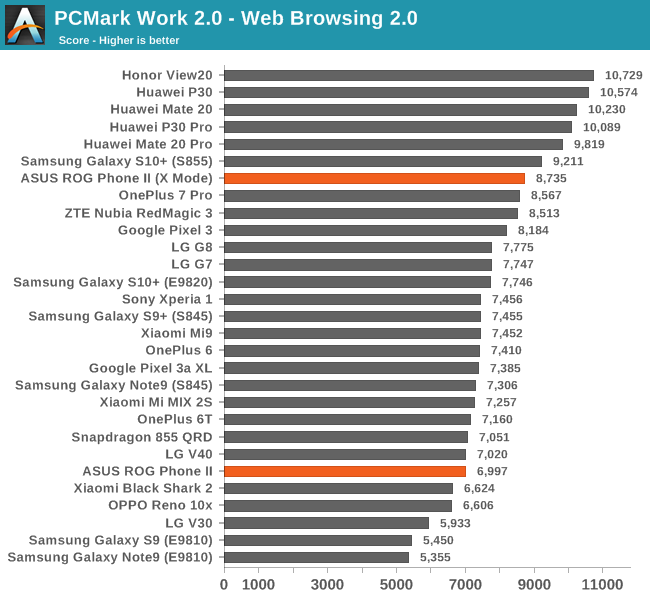
In the PCMark Web Browsing test, we already see quite a bit difference between the two operating modes. The default mode is quite conservative as is matching the lowest scores that we’ve seen of other Snapdragon 855 phones.
X Mode on the other hand seems to increase the performance here to be more equal in behaviour to that of the Galaxy S10 – the best performing S855 device in this test. It’s to be noted that this test is also very sensitive to various DVFS shenanigans – for example the score might go up quite dramatically if the vendor decides to peg the frequencies to a higher minimum frequency. X Mode in this regard doesn’t behave this way and still properly scales along the full frequency curve – albeit doing it in a much more aggressive manner.
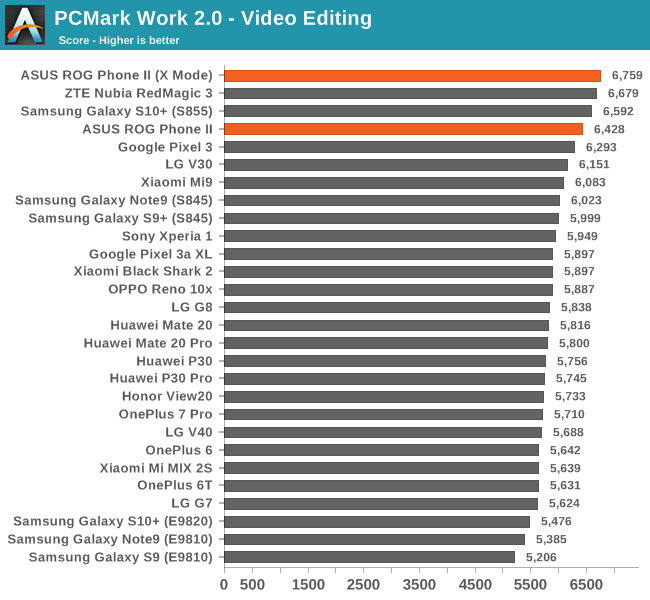
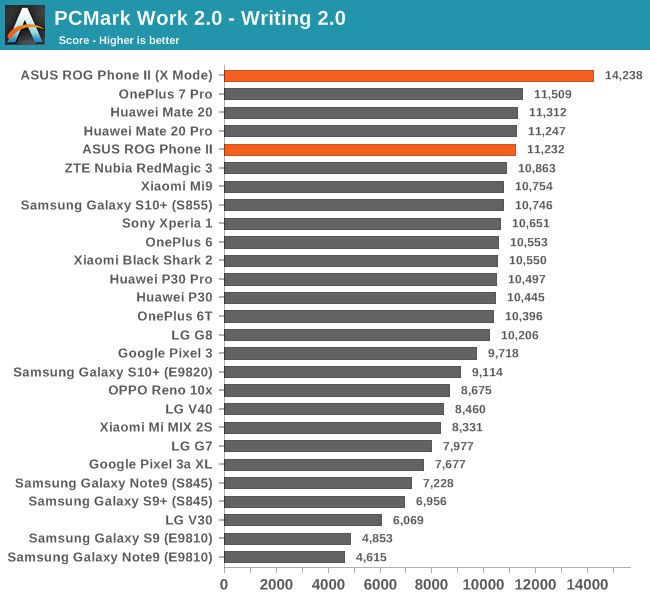
The writing sub-test is one of the most representative of overall performance of a phone. In the default mode the ROG Phone II performs well and is amongst the top S855 devices. Turning on X Mode makes the RP2 stand out amongst its competitors.
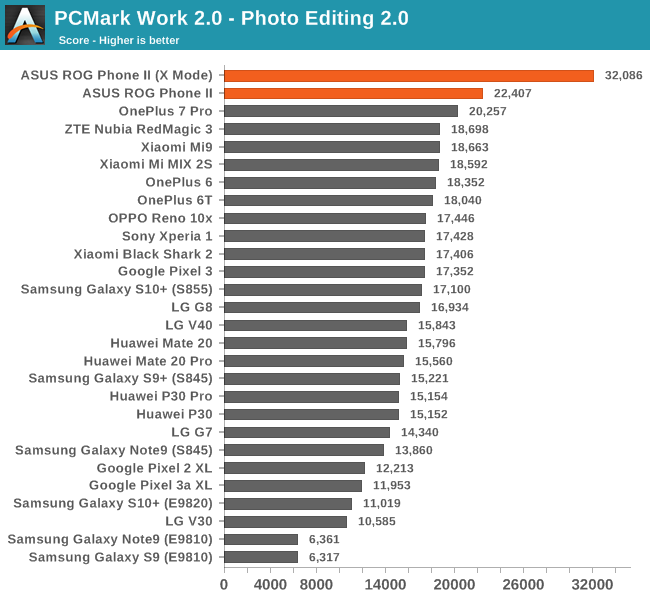
In the Photo editing test, the RP2 performs the best in both its modes. The higher scores here can also be attributed to the higher GPU frequency of the S855+ SoC in the device.
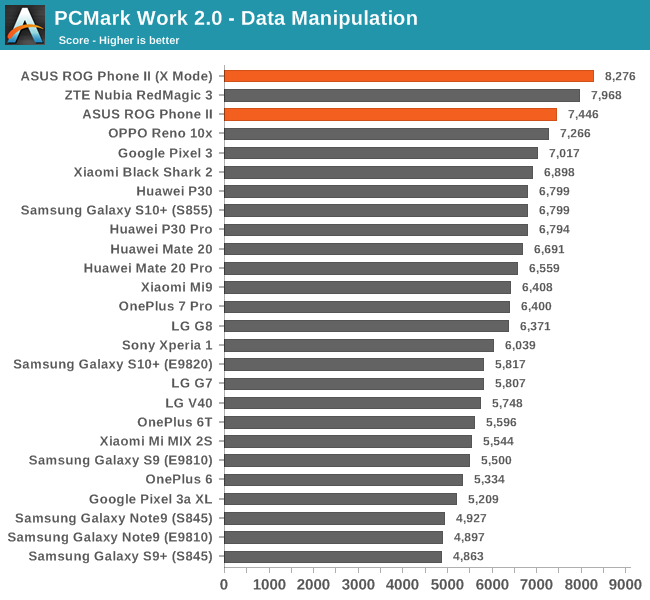
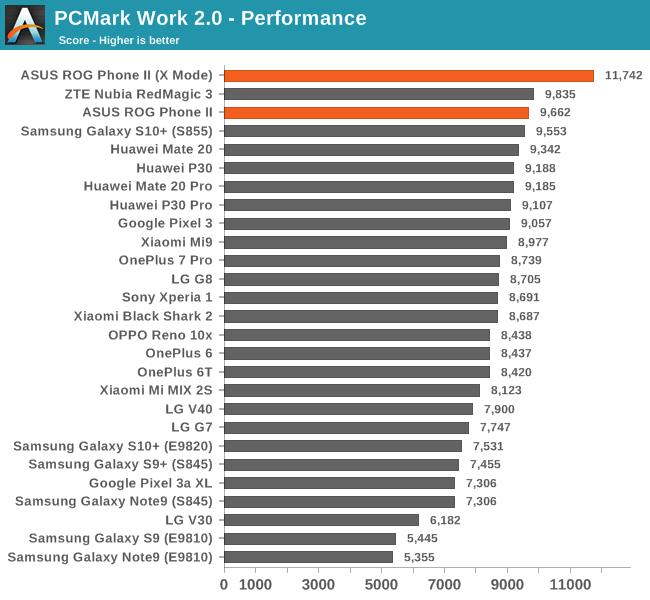
Overall, the RP2 lands in as one of the most performing phones on the market, and the X Mode in particular puts it ahead by a large margin. It would come at a cost of power efficiency, but with a 6000mAh battery, the RP2 shouldn’t worry too much about that.
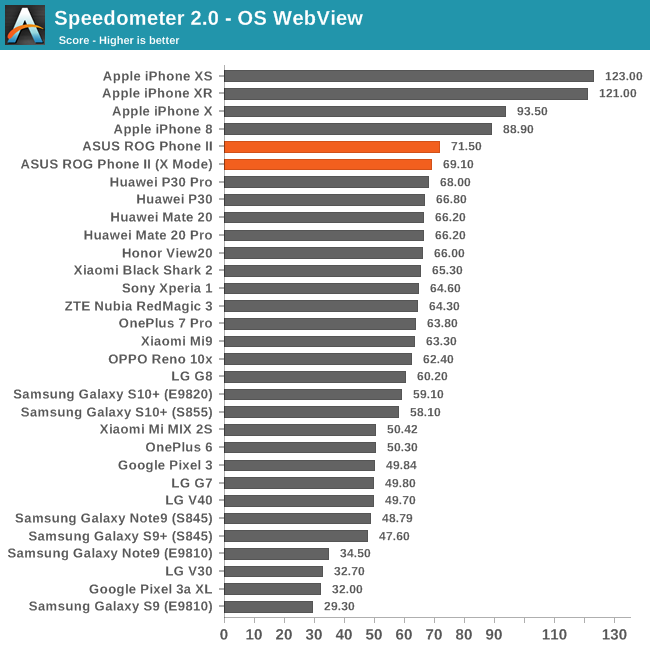
In the web browsing benchmarks, the RP2 oddly falls a bit behind in Speedometer when enabling X Mode. Given that the test is a continuous workload with high load, the different scaling modes should indeed not affect it, but it’s still a bit odd to see the minor regression.
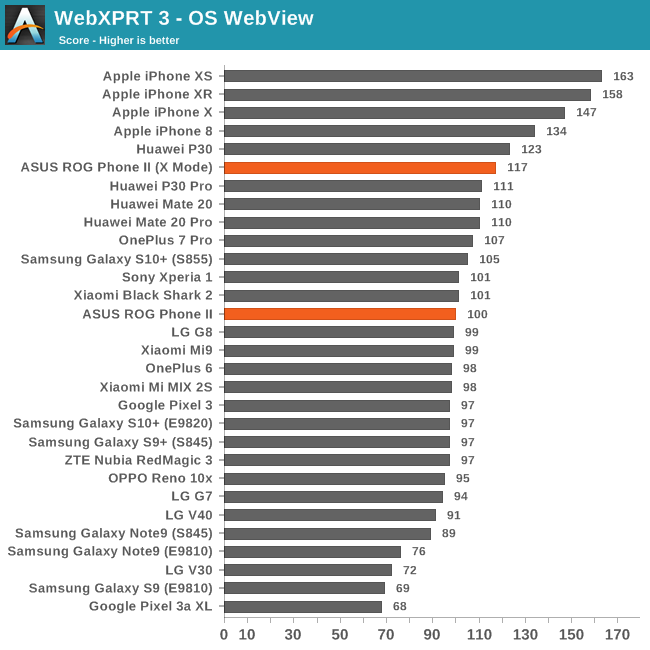
In WebXPRT 3, we’re seeing a more expected scaling between the two modes. The ROG Phone II here is able to take almost the highest scores amongst Android devices, just falling short of the Huawei P30.
Machine Learning Inference Performance
AIMark 3
AIMark makes use of various vendor SDKs to implement the benchmarks. This means that the end-results really aren’t a proper apples-to-apples comparison, however it represents an approach that actually will be used by some vendors in their in-house applications or even some rare third-party app.
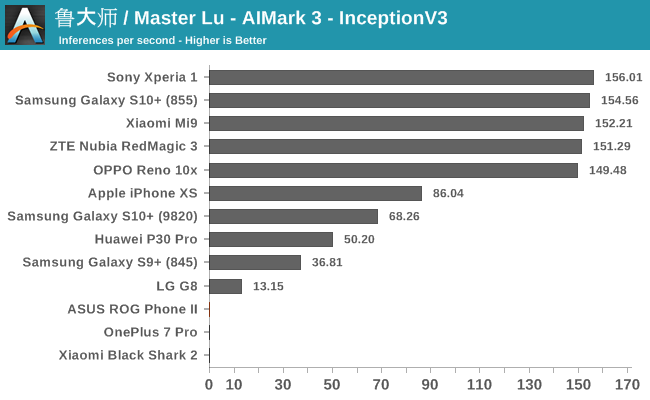
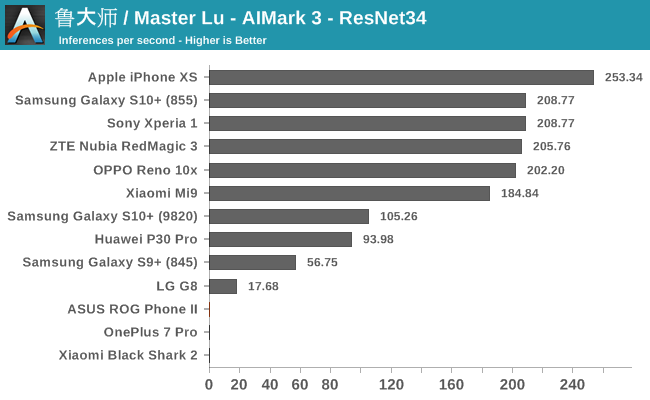
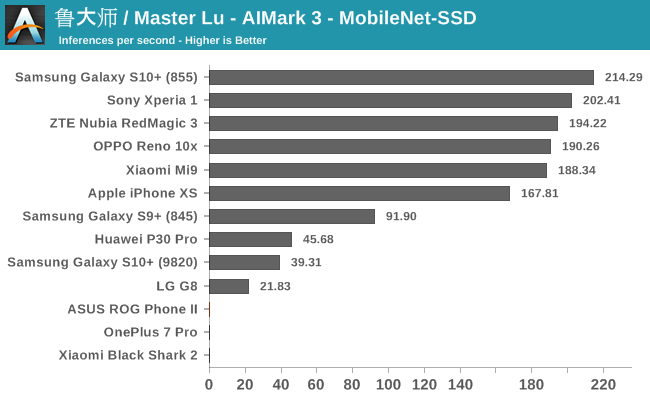
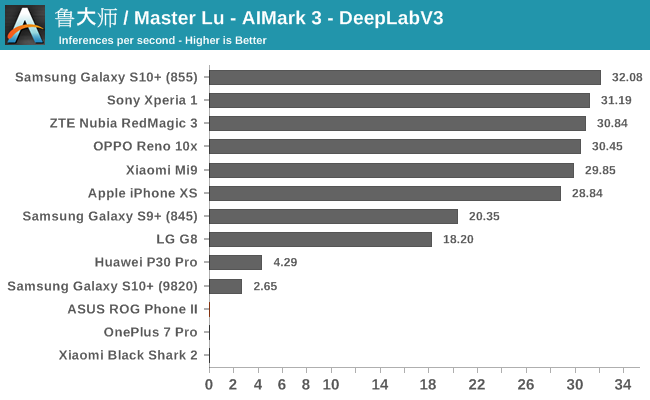
Unfortunately for the ROG Phone II, it’s another device that’s lacking the proper Qualcomm proprietary libraries that AI Mark makes use of, ending up not being in the charts anywhere as the application couldn’t start.
AIBenchmark 3
AIBenchmark takes a different approach to benchmarking. Here the test uses the hardware agnostic NNAPI in order to accelerate inferencing, meaning it doesn’t use any proprietary aspects of a given hardware except for the drivers that actually enable the abstraction between software and hardware. This approach is more apples-to-apples, but also means that we can’t do cross-platform comparisons, like testing iPhones.
We’re publishing one-shot inference times. The difference here to sustained performance inference times is that these figures have more timing overhead on the part of the software stack from initialising the test to actually executing the computation.
AIBenchmark 3 - NNAPI CPU
We’re segregating the AIBenchmark scores by execution block, starting off with the regular CPU workloads that simply use TensorFlow libraries and do not attempt to run on specialized hardware blocks.
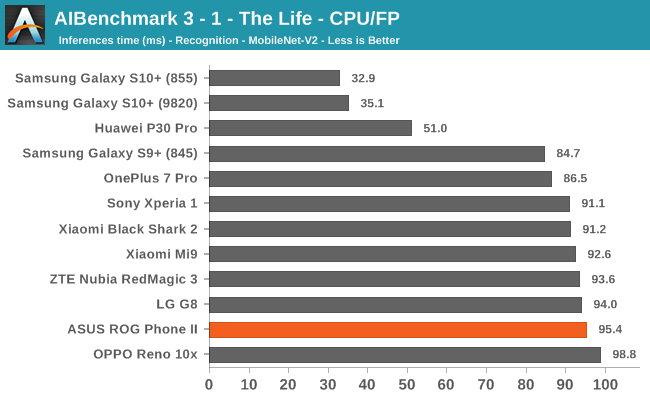
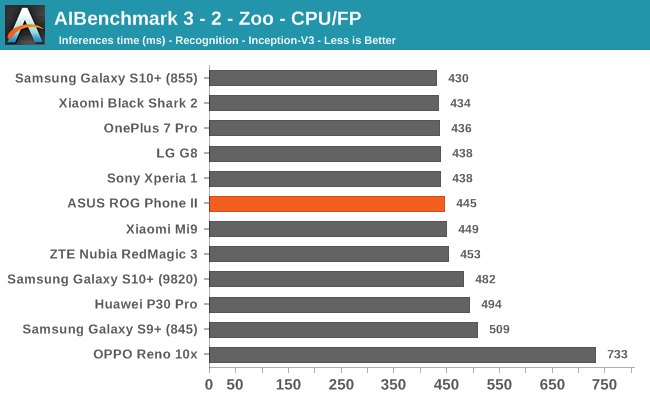
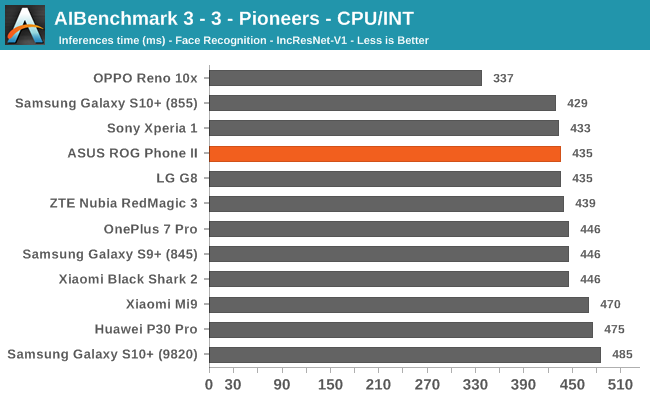
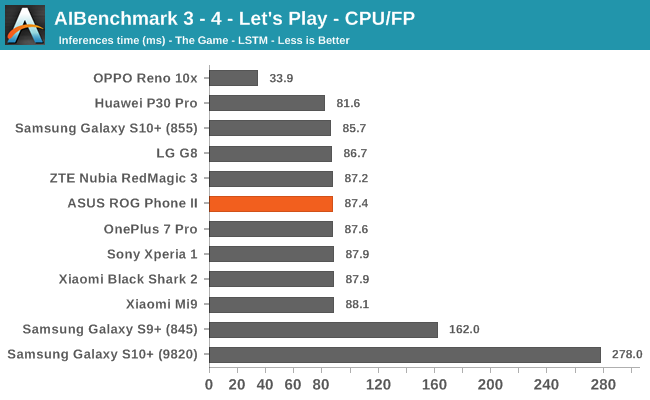
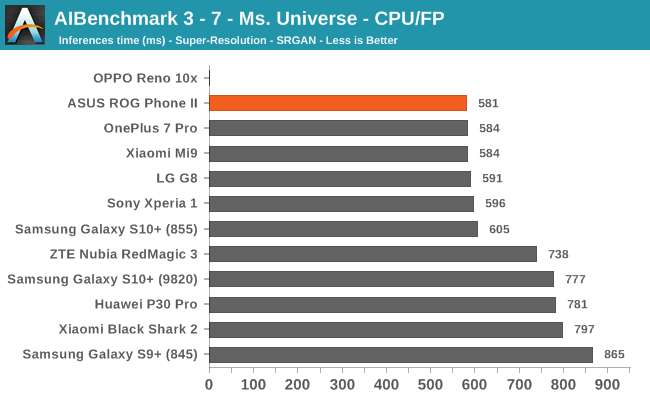
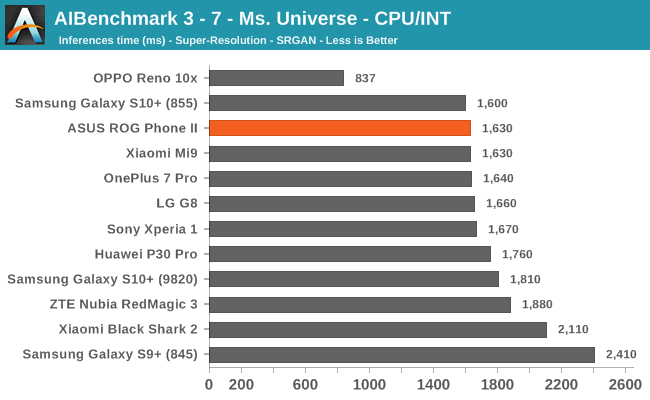
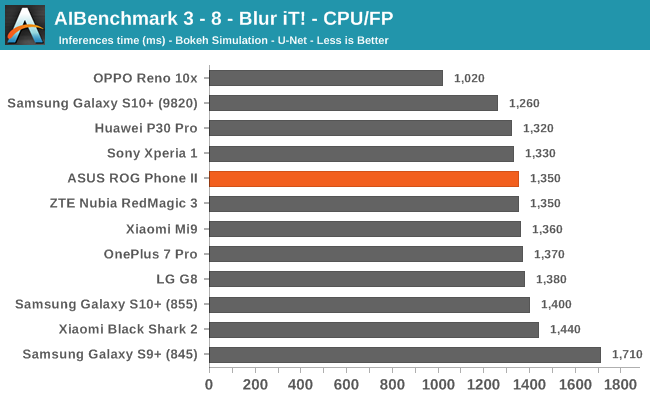
We performed the AI Benchmark tests in the default mode of the phone, and here the ROG Phone II lands relatively in average to better than average amongst S855 devices.
AIBenchmark 3 - NNAPI INT8
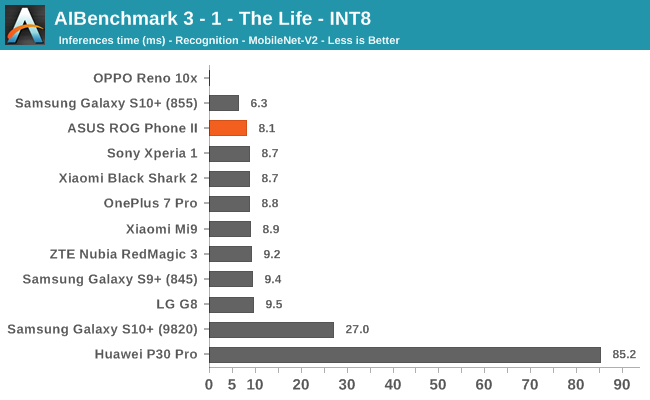
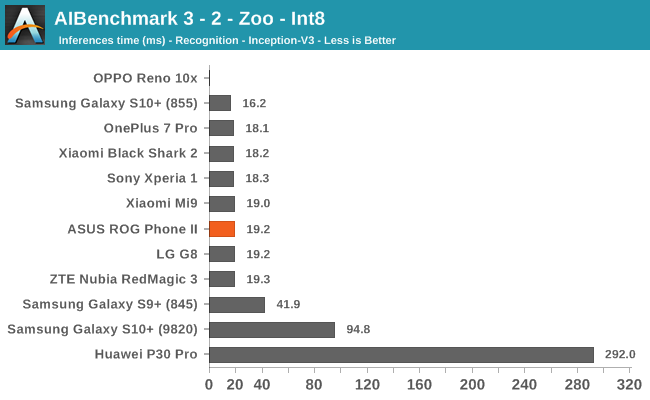
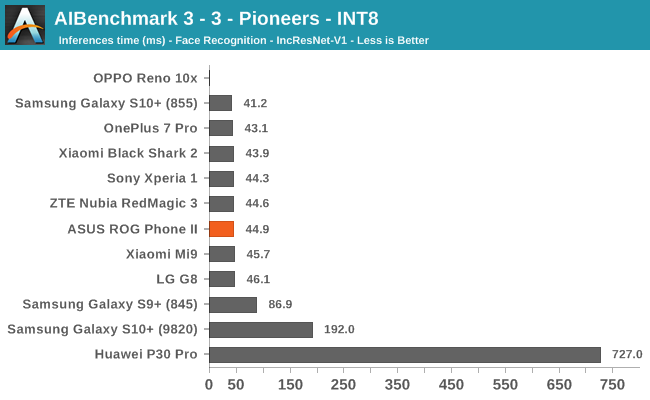
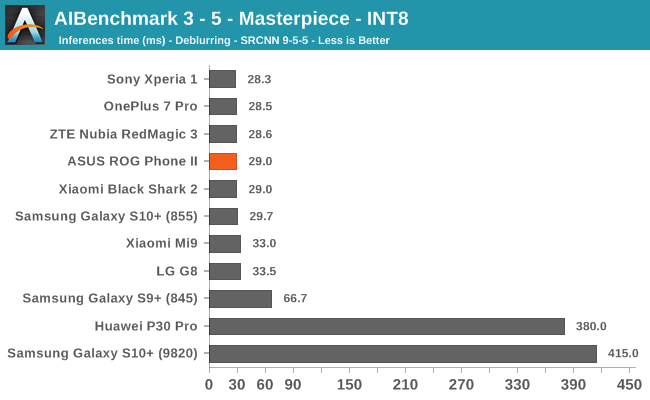
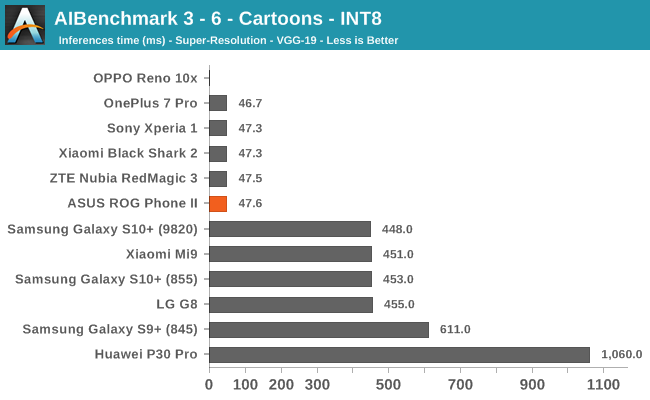
AIBenchmark 3 - NNAPI FP16
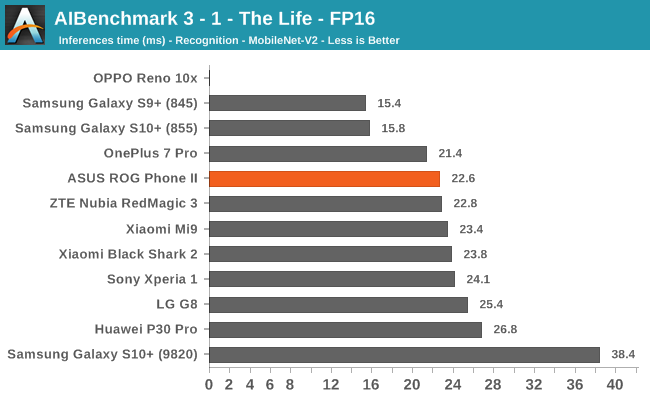
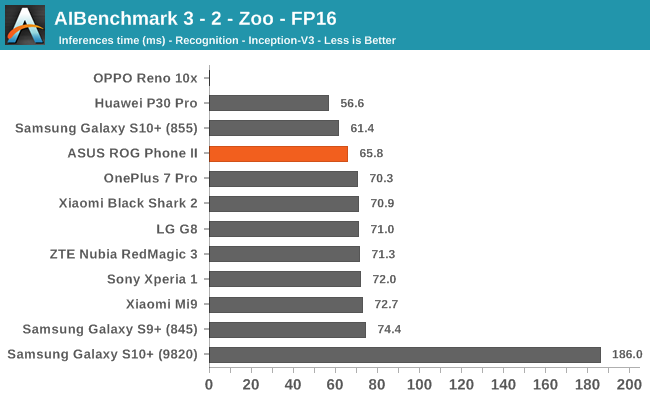
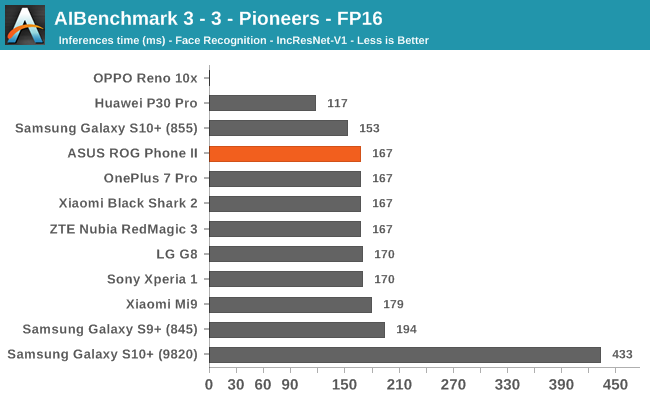
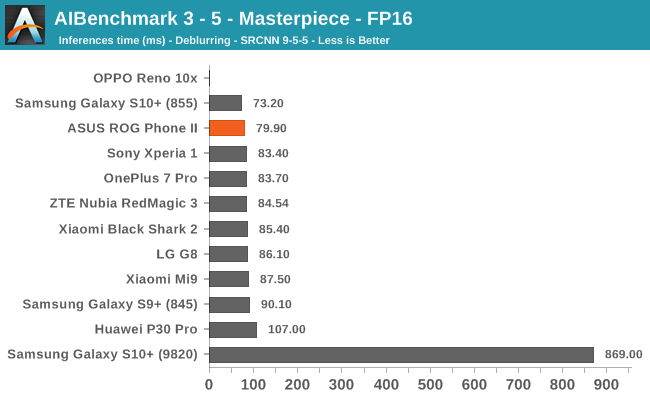
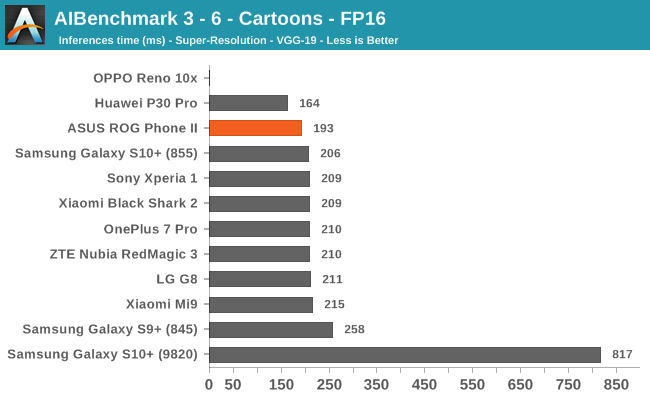
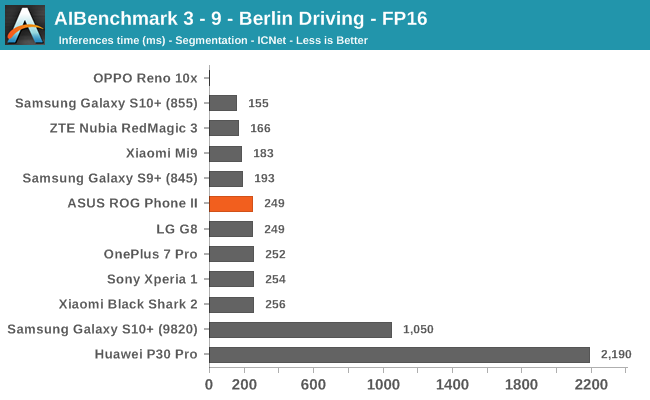
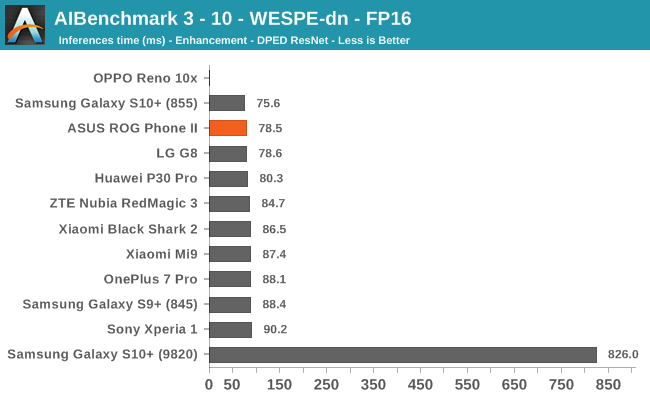
AIBenchmark 3 - NNAPI FP32
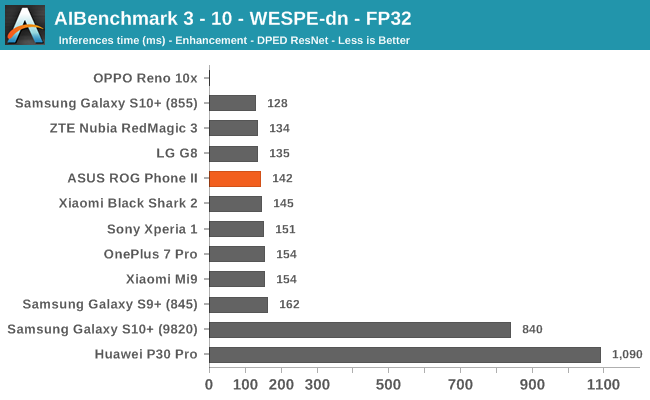
The same conclusion can be had of the INT8, FP16 and FP32 scores. It’s odd that the FP32 scores aren’t better than that of the competition as the workload is accelerated by the GPU, and we had expected the S855+’s higher GPU frequency to have a larger impact on this score.
We also have to note that if it weren’t for a very recent firmware update from ASUS we wouldn’t be able to publish any AI benchmarks at all, as it previously lacked the proper NNAPI drivers. As such, it seems that this aspect was pretty much just an afterthought for the phone rather than something that was on a critical to-do list.
GPU Performance
As always with the GPU testing we do here, how a device ends up in the results is pretty much equally impacted by the SoC microarchitecture and GPU itself as it is by other factors such as software thermal throttling configurations as well as the hardware design of the phone – whether it can properly dissipate the heat from the SoC to the body of the phone.
We’re testing the ROG Phone II both in the default mode as well as the X Mode to determine any differences.
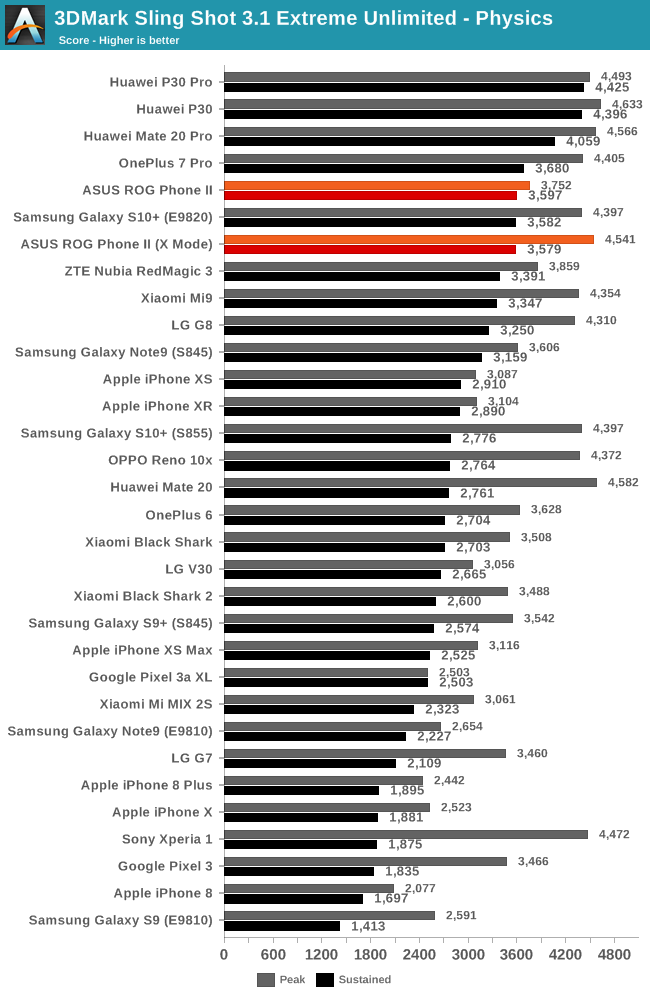
In the Physics test of 3DMark we see a difference in the reported peak performance of the RP2 depending on whether X Mode is on or off. Oddly enough, this has zero impact on the sustained performance scores as they end up nigh identical, pointing out that the X Mode doesn’t look to have any large impact on the thermal throttling of the phone, at least on the side of the CPU.
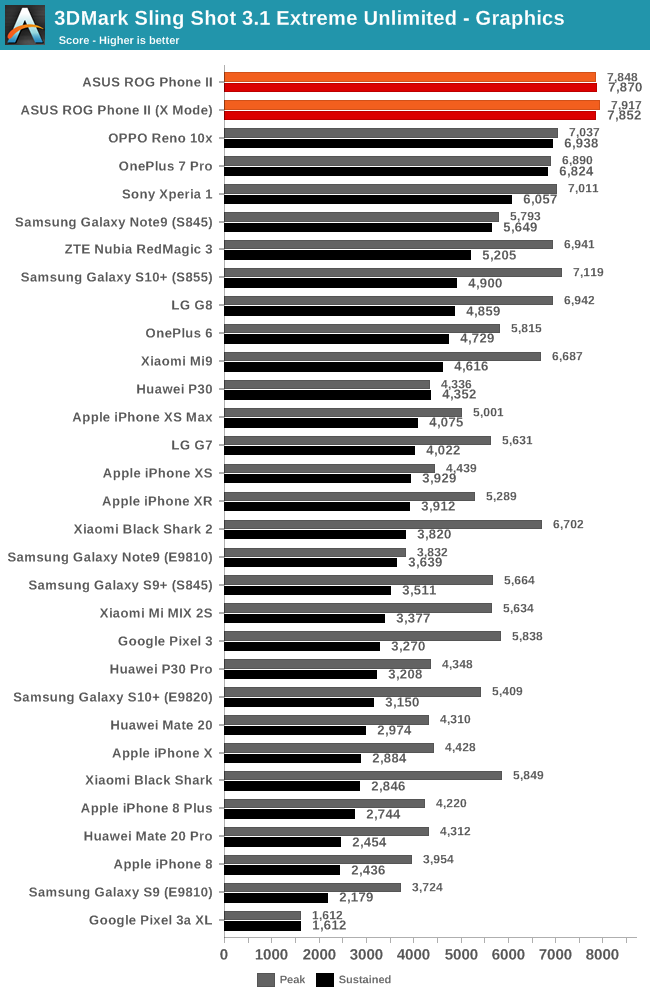
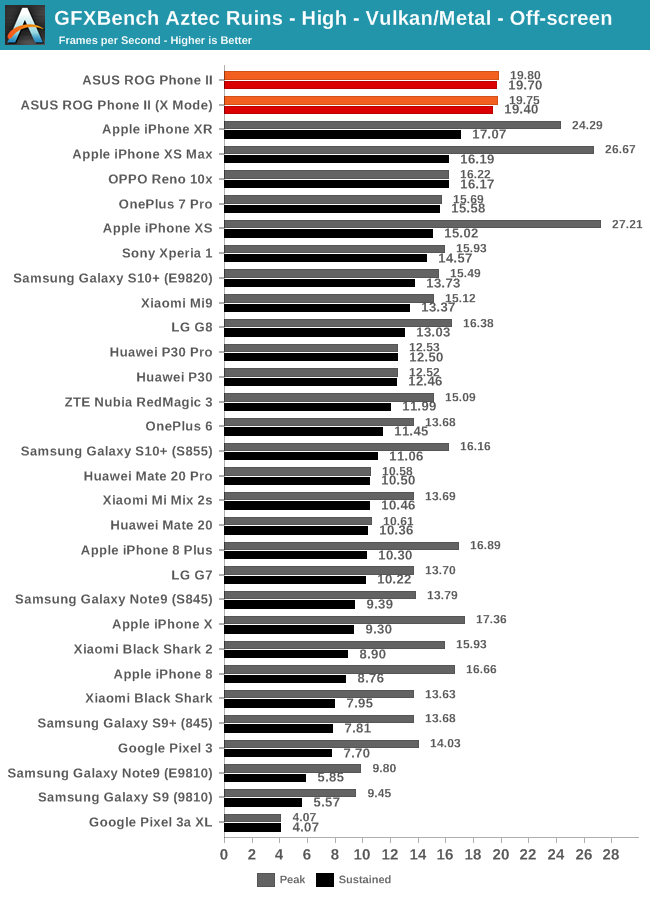
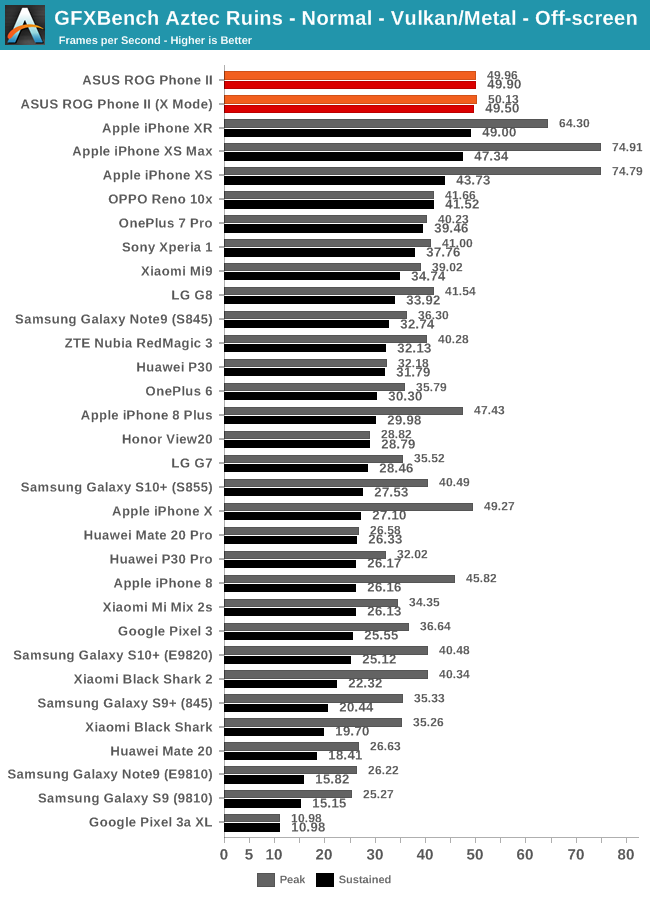
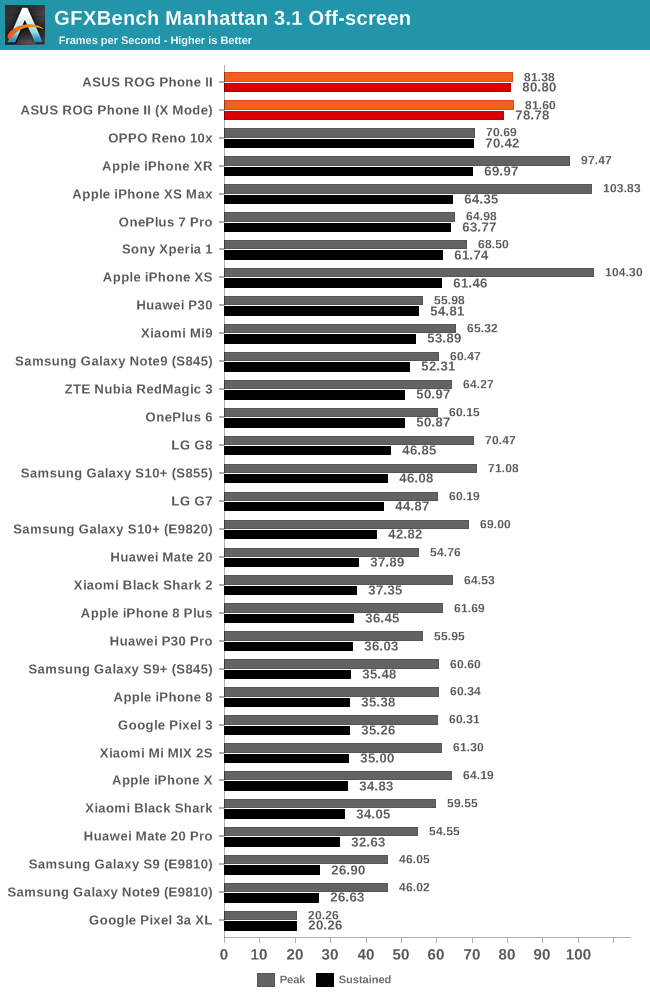
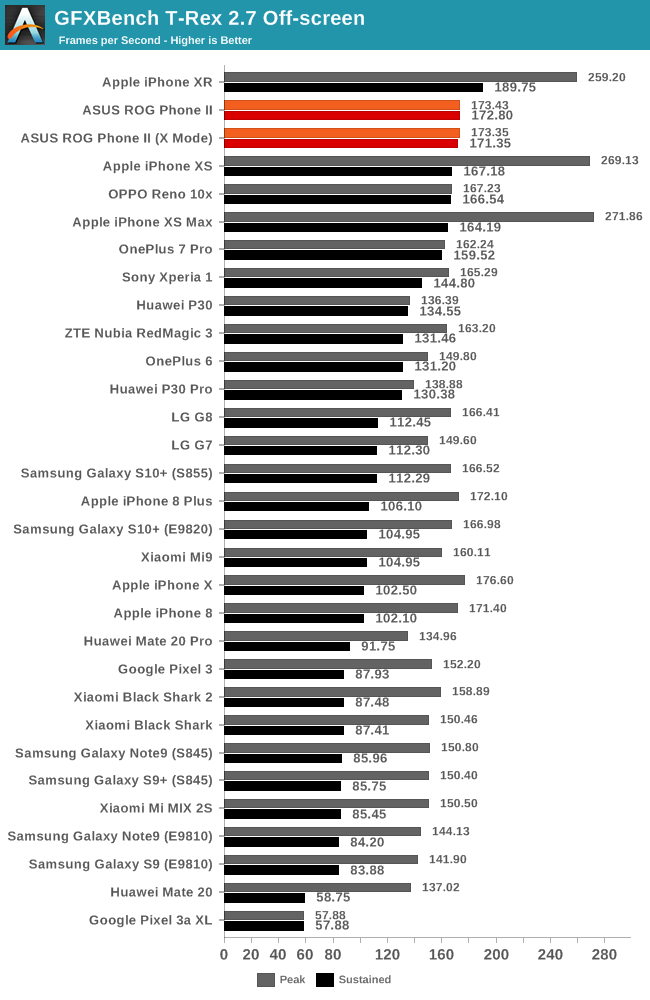
In the graphics tests, the ROG Phone II is dominating and is clearly posting the highest performance among any smartphone out there when it comes to its sustained performance. The device is able to distinguish itself from the rest thanks to the increased GPU frequency of the Snapdragon 855+ SoC.
Furthermore, the phone doesn’t look like it throttles much at all on the GPU side of things, and the behaviour is similar to that of the OPPO Reno 10x and the OnePlus 7 Pro. Of course, this also comes at a cost of extremely high device temperatures again – the phone’s internal temperature sensor in ASUS’s own monitoring tools showcased temps of in excess of 55°C, and the phone would burn through one’s finger if held at the hottest spots.
Battery Life
With a 6000 mAh battery, the ROG Phone II already promised out of the gate to have some substantial staying power. The big battery is meant to compensate for having additional features like the 120 Hz display and X Mode which might consume more battery during gaming. Nonetheless, in our standard Wi-Fi battery test, it smashes new records.
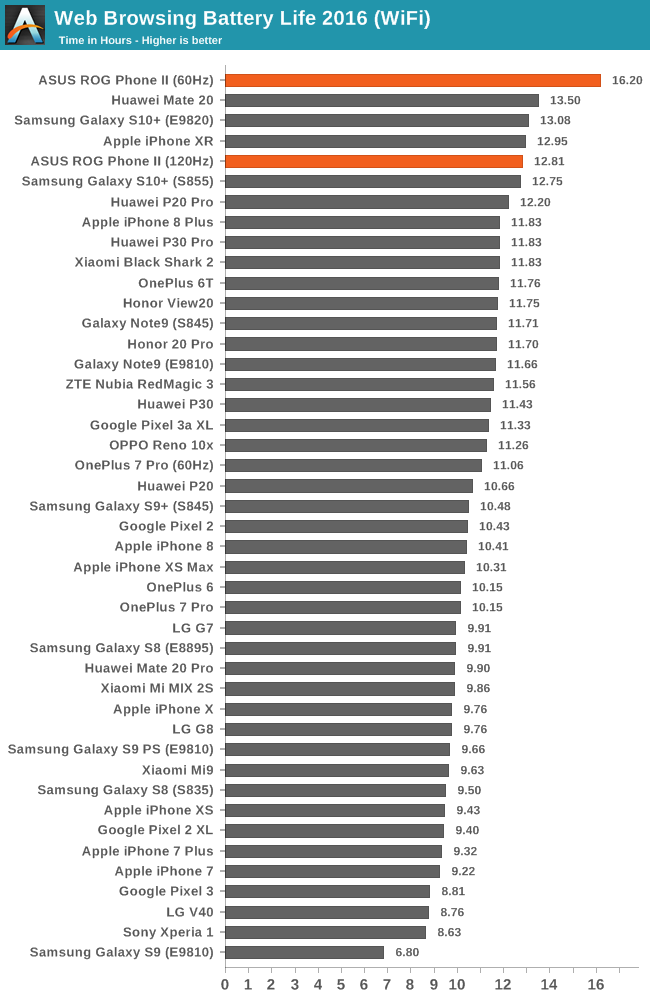
Setting the display to 200 nits, our web battery test simulates accessing webpages with a variety of features with scrolling – standard operation for any smartphone.
In the default 60Hz mode that the phone ships in, it results in over 16 hours of runtime, that caters for any ‘all-day’ battery claim, and is certainly above any other smartphone on the market. Moving to a perminent 120 Hz mode loses about 20% of the battery life.
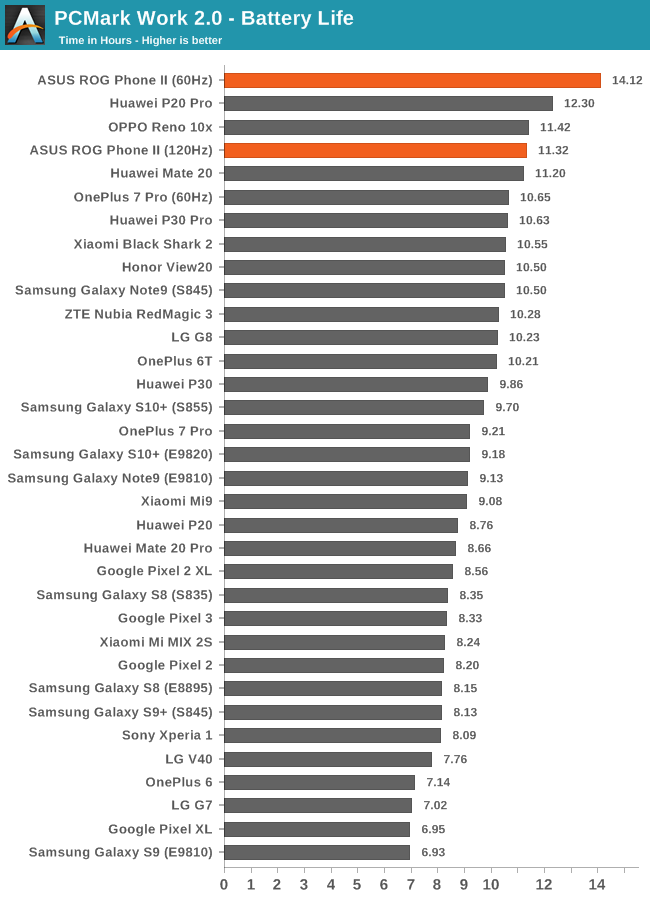
Similarly, the PCMark battery test also dropped 20%, however the average score in the PCMark battery test on 120 Hz mode did increase by 17% (10746 vs 9152) , indicating the tradeoff that a higher refresh screen might bring.
Not being the standard smartphone reviewer, unfortunately I do not have access to all the tools that Andrei does for his testing. As a result, our display testing is fairly basic. At 100% APL, the peak brightness was measured at ~450 nits, which is below ASUS’ claim of 600 nits. It is likely that ASUS’ number is peak brightness (1% APL), not full screen. We also measured the white point at ~8450K.
Daylight Photography Hands-On
One of the benefits of being a photography luddite is that the quality of smartphone cameras, both the hardware and the software, has come on leaps and bounds over the last decade. Smartphone photography is something that new entrants to the smartphone scene have difficulty on, because the main players are on their ninth or tenth generation of AI-accelerated photography features. If you are new with your first/second generation device, it is hard to play catch-up. But for today, Huawei is one of the companies leading the scene in computational photography.
For my short photography test, I have the ROG Phone II as well as two other flagships on hand: the Mate 30 Pro and the P30 Pro. I took seven day-time scenes from a trip to compare and contrast. All three phones are running in Auto mode, taking 10/12MP shots with pixel binning, with AI enabled.
Position 1: A Church




Mate 30 Pro | P30 Pro | ROG Phone II
Here we can see that the Mate 30 Pro is a little hazier around the words on the right, but the bricks on the wall of the Mate 30 Pro have a lot less noise on them. The ROG Phone II darkens the shadows quite a bit, whereas the two Huawei phones blend the scene a lot better.
Position 2: Clock Tower




Mate 30 Pro | P30 Pro | ROG Phone II
In this instance the P30 Pro is darker on the brickwork than the Mate 30 Pro, however the Mate 30 Pro is a bit more hazier with less detail. Both phones used ISO 50 for this one, with the Mate 30 being at 1/4219s shutter speed compared to 1/3425s. The ROG Phone looks less detailed.
Position 3: Ealing Studios
This photo had a slight angle towards an incoming sun, to give a more difficult scene.




Mate 30 Pro | P30 Pro | ROG Phone II
Again we see that on the P30 Pro, compared to the Mate 30 Pro it is a little darker and in this case the building looks a lot bluer as a result. The sidewalk on the P30 Pro also looks blue, but on the Mate 30 Pro is truer to the real color. Again, the ROG Phone II comes out with less detail.
Position 4: Macaroons
The artificial light here gives an interesting perspective – all three phones typically refresh at 60 Hz, but with the UK on its 50 Hz lighting system combined with a rolling shutter means that we get those wavy lines across the screen. Most modern smartphones now have a way of dealing with this, by detecting the light differential and synchronizing up. It still takes a good 5 seconds or so for the detection to work and kick in, however.




Mate 30 Pro | P30 Pro | ROG Phone II
The Mate 30 Pro makes the colors pop a bit more than the other two, but again we are getting some haziness in the camera and a lack of edge clarity in the distance or even on the yellow macaroons near the front.
Position 5: Ice Cream




Mate 30 Pro | P30 Pro | ROG Phone II
This is more of a close up shot, and again we see the Mate 30 Pro make the colors seem more vibrant, but still a haziness in the image. I wonder if this is the bokeh going into overdrive. Impressively I prefer the ROG Phone II in this shot, as the picture is very clear and crisp.
Position 6: Shopping Center
This photograph was taken under shade in an open-air shopping mall, with Christmas lighting all strung up and ready to go. We have the sun coming in from the right, shining on a set of walls but leaving a lot of the shot in the shade.




Mate 30 Pro | P30 Pro | ROG Phone II
For another scene, we have the P30 Pro being sharp, while the Mate 30 aims for more vibrant colors. In both cases, the floor is made very blue, whereas the ROG Phone, while not the most color vibrant shot, is probably the most true-to-life in most of the scene. Where the ROG Phone II falls short is the hanging lights, which both the Huawei’s depict quite clearly.
Position 7: Horse Statue
Another close up, this time of the shady side of a horse statue with the background containing a variety of Christmas lights.




Mate 30 Pro | P30 Pro | ROG Phone II
With the Mate 30 Pro again being hazy in the periphery, this does seem down to an over-active bokeh implementation. The shadows and marks of the statue are easier to make out on the P30 Pro, which actually feels the most true-to-life out of the three shots. The ROG Phone II here seems to add an AI filter here that doesn’t work, causing some miscoloration and a lot of blur on the Christmas lights.
Conclusions
In the past, we’ve had two very distinct markets at play: handheld consoles with a dedicated ecosystem for gaming, and smartphones for making calls and doing everything online. Trying to bridge the gap between these two markets typically involves starting with one specific device and working towards the middle: the ASUS ROG Phone II starts with the concept of a phone and works towards a dedicated gaming console.
Is this direction the correct way to go? Handheld consoles work great because the hardware is cheap, the gaming titles are dedicated and optimized, and communities build around them. Smartphones work great because of the wealth of apps built for them integrate a lot of device features and enable both a strong workflow and social media integration. Smartphones don’t work great because the game model is substantially different, and handheld consoles don’t do workflow because the app ecosystem isn’t geared that way. It’s a catch-22 either way.
What ASUS wants to do with the ROG Phone II is build one of the best gaming experiences on Android. If we leave handheld consoles to the side for the moment, and imagine what we want out of smartphone gaming on Android, and the ASUS hits a lot of boxes: a high performance SoC with an tuned OS and high performance mode, strong front facing speakers, a high resolution high refresh-rate display, a long life battery, and accessories to help enable a better user experience. Ultimately, ASUS pitches the ROG Phone II as a gaming platform first, that just happens to take phone calls.
But the crux of it all, for me, is that it all comes down to whether gaming on Android is even a thing worth considering. If that is a thing, then ASUS has produced a great solution for it.
Let me put this into two boxes:
At $899, ASUS has created an impressive flagship smartphone that has a long list of bonus features. Dual front facing speakers, 120 Hz display, 6000 mAh battery, high performance, Wi-Gig, the list goes on: all a user has to put up with is a slightly heavier-than-normal device, that just happens to be a phone as well.
At $899, ASUS has created an expensive handheld console. There’s nothing this device can run that a standard flagship smartphone can’t, and at the end of the day our traditional view of a gaming console revolves around unique experiences. What gaming ASUS does enable is some of the best on the Android market, but it’s expensive when compared to something like the Switch.
Would I recommend the ROG Phone II? It’s a lot of hardware as a smartphone. But even though gaming is the focus of the device, I don’t know anyone who buys a smartphone specifically with gaming in mind. For that, handheld consoles do the job.