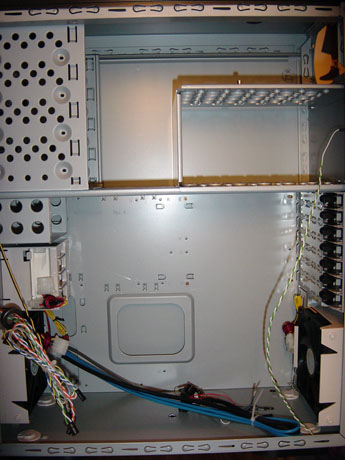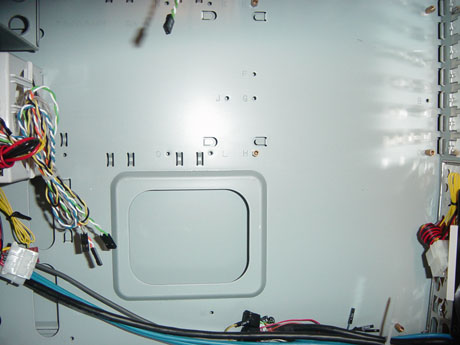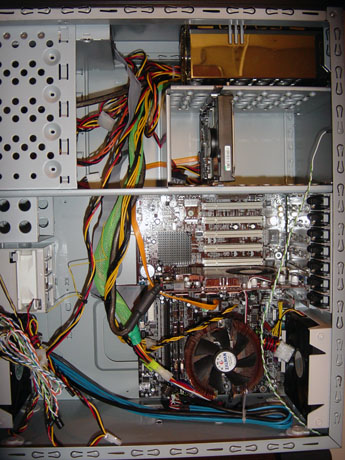Original Link: https://www.anandtech.com/show/1487
SilverStone Technology Temjin 6: Another BTX Style in an ATX Form
by Purav Sanghani on September 25, 2004 12:05 AM EST- Posted in
- Cases/Cooling/PSUs
Introduction
| Quick Look | |
| SilverStone Technology Temjin 6 | The Good |
 |
+ Side panel audio/USB/FireWire + Five 5-1/4" drive bays + Eight 3-1/2" drive bays (2 exposed) + Tool-less drive bays/expansion slots + Patented Wind Tunnel |
| The Bad | |
| - Not fully tool-less - Lack of HDD bay space - Very Heavy |
|
At Computex this past June, we had a chance to look at some upcoming products from various manufacturers such as Thermtaltake, CoolerMaster, and Lian Li. Lian Li's BTX style case, the V line, proved to be an innovation of its own, but had a few minor drawbacks.
SilverStone was also at Computex and brought a few of its new products, including the Temjin 6, which is a direct competitor for Lian Li's PC-V1000. Many expected BTX to be the major theme of the show this year, but were disappointed to find that only a handful of names were showing off their BTX equipment. And to increase the appetite for the BTX standard, SilverStone took it upon itself to display the Temjin 6, an ATX form factor case with a BTX look.
This is our third look at a SilverStone product and we have yet to be disappointed. Our look at the Temjin 5 in August proved that even though SilverStone has moved away from using aluminum as its primary construction material, they can still develop a product with great value. So, let's take a look at the sixth product in SilverStone's Temjin line, the Temjin 6.
More information on the Temjin 6 is available at SilverStone Technology's website.
External Design
Most of SilverStone Technology's products have incorporated a sleek look - nothing too fancy or colorful, no themes like hideous spiders or masks on the front, and definitely, no unnecessary modding to make the product stand out in the market. We enjoy looking at a SilverStone Technology case because it doesn't hurt our eyes the way other cases have in the past.The bezel is designed with a monolithic façade, standing tall, yet in the simplest manner possible. The top half is composed of drive bays with matching black aluminum covers. There are five 5-1/4" bays and two 3-1/2" exposed bays on the bezel.
The bottom half of the Temjin 6 is composed of the power button and LED, the HDD activity LED, and the reset button positioned vertically down the middle in that exact order. Also placed vertically is a 3-inch wide grate, which aids in air circulation.
Again, the bezel features a clean look no matter what the color (black or silver), which makes the Temjin 6 stand out from the rest in a good way, like its predecessors, the Temjin III and Temjin V.
Moving to the left side, we see a few different features that were also implemented in the Temjin V. SilverStone has placed a key lock at mid height to lock the bezel door, which we will discuss later. Visually, the lock is implemented nicely and does not interfere with the rest of the visual features. Towards the bottom of the Temjin 6, on the same left side, are the auxiliary ports, which include color-coded head phone and microphone ports, a group of 4 USB ports, and a single FireWire port all lined up vertically. From the front of the case, they are not at all noticeable.
The rest of the outer shell continues the simplistic design with solid steel panels, leaving out windows and fans. The side panels use the sliding plastic clips to secure onto the case. We realized that these clips, if not taken care of, can be easily broken. There are holes cut out to secure the panels with screws in the traditional way, but a better design would have been to use thumbscrews instead.
Internal Design
Since this is a BTX style case, which SilverStone has so carefully thought out in their design stage, the right side panel is the main access panel. Again, we saw this design in Lian Li's PC-V1000 BTX style case back in April. These manufacturers are sure whetting our appetite for the real BTX form factor.Upon removing the right panel, we are presented with a layout slightly different from the PC-V1000. First, the power supply and HDD mountings were at the bottom of the case in the PC-V1000. SilverStone has decided to move these up to the top of the case - the power supply where it would normally be in a standard ATX case, and the HDD mounts directly under it. We realized that the center of gravity in the Temjin 6 was much higher, possibly the highest it could get, compared to the PC-V1000 due to its location of two of the heaviest components in a PC.
The motherboard tray is then shifted downward with the CPU and memory at the lowest point in the case. This allows for the two fans, at the front and the back of the Temjin 6, to create a wind tunnel with the clear plastic half tubethat was included to help cool the CPU and memory. We will discuss this feature in more detail in the "Cooling" section. This patented half tube does include an extension that allows the case to be used in dual processor applications.
Moving to the front of the case, there are a total of five 5-1/4" drive bays, all exposed, as well as two exposed 3-1/2" drive bays for floppy drive applications. These bays make use of metal drive rails, which are included in the package to make drive installation a much easier task.
The HDD bays also utilize the drive rail system to mount them in the Temjin 6 under the power supply.
Cooling
The Temjin 6's cooling system, theoretically, seems like an efficiently designed and even more efficiently operating system. Though it has only three fans, one 80mm intake rated at 21dBA at the front and dual 120mm fans at the bottom of the case, it seems to balance out the case's overall air flow evenly among the various components.The most important piece of hardware in a PC, the CPU, runs the hottest and, if not cooled correctly and efficiently, can fail the fastest. SilverStone is one of the first manufacturers to incorporate a wind tunnel feature that isolates the CPU and memory from every other component in the system to cool it separately. As you can see from the picture, there is a plasting casing that extends the depth of the case at the bottom between the two 120mm fans. The front fan is an intake, which pulls air in while the backmost fan pushes air out to create a constant flow of air out the back, passing over the CPU's heatsink as well as the memory modules and cooling them.
The third 80mm fan, which sits above the front 120mm intake, seems insufficient to produce enough air flow for the rest of the system, but keep in mind that the hottest of all of the components, the CPU and memory, have already been taken care of. The next component highest in thermal readings is usually the high end VGA card, like our ATI 9800XT, which can get extremely hot sometimes. We're not worried as VGA cards these days have their own cooling systems. We can see how the air would flow from the 80mm up through the HDD bays and out through the power supply if one with a large exhaust fan was used. In that way, it would passively cool the HDD's installed in those bays.
Construction
SilverStone Technology, again, has decided to combine the steel and aluminum to alleviate costs for themselves in manufacturing as well as in the final product for customers. We all know by now that aluminum is much more expensive to use due to its malleability. The only case in SilverStone's Temjin line that featured a full aluminum body was the Temjin III, which costs around $280, breaking many consumers' wallets. Though a nice case, it was much too expensive for its main purpose.SilverStone has since gone back to its old design of combining the metals and has done this quite nicely. As we saw in the Temjin V, the bezel/door of the case is made of all aluminum while the rest of the case, which usually is not visible when the case is sealed, is made of steel. This creates the illusion of an all aluminum case.
SilverStone has implemented a number of security features such as the front key lock for the bezel door. There is also a side loop on the back of the case to lock the right panel from unwanted access. There is also support for chassis intrusion detection, which is dependant on capable motherboards, most of which feature this system.
Expansion
For its size, we expected the Temjin 6 to have lots of room for expansion, and we were right. With five 5-1/4" drive bays and a total of eight 3-1/2" drive bays (six internal for HDDs), there is great potential for expandability. Since the drive bays had a tool-less design implemented by way of drive rails, installation is made much easier.The expansion slots also had tool-less clips, similar in functionality to that of Thermaltake's Tsunami Dream. The rotating clips were much stronger than the flimsy plastic ones used in Cooler Master's Centurion 5 also.
Motherboard Tray
The motherboard tray of the Temjin 6, like many other trays in other cases, accepts the 3 major types of ATX boards: extended ATX, ATX, and micro ATX. Again, SilverStone has kept things simple by using standard screw-in standoffs that require screws to secure the motherboard in place.The tray itself has guide letters that will help differentiate which holes to use for what type of motherboard.
Though it's not removable, the Temjin 6 offers plenty of space around the motherboard tray to work with the various types and sizes of motherboards, like extended ATX boards, that support dual CPUs. And again, the wind tunnel also supports dual CPU configurations.
Installation
Installation of all of the components was a bit easier in this case than in many other cases. There weren't that many wires hanging around waiting to be plugged in or just getting in the way, which made it easier to install components such as the motherboard.The power supply was also easier to install, since it came in directly through the back. Unlike the Tsunami Dream that we looked at a few weeks ago, where we had to remove the auxiliary ports to get the power supply in, the back plate on the Temjin 6 was removable to insert the power supply.
From that point on, everything else was a breeze to install. The total time for installation was about 7-9 minutes. We did notice one thing, however, with the HDD bay - the amount of clearance on the left side between the left side panel and the installed HDDs. There was barely enough room for wiring, especially if a 4-pin molex power connector is required for an IDE hard drive. We used a Seagate SATA drive, which wasn't too much of a problem, but nevertheless, we do recommend using L-type data cables to reduce bending of the cables.
Benchmarking - Thermal
When benchmarking the Temjin 6, we test the temperatures of key components including the actual CPU temperature, the actual temperature inside the heatsink, the temperatures of the DDR, Northbridge, Southbridge, HDD, PSU, and the ambient temperature inside the case, all during normal operation. During our testing, the PSU and CPU heatsink fans remain on to measure temperatures during normal system operationsChaintech VNF3-250 |
 Click to enlarge. |
The thermal readings for the key components and points on the motherboard during operation were as follows:
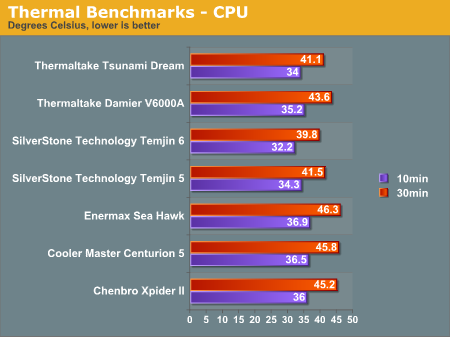
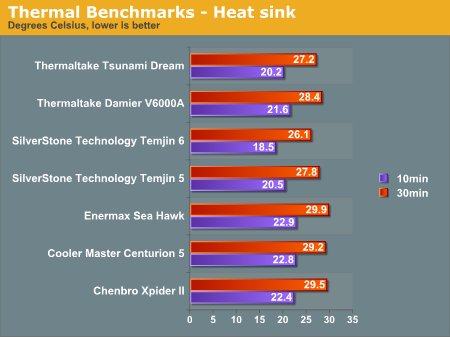
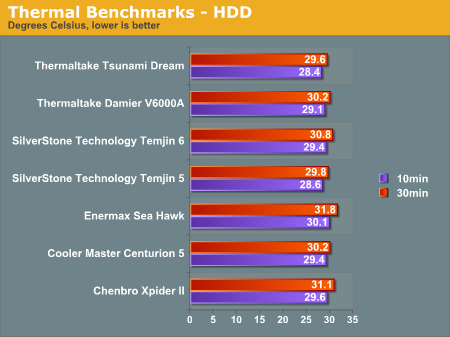
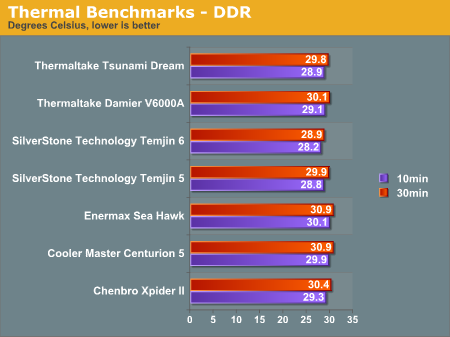
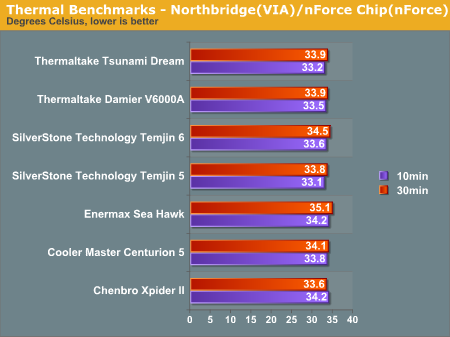
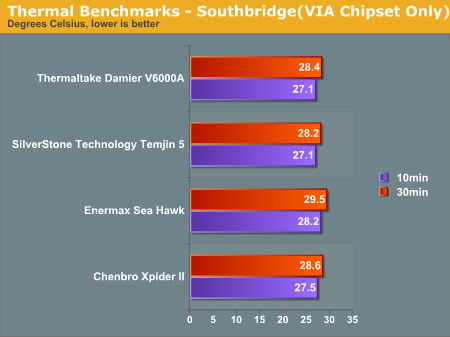
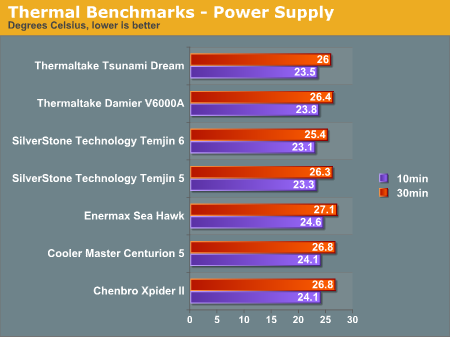
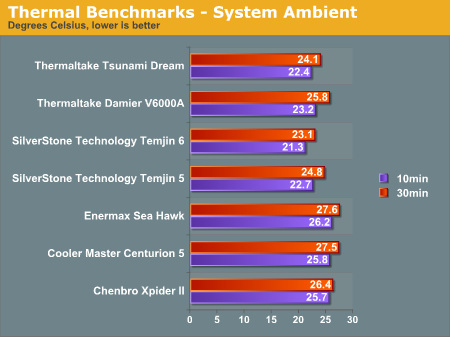
The wind tunnel design isolated the heat off the CPU heatsink from the rest of the system, which kept the ambient temperature in the case to a minimum. Since the dual 120mm fans concentrated on cooling the memory and CPU, thermal levels were kept to the extreme minimum, proving SilverStone's patented system to be 100% effective! We definitely hope to see this in future designs.
Benchmarking - Sound
The other performance meter with respect to cases is noise levels. We measure the noise level of the Temjin 6 12" away from the closed chassis with the power supply's and CPU heat sink's fans turned off. Take a look at its results compared to other cases reviewed by AnandTech.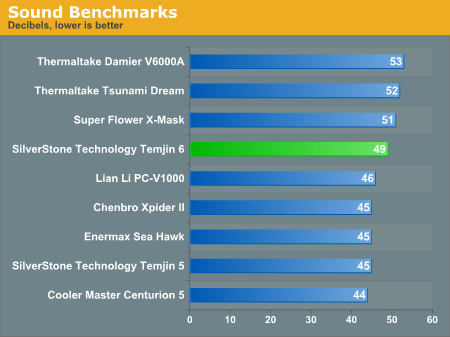
With dual 120mm fans and a single 80mm intake fan rated at 21dBA each, the Temjin 6 performed on average at about 49dBA sealed shut, which is not a bad place to be on the charts. We felt that maybe including a fourth fan, possibly an 80mm, would have been a good idea, since it would further increase air flow, yet still keep noise levels down.
Final Thought
The sample that we saw at Computex this past year only increased our interest in SilverStone Technology further from what it had been. With all of the hype of BTX floating around, we almost lost track of the ATX form factor, which is still the standard and will be for some time.The Temjin 6 performed the best on our list, producing the lowest thermal results of any of the cases at an ambient temperature between 21.3-23.1 degrees Celsius. This was greatly due to SilverStone's patented wind tunnel, which separated the CPU and memory from the rest of the components. The plastic casing kept heat from those components in that area while the dual fans helped push the heat out the back of the case before it could get to other areas of the Temjin 6.
As far as sound levels were concerned, the results were acceptable, since a tradeoff had to be made between that and thermal conditions. Many will agree that although sound is a major factor in deciding which case is a top performer, thermal performance has a much greater impact on the overall performance of a complete system.
The only other case to which the Temjin 6 can be compared in the market right now is Lian Li's PC-V1000, which we mentioned numerous times in this review. One of the best features that the PC-V1000 had was its all-aluminum construction, but shortcomings such as lack of space for over-sized power supplies and any component in general, took away from the overall quality of the design. The Temjin 6, though constructed of mostly steel, has much more room due to its internal design and, overall, performs much better. Not to mention the price of the Temjin 6, at $136, it is a much better deal than Lian Li's $200 PC-V1000. We recommend the Temjin 6 to anyone who wants an affordable BTX style case with a simple, yet elegant, look packed with features that make sense.