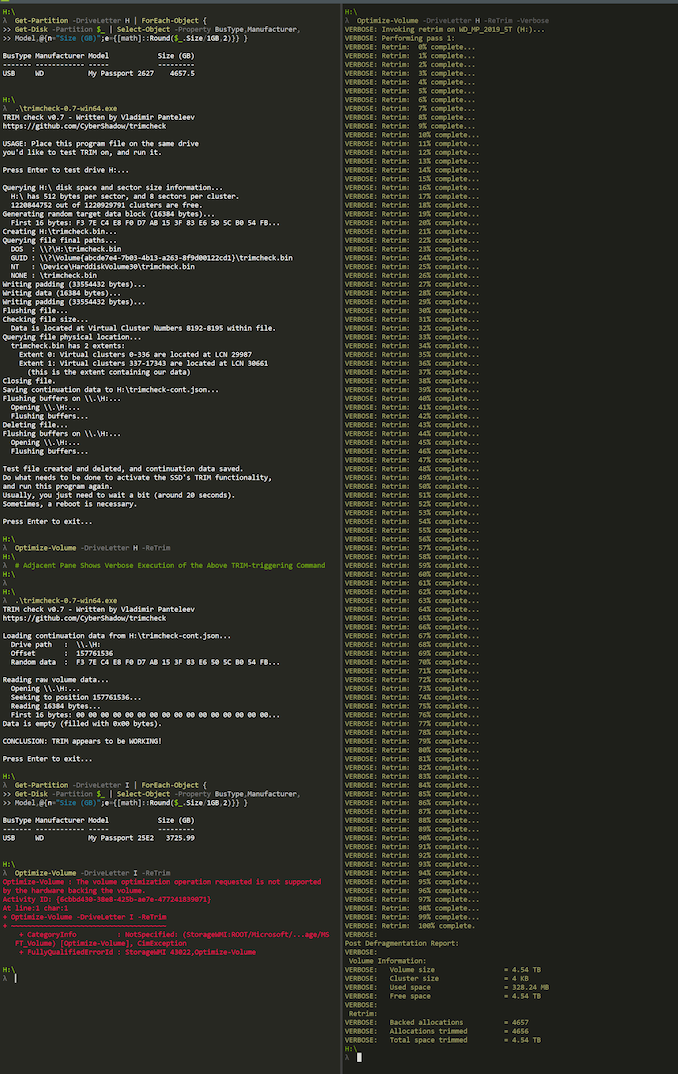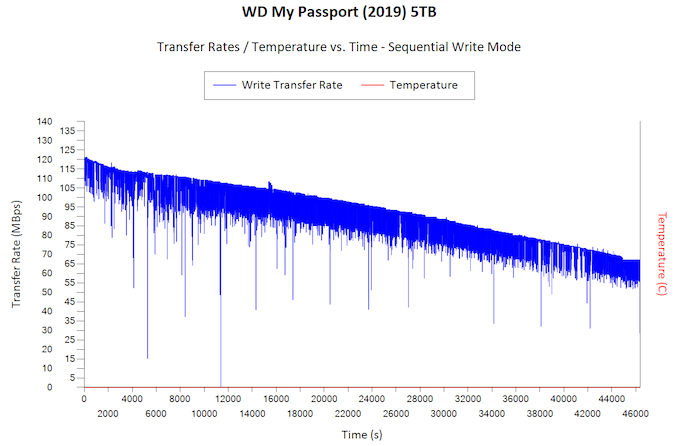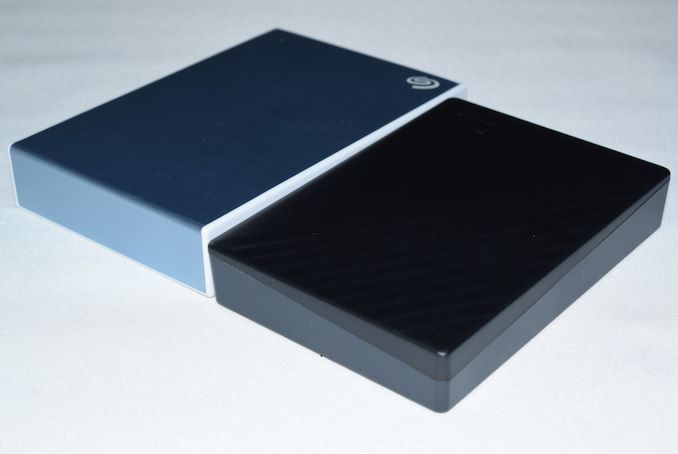Original Link: https://www.anandtech.com/show/14849/wd-my-passport-5tb-das-review-a-compact-capacity-play-sans-smr-hassles
WD My Passport 5TB DAS Review: Compact and Consistent Capacity Champ Gets SMR Right
by Ganesh T S on October 3, 2019 8:00 AM EST- Posted in
- Storage
- USB 3.0
- Western Digital
- DAS
- 5TB
- My Passport
- HDD

Cost-conscious consumers with bulk storage requirements need to rely on hard drives. On the portable front, HDD vendors have been using 2.5" drives in external bus-powered enclosures to serve the market. Seagate was the first vendor to put out a 5TB portable bus-powered drive, and Western Digital recently introduced a slew of 5TB models of their own. Similar to Seagate, Western Digital has also adopted SMR platters for their portable hard drives over the last couple of generations. Western Digital sent across a review sample of the 5TB My Passport Portable External Hard Drive recently.
Introduction and Product Impressions
The portable bus-powered external hard drive market is served by all three HDD vendors - Seagate, Western Digital, and Toshiba. Seagate has been making use of SMR in the recent past for this segment. Western Digital is known for being coy about divulging the technology used inside its consumer products. It turns out that WD has also been using SMR technology since last 2016 in its external hard drives. In response to our specific query, WD officially confirmed the use of SMR platters in the hard drive inside the WD My Passport 5TB 2019 edition.
The WD My Passport 5TB is Similar to other mass-market bus-powered hard drives in employing a USB 3.0 micro-B interface port. In fact, the bridge chip is soldered on to the drive's PCB. This enables the drive to have smaller dimensions and weight compared to Seagate's Backup Plus Portable, despite the internal disks having the same number of platters. Like the Seagate Backup Plus line, the WD My Passport also comes with a single USB 3.0 Type-A male to Micro-B male cable.
The bundled quick start guide also gives some details about the value additions. The drive comes pre-formatted in exFAT (to ensure wide system compatibility) and includes an installer for the WD Discovery software suite. This suite includes WD Backup (a program to help back up / keep certain folder contents in sync with a copy on the My Passport), WD Security (to activate the hardware encryption capabilities of the drive), and WD Drive Utilities (a utility to configure, manage, and diagnose the attached My Passport). Compared to the value additions offered by Seagate with their Backup Plus lineup, these offerings appear to fulfill the bare minimum requirements for products in this market segment.
Moving on to the technical details, CrystalDiskInfo gives us a quick insight into the internal drive.
| Comparative HDD-Based Direct-Attached Storage Device Configurations | ||
| Aspect | ||
| Bridge Configuration | SATA III to USB 3.0 Micro-B | SATA III to USB 3.0 Micro-B |
| Power | Bus-Powered | Bus-Powered |
| Internal Drive | WD50NDZW-11MR8S1 5TB 5400 RPM 128MB cache 2.5" SATA Hard Drive WD Self-Encrypting Drive with Integrated USB bridge |
ST5000LM000-2AN170 5TB 5400 RPM 2.5" SATA Hard Drive Seagate Barracuda Compute |
| Physical Dimensions | 107.2 mm x 19.15 mm x 75 mm | 115.3 mm x 20.9 mm x 80 mm |
| Weight | 210 grams | 265 grams |
| Cable | USB 3.0 Micro-B to USB 3.0 Type-A | USB 3.0 Micro-B to Type-A |
| Evaluated Capacity | 5TB | 5TB |
| Price | USD 150 | USD 95 |
| Review Link | Western Digital My Passport [2019] [5TB] Review | Seagate Backup Plus Portable 5TB Review |
The key things to note here are the lower weight and smaller dimensions for the WD My Passport 5TB compared to the Seagate Backup Plus Portable 5TB. In the rest of this review, we first take a look at our standard direct-attached storage benchmarks. Following this, we have some analysis of the SMR implementation in the drive. Finally, we talk about power consumption and provide some concluding remarks.
Direct-Attached Storage Benchmarks
Our evaluation routine for hard-drive based direct-attached storage devices involves running CrystalDiskMark for a quick performance overview. Real-world performance testing is done with our custom test suite involving robocopy bencharks and PCMark 8's storage bench. The host is a Thunderbolt 3 port enabled by the Alpine Ridge controller in the Hades Canyon NUC.
CrystalDiskMark uses four different access traces for reads and writes over a configurable region size. Two of the traces are sequential accesses, while two are 4K random accesses. Internally, CrystalDiskMark uses the Microsoft DiskSpd storage testing tool. The 'Seq Q32T1' sequential traces use 128K block size with a queue depth of 32 from a single thread, while the '4K Q32T1' ones do random 4K accesses with the same queue and thread configurations. The plain 'Seq' traces use a 1MiB block size. The plain '4K' ones are similar to the '4K Q32T1' except that only a single queue and single thread are used.
Comparing the '4K Q32T1' and '4K' numbers can quickly tell us whether the storage device supports NCQ (native command queuing) / UASP (USB-attached SCSI protocol). If the numbers for the two access traces are in the same ballpark, NCQ / UASP is not supported. This assumes that the host port / drivers on the PC support UASP. Things don't really start off well for the WD My Passport 5 TB - in the sequential access traces typically processed on external hard drives, the My Passport scores consistently less than the Seagate Backup Plus Portable - ~125 MBps vs. ~150 MBps. Like the previous generation My Passport (2016), the new one doesn't seem to support UASP or NCQ (despite CrystalDiskInfo claiming otherwise).
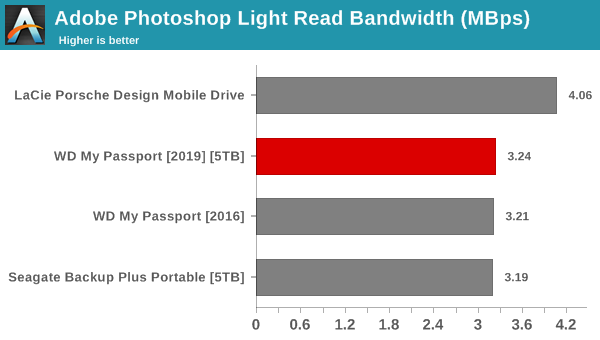
In our real-world benchmarks, the WD My Passport comes out on top consistently across almost all of the different workloads. While instantaneous performance for short-burst workloads favors the Seagate Backup Plus Portable, the WD My Passport is better for transferring tens of GBs of data in one go. Given that both of the 5TB models employ SMR platters, we got interested in figuring out how WD's SMR implementation compares against Seagate's for the external hard-drive use-case.
Performance Consistency - Handling SMR Quirks
In mid-2018, Western Digital published a white paper on helium and SMR technology for hard drives. From the perspective of external storage devices for consumer workloads, drive-managed SMR makes the best sense - there is no change required on the host side. WD's drive-managed SMR technology involves organization of the data streams (sequential or random) to be written sequentially to the media. This implies that random writes have to be cached and written in a sequential manner after undergoing some sort of address translation. The media cache can keep up with the high-speed requirements of the host, and the data is then migrated to the sequential shingled locations during the idle time of the drive (of which there ought to be plenty in the case of an external hard drive).
The nature of the above implementation points to high-volume random writes over a wide address range being quite problematic. Fortunately, the typical use-case for external hard drives don't involve that kind of traffic. Still, the drive needs to move any data in the distributed cache to the actual locations on the platter. WD takes advantage of the TRIM functionality in Windows (usually meant for SSDs to trigger garbage collection) to perform this process. In fact, we were able to manually trigger TRIM on the 2019 My Passport 5TB version. However, for the 2016 My Passport 4TB version (which is also SMR, supposedly), we couldn't trigger TRIM.
Seagate was one of the first HDD vendors to release a SMR hard drive in the market. Since the release of the first product, we have seen a number of firmware advancements (including proposals from the research community) that can make SMR drives perform as well as traditional CMR drives at least when not filled up close to full capacity. The Seagate Backup Plus Portable definitely fares better than the original Archive HDD. However, it appears that Seagate still has plenty of runway left in order to make the product perform better for the typical external hard drive use-case.
WD's white-paper indicates that high-volume random writes have the potential to trip up the performance of the My Passport, and high-volume sequential writes will not have any problems. We put that to test with our sequential writes test using a fio workload to fill up 90% of the disk's capacity with 128KB transfers.
The above graph must be compared with the behavior of the Seagate Backup Plus Portable 5TB under similar traffic. Compared to the Seagate drive, we can see that Western Digital has made the My Passport 5TB perform in a more consistent manner (exhibiting almost CMR-like behavior across the full LBA range) at the cost of foregoing higher instantaneous write speeds.
Miscellaneous Aspects and Final Words
In addition to the performance numbers and value additions that have already been discussed, consumers also need to look at other factors like thermal performance and power consumption for external storage devices.
Thermal Profile
The thermal design of the enclosures for HDD-based DAS devices is important because hard drives can't withstand as high a temperature range as flash-based devices. Higher temperatures tend to lower the reliability of the drives. In order to identify the effectiveness with which the enclosure can take away heat from the internal drive, we instrumented our robocopy DAS benchmark suite to record various parameters while the robocopy process took place in the background. Internal temperatures can only be gathered for enclosures that support S.M.A.R.T passthrough. Unlike the 2016 WD My Passport, the latest version allows monitoring of the temperature as long as a volume is configured. Readers can click on the graphs below to view the full-sized version.
| Power Consumption - CrystalDiskMark | ||
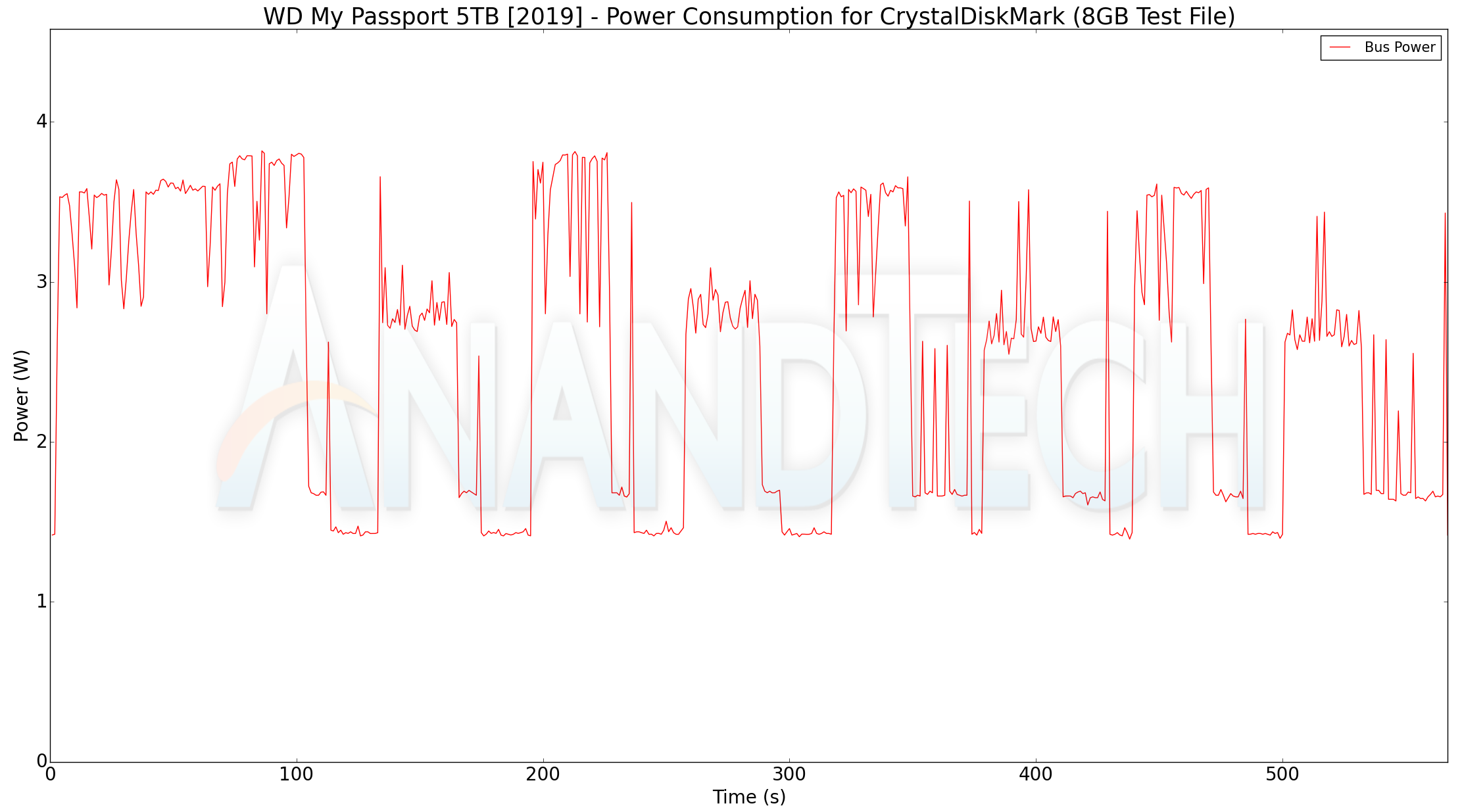 |
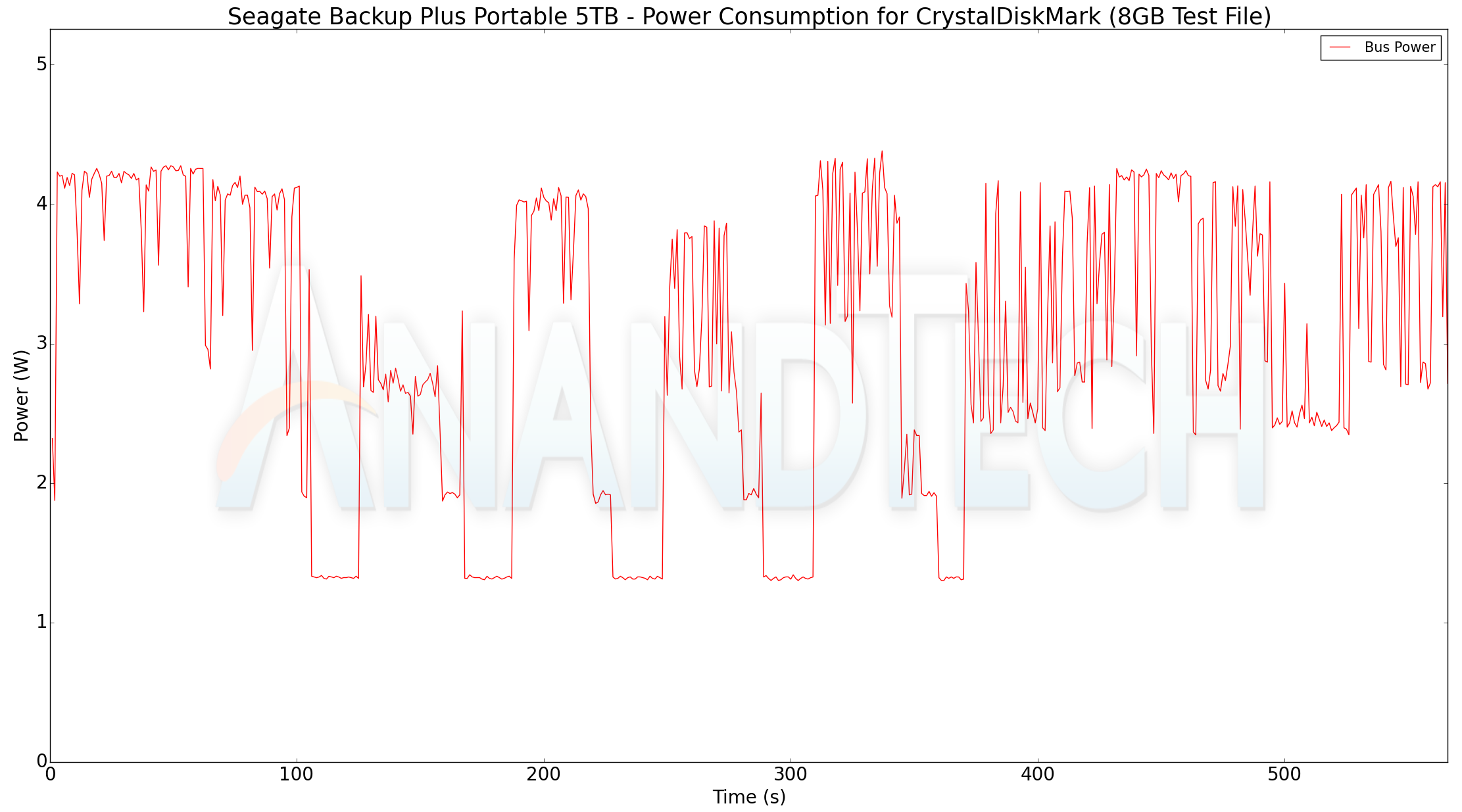 |
|
The WD My Passport is more power efficient compared to the Seagate Backup Plus Portable at the same capacity point. In fact, the bus power consumption peaks at around 3.8W, compared to 4.1W for the Seagate drive. This translates to more battery life for a notebook if a My Passport 5TB were to be used with it, compared to a Seagate Backup Plus Portable.
Final Words
Consumers looking for a high-capacity bus-powered external hard drive have two options - either the Seagate Backup Plus Portable 5TB, or, the WD My Passport 5TB drive. Both are SMR-based, but, our tests have shown that the My Passport behaves almost like a CMR drive for traditional external hard-drive use-cases. The Seagate Backup Plus Portable does offer higher instantaneous transfer rates, but, the long-term consistency is missing. It is also slightly larger and heavier compared to the WD My Passport. It must also be noted that the My Passport offers hardware encryption, while the Seagate Backup Plus Portable doesn't (the Seagate Backup Plus Ultra Touch supports hardware encryption, though).
The Seagate drive also comes with arguably better value additions - a 2-month complimentary subscription to the Adobe Creative Cloud program and a 1-year subscription to the Mylio cloud-based photo organization and management program. Also, it is significantly cheaper at $110 compared to $150 for the WD My Passport 5TB.
From a technology perspective, the WD My Passport 5TB gets our recommendation. However, when other factors like pricing and value additions are thrown into the mix, the choice may depend on individual requirements.