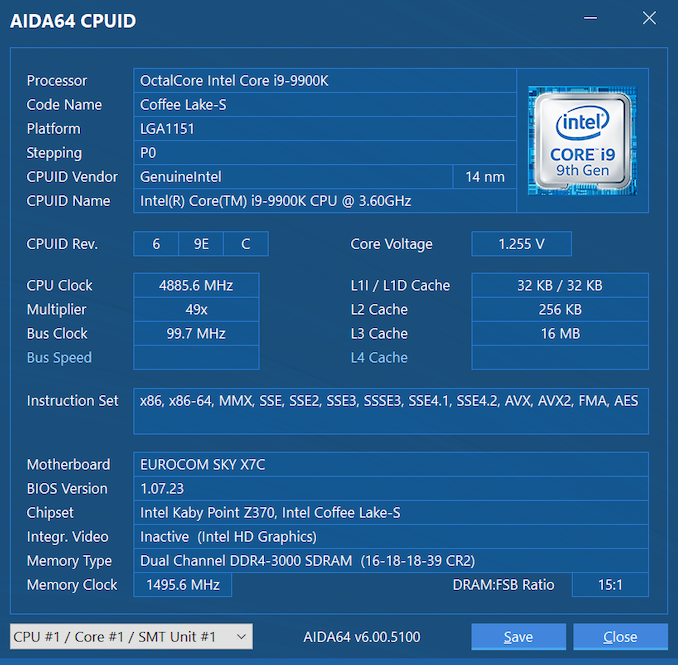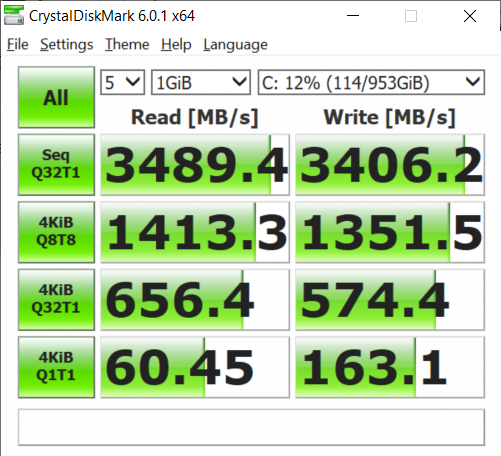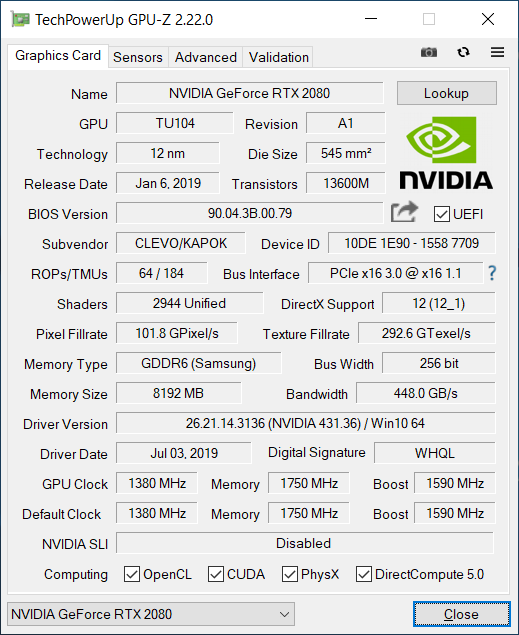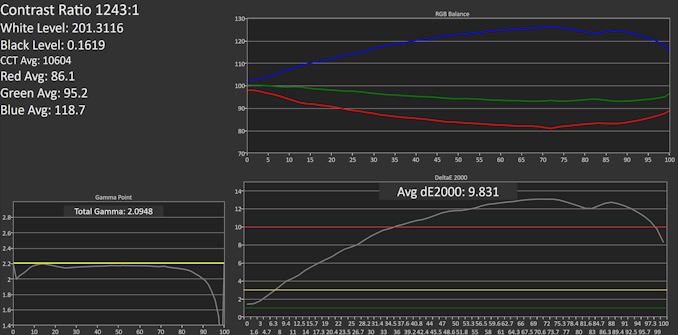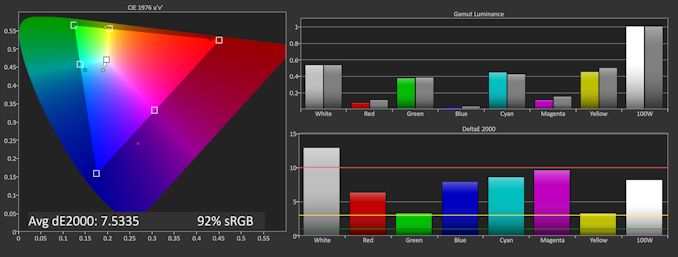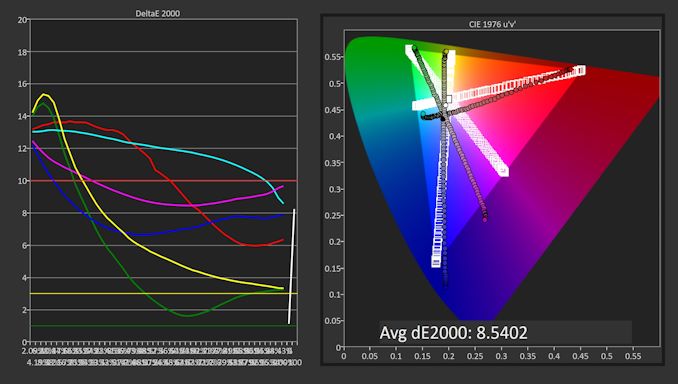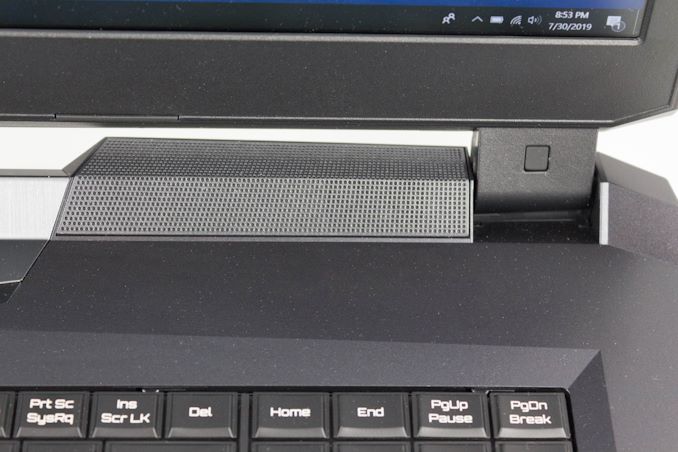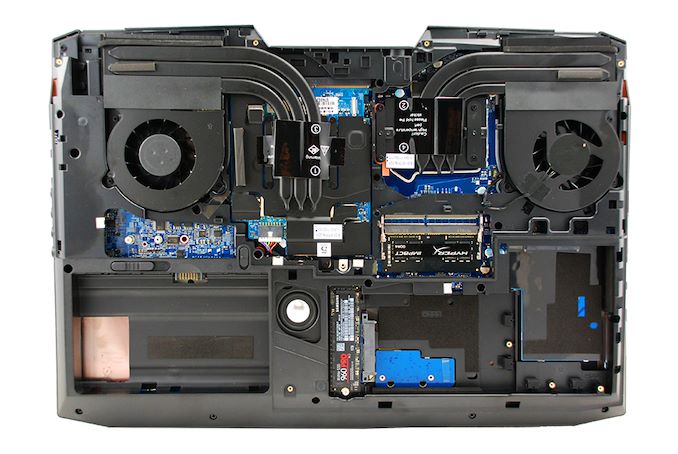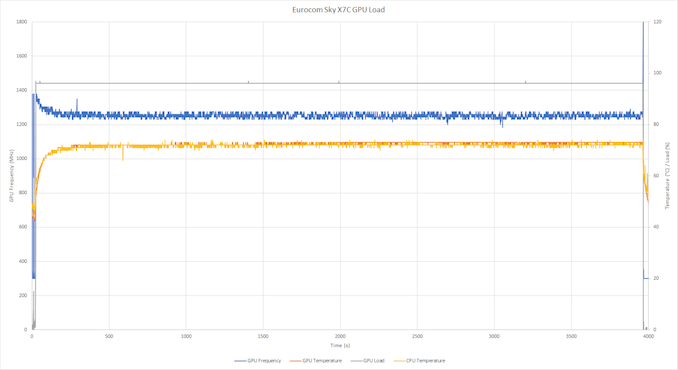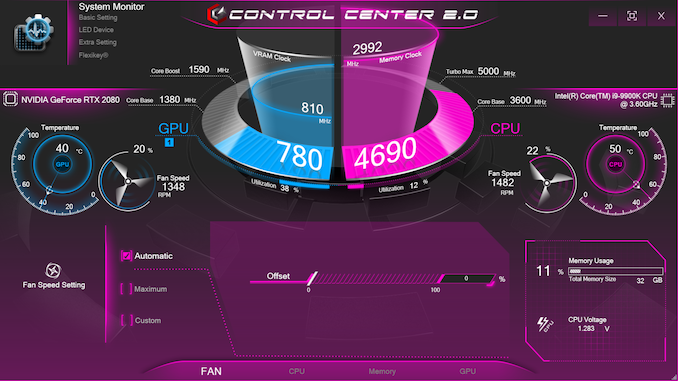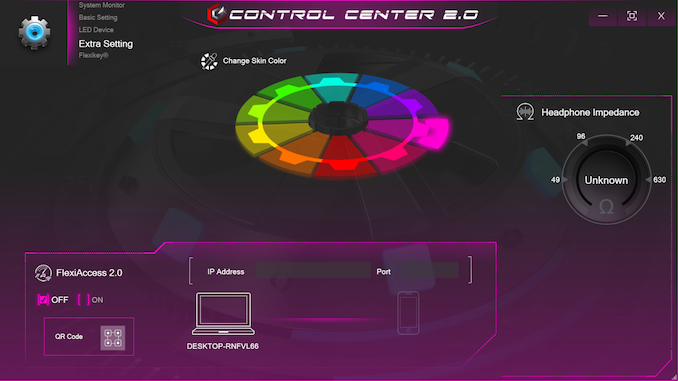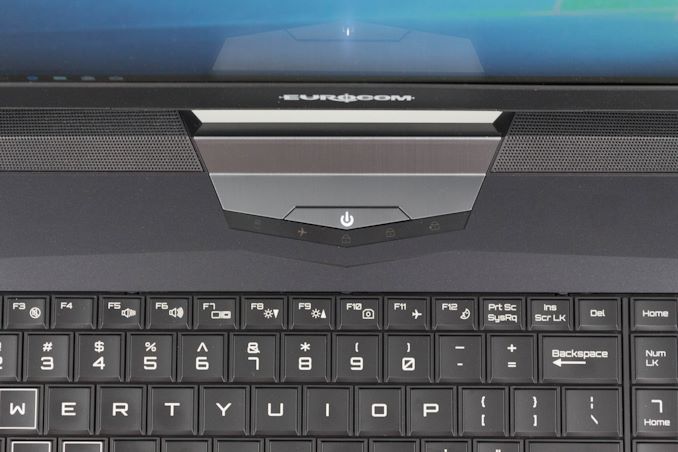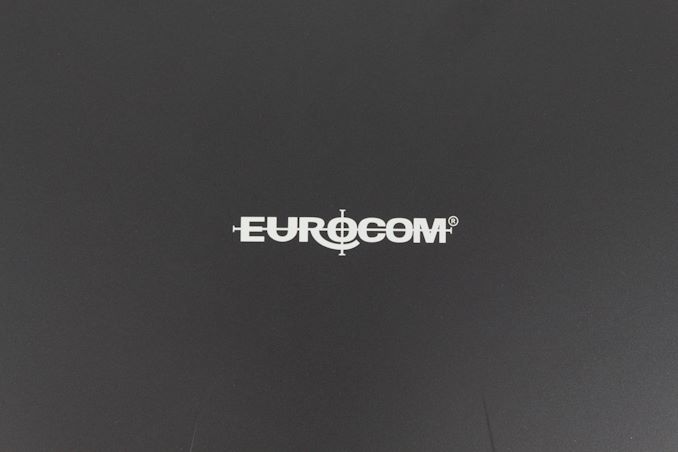Original Link: https://www.anandtech.com/show/14681/the-eurocom-sky-x7c-clevo-p775tm1g-gaming-laptop-review-true-desktop-replacement
The Eurocom Sky X7C (Clevo P775TM1-G) Gaming Laptop Review: True Desktop Replacement
by Brett Howse on August 5, 2019 8:00 AM EST
If you are thinking about a gaming laptop, but are tired of the compromises that come with normal “laptop” parts, then a Desktop Replacement laptop might be a better fit for you. Eurocom’s Sky X7C, based on the Clevo P775TM1-G chassis, offers more performance than most desktops, but still lets you carry it with you. As is typical of the boutique PC makers, there’s plenty of customization available to slot into your budget, and plenty of performance on tap as well, with insane specifications for a mobile computer.
Starting with the processor, and as we’ve seen in previous Clevo DTR based devices, the entire idea of a laptop class CPU is thrown out the window. Rather than have a soldered-in TDP-limited processor, the Eurocom Sky X7C features socketed desktop class Intel CPUs, from the Core i5-8400 all the way up to what’s powering our review unit: the Core i9-9900K. And, if you really love performance and overclocking, Eurocom will delid your processor and apply one of several thermal compounds, depending on what you prefer.
On the GPU side, Eurocom uses MXM3 cards with a variety of choices. Those on a budget can opt for the NVIDIA GTX 1060, and the GTX 1070 and 1080 are available as well. RTX enthusiasts can choose among the RTX 2060, 2070, or 2080, and if you’d prefer a workstation class card, there are also Pascal based versions of Quadro available to choose up to the P5000.
The 17.3-inch display also features plenty of choices, from a 1920x1080 panel with a 60 Hz IPS, 120 Hz TN, or the excellent 144 Hz IPS with G-Sync. If you’d like a bit higher resolution, Eurocom also offers the 2560x1440 TN 120 Hz display, which is what we have in our review unit, or you can opt for a 3840x2160 60 Hz IPS choice as well.
As a DTR, there are an almost infinite number of choices for storage and RAM, with Eurocom offering up to 64 GB of RAM, with various timings depending on your preferences and budget, and an insane amount of storage, with two NVMe drives up to 2 TB each if you opt for the Samsung 970 EVO, and two more 2.5-inch drive slots which can be outfitted with a mind-boggling 8 TB SSD each, meaning this notebook can be outfitted with a total of 4 TB of NVMe storage plus an additional 16 TB of SATA SSD storage.
| Eurocom Sky X7C / Clevo P775TM1-G | |
| As Tested: i9-9900K, 32GB (2x16) DDR4-3000 RTX 2080, 2x500GB NVMe, 120Hz QHD, $4205 USD |
|
| CPU | Intel Core i5-9500K, 6C/6T, 3.7-4.6 GHz, 9MB Cache, 95W TDP Intel Core i7-9700K, 8C/8T, 3.6-4.9 GHz, 12MB Cache, 95W TDP Intel Core i9-9900K, 8C/16T, 3.6-5.0 GHz, 16MB Cache, 95W TDP 8th Gen Core available upon request |
| GPU | NVIDIA RTX 2060 6GB, 1920 CUDA Cores 80W TDP NVIDIA RTX 2070 8GB, 2304 CUDA Cores 115W TDP NVIDIA RTX 2080 8GB, 2994 CUDA Cores 150W TDP NVIDIA GTX and Quadro available upon request |
| Memory | 4 SODIMM Slots, 64 GB Max, up to 3000 MHz |
| Display Choices | 17.3" 1920x1080 IPS 60Hz 1920x1080 TN 120Hz 1920x1080 IPS 144Hz 2560x1440 TN 120Hz 3840x2160 IPS 60 Hz All displays matte, G-SYNC Optional on some panels |
| Storage | 2 x 9.5mm 2.5” SATA 2 x m.2 Slot (SATA or 4xPCIE) |
| I/O | 1 x USB-C Thunderbolt 3 2 x mini DP 1.3 1 x HDMI 2.0 3 x USB 3.0 1 x USB 3.0 Powered SPDIF Headphone Microphone Audio Input |
| Dimensions | 418 x 295 x 39.9 mm 16.72 x 11.81 x 1.6 inches |
| Weight | 3.9 kg / 8.58 lb |
| Battery | 80 Wh, 330W / 780W AC Adapter |
| Wireless | Intel Dual Band Wireless-AC9260 2x2:2 with Bluetooth 4.1 Killer Wireless-AC 1535 2x2:2 with Bluetooth 4.1 Killer Gigabit Ethernet |
| Price | $2200 - $5000+ |
The choices continue with wireless offerings from both Intel with the Wireless-AC 9260, or Killer with the 9260 based Killer Wireless-AC 1535. If you’d prefer a wired connection, the Killer E2500 Gigabit Ethernet adapter comes standard, and if you want to connect anything else, there’s Thunderbolt 3 via a USB Type-C connector, an additional USB Type-C with power delivery, four additional USB Type-A ports, two DisplayPort outputs, and an HDMI 2.0 output.
Did I even mention yet you can choose either a 330-Watt AC Adapter, or the bonkers 780-Watt model? The latter enormous power adapter is actually a small form factor desktop PSU, complete with an integrated backlit LCD to let you know all of the statistics, including voltage and current power output.
We’ve tested Clevo devices before, but Eurocom’s rebadged Sky X7C offers perhaps the most customization I have ever seen in a gaming laptop. And although you can certainly spec out the X7C into insane levels of cost, in a normal configuration it can still come in at hundreds of dollars less expensive than one of the bigger gaming brands. Let’s see how it holds up against the competition.
Design
Eurocom is leveraging the Clevo P775TM1-G laptop as their base chassis for the Sky X7C, and if you’ve ever had a chance to use a Clevo laptop before, it is certainly function over form in every respect. There’s no fancy aluminum CNC chassis, but instead a big, bold, black plastic exterior, with no fancy graphics or lighting. Every dollar you pay goes into what is inside, rather than outside.
The Eurocom Sky X7C is a big laptop. It measures 40 mm / 1.6-inches thick and weighs in at a hefty 3.9 kg / 8.58 lbs. This is true desktop replacement territory, offering the size and weight to be able to handle the extra cooling that the desktop class components will require. As a DTR notebook, it’s meant to be moved from desk to desk, rather than used on the go.
The no-nonsense black plastic continues when you lift the display open. This notebook doesn’t offer the ultra-thin bezels you may expect on a smaller, lighter laptop, and the imposing size doesn’t offer the modern look from some of the more expensive competition.
If you are familiar with Clevo keyboards, this is as standard as they come. Clevo offers a full keyboard plus number pad, and it offers reasonable key feel and throw. There’s only three zones of RGB backlighting, rather than per-key like some of the competition, which limits the usefulness of the backlighting for anything other than being able to see in the dark. Per-key does offer some benefits to quickly find certain keys, or change the mapping based on application, whereas three zones, to me, looks a bit silly if all of the zones are not set to the same color.
The trackpad offers the same no-nonsense approach, with a pretty average trackpad. There’s no glass top for smoothness, but it is responsive enough and works well with multi-touch. There’s also actual buttons located below the trackpad, which is beneficial for gaming if you don’t have access to a mouse. Clevo also includes a fingerprint reader in the trackpad as an added convenience.
The sides of the laptop offer plenty of expansion ports, with four USB Type-A ports split across the right and left, and two USB Type-C ports on the left side. There’s also a SD card reader and Ethernet on the left, and four 3.5 mm jacks for the audio on the right. If there’s a small quibble here, it would be that the Ethernet cable should be located on the rear to make the cabling a bit cleaner if you do want to use wired Ethernet, where it would join the two DisplayPort outputs, the HDMI 2.0 port, and the massive 4-pin power connector.
Clevo laptops are function over form, which is really their charm, and allows them to offer more performance for less cost than most, if not all, of the competition. The design of the Eurocom Sky X7C is typical Clevo, but it still offers a reasonable keyboard and trackpad even if the overall fit, finish, and feel don’t quite stack up with the sleek aluminum you’d normally see on a gaming laptop in this price range. There’s plenty of expansion, and you could easily run this as a true desktop with a display, keyboard, and mouse connected with no fuss.
System Performance
We’ve tested quite a few Clevo DTR notebooks over the years, and they are one of the rare class of mobile computer where they still offer a full socketed desktop class processor in a notebook form factor. The performance of a modern 45-Watt notebook CPU is somewhat amazing considering the thermal limits imposed by the design, and an eight-core, sixteen-thread Core i9-9880H is no slouch. But, stepping up to a desktop class CPU unlocks a significant amount of performance at the cost of a much higher TDP, and if you’ve followed our coverage of Intel’s TDP of late, the power delta is even higher than the numbers would suggest when discussing Intel’s socketed desktop processors compared to soldered in H-Series, since laptop processors do tend to stick to the rated TDP much more closely.
The elephant in the room is how well does a notebook computer deal with this increased power consumption, and more importantly how does it get rid of the heat, but this is where the Eurocom Sky X7C has the advantage of being a large form factor laptop, with plenty of room inside for heat pipes, heat sinks, and fans. We’ve tested thin and light gaming laptops that can struggle to cope, but that’s not the case for a notebook that weighs almost twice as much, and comes in almost twice as thick as one of the new breed of ultraportable gaming laptops.
The other major advantage of the socketed design for the end user is upgradability. It’s pretty rare in the notebook market to allow the end-user to upgrade the CPU thanks to it being soldered directly onto the motherboard, but this notebook, with its ample Z-Height, has no issues fitting in the socket and required components which provides an upgrade path for end users. Or at least until LGA1151 ceases to be available.
Our review unit is outfitted with the Core i9-9900K, which offers eight cores, sixteen threads, and a maximum boost frequency of 5.0 GHz with a base frequency of 3.6 GHz. Spec for spec, it may not seem much different than fastest mobile processor Intel sells, which is the Core i9-9880HK, offering the same maximum boost, the same core count, and SMT as well, but the 45-Watt mobile variant has a base frequency of just 2.4 Ghz, and with a TDP that is less than half, going to be able to maintain the highest frequencies for much less time.
To see how the Eurocom Sky X7C performs, we’ve put it through our laptop workloads. The comparison graphs include other gaming systems, some recent, and some a previous generation to compare performance against something you may be considering upgrading from.
PCMark
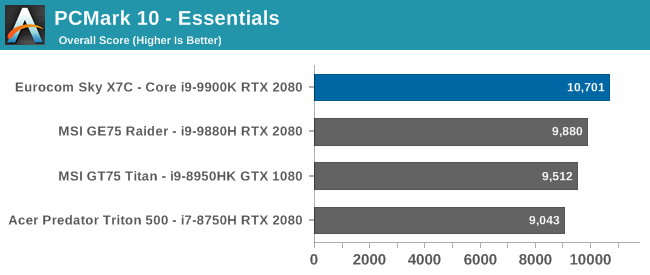
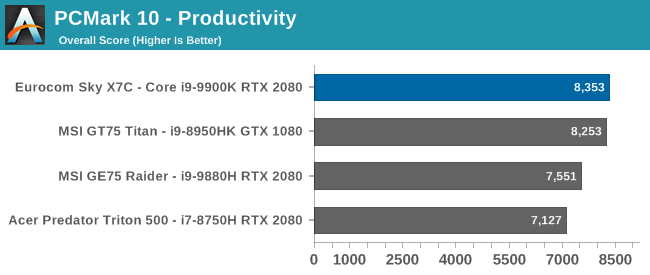
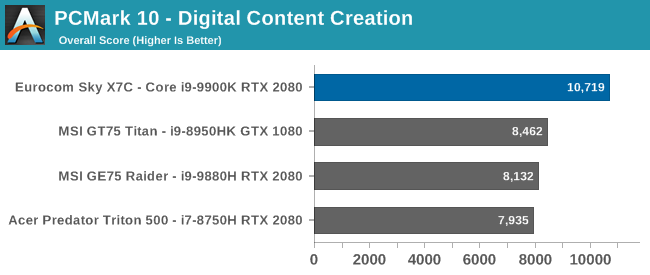
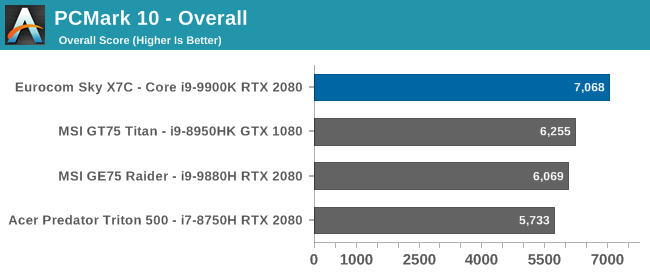
First off is UL’s PCMark suite, which tests a range of different workloads and includes not only CPU and GPU intensive tasks, but also things like application loading times. In terms of productivity, the Eurocom Sky X7C is about the same as the best we’ve seen in the gaming laptop space, but in every other category, the performance delta is large. Overall the Sky X7C is 16.5% higher than the Core -9-9880H / RTX 2080 combination in the MSI GE75 Raider, and a whopping 31.8% faster in the Digital Content Creation sub-test.
Cinebench
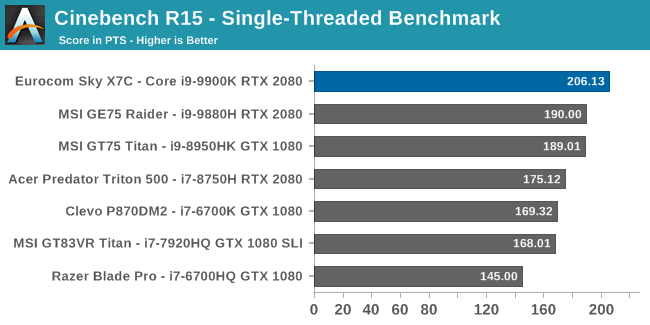
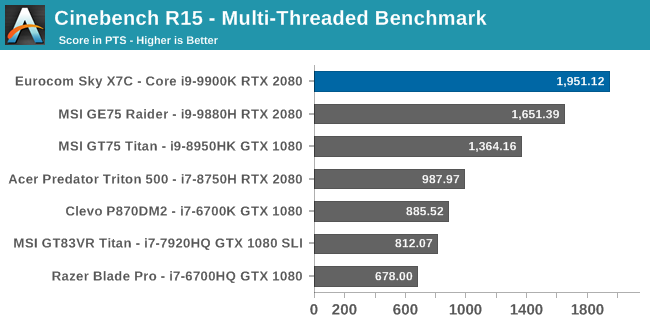
Maxon’s Cinebench test has been updated to version R20, which we are gathering data for and will start to use as our baseline once we have more devices tested, so for now we’ll stick with the R15 version which we have a much larger database of results from. One of the nicest parts of Cinebench is that it offers a single-threaded and multi-threaded workload, so you can take a look at how a single core performs, as well as how much performance you can get with more cores and threads on tap. In terms of single-threaded results, the Core i9-9900K unsurprisingly tops the cart, with a score that’s 8.5% higher than the Core i9-9880H in the MSI GE75 Raider, but with the extra TDP available, the gap is much wider when all of the cores are involved, coming in at 18.1% higher. Compared to the last true DTR we tested, which is the Clevo P870DM2 with a Core i7-6700K, the extra cores and threads along with the higher frequencies of the latest Core i9-9900K makes this processor score 120.3% higher.
x264
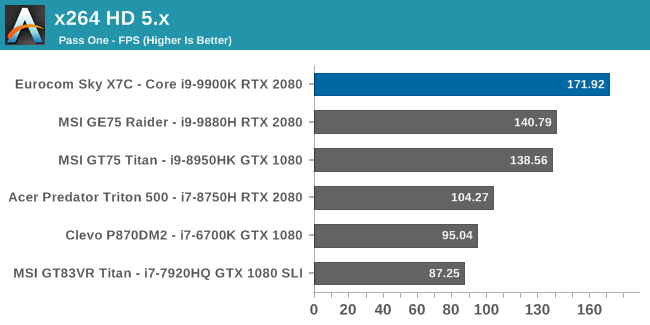
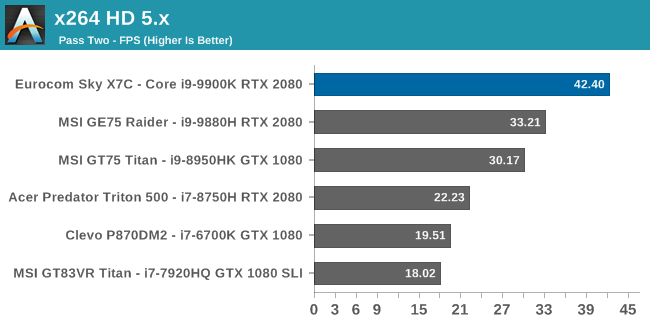
This test transcodes a video using the CPU, and loves extra cores and higher frequencies. The Core i9-9900K demolishes the competition in this result, offering 22% more performance in the first pass and 34% higher frames per second in the second pass than the next fastest laptop we’ve tested, and compared to the Core i7-6700K, which sat at the top of our charts for a long time when it was first tested, the performance increase is 81% and 117% respectively.
Web Tests
Web browsing is highly dependent on the underlying scripting engine, and as such we’ve standardized on Microsoft Edge for our web tests since Windows 10 launched in 2015. The problem with browsers is that they change, and Edge has been getting updates which impact its performance with every major Windows feature update, and Edge performance has regressed slightly in some respects. Coupled to this is that Microsoft is in the processes of converting from their own scripting and rendering engines to using the open-source Chromium project, and when that is released we’ll update our test suite with updated tests at the same time.
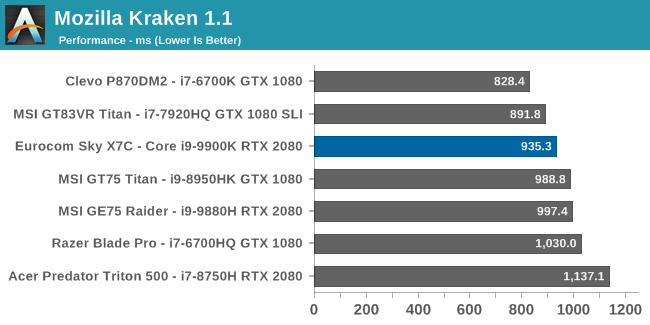
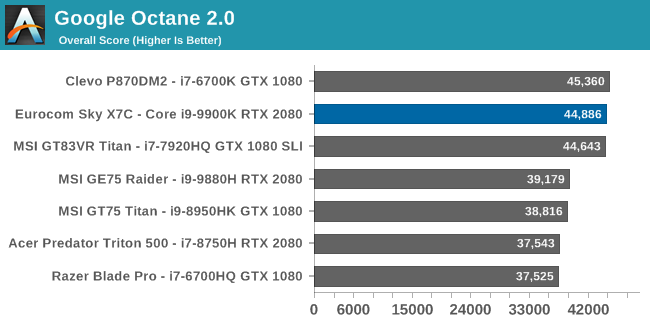
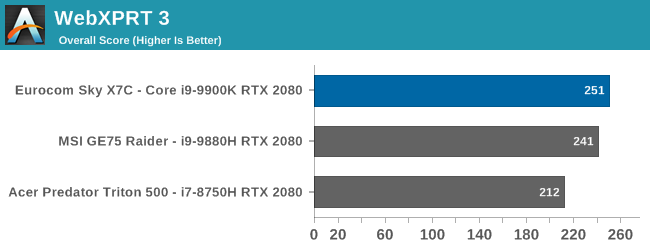
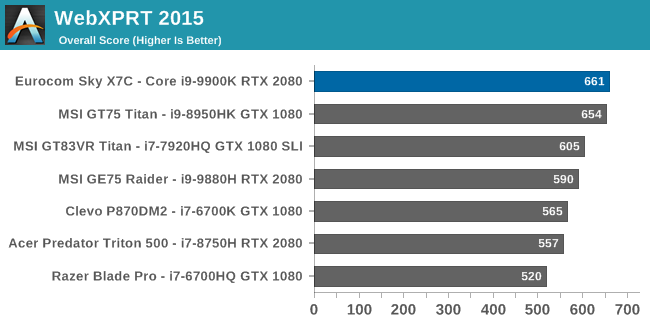
That performance regression can be clearly seen in the web results. The Core i9-9900K is up to 120% faster in some of our other CPU tests than the Core i7-6700K, but in our web results, only the WebXPRT results correctly demonstrate the much higher performance.
Storage Performance
One of the nicest things about purchasing a custom ordered notebook from a company like Eurocom is that you can choose your storage from a wide range of options, unlike most laptops where you are at the mercy of whatever drive happened to be available at the manufacturer that day. Eurocom offers Intel’s Optane memory, or Samsung based NVMe drives with the 860 EVO, 970 EVO, and 970 Pro up to 2 TB in the case of the 970 EVO. You can add in a second NVMe drive, choose if you want it in RAID, and also add an additional two 2.5-inch SATA drives as well.
Our system has 2 x 500 GB NVMe in RAID 0 using Intel’s software RAID. Performance, as expected, is brisk. In terms of configurations, you can choose whether you want these drives in RAID when ordering, or just order a single, larger drive. Choice is a wonderful thing.
GPU Performance
Eurocom offers a wide-range of MXM modules to outfit the Sky X7C as desired, starting at the NVIDIA GTX 1060, and going all the way up to the same RTX 2080 that powers this review unit. The RTX 2080 is currently sits at the top of the product stack for notebook computers, and will likely remain that way for some time unless NVIDIA decides to give the RTX notebook lineup the Super treatment. That does seem unlikely, since one of the biggest changes to the latest RTX Super cards is increased power draw, which is something notebooks would struggle with. NVIDIA rates the RTX 2080 at 80-150W+ officially, meaning there’s a lot of room for the manufacturer to tweak the power draw of the card to match the device it is in, and we’ve already seen that this can play a big factor in overall performance, especially in thin and light laptops.
As an MXM3 module, the Eurocom Sky X7C also offers some upgradability in the GPU department as well, although finding and replacing MXM cards can be an expensive upgrade, but it is at least an option that smaller, soldered notebooks do not even offer.
To see how the Eurocom Sky X7C performs, it’s been tested against a couple of synthetics, and our gaming laptop suite of games.
3DMark
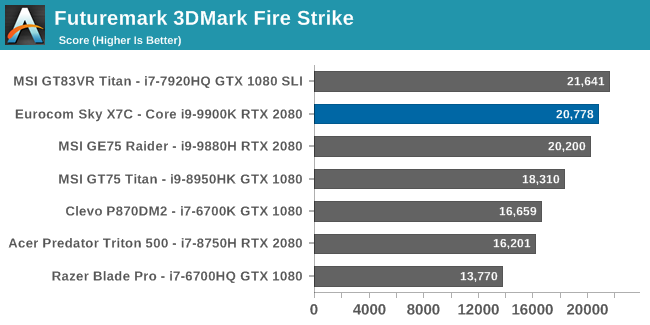
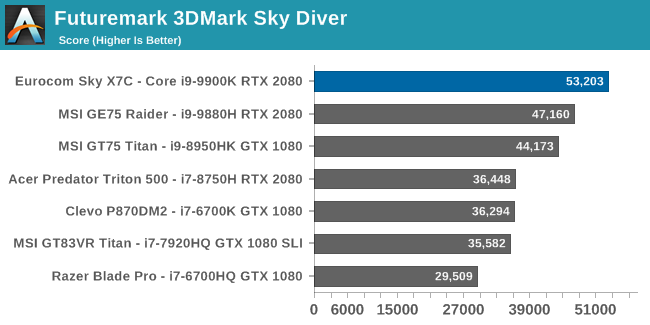
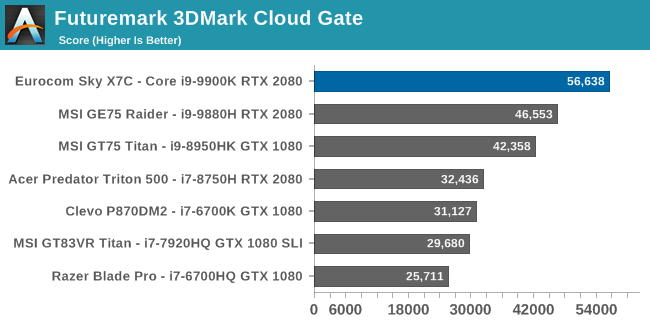
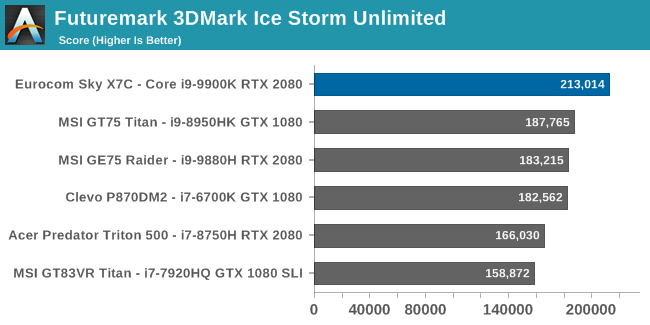
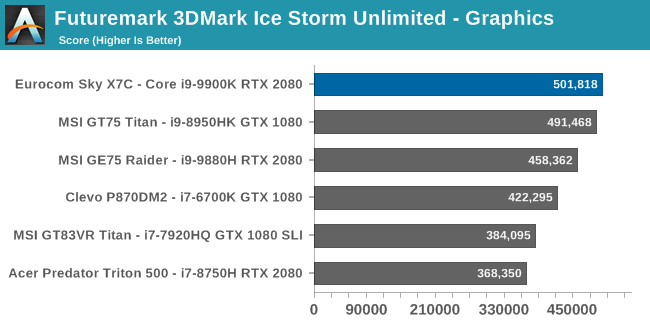
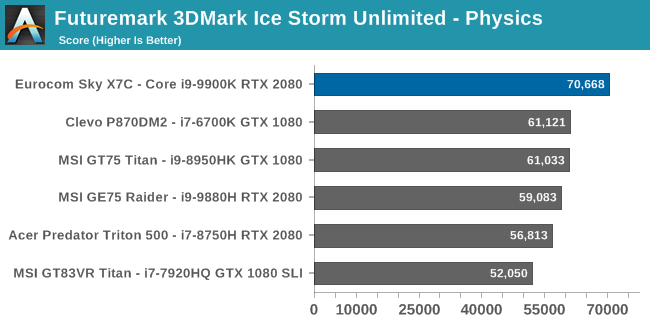
UL’s 3DMark offers a variety of tests, from the very demanding Fire Strike down to Ice Storm Unlimited, which can be run on a tablet. The Sky X7C is the fastest single-card laptop we’ve tested to date, unsurprisingly, and offers generally more performance than even the 1080 SLI GT83VR Titan, with the exception of Fire Strike which is the most GPU limited test of the bunch. As the tests get less GPU limited, the dramatically faster processor pulls the desktop replacement ahead and keeps it there for the rest of the tests.
GFXBench
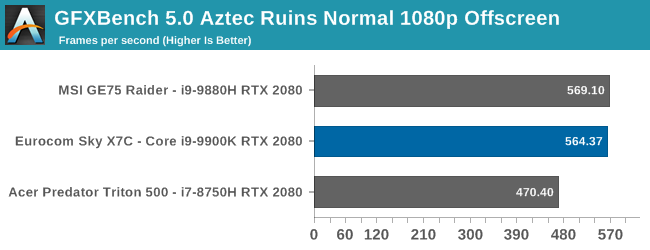
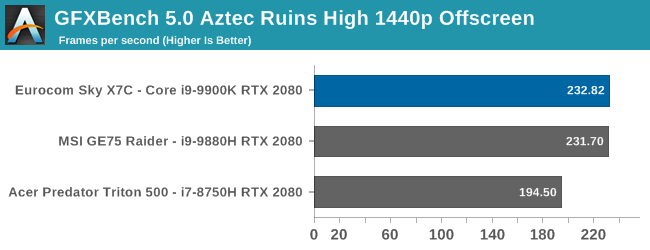
GFXBench offers DX12 tests with the Aztec Ruins workloads, and as a test that is cross-platform and available for smartphones, it’s not much of a challenge for a system with this much performance. It does appear to be GPU limited though, with the Eurocom neck and neck with the MSI GE75 Raider.
Dota 2
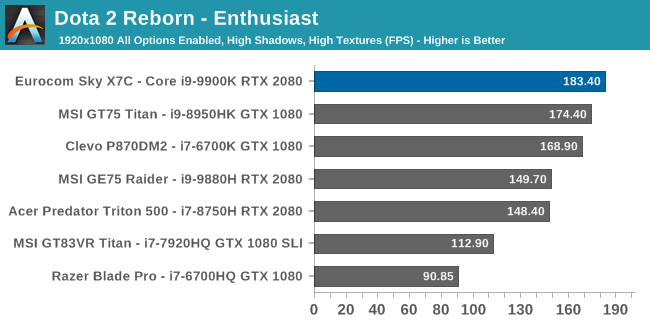
One of the most popular arena battle games is Dota 2, and although this is a game that can be run even on integrated graphics, it can be CPU limited, and the Core i9-9900K drags the Eurocom well ahead of any other RTX 2080 laptop we’ve tested.
Tomb Raider
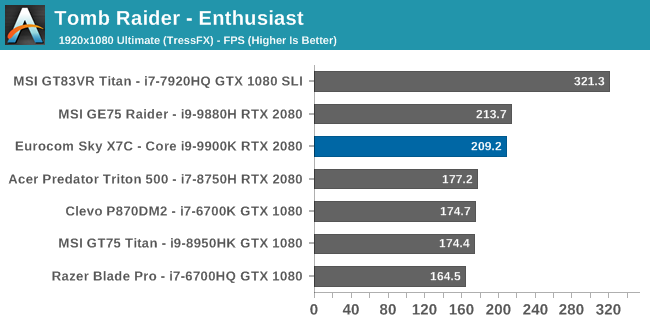
The original Tomb Raider can still be a challenge for some gaming laptops with lighter GPUs, but not so much for an RTX 2080.
Rise of the Tomb Raider
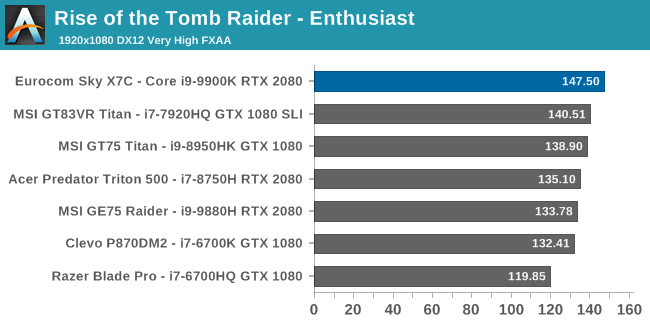
The second installment of the latest Lara Croft series is much more demanding than the original, with some breathtaking imagery in the game. The Eurocom jumps to the top again.
Shadow of the Tomb Raider
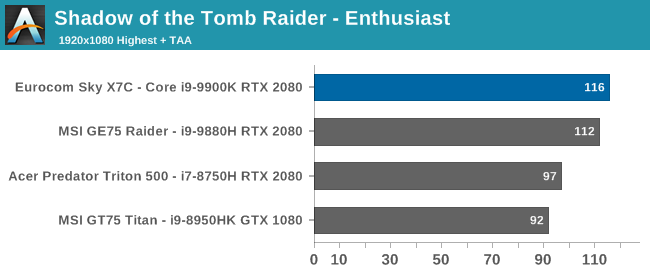
The most recent installment of the Tomb Raider series bumps the visuals yet again, and this DX12 title is still very challenging even at just 1920x1080. Although the Eurocom Sky X7C averages 116 FPS in this test, and is easily playable, that’s well below the refresh rate of many 1920x1080 laptop displays.
Civilization VI
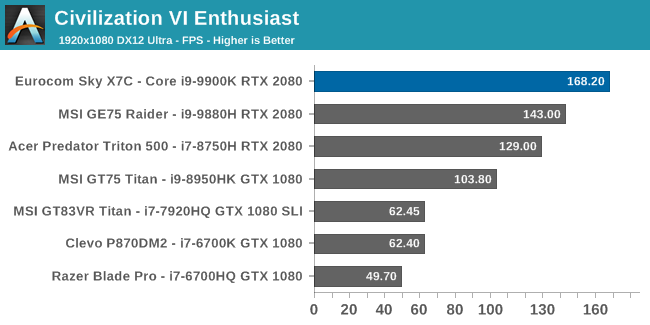
The current version of Civilization VI tends to be heavily CPU bound, especially on the end-of-turn, and the extra grunt of the Core i9-9900K really shows in this title.
Bioshock Infinite
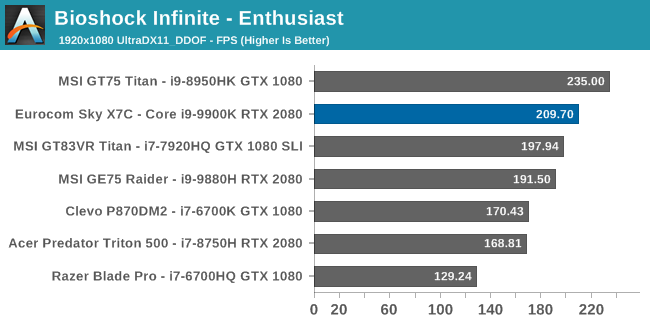
Bioshock was a great franchise, and it’s loss is a loss to all of us, but this game is not a challenge for so powerful a notebook.
Shadow of Mordor
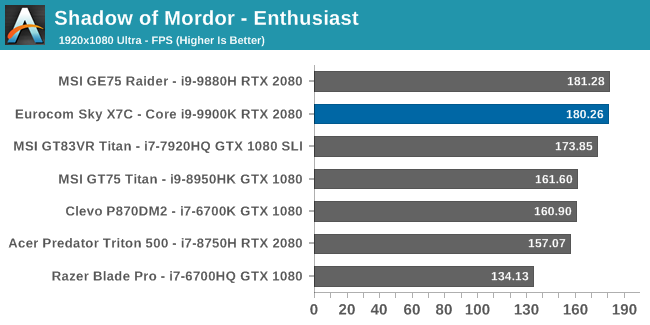
The first installment in this game set in Tolkein’s Middle Earth is easily playable on a modern system with an RTX 2080, and the Eurocom Sky X7C breezes through this test.
Shadow of War
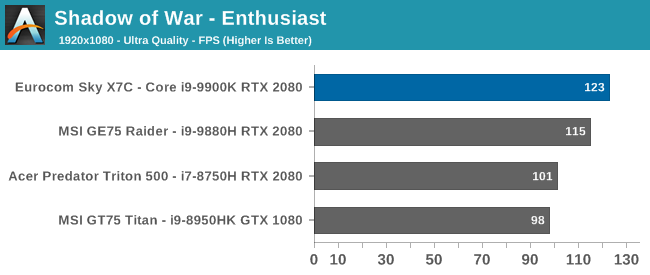
The latest version of the open world action role-playing series is more demanding of the GPU, and at the highest settings the Eurocom Sky X7C once again jumps to the top of the stack, although not much over the MSI GE75 Raider with the same GPU, meaning this game is more GPU bound than CPU.
F1 2017
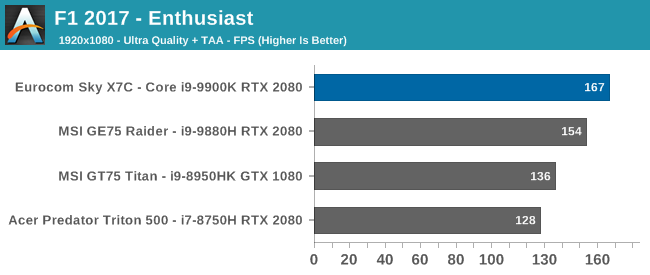
We always like to include one of the games featuring Codemasters’s Ego engine, and that game is currently F1 2017. The Ego games tend to be more CPU limited than other titles, and that shows with our results.
Far Cry 5
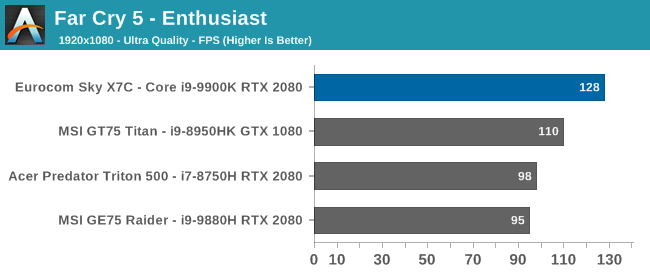
Despite being a graphical showcase, Ubisoft’s Far Cry 5 is actually one of the most CPU limited of the big FPS games at the moment, so the extra grunt from the i9-9900K really shows through here, with a significant lead over the other RTX 2080 notebooks.
High Resolution Gaming
Although 1920x1080 has dominated gaming for some time, over the last couple of years there has been a surge in the number of high-resolution displays shipping with notebooks, and of course as a Desktop Replacement class computer, the Eurocom Sky X7C can easily be connected to an external display as well, so in addition to our normal 1920x1080 tests, the high-end gaming laptops of recent vintage have also been tested at both QHD and UHD resolutions.
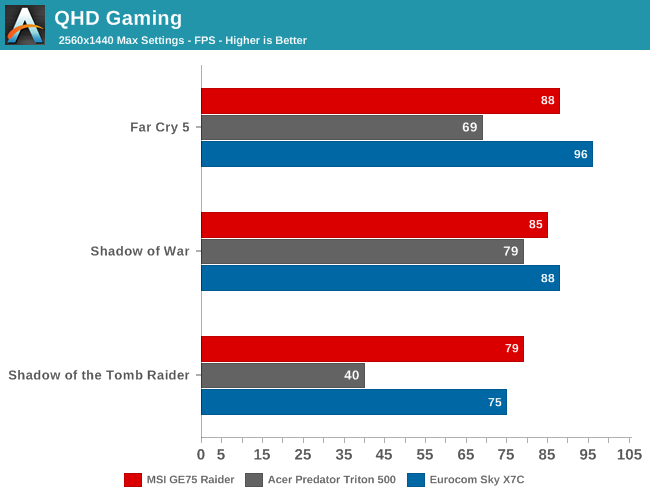
When gaming at QHD, even with the RTX 2080, there is still a significant framerate hit, although the faster processor in the Eurocom notebook still helps it pull ahead, especially in Far Cry 5 which is the most CPU limited game of the three.
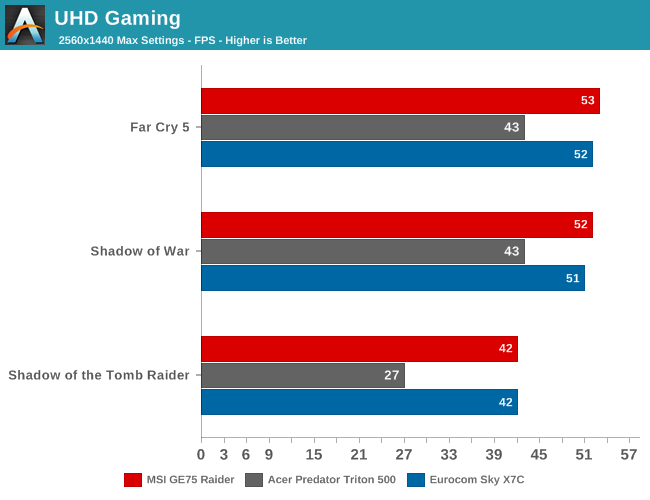
When stepping up to UHD though, the framerate average dips below the 60 FPS you would really prefer to see, even with a Core i9-9900K and RTX 2080 powering the system. If you want to game at UHD, even with the latest hardware you are going to need to adjust the settings to compensate for that resolution, whether manually or using something like the GeForce Experience software to configure the game settings.
This leads to the eternal question of whether gaming is better at UHD but 60 FPS or under, or 1920x1080 with a high-refresh display such as the 144 Hz IPS panel that has been shipping in the last generation. Luckily with the Eurocom Sky X7C, that choice is yours, since Eurocom will configure the X7C with either of those displays, or several others as well, including the 2560x1440 120 Hz panel. If I was buying, I would choose the 144 Hz 1920x1080 with G-SYNC for the ultimate in smoothness, but as with most things about this notebook, there is far more choice available than on most systems.
Display Analysis
Eurocom offers a huge range of display choices on the Sky X7C, with the base model shipping with a 1920x1080 60 Hz IPS panel, but this resolution is offered in both 120 Hz and 144 Hz offerings, with the 120 Hz being TN and the 144 Hz being the excellent G-SYNC IPS we’ve tested on other current generation gaming laptops. If you’d like a bit higher resolution, there’s also a 2560x1440 120 Hz TN, or a 3840x2160 60 Hz IPS offering. They’ve really covered all of the bases and all of the price points.
The question of which display to get really comes down to personal preference, although the limitations of the underlying hardware is also a consideration. Since this is first and foremost a gaming notebook, if you do love gaming you likely want something with a higher refresh rate, and probably G-SYNC as well, so the 144 Hz IPS is a great choice, and one that we’ve tested on both the Acer Predator Triton 500 as well as the MSI GE75 Raider, and quite frankly, is an amazing display for gaming. If you really want UHD, the panel options are currently limited to 60 Hz, and as we just saw in the GPU performance section, even an RTX 2080 can struggle to game at that resolution with all of the game settings at maximum, so to spice things up a bit, we requested the QHD 120 Hz TN panel from Eurocom for this review. At QHD, you can still game with acceptable framerates, but obviously with the knowledge that it’s a TN display rather than the higher quality IPS offerings at both FHD and UHD resolutions. TN panels aren’t known for their amazing color accuracy, contrast, or viewing angles, but it is a way to get into a higher than 1080p gaming laptop that still has acceptable gaming potential.
![]() Subpixels showing the matte coating
Subpixels showing the matte coating
All of the displays from Eurocom are matte, and as a large form factor gaming notebook, they also do not include touch support.
Eurocom also offers a nice feature in their configuration options. You can have them color calibrate your display and they will include the ICC profile on a USB drive as a backup as well.
To see how the 2560x1440 TN panel performs, it was run through our custom workflow using Portrait Display’s CalMAN software suite, using an X-Rite i1Display Pro colorimeter for brightness and contrast measurements, and the X-Rite i1Pro2 spectrophotometer for color accuracy testing.
Brightness and Contrast
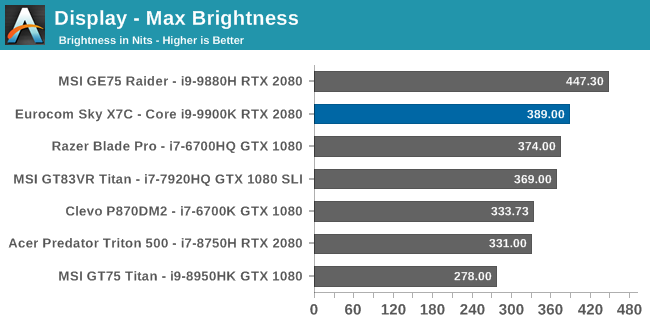
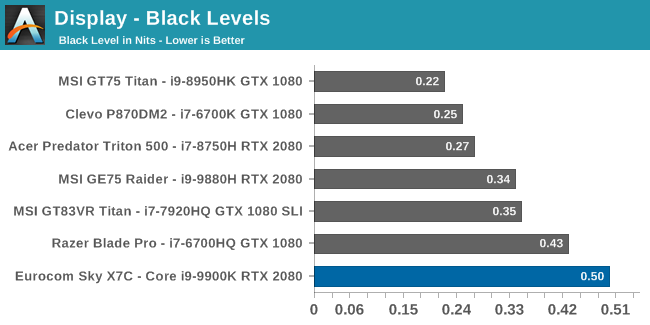
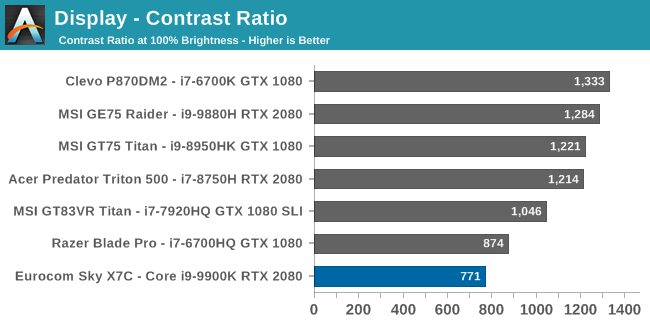
The TN display offers reasonable brightness, coming in close to 400 nits at 100%, but as is typical of a TN panel the contrast ratio is pulled down by a lot of backlight bleed. An average IPS in 2019 tends to be 1200:1 contrast or higher, and the QHD panel in our review unit didn’t even hit 800:1.
Grayscale
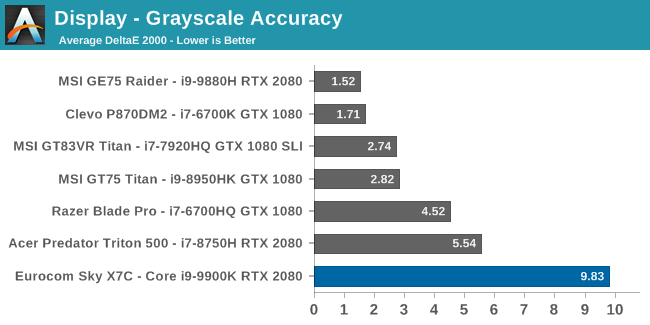
The error levels on the grayscale tests are massive, with an RGB imbalance that starts almost as soon as the display outputs any light, with the blue levels far higher than they should be. The gamma average is also too low, although across most of the spectrum it is actually pretty close to the 2.2 target.
Gamut
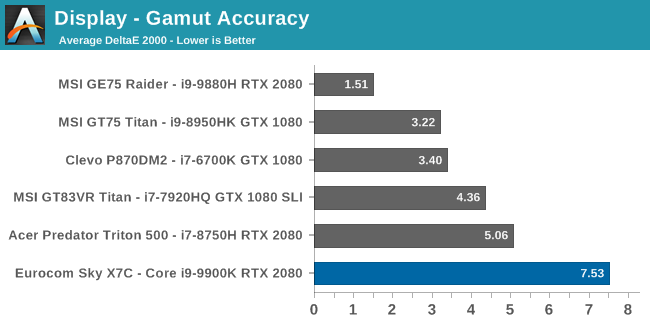
Testing the display at the 100% levels for the primary and secondary colors is unsurprisingly not really close to the targets when the blue levels are so high. Red and green are still off, but not by as much, but the blue levels really drag the blue secondaries out as well.
Saturation
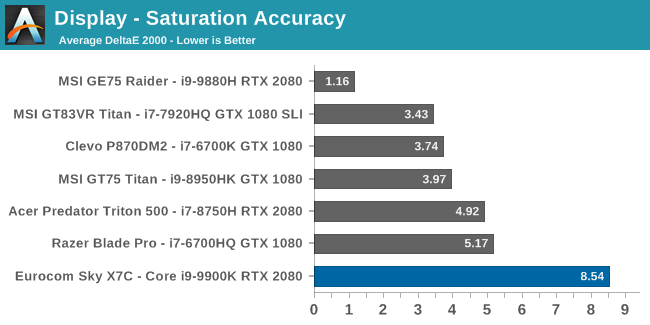
The difference between this test and the gamut test is that rather than just test at the 100% levels, the spectrum sweep tests each primary and secondary color at 4-bit steps across the entire range. To get a display we would consider accurate we’d want to see no points above the 3.0 error level, and unfortunately there are almost no points under that level.
Gretrag MacBeth
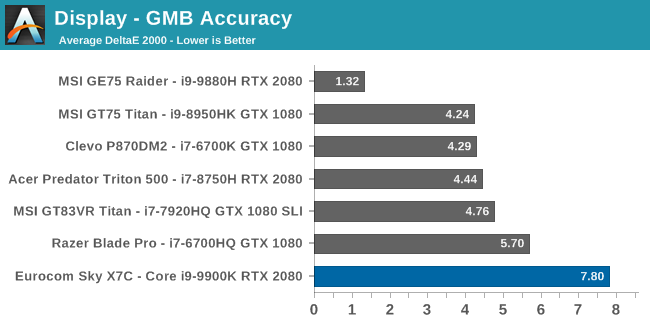
The final test covers a wide range of color points, not just the primary and secondary colors, and includes the very important skin tones. As before, we’re looking for results under the yellow line of 3.0 error level, and almost none of the color achieve that.
Colorchecker
This swatch shows the target color on the bottom half, and the measured color on the top, and really highlights just how blue this display is. The color accuracy is a complete mess.
Display Conclusions
We’ve tested the 1920x1080 144 Hz panel in two previous notebooks, and it is excellent. A 3840x2160 IPS display would offer exceptional clarity at the expense of gaming at the native resolution. As such, the 2560x1440 120 Hz TN display seemed like a good compromise of high refresh but higher resolution, but TN display tend to not offer the greatest results, and this TN panel in particular is one of the worst we’ve seen in some time.
Eurocom will color calibrate the display if you chose the option, but trying to reign in a display that is this far gone will generally cause its own issues with banding and clipping
If you really love QHD for gaming, and you like to run a 17.3-inch display at 100% with that resolution, then the option is here on this notebook, but after using it, seeing the poor contrast, the inaccurate colors, and the graininess that TN displays offer, the 144 Hz IPS really seems like the superior panel for gaming.
Battery Life
The Eurocom Sky X7C comes equipped with an 80 Wh battery, which is quite reasonable considering it’s not the type of device that should really be expected to be run on battery for any length of time. The battery in a desktop replacement such as this is really a glorified UPS, and Eurocom even calls it as much in their mobile server versions of their notebooks.
Light Battery
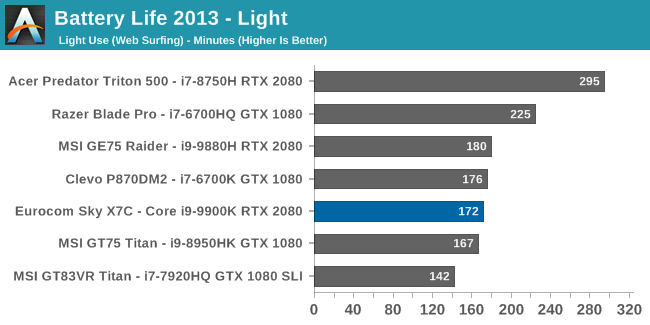
Battery life was somewhat better than expected, coming in at close to three hours of runtime with the display set to 200 nits. Considering the desktop processor and no NVIDIA Optimus support, that’s quite good.
Web Battery
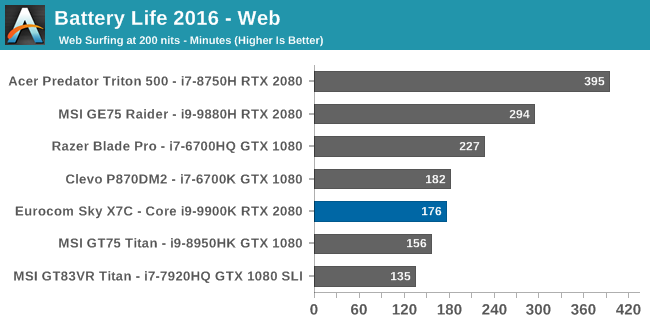
This test has a more demanding workload than our light test, but on large gaming laptops the base power draw is generally high enough to mask the extra CPU power required, and that is the case here with the Eurocom running four minutes longer than the light test. It’s still a reasonable result though considering the class of components inside.
Movie Playback
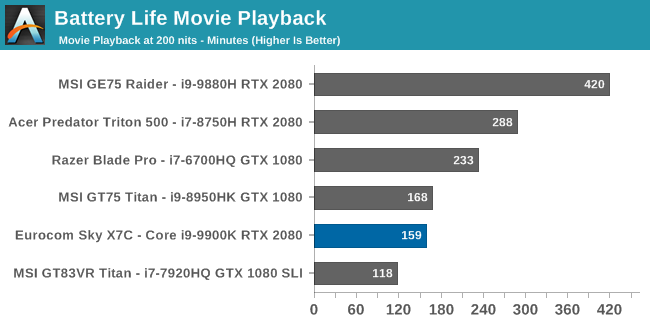
Ultrabooks can excel at media playback because the video decode is handed off to fixed function hardware in the integrated graphics, which is extremely power efficient. That same thing happens here, except it’s handed off to a power-hungry RTX 2080, and as such the movie playback is shorter than the previous two tests.
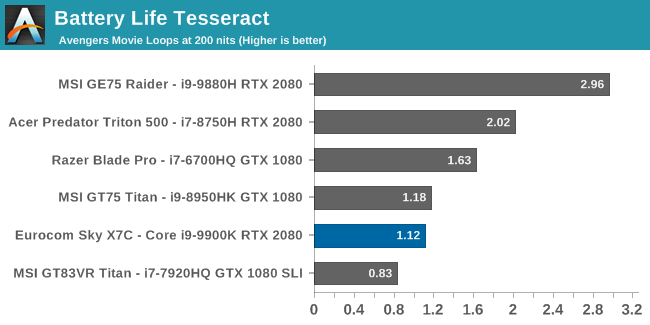
The Tesseract score is the movie playback time divided by the length of The Avengers, and you can barely make it through one sitting of this movie before the power runs out.
Normalized Results
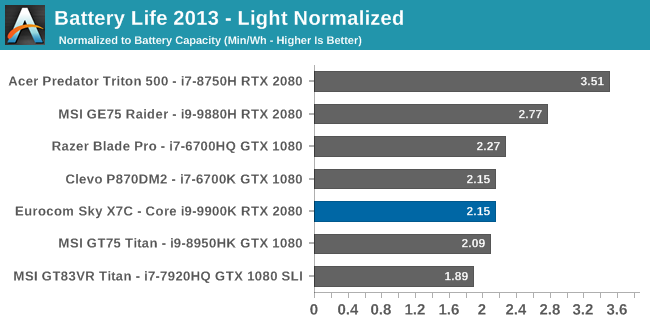
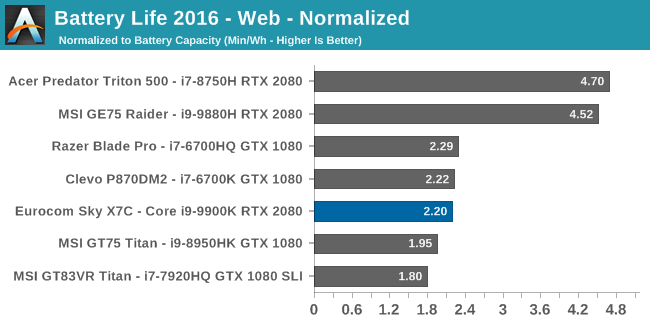
Removing the battery capacity from the runtime allows us to get a glimpse at efficiency, and you can instantly see what a difference NVIDIA’s Optimus makes here, as both the Acer Predator Triton 500 and MSI GE75 Raider both offer Optimus so the RTX 2080 can be powered down. The other notebooks have the dGPU connected directly to the display, limiting efficiency.
Battery Conclusions
On a system such as this, the battery life is a secondary goal at best, and the results coincide with this. The maximum battery size allowed on an airplane is under 100 Wh, meaning that is the practical upper limit for battery size. The Eurocom Sky X7C actually offers an 80 Wh battery, which is really larger than it needs to be for this class of machine where it is going to be plugged in almost all the time, so the battery life is actually quite good considering.
Charging
Eurocom offers a standard 330-Watt AC Adapter with the Sky X7C, which is easily sufficient to power the system even with the Core i9-9900K and RTX 2080 at stock speeds. However they do offer a 780-Watt adapter as well, which they shipped out with this system, and it is literally a small-form factor desktop PSU with a custom connector to go into the laptop. The PSU offers a digital readout of amperage, voltage, watts, and temperature, and includes active cooling as you’d expect on a PSU this large.
If you are into overclocking, you may want to upgrade to this unit, since the stock 330-Watt adapter is going to run into power limits if you do try overlocking. The CPU can easily draw 150-Watts stock, and the GPU would be around the same. It’s unlikely you’d ever need the full 780 Watts, but it certainly is impressive, and the digital display is very informative compared to a black power brick like you’d see on most notebooks.
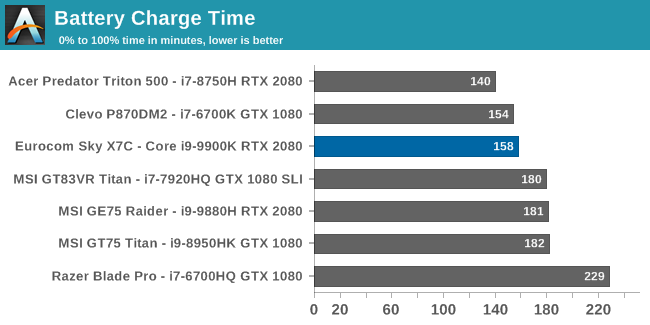
That doesn’t really impact the charge rate though, since the battery charging is limited to protect the battery life, and as such the time to charge this notebook is about the same amount of time as you can use it on battery.
Wireless
Eurocom offers the Sky X7C with your choice of either the Intel Wireless-AC 9260, or the Killer Wireless-AC 1535, which is based on the Intel offering. Both offer similar performance, with the Killer adding in additional software features including the ability to team with the included Killer Ethernet for the Doubleshot Pro, if you want to prioritize your traffic across multiple connections. For this review, we opted for the base Intel 9260 solution.
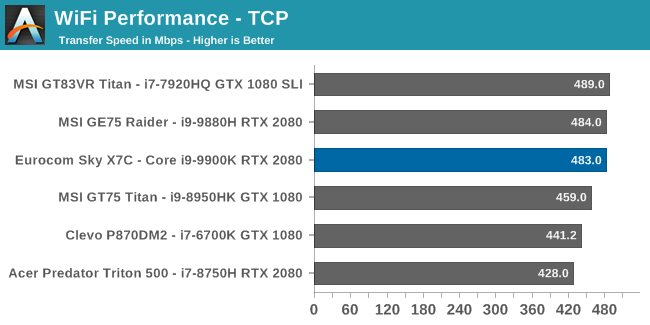
Performance was, as expected, excellent, and the 9260 continues to be the top wireless card of the current generation, with great performance, and a rock-solid connection. If you have a router with 160 Mhz channel support, performance would be even higher, since the connection speed would double from the normal 867 Mbps of a typical 2x2:2 802.11ac solution to 1.73 Gbps.
Audio
The included speakers are smartly arranged so that they project forwards and upwards from the rear of the notebook, and the speaker grilles are visible with the notebook open or closed, meaning the audio would still be the same if the notebook was being used closed while connected to an external display and keyboard. It’s a great design for this class of laptop, where that could easily be the use case.
Sound quality on the stereo Onkyo speakers is surprisingly good, with reasonable midrange and bass thanks to the 2.5W Subwoofer, with the caveat of course that all laptop speakers are poor compared to proper standalone models. The speakers reached 80 dB(A) measured one inch over the trackpad, with no clipping or distortion even at maximum volume.
The Sky X7C also features four 3.5 mm jacks, offering audio out, audio in, microphone in, and SPDIF. This is more common on the large form factor gaming laptops, where the additional audio inputs may be useful for streaming. The device leverages the SoundBlaster X-Pro Gaming sound card.
Thermals
Packing a desktop CPU into a notebook computer is not for the faint of heart, and cooling this, coupled with the RTX 2080 can be a challenge. With a combined power draw that can close in on 300 Watts even at stock frequencies, that’s a lot of heat to remove so proper cooling is important. Luckily, Clevo has been in the DTR game for some time and their chassis have proven themselves to be up to the task.
With a 1.6-inch thick notebook, there’s extra capacity for heatsinks, and although the Clevo based Eurocom Sky X7C is somewhat light for a Desktop Replacement, it’s still hefty at about 4 kg / 8.5 lbs. The extra size of a 17.3-inch notebook also provides room for larger fans to help move air without the fan noise becoming a jet-engine like pitch.
To see how the Sky X7C handles the load, the laptop was loaded up for an extended duration. As we’ve seen in past Clevo DTRs, they are designed to handle the load, and the X7C was able to cope without much difficulty. Over the duration, the GPU was pretty much rock-steady at 1650-1680 MHz, with a temperature right at 81°C. There was no degradation in frequency over time, nor did the temperatures continue to rise past that point.
The notebook was also run with a pure CPU stress test, and the results were astounding for a notebook. The CPU spikes to 157 Watts under max load before settling into a steady state of about 120 Watts, which is well above the rated TDP even at stock speeds – a trend that is common on high-core count Intel processors. Temperatures at max load were around 87° but once again were never trending up beyond that point, and the CPU was able to maintain between 4100 and 4200 MHz on all cores without throttling further. That level of performance is certainly a step above any of the typical 45-Watt processors in most gaming notebooks.
The downside of all of this power is of course noise, and the Eurocom Sky X7C reached around 60 dB(A) measured one inch over the trackpad after extended use. There is no throttling inside, but the acoustics are definitely on the noisy side. As a comparison, the last Clevo based DTR we tested was the P870DM2, and it only reached 49.5 dB(A) under load, although it weighs a whopping 50% more than this notebook. As is typical with gaming notebooks, a good set of closed back headphones are somewhat of a necessity. Luckily when not under load, the fan noise is almost completely silent, although the 780-Watt PSU fans are somewhat audible, adding to the total noise.
Software
As is typical of a gaming laptop, there’s included software to configure the settings under the hood, as well as the keyboard backlighting and macros. Since this is a Clevo based device, it comes with the Control Center software which provides quite a bit of functionality and monitoring capabilities.
You can adjust the CPU and GPU offsets from within Control Center if you’d like right from the main page. The CPU adjustments give quite a wide range of settings, from the Ratio override for each core, to allowing the Turbo settings to be configured along with the steady state power draw, which is by default set at 120 Watts, and lines up exactly with the power draw recorded during our CPU loads.
You can of course also adjust the fan profiles, and configure fan settings for different tasks, such as entertainment and performance.
The LED lighting settings are very basic, since this notebook only supports three RGB zones rather than per-key settings like some of the more expensive competition, but the macro settings are available as expected.
The functionality is all there for Control Center, but if it has one major downside, it’s the looks. The user experience isn’t great, and it’s not very clean looking software. As tends to be the case with everything about Clevo, it’s function over form.
Final Words
If you need absolute portable performance, look no further than the Eurocom Sky X7C. The latest generation of the Clevo based Desktop Replacement notebook from Eurocom offers fantastic performance compared to any other notebook around. 17.3-inch gaming notebooks tend to be desk-bound anyway, so this machine just goes all the way and becomes a small form factor desktop with a display and keyboard integrated.
What has perhaps been the most impressive in terms of performance is just how much quicker this notebook is than the last desktop class notebook we tested, which featured an at-the-time very speedy Core i7-6700K. Although Intel has been stuck with their Skylake architecture for much too long, the latest generation Coffee Lake processors are dramatically faster, partially based on the extra cores at play, and partially due to the much higher frequencies offered with the refinement to 14 nm over the last couple of years.
It is likely no surprise that this Eurocom Sky X7C walks all over the competition in terms of CPU performance thanks to the Core i9-9900K. If you want even more performance, Eurocom will assist by delidding and providing a wide-range of options for thermal paste and other tweaks. The included software makes it easy to tweak the CPU performance as well, and you can overclock if you’re into that sort of thing. The notebook seems to be able to handle the extra power demands of a desktop CPU without any real issues, other than the added noise. There was no thermal throttling detected under load at all.
The RTX 2080 continues to be the quickest GPU available in a notebook, and thanks to the extra CPU grunt it pulls its lead even further in games that were CPU bound, such as Far Cry 5. In GPU bound games, performance is about the same, as expected. It’s possible NVIDIA will offer the Super range in notebooks at some point in the future, but it does seem unlikely with the extra power draw the Super cards require, so for the foreseeable future, the RTX 2080 will likely rule the roost.
One of the biggest benefits of choosing a notebook such as this is the customization available. Most notebooks come in one of several different configurations, and what you see is what you get, but Eurocom offers a massive number of options to configure the notebook exactly as you need it, whether for absolute performance, or to fit in a budget.
Going into this review, there weren’t going to be a lot of surprises in terms of the notebook design and construction. We’ve seen Clevo based notebooks in the past, and the thick plastic exterior, the average keyboard and trackpad, and the somewhat plain design are all part and parcel of the experience, and this latest generation offered no surprises there. There were some nice new design tweaks though, such as the speakers being available on the rear hinge, allowing them to be used when the notebook is closed, but compared to the all-aluminum chassis of most of the big gaming laptop manufacturers, and things like the per-key RGB SteelSeries keyboards that MSI employs, the Clevo-based unit can’t measure up. However where it surpasses those devices is not only in outright performance, but performance per dollar as well.
If there was one major disappointment with the Eurocom Sky X7C, it was the 2560x1440 120 Hz TN display, but this was a conscious choice to see how it stacks up against the impressive 1920x1080 144 Hz IPS we’ve seen in a couple of other notebooks already. Clearly the latter panel is a better choice, especially with G-SYNC, and the RTX 2080 can game at 1920x1080 with framerates to keep the 144 Hz panel going nicely. If you do want a higher resolution for desktop applications, Eurocom also offers a 3840x2160 60 Hz IPS which would fit that bill, but if you’ve not had a chance to game on a high-refresh display, it really is a great experience especially when you have the hardware to power it.
Overall, Eurocom offers a great package in the Sky X7C. It offers the most performance possible in a single GPU notebook, at a price well below most of the competition. It is completely function over form, and it fills that job perfectly. As an owner, you also get the benefit of a lot of expandability and upgradability that you don’t get with a typical notebook, from not only the hard drives and memory, but also being able to change the CPU, and even the GPU, although not quite as easily, since you’d have to get a compatible MXM3 card, but they are available. If you laugh in the face of aluminum laptops, shun the thin and light crowd, and just want absolute performance, definitely check this model out. You won’t be disappointed.