
Original Link: https://www.anandtech.com/show/1466
DFI LANParty UT nF3-250Gb: Overclocker's Dream
by Wesley Fink on September 8, 2004 12:05 AM EST- Posted in
- Motherboards
Some of the most famous Abit motherboards from the past were designed by Oskar Wu, who became an engineering legend in the overclocking community with his brilliant overclocking designs. When Oskar moved to DFI last year, it did not surprise industry insiders to see DFI emerge as a new performance and overclocking board maker. DFI already was well known as an OEM manufacturer that built solid and dependable boards for others. But this new emphasis on overclocking and top performance from DFI came as a surprise to those who did not know some of the key people DFI acquired from Abit and Soyo. In the past year, DFI has built a solid reputation with the LANParty series designed for overclockers and gamers. Anyone looking for top performance and the best overclocking capabilities quickly learned to include DFI on their short shopping list.
It is in this climate that the enthusiast community has been eagerly awaiting Oskar Wu's latest design for the Athlon 64. Prototypes and samples have been out for several weeks, and the leaked results from early testing have created huge excitement. Enthusiasts who follow scores at Future Mark noticed that the new performance leader for 3DMark2001SE was suddenly a new DFI nForce3 250Gb board based on socket 754, and not the newest socket 939 Dual-Channel designs. What was this new board, and when would we see shipping boards?
That new board is the DFI LANParty UT nF3 250Gb, and DFI was gracious to provide an exclusive to AnandTech for the first production DFI nF3 250Gb. Boards are expected to begin shipments to the US this week.
Basic Features: DFI LANParty UT nF3 250Gb
| DFI LANParty UT nF3 250Gb Motherboard Specifications | |
| CPU Interface | Socket 754 Athlon 64 |
| Chipset | nVidia nForce3-250Gb |
| Bus Speeds | 200MHz to 456MHz (in 1MHz increments) |
| PCI/AGP Speeds | 66MHz to 100MHz (in 1MHz increments) |
| Core Voltage | Auto, 0.8V to 1.55V in .025V increments plus Vid Special multiplier of 4%, 10%, 13%, 23%, 26%, 33%, 36% - TO 2.1V |
| DRAM Voltage | Auto, 2.5V to 3.1V in 0.1V increments (to 3.3V with future BIOS) |
| AGP Voltage | 1.5V-1.9V in 0.1V increments |
| Chipset Voltage | 1.6V-1.9V in 0.1V increments |
| Hyper Transport Ratios | Auto, 1x, 1.5x, 2x, 2.5x, 3x, 4x, 5x |
| CPU Ratios | Auto, 4.0x to 20.0x in 0.5X increments |
| DRAM Speeds | Auto, 100, 120, 133, 140, 150, 166, 180, 200 |
| Memory Slots | Three 184-pin DDR Single-Channel Slots Unbuffered Non-ECC Memory to 2GB Total |
| Expansion Slots | 1 AGP 8X Slot 5 PCI Slots |
| Onboard SATA | 4-Drive SATA by nF3-250Gb |
| Onboard IDE | Two Standard nVidia ATA133/100/66 (4 drives) |
| SATA/IDE RAID | 4-Drive SATA Plus 4-Drive IDE can be combined in nVidia RAID 0, 1, 0+1, JBOD |
| Onboard USB 2.0/IEEE-1394 | 8 USB 2.0 ports supported by nF3-250Gb 2 1394A FireWire ports by VIA VT6307 |
| Onboard LAN | 1Gigabit Ethernet on-chip by nF3-250GB and Marvel PHY |
| Onboard Audio | Realtek ALC850 8-Channel with UAJ SPDIF coaxial in and out |
| BIOS | Award 8/27/2004 |

The single chip nVidia nForce3-250Gb is used for DFI LANParty UT. For more information on this chipset, you can refer to our launch articles for the chipset:
nForce3-250 - Part 2: Taking Athlon 64 to the Next Level
nForce3-250 - Part 1: Taking Athlon 64 to the Next Level
DFI has implemented the full feature set of the nVidia nForce3-250Gb, which includes on-chip Gigabit LAN, nVidia Firewall, and the nVidia "any-drive" RAID, which can control both the 4 SATA and IDE drives in a RAID configuration. On a board whose main purpose is to be the best overclocking board on the market, it is refreshing to see that DFI could still implement all of the unique features of the 250Gb chipset.
Since our test board was a production sample, we did not receive a full retail package because the packaging and manuals were still not available. DFI tells us that the shipping retail motherboard package will include:
- A user's manual
- Two round IDE cables
- One round floppy cable
- Two Serial ATA data cables
- One Serial ATA power cable
- One "nVRAID Driver" diskette
- One I/O shield
- One "Mainboard Utility" CD
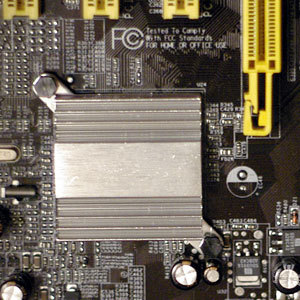
DFI used just a short passive heatsink on the single chip nF3 250GB. The heatsink got very hot after running for a few hours, particularly during overclocking. While this didn't appear to limit our overclocks, the chipset did get hot enough that you should consider replacing the small chipset heatsink with a larger passive heatsink or an active heatsink and fan. DFI uses standard mounting holes for the heatsink, so replacement should be fairly easy. Fortunately, there is also a fan header conveniently located near the chipset. While there were no crashes from the heat and overclocks were still record-setting, we wondered how much higher we might have gone with better chipset cooling.
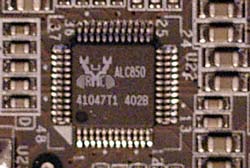
Many of the second generation boards have chosen the Realtek ALC850 7.1 audio chip. DFI also uses the 850 and provides a full implementation of audio jacks and SPDIF connections to fully support the audio chip. This 8-channel audio codec is fully AC '97 2.3 compliant and features 16-bit 8-channel audio and auto-jack sensing with support for a full range of analog and digital IO. A wide range of sound standards are supported including:
- EAXTM 1.0 & 2.0 compatible
- Direct Sound 3DTM compatible
- A3DTM compatible
- I3DL2 compatible
- HRTF 3D positional audio
- SensauraTM 3D Enhancement
You can find more information on the recently released ALC850 at Realtek product information.

DFI supports the ALC850 with 6 audio mini jacks plus both coaxial SPDIF in and out connectors on the back IO panel. Optical audio connections are not supported. IO also includes PS2 mouse and keyboard, parallel, 1 serial, 1 standard Firewire (IEEE1394), 4 USB, and a Gigabit Ethernet.
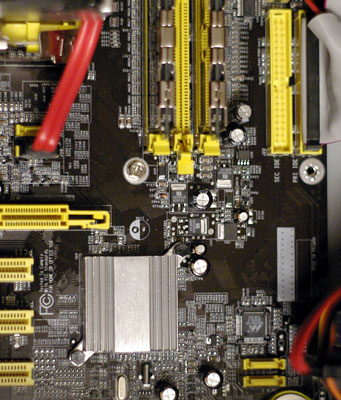
The DFI nF3 250Gb fully supports nVidia "Any Drive" RAID. Any of the standard 4 IDE drives or an additional 4 SATA drives can be combined in a Raid 0 (striping), Raid 1 (Mirroring), or Raid 0+1 array. This is the most flexible RAID arrangement that we have seen built into any chipset.

On-chip Gigabit LAN is built-in with the nF3-250Gb and runs completely independently of the PCI bus. The Marvel PHY (Physical Layer) chip provides the interface for direct communication of the LAN to the chipset. This ensures that the LAN is always capable of providing the fastest throughput possible with your LAN connections.

Three DIMM slots support up to 2GB of up to DDR400 memory in a Single-Channel memory configuration.
If you are wondering why this performance board does not use the Socket 939 chipset with Dual-Channel memory, we would have to guess that it is about performance, cost, and availability. First, the Athlon 64 is not as dependent on memory bandwidth as Pentium 4 solutions. The single-channel socket 754 is just as fast as the dual-channel Athlon 64 chips in many applications. Second, the only Athlon 64 chips currently available for Socket 939 are pretty expensive and overclockers always enjoy pushing cheaper parts to their absolute limits. Third, cheaper Socket 754 parts are available all the way from the $120 Sempron 3100+ to the 3700+ 2.4GHz. This covers the full range of speeds available for Athlon 64.
DFI tells us that there will be a Socket 939 board in the LANParty series a bit later, but they believe that the biggest demand for an overclocking board right now is in Socket 754.
Board Layout: DFI LANParty UT nF3 250Gb
DFI has never been afraid to use stand-out colors on their LANParty boards, and the black and yellow of the LANParty UT will certainly stand out in any side window case.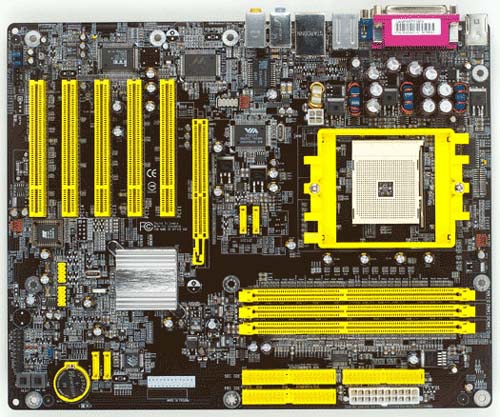
The basic layout of the DFI is excellent, with most everything in the best place in most case designs.
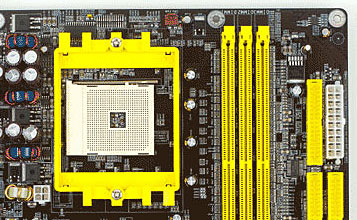
The ATX 20-pin and the 4-pin 12V connector are separated in the DFI, but the locations still work reasonably well. The bulky ATX connector is on our preferred far right edge on the upper half of the board. The 4-pin connector is on the opposite side of the CPU, at the very bottom edge of the CPU socket. The 20-pin ATX is clear of other connectors and should not interfere with air flow. The 4-pin requires a little more care with its near center board location, but the 4-pin is easier to route than the thick ATX cable.
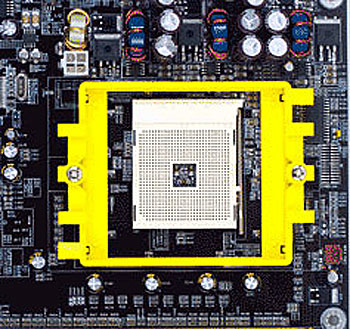
The CPU socket is in the top center of the board. PCI slots are below the socket and memory is to the right of the CPU. There is plenty of room around the Socket 754, so just about any heatsink/fan should work fine. We had no problems mounting a Zalman 7000 on the DFI.
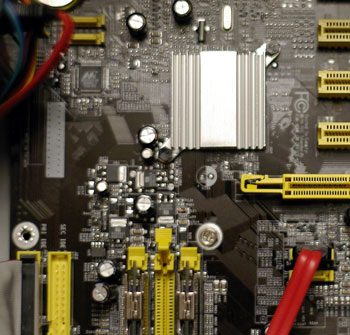
The IDE connectors are in our preferred upper right edge of the motherboard, where they rarely interfere with other connectors. SATA connectors mirror the nF3-250 Reference Board in that 2 are between the AGP slot and the CPU, and 2 are near the lower right edge of the board. The arrangement looks worse than it functions, since the SATA cables are very small. However, SATA connectors are still far too fragile for our liking and anything that gets them away from "high-traffic" areas of the board is preferred. You need to be extremely careful changing a video card or replacing a HSF so that you don't push and break off the SATA connectors between the AGP and CPU. The other 2 SATA connectors are better located near the right edge so that they are out of harm's way.
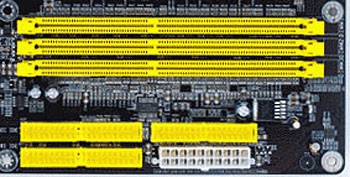
The floppy connector is ideally located on the upper right edge of the board. It is good to see DFI paying attention to the floppy port location, since many nF3-250 boards put the floppy at the bottom of the board - a difficult location for most full tower cases.
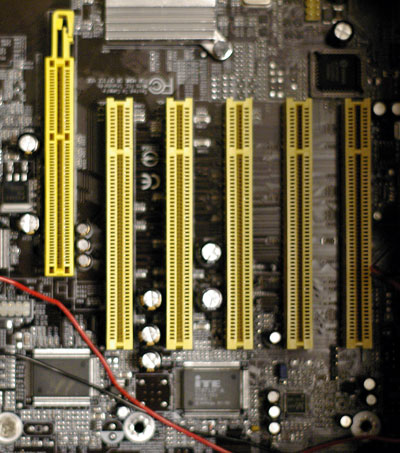
The LANParty UT has 5 PCI slots. The AGP slot uses the common "push to release" lever that works fine with most cards, but can be a real pain with very large top end cards like the nVidia 6800 Ultra. The headers are generally in out-of-the-way locations. However, if you need to use an audio cable with your optical drives, the location at the bottom of the board can be an impossible reach in some tower designs. Like the disappearing floppy, audio cables are rarely required any more, but if you need them, this location can be a challenge in some case designs.
A lot of thought went into the DFI nF3-250Gb board layout. While there are a few things that could be better, overall, the board was easy to install and set up. Most users will be very pleased with the layout.
BIOS: DFI LANParty UT nF3 250Gb
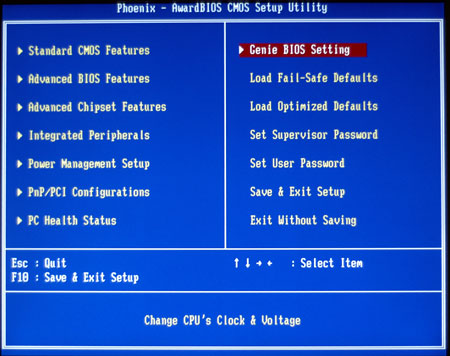
The DFI uses the familiar Award BIOS, so navigation will be familiar for most users. DFI has championed the CMOS Reloaded feature on recent boards, particularly those aimed at overclockers. However, CMOS Reloaded is not a feature of the LANParty UT.
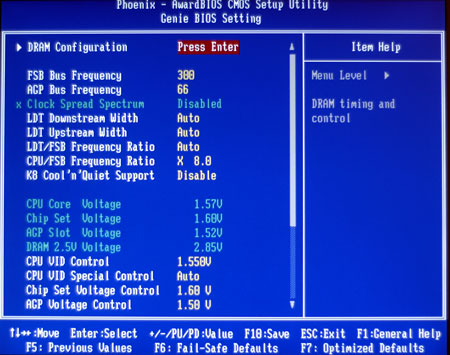
Most of the options of interest to overclockers are contained in the Genie BIOS Menu. This includes FSB, AGP, HT ratios, CPU ratios, voltages, Cool'n'Quiet, and DRAM timings.
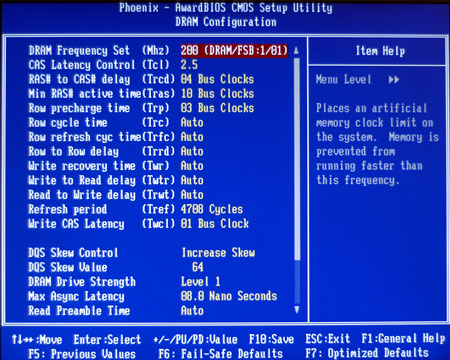
One look at the Dram timing options will leave no doubt as to the target market for this DFI. Every common timing option has a wider range of values than normally seen. The familiar CAS options, for example, include the common 2.0, 2.5, and 3.0 settings, but you can also choose CAS 1.5 or 3.5 or 4.0 or 4.5. There are also a complete package of DQS skew, drive strength, and latency selections to satisfy even the fussiest memory tweakers.
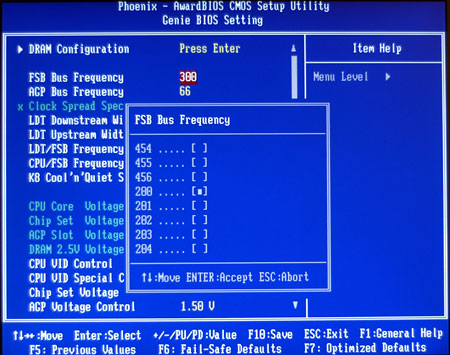
FSB can now be adjusted over the incredibly wide range of 200 to 456 in the BIOS. This should be a range that provides all that any overclocker, even those with phase-change or water cooling, will need to get the most from their Athlon 64 and memory.
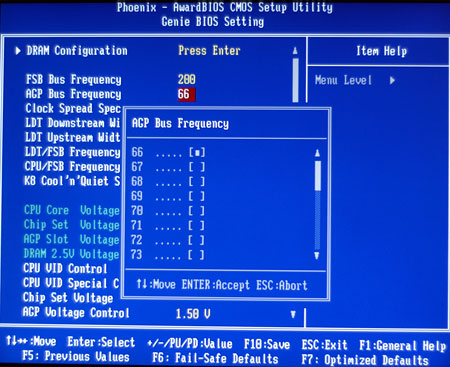
AGP can be fixed at any frequency from 66 to 100, but most users will probably leave it at 66.
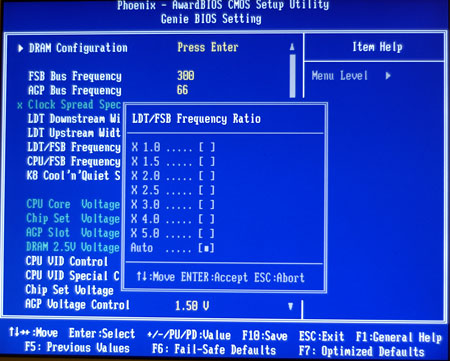
The LANParty UT uses the nF3-250Gb chipset, and offers HyperTransport adjustments to 5X (1000 HT). This is a much wider and more useful range than what we saw on earlier boards for Athlon 64. DFI also provides some useful half multipliers at the lower ratios. The 0.5X adjustments are very useful for getting the best performance in overclocking.
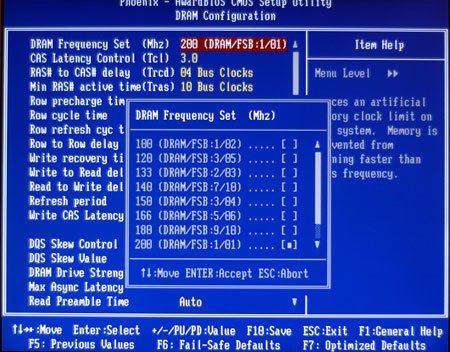
DFI provides a very wide range of memory speeds to allow tweaking in order to get the most from whatever memory that you have. It is rare to see such a broad range of memory ratios available, with the ability to choose 1:2, 3:5, 2:3, 7:10, 3:4, 5:6, 9:10, and 1:1.
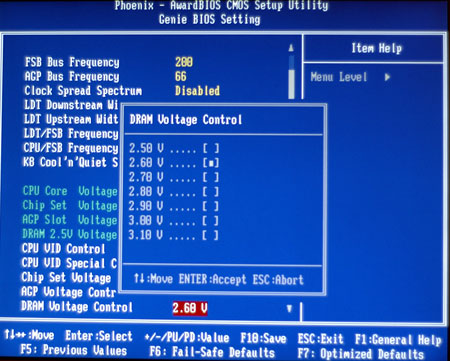
Memory Voltage can be adjusted to 3.1V, which is a truly useful range for almost any memory that you can buy. DFI tells us that they will likely add 2 more choices to 3.3V in an upcoming BIOS. This will even cover extreme overclocking of the OCZ EB memory, which has been reported to reach near 300FSB at 3.2V in this DFI board.
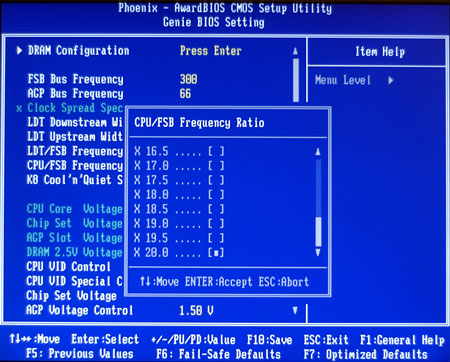
The other part of high FSB clocking is CPU ratios or multipliers. The DFI provides the kind of fine control that overclockers want with a full range from 4.0 to 20.0 in 0.5X increments. Keep in mind that while all Athlon 64 chips can be downclocked with lower ratios, only the FX chips are completely unlocked. We confirmed that the lower ratios do work as they should on the DFI. You can also select higher multipliers than your CPU specification, but the boot will be at the CPU's rated ratio on boot.
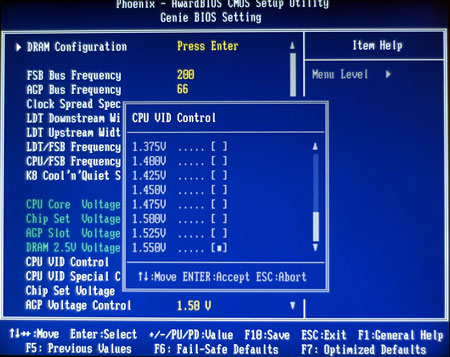
DFI uses two different controls for setting CPU voltage. The regular vCore range extends from 0.8V to 1.55V, which is a modest voltage top for a chip rated at 1.50V.
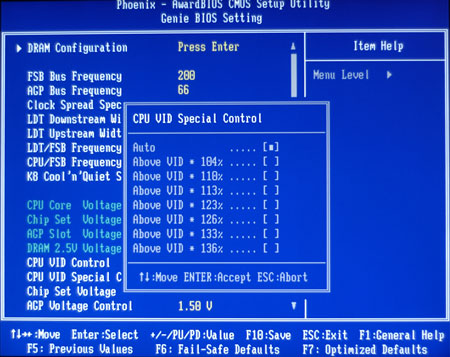
However, the real CPU voltage control is under another option called "Vid Special". Here, you can adjust the selected voltage by percentage from 4% to 36%. This means that with a base voltage of 1.55V and a Vid Special of 36%, you have selected a CPU voltage of 2.11V. This is a very wide and useful range, but it does require caution if you are air cooling. AMD does not recommend voltages higher than 1.7V for air cooling. Serious overclockers will find this additional headroom very useful in more extreme overclocking setups.
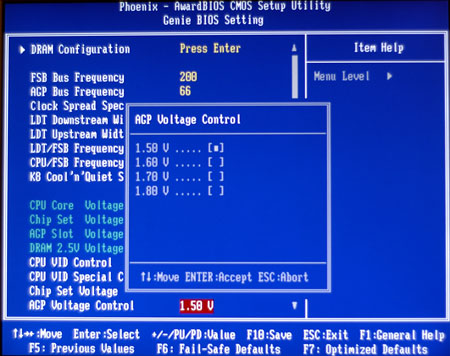
AGP voltage adjustment covers a broad range to 1.8V. This adjustment usually makes very little difference in overclocking.
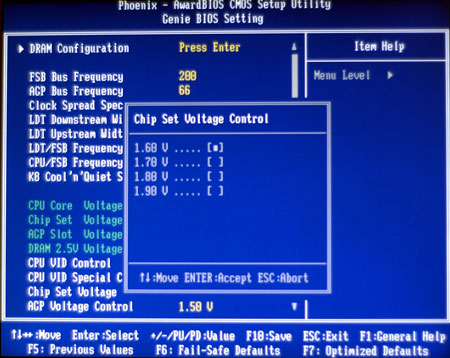
The DFI LANParty UT also provides for chipset voltage adjustments from 1.6V to 1.9V. This is very useful when trying to reach extreme overclocks on the nF3-250Gb chipset.
All of these settings are in the Genie BIOS Menu, but there are many other options in the DFI BIOS.
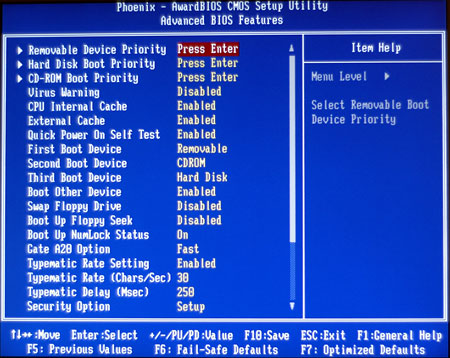
Advanced BIOS features allow control of boot devices and boot order.
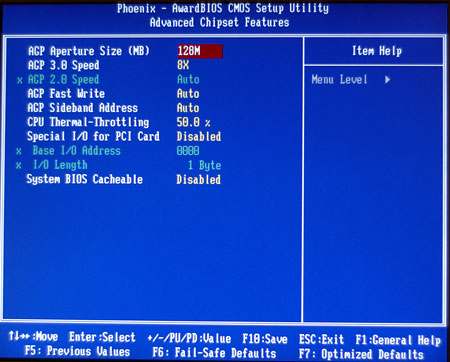
With so many of the most used adjustments in Genie BIOS, the Advanced Chipset menu is mainly AGP aperture size, timings, and shadowing control.
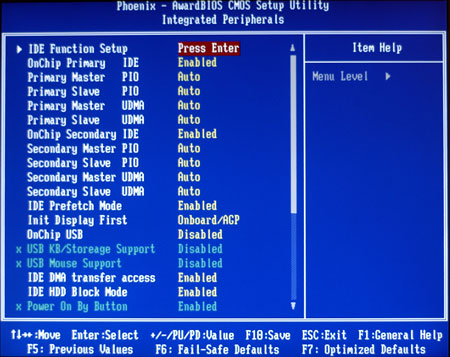
The nF3-250Gb supports many integrated features. Most of these are controlled in the Integrated Peripherals menu. This includes an IDE Function Setup sub-menu where setup and adjustments are made to the nVidia RAID for SATA and IDE drives.
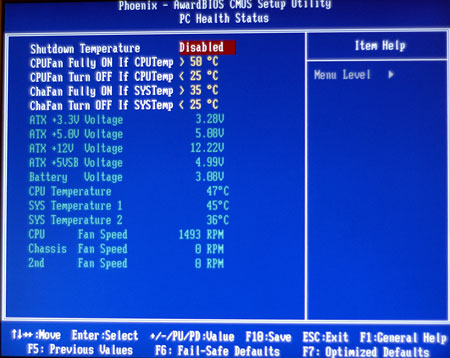
BIOS monitoring of Temperatures and Fan Speeds can be adjusted in the PC Health Status Menu.
Tech Support and RMA: DFI LANParty UT nF3 250Gb
Our support evaluation procedure tries to determine the responsiveness of manufacturers to Technical Support problems. Our procedure:The way our Tech Support evaluation works is first, we anonymously email the manufacturer's tech support address(es), obviously not using our AnandTech mail server in order to avoid any sort of preferential treatment. Our emails (we can and will send more than one just to make sure that we're not getting the staff on an "off" day) all contain fixable problems that we've had with our motherboard. We allow the manufacturer up to 3 (business) days to respond, and then we will report whether or not they responded within the time allotted, and if they were successful in fixing our problems. In case we don't receive a response before the review is published, any future responses will be added to the review, including the total time it took for the manufacturer to respond to our requests.
The idea here is to encourage manufacturers to improve their technical support as well as provide new criteria upon which to base your motherboard purchasing decisions. As motherboards become more similar everyday, we have to help separate the boys from the men in as many ways as possible. As usual, we're interested in your feedback on this and other parts of our reviews, so please do email us with your comments.
DFI's easily obtainable RMA policy can be found by visiting their U.S. website at www.dfiusa.com and by clicking on the Support hyperlink at the menu listed on the left of their home page. The international DFI site is linked from this site, or can be accessed at www.dfi.com. Further Technical Support and FAQ's are available at this main site. There are links at the main site to a dedicated site for the LanParty series motherboards, which can be directly accessed at www.lanparty.com.tw. If you would like to RMA your DFI motherboard, DFI suggests that you first contact the vendor from where you purchased your motherboard before reaching out to DFI's tech support and RMA.
For US customers, Technical Support is available by email at [email protected]. Since the DFI LANParty UT was a pre-release board, there was little point in testing tech support response time. We have found tech support response time to be excellent from DFI in the past, and we expect that you will receive the same fast turnaround that we have found recently from DFI. We will test and update the DFI response time in the future when we test a release motherboard.
DFI offers very clear instructions for motherboard returns as well as any technical support questions - for both US and international customers. Those who cannot find a local resource should send their Tech Support inquiries to the main site in Taiwan. DFI has expanded their on-line resources, and there was more on-line information available than what we found in the last look at DFI. There is more good news: the information and resources are easy to find without going through endless links. DFI has done an excellent job of making customer service a priority, and we think many of you will be pleasantly surprised at the responsiveness that you will find in your contacts at DFI.
FSB Overclocking: DFI LANParty UT nF3 250Gb
DFI has given users just about everything that they could ask for in the way of overclocking options. So, what can you do with all those wonderful options for overclocking? We have already seen great results from the MSI K8N Neo and other Socket 754 boards, so we hoped that we could do even more with the DFI LANParty UT. We weren't disappointed.| Front Side Bus Overclocking Testbed | |
| Default Voltage | |
| Processor: | Athlon 64 3200+ 2.0GHz |
| CPU Voltage: | 1.5V (default) |
| Cooling: | Thermaltake Silent Boost K8 Heatsink/Fan |
| Power Supply: | OCZ Power Stream 520W |
| Hard Drive: | Maxtor MaXLine III 250GB SATA (16MB Cache) |
| Memory: | OCZ PC3200 EL Platinum Rev. 2 or Geil PC3200 Ultra X |
| Maximum OC: (Standard Ratio) |
248x10 2470MHz (+24%) |
| Maximum FSB: (Lower Ratio) |
308 x 8 {1:1 Memory, 1 DIMM) 270 x 9 at (1:1 Memory, 2 DIMMs) |
This late 3200+ tops out around 245 to 246CPU setting at stock multiplier on the best overclocking boards. It reached 248 on the DFI nF3 250Gb at stock 10X ratio and stock voltage, which should be considered the limit of this CPU.
The performance at lower ratios, on the other hand, took our memory to performance levels never reached on any board - AMD or Intel. Both the Geil and OCZ memories are based on very recent Samsung TCCD memory chips, which performed well in our recent memory tests on an Intel test bed. They topped out at DDR557 to 561 on the Intel, so I was skeptical when DFI told me that TCCD memory could reach DDR600 on the nF3-250Gb. With a little tweaking, we were able to reach even further with this same memory, to DDR616 at 3-3-4-10 memory timings at 2.8V memory voltage.
It is significant that these record 1:1 overclocks were achieved with a SATA hard drive, since SATA drives are often an issue when overclocking Intel 775 boards. The SATA lock certainly appears to be working very well on this production DFI nVidia nF3 250Gb board.
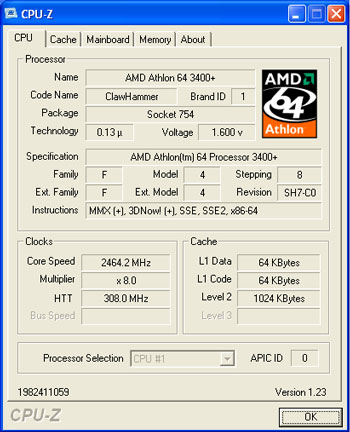
DDR616 is the highest memory speed that we have ever reached on any board in our overclocking, with this memory or any other including DDR550. When you consider this is a 54% overclock of the memory's rated speed of DDR400, it puts into perspective the astounding performance of this memory on the DFI nF3 250Gb. To give you a better idea of what it took to reach DDR616, below is a BIOS shot of the memory timings to reach this milestone.
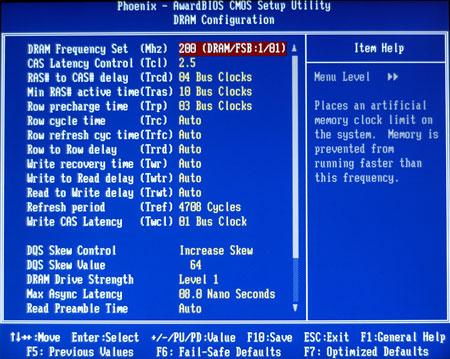
With a bit more tweaking, we managed to reach stable DDR600 performance with 2.5-3-4-10 memory timings with the OCZ and Geil at memory voltage of 2.8V. These are really aggressive timings for a memory running at DDR600.
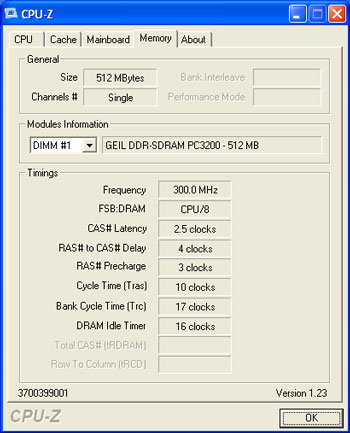
We were able to achieve even faster 2.5-2-2-10 timings at DDR586 with OCZ3700EB, but it required the board limit of 3.1V to achieve stability at this speed. We have seen reports on the web of some achieving near DDR600 with OCZ3700EB on the beta DFI with 3.2V.
Please keep in mind that these incredible overclocks were achieved with 1 DIMM in this single channel board. We also tested 2 DIMMs of the same memory and found that we topped out at 270 CPU setting (DDR540) with the TCCD DIMMs. The "Auto" setting on Hyper Transport speed seemed to handle anything we threw at the DFI without complaint.
Front Side Bus Stress Test Results:
As part of our overclocking tests, a full range of stress tests and benchmarks were run to ensure that the DFI LANParty UT was stable at each overclocked FSB speed. This included Prime95 torture tests, and the addition of other tasks - data compression, various DX8 and DX9 games, and apps like Word and Excel - while Prime95 was running in the background. Finally, we ran our benchmark suite, which includes Veritest Winstone 2004 suite, Unreal Tournament 2003, SPECviewperf 7.1, and Aquamark 3. 248MHz was the highest overclock that we were able to achieve with the DFI while running these tests at default voltage - an outstanding performance with the Athlon 64.We were also able to complete stress testing at 300x8 with 2.5-3-4-10 memory timings. At that speed of 2.4Ghz at DDR600, we achieved the following results:
- Quake 3 - 474.0
- Return to Castle Wolfenstein-Enemy Territory-Radar - 104.3
- Sisoft Sandra 2004 - Standard Buffered - 4670/4673
- Sisoft Sandra 2004 - UnBuffered - 2583/2600
Memory Stress Testing: DFI LANParty UT nF3 250Gb
The memory stress test is very basic, as it simply tests the ability of the DFI nF3 250Gb to operate at its officially supported memory frequency (400MHz DDR), at the lowest memory timings that OCZ PC3200 Platinum Rev. 2 Modules will support. Because of the numerous questions that have been asked about the number of DIMMs on Socket 754 boards, Memory Stress Testing was conducted by running 1 DIMM, 2 DIMMs, and all 3 DIMMs at DDR400. All DIMMs used for stress testing were 512MB double-sided (or double-bank) memory.| Stable DDR400 Timings - 1 DIMMs (1/3 DIMMs populated - Single-Channel mode) |
|
| Clock Speed: | 200MHz |
| CAS Latency: | 1.5 |
| RAS to CAS Delay: | 2T |
| RAS Precharge: | 10T* |
| Precharge Delay: | 2T |
| Command Rate: | 1T |
We have not tested a Socket 754 board that offered a CAS 1.5 setting. The OCZ memory ran without problems with 1 DIMM at 1.5-2-2-10 settings.
| Stable DDR400 Timings - 2 DIMMs (2/3 DIMMs populated - Single-Channel mode) |
|
| Clock Speed: | 200MHz |
| CAS Latency: | 2.0 |
| RAS to CAS Delay: | 2T |
| RAS Precharge: | 10T* |
| Precharge Delay: | 2T |
| Command Rate: | 1T |
All earlier 754 benchmarks were run with 2 DIMMs, and this is the configuration that was used for all standard benchmark tests. The DFI LANParty UT was completely stable with 2 DIMMs at the rated timings of 2-2-2-10 at default speed.
Filling all three available memory slots is more strenuous on the memory subsystem than testing 2 DIMMs on a motherboard. We were very pleased to find that 3 DS DIMMs (1.5GB) of memory worked fine at timings almost the same as the aggressive timings that we used for 2 DIMMs. The DFI is one of the few Socket 754 boards that we have tested which can handle 3 DS DIMMs. You do need to use slightly slower timings with 3 DIMMs, but the 2-2-3-10 is very close to the rated 2-2-2-10 timings of the memory which we used for testing.
| Stable DDR400 Timings - 3 DIMMs (3/3 DIMMs populated - Single-Channel mode) |
|
| Clock Speed: | 200MHz |
| CAS Latency: | 2.0 |
| RAS to CAS Delay: | 3T |
| RAS Precharge: | 10T* |
| Precharge Delay: | 2T |
| Command Rate: | 2T |
The boot screen and Sisoft Sandra 2004 both reported a Command Rate of 2T when all 3 DIMM slots were filled.
Performance Test Configuration: DFI LANParty UT nF3 250Gb
If you are interested in more information comparing the Athlon 64, Athlon 64 FX, LGA 775 Prescott, P4, and P4EE, please see our indepth comparisons in the recent reviews:Intel's 925X & LGA-775: Are Prescott 3.6 and PCI Express Graphics any Faster?
Intel 925X/915: Chipset Performance & DDR2
Socket 939 Chipsets: Motherboard Performance & PCI/AGP Locks
AMD Athlon 64 3800+ and FX-53: The First 939 CPUs
The Athlon 64 FX-53: AMD's Next Enthusiast Part
Intel's Pentium 4 E: Prescott Arrives with Luggage
Athlon64 3400+: Part 2
AMD's Athlon 64 3400+: Death of the FX-51
Athlon64 3000+: 64-bit at Half the Price
| Performance Test Configuration | |
| Processor(s): | AMD Athlon64 3200+ (2.0GHz) |
| RAM: | 2 x 512MB OCZ PC3200 EL Platinum Rev.2 2 x 512MB Mushkin PC3500 Level II or 2 x 512MB OCZ PC3500 Platinum Ltd |
| Hard Drive(s): | Maxtor 250GB 7200 RPM IDE (16MB Buffer) |
| Video AGP & IDE Bus Master Drivers: | NVIDIA nForce Platform Driver 4.24 (5-10-2004) VIA 4in1 Hyperion 4.51 (12-02-2003) |
| Video Card(s): | ATI Radeon 9800 PRO 128MB (AGP 8X) |
| Video Drivers: | ATI Catalyst 4.8 |
| Operating System(s): | Windows XP Professional SP1 |
| Motherboards: | DFI LANParty UT nF3 250Gb Abit KV8 PRO (VIA K8T800 PRO) Chaintech VNF3-250 (nVidia nForce3-250) Epox 8KDA3+ (nVidia nForce3-250Gb) Gigabyte K8NSNXP nVidia nForce3-250) MSI K8N Neo (nVidia nForce3-250Gb) nVidia nForc3-250Gb Reference Board |
Current testing of Socket 754 Athlon 64 motherboards used OCZ PC3200 EL Platinum Rev. 2, which is based on Samsung TCCD memory chips. Earlier tests of Socket 754 boards used either Mushkin PC3500 Level II or OCZ PC3500 Platinum Ltd memory modules. Both these memories use Winbond BH5 chips, which have been discontinued. All benchmarks used 2-2-2-10 memory timings regardless of memory used.
Performance tests were run with the ATI 9800 PRO 128MB video card with AGP Aperture set to 128MB with Fast Writes enabled. Resolution in all benchmarks is 1024x768x32 unless otherwise noted.
General Performance and Encoding
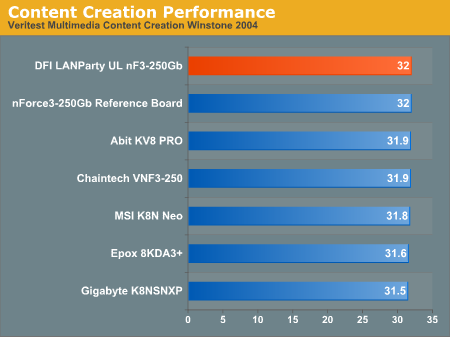
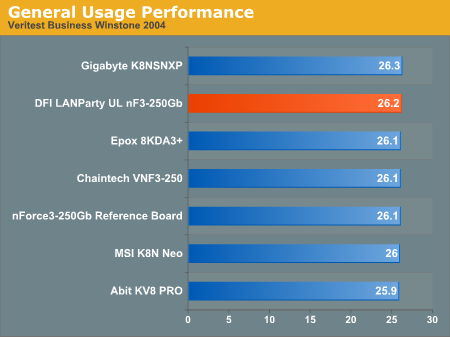
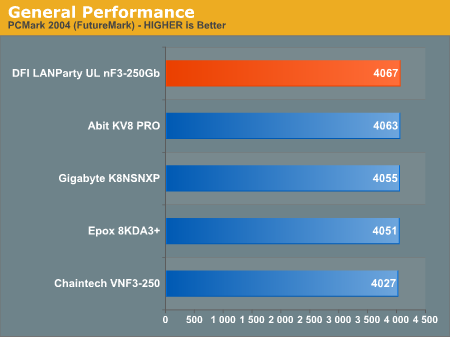
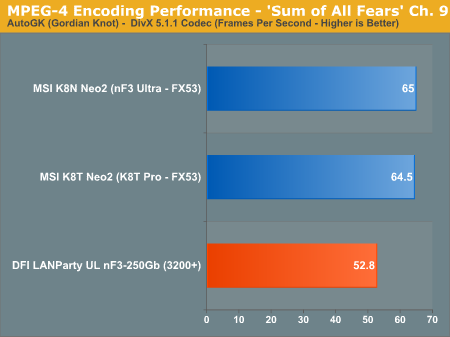
The DFI is one of the better performers among the Socket 754 boards in Content Creation, Business Winstone, and PCMark 2004. All of the boards are close at stock speeds. AutoGK is a newer benchmark at AnandTech, so the comparisons to the socket 939 FX53 were the only results available. We would expect encoding results with the 2.0GHz single-channel 3200+ with 1024k cache (or the 2.2GHz 512k alternate)to be much lower than the dual channel 2.4GHz FX53 with 1024k cache.
DX9 Gaming Performance
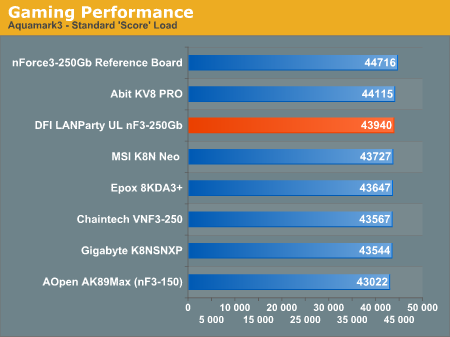
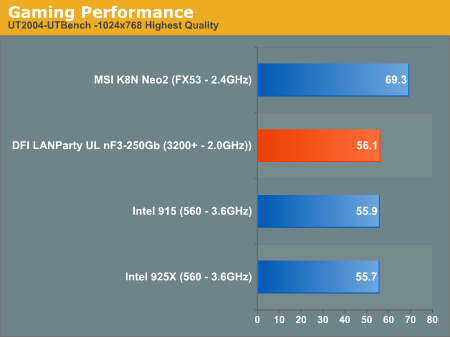
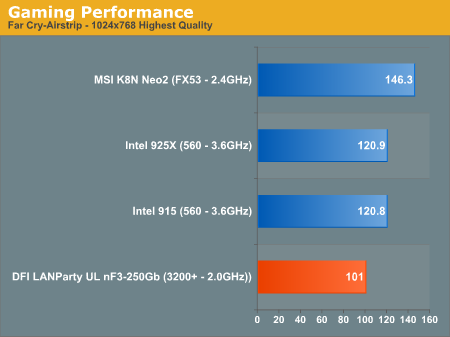
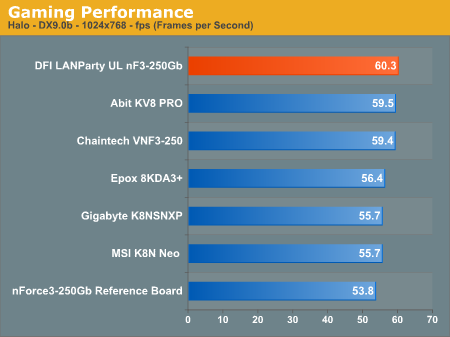
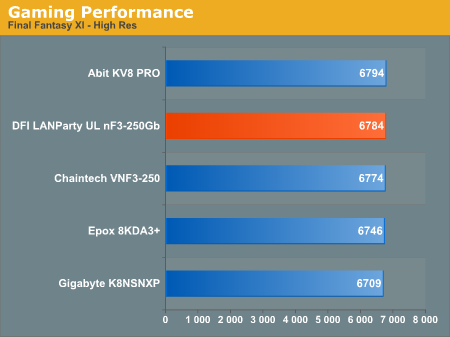
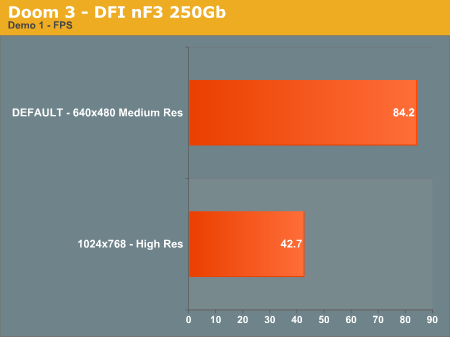
With our stock 3200+ and ATI Radeon 9800 Pro, the DFI is one of the better 2nd generation 754 boards. Standard performance tests demonstrate the DFI LANParty UT is very competitive with other recent Athlon 64 boards in Direct X 9 games, which is all we would expect. UT2004 and Far Cry include results from Socket 939 and Intel 775 for comparison. Since both the 939 and 775 results were with faster CPUs running an nVidia 6800 Ultra AGP 8X/PCIe, it is remarkable that the scores are as close as they are.
DX8 and OpenGL Gaming Performance
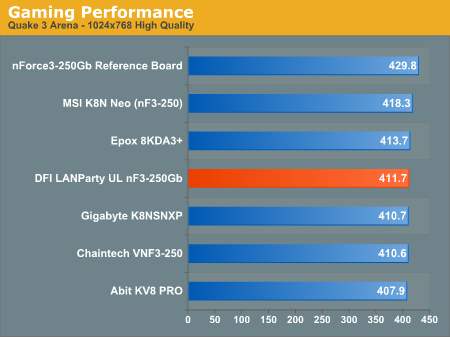
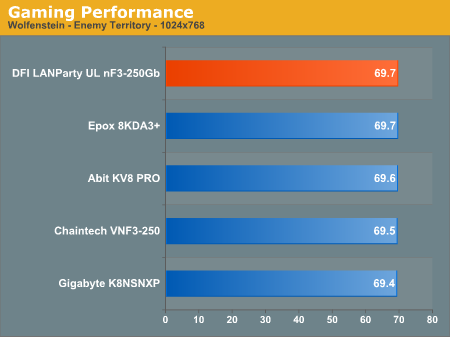
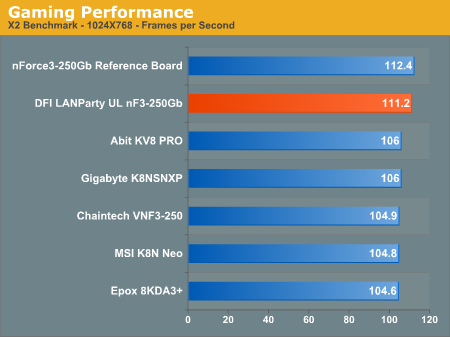
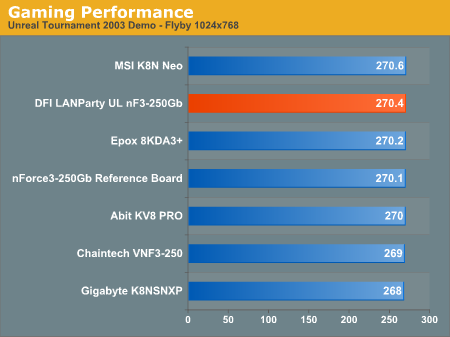
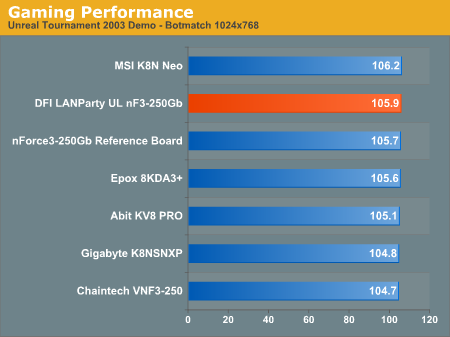
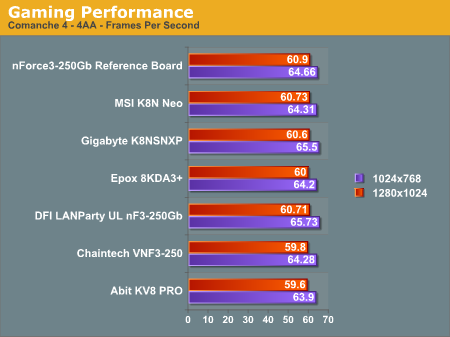
The DFI LANParty UT is either first or second in almost every benchmark in DX8 and OpenGL games. DFI is the fastest Athlon 64 board because of its remarkable overclocking abilities, but it also proves to be an excellent choice based on performance at stock speeds.
Final Words
DFI claims that the LANParty UT nF3 250Gb is the fastest Athlon 64 board that you can buy. This statement is undoubtedly a reflection of the fact that a prototype DFI nF3 250Gb is at the top of the current results for Future Mark 2001SE, besting even Socket 939 solutions in topping those charts. While we realize that these stellar results were achieved with exotic cooling at voltages that will frighten away most users, all of our test results confirm this claim. The DFI reached memory performance levels that no other board, AMD or Intel, has been able to reach. For the first time, we saw that DDR600 and above is possible. The performance at these kinds of memory overclocks is impressive, and we believe that the DFI is capable of squeezing whatever performance that you can get from your Socket 754 CPU and high-speed memory.To put it simply, the DFI nF3 250Gb is the best overclocking Athlon 64 board that we have ever tested. The range of options in every area is superb, and no one will feel that they are left short with this DFI board. For best performance, you should use one DIMM, but performance with 2 DIMMs is also impressive, as the DFI is as good or better with 2 dimms than the best of the Athlon 64 boards that we have tested. If you plan to buy a Socket 754 Athlon 64 and overclock it, this is the board to buy.
At the other end of the spectrum, the DFI LANParty UT will also satisfy those end users who do not plan to overclock. The performance is competitive with the best A64 boards that we have tested, and the feature set is as good as you will find on an nForce3 board. DFI has fully implemented the premium 250Gb version of the nVidia 250 chipset, and all of the features like on-chip Ethernet, nVidia Firewall, and nVidia SATA/IDE RAID are there. It is really nice to see a dynamite overclocker with a full feature set. Buyers comparing value will also be very pleased with this DFI, as the UT series is designed to provide all the OC features at a lower price.
When we first saw all the hype surrounding this DFI nF3 250Gb, we really didn't see how the board could live up to the expectations. After evaluating a production board, we can only say that the board more than lives up to those high expectations. DFI is to be congratulated on delivering an incredible board for the enthusiast. This board will also add to the legend of Oskar Wu that already exists from some of the landmark boards that he designed at Abit.
The only question that remains is where the DFI nF3 250Gb fits for the Athlon 64 buyer. With the premium prices for Socket 939 processors, many smart buyers have been buying the cheaper Socket 754 processors instead. They realize that the 754 is only slightly slower than the 939 dual-channel chips and that the Athlon 64 does not require massive memory bandwidth for best performance. The new DFI LANParty UT makes that 754 an even more attractive choice with a fairly priced board, which can reach overclock levels that no current Socket 939 can even approach. The extra overclocking headroom that you can achieve on the DFI more than makes up for the slight performance advantage of Socket 939 dual-channel processors.
Prices will undoubtedly drop for Socket 939 CPUs, making that chip the more attractive choice down the road. We can only hope that the upcoming DFI Socket 939 does as much for 939 performance as this 754 board does for the 754 chip. If you want to go to Athlon 64, but the price scares you off, start with a DFI LANParty UT nF3 250Gb. Then add any Socket 754 chip that you can afford. We are confident that your end result will be the best performance possible with the chip and memory that you choose.







