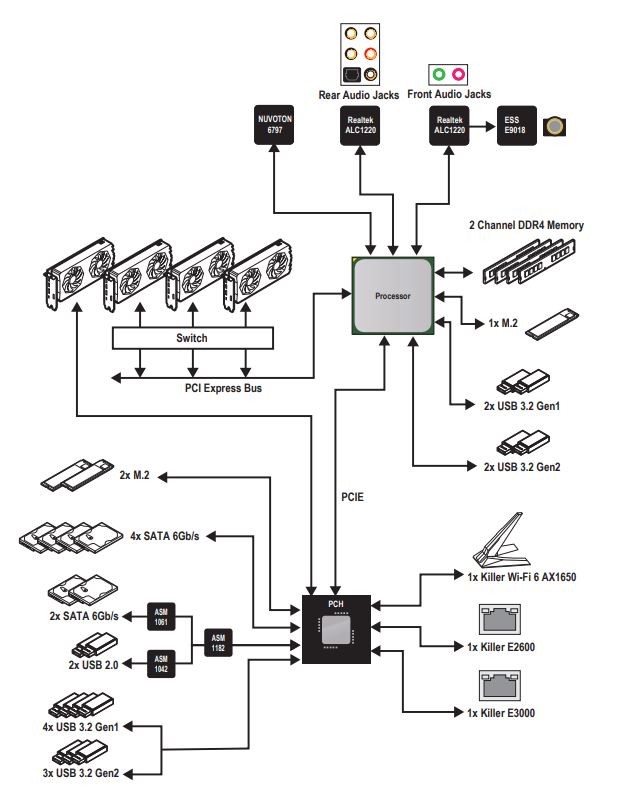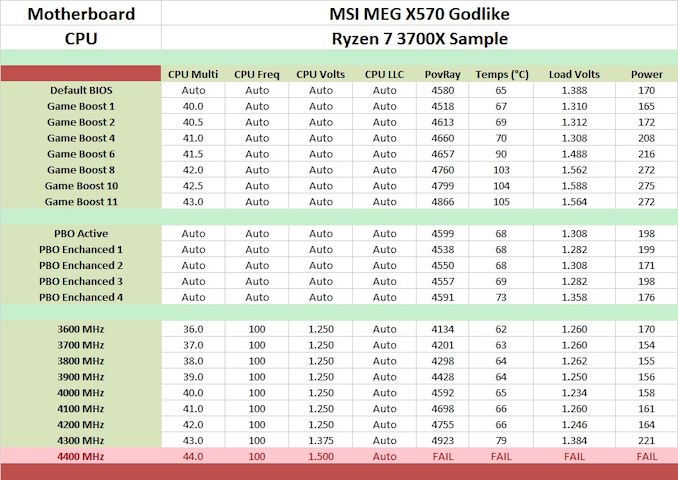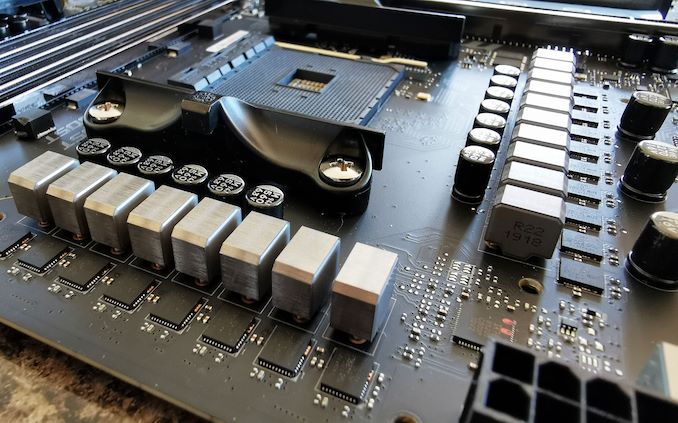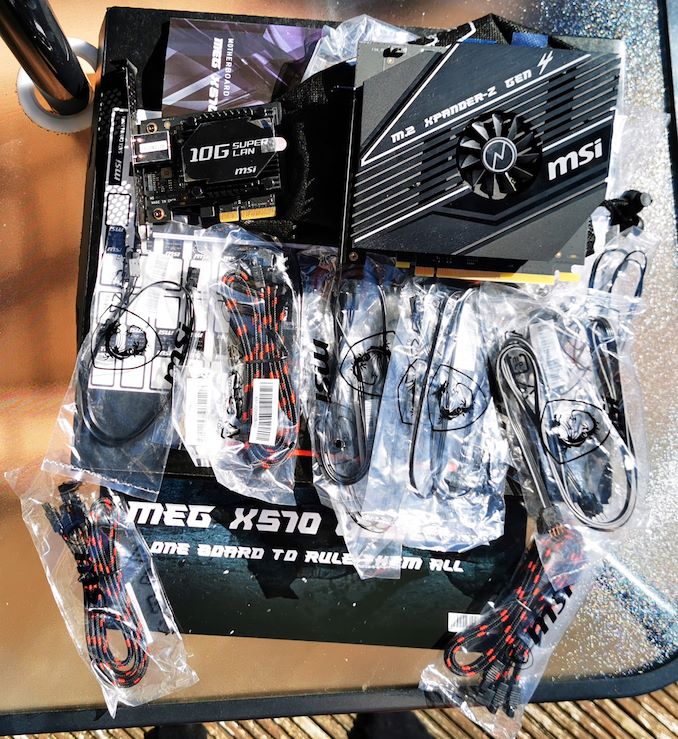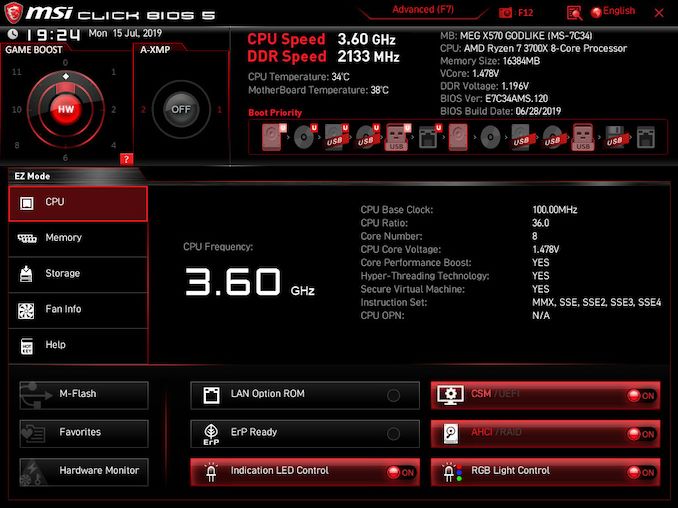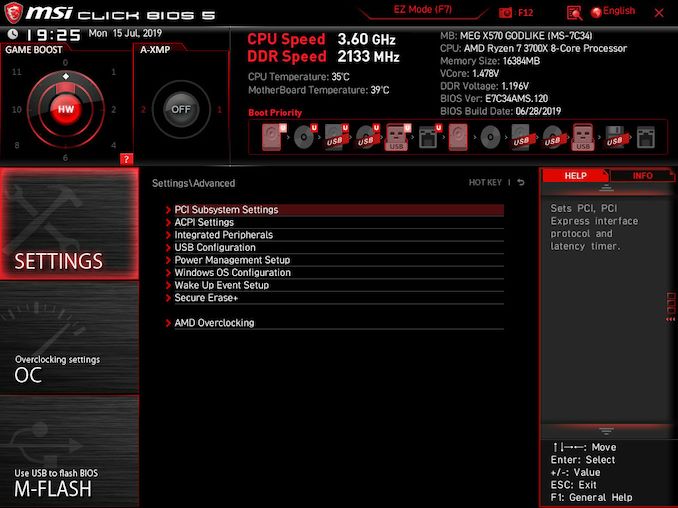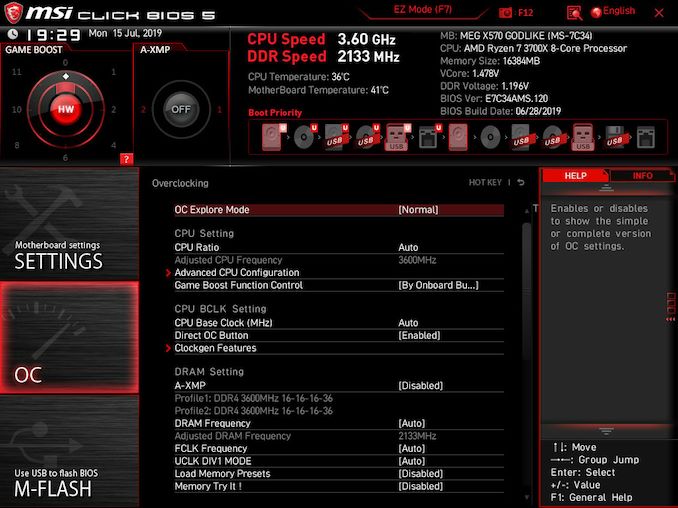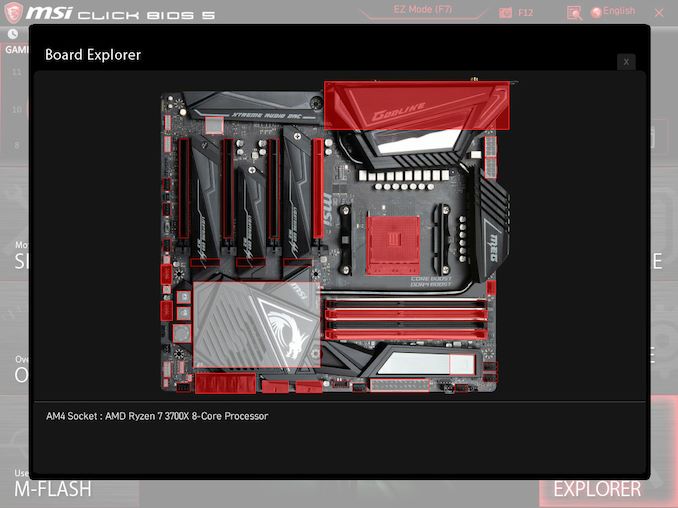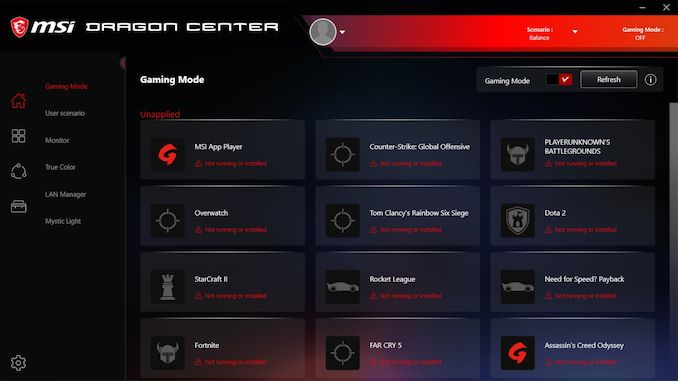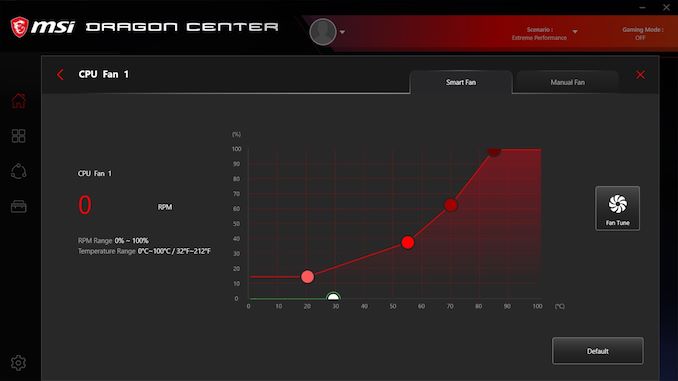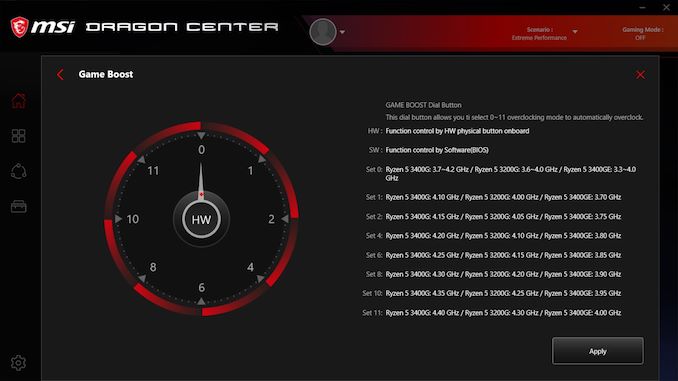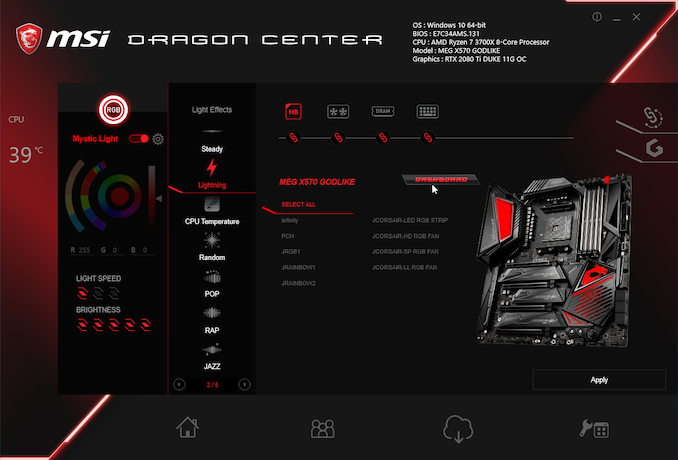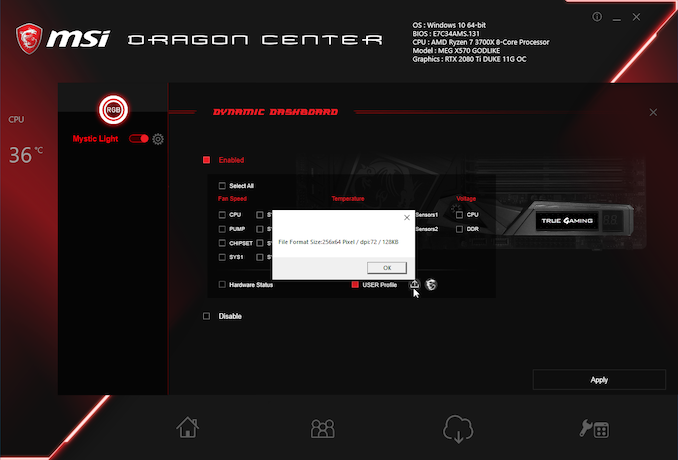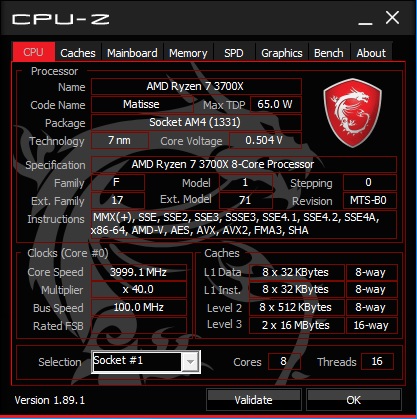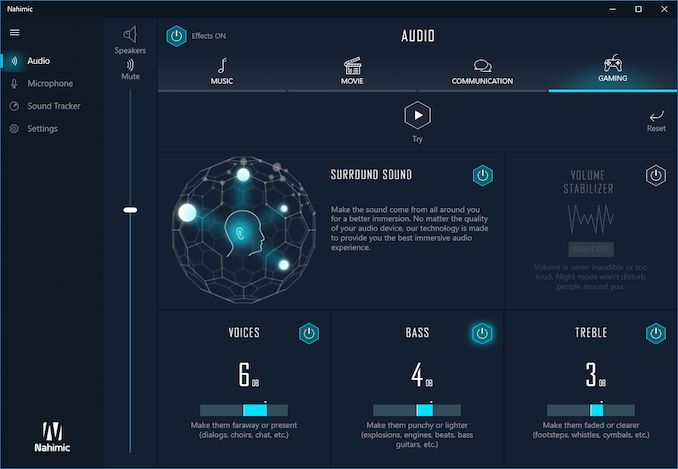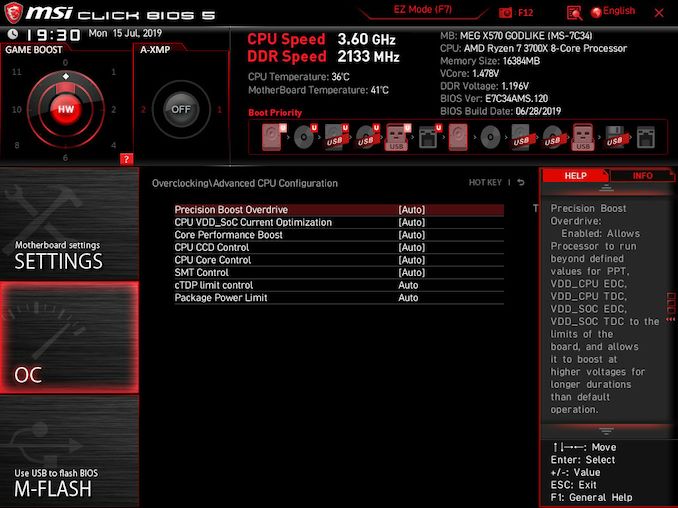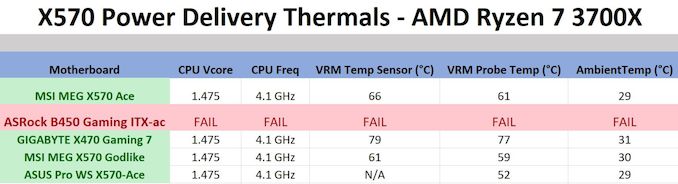Original Link: https://www.anandtech.com/show/14619/the-msi-meg-x570-godlike-motherboard-review-
The MSI MEG X570 Godlike Motherboard Review: Thor's Flagship
by Gavin Bonshor on August 28, 2019 12:00 PM EST- Posted in
- AMD
- MSI
- Motherboards
- 10G Ethernet
- Ryzen
- PCIe 4.0
- Ryzen 3000
- X570
- X570 Godlike
- MEG

With the introduction of AMD's X570 chipset, motherboard vendors have upped its game in the premium stakes with a variety of premium mid-range and high-end models. The MEG X570 Godlike is MSI's flagship model and is heavily geared towards gamers and enthusiasts. The premium controller set of the X570 Godlike is spearheaded by Killer Networking: with dual on-board ports, Wi-Fi 6 802.11ax connectivity, and a 10 G Super LAN add-on card in the accessories bundle. Also on offer is up to five PCIe 4.0 x4 M.2 slots, two of which come from an Xpander-Z Gen4 add-on card, and a pair of Realtek ALC1220 HD audio codecs which makes this one of the most feature-rich models on the X570 chipset.
Mjolnir for X570
The MEG X570 Godlike is MSI's current flagship in its X570 line-up and represents its enthusiast gaming MEG series. Building on a similar design as the MSI MEG X570 Ace, which we have already reviewed, the X570 Godlike includes plenty of RGB options with an Infinity Mirror 2 on the rear panel cover, as well as RGB LEDs integrated into the actively cooled X570 chipset heatsink. An interesting design aspect is the customizable OLED panel to the right of the four memory slots which allows users to upload their own GIFs and animations.
There are three PCIe 4.0 x4 M.2 slots onboard with three individual M.2 heatshields, while the accessories bundle includes an M.2 Xpander-Z Gen4 PCIe 4.0 addon card which adds an additional two PCIe 4.0 x4 M.2 slots. Also included are six SATA ports with support for RAID 0, 1, and 10 arrays, while the four memory slots have support for DDR4-4800 and a total capacity of up to 128 GB.
As this is a flagship aimed at enthusiasts looking to push the Ryzen 3000 processors to its limits, cooling is important and there are a total of nine 4-pin fan headers featured around the edge of the board which are split into a single header for a CPU fan, one for a water pump, and seven for chassis fans.

Infinity Mirror means business
Another enthusiast-level feature is a solid 14+4 phase power delivery controlled by an International Rectifier IR35201 PWM controller which operates in a 7+1 configuration. The 14-phase CPU VCore section is running with 7 x IR3599 doublers, while the 4-phase SoC section is running off a single IR3599 which splits the signal into four. This is a very capable setup with its use quality 70 A power stages throughout both sections and has already been tested on sub-zero cooling methods to great effect by some extreme overclockers. Cooling this mammoth power delivery is two large aluminium heatsinks which are interconnected by a heat pipe which also connects it to the X570 chipset heatsink.
On the lower half of the PCB is four full-length PCIe 4.0 slots, three from the CPU. These operate at x16/x0/x0/x4, x8/x0/x8/x4, and x8/x4/x4/x4, such that the fourth full-length slot is locked at PCIe 4.0 x4.
Along the bottom of the PCB is an overclockers toolkit which consists of a reset and power switch, a Game Boost overclocking profile preset dial, a pair of small buttons which allows users to overclock or downclock the base-clock in increments of 1 MHz, while a dual BIOS switch allows users to flick between two different BIOS versions; perhaps one could be set up for extreme overclocking.
MSI has included two Ethernet ports on the rear panel controlled by a Killer E3000 2.5Gbit and Killer E2600 1Gbit NIC pairing. Offering Wireless and BT 5.0 connectivity is a Killer AX1650 Wi-Fi 6 802.11ax wireless interface. Also included in the accessories bundle is an Aquantia AQC107 10 G Super Lan PCIe add-on card. Also included on the rear panel is USB 3.1 G2 connectivity with three G2 Type-A and a single Type-C G2 port, with a further two USB 3.1 G1 Type-A ports. MSI has also kitted out the MEG X570 Godlike with an impressive onboard audio solution with two Realtek ALC1220 HD audio codecs, one for the rear panel connectors, and one for the front panel. Another inclusion is an ESS 9018 Sabre DAC which powers the 6.3 mm headphone port on the rear panel. There's also a front-panel USB 3.1 G2 Type-C header, with two USB 2.0 headers which provide a total of four ports.
MSI MEG X570 Godlike Block Diagram
As expected from the number of premium controllers, the larger E-ATX form factor, and the OLED display, the MSI MEG X570 Godlike currently has the highest power draw of all the AM4 boards tested with the Ryzen 7 3700X processor so far. With both the MSI X570 Godlike and X570 Ace contending for the highest power draw, the X570 Godlike pulls over 13 W more in an idle state, and 11 W in a long idle power state. The MSI MEG X570 Godlike also has the longest POST time out of the X570 models test so far too with a default POST time of 33.9 second. In our CPU and gaming tests however, the MSI MEG X570 Godlike performed brilliantly featuring at the top of the charts across most benchmarks, albeit very marginally.
Early revisions of MSI's firmware on X570 hasn't been favorable for users looking to use the Game Boost profiles with some very questionable setting configurations; mainly too much CPU VCore which in turn, increases the heat output to dangerous levels. We have spoken to MSI and this is something they intend to fix with its next firmware update. When manually overclocking, we managed to squeeze out 4.3 GHz with a CPU VCore of 1.375; this is the brick wall for our Ryzen 7 3700X chip, and the MSI MEG X570 Godlike managed this comfortably. The performance in POV-Ray wasn't throttled as we went up each 100 MHz frequency step, and it should be noted that when overclocking on MSI's X570 models, performance isn't throttled after a certain temperature; instead, the system will shut down once CPU temperatures rise to 110ºC
The MSI MEG X570 Godlike as its name would suggest is the premier model in its line-up and as a result, is feature-laden. From its triple Killer Networking controller set, a triple-header of audio controllers, the scope for up to five PCIe 4.0 x4 M.2 slots (three onboard, two add-on), and a solid-looking 14+4 phase power delivery, the Godlike looks to be one the most comprehensive X570 motherboards on the market. Its main competition comes from the GIGABYTE X570 Aorus Xtreme ($700) and the ASUS ROG Crosshair VIII Formula ($700); both of those models also come with unique features, but the MSI MEG X570 Godlike ($700) does have four full-length PCIe 4.0 slots, capability for up to five PCIe 4.0 x4 M.2 drives out of the box, and also has plenty to offer users in aesthetics with the Mystic Light Infinity Mirror 2, and the customizable OLED panel.
Visual Inspection
The MSI MEG X570 Godlike is an E-ATX motherboard which combines a wide variety of highly premium controllers and wraps it up in a very elegant design. On the aesthetics, MSI has gone with an all-black PCB which is flanked by a black metal and plastic rear panel cover, as well as the X570 chipset heatsink which is actively cooled, but uses the Zero Frozr technology; this means that the fan has a semi-passive design which ramps up when it needs to keep the warm running X570 chipset cool.
Along the bottom of the board is an overclocker's toolkit which consists of a reset button, power button, and an MSI Game Boost dial which allows users to select from seven different overclocking presets. Also located along the bottom are two little buttons which allow users to increase or decrease the base clock on the fly in steps of a single MHz; this is more for extreme overclockers looking to squeeze every last MHz of performance out of memory and CPU. Other headers around the edge of the board include two USB 3.1 G2 headers (four ports), one front panel USB 3.1 G2 Type-C port, two USB 2.0 headers (four ports), and a front panel audio header. The MSI MEG X570 Godlike has a total of nine 4-pin fan headers which are split into three main areas; one for the CPU fan, one for a water pump, and seven for chassis fans. There are also two 2-pin thermal sensor connectors and a 3-pin water flow connector meaning this model is very suitable for enthusiasts looking for a top of the range model to use with a custom water cooling loop.
Dominating the lower portion of the MSI MEG X570 Godlike's PCB is four full-length PCIe 4.0 slots which operate at x16, x8/x0/x8, x8/x4/x4, and x8/x4, with the bottom full-length slot running at PCIe 4.0 x4. Sandwiched in between the full-length slots are three PCIe 4.0 x4 M.2 slots each with its own individual Lightning Gen4 M.2 heat shield. MSI also includes six SATA ports, and due to MSI bundling the X570 Godlike with an M.2 Xpander-Z Gen4 add-on card using its Frozr cooler, we also get an additional two PCIe 4.0 x4 M.2 drives.
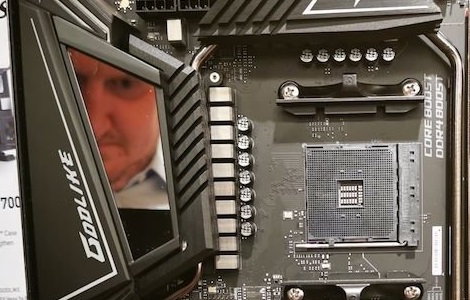
Me looking all angry and Godlike at Computex 2019 (Image credit to Coreteks)
On the rear panel cover is MSI's Infinity Mirror II panel which allows users to create funky RGB LED effects, something MSI has used before on previous models such as the MSI MEG Z390 Ace. This along with the 4-pin ARGB header, two 3-pin RAINBOW RGB headers and single 3-pin Corsair RGB LED header can be customized within the Mystic Light section of the MSI Dragon Center software.
Over on the right-hand side is four memory slots which support up to DDR4-4800 and up to 128 GB which is impressive in itself is the Dynamic Dashboard which allows users to view the board's vital statistics including various states of system status, and more impressively, allows users to upload their own animated GIF. This is made from OLED and its controls can be accessed from the MSI Dragon Center within the Mystic Light RGB utility.
Designed to push the 16 core CPU even higher, power deliveries for X570 have had to be upgraded over the previous X370 and X470 chipsets. The MSI MEG X570 Godlike is a primary example of this and runs a 14-phase power delivery for the VCore, and a 4-phase setup for the VGT/SoC. The PWM controller of choice is the International Rectifier IR35201 which is operating in 7+1 mode, with 14 x TDA21472 70 A power stages running with 7 x IR3599 doublers. On the SoC, it's slightly different with 4 x TDA21472 70 A power stages, but with a single IR3599 doubler which looks to be splitting the PWM signal into four. Providing power to the CPU is two 8-pin 12 V ATX CPU power inputs.
The VGT/SoC could have easily have been designed with just two phases, but there's an element of marketing strategy with vendors that more means better, which isn't always the case. Cooling the power delivery is a large and robust aluminium heatsink which is interconnected via a heat pipe to the actively cooled X570 chipset heatsink.

M.2 Xpander-Z Gen4 with two M.2 slots (left), Aquantia AQC107 10 G LAN Addon Card (right)
Another interesting inclusion is a dedicated 10 G Aquantia AQC107 NIC add-on card which gives users the choice to use either 10 G or use the integrated Killer E3000 2.5G and Killer E2600 Gigabit Ethernet ports located on the rear panel. Also featured is the Killer AX1650 Wi-Fi 6 802.11ax wireless interface which also includes support for BT 5.0 devices. This enables other features, such as offering the system using the Wi-Fi interface as an access point.
As it currently stands, the MSI MEG X570 Godlike is the only model to feature two Realtek ALC1220 HD audio codecs. One powers the rear panel audio connectors, while the second is for the front panel audio connector. Supplementing these is twelve gold Japanese audio capacitors, as well as four WIMA audio capacitors around the ESS E9018 Sabre DAC which drives the 6.3mm stereo headphone output on the rear panel. MSI has also included a physical layer of audio PCB separation to reduce electrical interference.
Looking closer at the rear panel of the X570 Godlike, there are three USB 3.1 Gen2 Type-A, one USB 3.1 G2 Type-C, and two USB 3.1 G1 Type-A ports. Commonly featured on premium models, the MSI MEG X570 Godlike also has a pre-installed rear panel IO shield. Also present is a Flash BIOS button with a highlighted Type-A port dedicated to firmware flashing, as well as a Clear CMOS button, and a PS/2 combo port. The onboard audio is high-end as in addition to the Realtek ALC1220 HD audio codecs which drive the five 3.5 mm jacks and S/PDIF optical output, MSI has included an ESS E9018 DAC for good measure, which also powers the dedicated 6.3 mm jack for studio headphones for audiophiles. The rear panel has two Ethernet ports with a Killer pairing consisting of an E3000 2.5 G, and E2600 Gigabit NIC, with a Killer AX1650 powering this model's Wi-Fi 6 802.11ax wireless capabilities.
What's in the Box
One of the aspects that makes the MSI MEG X570 Godlike such a premium product is the accessories bundle accompanying it. We've already touched on the M.2 Xpander-Z Gen4 add-on card which allows users to add an extra two M.2 drives to the three PCIe 4.0 M.2 slots onboard, and the additional Aquantia AQC107 10G Super LAN NIC, but there's more. Also included inside the box are six red and black braided SATA cables, a number of RGB extension cables, an antenna set for the integrated Killer AX1650 Wi-Fi 6 wireless interface, a 6.3 mm audio adapter, a user manual, with an additional quick installation guide also included for good measure.
- 6 x Red and black braided SATA cables
- RGB LED Y 80 cm extension cable
- Corsair RGB LED 50 cm extension cable
- Rainbow RGB LED 80 cm extension cable
- Corsair to Rainbow RGB 10 cm extension cable
- 2 x Thermistor cables
- Killer AX1650 antenna set
- M.2 Xpander-Z Gen4 M.2 add-on card
- 10 G Super LAN add-on card
- 3 x M.2 installation screws
- 6.3 mm audio adapter
- Case badge
- SATA cable label sheet
- Product registration card
- Driver installation disk
- User manual
- Quick Guide
- Quick installation guide
BIOS
Much of the following analysis is taken from our review of the MSI MEG X570 Ace motherboard as it uses both the same firmware and software suite.
MSI is using its Click BIOS 5 firmware which we have seen numerous times before including in our MSI MEG X570 Ace, and our MSI MEG Z390 Ace reviews. The design of the interface is persistent throughout with its gaming-centric red and black theme. The text is white which pops on a black background. Users looking to access the BIOS can do so by pressing the F2 or Del key during POST, with MSI offering two modes to select from: the basic mode or the advanced mode. The advanced mode can be accessed by pressing the F7 key, and it opens up a wide variety of customizable options.
Starting with the basic mode of the MSI Click BIOS 5 firmware, it offers a variety of easy to access settings including the option to enable or disable CSM/UEFI, enable or disable AHCI and RAID, as well as being able to turn the RGB functionality on or off. However, there are no Mystic Light RGB options in the firmware, so users will need to rely on the MSI Dragon Center software in the OS for this. In the top left-hand corner is the Game Boost button which gives users access to seven different pre-defined overclocking profiles. Users can select whether this is controlled by the hard-wired dial on the board, or via the firmware in software mode. Also to the right of this is an A-XMP button which allows users to enable XMP 2.0 profiles on installed DDR4 memory kits. Towards the top right-hand side is a basic list of information including the installed processor, the firmware version used, basic voltage readings, as well as CPU core clock speed.
Upon pressing the F7 key, users can access the advanced section of the firmware which opens up a number of options which includes enabling or disabling the board's controllers including networking and audio; disabling the Realtek ALC1220 HD audio codec will disable both as there is no option to disable them individually. This is also where users will find PCIe options including setting the full-length slots to PCIe 4.0, PCIe 3.0, although this is best left on the default settings. Other settings such as power management including system power fault protection, ErP, as well as Secure Erase+ for users looking to securely wipe a storage drive before use. While MSI does state that the MSI MEG X570 Godlike does support ECC memory, this is only in non-ECC mode with no memory scrubbing and associated options within the firmware.
All of the overclocking related settings can be readily found within the OC section and includes options for changing things like CPU core frequency, numerous voltage settings, as well as adjust FCLK frequency and AMD's Precision Boost Overdrive power settings. Users can also alter memory settings with options including DRAM frequency, latency timing control, memory voltage, and six different memory presets for high-performing memory kits capable of achieving tight timings such as DDR4-4400 CL14. MSI also offers four different Precision Boost Overdrive profiles which we have tested over in our overclocking section. Switching from the normal to the expert option in the OC Explore Mode opens up an option to alter the increments in which the base clock can be altered with the switches at the bottom of the board; by default, this is set to 1 MHz. Below is a list of limitations using the current firmware for numerous settings including CPU VCore voltage, DRAM frequency, and Infinity Fabric/FCLK frequency even though most systems will not be able to run these maxed out:
- Maximum CPU Frequency = 6.375 GHz
- Maximum CPU VCore = 2.00 V
- Maximum DRAM Frequency = DDR4-6000
- Maximum Infinity Fabric/FCLK Frequency = 3000 MHz
A usual feature of MSI's Click BIOS 5 is the hardware monitor which allows users to keep track of variables including temperature, and fan speed. Users can also customize fan curve profiles for each of the nine 4-pin headers as the heat generated by the new AMD Ryzen 3000 processors is a concern when overclocked even to just 4.3 GHz all-cores, which is the brick wall for our testbed Ryzen 7 3700X processor. Options to select between PWM and DC mode is welcomed, as well as being able to mass select all the fans to full-speed or back to default settings. It would have been nice for MSI to include this to fan profiles, as currently, users will have to create a fan profile for each individual fan installed.
Another common feature included with MSI's Click BIOS 5 firmware is an interactive board explorer. Users can explore a visual representation of the MSI MEG X570 Godlike from a birds-eye view. When a component or device is installed/plugged into the board, each area is highlighted in red and hovering over each section provides basic information about what's installed. This includes the processor, memory, storage, front panel headers including the nine 4-pin fan headers, the rear panel, and the full-length PCIe 4.0 slots. It isn't a new feature, but it could prove useful for diagnosing dead connections, devices, and headers.
Whether it's down to the infancy of the X570 chipset and some issues still need working out, the Click BIOS 5 firmware was very temperamental at times and generally quite laggy. I raised this issue with MSI and they had informed us that we weren't the first to experience lag within the BIOS. Even with the latest firmware, the user experience was a little lacklustre and it's something that will hopefully get better with time. As it stands, the firmware has plenty of customizable options designed to push the Ryzen 3000 processors safely beyond its limits. MSI usually provide one of the better-looking firmware designs on the market, but in this case, it's let down by shoddy mouse and keyboard response which when overclocking, and changing power settings, could result in accidental damage to hardware if users aren't careful. If in doubt, overclock using the AMD Ryzen Master utility as it's one of the better-implemented pieces of overclocking software around.
Software
Normally with a massive variety of individual software and utilities, MSI has finally condensed things right down to just a handful. Usually, we expect a different application for every aspect of the feature set including RGB, audio, overclocking, even for things such as network traffic shaping. Moving forward and progressing into 2019 and MSI has wrapped up all of its key software into an intuitive, and well laid out application called the MSI Dragon Center. Also included with MSI's software bundle is a custom MSI Gaming themed CPU-Z monitoring utility.
The MSI Dragon Center amalgamates all of its core software features into one easy to use, and aesthetically pleasing red and black themed application. Within the Dragon Center is the Gaming mode which is designed to optimize settings based on the game being played. This includes presets for games such as Dota 2, Rocket League and even Fortnite. On the left-hand side is a menu which features the user scenario option which allows users to customize performance attributes, and even do overclocking without needing to enter the firmware. Also present is MSI True Color which offers different visual profiles for activities such as gaming, movies, and for when your eyes are tired, EyeRest.
For overclockers looking for an MSI solution to overclocking, the Dragon Center has options for CPU core frequency, CPU voltage options including CPU VCore, SoC voltage, as well as basic memory overclocking options such as DRAM frequency, making alterations to the primary timings, and DRAM voltage. Users looking for a more comprehensive overclocking utility, the AMD Ryzen Master software is very well laid out, intuitive, and on the whole, seems to offer a lot more.
Similar to what's included in the firmware, the MSI Dragon Center also includes a basic Smart Fan utility. This gives users the ability to set custom fan profiles based on four different temperature points. For users looking to take more control, the Manual Fan option allows users to individually set each of the boards seven 4-pin headers to whatever fan speed they wish. The Fan Tune setting allows the firmware of the MSI MEG X570 Godlike the ability to tweak fan settings by judging the cooling conditions and set fan profiles based on a lookup table of configurations.
Replicating the options in the BIOS and offering what Game Boost does dial which is present on the bottom right-hand corner of the PCB, is a section in the Dragon Center utility aptly called Game Boost. Unlike in the firmware, the software actually highlights the profiles settings in terms of CPU core frequency for three different CPUs; in our case the Ryzen 5 3400G, Ryzen 5 3200G, and Ryzen 5 3400GE APUs. Disappointingly, it didn't give us the settings for the Ryzen 7 3700X which is installed which would have been useful to know. Perhaps this is something MSI can work on for future versions of the software to automatically detect the CPU installed, and offer information of the profiles based on that.
For customizing the various onboard RGB LED capabilities of the MSI MEG X570, MSI has included the Mystic Light RGB utility within the confines of the Dragon Center application. Users can synchronize all of the integrated RGB LEDs with the four different RGB headers and three Corsair RGB fan connectors, or individually customize it to create a mish-mash of RGB lighting. MSI includes an extensive list of lighting profiles ranging from its Rainbow mode, the more commonly seen breathing, flashing, random modes, as well as the Lightning mode and CPU temperature modes; the CPU temperature mode is good for users who want a visual representation of the current temperature of the processor.
Inside of the Mystic Light RGB portion of the Dragon Center is the Dynamic Dasboard OLED controls. This allow users to set the OLED Dashboard to display certain variables such as CPU temperature, hardware status, even fan header speed. What's more interesting is that MSI allows users to upload their own animations and GIFs to add an extra layer of personalization. There are limitations in this, with a maximum file format size of 256 x 64 pixels, a DPI of 72, and up to a maximum file size of 128 KB.
It wouldn't be a complete software suite without the inclusion of a custom skinned CPU-Z monitoring utility, and MSI incorporates its Gaming Dragon theme. The current version at the time of the review is 1.89.1, but MSI should update this with each new build released by its creator, CPUID.
To assist its Realtek ALC1220 HD audio codecs, MSI opts for the Nahimic 3 audio software which MSI are in a current partnership with to develop custom audio solutions for its gaming branded motherboards and gaming laptops. Similar to the functions of what Creative offer with its audio solutions, there are customizable options for microphone, audio profiles for music, movie, communication applications and gaming, as well as adjustable bass and treble to fine-tune the auditory experience. The sound tracker is highly useful in games such as FPS titles where a visual representation of where a sound came from such as a gunshot is displayed on the screen. The rear panel 6.3 mm audio jack on the rear panel is also picked up by Nahamic and the same level of audio customization is available as with the rest of the boards onboard audio.
As we see quite frequently on the newer chipsets, no audio software is provided out of the box and must be downloaded from the Windows Store. Instead of offering lots of multiple applications. MSI has combined them into one easy to use and intuitive application. Perhaps MSI could incorporate something auditory into the Dragon Center without the need to download sound applications directly from the Microsoft Store, as onboard audio is quite a necessary element to provide out of the box support. The MSI Dragon Center utility is perhaps one of the best amalgamation of software from any of the vendors at present.
Board Features
The MSI MEG X570 Godlike is its flagship X570 model and as a result, costs a whopping $700. MSI includes a formidable accessories bundle with an Aquantia AQC107 10 G Super LAN add-on card, an M.2 Xpander-Z Gen4 dual M.2 slot adapter, as well as some classy looking red and black braided SATA cables. The highly premium controller set is heavily focused on networking and audio and includes two Realtek ALC1220 HD audio codecs, two rear-panel Ethernet ports controlled by a Killer E3000 2.5 G, and Killer E2600 Gigabit powered NIC. On top of that is a Killer AX1650 Wi-Fi 6 802.11ax wireless interface which adds BT 5.0 connectivity as well. Also on the rear panel is a 6.3 mm headphone output which is powered by an ESS 9018 DAC.
| MSI MEG X570 Godlike E-ATX Motherboard | |||
| Warranty Period | 3 Years | ||
| Product Page | Link | ||
| Price | $700 | ||
| Size | ATX | ||
| CPU Interface | AM4 | ||
| Chipset | AMD X570 | ||
| Memory Slots (DDR4) | Four DDR4 Supporting 128 GB Dual Channel Up to DDR4-4800 |
||
| Video Outputs | N/A | ||
| Network Connectivity | Aquantia AQC107 10 G (Add-on) Killer E3000 2.5 G Killer E2600 Gigabit Killer AX1650 Wi-Fi 6 802.11ax |
||
| Onboard Audio | 2 x Realtek ALC1220 ESS 9018 DAC (6.3 mm jack) |
||
| PCIe Slots for Graphics (from CPU) | 3 x PCIe 4.0 x16 (x16, x8/x0/x8, x8/x4/x4) |
||
| PCIe Slots for Other (from PCH) | 1 x PCIe 4.0 x4 | ||
| Onboard SATA | Six, RAID 0/1/10 | ||
| Onboard M.2 | 2 x PCIe 4.0 x4/SATA 1 x PCIe 4.0 x4/x2 2 x PCIe 4.0 x4 (add-on) |
||
| USB 3.1 (10 Gbps) | 3 x Type-A Rear Panel 1 x Type-C Rear Panel 1 x Type-C Header |
||
| USB 3.0 (5 Gbps) | 2 x Type-A Rear Panel | ||
| USB 2.0 | 2 x Header (four ports) | ||
| Power Connectors | 1 x 24-pin ATX 2 x 8pin CPU |
||
| Fan Headers | 1 x CPU (4-pin) 1 x Water Pump (4-pin) 7 x System (4-pin) |
||
| IO Panel | 3 x USB 3.1 G2 Type-A 1 x USB 3.1 G2 Type-C 2 x USB 3.1 G1 Type-A 2 x Network RJ45 (Realtek) 5 x 3.5mm Audio Jacks (Realtek) 1 x S/PDIF Output (Realtek) 1 x 6.3mm Headphone Jack (ESS) 2 x Intel AX200 Antenna Ports 1 x Flash BIOS Button 1 x Clear CMOS Button 1 x PS/2 Combo Port |
||
The rear panel includes a pre-installed rear IO shield and also features three USB 3.1 G2 Type-A, one USB 3.1 G2 Type-C and two USB 3.1 G1 Type-A ports, while there is also a front-panel header for a USB 3.1 G2 Type-C and two USB 2.0 headers offering up to four ports. The MSI MEG X570 Godlike is geared up for enthusiasts with nine 4-pin PWM enabled headers, with two 2-pin temperature sensors, a 14-phase power delivery for the CPU VCore, as well as 4-phases for the SoC. The storage options on offer include three PCIe 4.0 x4 M.2 slots with two including support for SATA drive, with an MSI Xpander-Z Gen4 dual PCIe 4.0 x4 M.2 slot add-on card, and six SATA ports.
Test Bed
As per our testing policy, we take a high-end CPU suitable for the motherboard that was released during the socket’s initial launch and equip the system with a suitable amount of memory running at the processor maximum supported frequency. This is also typically run at JEDEC subtimings where possible. It is noted that some users are not keen on this policy, stating that sometimes the maximum supported frequency is quite low, or faster memory is available at a similar price, or that the JEDEC speeds can be prohibitive for performance. While these comments make sense, ultimately very few users apply memory profiles (either XMP or other) as they require interaction with the BIOS, and most users will fall back on JEDEC supported speeds - this includes home users as well as industry who might want to shave off a cent or two from the cost or stay within the margins set by the manufacturer. Where possible, we will extend out testing to include faster memory modules either at the same time as the review or a later date.
While we have been able to measure audio performance from previous Z370 motherboards, the task has been made even harder with the roll-out of the Z390 chipset and none of the boards tested so far has played ball. It seems all USB support for Windows 7 is now extinct so until we can find a reliable way of measuring audio performance on Windows 10 or until a workaround can be found, audio testing will have to be done at a later date.
| Test Setup | |||
| Processor | AMD Ryzen 3700X, 65W, $329 8 Cores, 16 Threads, 3.6 GHz (4.4 GHz Turbo) |
||
| Motherboard | MSI MEG X570 Godlike (BIOS 7C34v12) | ||
| Cooling | ID Cooling Auraflow 240mm AIO | ||
| Power Supply | Thermaltake Toughpower Grand 1200W Gold PSU | ||
| Memory | 2x8GB G.Skill TridentZ DDR4-3200 16-16-16-36 2T | ||
| Video Card | ASUS GTX 980 STRIX (1178/1279 Boost) | ||
| Hard Drive | Crucial MX300 1TB | ||
| Case | Open Benchtable BC1.1 (Silver) | ||
| Operating System | Windows 10 1903 inc. Spectre/Meltdown Patches | ||
Readers of our motherboard review section will have noted the trend in modern motherboards to implement a form of MultiCore Enhancement / Acceleration / Turbo (read our report here) on their motherboards. This does several things, including better benchmark results at stock settings (not entirely needed if overclocking is an end-user goal) at the expense of heat and temperature. It also gives, in essence, an automatic overclock which may be against what the user wants. Our testing methodology is ‘out-of-the-box’, with the latest public BIOS installed and XMP enabled, and thus subject to the whims of this feature. It is ultimately up to the motherboard manufacturer to take this risk – and manufacturers taking risks in the setup is something they do on every product (think C-state settings, USB priority, DPC Latency / monitoring priority, overriding memory sub-timings at JEDEC). Processor speed change is part of that risk, and ultimately if no overclocking is planned, some motherboards will affect how fast that shiny new processor goes and can be an important factor in the system build.
New Test Suite: Spectre and Meltdown Hardened
Since the start of our Z390 reviews, we are using an updated OS, updated drivers, and updated software. This is in line with our CPU testing updates, which includes Spectre and Meltdown patches. We are also running the testbed with the new Windows 10 1903 update for AMD's Ryzen 3000 series CPUs, and X570 motherboard reviews. The Windows 1903 update improves multi-core and multi-thread performance on AMD's Ryzen processors with topology awareness meaning previous issues in regards to latency have been known to affect performance. As users are recommended to keep their Windows 10 operating system updates, our performance data is reflected with the 1903 update.
System Performance
Not all motherboards are created equal. On the face of it, they should all perform the same and differ only in the functionality they provide - however, this is not the case. The obvious pointers are power consumption, but also the ability for the manufacturer to optimize USB speed, audio quality (based on audio codec), POST time and latency. This can come down to the manufacturing process and prowess, so these are tested.
For X570 we are running using Windows 10 64-bit with the 1903 update as per our Ryzen 3000 CPU review.
Power Consumption
Power consumption was tested on the system while in a single ASUS GTX 980 GPU configuration with a wall meter connected to the Thermaltake 1200W power supply. This power supply has ~75% efficiency > 50W, and 90%+ efficiency at 250W, suitable for both idle and multi-GPU loading. This method of power reading allows us to compare the power management of the UEFI and the board to supply components with power under load, and includes typical PSU losses due to efficiency. These are the real world values that consumers may expect from a typical system (minus the monitor) using this motherboard.
While this method for power measurement may not be ideal, and you feel these numbers are not representative due to the high wattage power supply being used (we use the same PSU to remain consistent over a series of reviews, and the fact that some boards on our test bed get tested with three or four high powered GPUs), the important point to take away is the relationship between the numbers. These boards are all under the same conditions, and thus the differences between them should be easy to spot.
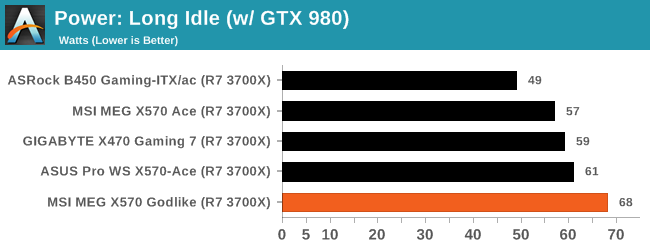
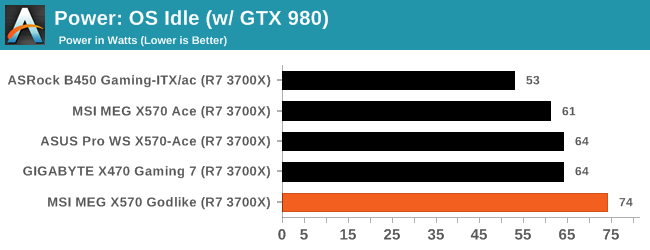
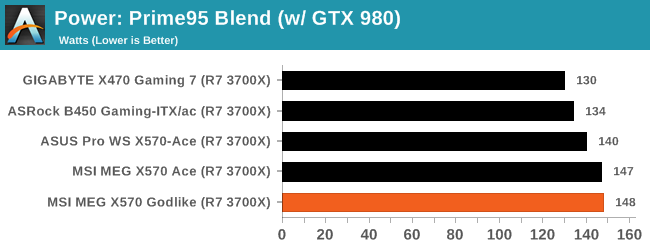
The power consumption at full load is marginally higher than the MSI MEG X570 Ace by a single watt, but in both idle and long ide power states, the power consumption is considerably higher. The larger PCB and bigger controller set are contributing factors.
Non-UEFI POST Time
Different motherboards have different POST sequences before an operating system is initialized. A lot of this is dependent on the board itself, and POST boot time is determined by the controllers on board (and the sequence of how those extras are organized). As part of our testing, we look at the POST Boot Time using a stopwatch. This is the time from pressing the ON button on the computer to when Windows starts loading. (We discount Windows loading as it is highly variable given Windows specific features.)
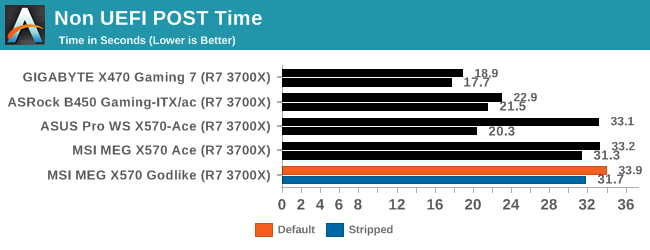
As with the MSI MEG X570 Ace model, the MSI MEG X570 Godlike also has extremely long POST times both at default settings and with controllers switched off. We did manage to make the POST time quicker by over two seconds by switching off networking and audio controllers, but this remains disappointing in comparison to other models tested with our AMD Ryzen 7 3700X processor.
DPC Latency
Deferred Procedure Call latency is a way in which Windows handles interrupt servicing. In order to wait for a processor to acknowledge the request, the system will queue all interrupt requests by priority. Critical interrupts will be handled as soon as possible, whereas lesser priority requests such as audio will be further down the line. If the audio device requires data, it will have to wait until the request is processed before the buffer is filled.
If the device drivers of higher priority components in a system are poorly implemented, this can cause delays in request scheduling and process time. This can lead to an empty audio buffer and characteristic audible pauses, pops and clicks. The DPC latency checker measures how much time is taken processing DPCs from driver invocation. The lower the value will result in better audio transfer at smaller buffer sizes. Results are measured in microseconds.
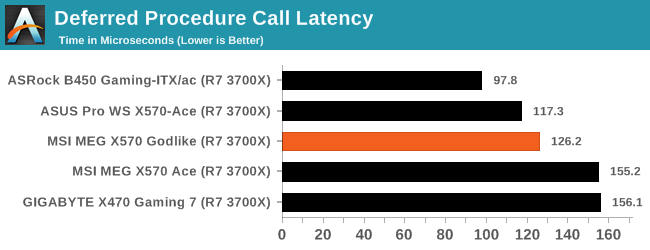
We test the DPC at the default settings straight from the box, and the MSI MEG X570 Godlike does perform noticeably better than the MSI MEG X570 Ace. The ASRock models do tend to have the upper hand when it comes to out of the box DPC latency.
CPU Performance, Short Form
For our motherboard reviews, we use our short form testing method. These tests usually focus on if a motherboard is using MultiCore Turbo (the feature used to have maximum turbo on at all times, giving a frequency advantage), or if there are slight gains to be had from tweaking the firmware. We put the memory settings at the CPU manufacturers suggested frequency, making it very easy to see which motherboards have MCT enabled by default.
For X570 we are running using Windows 10 64-bit with the 1903 update as per our Ryzen 3000 CPU review.
Rendering - Blender 2.7b: 3D Creation Suite - link
A high profile rendering tool, Blender is open-source allowing for massive amounts of configurability, and is used by a number of high-profile animation studios worldwide. The organization recently released a Blender benchmark package, a couple of weeks after we had narrowed our Blender test for our new suite, however their test can take over an hour. For our results, we run one of the sub-tests in that suite through the command line - a standard ‘bmw27’ scene in CPU only mode, and measure the time to complete the render.
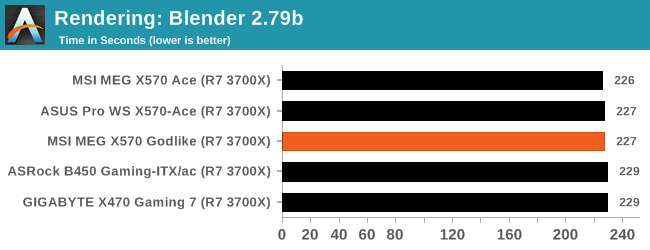
Streaming and Archival Video Transcoding - Handbrake 1.1.0
A popular open source tool, Handbrake is the anything-to-anything video conversion software that a number of people use as a reference point. The danger is always on version numbers and optimization, for example the latest versions of the software can take advantage of AVX-512 and OpenCL to accelerate certain types of transcoding and algorithms. The version we use here is a pure CPU play, with common transcoding variations.
We have split Handbrake up into several tests, using a Logitech C920 1080p60 native webcam recording (essentially a streamer recording), and convert them into two types of streaming formats and one for archival. The output settings used are:
- 720p60 at 6000 kbps constant bit rate, fast setting, high profile
- 1080p60 at 3500 kbps constant bit rate, faster setting, main profile
- 1080p60 HEVC at 3500 kbps variable bit rate, fast setting, main profile
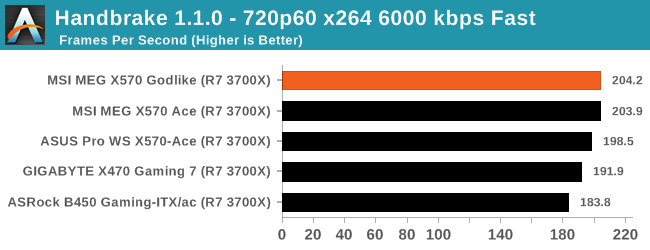
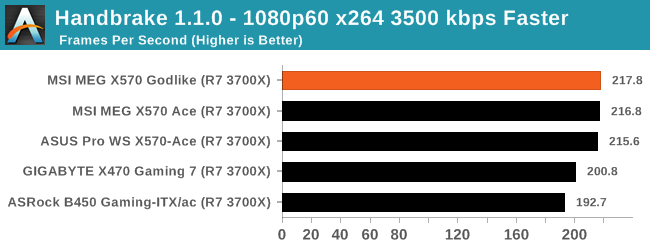
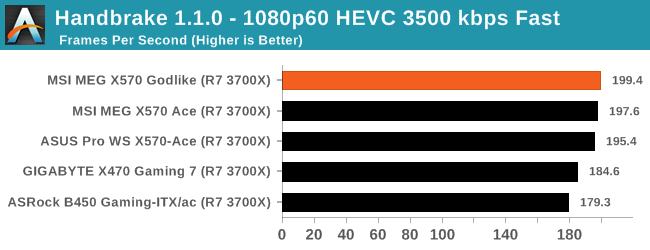
Rendering – POV-Ray 3.7.1: Ray Tracing - link
The Persistence of Vision Ray Tracer, or POV-Ray, is a freeware package for as the name suggests, ray tracing. It is a pure renderer, rather than modeling software, but the latest beta version contains a handy benchmark for stressing all processing threads on a platform. We have been using this test in motherboard reviews to test memory stability at various CPU speeds to good effect – if it passes the test, the IMC in the CPU is stable for a given CPU speed. As a CPU test, it runs for approximately 1-2 minutes on high-end platforms.
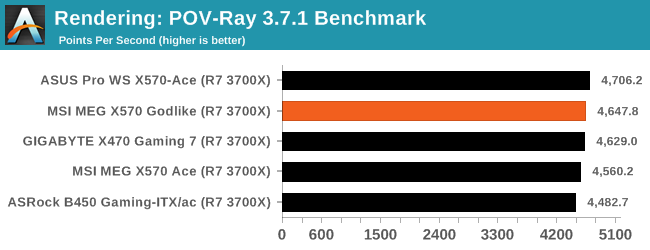
Compression – WinRAR 5.60b3: link
Our WinRAR test from 2013 is updated to the latest version of WinRAR at the start of 2014. We compress a set of 2867 files across 320 folders totaling 1.52 GB in size – 95% of these files are small typical website files, and the rest (90% of the size) are small 30-second 720p videos.
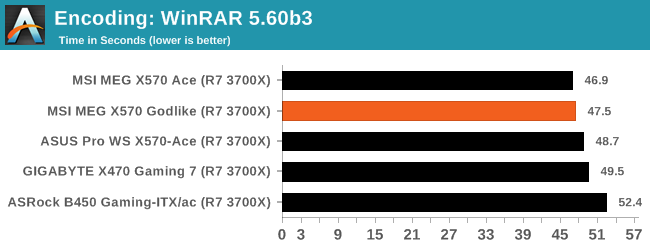
Synthetic – 7-Zip v1805: link
Out of our compression/decompression tool tests, 7-zip is the most requested and comes with a built-in benchmark. For our test suite, we’ve pulled the latest version of the software and we run the benchmark from the command line, reporting the compression, decompression, and a combined score.
It is noted in this benchmark that the latest multi-die processors have very bi-modal performance between compression and decompression, performing well in one and badly in the other. There are also discussions around how the Windows Scheduler is implementing every thread. As we get more results, it will be interesting to see how this plays out.
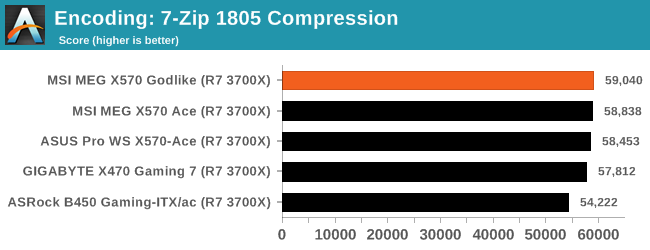
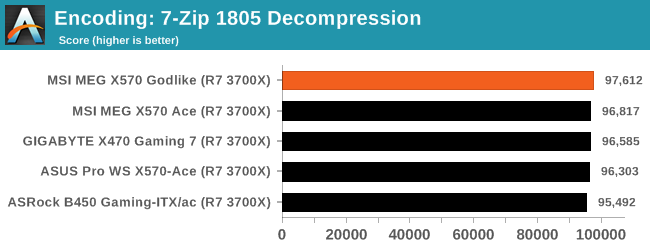
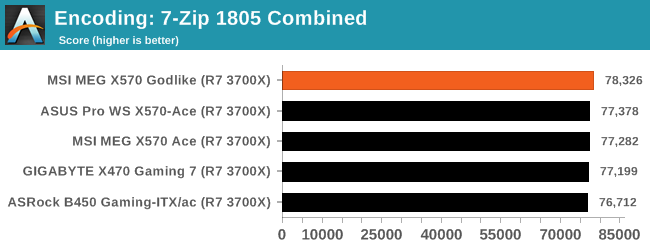
Point Calculations – 3D Movement Algorithm Test: link
3DPM is a self-penned benchmark, taking basic 3D movement algorithms used in Brownian Motion simulations and testing them for speed. High floating point performance, MHz, and IPC win in the single thread version, whereas the multithread version has to handle the threads and loves more cores. For a brief explanation of the platform agnostic coding behind this benchmark, see my forum post here.
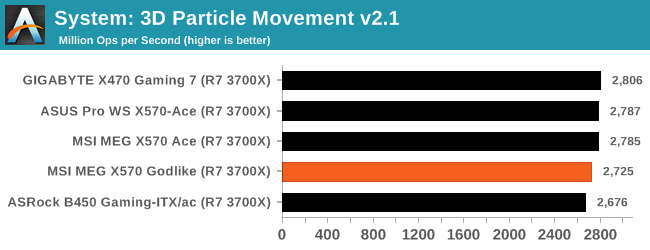
Neuron Simulation - DigiCortex v1.20: link
The newest benchmark in our suite is DigiCortex, a simulation of biologically plausible neural network circuits, and simulates activity of neurons and synapses. DigiCortex relies heavily on a mix of DRAM speed and computational throughput, indicating that systems which apply memory profiles properly should benefit and those that play fast and loose with overclocking settings might get some extra speed up. Results are taken during the steady-state period in a 32k neuron simulation and represented as a function of the ability to simulate in real time (1.000x equals real-time).
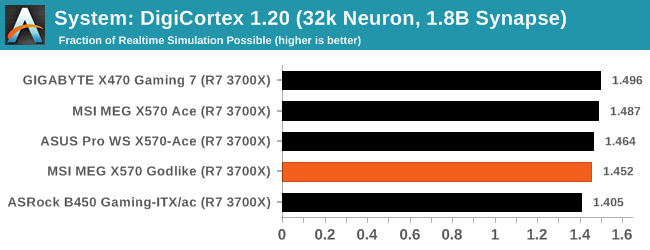
Gaming Performance
For X570 we are running using Windows 10 64-bit with the 1903 update as per our Ryzen 3000 CPU review.
World of Tanks enCore
Albeit different to most of the other commonly played MMO or massively multiplayer online games, World of Tanks is set in the mid-20th century and allows players to take control of a range of military based armored vehicles. World of Tanks (WoT) is developed and published by Wargaming who are based in Belarus, with the game’s soundtrack being primarily composed by Belarusian composer Sergey Khmelevsky. The game offers multiple entry points including a free-to-play element as well as allowing players to pay a fee to open up more features. One of the most interesting things about this tank based MMO is that it achieved eSports status when it debuted at the World Cyber Games back in 2012.
World of Tanks enCore is a demo application for a new and unreleased graphics engine penned by the Wargaming development team. Over time the new core engine will implemented into the full game upgrading the games visuals with key elements such as improved water, flora, shadows, lighting as well as other objects such as buildings. The World of Tanks enCore demo app not only offers up insight into the impending game engine changes, but allows users to check system performance to see if the new engine run optimally on their system.
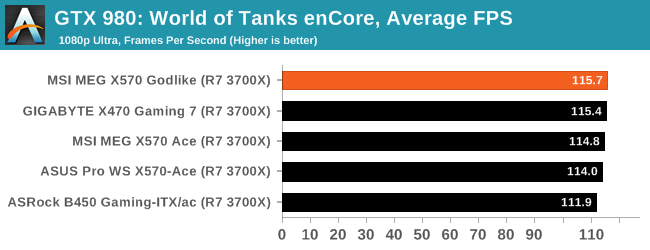
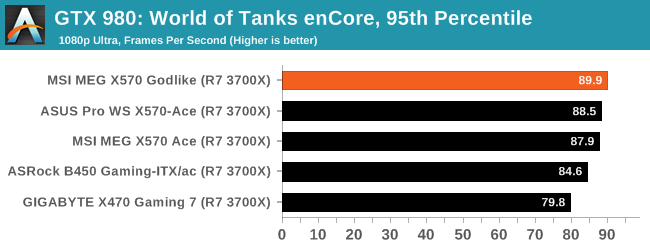
Grand Theft Auto V
The highly anticipated iteration of the Grand Theft Auto franchise hit the shelves on April 14th 2015, with both AMD and NVIDIA in tow to help optimize the title. GTA doesn’t provide graphical presets, but opens up the options to users and extends the boundaries by pushing even the hardest systems to the limit using Rockstar’s Advanced Game Engine under DirectX 11. Whether the user is flying high in the mountains with long draw distances or dealing with assorted trash in the city, when cranked up to maximum it creates stunning visuals but hard work for both the CPU and the GPU.
For our test we have scripted a version of the in-game benchmark. The in-game benchmark consists of five scenarios: four short panning shots with varying lighting and weather effects, and a fifth action sequence that lasts around 90 seconds. We use only the final part of the benchmark, which combines a flight scene in a jet followed by an inner city drive-by through several intersections followed by ramming a tanker that explodes, causing other cars to explode as well. This is a mix of distance rendering followed by a detailed near-rendering action sequence, and the title thankfully spits out frame time data.
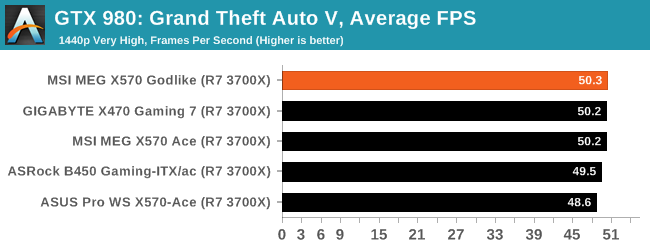
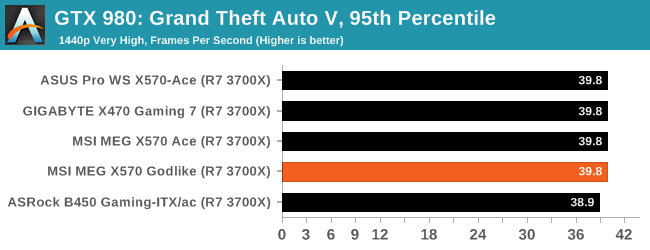
F1 2018
Aside from keeping up-to-date on the Formula One world, F1 2017 added HDR support, which F1 2018 has maintained; otherwise, we should see any newer versions of Codemasters' EGO engine find its way into F1. Graphically demanding in its own right, F1 2018 keeps a useful racing-type graphics workload in our benchmarks.
Aside from keeping up-to-date on the Formula One world, F1 2017 added HDR support, which F1 2018 has maintained. We use the in-game benchmark, set to run on the Montreal track in the wet, driving as Lewis Hamilton from last place on the grid. Data is taken over a one-lap race.
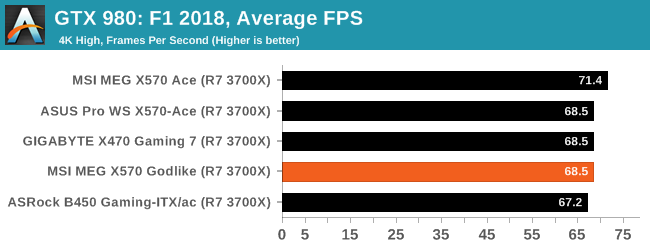
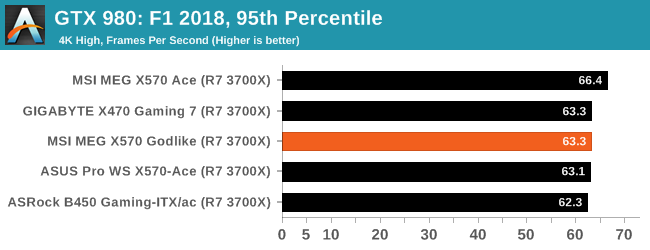
Overclocking Ryzen 3000
Experience with the MSI MEG X570 Godlike
Overclocking with the Ryzen 3000 series hasn't exactly titillated users since its launch with there not being much headroom available. The biggest issue with this boils down to all-core overclocks being limited by the worst core of the chip. and the new 7 nm processors running quite warm. To get the best experience and results with the Ryzen 3000, users with good quality AIOs and custom water cooling yields the best outcome, and even with voltages of 1.375 V, these chips can run a little too warm for comfort.
The MSI Click BIOS 5 firmware is familiar to us and throughout the different chipsets including X399, X470, and Z390, the MSI MEG X570 Godlike uses the same design layout and setup. Within the OC section of the firmware, users can alter important settings such as the CPU ratio which can be changed in steps of 0.25 MHz, with relevant settings including CPU VCore, CPU Base Clock, and even FCLK frequency. Deeper into the firmware is settings to set the load line calibration (LLC) to a more aggressive or liberal profile, as well as all the Precision Boost Overdrive (PBO) settings.
The three main settings that PBO works from include package power tracking (PPT), thermal design current (TDC), and the electrical design current (EDC). All three of these can be set within the firmware under the advanced section of the Precision Boost Overdrive menu, although MSI has included four different PBO profiles for users to select from. The higher the setting, the higher the thermal and power draw will be, and it may not necessarily matter if a sub-par cooler is installed; it's noted that Ryzen 3000 processors work better when they are cooler.
There are seven different MSI Game Boost profiles to select from and users can access them via the dial at the bottom of the board, or through the firmware itself. The Game Boost profiles within the firmware can be accessed through the dial in the top left-hand corner. These profiles range from 4.0 GHz through to 4.3 GHz, and we've tested each of them below.
Overclocking Methodology
Our standard overclocking methodology is as follows. We select the automatic overclock options and test for stability with POV-Ray and OCCT to simulate high-end workloads. These stability tests aim to catch any immediate causes for memory or CPU errors.
For manual overclocks, based on the information gathered from the previous testing, starts off at a nominal voltage and CPU multiplier, and the multiplier is increased until the stability tests are failed. The CPU voltage is increased gradually until the stability tests are passed, and the process repeated until the motherboard reduces the multiplier automatically (due to safety protocol) or the CPU temperature reaches a stupidly high level (105ºC+). Our testbed is not in a case, which should push overclocks higher with fresher (cooler) air.
Overclocking Results
As it currently stands, MSI's Game Boost overclocking profiles need quite a bit of refinement, something they have informed us that these will be rectified with a new firmware revision; we will test this when we receive the board back from MSI. The issue with these is CPU VCore, or in a nutshell, too much of it which cross the board into the unsafe territory of the Ryzen 3000 processors safety limits; both in CPU VCore and in temperature. When we activated PBO and MSI's preset profiles for this, it didn't make much of an impact over the stock settings, which seems to be a reoccurring issue so far across the range of models we have tested so far.
Manually overclocking the MSI MEG X570 Godlike proved very fruitful and we managed to hit what seems to be the limits of our Ryzen 7 3700X testbed CPU with an overclock of 4.3 GHz all-cores with a CPU VCore of 1.35 V, which seems to be the brick wall for our processor. Even with a CPU VCore of 1.50 V, we couldn't get 4.4 GHz to remain stable when any kind of semi-intensive load was placed on the processor, although we did manage to boot into Windows 10 without fanfare with these settings. The performance wasn't throttled in POV-Ray throughout each of the frequencies tested and once the temperature limit of 110ºC is exceeded, the system will safely shut down. From 3.6 to 4.2 GHz, we managed to do this with a set CPU VCore of 1.250 V which did fluctuate slightly under load under the auto LLC setting. It is safe to say that the MSI MEG X570 Godlike doesn't have a VDroop issue and even at 4.3 GHz, a set CPU VCore of 1.375 resulted in a maximum load voltage of 1.384 V which isn't too far off the mark.
Power Delivery Thermal Analysis
One of the most requested elements of our motherboard reviews revolves around the power delivery and its componentry. Aside from the quality of the components and its capability for overclocking to push out higher clock speeds which in turn improves performance, is the thermal capability of the cooling solutions implemented by manufacturers. While almost always fine for users running processors at default settings, the cooling capability of the VRMs isn't something that users should worry too much about, but for those looking to squeeze out extra performance from the CPU via overclocking, this puts extra pressure on the power delivery and in turn, generates extra heat. This is why more premium models often include heatsinks on its models with better cooling designs, heftier chunks of metal, and in some cases, even with water blocks such as the ASUS ROG Crosshair VIII Formula.
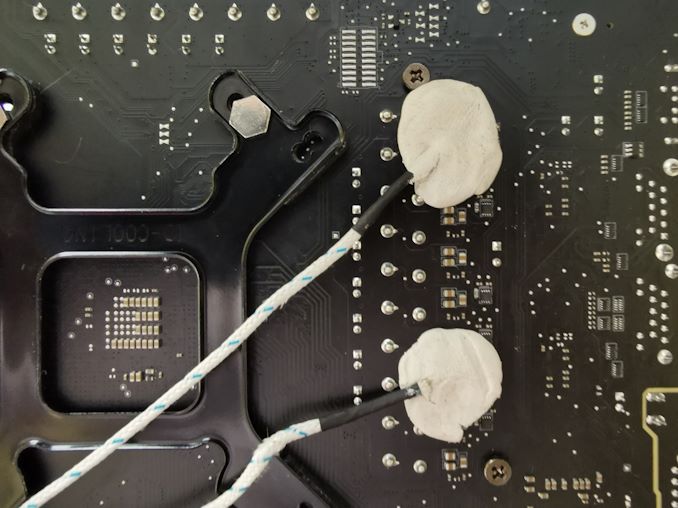
Two K-Type Thermal Probes attached to the rear of the power delivery on the MSI MEG X570 Godlike
Testing Methodology
Out method of testing out if the power delivery and its heatsink are effective at dissipating heat, is by running an intensely heavy CPU workload for a prolonged method of time. We apply an overclock which is deemed safe and at the maximum that the silicon on our AMD Ryzen 7 3700X processor allows. We then run the Prime95 with AVX2 enabled under a torture test for an hour at the maximum stable overclock we can which puts insane pressure on the processor. We collect our data via three different methods which include the following:
- Taking a thermal image from a birds-eye view after an hour with a Flir Pro thermal imaging camera
- Securing two probes on to the rear of the PCB, right underneath CPU VCore section of the power delivery for better parity in case a probe reports a faulty reading
- Taking a reading of the VRM temperature from the sensor reading within the HWInfo monitoring application
The reason for using three different methods is that some sensors can read inaccurate temperatures, which can give very erratic results for users looking to gauge whether an overclock is too much pressure for the power delivery handle. With using a probe on the rear, it can also show the efficiency of the power stages and heatsinks as a wide margin between the probe and sensor temperature can show that the heatsink is dissipating heat and that the design is working, or that the internal sensor is massively wrong. To ensure our probe was accurate prior to testing, I personally binned 10 and selected the most accurate (within 1c of the actual temperature) for better parity in our testing.
For thermal image, we use a Flir One camera as it gives a good indication of where the heat is generated around the socket area, as some designs use different configurations and an evenly spread power delivery with good components will usually generate less heat. Manufacturers who use inefficient heatsinks and cheap out on power delivery components should run hotter than those who have invested. Of course, a $700 flagship motherboard is likely to outperform a cheaper $100 model under the same testing conditions, but it is still worth testing to see which vendors are doing things correctly.
Thermal Analysis Results
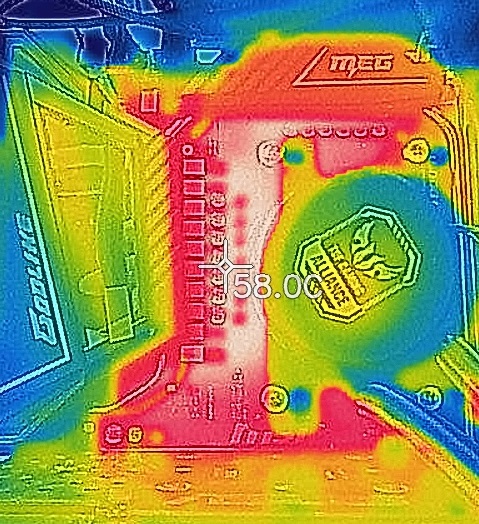
We measured 58°C on PCB between the CPU socket and power delivery
The MSI MEG X570 Godlike is running a 14-phase design for the CPU VCore section. This includes an International Rectifier IR35201 running in a 7+1 configuration with seven IR3599 doublers on the rear of the PCB; the SoC section is running four phases off a single IR3599 which splits the signal into four. As far as designs go, this is MSI's best AMD power delivery that I can recall seeing, although I still find it a little odd that the SoC section is split into four, but through one IR3599 doubler in quad mode. Perhaps this will yield some benefits and gains for extreme overclockers, but it's not an issue for general users to be concerned about. The heatsink is very similar to the MSI MEG X570 Ace and uses the same design. The power delivery heatsinks are interconnected by a heat pipe which stretches around the left side of the memory slots and down into the actively cooled X570 chipset heatsink.
As we get more results, we will endeavour to update this chart when more models have been tested
Note - The ASRock B450 Gaming ITX-ac model crashed instantly every time the small FFT torture test within Prime95 was initiated. At anything on the CPU VCore above 1.35 V would result in instant instability. The Ryzen Master auto-overclocking function failed every time it tried to dial in settings, but it does however operate absolutely fine at stock, and with Precision Boost Overdrive enabled. Either the firmware is the issue, or the board just isn't capable of overclocking the Ryzen 3700X with extreme workloads with what is considered a stable overclock on the X570 chipset. We will re-test this in the future.
The power delivery on the MSI MEG X570 Godlike actually runs slightly cooler in our testing which can be explained by having a slightly better 14+4 power delivery versus the 12+2 design on the MSI MEG X570 Ace. More phases usually generate less heat overall as each phase is active for a shorter period of time, which does show in our testing. We ran our AMD Ryzen 7 3700X testbed sample at 4.1 GHz with a CPU VCore of 1.45 V which is consistent with other models we have tested to try and generate as much heat as possible. The power delivery probe output reading was 59°C after an hour of testing, while the VRM temperature sensor gave us a reading of 61°C. The MSI MEG X570 Godlike does well under our testing method and there should be no issues when overclocking the current Ryzen 3000 processors, as we found that we hit CPU thermal limitations before anything else.
MSI MEG X570 Godlike Conclusion
The MSI MEG X570 Godlike is an E-ATX motherboard which sits at the top of MSI's X570 product stack. It has a current price tag of $700 which puts it as one of the most expensive X570 models so far, and on paper it is one of the most feature-packed of all the X570 models. Other models that compete with this in terms of price point are the ASUS ROG Crosshair VIII Formula ($700), and the GIGABYTE X570 Aorus Xtreme ($700).
On offer is four full-length PCIe 4.0 slots which operate at x16, x8/x0/x8, and x8/x4/x4, while the bottom slot is locked to PCIe 4.0 x4. The MSI MEG X570 Godlike is the only X570 model with four full-length slots and as a consequence, has no PCIe 4.0 x1 slots. Its storage capabilities are also impressive with three PCIe 4.0 x4 M.2 slots on the board, with two additional PCIe 4.0 x4 drives due to the Xpander-Z Gen4 add-on card in the accessories bundle. On top of this, there are six SATA ports with support for RAID 0, 1, and 10 arrays.
Not only is the rear panel heavily packed with connections including three USB 3.1 G2 Type-A, one USB 3.1 G2 Type-C, and two USB 3.0 G1 Type-A ports, but the accessories bundle is also comprehensive with an Aquantia AQC107 10 G Super LAN card included; the other notable inclusion is six red and black braided SATA cables. Also included on the rear panel is a Flash BIOS and clear CMOS button which are very handy to have. A trio of Killer Networking powered ports including two Ethernet ports powered by an E3000 2.5 G and E2600 Gigabit NIC, but there is also an AX1650 Wi-Fi 6 802.11ax wireless interface which provides users with BT 5.0 connectivity too. Onboard audio is also boosted by the inclusion of an ESS 9018 Sabre DAC driven 6.3 mm headphone output, with a Realtek ALC1220 codec each for the front panel audio connector, and the five 3.5 mm jacks and S/PDIF optical output.
A reoccurring theme throughout the analysis of the MSI MEG X570 Godlike is the quality of the componentry, and its 16-phase power delivery as impressive as any board MSI has released over the last five years. The power delivery is using an International Rectifier IR35201 running at 7+1, with fourteen TDA21472 70 A power stages doubled up with seven IR3599 doublers. On the SoC section, there are four TDA21472 70 A power stages which are interestingly operating from a single IR3599 doubler running in quad mode; not exactly why MSI is using four power stages for the SOC when just two would have been suitable. The MSI X570 Godlike also boasts an impressive number of 4-pin fan headers with a total of nine splits into one for a CPU fan, one for a water pump, and seven for chassis fans.
On the performance front, the MSI MEG X570 Godlike performed consistently well throughout our CPU and gaming test suites. Power consumption was interesting in our testing with consistently higher than normal power draw in both idle and long idle power states, but matched other boards at peak load. This high idle power is likely due to the sheer number of controllers onboard.At full load, it performed on par with the MSI MEG X570 Ace which either shows the inefficiency of MSI's models at full-load; for reference, the ASUS Pro WS X570-Ace was a good 8 Watts better off at full load.

The MSI MEG X570 Godlike has an impressive accessories bundle
The overclocking performance was fruitful when done manually, with the 14-phase CPU power delivery and firmware doing its job well. MSI's Game Boost overclocking profiles on the other hand in our testing proved woefully inept with very high CPU VCore which in turn, put immense pressure on our 240 mm AIO CPU cooler on the testbed. MSI has reached out to us and stated that this issue will be addressed in the next firmware update. On a more positive note in our new power delivery thermal testing, the MSI MEG X570 Godlike performed very well with our overclocked Ryzen 7 3700X. The large power delivery heatsink is connected to the actively cooled X570 chipset heatsink via an aluminium heat pipe which seems to work very well with a maximum load temperature on the power delivery of 59°C from the integrated sensor, while our external probe on the rear recorded a maximum temperature of 61°C.
Overall the MSI MEG X570 Godlike is highly impressive and is the kind of flagship to get excited about. A lot of the features are overkill and add considerable expense such as the customizable OLED panel, the bolstered onboard audio and four full-length PCIe 4.0 slots. The majority of users aren't going to come close to using all of the Godlike's traits, which does bring questions about who exactly is buying a flagship motherboard at this price. Nonetheless, it is clear that MSI's Godlike makes a bold statement that MSI is in business when it comes to its X570 product design.
AnandTech Ryzen 3000 CPU and X570 Motherboard Coverage
- The AMD X570 Motherboard Overview: Over 35+ Motherboards Analyzed
- The MSI MEG X570 Ace Motherboard Review: Ace in the Hole at $369
- The AMD 3rd Gen Ryzen Deep Dive Review: 3700X and 3900X Raising The Bar
- AMD 16-Core Ryzen 9 3950X: Up to 4.7 GHz, 105W, Coming September
- AMD Zen 2 Microarchitecture Analysis: Ryzen 3000 and EPYC Rome
- AMD Ryzen 3000 Post-Review BIOS Update Recap: Larger ST Gains, Some Gains, Some Losses