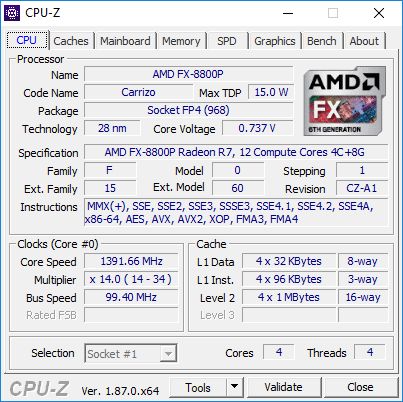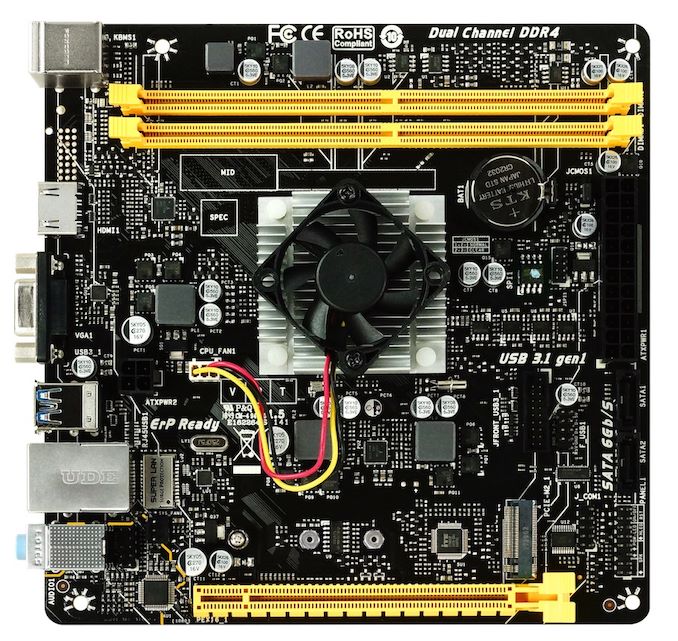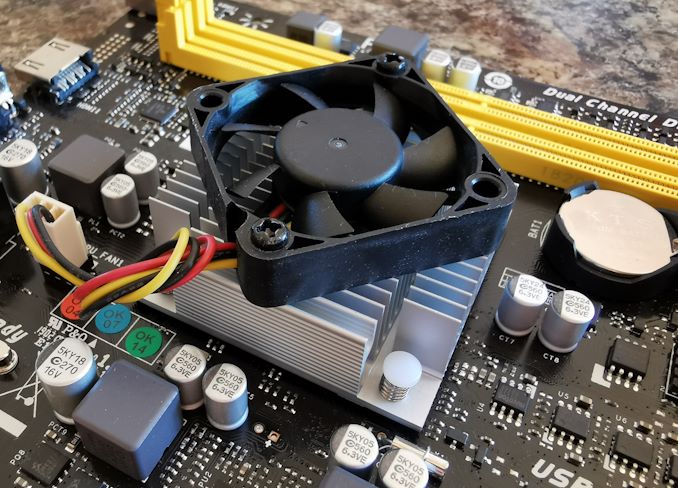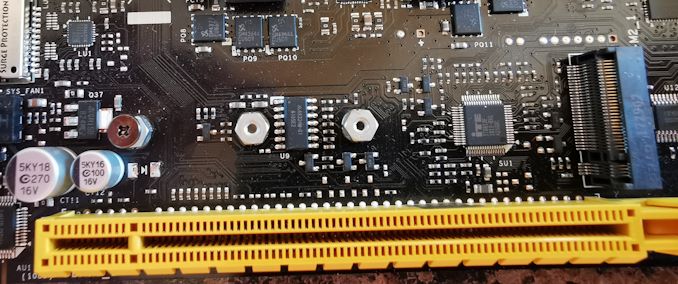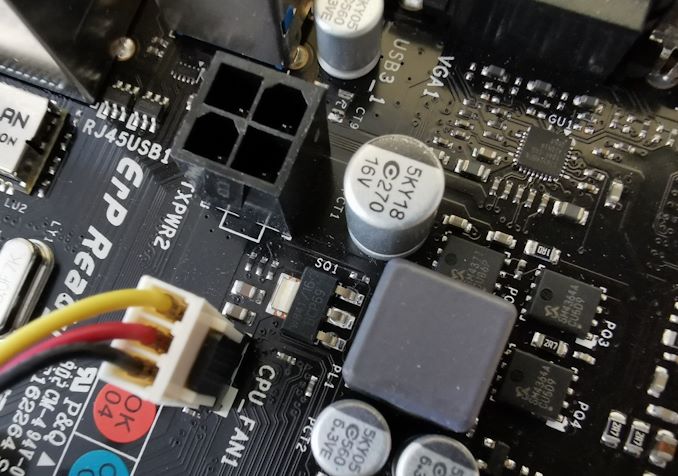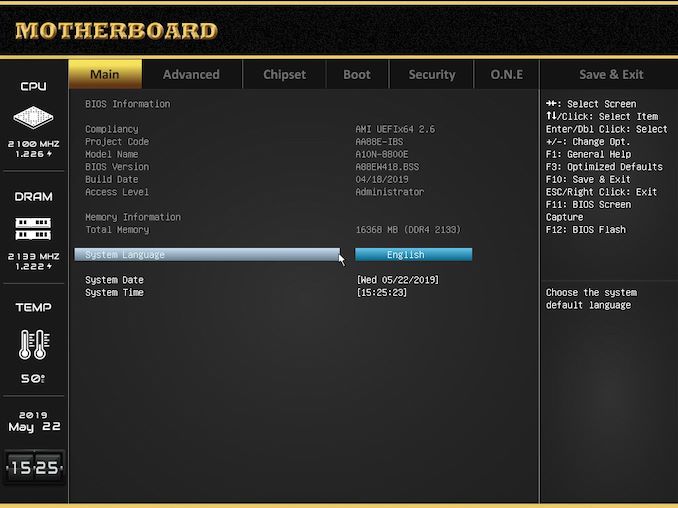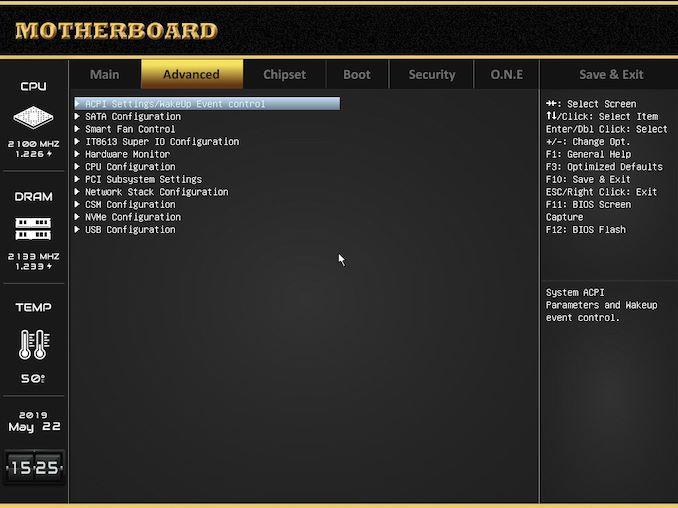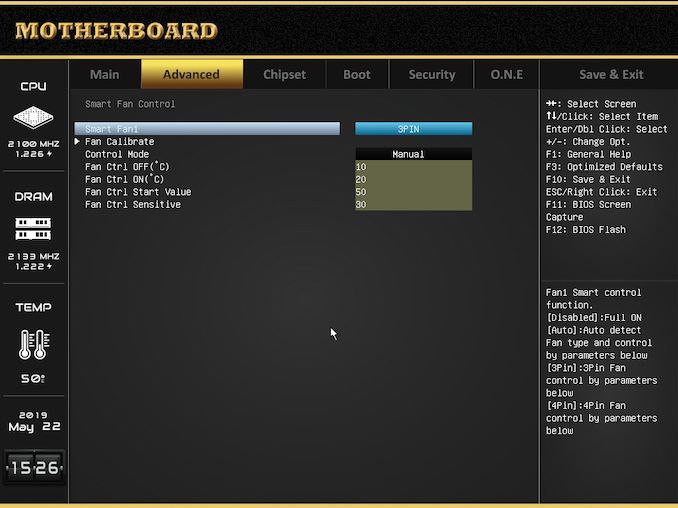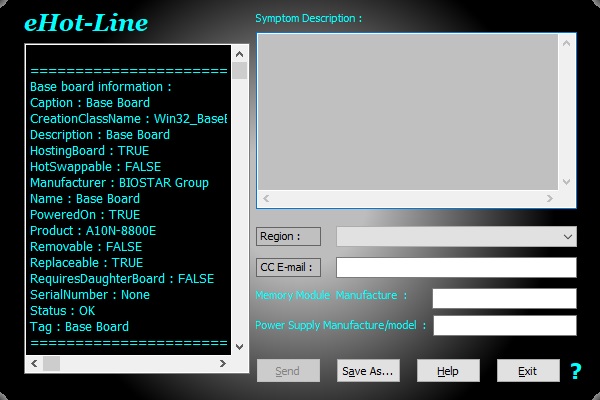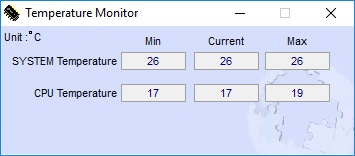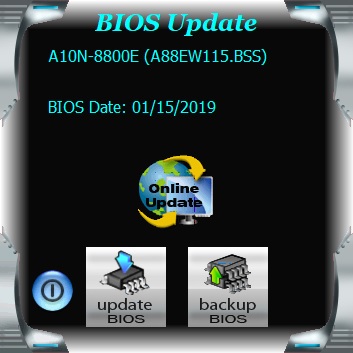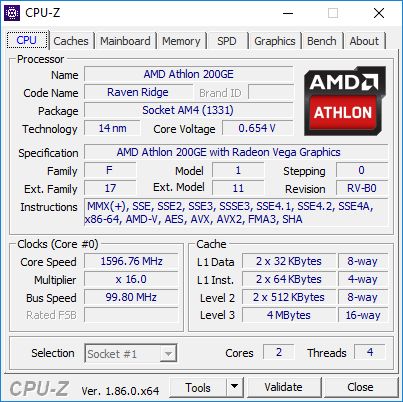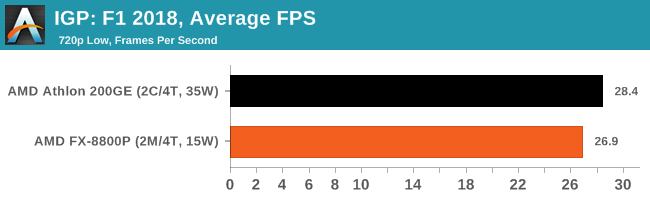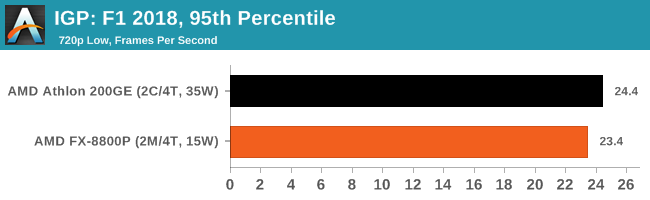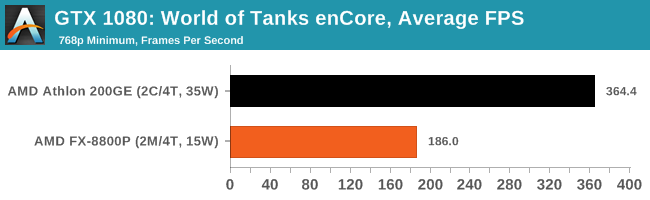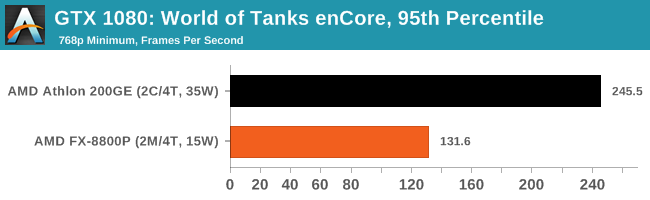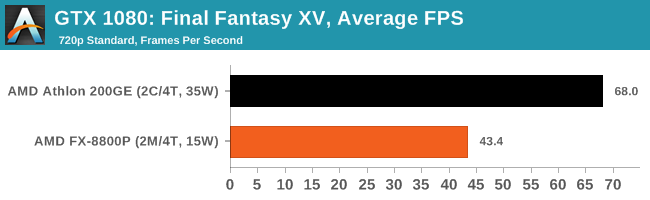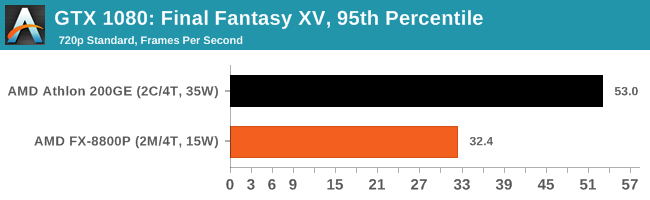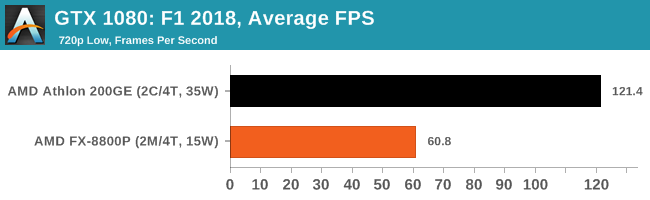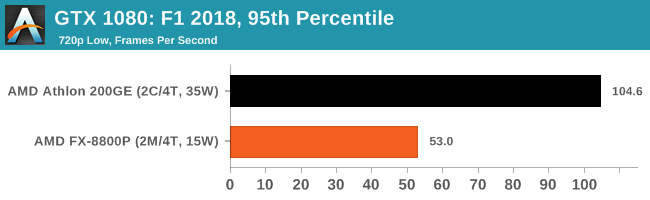Original Link: https://www.anandtech.com/show/14368/biostar-a10n-8800e-motherboard-review
The Biostar A10N-8800E Motherboard Review: Carrizo in 2019?!
by Dr. Ian Cutress & Gavin Bonshor on August 14, 2019 8:00 AM EST- Posted in
- CPUs
- AMD
- Biostar
- Motherboards
- Mini ITX
- HTPC
- Carrizo
- A10N-8800E
- FX-8800P
- Athlon 200GE

The Biostar A10N-8800 motherboard is a mini-ITX SoC option with an integrated AMD FX-8800P processor. Also featured is support for up to 32 GB of DDR4-2133 memory, a single full-length PCIe 3.0 x16 slot, and a Realtek RTL8111H Gigabit Ethernet port. The AMD FX-8800P is traditionally a mobile SKU with a TDP of 35 W and Biostar integrates into a small form factor package for desktop users with four CPU cores and eight Radeon R7 graphics cores.
We asked for a review sample of this motherboard for the simple reason that we did not expect to see a brand new AMD Carrizo based design hit the market in 2019. Carrizo is from AMD's older family of processors, pre-Zen, and Biostar believes there is a new market out there for mobile-class gaming machines. The FX-8800E processor being used here sits at the top of Biostar's stack of integrated CPU offerings, which makes it even more bizarre that there are lower powered chips available for this sort of thing. We still wanted to give it our traditional motherboard rundown.
Biostar A10N-8800E Overview
The Biostar A10N-8800E mini-ITX motherboard comes pre-installed with AMD’s FX-8800P Carrizo based SoC processor which utilizes four cores, four threads, with a maximum core clock speed of up to 3.4 GHz. The AMD FX-8800P is the top tier processor from the 6th generation Carrizo family with '12 compute cores' according to the marketing materials: four for the CPU and eight for the Radeon R7 integrated graphics module. With a lot of SoC offerings, low power consumption is a huge factor and the SoC is rated for a 15 W TDP, with OEM configuability up to 35W.
While not benefiting from the kind of grunt power that a processor containing AMD Zen architecture offers, the FX-8800P represents a more modest option and has built-in hardware HEVC and H.265 decoding abilities. That being said, the FX-8800P is using AMD's outdated Excavator architecture, which isn't detrimental as such, but it slots it into a lower positioned tier of products.
Looking at the Biostar A10N-8800E as we do with all motherboards, the board has an all-black PCB with a set of yellow contrasting slots; Biostar could have even gone with the Bumblebee to generate some BUZZ. In the center of the board is the very basic and low profile integrated CPU heatsink, with a basic 2+1 phase power delivery (two for the CPU and one for the iGPU/SoC). Located at the top of the board and mounted horizontally, is two RAM slots with support for DDR4-2133 and up to a maximum capacity of 32 GB. At the bottom is a single full-length PCIe 3.0 x16 slot with a single M.2 slot situated directly above it; a total of two SATA connectors makes up the rest of the onboard storage capabilities.
The rear panel of the Biostar A10N-8800E represents simplicity connectors with just four USB connectors on the rear panel, all Type-A with two USB 3.1 G1 and two USB 2.0. Legacy users will appreciate a separate PS/2 keyboard and mouse port, with an HDMI and D-sub pairing of video outputs. A basic Realtek ALC887 HD audio codec takes care of the onboard audio, while a Realtek RTL8111H Gigabit NIC powers the single Ethernet port.
When it comes to the system performance of the Biostar A10N-8800E, there are certainly some positive points to go away with when benchmarked on our test bed. Booting into Windows 10 64 bit from our Crucial MX300 1 TB test bed SSD, we achieved a very respectable result of 18.6 seconds at default. When stripped of the networking and audio controllers, we managed to shave around an extra second off that time. Power consumption as expected is also favorable with a maximum peak load in our stress testing of just 53.8 W. This was tested without a discrete graphics card as the main focus is on the capability of the integrated AMD FX-8800P processor.
Marketed as an 'Edge Computing' solution, the Biostar A10N-8800E uses a mini-ITX PCB and a mobile processor. With a TDP of just 15 W, it opines to be a low powered desktop system or even a microserver. The motherboard itself has plenty to shout about with a Realtek pairing of networking and onboard solutions which aren't high-end but are more than up to the task, and with integrated Radeon R7 graphics with HDCP support, it could be the perfect foundation for a solid small form factored HTPC.
Visual Inspection
The Biostar A10N-8800E motherboard uses a simplistic, yet striking color theme throughout with yellow DDR4 memory slots, a yellow full-length PCIe 3.0 x16 slot, on a black PCB with black connectors. This full-length PCIe 3.0 x16 slot allows users to use a discrete graphics card which is an option if an option with DisplayPort is desired, although the AMD FX-8800P does feature integrated graphics of its own.
In the centre of the PCB is an integrated cooling solution which is made of an aluminium heatsink with a straight-forward fin-array, and a small black fan. This is more than ample for the AMD FX-8800P quad-core processor with its low operating 15 W TDP. There is no overclocking here.
Located at the top of the Biostar A10N-8800E is two memory slots which have support for DDR4-2133 and up to a maximum of 32 GB of capacity. These slots also only support non-ECC memory so users looking to use server grade memory with the intended use of a building a small form factor microserver will have to re-think their options if error correction is a buying factor.
Located above the full-length PCIe 3.0 x16 slot is a single PCIe 3.0 x4 M.2 slot which is also capable of running SATA based drives. This is somewhat unique for a Carrizo desktop system, and well worth the addition. There are also two SATA ports with straight-angled connectors located just below the 24-pin 12 V ATX motherboard power input. With the AMD FX-8800P coming with its own low profile CPU cooling solution, there are two 3-pin fan headers to use for case fans. Nothing fancy and 4-pin PWM fans aren't supported, but the level of cooling required for operation on an integrated SoC option such as this isn't a hefty requirement.
Driving power to the basic three-phase power delivery is a single 4-pin 12 V ATX CPU power input. The power delivery of the A10N-8800E is operating in a 2+1 configuration with each CPU VCore phase consisting of two Sinopower SM4364A N-channel high-side MOSFETs, and a single Sinopower SM4377 N-channel low-side MOSFET. Providing power to the integrated graphics of the AMD FX-8800P is a single dual-driver ISL62773A and is designed for AMD Fusion mobile processors specifically. None of the power delivery includes any form of a heatsink, but due to the low operating power of the FX-8800P, this isn't a requirement.
On the rear panel of the Biostar A10N-8800E is a basic set of inputs, connectors and outputs usually associated with integrated SoC solutions. USB capability is provided by two USB 3.1 G1 Type-A ports and two USB 2.0 ports. A single front panel USB 3.1 header provides an additional two G1 Type-A ports, where the single USB 2.0 header also contributes an extra two ports to the cause. Additionally from left to right, is separate PS/2 keyboard and mouse ports, an HDMI video output capable of delivering the 4K2K high definition resolution, a single D-Sub output, a single 1 GbE LAN port, and three color-coded 3.5 mm audio jacks powered by a Realtek (insert model) audio codec.
What's in the Box
Included in the accessory bundle of the Biostar A10N-8800E are two SATA cables, a silver IO shield, a DVD driver disk and a quick guide to get users up and running. It's a very basic set of accessories, but more than ample as the PCIe 3.0 x4 M.2 slot includes the mounts and screws required for installation on the board already.
- Two straight-angled SATA cables
- IO shield
- Driver installation disc
- Quick installation guide
BIOS
The Biostar A10N-8800E uses a simplistic UEFI firmware with grey and white text on a black background. The grey text signifies that the element is non-customizable, whereas the options in white text provide some function. The firmware is divided into four primary sections with the left-hand side displaying an informative list of information from CPU core speed to the current CPU temperature, date, and time. Across the top is the word ‘Motherboard’, while the central panel houses all of the settings that users can customize such as enabling, or disabling controllers, power settings and even enable the IOMMU function. The last panel sits at the right-hand side of the screen which provides a helpful and informative key listing.
To be honest, from Biostar, I had expected a more legacy BIOS setup with blue-on-blue. The fact that this is somewhat graphical, for a board at this level, is somewhat amazing.
Entering the firmware can be done by pressing the Del key, and upon entering, users will be brought to the initial splash screen. The BIOS information screen is very basic in its layout and offers a list of information such as the compliance of the firmware, the version installed, and it's build date. Users can also customize the system date and time.
Within the advanced tab, users can access the majority of the core settings within the firmware. This includes the SATA configuration, the smart fan control, CPU configuration, and the CSM configuration. Users looking to alter or customize the built-in power settings such as PStates, these can be found within the CPU Configuration sub-section.
The fan control section of the Biostar A10N-8800E firmware is somewhat primitive with a basic set of adjustable temperature parameters including off, on, a start value, and allow users to select between an automated control mode and manually. There is an option to calibrate the selected fan, but there is no option to sync between the two available fan headers.
Where users would usually find Biostar’s overclocking options, the O.N.E section contains a very basic set of options with no CPU core clock control or voltage configuration. The only option users can overclock is the memory with two different DDR memory voltage settings; default or overvolted at 1.27 V. Users can also select the memory frequency, although options here are limited to 2133 MHz which is the maximum frequency the AMD FX-8800P processor supports.
Overall the firmware on the Biostar A10N-8800E SoC motherboard is easy to navigate, is clear and concise, and for the platform it represents, doesn’t really need anything over the top to make it effective. The user interface works well with the white text on a dark grey/black background, and the basic fan control within the firmware is quite useful.
Software
Bundled with the A10N-8800E is a software installation disc which contains all of the available drivers and software applications supported by this AMD Carrizo based SoC motherboard.
There are limited software and driver options available with A10N-8800E which include an ATI Chipset driver, a Realtek networking and audio driver, as well as a BIOSCreen utility, eHot-Line utility, a temperature monitor, and a BIOS updater.
Biostar's eHot-Line software allows users to contact Biostar directly in regards to any diagnostical related issues and current issues in which the less tech-savvy may not adept at dealing with. It allows users to input basic information such as memory module brand for potentially incompatibility issues, as well as the power supply model which could provide useful information to Biostars support team in helping diagnose issues. The software allows you to copy in other users via the use of the CC E-Mail option.
Also included in the software is a basic temperature monitor which provides users with temperature from two onboard sensors with the minimum, current, and maximum values all available for viewing. The GUI is very archaic and Biostar hasn't put any extra research into the design of the skin, but it's effective and it works absolutely fine.
With motherboard vendors updating firmware quite regularly in this day and age, Biostar has also included a basic variant of its BIOS Update utility. Users can simply download the BIOS from the download section on the official product page, There are options to update the BIOS from the downloaded file, and there's also the option to backup the current BIOS just in case there are complications with the new BIOS; users can simply flashback from the back up file by going through the same process.
Overall the software bundle is similar to the accessories with the Biostar A10N-8800E motherboard, simplistic, useful, but more to the point, they do the intended job without fanfare which is important for a product such as this.
Board Features
The Biostar A10N-8800E is a mini-ITX motherboard designed for low powered computing, edge computing, and offers a range of low cost, but decent quality features. These include a Realtek RTL8111H Gigabit NIC with a Realtek ALC887 HD audio codec which offers three 3.5 mm audio jacks on the rear panel. Equipped with its own integrated CPU in the form of a Carizzo based AMD FX-8800P processor which is usually found in notebooks and as a result, is power efficient with a TDP of just 15 W. Due to the mini-ITX form factor, there are two memory slots with support for up to 32 GB of DDR4-2133 RAM, and allows users to either utilize the onboard Radeon 7 integrated graphics, or use their own discrete graphics card with a full-length PCIe 3.0 x16 slot.
Overall, the idea here is to provide all you need for a SFF system capable of edge compute, OpenCL, or some gaming, at $88.
| Biostar A10N-8800E Mini-ITX Motherboard | |||
| Warranty Period | 3 Years | ||
| Product Page | Link | ||
| Price | $88 | ||
| Size | Mini-ITX | ||
| CPU Interface | FM2+ | ||
| Chipset | AMD Carizzo | ||
| Memory Slots (DDR4) | Two DDR4 Supporting 32 GB Dual Channel Up to DDR4-2133 |
||
| Video Outputs | 1 x HDMI 1.4 1 x D-Sub |
||
| Network Connectivity | Realtek RTL8111H Gigabit | ||
| Onboard Audio | Realtek ALC887 | ||
| PCIe Slots for Graphics (from CPU) | 1 x PCIe 3.0 x16 | ||
| PCIe Slots for Other (from PCH) | N/A | ||
| Onboard SATA | Two | ||
| Onboard M.2 | 1 x PCIe 3.0 x4/SATA | ||
| USB 3.1 (10 Gbps) | N/A | ||
| USB 3.0 (5 Gbps) | 2 x Type-A Rear Panel 1 x Header (two ports) |
||
| USB 2.0 | 2 x Type-A Rear Panel 1 x Header (two ports) |
||
| Power Connectors | 1 x 24-pin ATX 1 x 4-pin CPU |
||
| Fan Headers | 2 x System (3-pin) | ||
| IO Panel | 2 x USB 3.1 G1 Type-A 2 x USB 2.0 Type-A 1 x Network RJ45 (Realtek) 3 x 3.5mm Audio Jacks (Realtek) 1 x HDMI 1.4 1 x D-Sub 1 x PS/2 Mouse port 1 x PS/2 Keyboard port |
||
On the rear panel is two USB 3.1 G1 Type-A, two USB 2.0 ports, a pair of video outputs consisting of an HDMI 1.4, and D-Sub, with a separate PS/2 keyboard and mouse port. To power the Biostar A10N-8800E, users will need a 24-pin 12 V ATX motherboard power cable, as well as a single 4-pin 12 V ATX CPU power cable from the power supply. With edge computing being its focus, the Biostar A10N-8800E is a low-cost mini-ITX option (sub $100) which has everything a user could need for a small form factor HTPC as the quad-core FX-8800P processor has HEVC encoding capabilities, but another use case scenario could be a small office system without the need for anything high powered, and with a smaller desktop footprint.
Test Bed
As per our testing policy, we take a high-end CPU suitable for the motherboard that was released during the socket’s initial launch, and equip the system with a suitable amount of memory running at the processor maximum supported frequency. This is also typically run at JEDEC subtimings where possible. It is noted that some users are not keen on this policy, stating that sometimes the maximum supported frequency is quite low, or faster memory is available at a similar price, or that the JEDEC speeds can be prohibitive for performance. While these comments make sense, ultimately very few users apply memory profiles (either XMP or other) as they require interaction with the BIOS, and most users will fall back on JEDEC supported speeds - this includes home users as well as industry who might want to shave off a cent or two from the cost or stay within the margins set by the manufacturer. Where possible, we will extend out testing to include faster memory modules either at the same time as the review or a later date.
While we have been able to measure audio performance from previous Z370 motherboards, the task has been made even harder with the roll-out of the Z390 chipset and none of the boards tested so far has played ball. It seems all USB support for Windows 7 is now extinct so until we can find a reliable way of measuring audio performance on Windows 10 or until a workaround can be found, audio testing will have to be done at a later date.
| Biostar A10N-8800E Test Setup | |||
| Processor | AMD FX-8800P, 15W 4 Cores, 4 Threads, 2.1 GHz (3.4 GHz Turbo) |
||
| Motherboard | Biostar A10N-8800E (Firmware W418) | ||
| Cooling | Integrated Heatsink /w Cooling Fan | ||
| Power Supply | Thermaltake Toughpower Grand 1200W Gold PSU | ||
| Memory | 2x16GB Corsair Vengeance LPX DDR4-2400 Ran at DDR4-2133 CL16-18-18-35 2T |
||
| Video Card | Radeon R7 Integrated Graphics | ||
| Hard Drive | Crucial MX300 1TB | ||
| Case | Open Benchtable BC1.1 (Silver) | ||
| Operating System | Windows 10 RS3 inc. Spectre/Meltdown Patches | ||
For the sake of comparison, we wanted to put the CPU against AMD's lowest cost socketed option. The AMD Athlon 200GE currently retails for $57, with the cheapest AM4 motherboard being the GIGABYTE GA-A320M-S2H or ASRock A320M-HDV R4.0 at $55, making a total of $112. Comparing $88 vs $112 is an important point here - if you are tied for cash, you might go with the $88 option. But what performance uplift do you get from an additional $24?
| AMD Athlon 200GE Test Setup | |||
| Processor | AMD Athlon 200GE 35W 2 Cores, 4 Threads, 2.1 GHz (3.4 GHz Turbo) |
||
| Motherboard | ASRock B450 Gaming-ITX/ac (Firmware 3.30) | ||
| Cooling | AMD Stock Cooler | ||
| Power Supply | Thermaltake Toughpower Grand 1200W Gold PSU | ||
| Memory | 2x16GB Corsair Vengeance LPX DDR4-2400 Ran at DDR4-2133 CL16-18-18-35 2T |
||
| Video Card | Radeon Vega 3 Integrated Graphics | ||
| Hard Drive | Crucial MX300 1TB | ||
| Case | Open Benchtable BC1.1 (Silver) | ||
| Operating System | Windows 10 RS3 inc. Spectre/Meltdown Patches | ||
Due to timing, we used an on-hand B450 ITX board, that comes in at $127. This is a bit overkill, we know.
Readers of our motherboard review section will have noted the trend in modern motherboards to implement a form of MultiCore Enhancement / Acceleration / Turbo (read our report here) on their motherboards. This does several things, including better benchmark results at stock settings (not entirely needed if overclocking is an end-user goal) at the expense of heat and temperature. It also gives, in essence, an automatic overclock which may be against what the user wants. Our testing methodology is ‘out-of-the-box’, with the latest public BIOS installed and XMP enabled, and thus subject to the whims of this feature. It is ultimately up to the motherboard manufacturer to take this risk – and manufacturers taking risks in the setup is something they do on every product (think C-state settings, USB priority, DPC Latency / monitoring priority, overriding memory sub-timings at JEDEC). Processor speed change is part of that risk, and ultimately if no overclocking is planned, some motherboards will affect how fast that shiny new processor goes and can be an important factor in the system build.
New Test Suite: Spectre and Meltdown Hardened
Since the start of our Z390 reviews, we are using an updated OS, updated drivers, and updated software. This is in line with our CPU testing updates, which includes Spectre and Meltdown patches.
System Performance
Not all motherboards are created equal. On the face of it, they should all perform the same and differ only in the functionality they provide - however, this is not the case. The obvious pointers are power consumption, but also the ability for the manufacturer to optimize USB speed, audio quality (based on audio codec), POST time and latency. This can come down to the manufacturing process and prowess, so these are tested.
Power Consumption
Power consumption was tested on the system while in a single ASUS GTX 980 GPU configuration with a wall meter connected to the Thermaltake 1200W power supply. This power supply has ~75% efficiency > 50W, and 90%+ efficiency at 250W, suitable for both idle and multi-GPU loading. This method of power reading allows us to compare the power management of the UEFI and the board to supply components with power under load, and includes typical PSU losses due to efficiency. These are the real world values that consumers may expect from a typical system (minus the monitor) using this motherboard.
While this method for power measurement may not be ideal, and you feel these numbers are not representative due to the high wattage power supply being used (we use the same PSU to remain consistent over a series of reviews, and the fact that some boards on our test bed get tested with three or four high powered GPUs), the important point to take away is the relationship between the numbers. These boards are all under the same conditions, and thus the differences between them should be easy to spot.
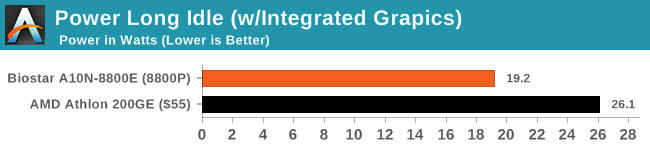
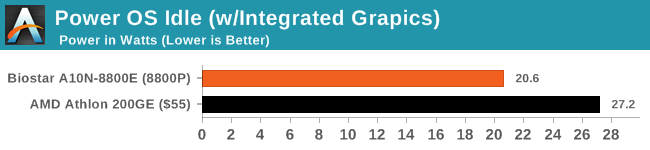
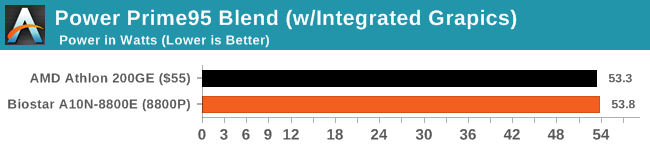
When comparing the Biostar A10N-8800E SoC to a system running an AMD Athlon 200GE, the power consumption at load under a Prime95 blend is near identical. The benefits of the low powered 15 W TDP FX-8800P mobile processor are apparent when in idle states with a long idle power draw of 19.2 W, and an OS Idle draw of 20.6 W. However when we crank up the system with a compute heavy task, the 8800P and 200GE are evenly matched.
Non-UEFI POST Time
Different motherboards have different POST sequences before an operating system is initialized. A lot of this is dependent on the board itself, and POST boot time is determined by the controllers on board (and the sequence of how those extras are organized). As part of our testing, we look at the POST Boot Time using a stopwatch. This is the time from pressing the ON button on the computer to when Windows starts loading. (We discount Windows loading as it is highly variable given Windows specific features.)
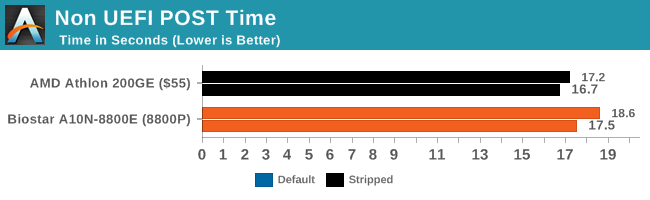
In terms of POST time from a cold boot into Windows 10, the Biostar A10N-8800E on our test bench performed near identically to our B450 system installed with an Athlon 200GE processor. Turning off the all the controllers such as onboard sound and networking managed to shave a second over the default settings.
DPC Latency
Deferred Procedure Call latency is a way in which Windows handles interrupt servicing. In order to wait for a processor to acknowledge the request, the system will queue all interrupt requests by priority. Critical interrupts will be handled as soon as possible, whereas lesser priority requests such as audio will be further down the line. If the audio device requires data, it will have to wait until the request is processed before the buffer is filled.
If the device drivers of higher priority components in a system are poorly implemented, this can cause delays in request scheduling and process time. This can lead to an empty audio buffer and characteristic audible pauses, pops and clicks. The DPC latency checker measures how much time is taken processing DPCs from driver invocation. The lower the value will result in better audio transfer at smaller buffer sizes. Results are measured in microseconds.
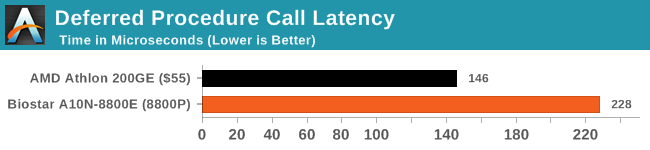
Neither of the boards, from the factory, come with their options set to be optimized for DPC latency , but both posted good scores with the Biostar A10N-8800E SoC solution outputting a score of 228 ms. It pails in comparison to the more expensive 200GE, but this primarily comes down to the motherboards themselves.
CPU Performance, Short Form
For our motherboard reviews, we use our short form testing method. These tests usually focus on if a motherboard is using MultiCore Turbo (the feature used to have maximum turbo on at all times, giving a frequency advantage), or if there are slight gains to be had from tweaking the firmware. We put the memory settings at the CPU manufacturers suggested frequency, making it very easy to see which motherboards have MCT enabled by default.
Rendering - Blender 2.78: link
For a render that has been around for what seems like ages, Blender is still a highly popular tool. We managed to wrap up a standard workload into the February 5 nightly build of Blender and measure the time it takes to render the first frame of the scene. Being one of the bigger open source tools out there, it means both AMD and Intel work actively to help improve the codebase, for better or for worse on their own/each other's microarchitecture.
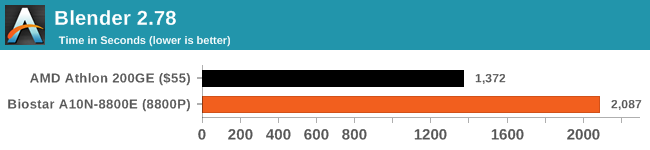
Streaming and Archival Video Transcoding - Handbrake 1.1.0
A popular open source tool, Handbrake is the anything-to-anything video conversion software that a number of people use as a reference point. The danger is always on version numbers and optimization, for example the latest versions of the software can take advantage of AVX-512 and OpenCL to accelerate certain types of transcoding and algorithms. The version we use here is a pure CPU play, with common transcoding variations.
We have split Handbrake up into several tests, using a Logitech C920 1080p60 native webcam recording (essentially a streamer recording), and convert them into two types of streaming formats and one for archival. The output settings used are:
- 720p60 at 6000 kbps constant bit rate, fast setting, high profile
- 1080p60 at 3500 kbps constant bit rate, faster setting, main profile
- 1080p60 HEVC at 3500 kbps variable bit rate, fast setting, main profile
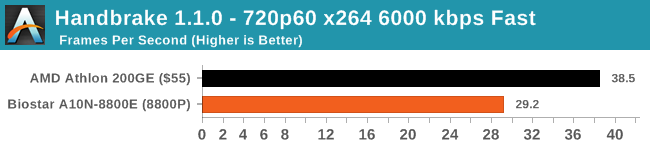
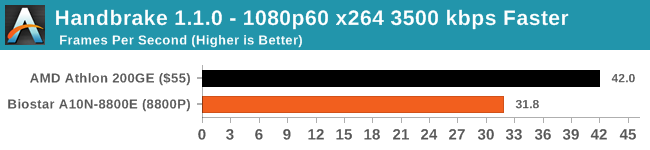
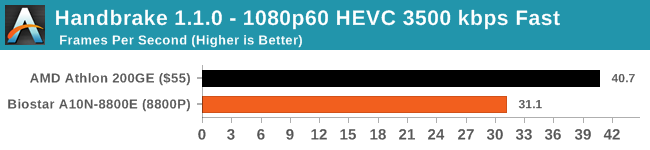
Rendering – POV-Ray 3.7: link
The Persistence of Vision Ray Tracer, or POV-Ray, is a freeware package for as the name suggests, ray tracing. It is a pure renderer, rather than modeling software, but the latest beta version contains a handy benchmark for stressing all processing threads on a platform. We have been using this test in motherboard reviews to test memory stability at various CPU speeds to good effect – if it passes the test, the IMC in the CPU is stable for a given CPU speed. As a CPU test, it runs for approximately 1-2 minutes on high-end platforms.
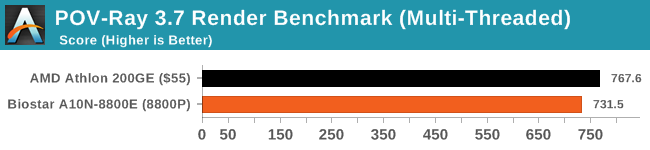
Compression – WinRAR 5.4: link
Our WinRAR test from 2013 is updated to the latest version of WinRAR at the start of 2014. We compress a set of 2867 files across 320 folders totaling 1.52 GB in size – 95% of these files are small typical website files, and the rest (90% of the size) are small 30-second 720p videos.
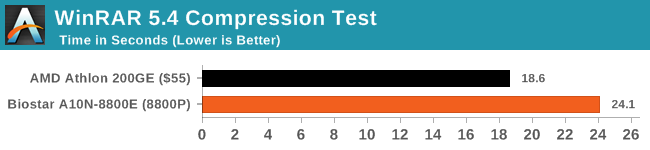
Synthetic – 7-Zip 9.2: link
As an open source compression tool, 7-Zip is a popular tool for making sets of files easier to handle and transfer. The software offers up its own benchmark, to which we report the result.
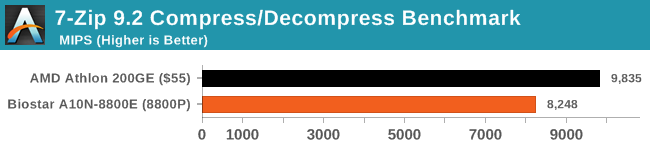
Point Calculations – 3D Movement Algorithm Test: link
3DPM is a self-penned benchmark, taking basic 3D movement algorithms used in Brownian Motion simulations and testing them for speed. High floating point performance, MHz, and IPC win in the single thread version, whereas the multithread version has to handle the threads and loves more cores. For a brief explanation of the platform agnostic coding behind this benchmark, see my forum post here.
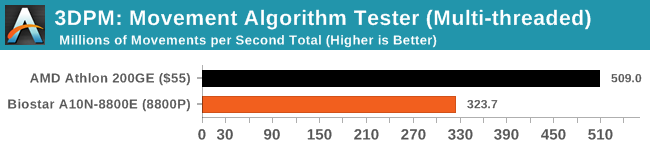
In AVX mode, the FX-8800P scores 557.6, and the 200GE scores 858.0.
Neuron Simulation - DigiCortex v1.20: link
The newest benchmark in our suite is DigiCortex, a simulation of biologically plausible neural network circuits, and simulates activity of neurons and synapses. DigiCortex relies heavily on a mix of DRAM speed and computational throughput, indicating that systems which apply memory profiles properly should benefit and those that play fast and loose with overclocking settings might get some extra speed up. Results are taken during the steady-state period in a 32k neuron simulation and represented as a function of the ability to simulate in real time (1.000x equals real-time).
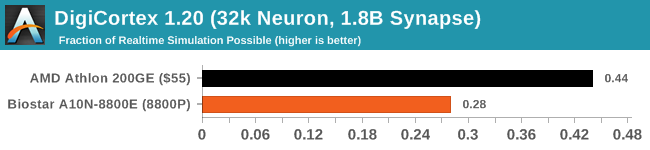
CPU Benchmark Analysis
As we perhaps expected, the Zen-based AMD Athlon jumps all over the Carrizo CPU in all of our tests, and usually by a healthy margin of up to 40%. POV-Ray was close, given that it allows the Carrizo CPU to use all of its threads at higher IPC, but the fact is that an extra $24 (CPU+Motherboard) can get a lot of performance.
CPU Performance, Extended Tests
Because this is our first look at the FX-8800P, we also ran some of our more in-depth benchmarks to get a feel for the CPU. Again, the big comparison point here is the Athlon 200GE. Some of these benchmarks might not be the intended use-case for these CPUs, but this data is provided to give a sense of the performance for various tasks.
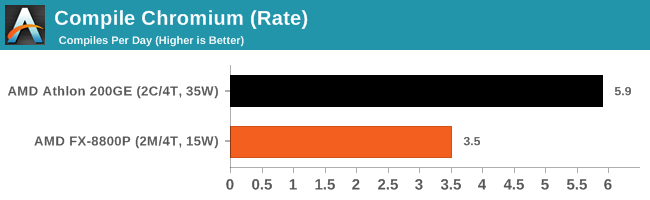
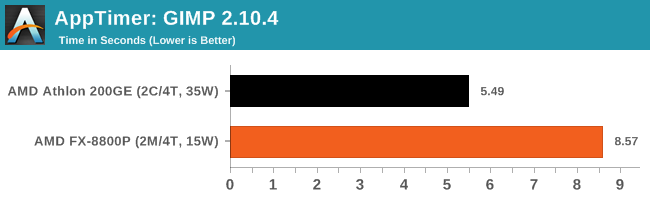
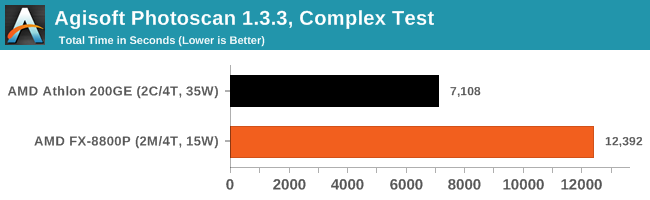
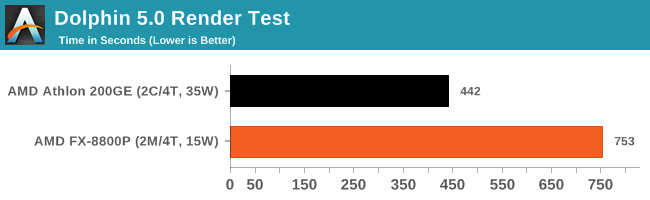
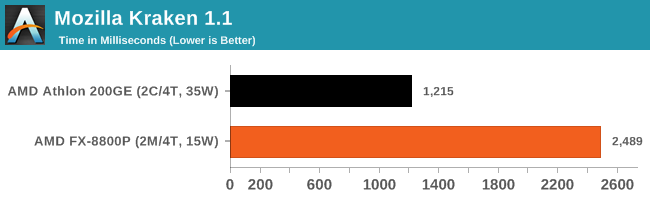
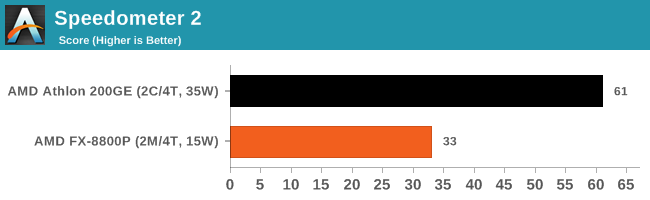
In some of these tests, there is up to a 2x performance moving up to the 200GE. Arguably not surprising, given the TDP difference and the architecture difference. It all depends on the end-user scenario whether that actually means much to them. If it's all about lower idle/semi-idle power, then the FX-8800P still wins.
Integrated Graphics Performance
One of the target markets that Biostar is going for with these mobile chips in mini-ITX boards is the low-end desktop gaming market. By using one of AMD's best non-Zen APUs, Featuring 512 SPs of Radeon 'R7' graphics, the SoC boasts more graphics and OpenCL power than any standard Intel CPU at this price range. As with our previous benchmarks, we wanted to pit it against the Athlon 200GE, which would be the APU of choice in this price segment. The Athlon 200GE only has 3 CUs of Vega graphics, but a much stronger CPU (and more power headroom), so this should be interesting.
All our games tested are at our 'IGP' settings, which are around the 720p minimum category, title dependent.
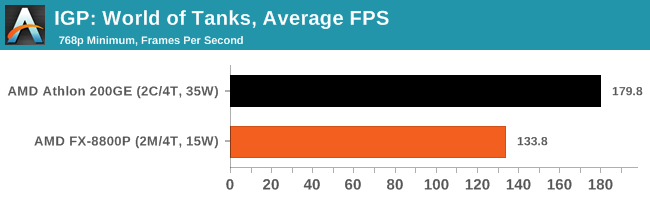
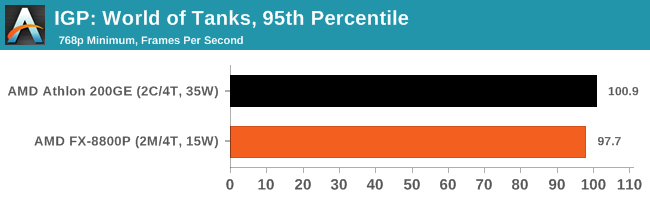
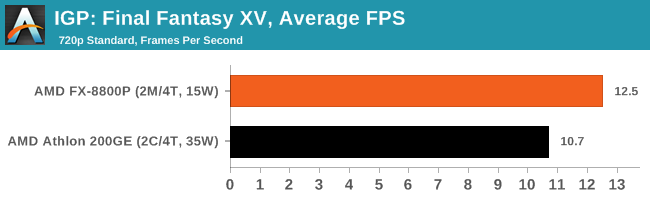
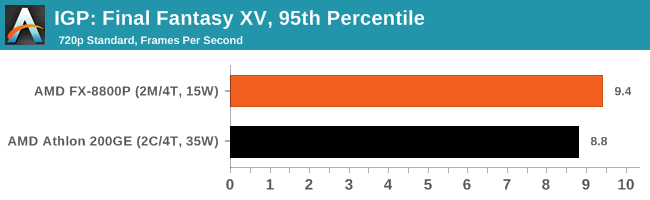
IGP Conclusions
As to be expected, when we are graphically limited, the Carizzo and the Zen APUs are evenly matched. In the case of Final Fantasy, the Carizzo APU outperforms the Zen APU by a comfortable margin (though I wouldn't really say 12 FPS is playable). In the CPU limited test, World of Tanks, the Zen APU takes a large win on average frame rates, but at the 95th percentile the APUs are again, matched.
For Fun: GTX 1080 Performance
We're not robots, and this Biostar system has a full-length PCIe 3.0 slot. Normally when we run our discrete graphics tests on CPUs, we've been using GTX 1080 GPUs for over a year, usually because it's fairly good enough for our high-end CPUs. It comes as complete overkill for low-end processor solutions, and that's where the fun is. You don't have to take these benchmark results apropos of anything, they are just here for some mindless fun.
Biostar A10N-8800E Conclusion
It's clear that the Biostar A10N-8800E and the engine running under the cooler isn't going to be powering any extreme gaming systems anytime soon, as for some titles it will quickly be CPU limited, but what the A10N-8800E represents is a completely different market altogether. The applications of the Biostar A10N-8800E mini-ITX SoC motherboard and the AMD FX-8800P quad-core mobile processor stretches across a wide spectrum of low powered scenarios.
As the AMD FX-8800P is classified officially as an APU and coming from the Carizzo FM2+ range of SKUs, it means that its strong suit is packing four compute cores and eight Radeon R7 graphics cores into a neat 15 W package. This translates to a 2.1 GHz base clock which turbos up to a maximum of 3.4 GHz. Not only does this mean power consumption at idle is kept relatively low compared with a traditional quad-core desktop CPU, but with the mini-ITX form factor being so small, it allows users to use this SoC based pairing as the foundation of a low powered small form factor desktop system. This would be suitable for an office setting, perhaps a small microserver, and also with integrated Radeon 7 graphics, a pretty competent HTPC. For users looking to use this as a microserver, it should be noted that neither part supports ECC memory.
The Biostar A10N-8800E ($88) in terms of performance when pitted against another AMD-based option featuring a B320 motherboard ($57) and the low-cost AMD Athlon 200GE ($55) which is a dual-core Zen based APU with three integrated Vega cores, things become interesting. For compute heavy tasks and despite having half the number of cores as the AMD Athlon 200GE, the AMD FX-8800P is pipped out consistently due to the efficiency of the Zen architecture and the higher power window. Given that the Biostar A10N-8800E with the FX-8800P comes in at around 80% the price of the cheapest 200GE test system, the performance is somewhat questionable for the price difference, with the main redeeming feature that it looks good for users looking for a small form factor system with low power draw.
Power consumption in idle states hovers at around 20 W, and at full load with a Prime95 blend test, both systems managed near identical power draw of around 53 to 54 W. Booting into Windows was also similar with the only glaring differences in our system testing coming in our DPC latency testing; the ASRock B450 Gaming-ITX/ac managed 146 ms, while the Biostar A10N-8800E came up short with a result of 228 ms. This was expected to be the case though.
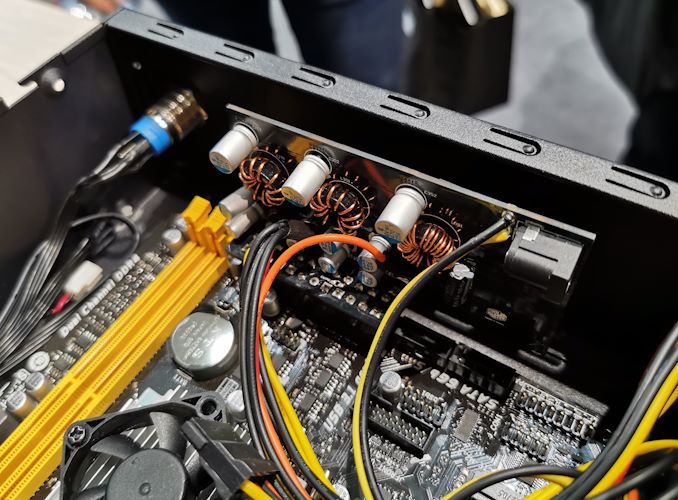
The Biostar A10N-8800E powered by a picoPSU at Computex 2019
Touching a little more on the power aspect, while at Computex 2019 at the Biostar booth, we spotted the A10-8800E being run in a system powered by a picoPSU. This is a form of power for low powered small form factor systems which in terms of size, allows users to pack in a power source which in turn can pack a small form factor system into a truly small form factor case. Taking away an ATX sized, or even an SFF ATX power supply can greatly reduce the overall desktop footprint, and there are cases designed specifically for use with picoPSU. With a picoPSU, devices such as discrete graphics cards aren't suitable, but for an SoC mini-ITX combination such as the Biostar A10N-8800E and AMD FX-8800P, it makes a picoPSU perfect for the job.
With pricing which stretches from $80+ to the sub $100 range, the Biostar A10N-8800E does offer exceptional value for money for users looking to benefit from a low powered option with the only additional parts needed for operation coming by the way of DDR4-2133 memory, a storage drive, a power source, and a chassis. There are two SATA ports and a single M.2 slot which is capable of running NVMe based SSDs through the PCIe 3.0 x4 interface. Users looking to run a beefier graphics card can do so due to a full-length PCIe 3.0 slot, which is useful if users don't have a display device with HDMI, or D-Sub; perhaps a cheaper discrete graphics card with DisplayPort might make things easier for users, but HDMI itself is widely used by most 1080p monitors with the exception of some 144 Hz and beyond variants.
The biggest issue is with the availability of the A10-8800E in retail channels as major retailers such as Amazon and Newegg aren't currently stocking this particular mini-ITX SoC based offering. It seems to vary in price too from more obscure retailers with pricing ranging from $85 to $115 depending on which users prefer. In terms of value, the Biostar A10-8800E can be used in multiple situations, with my personal favourite as an HTPC. The AMD FX-8800P is more than capable of playing movies through the HDMI at full-resolution and it also has support for DirectX 12, and it even supports FreeSync. However, if any compute tasks are needed, we would recommend users spend the extra $15 for an Athlon 200GE and cheap A320 motherboard.
Despite the issue in availability, the Biostar A10N-8800E does everything that would be expected of a board running a 15 W TDP processor and visually, it reminds me of a bumblebee gracefully buzzing away, but without much noise from the integrated cooler which keeps things nice and cool.