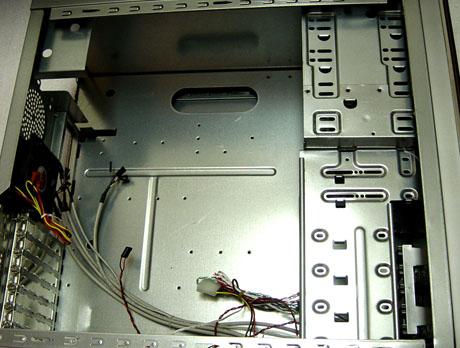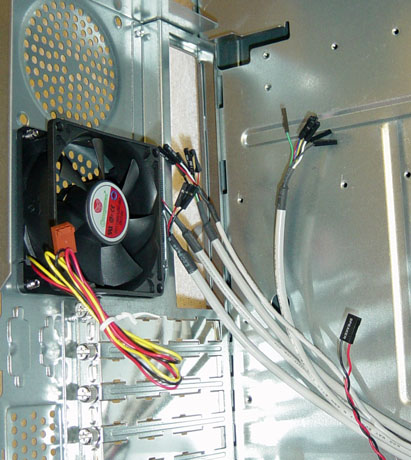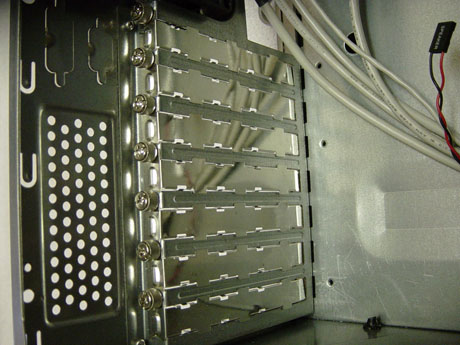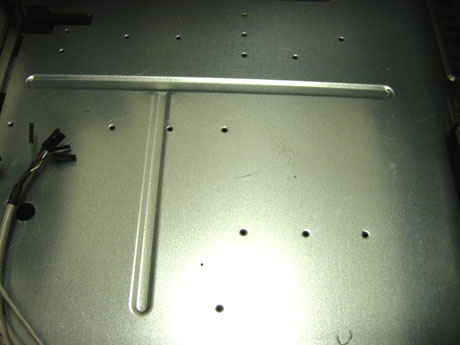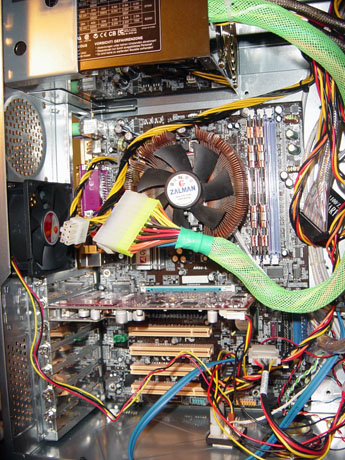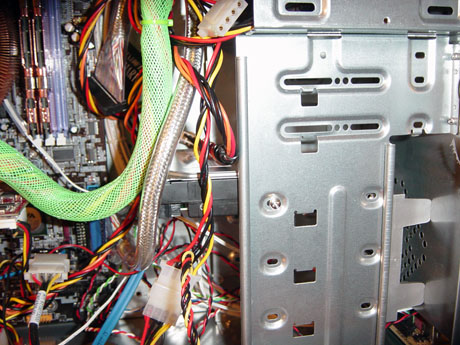Original Link: https://www.anandtech.com/show/1427
Introduction
The Enermax name is known throughout the industry and it's all due to the company's quality products. With about 14 years of experience in its hands, Enermax has acquired the knowledge and experience to design and manufacture these quality products and build on that well-known name. It has an extensive line of products ranging from power supplies, USB hard drive enclosures, hot swap RAID solutions, and, you guessed it, server and desktop cases.
Enermax currently has about 26 desktop and server cases in its line up, each directed towards various tastes and needs. One of Enermax's products, the Sea Hawk, will most likely appeal to those who prefer things to be simple and easy to work with.
We checked out a sample of the Sea Hawk to see how uncomplicated of a product it is. Take a look at what we found...
More information is available on the Sea Hawk at Enermax's website.
External Design
The Sea Hawk has a sleek look given by its brushed metal side and top panels and its acrylic covered front bezel. The top half is occupied by four 5-1/2" drive bays, each with a case matching cover to continue the theme. The covers can be easily removed by pushing them out from the inside.Directly below the 5-1/4" drive bays are the 3-1/2" floppy bays. The top bay comes with a floppy drive bezel to keep the look consistent. The second bay uses a cover like the ones used for the larger drive bays.
The bottom section of the case is occupied by the power button above it all. There is also a blue temperature LCD display, the reset button directly beneath that, and finally, the fan speed control for up to 4 case fans directly below that. At the height of the fan speed control knob are the power and HDD LEDs on either side. The Sea Hawk comes with a 2-pin to 3-pin converter wire for the power LED to adapt to those boards.
At the bottom of the front of the case is a fold-down panel that hides the USB, audio, and Firewire ports. The internal connections for these ports are not the single plug type, but are divided by individual wires making it slightly tedious to connect.
Moving to the side panels, the left panel is always the standard windowed panel, since all of the components face towards that side. The Sea Hawk's left side panel has a simple rectangular window, which extends about 2/3 of the way up the panel and is wide enough to display the entire contents of the case.
Both panels can be removed easily by pulling back on the hooks that are mounted to them. We found this to be much more convenient than the indentations in panels that many other manufacturers have. The panels did stick a bit when we tried to pull them off, so the hooks helped us better there. The side panels are also secured to the case by thumbscrews, making them easier to work with.
Internal Design
The Sea Hawk's simple outer look is carried to the inside design, but it is carried well. Though not completely tool-less, Enermax has designed the case to look and function in the simplest manner.Starting at the front of the case, the drive bays are all attached to the chassis. We did have one question on the construction of the bays - why was it not cut from a single piece of steel? After the third 5-1/4" drive bay, the steel seems to be cut off and continued to form the casing for the top 5-1/4" portion of drive bays.
Looking closer, we saw that the other side of those bays was basically the steel panel on which the motherboard sits. This design made efficient use of the material, but cosmetically, could have been improved upon; maybe using one piece of steel to wrap around to the other side.
Another thing that we noticed with the drive bays was the platforms, which were folded over for the drives to sit upon. Since the metal was about 0.7mm thick, the platforms seemed to bend more easily than other 0.8mm models that we have looked at. Though the platforms did provide some support, Enermax would have been better off doing away with them, and in turn, reducing sharp edges.
As for sharp edges, even though Enermax tried to solder over and dull any of the edges, many remained throughout the Sea Hawk. Attending to all of the edges in a chassis design may be difficult, but the most attention should be paid to those things that are exposed to human interaction no matter where they are in the case.
Case Fans
One of the most important aspects of a PC case is its ability to circulate air in and out to cool system components. The sample that we received came with only one fan at the back of the chassis, which is not enough to keep our Athlon 64 based test bed at standard operating temperatures. So, we decided to add a second fan at the front of the case where a mount has been included.The included fan, a Compuman brand 80mm fan, is mounted at the back of the Sea Hawk, slightly lower than the height at which the CPU would reside. The design allows for a second fan to be mounted with screws directly above that.
For a case as small as the Sea Hawk, not much fan power is required to move warm air out and cool air in to the smaller area. So, a couple of 80mm fans should do the job just fine. However, we like to be safe and have as much cooling power as we can get. Dual 120mm fans would have been an excellent choice for the Sea Hawk and would have surely scored higher in our temperature benchmarks.
Construction
The Sea Hawk is made of 0.7mm thick SGCC steel. At first sight, the top, left, and right panels may look to be brushed aluminum, but they are also made of 100% SGCC steel. As we mentioned before, there were many sharp edges inside the case that could do some damage to wiring or wandering hands and could have been dulled or folded over to do away with them.The front panel of the Sea Hawk is covered by a 2mm-thick piece of acrylic, which carries over to the drive bay covers as well to give the façade of a sleek look throughout.
Again, Enermax has tried to employ a tool-less design in the Sea Hawk, but stopped short when it came to drive mountings and the motherboard tray, both areas in which simplicity and convenience is highly urged.
Expansion
A chassis the size of the Sea Hawk may not have much room for expansion, but looks can be deceiving. The Sea Hawk can hold up to four 5-1/2" drives and up to six 3-1/2" drives, two being exposed for floppy drives or memory card readers.At the back of the case are the standard 7 slots for add-on cards to be installed. Enermax has decided to go with thumbscrews in this area to simplify installations of add-on cards. We have seen thumbscrews used in many cases including Lian Li's PC-6070 aluminum chassis.
Motherboard Tray
Besides a tool-less design and lighter weight materials in case designs, one major thing that we would like to see incorporated into small cases like the Sea Hawk is a removable motherboard tray. Smaller cases provide for less space to work with when installing or replacing components such as hard drives or power supplies.A removable tray allows the user to reduce the clutter by removing the things that do not need attention. Adding a HDD does not require the motherboard to be in place until it is ready to be plugged into the IDE or SATA port.
Enermax went with the traditional motherboard tray, which makes use of the screw-in type metal stand-offs that we still see used in many other cases today. There are plenty of holes for these stand-offs to accommodate various types of boards including standard ATX and micro ATX.
Installation
Since much of the case was not tool-less, installation for our test bed consumed about 15 to 20 minutes. Like the Chenbro, we had to apply the stand-offs to install the motherboard, then using screws, mount the board onto the tray.The power supply installed easily no matter the large size. The only thing that we had trouble with while installing the power supply was that the holes did not exactly line up, so we had to force the screws in.
Installing HDD's and larger 5-1/4" optical drives were not as difficult as we thought they would be. Since the platforms held up well, it was just a few screws to complete the installation. We would like to see Enermax incorporate tool-less devices such as drive rails like those we saw with Chenbro's Xpider II or even those in Thermaltake's VM3000A or Damier V6000A.
Benchmarking
When benchmarking the Sea Hawk, we test the temperatures of key components including the actual CPU temperature, the actual temperature inside the heatsink, the temperatures of the DDR, Northbridge, Southbridge, HDD, PSU, and the ambient temperature inside the case, all during normal operation. For a system to operate efficiently, the components need to stay at a specified temperature to avoid system crashes, or worse, hardware damage. A well designed case should have an air flow system that is effective in keeping the hottest running components at a constant and stable temperature for optimal performance. During our testing, the PSU and CPU heatsink fans remain on to measure temperatures during normal system operations.AOpen AK86-L |
We took temperature readings of the components at 10 and 30 minutes of system operation time. During the 30 minutes of operation, we ran applications like Windows Media Player to simulate day-to-day work.
| Enermax Sea Hawk | |||||||||
| System On-Time | CPU | Heatsink | HDD | DDR | Northbridge | Southbridge | Power Supply | System Ambient | |
| 10 | 36.9 | 22.9 | 30.1 | 30.1 | 34.2 | 28.2 | 24.6 | 26.2 | |
| 30 | 46.3 | 29.9 | 31.8 | 30.9 | 35.1 | 29.5 | 27.1 | 27.6 | |
| Chenbro Xpider II | |||||||||
| System On-Time | CPU | Heatsink | HDD | DDR | Northbridge | Southbridge | Power Supply | System Ambient | |
| 10 | 36 | 22.4 | 29.6 | 29.3 | 33.6 | 27.5 | 24.1 | 25.7 | |
| 30 | 45.2 | 29.5 | 31.1 | 30.4 | 34.2 | 28.6 | 26.8 | 26.4 | |
| Thermaltake Damier V6000A | |||||||||
| System On-Time | CPU | Heatsink | HDD | DDR | Northbridge | Southbridge | Power Supply | System Ambient | |
| 10 | 35.2 | 21.6 | 29.1 | 29.1 | 33.5 | 27.1 | 23.8 | 23.2 | |
| 30 | 43.6 | 28.4 | 30.2 | 30.1 | 33.9 | 28.4 | 26.4 | 25.8 | |
After putting the Sea Hawk through our temperature benchmarks, we were not surprised to see it perform slightly lower than the Chenbro Xpider II that we reviewed, and definitely not as well as the 5-fan Thermaltake Damier V6000A. Still, temperatures were in the safe zone for the Athlon 64 3200 at about 51 degrees lower than its maximum recommended operating temperature.
Though cooling is a major factor in choosing a good case, noise levels also affect the overall quality of the product. We tested the noise level of the Sea Hawk about 12" from the sealed case with the power supply, VGA, and CPU fans turned off to reproduce the noise of the case alone. Since the test bed power supply, VGA, and CPU heatsink fan were turned off, we were able to compare the Sea Hawk to the results of previous cases that we have tested.
| Case | dBA |
| Enermax Sea Hawk | 45 |
| Chenbro Xpider II | 45 |
| Thermaltake Damier V6000A | 53 |
| Super Flower X-Mask | 51 |
| Lian Li PC-V1000 | 46 |
As we suspected, the 80mm fan included with the Sea Hawk was extremely quiet, which, combined with one of our own fans, performed as well as Chenbro's Xpider II and Lian Li's PC-V1000.
Final Thought
Though extremely quiet, the temperature benchmarks tell us that Enermax needs to work on their cooling for the Sea Hawk. Having the highest operating temperatures among the first three cases that we have tested with our new hardware, the Sea Hawk seems like it may need some improvement in the cooling area. This can easily be done by including a few more fans.What may be appealing to some is the Sea Hawk's simple design and equally simple, yet stylish, looks. Enermax has done a great job in creating a look that does not yell out "Look at me!" Rather, it says simply that it is here and looks like an excellent mid-grade product.
In the end, it isn't the looks that always matter. Performance and features are the key factors in deciding which case is right for you. Is it worth buying a simple case for a lower price or should you spend that extra 50 bucks on a high end chassis with sound dampening foam and the quietest case fans on the market?
With a price tag of around $65, the Enermax Sea Hawk is worth the money. Its built-in LCD temperature display is an attractive feature and goes with the sleek look of the case. Many of the cases that we have looked at in the past are both simple and unattractive, like the NZXT Guardian, or are extremely expensive for the added features that they carry, like SilverStone Technologies' Nimiz.
The Sea Hawk doesn't have all of the features that the Nimiz has, but it does look great out of the box without the ugly modding of inexperienced designers. We recommend this chassis to those who want something simple and easy to work with without the unnecessary features of a higher priced box.