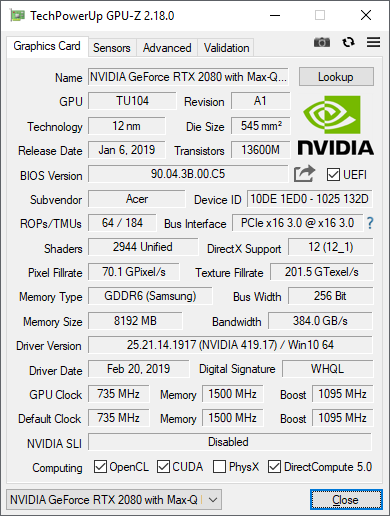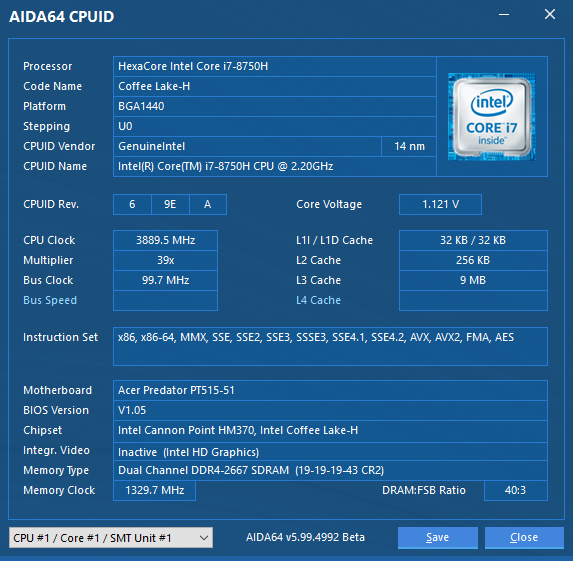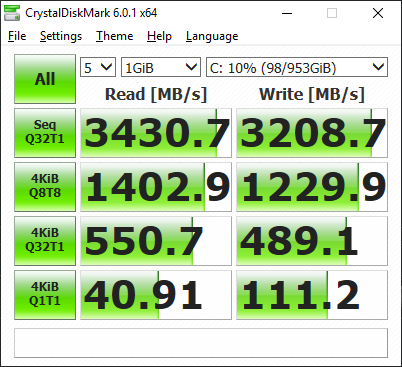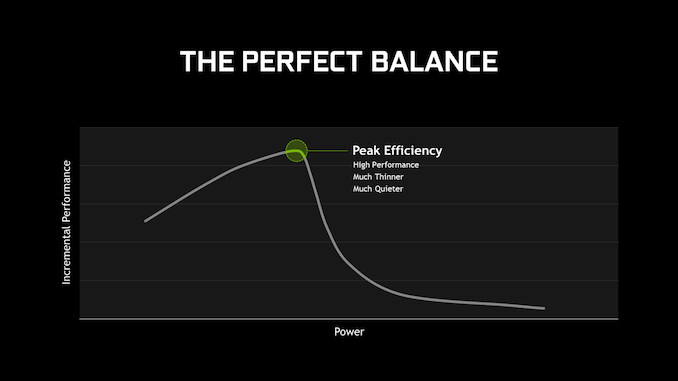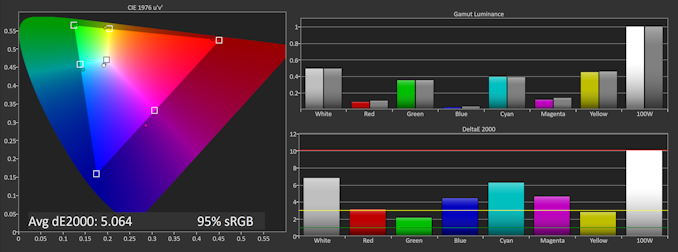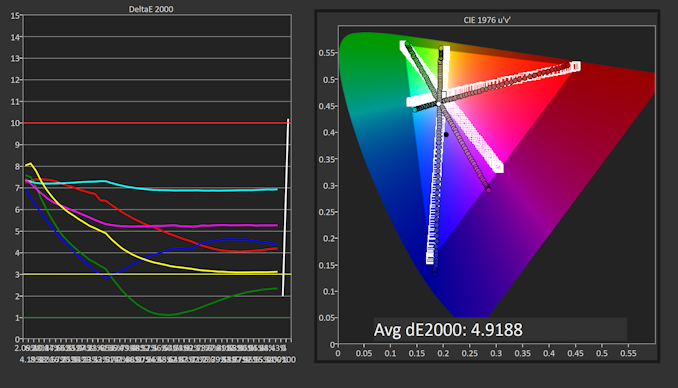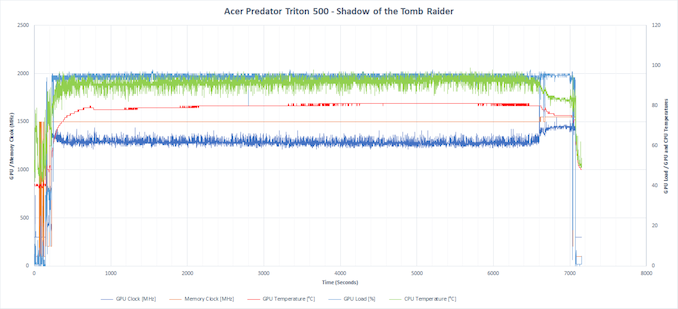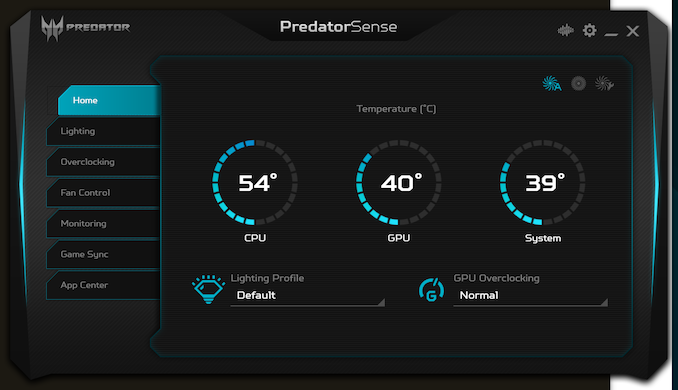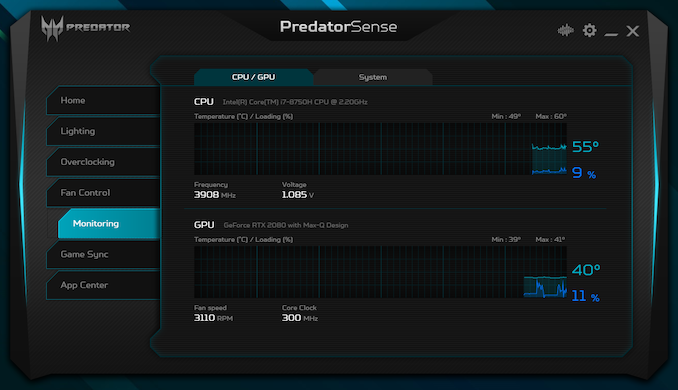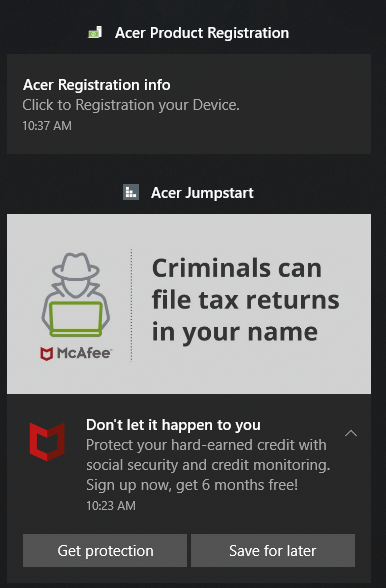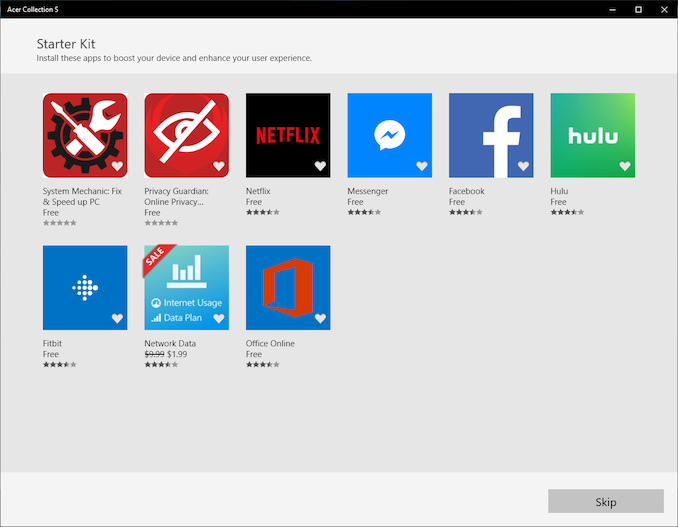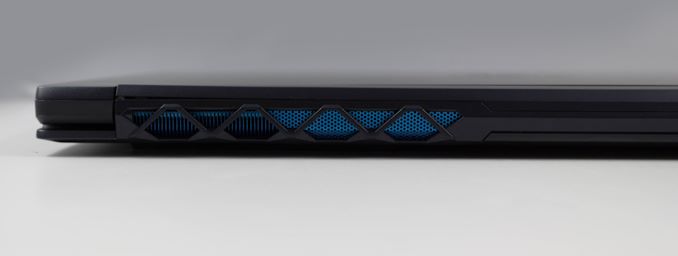Original Link: https://www.anandtech.com/show/14262/the-acer-predator-triton-500-laptop-review
The Acer Predator Triton 500 Laptop Review: Going Thin with GeForce RTX 2080
by Brett Howse on April 25, 2019 8:00 AM EST
Gaming laptops continue to be a bright spot in the PC market, and practically every manufacturer offers some sort of system targeted at gamers. Some of them more successfully target the market than others, offering features that improve gameplay and visuals, and others focus more on what I’ll politely call the “gaming laptop aesthetic” which includes a myriad of multi-colored LEDs, and generally angular design cues. Diving head-first into that subject, today we're taking a look at Acer's gaming-focused Predator Triton 500 laptop. Although Acer has touched on a couple of the aesthetic design choices, they’ve kept it subtle, and still offer all of the accoutrements expected in a premium gaming laptop design.
There are two schools of thought for gaming laptops: either you want to be able to move it around, or you don’t. Acer’s Predator Triton 500 is in the former camp, offering an incredibly powerful system, in a thin and light form factor. Thin and light is of course relative, but true desktop replacement laptops can easily tip the scales over ten pounds, making them transportable, but not really portable. Acer’s Triton 500 offers a much more sleek design in its 15.6-inch frame, and weighs in at 4.64 lbs, meaning it really is a laptop you can easily take on the road.
That thin design doesn’t preclude the Triton 500 from offering the latest high-performance silicon inside either. The Predator Triton 500 comes with the hex-core Intel Core i7-8750H, boasting a boost frequency of 4.1 GHz, and either a NVIDIA GeForce RTX 2060 video card, or the highest performance single video available in a laptop, the GeForce RTX 2080 Max-Q. This is the exact same Turing-based TU104 found in the desktop GeForce RTX 2080, just clocked down a bit and binned for power. Acer sent us the top model PT515-51-765U for review, featuring the RTX 2080, 32 GB of RAM, and 1 TB of SSD storage.
One of the biggest changes in gaming laptops over the last couple of years has been the introduction of variable refresh displays, namely G-SYNC, and that has been a tremendous help smoothing out the performance from laptop-class GPUs. The new trend is for higher refresh rates, coupled with G-SYNC, and here Acer delivers. Not only is this 15.6-inch panel a G-SYNC display, but it offers a 144 Hz refresh rate, and rather than move to a twisted nematic (TN) transistor layout, Acer is offering an In-Plane Switching (IPS) display, meaning it still offers the exceptional viewing angles that we’ve become accustomed to on quality laptops.
| Acer Predator Triton 500 | |||||
| Component | PT515-51-71VV | PT515-51-75L8 | PT515-51-765U (Model Reviewed) |
||
| CPU | Intel Core i7-8750H 6 Core, 12 Thread 2.2 GHz - 4.1 GHz 9MB Cache 45W TDP |
||||
| GPU | NVIDIA GeForce RTX 2060 1920 CUDA Cores, 48 ROPs, 6 GB VRAM |
NVIDIA GeForce RTX 2080 2944 CUDA Cores, 64 ROPs, 8 GB VRAM |
NVIDIA GeForce RTX 2080 2944 CUDA Cores, 64 ROPs, 8 GB VRAM |
||
| RAM | 16 GB Dual-Channel DDR4 2 SODIMM Slots |
32 GB Dual-Channel DDR4 2 SODIMM Slots |
|||
| Display | 15.6-inch 1920x1080 IPS 144 Hz Refresh Rate with G-SYNC Matte coating, no touch support |
||||
| Storage | 512 GB NVMe PCIe SSD | 2 x 512 GB NVMe PCIe SSD in RAID 0 (1TB Logical Drive) | |||
| Networking | Killer Wireless AC-1550 2x2:2, 160 MHz channel support MU-MIMO, 1.736 Gbps max connection speed Killer E300 Gigabit Ethernet Killer Doubleshot Pro |
||||
| Audio | Stereo Speakers Waves MaxAudio Waves Nx Separate headphone/microphone jacks |
||||
| Battery | 84 Wh 180-Watt AC Adapter |
||||
| I/O | 3 x USB 3.0 1 x USB Type-C Gen 2 w/Thunderbolt 3 HDMI 2.0 mini DisplayPort 1.4 |
||||
| Dimensions | 358 x 255 x 17.8 mm 14.11 x 10.04 x 0.7 inches |
||||
| Weight | 2.1 Kg / 4.63 lbs | ||||
| Extras | 1280 x 720 Webcam No Windows Hello support |
||||
| Price | $1,799.99 | $2,499.99 | $2999.99 | ||
Acer powers the networking with Killer’s DoubleShot Pro, which means you can team up Killer’s Gigabit Ethernet with the Killer Wireless-AC 1550 adapter. I’ll dig into this more in the wireless section, but this is one of the gaming laptop choices which target a demographic rather than actual performance.
There’s plenty of I/O available, with three USB 3.0 Type-A ports, and a USB Type-C port which offers Thunderbolt 3 connectivity. For video output, there’s not only DisplayPort but HDMI native, which is a nice touch.
Acer’s Predator Triton is near the top-end of Acer’s Predator product stack, with the good gaming bits inside, but first let’s take a look at the design and build quality.
Design
When you think of gaming laptops, you generally think big and heavy, which makes sense due to the power requirements of top-end gaming components. A bigger laptop offers more thermal mass, and it also offers more room for cooling fans, both of which are a big help in terms of keeping a gaming laptop cool. That being said, the efficiency of modern CPUs and GPUs is at the point where you can now entertain a thin and light gaming laptop. Acer is certainly not the first to do this of course, but picking up the Predator Triton 500 for the first time drives home just how far GPUs have come, and with NVIDIA’s Max-Q program, they really can fit the top tier GPU in a thin and light chassis. At just 0.7-inches, or about 18mm thick, the Predator Triton 500 isn’t much thicker than an Ultrabook, and at 4.63 lbs, or 2.1 Kg, it is reasonably light as well.
The thin design and light weight start with the chassis, which Acer has crafted out of aluminum. On a premium laptop design, this is expected, and Acer’s execution is top-notch. The Predator logo is backlit in blue on the top of the system, but other than that the design is more muted than many gaming systems, which I think a lot of people will appreciate. Acer has also angled the top corners slightly, which is a nice touch. It’s a simple, but well-executed design.
Opening the laptop up, Acer has also jumped on another very welcome trend, offering minimal display bezels around the 15.6-inch display. There’s a bit of a chin on the bottom, which can’t be avoided if you want to fit all of the cooling and circuit boards inside. It’s true that a taller aspect ratio would solve this issue, but there is no way Acer could have found a 144 Hz IPS display panel in a 3:2 aspect, so keeping the three bezels to a minimum seems like the right solution. The angled corners at the top also allow Acer to fit the webcam in above the display.
The keyboard layout works well, offering six rows of keys. Some 15.6-inch laptops take the route of offering a number pad, which never really works well due to the narrow keyboard deck, and likely the thin bezel design wouldn’t even allow this on the Triton 500, but Acer has fit in a row of media keys, which also offers a Predator key to launch their PredatorSense software, as well as the power button. I generally frown on having the power button be a key on the keyboard, and would prefer a separate key to avoid accidentally hitting it, but since it’s slightly removed from the normal keyboard layout, this isn’t as big of a con.
The keys themselves offer backlighting, but unlike some of the competition which offers per-key RGB LEDs, Acer only allows you to customize them in three zones. Per-key RGB may seem like a gimmick, but it’s actually quite handy to color code one or two keys so you can easily find them. Acer does offer RGB backlighting though, which can be adjusted through their software, so you can pick your color, or choose one of the pre-selected layouts. One other small negative is that the backlighting isn’t activated when the trackpad is being used, so you have to be actually typing on the keyboard to activate the lighting, and keep it active. That’s not always ideal, and I prefer when backlighting is activated by both the keyboard and track pad.
Typing on the keyboard is surprisingly good. The keys are well-spaced and offer enough travel that it’s easy to get accustomed to typing on this laptop. The arrow keys are all full sized, although they do shrink the right shift key, that’s generally not an issue.
Acer’s track pad is also excellent. It is easy to be precise with it, and the trackpad is just the right size. The surface is very smooth, and I never had any issues using multi-touch gestures either. PCs have come a long way here, and it’s nice to see the adoption of the precision touchpad across so many laptops.
The left side of the laptop offers power, Ethernet, USB, HDMI, and the two audio jacks. The right side has two more USB ports, the USB Type-C port for Thunderbolt, and a mini DisplayPort output. There’s plenty of IO available, but if I was nit-picking, the layout of the cooling vents on the side block where the power cable would normally go, and considering this laptop is meant to be plugged in pretty much all of the time, having the power connector where it is makes for somewhat awkward cable management. Acer has tried to help out here by having a 90° connector, but it still isn’t ideal.
But other than that small complaint, Acer hits a lot of good notes on their design and execution of the Predator Triton 500. For a gaming laptop, it strikes a nice balance between usability, design, and functionality. The thin design and light weight make it exceptionally portable. Coupled to that is the modern thin-bezel look. Acer has designed a great looking laptop in the Predator Triton 500.
System Performance
Acer offers just a single processor across the Predator Triton 500 lineup. Intel’s Core i7-8750H is a six-core processor with a 2.2 GHz base, and 4.1 GHz boost frequency. This is a Coffee Lake processor, and is the lowest tier of the hex-core i7 models available. But with six cores and twelve threads, it still offers a significant amount of performance in a 45-Watt envelope.
The base tier of this laptop ships with 16 GB of DDR4, and the review unit comes with the full 32 GB allotment. There’s two SODIMM slots if RAM upgrades are something you are into. For storage, Acer offers either 512 GB of NVMe SSD storage, or two 512 GB NVMe drives in RAID 0. I’m personally not a big fan of the RAID 0 thing, since a single larger drive would likely offer better real-world performance at less cost, but it tends to be a thing in gaming laptops unfortunately.
To test system performance, the Acer Predator Triton 500 was run through our laptop workloads. Graph comparisons are against other GTX 1070 and GTX 1080 laptops we’ve seen over the last couple of years, but if you’d like to compare the Triton 500 to any other laptop we’ve reviewed, please check out our online bench database.
PCMark
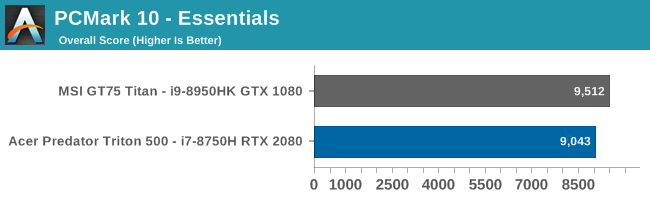
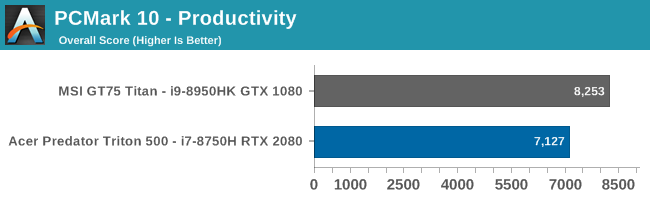
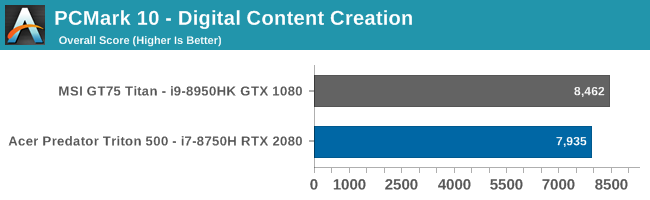
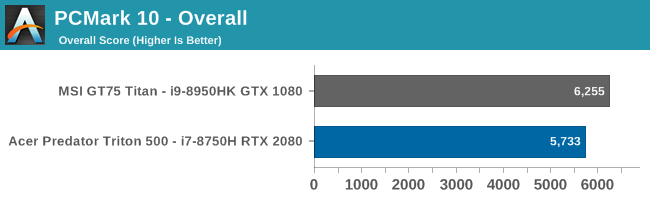
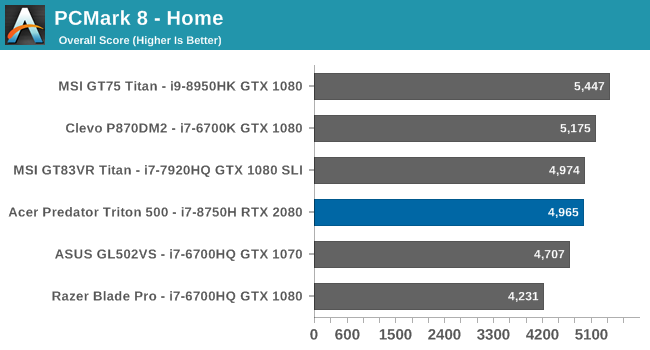
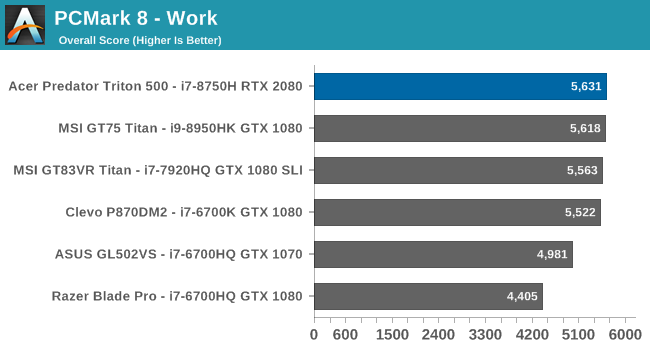
UL’s PCMark is a comprehensive system test, offering multiple workloads to stress various components. Since we’ve not had a lot of gaming laptops to test since PCMark 10 was released, PCMark 8 is also included in these results. PCMark 8 Creative wasn’t included due to an error on one of the tests. The hex-core CPU doesn’t do a lot for PCMark, which focuses more on office tasks and the like, but the Predator Triton 500 still performs well.
Cinebench
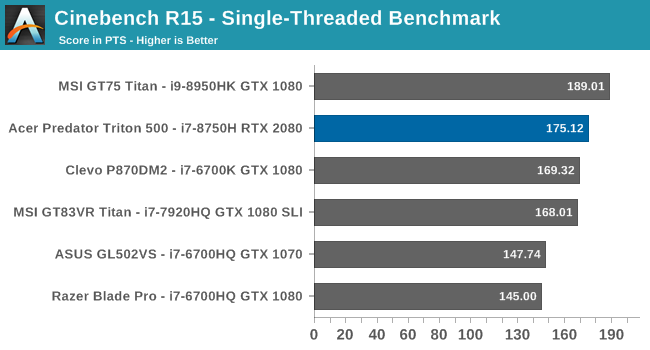
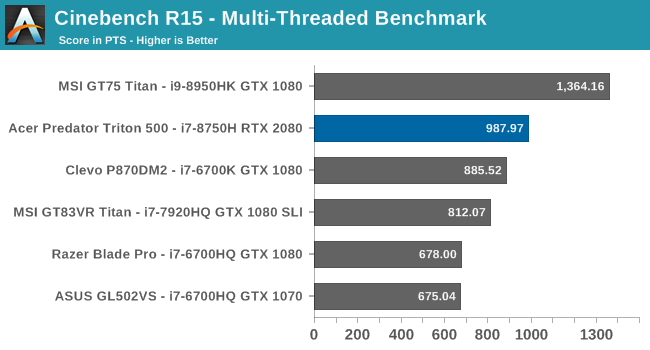
Recently Cinebench R20 was release, and we’ll be transitioning to it once we get some more data, but for this review R15 was used. The Core i7-8750H does well in the single-threaded test, and the extra cores provide a nice boost in the multi-threaded results. It can’t hang with the Core i9-8950HK in the GT75 Titan, but that device does have an 800 MHz frequency advantage.
x264
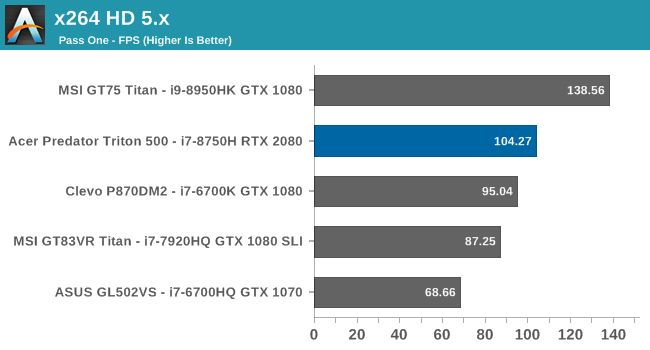
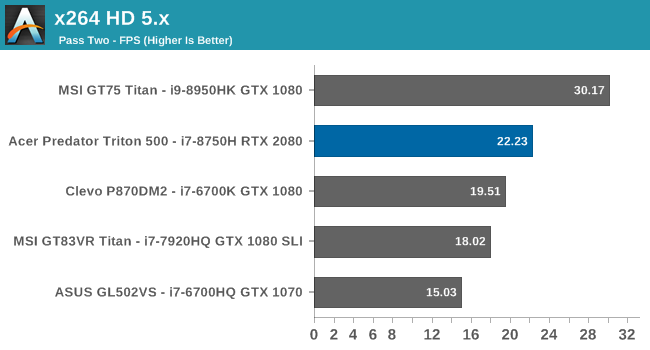
The x264 test converts a video using CPU, and is likes more cores and higher frequencies. The extra cores give the Triton 500 a speed boost over the quad-core models that used to ship in the 45-Watt range, but once again the Core i9 really stretches its legs here.
Web Tests
Unlike most benchmarks, web benchmarks are influenced heavily by the underlying browser, and since browsers are updated all of the time, performance can change over time as well. Normally it goes up, but we’ve standardized on Microsoft Edge since Windows 10 launched, and Edge performance has taken a step backwards over the last couple of updates.
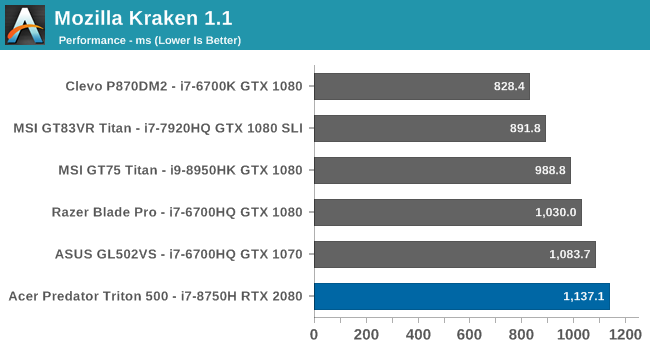
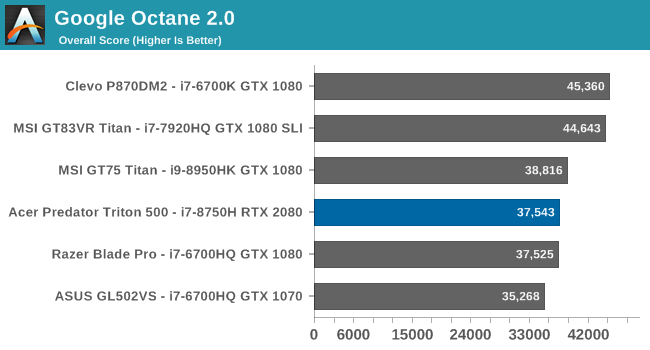
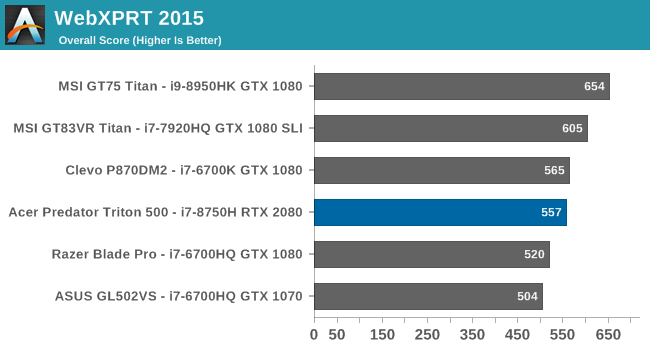
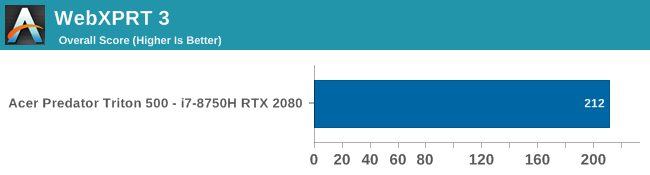
Performance is still good, but there does seem to be a regression in Edge on some of these tests. When we move to the Chromium based Edge, we’ll likely take that opportunity to move into some new, more modern, web tests.
CPU Conclusion
Acer’s choice to go with the Core i7-8750H is a good one. It lets them compete on price, and the hex-core CPU offers great performance. It can’t quite keep up with the Core i9-8950HK, but it still offers stout performance in the 45-Watt class.
Storage Performance
Acer couples two NVMe PCIe 3.0 x 4 SSDs together in the highest model in their Triton 500 range, which is what we have to review. RAID 0 doesn’t really offer much of a benefit for most people on most tasks, although there’s little doubt it does boost storage benchmark results, which is likely why so many gaming laptops ship this way.
In sequential tests, the RAID 0 pretty much maxes out the PCIe link for read, although for write there’s no benefit of the RAID. It also doesn’t likely help much with the random results either, which is why the extra risk of running RAID 0 doesn’t really outweigh the added costs of having to purchase two drives. One single 1 TB quality drive would almost certainly outperform the 2 x 512 we have here.
GPU Performance: Turing With Max-Q
When NVIDIA launched the GTX 10-series for notebooks way back in 2016, it made a major deviation from its previous lineup of laptop GPUs by dropping the M designation. That was a big marketing change, since there was always the expectation that laptop cards would be cut-down versions to allow them to fit in the thermal constraints of a laptop. With Pascal though, NVIDIA decided that they were now at an efficiency point where offering the full desktop GPU in the power and heat constrained laptop market – albeit at lower clockspeeds – was now possible.
Dropping the M designation wasn’t just lip service either. NVIDIA used the same GPUs in both desktop and laptop, and in some cases the laptop variants actually offered more CUDA cores than the equivalent desktop card. This was to let them run it at a lower frequency but still provide enough performance that they could keep the name the same. A GeForce GTX 1070 desktop card was 1920 CUDA cores, but a laptop variant was 2048, as an example.
But even though the laptop and desktop GPUs shared a name, they didn’t share the same power limits. Laptops just don’t have the room or cooling capabilities to get rid of the heat of a full desktop GPU, so the TDP of any laptop GPU is going to be less than the desktop version.
Even with that compromise though, there is still the trend to make laptops thinner and thinner. Not everyone wants a 10-12 lb gaming laptop. Enter Max-Q. The best, most efficient bins of NVIDIA’s various GPUs, these parts offer even lower TDPs so that system builders can cram giant GPUs into thin and light laptops. As NVIDIA’s flagship mobile GPU, the GeForce RTX 2080 for laptops of course comes in a Max-Q design, which is what Acer has used in order to fit something as powerful as the RTX 2080 into a laptop that’s just 4.6 lbs and 0.7-inches. As such, TDP, and ultimately performance, will be below that of a card without this branding. How much lower is going to depend on just how far the TDP is turned down to make it work in the design.
The GeForce RTX 2080 with Max-Q offers the same CUDA cores as the desktop GPU, coming in at 2944, a 15% increase over the GTX 1080. The 256-bit memory bus offers 8 GB of GDDR6, which is plenty for any modern title. This is a big, wide GPU. It of course being an RTX branded GPU also offers hardware support for ray-tracing, for titles that offer support.
To test the performance, the Predator Triton 500 was run through our gaming laptop set of tests. We’ve added some new titles here, but we’ve only got data from two laptops on them so far. The results will round out as we get a few more devices in to test.
First, some synthetics.
3DMark
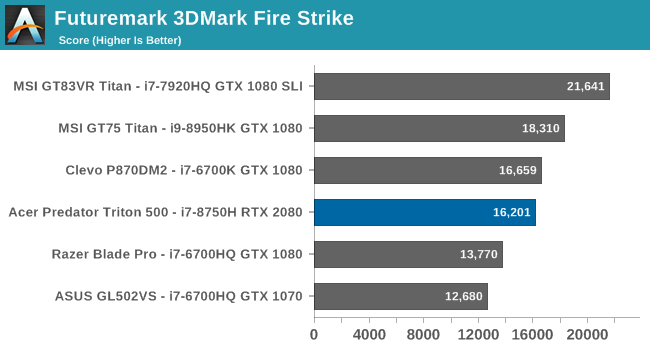
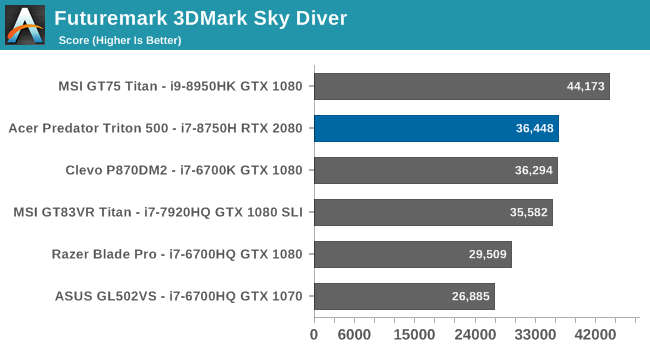
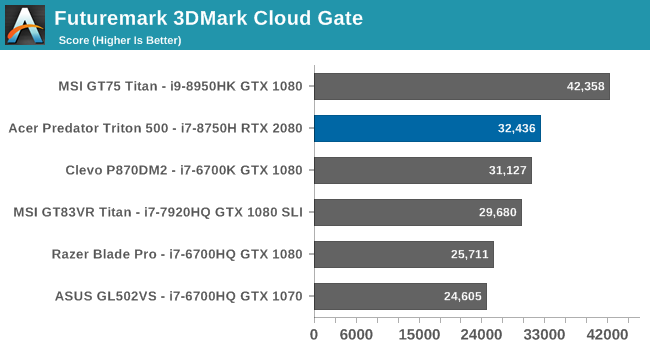
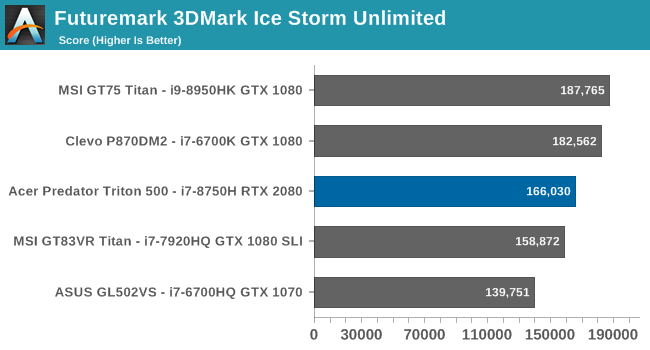
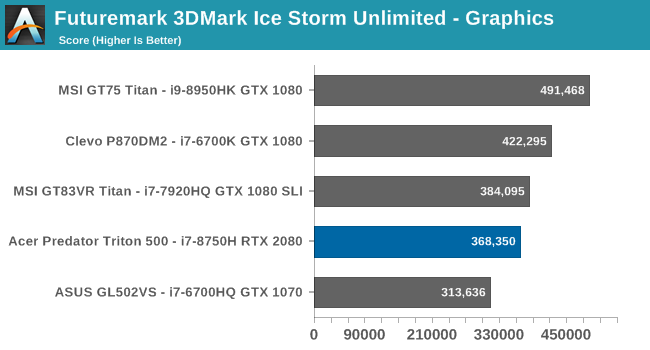
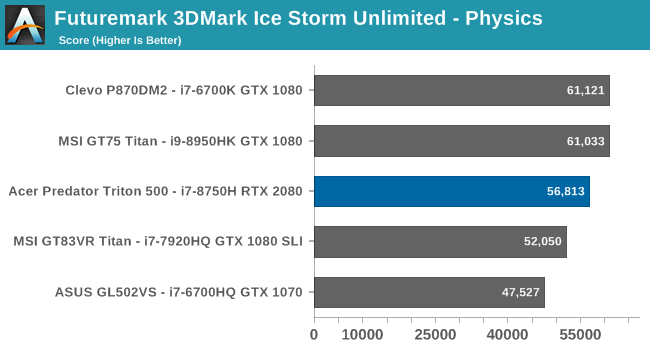
The various tests in 3Dmark target different levels of devices, with Fire Strike being the most difficult one we test on laptops, followed by Sky Diver, Cloud Gate, and finally Ice Storm Unlimited which is a mobile test that can be run on smartphones. Despite the bigger GPU, the Max-Q 2080 can’t quite keep up with some of the fastest GTX 1080 devices we’ve tested, but bear in mind the MSI GT83VR and GT75 are both DTR laptops with H series CPUs, and the Clevo is outright a true DTR with it’s desktop class CPU; so despite being older GPUs they will still have much higher TDPs than a Max-Q model. The Razer Blade Pro was really one of the first thin and light GTX 1080 laptops around, and although it’s technically pre-dates the Max-Q branding, it certainly would be more comparable, despite being a 17-inch device. After Fire Strike, the other tests become more and more CPU bound, so the hex-core helps out here and lifts the Predator Triton up a few notches.
GFXBench
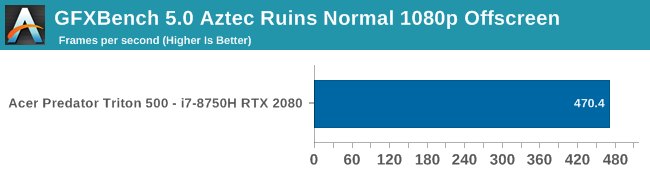
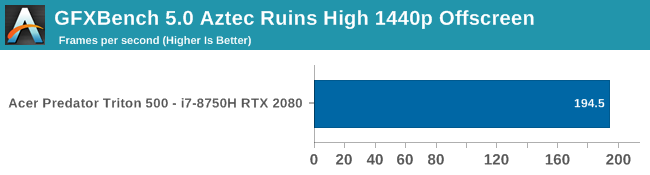
The latest version of GFXBench offers a couple of DX12 tests, whereas the previous PC version was OpenGL and not really applicable to modern titles. As such, we’ve moved over to GFXBench 5 with the Aztec Ruins 1440p High and 1080p Normal tests. This is the first gaming laptop we’ve had a chance to test since making this switch, so there are no comparisons available in our database.
Dota 2
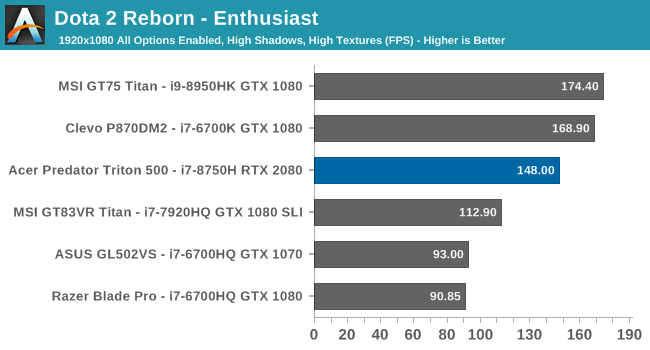
One of our favorite titles to test on lower-end laptops, Dota isn’t really a struggle for gaming laptops, although the game does tend to be highly CPU bound, as evidenced in our results. The Triton 500’s CPU is not able to keep up to the desktop class Clevo, or the Core i9 HK in the MSI GT75.
Tomb Raider
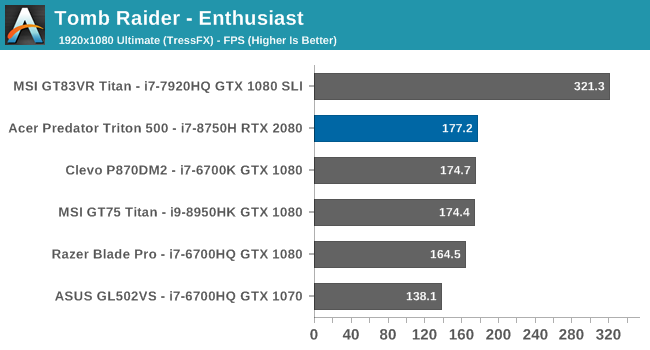
The original Tomb Raider really, really likes SLI, and is one of the few games to see this kind of benefit, but on single-card performance the RTX 2080 sneaks to the top of the list.
Rise of the Tomb Raider
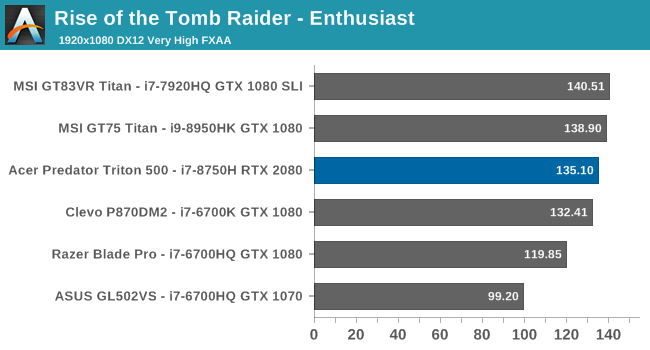
The second installment of the Tomb Raider series added DX12 rendering, and for the Very High settings requires a GPU with more than 4 GB of vRAM. Here the Triton is more or less neck and neck with the top GTX 1080 laptops.
Shadow of the Tomb Raider
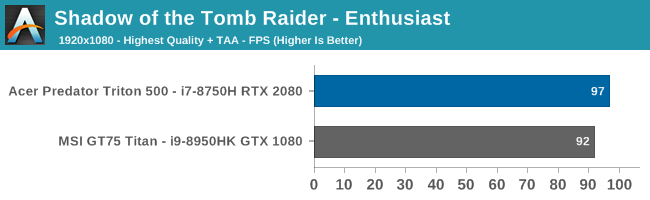
The most recent installment of the Lara Croft series really bumps of the graphical fidelity, and is an absolutely punishing game on GPUs, especially at high resolutions. At the 1920x1080 sweet spot of gaming laptops, the Triton 500 squeaks ahead of the MSI GT75 in this test.
Civilization VI
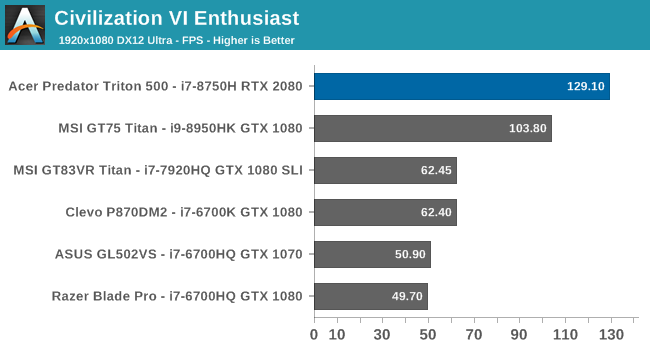
A clear win for RTX is in Civ VI, which struggled out of the gate with performance but updates to the game and drivers appears to have fixed that up, with our most recent gaming laptop reviews head and shoulders higher than the older models.
Bioshock Infinite
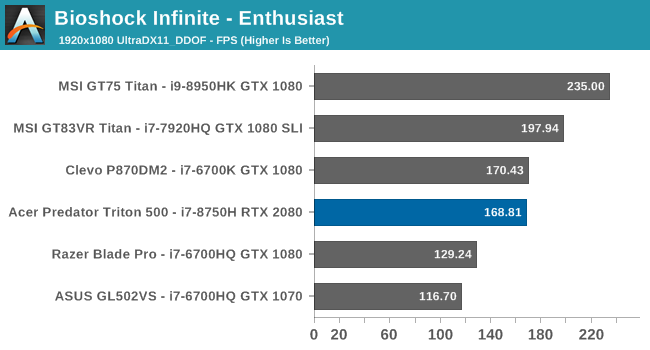
I can’t seem to stop testing this game, which was one of my favorites from years past. It can still be demanding on mid-level and entry level laptops, but the current crop of gaming laptops doesn’t break a sweat.
Shadow of Mordor
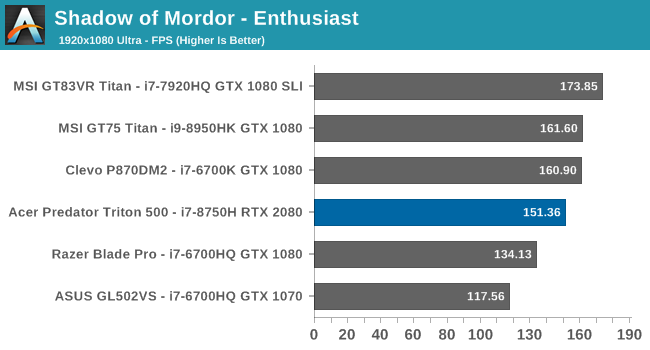
While not quite able to keep up with the non Max-Q GTX 1080s, the RTX 2080 still runs this game with zero issues, averaging more frames per second than the 144 Hz display can even handle.
Shadow of War
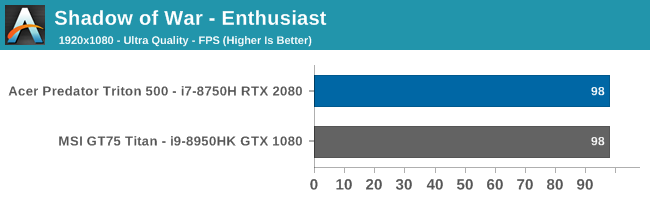
The Triton just inches past again here in the latest version of the Middle Earth franchise.
Far Cry 5
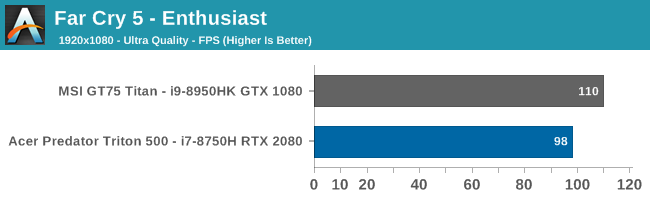
Far Cry 5 clearly needs a bit more TDP to keep up with the MSI GT75’s GTX 1080, although the difference isn’t huge.
F1 2017
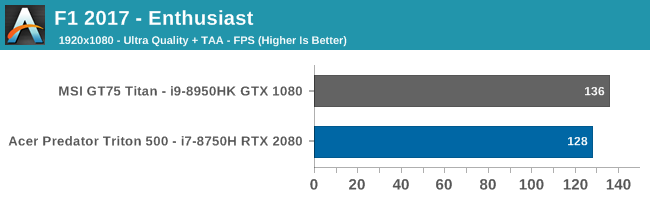
Codemaster's Formula 1 simulator game tends to be CPU bound, and is playable on a wide-range of hardware, but the RTX 2080 offers plenty of framerates at this resolution.
UHD Gaming
Although this laptop doesn’t offer a native UHD display, I did connect it to an external 3840x2160 display to see how it performs at both UHD and QHD resolutions. Not all games were tested, but a sampling to give an idea how this would perform. The UHD tests were all done with the same max-settings we use on our 1920x1080 results.
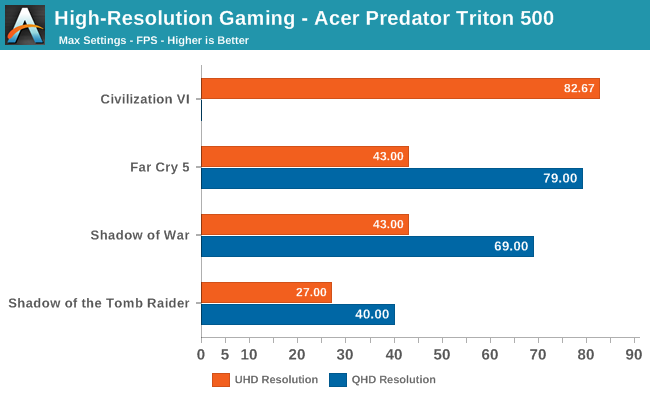
On some games, like Civ VI, there’s no issue running at UHD, but even the mighty RTX 2080 struggles at this resolution with max settings. QHD fares a bit better, although you may still have to turn some of the settings down. Luckily GeForce Experience makes this process pretty easy, but it really underscores that laptop gaming is still a 1920x1080 realm. Luckily the high-refresh panels now on the market make up for the lower resolution when gaming.
GPU Conclusion
The RTX 2080 Max-Q isn’t the major jump we saw going from GTX 9xxM cards to GTX 10xx back in 2016. It wasn’t as big of a jump on the desktop, and in the more thermally constrained laptop realm, the Max-Q design doesn’t even always outperform a normal TDP GTX 1080. Some of that comes down to the CPU as well, since the i7-8750H in the Triton 500 only offers a 4.1 GHz boost, whereas the MSI GT75 Titan’s Core i9 can go all the way to 4.9 GHz, but the Triton still holds its own against this much bigger and heaver machines, and that is really the goal of the Max-Q designs.
Display Analysis
Gaming laptops are the one holdout for TN display panels, since they are easier to drive at high refresh rates. But with this current generation of gaming laptops we’ve finally got a glimpse at high-refresh IPS, and it is glorious. Coupled with G-SYNC, the Acer Predator Triton 500 offers both high refresh rates and variable refresh, all without the TN compromise of poor viewing angles and generally worse color reproduction. That’s not to say all gaming laptops with TN displays were inferior, because some of them had very good quality TN displays, but TN just can’t match IPS in these areas.
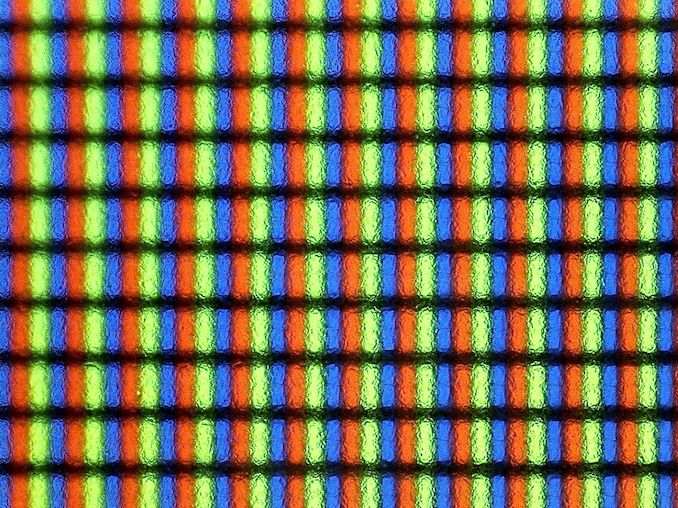 The matte coating makes the pixels blurry
The matte coating makes the pixels blurry
If you’ve not had a chance to game on a high-refresh G-SYNC display, you are really missing out. Everything is so smooth. 60 Hz works fine for desktop applications, but when gaming the difference between 60 Hz and the 144 Hz of this panel is a huge transformation. Acer is, of course, not the only manufacturer to offer this display, but it is definitely a winner for this demographic.
Color accuracy is something we always hope for, but gaming laptops haven’t ever proven themselves caring in this regard, with perhaps the exception of Razer who has done some color calibrating. To see how Acer did, the Triton 500 was run through our display workflow, leveraging SpectraCal’s CalMAN software suite, along with an X-Rite i1Display Pro colorimeter for brightness and contrast readings, and an X-Rite i1Pro2 spectrophotometer for color accuracy results.
Brightness and Contrast
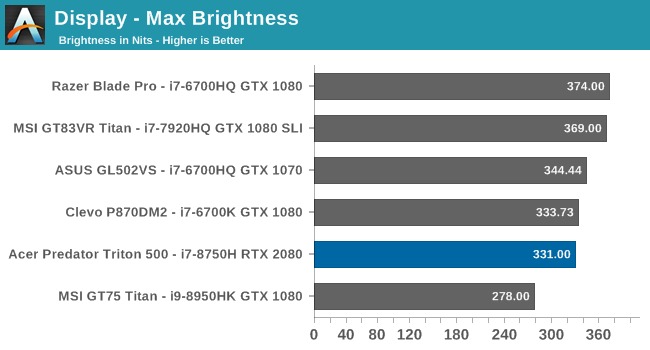
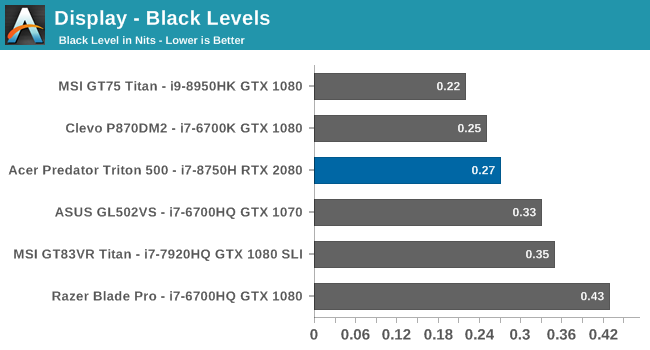
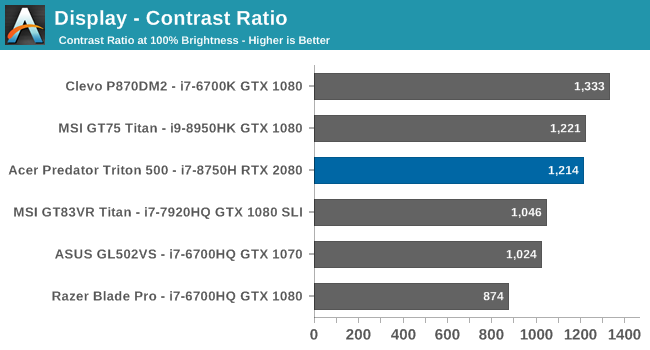
The Triton 500 gets reasonably bright, at 331 nits, considering it’s still a gaming laptop and is likely to be used indoors. That is plenty of brightness for most indoor use, and the matte coating helps minimize glare. The display also offers good contrast, thanks to excellent black levels. The display goes all the way down to 3 nits too, if you want to use it in a very dark room.
Grayscale
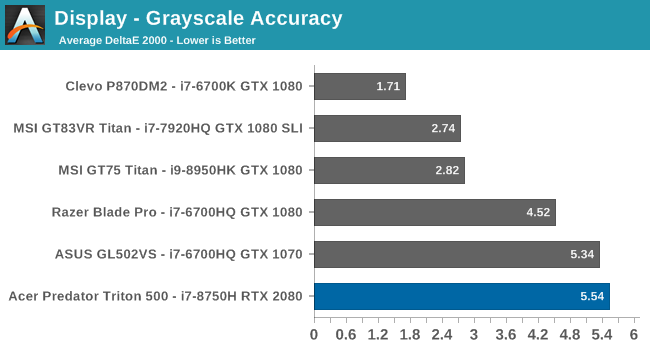
As expected, Acer isn’t calibrating this display at the factory, and the grayscale results are poor. Color balance is off quite a bit, with blue being far too strong at 100% brightness, and red being far too dim. Luckily however, the gamma is very close to the 2.2 power expected for sRGB.
Gamut
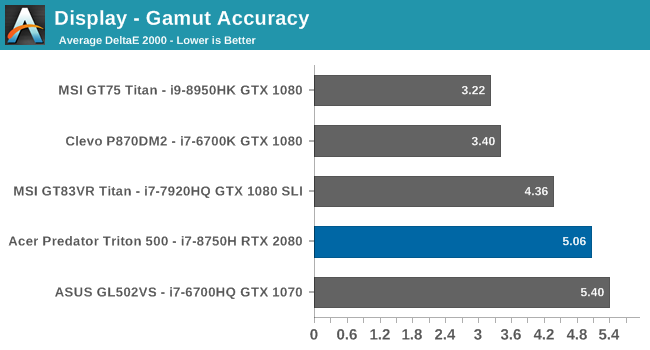
Looking at the gamut results, which targets the 100% levels for the primary and secondary colors, you can see how far off the blue result is. It’s actually well past the correct levels for sRGB.
Saturation
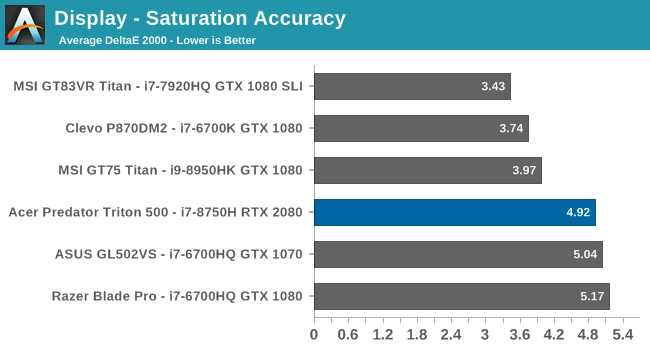
The saturation sweep targets the primary and secondary colors, like gamut, but rather than just hit the 100% levels we test at 4-bit steps to see how it is across the entire range. All of the colors are off, with teal having the most error across 0-100% and the results are pretty typical of an uncalibrated display.
Gretag Macbeth
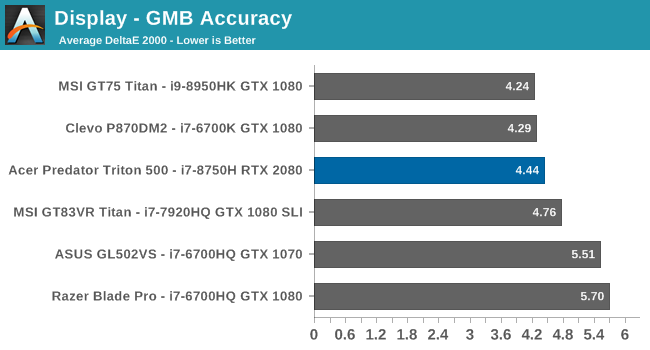
The final test moves outside of the primary and secondary colors, and tests colors across the spectrum, including the important skin tones. Ideally, every color tested would be under the yellow line on the DeltaE 2000 graph, but almost all of them are well over. It’s not a terrible result, but it’s not good either.
Colorchecker
The colorchecker demonstrates a relative result that you can see, rather than just looking at graphs. The bottom color is the target, and the top color is the result. This is relative though because errors in your display will impact the absolute differences, but it still helps to provide a general guide as to what this display looks like. Pretty much all of the colors are significantly different than their target, and the whites are far too blue.
Display conclusion
Acer’s Predator Triton 500 is not going to be confused with a professional workstation, but that’s not really the target market, and calibration of gaming displays hasn’t really taken hold of the industry like RAID 0 has, even though the cost of one is a benefit and the cost of the RAID is a negative. Still, for this demographic it’s easier to overlook this and focus on what this display does well for gaming. The IPS panel still offers reasonable color accuracy, great contrast, and the typical excellent viewing angles you’d expect of an IPS, but this one just happens to be a 144 Hz variable refresh panel. For gaming, that makes all the difference in the world. This is easily my favorite gaming laptop display to date.
Battery Life and Charge Time
Battery life takes a back seat in gaming laptops, especially since the nature of G-SYNC requires that the dGPU has to be directly connected to the display, and therefore Optimus is unavailable. Update: Some readers have let me know that Acer offers an option in the BIOS or in their PredatorSense to choose between having G-SYNC or Optimus, meaning they have a MUX installed allowing the GPU to be directly connected to the display, or through the iGPU for battery life. The Battery Tests were re-run with Optimus enabled. Running a massive GPU to do desktop tasks takes a lot of power, full stop. Acer has offered an 84 Wh battery to try to compensate, and they also offer optional Optimus which means you can get some battery life savings by disabling G-SYNC and using the Intel iGPU for light loads.
2013 Battery Life Light
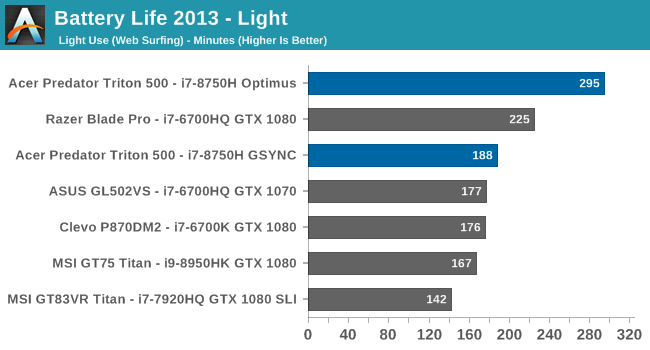
Our lightest test just cycles four web pages per minute, and isn’t very much work for a modern system. With Optimus enabled, the battery life is very reasonable for a gaming laptop system. The base power drain is still quite high, but compared to gaming systems that don't offer Optimus the Acer is far ahead.
2016 Web
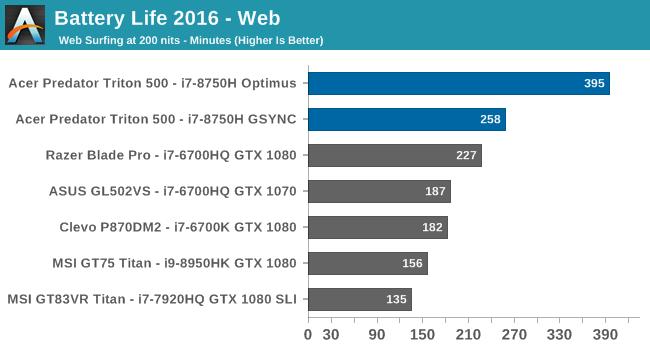
Our newer web test is much more demanding of the processor, and generally results in quite a bit drop in time compared to the light test, but gaming laptops are a different beast, and the high base power draw generally masks any such changes in CPU usage. In fact, the more demanding test actually provided slightly longer runtime, and with Optimus enabled the battery life is downright reasonable.
Normalized Results
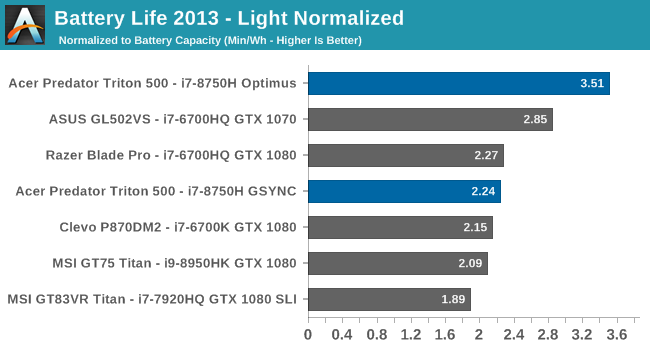
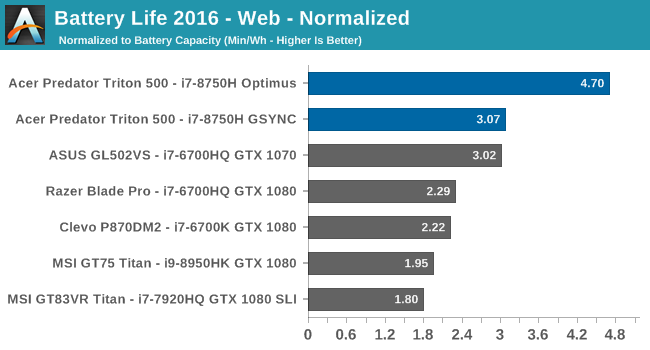
Removing the battery size from the results gives us our normalized results, where we can see the efficiency of the various platforms. The Acer Predator Triton 500 is actually a fairly efficient gaming laptop, even though it’s still not great. The industry is actually making progress here, just far slower than they are on the Ultrabook side. The Acer allows the GPU to be switched off with a multiplexer, and when Optimus is enabled the efficiency is significantly higher. The downside is it does require a reboot, and you lose G-SYNC until you re-enabled and reboot again, but if there are scenarios where the extra battery life is needed, the Acer offers the best of both worlds.
Movie Playback
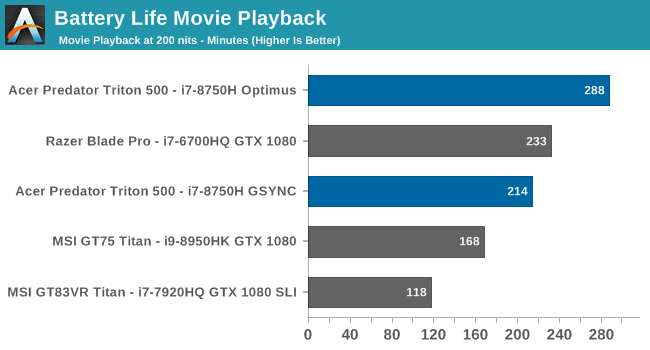
Once again with Optimus enabled the battery life is reasonable here, and it's a fantastic option that Acer has to allow you to choose between Optimus and G-SYNC. The base power draw is still quite high compared to an Ultrabook, but the overall runtime is a lot better than a gaming laptop that forces the media playback to leverage the dGPU.
Tesseract
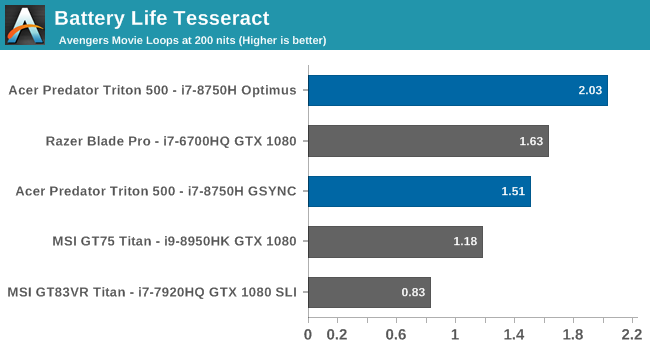
Dividing move playback time by the length of a long movie gives us our Tesseract score, and you can playback the Avengers about 1.5 times before this laptop shuts off with G-SYNC enabled, and two movies played back with Optimus enabled.
Battery Life Conclusion
Acer is one of a few manufacturers offering a multiplexer on the dGPU, allowing the end user to choose between Optimus and G-SYNC, and the results are worth it. If you are doing desktop work and need some extra battery life, the Triton 500 deilvers far more than most gaming laptops. It can't keep up with a low-powered Ultrabook here, but still easily outclasses the competition that does not offer the MUX.
Charge Time
Acer ships the Triton 500 with a 180-Watt AC Adapter with a barrel connector. For those wishing for USB-C charging, the maximum power for USB-C power distribution is 100 Watts, which is not enough for a gaming laptop, which is why they still rely on proprietary power connectors.
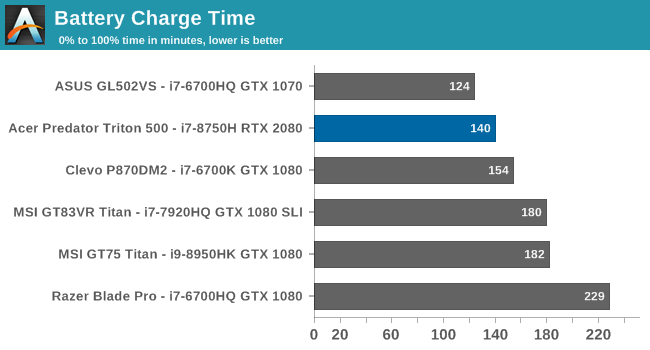
You can go from zero to full charge in just over two hours with this laptop, which is pretty good considering the size of the battery. But most likely, the battery will be a mini-UPS for moments when the power goes out anyway, since this laptop is made to be plugged in most of the time.
Wireless
For networking, Acer has turned to Killer Networking for both the Gigabit Ethernet, as well as the wireless adapter. The Acer Predator Triton 500 features the Killer Wireless-AC 1550, which is based on Intel’s excellent 9260 Wi-Fi solution, and the Killer E3000 Ethernet adapter. The big change over Intel’s previous 826x wireless is that the 9260 card offers support for 160 Mhz channels, meaning there is a peak theoretical speed of 1.73 Gbps with the 2x2:2 offering, but you’ll need a new access point with wide channel support to get this. In fact, we don’t even have an access point yet with this kind of capability, and even if you did, it runs into issues with what else is connected – most Ethernet is still going to be maxed out at Gigabit.
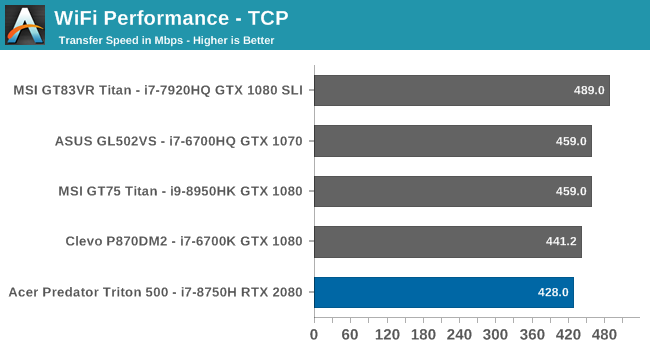
Performance on the 80 Mhz channels was only average, but if you do need more than the wireless offers, the wired Ethernet is available, or you can combine both with Killer’s DoubleShot Pro software, which can send some traffic over the slower connection to keep your lowest latency network free for gaming. It’s not likely something that is necessary most of the time, but it’s available if needed.
The main advantage of the Killer 1550 though is that being based on Intel’s rock solid wireless networking solution, Killer also gets the benefit of very stable drivers. Over the last couple of years, Intel has walked away with the wireless market, offering the fastest, and most stable networking around. Killer made a wise move partnering with Intel for their latest wireless products.
Audio
Acer offers Waves MaxxAudio for software defined equalization, and it also includes Waves Nx for positional audio, for faux 3-D. The software offers a full graphic EQ as well as some acoustic adjustments to change the bass response, detail, and sound stage width. The speakers actually sound decent considering how thin the laptop is, and there is excellent stereo separation. Bass response is much better than many laptops, and the overall volume level can go up to about 80 dB(A) measured one inch over the trackpad.
For headphones, Acer offers separate 3.5 mm headphone and microphone jacks, and when using headphones the Waves Nx is available for 3D positional audio. The amount of effect can be adjusted in the software, and while it does make 2D audio seem wider than 3D, it can also be disabled if you prefer a more natural sound.
Thermals
The biggest challenge for any gaming laptop is how to deal with the massive amounts of heat generated by modern CPUs and GPUs when gaming, and that is doubly true on thin and light models such as the Acer Predator Triton 500. Acer has approached the problem with some smart engineering and some brute force.
The Triton 500 leverages three fans based on fourth generation AeroBlade 3D Technology, which has a serrated edge to maximize airflow and reduce noise. The three fans tie into five heat pipes, and Acer has crafted large intake and exhaust vents into the rear and sides of the laptop to allow as much air as possible to be moved through the chassis.
The cooling system is also tied to Acer’s PredatorSense software, where you can adjust the fan speeds to suit your tastes, leave them on Auto, or enable CoolBoost which puts all of the fans at 100% speed.
To see how well Acer did, Shadow of the Tomb Raider was run at 1920x1080 with the highest settings.
The fans were left on Auto for the first portion of the test, and you can see that the GPU settles in quickly at about 80°C, running at an average of 1289 MHz. That’s significantly down on the maximum boost levels of a desktop card, which can hit 1710 MHz, or 1800 Mhz if it’s a Founder’s Edition, but the desktop card has a 215-Watt TDP. NVIDIA doesn’t announce the exact TDP of its laptop cards, likely because they are in a range, but the Triton 500 only ships with a 180-Watt AC Adapter, so some simple math removing 45 Watts for the CPU, some for the rest of the system, and a bit of spare, and the Max-Q design is likely under 120 Watts. Near the end of the test, the Turbo feature was enabled which spun the fans up to maximum and overclocked the GPU. You can see the temperatures instantly start to drop, and the GPU is able to ramp up a bit with the extra headroom, hitting an average of 1436 Mhz over this part of the test. Temperatures dropped to 76°C at the same time.
So even though the GPU has a much lower TDP than the desktop card, it’s still able to achieve a lot of its performance, thanks to the exponential nature of transistors. Power goes up at the square of voltage, so the final bit of voltage needed to hit the high frequencies comes at the biggest cost.
The Predator Triton 500 does a good job cooling itself, but it does come at the expense of noise, and this is where the bigger, thicker desktop replacement machines have a big advantage. They can offer this same cooling with larger, thicker fans, allowing them to move more air with less noise. At idle, the fans are running most of the time, and aren’t too intrusive, measuring about 40 dB(A) one inch over the trackpad. On Auto settings during this extended run, the noise was 53.6 dB(A) which is definitely headphone territory. With CoolBoost enabled, the sound level jumped to 59 dB(A), which is quite loud.
Acer offers overclocking on the Predator Triton 500, and if you’re into loud cooling, Acer does make it easy to get a few extra frames per second using their Turbo button.
Software
Acer ships the Predator Triton 500 with Windows 10 Home, and a handful of other software. Some of it is good, and some of it is terrible. On a $500 machine, margins are tight enough where you could maybe justify some of the crapware, even though everyone hates it. But on a $3000 high-end PC there’s no room for this, and Acer should simply cut it out.
Let’s start with the good though. The Acer PredatorSense software is well layed out, looks great, and offers a lot of functionality. You can not only adjust the lighting and cooling, but also do overclocking here, and get some excellent system level monitoring for temperatures and usage. Acer also offers GameSync so you can tie specific settings to games, so when you launch a game the system automatically changes the settings. I really like the layout and design here, and it looks quite modern.
Acer also offers the standard Acer Care Center application which lets you quickly access support, and update drivers and firmware directly from the company. It’s the same software found on most, if not all, of their current lineup, and is well thought out and easy to use.
The bad though is really bad. Acer ships the laptop with Norton Antivirus, which of course comes with a trial period and then wants you to pay for a full-term subscription. We’re all pretty used to this, and you can uninstall it easily enough. But Acer also includes software called Acer Jumpstart which throws targeted spam into your notification center. While testing this laptop I got a popup warning recommending McAfee which was downright deceptive. The irony is of course Acer shipped the laptop with Norton already. Perhaps they shouldn’t be recommending even more antivirus. There’s also the “Acer Collection” which is a list of apps is a list of software from the store that they think you might want to buy. There is zero need for this.
Even Microsoft has gotten into the crapware game, so it’s hard to really fault Acer for doing this on some products, but if they want to keep their premium devices feeling premium, they don’t need to riddle them with junk software. Install the utilities that are specific and useful, and leave the rest off.
Final Words
There’s little doubt the Acer Predator Triton 500 sits at the top of Acer’s 15.6-inch gaming product lineup. It offers a lot of great design features, impressive hardware, and a top-notch display. As with any premium gaming system, that generally comes with a high price, but Acer continues to offer more for the money as well.
The all-aluminum chassis is simply wonderful. Acer has hit all of the correct notes in the design, offering a thin, portable laptop that offers a premium feel, without going overboard on the gamer aesthetics. Other than the Predator logo on the back, the Triton 500 is a very understated design, and I think that is going to be appreciated by a lot of potential buyers. Acer has also gone all-in on the thin-bezel look, making the laptop look modern and elegant.
There’s plenty of performance available from the Core i7-8750H, offering six cores and twelve threads. Intel has recently updated to 9th generation H series, and Acer will likely move to these at some point, but they are just a frequency bump over the Coffee Lake based CPU used in this unit. There’s also two SODIMM slots, offering up to 32 GB of DDR4 RAM from the factory.
On the GPU side, Acer offers both the GeForce RTX 2060 and RTX 2080 Max-Q GPUs. So for those on a tighter budget you can still get this premium design with the 2060, and for those after the most performance, the RTX 2080 is currently king of the hill. As we saw, it offers great performance, and although the lower TDP limits and cooling afforded by the thin laptop allow the RTX 2080 to surpass a DTR-class GTX 1080 laptop, it certainly wins on performance per watt.
There’s plenty of I/O, including a Thunderbolt 3 port, HDMI, and mini DisplayPort, as expected in a gaming laptop. The unfortunate part of the design though is that all of the connectors are about mid-way on the sides, so if you do want to leave devices connected, the cable management isn’t as nice as laptops that offer ports towards a corner, or even having the ports closer to the corner but still on the side. It’s a small quibble, but noteworthy.
One of the stars of the show is the 1920x1080 IPS display, offering a 144 Hz refresh rate with G-SYNC. Gaming on this system, especially with the RTX 2080 which can offer some serious framerates at this resolution, is amazing. There are going to be people wishing for a UHD display option, but unfortunately for gaming, it just isn’t the best answer. Even the desktop RTX 2080 can struggle with UHD gaming unless you want to turn the visuals down, and high-resolution panels tend to be stuck at 60 Hz. Gaming on this display is so incredibly smooth that it’s hard to go back to 60 Hz after. It’s great that Acer kept with IPS as well, when many gaming laptops still utilize TN displays for their high-refresh rate options. We’ve got some great panels on the market now though, especially at this 15.6-inch size.
Acer also offers an option to disable G-SYNC and enable Optimus, if you are not gaming and need extended battery life. The increase in runtime is significant, and although the switch does require a reboot, giving the customer the option of G-SYNC or Optimus is a big advantage for this system.
They keyboard and trackpad are both excellent. If there was a negative here it would be that Acer only offers three zones of backlighting, when the competition in this space often offers per-key RGB. And while it may sound like a silly thing, it’s actually quite handy to be able to tie specific keys to a specific color, even if you’re not gaming. Maybe you use PrtScrn a lot (ed: guilty) and want it to stand out. Offering just three zones of backlighting really means you basically have only one zone, since it always looks a bit silly to mix and match the zones.
Despite the thin design, the Predator Triton 500 can cool it’s beefy CPU and GPU quite well, although to do that the most effectively, the noise levels do get very loud. This is the major downside of any thin and light gaming laptop. They just can’t fit large enough fans to move a lot of air without generating a lot of noise, but the downside of a 10-12 lbs desktop replacement laptop is that it is luggable, but not portable; whereas the Triton 500, coming in at just 4.6 lbs, is very easy to move around.
Also, Acer, please stop installing bloatware on a $3000 laptop. The Acer utilities are useful and well-designed, but the extra trialware and spam isn’t exactly endearing for end users.
Acer’s pricing is also in-line with competitors. Starting at $1799.99 for the base model with a RTX 2060, and pairing that with a 512 GB SSD and 16 GB of RAM, is a good price for a premium gaming system like this. Even the very top-end model at $2999.99 offers more bang for the buck than many of its competitors, including 1 TB of SSD storage and 32 GB of RAM. You’ll never confuse this with being inexpensive, but it does fall in-line with the competition.
The Acer Predator Triton 500 is a well-built, well-designed, and attractive looking gaming laptop. Acer has really delivered, offering RTX grunt in a thin and light package. Add in the silky-smooth G-SYNC display, and you have some gaming goodness here.