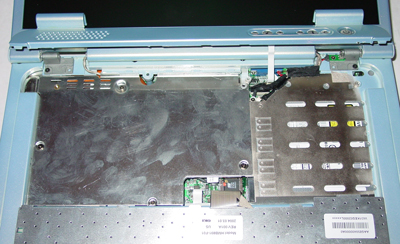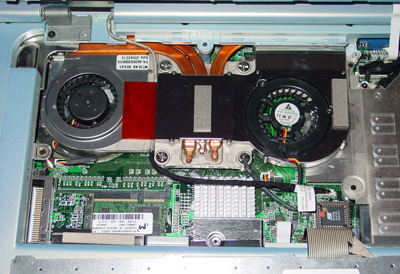Original Link: https://www.anandtech.com/show/1423
Voodoo Envy M:860 - AMD 64-bit at Widescreen
by Andrew Ku on August 13, 2004 12:05 AM EST- Posted in
- Laptops
After it taking some time to get some MP3 players down the hatch, we can bring more notebooks reviews to you on a timely basis. Since our last mobile article, a few things have made their way to the mobile industry press, namely Dothan. The cliff note version in a few words: Dothan is good. It should make things a bit more interesting for the ultraportable and thin and light market, and we should have some notebooks with Dothan up for review soon.
And while Pentium-M continues its life in the notebook market with which we are traditionally familiar, AMD and Intel desktop processors continue to make their way into desktop replacement systems. While the processors in DTR systems may never be exactly up to the same speeds as the fastest of those in actual desktops, they are still marking their spot as mobile workstations.
Recently, we have been really seeing some DTR systems hit high notes in terms of performance compared to their desktop counterparts. A lot of the more performance-light DTRs in the past have been using Pentium-Ms, but there has been a lot of scaling up to the beefier DTR notebooks that use Athlon 64 processors, Intel Pentium 4 Extreme Edition, or Prescotts. This type of notebook, though not really mobile, seem to be more popular than ever these days, which brings us to Voodoo's Envy M:860, an Athlon 64 notebook with a nice widescreen display.
Construction - Build, Appearance, Size
When we first saw this notebook, our first thought was "the Dell Inspiron XPS has another competitor." The last Voodoo notebook that came through our door was the M:855, which also used an Athlon 64 DTR processor (read more), but didn't come with a widescreen display.Opening the M:860 is as simple as sliding the security tab to the right and lifting the display lid. The single security tab actually is hinged to two security clips, which unclip themselves from the notebook base when the tab is slid to the right.
The first thing that you notice when you open the M:860 is the 15.4" WXGA+ display (1680 x 1050). Compared to the Inspiron 8600, which is probably the most common 15.4" widescreen display laptop, the screen on the M:860 seems a bit brighter and brilliant at its highest setting (there are 11 of them). It's been a while since we have looked at an Inspiron XPS, so we can't really compare the two units fairly.
After using the M:860 for a while, we got an eerie feeling that we were using a laptop from Compaq. The keyboard style, front, feel, layout, etc. are all very reminiscent of the Compaq Presario notebooks that we have used in the past. In all likelihood, they use the same ODM. One of the distinguishing markers of Compaq Presario notebooks has been their consistent, incorrect placement of the function key on the bottom right, with the control key directly to the right and second function symbols in a square icon. The correct placement should be the other way around, since that follows general usage keyboard patterns.
The touchpad's surface area is a bit larger than we are traditionally used to seeing, mainly because the M:860 has a portion of the touchpad cornered off for a scroll dial, which basically functions in place of a mouse wheel. It took a while for us to get accustomed to it, but we ended up liking it, since we are fans of shortcut keys and functions. This is going to be another one of those like-it or hate-it features, since you can't force the scroll dial area to function as a touchpad. Between the 4-way scroll buttons that we have seen on other notebooks, it's really a toss up. Personally, we prefer the 4-way scroll button, but they have to be done right with a low profile like on our Compaq Presario 1500T. The benefit of the 4-way scroll button is that it gives control over horizontal scrolling too.
Aside from the scroll dial, the touchpad for the M:860 is much better than the one on the M:855. The texture is different in the sense that it is smoother, but it isn't so smooth that you don't get a natural feel for it. If you have used a Presario notebook, you will know what we are talking about. We also liked the fact that the buttons aren't curved as much as the M:855; easy accessible buttons are generally nice and large without protrusions.

The only function buttons are located near the power button in the upper right-hand corner of the laptop (left to right): volume down, media player, volume up, mail program, internet browser, and search file(s). The power button is rimmed by a translucent plastic piece that lets blue light through if the unit is powered on.

There are two sets of LEDs on the M:860: one below the touchpad buttons and another on the front side of the unit, directly beneath the display's security clip. The lower set of LEDs represents power on (blue) and battery status (orange = charging, orange blinking = low battery). The LEDs beneath the touchpad are for (from left to right) power supply connection status (blue if connected), wireless activity (blinking blue during activity), cap lock (blue if active), num lock (blue if active), and hard drive activity (blinking blue when active corresponding to HDD activity).

Construction - Build, Appearance, Size (cont.)
As already mentioned, the M:860 uses a single sliding clip mechanism that secures the lid to the laptop with two hooks. Directly below the sliding clip are two LEDs that give power on (blue) and battery status (orange). Other than that, the front of the system is only home to two speakers. The speakers themselves are of much better quality (crisper and cleaner audio) than the ones on the M:855, but we find the placement of the speakers on the M:855 better.The left side of the system is mostly for removable media: CompactFlash slot (above the USB 2.0 ports), Secure Digital/Memory Stick slot (above PCMCIA slot), and a PCMCIA slot. Only the CompactFlash and Secure Digital/Memory Stick slots have dummy cards, while the PCMCIA slot uses a hinge door design. Personally, we are fans of the hinge doors, since dummy cards can be easily lost. For other external devices, there are two USB 2.0 ports and a 4-pin IEEE-1394 firewire port.
The implementation of the card reader is something that we have not seen on other laptops to date. Instead of always having the removable drive appear in the Windows Explorer, the drives will only appear when there is removable media in one of the slots, since the card reader functions as a USB device. This is something that we liked to see, since it kept the unnecessary aesthetics to a minimum. There really is no point in having an empty drive already appear in the Windows Explorer. What we didn't like was the fact that all three appeared and disappeared as a single USB device. It would be nice to have only the drive with removable media appear and disappear.
The single vent on the far left on the left side of the unit is one of the exhaust vents, which mainly feeds air out that is taken in from the top intake vent, which is directly above and to the left of the keyboard.
The nice thing about the M:860 is that both its left and right sides are slightly recessed inwards, which makes the ports and other "knick knacks" basically flush. Some other laptop design solves the problem by rounding out the edges a bit (like Dell's Inspiron 8600), and either design will be one of preference. Personally, we don't have a favorite between the two.
The back side is fairly simple. All vents on the back are exhaust vents for either the CPU or the mobile GPU (in this case, Mobility Radeon 9700). Arrayed across are more ports (left to right): power port, microphone, headphone, modem jack, Ethernet jack, VGA-out port, two USB 2.0 ports, s-video port, and a lock port.
The right side of the system is all bare expect for the M:860's Pioneer dual format 2x DVD-RW/2.4x DVD+RW DVR-K12D drive. It is nice to see Voodoo finally making the switch over to DVD+R, since it is the most predominate format in (at least) the notebook community. Last time we checked, Voodoo was using DVD-RW in all their notebooks including the M:855, and DVD+RW support was only in their SFF and tower systems via a DVD±RW drive. Now, they are using a 4x DVD+RW drive on the M:855 and seem to have made the format switch throughout their notebook line.
The charger for the M:860 is basically the same size as the one shipping with the Envy M:855. Although they are made by different companies (M:860, by Lite-On, M:855, by FBS or Delta), they have the same size brick, yet the M:860 has grooves on the top. It actually seems uncannily familiar, as we remember the Asus DigiMatrix using the same power supply, but with a pin design. The only issue that we take with the M:860's power supply is the use of a keyed connector. This kind of limits the direction in which you connect the power plug to the laptop, and that is why all major system vendors (i.e. Dell, IBM, HP/Compaq) have moved to circular plug designs.
The bottom of the M:860 reveals the system's 14.8V 4.4AH Lithium Ion battery (bottom left) along with several access panels. The access panel right off the front side of the unit is home to the system's 60GB Hitachi Travelstar 7K60 7200RPM 8MB cache hard drive. The access panel on the right side hides away a single SODIMM slot and the left side, a mini-PCI slot. All the vents seen here are intake vents for the system's various components.
 Click to enlarge. |
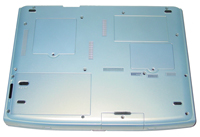 Click to enlarge. |
The M:860 measures in at about 14.1" x 10.5" and 1.9" thick (at its widest points). Compared to an 8600, it is basically the same in its physical footprint design, though the M:860 is slightly wider and thicker. Compared to the Envy M:855, the M:860 is about an inch longer, two inches wider and 1/5 of an inch thicker. Weighing in at a little over 8 pounds (ours was about 8.25 pounds), it's in the same weight class of the M:855, though we seem to remember the M:855 a bit heavier, probably by only a few ounces. This is definitely a desktop replacement notebook in every sense of the word, as this notebook isn't meant to be a something used constantly on the go, but rather, it is something that you buy instead of getting a desktop system, which has the benefit of being moved around on a very limited basis. The mobility factor of the M:860 and M:855 is nothing compared to the likes of the IBM X31 or Dell X300.
Construction - Upgrading and Maintenance
Performing maintenance on the M:860 is fairly straightforward and can be compared to some of the Compaq Presario notebooks that we have used. In order for the front bezel to be removed, the two middle screws on the bottom side need to be removed. After that, you need to use a flat head screwdriver to make a wedge between the bezel and the keyboard, and then jimmy the bezel out. It takes a while, since there are four tabs that hold it in place (two on each side - left and right, two on each side - top and bottom), in addition to the two screws. The issue that we take with this design is that you are bound to scratch up the bezel when you use a screwdriver to jimmy it out. What makes it worse is that the paint job is also likely to be scratched. A design like the 8600's bezel, where there is a slight depression on the casing, would help resolve this issue.It's probably easier to close the laptop first and kind of loosen one of the hinge portions of the bezel, and then open the laptop and loosen the bezel from the center, and work toward one of the hinges. From there, you should be able to loosen the hinge in the direction toward you.
Removing the keyboard for cleaning is a bit trickier than other notebooks that we have used, since the fit of the keyboard is a bit tighter and we had to wiggle it out, so you are just going to have to be patient when you have to do this.
There are four screws that hold the metal plate under the keyboard to the casing. Once the metal plate is removed, the vital components of the system come into view. Directly in the center is the heatpipe/dual cooler system for the Athlon 64 DTR 3400+, which can be cleaned by removing several more screws and jimmying it out. The Mobility Radeon 9700 GPU is located beneath an integrated heat spreader, which lies underneath the fan on the right and seems to be of the integrated memory package design. The heatsink in the center, meanwhile, covers the VIA K8T800 northbridge.
The main SODIMM slot is visible here, but is mainly inaccessible due to the placement of the card reader. You can still remove and add a SODIMM memory module to the slot here, but it is going to require nimble fingers and a bit of trick work with a screwdriver to unsecure the left side of the memory module and remove it from the right.
As mentioned before, the bottom side of the unit is home to an Intel WiFi 2200BG mini-PCI card, the other memory module, and the system's only hard drive. It seems that Voodoo is still choosing to use SODIMM DDR333 modules from Crucial, even though the K8T800 supports DDR400. We have been informed by Voodoo that they are still validating DDR400 for their notebook systems, since there have been some finicky systems. We should note that Dell is already using SODIMM DDR400 modules in their Inspiron XPS systems, so in this spot, Voodoo seems to be a bit behind the competition (including Alienware). The switch probably won't happen for a couple of months, so you can either choose to buy now and buy the SODIMM DDR400 modules from Voodoo (probably at a little above or at cost) or from someone else and upgrade yourself or hold off completely and wait to buy later.
The Test
Our last mobile benchmark suite for laptops included 2002 edition Winstones, and we have since upgraded to the 2004 editions. Because of this, we won't be scaling many of our old laptops for comparison with current and future notebooks that we look at. To bridge this gap, we have included scores for the Dell Inspiron 8600 (with GeForce FX Go5650) as somewhat of a marker.Desktop scores have been pulled straight from our Intel 925X & LGA-775 coverage.
| Windows XP Professional Test System | |||||||
| Voodoo Envy M:860 | Voodoo Envy M:855 | Dell Inspiron 8600 | IBM T41 | IBM R50 | |||
| CPU(s) | Athlon 64 DTR 3400+ | Athlon 64 DTR 3200+ | Pentium M 1.7GHz | Pentium M 1.7GHz | Pentium M 1.6GHz | ||
| Motherboard(s) | Voodoo K8T800 | Voodoo K8T800 | Dell 855PM | Dell 855PM | Dell 855PM | ||
| Memory | 1GB PC2700 | 1GB PC2700 | 512MB PC2700 | 1GB PC2700 | 512MB PC2100 | ||
| Hard Drive | 60GB 7200RPM | 60GB 7200RPM | 60GB 7200RPM | 60GB 7200RPM | 60GB 4200RPM | ||
| CDROM | DVD±RW | CD-RW/DVD | DVD+RW | CD-RW/DVD | CD-RW/DVD | ||
| Video Card(s) | ATI Mobility Radeon 9700 Pro 128MB DDR | ATI Mobility Radeon 9600 Pro 64MB DDR | NVIDIA GeForce FX Go5650 128MB DDR | ATI Mobility Radeon 9000 Pro 32MB DDR | ATI Mobility Radeon 9000 Pro 32MB DDR | ||
| Ethernet | Onboard VIA 10/100 | Onboard VIA 10/100 | Onboard Intel Gigabit | Onboard Intel Gigabit | Onboard Intel Gigabit | ||
| Operating System | Windows XP Professional SP1 | ||||||
| Video Drivers | ATI 7.963 (latest available for Voodoo) |
ATI 6.14.10.6378 (latest available for Voodoo) |
NVIDIA 44.82 (latest available for Dell) |
ATI 7.933 (latest available for IBM) |
ATI 7.933 (latest available for IBM) | ||
| Benchmarking Applications | ZDM Content Creation Winstone 2004 ZDM Business Winstone 2004 BAPCo Mobile Mark 2002 |
||||||
As mentioned earlier, our system came configured with 1GB of system memory (this is the default configuration for the M:860). This may have been a stretch before, but this is fairly standard now for high-end DTR systems and as such, we won't handicap the system by removing a stick, especially since since dual channel is one of the benefits in a DTR system. However, we should make it clear that this is not a dual channel system, but a lot of DTR systems are. Considering the "sweet spot" in terms of pricing and SODIMM memory availability for DTRs is at 1GB, we aren't going change this system's configuration. This should help keep everything even when we move on to other DTR systems that actually are dual channel.
Even though the M:860 uses a Mobility Radeon 9700, we won't be doing any graphic benchmarks, particularly since the gaming scores that we are getting with the M:860 are fairly in line with our Mobility Radeon 9700 review and because we need to rework our mobile graphic benchmark suite a bit. We should be updating the review with scores in the near future, once we settle the suite issue and get a larger array of shipping MR9700 and Go5700 notebooks against which to compare.
General Usage and Content Creation Performance
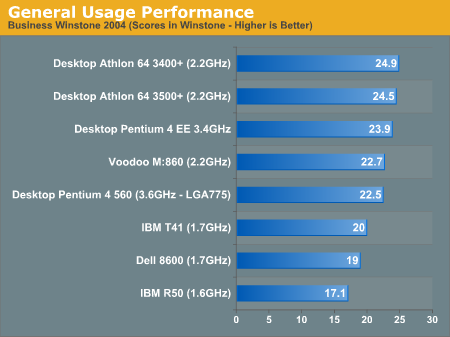
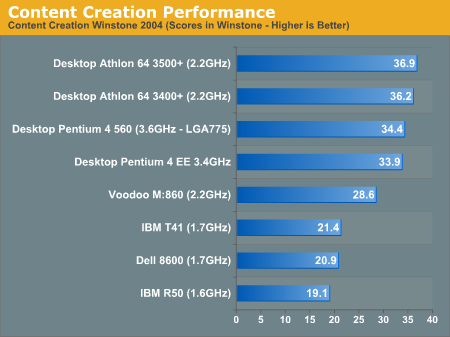
Mobile Performance
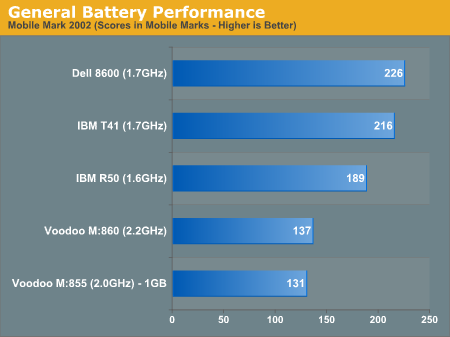
Battery life for the M:860 is about what we expected: a little over 2 hours, which makes it fairly comparable to other desktop replacement systems of its nature. We still have high praise for the M:855's 3-hour score, since it is really out of character in DTR notebooks.
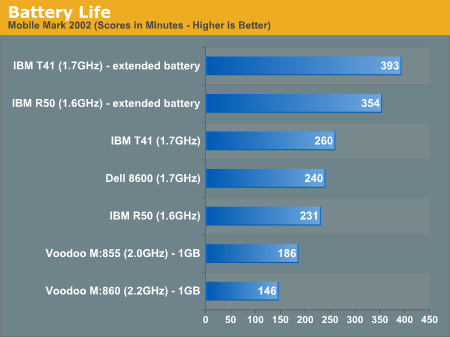
Startup Performance
While the out of standby time is fairly in line with the performance scores that we have been getting, the other two startup performance numbers are not. The boot times seem more readily explained by the fact that the BIOS takes a bit longer to initialize, but we are a bit stumped on the hibernation time. However, compared to some of the other laptops that we have used, the score isn't so out there that it is illegitimate. Factoring in the extra load time of the BIOS, brings the score into a clearer line.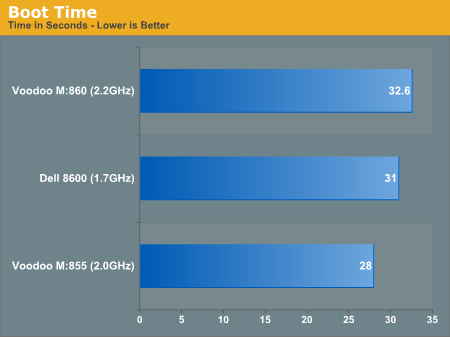
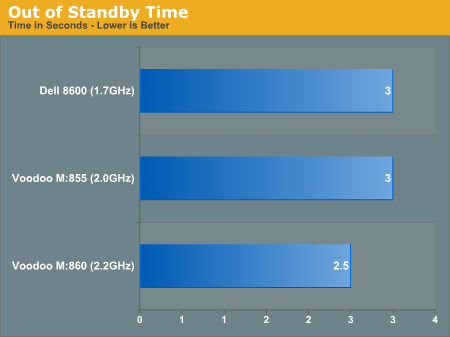
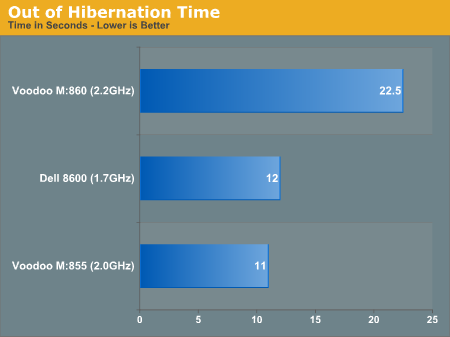
Final Words
Overall, the M:860 is a sleek clean widescreen notebook ready for 64-bit computing with a few points that need some tweaking. At this time, we feel that Voodoo really needs to make the switch to DDR400 on the mobile side, as that is what their closest competitors are using (Alienware's Area-51m and Dell's Inspiron XPS), and the sooner that they make the switch, the better. The problems in the past with DDR400 memory modules in notebooks were supply and volume, but with Dell now using it, it is no longer really an issue. Because of the architectural difference between Intel and AMD systems, there probably won't be any performance increase with DDR400 in general application use for Voodoo's M:860, but there should be some in gaming and memory bandwidth dependent scenarios.The other big issue that we take with the M:860 is the lack of a built-in microphone, which is such a small thing, but it goes a long way when you need it. Buying a small external microphone should cost just a few bucks at Radio Shack or some nearby electronic store, but that kind of defeats the purpose of having an integrated microphone. If you don't use the microphone on the laptop, this probably should be a large concern, but we use it often enough for recordings, audio instant messaging, etc.. for it to be an issue for us.
For the first half of 2004, desktop replacement systems really started to pick up steam and close the performance gap in comparison to their desktop big brothers, but within the past couple of months, several desktop processor and chipset announcements have been made. And again, desktop performance has pulled ahead of many of the fastest desktop replacement systems. This will always be cyclical, but at this particular point, we seem to have hit the apogee in the performance catch up game. Desktops just started to get technology like DDR2, PCI-express, NCQ, so it is probably going to be some time before they hit DTRs.
Until then, DTRs like the Envy M:860 are going to be one of the best that money can buy, and it is still only one of the major Athlon 64 laptops available. Though, the Envy M:860 still runs at a cool $3,300 (USD) starting price, which makes it the second most expensive notebook from Voodoo. Our system actually rang in at about $3,498 (WinXP Pro configuration). Compare this with an equivalently configured M:855 at $3,264 (A64 3400+, 1GB PC2700, 60GB 7200 hard drive with XP Pro), Alienware's Area-51m at $3,106 (P4 3.4GHz, 1GB PC3200, 60GB 7200RPM hard drive, MR9700 with XP Pro), and Dell's Inspiron XPS at $3,127 (P4 3.4GHz, 1GB PC3200, 60GB 7200RPM hard drive with XP Pro).
If you have to make a buying decision now for a desktop replacement system, we would probably pick a M:855 over a M:860, since it is the only powerhouse notebook to make a significant impression on us with its over 3-hour battery life. But with the M:855, you lose the benefit of a widescreen display and fair quality audio (among other things like the lack of a microphone). The speakers on the M:855 are usable, but they aren't fair speakers, especially if you are one to notice the audio while playing a movie off a DVD or listening to some MP3 tracks.
We still have yet to compare the M:860 against Dell's Inspiron XPS (it's been a while since we used one) and Alienware Area-51m, but we are trying to contact both companies, so hopefully we will be able to make a more thorough comparison soon. At the moment, the only immediate benefit that you would get by buying a M:855 or M:860 over a Inspiron XPS or Area-51m is the claim that you'll be ready for 64-bit computing, since Dell and Alienware are both in the Intel camp in this regard. Even so, a 64-bit OS is still a bit off, and this is going to be one of those chick and egg games.