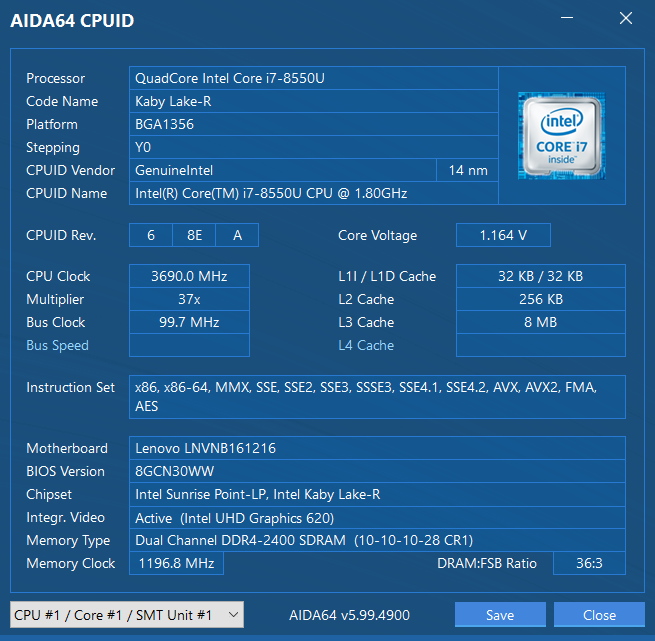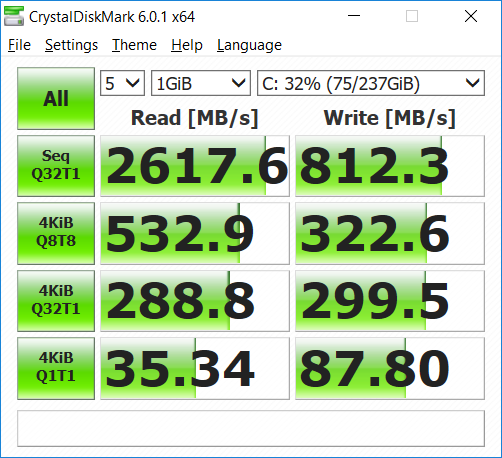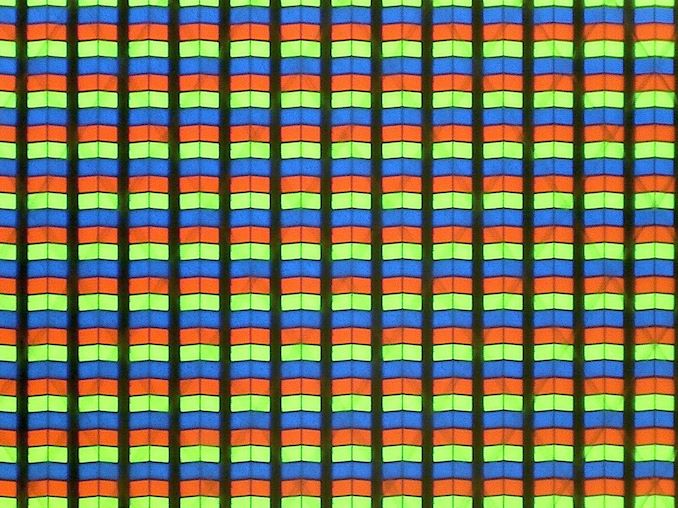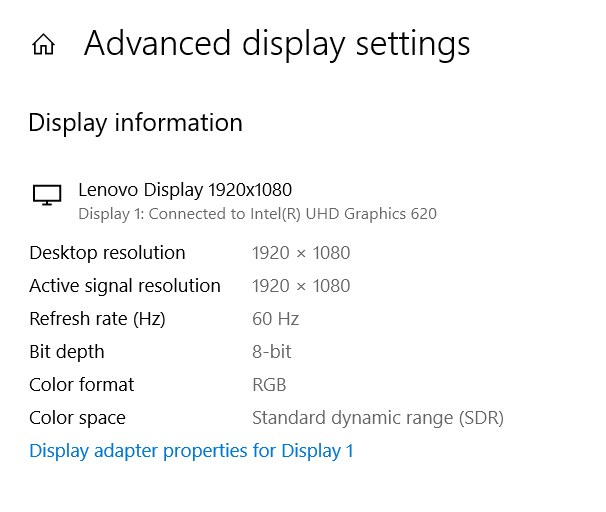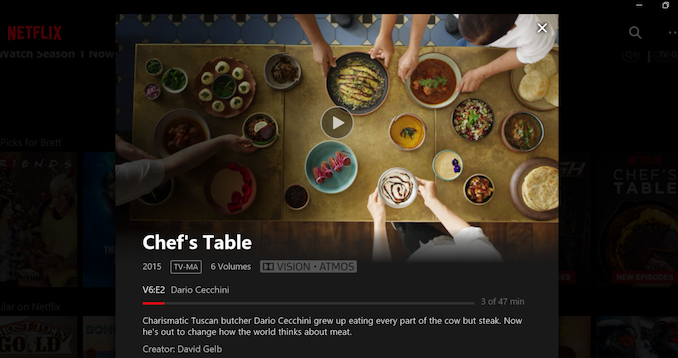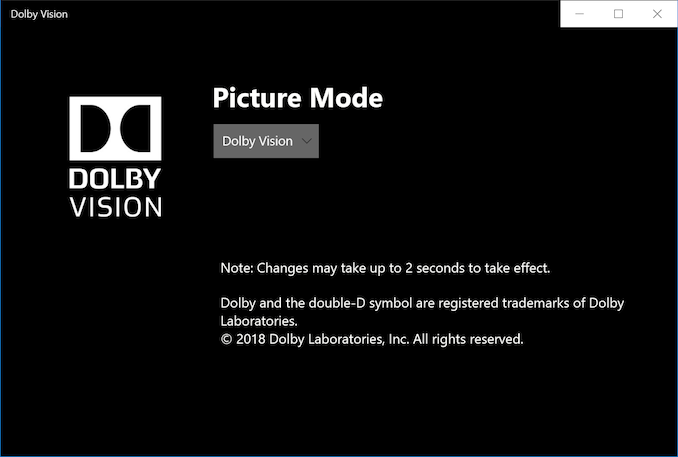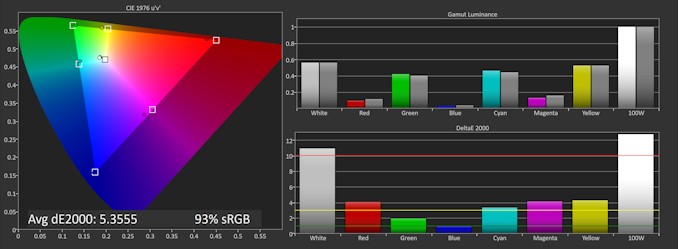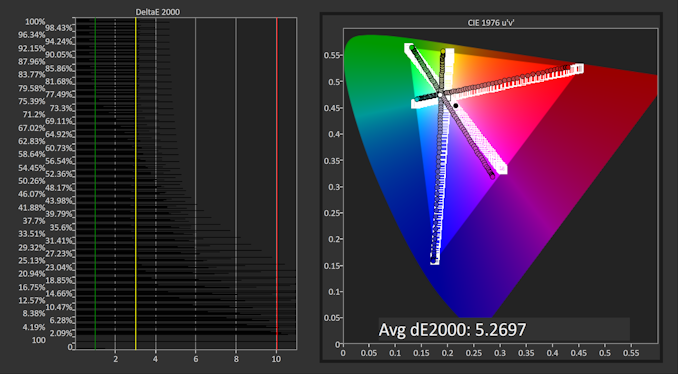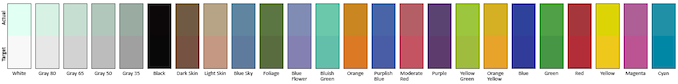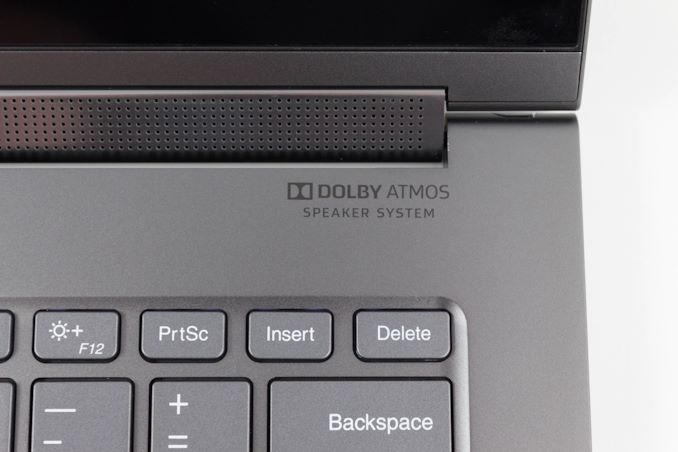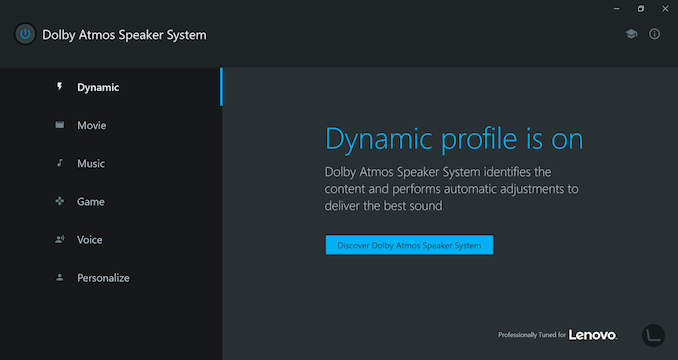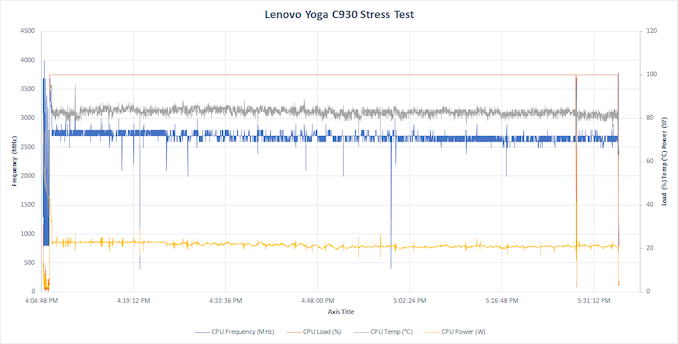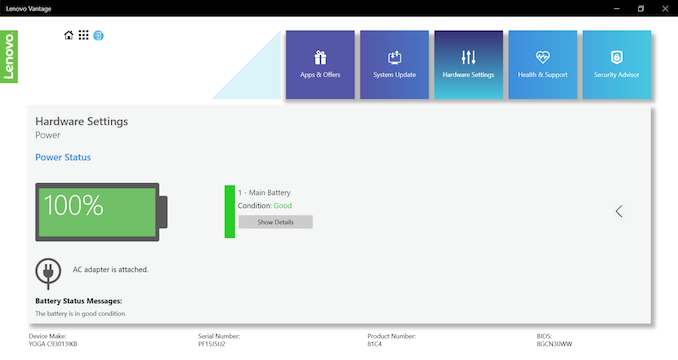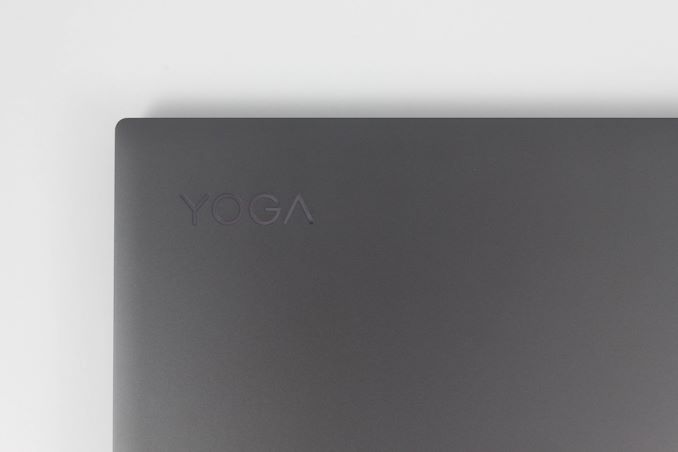Original Link: https://www.anandtech.com/show/14021/the-lenovo-yoga-c930-review-atmos-acoustics
The Lenovo Yoga C930 Review: Atmos Acoustics
by Brett Howse on March 1, 2019 8:00 AM EST
Back when laptops were just finding their way into the new world of touch, Lenovo’s Yoga design ended up inspiring the industry, and Lenovo has moved their 360° hinge across their lineup, from laptops starting at $199.99, all the way to their ThinkPad lineup with the X1 Yoga. Today we are taking a look at the Lenovo Yoga C930 which was announced a few months ago. This is Lenovo’s premium offering for Yoga in their consumer lineup, and brings some new innovations to the game that will once again make the industry play catch-up.
Lenovo has some very interesting ideas that are packed into this convertible notebook. The biggest change is the removal of the beautiful watchband hinge we’d admired on previous generations, but although it was beautiful and functional, Lenovo has instead opted to replace it with a Dolby Atomos sound bar, which can rotate with the display to provide 3D spatial sound no matter which way the display is pointing. Audio on Yoga-style laptops has been kind of a mixed bag. For one thing, there’s very little room inside a modern laptop to provide space for speakers to start with, and for another, they tend to fire in the wrong direction, which is an issue that convertibles like the Yoga have to deal with more than typical laptops. The rotating sound bar not only provides space that would otherwise be unused, but it also keeps the speakers pointed in a consistent direction to the user. Much like the original Yoga hinge, expect other OEMs to imitate this idea soon, because it is really a smart solution.
The rest of the Yoga C930 is no slouch either. This isn’t a one-trick pony. It’s also a premium Ultrabook, offering a great design coupled with powerful internals, all in a package that is thin, and weighs just 1.36 kg / 3.0 lbs. It also offers thin display bezels on the sides, allowing this 14-inch laptop to still be fairly compact, and the top bezel is just large enough to house the Webcam, which also has a manual shutter. Display options are 1920x1080 IPS, or 3840x2160 IPS.
Lenovo outfits the Yoga C930 with Kaby Lake Refresh processors, in either the Core i5-8250U, or the Core i7-8550U. Our review unit is the Core i7. Memory options are 8, 12, or 16 GB of DDR4-2400, which is somewhat unusual in an Ultrabook form factor, since most manufactures opt for LPDDR3 still. With Lenovo opting for DDR4, it’s a bit strange they haven’t used that as an opportunity to provide 32 GB of RAM as an option. Where they do provide plenty of options though is the NVMe storage, where you can get up to 2 TB of PCIe NAND.
| Lenovo Yoga C930 | |||||
| Reviewed: Core i7-8550U 12GB RAM 256 GB SSD 1920x1080 | |||||
| CPU | Core i5-8250U 4C/8T 1.6-3.4 GHz 6MB Cache 15W TDP Core i7-8550U 4C/8T 1.8-4.0 GHz 8MB Cache 15W TDP |
||||
| GPU | Intel UHD 620 | ||||
| RAM | 8 / 12 / 16 GB DDR4-2400 | ||||
| Storage | 256 GB to 2 TB PCIe NVMe SSD | ||||
| Display | 13.9" 1920x1080 IPS Multi-Touch with Dolby Vision 13.9" 3840x2160 IPS Multi-Touch with Dolby Vision |
||||
| Battery | 60 Wh 65W AC Adapter |
||||
| Network | Intel Wireless-AC 9260 2x2:2 802.11ac 160 MHz channels Bluetooth 4.1 |
||||
| I/O | 2 x USB-C Thunderbolt 3 1 x USB 3.0 Headset jack |
||||
| Dimensions | 322 x 227 x 14.5 mm 12.7 x 8.9 x 0.57 inches |
||||
| Weight | 1.36 Kg / 3.0 lbs | ||||
| Extras | Wacom AES Active Pen (Included) Fingerprint Reader Dolby Atmos Sound Bar Webcam Shutter |
||||
| Price | Starting at $1069.99 Price as tested: $1270 |
||||
Lenovo offers not one but two Thunderbolt 3 ports over Type-C on the left side, along with a USB 3.0 port as well. The Type-C is used not only for expansion, but also as the charging port, which makes the Lenovo very easy to power up from a variety of sources.
Lenovo also offers an active pen, which is housed inside the laptop, and can be accessed on the rear of the device. It’s great for quick note taking, and having it inside the laptop protects it, charges it, and makes sure it’s always available.
In addition, Lenovo offers a good-sized battery at 60 Wh, in addition to the Intel Wireless-AC 9260 wireless card.
Design
It would be easy to gloss over the fact that this laptop is a convertible with a 360° hinge, because the Yoga-style hinge has pretty much won the market in terms of convertible laptops. And these days, opting for a convertible notebook doesn’t bring much in the way of drawbacks either. If you are in the market for an Ultrabook, there’s almost no downside to opting for a convertible with a Yoga hinge, compared to a typical laptop. When used in their laptop form factor, they offer the same performance and weight distribution you’d expect. But, they add in the option of other modes that even if only rarely used, are downright useful in their own way. If you want to watch a movie on an airplane, you can of course do that with a normal laptop, but the ability to flip the keyboard underneath and use the device in Stand Mode puts you much closer to the screen, and Stand Mode along with Tent Mode offer an immersive experience you’re not going to get with a typical laptop.
Lenovo’s Yoga C930 has a very sleek aluminum design, and the finish is simply superb. The entire device is wonderful to hold, and somehow doesn’t seem to attract fingerprints as easily most notebooks. The back of the device is a muted design, with just the Yoga branding in the top corner. The full-length rubber strips on the bottom provide excellent traction when using it as a laptop, and this is really one of the nicest designs Lenovo has ever come up with. It really is a stunning looking laptop when it’s closed.
Opening it up, the display bezels on the side are thin, although not class-leading. The upper bezel is wide enough to house the webcam in the correct location, which is nice. The bottom bezel is quite large though, and while it is nice to have the display sitting up a bit so your hands don’t cover it when typing, it’s so large that it would have been nice to see a taller aspect ratio display fitted to leverage some of that space. Even in tablet mode you would be unlikely to need that kind of a lip to hang on to.
The keyboard offers six rows of keys, and is laid out as Lenovo typically does, and it works really well. The keys have a nice feel to them when typing, and the two levels of white backlighting contrast well with the dark key caps. The keys are a bit slippery, but they don’t distract form the typing experience,
The trackpad on this notebook is superb, offering a great feel thanks to the smooth glass surface. It offers precise control, and has no issues with multi-touch gestures either. The size is larger than you’d maybe expect in a 14-inch laptop, but not so large that it ever feels awkward.
The left side houses all of the ports, with both USB-C ports for the Thunderbolt 3, and the USB-A port as well. Luckily laptops haven’t yet jumped on the silly train of removing the 3.5mm jacks, and that’s also on the left side. The right side features just the power button, situated on the side of the laptop so that it is usable no matter how the display is situated. The rear of the laptop houses the active pen.
The active pen is not going to be something for artists, and can’t compete with something like the Microsoft Surface Pen or the Apple Pencil, mostly because of the ergonomics of it. It’s very small, very thin, and not as comfortable to hold as any of the larger active pens. What it lacks in ergonomics it does make up for in convenience though, since the pen is always available, and always charged, thanks to the built-in housing. It clicks in and out with a reassuring click, meaning it’s not going to fall off in your bag like something that’s magnetically attached to the side of a device. For note-taking, which is what this pen is really for, the latency and pressure sensitivity is excellent.
The design of the Yoga C930 is fantastic. The build quality is excellent. The device looks and feels absolutely top-notch, and offers the increased versatility of the Yoga hinge allowing for a device that adapts to your usage, rather than you adapting to a device. If there was one complaint, it would be that the bottom display bezel is quite large, but it doesn’t really distract from the experience.
System Performance
Lenovo offers both Core i5-8250U, and Core i7-8550U options on the Yoga C930, and both are quad-core Kaby Lake Refresh U series SoCs. As with most review units, Lenovo has sent us the Core i7 model to test out. It’s outfitted with 12 GB of DDR4-2400 in dual-channel configuration as well.
The Core i7-8550U caps out at 4 GHz maximum, with a nominal TDP of 15 Watts, but for shorter workloads, the Kaby Lake Refresh can usually draw quite a bit more than that, depending on how the OEM has the power level states configured.
We ran the Yoga C930 through our standard Ultrabook suite of tests, and comparisons will be against similar devices on the market. If you’d like to compare the performance against any other laptop we’ve tested, please check out our online Bench.
PCMark
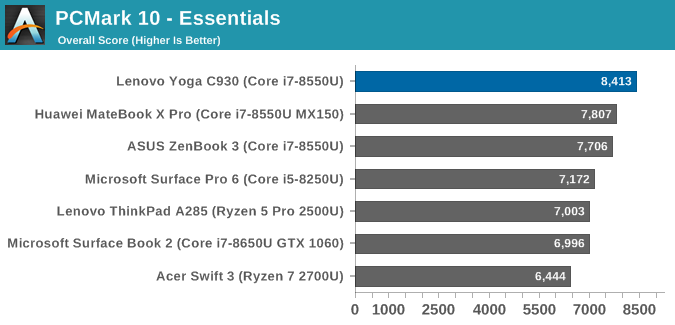
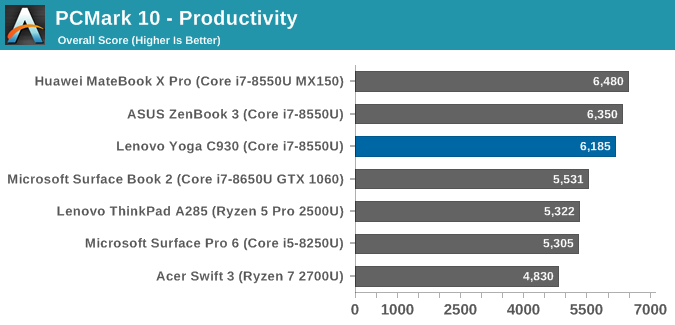
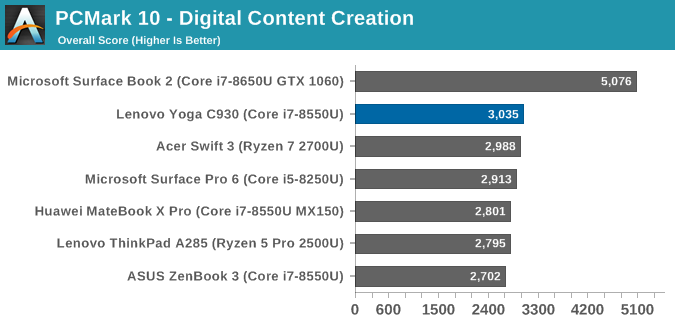
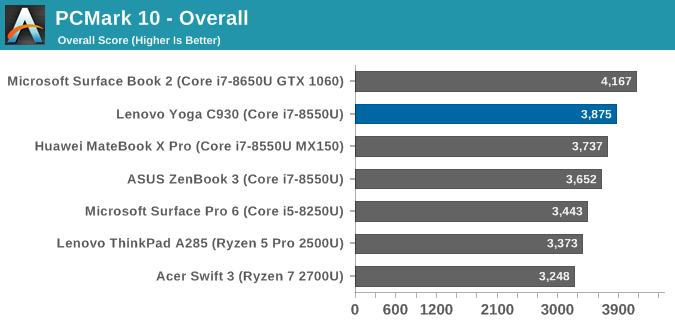
PCMark 10 is a comprehensive system test offering several workloads to stress different aspects of a system. The Lenovo Yoga C930 aces these tests, offering some of the highest performance of any Ultrabook without a discrete GPU we’ve seen.
Cinebench
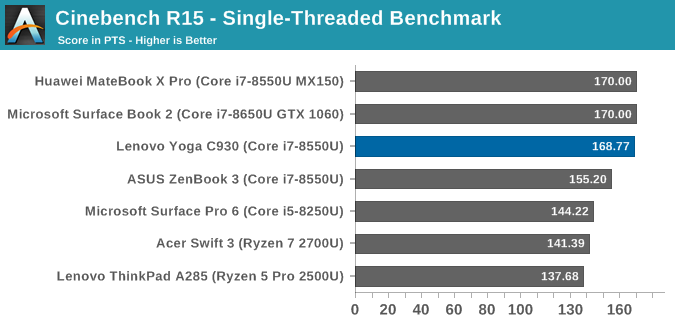
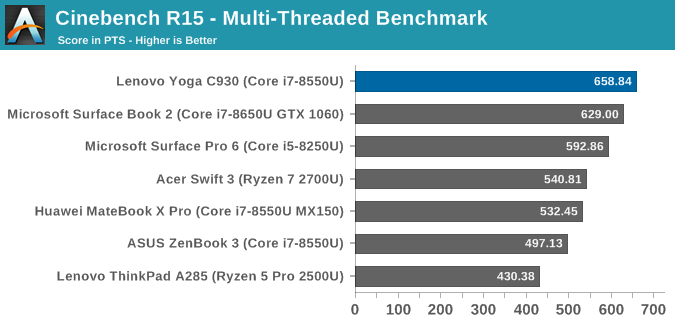
Cinebench is a purely CPU based test, and it offers both single-threaded and multi-threaded workloads. Clearly Lenovo has done a nice job on cooling, because once again the Yoga C930 is near the top against other U series laptops.
x264
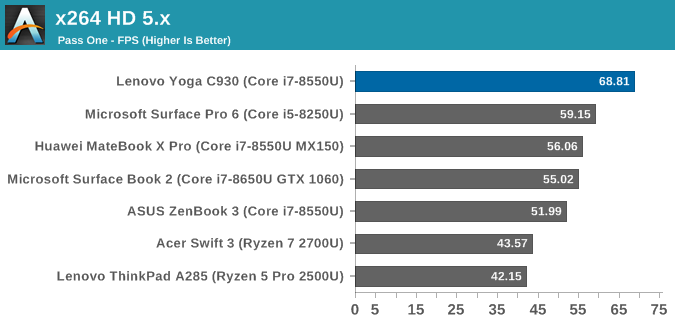
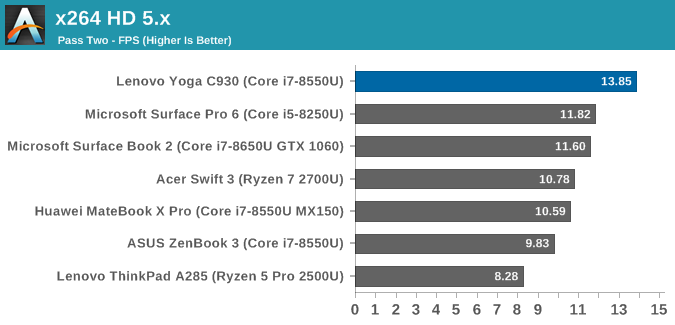
This test uses the CPU to encode video, and it performs well with more cores and more threads. This test is also quite lengthy, meaning you’re more likely to run into thermal limits than shorter tests. The Yoga C930 is once again at the top, and by a wide margin here. It’s clearly able to deliver higher power levels without throttling, which we’ll dig into later in the review.
Web Tests
Web tests are important but are impacted immensely by the underlying web browser and its scripting engine. We run all of our web tests in Microsoft Edge, although it is updated several times per year as well, so these results are a snapshot in time.
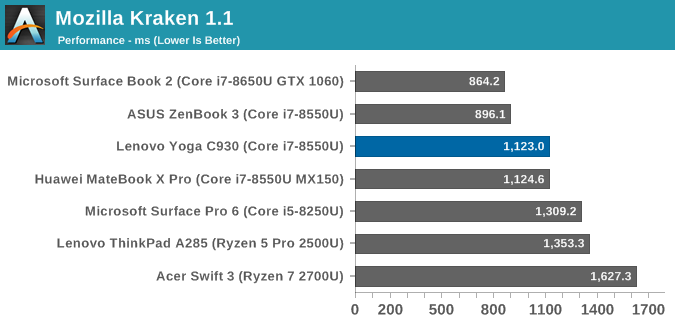
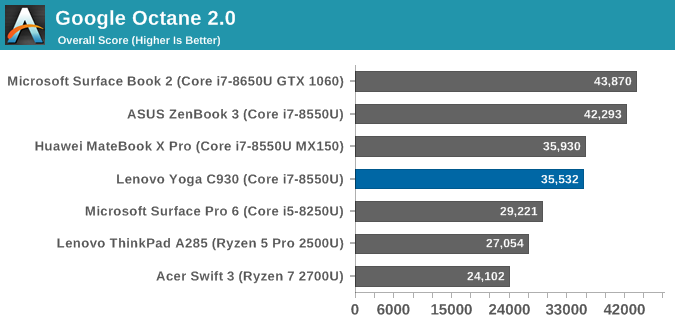
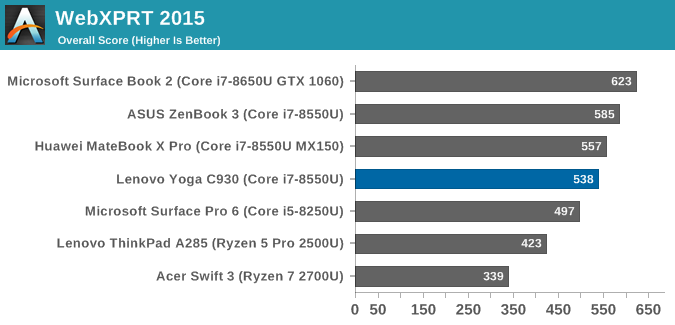
Although not quite a the top of these charts, the Yoga C930 still performs admirably. In general use, most web workloads should not be too taxing on this device.
System Performance Summary
We’ll dig into this later on, but Lenovo has provided a laptop that is a class leader in performance, and is able to maintain higher power levels for longer, allowing the Yoga C930 to pull ahead of the competition when the CPU is being stressed heavily.
GPU Performance
Since Intel’s integrated UHD 620 hasn’t seen any real architectural updates in quite some time, it’s feeling dated in terms of 3D performance, although it definitely has its strengths as well. Intel’s media block offers some pretty incredible efficiency, excellent hardware decode for H.264, HEVC, and VP9, and QuickSync capabilities for encoding in those codecs as well.
Still, until we see an update architecture from Intel, there’s definitely a GPU gap in terms of overall 3D performance compared to AMD’s Raven Ridge platform.
The Yoga C930 was run through our Ultrabook suite of GPU tests, and once again, if you’d like to compare its performance to any other laptop we’ve tested, please check out our online Bench.
3DMark
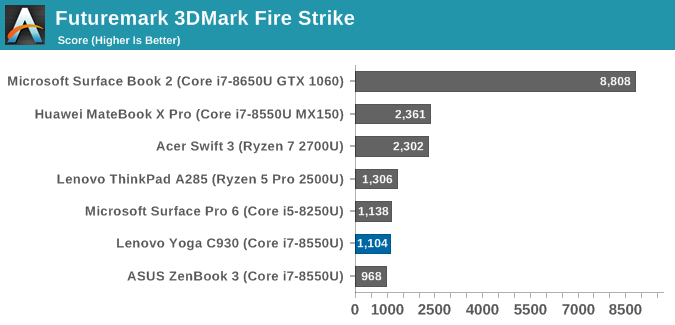
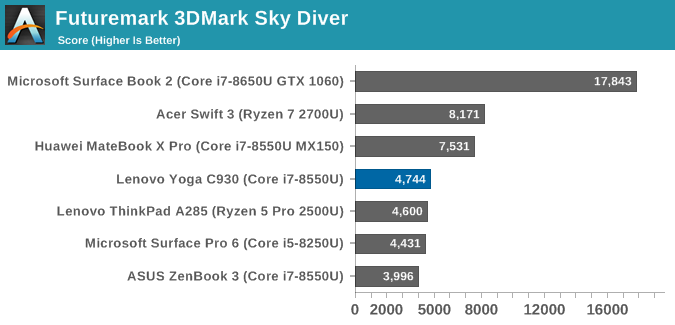
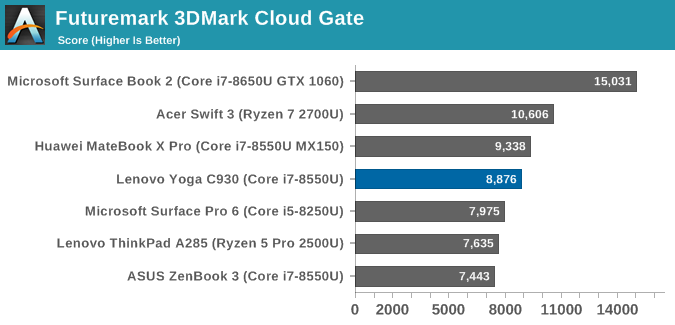
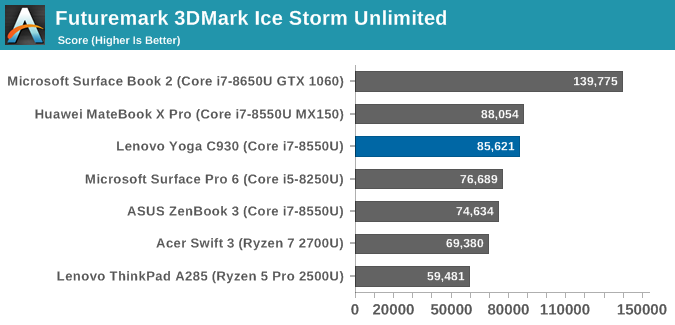
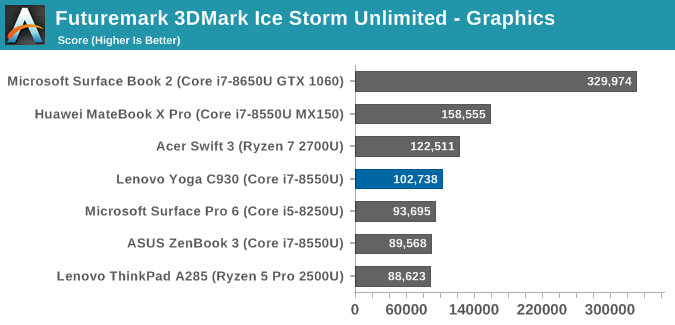
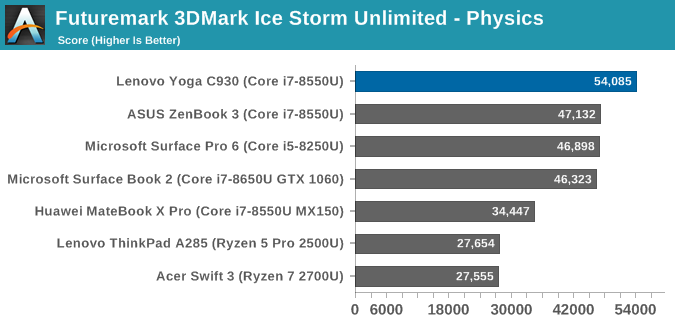
3DMark offers multiple tests with varying levels of scene complexity, with Fire Strike being the most difficult we run on notebooks, and Ice Storm Unlimited at the other end. There’s not a lot to highlight here other than the better CPU performance in the Ice Storm Unlimited Physics test, putting this laptop ahead of the rest of the Ultrabooks, but overall the performance is similar to other UHD 620 equipped devices.
GFXBench
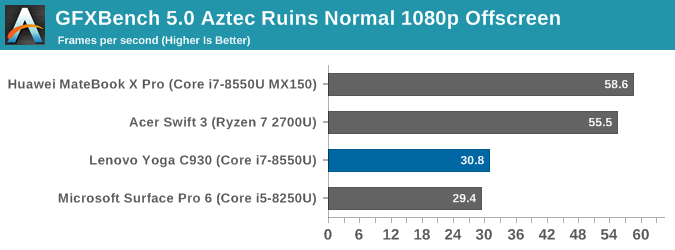
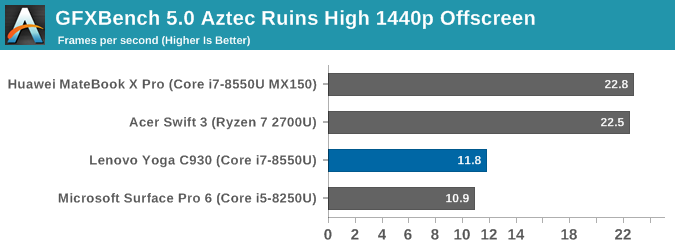
GFXBench revamped their suite in summer 2018, and GFXBench 5 brings some DX12 based tests with Aztec Ruins. This will be our new test going forward, and as such we’re still filling out our Bench data with the new version on new reviews. There’s not a lot of good to say about UHD 620 performance here though.
Dota 2
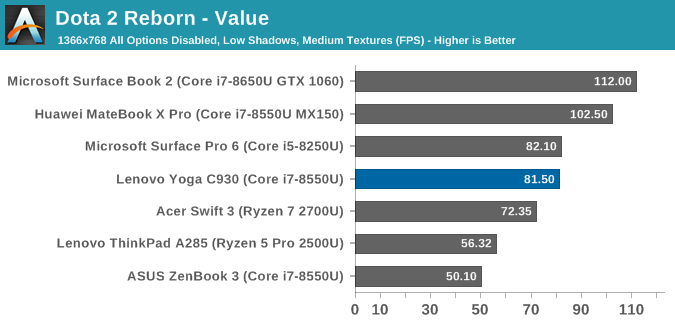
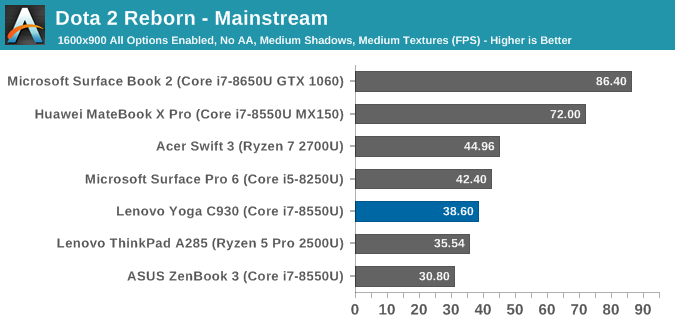
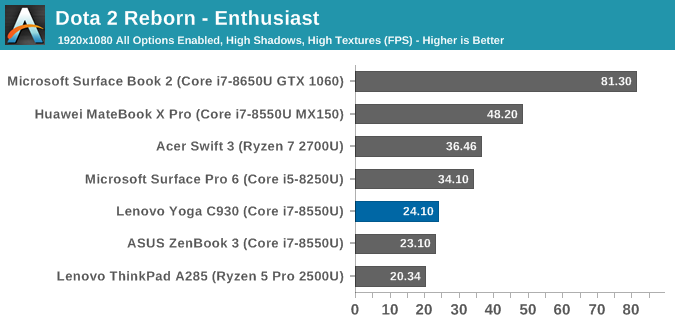
Valve’s Dota 2 offers support for a wide range of hardware and is one of the few 3D games that would be playable on low-end GPUs like those found in Ultrabooks. Once again Ryzen is the real winner here for integrated graphics, although the Huawei MateBook X Pro shows how much performance you can add with even a small dGPU added to the mix.
GPU Summary
Although Intel’s UHD 620 offers excellent media playback capabilities, it is feeling quite dated in modern devices for 3D performance. We shall see what the future brings. The slightly higher CPU performance in the Yoga C930 does help draw out more of the GPU performance in situations, but not enough to really change things by more than a few percentage points.
Storage Performance
The review unit shipped with just a 256 GB SSD, and with the parallel nature of SSDs having less capacity means this will be the least performant version available. It shipped with the SK Hynix SL300 SSD, although drives are typically multi-sourced. This particular model features MLC NAND, which is a bit of a surprise.
As a full NVMe PCIe drive with x4 capabilities, the performance is much higher than SATA based SSDs, and we see sequential read speeds coming in at over 2600 MB/s. Write speeds are quite strong as well, although the higher capacity version would do better here.
Display Analysis
Lenovo offers two displays in the Yoga C930, with the base model being a 1920x1080 IPS panel, and the upgrade is a 3840x2160 IPS version. Both of course offer multi-touch, and active pen support. Officially the display is listed as a 13.9-inch version. The 1080p version offers 158 pixels per inch, and the 2160p model is about 317 pixels per inch, which is a big difference. The benefit of the lower resolution display is battery life, in addition to cost, and some people would be able to run it at 100% scaling to avoid any issues there, although Windows defaults this display to 150% out of the box.
Lenovo also offers Dolby Vision on both the 1920x1080 FHD, and the 3840x2160 UHD models. But, the FHD panel is not capable of HDR, although Lenovo has confirmed to us that the UHD one is. Edit: It doesn't appear the UHD is HDR capable either.
Despite the lack of HDR, we’ve confirmed that the display does in fact support Dolby Vision, which you can access in apps like the Windows 10 Netflix app, where the Dolby Vision logo is displayed.
There is a Dolby Vision app as well, which out of the box offers choices of Dolby Vision Dark, Light, or Vivid, however once the app updates through the Windows Store automatically, those choices no longer available. Without the benefit of HDR on the FHD display, Dolby Vision isn’t going to be able to provide the same wow factor as it can on a proper HDR display, but it is there and it properly tonemaps the image to the Yoga's display. There’s no way to disable it though so it’s difficult to do a side by side comparison to see the differences. We’ve reached out to Dolby to try to get some more information on the processes involved here.
What would be of benefit in this form factor would be a 3:2 display, but although Lenovo does offer that aspect ratio on some of its models, it hasn’t gone that route here. It’s unfortunate because it could help with the larger bezel at the bottom, as well as provide some extra vertical resolution to work in.
To test the display capabilities, we use SpectraCal’s CalMAN software suite, along with an X-Rite i1Display Pro colorimeter for brightness and contrast readings, and an X-Rite i1Pro2 spectrophotometer for color accuracy.
Brightness and Contrast
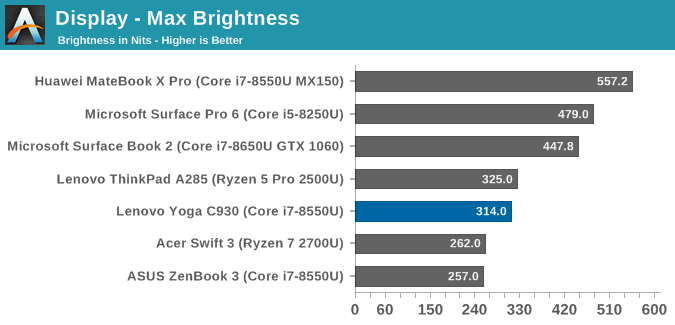
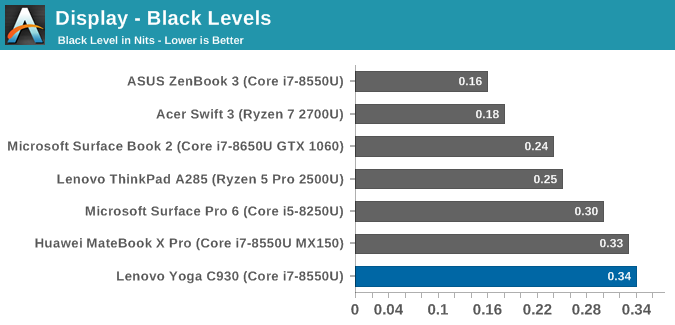
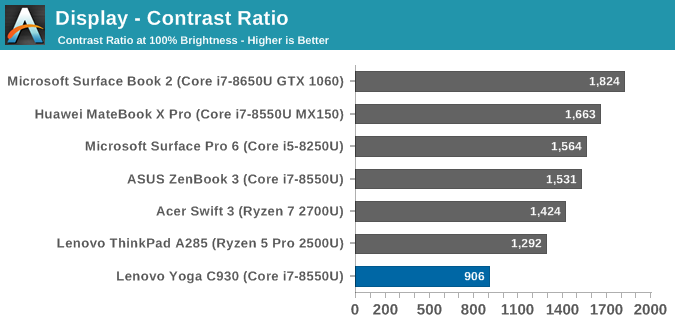
The Yoga C930 doesn’t get especially bright, and the black levels are not great either, which leaves you with a rather dismal contrast ratio of about 900:1, which is well under the industry average for an IPS display these days, and contrast is one of the most noticeable issues with a display for anyone. Interestingly, at minimum brightness, the display also turns completely off, which isn’t something that’s very normal, but for those wondering how low the display gets, at 1% it is at 1.1 nits, which means this would work well in the darkest of rooms.
Grayscale
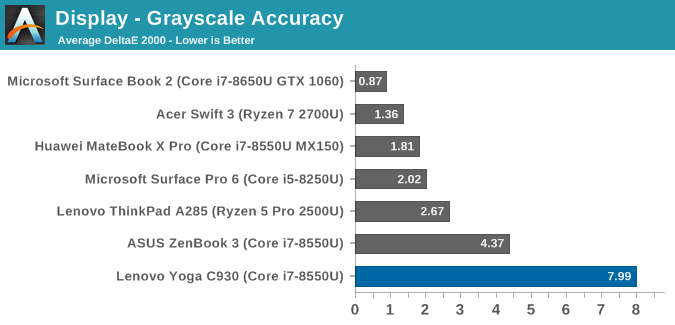
Unfortunately, the low contrast is coupled with very poor grayscale accuracy, and a display that has terrible primary color balance. The target gamma of 2.2 is undershot by a significant amount as well.
Gamut
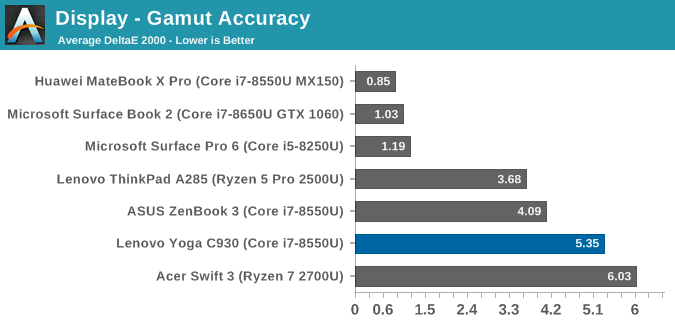
With the primary color situation, it shouldn’t be a surprise to see the gamut results being poor as well. The white point is pulled towards green, as indicated in the grayscale results, and red undershoots enough that this display can’t quite do sRGB completely.
Saturation
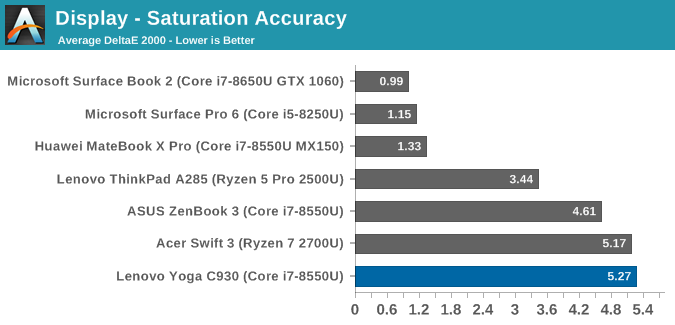
Saturation is similar to the gamut test, but rather than just test the 100% values for the primaries and secondaries we test 4-bit steps along the entire axis. The lines are straight, but none of the colors are quite where they should be.
Gretag Macbeth
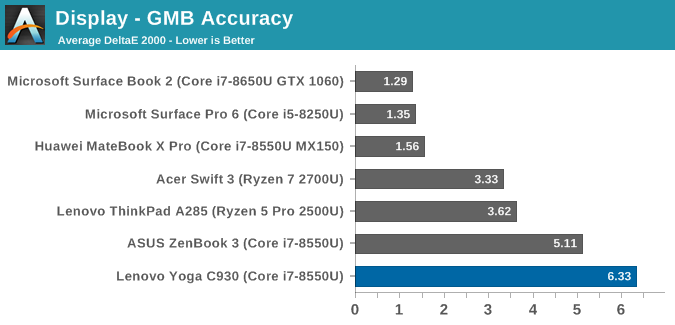
The Gretag Macbeth tests a wide variety of colors, rather than just the primary and secondary colors, and includes the important skin tones. We’re looking for values under the 3.0 yellow line, but unfortunately most of the colors are well over that.
Colorchecker
It’s easy to talk about colors as DeltaE values, where error levels are output as a number you can measure, but it’s less easy to see what those errors mean. The colorchecker is a relative comparison of the desired color on the bottom, and the output color on the top, to give a nice easy to see result. It’s relative though due to any errors in your own display impacting the results.
None of the colors targeted end up anywhere near where they should be, with the whites all a bit green. It’s a very disappointing result.
Display Summary
There’s not a lot of good things to say about this display. This is not a value-oriented device, and it’s difficult to ignore this major flaw in an otherwise well-built machine. It doesn’t get very bright. The contrast is terrible. The color accuracy is well off the mark. We didn’t get a chance to test the optional UHD display, so we can’t say whether it would be better or not. Hopefully it is, because that wouldn’t take much.
Battery Life
Lenovo has fitted a 60 Wh battery into the thin and light Yoga C930, which is a good-sized battery for a notebook such as this. Our review unit is also fitted with the 1920x1080 display, which is rated for much higher battery life thanks to the less-intense backlighting needs.
To test battery life, we run several tests. The 2013 Light test opens just four web pages per minute, which isn’t much work for a modern notebook. Our 2016 Web test is much more demanding and usually sees a significant reduction in battery life as a result. Finally, we test movie playback time from a local video. All of our battery life testing is at 200 nits brightness.
2013 Light
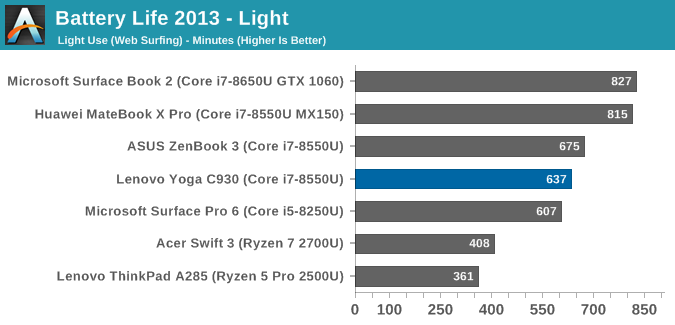
At over 10.5 hours of battery life, the Yoga C930 did very well on this test. It’s not class-leading, but it still holds its own.
2016 Web
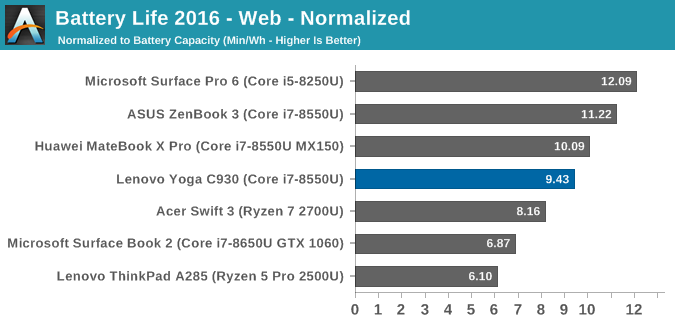
Here the Yoga improves against the competition, closing the gap to the Huawei significantly, and providing almost 9.5 hours of runtime on this much more demanding test.
Movie Playback
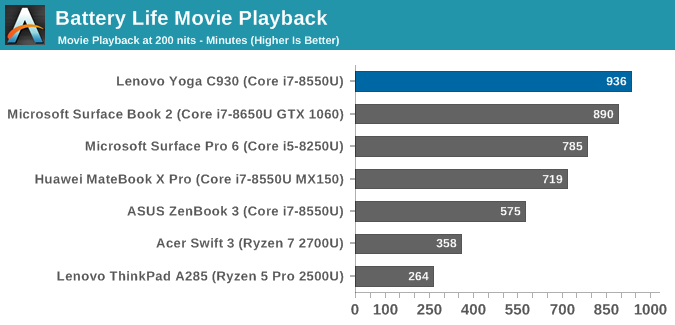
Likely thanks to a low-powered display, the Lenovo Yoga C930 sets a new record on movie playback, providing over 15.5 hours of movie playback. This test is where the Intel CPU really shines, since all of the media decode is offloaded to fixed function hardware that allows the rest of the CPU to sleep, and the runtimes prove how effective this is.
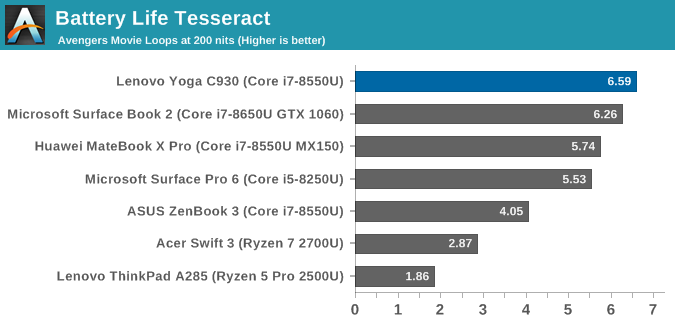
Our Tesseract score divides the movie playback by the length of a long movie, to give you an idea how many movies you could watch before needing to charge. I hope you brought the popcorn.
Normalized Results
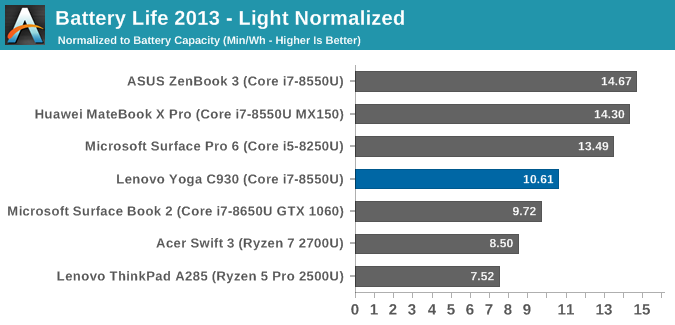
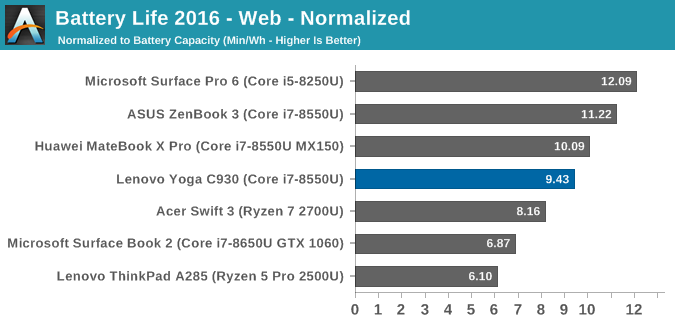
By removing the battery capacity from the results, we can look at how efficient each device is. The Yoga C930 is helped out with the larger battery, supressing some slightly higher power draw than something like a Surface Pro 6.
Battery Summary
With a good-sized battery at 60 Wh, and good efficiency, the Lenovo Yoga C930 offers excellent battery life. In most cases, it’s not class-leading, but the usable battery time is still quite strong. The 1920x1080 display helps here though, and the optional 3840x2160 version would definitely cut into these efficiency results.
Charge Time
One area where Lenovo tends to do much better than the competition is in battery charge time. The Yoga C930 ships with a 65-Watt AC Adapter, with a USB-C connector making it pretty universal these days, and the proper way to charge an Ultrabook in 2019.
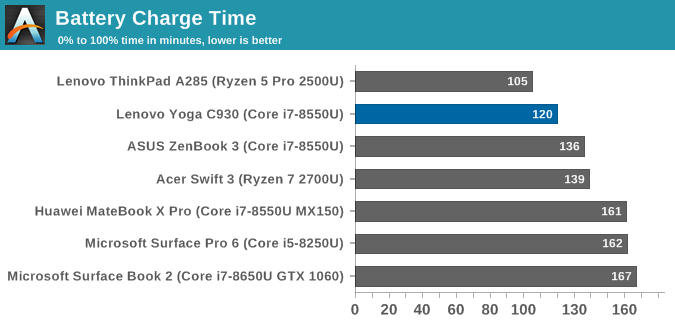
As usually, Lenovo offers a bit more of the power to flow to the battery than most, which shortens the charge time nicely.
Wireless
The Yoga C930 comes with the Intel Dual Band Wireless-AC 9260 network adapter, which is the latest and greatest from Intel. Intel’s wireless team has been leading the industry for several years now, and with the 9260 they take it up another notch with 160 MHz channel support, assuming your router offers this. We’re looking to upgrade our router soon but for now we’re stuck on 80 Mhz like pretty much everyone else. The adapter is a typical 2x2:2 solution, with Bluetooth integrated.
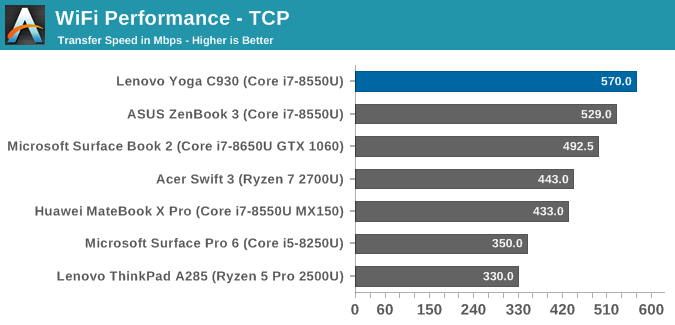
No one wants a monoculture in an industry but we’re at a point where Intel’s adapters are so much better than the competition that it really isn’t fair anymore. The 9260 is incredibly fast, even just on 80 MHz channels. It’s also the most reliable adapter around, with zero issues of dropped connections or having trouble finding wireless after a reboot.
Audio
Here’s one area where Lenovo is going to be mercilessly copied, because the idea of adding a rotating sound bar to a convertible notebook is a smart solution to a problem unique to devices with the Yoga-style hinge. With this design, however the display is pointed, the audio is forward firing.
In addition, Lenovo has added Dolby Atmos software to the laptop which allows you to add some depth to the sound. You can enable Atmos for music, movies, games, voice, or personalize it to your tastes using the built-in app.
The combination of the sound bar, plus Dolby Atmos, leads to one of the best sounding notebooks around. The laptop gets quite loud, with measurements over 87 dB(A) during our audio test track, and playback during movies is incredible for such a small system. Toggling the Atmos on and off, you can feel the sound stage getting a bit wider, and it really does improve the performance of this sound system. It’s not going to replace a proper Atmos setup with ceiling speakers and the works, but it really does sound great. There was some minor vibrations at maximum volume during some bass, but if you turn it down even a few notches then the audio is always clear, and since it is so loud, you’ll likely not want it at 100% anyway.
Thermals
If you’ve seen any of our performance tests, you’ll likely be wondering why this lowly Core i7-8550U outperforms most other Ultrabooks, and the answer is cooling. Nominally an 8550U has a TDP of 15 Watts, but that’s a steady state power usage, and Intel has different power levels, such as PL1 which is for short bursts of work where a U series CPU can easily pass 30 Watts of power draw.
The Yoga C930 looks to have a PL1 of about 43 Watts, or in other words the cooling system allows the CPU to grab lots of power without overheating. On our stress test, we measured the Yoga CPU drawing over 40 Watts for eight seconds, allowing an all-core frequency of 3.4-3.7 GHz. Eight seconds may not sound like a long time, but that’s a long time for this kind of processor to draw that much power. The maximum CPU temperature Lenovo allows is 95°C.
After about 20 seconds of boost, the CPU ramps down to its PL2 state, which looks to be about 23 Watts, which is still well over the rated TDP of this chip, but at 23 Watts, the CPU still cooled off to the low 80°C range where it stayed for the rest of the test. It’s possible this is in at cTDP up state, but we’ve seen other notebooks hover around 20 Watts or so for PL2 as well, just not with quite as high of a PL1 value.
All the while, the cooling system was on but very quiet, only getting to around 43 dB(A) measured one inch over the trackpad. Very impressive. Under normal loads, with the Windows power slider set to Best Battery Life, the fans don’t generally come on very often either which is music to your ears.
The cooling system allows for some high-power draw from this CPU, which in turn allows it to chew through its work quickly, but luckily, quietly as well.
Software
We’ve covered this on other Lenovo laptops, but Lenovo offers the Lenovo Vantage software on the Yoga C930, which is a Windows 10 app which houses the driver update and support features from Lenovo. The design is clean and easy to use, and it offers a nice battery meter feature as well.
Lenovo does ship this notebook with McAfee antivirus as well, so take that as you will.
Other than the AV and a few Lenovo Utilities, the Yoga C930 ships without any other bloatware, which we all appreciate.
Final Words
The Lenovo Yoga C930 has taken the platform another step forward, offering an incredibly sleek design with a fantastic build quality. The ingenious idea of adding a Dolby Atmos sound bar has proved again that Lenovo is an innovator in this product segment. The Yoga brand has been a hit right from day one, and with every generational update, Lenovo has moved the design forward.
The Yoga C930 offers the same advantages of a traditional clamshell laptop, and adds in the versatility of a 2-in-1. There is no other convertible design that works as well, or as easily, as the Yoga. You can switch from laptop to stand mode and back in just a few seconds, with no fiddling around with detachable parts. As a hand-held tablet it is not as strong as a detachable keyboard based tablet, but with Stand and Tent mode, you can get most of the benefits of a touch device without having to hold onto it.
Although the pen isn’t going to set the artistic world on fire, thanks to it being thin enough to fit into the laptop chassis, it still adds yet another helping of versatility. The fact that it lives inside the tablet also has the benefit of it always being charged, and it’s a lot less likely to get lost.
One of the most impressive features was the performance of this Core i7-8550U model, thanks to elevated PL states, but even with the higher power draw, Lenovo’s cooling solution keeps the notebook cool, and most importantly, quiet.
The performance doesn’t come with a loss in battery life either, with the Yoga C930 offering great longevity from its 60 Wh battery when paired with the 1920x1080 display, and insane battery life under movie playback. But about that display…
The FHD display is the one sore spot on the Yoga C930. Despite offering Dolby Vision capabilities, the 1920x1080 panel is dim, offers limited contrast, and is wildly inaccurate out of the box. Calibration will help some, but with the amount of calibration necessary, there will certainly be side effects. Lenovo has done a great job shrinking the side and top bezels, but the poor contrast is immediately noticeable, and the display is a red herring in an otherwise well-thought-out laptop. We didn’t get a chance to test the UHD version, but since Lenovo does say it supports HDR, that should mean the brightness and contrast are improved.
Lenovo has added a lot of features to this notebook, including two USB-C Thunderbolt 3 connections, 160 MHz wireless in the Intel 9260 chipset, and up to a whopping two terabytes of NVMe storage. There’s a fingerprint reader for Windows Hello authentication, and even a couple of color options. Even better, the minimum RAM is 8 GB and the minimum storage is 256 GB. . Features like the Dolby Atmos sound bar really make it shine. Add in the included active pen, and the versatility of a convertible laptop, and the Yoga C930 is a solid contender. As to how much of a contender, that depends on what features you value over others.