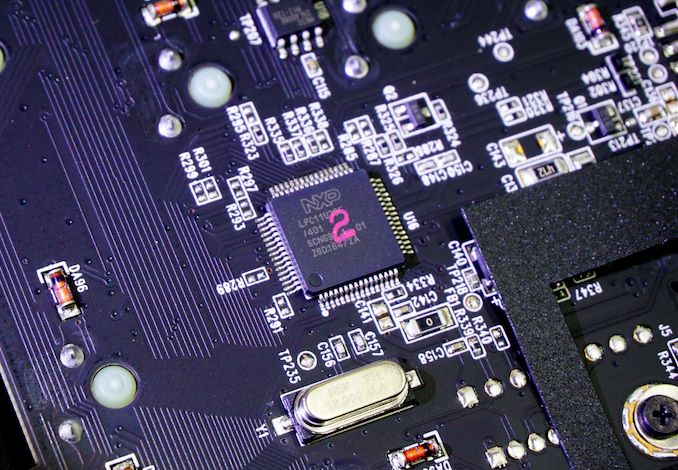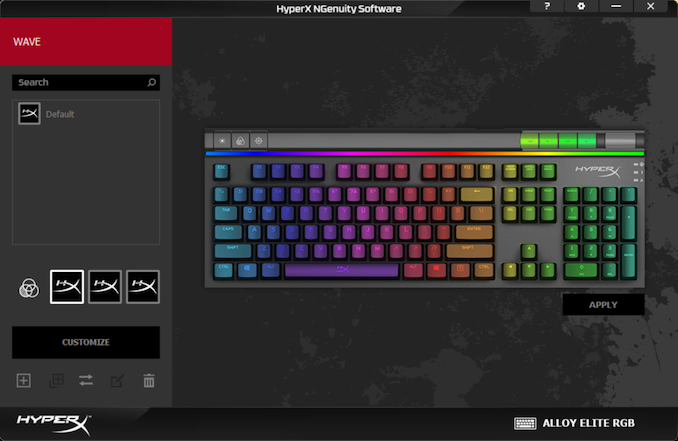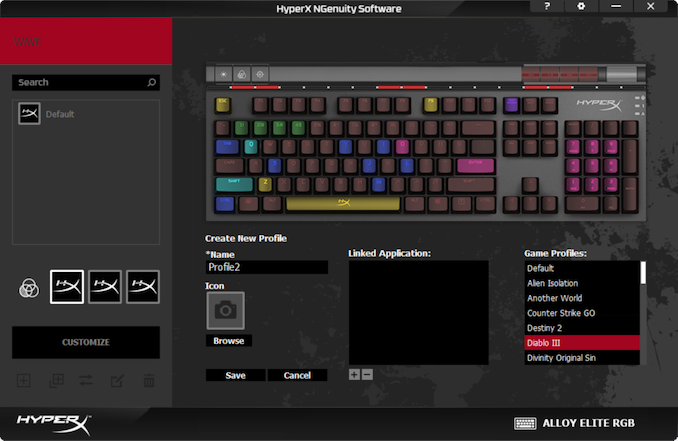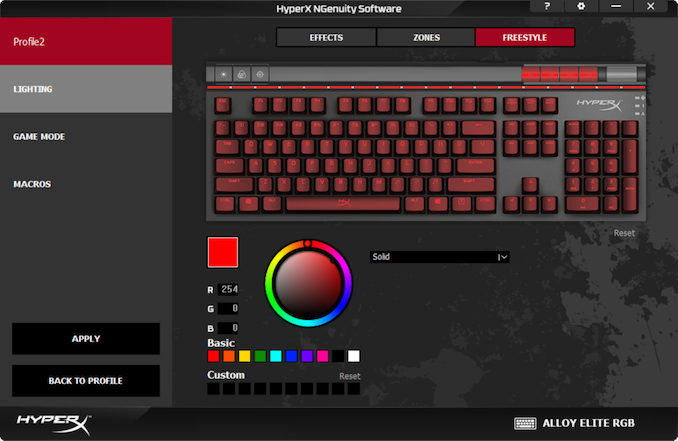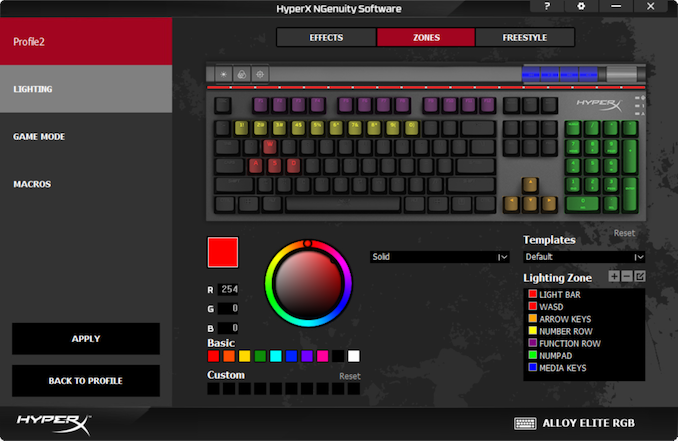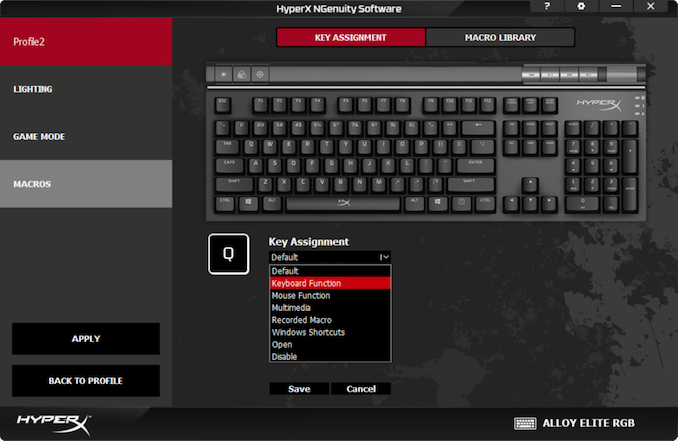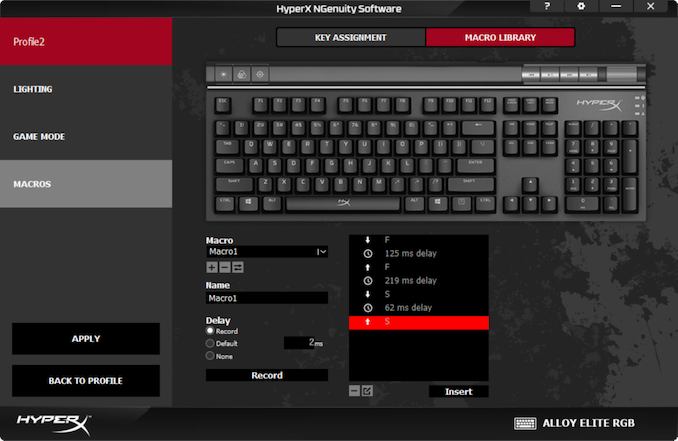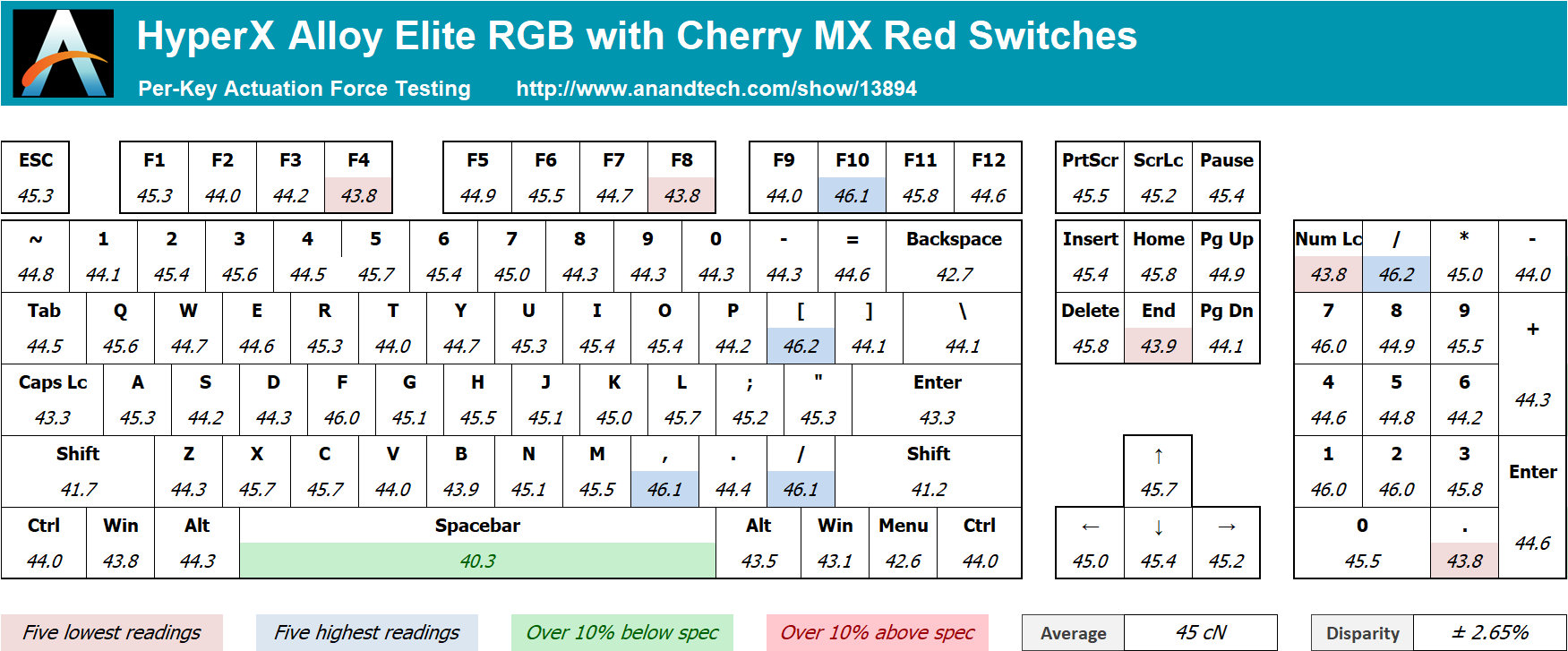Original Link: https://www.anandtech.com/show/13894/the-hyperx-alloy-elite-rgb-mechanical-keyboard-review
The HyperX Alloy Elite RGB Mechanical Keyboard Review: A New High-End Challenger
by E. Fylladitakis on January 24, 2019 8:00 AM EST
Nearly all growing companies attempt to diversify and expand into other segments of the market, yet very few do so as boldly as Kingston did. They are one of the oldest companies in the PC business but were almost exclusively focused on memory-related products. Even after they founded HyperX, their “advanced” or “gaming” side-brand, the company remained almost exclusively focused on RAM and flash memory products.
However a few years ago, HyperX took a leap of faith and decided to diversify their products range to include gaming peripherals. They initially released a single mechanical keyboard, the Alloy FPS, a keyboard that was designed to be durable and practical, but with a minimalistic design. Their release came at a time when keyboard designs were gradually getting more complex and extravagant, with users appreciating HyperX’s fresh approach and making the Alloy FPS a huge success.
After the initial success HyperX had entering the peripherals market, they released several input and audio related products, as well as new mechanical keyboards, establishing a foothold on the peripherals market. To that end, for today's review we are taking a look at the latest and most advanced mechanical keyboard that the company currently offers, the HyperX Alloy Elite RGB.
At first sight, the new keyboard looks just like the Alloy Elite that the company released about a year ago, and accordingly many would wrongly surmise that HyperX merely added RGB lighting to it. However, the latest version of the Alloy Elite mechanical keyboard goes well beyond its predecessor, adding advanced programmability options, improved software, and RGB lighting, making it a much stronger contender for the high-end mechanical keyboard market. And just as well, as with a price tag of $140, HyperX needs something that can go toe-to-toe with the best keyboards if they want to charge matching high-end prices.
Packaging and Bundle
We received the HyperX Alloy Elite RGB in a large, sturdy cardboard box. The artwork is relatively simple, focused on a picture of the keyboard itself, yet it stands out a lot due to the many colors involved. Two extra stickers at the top right and bottom left corners of the box indicate the installed switches and the keyboard’s layout respectively.
HyperX includes eight extra “gaming” silver-colored keycaps, as well as a keycap puller, into the keyboard’s bundle. Four of the keycaps (WASD) are also textured, while the other four (1234) are not. We also found basic installation and support documentation inside the box.
A removable full-size plastic wrist rest is also supplied alongside with the Alloy Elite RGB. A tread-plate pattern, similar to that of the textured extra keycaps, covers more than half of the wrist rest. The surface of the wrist rest is treated to feel soft and smooth to the touch.
The HyperX Alloy Elite RGB Mechanical Gaming Keyboard
HyperX's Alloy Elite RGB features a clean and simple design, without complex shapes, granting the keyboard a subtle appearance - as long as the LED lighting is turned off, at least. It features the classic design of standard-height keycaps floating above the top aluminium cover of the keyboard. A closer look reveals that the top part of the keyboard that hosts the extra buttons and the sound volume wheel is actually plastic, but it still visually merges with the aluminum part of the keyboard perfectly.
The HyperX Alloy Elite is a design that can be easily underestimated at first sight. The floating design and height of the keycaps instantly hint that this is a classic mechanical keyboard, yet it takes an experienced eye to discern that the top cover of the keyboard is solid steel, not plastic. Meanwhile compared to past products, we can see that aside from the aesthetic design changes, the top bar of the keyboard and the several extra buttons and wheel that it hosts is the primary difference over the previously released Alloy FPS.
We received the US layout version of the HyperX Alloy Elite RGB. The main part of the keyboard is a standard 104 keys design that fully adheres to the ANSI layout, with a 6.25× space bar and seven 1.25× bottom row keys. HyperX etched their brand logo on the space bar key. The characters on the keycaps can both be found at the top half of the keycap, where the backlight LED of each switch is.
Aside from the standard keys, the Alloy Elite RGB features another seven low-profile buttons and a sound volume control wheel, which can be seen placed across its top side. There are three buttons to the left side, with two allowing for on-the-fly lighting adjustments and one enabling the “game mode”. By default, the “game mode” simply disables the Win keys, but its functionality can be adjusted via software. The four buttons to the right side are used for basic multimedia functions (play/pause, back, forward, and mute). There are three indicative LEDs placed under the sound volume control wheel, across the right edge of the keyboard. Two of them are the classic Caps Lock and Num Lock indicators, while the third indicates whether the “game mode” is active or not.
HyperX cleverly placed a USB 2.0 port on the rear of the keyboard. It can be found just a little to the right of where the F12 key is. This port is primarily meant for wired gaming mice. Of course, any kind of USB device can be connected to it but it will be very slow for modern storage devices.
Beneath the keyboard we can only see four large anti-skid rubber pads attached to the keyboard’s edges, as well as two legs that give the keyboard a fixed tilt. The plastic bottom of the keyboard features embossed shapes, as if the designer made an attempt to make it more attractive, even though very few people would actually see it.
Under the hood of this model, HyperX is using genuine Cherry MX RGB switches. We received our sample with Red linear switches, but HyperX offers the Alloy Elite RGB with other Cherry switch types installed as well. The RGB version of the Cherry MX switch features a clear frame that diffuses the lighting, distributing the light almost evenly around the entire keycap. Cherry’s cross-type supports can be seen beneath the larger keys.
While not the only new feature on this keyboard, the RGB lighting probably is this keyboard’s primary selling feature and HyperX is focusing their marketing efforts on it. True enough, the lighting is exceptionally applied, with vivid colors and excellent distribution. The keycap characters are clear and bright, including the lengthier etchings on the larger keys. HyperX also placed a so-called “light bar” near the top of the keyboard, right where the aluminum surface ends and just below the extra low-profile buttons. This light bar currently has no practical purpose, although it could potentially serve as a meter or some other kind of indicator for games via a future software upgrade.
The removal of the keyboard’s plastic bottom cover reveals the large PCB that is permanently joined with the aluminum top frame via the keys. Smaller secondary PCBs are being used for the extra buttons and for the USB port. The keyboard generally is very sturdy but the top plastic parts obviously are significantly weaker than the rest of the keyboard and should not be mistreated.
HyperX placed an NXP LPC11U35F microcontroller at the heart of the Alloy Elite RGB. It is a 32-bit microcontroller with a CPU frequency that can reach up to 50 MHz and 64 kB of flash memory. It may not be the fastest microcontroller that we ever found on a mechanical keyboard but, considering the features and capabilities of the Alloy Elite RGB, it certainly is up to the task.
Software
HyperX baptized their new keyboard control software “NGenuity”. Although HyperX advertises it as a “programmable RGB LED software”, NGenuity is not limited to lighting programming. Instead, it makes the Alloy Elite RGB a fully programmable keyboard, allowing the individual remapping/reprogramming of every key. It can hold up to three profiles into its onboard memory but more may be present locally.
The layout of the software initially appears clean and simple. There is more to it than what initially meets the eye though, with several submenus and numerous options. Fortunately, the software has in-built tutorial screens that are helpful and can be brought up at any time by clicking the icon at the top of the interface.
The first screen of the software is very simple, allowing the selection of a local or hard-programmed profile, or its creation. When a new profile is created, the user received a rather long list of pre-programmed lighting profiles to choose from. Note that the lighting profiles are accurate in terms of highlighting the default keys of each game but they are not dynamic, i.e. the key lighting will not change according to any in-game parameters. Each profile can be linked to one or more applications but, obviously, only one icon can be chosen for each profile.
After a profile has been created, users can click the “Customize” button to edit it. This brings up a new set of menus, allowing per-key input and lighting programming. The lighting programming can be either done with the keyboard as a whole, where users can select one pre-programmed lighting effect or color, in zones, where users can define zones to apply effects and colors to, or in “freestyle” mode, where each key must be individually programmed. The lighting programming controls are very versatile and should satisfy any kind of user.
The Macro programming screen holds much more than what its title suggests. From this screen users can manually reassign (or even disable) each single key. There is a wide range of options to choose from, from simple layout changes to multiple concurrent keystrokes. The software has an in-built macro programmer but is very simple, allowing only the capture of keyboard keystrokes and the manipulation of delays, with no repeat settings or the ability to insert mouse movements or clicks. Advanced commands also include the launching of third-party software, allowing the use of advanced third-party macro programmers if the need arises.
Per-Key Quality Testing
In order to test the quality and consistency of a keyboard, we are using a texture analyser that is programmed to measure and display the actuation force of the standard keyboard keys. By measuring the actuation force of every key, the quality and consistency of the keyboard can be quantified. It can also reveal design issues, such as the larger keys being far softer to press than the main keys of the keyboard. The actuation force is measured in Centinewton (cN). Some companies use another figure, gram-force (gf). The conversion formula is 1 cN = 1.02 gf (i.e. they are about the same). A high-quality keyboard should be as consistent as possible, with an average actuation force as near to the manufacturer's specs as possible and a disparity of less than ±10%. Greater differences are likely to be perceptible by users. It is worth noting that there is typically variance among keyboards, although most keyboard companies will try and maintain consistency - as with other reviews, we're testing our sample only.
The machine we use for our testing is accurate enough to provide readings with a resolution of 0.1 cN. For wider keys (e.g. Enter, Space Bar, etc.), the measurement is taking place at the center of the key, right above the switch. Note that large keys generally have a lower actuation force even if the actuation point is at the dead center of the key. This is natural, as the size and weight of the keycap reduce the required actuation force. For this reason, we do display the force required to actuate every key but we only use the results of the typically sized keys for our consistency calculations. Still, very low figures on medium sized keys, such as the Shift and Enter keys reveal design issues and can easily be perceptible by the user.
Cherry’s MX switches never surprise us, showing nearly identical figures on every keyboard that we have tested to this date. HyperX's Alloy Elite RGB is very consistent, with the disparity across the main keys barely reaching ± 2.7%. At this point, we should note that very rarely we get such consistency figures from keyboards without genuine Cherry MX switches. The average actuation force of the standard keys is 45 cN, matching exactly the manufacturer’s specifications.
Hands-on Testing
I always try to use every keyboard that we review as my personal keyboard for at least a week. My typical weekly usage includes a lot of typing (about 100-150 pages), a few hours of gaming and some casual usage, such as internet browsing and messaging. I tend to prefer Cherry MX Brown or similar (tactile) switches for such tasks but, personally, I am also well accustomed to the quietness and linearity of the Cherry MX Red switch. Even though they lack tactile feedback, Cherry’s MX switches are comfortable for professional use and long typing sessions due to the low travel force and respectable travel. Some users need some time to get used to them because their low travel force makes is easy to bottom down the key hard, stressing muscles and tendons, forcing the users to lower their keystroke force. While Cherry’s MX Red RGB switches lack tactile feedback, they also are relatively quiet, greatly increasing the acoustic comfort of the user and of everyone in the immediate vicinity. These switches perhaps are the only plausible choice for a mechanical keyboard in shared/office environments.
When it comes to gaming, the Alloy Elite RGB performs exactly as intended. The keyboard is very comfortable for long gaming sessions, especially in games where long keystrokes or very quick keystrokes are common, as the relatively low actuation force will not stress the user’s hands. Regardless of their low actuation force, the keys reset quickly and reliably, making the keyboard very responsive to repeated rapid keystrokes. The per-key programmability should work miracles for advanced users, professionals and gamers alike. Only very specific groups of gamers may be disappointed by the limiting macro recorder but, if necessary, this obstacle can be bypassed by using a third-party macro generator.
Conclusion
HyperX takes a step forward every time they release a new keyboard, adding more features as they go. Their first keyboard, the Alloy FPS, was a simple and compact mechanical keyboard, meant to be easily transportable. Then the Alloy Elite came out, a full-sized keyboard with backlighting and some extra features, yet no programmability. The Alloy Elite RGB, in turn, is essentially a greatly upgraded version of the Alloy Elite, adding RGB lighting, per-key programmability, and local and hard-programmed individual profiles.
The build quality of HyperX's Alloy Elite RGB is excellent and as expected from a top-tier keyboard. There is no argument that Cherry’s switches are still the best currently used on consumer-level mechanical keyboards and HyperX did an excellent job implementing them on their latest keyboard. The plastic top part of the keyboard is very sturdy and, although it cannot really compare to solid metal, it will definitely take a lot of force to cause real damage. Virtually only a very hard hit or a strong fall on a hard surface should be enough to cause damage but an all-metal design would endure even that kind of abuse.
In terms of comfort, the version of the Alloy Elite RGB with the Cherry MX RGB Red switches definitely ranks very high. Whether it is used for long gaming hours or for professional use, the Cherry MX Red switches will place the least possible stress to the muscles and tendons, increasing the user’s comfort and reducing the chance of health-related issues in the long run. Professional typists may not approve of the particular switch due to the lack of tactile and audible feedback and HyperX has them covered, as the Alloy Elite RGB is also available with tactile (MX Brown) and audible tactile (MX Blue) switches as well.
HyperX ’s latest addition to their gaming peripherals is, by all means, an exceptional mechanical keyboard and its current retail price of $140 is rather average for a top-tier keyboard. On the other hand, with an average price it really does not stand out amongst the very tough competition in the mechanical keyboard space, and as a result HyperX is relying more on their brand name and aesthetics than they are tangible superiority. As an added bonus, the very presence of the Alloy Elite RGB in the market though was enough to bring down the price of several other products – including that of HyperX’s own Alloy Elite – so there's been a knock-on effect that has seen simpler mechanical keyboards become more affordable as well.