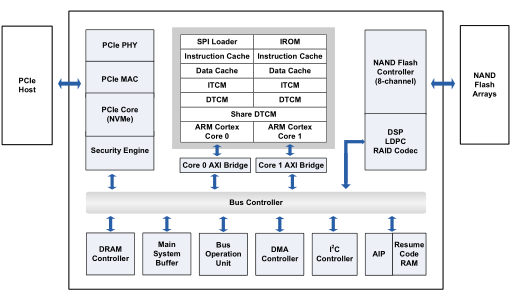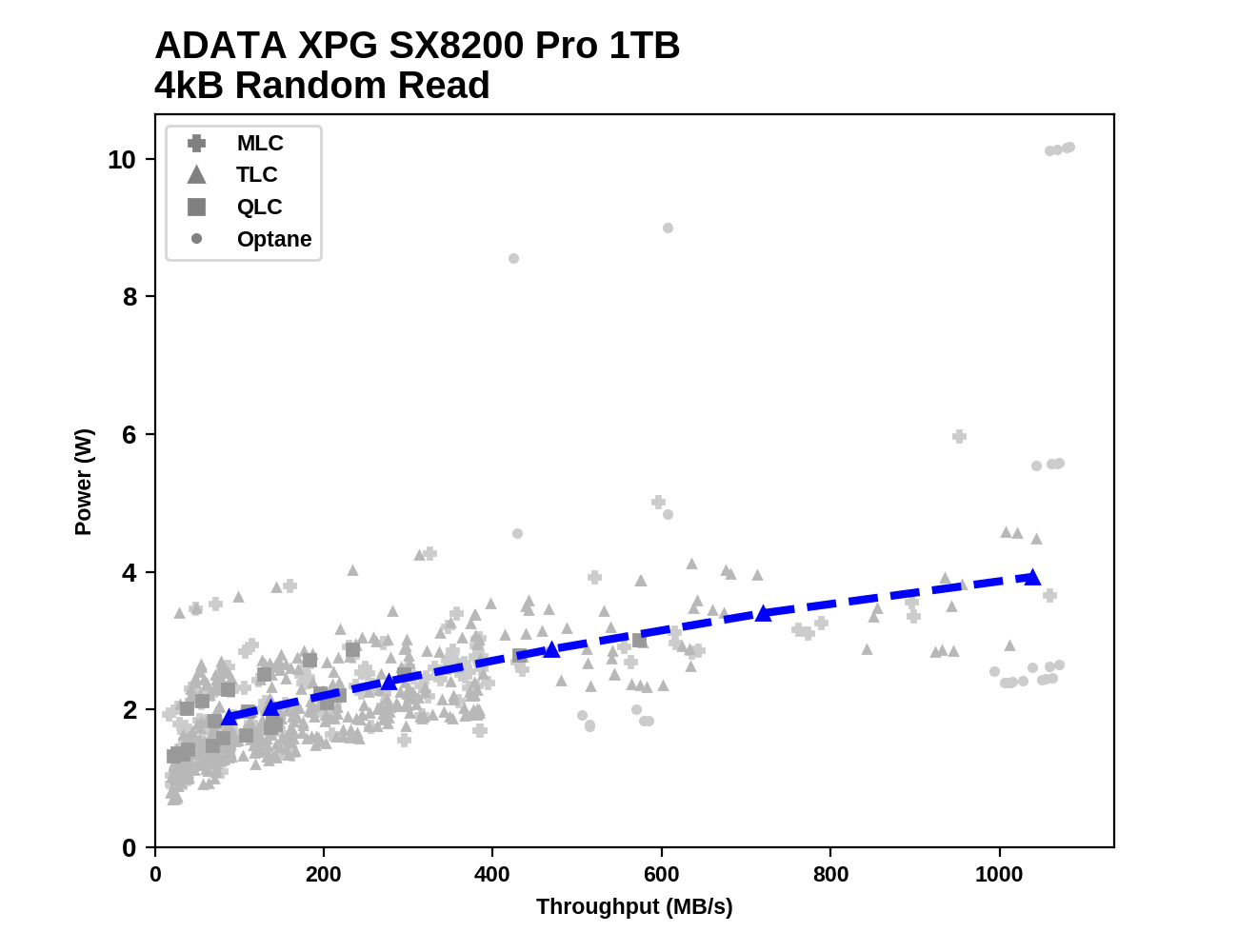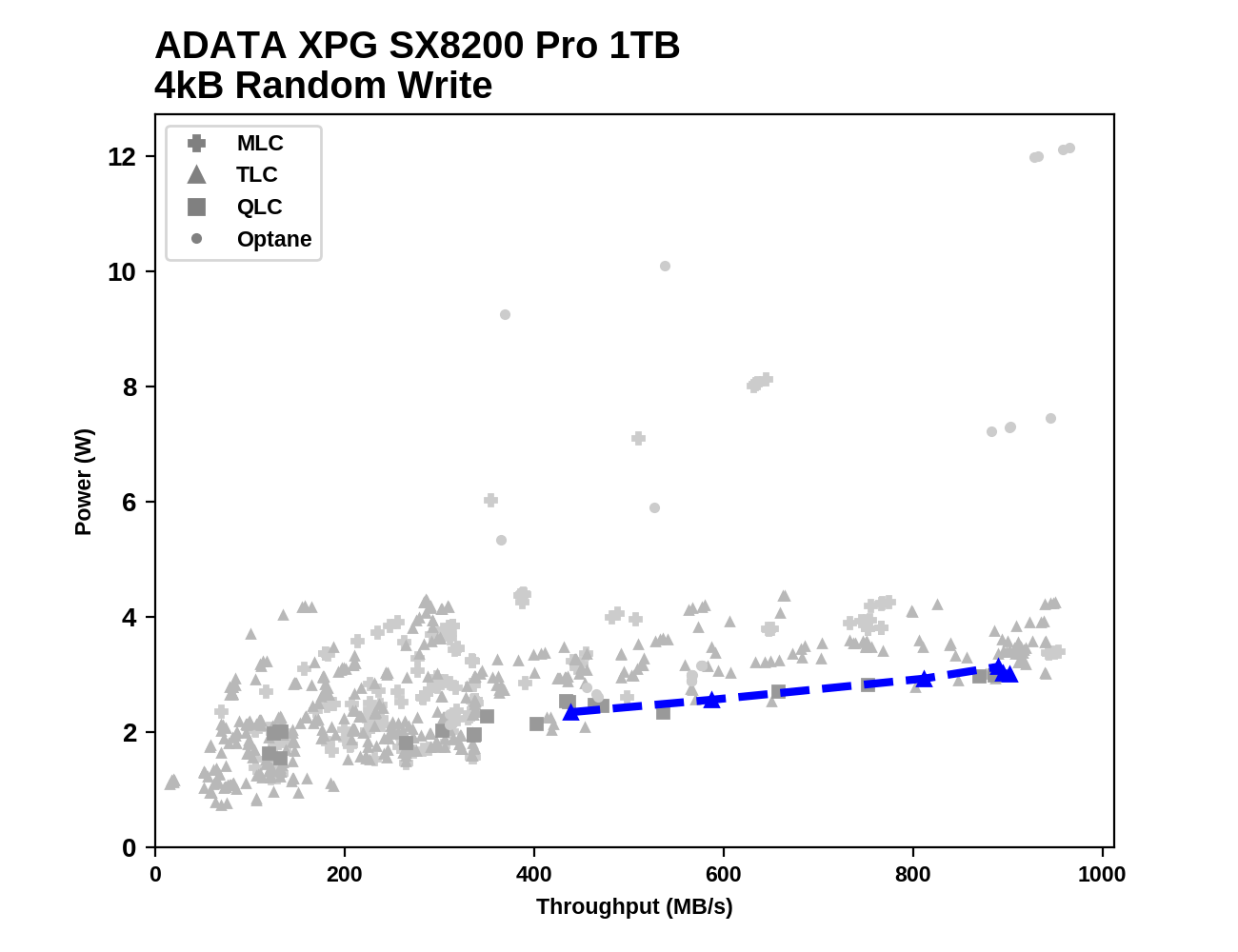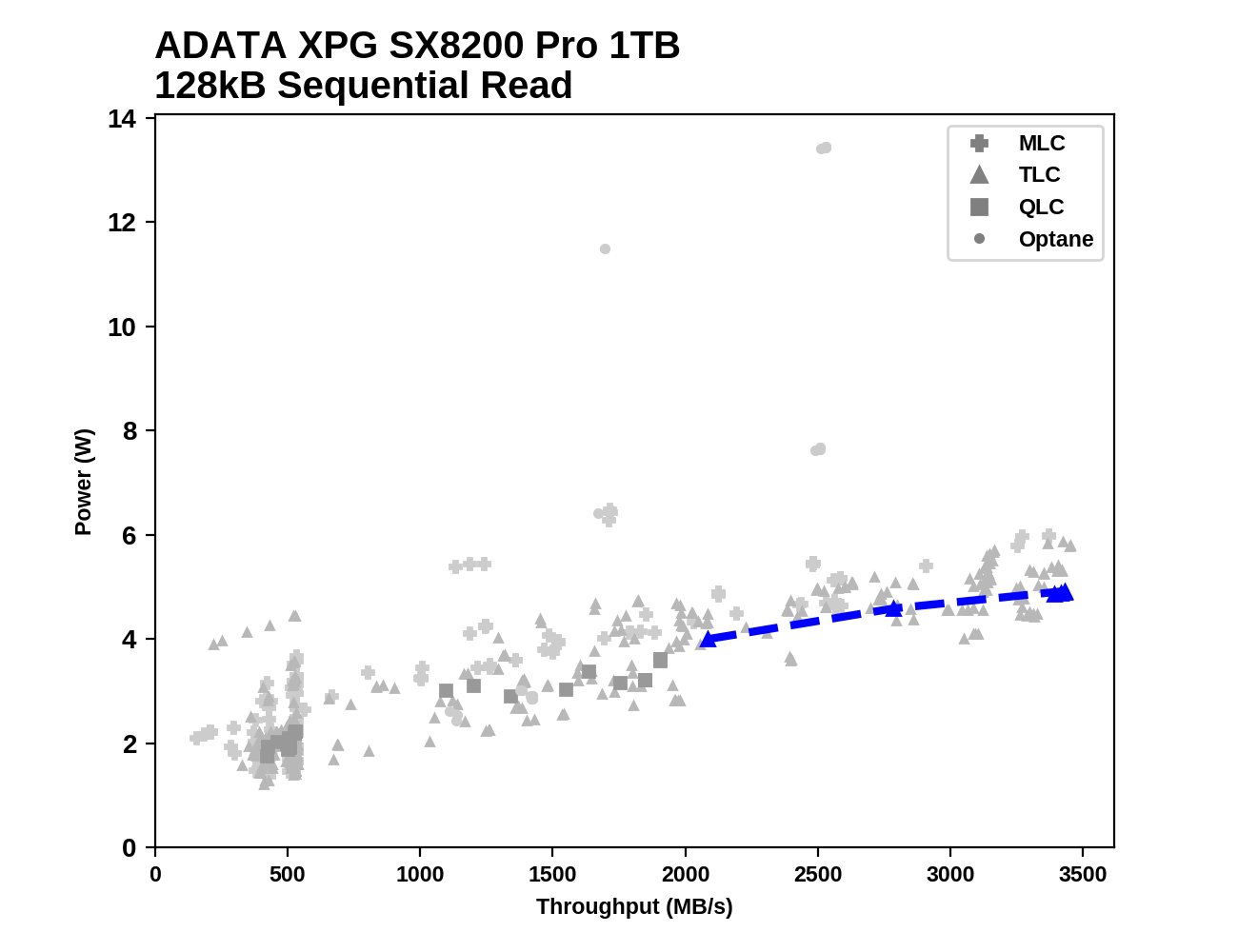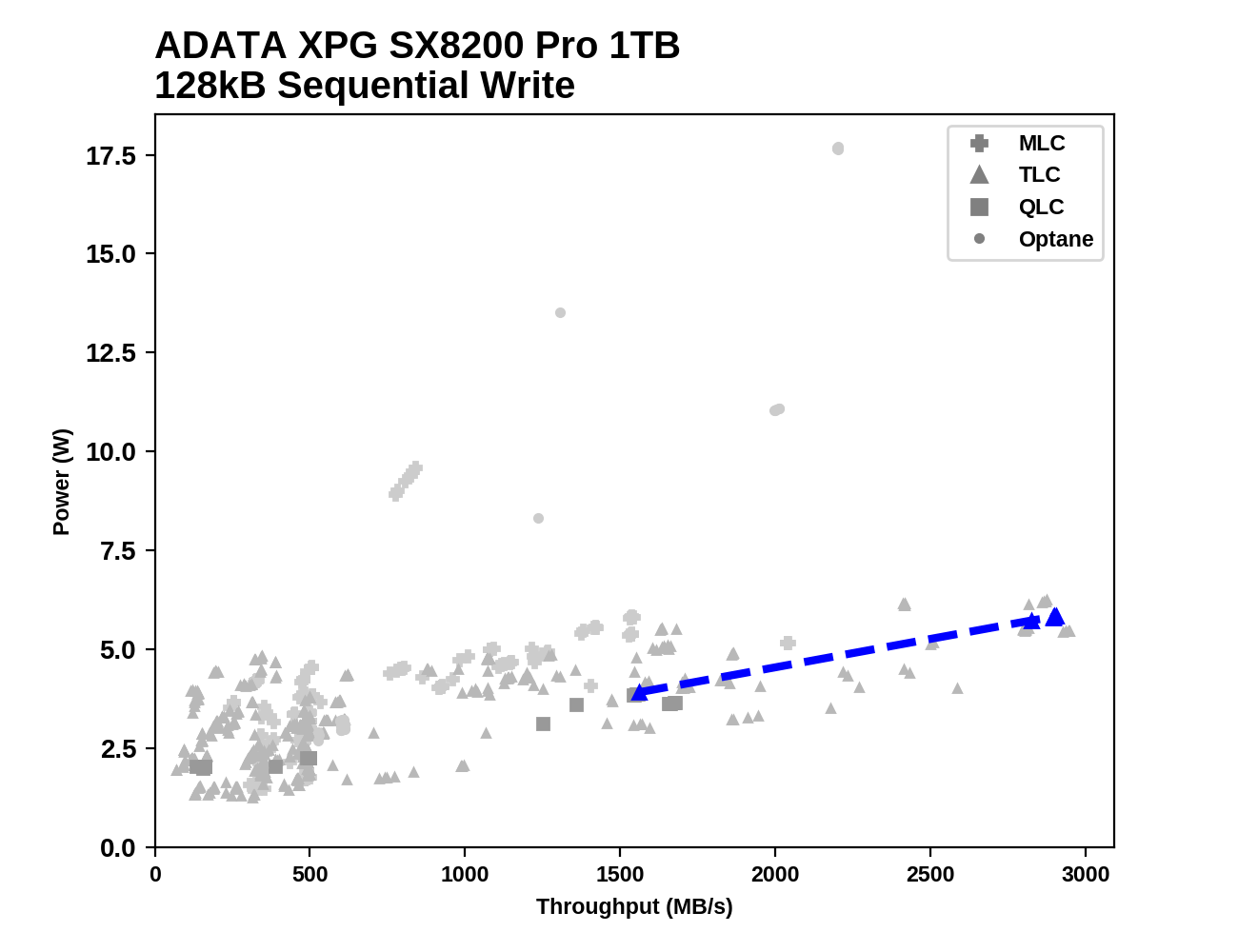Original Link: https://www.anandtech.com/show/13759/comparing-adata-sx8200-pro-vs-hp-ex950
Comparing Two 1TB NVMe Drives with Same NAND, Same Controller: XPG SX8200 Pro vs HP EX950
by Billy Tallis on February 6, 2019 11:30 AM EST
Retail drives based on the Silicon Motion SM2262EN controller have arrived. The ADATA SX8200 Pro and HP EX950 are nearly identical drives that are replacing last year's flagship models from both brands.
Silicon Motion's first NVMe SSD controller felt very much like a version 1.0 product. Despite any PR and marketing to the contrary, none of the products which used that SM2260 controller were able to compete with high-end drives like those from Samsung. Silicon Motion (SMI) followed it up last year with a second generation of controllers that completely changed the game: drives using the high-end SM2262 controller were able to set several performance records while being far more affordable than NVMe SSDs from the top brands. Now a new wave of high-end SMI-based drives has arrived, powered by the SM2262EN controller, a minor update to the SM2262 that makes it essentially version 2.1 of Silicon Motion's NVMe controller architecture.
Comparing and Contrasting Two Near-Identical High-End Drives
Last year we reviewed an engineering sample of the SM2262EN platform with an early firmware version. Today we're looking at two final retail products based on the same controller. The ADATA XPG SX8200 Pro and HP EX950 are direct replacements for two of the most successful NVMe SSDs from last year (the SX8200 and EX920, which used the older SM2262 controller). Together, those two drives have dominated the consumer NVMe market for almost a year with the best combination of high performance and reasonable prices.
Silicon Motion still hasn't detailed what if any hardware changes the SM2262EN brings; it's still an 8-channel NVMe controller with a PCIe 3.0 x4 host interface and a pair of Arm Cortex-R series processor cores. What has changed drastically is the firmware, which Silicon Motion has tuned to provide the highest peak performance possible. This lets drive vendors advertise performance specs that rival the fastest flash-based SSDs on the market, but those specs usually don't have much relation to real-world performance. SM2262EN controller and firmware platform makes very different tradeoffs than the SM2262, and the improvements to peak performance on the SM2262EN have unavoidable costs elsewhere.
Silicon Motion SM2262(EN) Controller Block Diagram
The most significant advertised improvements for SM2262EN drives over their predecessors are to write speeds, with both sequential and random write performance increasing by 50% or more. Sequential and random reads have also improved, but by a more modest 10–20%. Aside from these changes, the new SM2262EN drives are drop-in replacements for the outgoing models, with similar write endurance and power consumption ratings. Prices are higher for the new models due simply to their novelty, but we expect them to fall back down to the same levels as their predecessors once supplies of the older models start to dry up (and this is already happening for some capacities).
The ADATA XPG SX8200 Pro
ADATA's gaming brand, XPG, has now been releasing storage drives for a number of generations. The older SX8200 was popular, and in December the company launched an entry level SX6000 Lite for the low cost market. The SX8200 is set to spring as an XPG performance drive, offering capacities from 256GB to 2TB.
| ADATA XPG SX8200 Pro Specifications | |||||
| Capacity | 256 GB | 512 GB | 1 TB (1024 GB) |
2 TB | |
| Controller | Silicon Motion SM2262EN | ||||
| NAND Flash | Intel/Micron 64L 3D TLC | ||||
| Form-Factor, Interface | double-sided M.2 2280 PCIe 3 x4 NVMe 1.3 | ||||
| Sequential Read | 3500 MB/s | 3500 MB/s | 3500 MB/s | TBD | |
| Sequential Write | 1200 MB/s | 2300 MB/s | 3000 MB/s | TBD | |
| Random Read | 220k IOPS | 390k IOPS | 390k IOPS | TBD | |
| Random Write | 290k IOPS | 380k IOPS | 380k IOPS | TBD | |
| Warranty | 5 years | ||||
| Write Endurance | 160 TB 0.34 DWPD |
320 TB 0.34 DWPD |
640 TB 0.34 DWPD |
TBD | |
The first three drives are first out of the gate, while the 2TB model will be on shelves later this year. For this review, we are testing the 1TB model, which uses the SM2262EN controller and IMFT 64-layer 3D TLC NAND.
The HP EX950
Normally HP is a name users might associate with pure OEM builds and designs, however the company has two avenues for its SSD business: to itself for its own systems, or directly to system integrators or end users. As with the other drive in this test, the EX950 is replacing a very popular drive, the EX920. HP will be offering three models, from 512GB to 2TB.
| HP EX950 Specifications | ||||
| Capacity | 512 GB | 1 TB (1024 GB) |
2 TB (2000 GB) |
|
| Controller | Silicon Motion SM2262EN | |||
| NAND Flash | Intel/Micron 64L 3D TLC | |||
| Form-Factor, Interface | double-sided M.2 2280 PCIe 3 x4 NVMe 1.3 | |||
| Sequential Read | 3500 MB/s | 3500 MB/s | 3500 MB/s | |
| Sequential Write | 2250 MB/s | 2900 MB/s | 2900 MB/s | |
| Random Read | 390k IOPS | 410k IOPS | 410k IOPS | |
| Random Write | 370k IOPS | 370k IOPS | 380k IOPS | |
| Power Consumption | Active | 5.21 W | 6.93 W | 6.93 W |
| Idle | 0.73 W | 0.73 W | 0.73 W | |
| Warranty | 5 years | |||
| Write Endurance | 320 TB 0.34 DWPD |
650 TB 0.36 DWPD |
1400 TB 0.38 DWPD |
|
All three drives are being launched simultaneously, using the SM2262EN controller and IMFT's 64-layer 3D TLC NAND. For this review, we have the 1TB and 2TB drives for testing.
Similarities and Differences
The specifications for the ADATA and HP drives are very similar, but there are a few minor differences. HP has dropped the 256GB model, so their lineup now starts at 512GB. Both companies have added a 2TB model, though ADATA's 2TB is not yet available and thus we don't have exact performance and endurance numbers for that one. ADATA's sequential and random write speed ratings are slightly higher, and HP's random read ratings for the 1TB and 2TB models are a bit higher. The 2TB HP EX950 is a bit unusual by offering only about 2000GB of usable space, when the smaller capacities and the ADATA drives use standard power of two capacities (~1024GB for the 1TB models). Furthermore, the 2TB HP EX950 is actually about 310MB smaller than a typical 2000GB drive.
As usual, ADATA also has a more gamer-oriented model called the XPG GAMMIX S11 Pro, which differs only by the inclusion of a fancier heatspreader. The SX8200 Pro ships with a flat black heatspreader for the user to install, and the HP EX950 has no heatspreader except what is built in to the controller package.
The ADATA SX8200 Pro and HP EX950 use slightly different PCBs from each other, but matching the board layouts for their predecessors. ADATA has customized the layout a bit more, putting the controller a bit closer to the M.2 connector and more of the small power regulation components between the controller and NAND. The HP drives have a layout that is very close to Silicon Motion's reference design, down to the pair of LEDs in the middle of the card that blink when the drive is active. These drives are all double-sided, so they are not intended for use in the thinnest ultrabooks.
The 2TB engineering sample we tested last year used DDR4 DRAM, but neither of the retail products makes the switch from DDR3. The 1TB samples all use Nanya DRAM but the 2TB EX950 uses denser Micron DRAM. HP usually puts their own logo onto SMI controllers, but our review samples use the standard packaging with Silicon Motion's logo and part numbers. ADATA does their own NAND binning and puts their logo on the packages. The HP drives are using unbranded packages with standard IMFT part numbers for their 64-layer 3D TLC NAND.
| AnandTech 2018 Consumer SSD Testbed | |
| CPU | Intel Xeon E3 1240 v5 |
| Motherboard | ASRock Fatal1ty E3V5 Performance Gaming/OC |
| Chipset | Intel C232 |
| Memory | 4x 8GB G.SKILL Ripjaws DDR4-2400 CL15 |
| Graphics | AMD Radeon HD 5450, 1920x1200@60Hz |
| Software | Windows 10 x64, version 1709 |
| Linux kernel version 4.14, fio version 3.6 | |
| Spectre/Meltdown microcode and OS patches current as of May 2018 | |
- Thanks to Intel for the Xeon E3 1240 v5 CPU
- Thanks to ASRock for the E3V5 Performance Gaming/OC
- Thanks to G.SKILL for the Ripjaws DDR4-2400 RAM
- Thanks to Corsair for the RM750 power supply, Carbide 200R case, and Hydro H60 CPU cooler
- Thanks to Quarch for the XLC Programmable Power Module and accessories
- Thanks to StarTech for providing a RK2236BKF 22U rack cabinet.
Whole-Drive Fill: Testing SLC Cache Size
Most modern drives, in order to accelerate writing speed, designate a part of the drive as an 'SLC cache'. This is part of the storage that acts in 'single bit-per-cell' mode, which allows for faster reads and writes. The reason why it isn't used across the whole drive is that it doesn't allow as much data to be stored in the same area (TLC is three bits per cell, so 3x the density). As the user puts a sustained file write on the drive, this SLC cache will fill up at full speed. If the write size is bigger than the cache and goes without a break, it can spill into normal TLC territory (which is slower). When there is a pause in operation, the drive will compact the data in the SLC cache and move it to TLC blocks, freeing up cache space for future writes. Some drives adjust the size of this SLC cache dynamically based on the amount of free space left, while others have it as a fixed capacity.
We test this function as part of our review, to see how different drives react to a sustained write across the drive without a pause.
Testing Our Drives
This test starts with a freshly-erased drive and fills it with 128kB sequential writes at queue depth 32, recording the write speed for each 1GB segment. This test is not representative of any ordinary client/consumer usage pattern, but it does allow us to observe transitions in the drive's behavior as it fills up. This can allow us to estimate the size of any SLC write cache, and get a sense for how much performance remains on the rare occasions where real-world usage keeps writing data after filling the cache.
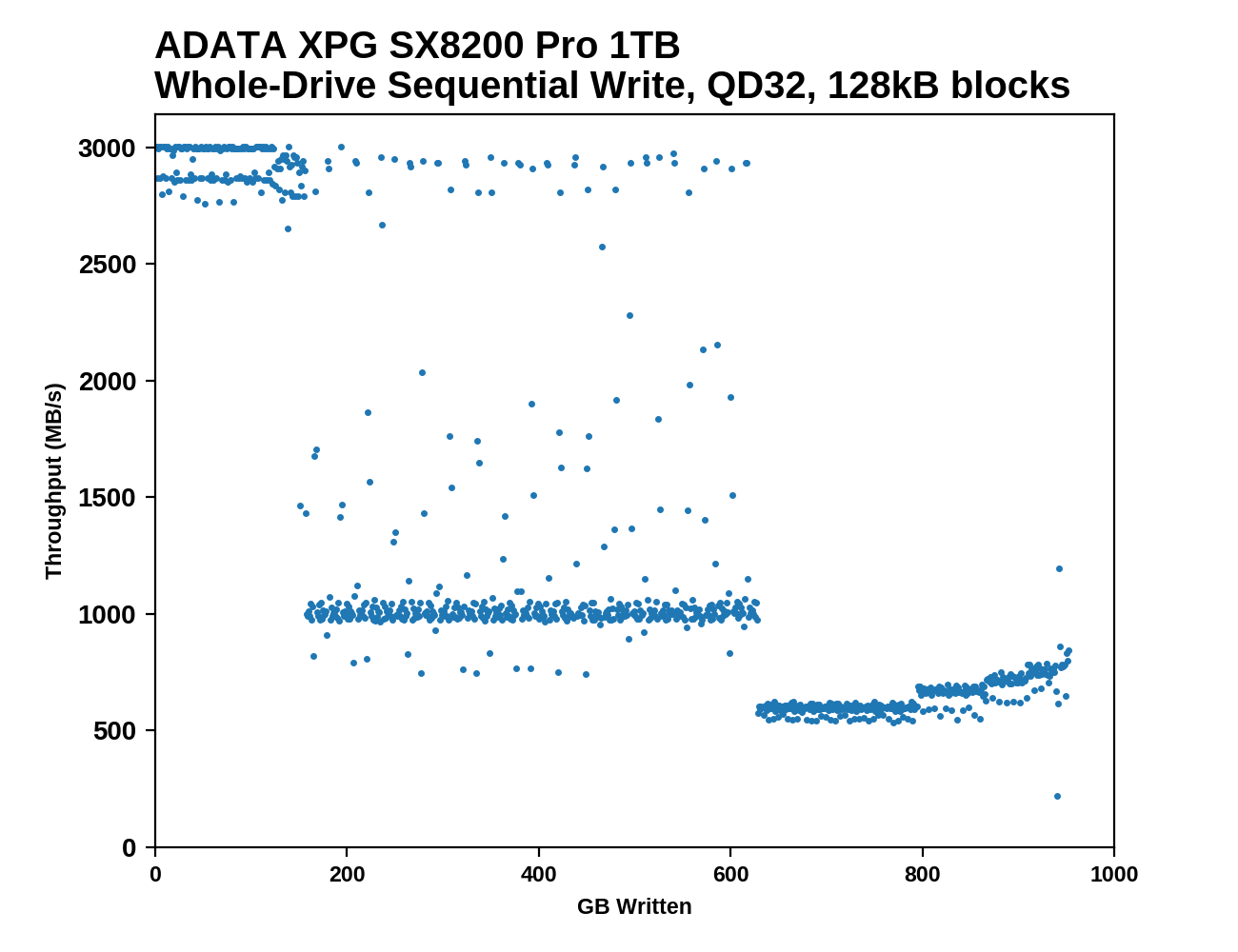 |
|||||||||
The process of filling up a SM2262EN drive with sequential writes can be divided into three distinct phases. First is writing to the SLC cache at around 3 GB/s. The SM2262EN drives have the largest write caches we've seen in a TLC drive: where the 1TB HP EX920's speed first drops after about 136 GB, the 1TB SX8200 Pro lasts for about 150 GB and the 1TB HP EX950 goes slightly further with its first significant speed drop occurring after 156 GB. At this point, just shy of half of the drive's NAND cells are being treated as SLC.
Once that fills up, we see a middle phase where the writes mostly bypass the SLC cache and go straight to TLC, at around 1 GB/s for the 1TB models and 1.5 GB/s for the 2TB. During this middle phase there is some background work to flush the SLC cache which occasionally gets in the way of writing new data, but also means there are frequent momentary bursts back up to SLC write speed.
The final phase occurs when the TLC portion of the drive fills up and the drive has to start shrinking the SLC cache. Each new chunk of data the host sends requires the controller to free up some space by folding data in the SLC cache into TLC blocks, and these competing processes impose a significant performance hit now that the folding cannot be treated as low-priority. However, as the drive approaches 100% full, the SLC cache shrinks and performance creeps back up toward what we saw during the middle phase.
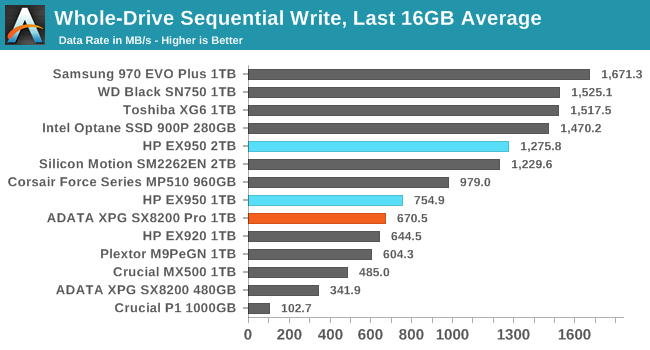 |
|||||||||
| Average Throughput for last 16 GB | Overall Average Throughput | ||||||||
The SM2262EN drives improve over their predecessors in post-SLC write speeds, but still lag far behind most other high-end TLC drives. The performance stays above SATA speeds for the entire drive fill process, but Samsung, Toshiba and Western Digital all have TLC drives that can maintain 1.5GB/s. The 2TB EX950 averages about that speed during the middle phase of writing directly to TLC, but its overall average is only about 1.3GB/s, and the 1TB models average under 1GB/s.
BAPCo SYSmark 2018
BAPCo's SYSmark 2018 is an application-based benchmark that uses real-world applications to replay usage patterns of business users, with subscores for productivity, creativity and responsiveness. Scores represnt overall system performance and are calibrated against a reference system that is defined to score 1000 in each of the scenarios. A score of, say, 2000, would imply that the system under test is twice as fast as the reference system.
SYSmark scores are based on total application response time as seen by the user, including not only storage latency but time spent by the processor. This means there's a limit to how much a storage improvement could possibly increase scores, because the SSD is only in use for a small fraction of the total test duration. This is a significant difference from our ATSB tests where only the storage portion of the workload is replicated and disk idle times are cut short to a maximum of 25ms.
| AnandTech SYSmark SSD Testbed | |
| CPU | Intel Core i5-7400 |
| Motherboard | ASUS PRIME Z270-A |
| Chipset | Intel Z270 |
| Memory | 2x 8GB Corsair Vengeance DDR4-2400 CL17 |
| Case | In Win C583 |
| Power Supply | Cooler Master G550M |
| OS | Windows 10 64-bit, version 1803 |
Our SSD testing with SYSmark uses a different test system than the rest of our SSD tests. This machine is set up to measure total system power consumption rather than just the drive's power.
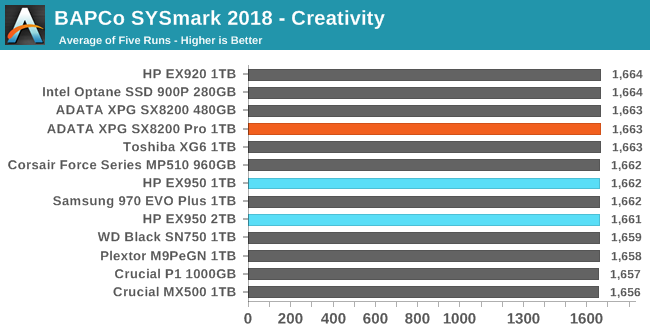
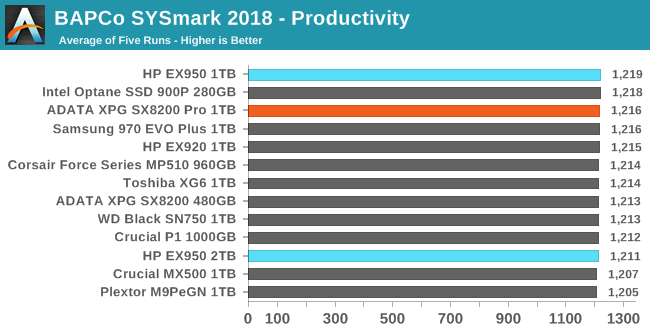
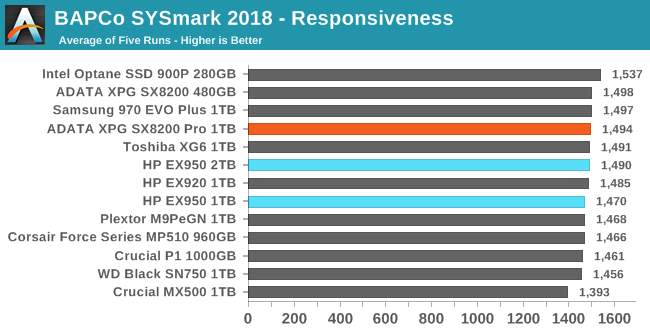
Storage improvements make little to no difference in SYSmark performance on our quad-core test system with integrated graphics. Only the responsiveness test shows a spread of scores that's wider than the normal variation between runs, and the gap between a SATA SSD and an Intel Optane SSD is still only 10%, with high-end TLC NVMe drives falling in the middle.
Energy Usage
The SYSmark energy usage scores measure total system power consumption, excluding the display. Our SYSmark test system idles at around 26 W and peaks at over 60 W measured at the wall during the benchmark run. SATA SSDs seldom exceed 5 W and idle at a fraction of a watt, and the SSDs spend most of the test idle. This means the energy usage scores will inevitably be very close. A typical notebook system will tend to be better optimized for power efficiency than this desktop system, so the SSD would account for a much larger portion of the total and the score difference between SSDs would be more noticeable.
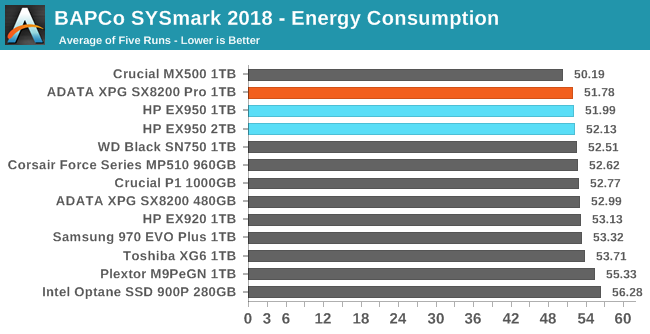
The energy consumption scores show more meaningful differences between drives than the performance scores, though it's still not enough to matter to desktop use. The NVMe drives are all still clearly more power-hungry than decent SATA drives, but the SM2262EN drives close the gap slightly.
AnandTech Storage Bench - The Destroyer
The Destroyer is an extremely long test replicating the access patterns of very IO-intensive desktop usage. A detailed breakdown can be found in this article. Like real-world usage, the drives do get the occasional break that allows for some background garbage collection and flushing caches, but those idle times are limited to 25ms so that it doesn't take all week to run the test. These AnandTech Storage Bench (ATSB) tests do not involve running the actual applications that generated the workloads, so the scores are relatively insensitive to changes in CPU performance and RAM from our new testbed, but the jump to a newer version of Windows and the newer storage drivers can have an impact.
We quantify performance on this test by reporting the drive's average data throughput, the average latency of the I/O operations, and the total energy used by the drive over the course of the test.
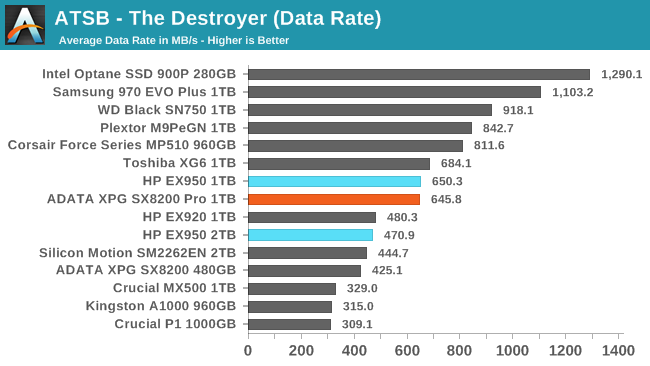
The 1TB models of the ADATA SX8200 Pro and HP EX950 go a long way toward catching up with other current high-end drives, but ultimately their overall performance on The Destroyer is inadequate. The 2TB EX950 doesn't even outperform last year's 1TB EX920.
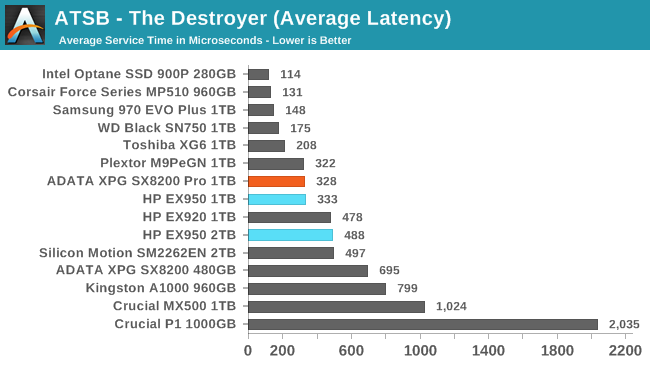
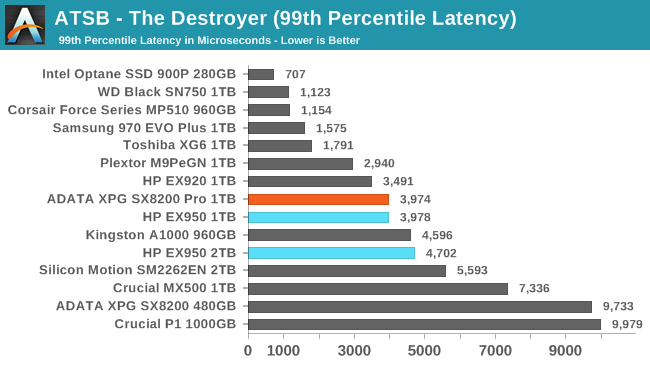
The average latency of the 1TB SM2262EN drives on The Destroyer is a significant improvement over their predecessors, but as with the average data rate it doesn't bring them up to the level of other recent high-end drives. The 99th percentile latency has actually regressed slightly from what the 1TB HP EX920 provided. The 2TB EX950 is slower in both metrics than the 1TB drives, but the 99th percentile latency score has improved from the pre-production firmware we tested last year.
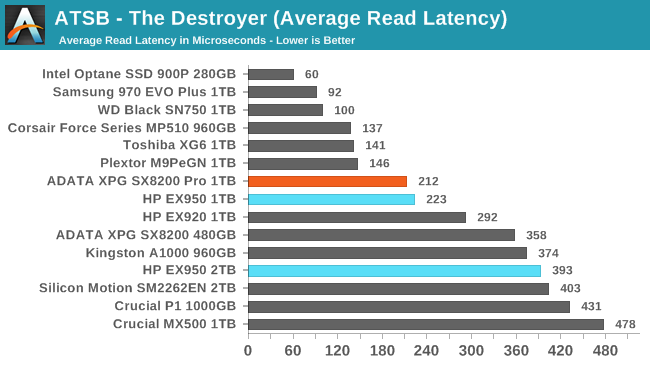
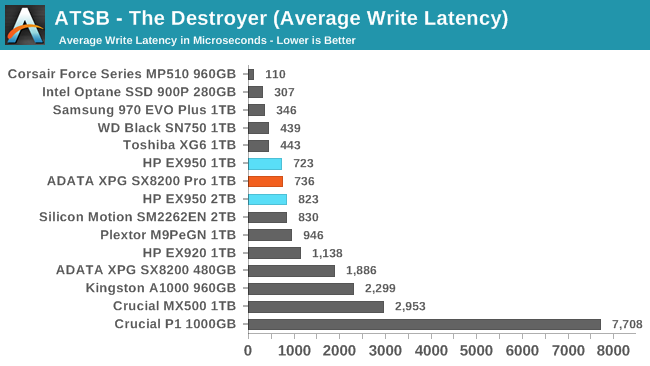
The 2TB HP EX950 has significantly worse average read latency than the 1TB models of the EX950 or EX920, but the average write latency is comparable to the 1TB EX950 and a clear improvement over the EX920. Regardless of capacity, the SM2262EN drives still have a lot of room for improving latency on The Destroyer.
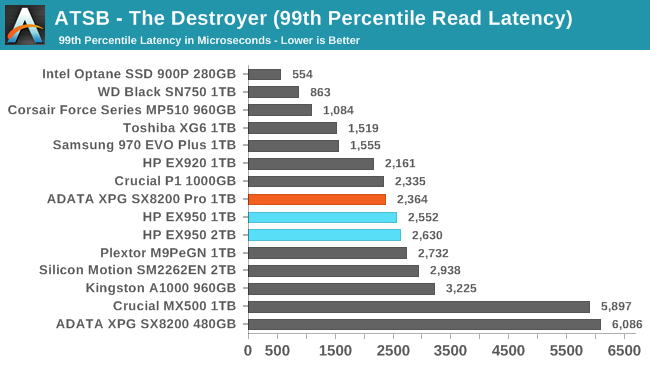
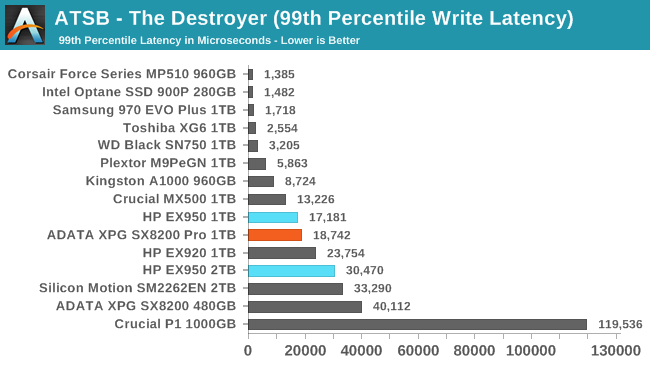
Overall, the 99th percentile read latency scores from the SM2262EN drives are closer to being competitive with other recent high-end drives than the 99th percentile write latencies, but both need to improve—especially the read QoS that has regressed slightly from the HP EX920. The SM2262 and SM2262EN drives have worse 99th percentile write latency on The Destroyer than the Crucial MX500, a SATA drive that is itself powered by a Silicon Motion controller.
For average latency, the 2TB EX950's weakness was on read operations, but when looking at 99th percentiles, it's writes that are a problem for the 2TB drive, though not as much as with the pre-production firmware.
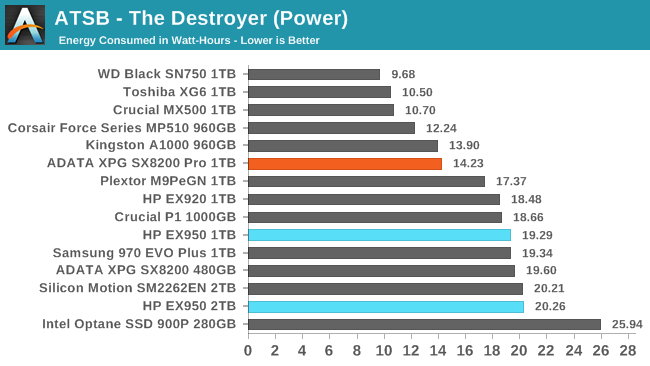
The ADATA SX8200 Pro used significantly less power during The Destroyer than the HP EX950, putting the SX8200 Pro well ahead of the entire collection of SMI-based NVMe drives and close to the Phison E12-based Corsair MP510. WD and Toshiba remain the only ones to actually tie or surpass the power efficiency of SATA drives on this test. The 2TB EX950 unsurprisingly consumes a bit more energy than the 1TB model, thanks to having more memory to keep powered and due to firmware optimizations that are more ill-suited to this test than how the 1TB models behave.
AnandTech Storage Bench - Heavy
Our Heavy storage benchmark is proportionally more write-heavy than The Destroyer, but much shorter overall. The total writes in the Heavy test aren't enough to fill the drive, so performance never drops down to steady state. This test is far more representative of a power user's day to day usage, and is heavily influenced by the drive's peak performance. The Heavy workload test details can be found here. This test is run twice, once on a freshly erased drive and once after filling the drive with sequential writes.
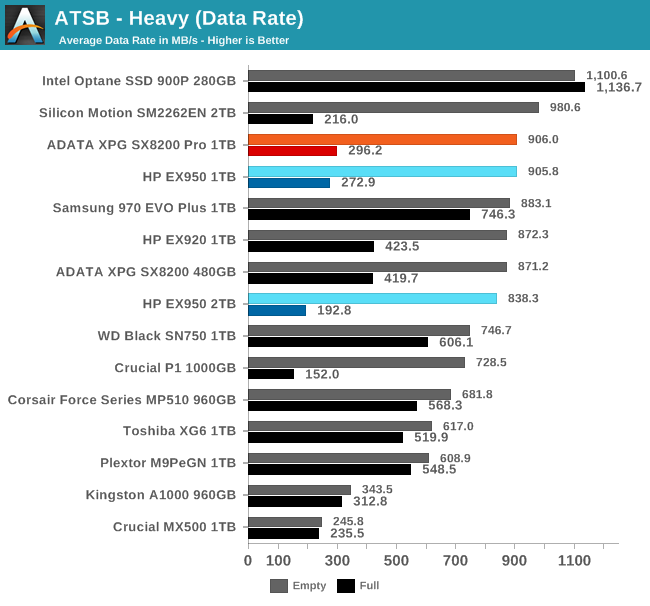
The Silicon Motion NVMe drives provide excellent overall performance when the Heavy test is run on an empty drive, but at the cost of much worse full-drive performance. This effect is not as strong for the 1TB models as for the 2TB HP EX950, which has also regressed overall from the performance of the pre-production firmware. The very slight gains the 1TB SM2262EN drives make over the HP EX920 in empty-drive performance do not come close to justifying the sacrifice in full-drive performance, especially since the SM2262 was already subpar in this respect.
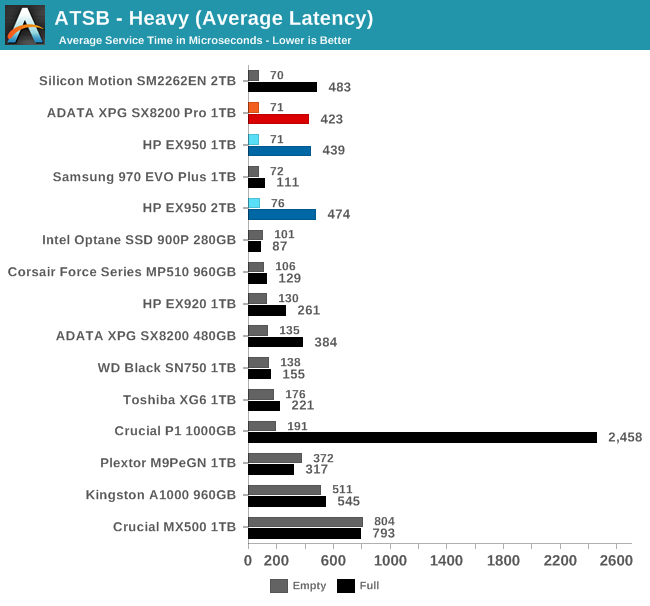
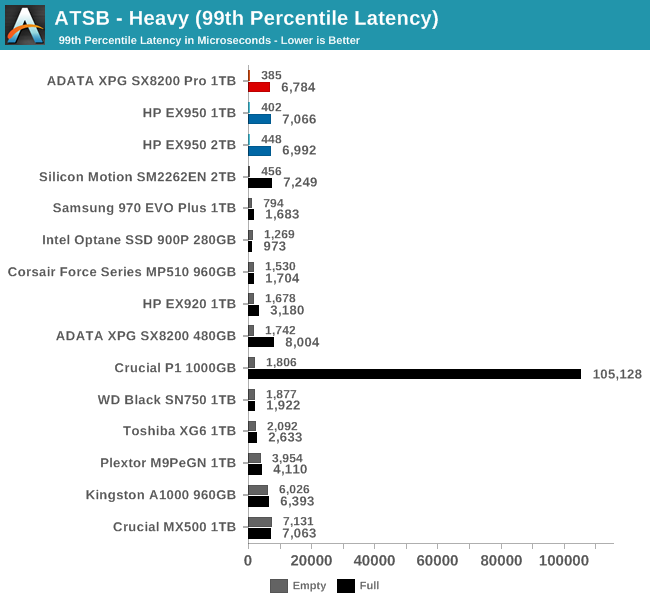
The average and 99th percentile latency scores from the SM2262EN drives are unrivaled when the Heavy test is run on an empty drive, but when the drives are full the average latency scores regress to low-end NVMe levels and the 99th percentile latency scores end up comparable to mainstream SATA drives.
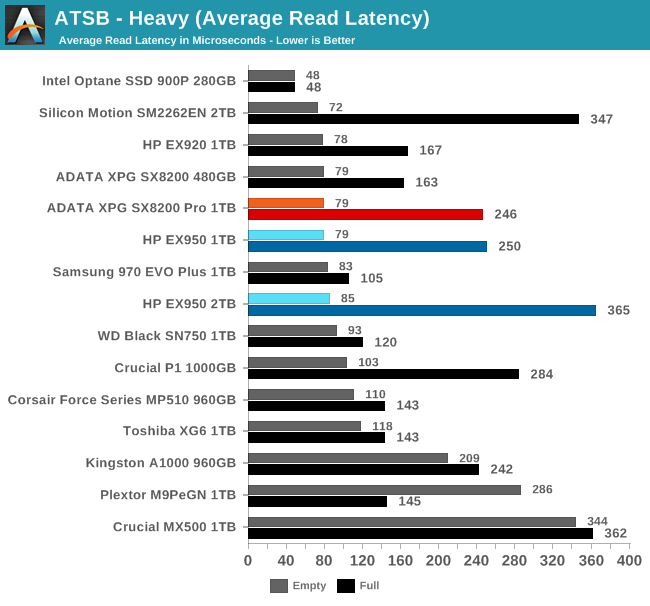
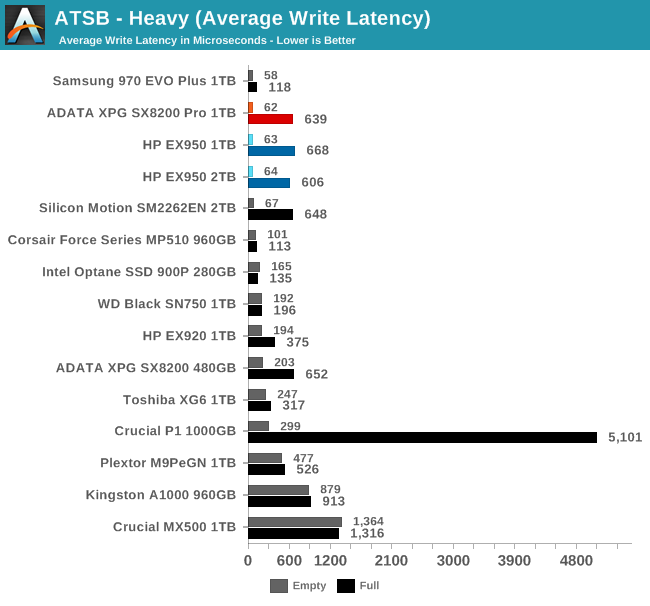
The best-case average read latency scores from the SM2262EN drives when the Heavy test is run on an empty drive are unchanged from the earlier SM2262 drives and remain among the best from any flash-based SSD. The empty-drive average write latencies are significantly faster than the older drives and are comparable to what Samsung's latest 970 EVO Plus provides. But as with the other metrics, performance on a full drive is not competitive with other high-end SSDs.
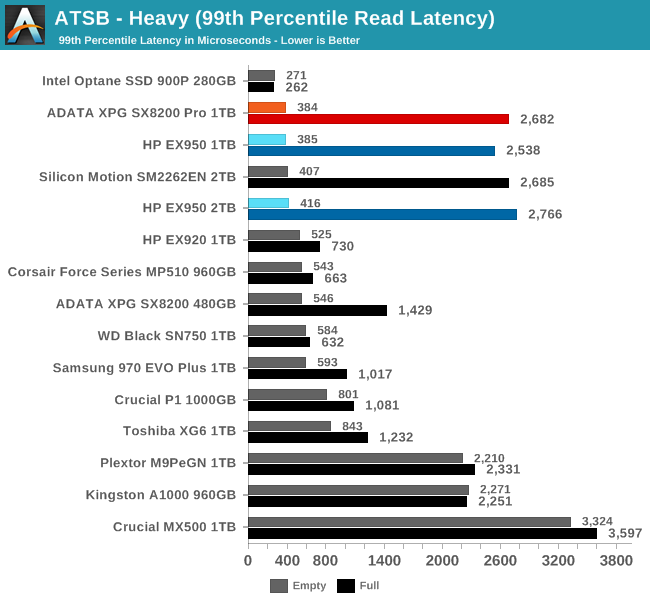
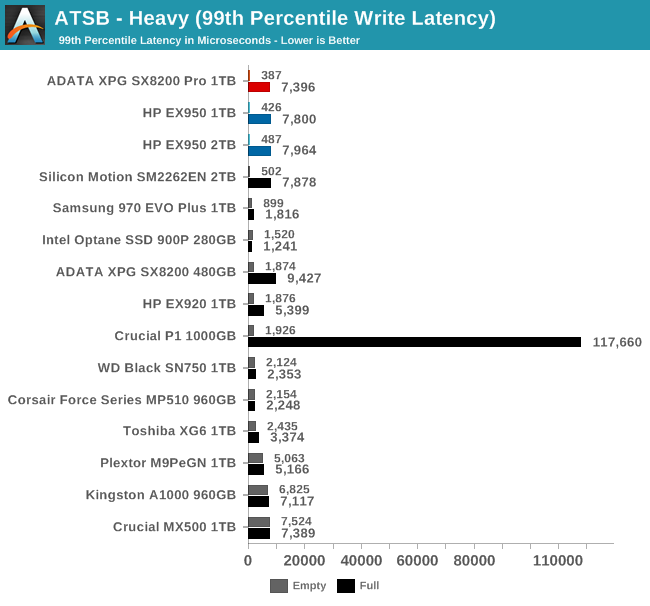
The 99th percentile read and write latency scores repeat the same story as above. Silicon Motion has optimized these drives for extremely good performance when they don't have much data to keep track of and can operate almost entirely from their SLC caches, but at great cost to worst-case behavior.
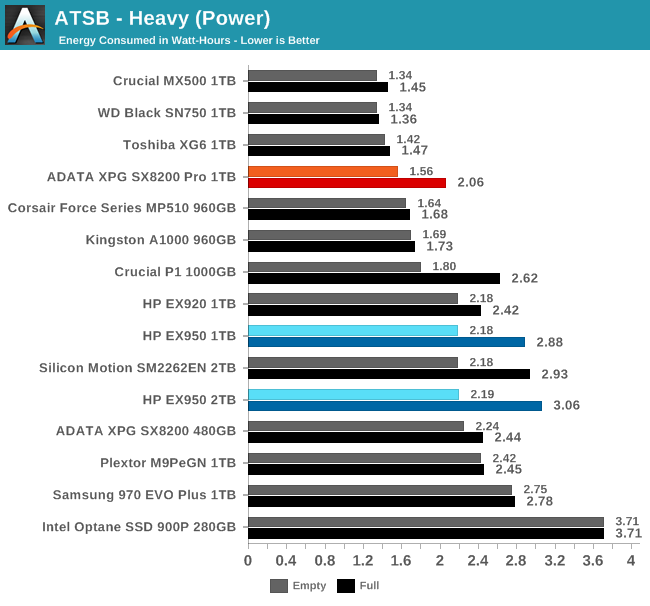
The ADATA SX8200 Pro again turns in much better power consumption scores than the HP EX950 or other SMI-based NVMe drives, but at its best it is still a bit more power-hungry than the WD Black and Toshiba's XG6. Due to the extreme performance drops when operating with a full drive, the SM2262EN drives all require much more energy to complete those test runs. That disparity in full vs empty energy efficiency is only matched by the QLC based drives like the Crucial P1 that also use a Silicon Motion controller and prioritize SLC cache performance.
AnandTech Storage Bench - Light
Our Light storage test has relatively more sequential accesses and lower queue depths than The Destroyer or the Heavy test, and it's by far the shortest test overall. It's based largely on applications that aren't highly dependent on storage performance, so this is a test more of application launch times and file load times. This test can be seen as the sum of all the little delays in daily usage, but with the idle times trimmed to 25ms it takes less than half an hour to run. Details of the Light test can be found here. As with the ATSB Heavy test, this test is run with the drive both freshly erased and empty, and after filling the drive with sequential writes.
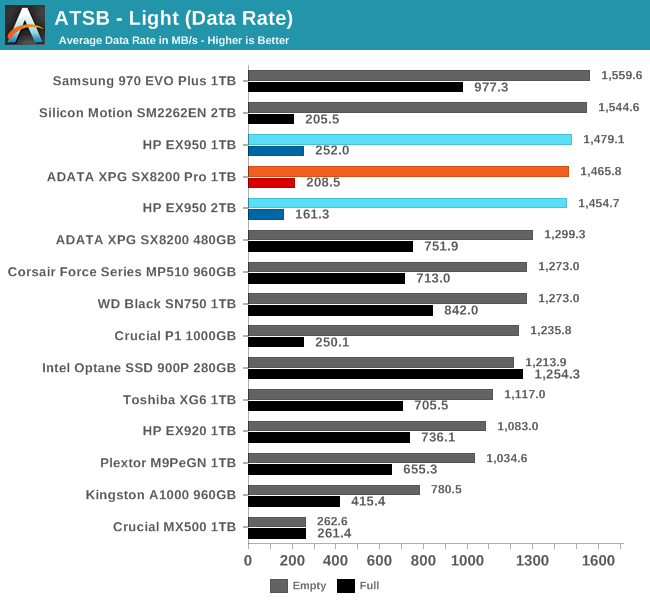
When the Light test is run on an empty drive, the SM2262EN SSDs offer excellent performance, but it's not meaningfully better than what last year's models did with the original SM2262 controller. What's changed is that full-drive performance is much worse, and the gap between empty and full drive performance is much larger for the Light test than for the Heavy test.
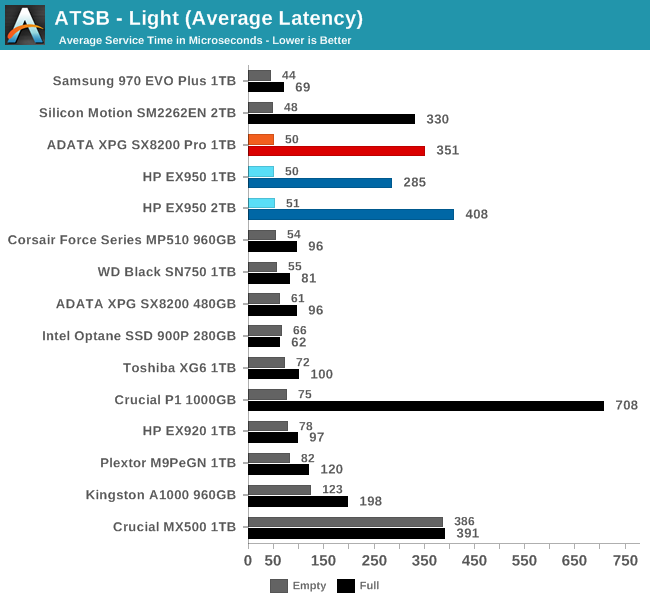
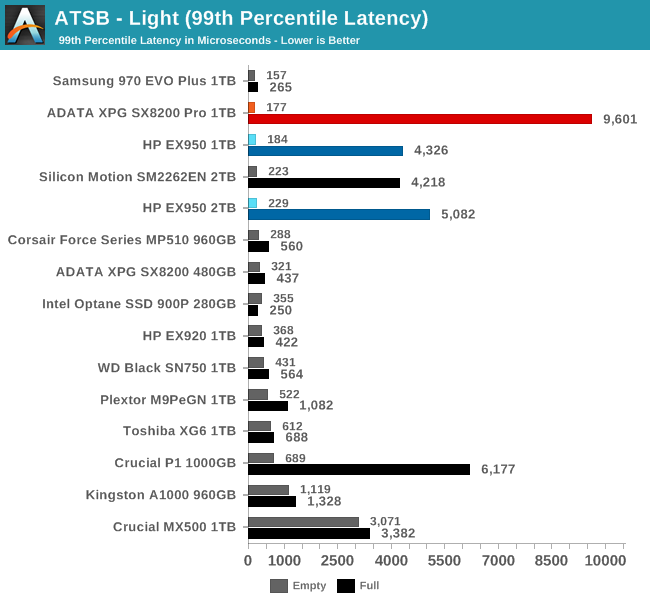
The average and 99th percentile latency scores for the SM2262EN drives are barely slower than the Samsung 970 EVO Plus when the Light test is run on an empty drive, but the full-drive average latency is about as bad as a mainstream SATA drive, and the 99th percentile latencies are worse.
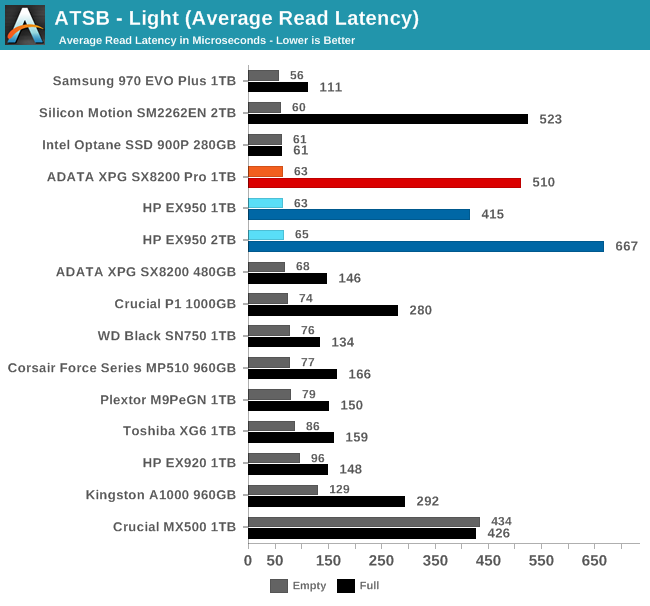
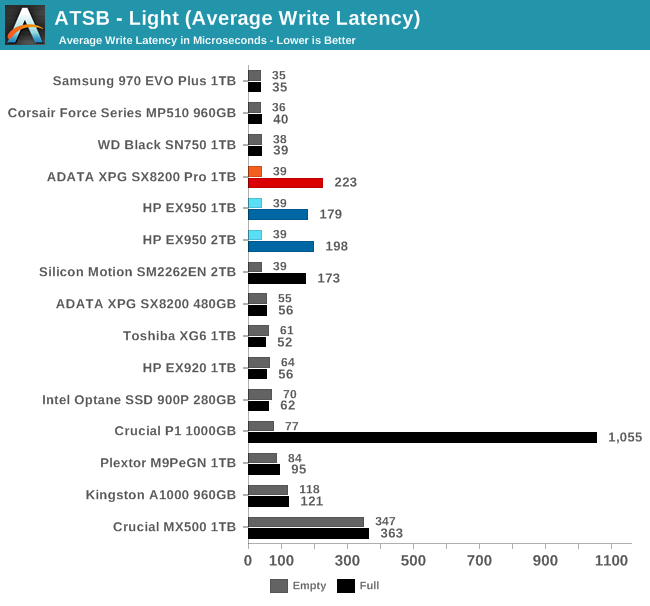
The average read and write latency scores for the SM2262EN drives are within a few microseconds of the fastest drives when the Light test is run on an empty drive, but when the drives are full the read latency ends up in SATA territory and the write latency comes close to that.
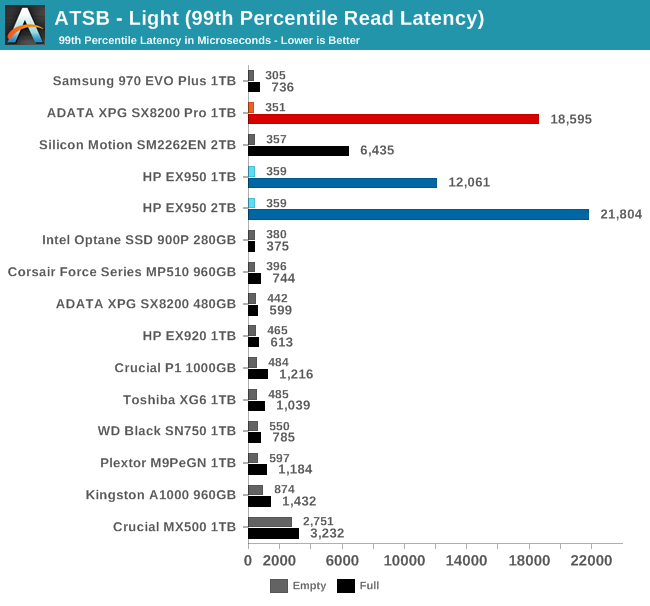
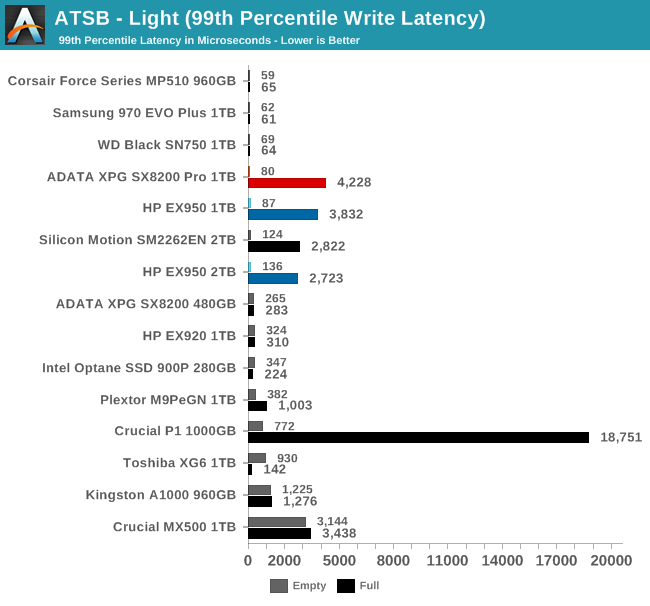
The 99th percentile read and write latency scores again show no problem for the SM2262EN drives when the Light test is run on an empty drive, but the full-drive performance is a problem. In this case, the 99th percentile read latency is especially bad, with the retail SM2262EN drives scoring worse than the engineering sample and providing tail latencies several times higher than the Crucial MX500 SATA drive.
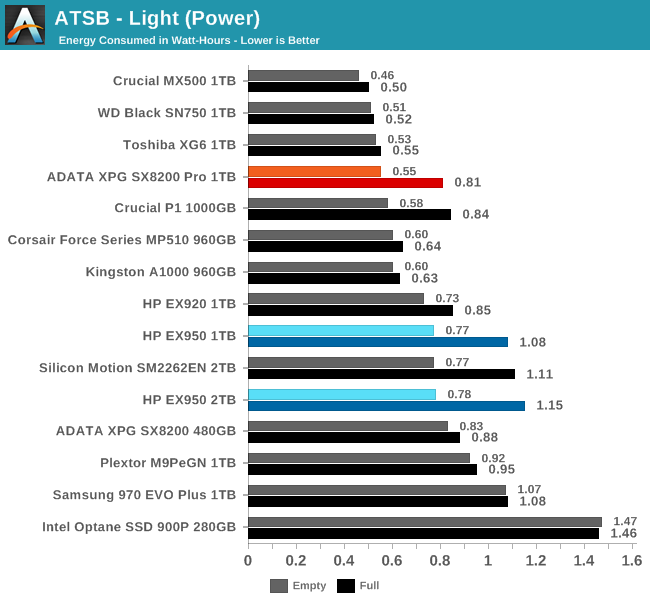
The SM2262EN drives again show significantly higher energy requirements when the test is run on a full drive rather than an empty drive. The ADATA SXP SX8200 Pro's efficiency advantage over the HP EX950 means the former's efficiency is still decent by NVMe standards even for the full-drive test run.
Random Read Performance
Our first test of random read performance uses very short bursts of operations issued one at a time with no queuing. The drives are given enough idle time between bursts to yield an overall duty cycle of 20%, so thermal throttling is impossible. Each burst consists of a total of 32MB of 4kB random reads, from a 16GB span of the disk. The total data read is 1GB.
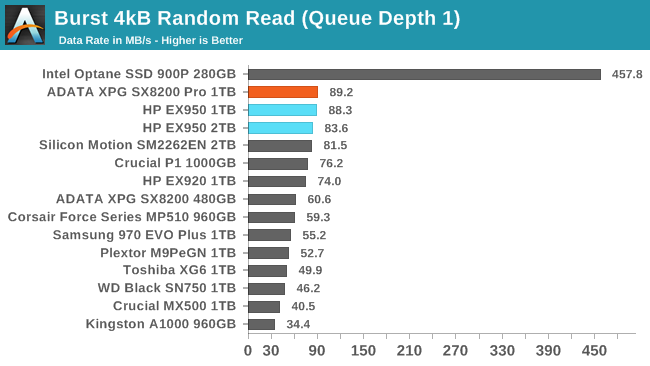
The combination of Silicon Motion NVMe controllers and IMFT 64L 3D NAND continues to provide the best QD1 random read performance available from mainstream SSDs. The retail SM2262EN drives are slightly faster than the engineering sample we tested last year, which itself was an improvement. The top spot among the flash-based SSDs we have tested now belongs to the ADATA SX8200 Pro. The 1TB HP EX950 is slightly faster than the 2TB model.
Our sustained random read performance is similar to the random read test from our 2015 test suite: queue depths from 1 to 32 are tested, and the average performance and power efficiency across QD1, QD2 and QD4 are reported as the primary scores. Each queue depth is tested for one minute or 32GB of data transferred, whichever is shorter. After each queue depth is tested, the drive is given up to one minute to cool off so that the higher queue depths are unlikely to be affected by accumulated heat build-up. The individual read operations are again 4kB, and cover a 64GB span of the drive.
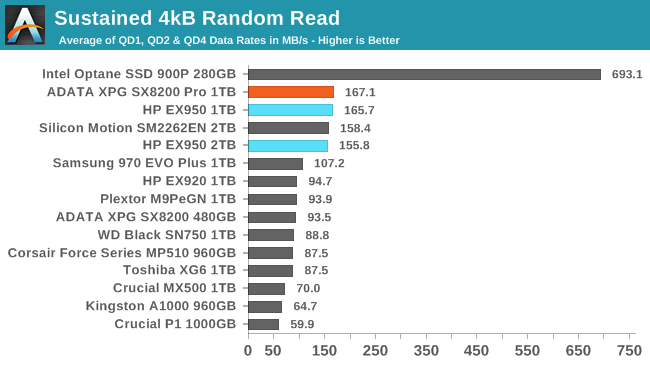
On the longer random read test that brings in some higher queue depths, the SM2262EN drives have a clear and substantial lead over the rest of the flash-based SSDs, including the SM2262-based EX920 and SX8200.
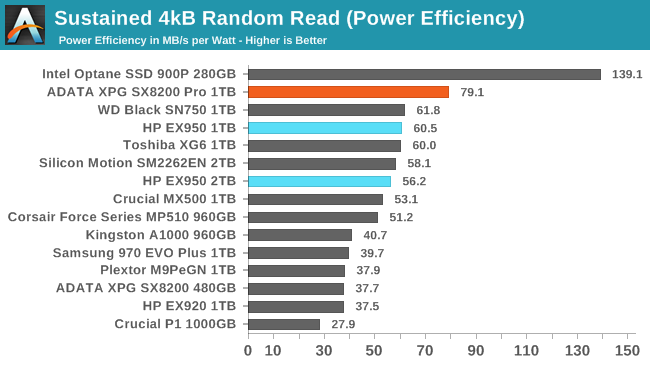 |
|||||||||
| Power Efficiency in MB/s/W | Average Power in W | ||||||||
The ADATA SX8200 Pro takes a clear lead in the efficiency rankings for the random read test, while the EX950 is tied with the WD Black SN750 and Toshiba XG6. The SX8200 Pro averages about 0.6 W lower power draw during this test than the EX950, which is the most power-hungry flash SSD in this bunch.
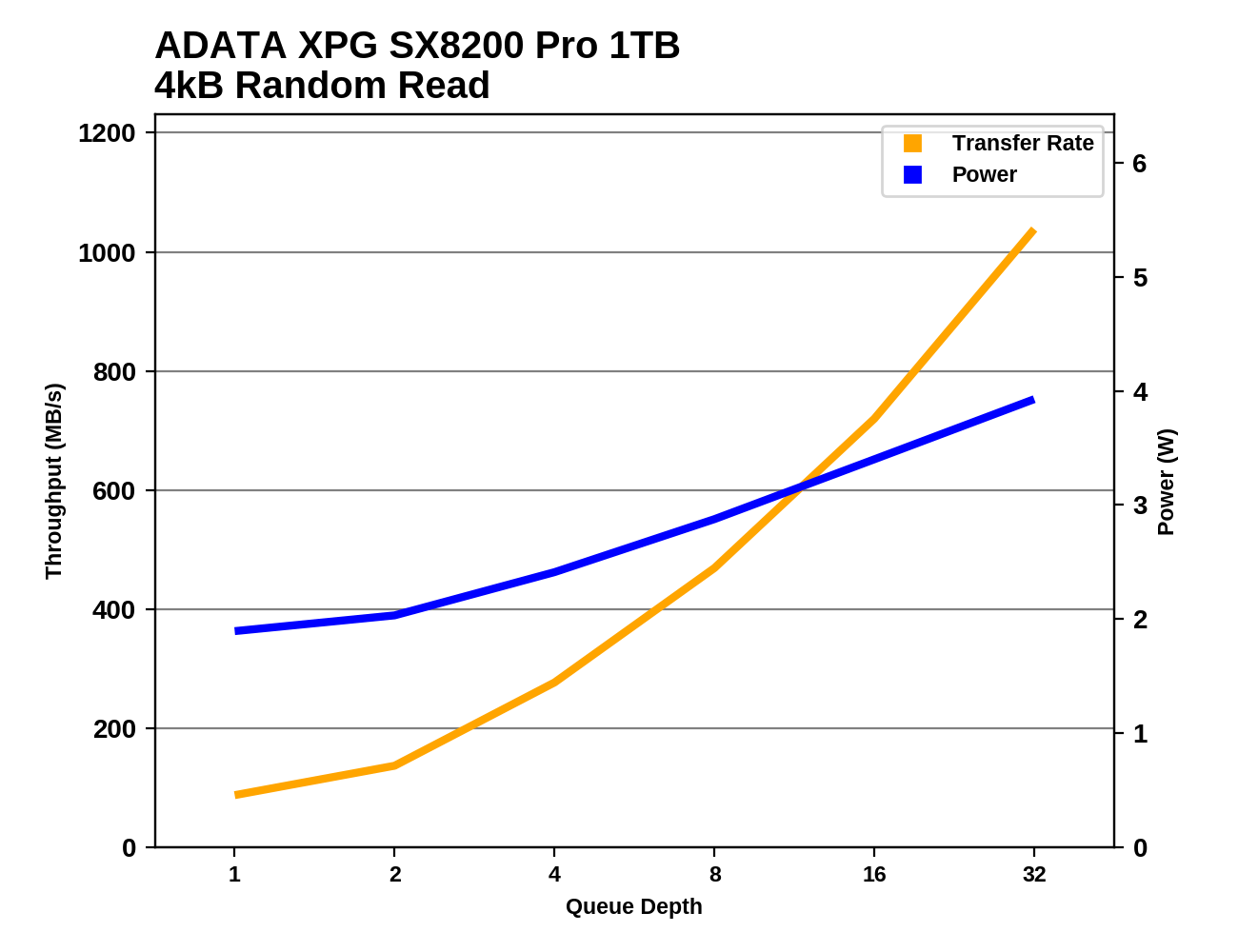 |
|||||||||
The 1TB SX8200 Pro and EX950 perform identically at each queue depth, but the SX8200 Pro has a persistent power draw advantage. The 2TB EX950 draws slightly more power and delivers slightly less performance across the entire tested range of queue depths. Compared to the rest of their competition, the SM2262EN drives maintain a lead in random read performance at every queue depth, and are very close to catching up with the Optane SSD by QD32.
The ADATA SX8200 Pro may be quite efficient for low queue depth random reads compared to other NVMe SSDs, but when graphed against our entire database of results, it is clear that plenty of SATA SSDs deliver better performance per Watt at low speeds, and at higher speeds and queue depths there are some NVMe SSDs that offer similar performance with lower power consumption.
Random Write Performance
Our test of random write burst performance is structured similarly to the random read burst test, but each burst is only 4MB and the total test length is 128MB. The 4kB random write operations are distributed over a 16GB span of the drive, and the operations are issued one at a time with no queuing.
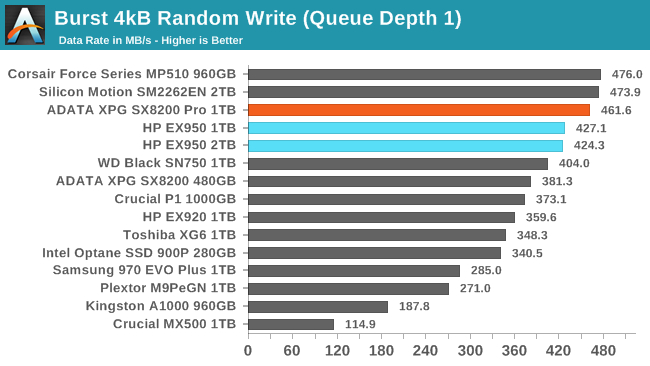
The burst random write performance of the retail SM2262EN drives is a bit lower than we got from the engineering sample we tested last year. The Phison E12-based Corsair Force MP510 is a few percent faster than the ADATA SX8200 Pro, and the HP EX950 is a bit slower but still faster than most other brands.
As with the sustained random read test, our sustained 4kB random write test runs for up to one minute or 32GB per queue depth, covering a 64GB span of the drive and giving the drive up to 1 minute of idle time between queue depths to allow for write caches to be flushed and for the drive to cool down.
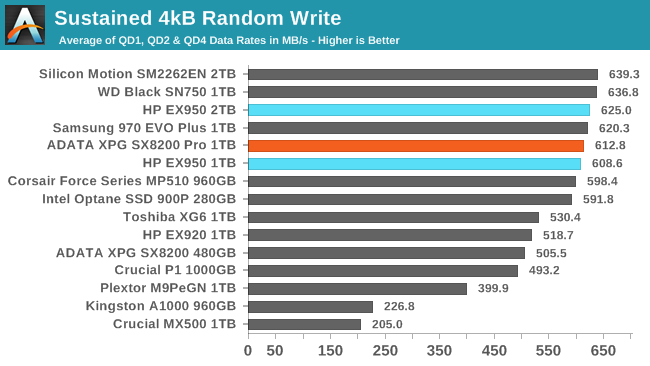
On the longer random write test that includes some higher queue depths, the SM2262EN drives stay near the top of the chart as the Corsair MP510 falls slightly behind and the WD Black SN750 and Samsung 970 EVO Plus catch up—but the overall spread among this top tier of drives is quite small. The 2TB HP EX950 is faster than the 1TB model but doesn't match the performance we got from the 2TB engineering sample.
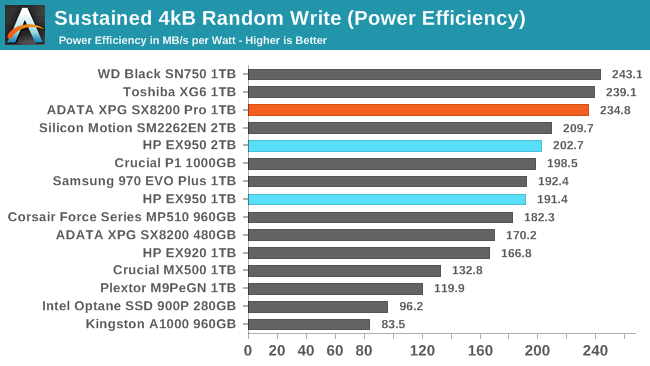 |
|||||||||
| Power Efficiency in MB/s/W | Average Power in W | ||||||||
The power efficiency of the ADATA SX8200 Pro on the random write test is very close to the Toshiba XG6 and WD Black SN750, and those three drives are clearly more efficient than the rest of this bunch, including the HP EX950.
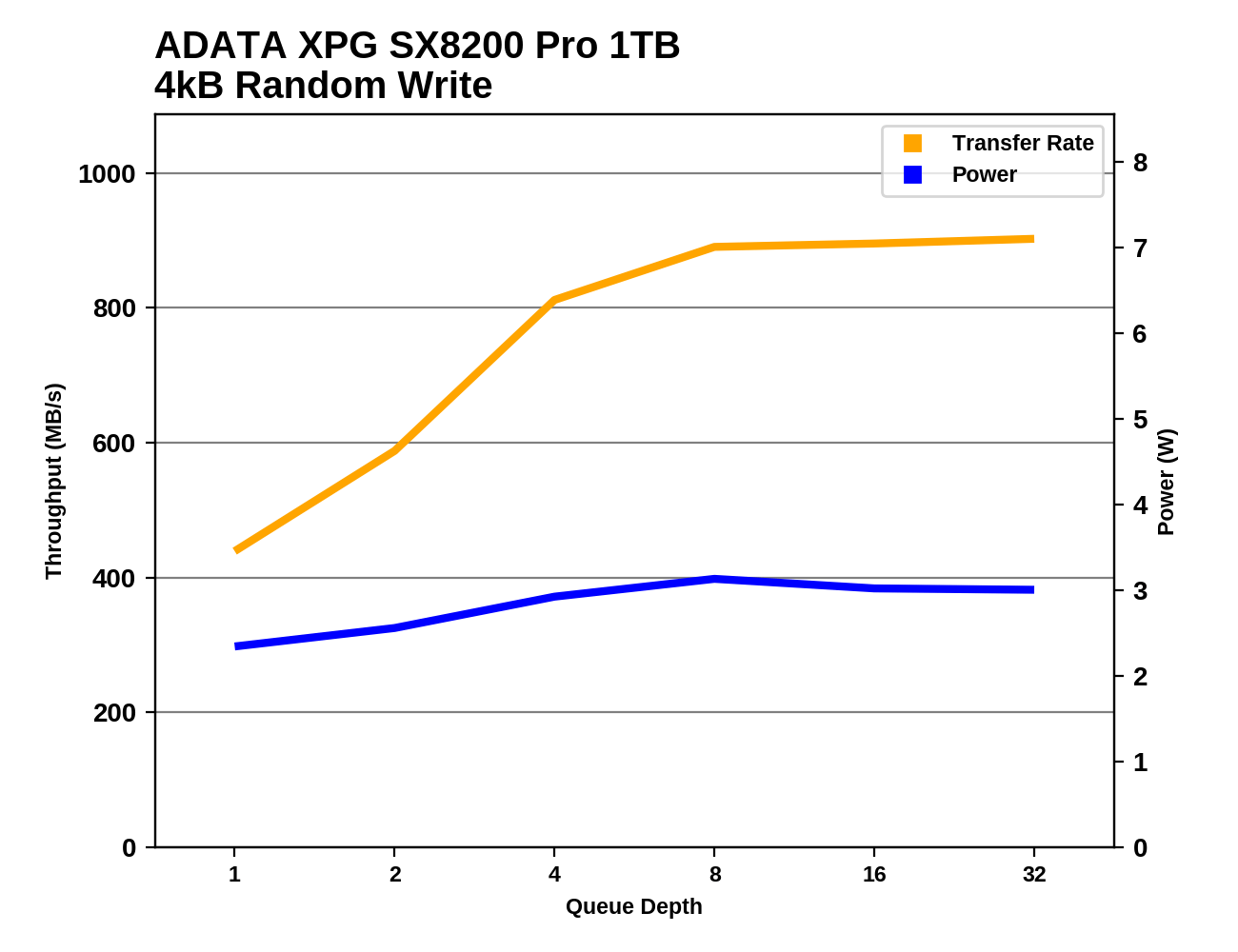 |
|||||||||
The WD Black SN750 and Samsung 970 EVO both start out a bit slower than the SM2262EN drives at QD1, but they reach full performance at QD4 while the SMI drives take a bit longer to saturate and aren't quite as fast at high queue depths.
The ADATA SX8200 Pro may not be able to quite match the fastest TLC drives for random write throughput, but across the entire range of tested queue depths it provides excellent power efficiency that few drives can match.
Sequential Read Performance
Our first test of sequential read performance uses short bursts of 128MB, issued as 128kB operations with no queuing. The test averages performance across eight bursts for a total of 1GB of data transferred from a drive containing 16GB of data. Between each burst the drive is given enough idle time to keep the overall duty cycle at 20%.
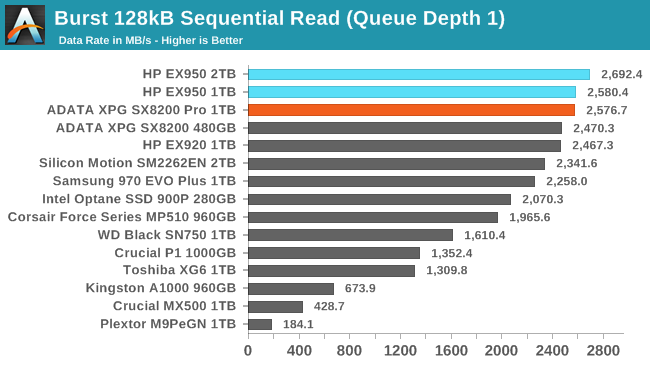
The retail SM2262EN drives offer the best QD1 sequential read performance, slightly faster than the earlier SM2262 drives and a clear improvement over the SM2262EN engineering sample we tested.
Our test of sustained sequential reads uses queue depths from 1 to 32, with the performance and power scores computed as the average of QD1, QD2 and QD4. Each queue depth is tested for up to one minute or 32GB transferred, from a drive containing 64GB of data. This test is run twice: once with the drive prepared by sequentially writing the test data, and again after the random write test has mixed things up, causing fragmentation inside the SSD that isn't visible to the OS. These two scores represent the two extremes of how the drive would perform under real-world usage, where wear leveling and modifications to some existing data will create some internal fragmentation that degrades performance, but usually not to the extent shown here.
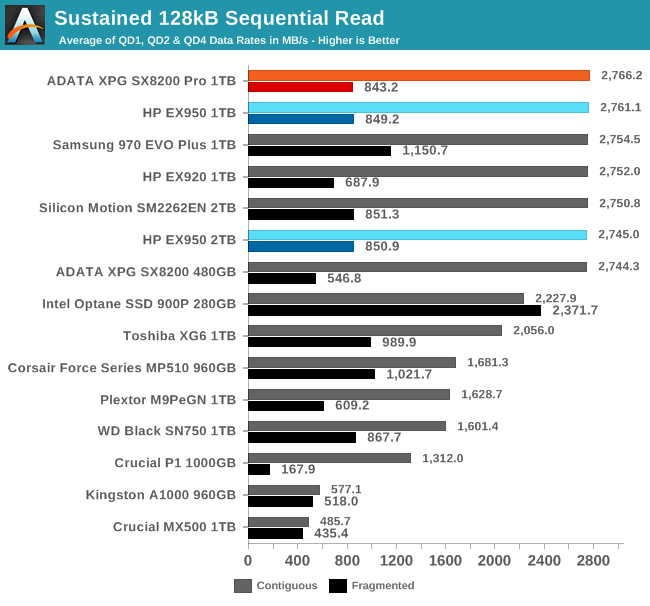
On the longer sequential read test that includes some higher queue depths, the SM262EN drives provide top tier performance, but the Samsung 970 EVO Plus has a clear advantage when reading data that was not originally written sequentially.
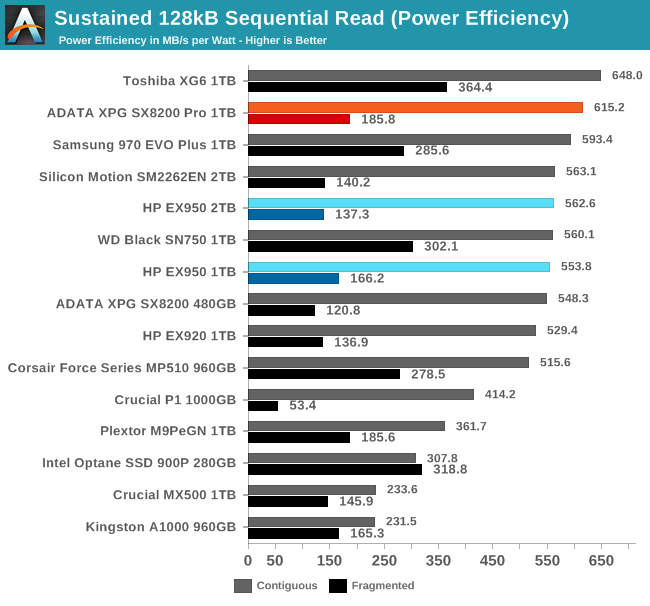 |
|||||||||
| Power Efficiency in MB/s/W | Average Power in W | ||||||||
The power efficiency of the ADATA SX8200 Pro is second only to the Toshiba XG6 and slightly better than the Samsung 970 EVO Plus, though it and the other SM2262EN drives have subpar efficiency when reading fragmented data.
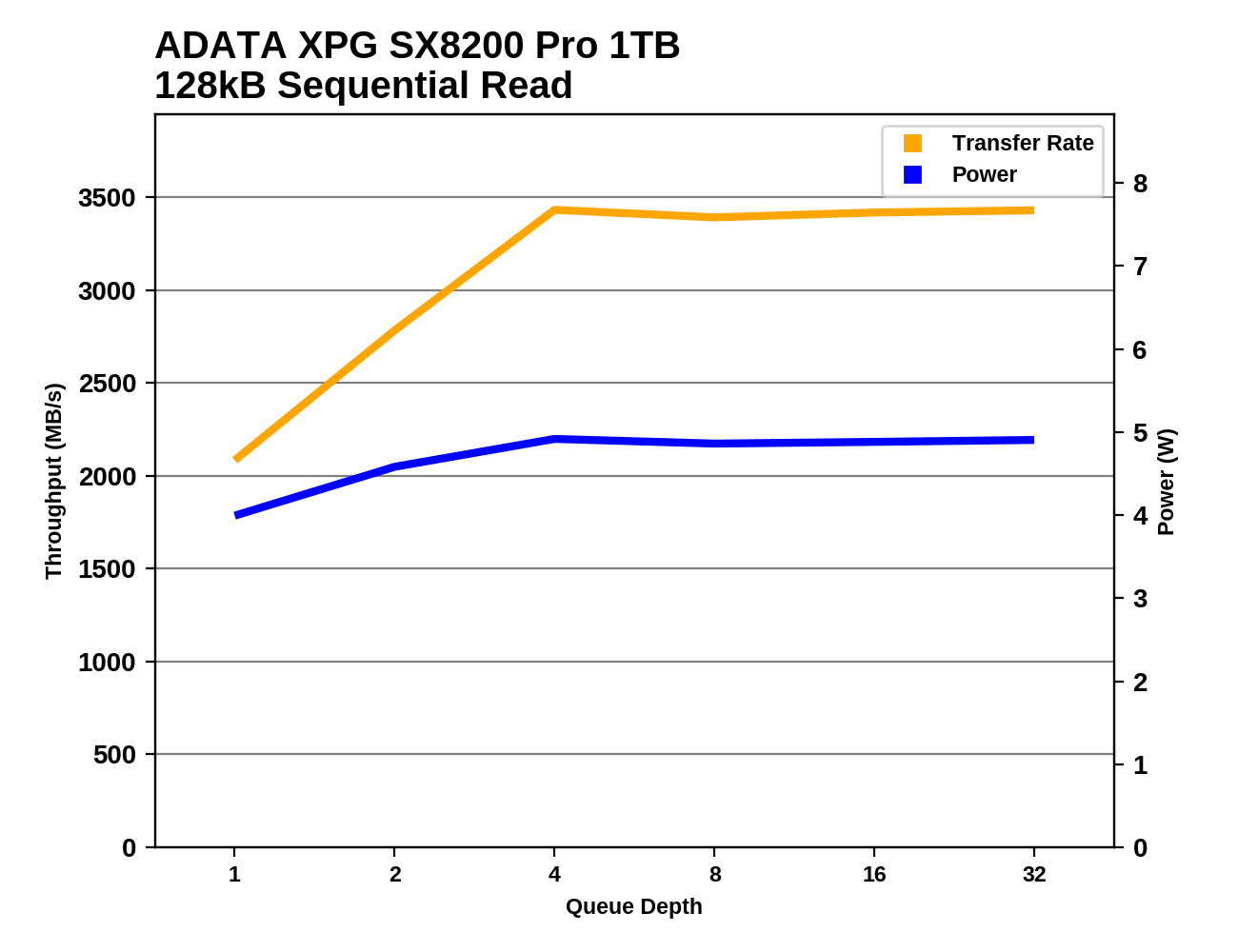 |
|||||||||
The retail SM2262EN drives hit their full sequential read speed at QD4 and hold steady through the rest of the test with the fastest read speeds we've measured from consumer SSDs. The Samsung 970 EVO Plus has about the same average at low queue depths thanks to better QD2 performance, but after that it takes until QD16 to reach its full speed.
Almost all of the NVMe SSDs that deliver sequential read speeds of greater than 2GB/s require more power than the ADATA SX8200 Pro, and of the few that are more efficient, none can come as close to the PCIe 3 x4 throughput limit.
Sequential Write Performance
Our test of sequential write burst performance is structured identically to the sequential read burst performance test save for the direction of the data transfer. Each burst writes 128MB as 128kB operations issued at QD1, for a total of 1GB of data written to a drive containing 16GB of data.
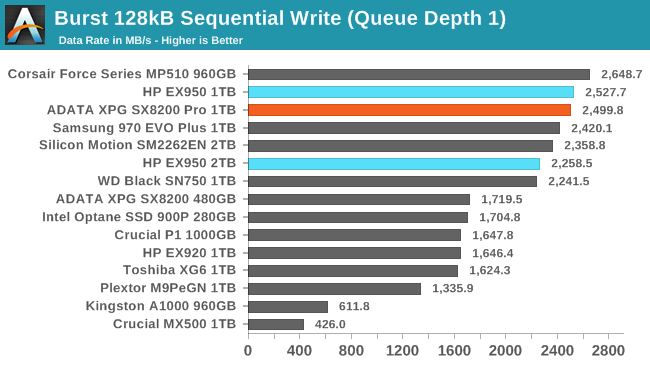
The QD1 burst sequential write performance of the SM2262EN drives is much better than the earlier SM2262 drives, but the improvement isn't enough to beat the Phison E12-based Corsair MP510. The 1TB HP EX950 and ADATA SX8200 are faster than the 2TB model, which is also a bit slower than the 2TB SM2262EN engineering sample was.
Our test of sustained sequential writes is structured identically to our sustained sequential read test, save for the direction of the data transfers. Queue depths range from 1 to 32 and each queue depth is tested for up to one minute or 32GB, followed by up to one minute of idle time for the drive to cool off and perform garbage collection. The test is confined to a 64GB span of the drive.
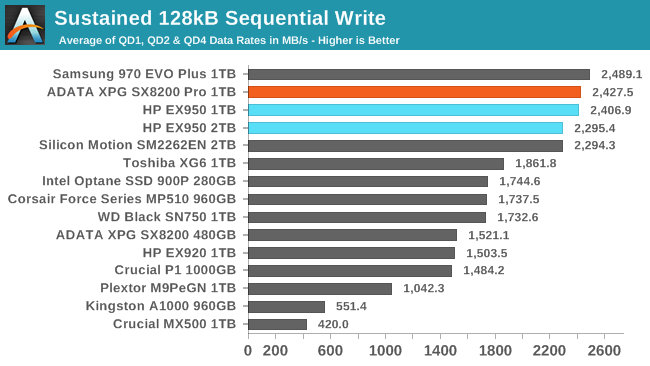
On the longer sequential write test that includes some higher queue depths, the Samsung 970 EVO Plus is the fastest, and the SM2262EN drives are the only competitors that come close. The 2TB EX950 is again slightly slower than the 1TB drives.
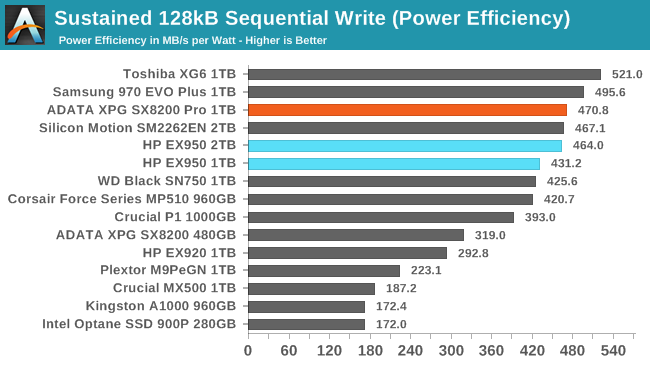 |
|||||||||
| Power Efficiency in MB/s/W | Average Power in W | ||||||||
The 970 EVO Plus and Toshiba XG6 both deliver slightly better power efficiency on the sustained sequential write test than any of the SM2262EN drives. The ADATA SX8200 Pro continues to use less power than the HP EX950 of the same capacity, but the 2TB EX950 ends up with a comparable efficiency score to the ADATA due to being both slower and less power-hungry.
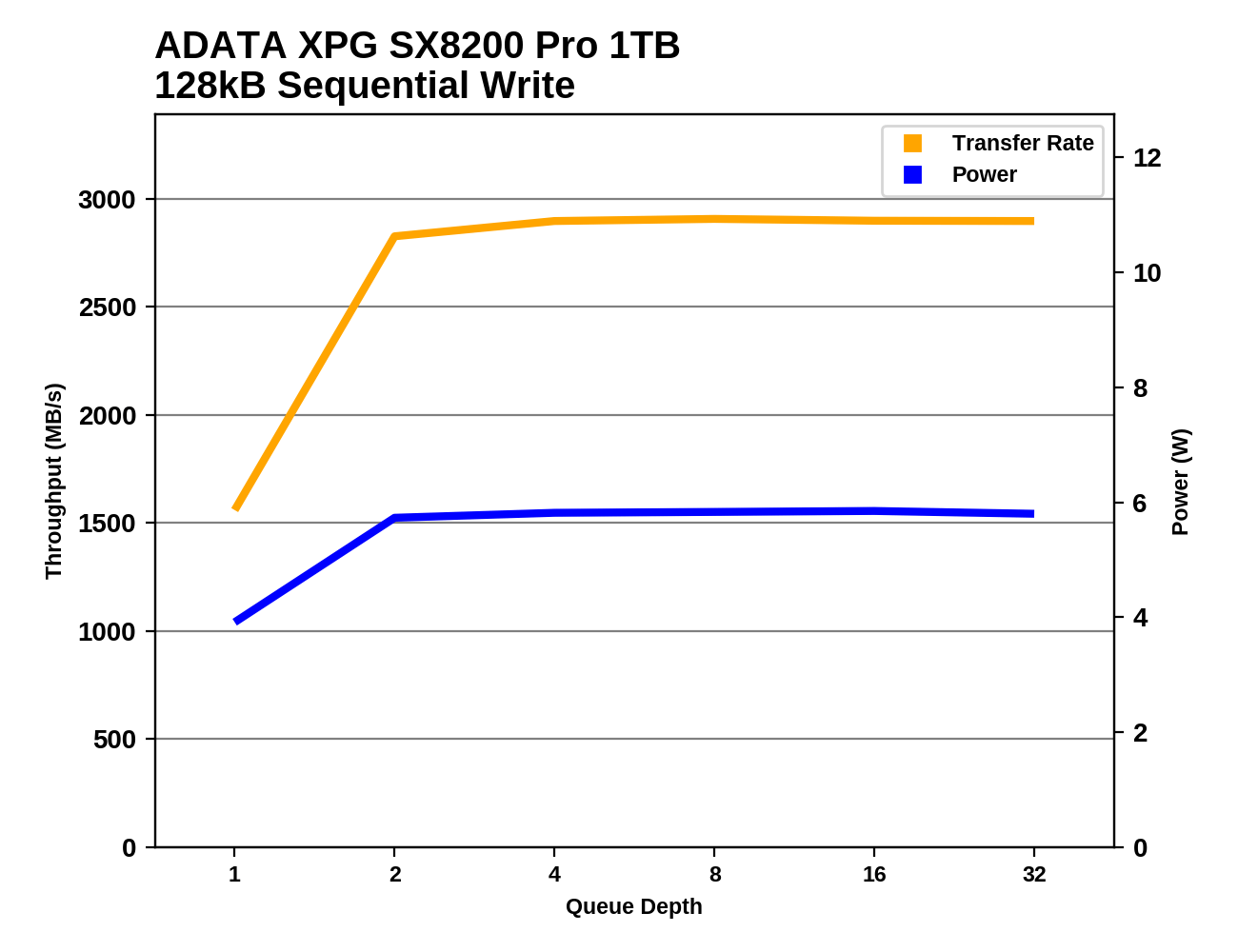 |
|||||||||
At QD2 the 1TB SM2262EN drives are very close to full sequential write performance, but the 2TB EX950 doesn't hit full speed until QD4. All three have steady performance through the higher queue depths, because this test doesn't come close to filling their large SLC caches.
Compared against the entire database of test results, the power efficiency of the ADATA SX8200 Pro doesn't really stand out; of the relatively few SSDs that provide similar levels of performance, several require less power.
Mixed Random Performance
Our test of mixed random reads and writes covers mixes varying from pure reads to pure writes at 10% increments. Each mix is tested for up to 1 minute or 32GB of data transferred. The test is conducted with a queue depth of 4, and is limited to a 64GB span of the drive. In between each mix, the drive is given idle time of up to one minute so that the overall duty cycle is 50%.
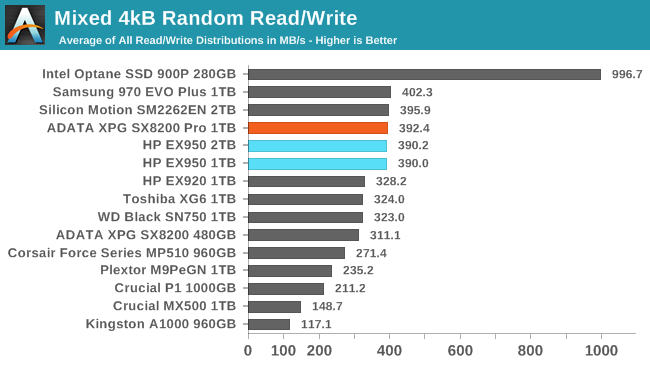
The ADATA SX8200 Pro and HP EX950 provide top-tier performance on our mixed random I/O test, just shy of the Samsung 970 EVO Plus. The 2TB EX950 has almost identical overall performance to the 1TB models.
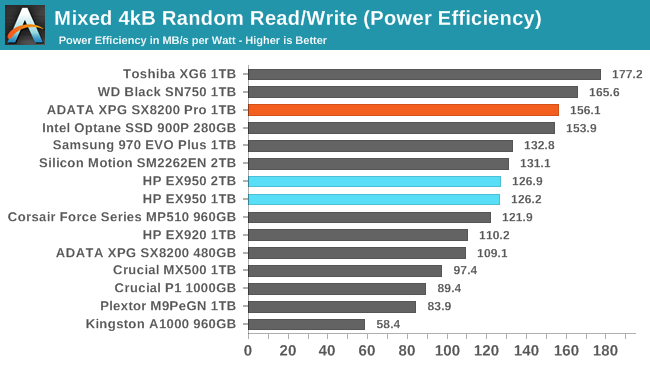 |
|||||||||
| Power Efficiency in MB/s/W | Average Power in W | ||||||||
The power efficiency of the ADATA SX8200 Pro isn't quite as good as the Toshiba XG6 or WD Black SN750, but it's well ahead of the rest of the flash-based SSDs, including the HP EX950.
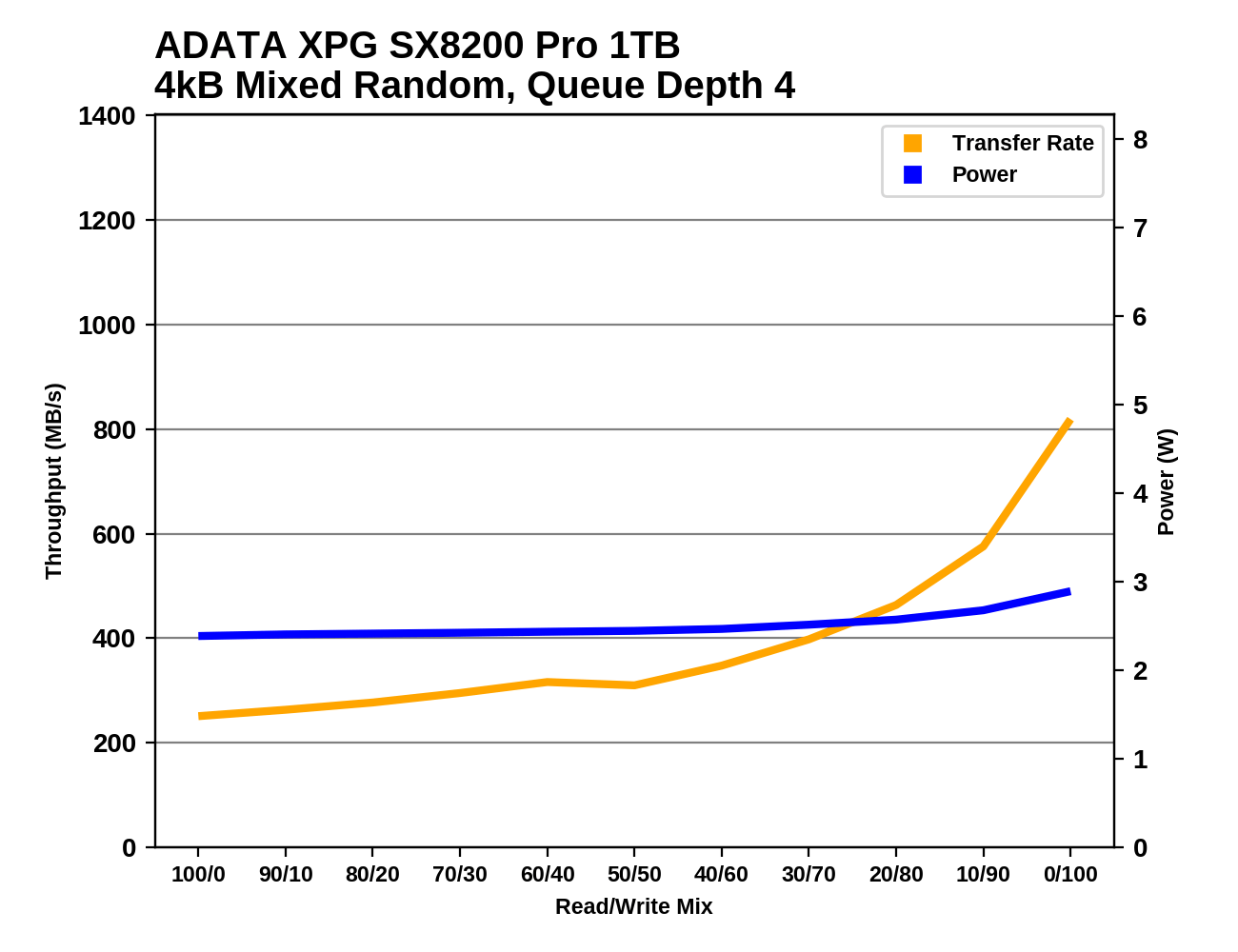 |
|||||||||
Compared to their predecessors and most of the competition, the SX8200 Pro and EX950 offer better performance during the read-heavy half of the test. The 970 EVO Plus pulls ahead during the write-heavy half of the test, which is generally faster anyways since write operations can be cached and combined. The Toshiba XG6 and WD Black SN750 that are more efficient than the SX8200 Pro are slower during every phase of the test except for the final segment with pure writes.
Mixed Sequential Performance
Our test of mixed sequential reads and writes differs from the mixed random I/O test by performing 128kB sequential accesses rather than 4kB accesses at random locations, and the sequential test is conducted at queue depth 1. The range of mixes tested is the same, and the timing and limits on data transfers are also the same as above.
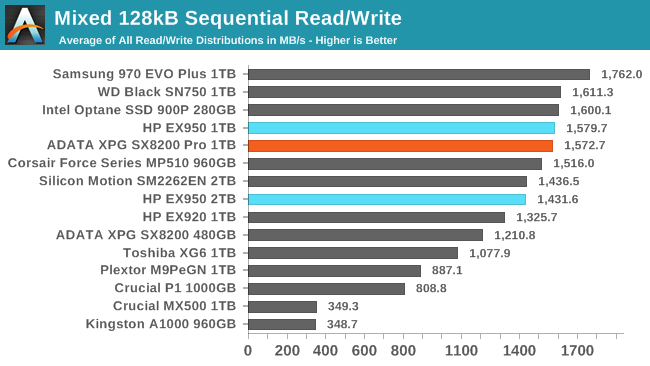
The SM2262EN drives provide great performance on the mixed sequential I/O test, but the Samsung 970 EVO Plus maintains a clear lead, and the 2TB HP EX950 is back to being slower than the 1TB models.
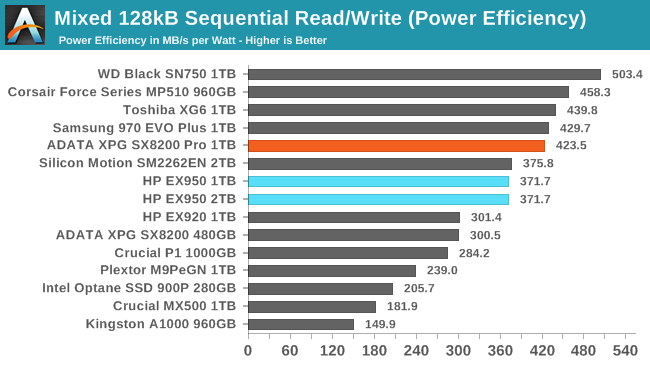 |
|||||||||
| Power Efficiency in MB/s/W | Average Power in W | ||||||||
The 1TB ADATA SX8200 Pro just barely provides top-tier power efficiency on the mixed sequential I/O test, but the handful of drives that score better include most of the important competition: the latest from Samsung, WD, Toshiba and Phison.
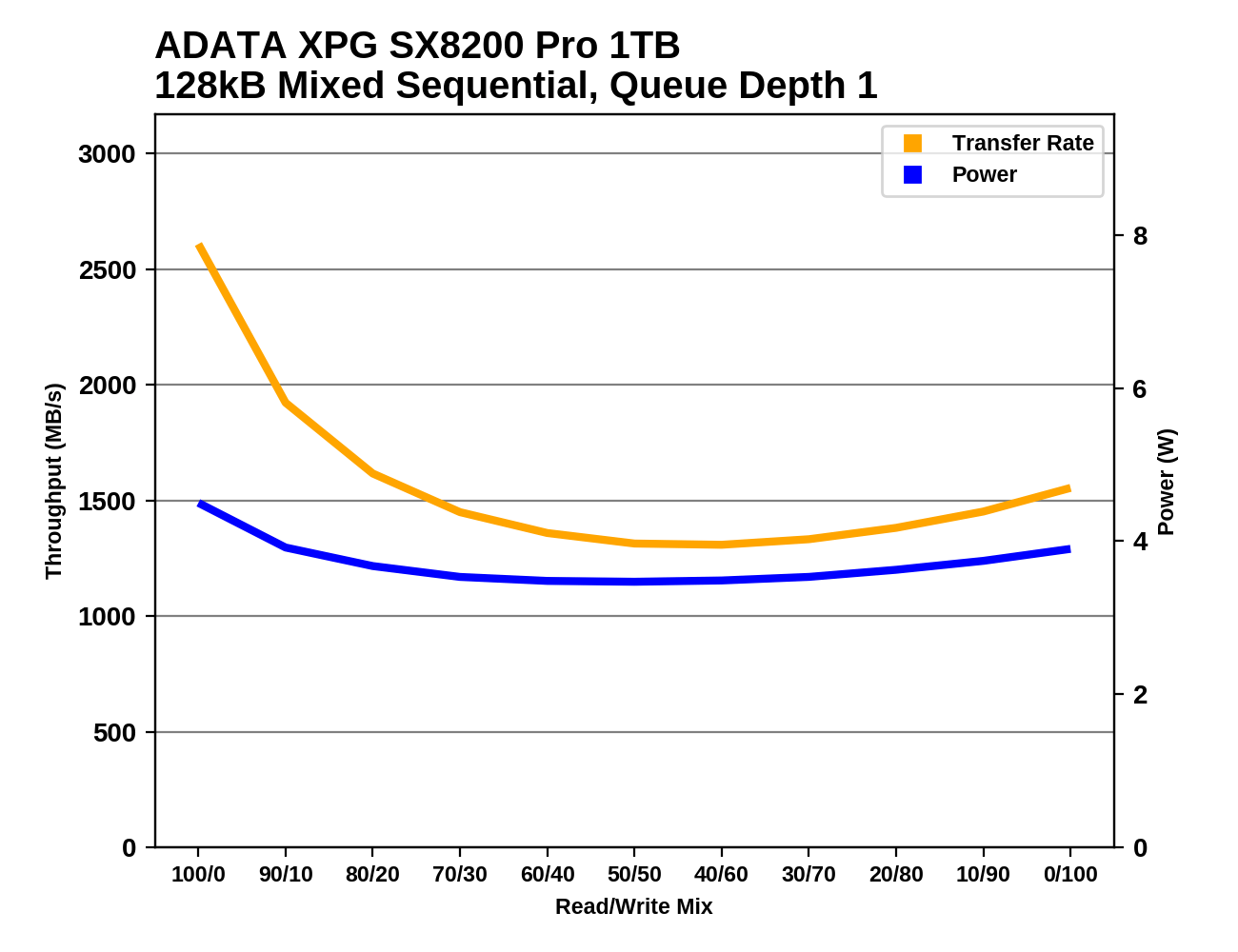 |
|||||||||
The 2TB HP EX950 is slower than the 1TB model throughout the test, except for the pure read and write segments at either end. The 1TB SX8200 Pro and EX950 outperform their predecessors by an increasingly large margin as the workload becomes more write-heavy. The Samsung 970 EVO Plus that turns in the fastest overall performance runs up the score during the read-heavy half of the test but is no faster than the SM2262EN drives during the write-heavy half.
Power Management Features
Real-world client storage workloads leave SSDs idle most of the time, so the active power measurements presented earlier in this review only account for a small part of what determines a drive's suitability for battery-powered use. Especially under light use, the power efficiency of a SSD is determined mostly be how well it can save power when idle.
For many NVMe SSDs, the closely related matter of thermal management can also be important. M.2 SSDs can concentrate a lot of power in a very small space. They may also be used in locations with high ambient temperatures and poor cooling, such as tucked under a GPU on a desktop motherboard, or in a poorly-ventilated notebook.
| HP EX950 and ADATA SX8200 Pro NVMe Power and Thermal Management Features |
|||
| Controller | Silicon Motion SM2262EN | ||
| Firmware | HP EX950: FWR1106C ADATA SX8200 Pro: R0906B |
||
| NVMe Version |
Feature | Status | |
| 1.0 | Number of operational (active) power states | 3 | |
| 1.1 | Number of non-operational (idle) power states | 2 | |
| Autonomous Power State Transition (APST) | Supported | ||
| 1.2 | Warning Temperature | 75 °C | |
| Critical Temperature | 80 °C | ||
| 1.3 | Host Controlled Thermal Management | Supported | |
| Non-Operational Power State Permissive Mode | Not Supported | ||
The HP EX950 and ADATA SX8200 Pro use different firmware version numbering schemes, but they report identical power and thermal management capabilities. The only change relative to SM2262 drives and the SM2262EN engineering sample we reviewed last year is that the warning temperature threshold has been increased from 70 degrees to 75 degrees. The critical temperature threshold is still 80 degrees. The power state table hasn't changed at all, and still advertises very quick transitions in and out of both sleep states.
| HP EX950 and ADATA SX8200 Pro NVMe Power States |
|||||
| Controller | Silicon Motion SM2262EN | ||||
| Firmware | HP EX950: FWR1106C ADATA SX8200 Pro: R0906B |
||||
| Power State |
Maximum Power |
Active/Idle | Entry Latency |
Exit Latency |
|
| PS 0 | 9.0 W | Active | - | - | |
| PS 1 | 4.6 W | Active | - | - | |
| PS 2 | 3.8 W | Active | - | - | |
| PS 3 | 45 mW | Idle | 2 ms | 2 ms | |
| PS 4 | 4 mW | Idle | 6 ms | 8 ms | |
Note that the above tables reflect only the information provided by the drive to the OS. The power and latency numbers are often very conservative estimates, but they are what the OS uses to determine which idle states to use and how long to wait before dropping to a deeper idle state.
Idle Power Measurement
SATA SSDs are tested with SATA link power management disabled to measure their active idle power draw, and with it enabled for the deeper idle power consumption score and the idle wake-up latency test. Our testbed, like any ordinary desktop system, cannot trigger the deepest DevSleep idle state.
Idle power management for NVMe SSDs is far more complicated than for SATA SSDs. NVMe SSDs can support several different idle power states, and through the Autonomous Power State Transition (APST) feature the operating system can set a drive's policy for when to drop down to a lower power state. There is typically a tradeoff in that lower-power states take longer to enter and wake up from, so the choice about what power states to use may differ for desktop and notebooks.
We report two idle power measurements. Active idle is representative of a typical desktop, where none of the advanced PCIe link or NVMe power saving features are enabled and the drive is immediately ready to process new commands. The idle power consumption metric is measured with PCIe Active State Power Management L1.2 state enabled and NVMe APST enabled if supported.
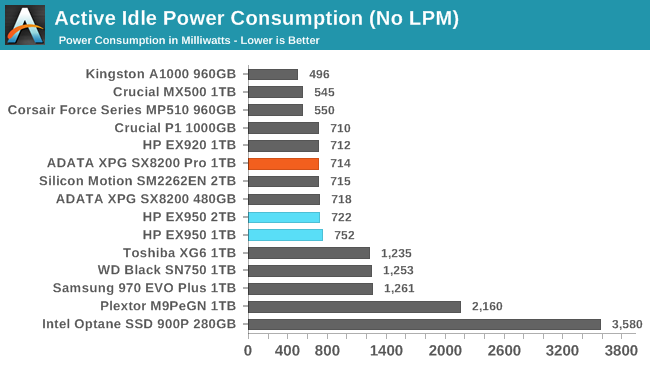
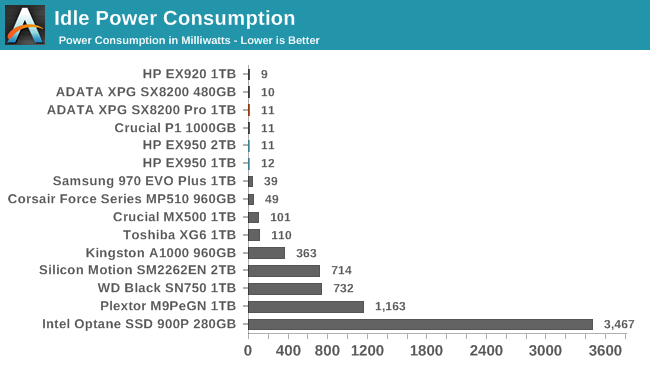
The retail SM2262EN drives have fully functional power management, unlike the engineering sample we tested last year. Both the ADATA SX8200 Pro and HP EX950 continue the trend of Silicon Motion-based NVMe drives having excellent power management. The active idle power draw is second best among high-end NVMe drives, behind the Phison E12 controller represented here by the Corsair MP510. The Silicon Motion drives achieve better deep sleep power savings than any other NVMe drives can manage on our desktop testbed.
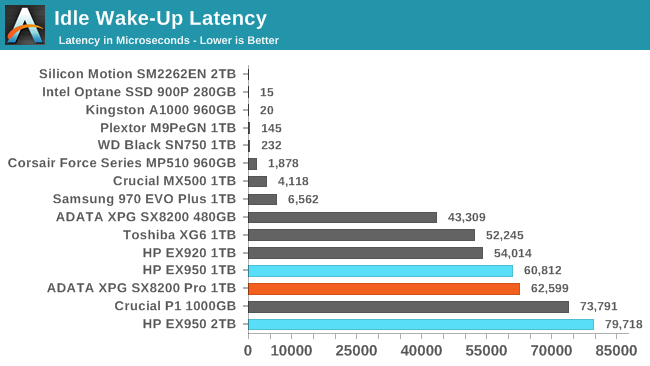
The downside to the excellent idle power management offered by the SM2262EN controller is that it takes quite a while to wake up—60 to 80 milliseconds, slightly longer than earlier Silicon Motion NVMe controllers, and ten times longer than what the drive's firmware claims. This can hurt responsiveness when the OS chooses to be very aggressive about transitioning the drive into lower power states based on inaccurate information about how quickly the drive can get back to work.
Conclusion
The ADATA SX8200 Pro and HP EX950 largely behave as expected based on our testing last year of an engineering sample of Silicon Motion's reference design for the SM2262EN controller. SMI has drastically re-tuned the firmware to produce a very different performance profile from the original SM2262 produces. Peak performance has been improved, especially for write operations, so the SM2262EN products can be advertised with bigger numbers than their predecessors. Unfortunately, the tradeoffs mean that the new SM2262EN-based products are not as well-rounded as their predecessors; worst-case performance has gotten much worse, though the new drives always perform much better than mainstream SATA SSDs.
The general theme to the SM2262EN's optimizations seems to be to emphasize the SLC cache. These drives have the largest SLC write caches we've encountered, and their predecessors already had fairly generous cache sizes. When empty, the drives will use almost half of their NAND as SLC before writes start going straight to TLC, so peak write performance lasts for a long time even during sustained writes. The downside is that when the TLC portion of the drive fills up, there's a lot of background data shuffling required to reduce the size of the SLC cache toward its minimum. Once the drives are completely full and their SLC caches are at their smallest, performance usually ends up being worse than last year's products.
It is somewhat understandable that Silicon Motion would optimize for peak performance—client workloads are bursty by nature, and there are very few client workloads that resemble a long-running synthetic storage benchmark. Silicon Motion's customers - SSD vendors - have probably been asking for a controller solution that can let them advertise performance specifications that match or exceed the top drives from their competitors. Silicon Motion has delivered this, but in the process they've taken their optimization too far. The SM2262EN is essentially designed to offer the best possible scores on Crystal Disk Mark, with little concern for what happens to real-world performance.
The changes that the SM2262EN brings relative to the SM2262 are a net benefit to most real-world workloads, but that benefit is usually small enough to be basically imperceptible. The improvements definitely aren't worth the sacrifices made. Full-drive performance and long-term sustained writes are definitely corner cases when considering real-world use, but the point of a high-end NVMe SSD is to excel even in those tough scenarios. Light desktop usage doesn't really feel any different between a mainstream SATA SSD and an Intel Optane SSD, so premium SSDs have to earn their status by delivering better performance under adverse conditions. The SX8200 Pro and EX950 do improve performance on The Destroyer compared to the SX8200 and EX920, but they are still slower than all the competing high-end NVMe SSDs. On the rest of our tests, the new drives either improve performance where their predecessors were already plenty fast, or regress where SMI most needed to show improvement.
Comparing Like for Like
The ADATA SX8200 Pro and HP EX950 use the same major components and similar firmware, so it is no surprise that their performance is largely identical when comparing like capacities. Where they do differ significantly is in power consumption, and we haven't been able to figure out what causes such a big difference. The EX950's power efficiency is similar to earlier drives like the EX920 and the original SX8200. The SX8200 Pro however comes much closer to the better efficiency provided by the WD Black or Toshiba XG6, two of the few NVMe SSDs that have completely eliminated the power efficiency gap between NVMe and SATA SSDs.
Our testing of two capacities of the HP drive shows that the SM2262EN has difficulty dealing with 2TB of storage. On many tests, the 1TB EX950 is substantially faster than the 1TB EX920, but the 2TB model shows little improvement compared to the older EX920, or even underperforms the EX920. It's nice that SSD prices have made 2TB models more accessible and we're glad to see more vendors adding this capacity option, but the sweet spot is obviously still 1TB drives, for both performance and price per GB.
| NVMe SSD Price Comparison (February 6, 2019) |
|||||||
| 240-280GB | 480-512GB | 960GB-1TB | 2TB | ||||
| 2019 / Late 2018 models | |||||||
| ADATA XPG SX8200 Pro |
$69.99 (27¢/GB) | $107.95 (21¢/GB) | $179.99 (18¢/GB) | ||||
| ADATA XPG GAMMIX S11 Pro |
$69.99 (27¢/GB) | $109.90 (21¢/GB) | $224.99 (22¢/GB) | ||||
| HP EX950 | $114.99 (22¢/GB) | $219.99 (21¢/GB) | $359.99 (18¢/GB) | ||||
| MyDigitalSSD BPX Pro | $54.99 (23¢/GB) | $99.99 (21¢/GB) | $189.99 (20¢/GB) | ||||
| Corsair Force MP510 | $74.99 (31¢/GB) | $113.99 (24¢/GB) | $199.99 (21¢/GB) | $502.66 (26¢/GB) | |||
| Samsung 970 EVO Plus (MSRP) | $89.99 (36¢/GB) | $129.99 (26¢/GB) |
$249.99 (25¢/GB) |
||||
| Western Digital WD Black SN750 | $79.99 (32¢/GB) | $129.99 (26¢/GB) | $249.99 (25¢/GB) | ||||
| 2018 models | |||||||
| ADATA XPG SX8200 | $78.99 (33¢/GB) | $89.99 (19¢/GB) | $194.99 (20¢/GB) | ||||
| HP EX920 | $57.99 (23¢/GB) | $84.99 (17¢/GB) | $159.99 (16¢/GB) | ||||
| Mushkin Pilot | $54.99 (22¢/GB) | $94.99 (19¢/GB) | $184.99 (18¢/GB) | $389.99 (19¢/GB) | |||
| Samsung 970 EVO | $77.99 (31¢/GB) | $129.99 (26¢/GB) | $247.99 (25¢/GB) | $507.69 (25¢/GB) | |||
| Samsung 970 PRO | $167.99 (33¢/GB) | $349.99 (34¢/GB) | |||||
| Western Digital WD Black (2018) | $79.99 (32¢/GB) | $119.99 (24¢/GB) | $249.99 (25¢/GB) | ||||
Be Mindful of Updates Coming in 2019
A lot of changes are underway in the SSD market: the new turnkey solutions from SMI and Phison are being rolled out. New 96-layer 3D NAND is starting to show up. Prices are still declining, though not as quickly as we saw in 2018. The new high-end NVMe SSDs that have hit the market in the past few months are for the most part fairly similar in real-world performance to their immediate predecessors, so the older models that are more readily available and often substantially cheaper are still very relevant.
In the second half of 2019 we will start seeing Phison E16 drives hit the market and we expect more options with 96L 3D NAND instead of 64L NAND, but in the near future the only new competitors we expect to see are more brands shipping SM2262EN or Phison E12 drives.
Some of last year's models are starting to disappear from the market, so the ADATA SX8200 Pro is already cheaper than the original SX8200. However, the most affordable high-end NVMe SSDs at almost every capacity are older models that have been leading the way for the past year's major price drops. The HP EX920 is still readily available and very cheap, with the 1TB model going for $160 compared to $220 for the new 1TB EX950, and the 512GB model also undercuts all the competition. At the 240/256GB capacity point, it's a toss-up between the Phison E12-based MyDigitalSSD BPX Pro and the SM2262-based Mushkin Pilot (due to be replaced with the SM2262EN-based Pilot-E soon).
An important part of the success of SM2262-based SSDs last year was that they were generally cheap enough that low-end NVMe drives with lesser controllers were basically shut out of the market, and the SM2262 drives were the logical next step up from a mainstream SATA SSD. That's not quite true for the SM2262EN drives yet (especially with SM2262 drives still available), but their pricing doesn't have to come down very far, since they are still better performers than low-end NVMe drives even at their worst. But now that Phison has a credible high-end NVMe controller shipping in volume, SM2262(EN) drives are facing serious competition at the same price points.