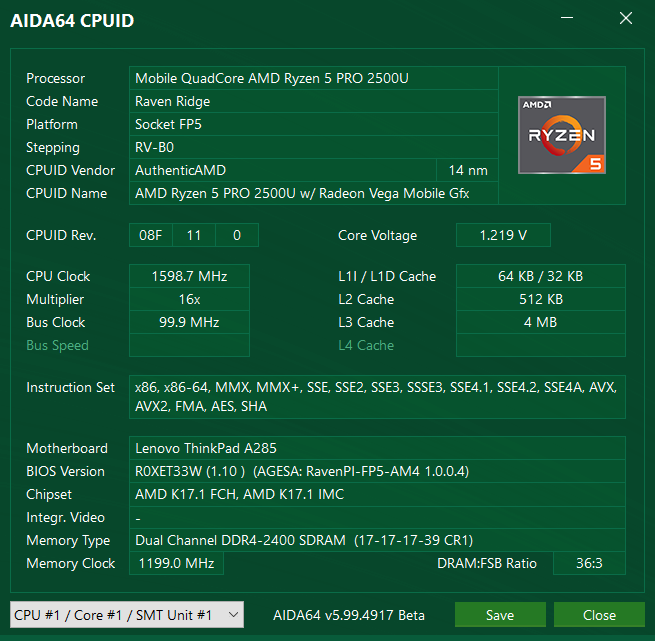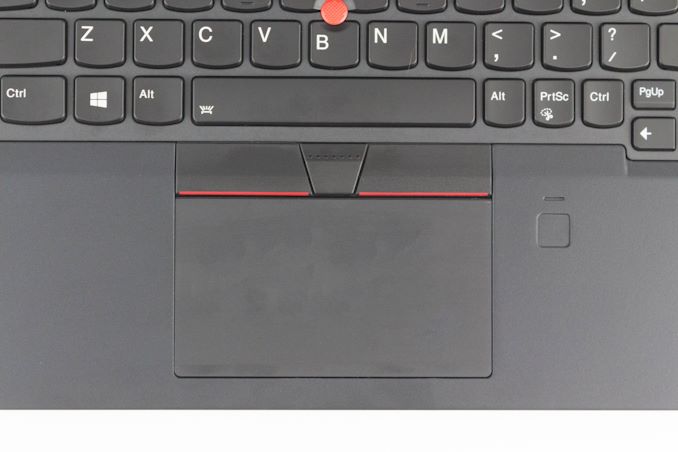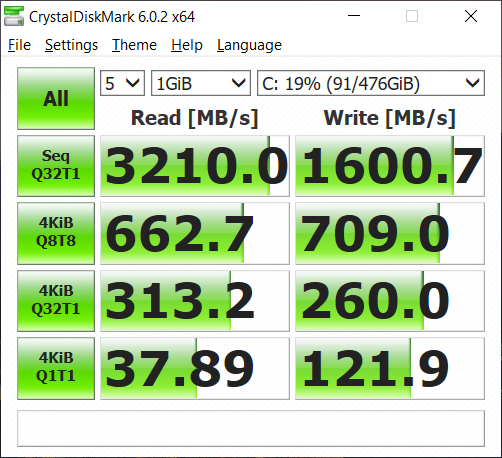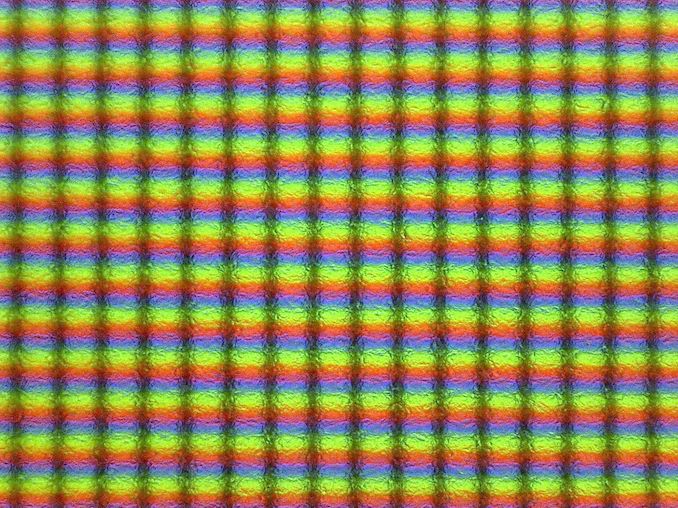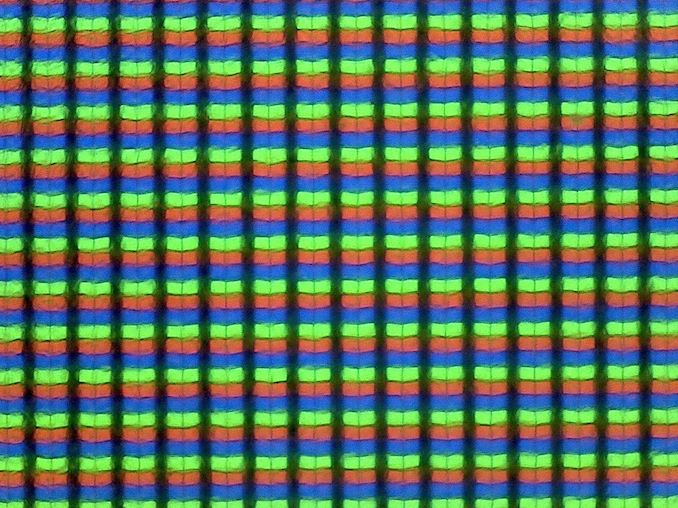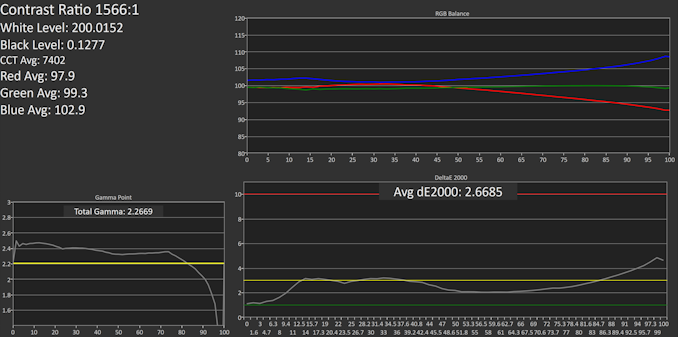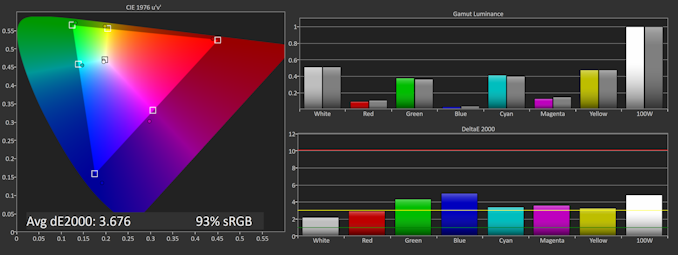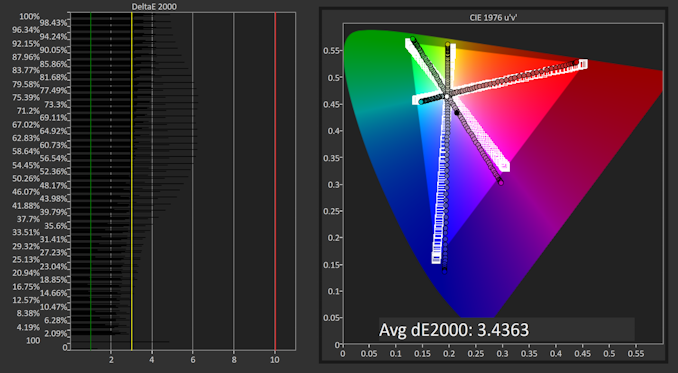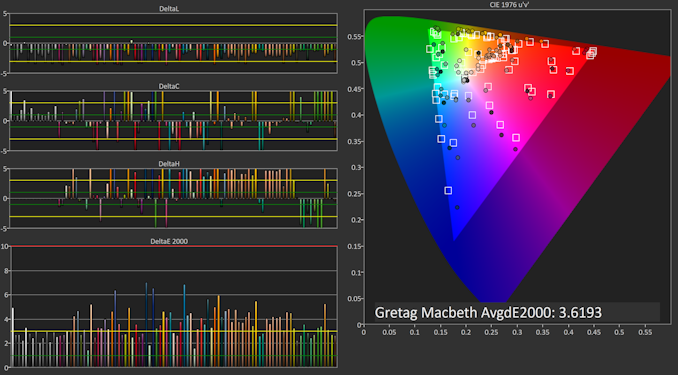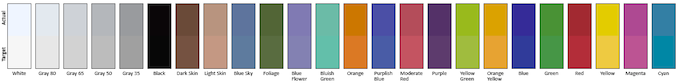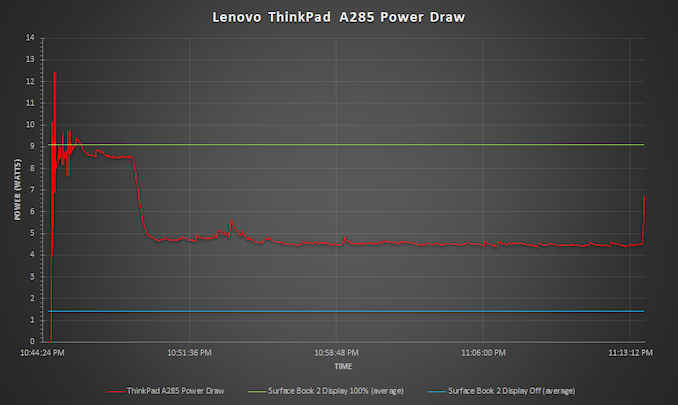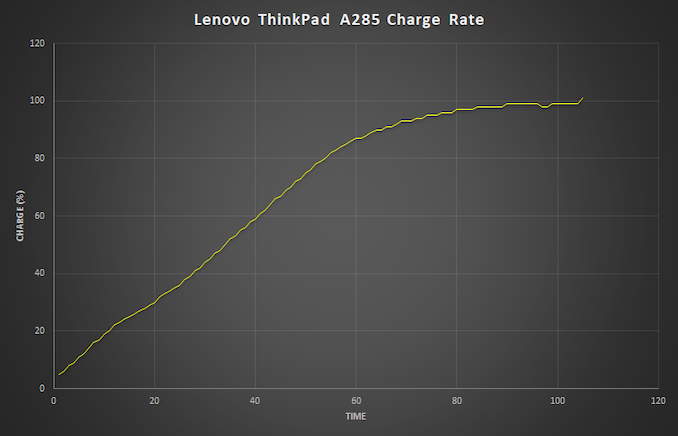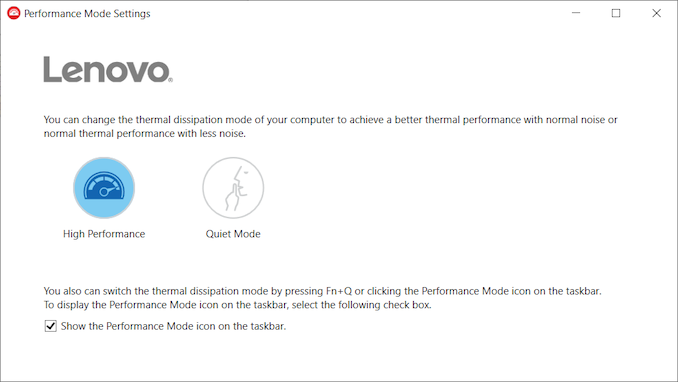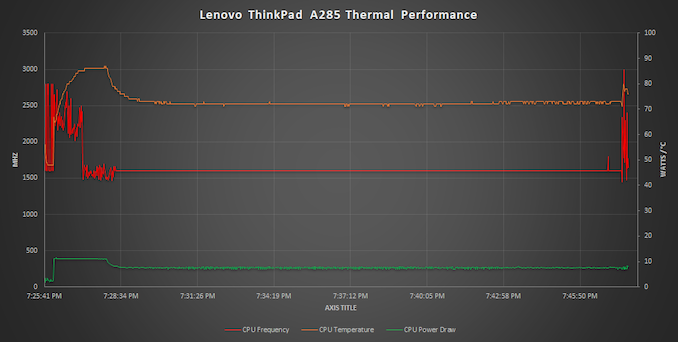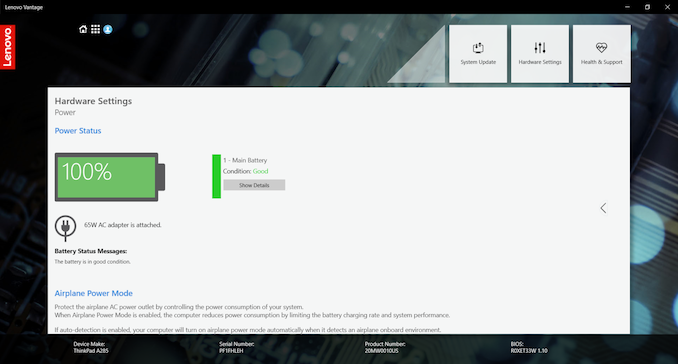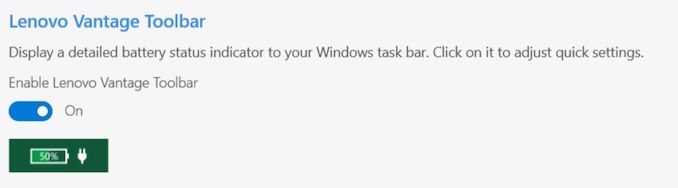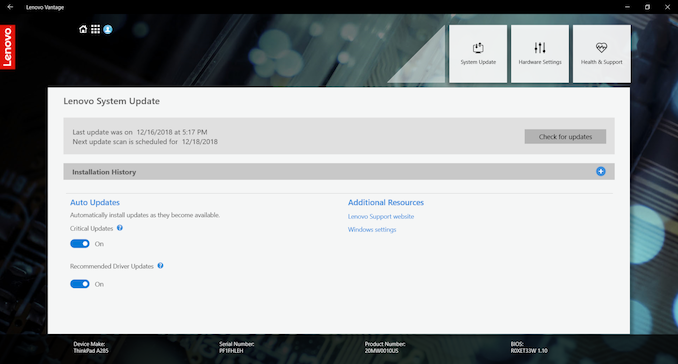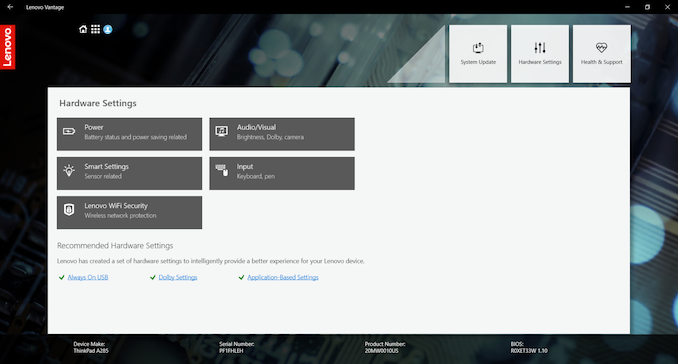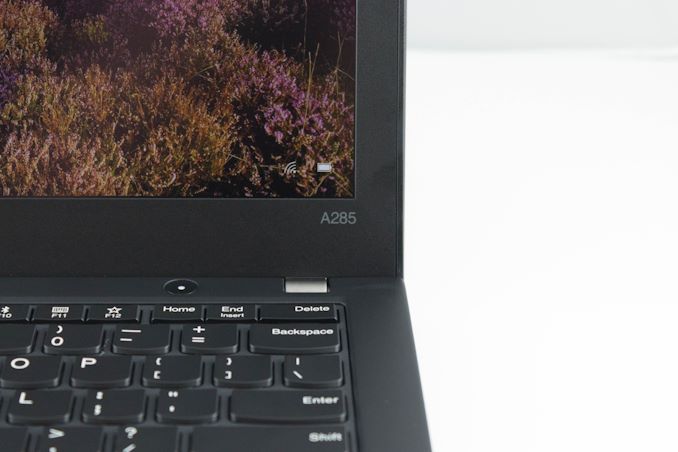Original Link: https://www.anandtech.com/show/13726/the-lenovo-thinkpad-a285-review
The Lenovo ThinkPad A285 (12.5-Inch) Review: Ryzen Pro Gets Down to Business
by Brett Howse on December 18, 2018 8:00 AM EST- Posted in
- AMD
- Lenovo
- ThinkPad
- Laptops
- Vega
- Ryzen
- Ryzen PRO
- Ryzen Mobile
- Vega Mobile

A couple of months back Lenovo released the ThinkPad A285; a 12.5-inch business-class notebook featuring AMD’s Ryzen Pro mobile processor, complementing their 14-inch A485 Ryzen Pro powered model. These are the first two Lenovo ThinkPad models to feature AMD's Ryzen APU, and with it the latest generation of their Pro series, offering enhanced security, and manageability, over the normal consumer variants.
As it so happens, this is also our first time looking at a Ryzen Pro APU. So for those out of the loop on AMD's enterprise-focused parts, what's significant about Ryzen Pro? The Pro in Ryzen Pro is important for IT administrators, where manageability of devices is the key to keeping them secure and up to date. Ryzen Pro offers other features as well which will be of interest to the enterprise, such as a minimum of 24 months of planned availability of parts, meaning volume purchases should be able to maintain repairs and image stability.
Ryzen Pro also offers DRAM encryption as an option, which is OS and application agnostic, with a low performance impact. It also features an dTPM 2.0. And as a business-class device, it offers management via AMD’s implementation of Desktop and mobile Architecture for System Hardware, or DASH, which offers management tools such as the redirection of keyboard, video, and mouse (KVM), remote power-on, and other features for wide-scale device management.
Putting theory into practice, we have the subject of today's review: Lenovo's ThinkPad A285. The staunchy Lenovo laptop ships with AMD's Ryzen 5 Pro 2500U APU, which like its non-pro counterpart is a quad-core processor with eight threads, and a base frequency of 2.0 GHz with a boost frequency of 3.6 GHz. On the GPU side it offers 8 Vega GPU cores (CUs) as well, which is a step below the 10 cores offered on the fastest Ryzen Pro SKU, the Pro 7 2700U.
| Lenovo ThinkPad A285 | |||||
| As Tested: Ryzen 5 Pro 2500U, 8GB, 512 GB, 1080p | |||||
| CPU | AMD Ryzen 5 PRO 2500U 4C/8T, 2.0-3.6 GHz 15W TDP |
||||
| GPU | Vega 8 iGPU 512 SPs, 1.1 GHz |
||||
| RAM | 8 GB DDR4 Dual-Channel | ||||
| Display | 12.5-inch 1366x768 TN Optional 1920x1080 IPS anit-glare with multitouch |
||||
| Storage | 256-512 GB NVMe | ||||
| Networking | Realtek 8822BE Wireless 802.11ac 2x2:2 Realtek GbE (optional dongle required) |
||||
| Connectivity | USB 3.1 Gen 2 Type-C x 2 USB 3.1 Gen 2 Type-A x 1 USB 3.1 Gen 1 Type-A (always on) x 1 HDMI 2.0 Smart Card Reader (optional) Headset jack MicroSD |
||||
| Security | dTPM 2.0 ThinkShutter AMD GuardMI |
||||
| Windows Hello | Optional Fingerprint reader | ||||
| Battery | 48 Wh 65-Watt AC Adapter RapidCharge 80% in 60 minutes |
||||
| Dimensions | 308 x 210 x 17.4 mm 12.1 x 8.3 x 0.7 inches |
||||
| Weight | 1.26 kg / 2.78 lbs | ||||
| Price | Starting at $890.99 As tested: $1209.59 |
||||
Lenovo has been doing ThinkPads a long time, so the rest of the device fits in well with what businesses would be looking for. Unfortunately, the display Lenovo uses in their base model is a 1366x768 TN panel, but they do offer a proper 1920x1080 IPS model as well with touch. There’s also a fingerprint reader for Windows Hello, and the new ThinkShutter which can be slid over the webcam, which is a great privacy feature Lenovo has introduced.
The Thinkpad A285 offers plenty of connectivity for a small device, with two USB-C Gen 2 ports, one Type-A Gen 2 port, and one Type-A Gen 1 port which offers always-on power. There’s HDMI 2.0, and DisplayPort over USB-C. If you need to dock the laptop, Lenovo offers a couple of options including a USB-C dock. For those that need it, you can add-in a Smart Card reader as well.
On the network side, Lenovo offers an 802.11ac solution, as well as a dongle for a native Ethernet adapter, since laptops are generally too thin now to offer a full-size Ethernet port.
With a starting weight of 2.78 lbs, this ThinkPad is well equipped and should be easy to use on the go.
Design
The ThinkPad is an iconic look at this point, and Lenovo has done well to constantly update and refresh the design without losing that ThinkPad look. The matte black is exactly what people expect, along with the red LED dot over the i on the back. The ThinkPad A285 is basically the same chassis as the Lenovo ThinkPad X280, with the same dimensions, same weight, and same strong build.
Despite the 12.5-inch display being smaller than a 13.3-inch model, this model hasn’t gotten the slim bezel treatment yet, so it definitely looks a bit more dated than slimmed down bezels in the ThinkPad X1 Carbon, and therefore the footprint of the 12.5-inch A285 is not quite as small as you may think. Still, it is quite compact, and thin at 17.4 mm where it isn’t going to take up a lot of room in a bag.
Lenovo offers some of the best keyboards around on the ThinkPad lineup, and the A285 offers that same sculpted key feel that they do so well. The keys themselves have good travel, and offer just enough resistance to feel right. The keyboard offers a couple of levels of white backlighting, which contrasts well with the black keys with white letters. Lenovo reverses the Fn and Ctrl keys on all of their ThinkPad keyboards, but that’s only really an issue if you’re coming from a different brand. Luckily if you don’t want to unlearn your muscle memory, you can reverse them in software.
Lenovo utilizes the Microsoft Precision touchpad drivers, and the touchpad, while not as silky smooth as some of its competition, still offers great response, and seems to pick up multiple finger inputs with no issues. For those that prefer the TrackPoint, that is available as well, and would be sorely missed if Lenovo ever decides to do away with it.
The left side offers the two USB-C ports, with one integrated into the docking connection, which also offers the native Ethernet dongle attachment. The USB-A ports are split between both sides, with the right side offering the always-on version. There’s of course a 3.5 mm headset jack, and HDMI on the left. If you order a model with a smart card reader, that would be located on the right. On the rear is a microSD storage expansion slot.
There’s been an unfortunate tendency for AMD’s processors to find their way into value devices, but the ThinkPad A285 breaks that pattern, as it's basically the same chassis as their Intel-based X280, just with different internals. The result is a well-built, premium business device which happens to offer AMD's Ryzen Pro. So IT administrators will love it because it's as classic a ThinkPad as they come, while enthusiasts will be keen to see what AMD can do in a business-grade laptop.
System Performance
The Lenovo ThinkPad A285 comes with the AMD Ryzen 5 Pro 2500U processor, which offers four cores, eight threads, and a base/boost frequency of 2.0 GHz / 3.6 GHz. It’s 200 MHz less than the 2700U model on both the base and boost frequency. AMD only supports DDR4 RAM – neither LPDDR3 or LPDDR4 are supported – and as such Lenovo offers 8 GB of DDR4 in a dual-channel configuration, but with no upgrade options available on the US website. It would be nice to see a 16 GB offering, but for office tasks, 8 GB should suffice. The storage offerings are 256 or 512 GB SSDs.
The big difference between the Ryzen 5 and Ryzen 7 APUs is in the GPU, where Ryzen 7 gets Vega 10, and Ryzen 5 loses two GPU cores and some clockspeed headroom, giving us Vega 8.
To compare performance, the ThinkPad A285 was run through our standard testing suite, and comparisons are of other similar devices. Of note, the Acer Swift 3 that we tested has the Ryzen 7 2700U, and just in case you’re wondering how the A285 stacks up against an older dual-core laptop, we’ve also included the ThinkPad X1 Yoga from a couple of years ago, with the Core i7-6500U. If you’d like to compare the Thinkpad A285 to any other device we’ve tested, please check out our online bench.
PCMark
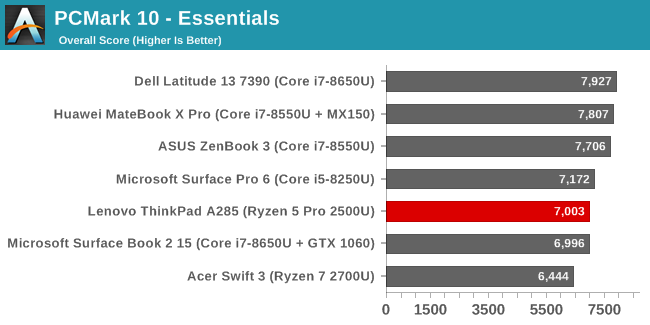
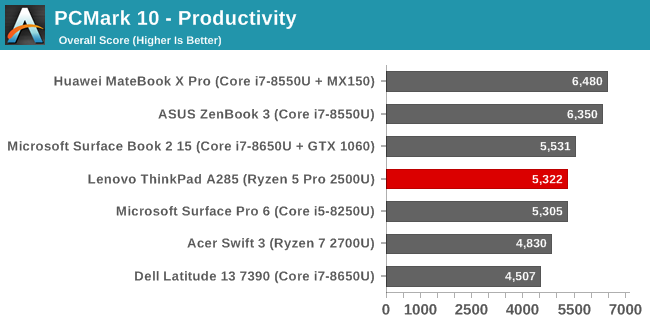
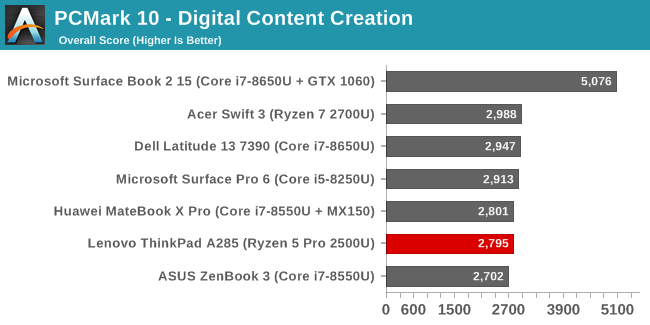
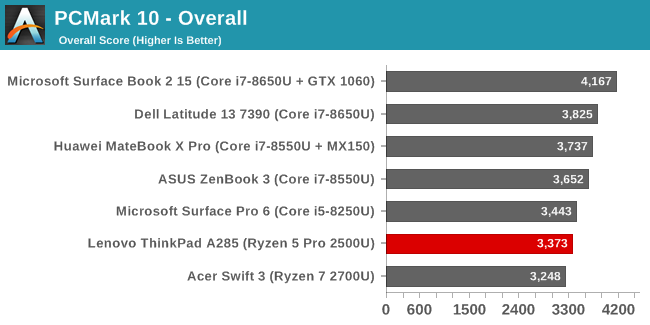
UL Benchmark’s PCMark 10 is the latest version of their industry standard set of tests, updated for Windows 10 with new workloads. It tests a wide range of tasks from productivity to digital media creation.
The ThinkPad A285 is middle of the pack, especially in the productivity results. The Ryzen 5 Pro holds its own here, and if compared to the only Core i5 device in the list, the Surface Pro 6, it is generally neck and neck with it.
Cinebench
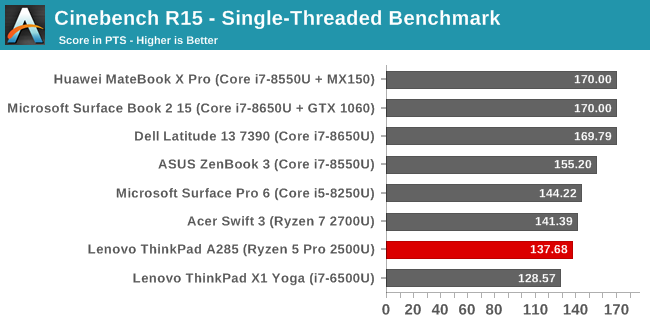
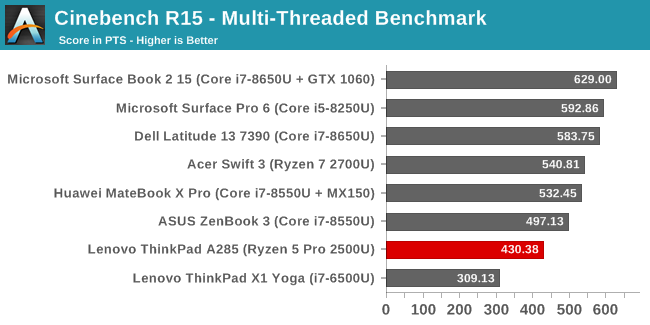
Cinebench is a purely CPU test, and it can be run as both a single-threaded or multi-threaded workload, which makes it a nice way to take a quick look at the single-threaded performance of a modern CPU, and how well that performance scales to multiple cores and threads. AMD’s single-threaded performance is not quite up to par with the fastest Core i7 models, and the Ryzen 5 Pro in the ThinkPad A285 is near the bottom in both results. With just a 200 Mhz deficit to the Ryzen 7 2700U in the Acer Swift 3, it is just barely behind it in the single-threaded test, but on the mult-threaded variant it falls farther behind.
x264
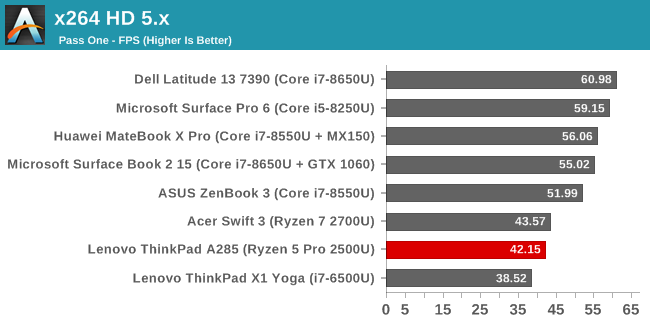
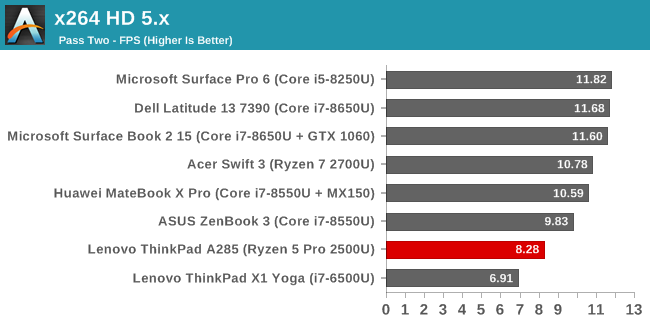
Another CPU test is x264, which converts a 1080p video using the x264 codec, and like Cinebench it loves lots of cores and high frequencies. The Thinkpad A285 is at the bottom of this result compared to other modern devices, but with the extra threads and cores, it is well above the Skylake powered ThinkPad X1 Yoga.
Web Tests
Web tests are important because clearly the web is a fundamental part of computing now, but it’s also difficult to compare devices due to the sizeable impact the browser’s scripting and rendering engines can have. Browsers continue to get updated as well, so our results are a snapshot in time.
For all of our testing, we leverage Microsoft Edge to keep that part of the equation normalized as much as possible, although Edge is updated with every feature update of Windows as well.
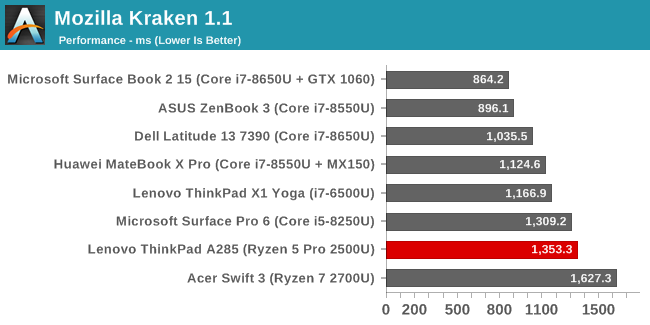
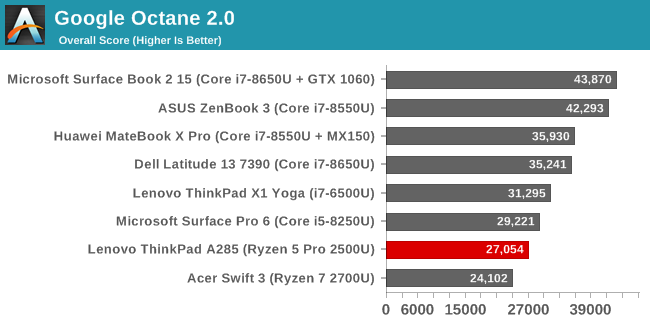
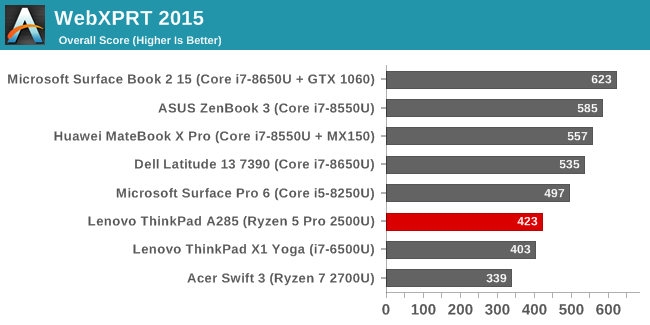
With just a 3.6 Ghz boost frequency, the Ryzen 5 Pro can’t quite match the Intel devices on any of our web tests, and Intel has worked hard to improve its frequency ramp-up speed as well which pays dividends here where workloads tend to be short. It’s very interesting to see just how far the performance has come since we tested the Ryzen 7 2700U in the Acer Swift 3 though, with the slower Ryzen 5 Pro in the ThinkPad A285 trouncing it.
Storage Performance
Lenovo offers both a 256 and 512 GB SSD in the A285, and the review unit ships with the larger one, which will have better performance than the smaller version.
The SSD in the laptop is Lenovo-branded LENSE30512GMSP34MEAT3TA, which appears to have been produced by fellow Chinese firm Ramaxel. Since SSDs tend to be mult-sourced these days, there’s no guarantee this will be in every unit shipped.
This is an NVMe drive though, and as such offers great read speeds capping out the x4 PCIe interface. Write speeds are much lower thanks to the NAND which is almost certainly TLC.
Overall, despite this SSD not being a well-known model, the performance is still more than adequate for office tasks.
GPU Performance
We’ve tested Raven Ridge before, which is the platform name for Ryzen Mobile, but that was the Ryzen 7 2700U with Vega 10 in the Acer Swift 3. The Thinkpad A285 ships with the Ryzen 5 Pro 2500U, which features the Vega 8 GPU, meaning 8 Vega cores, which means if you do want the best GPU performance you can get in a 15-Watt PC APU, you will have to get the highest-tier Ryzen Mobile.
To test the ThinkPad A285, we ran it through our GPU suite for integrated GPU laptops. If you’d like to compare the A285 to any device not shown in the graphs, please check out our online bench.
3DMark
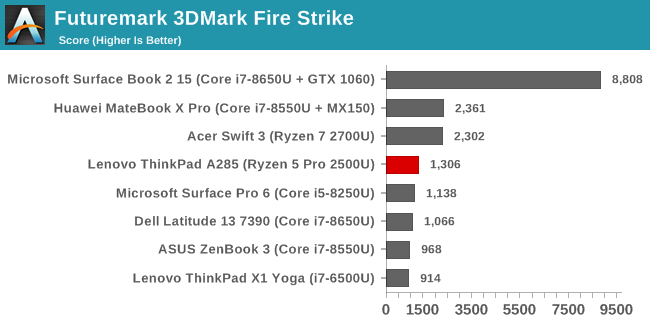
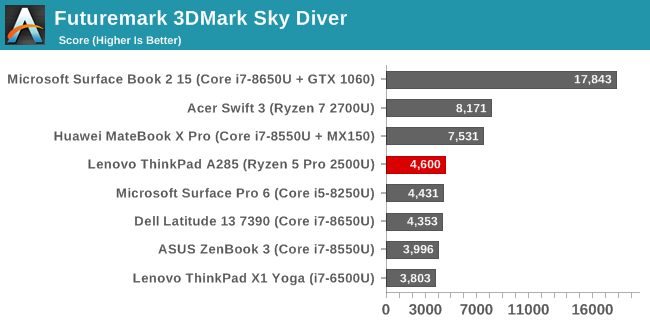
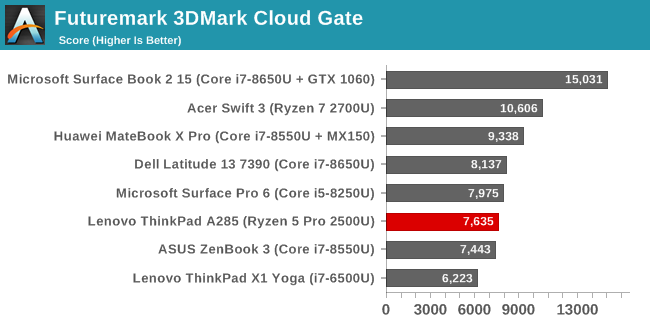
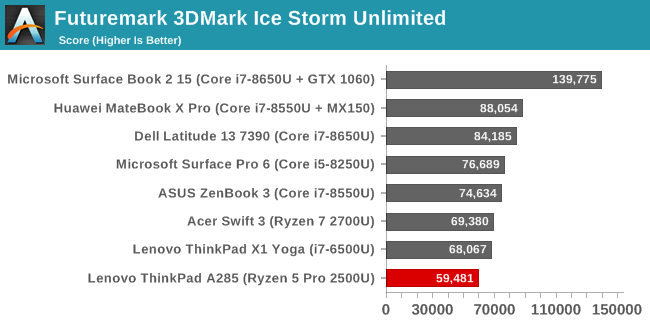
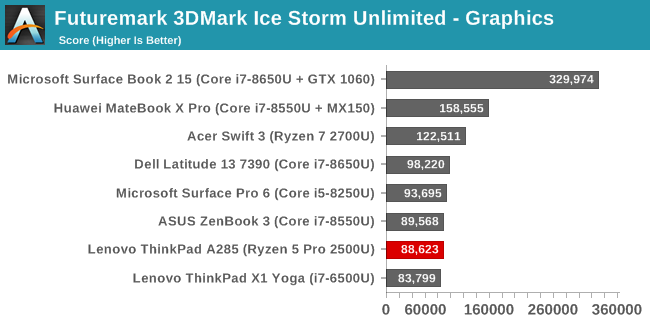
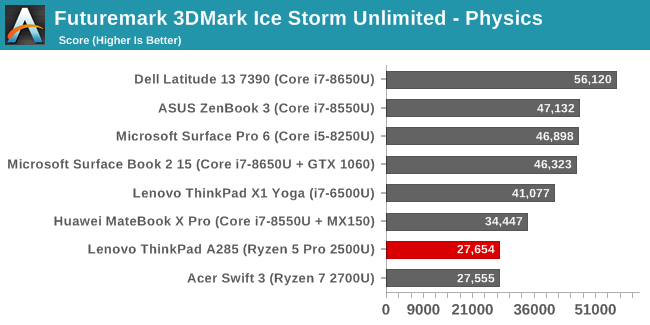
UL Benchmark’s 3DMark offers a set of tests with varying degrees of complexity, with Fire Strike being something made for dGPU devices, and Ice Storm Unlimited the same test they offer on smartphones and tablets.
The ThinkPad A285 with its less-powerful GPU definitely takes a step back from its faster brother in the Acer Swift 3, and coupled with the lower frequency CPU, finds itself more-or-less tied with the Intel iGPU. Which isn’t really praise by any measure. AMD also hasn’t really been updating performance with drivers as quickly as hoped on the Raven Ridge platform for DX11.
GFXBench
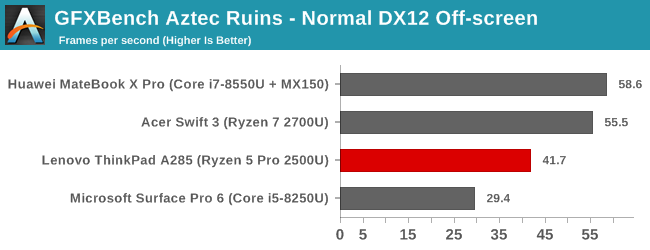
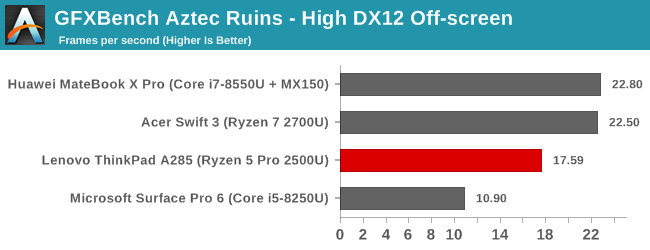
GFXBench has been updated to version 5 on the PC, and brings with it new DX12 tests with the Aztec Ruins scenes. As such, we’ll be transitioning to these new tests as our baseline for GFXBench going forward.
Aztec Ruins offers both a normal (1080p) and high (1440p) mode, and here the Vega 8 does quite a bit better than it did on DX11 with 3DMark. The results on both level are slightly behind the Vega 10 Acer Swift 3, but well ahead of the iGPU in the Surface Pro 6.
Dota 2
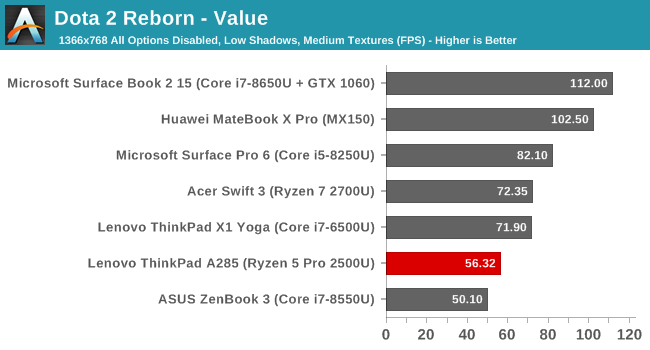
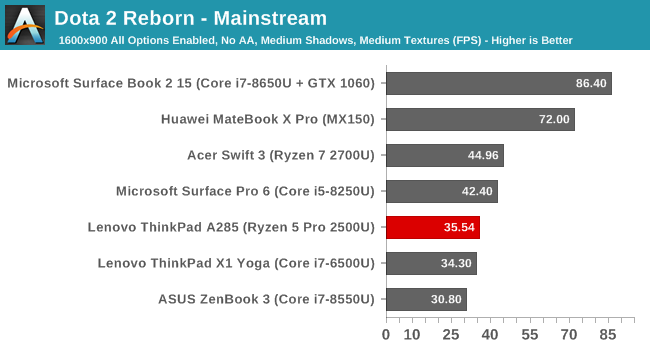
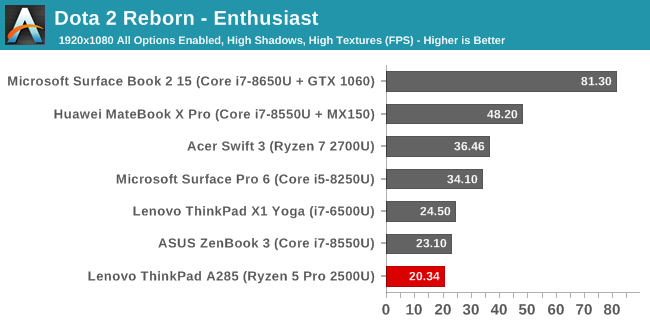
For iGPU laptops, we use Dota 2 as our real-world gaming test, since it’s both a very popular game, and quite adaptable to low-end hardware. Unfortunately, there was no way to run 1366x768, on this device, so it was run at 1280x720 instead. Dota 2 is a DX11 title, and the performance of the ThinkPad is not great here compared to either the Ryzen 7 2700U, or the Intel laptops.
GPU Conclusion
There’s little doubt that Vega can offer a lot more performance than Intel’s iGPU offerings, and we’ve seen that before with the Vega 10, but Vega 8 in the ThinkPad A285 doesn’t offer quite the performance level, especially on DX11 titles, which is still the most popular API on the PC. As a result the iGPU portion of AMD's APU is still competitive with Intel offerings, but it won't offer the kind of class-leading performance that AMD is better known for.
Display Analysis
Lenovo's default panel in the ThinkPad A285 is a 1366x768 TN panel, while a 1920x1080 IPS panel is offered as an upgrade option. I find it hard to believe that anyone really wants the TN, but clearly people are still buying it to save a few dollars, especially when they buy in bulk. Some day laptops that cost this much won’t ship with TN displays, but that day is not today. Luckily the review unit is the IPS panel, which also offers touch.
Unlike most device makers, Lenovo still offers a matte coating on their touch displays, which you can see in the image below.
The matte coating blurs the pixels, making it not quite as crisp as a clear coating, but in the office, matte still has a lot of support. It generally helps with lighting, although a quality anti-reflective coating can help as well.
While not high-DPI by most PC standards, the 12.5-inch panel still offers a respectable 176 pixels per inch. There is always a trade-off between resolution and battery life, although TFTs like LTPS and IGZO can help claw back some of the extra power drain.
To measure the display accuracy and characteristics, we use SpectraCal’s CalMAN software suite, along with an X-Rite i1 DisplayPro colorimeter for brightness and contrast readings, and an X-Rite i1Pro2 spectrophotometer for color accuracy testing.
Brightness and Contrast
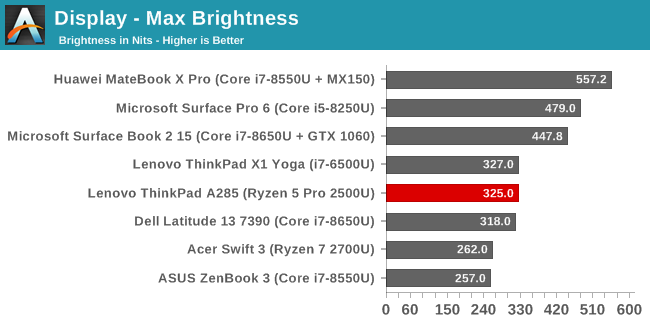
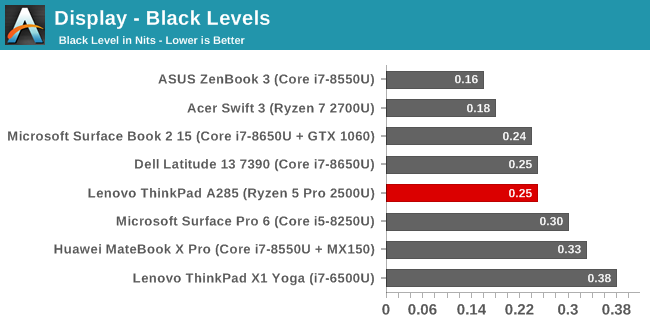
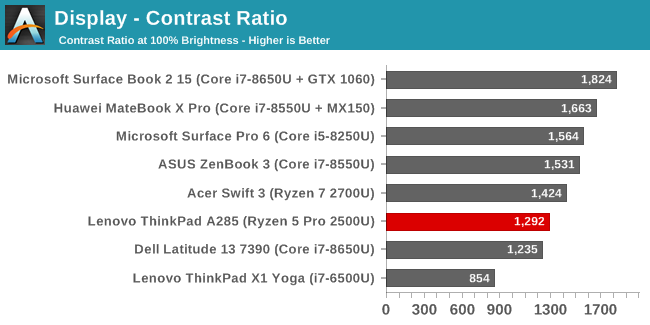
The ThinkPad A285 is rated for 300 nits, and manages to achieve a bit over that at 325. It isn’t the brightest device, but the anti-glare coating should help outdoors. The black levels are quite good though, leading to a decent contrast of almost 1300:1. The brightness also goes down to an impressive 3.4 nits.
Grayscale
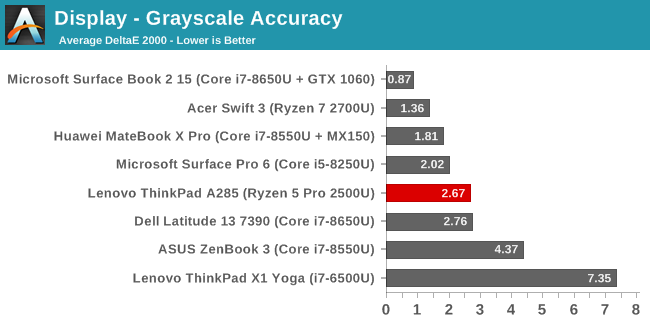
The laptop has a good average grayscale result, although there are definite issues when looking past the averages. The red drops off quite a bit before 100% white, while the blue is too high, leading to a fairly cool display temperature of 7400. The gamma is also too high for most of the range, but then falls off as the brightness gets close to 100%. It isn’t terrible, but it’s pretty average for an IPS panel and clearly there’s no calibration here.
Gamut
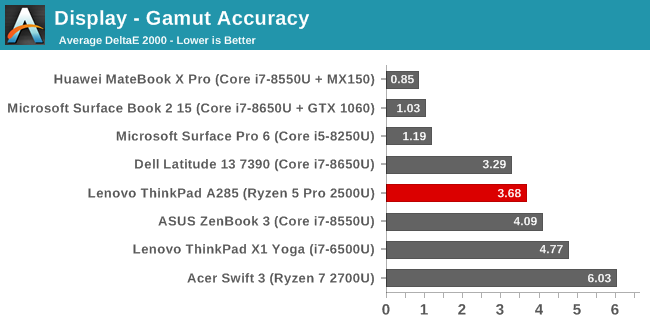
When looking at the sRGB gamut accuracy, we can see that blue is well beyond the correct amount, which pulls magenta off as well. Red is not quite able to hit 100% sRGB, and green is close but slightly out of line.
Saturation
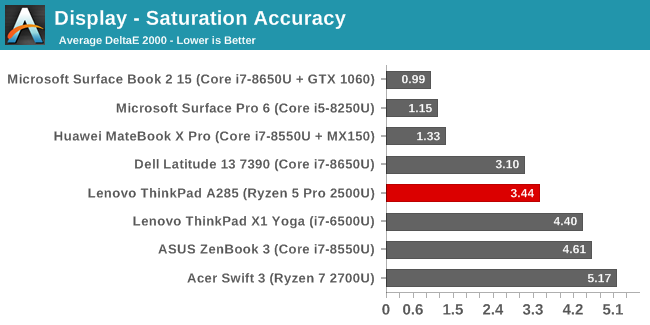
Looking at the 4-bit spaced saturation sweep, you can see that there’s a consistent error level which increases linearly to the 100% levels. None of the colors are in their range, although the average error level isn’t too bad since it’s much closer near the black end of the scale.
Gretag Macbeth
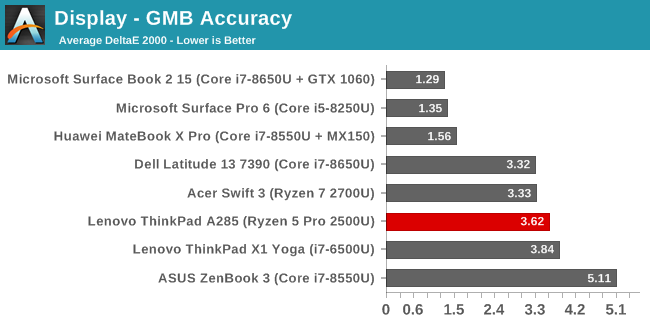
The Gretag Macbeth colorchecker tests various colors, and not just the primary and secondary values. It also includes the important skin tones. As you can see in the graph, there is quite a bit of error on some colors, and others are much closer to where they should be.
Relative Result
This image shows the requested color on the bottom, and the relative result on the top that the display output. The result is relative due to errors in your display, but it does make it fairly clear as to the color drawbacks with this display.
Display Conclusion
The TN option would be better for everyone if it was just gone, so lets just pretend it is. The IPS is very much just a middle of the road display. It offers a good choice in resolution, but it’s not a high-DPI panel. The IPS display offers good off-axis viewing and good contrast levels, but it’s not the brightest around. The color accuracy isn’t great, but it isn’t terrible either. If you’re just doing office tasks, then there’s likely no issues here regardless, and offering the matte coating on a touch display is something that most office workers will appreciate.
Battery Life
Perhaps more than most devices, a small laptop like the ThinkPad A285 is more likely to be used away from the desk, and therefore battery life is fairly important. Lenovo offers a 48 Wh battery inside the 12.5-inch chassis, which like the Intel based ThinkPad X280, has moved away from the dual-battery system and moved to just a single battery which isn’t replaceable by the end-user. This lets Lenovo cut some size and weight, but one of the nice factors of the older models was an optional larger battery for those that needed it, or the ability to swap out the rear battery if needed.
To test the battery life we have several scenarios. Our 2013 battery life test is very light, and with today’s PCs is almost an idle rundown. The newer battery life test is much more CPU intensive, and generally is more representative of what you’d see for basic tasks. Finally, we test the laptop on movie playback. The display is calibrated to 200 nits to keep a consistent brightness across all devices.
2013 – Light
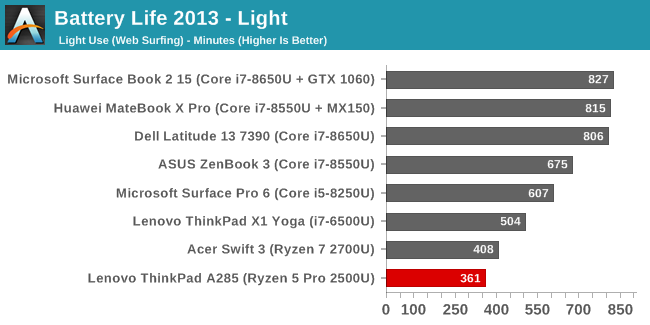
With just a 48 Wh battery, the ThinkPad A285 can’t compete, and sits right at the bottom with the worst battery life we’ve seen in a while, at just one minute over six hours. We’ll dig into why in a minute.
2016 – Web
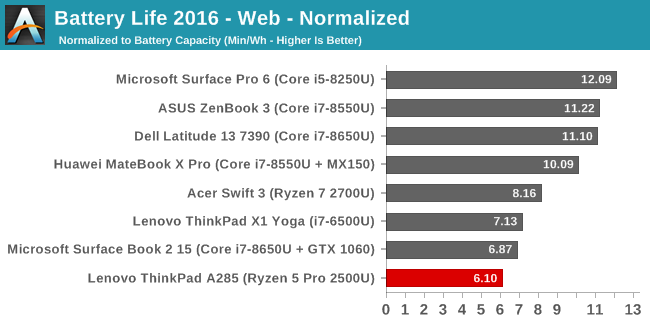
Our newer web test taxes the CPU quite a bit more, and generally knocks down the battery life significantly on any low-powered device. That is the case here, but the difference is not as dramatic as some of the other devices.
Movie Playback
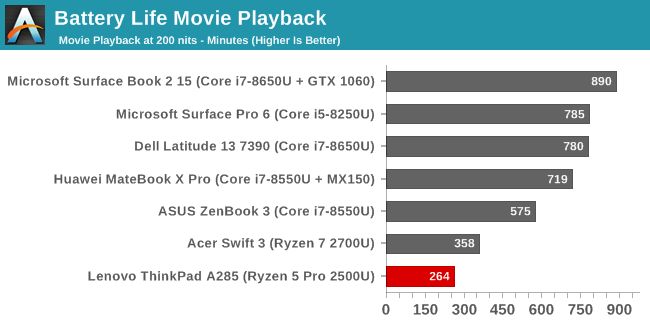
Generally movie playback is the most efficient test we have, but there’s something not right with Raven Ridge and movie playback. The decode can be offloaded to the media block, so in theory the CPU should be in its lowest power state for this test, but surprisingly the A285 fares worse here than in the web test. That result is mimicked by the other Raven Ridge laptop in our graph.
Normalized Results
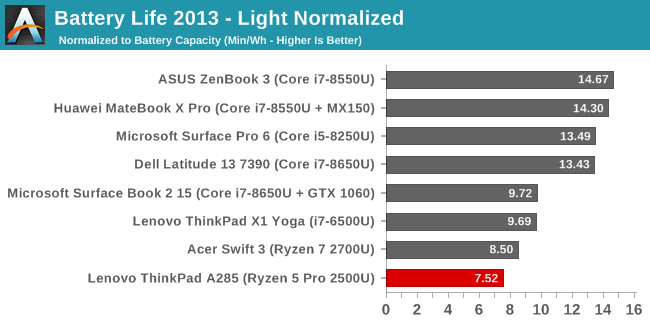
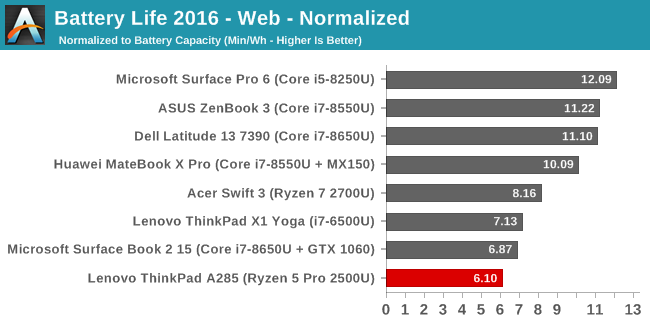
Finally we remove the battery capacity from the equation to see how many minutes of battery life each device gets per Wh of battery. The Raven Ridge devices sit right at the bottom.
Digging Into Power Draw
On any system there are always various components drawing power at all times. The display is generally the highest power consumer on any system at idle, and the amount of energy it draws varies on the size, brightness, and resolution. For instance, the display of a Surface Book 2 15-inch draws about 7.65 Watts at 100% brightness. Setting the display down to 200 nits drops its power draw to 4.1 Watts. Meanwhile the rest of the system pulls just 1.43 Watts at idle.
Raven Ridge, it appears, has a power draw problem. We saw it on the Acer Swift 3, and we’re seeing it again on the Lenovo ThinkPad A285. The base power draw is quite high, which makes the battery deplete much more quickly than it should. Let’s look at some numbers:
For this test, we've set the display to 100% brightness while the rest of the system is idling, with Windows set to shut off the display after a couple of minutes. The graph above includes both the Surface Book 2 (Green/Blue) and the ThinkPad A285 (Red), plotting the total power draw of each system. Since the display itself is only on for a couple of minutes, the first part of the graph is with the display at 100%, while the remaining section of the graph shows the system's average idle power draw.
Breaking things down, we see that the ThinkPad A285 starts out with an average power draw of 8.62 Watts with its display on and the system idling. Waiting a few minutes for the display to turn off, and we see that the average system power consumption drops by just over 4 Watts to 4.6 Watts. This is a significant drop, but not significant enough. The Surface Book 2 in the same scenario idles at a little more than one-third of this, meaning the A285 – and specifically, the Raven Ridge platform inside – is drawing an additional 3 watts at full idle. This is a huge amount of power to draw at idle, and leads to the less than amazing battery life results on Raven Ridge devices.
Some of the draw will be from the DDR4 memory, since most Ultrabooks leverage LPDDR3 to reduce the power usage, but that is not going to be all of it. It looks like AMD has some work to do in order to get its power usage in check if they want to better compete in the laptop space. They need their Haswell moment.
Charge Time
The flip side of the coin is charge time, and Lenovo tends to offer quite quick charge rates. The ThinkPad A285 ships with a 65-Watt AC Adapter, which is much larger than the adapter that ships most laptops of this size, and it is rated to charge 80% of a charge in just 60 minutes. It connects via USB Type-C.
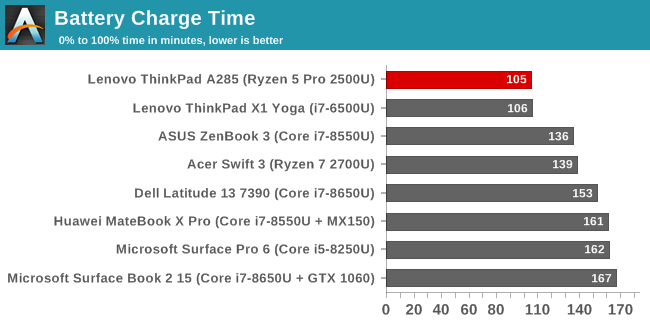
Not only does the 48 Wh battery get filled to 100% in the shortest amount of time, Lenovo even beats the 60 minute time for 80% by seven minutes.
Wireless
For a wireless solution, Lenovo utilizes the Realtek 8822BE card which is not one we see very often. It’s a typical 2x2:2 configuration with 802.11ac, and a maximum connection speed of 867 Mbps.
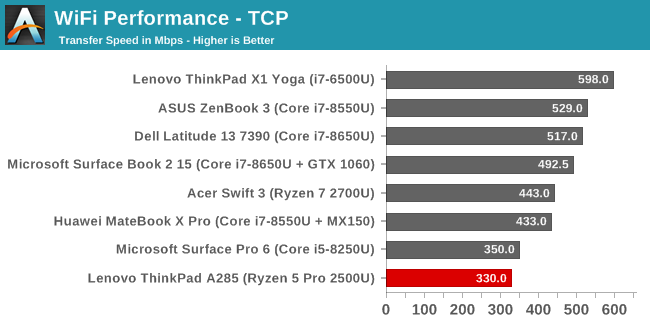
The results aren’t pretty. There are good wireless adapters available, and Lenovo often uses them, but this Realtek is not one of those. On a positive note, it was at least very stable during testing, with no disconnections or lost Wi-Fi like we do see on some of the competition. It just isn’t quick.
Audio
If you need a laptop for conference calls, the ThinkPad will work fine, but the stereo speakers which are downward facing do not offer much in the way of range, with almost no bass at all. They don’t get overly loud either, at just 75 dB(A) measured over the trackpad when playing our test track.
Thermals
Lenovo ships the Thinkpad A285 with software that lets you choose the fan profile for a High Performance Mode, or a Quiet Mode.
The fan profile is fairly tame though, even in the High Performance Mode, and even at maximum levels the laptop stays very quite at just 42 dB(A) measured 1-inch over the trackpad. That’s pretty decent for a thin chassis, but as for heat management, it isn’t great.
At 100% load, the system quickly peaks and then throttles down fairly significantly, with a long-term all-core load frequency of just 1600 MHz, well under the 2.0 GHz base of this processor. The temperatures are locked in around 72°C over a long workload, and CPU power draw is well under the 15-Watt TDP. The Thinkpad A285 is quiet, but don’t expect it to be a great device to crunch heavy numbers all day long.
Software
Lenovo is great for not shipping ThinkPads with a bunch of unwanted software, and the A285 is no exception. You can order the A285 with Windows 10 Home or Pro, or through a volume seller most likely any configuration you need.
One piece of software that Lenovo offers on the ThinkPads is Lenovo Vantage, which is a system configuration utility that also serves as a repository to check for hardware driver updates, check the battery condition, and more. The current version of Lenovo Vantage is a great looking application, and clearly some thought has gone into the layout.
One of the nicest features, which seems so small, is that Lenovo Vantage can do a Toolbar by the system tray that shows the current battery percentage. Although Windows 10 offers a battery indicator on the task bar, it’s tiny, and only shows the percentage when clicked on. The Lenovo Vantage toolbar is a better version, with a nice, easy to read indicator.
Lenovo also lets you set a battery charge threshold, which should extend the life of the battery if the laptop is mainly used on a desk. If this is enabled, the maximum charge will be limited to less than 100% to prolong the battery life. The software also has a detection method to determine if the laptop is plugged into an airplane outlet, and if so it will limit the performance to avoid drawing too much power. This is likely more useful on faster ThinkPads, but it’s a nice addition.
There’s also a System Update section which lets you manage driver and software updates from an easy to use pane of glass. It’s a great way to keep the system up to date for security and reliability without having to deal with each component on its own. Lenovo is not alone in offering this, but their implementation is very nicely laid out.
There’s also a hardware section where you can change the display brightness and color temperature for eye care, similar to Windows 10’s built-in Night Mode. Finally, you can scan the system for hardware issues and get support through the app as well.
Overall the Lenovo Vantage software is a nice addition to a business machine, with easy to use interfaces, and genuinely useful configuration options.
Final Words
If you are in the market for a premium business-class Ultrabook featuring AMD’s Raven Ridge platform, Lenovo has you covered with the ThinkPad A285. The build quality is as superb as you’d expect in a ThinkPad, and it offers a great keyboard with a thin and light design. The ThinkPad look is iconic, and despite the A285 not being as leading edge as Lenovo’s X1 Carbon design, the A285 offers a great build for far less than what an X1 Carbon costs.
It would be nice to see Lenovo ditch the low-end 1366x768 TN display option, even though there is likely demand for it by people buying in bulk for other people to use. But in practice the 1920x1080 IPS should be a pretty easy upsell; it offers a much higher resolution, along with an anti-glare coating, and touch support, making it a rather compelling option. The color accuracy of the IPS display is only average, but that is likely not a huge issue for the target demographic for this device.
It’s unfortunate to see this chassis move away from the removable dual-battery system. Dual batteries were a great idea, since you could easily swap out the battery without shutting down the machine. But Lenovo likely has metrics on how often that was used, and you can generally get a larger battery in less size if you go with a non-removable model. As a business machine, parts should not be an issue either.
Lenovo offers great connectivity with the ThinkPad A285, including two USB-C Gen 2 ports, an integrated Ethernet connector, and a clever combination of the Ethernet and USB-C port to offer a docking option. There’s no SD card reader, but there’s likely not a huge demand for that in a laptop not aimed at photographers. Lenovo does cover the business requirements with a fingerprint reader, as well as a smart card reader.
The performance of the Raven Ridge-based AMD Ryzen 5 Pro 2500U is not spectacular though, and even the kind of performance advantage you'd expect from an AMD iGPU are not really there with the Vega 8 iGPU. Although on the whole the overall performance is more than adequate for plenty of office tasks. The 8 GB of RAM is enough for today for the type of tasks you’d likely perform on a 12.5-inch laptop, but it would really be nice to see a build-to-order 16 GB option on Lenovo’s site as well. The larger 14-inch A485 does offer up to 32 GB.
The biggest thorn in an otherwise solid laptop is probably AMD’s platform power draw. We’ve only tested two Raven Ridge laptops so far, but the idle power draw of each was remarkably consistent, falling within 40 mW of each other. And at over 4.5 Watts, it's just too high, causing significantly higher battery drain than their competitors. This, coupled with the 48 Wh battery in the ThinkPad A285, means that we achieved battery runtimes that were well below the category average. That’s not ideal for a device that is so easily portable. Lenovo offers this same chassis with the Core i7-8650U, and undoubtably the battery life would be significantly better with the Intel platform.
Despite the issues with AMD’s mobile platform, there’s little doubt there is demand for their products, and for those in the market for a well-built Ryzen Mobile laptop, it’s hard to look further than this. If your business is interested in devices with DASH support, AMD’s Ryzen Pro series has you covered with open-source device management, comparable with Intel’s vPro offerings. Lenovo is offering a great product featuring AMD Ryzen, with a quiet and reliable design, plenty of business features, and a laptop that is incredibly easy to travel with. Hopefully AMD can sort out its power issues soon, and make their product more competitive in such a competitive design as this Lenovo ThinkPad A285.