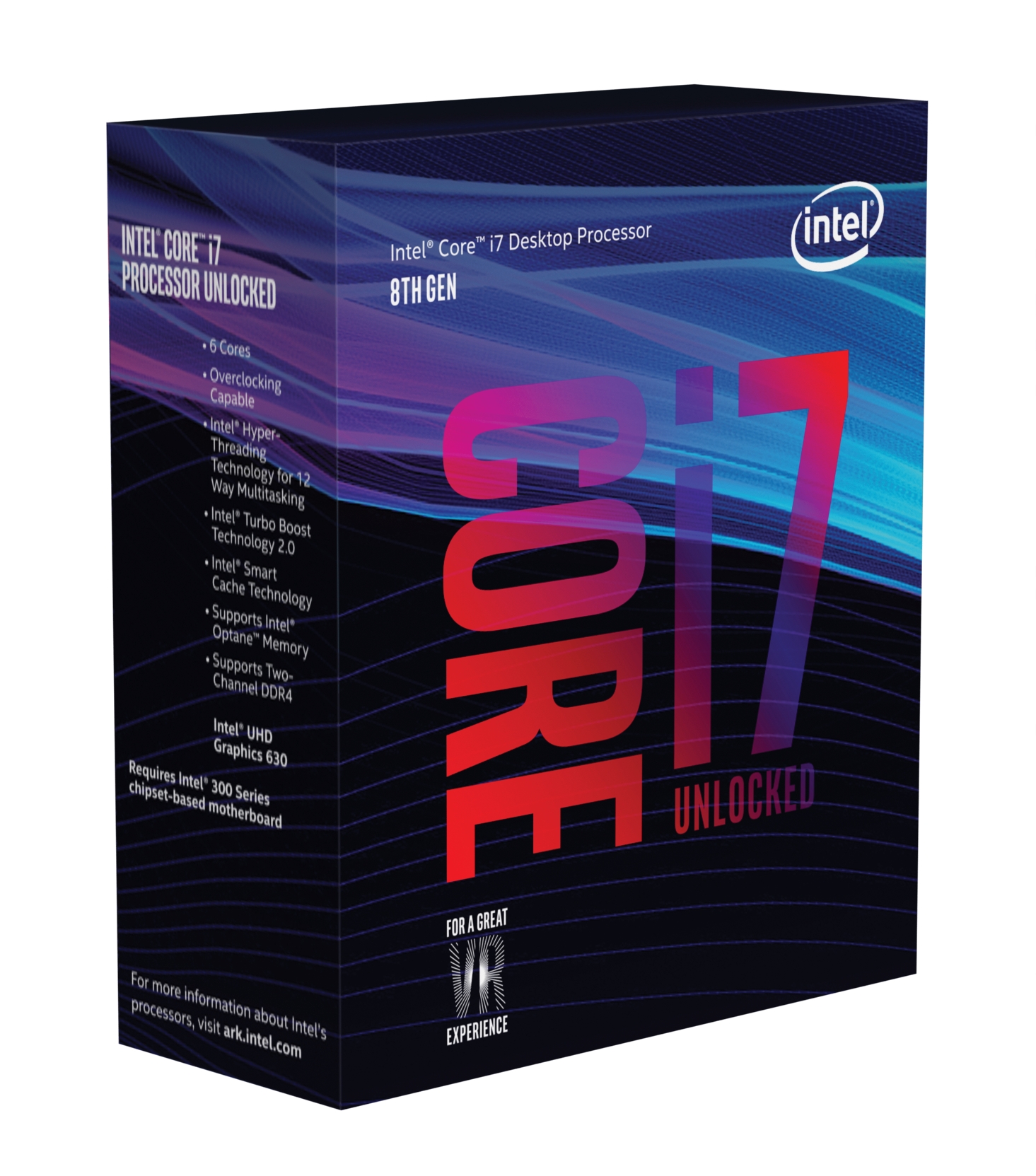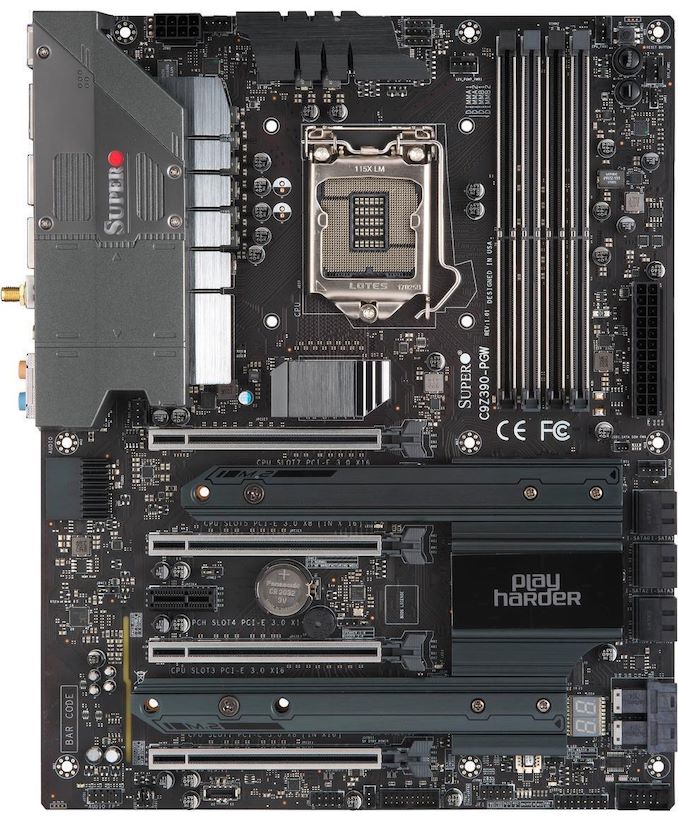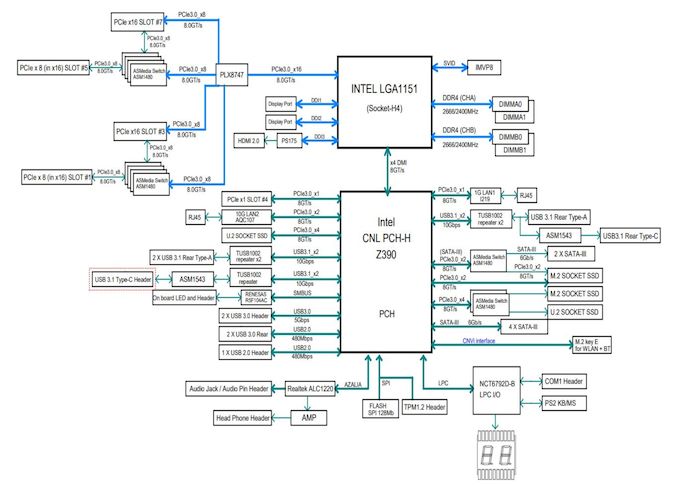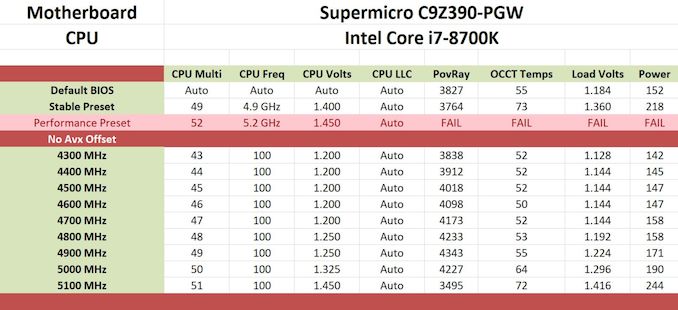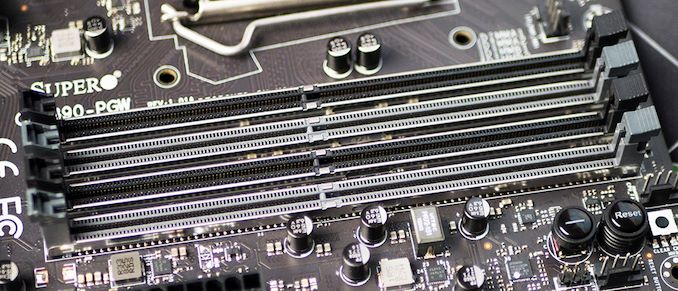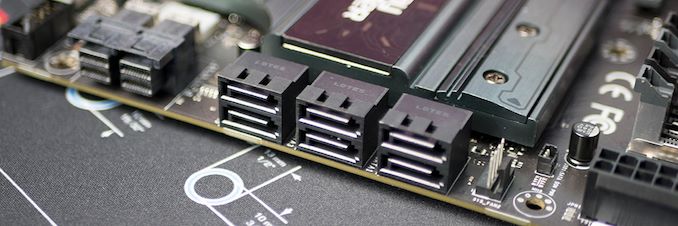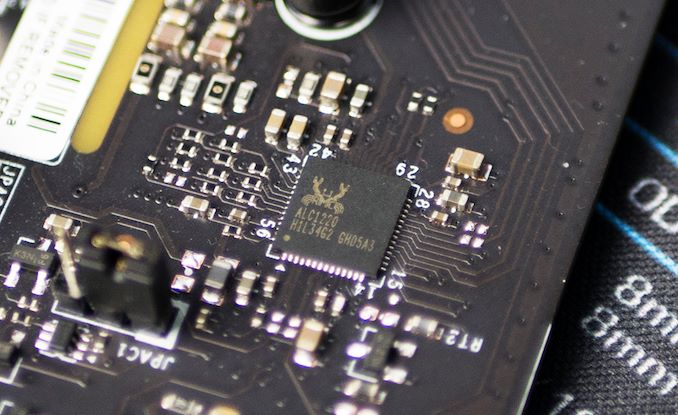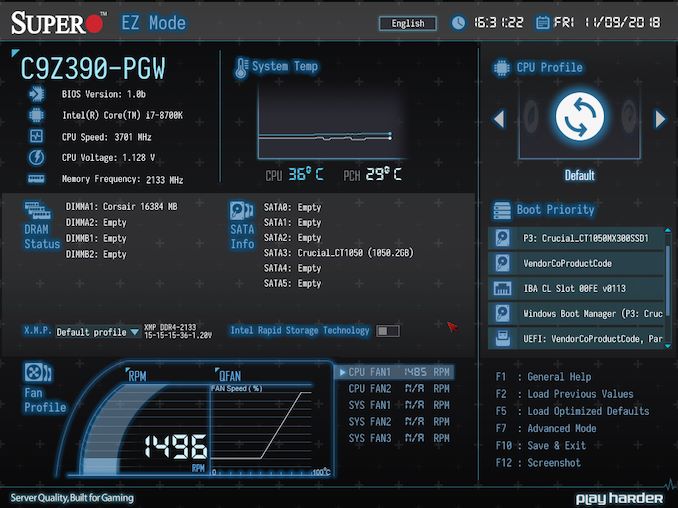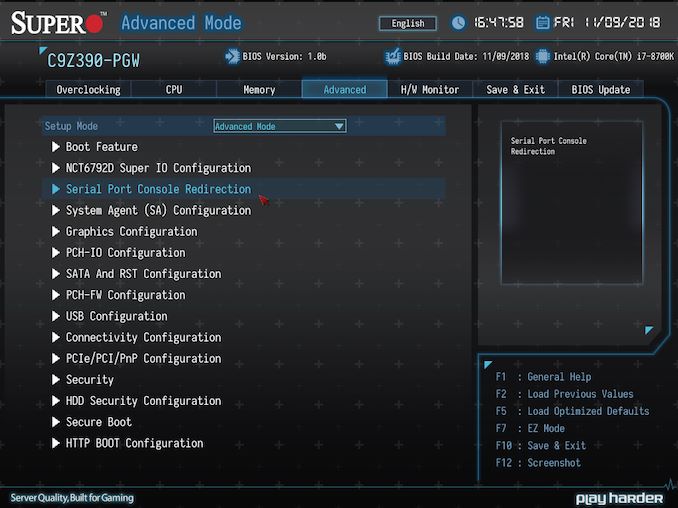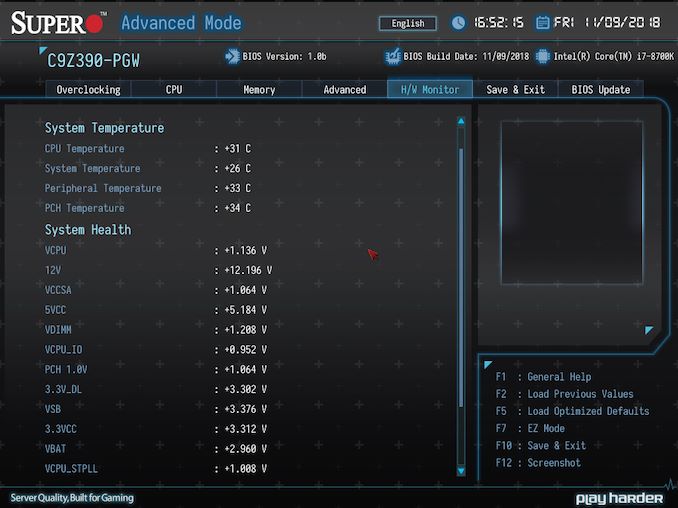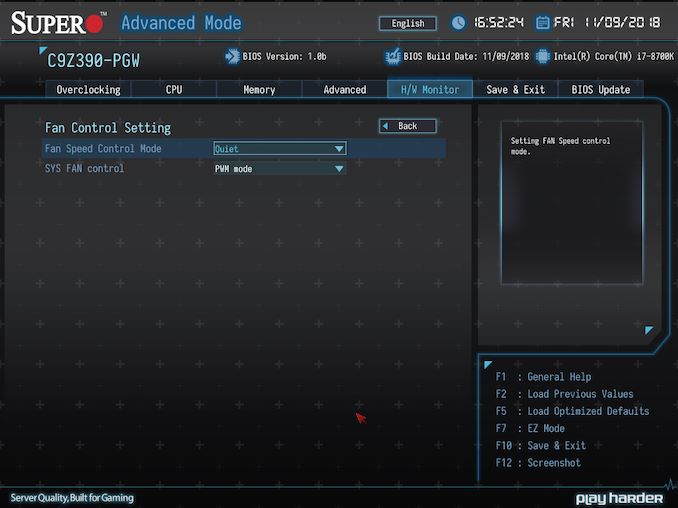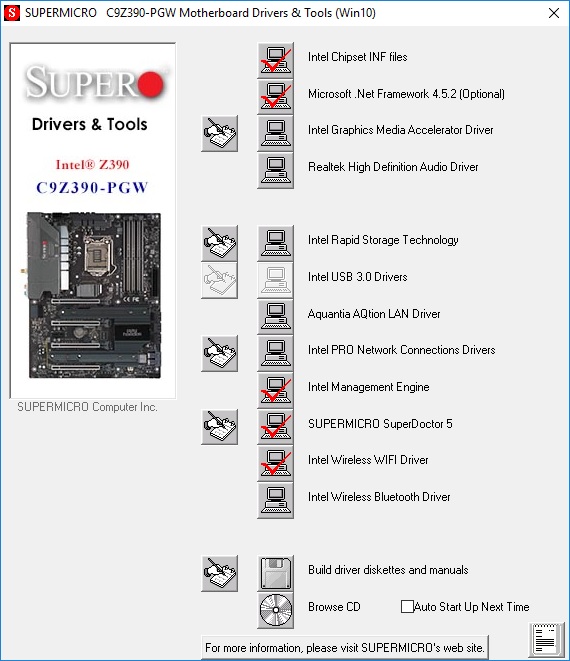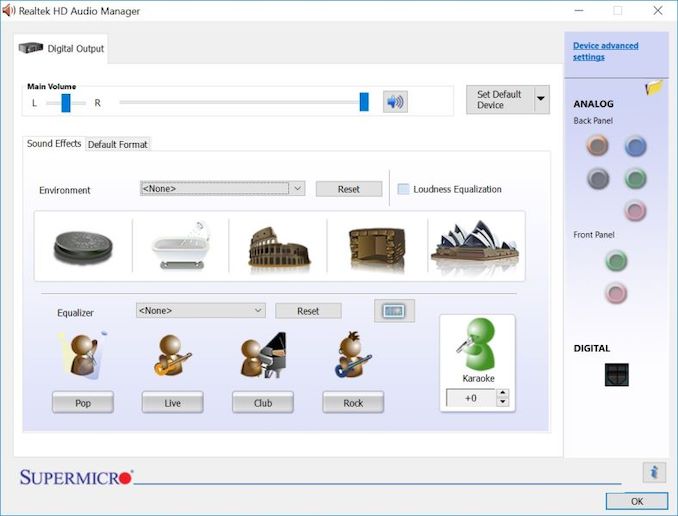Original Link: https://www.anandtech.com/show/13706/the-supermicro-c9z390-pgw-motherboard-review
The Supermicro C9Z390-PGW Motherboard Review: The Z390 Board With PLX and 10GbE
by Gavin Bonshor on February 1, 2019 9:00 AM EST- Posted in
- Intel
- Motherboards
- Broadcom
- Supermicro
- ATX
- PLX
- PLX8747
- Supero
- Z390
- C9Z390-PGW
- PEX8747
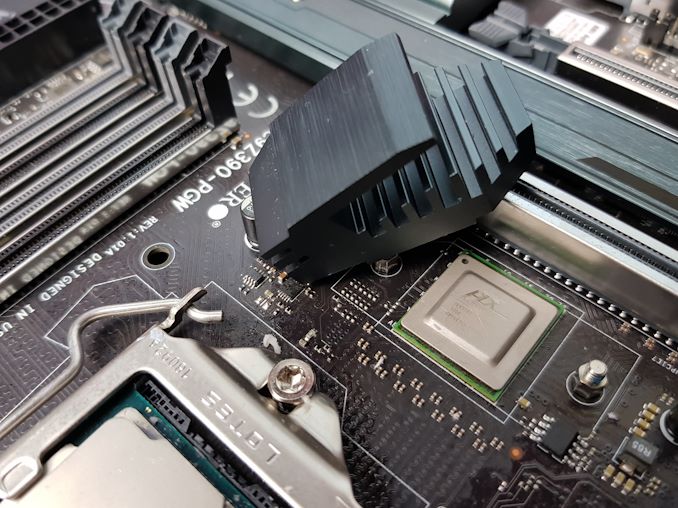
The Supermicro C9Z390-PGW is the top model from its SuperO range and is the only mainstream Z390 motherboard to encompass a Broadcom PEX8747 PLX chip (one workstation focused board has it also). Also featured is a pair of M.2 slots, two U.2 ports, a dual network ports (one 10G), and Wi-Fi support.
The Supermicro C9Z390-PGW Overview
The Supermicro C9Z390-PGW hails from the SuperO series and is aimed at gamers or enthusiasts looking for a fully comprehensive option to create a high-powered desktop system. The C9Z390-PGW is the flagship model from four Z390 models released from Supermicro. The SuperO series of motherboards are aimed towards gamers, while the C9Z390-PGW also bears hallmarks of a workstation design.
The C9Z390-PGW's name seems odd. Supermicro breaks it down as:
- C is for desktop,
- 9 is for Socket R,
- Z390 is the chipset,
- PG is for 'pro gaming' and
- W is for Wi-Fi
Supermicro is one of the only vendors supplying desktop motherboards to follow a strict and seemingly consistent naming structure for its models.
More known for their workstation and server offerings, Supermicro's SuperO line of motherboards attempts to move away into a more gaming theme. The C9Z390-PGW follows an industrious theme with gunmetal grey heatsinks. This look is somewhat militaristic and clean. Around the board is three different areas that feature RGB LEDs and if that's not enough, the C9Z390-PGW also includes a further two 12 V RGB headers.
Its main focal point is centered around the PCIe support. The inclusion of a Broadcom PEX8747 PLX switch doubles the number of PCIe lanes available for additional controllers and PCIe slots, albeit at an additional cost to building the motherboard. Alongside 10-gigabit ethernet support, dual M.2 slots, and dual U.2 slots, the full-length PCIe slots can operate either in x16/x0/x16/x0 or x8/x8/x8/x8. This allows users to run up to four-way SLI, making it one of only two Z390 motherboards to have this feature.
Staying with flagship theme, Supermicro has included dual NIC with both a 10G Aquantia AQC107 controller, and the Intel I219V controller. More of the core features include four memory slots with support for up to DDR4-4000, dual M.2 slots, an Intel-based 802.11ac Wi-Fi adapter, and a total of five USB 3.1 Gen2 ports. The six available SATA ports offer RAID 0, 1, 5 and 10 support.
Supermicro C9Z390-PGW Block Diagram
Supermicro has gone with a 'less is more' on its C9Z390-PGW with a 6+2 phase power delivery. The CPU area is running six Infineon TDA21232 50 A power stages and the SoC uses two Infineon TDA21240 40 A power stages. The controller of choice is the Primarion PXE1610 which makes this board a true 6-phase option. On paper, the C9Z390-PGW power delivery makes it more than capable of handling an overclocked Core i9-9900K processor. A single 8-pin 12 V ATX input is present to provide power to the CPU and a 24-pin 12 V ATX for the rest of the motherboards componentry.
In our testing, the areas where the Supermicro C9Z390-PGW performs strongly include rendering in POV-Ray, encoding in 7-Zip and in our DigiCortex neural network simulation benchmark. Performance in gaming was consistent and no anomolies were found. The aspects where the C9Z390-PGW didn't hit the mark was in our POST time test, where Supermicro boards seem to have a habit of missing the mark here. Other negative results came in our Blender test and in our encoding WinRAR testing; the performance was noticeably worse than the MSI MEG Z390 ACE by three seconds which was also tested on our updated 2019 benchmarking suite.
While overclocking performance using the C9Z390-PGW with our i7-8700K proved fruitful, we did hit some thermal throttling at 5.0 GHz; the throttling was even more extensive at 5.1 GHz. VDroop across the different core clock frequencies and even with the overclocking presets was a little loose and as a consequence, it sprung issues at 5.0 GHz. This pushed the required voltage up on the CPU VCore by 0.025 V more than we usually require for this clockspeed. An example of this is when we set the CPU Vcore set to 1.325 V, it would operate at 1.296 V under full load. The default overclocking profile provided expected performance, but the stable preset did experience thermal throttling with 1.4 V on the VCore. The performance preset which set the core clockspeed to 5.2 GHz at 1.45 V wouldn't even POST into BIOS. Power consumption was pretty efficient throughout testing and although the overall overclocking performance wasn't terrible, more is expected at default from a flagship board with a price tag of $371.
The Supermicro C9Z390-PGW sits atop of the SuperO desktop product stack and it looks to compete with other vendor's top-tier models. Its SuperO range targets gamers and while the PGW is geared up for gaming, it also features elements more widely associated with what professional users and overclockers might be looking for. Supermicro has set a price of $371 for its flagship and with an amalgamation of solid features and industrious aesthetics, it looks to be a highly competitive option for users while being unique. At $371, it is certainly very cheap for a board that has both a PLX switch and 10-gigabit ethernet.
Pages In This Review
- Overview [this page]
- Visual Inspection: Analysis of the Boards Components
- BIOS and Software: Looking at the non-hardware portion
- Board Features and Test Bed: The full specifications, and how we test
- System Performance: Component testing, such as power, boot times, and DPC Latency
- CPU Performance
- Gaming Performance
- Conclusion
Visual Inspection
The Supermicro C9Z390-PGW ($371) is a full-sized ATX motherboard and is one of just four consumer desktop models from its SuperO series. The other three models include the C9Z390-CGW ($277), the entry-level C9Z390-CG ($209) and the mini-ITX C9Z390-CG-IW ($204). We reviewed the mini-ITX C9Z370-CG-IW last year.
Reminiscent of a militaristic vehicle, the C9Z390-PGW has an industrial looking rear panel cover which is made from plastic. Both of the power delivery heatsinks feature a gunmetal grey finish and are constructed of metal. For a visual effect, the C9Z390-PGW has four areas with integrated RGB LEDs including the rear panel cover, the audio PCB separation line, underneath the top right of the PCB by the memory slots, and within the chipset heatsink. Allowing users to add more RGB, Supermicro has included two 12 V RGB headers. The PCB is all-black in color and in-line with its more professional grade motherboards, Supermicro has used an epoxy glass resin with TU-62/NP175 materials; these materials are designed to improve signal quality through the traces and tracks between the components.
There are plenty of USB headers featured across the C9Z390-PGW. There are two USB 2.0 headers, two USB 3.1 G1 headers and one USB 3.1 G2 Type-C header. At the top right of the board is a clear CMOS button, an 'on' button and a reset button. There are also jumpers for the audio, the Intel Manufacturing mode, and to enable the Watch Dog function. Cooling capability consists of five 4-pin fan headers with one dedicated for a CPU fan, one for a 12 V pump and three for chassis fans.
The Supermicro C9Z390-PGW has four full-length PCIe slots which all feature metal slot reinforcement; located between these is a single PCIe 3.0 x1 slot. The biggest feature of the C9Z390-PGW is the use of a Broadcom PEX8747 PLX chip which muxes the processors PCIe lanes giving a total of 32 lanes. This makes true four-way NVIDIA SLI set-ups possible, while non-gaming applications such as FPGAs, RAID cards, and additional networking cards could make use of these slots.
| Supermicro C9Z390-PGW PCIe Layout | ||||
| Number of Installed PCIe Cards on CPU |
PCIe_1 | PCIe_2 | PCIe_3 | PCIe_4 |
| x1 | x16 | - | - | - |
| x2 | x16 | - | x16 | - |
| x3 | x8 | x8 | x16 | - |
| x3 | - | x16 | x8 | x8 |
| x4 | x8 | x8 | x8 | x8 |
Focusing on the power delivery on the C9Z390-PGW, Supermicro has gone with a simplistic but highly effective 6+2 design. Making up the CPU/VCore section is six Infineon TDA21232 50 A power stages with a complement of six Vitec 66 A inductors. The controller of choice for the VCore is the Primarion PXE1610 6+1 phase PWM controller. Similarly, the SoC uses two Infineon TDA21240 40 A power stages and is controlled by a Primarion PXE1310 3+1 phase PWM controller. The C9Z390-PGW is the epitome of a true 6-phase design for the CPU/VCore and although there is only one 8-pin 12 V CPU power input, this power delivery is more than capable of doing its job.
| Z390 Motherboard Power Delivery Comparison | |||||
| Motherboard | Controller | H-Side | L-Side | Chokes | Doubler |
| ASRock Z390 Taichi | IR35201 (5+2) |
TI 87350D (12) ON FDPC5939SG (2) |
14 | IR3598 (6) |
|
| ASRock Z390 Taichi Ultimate | IR35201 (5+2) |
TI 87350D (12) ON FDPC5939SG (2) |
14 | IR3598 (6) |
|
| ASRock Z390 Phantom Gaming 9 | IR35201 (5+2) |
TI 87350D (12) ON FDPC5939SG (2) |
14 | IR3598 (6) |
|
| GIGABYTE Z390 Aorus Master | IR35201 (6+2) |
IR3553 (12) |
14 | IR3599 (6) |
|
| GIGABYTE Z390 Aorus Ultra | ISL69138 (6+1) |
SiC634 (12) |
13 | ISL6617A (6) |
|
| GIGABYTE Z390 Aorus Pro WiFi | ISL69138 (6+1) |
SiC634 (12) |
13 | ISL6617A (6) |
|
| GIGABYTE Z390 Aorus Pro | ISL69138 (6+1) |
SiC634 (12) |
13 | ISL6617A (6) |
|
| GIGABYTE Z390 Aorus Elite | ISL69138 (6+1) |
SiC634 (12) |
13 | ISL6617A (6) |
|
| GIGABYTE Z390 I Aorus Pro WiFi | IR35201 (6+2) |
IR3553 (6) |
8 | - | |
| GIGABYTE Z390 Gaming SLI | ISL69138 (5+2) |
PPak (10) |
12 | ISL6617A (5) |
|
| GIGABYTE Z390 Gaming X | ISL69138 (5+2) |
PPak (10) |
12 | ISL6617A (5) |
|
| GIGABYTE Z390 UD | ISL69138 (5+2) |
PPak (10) |
12 | ISL6617A (5) |
|
| MSI MEG Z390 ACE | IR35201 (6+2) |
ON4C029N (12) |
ON4C024N (12) |
13 | IR3598 (6) |
| Supermicro C9Z390-PGW | PXE1610 (6+1) PXM1310 (3+1) |
TDA21232 (6) TDA21240 (2) |
8 | - | |
Looking at memory support, the C9Z390-PGW has support for DDR4-4000 memory and the four slots allow for a maximum of 64 GB. Powering the memory is a solitary Infineon TDA21240 40 A power stage with a Vitec 66 A inductor and is controlled by a Primarion PXE1110 PWM controller. The slots themselves have a metal coating and a single installation clasp for installation.
The storage options on the Supermicro C9Z390-PGW are plentiful with SATA, M.2 and U.2 ports all featured. The M.2 slots both feature their own individual heatsinks, with the bottom slot supporting up to M.2 22110 drives, while the top slot can accommodate up to M.2 2280 drives. Users looking to either speed their already high speed M.2 drives or create redundancy can make use of RAID 0 and RAID 1 arrays. The six SATA slots also support RAID including 0, 1, 5 and 10. Finishing off the storage options is a pairing of U.2 ports and these also offer RAID 0 and RAID 1 support. Regrettably, the storage connections do share bandwidth with each other in the following ways, but it isn't as bleak looking as other models we have seen:
- If M2_1 slot is populated, U2_1 is disabled and visa versa
- If M2_2 slot is populated, SATA3_4 and SATA3_5 is disabled and visa versa
Just like most Z390 motherboards, the C9Z390-PGW uses a Realtek ALC1220 HD audio codec. Added to enhance the quality of the front panel audio is a Texas Instruments OPA1612 operational amplifier and the area has a total of seven gold audio capacitors. This area also features a physical divide between the audio PCB and the rest of the board.
On the rear panel is a variety of ports including USB, video outputs and audio connectors. The bulk of the space is taken by the three USB 3.1 G2 Type-A ports, a single USB 3.1 G2 Type-C port and two USB 3.1 G1 Type-A ports. The C9Z390-PGW uses two network ports with one powered by an Aquantia ACQ107 10G controller and the other coming via an Intel I219V. The board's Wi-Fi is provided by an Intel 9560 802.11ac Wave 2 2T2R CRF module and is actually underplayed in the specifications by Supermicro; the Intel 9560 offers speeds of up to 1.73 Gbps and also allows users to use Bluetooth 5 devices. Users looking to make use the integrated graphics on supported processors can use the two DisplayPort 1.2 or the HDMI 2.0a outputs. The rear panel also has five 3.5 mm audio jacks and aS/PDIF optical output powered by the Realtek ALC1220 audio codec. Finishing off the rear panel is a PS/2 combo port.
What's in The Box
Included with the retail packaging is a basic set of accessories with four SATA cables, a black and silver IO shield, SATA cable stickers, a driver installation disk, a quick reference guide, a SuperO case badge and a pair of Wi-Fi antenna. The C9Z390-PGW is also available from Supermicro without retail packaging when purchased in bulk.
- Four Straight-Angle SATA cables
- Two Wi-Fi Antennas (2x2)
- Quick Reference Guide
- Metal SuperO Case Badge
- Rear IO Shield
- SATA Label Stickers
- Driver Installation CD
BIOS
Being different in the consumer-focused motherboard market isn't something that comes easy without making bold statements via the aesthetics. A vendor can make or break the usability of a motherboard based on the UEFI BIOS, hence it is something we are critical on. Supermicro, with its C9Z390-PGW, has made adjustments to the firmware since we last tested one. Using the SuperO firmware comes down to familiarity, as Supermicro has a unique way of doing things, more so than vendors such as MSI, ASUS and ASRock, but they are comprehensive with what's available and most settings that need to be adjusted can be.
Upon entering the firmware which can be done by pressing the Del key during POST, users can expect to be greeted with the EZ Mode splash screen. The EZ Mode displays a basic set of information regarding the installed CPU, DRAM and storage devices, as well as including fan profile and fan speed information. To the left is a list of information including the boards model number, the firmware version installed and an XMP profile selector for easy memory overclocking on supported memory kits.
On the right-hand side is a CPU profile selector which allows users to cycle and apply the available three preset overclocking profiles; Default, Stable and Performance. Below this is a boot priority selector and a key to which function buttons provide a function such as F1 for general help and F7 which switches users to the advanced mode. This key extends throughout the entire SuperO BIOS. A quick note: With the default settings, I wasn't able to boot automatically until I switched from 'Dual Boot' to UEFI and changed the booting order.
Moving into the advanced mode, the SuperO firmware opens options that users buying a flagship Z390 enthusiast level board would expect. Across the top is a range of menus including overclocking, CPU, memory, advanced, the H/W monitor, save and exit and BIOS update. It's a pleasure to see Supermicro has given its consumer boards an easy to use BIOS flashing function as the DOS method is abhorrently outdated as we outlined in our Supermicro X11SCA-W motherboard review.
The first panel is overclocking which gives users the options and ability to push their CPU. Users can select between the three available overclocking presets or choose to do this manually. Such options include CPU Core Ratio overriding which can be done on a per-core basis, as well as change base clock frequency, set power limits and add or subtract an AVX ratio offset. One major caveat in Supermicro doing its own thing firmware wise is very primitive voltage selection. Applying voltages is done with four digits without any decimals, but this decimal point is always after the first number. This could confuse users who might think applying 1350 for 1.35 V is actually 13.5 V or 135 V. It could be a lot clearer, especially from a user experience point of view.
As with the CPU section, the memory overclocking section is just as extensive and offers users with multiple options for tweaking. Users can enable or disable real-time memory timing and use the one-click (two in this case) XMP memory overclocking profiles on supported memory. At the top of the screen is a list of memory timings which pertains to the default JEDEC settings, settings set if users choose to apply a custom overclock, the XMP profile and if the installed memory has two profiles to choose from, the second profile.
WIthin the advanced section, all the nitty-gritty settings such as security settings, PCH settings, integrated graphics settings, serial port settings as well as network HTTP boot configuration settings. A lot of what's on offer comes from the professional side users would expect from a prosumer or workstation-grade motherboard from Supermicro. Without the more consumer-specific desktop board options including overclocking support, XMP profile selection and other extensive memory settings, not to forget the firmware GUI, a user might mistake the fact this board isn't from the professional range of Supermicro models.
The hardware monitor inside of the Supermicro CZ390-PGW firmware is ultimately basic, yet functional and informative. In a list format, temperatures from four different sensors including the CPU and PCH display current temperatures in realtime, with a list of current voltages. These include the CPU VCore voltage, the VCCSA, VDIMM which is memory voltage, PCH voltage and even the voltage from the 12 V CPU power input.
Located within the hardware monitor is the fan control setting option. This simplistic and limited option allows users to set and cycle through different control modes including quiet, performance and full speed. They do very much what they say and users can select between DC and PWM mode.
Users can also customize and set their own fan profiles but with a more primitive way than vendors which offer fan curve plotting. Not only can the sensor that triggers a temperature shift which changes fan speed, but users can select up to four temperature points. This includes the PWM fan percentage speed which the SuperO firmware doesn't calculate; this is down to the user to work out for themselves.
It's clear that the Supermicro C9Z390-PGW firmware has a lot to offer, but its implementation of voltage setting customization is archaic and could be confusing to novice users. Last year as we saw in our Supermicro C7Z370-CG-IW motherboard review, users could adjust RGB LED lighting within the BIOS but now this is no longer possible. The only way to do this is with the SuperO Booster Software. There is a lot of work to do if the SuperO firmware is to match the standards of other the vendors UEFI offerings, but the CZ390-PGW does offer extensive options for tweakers. Compared to previous reviews, it is more responsive than we expected.
Software
Highlighting the software bundle supplied with the Supermicro C9Z390-PGW motherboard is three main pieces of software; the SuperOBoost utility, the Realtek HD audio manager and the SuperDoctor 5 software. Unlike most vendors with consumer desktop boards, Supermicro is quite light on its bundle.
Note: The SuperDoctor 5 software is more specific to Supermicro's workstation and its server-focused models. We have decided to omit this as the board is targeted at gamers. The board also lacks certain hardware features which such as IPMI 2.0 which makes SuperDoctor 5 useful for professional users.
First of all, the SuperOBoost utility isn't provided on the software installation CD, nor is it present on the official C9Z390-PGW product page. This is quite concerning from a usability point of view as the customization of the RGB LEDs is entirely dependant on this software and it took a google search to locate the software to download. Users can download the Supermicro SuperOBoost software here directly from its FTP server. This is not acceptable in any shape or form and detracts a lot of positives from the board. Users should not have to hunt down for vital software to use key advertised functions; it should be readily avaialble for download from the product CD and at the very least, downloadable from the official product page.
Supermicro provides a software installation disk with the C9Z390-PGW and has a basic list of drivers and software for getting a system ready and running. These drivers include the Microsoft.net Framework 4.5.2 update, Intel Chipset files and even Intel's Management Engine driver (IME). The GUI resembles the SuperO BIOS of old and is very similar to the firmware on the Supermicro C7Z370-CG-IW motherboard.
The SuperOBooster software is designed for SuperO motherboards and offers users a Windows-based utility for overclocking, monitoring, updating the firmware and controller the boards RGB; not just the RGB LEDs built in but installed RGB strips installed via the RGB headers too. Users can access preset overclocking profiles, tweak memory settings without entering the BIOS and users can even make use of an auto-tuning function which automatically overclocks the CPU with a set characteristics defined by Supermicro. Memory overclocking can be done by setting the XMP profile or done manually.
In the thermal section, users can select through different fan speed control profiles such as quiet, performance or full speed, as well as create their own custom fan curve. Users can individually alter each of the five different 4-pin headers.
Luminous is Supermicro's RGB utility which offers users the ability to customize the boards integrated RGB in the rear panel cover, the chipset heatsink, the audio PCB and on the edge of the board; external relates to the two RGB headers on the board. Lighting effects such as composite, wave and rainbow is open as well as allowing users to set different colors in different areas; depends on personal preference, but the options are there for customization. The RGB implementation lacks a color wheel so users are stuck with the 24 different colors ranging across the red, green and blue spectrum.
A Realtek ALC1220 HD codec powers the onboard audio on the C9Z390-PGW motherboard but it's underwhelming for a flagship board with a price tag of $371 to use the generic Realtek HD Audio Manager. Users can select different equalization presets and apply environmental based effects to the default sound; this includes setting a custom equalization for a unique sound.
It's unacceptable for a vendor to advertise vital software and not either include it on the product disc supplied with the motherboard or make it easily downloadable from the official product page. When key features advertised such as integrated RGB rely on this software for operation, it should and always be easily accessible for the user.
Board Features
The C9Z390-PGW represents Supermicro's flagship entry onto the Z390 chipset. It also represents one of just two Z390 motherboards (one general consumers, one for workstations) to include a Broadcom PEX8747 PLX chip which allows users to use up to four PCIe 3.0 x16 slots. This is useful for users running mutliple PCIe accelerators with full bandwidth available. T
| Supermicro C9Z390-PGW ATX Motherboard | |||
| Warranty Period | 3 Years | ||
| Product Page | Link | ||
| Price | $371 | ||
| Size | ATX | ||
| CPU Interface | LGA1151 | ||
| Chipset | Intel Z390 | ||
| Memory Slots (DDR4) | Four DDR4 Supporting 64 GB Dual Channel Up to DDR4-4000 |
||
| Video Outputs | 1 x HDMI 2.0 2 x DisplayPort 1.2 |
||
| Network Connectivity | Aquantia AQC107 10G Intel I219 V 1 G Intel 9560 802.11ac 2T2R |
||
| Onboard Audio | Realtek ALC1220 | ||
| PCIe Slots for Graphics (from CPU) | 4 x PCIe 3.0 x16 | ||
| PCIe Slots for Other (from PCH) | 1 x PCIe 3.0 x1 | ||
| Onboard SATA | Six, RAID 0/1/5/10 | ||
| Onboard M.2 | 3 x PCIe 3.0 x4/SATA, RAID 0/1 | ||
| Onboard U.2 | 2 x U.2 PCIe 3.0 x4 RAID 0/1 | ||
| USB 3.1 (10Gbps) | 3 x Type-A Rear Panel 1 x Type-C Rear Panel 1 x Type-C Header |
||
| USB 3.0 (5 Gbps) | 2 x Type-A Rear Panel 2 x Type-A Header |
||
| USB 2.0 | 2 x Header | ||
| Power Connectors | 1 x 24-pin ATX 1 x 8pin CPU |
||
| Fan Headers | 1 x CPU (4-pin) 1 x 12 V pump (4-pin) 3 x System (4-pin) |
||
| IO Panel | 3 x USB 3.1 Gen2 Type-A 1 x USB 3.1 Gen2 Type-C 2 x USB 3.1 Gen1 Type-A 2 x Network RJ45 5 x 3.5mm Audio Jacks 1 x S/PDIF Output 1 x PS/2 combo port 1 x HDMI 2.0 2 x DisplayPort 1.2 2 x Intel 9560 Antenna Ports |
||
It's no secret that the Supermicro C9Z390-PGW motherboard is one of the most expensive Z390 motherboards on the market with a hefty price tag of $371 at Newegg. There's a host of high-quality features such as the included PLX chip, the Aquantia AQC107 10G NIC port and even the Intel 9560 Wi-Fi adapter which is one of the better ones currently available. There is plenty of USB 3.1 Gen2 connectivity with a total of nine available with up to seven Type-A and two Type-C supported; one of the Type-C is via a front panel header along with four Type-A. Storage capability is offered via two M.2 slots, two U.2 ports and six SATA ports.
Test Bed
As per our testing policy, we take a high-end CPU suitable for the motherboard that was released during the socket’s initial launch, and equip the system with a suitable amount of memory running at the processor maximum supported frequency. This is also typically run at JEDEC subtimings where possible. It is noted that some users are not keen on this policy, stating that sometimes the maximum supported frequency is quite low, or faster memory is available at a similar price, or that the JEDEC speeds can be prohibitive for performance. While these comments make sense, ultimately very few users apply memory profiles (either XMP or other) as they require interaction with the BIOS, and most users will fall back on JEDEC supported speeds - this includes home users as well as industry who might want to shave off a cent or two from the cost or stay within the margins set by the manufacturer. Where possible, we will extend out testing to include faster memory modules either at the same time as the review or a later date.
While we have been able to measure audio performance from previous Z370 motherboards, the task has been made even harder with the roll-out of the Z390 chipset and none of the boards tested so far has played ball. It seems all USB support for Windows 7 is now extinct so until we can find a reliable way of measuring audio performance on Windows 10 or until a workaround can be found, audio testing will have to be done at a later date.
| Test Setup | |||
| Processor | Intel i7-8700K, 65W, $300, 6 Cores, 12 Threads, 3.7 GHz (4.7 GHz Turbo) |
||
| Motherboard | MSI MEG Z390 ACE (BIOS Version 7B12v12) | ||
| Cooling | Corsair H100i V2 | ||
| Power Supply | Thermaltake Toughpower Grand 1200W Gold PSU | ||
| Memory | 2x16GB Corsair Vengeance LPX DDR4-2400 Ran at DDR4-2666 CL16-18-18-35 2T |
||
| Video Card | ASUS GTX 980 STRIX (1178/1279 Boost) | ||
| Hard Drive | Crucial MX300 1TB | ||
| Case | Open Test Bed | ||
| Operating System | Windows 10 RS3 inc. Spectre/Meltdown Patches | ||
Readers of our motherboard review section will have noted the trend in modern motherboards to implement a form of MultiCore Enhancement / Acceleration / Turbo (read our report here) on their motherboards. This does several things, including better benchmark results at stock settings (not entirely needed if overclocking is an end-user goal) at the expense of heat and temperature. It also gives, in essence, an automatic overclock which may be against what the user wants. Our testing methodology is ‘out-of-the-box’, with the latest public BIOS installed and XMP enabled, and thus subject to the whims of this feature. It is ultimately up to the motherboard manufacturer to take this risk – and manufacturers taking risks in the setup is something they do on every product (think C-state settings, USB priority, DPC Latency / monitoring priority, overriding memory sub-timings at JEDEC). Processor speed change is part of that risk, and ultimately if no overclocking is planned, some motherboards will affect how fast that shiny new processor goes and can be an important factor in the system build.
New Test Suite: Spectre and Meltdown Hardened
For the start of our Z390 reviews, we are using an updated OS, updated drivers, and updated software. This is in line with our CPU testing updates, which includes Spectre and Meltdown patches.
System Performance
Not all motherboards are created equal. On the face of it, they should all perform the same and differ only in the functionality they provide - however, this is not the case. The obvious pointers are power consumption, but also the ability for the manufacturer to optimize USB speed, audio quality (based on audio codec), POST time and latency. This can come down to manufacturing process and prowess, so these are tested.
For Z390 we are running an updated version of our test suite, including OS and CPU cooler. This has some effect on our results.
Power Consumption
Power consumption was tested on the system while in a single ASUS GTX 980 GPU configuration with a wall meter connected to the Thermaltake 1200W power supply. This power supply has ~75% efficiency > 50W, and 90%+ efficiency at 250W, suitable for both idle and multi-GPU loading. This method of power reading allows us to compare the power management of the UEFI and the board to supply components with power under load, and includes typical PSU losses due to efficiency. These are the real world values that consumers may expect from a typical system (minus the monitor) using this motherboard.
While this method for power measurement may not be ideal, and you feel these numbers are not representative due to the high wattage power supply being used (we use the same PSU to remain consistent over a series of reviews, and the fact that some boards on our test bed get tested with three or four high powered GPUs), the important point to take away is the relationship between the numbers. These boards are all under the same conditions, and thus the differences between them should be easy to spot.
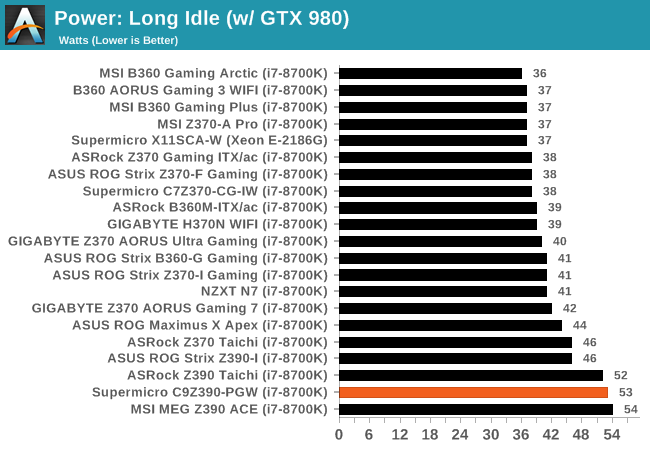
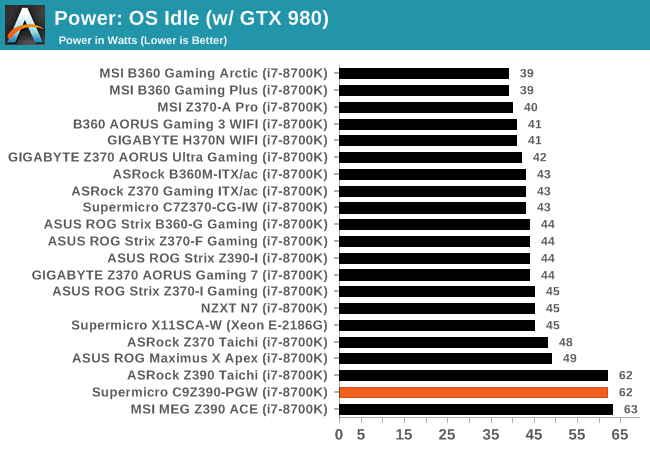
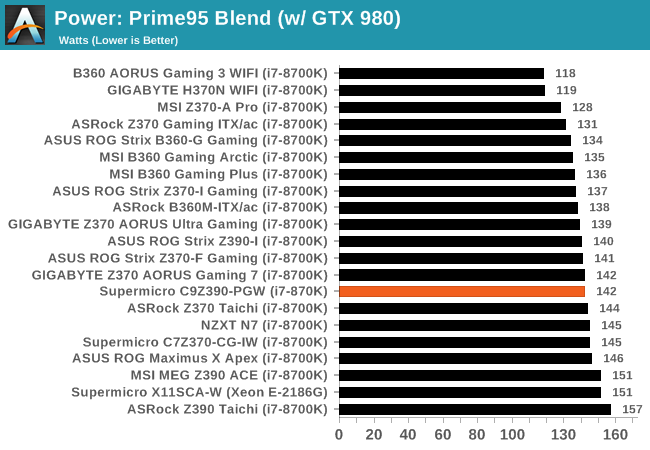
For a flagship motherboard, the Supermicro C9Z390-PGW displays quite efficent power draw when at full load. It's consistent with other models at long idle and in idle states when tested with our power hungry i7-8700K test bed chip.
Non-UEFI POST Time
Different motherboards have different POST sequences before an operating system is initialized. A lot of this is dependent on the board itself, and POST boot time is determined by the controllers on board (and the sequence of how those extras are organized). As part of our testing, we look at the POST Boot Time using a stopwatch. This is the time from pressing the ON button on the computer to when Windows starts loading. (We discount Windows loading as it is highly variable given Windows specific features.)
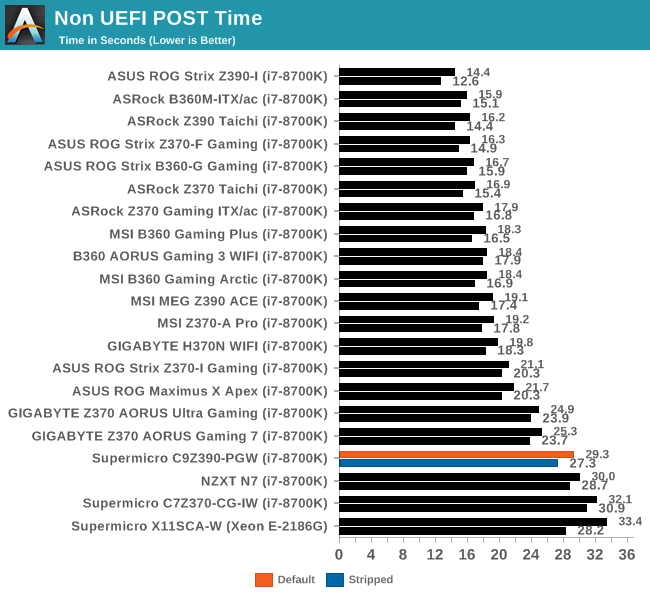
The Supermicro C9Z390-PGW represents one of the slowest boards recorded in our POST time test. Supermicro doesn't have a good record in this regard as three out of four LGA 1151 boards that we've tested sit at the bottom.
DPC Latency
Deferred Procedure Call latency is a way in which Windows handles interrupt servicing. In order to wait for a processor to acknowledge the request, the system will queue all interrupt requests by priority. Critical interrupts will be handled as soon as possible, whereas lesser priority requests such as audio will be further down the line. If the audio device requires data, it will have to wait until the request is processed before the buffer is filled.
If the device drivers of higher priority components in a system are poorly implemented, this can cause delays in request scheduling and process time. This can lead to an empty audio buffer and characteristic audible pauses, pops and clicks. The DPC latency checker measures how much time is taken processing DPCs from driver invocation. The lower the value will result in better audio transfer at smaller buffer sizes. Results are measured in microseconds.
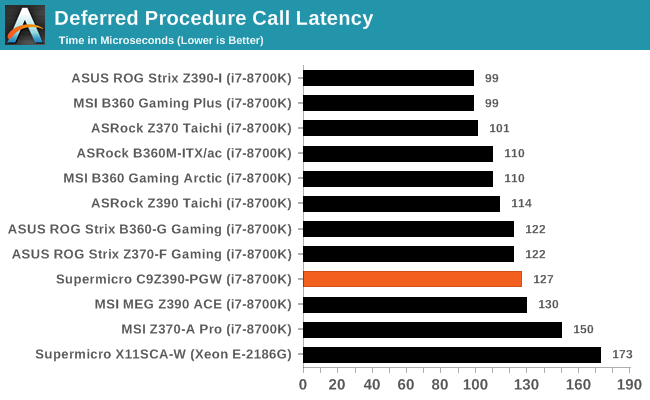
None of the LGA 1151 motherboards tested so far has been optimized for DPC latency. The C9Z390-PGW sits middle of the road with a result of 127 ns; it performs just better than the MSI MEG Z390 ACE and sits below the ROG STRIX Z370-F Gaming.
CPU Performance, Short Form
For our motherboard reviews, we use our short form testing method. These tests usually focus on if a motherboard is using MultiCore Turbo (the feature used to have maximum turbo on at all times, giving a frequency advantage), or if there are slight gains to be had from tweaking the firmware. We put the memory settings at the CPU manufacturers suggested frequency, making it very easy to see which motherboards have MCT enabled by default.
For Z390 we are running an updated version of our test suite, including OS and CPU cooler. This has some effect on our results.
Rendering - Blender 2.78: link
For a render that has been around for what seems like ages, Blender is still a highly popular tool. We managed to wrap up a standard workload into the February 5 nightly build of Blender and measure the time it takes to render the first frame of the scene. Being one of the bigger open source tools out there, it means both AMD and Intel work actively to help improve the codebase, for better or for worse on their own/each other's microarchitecture.
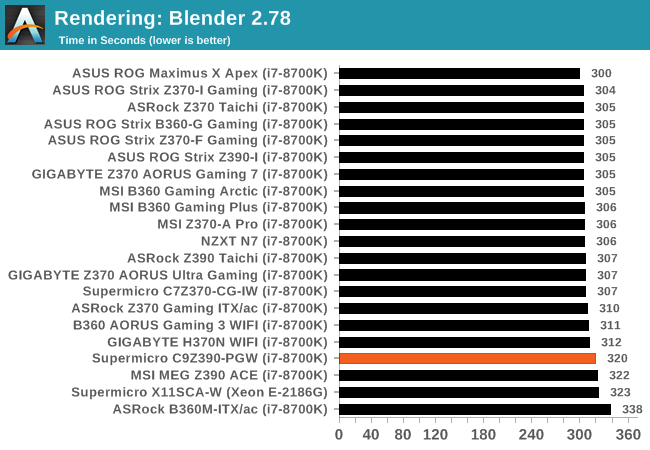
Rendering – POV-Ray 3.7: link
The Persistence of Vision Ray Tracer, or POV-Ray, is a freeware package for as the name suggests, ray tracing. It is a pure renderer, rather than modeling software, but the latest beta version contains a handy benchmark for stressing all processing threads on a platform. We have been using this test in motherboard reviews to test memory stability at various CPU speeds to good effect – if it passes the test, the IMC in the CPU is stable for a given CPU speed. As a CPU test, it runs for approximately 1-2 minutes on high-end platforms.
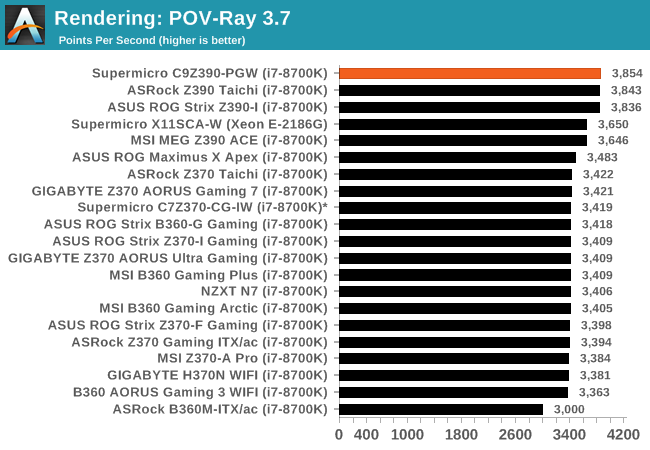
Compression – WinRAR 5.4: link
Our WinRAR test from 2013 is updated to the latest version of WinRAR at the start of 2014. We compress a set of 2867 files across 320 folders totaling 1.52 GB in size – 95% of these files are small typical website files, and the rest (90% of the size) are small 30-second 720p videos.
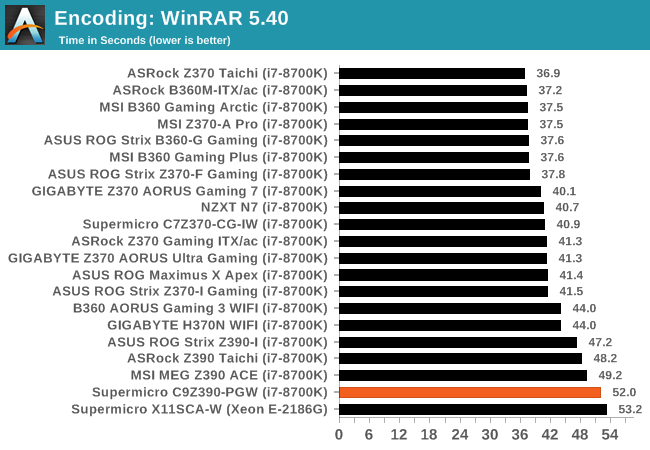
Synthetic – 7-Zip 9.2: link
As an open source compression tool, 7-Zip is a popular tool for making sets of files easier to handle and transfer. The software offers up its own benchmark, to which we report the result.
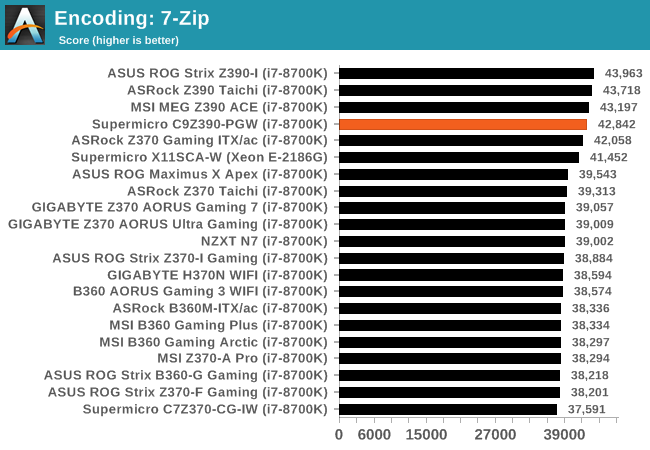
Point Calculations – 3D Movement Algorithm Test: link
3DPM is a self-penned benchmark, taking basic 3D movement algorithms used in Brownian Motion simulations and testing them for speed. High floating point performance, MHz, and IPC win in the single thread version, whereas the multithread version has to handle the threads and loves more cores. For a brief explanation of the platform agnostic coding behind this benchmark, see my forum post here.
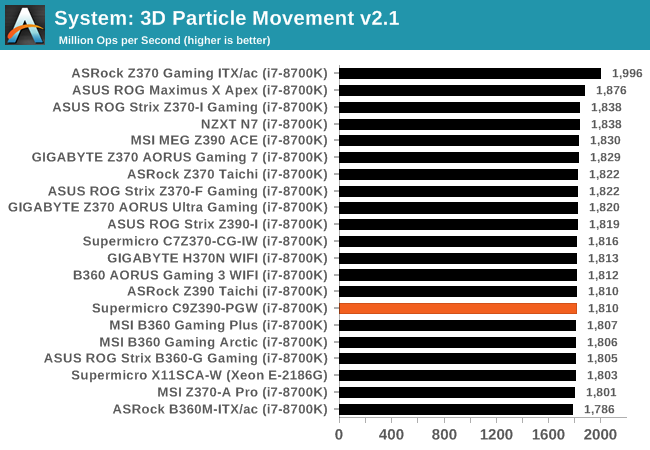
Neuron Simulation - DigiCortex v1.20: link
The newest benchmark in our suite is DigiCortex, a simulation of biologically plausible neural network circuits, and simulates activity of neurons and synapses. DigiCortex relies heavily on a mix of DRAM speed and computational throughput, indicating that systems which apply memory profiles properly should benefit and those that play fast and loose with overclocking settings might get some extra speed up. Results are taken during the steady-state period in a 32k neuron simulation and represented as a function of the ability to simulate in real time (1.000x equals real-time).
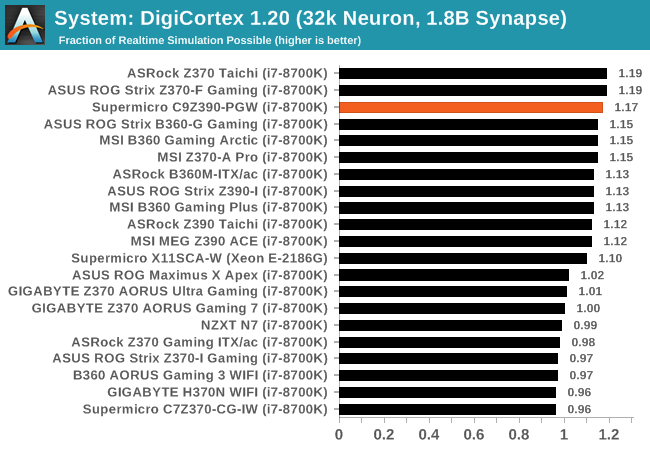
Gaming Performance
AoTS Escalation
Ashes of the Singularity is a Real-Time Strategy game developed by Oxide Games and Stardock Entertainment. The original AoTS was released back in March of 2016 while the standalone expansion pack, Escalation, was released in November of 2016 adding more structures, maps, and units. We use this specific benchmark as it relies on both a good GPU as well as on the CPU in order to get the most frames per second. This balance is able to better display any systematic differences in gaming as opposed to a more GPU heavy title where the CPU and system don't matter quite as much. We use the default "Crazy" in-game settings using the DX11 rendering path in both 1080p and 4K UHD resolutions. The benchmark is run four times and the results averaged then plugged into the graph.
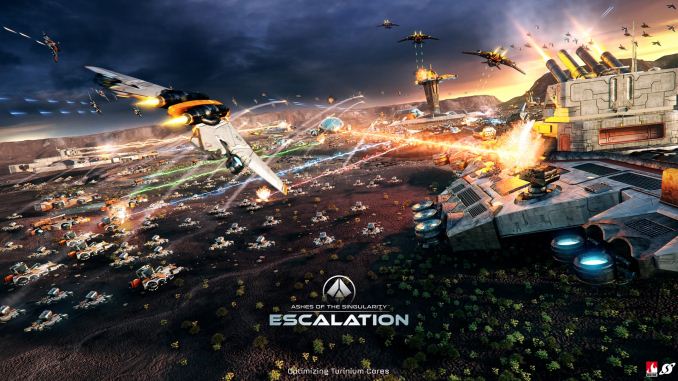
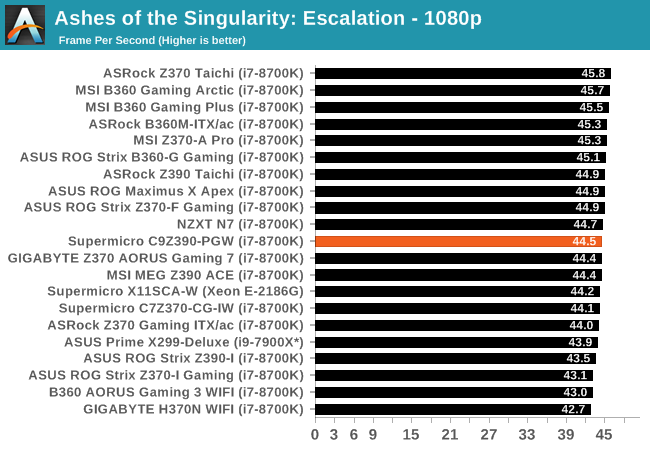
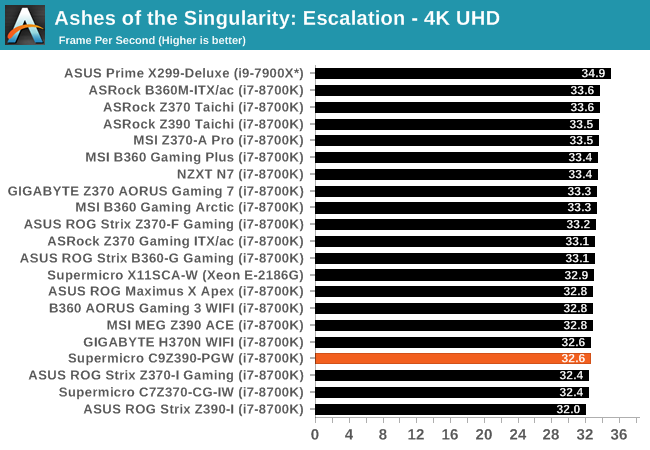
Rise of the Tomb Raider
Rise of the Tomb Raider is a third-person action-adventure game that features similar gameplay found in 2013's Tomb Raider. Players control Lara Croft through various environments, battling enemies, and completing puzzle platforming sections, while using improvised weapons and gadgets in order to progress through the story.
One of the unique aspects of this benchmark is that it’s actually the average of 3 sub-benchmarks that fly through different environments, which keeps the benchmark from being too weighted towards a GPU’s performance characteristics under any one scene.

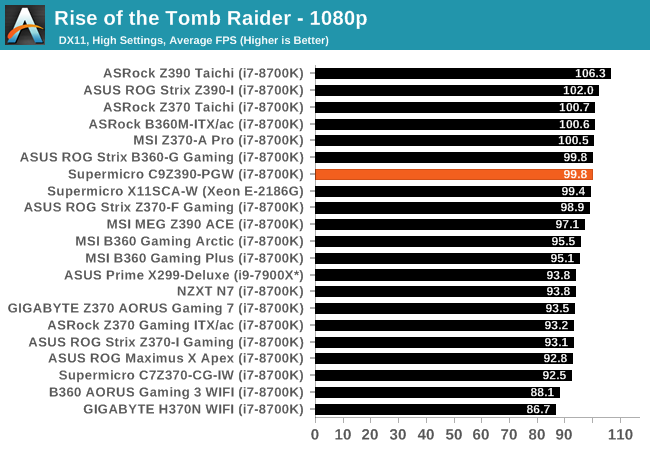
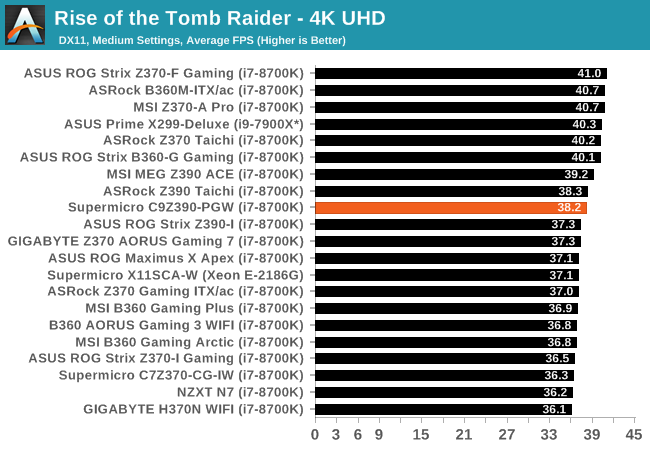
Overclocking
Experience with the Supermicro C9Z390-PGW & Intel Core i7-8700K
Approaching the task of overclocking with our specific test bed Core i7-8700K is quite a simple one; we know it has a limitation under ambient cooling methods of 5.1 GHz. Even before that point with the 1.4 V on the CPU VCore it usually requires, we hit frequency throttling before instability starts to kick in due to copious amounts of heat.
Overclocking specifically with the Supermicro C9Z390-PGW motherboard using the SuperO firmware, it was a case of getting used to the board's response to voltage settings to achieve success. Voltage adjustment on other vendors boards is a lot easier to deal with due to a handy decimal point which makes things more understandable. Applying voltages whether that be core voltage, PCH, CPU PLL or even System agent voltages, it is done in a four digit format such as 1350 for 1.35 V or 1275 for 1.25 V. While this could put off novice users and beginners used to using the decimal point, once users get used to the SuperO BIOS, things aren't too bad.
Changing and adjusting the core frequencies was easy and like other boards tested, is done through the Core Clock Ratio. There are options to use the preset overclocking profiles provided by Supermicro, but out of these, only the default (stock) and the stable profile remained fruitful. The performance preset was just simply too heavy with 1.45 V and 5.2 GHz for our particular chip; the system wouldn't even POST with the profile active.
The Supermicro C9Z390-PGW might not be as natively equipped as other boards in terms of methods applying voltage, but the power delivery with its 6+1 on the VCore is more than capable of pushing any processor to its limits. There's plenty of settings and potential in this board and that's as it should be; it's Supermicro's current flagship desktop motherboard and it's $371 for a reason, so performance is expected.
Overclocking Methodology
Our standard overclocking methodology is as follows. We select the automatic overclock options and test for stability with POV-Ray and OCCT to simulate high-end workloads. These stability tests aim to catch any immediate causes for memory or CPU errors.
For manual overclocks, based on the information gathered from the previous testing, starts off at a nominal voltage and CPU multiplier, and the multiplier is increased until the stability tests are failed. The CPU voltage is increased gradually until the stability tests are passed, and the process repeated until the motherboard reduces the multiplier automatically (due to safety protocol) or the CPU temperature reaches a stupidly high level (90ºC+). Our test bed is not in a case, which should push overclocks higher with fresher (cooler) air.
Overclocking Results
As mentioned above, the performance preset was a no go due to overzealous voltage and frequency settings; not so bad for a capable chip, but our i7-8700K silicon isn't that great. The stable preset with a core frequency of 4.9 GHz suffered from thermal throttling on our Corsair H100i v2 AIO and performed worse than stock. At our maximum achieved overclock of 5.1 GHz at 1.45 V, we did get thermal throttling and the frequency dialled down to 4.8 GHz; again performance was worse than stock.
The sweet spot on the C9Z390-PGW and our i7-8700K was 4.9 GHz with 1.25 V and it performed the best throughout our testing which overclocking; performance in POV-Ray was 4343 which is good. Above 4.9 GHz, our i7-8700 requires too much voltage for ambient cooling methods and even 1.325 V on the VCore with 5.0 GHz seemed to throttle a bit with a load VCore of 1.296 V.
VDroop on the Supermicro C9Z390-PGW can pose issues and we had to ramp up the voltage more than usual to achieve 5.0 GHz stable. The difference was just under 0.03 V which when overclocking on a fine line can be the difference between instability and stable. The default LLC on the C9Z390-PGW is level 6 for reference. Power consumption was pretty good until 1.45 V was applied when it spiked up to 244 W when at full load. It's easy to see why our chip which runs quite hot naturally dialled the settings back quickly.
Overall the board does have plenty of potential for overclocking, but the BIOS lets it down and the Vdroop adds to the disappointment. A few firmware related tweaks and slightly tighter VDroop control and Supermicro has a solid enthusiast level contender, as much so as the specifications would have us believe.
Supermicro C9Z390-PGW Conclusion
As it currently stands, the Supermicro C9Z390-PGW sits atop its product stack as flagship board of the SuperO brand. Other Z390 models from Supermicro include the C9Z390-CGW ($273) which is the model directly below, and a mini-ITX sized version, the C9Z390-CG-IW ($203) which represents a competitive option against other vendors small form factor offerings. Supermicro has stuck to what it's good at and included elements of its professional-grade motherboards with its use of TU-662/NP175 epoxy glass resin PCB for improved efficiency and better signal transmission throughout.
It's clear that the purely professional elements such as the epoxy resin PCB construction aren't the main focal point of what makes the C9Z390-PGW attractive to enthusiasts. The overall controller combination used by Supermicro is impressive and is led by the Broadcom PEX8747 PLX PCIe switch. Also included is an Aquantia AQC107 10-gigabit network controller, an Intel I219-V gigabit network controller, and an Intel 9560 802.11ac Wi-Fi adapter which uses the Z390 chipsets included CNVi. Along with this are two M.2 ports and two U.2 ports, supplimenting the storage. The SuperO brand focuses on gaming, and the PGW does include a Realtek ALC1220 audio codec which some consider being a 'gaming' feature which offers 7.1 HD audio through five 3.5 mm audio jacks and an S/PDIF optical output on the rear panel.
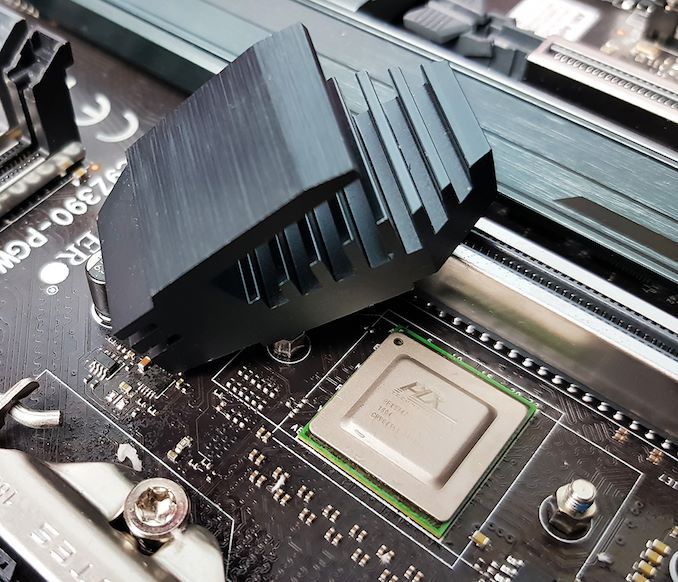
Broadcom PEX8747 PLX chip with heatsink on the Supermicro C9Z390-PGW Motherboard
With the inclusion of the Broadcom PEX8747 PLX chip, users can make use of the four full-length PCIe 3.0 slots which run at x16/-/x16/- or x8/x8/x8/x8. This is certainly useful for users looking to run additional PCIe co-processors in each slot. This is a positive for overclockers looking to make use of the improved IPC performance of the 8th and 9th generation Intel processors when benchmarking older NVIDIA graphics cards in four-way SLI such as the GTX 480 or GTX 580; some people actually still try and attempt to break four-way SLI records on HWBot. Outside of these, it's hard to see the use other than in cases where users are building a workstation which this board is somewhat suitable for.
Not only is the Supermicro C9Z390-PGW using a premium controller set, but the power delivery is also more than capable. It consists of two key elements which Supermicro has split down the middle; a 6+1 VCore section with an Infineon PXE1610 controlling the TDA21232 power stages and a 3+1 SoC section controlled by an Infineon PXM1310 PWM controller with TDA21240 power stages. There are no doubts that this setup is capable of pushing overclocks to their limits with ambient coolers, but any issues encountered by users are likely to come if they aren't accustomed to the firmware or used to boards with loose VDroop. The C9Z390-PGW has one of the loosest VDroops at default I've used so far on an LGA1151 board and it did hinder our overclocking attempts at higher core frequencies. Supermicro needs to work on updating its firmware as there are some antiquated elements such as the voltage input which doesn't use a decimal place format; this could cause confusion for users not familiar with this.
Touching more on the overall performance, the Supermicro C9Z390-PGW is competitive with a very strong showing in our POV-Ray benchmark. Nothing major was out of the ordinary, but the biggest caveat which is common with Supermicro's boards that we have tested so far is POST time; they just take too long to boot into Windows. Overclocking performance despite the above issues with the firmware was good with 5.1 GHz achieved with 1.45 V on the VCore which under load was 1.416 V; we did hit thermal throttling with this overclock with the core frequency being dialled down to 4.8 GHz.
A consolidation of very premium elements including the Aquantia AQC107 10G NIC, Broadcom PEX8747 PLX chip and Realtek ALC1220 make this highly attractive on paper. The crux however, is that the overall experience is let down ultimately by an oversight on its lack of SuperOBoost software on the product CD or the official product page. This is required to operate one of the primary features which are the RGB LED lighting, and certainly could have been better thought out.
All of this aside, the $371 price tag seems really good for the feature set on offer, and the performance as stated is competitive. Supermicro has, on the whole, stepped up to the plate with this design, and are now a real contender against the more established motherboard brands - easily the best motherboard from them that we've tested. If we had a 'most improved' award, the Supermicro C9Z390-PGW would get it.
AnandTech 9th Gen CPU and Z390 Motherboard Coverage
- The Intel 9th Gen Review: Core i9-9900K, Core i7-9700K and Core i5-9600K Tested
- The MSI MEG Z390 ACE Motherboard Review: The Answer To Your USB 3.1 Needs
- The ASRock Z390 Taichi Review: Jack of All Trades, Master of None
- Analyzing Core i9-9900K Performance with Spectre and Meltdown Hardware Mitigations
- Intel to Support 128GB of DDR4 on Core 9th Gen Desktop Processors
- Intel Z390 Motherboard Overview: 50+ Motherboards Analyzed
- GSkill Announces DDR4-4800 and DDR4-4500 Kits for Z390 Boards