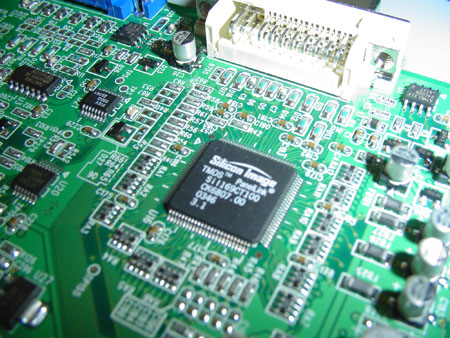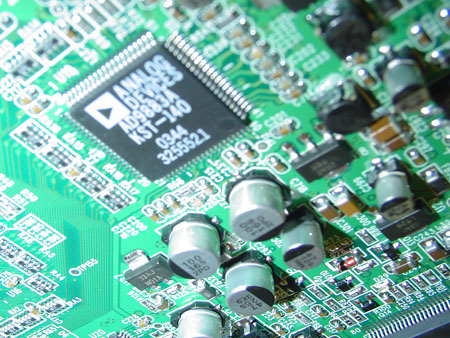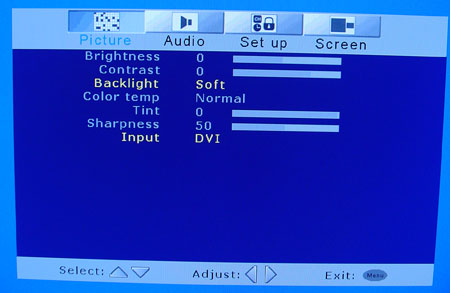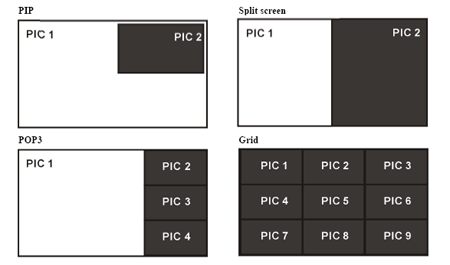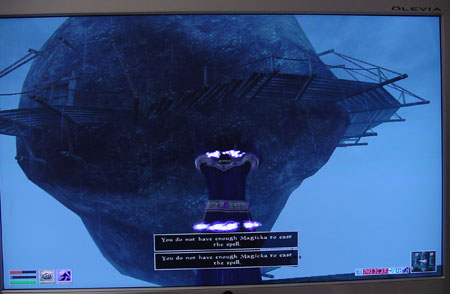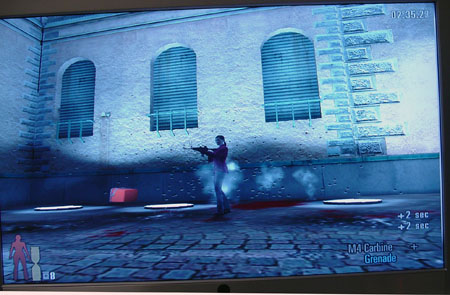Original Link: https://www.anandtech.com/show/1369
Syntax Olevia 30" LCD: Cheap, Robust and Exceptional
by Kristopher Kubicki on June 30, 2004 12:00 AM EST- Posted in
- Displays
Introduction
We were excited to take a first look at Albatron's 30" LCD TV, a CE device that also is aimed to please the ultra high end PC enthusiasts. Unfortunately, the monitor was plagued with problems including scaling and resolution issues. However, a new company approached us several weeks ago with a new LCD based on the same panel as the Albatron LWX-30. Knowing that the majority of the flaws in the Albatron LCD were in the signal processors, and not the panel, we took a chance to see what Syntax could offer.At first glance, the Syntax Olevia and Albatron/Monivision LWX-30 are aesthetically very similar. After a few minutes though, it becomes clear that the Syntax unit is actually much cleaner and elegant in design. The monitor blends plastic, brushed aluminum, steel and acrylic.
Cable management behind the Olevia LT-30 was excellent. Removable panels allow us to string cabling behind, underneath or around any components in the rear of the unit. Below, you can see that the panels are attached by oversized plastic thumb screws.
The LCD had two component inputs, one set of composite and S-Video inputs, a coaxial TV tuner input, and digital and analog connectors. A key feature of the component and tuner inputs is that they are modular. What's good about these two modules on the LCD is that Syntax or end users can replace them without having to replace the entire panel or subsystems. Although it may not affect consumers in the long run, Syntax has the option of switching the analog TV tuner for something more capable in the future, without retooling the entire unit.

Component Inputs
Click to enlarge.
Construction
| Syntax Olevia LT-30 | |
| LCD | 30" UXGA LCD (Active Matrix) pixel pitch: 0.71mm Anti-glare coating Super MVA |
| Response Time | 25ms (TrTf) 16.6ms (Gray-to-Gray) |
| Contrast Ratio | 500:1 (Typical) |
| Compatibility | 1280x768 (Native) |
| Brightness | 500 cd/m2 |
| Dimensions (WxHxD) |
32" x 20.5" x 7" |
| Power | Working: 150W Standby/Off: 15W |
| Weight | 36 lbs |
| Warranty | 1 year parts and labor |
Although the LCD is out of the box ready to go with an HD-ready consumer appliance (any Component or DVI input should do), getting the LCD to function with our computer was significantly harder. There is no recognized driver for the monitor, so Windows XP was forced to use default display modes. Unfortunately, the HD 1280x720 resolution is not in the standard Windows profile. What complicates matters even further is that displaying unusual resolutions on the Olevia 30" forces the monitor into a Standby mode.
The solution in the end was to use PowerStrip to force the monitor to recognize a correct resolution. You may recall that we attempted to do a similar procedure when our Albatron LWX-30AMS would only display 1024x768 on the 1280x768 LCD panel (as we see later, the panels in these two displays are nearly identical). Unfortunately, the Albatron was limited by the signal processor on board; we could not utilize the monitor to its full potential because of the chipset. Fortunately, the Olevia display was much better thought out and, with enough patience, we were able to set up a correct display mode using a custom PowerStrip profile. Hopefully, in the future, Syntax will devise a better solution to this hack - ultimately, they should probably produce a driver for users who will use the LCD for presentations or enthusiast gaming.
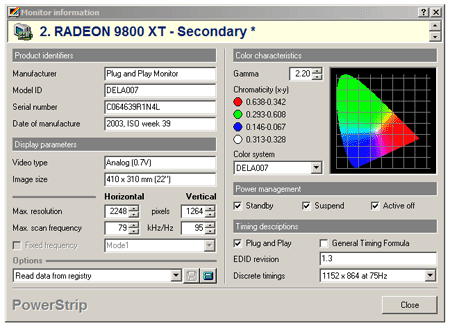
Using PowerStrip to create a custom 1280x720 profile.
Click to enlarge.
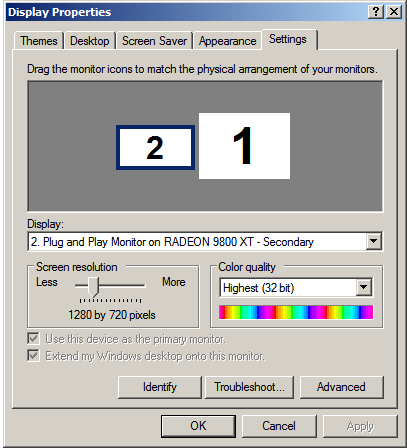
Windows Properties
We were also able to use the same methodology to force the LT-30 into a 1280x768 display mode. The default Windows 1280x768 mode does not work correctly with the display; we needed to use PowerStrip to create a custom profile. Technically, our LCD is not the most optimal for viewing a 720p signal. Syntax uses a 1280x768 LCD panel, while a 720p HD signal uses 720 vertical lines in the signal. Therefore, 48 pixels are stretched vertically when we view a 720i/p signal. This is unfortunate, yet difficult to notice, as we show later in the analysis.
Fortunately for Syntax, the Olevia contained zero pixel defects. We were extremely pleased with the quality of the monitor as it arrived.
Our LT-30 came wall-mount capable, and removing the base to attach the wall mount brackets was extremely simple.
CMO V296W1-L11 LCD Panel
We looked at our last 30" LCD TV just after Computex Taipei 2003. This time, just after Computex Taipei 2004, the LCD industry has changed dramatically. There were dozens of vendors displaying flat panel technology in 2003, but this year, showcases were fairly limited. During Computex 2004, there was a smaller flat panel display feature occurring nearby, but for the most part, vendors did not seem as nearly as enthusiastic like they were only 9 months before.Just like our V296W1-L01 found on the Albatron LWX-30AMS, the LT-30 V296W1-L11 uses an MVA derivative display mode. As you may or may not know, Fujitsu holds the patent on the original MVA technology, so manufacturers like CMO tweak the technology slightly in order to avoid paying royalties; hence the "Super" in Super MVA. Feel free to catch up on some information about TN, VA and IPS display modes in our previous Dell 2001FP LCD review.
The panel also uses an 8-bit driver; typical of VA based LCDs. This allows for a full 24-bit color replication (16.7M colors) without dithering. Remember, some of the panels that we looked at in the past suggested "24-bit" emulation, but in actuality, they were 6-bit drivers with dithering. The backlight of our CMO panel is provided by 16 CCFLs.
Unfortunately, at time of publication, we could not find any material that suggested the - L11 revision of the monitor was much different from the - L01.
Signal Processors
Recall the almighty signal processor that we talked about during our Albatron LWX-30AMS review? Unfortunately, the Albatron LCD TV used an obscure, under-powered signal chipset as a transitional chip before adopting a much more capable PixelWorks processor. Syntax looks as if they got it right on the first try, going with the PW181 DSP. PixelWorks' website has more information on the chip. Essentially, the PW181 acts as the CPU for the LCD, pulling the functions of the other chipsets on the LCD into one signal relayed directly into the panel.Below, you can catch a glimpse at Silicon Image's HDCP receiver. Obviously, the processor is not capable of 1080p, but 720p and 1080i are fully supported.
And below is the analog counterpart of the HDCP receiver from Analog Devices.
Pulldown, interlacing, and Macrovision are all processed on this chip below. In the bottom left corner of the image, you can also see Fujitsu's logo on an IC.
For the most part, the remainder of the ICs on the board control analog TV switching, cable TV processing, and audio processing. There is not a dedicated audio DSP like the SRS-WOW found on the Albatron LWX-30AMS.
Sound Features
The Syntax Olevia is the first LCD that we have reviewed in our two years of LCD reviews that got the "speaker rule" correct; the speakers are not integrated. Although the two 10 watt speakers won't exactly give Swan a run for its money, they are superior in quality than anything that we have seen bundled with an LCD to date. Furthermore, they are completely detachable and wired externally along the back. Replacing the speakers with something a little more high end would be fairly easy. The unit comes with a subwoofer out and a left/right RCA output for a receiver.Four screws bolt each speaker onto the monitor. Removing these was not a challenge.
Like other LCDs that we have seen, when the monitor goes on Standby (or Off), the computer stops any and all sound. We mentioned earlier that the unit did not come with a dedicated digital audio processor. While testing the unit, we were definitely aware of some audio processing occurring as the volume level would occasionally normalize during what should have been loud events. As expected though, the 10W speakers on the unit are not expected to replace a home audio, so what rudimentary processing exists inside the unit should be considered enough.
On Screen Display
Having sampled on screen displays from Samsung, Sharp, Albatron and just about everyone in between, we would consider ourselves well versed in what a good on-screen display looks like. We were amazed by the level of quality on the Olevia OSD. Controlling the LCD was easy, intuitive and well fitting with the quality of everything else on the monitor. Like the speakers on the unit, it's clear that the controls were a part of the initial design layout, and not just an afterthought.A seven-button control can be found under the front side of the panel, but the same controls are also located on the remote control. Unlike our Albatron LWX-30, the modifying settings or inputs on the Olevia were fast and easy on the remote or the controls on the display.
The On Screen Display is a well polished, transparent menu with four main options: Picture, Audio, Setup and Screen. Inside of the Picture menu, we were able to control brightness, contrast, tint and sharpness (even on the DVI input). This is more control over an LCD than what we are accustomed to. Futhermore, there are three backlight presets that allow us to change dynamically the brightness of the monitor, similar to Samsung's Magic Bright. We set the backlights to "Bright" for the duration of the analysis.
We found the analog "Auto" adjustment fairly accurate. Even when adjusting the image on the screen to pure black, the signal processor could detect the proper boundaries of the image and adjust accordingly.
The Screen and Audio menus were not terribly interesting on the PC DVI connector, but using a component or cable interface provided us with many more options. Unfortunately, there is not an HD tuner incorporated in the display, or we could really enjoy ourselves; however, we are able to use several unique features not found on the other LCD TVs that we have seen in the past. Our first delight comes in the form of an aspect ratio adjustment. Although this seems basic necessity for an HD LCD, surprisingly few monitors tend to incorporate a zoom or 4:3 translation (at least correctly anyway).
Picture in Picture, POP3 and Grid mode are where the Syntax LCD really take first prize as far as features go. Picture in Picture is not a huge deal; we have seen that on LCD TVs for years. Split screen starts to get a little more interesting, where we can watch a cable feed and work on a document on the other half of the screen. POP3 mode is where we view an image on 2/3 of the screen, but we are also shown three picture-in-picture windows along the side of the monitor as well. Finally, there is the "Grid" type display method where we were can view 9 signals simultaneously on the same screen! It appears as though Back To the Future was not as far fetched as we once thought.
We found a minor annoyance with the LCD; occasionally, after several hours of use, the monitor powered down. This may just be a feature to the LCD that we did not find mentioned in the manual.
ColorVision Spyder
Before running DisplayMate and our subjective analysis of the LCD, we ran ColorVision's Spyder and OptiCal software. Not only does this calibrate the monitor accurately on the DVI and analog interface, but it also gives us specific luminescence information not obtainable through subjective analysis. Special thanks to our friends at ColorVision for providing us with both a ColorVision Spyder and their OptiCal software.Our test bed uses a Radeon 9800 XT video card. We use the factory included DVI cable for this portion of the benchmark. Resolutions are on the native 1280x768.
And here is what our Spyder and OptiCal software have to say:
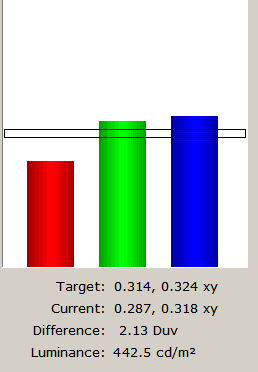
As far as LCDs go, the Syntax LT-30 was calibrated very well before we ran our ColorVision analysis. Curves appeared tighter on the Olevia unit even though the Albatron uses a nearly identical panel.
Full Screen Application - TV
480i (NTSC) - A significant advantage that the Olevia 30" has over the Albatron 30" LCD is its ability to format the screen into 4:3 for NTSC and PAL signals.480p - Using a progressive scan DVD player, we were able to obtain our 480p signal. If anything, we test the ability of our Silicon Image and PixelWorks processors to determine if they are correctly converting our 480 line DVD movie onto a 768 line LCD.
1080i - Visually, on a screen this size, we really should not be able to tell the still image difference between a 720p and a 1080i signal. Any 1080i image is stepped down to 720 lines, since our screen can only display 768 pixels vertically. We used HD WMV9 samples from Microsoft.com's "Coral Reef Adventure" for our testing purposes.
720p - This is where we should see the real showcase of the Syntax LCD TV in all of its glory. The signal is not being stepped and we should be able to detect progressive scan working during the images with fish moving rapidly.
Full Screen Application - Gaming
Here are a few quick looks at some demanding full screen applications (except solitaire, which is windowed). All of these screenshots are taken with DVI inputs on the LCD.Morrowind (DVI-PC) - In some ways, we were penalized by using Morrowind in our last 30" LCD benchmark because the screen was stretched due to the funny ratio in the signal processor. We were penalized again when using the display for Morrowind because the game does not support a widescreen format. Colors, after calibration, look excellent.
Max Payne 2 (DVI-PC) - Max Payne shows us exactly where the CMO panel has trouble with TrTf response time. As we could have guessed from the Albatron review a few months ago, the monitor performed brilliantly as far as any response time issues were concerned. Play was smooth and we experienced no problems with motion blur.
Unreal Tournament 2004 (DVI-PC) - When looking at other LCDs in the past, we noticed an unsightly "washed out" image when the brightness was too high. On the LT-30, we had no issues even with the backlight level cranked to "Bright". Gray-to-Gray response time was on par with the TrTf response time of Max Payne; gaming was a joy on this LCD.
Subjective Analysis
For the subjective analysis below, we use a combination of test patterns, test methods from FPDM2.0, DisplayMate and CheckScreen software.| DisplayMate/CheckScreen/VESA FPDM 2.0 | ||
| Test | Monitor | Observations |
| Intensity range check | LWX-30-AMS (digital) | 4 |
| LWX-30-AMS (analog) | 4 | |
| Olevia 30" (digital) | 4 | |
| Olevia 30" (analog) | 4 | |
| Black level adjustment | LWX-30-AMS (digital) | 5, Excellent |
| LWX-30-AMS (analog) | 5 | |
| Olevia 30" (digital) | 5 | |
| Olevia 30" (analog) | 5 | |
| Defocusing, blooming and halos check | LWX-30-AMS (digital) | 5 |
| LWX-30-AMS (analog) | 5 | |
| Olevia 30" (digital) | 5, No Imperfections | |
| Olevia 30" (analog) | 5 | |
| Screen uniformity and color purity | LWX-30-AMS (digital) | 5, Excellent |
| LWX-30-AMS (analog) | 5 | |
| Olevia 30" (digital) | 5, Excellent | |
| Olevia 30" (analog) | 5 | |
| Dark screen (Glare Test) | LWX-30-AMS (digital) | 4.5 |
| LWX-30-AMS (analog) | 4.5 | |
| Olevia 30" (digital) | 4.5 | |
| Olevia 30" (analog) | 4.5 | |
| Primary colors | LWX-30-AMS (digital) | 4.5, Accurate but not perfect |
| LWX-30-AMS (analog) | 4.5 | |
| Olevia 30" (digital) | 4.5, Almost identical to the LWX-30AMS | |
| Olevia 30" (analog) | 4.5 | |
| Color Scales | LWX-30-AMS (digital) | 4.5, minor red errors |
| LWX-30-AMS (analog) | 4.5 | |
| Olevia 30" (digital) | 4.5+ | |
| Olevia 30" (analog) | 4.5+ | |
| 16 intensity levels | LWX-30-AMS (digital) | 4.5, Uniform |
| LWX-30-AMS (analog) | 4.5 | |
| Olevia 30" (digital) | 4.5 | |
| Olevia 30" (analog) | 4.5 | |
| Screen regulation | LWX-30-AMS (digital) | 5, No issues |
| LWX-30-AMS (analog) | 5 | |
| Olevia 30" (digital) | 5, No problems | |
| Olevia 30" (analog) | 5 | |
| Streaking and ghosting | LWX-30-AMS (digital) | 5, none |
| LWX-30-AMS (analog) | 4, 1024x768 signal does not present huge streaking issue. Interference can be attributed to the cabling | |
| Olevia 30" (digital) | 5 | |
| Olevia 30" (analog) | 4, Artifact Issues as expected | |
One of the largest issues with LCDs of this size is the black level. With so many high powered backlights behind the LCD that even with an liquid crystal completely blocking the light path, a large majority of light still passes through. Of course, since the LCD has three brightness levels, we were able to achieve excellent results with some tweaking. During gaming and high motion video, we used the "Bright" backlight preset. There were obvious instances where the darkest darks were washed out with this preset, but compared to other LCDs that we have seen in the past, the trade-off was acceptable. While using the "Soft" backlight preset, black level was excellent - it was actually almost impossible for us to discern an "off LCD" from an "all black image" in soft atmosphere lighting.
As expected, performance-wise, the Syntax LT-30 looks identical to the Albatron LWX-30AMS. Both displays use nearly identical panels, although vastly different construction techniques and signal processors.
Final Thoughts
Only four months ago, we took a look at one of the lowest priced 30" LCD TVs and technology has changed enough since then to warrant a change in thinking about LCDs in the consumer electronics space. The Syntax LT-30 Olevia is priced under $2000, about $300 less than we were originally quoted on the LWX-30AMS.The Syntax LT-30 is not perfect - the minor flaws in resolution and lack of a PC driver do hurt the monitor's chances with high end enthusiasts. Granted, those serious about home entertainment are more likely to opt for a larger DLP or LCOS screen capable of 1080p.
In many ways, we feel that the Syntax Olevia was the 30" LCD which we should have seen the first time around. Rich features, solid performance, a great audio bundle and excellent price point. At a considerably lower cost than 30" Samsung, Sharp and Philips LCDs, Syntax outperforms most of the large screen LCD TVs that we have seen this year. Kudos to Syntax for putting high performance in such an unexpected package, and we look forward to seeing more high quality LCD products from them in the future.