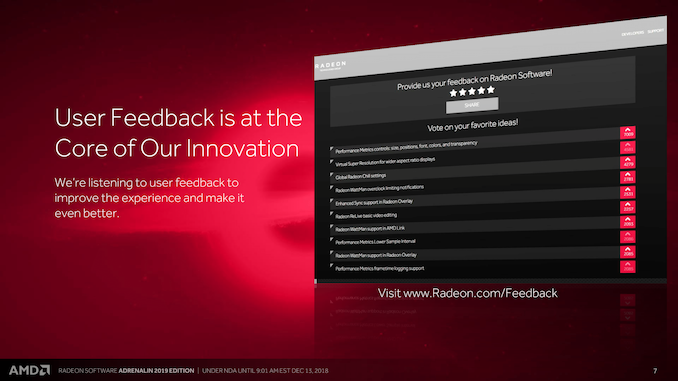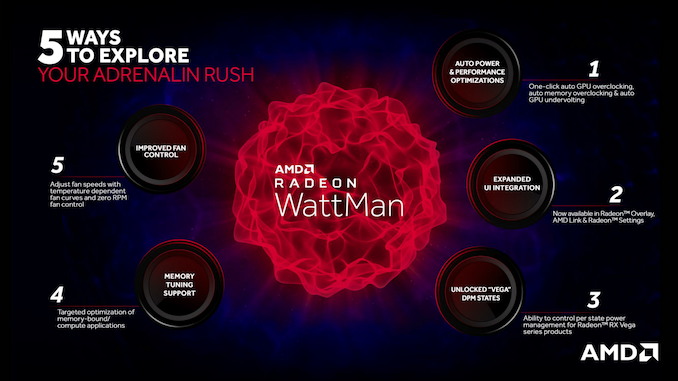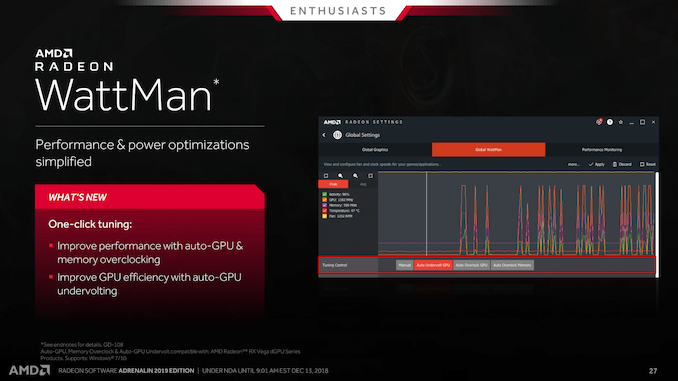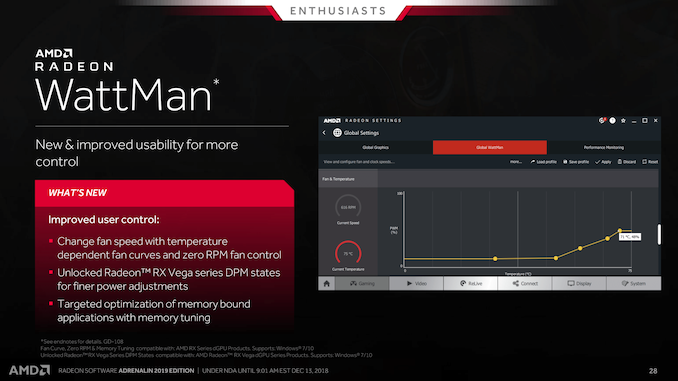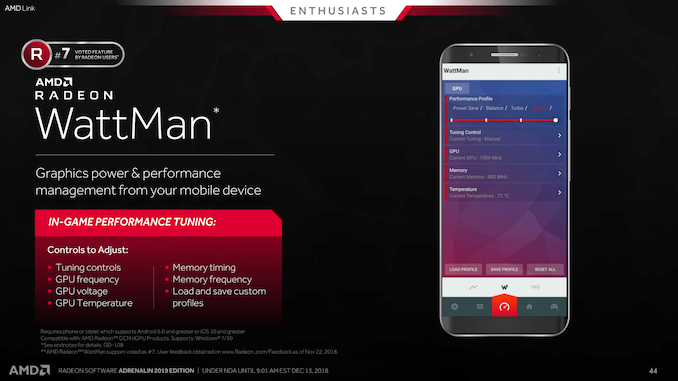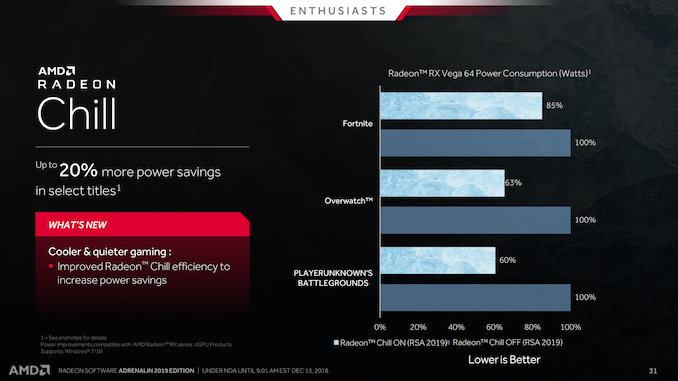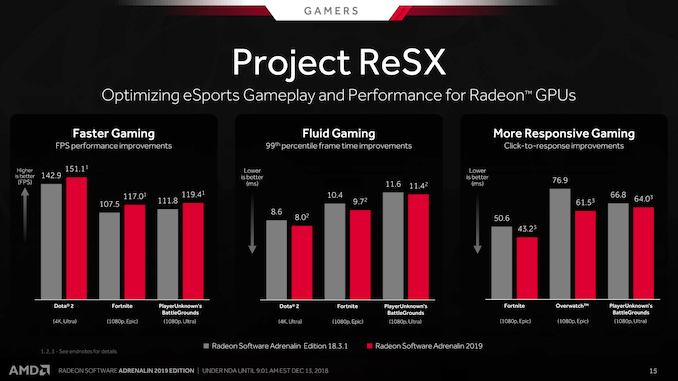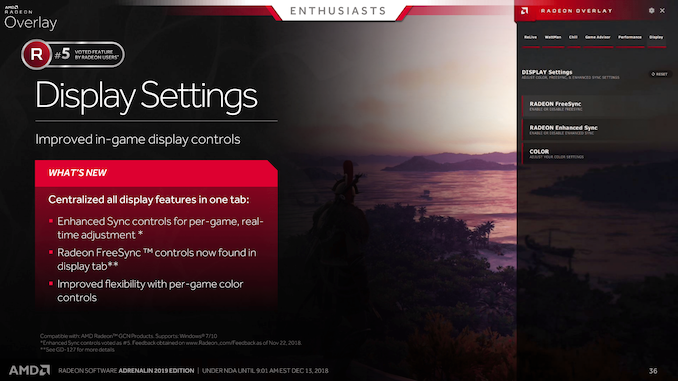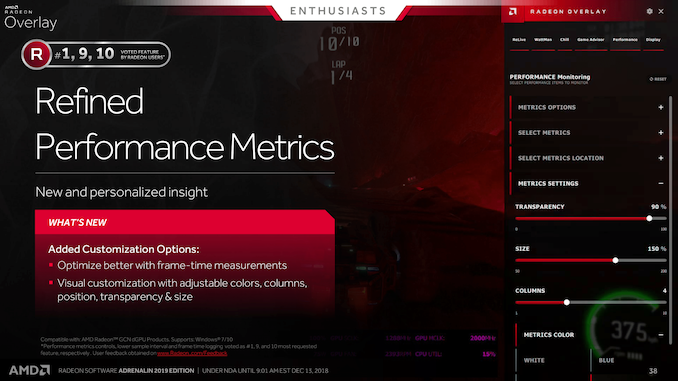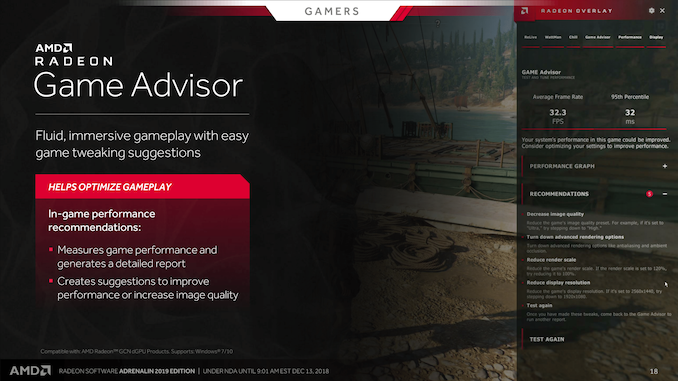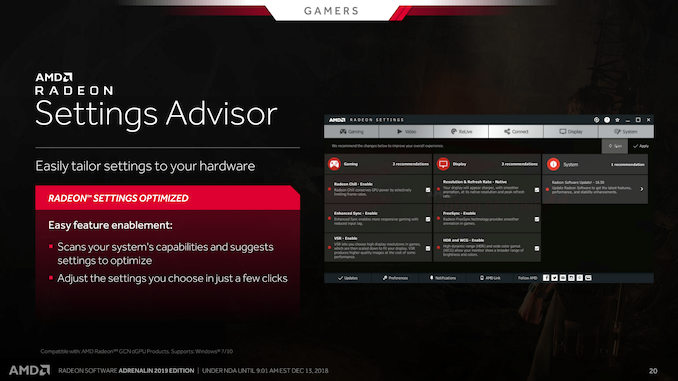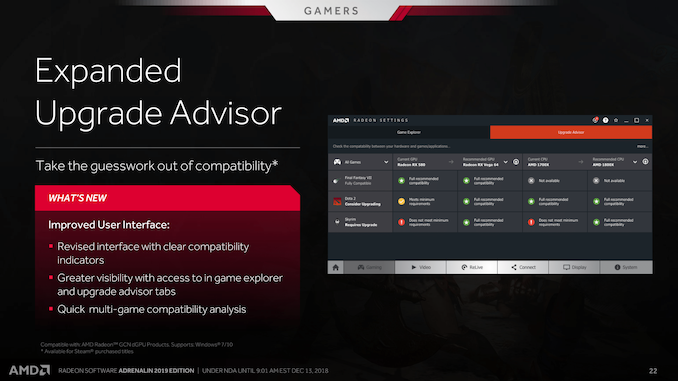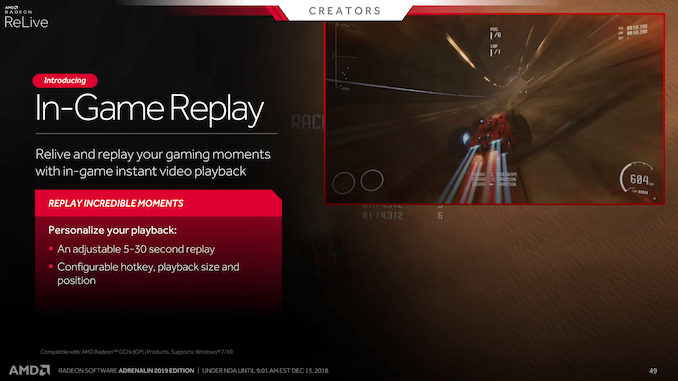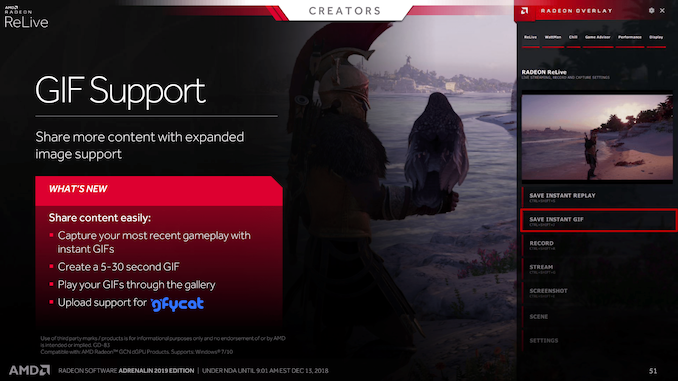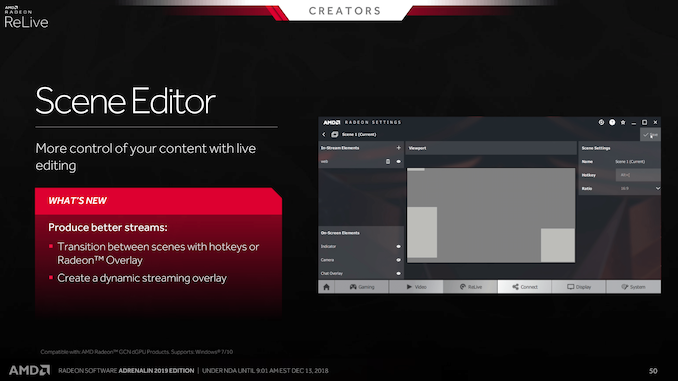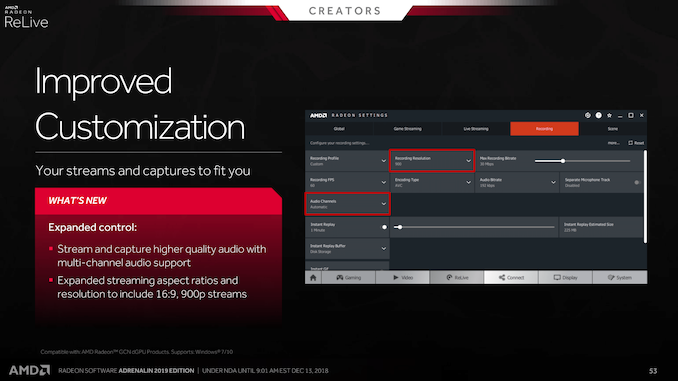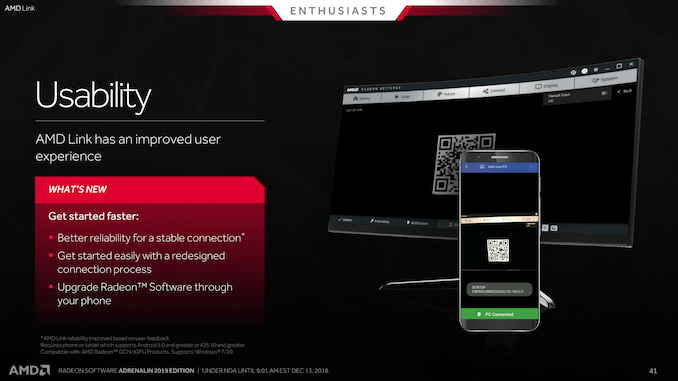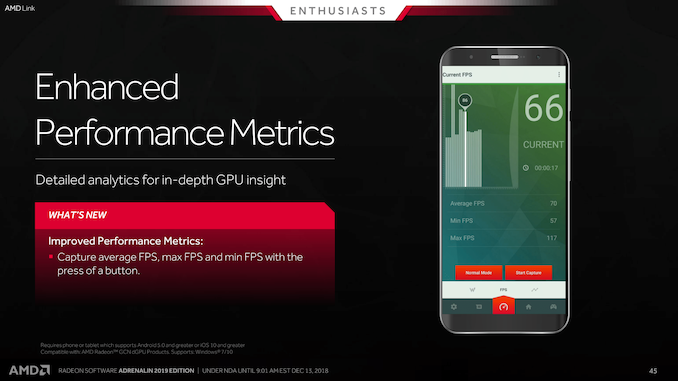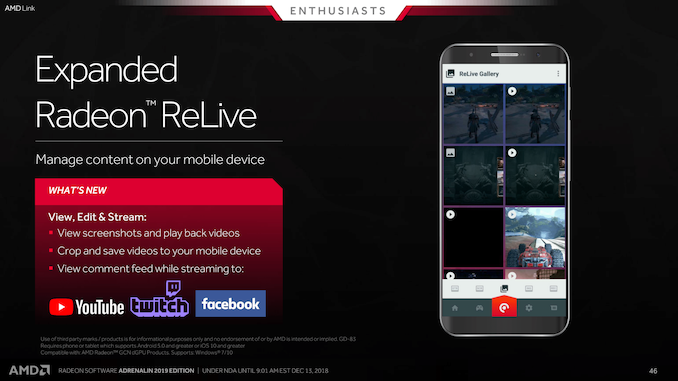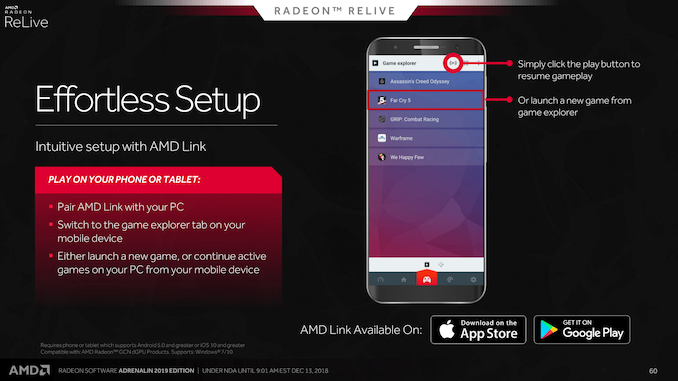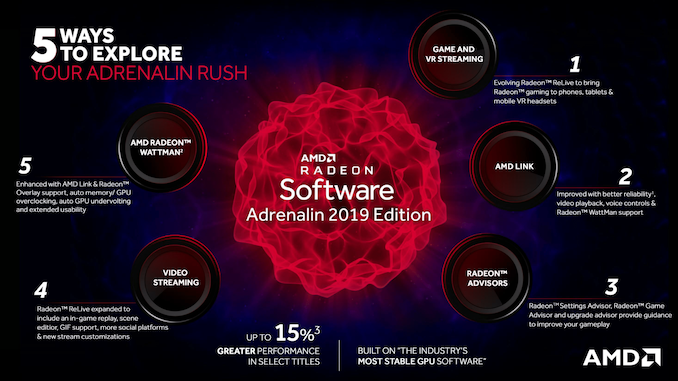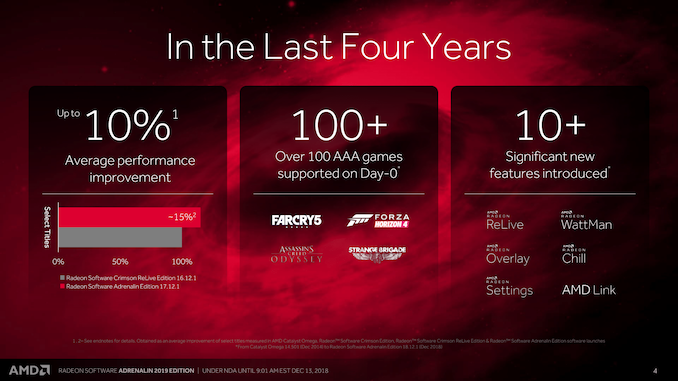Original Link: https://www.anandtech.com/show/13654/amd-releases-radeon-software-adrenalin-2019-edition
AMD Releases Radeon Software Adrenalin 2019 Edition: Streaming for Videos, Games, & VR
by Nate Oh on December 13, 2018 9:01 AM EST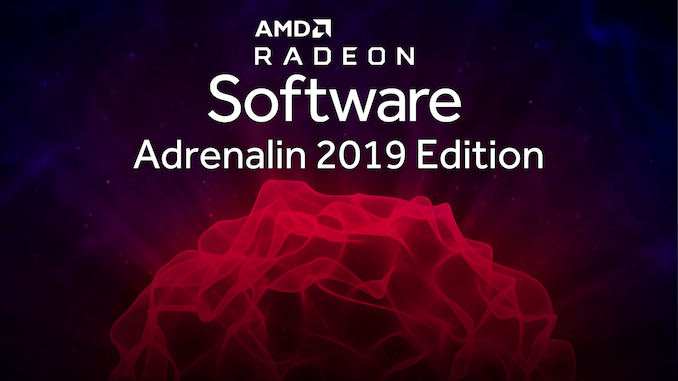
As 2018 winds down, once again it’s time for AMD’s annual major feature update for their graphics drivers, Radeon Software. Going by the unassuming title of ‘Radeon Software Adrenalin 2019 Edition’, today’s release is more of an evolution on last year’s Adrenalin Edition, bringing improvements and further integrations with AMD Link and Radeon Overlay. The headlining feature is the new capability to game stream to a mobile device or VR headset, powered by ReLive and AMD Link. AMD is also addressing highly-demanded user requests as collected on their feature voting and feedback page, now checkmarking 7 out of the top 10 requests.
Additionally, Adrenalin 2019 Edition 18.12.2 also brings WattMan overclocking/undervolting profile presets, WattMan controls in AMD Link and Radeon Overlay, ReLive improvements for streamers, and ‘Radeon Advisors’, the latter which are new game/settings optimization tools for entry-level users.
For those just catching up, AMD’s cadence of an annual ‘big bang’ driver update started back in 2014 with Catalyst Omega, following up with the introduction of Radeon Software in 2015 and its inaugural Crimson Edition, and subsequent yearly updates with Crimson ReLive Edition in 2016 and Adrenalin Edition in 2017.
This contemporary approach has hotfixes and performance updates occur throughout the year, punctuated by large feature updates and overhauls, with an overall emphasis on user experience (UX) and quality assurance.
The consistency of the UX is clearer with the latest discrete GPUs, but the same couldn't be said of AMD’s APU offerings. On that note, recent complaints on the status of outdated Ryzen Mobile drivers led AMD to release a statement on the matter. Adrenalin 2019 Edition doesn’t bring any changes on that front, and AMD has nothing to add to their original statement.
The new developments are however far from being irrelevant, as these annual feature updates, better zero-day game support, and cited stability metrics began as a move to stave off from the reputation of older AMD/ATI drivers. More directly, a consistent UX presumably also incorporates mobile APUs as well, especially since OEM vendors would have little interest in being involved in that aspect. A meaningful percentage of mainstream users will continue to have their experience with AMD drivers solely dictated by OEMs and without the ability to leverage AMD’s improvements in their driver development strategy.
Elsewhere, there’s no official updates on Radeon support for hardware-accelerated DirectX Raytracing, but with NVIDIA’s recent launch of Turing-based GeForce RTX series, it’s a topical theme.
Looking forward, there will be increased competition in the GPU space, and a lot of AMD’s incumbent advantages will be in software/driver maturity as well as feature support. With Adrenalin and now the Adrenalin 2019 Edition, there’s been a good deal of increased emphasis on streaming/social uses and mobile devices, and over the coming pages we’ll be taking a look at the specifics of each of the new features.
Adrenalin 2019 Improvements Part 1: WattMan and Performance
While the new Adrenalin 2019 suite puts a heavy emphasis on new streaming features as well as multi-device integration and ease-of-use, some of the existing features have seen some healthy number of tweaks and improvements. WattMan is such an existing feature that brings some larger updates, some of which are Vega-focused.
For Adrenalin 2019, WattMan now features one-click ‘Tuning Control’ presets for overclocking and undervolting, separate from the power-oriented ‘Performance Profile'.
As WattMan is a built-in first-party OC tool, which first-time overclockers and tuners would be most likely to use, these profiles offer a straightforward option for beginners, especially with including an oft overlooked approach with undervolting.
Because WattMan is a built-in first-party OC tool, it’s most likely the first tool that first-time overclockers will fall back to. As such, these new profiles provide a straightforward option for beginners, especially with also providing an option for the often overlooked approach of undervolting the GPU.
While the two overclocking presets are available to RX 400 series and higher, the undervolting profile is limited to discrete RX Vega GPUs. Otherwise, the new Adrenalin 2019 also enables control for all of RX Vega’s DPM states, where as previously only the two highest states were unlocked.
For discrete RX series GPUs, WattMan also brings better fan control by enabling temperature-dependent custom fan curves and also supporting zero RPM. Additionally, WattMan now offers a second preset of video memory timings, intended for optimizing more memory-bound workloads like cryptocurrency mining.
Meanwhile, WattMan has been further integrated into Overlay and AMD Link. With Overlay’s new “WattMan” tab, the Tuning Control presets can be changed on-the-fly, along with loading and saving custom profiles, or even outright manual adjustments of frequencies and voltages.
In the same vein, the aforementioned settings can now also be all adjusted through AMD Link, though by default profile loading is the only modification available. Enabling ‘WattMan Advanced Control’ in AMD Link’s App Settings will permit all the rest of the GPU customization options. Of course, adjustments to potentially unstable settings while in-game may result in unintended consequences.
In line with the new WattMan features to customize efficiency, Radeon Chill is also bringing power-saving improvements to discrete RX GPUs. On the RX Vega, altogether with WattMan enhancements there are now more efficiency-tweaking options for both the entry-level and enthusiast user.
Naturally, AMD reiterates year-over-year performance improvements, though these represent an aggregate over the year rather than arriving all at once with Adrenalin 2019.
Also in this mix is AMD’s ongoing Project Radeon eSports Experience (ReSX), which was first unveiled in March with Adrenalin Edition 18.3.1. Project ReSX focuses on improving performance, 99th percentile frametimes, as well as input latency on the most popular eSports titles. Compared to 18.3.1, AMD is particularly citing the latency reduction enhancements.
Adrenalin 2019 Improvements Part 2: Radeon Overlay and Display Features
The Radeon Overlay was another main feature of the original Adrenalin Edition, and offered users an in-game/desktop overlay of certain Radeon Settings options and tools, combined with OSD and performance logging/monitoring functionality. Adrenalin 2019 looks to expand the available options presented in Radeon Overlay.
The Radeon Overlay ‘Display Settings’ tab has been reworked and now includes new Enhanced Sync controls, capable of per-game real-time adjustments. The tab also brings together FreeSync toggles and expanded per-game color settings.
Monitoring and metrics have also received an overhaul with support for frame-time logging and adjustable lower sampling intervals. The visuals can now be customized in terms of colors and transparency, location, size, and columns.
As for display features, Adrenalin 2019 comes with an important update to FreeSync 2. Normally, FreeSync 2 tone-mapping required explicit application support via the FreeSync 2 API, but today's release brings auto tone-mapping for FreeSync 2 HDR. For detected HDR10 games without explicit FreeSync 2 support, the color output is automatically tone-mapped for FreeSync 2 displays. Given the state of HDR, this capability is particularly useful as not all HDR10 games support FreeSync 2, and vice versa.
Another improvement comes with new VSR support for 21:9 ultrawide displays. While this may be a single, one-off change, it was a feature that was in high demand by Radeon users and was the #2 most voted request.
A Helping Hand with the 'Radeon Advisors' Recommendation Tools
With the annual feature updates, AMD has taken particular note of the UX and its ease-of-use as part of their driver software development. Naturally a software package offers a lot more than basic drivers and raw settings. Also new features are being added in regular fashion, the result is that many newer or non-enthusiast users are bound to overlook or confuse the options at hand.
In that sense, a sleek UI doesn't solve this issue, and to better address this aspect, Adrenalin 2019 is introducing new user-friendly Radeon Advisor tools, aimed at assisting entry-level gamers: Game Advisor, Settings Advisor, and Upgrade Advisor.
The first, Game Advisor, is tied to Radeon Overlay. While running a game in exclusive full-screen, selecting ‘Start Monitoring’ in the Game Advisor tab will measure and analyze performance for 90 seconds. Once complete, returning to the Game Advisor tab will show the performance log and subsequent recommendations, making suggestions such resolution/quality reductions when performance is lacking, or suggesting resolution/quality increases when performance headroom is ample.
The tool doesn’t apply the changes itself, but offers entry-level users guidance in tweaking the various knobs of in-game quality presets, performance-taxing rendering settings, resolution, and in-game render scale.
Similarly, Settings Advisor seeks to clarify the major features available to a user and offers suggestions best suited for the given system. Especially with the major feature updates over the years, Radeon Software now includes and governs E-Sync, Chill, FreeSync, and more. Combined with advances in display technologies with higher refresh rates and HDR support, the slew of options may be overwhelming or unfocused to entry-level users, who might overlook or not be aware of certain potentially helpful settings.
With a specific icon on the Radeon Settings taskbar and automatic scan on first installation, Radeon Software will offer system-based recommendations in enabling certain features and functionalities.
Lastly, Upgrade Advisor rounds out the new trio, being a revamped version of a pre-existing but somewhat out-of-the-way feature in Radeon Settings.
Now located under the Gaming tab, the Adrenalin 2019 Upgrade Advisor now offers AMD hardware recommendations based on whether the system meets the minimum or recommended specifications of installed games.
Partnering with Can You RUN It and System Requirements Labs, AMD is comparing the system’s hardware and scanned games with CYRI’s hardware and games database, highlighting potential deficiencies and upgrade recommendations.
While full-featured graphics driver software is always detecting and collecting system information, clicking on the hardware upgrade suggestions leads to an Amazon page by way of CYRI affiliate link. Be that as it may, some enthusiasts may not appreciate this feature or its undisclosed nature, and AMD stated they had no plans to highlight that connection within Radeon Settings by an asterisk, notification, or the like.
In any case, within Radeon Settings Preferences there is an option to toggle ‘Show Upgrade Advisor’ off, though it is not clear if that setting fully disables the functionality and detection.
More Streaming: ReLive in Adrenalin 2019
Like the previous Adrenalin and Crimson ReLive overhauls, Radeon Software Adrenalin 2019 maintains the focus on streaming and capturing on ReLive, adding several useful improvements.
For one, ReLive now features an in-game instant replay functionality, where a 5-to-30 second clip is shown picture-in-picture upon pressing the requisite hotkey. While Instant Replay already exists, the in-game replay provides an easy method for streamers to showcase it for live viewers, or alternatively act as an impromptu deathcam without disrupting the flow of gameplay.
Alongside that feature is a new Instant GIF functionality, saving Instant Replays as GIFs, lining up with the new support for Gfycat and uploading instant GIFs to a connected Gfycat account. Otherwise, Adrenalin 2019 also brings account support for Streamable, Restream, and QuanminTV.
The other major addition to ReLive is a Scene Editor, enabled via ‘Advanced Mode’ in ReLive’s Scene tab. Multiple custom scenes and dynamic overlays can be created, with customization available for both in-stream and on-screen elements. These scenes can be subsequently activated/deactivated or hot-swapped via hotkeys or Radeon Overlay.
Elsewhere, ReLive now has multi-channel audio support, as well as support for recording/streaming at 16:9 900p, which is often utilized as a performance/bitrate/quality balance between 720p and 1080p.
"Hey Radeon, Start Streaming": AMD Link's Voice Control and More
Like Radeon Overlay, AMD Link was introduced with the original Adrenalin Edition, and similarly brought together a lot of Radeon Software settings, offering a different kind of accessibility.
For Adrenalin 2019, AMD Link finally integrated WattMan controls, as we saw earlier. Aside from the game streaming functionalities, the other improvements look towards enabling it as a useful PC peripheral rather than just a tool for remote management, as it needs to be on the same wireless network as the paired PC.
The most interesting change is the new voice recognition, supporting English and Chinese (Cantonese and Mandarin). With natural language commands, AMD Link will listen for certain keywords for select actions, which currently includes streaming/recording controls and displaying metrics.
The drawback is that a long-press on the app’s bottom navbar is needed to bring up the voice recognition screen in the first place, upon which instructions need to be prefaced with the word “Radeon.” Given the sometimes frenetic nature of streaming though, this might counteract the hands-free advantage of voice recognition.
There was also the new capability to remotely update Radeon Software to a new version with 'Express Upgrade', though because both mobile device and PC still need to be on the same wireless network, the applicability is somewhat limited in scope.
Otherwise, the new version of AMD Link sees improvements to connection reliability, where original AMD Link had a somewhat clunky reconnection process upon re-opening the app. For one, recently connected PCs are now listed on the Welcome screen rather than elsewhere in the settings. There is also an ‘Automatic Reconnect’ option as well, attempting to connect to the last known PC.
Performance metrics have also seen enhancements, now able to capture average/min/max framerates at a button press.
ReLive on AMD Link can now view screenshots and playback videos, as well as crop and save videos to the mobile device. These were not possible in the previous AMD Link versions, where the files were permanently on the PC with Radeon Software.
And more directly applicable for streamers using multiple devices, ReLive on AMD Link can now view the comment feed while streaming to YouTube, Twitch, or Facebook.
Playing on Streams: Streaming PC Games to Mobile and VR
For all the emphasis on streaming, the marquee feature of Adrenalin 2019 is not about streaming gameplay for an audience but streaming games rendered on the PC to play remotely on another device. The GCN-accelerated ReLive technology underpins this, but by-and-large this is really a different use case from streamers.
The ReLive-powered wireless game streaming service comes in two flavors, one for streaming games/desktop to a mobile device, and another for streaming SteamVR titles to standalone VR headsets. The former is integrated into AMD Link, while the latter is part of a separate Radeon ReLive for VR app.
Being part of AMD Link, then, makes streaming games or desktop straightforward to access. Navigating to AMD Link’s new Game Explorer menu displays the game list of the connected Radeon Settings. Accessing the triple-dot settings brings up performance/quality options and stream-testing, as well as configuring options to turn off PC sound and display when streaming to the mobile device. Pressing the play button in the top right corner immediately starts to stream the desktop, where any video playback receives AMD Perfect Picture enhancements. If a game is currently running and active, then the mobile device will continue that game.
For launching games from AMD Link, simply tapping the icon will launch the game, utilizing any Bluetooth controller connected to the mobile device. Otherwise, it will start in a trackpad mode, and selecting the appropriate in-game menu icon is needed to toggle on-screen controls. Both on-screen controllers and Bluetooth controller bindings may be customized in the separate Controllers tab. The in-game menu also permits keyboard input as well as streaming secondary monitors or only the contents of the active window.
As for wirelessly streaming VR titles to headsets, the picture becomes a little more complicated. AMD utilizes SteamVR, AMD ReLive, and a ReLive for VR app on the VR device. At launch, the ReLive for VR app is available on HTC VivePort and Google Play Store, with Oculus Store availability expected shortly.
Similarly, Radeon VR streaming is only currently supported on the HTC Vive Focus, or any Google Daydream compatible phone/headset. The wireless VR streaming feature is only supported on the RX 470/480, RX 570/580/590, and RX Vega cards, as it is enabled by unspecified low-level hardware acceleration to record and stream the game, supporting up to 1440x1440p per eye.
Both PC and headset/phone connected to the same router/AP, but any wired HMD needs to be disconnected from the host PC.
Both PC and headset/phone need to be connected to the same router/AP running on an 801.11ac network. Within the Radeon ReLive ‘Game & VR Streaming’ tab, Remote Play and SteamVR Integration toggles need to be enabled. Then, after running SteamVR on the PC, running the ReLive VR app on the VR device will detect and automatically connect to the PC running SteamVR.
Closing Words
To preface, an exact list of resolved issues was not provided before today’s launch. On the feature side however, the new Adrenalin 2019 Edition is an interesting sequel to Adrenalin, with seemingly larger investment of resources put into streaming games to mobile devices and VR headsets.
How successful that becomes remains to be seen. Otherwise, as another one of AMD and RTG’s annual major updates, it accomplishes the fundamentals by addressing user requested features, extending core features like FreeSync 2 and WattMan, and refining the previously-new AMD Link and Radeon Overlay. Particularly with AMD Link, the previous Adrenalin iteration had UX inconsistencies that could hamper the way it was designed to be used.
In terms of all the streaming emphasis, while ReLive continues to be refined for streamers, there isn’t much note of actual streamer adoption, or of notable streamers utilizing it.
With the use-case of a streamer using a tablet or phone with AMD Link as second screen, this would be something that varies based on a streamer's style or workflow. It's difficult to say without seeing a streamer utilize it in full force. For social gamers who want to send screenshots or instant replays of everything to everyone and post it everywhere, AMD Link still provides that quick option during a respawn timer or end-of-round.
The AMD Link based game streaming is in an odd place because of the WiFi network requirement, and similarly it would depend on a gamer's specific intended use case.
Usage would be more-or-less a localized area near the PC. The desktop streaming might be a little more versatile in terms of productivity use-cases while moving about. But if the implementation is solid and seamless enough across most configurations, then it might just be convenient to have if you never want to pause a game when you need to step away momentarily. The SteamVR streaming has more caveats, but also clearer benefits. The discrete GPU would outpace either the Android phone's GPU or HTC Vive Focus. Yet it's not clear how seamless the configuration is.
Even the outstanding driver matters regarding DXR and mobile APUs are somewhat out-of-scope for today’s annual feature updates. And though RX Vega received some welcome enhancements, the current support situation is not fundamentally different from last year’s Adrenalin.
Adrenalin 2019’s marquee features might be solely focused on discrete GPUs but the fact remains that the discrete Radeon GPU lineup is in somewhat of a holding pattern, with only the recent RX 590 emerging as a refresh. These are all factors that today’s feature update is not intended to address, yet at some point falls under the same driver strategy.
Another thing to note is that of mid-year overhauls like Crimson ReLive 17.7.2, which AMD stated was a possibility for the coming year.
Given that Adrenalin 2019 may not seem as wide-ranging as the original Adrenalin Edition, this would be a good opportunity to gauge the current direction of RTG driver development. For the past 4 years, the releases of Polaris and Vega provided ample areas of extending feature support, perhaps best exemplified in the feature compatibility tables for Crimson ReLive Edition. For the time being, exploring game/VR streaming offers plenty future directions.
The new Radeon Software Adrenalin 2019 Edition 18.12.2 drivers are available through the Radeon Settings tab or online at the AMD driver download page. More information on this update and further issues can be found in the Radeon Software Adrenalin 2019 Edition 18.12.2 release notes.