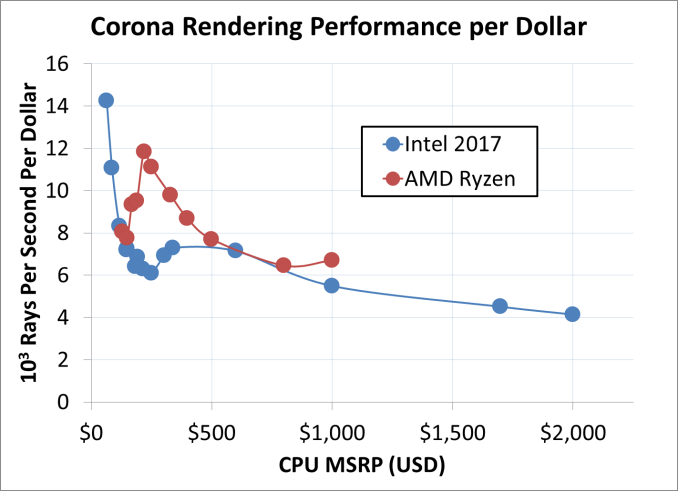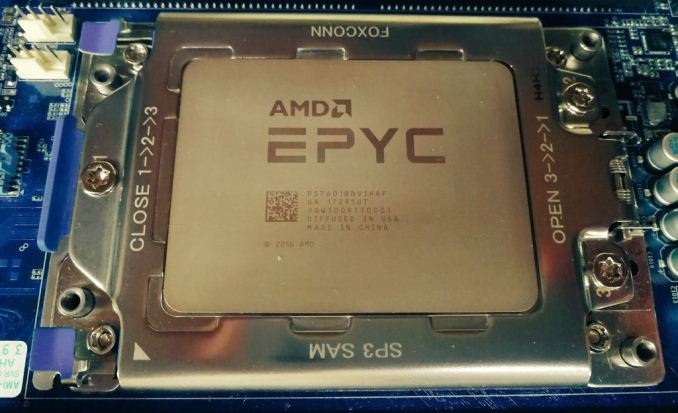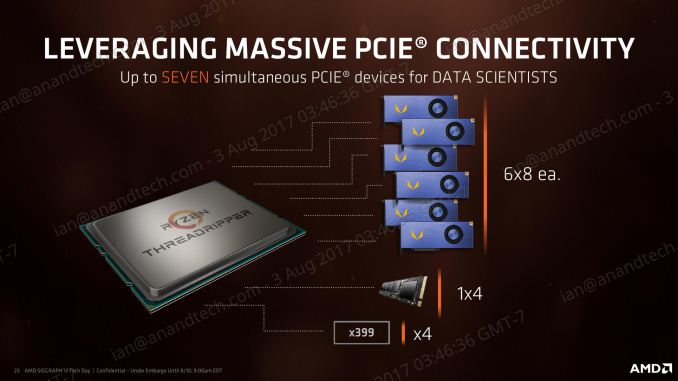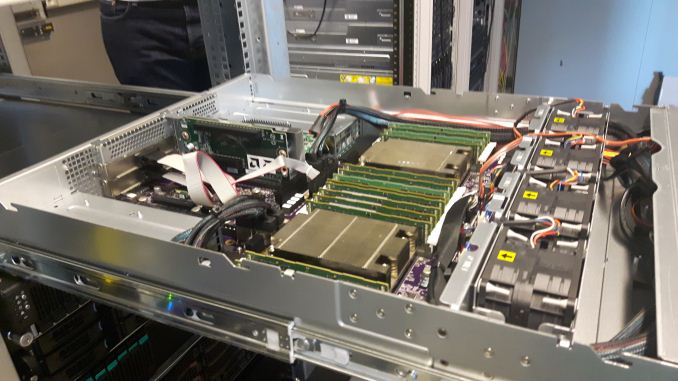Original Link: https://www.anandtech.com/show/13631/best-cpus-for-workstations-2017
Best CPUs for Workstations 2017
by Ian Cutress on October 2, 2017 9:01 AM EST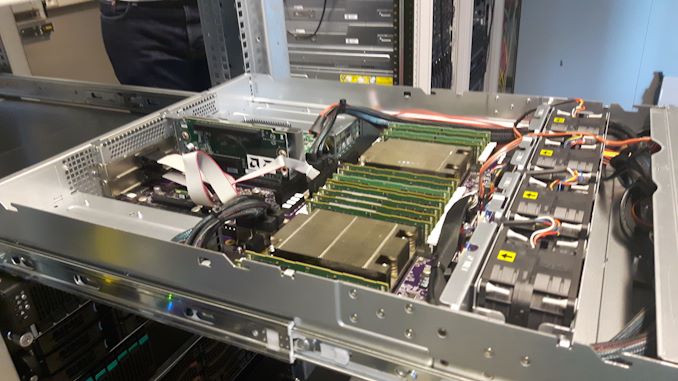
In our series of Best CPU guides, here’s the latest update to our recommended workstation CPUs list. All numbers in the text are updated to reflect pricing at the time of writing (02-Oct). Numbers in graphs reflect MSRP.
Best CPUs for Workstations 2017
Sometimes choosing a CPU is hard. So we've got you covered. In our CPU Guides, we give you our pick of some of the best processors available, supplying data from our reviews. Our Best CPUs for Workstations guide mostly covers workstation processors available to consumers, although some server products cover both segments.
| Workstation CPU Recommendations: 2017 (Prices are 02-Oct or MSRP) |
||||
| Segment | Processor | |||
| Best Overall Choice | AMD Ryzen Threadripper 1950X | $999 | ||
| Maximum Performance | Intel Core i9-7980XE Intel Xeon W-2195 AMD EPYC 7551P |
$1999 $2553 $2100 |
||
| Maximum PCIe | 1P | 60 | AMD Ryzen Threadripper 1900X | $549 |
| 128 | AMD EPYC 7351P | $750 | ||
| 2P | 96 | Intel Xeon Bronze 3104 | $241 | |
| 128 | AMD EPYC 7251 | $475 | ||
| Maximum Memory | 1TB+ | EPYC 7351P EPYC 7601 |
$750 $4200 |
|
| <512GB | Intel Xeon W-2123 | $294 | ||
| Ones to Watch | None. For Now. | |||
The majority of our recommendations aim to hit the performance/price curve just right, with a side nod to power consumption as well.
Best Overall Choice:
AMD Ryzen Threadripper 1950X ($999) - Read Our Review
Our best pick here isn’t the fast overall CPU, it isn’t even the fastest single threaded CPU, and it is not the best bang-for-buck CPU. So why pick it at all then? Overall, it performs really well in all categories. Let me explain.
The 1950X at $999 is half the cost compared to the Core i9-7980XE at $1999. The 7980XE has two cores more and some extra IPC, but the 1950X has a much better performance-per-dollar ratio for almost all our pure throughput tests. It offers a full 60 PCIe lanes for coprocessors, compared to 44, and it matches the Intel for DRAM support (until 32GB UDIMMs hit the market, where AMD has stated it will overtake). Technically the Ryzen 5 or Intel Pentium processors have the best absolute bang-for-buck, but have a low overall performance: a workstation processor still needs a good absolute performance.
The AMD Ryzen Threadripper is a jack-of-all-trades. In most circumstances, it is not the absolute best CPU, but it strikes as the best all-rounder.
Best Absolute Performance, Money No Object:
The Intel Core i9-7980XE ($1999) - Read Our Review
The Intel Xeon W-2195 ($2553)
The AMD EPYC 7551P ($2400)
For the top performance, I’ve picked three processors for different reasons, depending on your situation. For some workstation users money is no object – it can easily be amortized into the step up in the speed of the workflow. But what you get will depend on your access to hardware.
For prosumers building their own system, or buying at retail, then the best option is the Intel Core i9-7980XE. This processor is destined to be on the shelves of the usual retailers, and offers eighteen of Intel’s high-performance cores at a 3.4 GHz all-core frequency as well as AVX-512. For users that have software optimized for multithreading or vector instructions, Intel has you covered here.
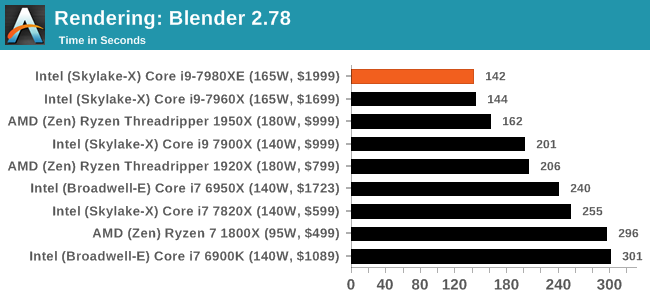
What the Core i9-7980XE does is go for maximum threads at high frequency. In our testing compared to the Core i9-7960X, which has two fewer cores and a slightly higher all-core frequency, there were a few occasions where the processors performed equally and one or two where the higher frequency parts scored higher. For variable threaded workloads this can be the case, however in most circumstances workstation workloads are all about the multithreading. If a simulation doesn’t scale beyond 8 cores, then two simulations are run side by side in a sixteen core system. While single thread performance matters for some software, most of the gains are in thread count or memory performance.
Some workstation users will need ECC memory, and up to 512GB of it. When memory has an error rate of 1 error per GB per year, using 512GB ensures almost two bit errors per day: something that a 60-day simulation would find catastrophic. The top Xeon-W processor from Intel’s workstation line is the Xeon W-2195, offering almost the same as the Core i9-7980XE but with ECC RDIMM support and a few more PCIe lanes. The only issue is that Intel is not selling this at retail: only in pre-configured systems through system integrators, OEMs, or someone selling a tray chip as a third party. We’re also waiting for LGA2066 motherboards to hit the market, although very few will hit direct retail.
The same situation applies to AMD’s EPYC 7551P, except that this chip is a bit rarer to find right now and AMD EPYC motherboards tend to be OEM only. This chip is a single socket version of the 32-core EPYC 7601, but still has 32 cores, 128 PCIe lanes (80 more than the Xeon-W), and 8-channel memory with support up to 2TB. The only thing stopping the 7551P being more of a recommendation in this guide today is availability.
We reviewed the Core i9-7980XE here at AnandTech in mid-September, and have an EPYC 7551P sample coming for testing. We have not been approached by Intel for Xeon-W sampling.
Maximum PCIe: Piling Co-Processor Power
1P: AMD Ryzen ThreadRipper 1900X ($569) or AMD EPYC 7351P ($750)
2P: Intel Xeon Bronze 3104 ($241)
The attachment rate for PCIe accelerators or co-processors (GPUs, FPGAs, MICs) in workstation environments is typically more than one per system, higher than that of gamers. A number of users rely on having high-speed and low latency PCIe access for these accelerators to accelerate their workflow, and the CPU becomes ever important when these accelerators also have to talk to each other.
These recommendations are based on having no large PCIe switches on the motherboard. Otherwise, the most bargain basement processor would be suitable.
For processors that a user can buy off the shelf to put into their own system, the AMD Ryzen Threadripper 1900X is an eight-core processor with simultaneous multi-threading that supports 60 PCIe 3.0 lanes on the motherboard. AMD often suggests that these are split into x16/x16/x16 for coprocessors leaving three PCIe 3.0 x4 slots left for storage, although anyone looking for maximum density could see x8/x8/x8/x8/x8/x8 if a motherboard was built in this way. As a single socket solution (that doesn’t require ECC), the 1900X gets the nod.
In a single socket system, an EPYC 7351P offers 128 PCIe lanes out of the box, however it is not currently available at retail. Suitable motherboards are available from the larger OEMs only as part of a system so far. This processor supports 128 PCIe lanes, so the EPYC 7351P wins out over the 1900X.
This is where someone from Intel says ‘what if GPUs need to talk to each other? The AMD multi-die strategy kills GPU-to-GPU performance due to added latency and limited bandwidth would an extra PCIe switch!’. This is true, but nothing that Intel has in its arsenal has near 60 PCIe lanes from the processor. The nearest is 48 PCIe lanes from any of the Xeon-W CPUs ($293-$2553) or 44 lanes from the Core i9-7900X ($999). Technically these chips are built with 64 PCIe lanes, but 16 of them are fused off, to be used for Xeon models with OmniPath built into the package. Someone might say that Intel’s X299/C620 chipsets can support another 24 PCIe 3.0 lanes giving 68 and 64 lanes in total respectively, but then we come to the argument of added latency when talking GPU-to-GPU across the CPU-to-chipset connection, but also these extra PCIe lanes are not built for accelerators. In order to get more PCIe lanes from Intel, we have to look at 2P systems, which can offer up to 96 PCIe lanes in total.
The cheapest 2P processor from Intel with the full set of PCIe lanes is the lowest processor: the Xeon Bronze 3104. This part only has six cores at 1.7 GHz, but it can offer 48 PCIe lanes on its own and support up to 768 GB of ECC RDIMMs. When two sockets are populated, assuming the motherboard manufacturer has made all the PCIe lanes available through the slots, then up to 96 PCIe lanes could be offered. In this configuration, the accelerators connected to the same CPU have the lowest latency, and those on the other CPU will have additional latency over the QPI link. The user will also have to deal with a non-uniform memory distribution on the processors, which most enterprise software should be able to deal with.
Maximum Memory
>1TB: AMD EPYC 7351P ($750) or EPYC 7601 ($4200)
Up to 512GB: Intel Xeon-W 2123 ($293) up to 512 GB
Sometimes all you need is memory. Storing that big database near the CPU, rather than in fast storage, makes a difference to average latency and turn-around times. In this segment, many years ago, Intel promised their 3DXPoint memory modules to expand DRAM capacity ten-fold would be available by now. We’re still waiting for that technology to be monetized, so while we wait there are other options to consider.
Top of the box is any of AMD’s EPYC range, so here we list the cheapest which offers the most memory for the lowest price. The EPYC 7351P has eight memory channels at two DIMMs per channel, meaning it can support up to 2TB using 128GB LRDIMMs or 1TB using 64GB RDIMMs. That is a lot of memory (~$60000 for 2TB) for such a low price chip. Actually, if you are buying that much memory, it would probably make sense to go for the high-end EPYC 7601 which costs the same as one stick of memory. The EPYC 7601 can also run in a dual processor system, allowing for a total of 4TB in one server.
One of Intel’s reasons for having their Xeon Platinum and Gold range only support 768GB by default, and charging +$3000 per CPU for upgraded 1.5 TB support models, is that less than 5% of servers require more than 768 GB of DRAM. For the other 95%, Intel’s Xeon-W processors can support up to 512GB with RDIMMs or 128GB of UDIMMs, with the cheapest processor being the Xeon W-2123 at $294. While the W-2123 should be coming to retail, we are still awaiting the motherboards to make an appearance, so while a self-build might be an option, these parts might still be OEM only for a while.
Workstation CPUs: The Future
In an interesting set of events, there are very few workstation processor updates on the horizon. Intel recently launched Purley and the Xeon-W parts, while AMD is busy ramping up its EPYC server strategy with a few workstation parts, but is aiming for larger OEM customers for the current first wave. Both companies are set to be with their current product stacks for perhaps the next year, which for some is a blessing, but for others is disappointing. What might flicker the interest is Intel’s upcoming plans to pair Xeon CPUs with FPGAs and other accelerators, although how the market will react to those is fairly unknown.
What is coming up soon revolves more around the cheaper consumer market. Users have Intel’s desktop Coffee Lake processors coming soon, with up to six cores and Intel’s highest single core frequency, albeit with only sixteen PCIe lanes and dual channel memory. AMD’s consumer focus for the next few months is expected to be in their laptop processors, pairing Zen cores with Vega, as well as the equivalent parts on the desktop: also limited in PCIe lane count and memory channels.
Anyone looking to build a new workstation is probably in a good position to start doing so today. The only real limitation is going to be if parts are at retail or can only be found by OEMs, how many motherboards will be available, and how quickly AMD plans to ramp up production of EPYC for the workstation market. We’re getting all the EPYC 1P processors in for review here shortly, and we’re hoping Intel reaches out for Xeon-W. Put your benchmark requests in the comments below.