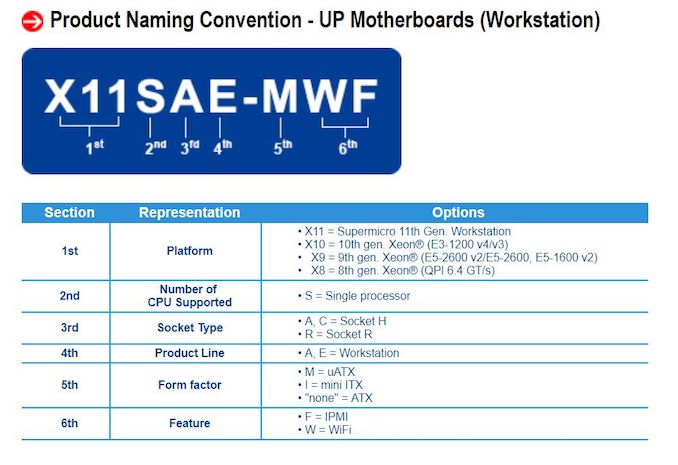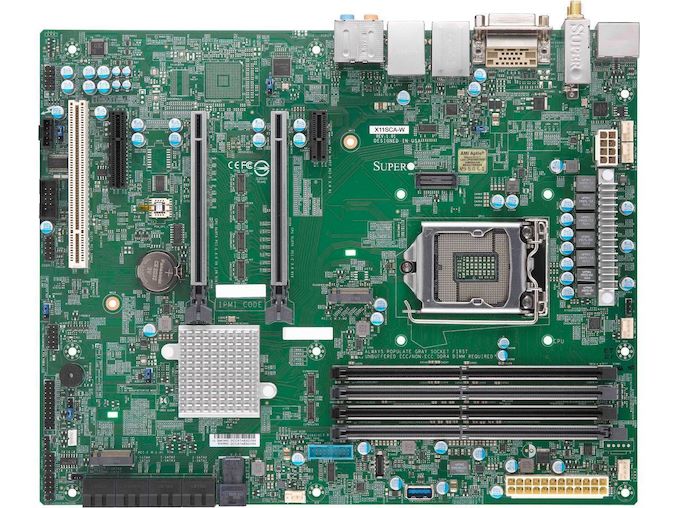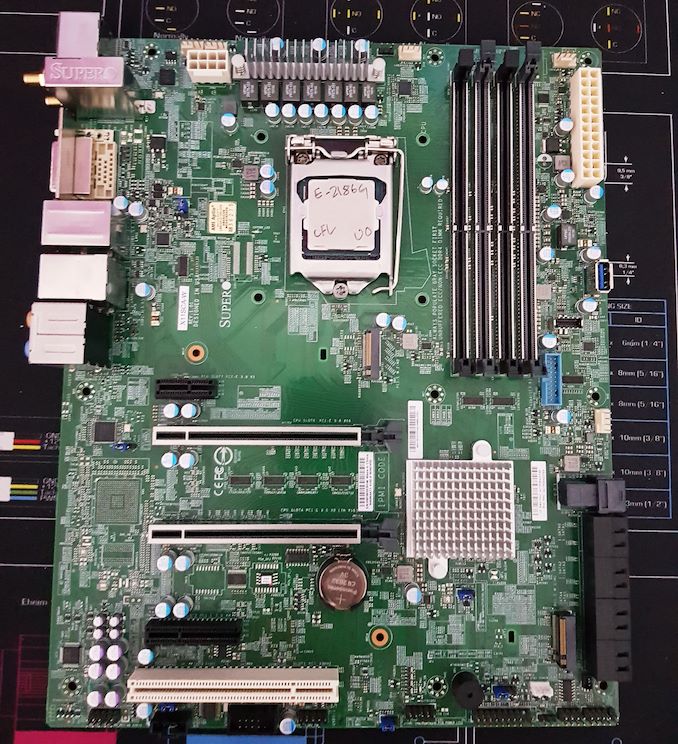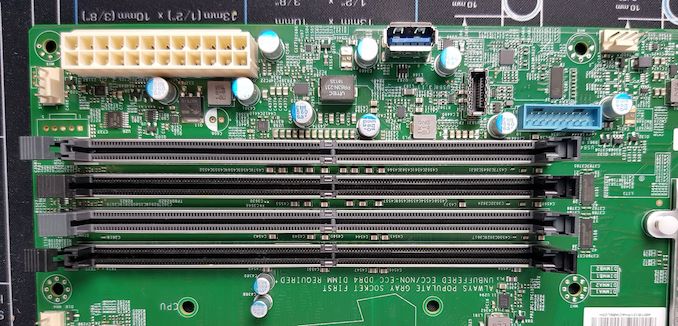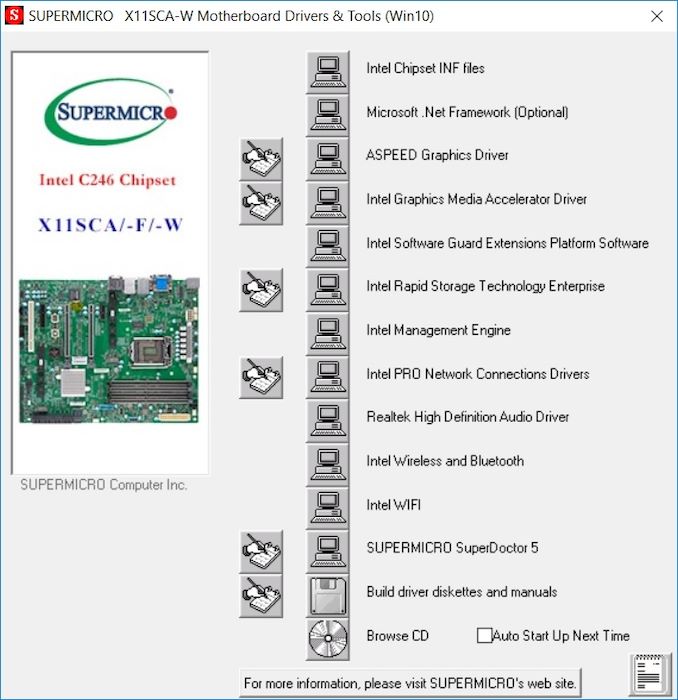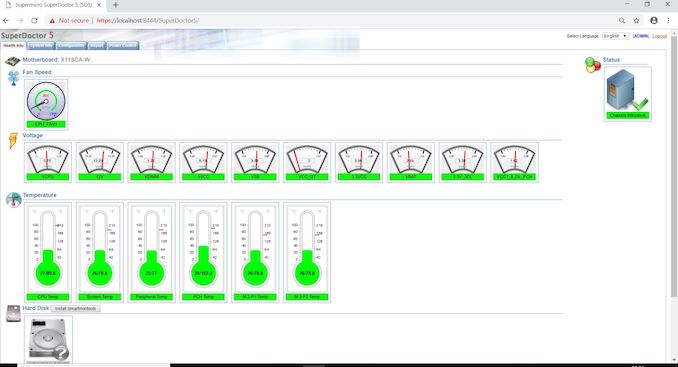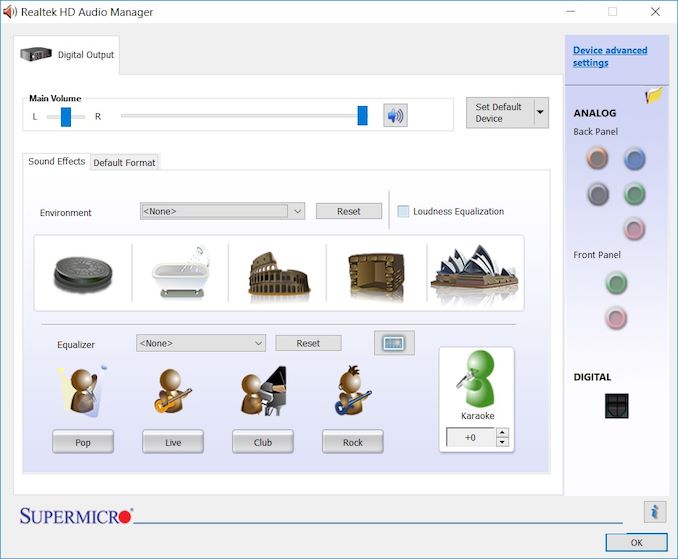Original Link: https://www.anandtech.com/show/13521/the-supermicro-x11sca-w-motherboard-review
The Supermicro X11SCA-W Motherboard Review: For Entry Level Xeon
by Gavin Bonshor on November 19, 2018 1:00 PM EST
Intel recently released its server focused C246 chipset to the market to supplement the release of the entry-level Xeon E-2100 series of processors. On that day Supermicro released four different C246 models onto the market including the X11SCA-W which we are taking a look at today. The Supermicro X11SCA-W has support for up to 64GB of ECC and non-ECC memory, eight SATA ports, dual M.2 and a single U.2 port. The goal here is for a good run-of-the-mill Xeon E motherboard.
The Supermicro X11SCA-W Overview
Earlier this year, Intel launched their Coffee Lake based Xeon E processors onto the market, and then re-released them with a server angle more recently. The processors are mirrored analogues of the desktop range of Coffee Lake SKUs, but with ECC support and different efficiency points. The major caveat to using Xeon E is that users will need to adopt the Intel C246 chipset, rather than the consumer chipsets. To complement this new Intel launch, Supermicro released four models: the X11SCA, X11SCA-F, X11SCA-W and X11SCZ-F.
The differences in model numbers are very easy to distinguish with Supermicro publishing their product naming convention on their website. The model we have in hand is the X11SCA-W which according to the above naming convention denotes that this model is from Supermicro's 11th generation of workstation boards, it has a single socket, the socket type is Socket H (aka LGA1151 v2), it's a workstation board and that this model has integrated Wi-Fi.
The Supermicro X11SCA-W on the surface looks like any regular consumer-focused commercial motherboard with a basic green PCB. The X11SCA-W has support for ECC and non-ECC unbuffered DDR4-2666 up to 64GB, as well as support for both Xeon E CPUs and consumer Core processors. On the PCB are two full-length PCIe 3.0 slots which allow users to operate graphics cards at x16 or at x8/x8, as well as a single PCIe 3.0 x1 slot, a larger PCIe 3.0 x4 slot and a single PCI 32-bit slot with support for up to 5 V. The X11SCA-W has a pair of PCIe 3.0 x4 M.2 slots but unfortunately they both share bandwidth with other slots; M.2_1 shares bandwidth with the PCIe 3.0 x4 slot, while the M.2_2 slot shares bandwidth directly with the single U.2 port. Located towards the bottom right-hand corner of the PCB is a total of eight SATA ports with support for RAID 0, 1, 5 and 10 arrays.
Coming from a range of products aimed at commercial users, the X11SCA-W uses a Realtek ALC888S audio codec, dual 1G Intel based LAN, and 802.11ac Wi-Fi. The board has three video outputs; a DisplayPort, a DVI and HDMI. USB capability is quite basic with two USB 3.1 Gen2 ports (Type-A and Type-C) and two USB 3.0 Type-A ports.
When comparing performance, we combined the Supermicro X11SCA-W with an Intel Xeon E-2186G processor. With six cores and twelve threads, a base frequency of 3.8 GHz and a turbo of 4.7 GHz, this is very similar to the Intel Core i7-8700K we use on our other similar LGA1151 v2 systems. Performance in our power testing did show the X11SCA-W to have one of the lowest power draws in our long idle test, but things changed quickly when at full load. Other elements of system performance including DPC latency and POST times also came in quite weak, but booting times on server boards are usually higher than regular consumer boards so this can be overlooked. The performance in the CPU, memory and our gaming tests proved fruitful for Supermicro as the X11SCA-W didn't flag up any aberrations and there are no real areas of concern.
Supermicro doesn't have much competition in the way of consumer targeted C246 chipset motherboards. ASUS recently released two options, the ASUS WS C246 Pro ($254) and ASUS WS C246M Pro ($251). ASRock did announce one of the first micro-ATX C246M motherboards but the availability of this model doesn't seem to have transitioned to retail shelves as of yet. The Supermicro X11SCA-W has a current selling price of $285 at Newegg at the time of writing with the base model from Supermicro (X11SCA) retailing for $270 which drops the Wi-Fi and Bluetooth 5.0 support.
The Current Intel Xeon E-2100 Series Product Stack
As we reported back in July, Intel is coming out with a range of quad-core and six-core parts for Xeon E. Those labeled with ‘G’ at the end of the name will have integrated graphics. Sitting at the top is the Xeon E-2186G, a six core processor with a TDP of 95W, a base frequency of 3.8 GHz, and a turbo frequency of 4.7 GHz. In the past, the top processor was often called the ‘E3-1285’, so the naming scheme follows.
| Intel Xeon E-2100 Series Processors (LGA 1151/C246) | ||||||
| Cores | Base Freq. | Turbo 2.0 |
L3 Cache | TDP | Price | |
| Xeon E-2186G | 6/12 | 3.8 GHz | 4.7 GHz | 12 MB | 95 W | $450 |
| Xeon E-2176G | 6/12 | 3.7 GHz | 4.7 GHz | 12 MB | 80 W | $362 |
| Xeon E-2174G | 4/8 | 3.8 GHz | 4.7 GHz | 8 MB | 71 W | $328 |
| Xeon E-2146G | 6/12 | 3.5 GHz | 4.5 GHz | 12 MB | 80 W | $311 |
| Xeon E-2144G | 4/8 | 3.6 GHz | 4.5 GHz | 8 MB | 71 W | $272 |
| Xeon E-2136 | 6/12 | 3.3 GHz | 4.5 GHz | 12 MB | 80 W | $284 |
| Xeon E-2134 | 4/8 | 3.5 GHz | 4.5 GHz | 8 MB | 71 W | $250 |
| Xeon E-2126G | 6/6 | 3.3 GHz | 4.5 GHz | 12 MB | 80 W | $255 |
| Xeon E-2124G | 4/4 | 3.4 GHz | 4.5 GHz | 8 MB | 71 W | $213 |
| Xeon E-2124 | 4/4 | 3.3 GHz | 4.3 GHz | 8 MB | 71 W | $193 |
For a summary of the results, move onto the conclusion but for a deeper look into the X11SCA-W motherboard, we detail the following over the next few pages:
- Overview [this page]
- Visual Inspection: Analysis of the Board Components
- BIOS and Software: Focusing on the firmware and non-hardware side
- Board Features and Test Bed: The full specifications list, and how we test
- System Performance: Component testing such as power, boot times and DPC Latency
- CPU Performance
- Gaming Performance
- Conclusion
Visual Inspection
Upon the first inspection of the Supermicro X11SCA-W motherboard, the most polarizing aspect comes from the design. The board conforms to the standard ATX form factor which allows users to build a commercial based system into a standard chassis without the need to opt for a specialist case or blade. With a fully green PCB, the X11SCA-W isn't going to win any fashion awards and it's very apparent that Supermicro has gone for a functionally adept commercial option based on useful features without fanfare.
Like other ATX form factor motherboards, the X11SCA-W follows a conventional consumer layout with much of the componentry located where we would expect. The power delivery and 8-pin 12 V CPU power input are located along the top of the PCB, while the RAM slots and SATA ports are located on the right-hand side. The PCIe slots are found in the bottom left half of the board.
The four memory slots have support for DDR4-2666. This includes compatibility for unbuffered ECC and non-ECC modules with a maximum voltage of 1.2 V. Just as the Xeon E-2100 series processors support, the Supermicro X11SCA-W has the ability to install up to a maximum of 64 GB in total. On the right-hand side of the RAM slots is a 24-pin 12 V ATX motherboard power input, while an 8-pin 12 V CPU power input is located on the left-hand side just next to the power delivery heatsink.
Storage wise the Supermicro X11SCA-W offerseight SATA ports, a single U.2 port and two PCIe 3.0 x4/SATA M.2 slots with both allowing M.2 22110 form factor drives to be installed. The eight SATA ports allow for users to make use of RAID 0, 1, 5 and 10 arrays so they wish to do so. The pair of included M.2 slots also have support for RAID 0 and 1 arrays and benefit from thermal sensor readers. Unfortunately the M.2 slots and U.2 port do share bandwidth with other slots.
- M.2_1 shares bandwidth with SATA_6 and the PCIe 3.0 x4 slot
- M.2_2 shares bandwidth with SATA_7 and the U.2 slot
Dominating the PCB on the bottom right-hand side of the PCB are the PCIe slots. The Supermicro X11SCA-W has two full-length PCIe 3.0 slots which both have metal armor physical slot protection. The top full-length slot operates at PCIe 3.0 x16 while the second full-length slot operates at a maximum of PCIe 3.0 x8. This means the X11SCA-W can operate at either x16/x0 or x8/8. From the chipset is a single PCIe 3.0 x1 slot, a PCIe 3.0 x4 slot which shares bandwidth with the top M.2 slot, and a legacy PCI 32bit 5 V slot is featured at the bottom of the board.
The power delivery on the Supermicro X11SCA-W is somewhat irrelevant to the performance, as this board does not support voltage control. The Infineon PXE1520C PWM controller is running in a 5+2 configuration with each individual Infineon TDA21470 dual driver MOSFET being allocated its own Vitech 60 W inductor. This means the VCore is running a 5-phase design. The SoC area of the power delivery consists of two Infineon TDA21240 MOSFETs. Provided for cooling is a thin and lightweight aluminium heatsink which uses push pins to connect it to the PCB. Supermicro's legacy is built on its knowledge of server design, and the power delivery is where Supermicro tends to show this off with server-class components.
Focusing on the included controller set and rear panel of the X11SCA-W server-centric motherboard, Supermicro has opted to go with a dual Intel Gigabit LAN array. The red LAN port is powered by an Intel I219-LM controller with the adjacent black LAN port being driven by an Intel I210-AT controller. The W in the X11SCA-W model name stands for wireless and is provided in this case by an Intel 9462 1x1 802.11ac Wi-Fi adapter.
The five 3.5 mm audio jacks and single S/PDIF optical output is powered by an older Realtek ALC888S 7.1-channel HD audio codec. For video, to use the integrated graphics on some of the Xeon E processors, there is a DisplayPort, HDMI and a DVI-D output. Finishing off the rear panel is a USB 3.1 Gen2 Type-A, a USB 3.1 Gen2 Type-C port and two USB 3.0 Type-A ports. Users looking to expand upon this can do so with the USB 2.0 or USB 3.0 header on board; each of these headers opens up an additional two ports per header. A solitary USB 3.1 Gen2 Type-A port is also located just to the right of the memory slots.
What's in The Box
Supermicro has provided a nice bundle with their retail packaged X11SCA-W model with the most notable inclusions being six red SATA cables, a silver rear IO shield, two M.2 SSD folder mounts and two Wi-Fi antennas. The bulk package bundle is slightly different with four less SATA cables than the retail packaging, as well as lacking a quick reference guide for this model. It should be noted that users will need to download the driver installation disc directly from the Supermicro website as they do not include any disc or media in the box; retail or bulk.
- Six SATA Cables (straight angled)
- Rear IO Shield
- Two Wi-Fi / BT5 antennas
- Quick Reference Guide
- Two M.2 folder mounts
BIOS
The Supermicro X11SCA-W motherboard has a clean UEFI BIOS which takes more precedence on function over those with fancier and flashy GUIs. Instead the X11SCA-W benefits from a nicely contrasting simple black and grey gradient background.
This motherboard uses a solitary BIOS version (v1.0a) and drops the pizazz of a flashy BIOS utility to update the BIOS: the Supermicro X11SCA-W uses the DOS command structure which is an older way of flashing.
The layout is consistent throughout the menu options. Each screen consists of four main panels with one for the current time and date, a list of main menus including advanced, thermal and fan, security and boot. The other panels include a central information screen pertinent to the selected setting and an informative help panel to the right-hand side of the screen. Along the top is a list of information in regards to the installed processor such as model number, real-time CPU speed and BCLK frequencies, as well as CPU VCore and information relating to the memory. The motherboards model number is located on the left-hand side and this also includes the firmware's build date and version number.
Moving down to the menu opens up the advanced section which has a total of eleven sub-sections. In these submenus are plenty of options you would find from a more conventional desktop focused motherboards such as CPU configuration, SATA and RST configuration and ACPI settings. Much of what's available is more catered towards the commercial segmentation of motherboards and that makes a lot of sense as the X11SCA-W is primarily for the consumer-level server market.
As expected from a motherboard with a basic power delivery and heatsinks with such little mass to them, the Supermicro X11SCA-W doesn't support overclocking the same was as their desktop range of motherboards. The X11SCA-W allows users to alter the core ratio limits of their processors on an individual basis, with each core option being limited to an override as opposed to a set value running consistently. There are no voltage control options for CPU VCore and the board runs a VCore based on the CPU installed, with memory getting the same treatment with no sub timing control and memory voltage is locked down at 1.2 V; memory frequency is limited to a maximum of DDR4-2666. Other options for enhanced power states such as C-states, power package limits and enabling or disabling hyperthreading, Intel SpeedStep and Intel's VMX virtualization technology can all be done in this section.
The event logs section allows users to change and edit the SMBIOS event log settings. In this section, users can also view the event log which is useful for troubleshooting potential hardware issues.
Further down the list is the Thermal and Fan section which provides users with a real-time list of temperatures from six different sensors including the CPU, system, peripheral, PCH and individual sensors on each of the two PCIe 3.0 x4/SATA M.2 slots. Unfortunately there is no easy-to-use fan control GUI. Also listed are various voltages including current CPU Vcore voltage, 12 V, 5 V and 3.3 V and memory voltage (VDIMM).
The Supermicro X11SCA-W isn't particular designed for regular desktop systems; this is very clear within what's on offer in the BIOS. That being said all of the focus is on commecial grade functionality.
Software
While there is no physical disc bundled with the Supermicro X11SCA-W, users can download an official copy directly from the Supermicro website in .ISO form. This can be burned to a disc using a DVD burner or mounted with Windows. The GUI from the downloaded driver install disc is somewhat old, and lists the available drivers from top to bottom, with a desktop computer icon which when clicked, allows a user to install that specific driver.
As expected from a motherboard aimed at server and workstation use, the Supermicro X11SCA-W has a very limited bundle as far as software goes. What does come bundled with the X11SCA-W is two functional and configurable pieces of software. The first of these is the Supermicro SuperDoctor 5 utility which allows users to monitor the hardware from various aspects including temperature, fan speed control and storage devices. The Supermicro SuperDoctor 5 software is browser-based and offers network management options such as the ability to set alerts, provide information on installed hardware and offers access to the event log.
As the Supermicro X11SCA-W uses a Realtek ALC888S HD audio codec, a basic version of the Realtek HD Audio Manager allows users to control audio. This includes adding environmental and location-based sound effects, select between different audio profiles such as pop, club and rock. Users can also enable or disable loudness equalization. The GUI has a basic skin which has been designed for Supermicro, but keeps its Realtek OEM properties without making any other changes than adding a Supermicro logo to the bottom.
Board Features
The Supermicro X11SCA-W has features associated with a commerical motherboard which has support for the Xeon E-2100 series Coffee Lake processors. The X11SCA-W benefits from dual Intel 1G LAN with an Intel I219LM + I211AT setup, and the dual LAN has support for teaming. In addition to this is Wi-Fi capability due to an Intel 9462 802.11ac wireless adapter, while the onboard audio is handled by an older Realtek ALC888S HD audio codec.
| Supermicro X11SCA-W ATX Motherboard | |||
| Warranty Period | 3 Years | ||
| Product Page | Link | ||
| Price | $285 | ||
| Size | ATX | ||
| CPU Interface | LGA1151 | ||
| Chipset | Intel C246 | ||
| Memory Slots (DDR4) | Four DDR4 Supporting 64 GB ECC and non-ECC Dual Channel, Unbuffered Up to DDR4-2666 1.2 V |
||
| Video Outputs | 1 x HDMI 1 x DisplayPort 1 x DVI-D |
||
| Network Connectivity | Intel I219-LM Gigabit Intel I211-AT Gigabit Intel 9462 802.11ac Wi-Fi 1x1 |
||
| Onboard Audio | Realtek ALC888S | ||
| PCIe Slots for Graphics (from CPU) | 2 x PCIe 3.0 x16 (x16, x8/8) | ||
| PCIe Slots for Other (from PCH) | 1 x PCIe 3.0 x1 1 x PCIe 3.0 x4 1 x PCI 32-bit 5 V |
||
| Onboard SATA | Eight, RAID 0/1/5/10 | ||
| Onboard M.2 | 2 x PCIe 3.0 x4/SATA | ||
| Onboard U.2 | 1 x U.2 | ||
| USB 3.1 (10 Gbps) | 1 x Type-A Rear Panel 1 x Type-C Rear Panel (/w MUX) 1 x Type-A Onboard 1 x Type-C Header |
||
| USB 3.0 (5 Gbps) | 2 x Type-A Rear Panel 1 x Header (two ports) |
||
| USB 2.0 | 1 x Header (two ports) | ||
| Power Connectors | 1 x 24-pin ATX 1 x 8pin CPU |
||
| Fan Headers | 1 x CPU (4-pin) 4 x System (4-pin) |
||
| IO Panel | 1 x USB 3.1 Gen2 Type-A 1 x USB 3.1 Gen2 Type-C 2 x USB 3.1 Gen1 Type-A 2 x Network RJ45 (Intel) 1 x HDMI 1 x DisplayPort 1 x DVI-D 5 x 3.5mm Audio Jacks (Realtek) 1 x S/PDIF Output (Realtek) 2 x 802.11ac Wi-Fi Antenna (Intel) |
||
On the surface the Supermicro X11SCA-W has a lot to offer with support for the Intel Xeon E-2100 series processors and the Core i3, i5, i7 and i9 Coffee lake desktop processors. The Intel C246 chipset is designed for workstation and server use with a host of functions including Intel vPro compatibility and Intel Optane memory support. The X11SCA-W also has Wi-Fi capability which is denoted by the W in the model number; the included Intel 9462 Wi-Fi adapter provides this and it also has support for Bluetooth 5.0 devices.
Test Bed
As per our testing policy, we take a high-end CPU suitable for the motherboard that was released during the socket’s initial launch, and equip the system with a suitable amount of memory running at the processor maximum supported frequency. This is also typically run at JEDEC subtimings where possible. It is noted that some users are not keen on this policy, stating that sometimes the maximum supported frequency is quite low, or faster memory is available at a similar price, or that the JEDEC speeds can be prohibitive for performance. While these comments make sense, ultimately very few users apply memory profiles (either XMP or other) as they require interaction with the BIOS, and most users will fall back on JEDEC supported speeds - this includes home users as well as industry who might want to shave off a cent or two from the cost or stay within the margins set by the manufacturer. Where possible, we will extend out testing to include faster memory modules either at the same time as the review or a later date.
To utilize the C246 chipset and for the Supermicro X11SCA-W review specifically, we used an Intel Xeon E-2186G processor which has similar specifications to the Core i7-8700K; the Xeon E-2186 has a 100 MHz increase on the base frequency, while the turbo clocks remain the same across both processors (4.7 GHz).
| Test Setup | |||
| Processor | Intel Xeon E-2186G, 95W, $450, 6 Cores, 12 Threads, 3.8 GHz (4.7 GHz Turbo) |
||
| Motherboard | Supermicro X11SCA-W | ||
| Cooling | Corsair H100i V2 240mm AIO | ||
| Power Supply | Thermaltake Toughpower Grand 1200W Gold PSU | ||
| Memory | 2x16GB Corsair Vengeance LPX DDR4-2400 Ran at DDR4-2666 |
||
| Video Card | ASUS GTX 980 STRIX (1178/1279 Boost) | ||
| Hard Drive | Crucial MX300 1TB | ||
| Case | Open Test Bed | ||
| Operating System | Windows 10 RS3 inc. Spectre/Meltdown Patches | ||
Readers of our motherboard review section will have noted the trend in modern motherboards to implement a form of MultiCore Enhancement / Acceleration / Turbo (read our report here) on their motherboards. This does several things, including better benchmark results at stock settings (not entirely needed if overclocking is an end-user goal) at the expense of heat and temperature. It also gives, in essence, an automatic overclock which may be against what the user wants. Our testing methodology is ‘out-of-the-box’, with the latest public BIOS installed and XMP enabled, and thus subject to the whims of this feature. It is ultimately up to the motherboard manufacturer to take this risk – and manufacturers taking risks in the setup is something they do on every product (think C-state settings, USB priority, DPC Latency / monitoring priority, overriding memory sub-timings at JEDEC). Processor speed change is part of that risk, and ultimately if no overclocking is planned, some motherboards will affect how fast that shiny new processor goes and can be an important factor in the system build.
Many thanks to...
We must thank the following companies for kindly providing hardware for our multiple test beds. Some of this hardware is not in this test bed specifically, but is used in other testing.
System Performance
Not all motherboards are created equal. On the face of it, they should all perform the same and differ only in the functionality they provide - however, this is not the case. The obvious pointers are power consumption, but also the ability for the manufacturer to optimize USB speed, audio quality (based on audio codec), POST time and latency. This can come down to manufacturing process and prowess, so these are tested.
Power Consumption
Power consumption was tested on the system while in a single ASUS GTX 980 GPU configuration with a wall meter connected to the Thermaltake 1200W power supply. This power supply has ~75% efficiency > 50W, and 90%+ efficiency at 250W, suitable for both idle and multi-GPU loading. This method of power reading allows us to compare the power management of the UEFI and the board to supply components with power under load, and includes typical PSU losses due to efficiency. These are the real world values that consumers may expect from a typical system (minus the monitor) using this motherboard.
While this method for power measurement may not be ideal, and you feel these numbers are not representative due to the high wattage power supply being used (we use the same PSU to remain consistent over a series of reviews, and the fact that some boards on our test bed get tested with three or four high powered GPUs), the important point to take away is the relationship between the numbers. These boards are all under the same conditions, and thus the differences between them should be easy to spot.
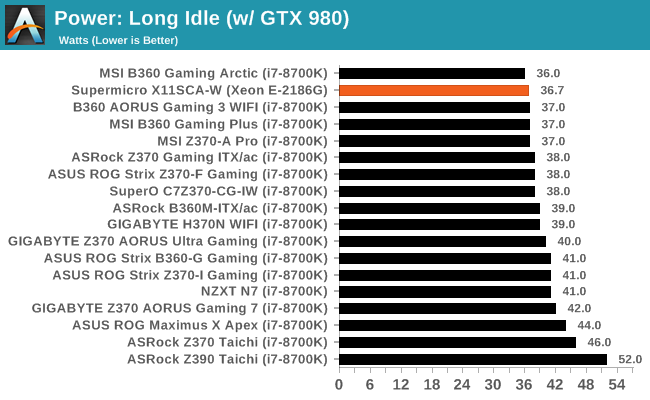
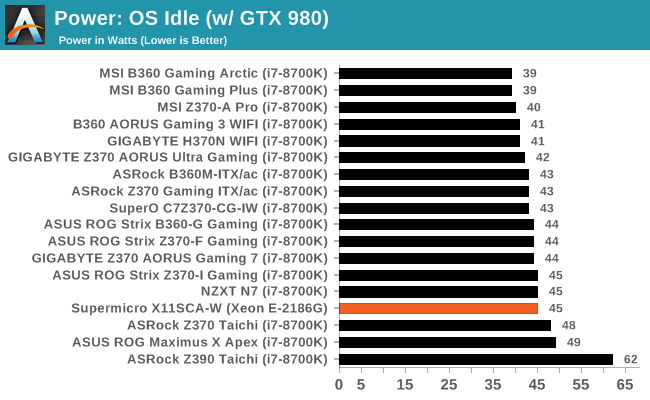
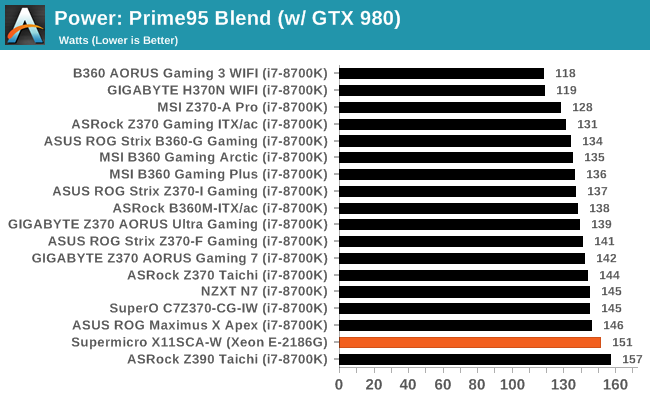
Both the Intel Core i7-8700K and Xeon E-2186G processors have a similar power draw thanks to a similar base core frequency (3.8 vs 3.7 GHz respectively) and a turbo frequency of 4.7 GHz. At long idle, the X11SCA-W displays great performance with a more middle of the road showing at idle. At load however, the X11SCA-W does power up pretty high with a power draw of 151 W; it sits just between the recently reviewed ASRock Z390 Taichi and the ASUS ROG Maximus X Apex boards.
As noted in our CPU review of this processor, this motherboard tends to stick to Intel's recommended power settings, whereas consumer motherboards ignore the 'long power' standard. Our power test takes an early power reading, so we don't see it here, however it will come across in the benchmarks.
Non-UEFI POST Time
Different motherboards have different POST sequences before an operating system is initialized. A lot of this is dependent on the board itself, and POST boot time is determined by the controllers on board (and the sequence of how those extras are organized). As part of our testing, we look at the POST Boot Time using a stopwatch. This is the time from pressing the ON button on the computer to when Windows starts loading. (We discount Windows loading as it is highly variable given Windows specific features.)
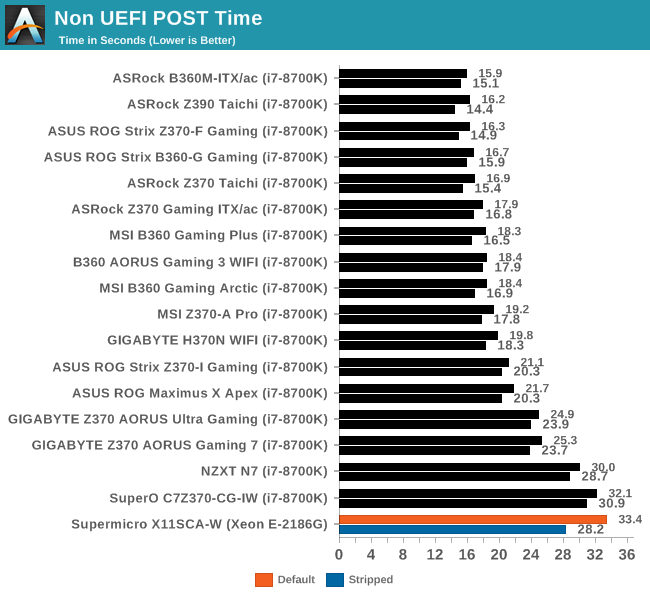
Prosumer motherboards such as the Supermicro X11SCA-W are notoriously slow at POSTing. This is usually a consequence of a longer booting sequence and less focus on optimization. The X11SCA-W did however manage to boot in 28 seconds with various controllers disabled such as the Intel networking controllers and Realtek ALC888S audio codec.
DPC Latency
Deferred Procedure Call latency is a way in which Windows handles interrupt servicing. In order to wait for a processor to acknowledge the request, the system will queue all interrupt requests by priority. Critical interrupts will be handled as soon as possible, whereas lesser priority requests such as audio will be further down the line. If the audio device requires data, it will have to wait until the request is processed before the buffer is filled.
If the device drivers of higher priority components in a system are poorly implemented, this can cause delays in request scheduling and process time. This can lead to an empty audio buffer and characteristic audible pauses, pops and clicks. The DPC latency checker measures how much time is taken processing DPCs from driver invocation. The lower the value will result in better audio transfer at smaller buffer sizes. Results are measured in microseconds.
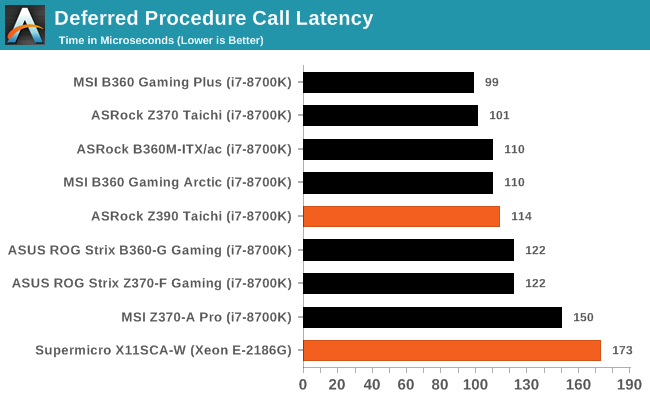
It's very apparent from the above figures that Supermicro hasn't optimized the X11SCA-W for DPC latency; this is a server focused motherboard and not really marketed towards sound engineers or content creators.
CPU Performance, Short Form
For our motherboard reviews, we use our short form testing method. These tests usually focus on if a motherboard is using MultiCore Turbo (the feature used to have maximum turbo on at all times, giving a frequency advantage), or if there are slight gains to be had from tweaking the firmware. We put the memory settings at the CPU manufacturers suggested frequency, making it very easy to see which motherboards have MCT enabled by default.
Rendering - Blender 2.78: link
For a render that has been around for what seems like ages, Blender is still a highly popular tool. We managed to wrap up a standard workload into the February 5 nightly build of Blender and measure the time it takes to render the first frame of the scene. Being one of the bigger open source tools out there, it means both AMD and Intel work actively to help improve the codebase, for better or for worse on their own/each other's microarchitecture.
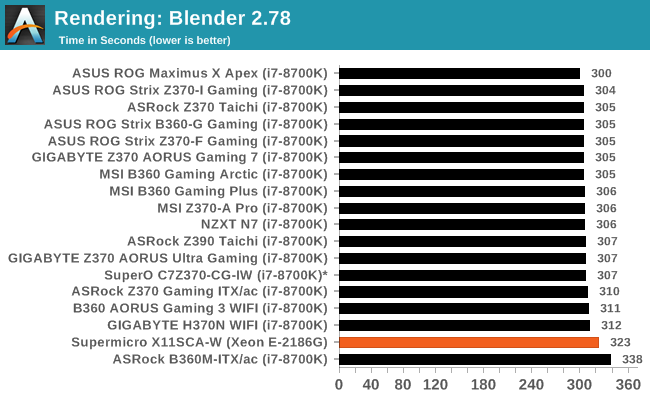
Rendering – POV-Ray 3.7: link
The Persistence of Vision Ray Tracer, or POV-Ray, is a freeware package for as the name suggests, ray tracing. It is a pure renderer, rather than modeling software, but the latest beta version contains a handy benchmark for stressing all processing threads on a platform. We have been using this test in motherboard reviews to test memory stability at various CPU speeds to good effect – if it passes the test, the IMC in the CPU is stable for a given CPU speed. As a CPU test, it runs for approximately 1-2 minutes on high-end platforms.
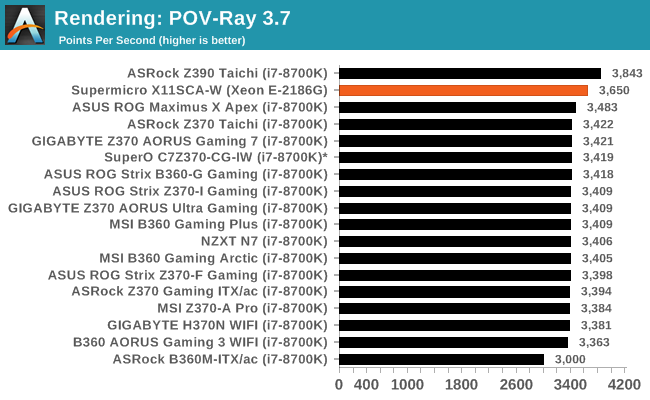
Compression – WinRAR 5.4: link
Our WinRAR test from 2013 is updated to the latest version of WinRAR at the start of 2014. We compress a set of 2867 files across 320 folders totaling 1.52 GB in size – 95% of these files are small typical website files, and the rest (90% of the size) are small 30-second 720p videos.
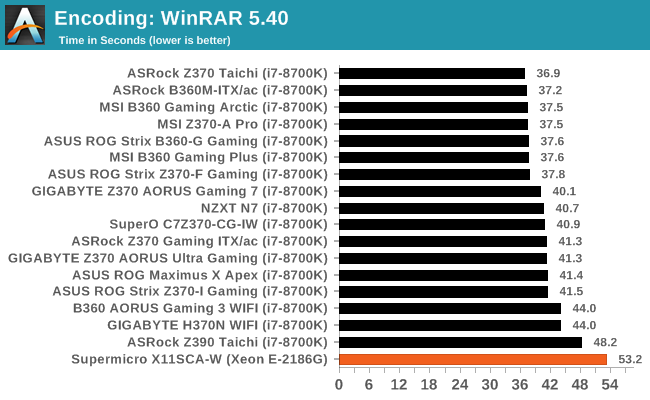
Synthetic – 7-Zip 9.2: link
As an open source compression tool, 7-Zip is a popular tool for making sets of files easier to handle and transfer. The software offers up its own benchmark, to which we report the result.
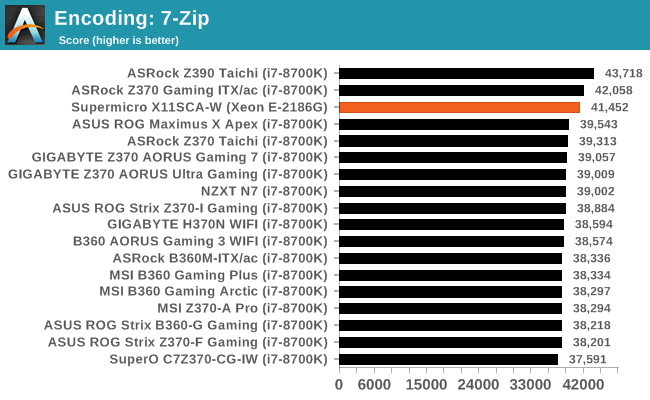
Point Calculations – 3D Movement Algorithm Test: link
3DPM is a self-penned benchmark, taking basic 3D movement algorithms used in Brownian Motion simulations and testing them for speed. High floating point performance, MHz, and IPC win in the single thread version, whereas the multithread version has to handle the threads and loves more cores. For a brief explanation of the platform agnostic coding behind this benchmark, see my forum post here.
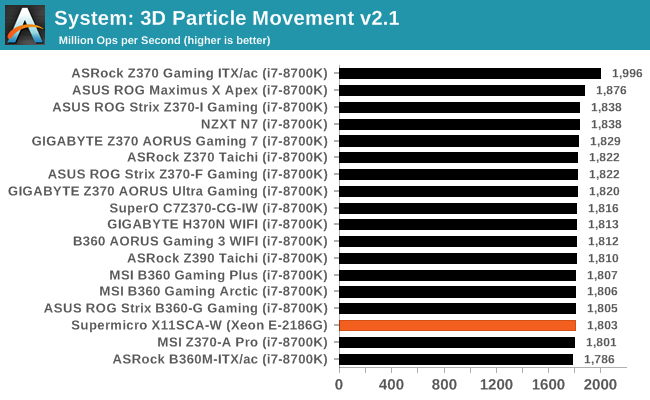
Neuron Simulation - DigiCortex v1.20: link
The newest benchmark in our suite is DigiCortex, a simulation of biologically plausible neural network circuits, and simulates activity of neurons and synapses. DigiCortex relies heavily on a mix of DRAM speed and computational throughput, indicating that systems which apply memory profiles properly should benefit and those that play fast and loose with overclocking settings might get some extra speed up. Results are taken during the steady-state period in a 32k neuron simulation and represented as a function of the ability to simulate in real time (1.000x equals real-time).
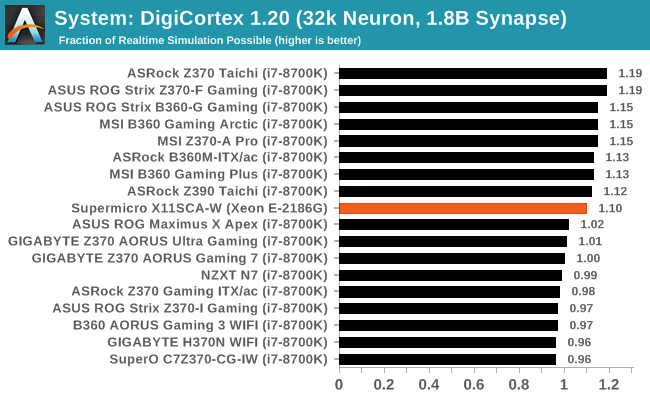
Gaming Performance
AoTS Escalation
Ashes of the Singularity is a Real-Time Strategy game developed by Oxide Games and Stardock Entertainment. The original AoTS was released back in March of 2016 while the standalone expansion pack, Escalation, was released in November of 2016 adding more structures, maps, and units. We use this specific benchmark as it relies on both a good GPU as well as on the CPU in order to get the most frames per second. This balance is able to better display any systematic differences in gaming as opposed to a more GPU heavy title where the CPU and system don't matter quite as much. We use the default "Crazy" in-game settings using the DX11 rendering path in both 1080p and 4K UHD resolutions. The benchmark is run four times and the results averaged then plugged into the graph.
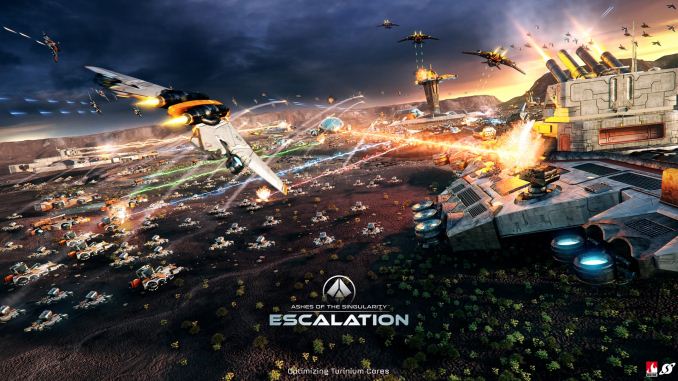
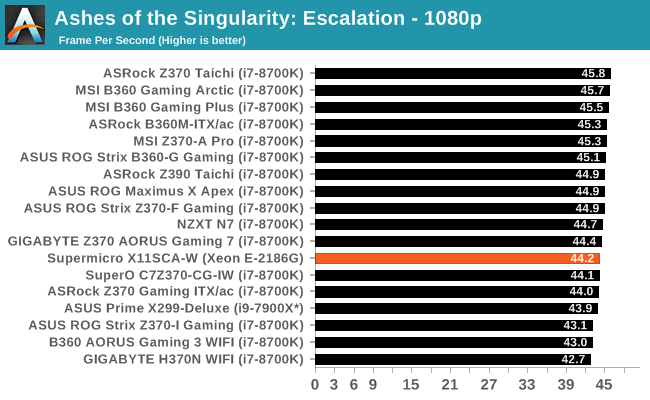
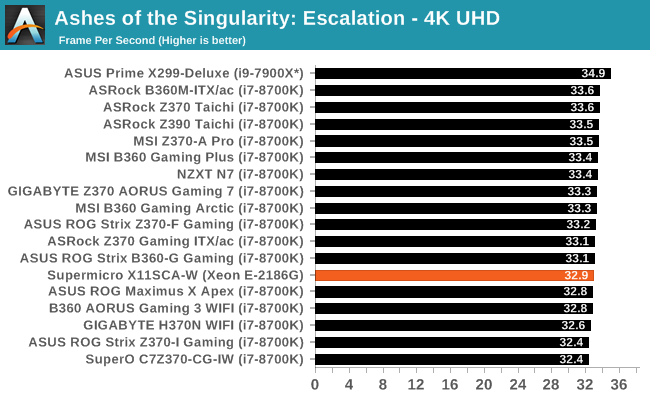
Rise of the Tomb Raider
Rise of the Tomb Raider is a third-person action-adventure game that features similar gameplay found in 2013's Tomb Raider. Players control Lara Croft through various environments, battling enemies, and completing puzzle platforming sections, while using improvised weapons and gadgets in order to progress through the story.
One of the unique aspects of this benchmark is that it’s actually the average of 3 sub-benchmarks that fly through different environments, which keeps the benchmark from being too weighted towards a GPU’s performance characteristics under any one scene.

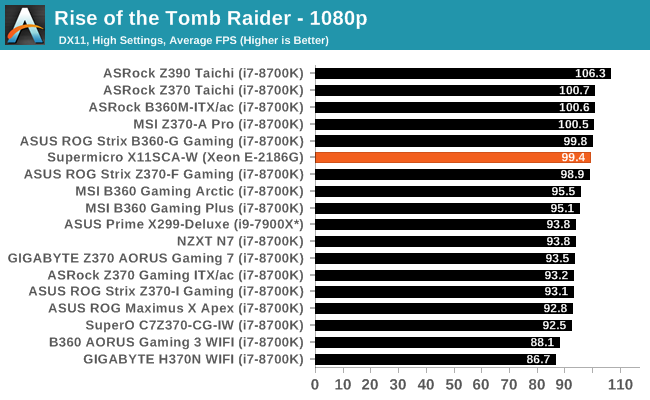
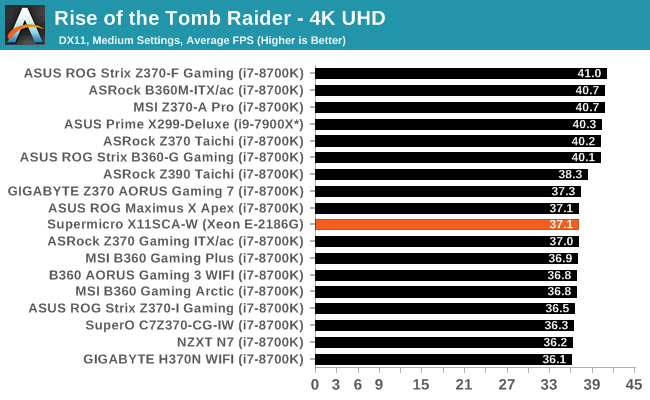
Supermicro X11SCA-W Conclusion
The Supermicro X11SCA-W is an ATX form factor motherboard based on the Intel C246 chipset. The main purpose of this green board is geared towards commercialuse as well as also being suitable for a workstation with a total of eight SATA ports, a pair of M.2 slots and a single U.2 port. Some of the Supermicro exclusive features of the X11SCA-W include the handy SuperDoctor 5 software which allows users to monitor various aspects of their installed hardware from an easy to understand browser-based GUI; it should be noted SuperDoctor 5 is Windows based. The X11SCA-W is part of a family of motherboards, so for example users looking for a BMC management interface will have to opt for the more comprehensive, but equally more expensive Supermicro X11SCA-F model.
Supermicro has a total of four available C246 motherboards including the X11SCA-W ($285), the X11SCZ-F ($320) and the base X11SCA model ($270), with minor differences between them. The X11SCA-F ($290) does add IPMI remote access monitoring due to an additional baseboard management controller, but unlike the X11SCA-W, wireless networking capabilities aren't integrated as this is the only current model from their C246 stack that features this. The only non ATX model from this range is the Supermicro X11SCZ-F which has a similar set of specifications to the X11SCA-F with additional support for RTC wakeup but has fewer PCIe slots due to its micro-ATX form factor.
There isn't a wide variety of competition in the consumer-server market with ASUS having released a pair of C246 boards, the ATX ASUS WS C246 PRO ($328) and the micro-ATX sized ASUS WS C246M PRO ($313) to the market. This puts the Supermicro X11SCA- W as one of the cheaper desktop C246 options available.
Touching on the aesthetics of the Supermicro X11SCA-W, the green PCB is very reminiscent of an older socket motherboard. Stylistically the design is a bit of a mismatch with a solid green PCB and steel PCIe armor protection on the two full-length PCIe 3.0 slots. This really depends on a user's system plan as the boards standard ATX form factor means it'll fit in the vast majority of cases; this is a plus point given the board is targeted at consumers building a server, or a commercial system.
The list of available connections on the rear panel is relatively standard for a board of this calibre, with some USB connectivity assisted by a trio of video outputs. The video output selection consists of a DisplayPort, HDMI and a DVI-D port, which is there to make use of the integrated graphics of the Xeon E-2100 series. On the USB side of things is a pair of USB 3.1 Gen2 ports with both a Type-C and Type-A port present, as well as two USB 3.1 Gen1 Type-A ports. Users looking to expand upon this can do so due to two front panel headers; a USB 2.0 and USB 3.0 which offer two additional ports each. Supermicro has opted for an older audio solution with a Realtek ALC888S which powers the five 3.5 mm audio jacks and single S/PDIF optical output. One of the main physical features is the inclusion of two LAN ports with an Intel I219LM and an Intel I211AT. These two Gigabit LAN ports allow for teaming.
On the performance front, the Supermicro X11SCA-11 was good all around from our testing. It didn't experience too many curveballs from our updated benchmarking suite for 2019. As we used an Intel Xeon E-2186G processor which the C246 chipset is designed for, it didn't stray too much in regards to specifications from our usual Core i7-8700K; the proof is in the pudding with comparative performance across the majority of our test results. The POST test times showed the worst result so far out of the Z370 and Z390 boards we compared against, but commercial boards have a tendency to have longer booting cycles than more their consumer-focused counterparts.
For an open debate on using certain chipsets specifically for their use such as using C246 for servers and Z370 for gaming, the gaming performance was similar when we used with the same graphics card as the Z370 and Z390 boards. Although it is always technically possible to game on a commercial chipset based motherboard such as this one without a performance hit, some users might feel the extra cost associated for more professional based features might not be worth it and prefer more consumer focused product.
The Supermicro X11SCA-W is a very competent socket LGA1151 motherboard for Xeon E processors. There is no glitz or glamour here, with Supermicro hoping that its expertise in server products carries over into its commercial line. From a personal perspective, with this sort of product usually a BMC is preferred over the WiFi, which makes the X11SCA-F look more appetising. Supermicro still needs to work on its BIOS and software offerings in the long term to catch up to other motherboard vendors, although such considerations might not be relevant when deploying Xeon E systems at the scale of hundreds or thousands.
Related Content
- The Intel 9th Gen Review: Core i9-9900K, Core i7-9700K and Core i5-9600K Tested
- Intel Z390 Motherboard Overview: 50+ Motherboards Analyzed
- Analyzing Z370 for Intel's 8th Generation Coffee Lake: A Quick Look at 50+ Motherboards
- ASUS Launches WS C246 PRO: 4 PCIe 3.0 x16, Two M.2, Optional SAS RAID
- iBASE Lists C246 Motherboards for Intel Xeon E CPUs
- Intel Launches Coffee Lake Xeon E (Entry): The Next-Gen E3-1200
- iBASE Launches MI995 Mini-ITX Intel CM246-Based Board for Xeon E
- Intel Investing $1B to Meet 14nm Demand: Prioritizing High-End Core and Xeon