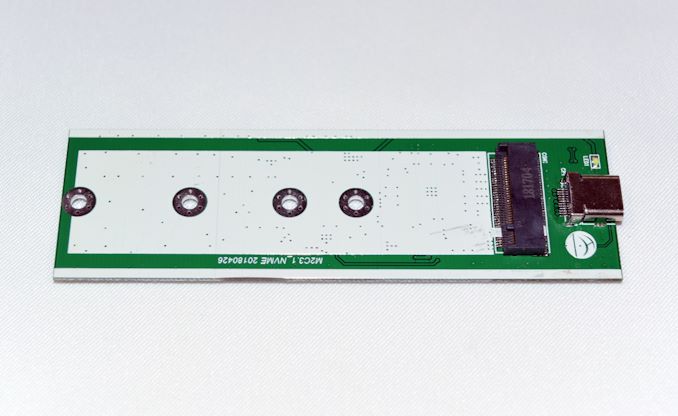Original Link: https://www.anandtech.com/show/13510/mydigitalssd-m2x-usb-to-nvme-storage-bridge-review
MyDigitalSSD M2X M.2 NVMe SSD Enclosure Review - A PCIe to USB Storage Bridge
by Ganesh T S on October 31, 2018 8:00 AM EST- Posted in
- Storage
- SSDs
- USB 3.1
- NVMe
- Type-C
- Storage Bridge
- External SSDs

Storage bridges come in many varieties within the internal and external market segments. USB has become the de-facto standard when it comes to external mass-market storage enclosures. But while there are plenty of options to bridge SATA devices in different form factors to USB, the rapid rise in popularity of NVMe drives has brought about a different challenge. In the premium market, we have many Thunderbolt 3 external SSDs with M.2 NVMe drives inside. However for various reasons, the development of NVMe-to-USB adapters has been another matter.
In fact it's only recently that we've finally seen some progress on this front. JMicron's introduction of a PCIe 3.0 x2 to USB 3.1 Gen 2 bridge chip (JMS583) has enabled Asian OEMs to introduce bus-powered NVMe SSD enclosures with a USB interface, finally enabling relatively cheap USB adapters for NVMe drives. MyDigitalSSD, in turn, is one of the first to bring such a device to the North American market with their M2X External USB 3.1 Gen 2 M.2 NVMe PCIe SSD Enclosure Adapter.
Introduction
The external storage bridges that we have evaluated so far have usually had one or more SATA ports. The most popular uplink port is some sort of USB connection. eSATA as an uplink interface is on the way out. High-end products have Thunderbolt support. The introduction of PCIe to USB bridge chips such as the JMicron JMS583 and the ASMedia ASM2362 have now brought M.2 PCIe slots as a downstream option.
Today's review will take a detailed look at the MyDigitalSSD M2X external USB 3.1 Gen 2 M.2 NVMe PCIe SSD enclosure adapter, an interesting product with a mouthful of a name that's based based on the JMicron JMS583 bridge chip.
In order to ensure compatibility across a wide variety of systems, consumers need to keep the following aspects in mind for M.2 NVMe to USB enclosures and SSDs used inside them:
- Support for UASP (USB-attached SCSI protocol) for better performance (reduced protocol overhead and support for making optimal use of the NVMe command set)
- Support for TRIM to ensure SSDs in the external enclosure can operate optimally in the long run
- Support for S.M.A.R.T passthrough to enable monitoring of the internal NVMe device by the host OS
- Ability of the chosen SSD to expose an active power state that doesn't exceed 4.5W after adding the bridge chip's power consumption into account
The table below presents the detailed specifications and miscellaneous aspects of the various storage bridges we have evaluated so far and how they compare.
| Comparative Storage Bridges Configurations | ||
| Aspect | ||
| Downstream Port | 1x PCIe 3.0 x2 (M.2 NVMe) | 1x SATA III (mSATA) |
| Upstream Port | USB 3.1 Gen 2 Type-C | USB 3.1 Gen 2 Type-C |
| Bridge Chip | JMicron JMS583 | ASMedia ASM1351 |
| Power | Bus Powered | Bus Powered |
| Use Case | M.2 2242 / 2260 / 2280 NVMe SSD Enclosure DIY high-performance, compact, and sturdy portable SSD with a USB flash drive-like form-factor |
mSATA SSD Enclosure DIY high-performance, compact, and sturdy portable SSD with a USB flash drive-like form-factor |
| Physical Dimensions | 99 mm x 42 mm x 13 mm | 73 mm x 38 mm x 9.5 mm |
| Weight (diskless) | 48 grams (without cable) | 60 grams (with Type-C to Type-C cable) |
| Cable | 29.7 cm USB 3.1 Gen 2 Type-C to Type-C 29.7 cm USB 3.1 Gen 2 Type-C to Type-A |
12.7 cm USB 3.1 Gen 2 Type-C to Type-C 11.4 cm USB 3.1 Gen 2 Type-C to Type-A |
| S.M.A.R.T Passthrough | Yes | Yes |
| UASP Support | Yes | Yes |
| TRIM Passthrough | Yes | Yes |
| Price | USD 40 | GBP 50 |
| Review Link | MyDigitalSSD M2X Review | Axtremex Micro SSD Gen2 Review |
The gallery below shows the components of the package as well as teardown pictures of the enclosure. A tep-by-step pictorial guide is provided for the installation of the SSD in the enclosure. A thermal pad that rests against the inside of the grooved side of the enclosure suggests that the thermal performance of the enclosure should be satisfactory. We will be taking a look at that aspect further down in this review.
While easily faster than a SATA III-based enclosure, the performance of the M2X enclosure is none the less capped by two aspects. On the downstream side, the bridge chip only has a PCIe 3.0 x2 link, whereas most NVMe SSDs have an x4 interface (the widest allowed by M.2). This doesn't pose a compatibility problem since M.2 drives can negotiate down just fine, however it does cap their SSD-to-bridge throughput at just under 2GB/sec. .
On the upstream side, the USB 3.1 Gen 2 interface has its own limitations, as it tops out at 10 Gbps. And considering the associated overhead, a practical expectation is around 8 Gbps. This means that a any USB 3.1 enclosure is going to operate at a fraction of a high-end SSD's performance – peaking at around 1GB/sec – though unless you have a high-end NVMe SSD just lying around to begin with, it's going to make a lot more sense to install a cheap x2 SSD instead. The flip side to this being that you do need a reasonably well performing SSD to make good use of such an enclosure, as low-end NVMe drives may struggle to saturate even the limited bandwidth of this kind of enclosure.
Keeping these aspects in mind, we opted to install the 1TB version of the MyDigitalSSD SBX PCIe 3.0 x2 M.2 NVMe SSD in the M2X. This drive should be fast enough to reveal the full capabilities of the bridge chip / enclosure without being held back by too much.
Performance Benchmarks
Our evaluation routine for storage bridges borrows heavily from the testing methodology for direct-attached storage devices. The testbed hardware is reused. CrystalDiskMark is used for a quick overview, as it helps determine availability of UASP support and provides some performance numbers under ideal scenarios. Real-world performance testing is done with our custom test suite involving robocopy bencharks and PCMark 8's storage bench.
CrystalDiskMark uses four different access traces for reads and writes over a configurable region size. Two of the traces are sequential accesses, while two are 4K rando accesses. Internally, CrystalDiskMark uses the Microsoft DiskSpd storage testing tool. The 'Seq Q32T1' sequential traces use 128K block size with a queue depth of 32 from a single thread, while the '4K Q32T1' ones do random 4K accesses with the same queue and thread configurations. The plain 'Seq' traces use a 1MiB block size. The plain '4K' ones are similar to the '4K Q32T1' except that only a single queue and single thread are used.
Comparing the '4K Q32T1' and '4K' numbers can quickly tell us whether the storage device supports NCQ (native command queuing) / UASP (USB-attached SCSI protocol). If the numbers for the two access traces are in the same ballpark, NCQ / UASP is not supported. This assumes that the host port / drivers on the PC support UASP. We can see that the M2X enclosure has no trouble with UASP support.
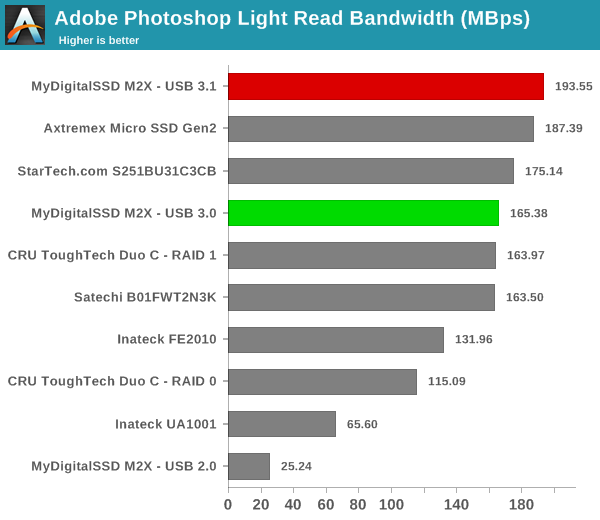
As expected, the M2X simply outperforms every other USB storage bridge that we have tested so far (note that we don't have any Thunderbolt 3 external SSDs in the graphs). The move to USB 3.1 Gen 2 in various enclosures has now finally met its match in the form of a downstream M.2 NVMe port. While USB 3.0 couldn't effectively saturate SATA SSDs, USB 3.1 Gen 2 could. In fact, it left a lot of performance on the table since the bottleneck was shifted to the SSD side. With the M2X enclosure, we see that the bottleneck is now back to the USB side.
Miscellaneous Aspects
The thermal design of external storage enclosures has now come into focus, as high-speed SSDs and interfaces such as USB 3.1 Gen 2 can easily drive up temperatures. This aspect is an important one, as the last thing that users want to see when copying over, say, 100 GB of data to the drive inside the enclosure, is the transfer rate going to USB 2.0 speeds. In order to identify the effectiveness with which the enclosure can take away heat from the internal drive, we instrumented our robocopy DAS benchmark suite to record various parameters while the robocopy process took place in the background. Internal temperatures can only be gathered for enclosures that support S.M.A.R.T passthrough. Readers can click on the graphs below to view the full-sized version. We see that the USB 3.1 configuration finished our benchmarks faster, and the temperature of the internal SSD topped out at 56C. The USB 3.0 case took longer, but, the temperature topped out at 54C. On the other hand, the temperature barely touched 48C when the same benchmark was run using a USB 2.0 port in our testbed.
| Power Consumption - CrystalDiskMark | ||
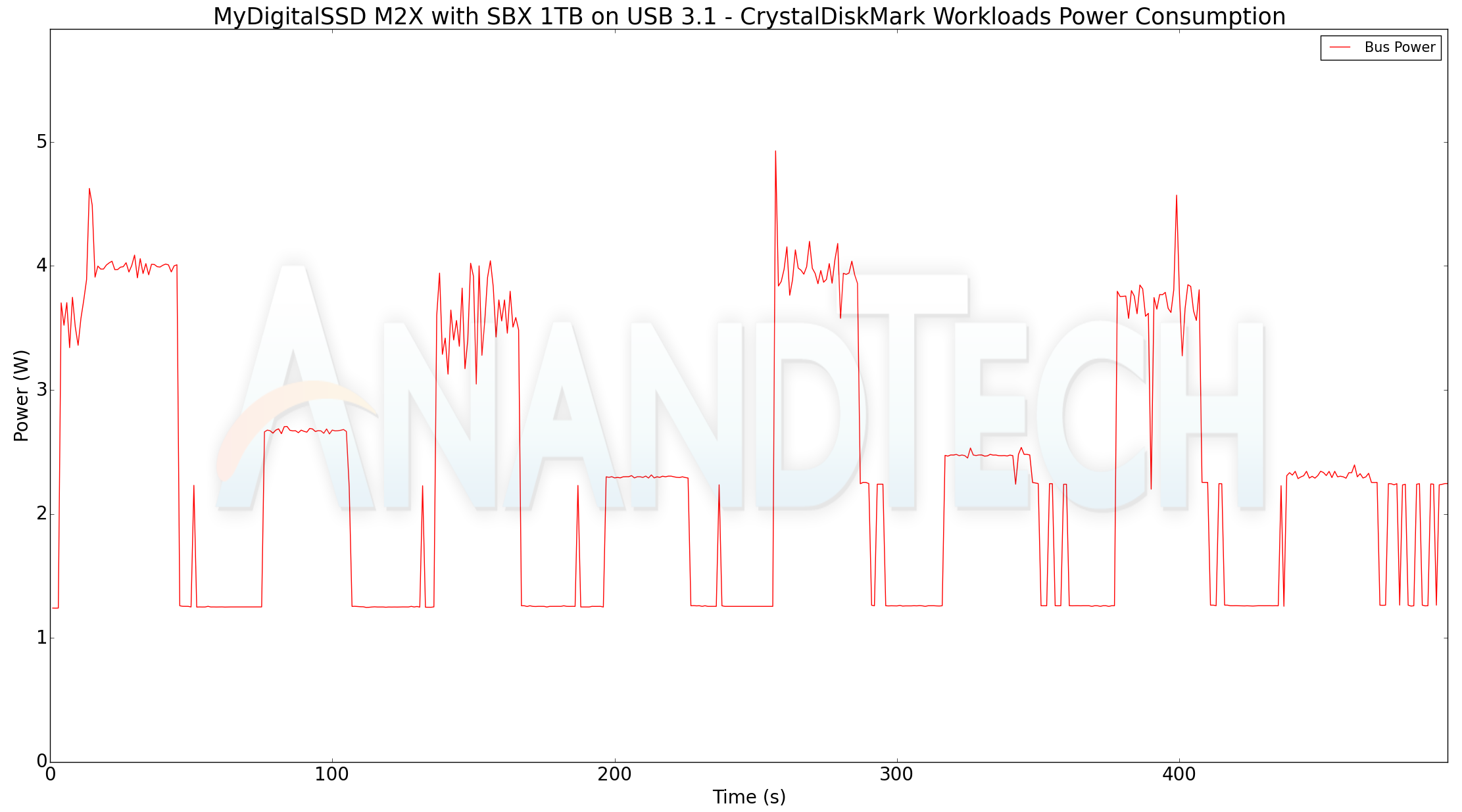 |
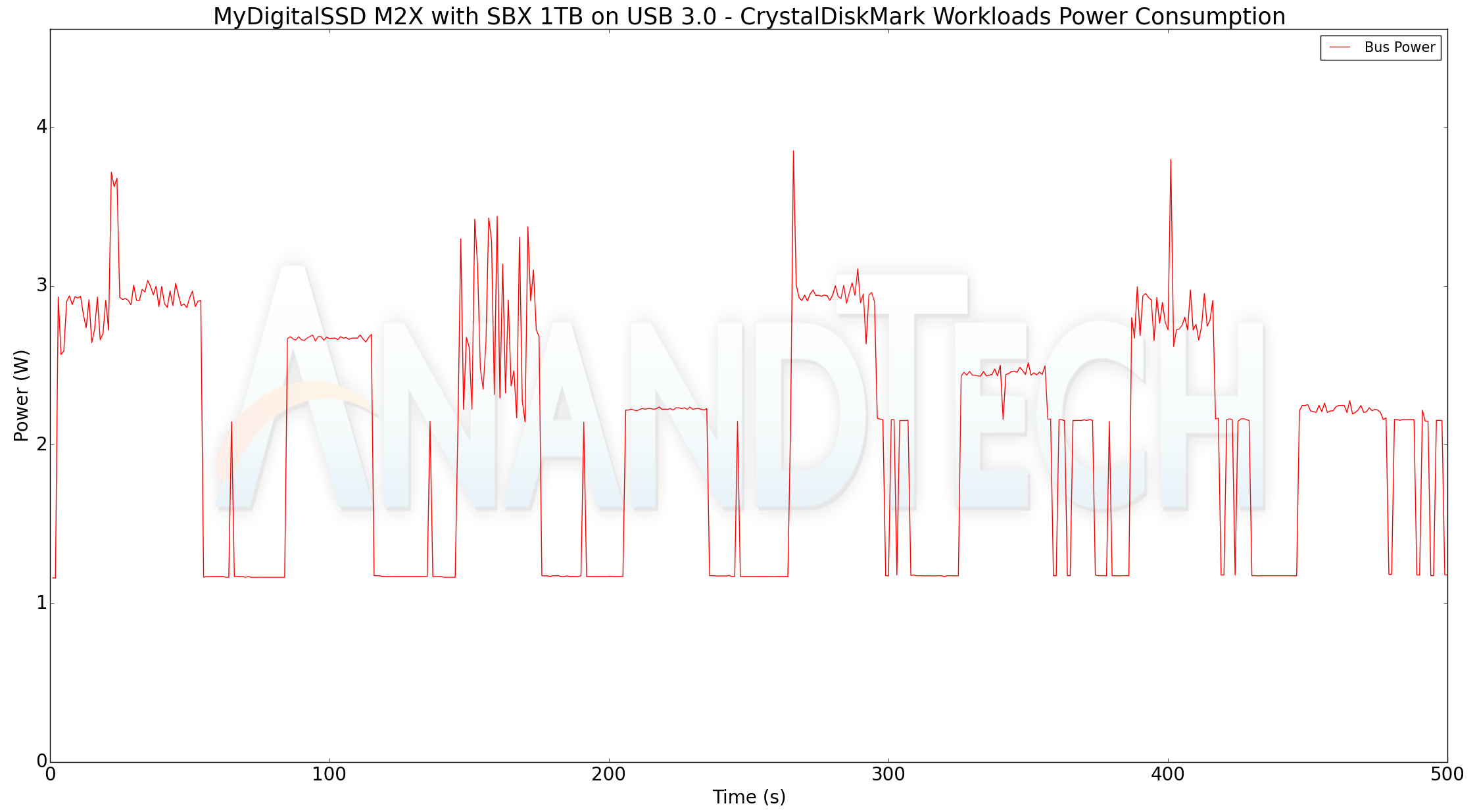 |
|
Over USB 2.0, the power peaked at 2.8W, while the unit idled at 1.1W. The numbers for the USB 3.0 and USB 3.1 cases were 3.9W / 1.2W and 5W / 1.25W respectively.
SATA - USB storage bridges that support UASP fully can translate the SCSI UNMAP command to TRIM commands for SSDs connected to the downstream port. In the case of M.2 NVMe - USB storage bridges, the bridge chip has to recognize the corresponding NVMe command and pass it downstream appropriately.
Checking for TRIM support has been a bit tricky so far. CyberShadow's trimcheck is a quick tool to get the status of TRIM support. However, it presents a couple of challenges: it sometimes returns INDETERMINATE after processing, and, in case TRIM comes back as NOT WORKING or not kicked in yet, it is not clear whether the blame lies with the OS / file system or the storage controller / bridge chip or the SSD itself. In order to get a clear idea, our TRIM check routine adopts the following strategy:
- Format the SSD in NTFS
- Load the trimcheck program into it and execute
- Use the PowerShell command Optimize-Volume -DriveLetter Z -ReTrim -Verbose (assuming that the drive connected to the storage bridge is mounted with the drive letter Z)
- Re-execute trimcheck to determine status report
Conclusions can be made based on the results from the last two steps.
As JMicron claims in their marketing material for the JMS583, the M2X enclosure using it has no trouble activating TRIM on the installed SSD.
In the introductory section, I had mentioned that it is very important to ensure that the SSD being used has an appropriate active state power profile. In order to ensure wide compatibility, the enclosure along with the SSD must stay within the minimum guaranteed USB 2.0 power delivery envelop (Update: 500mA @ 5V, corresponding to 2.5W for USB 2.0, and 900mA @ 5V, corresponding to 4.5W corresponding to USB 3.x). Now, it must be noted that the JMicron JMS583 main board, by itself, consumers around 700 mW when active. This leaves around 3.8W for the M.2 NVMe SSD. (Update: Note that this is for connection to a USB 3.x port)
The gallery above presents the active power states information for all the M.2 NVMe SSDs that I had available for testing. All of them worked well in the enclosure. However, I did find one Amazon review indicating the inability to use an Intel 600p SSD inside the M2X. Billy, our SSD reviewer, sent over the supported power states table for the Intel 600p, and it turned out that the lowest active power state was configured by the firmware to be 3.8W. Though it is likely that the SSD would never hit it when operating with a PCIe 3.0 x2 link, we believe that the JMicron bridge chip / firmware takes into account the nature of the USB host as well as the available active power states in the SSD to ensure safe and reliable operation under all possible circumstances. As it stands, as long as the SSD being installed has a sub-3.8W active power state, it should be good to use in the M2X enclosure connected to a USB 3.x port. (Update: Even with USB 2.0 ports, the enclosure with a PCIe 3.0 x2 SSD stays below 2.5W throughout except for a small spike in one of the workloads. It is possible that some legacy systems or power-constrained USB 2.0 ports could have trouble with the enclosure under some specific workloads. However, almost all users are going to be using this enclosure with a USB 3.x port, and we believe this is a minor issue compared to the internal SSD itself not supporting a suitable power state)
Closing Thoughts
Coming to the business end of the review, the M2X enclosure is priced at around $40, depending on the retailer. And while MyDigitalSSD can't claim to be the first vendor to be shipping a JMS583-based bridge – there are plenty of questionable imports available at Amazon and elsewhere – they are the first vendor with a significant North American presence to do so. Which means that, at least for the moment, they're holding the high ground in this market, helped all the more by the fact that the M2X is a complete consumer-friendly package with the appropriate screwdriver and other tools & cables required.
The end result is that MyDigitalSSD has a unique product in the North American market (for now) at the right price point. It might make sense for MyDigitalSSD to also offer a pre-built external SSD similar to the configuration we used (A DIY MyDigitalSSD SBX + M2X, which is at $256 for the 1TB version). Even at the DIY price, the configuration simply blows away the SanDisk Extreme Portable ($210) and the Samsung T5 ($228) in the performance per dollar metric while retaining the same compatibility across a wide range of host systems.