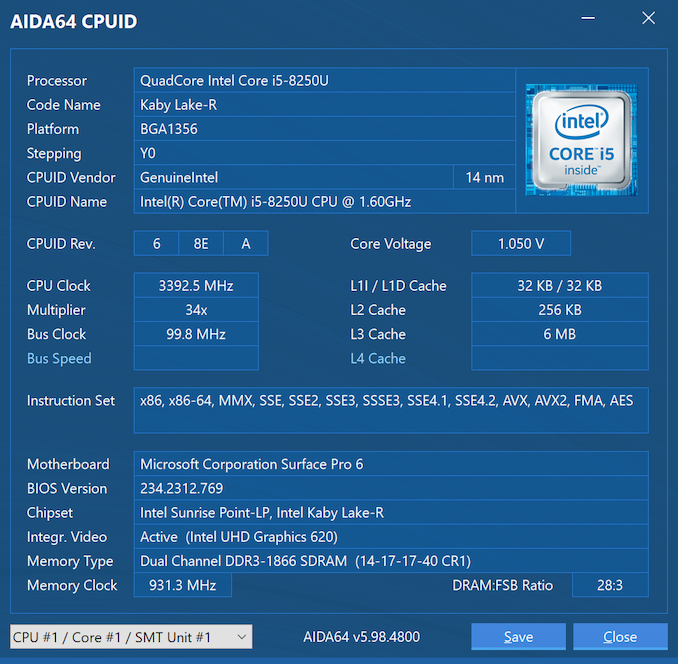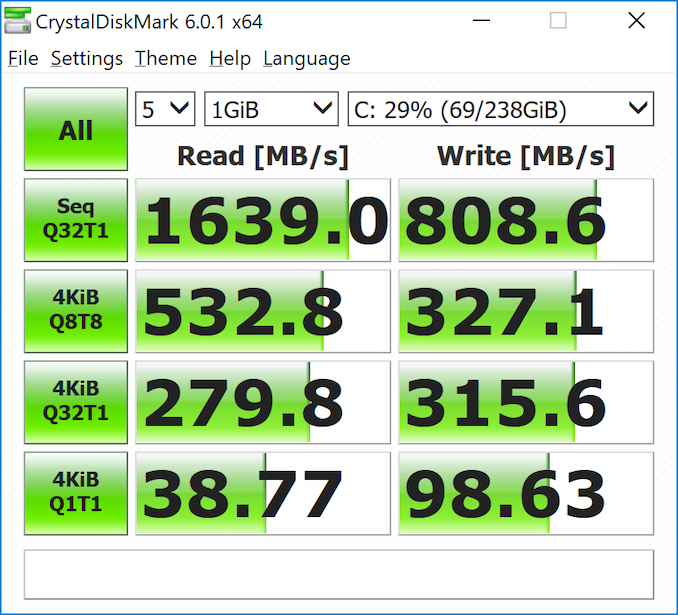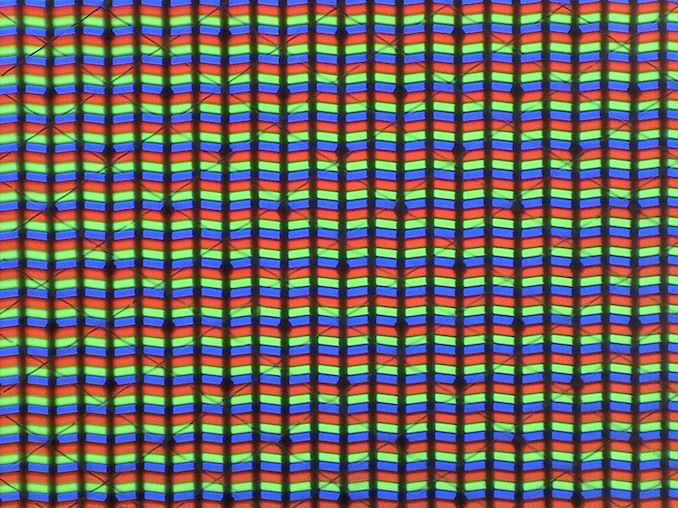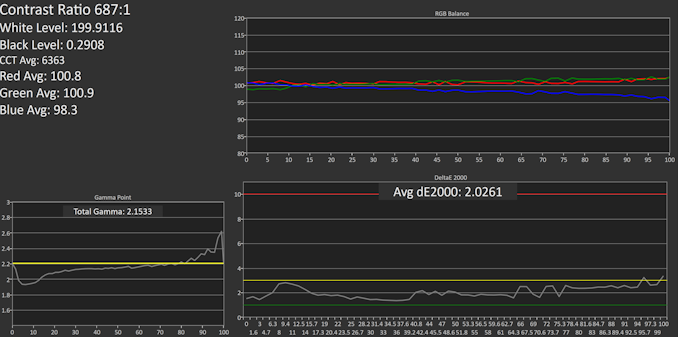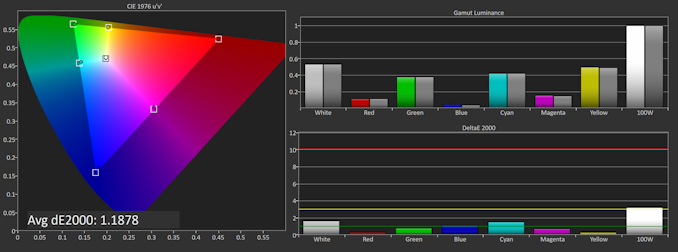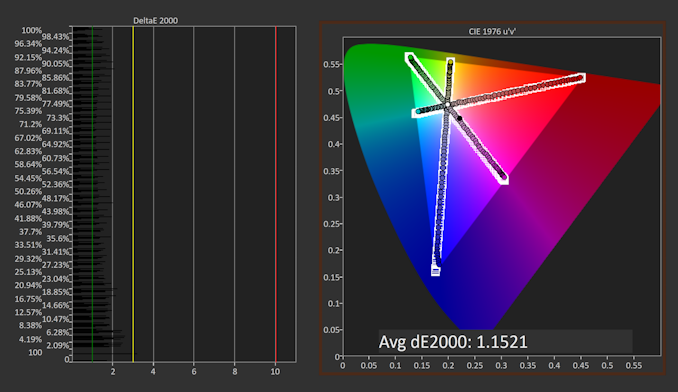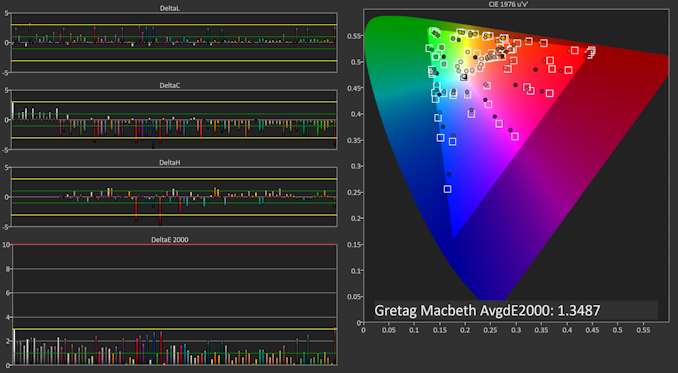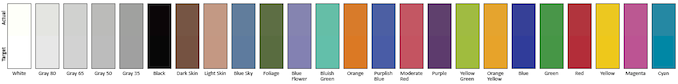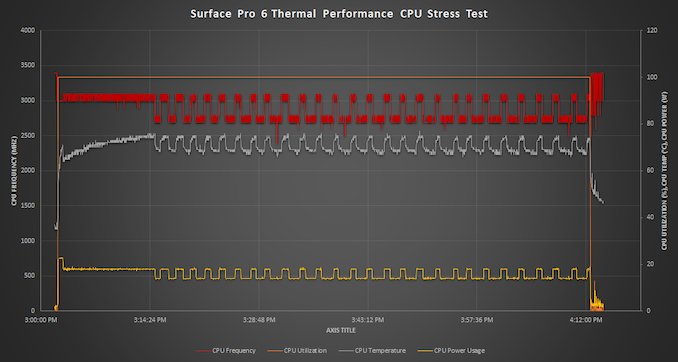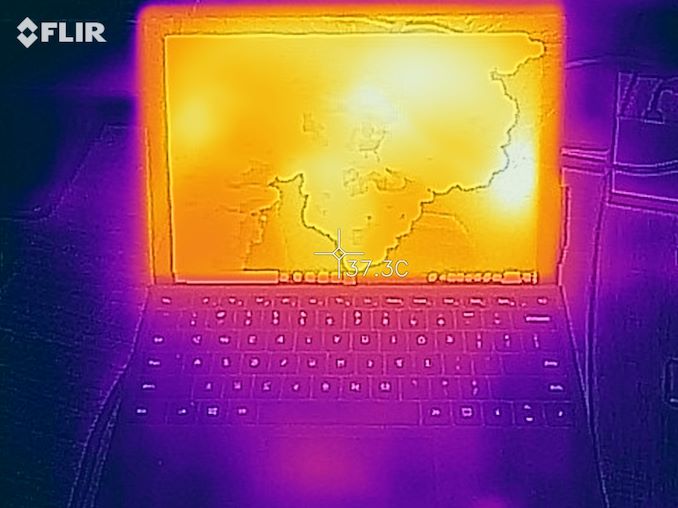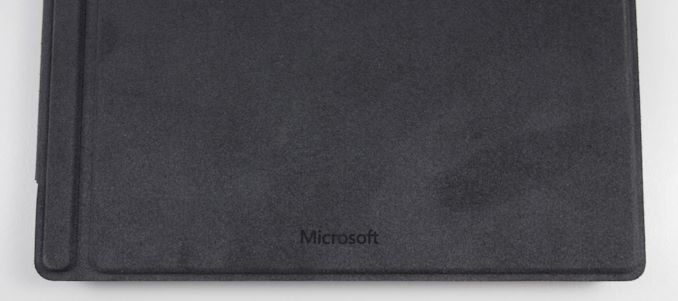Original Link: https://www.anandtech.com/show/13471/the-microsoft-surface-pro-6-review-more-than-a-color
The Microsoft Surface Pro 6 Review: More Than A Color
by Brett Howse on October 16, 2018 3:01 AM EST- Posted in
- Microsoft
- Laptops
- Surface
- Tablets
- Surface Pro
- Surface Pro 6

Microsoft is in a bit of a unique place in the PC space compared to other manufacturers. Other than Apple, Microsoft is the only company that controls both the hardware and software sides, and when the Surface lineup launched way back in 2012, Microsoft’s goal was to showcase the advantages of their platform with a premium hardware lineup. On October 2nd 2018, the company unveiled their sixth iteration of what is now a staple in the PC space, the Surface Pro 6.
On the outside, it would be easy to write this refresh off as a spec bump, but there are tangible improvements throughout the Surface Pro which make this a worthwhile successor to the 2017 Surface Pro. The company hasn’t completely reinvented Surface Pro since the Surface Pro 3 launched in 2014, with the move to the new thin and light form factor, showcasing the 3:2 aspect ratio display. Surface Pro 4 stretched the display from 12-inches to 12.3-inches in the same size device, and moved from Haswell to Skylake, and Surface Pro 2017 made some more small tweaks, and with the move to Kaby Lake finally solved the power management issues that plagued the Skylake generation of Surface devices.
Arguably the biggest change that people will see with the Surface Pro 6 is that it’s available in a new color: black. Surface hasn’t been offered in black since the days of the Surface Pro 2, and the new color will live alongside the existing platinum color we’ve come to know throughout Microsoft’s PC lineup. But, inside the device are new components which help move the Surface Pro to a new level. The most noticeable is that Microsoft has moved to the quad-core Kaby Lake Refresh chips, and as we’ve seen throughout the rest of the PC industry, Kaby Lake Refresh brings a significant performance boost.
| Microsoft Surface Pro 6 | |||||
| Model Tested: Core i5-8250U 8GB 256GB $1199 | |||||
| Processor | Intel Core i5-8250U 4C/8T, 1.6-3.4GHz, 6MB L3, 14nm, 15w Intel Core i7-8650U 4C/8T, 1.9-4.2GHz, 8MB L3, 14nm, 15w |
||||
| Memory | 8 GB or 16 GB Dual-Channel LPDDR3 | ||||
| Graphics | Intel Core i5-8250U Intel UHD Graphics 620 (24 EUs, 300-1100 MHz) Intel Core i7-8650U Intel UHD Graphics 620 (24 EUs, 300-1150 MHz) |
||||
| Display | 12.3" 2736x1824 3:2 PixelSense LG Display, Touch and Pen support 100% sRGB color + enhanced color, individually calibrated panels |
||||
| Storage | 128 GB, 256 GB, 512 GB, 1 TB PCIe 3.0 x2 | ||||
| Networking | 802.11ac, 2x2:2, 866Mpbs Max, 2.4 and 5GHz Bluetooth 4.1 Marvell AVASTAR |
||||
| Audio | 1.6 W Stereo Speakers (front facing) Dolby Audio Premium |
||||
| Battery | 45 Wh, 44 W AC Adapter with USB charging port | ||||
| Right Side | USB 3.0 Type-A Mini DisplayPort 1.2 MicroSDXC Card Reader Surface Connect Port (charging and docking) |
||||
| Left Side | Headset Jack | ||||
| Power Button Volume Rocker |
|||||
| Keyboard Connector | |||||
| Dimensions | 292 x 201 x 8.5 mm (11.5 x 7.9 x 0.33 inches) | ||||
| Weight | Core i5: 770 grams (1.70 lbs) Core i5/i7: 784 grams (1.73 lbs) |
||||
| Cameras | Rear: 8.0 MP auto-focus Front: 5.0 MP auto-focus and Windows Hello support Dual microphones |
||||
| Extras | Surface Pen and Dial (sold separately) Surface Dock - 2 x mDP 1.2, 4 x USB 3.0, 1 x Gigabit (sold separately) TPM 2.0 |
||||
| Pricing | 128 GB Core i5 8GB RAM: $899 256 GB Intel Core i5 with 8GB of RAM: $1199 256 GB Intel Core i7 with 8GB of RAM: $1499 512 GB Intel Core i7 with 16GB of RAM: $1899 1 TB Intel Core i7 with 16GB of RAM: $2299 |
||||
One decision that we’ve seen questioned since the launch event was disappointment in the lack of an Iris GPU option in the Surface Pro with this generation. The 2017 model we reviewed was outfitted with the Intel Iris Plus Graphics 640, which doubles the execution units compared to the standard UHD Graphics 620, as well as adds 64 MB of eDRAM. The Iris option is no more though, but even if Microsoft had wanted to continue offering it, Intel no longer sells any 15-Watt CPUs in their current lineup with the Iris option. You’d have to move up to a 28-Watt model at the moment to be offered access.
The rest of the Surface Pro, on a technical specification sheet, is pretty much identical to the outgoing model. The 12.3-inch display is the same 2736 x 1824 resolution, you can get SSD capacities up to 1 TB, and RAM is offered with up to 16 GB as the maximum due to the limitations of LPDDR3 capacities. Also along for the ride is the same Marvell AVASTAR wireless that has been used exclusively in all Surface devices for too long.
The one missing feature that everyone would have likely expected to see with this launch was a USB-C port, since Microsoft finally includes it in place of the mini DisplayPort in the Surface Book 2, as well as on the Surface Go, but in a confusing move, the Surface team has kept the mini DisplayPort connector on Surface Pro rather than move to USB-C which could also double as DisplayPort when needed.
Microsoft has also cut the prices quite significantly, but the very bottom end model with the Core m3 and lowest price is no more. The good news is that the base configuration drops the 4 GB of RAM though, meaning a 128 GB Core i5 with 8 GB of RAM is now the base at $899. Last year the MSRP of the 128 GB Core i5 was $999 and it only came with 4 GB of RAM. At the very top, the savings are even larger, with the 1 TB Core i7 with 16 GB of RAM a full $400 less than the launch price of last year's Surface Pro.
Design
Surface Pro has become an iconic design now, and perhaps it shouldn’t be too surprising to see more of an evolution in a new launch than the revolution we sometimes hope for. As the saying goes, if it’s not broke, don’t fix it, and there’s a lot that’s not broken on the Surface Pro design. Ever since moving to the 3:2 aspect ratio back with the Surface Pro 3, Microsoft has seen the other manufacturers imitate their design, with varying levels of success.
Surface Pro 6 keeps the unibody magnesium design relatively unchanged from the 2017 model, with the same rounded edges, and exactly the same exterior dimensions. Weight is almost identical as well, with the Core i5 model coming in at 770 grams, and the Core i7 slightly heavier at 784 grams to account for the fan.
Really, the big change on the design front is the new black color, which as you’d expect on an all-metal device like the Surface Pro, is an anodized finish. The new color option does look striking, especially with the Microsoft logo as a contrasting reflective finish. Microsoft will still be offering the platinum color they’ve been using since the Surface Pro 3. There’s got to be a concern that the black finish won’t be as durable, and any scratches will be immediately apparently, whereas with the platinum finish, scratches would be masked by the color of the metal underneath, but that how durable the finish is will require a longer evaluation.
Surface Pro keeps the same bezel sizes, and with the move to thinner and thinner display bezels, it does look a bit out of place compared to something like the Huawei MateBook X Pro, but since the Surface Pro can also be a tablet, it makes sense to keep some bezel in place as somewhere to hold the device when necessary.
Microsoft has been outfitting Surface with a fast and reliable Windows Hello camera since the Surface Pro 4 launched, and the latest model continues this. The sign-in process is simple, fast, and secure, and it’s hard to say if it’s better than the previous model since both work so quickly.
Being so small and light, Surface Pro is incredibly easy to travel with. The full-friction hinge mechanism lets you use the tablet in an infinite number of positions as well. If you are someone that often types in their lap while traveling though, convertible tablets are generally not as user-friendly as laptops, although it can be awkwardly done if needed.
Accessories
Along with things that have not changed with this launch is the lineup of accessories for the Surface Pro. Every Surface Pro practically requires a keyboard, and Microsoft offers several to suit the customer’s preferences.
The standard Type Cover costs $129.99, and comes in black. If you want a more premium experience, Microsoft also sells the Surface Pro Signature Type Cover which features an alcantara cover, and this model comes in platinum, cobalt blue, burgundy, and black for $159.99. At one point these prices seemed extravagant for a keyboard accessory however Microsoft seems conservative in regards to pricing compared to Apple and Google.
The typing experience on the Type Covers is solid, with good key feel, and the keys stretch to the edges of the cover. The glass trackpad is also excellent. The covers haven’t changed much since they were introduced with the Surface Pro 4, and for good reason.
Microsoft also offers a Surface Pen option, and although the pen was once included in the purchase price, it’s now a separate accessory, but that does give the option of different color pens. The pen was improved dramatically with the previous 2017 Surface Pro, offering more pressure sensitivity, as well as tilt support, and has kept the Surface tradition of replaceable tips as well. So for 2018, this accessory is also unchanged, but with the improvements last year, the inking experience on Surface Pro is already excellent.
Microsoft also offers a docking solution, which hooks up to the SurfaceConnect charging port, and provides two DisplayPort as well as Gigabit Ethernet, four USB 3.0 ports, and audio output. The downside to this dock is that the two DisplayPorts are fed from the same channel, so you are limited to a single UHD output at 60 Hz, and if you try to connect two UHD displays you’ll end up stuck at a 30 Hz refresh rate.
Ironically, Microsoft also sells a SurfaceConnect to USB-C adapter. This seems to be their solution to people who would like USB-C, especially for docking, but it has the same limitations as the Surface Dock being only able to feed a single UHD display at 60 Hz. It is possible to connect a second display to the DisplayPort output on the Pro 6 itself, but that does get a bit messy as far as cabling is concerned. What would be preferable is to offer the USB-C right on the Pro 6 rather than sell a dongle.
System Performance
As of late, Microsoft’s launch schedule for Surface doesn’t seem to coincide with the industry norms, and that continues with the Surface Pro 6. Surface Pro 4 and Surface Book were the launch devices for Intel’s latest Skylake processors, and power management issues with that series of SoC has likely made the Surface team a bit wary about being first out of the gate again. As such, the release cadence doesn’t fall in-line with the normal yearly update as with most OEMs.
So, it’s a bit delayed, but with the Surface Pro 6 we get our first Microsoft designed convertible tablet with the quad-core lineup of 8th generation Intel Core CPUs, which have generally made a pretty sizeable impact in terms of overall device performance compared to the outgoing Kaby Lake dual-core U series. Microsoft is offering the Surface Pro 6 with either the Core i5-8250U, or the Core i7-8650U, both of which are Kaby Lake Refresh. Intel has just recently launched their latest Whiskey Lake processors though, so once again we see Microsoft updating at the tail end of a generation. The good news this time is that there aren’t significant changes for Whiskey Lake, although the inclusion of hardware mitigations to the Spectre and Meltdown vulnerabilities would have been welcomed.
The maximum RAM is still the same 16 GB as seen for a while, and this limitation is due to the maximum RAM size of LPDDR3, which we still see in most low-power PCs. Intel hasn’t added LPDDR4 support to any of their lineup yet with the exception of their Gemini Lake Atom based CPUs.
Last year we were able to check out the Core i7-7660U model of Surface Pro, which offered Intel Iris graphics and 64 MB of eDRAM cache, but the Iris model is no longer available in the 15-Watt range, so for this year, at least for now, Microsoft has had to step back to the traditional UHD 620 graphics.
Starting with the 2017 Surface Pro, Microsoft removed the fan from the Core i5 model, and that has continued with the 2018 Surface Pro 6, so this is our first chance to check out a fanless Surface Pro as well.
To test system performance the Surface Pro 6 was run through our standard suite of laptop tests. If you’d like to compare its performance against any other device we have tested, please check out our Laptop Bench.
PCMark
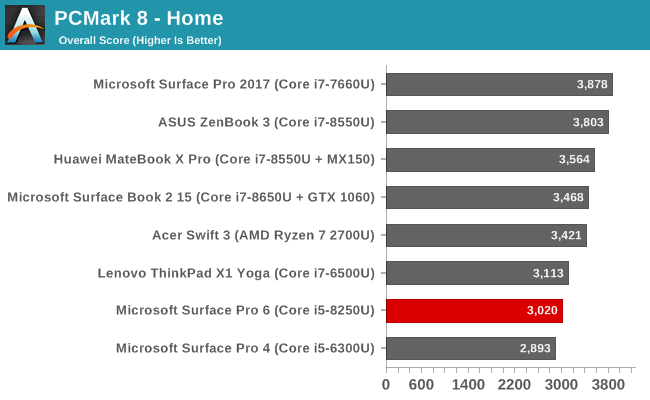
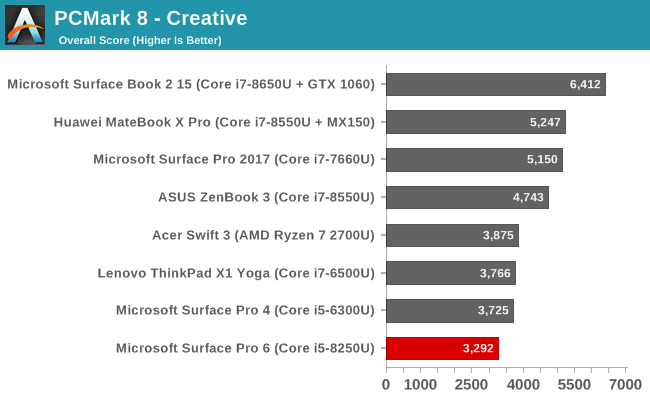
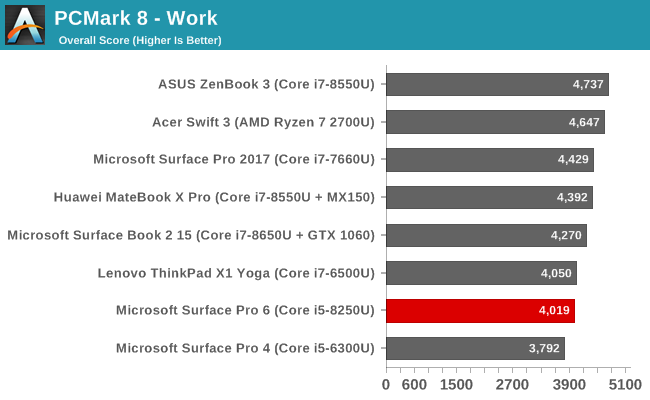
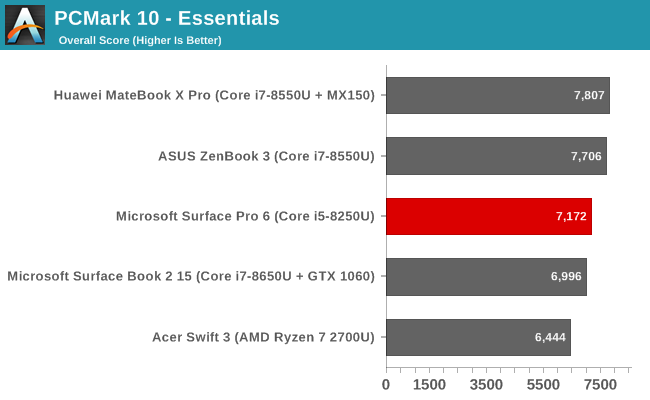
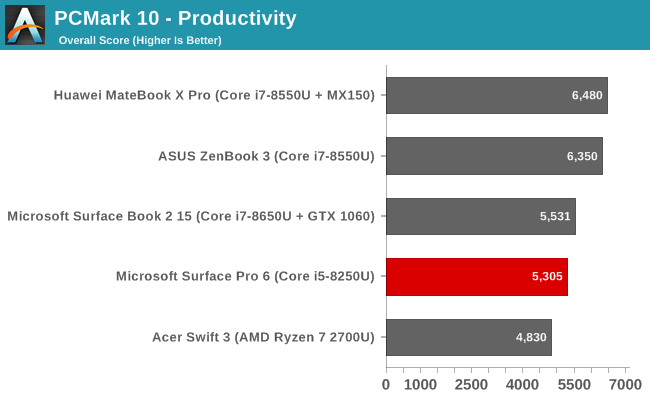
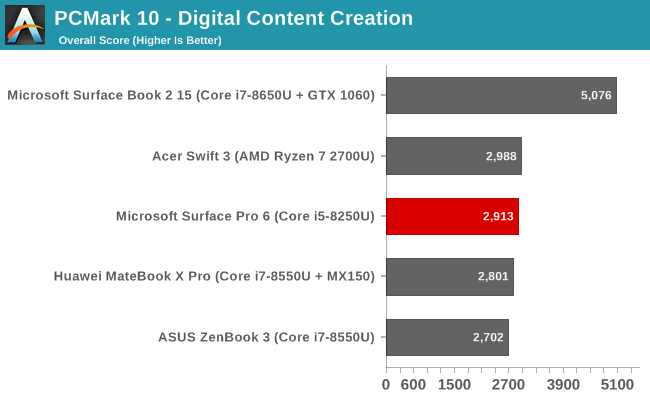
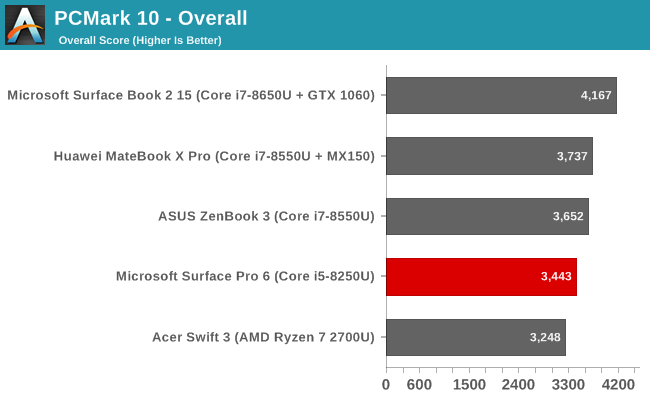
UL Benchmarks PCMark is a good tool to evaluate overall system performance, since it tests all aspects of the device. The Core i5 model can’t quite hang with the fastest Core i7 laptops around, but considering it’s the only laptop in the lineup that is passively cooled, it does remarkably well.
Cinebench
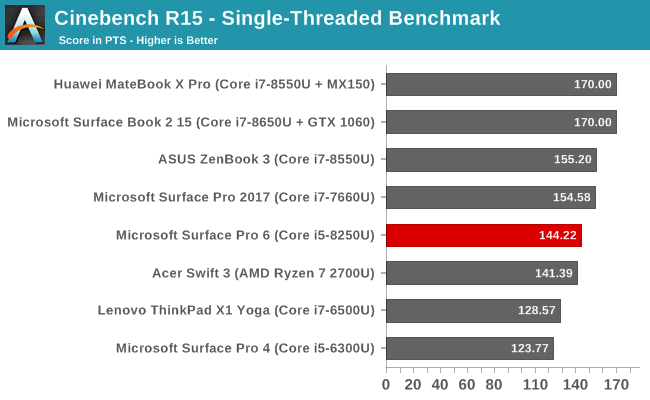
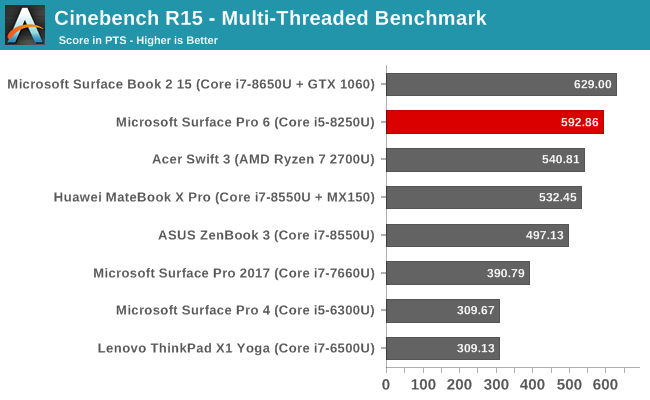
Cinebench R15 is purely CPU based test, and can be run in either single-threaded mode, or multi-threaded where more cores and higher turbo frequencies can really improve overall scores. In the single-threaded tests, the Core i5 in Surface Pro 6 is right in the middle of the pack, with it’s maximum boost frequency of just 3.4 GHz compared to a maximum boost of 4.2 GHz in a Core i7-8650U. But when you scale up the workload to multiple cores, the two extra cores and four extra threads in the Kaby Lake Refresh processor catapult it near the top, offering 66% more performance than the Core i7-7660U in last year’s Surface Pro.
x264
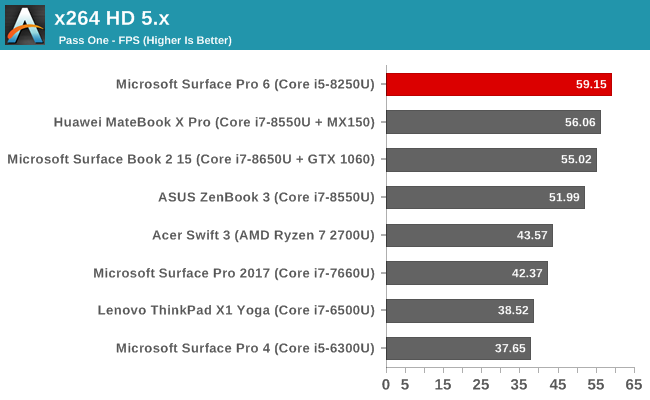
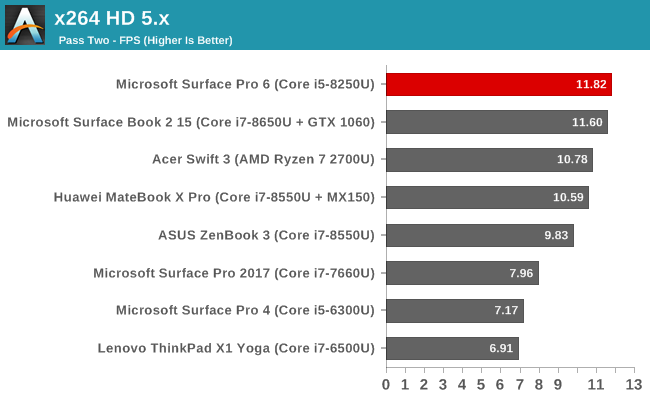
Another CPU test, x264 converts a video using the CPU, and generally scales well across more cores and threads, so the quad-core Surface Pro 6 does very well here, actually outperforming even the Core i7 in other devices. This is also quite a long test, meaning the Surface Pro 6 certainly would have run into its thermal limit, but it still offered excellent performance, meaning the passive cooling system was able to cope.
Web Tests
All of our web tests are run using the latest version of Microsoft Edge, and the Surface Pro 6 was tested on Windows 10 version 1803.
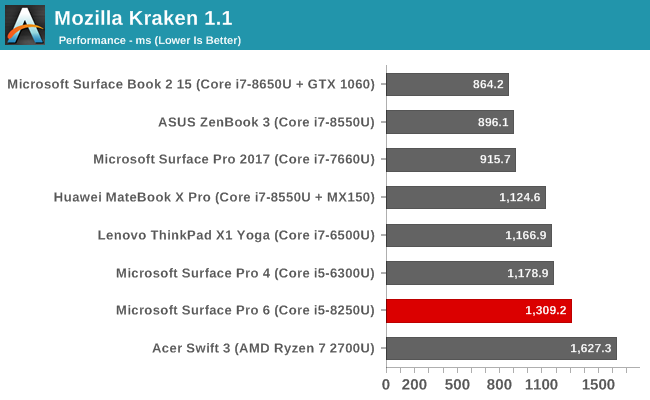
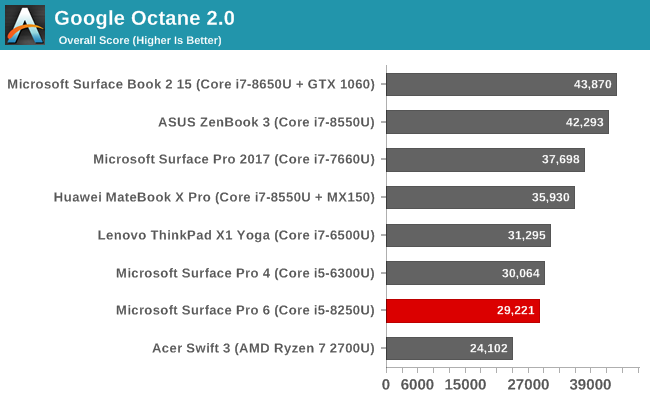
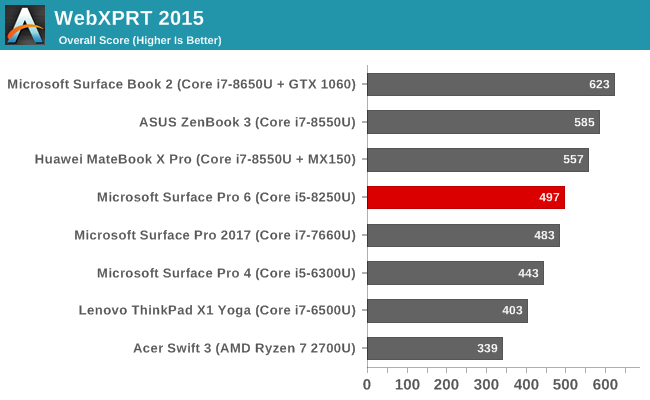
Here the Surface Pro 6’s Core i5 didn’t fare so well, with middling scores compared to the latest laptops around. Possibly due to the fanless nature, the PL2 values for the Surface Pro 6 were limited to around 23-Watts, and on other Kaby Lake Refresh devices, it’s not unusual to see 30-Watts for short bursts, and web tests tend to thrive on short bursts of performance.
GPU Performance
While many will lament the loss of the Intel Iris graphics on this year’s lineup of Surface Pro computers, as already stated, there’s no Iris graphics available anymore in the 15-Watt lineup. There’s no doubt that the extra execution units, and the extra eDRAM as a system cache were valuable, but you can’t sell a product that doesn’t exist. As such both the Core i5 and i7 models have the Intel UHD 620 GPU for 2018. Whether or not this will make a dramatic impact on real-world use will depend heavily on what the GPU was used for, since in some cases the wider GPU could made a noticeable impact, but often it was highly thermally limited in a 15-Watt package anyway.
To test GPU performance, the Surface Pro 6 was run through our non-gaming GPU suite. If you’d like to compare it to any other device we’ve tested, please use our online Laptop Bench.
3DMark
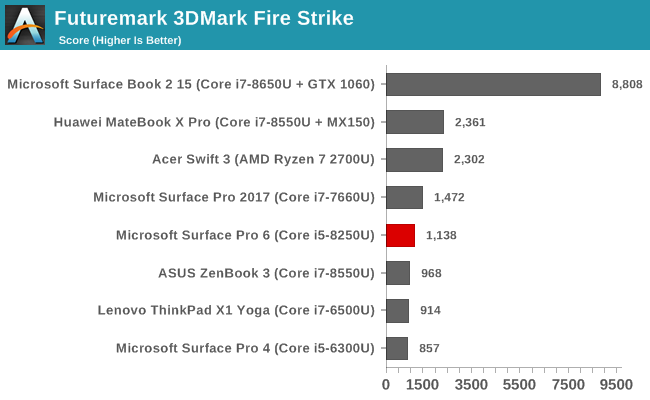
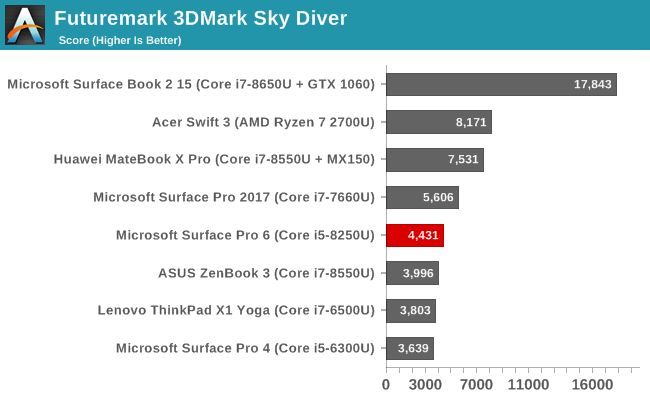
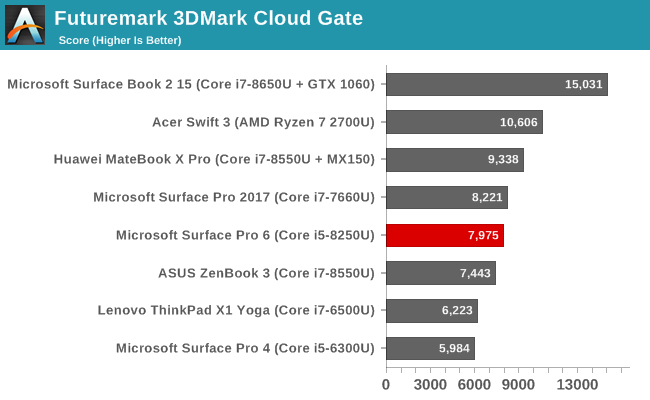
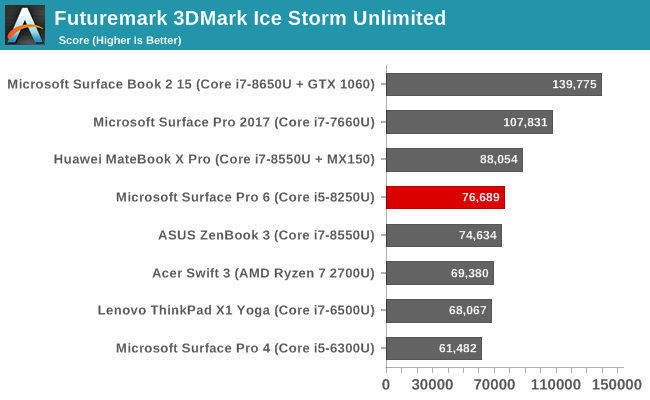
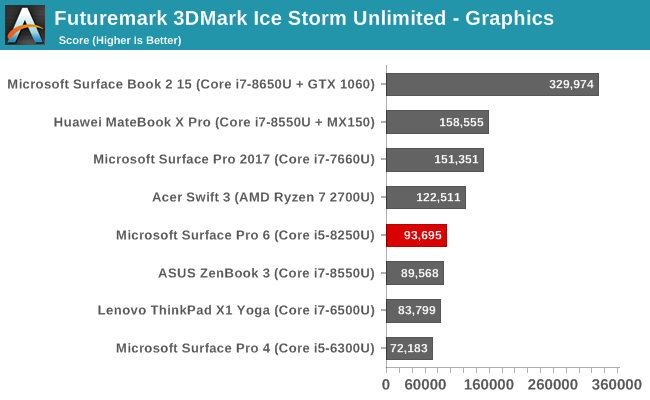
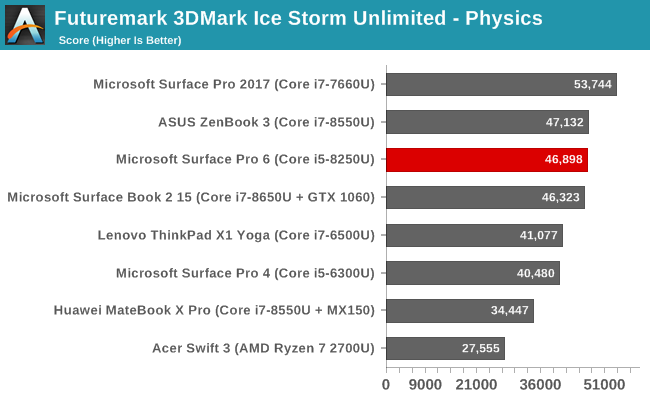
In the synthetic 3DMark from UL Benchmarks, the Surface Pro 6’s extra CPU grunt helps it stay with the Iris equipped 2017 Surface Pro except in the least demanding tests, although on the most demanding GPU test, which is Fire Strike, the UHD 620 is well behind AMD’s Ryzen 7 in the same 15-Watt package.
GFXBench
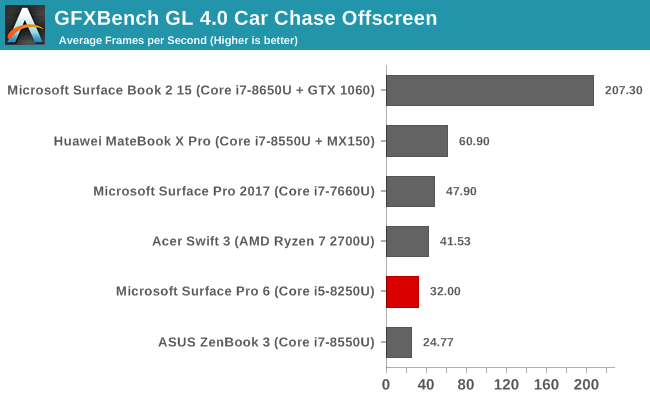
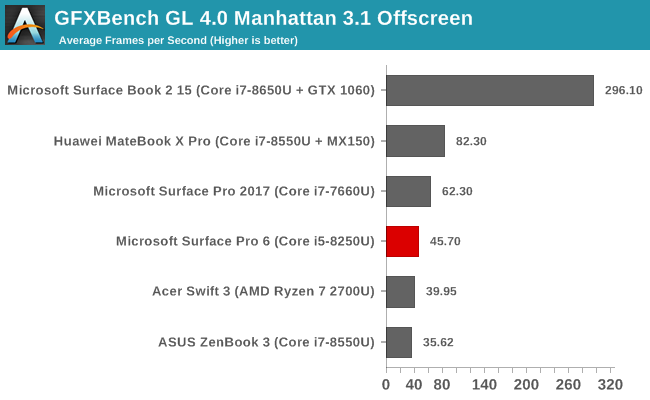
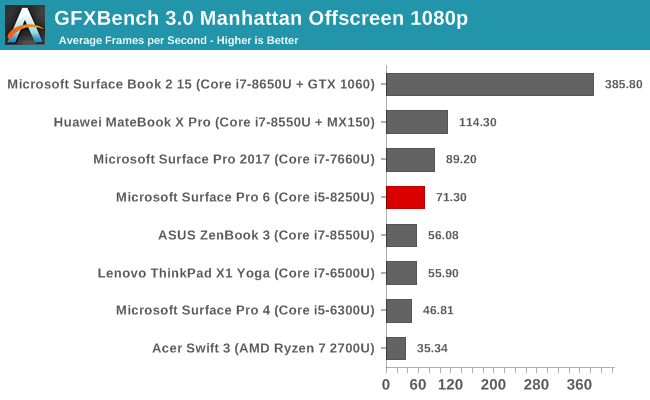
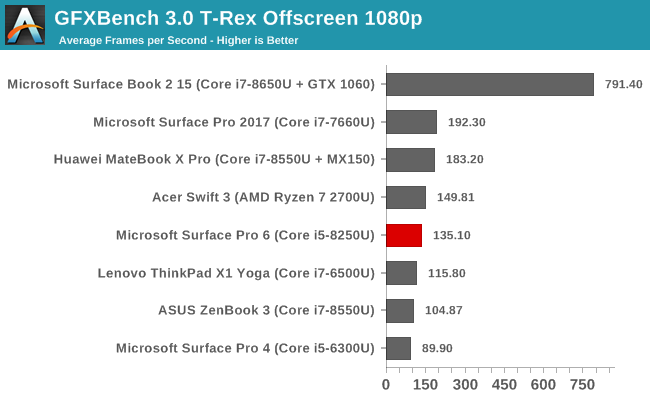
GFXBench is an OpenGL based test and is less relevant due to the lack of new OpenGL titles. These tests are aimed at the mobile computing crowd for smartphones and tablets, although in those cases the tests are run in 16-bit mode and not necessarily in OpenGL either so the results aren’t directly comparable. Here again we see the Surface Pro 6 in the middle of the pack, although the AMD based system drops off due to OpenGL drivers.
Dota 2
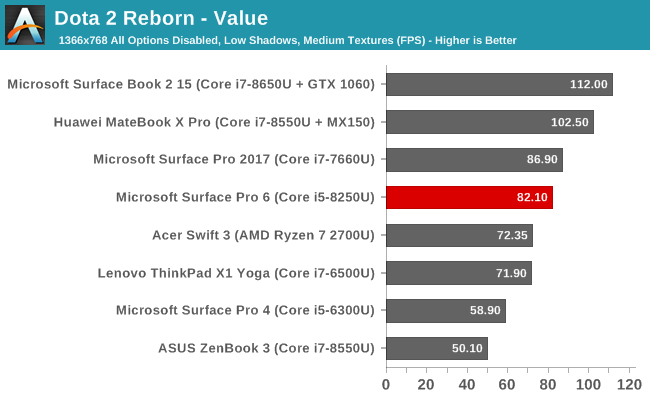
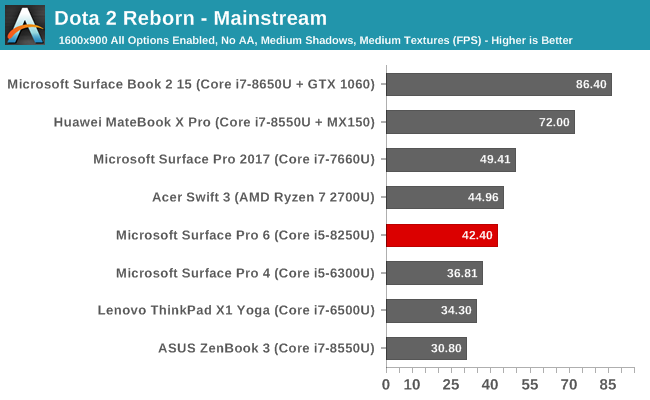
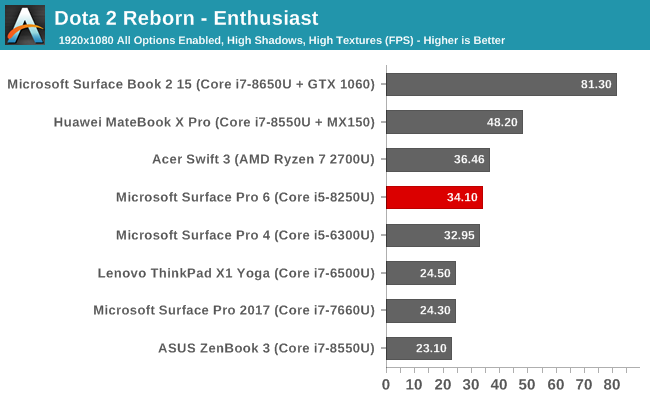
Valve’s Dota 2 is a very popular arena battle game, and the game itself is playable on a wide-range of devices. The game engine tends to be CPU bound quite quickly, but is still a good yardstick when looking at lower-power GPUs. Here the Surface Pro 6 does quite well, especially on the lower detail settings. When the game is set to its maximum settings at 1920x1080, the Iris GPU in last year’s Surface Pro ends up throttling heavily and offering lower performance despite being a quicker GPU on paper. You can see quite easily how the game ends up CPU bound though if you look at the Surface Book 2 which features an NVIDIA GTX 1060 GPU. This GPU will easily run circles around anything else in the charts, but the game is held back by the U series processor.
GPU Conclusion
Intel hasn’t made significant changes to its GPU lineup for some time, and definitely lags behind AMD’s Vega architecture found in the Ryzen mobile lineup. Due to the lack of availability, Microsoft was unable to maintain the tradition of offering the Iris GPU either. We’re fairly accustomed to where the Intel iGPU sits and until a new one is launched, we aren’t going to see anything too dramatic in the GPU performance.
Storage Performance
As with last year’s model, the Surface Pro 6 uses a BGA SSD meaning it’s soldered directly onto the motherboard. This saves space, as well as a couple of grams of weight, compared to the M.2 versions. SSDs have become a commodity, so generally manufacturers tend to buy from several suppliers. We can’t say for sure whether Microsoft is doing that this time, since we just have the single sample, but in the past they have so it would not be surprising to see this multi-sourced.
In the review unit we have the SK Hynix BC501 in a 256 GB configuration. This is a PCIe Gen 3 x2 SSD, which SK Hynix rates for 110K IOPS random read and 150K IOPS random write.
The SSD is bumping into the limits of PCIe 3.0 x2 on sequential read and write, and only the 128 GB model won’t do that according to SK Hynix. As usual, larger SSDs offer better performance, but you’re not going to see higher sequential reads than this BGA SSD offers in a x2 configuration.
Display Analysis
Microsoft has gotten serious about display quality since the Surface 3 launched – and not the Surface Pro 3, but smaller, cheaper Surface 3. That was when they started to individually calibrate all displays on all devices, and the difference was dramatic. The average grayscale error level on the Surface Pro 3 was 6.4, with the display shifted to blue fairly dramatically, but the Surface 3 was 2.49. Since then, the company has refined their calibration, and at this point they are the only PC maker other than Apple to calibrate the displays on every product in their lineup. As such, Surface devices tend to have excellent color reproduction.
But a display isn’t just about accuracy. You also need a resolution that is high enough that you can’t really make out the individual pixels, and Microsoft has kept the same 267 pixels per inch with their 2736x1824 12.3-inch panel as the previous two generations. For most people, that’s high enough where going higher would just impact battery life for no reason.
Another key feature is contrast ratio, and here the Surface Pro series was lagging somewhat compared to the best in the industry, which includes the Surface Book which offers exceptional contrast. We’ll test that with the 2018 model and see if it’s improved.
Microsoft has also stuck with the sRGB panel in the Surface Pro 6, with the same “enhanced sRGB” mode available in the Windows 10 Action Center. To quote Microsoft on the matter:
“The Enhanced setting on the New Surface Pro is a profile within the sRGB space where through special hardware and proprietary color processing we take the mid-tones as close to P3-D65 color gamut as possible while leaving skin tones as is. The overall color contrast is also enhanced.”
So the skin tones are unaffected but other colors are made more vivid. Although the Surface Pro series is generally incredibly accurate, running in a pure sRGB mode can feel a bit dull to some customers, so those customers can leverage the enhanced mode for a less accurate, but more punchy color scheme. Those that need or want sRGB can have it with the tap of a button. It’s a good compromise since they’ve stuck with the sRGB panel again this year.
Microsoft wants to showcase their platform with Surface, and on a device like Surface Studio they’ve done that, offering sRGB, P3 D65, and DCI-P3 gamut support, but with the move to HDR as well as wider color gamuts, it was disappointing to not see any of the Surface lineup offer HDR support. Perhaps the Surface Pro isn’t the right vehicle for this though, due to the power requirements of HDR impacting battery life, but if Microsoft is going to continue to push technology in the Surface series, it’s something we should be expecting soon.
To test the Surface Pro 6 display, we use SpectraCal’s CalMAN software suite, along with an X-Rite i1Display Pro colorimeter for brightness and contrast readings, and the X-Rite i1Pro 2 spectrophotometer for color accuracy testing.
Brightness and Contrast
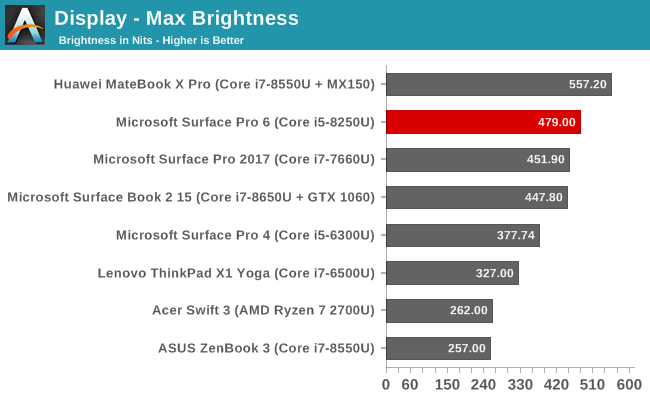
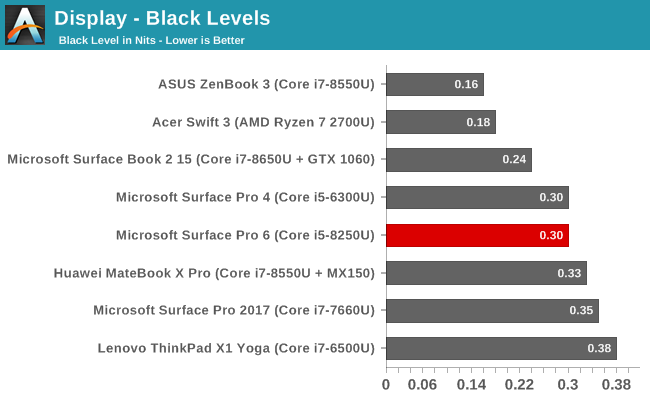
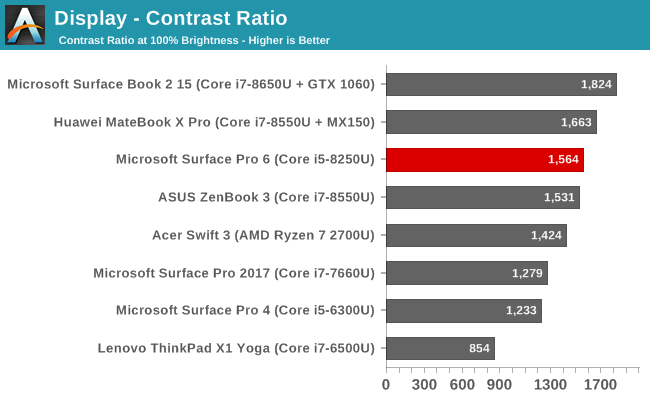
The Surface Pro 6 does improve overall peak brightness somewhat compared to the previous model, but the big improvement is the black level, which is significantly better on the latest Surface Pro, bumping the contrast ratio up to over 1500:1. The difference may not seem like a lot compared to the outgoing model, but the improved contrast was immediately noticeable when powering on the new device. This was probably achieved by using better aligned panels in the new display. It still can’t quite match the Surface Book 2, but it’s much closer.
Mininum brightness is 5 nits.
Grayscale Accuracy
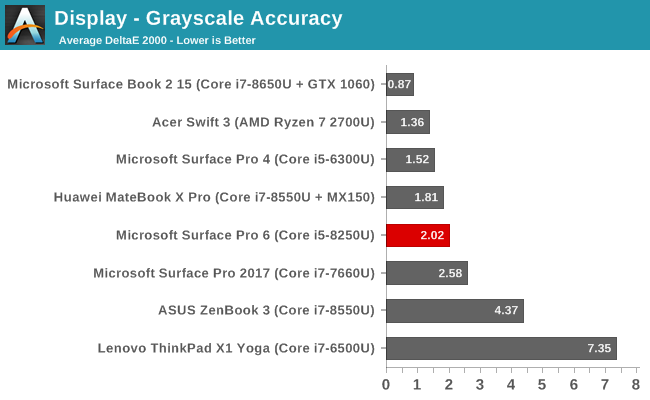
Every review unit is always going to be a bit of a lottery, although hardware calibration at the factory will fix most of the display issues. The grayscale accuracy of the Surface Book 2 we reviewed earlier this year was a stunning 0.87, but the new Pro 6 can’t quite match that, although with a dE2000 well under 3 across most of the range, it would still be considered one of the most accurate displays around. Gamma isn’t exactly at the 2.2 expected though, and the blue levels do drop off a bit as you close in on 100% brightness.
Gamut Accuracy
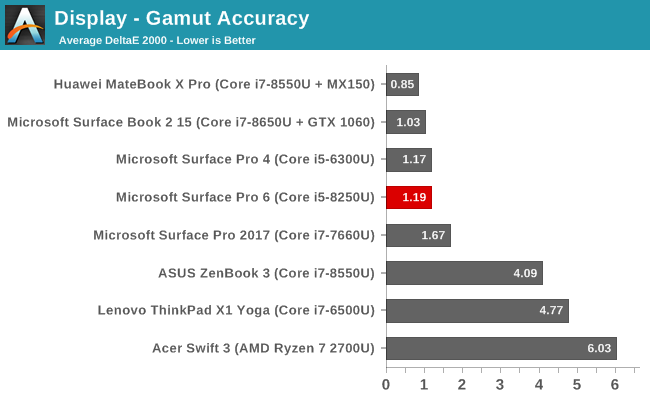
The gamut test checks the 100% levels for all of the primary colors (red, green, and blue) as well as the secondary colors (cyan, magenta, and yellow) and as usual a lower error level means that the display is closer to what it is supposed to be displaying. The Surface Pro 6 comes in with a stellar 1.19 average error level, which is practically imperceptible. At 100% blue, the blue levels are a bit lower than they should be, which is something we saw in the grayscale as well.
Saturation Accuracy
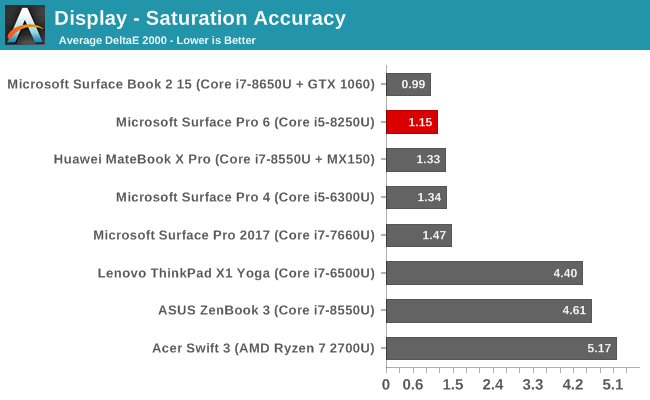
Our saturation sweep tests 4-bit steps across the entire range of primary and secondary colors, and other than the 100% blue levels we had already seen in the other tests, the saturation is almost perfect with an average error level just over 1.0.
Gretag Macbeth
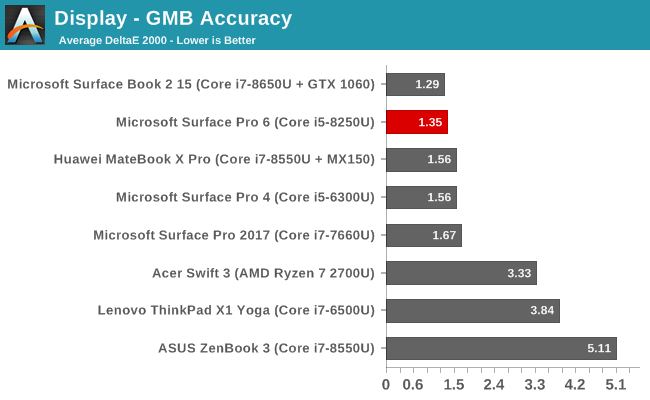
The Gretag Macbeth colorchecker tests not only the primary and secondary colors, but also a wide range other points including the important skin tones. None of the tested colors showed an error level over 3.0, which is excellent, and the overall average error level was just 1.35.
This relative colorchecker shows you the Surface Pro 6 displayed colors on the top, compared to the expected colors on the bottom, and as you can see the display is more or less perfect.
Display Conclusion
We often harp on the power of individually calibrating displays, and this Surface Pro 6 review model is an ideal candidate to discuss why. Here we have a display that shows more or less ideal reproduction of almost all colors, but the display can’t quite hit the full 100% level for sRGB blue. Rather than using an icc profile to correct this, which would likely cause crushing and banding, the entire range of blue is corrected to the best it can be, but 100% blue and just under is a bit off. You can’t use calibration to make a display show more color gamut than it’s capable of, and this Surface Pro 6 unit can’t quite hit 100% blue, but thanks to the calibration, that deficiency is almost imperceptible to the eye.
It would be nice to see Microsoft embrace HDR on Surface Pro in a future model, but the power costs would be high enough that the drop in battery life would likely be disliked by many of their customers.
Overall, as we’ve come to expect with all Surface devices, the display on the Surface Pro 6 is one of the best around, with accurate colors, high resolution, and now, even better contrast.
Battery Life
If there’s ever been an Achilles heel to the Surface lineup it’s probably been battery life. The thin and light form factor powered by the same components in most laptops means there just isn’t the physical volume for a really large battery. The Surface Pro 4 offered just 39 Wh of capacity, although thanks to some miniaturization, last year’s Surface Pro was able to bump that to 45 Wh. For 2018, that capacity is unchanged at a rated 45 Wh, although the battery is slightly overprovisioned showing just about 48 Wh out of the box. It’s still well off the 60 Wh that you’d find in a typical Ultrabook, but it’s much closer than just a couple of generations ago.
The other side of the coin is efficiency. With each generation of device, it’s not uncommon to see some small gains here as well.
To see how the Surface Pro 6 fares, we’ve put it through our suite of battery life tests, which we run with the display set to 200 nits on all devices.
2013 Light
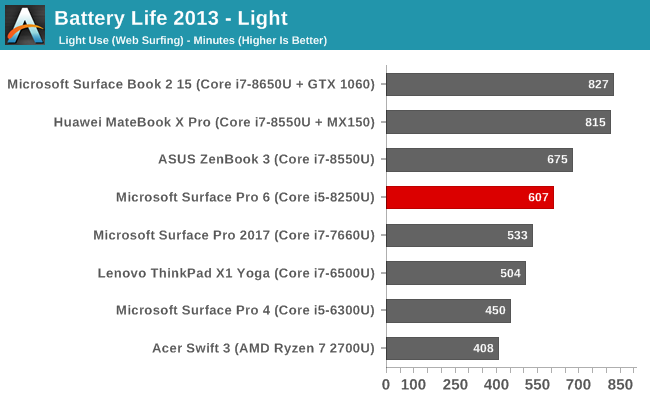
Our test from 2013 we’re keeping around just because of the number of datapoints we have now, but this test has become too light for most devices. Still, the Surface Pro 6 has cracked the 10 hour mark in this test. It achieves 1.25 hours more battery life than the outgoing model, which is a pretty strong result.
2016 Web
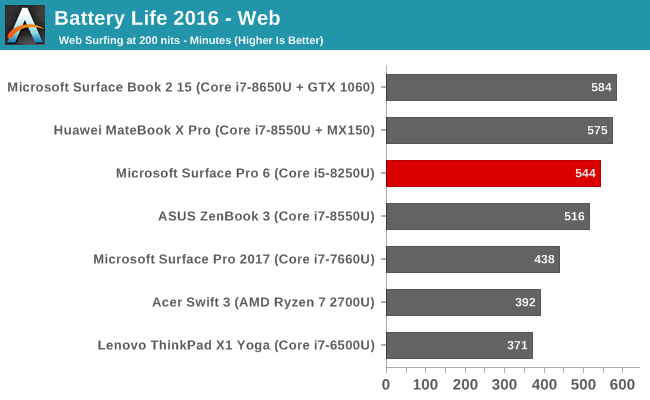
Our newer web test is much more demanding on the devices, and the Surface Pro 6 does admirably again. At just over 9 hours of battery life, the Surface Pro 6 achieves almost two extra hours of battery life compared to the 2017 model. That is a big gain considering the battery capacity is unchanged from 2017.
Normalized Results
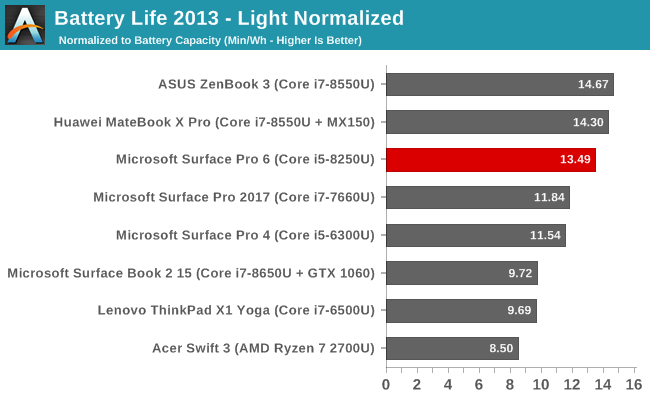
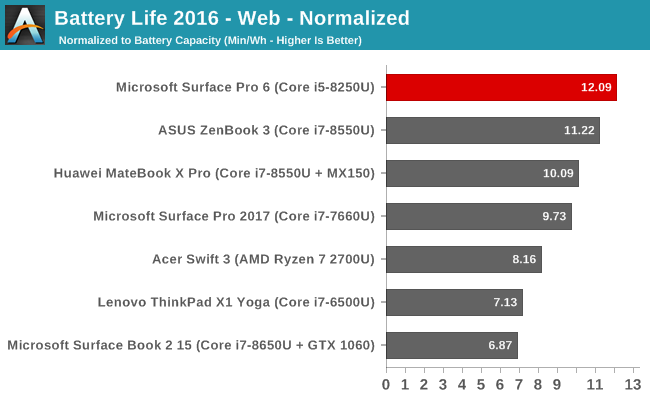
By removing the battery capacity from the equation, we can get a measure of how efficient each device is.
The Surface Pro 6 is right at the top in terms of efficiency on our heavier 2016 test, and a hefty step up over the 2017 model.
Despite the smaller than laptop battery capacity, the overall results are quite impressive, with the Surface Pro 6 improving quite a bit over the previous model, although we did test that one with the Core i7 which can be a factor. Still, the overall results are very strong, with the Surface Pro 6 well over the eight hours of battery life that we’d want in a mobile device.
The Surface Pro 6 draws right around 5 Watts of power at 200 nits brightness with the system at idle, and that drops to just 1.22 Watts with the display off, so the system isn’t using very much power at all.
Movie Playback
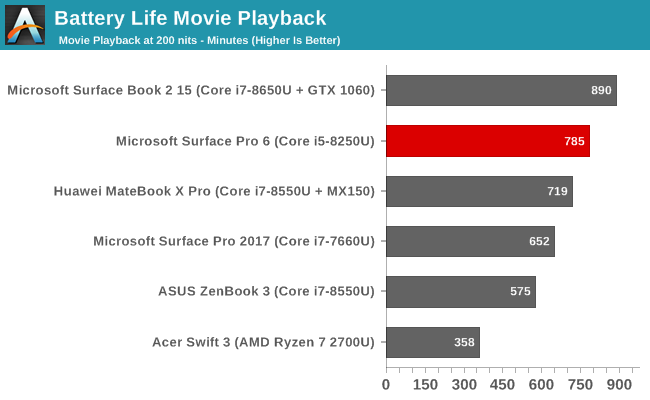
Microsoft’s battery life claims on their specifications page for any of their devices always states battery life during local video playback. We test that as well, since it’s a common scenario for any portable device, but this is generally a best-case situation, since the video decode is offloaded to fixed function hardware, allowing the processor to go to sleep for much of the time.
The Surface Pro 6 was able to get just over 13 hours of video playback at 200 nits brightness, which is very close to the rated 13.5 hours that Microsoft quotes, although they are likely testing at a lower brightness level.
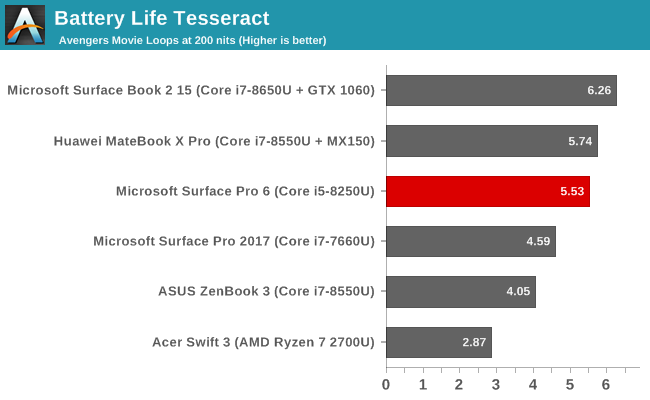
Our Tesseract score divides the movie playback time by the length of a long movie – The Avengers – to give a nice number for how many movies you can watch on a device before the battery is depleted. The Surface Pro 6 was able to get through over 5.5 copies of The Avengers on one charge.
Charge Time
The Surface Pro 6 comes with the standard Surface charger, which we’ve become accustomed to over the years. It connects to the Pro with a magnetic connector on the with what Microsoft calls the SurfaceConnect port. For the Pro 6, it comes with a 44-Watt adapter which also offers a USB port for charging another device, which is very handy.
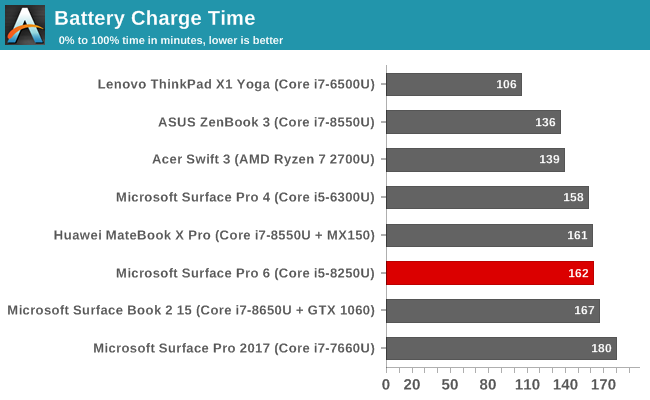
The charge times are pretty standard for the class of device, with very few manufactures pushing for really fast charge times on laptops likely to increase the longevity of the battery.
Wireless
Microsoft has been using the Marvell AVASTAR wireless solution in Surface for its entire history, and apparently they have no intention of stopping now. The problem with this is that we’ve seen a lack of progress in the laptop wireless market with the exception of Intel, who releases new wireless solutions pretty much annually. The Marvell NIC has never been the fastest, or the most reliable, so it’s very strange how Microsoft continues to use it in every device. If you had to pick a flaw with an otherwise premium product, this would be it.
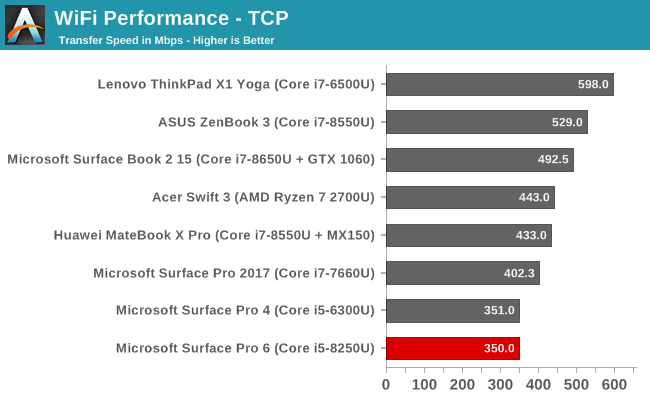
The performance of the 2x2:2 802.11ac in the Surface Pro 6 is not acceptable in 2018. Intel’s latest 9265 wireless offers 2x2 with 160 Mhz channel support for up to 1.7 Gbps maximum connection – if your router supports wide channels of course – and MU-MIMO as well. The AVASTAR wireless in the Surface Pro 6 is well behind the latest offerings, and should be replaced.
Audio
The speakers in the Surface Pro are forward facing, and tucked neatly into the bezels with a black finish that makes them almost disappear. Listening to the new Surface Pro 6, it would appear that the speakers are unchanged from the previous model, with 1.6 Watts of power and Dolby Audio Premium for sound processing.
The speakers aren’t the loudest around, getting to just around 75 dB(A) measured one inch over the trackpad, but they do sound quite good for a device of this size.
Thermals
Last year, Microsoft ditched the fan on the Core i5 15-Watt Surface Pro, and for 2018, they’ve stayed with the same thermal solution despite doubling the cores. This is the first laptop class device we’ve been able to test that has foregone active cooling on a 15-Watt SoC. Core M, and the newer fanless devices based on the renamed Core i5 and i7 generally feature Intel’s Y Series CPUs, with a 4.5-Watt TDP. We did not get a chance to test the fanless Surface Pro last year, but the passive cooling solution needs to be able to dissipate the full 15-Watts in order to maintain performance over time.
To test this, the CPU was run in a stress test which pushes it to 100% CPU utilization for the entire test. Most workloads are not going to be this aggressive, but this is a worst-case scenario for the device, and if it can perform well here it will not have any issues in shorter workloads.
The Surface Pro 6 did very well despite the lack of active cooling. Over the duration of the stress test, which was about 1.25 hours, there was no downward trend of performance, and the system was in fact able to deal with the full TDP of the processor without any cooling at all.
At the start of the test, the CPU ramped up to 100% speed on all cores, which was the 3.4 GHz maximum boost frequency of the Core i5-8250U, but once the workload started on all cores, all cores scaled back to 3.0 Ghz with a power draw of just under 23 Watts. We’ve seen on Core i7 models with active cooling that Kaby Lake Refresh can draw up to 30 Watts on PL2, so it’s likely that the PL2 level was reduced on this device. Still, even with no active cooling, the CPU was able to maintain the four-core boost frequency of between 3.0 and 3.1 GHz for a full 13 minutes before it started to throttle down to between 2.7 GHz and 2.8 GHz, and then it would bounce back and forth between that level and the 3.0-3.1 GHz level for the duration of the test. This reduction would have been to maintain the surface temperature of the device to the desired level. Once the device cooled a bit, it would ramp back up again, as you can see in the graph.
Over the entire duration of 1.25 hours, the average frequency of the processor was 2.9 GHz, with an average power draw of 15.5 Watts. The CPU temperature averaged 69.9°C.
The outside of the device did get hot, but no hotter than previous models with active cooling. The maximum device temperature was over 48.9°C, which is warm, but only about 1°C hotter than last year’s Core i7 model with a fan.
In terms of a performance impact, we already saw on our system performance that the Core i5 slots right in where you’d expect, and in fact on the x264 test, it ended up ahead of even the Core i7 devices we’ve seen, and that test is a full CPU load for about an hour, so there appears to be little to no performance loss despite the passive cooling. And the upside is a completely silent device, which is a great trade-off.
Surface History
Now on their sixth iteration, the Surface Pro lineup has become the staple for Microsoft’s PC efforts. They’ve launched several impressive devices, such as the Surface Studio, and Surface Book, and other less impressive, such as the Surface RT, but the Surface Pro has really been the one device that has provided the most scale for Microsoft’s PC efforts, so why not go over the lineup from the beginning.
Surface Pro 1
The original Surface Pro was a technological marvel more because it packed an entire laptop into the size of a tablet than anything else. At 2.0 lbs, it was a heavy tablet, and at 0.53-inches thick, it was thick for a tablet, but nevertheless, it shoehorned a 17-Watt Core processor into a thin and light form factor. The Surface Pro 2 was the same dimensions and weight, but made the big jump from Ivy Bridge to Haswell.
The real kick for Surface Pro was with the Surface Pro 3, which introduced the now familiar form factor, ditching the 1920x1080 display and going to a 3:2 aspect ratio 2160x1440 panel in a form factor that was only 0.36-inches thick, and 1.76 lbs. That was a big drop in thickness and weight compared to the Surface Pro 2. It also introduced the infinitely variable kickstand, which has been an important component in the success of the device.
Surface Pro 3 launched the now familiar form factor
The Surface Pro 4 stretched the screen slightly from 12-inches to 12.3, and increased the resolution to 2736x1824, where it has stayed for the last three generations. Surface Pro 4 also drastically improved the keyboard type cover from the terrible state it was in previously to the same design we see today. If it wasn’t for the nasty power management issues with Skylake on a Modern Standby device like the Surface Pro lineup, this model would likely go neck and neck with the Surface Pro 3 on what device offered the biggest upgrade. Luckily you could use the new type cover on the older Surface Pro 3, so perhaps that was the ideal combination at the time.
Surface Pro 2017, which dropped the numbering system for apparently only one generation, was a very safe upgrade, but did fix the power management issues of the previous generation device.
Surface Pro 6, as you’ve seen if you’ve read this far, is also a very safe update, with still no USB-C replacing the mini DisplayPort, but a big jump in performance with the quad-core Kaby Lake Refresh, an even better display, and much improved battery life.
With six iterations under its belt, this seems like a great time to compare how far Surface Pro has come in a couple of key areas: performance, and battery life. The original launch of Surface Pro promised laptop level performance in a tablet, and it delivered, but where is it compared to today? The original Surface Pro launched with a 22 nm Ivy Bridge processor, and power hungry Wacom digitizer, so how has the battery life improved over the years?
Since our benchmarks evolve over time, we don’t have all of the same results available for all of the devices, but we do have a couple of metrics that are worth comparing.
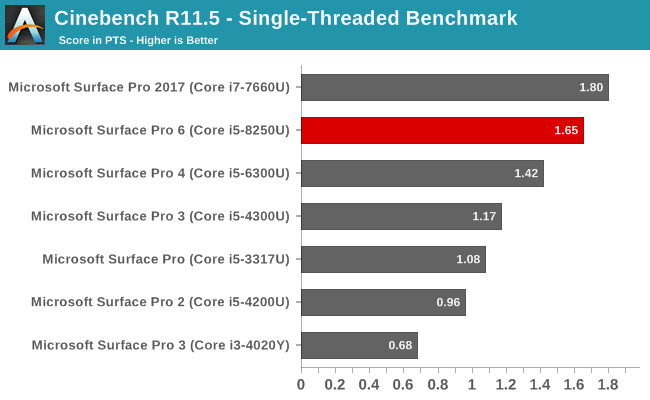
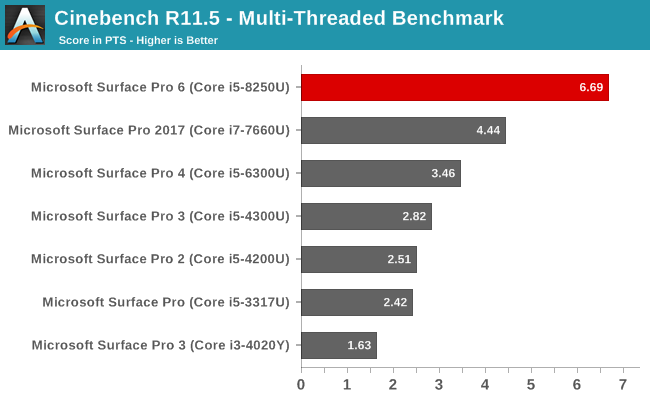
First up is Cinebench 11.5, which is the older test compared to what we use now, but we’ve continues to run the older one as well to reference against older devices. Looking first at the single-threaded results, it’s fairly interesting that the slowest device is in fact the Core i3 version of the Surface Pro 3, which was the first model to ship with a Y series CPU. We’ve not been able to test the later Core m3 models, but the Haswell version of the Y series was not particularly strong, and the TDP was still 11.5-Watts.
The single-threaded results more or less mimic the gains that Intel has made in processor performance, since none of the devices would be thermally limited at all on a single thread. The Core i5 in the Surface Pro 6 can’t quite reach the lofty level of the Core i7-7660U from last year with just one thread, and the 2017 model was likely helped by the extra eDRAM cache as well, but comparing the single threaded Core i5 results, the Surface Pro 6 is 52.7% faster than the original Surface Pro.
The results change dramatically though with the multi-threaded results, as you’d expect since the latest model doubles the cores and threads. Surface Pro 6 is 176.4% faster than the original model in this test.
What these aren’t able to show though is how far the cooling has come. The original Surface Pro and second generation devices were thick enough that they could do a reasonable job removing heat to keep performance up, but the thinner and lighter Surface Pro 3 had a fan that would come on whenever you turned your head to look at the device, and it also struggled to maintain performance under load. Surface Pro 4 improved the cooling significantly, and the move to Skylake and the smaller process likely helped out as well, but it could still be loud under load.
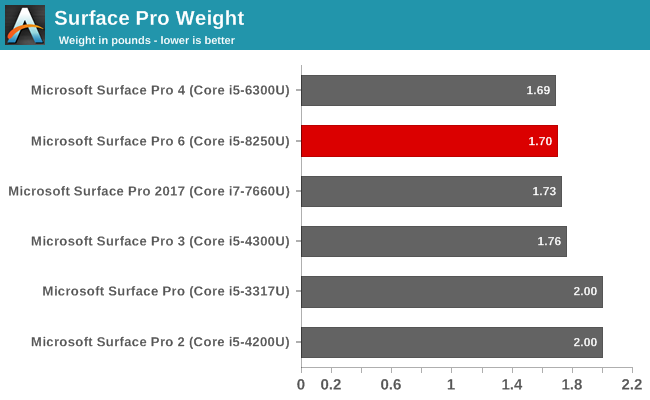
With the launch of last year’s Surface Pro (the no-number version) Microsoft dropped the fan completely in not only the 4.5-Watt Y series CPU, but also the Core i5 15-Watt model. Unfortunately Microsoft never sampled us the Core i5 model so we could see how that impacted performance, but the Surface Pro 6 features the same fanless design, and it is nothing but impressive. As we saw in our thermals, the design is able to cope with the heat produced by the processor very well, and the processor is able to hold right around the 15-Watt TDP for as long as you need. It does fluctuate down to just under 14-Watts, but averages around 15-Watts on long tasks at full CPU load. So we’ve gone from loud, to louder, to faster, but quieter, in just a couple of models.
In terms of battery life, we’ve run our 2013 test on all of the Surface Pro devices over the years as well.
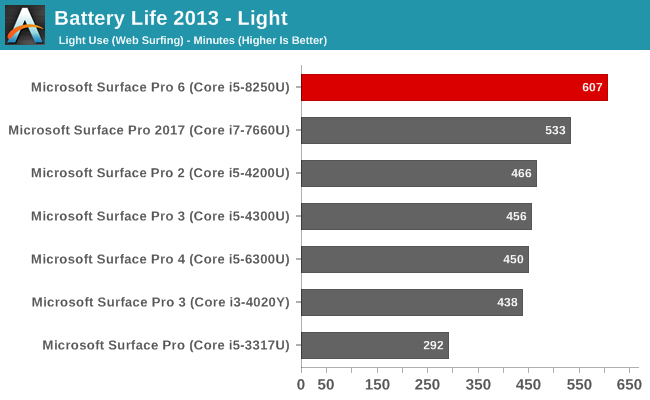
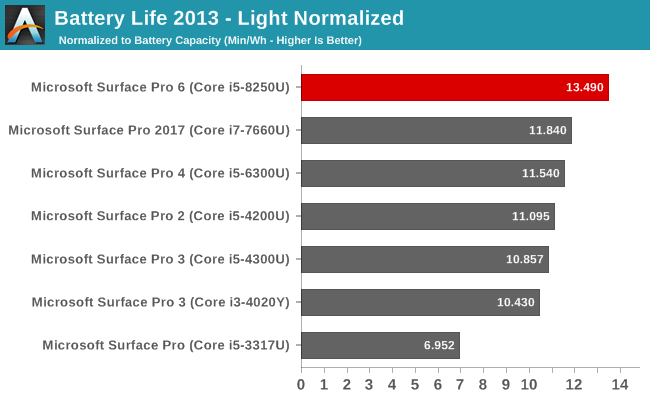
The original Surface Pro could not even get five hours of battery life on our lightest battery test, but the Haswell based Surface Pro 2 increased the battery life significantly over the original model. In fact, thanks to a smaller battery capacity, the newer models haven’t quite been able to achieve what the Surface Pro 2 did, until the 2017 model last year. The last generation and the Surface Pro 6 though have both made significant gains in terms of battery life, to the point where the Surface Pro 6 can almost achieve the same battery life as an iPad in light tests.
In terms of efficiency, since the Surface Pro 2 and 3 were both based on Haswell processors, they are amazingly similar in terms of efficiency, although the older model is slightly ahead. Surface Pro 4, 2017, and 6 have all started to stretch that out though, with Pro 6 being 82% more efficient than the original model, and 14% more efficient than the Surface Pro 2, despite a much higher resolution display in the newer version.
Surface Pro has been the staple for Microsoft, and the improvements every generation have been both subtle and impressive, but over the life of the device, it’s amazing how far it has come.
Final Words
At the launch event in NYC on October 2nd, the Surface Pro 6 seemed like a mild refresh of an already established line, and that’s not even necessarily a bad thing. The exterior is more or less identical to the outgoing 2017 model, albeit with a new color option to sit beside the platinum that we’ve seen on all Surface devices for the last couple of years. The pen was immensely improved just last year, and carries over. The alcantara type covers were introduced last year, and once again carry over to this model. There’s still not a USB-C port on Surface Pro, and for no really good reason.
 Surface Pro 2017 (left) in Platinum vs Surface Pro 6 (right) in Black
Surface Pro 2017 (left) in Platinum vs Surface Pro 6 (right) in Black
But after using the device for the last couple of days, there’s more than meets the eye. The big change with Surface Pro 6 is the move to Kaby Lake Refresh, and the doubling of the CPU cores that entails, and unsurprisingly the performance of this model is much better than all previous versions. The lack of an Intel Iris GPU option was unavoidable, since it no longer exists in the 15-Watt range, but even so, the Iris in last year’s Surface Pro was restricted by the low TDP anyway, and as such didn’t always offer the expected performance boost.
Microsoft has also taken the opportunity to improve the already class-leading display in the Surface Pro 6. It’s just as accurate as ever, but now offers a noticeable bump in contrast ratio. If you want an accurate display in the PC space, only Microsoft calibrates every device they sell, and the 12.3-inch display on the Pro lineup offers everything you’d expect in a premium PC, with high resolution, accurate colors, and full sRGB coverage. It would be nice to see Microsoft use Surface as a line to drive HDR adoption, but apparently, we’re not quite there yet. The 3:2 aspect ratio is still the right choice for a device like this, and that’s apparent when you see the competition all adopting the same aspect ratio on their lineups.
The other nice addition this year is even better battery life, with a significant jump across all of our tests. The Surface team achieved that without increasing the rated battery capacity, which if a guess had to be made, would come down to an improved display TFT since the display is still the biggest power draw by a wide margin.
Finally, there’s the new old black color, which we hadn’t seen on Surface since the Surface Pro 2. It looks good, but it does get dirty much quicker than the platinum that they used before, with fingerprints and hand oils showing up very quickly. The other nice benefit of the platinum color is that any scratches to the finish should be mostly masked by the color of the underlying metal, but it’s too early to tell how durable the new black finish will be, so this may or may not be an issue. Likely it will be though, unless you are someone who never scratches a portable device.
This was also our first chance to test out the passively cooled Surface Pro, since we were only able to test the Core i7 model last year, which did feature a fan. The Core i5-8250U in the Surface Pro 6 was able to maintain an average of over 15 Watts of power dissipation indefinitely, although the power would drop periodically to maintain surface temperatures. The added benefit of a completely silent device can’t be overstated either, and unless you really need maximum performance, the fanless model is probably the way to go.
Nothing big has changed for this year, but this version still seems like a nice improvement regardless. If anything, it’s the release cadence of Surface that is the most baffling. It seems like Microsoft is concerned with having another launch go as poorly as it did with Surface Pro 4 and Surface Book, where the Skylake power management issues caused them a lot of grief. When the company moved to Kaby Lake in summer 2017, it fixed those issues, but Kaby Lake was launched in the second half of 2016, meaning Microsoft was selling the Skylake models for far longer than they needed to. Microsoft seems to want to refresh when they want to, but it’s not always to their benefit, and rarely good for their customers, for them to sit on products well after the rest of the competition has moved to the latest products inside. The Surface Pro 6 is launching with Kaby Lake refresh right as Whiskey Lake is launching, which isn’t going to be a dramatic improvement in performance, but it does include hardware mitigations to Spectre and Meltdown which will now not be available in the Surface Pro for the foreseeable future. We are seeing the 2018 Surface Pro 6 launching with the same wireless adapter as the Surface Pro 3 had in 2014, and even in 2014 it wasn’t the best Wi-Fi adapter. The USB-C is another example of where they’ve decided to dig in their heels for almost no reason, since having a second USB port would probably be welcomed by more users than those that want to use mini DisplayPort, even though that’s available over USB-C anyway.
Microsoft’s Surface lineup has always been about a premium device, and to showcase their software, and the Surface Pro 6 delivers on that front. Despite the somewhat questionable update cadence, and even the lack of USB-C, the changes that are here are all very welcome. No one is going to complain about more color options, and the improvements to performance and especially battery life are a boon to all Surface Pro users. These changes bring it to a level that Surface Pro has never been to before. Microsoft is being safe with the Surface Pro, but it was already the class leader, so it’s hard to fault them on that. The Surface Pro 6 is a much bigger update than just a new color.