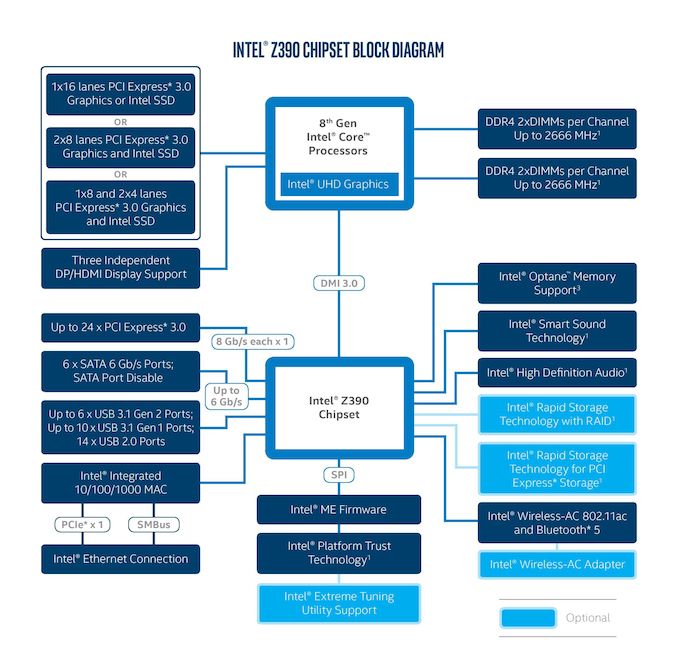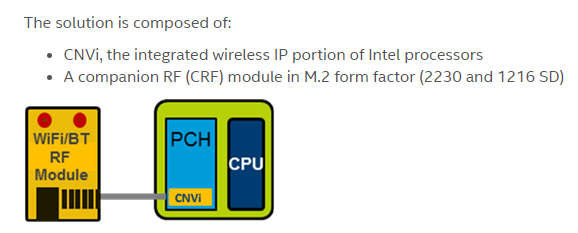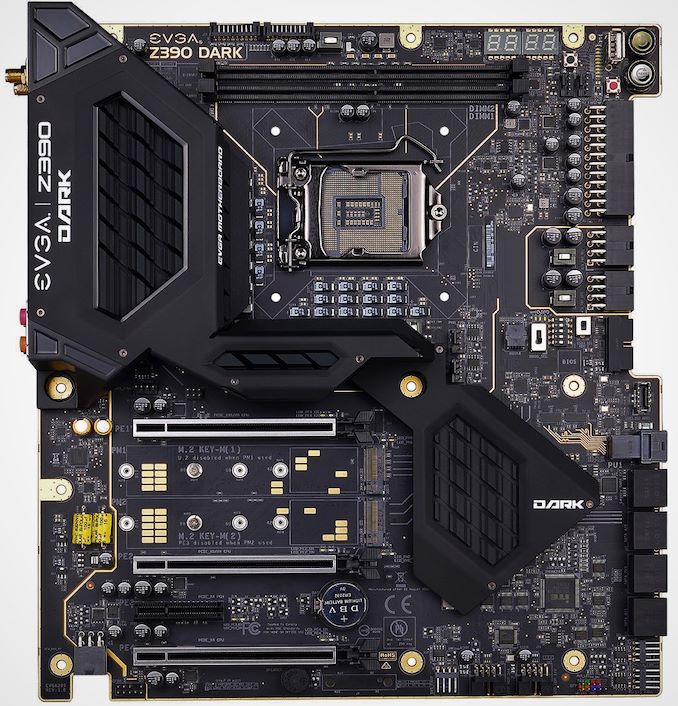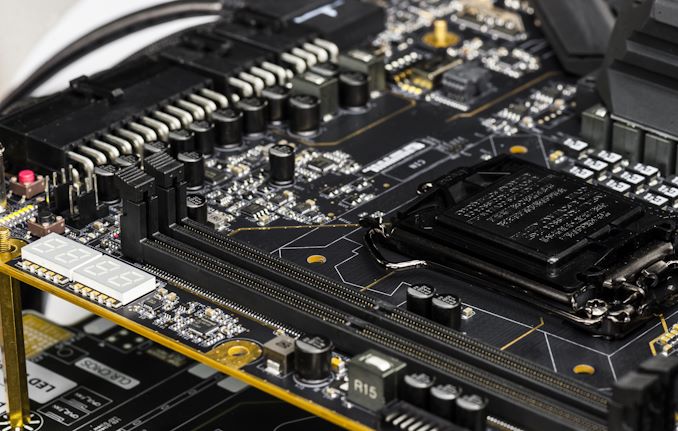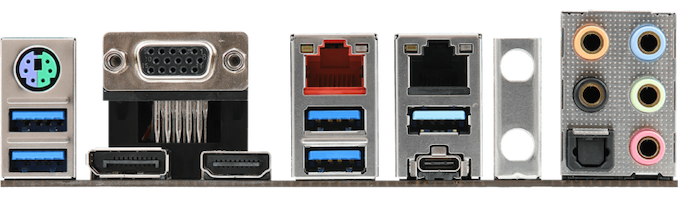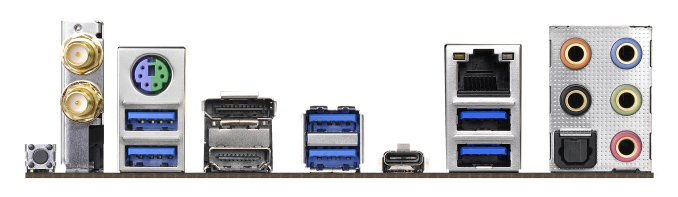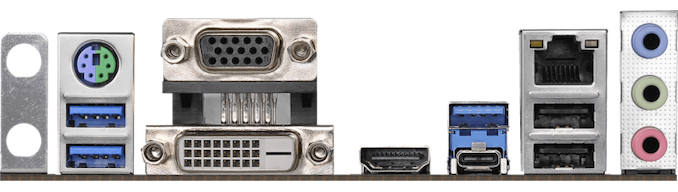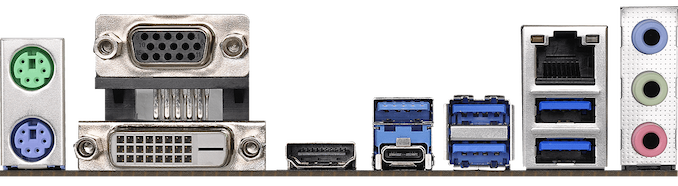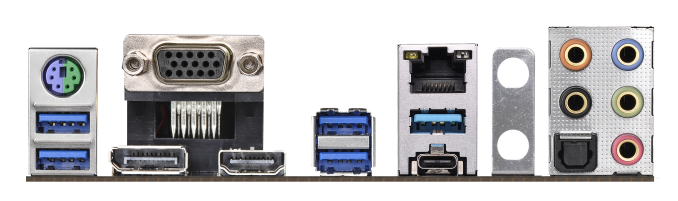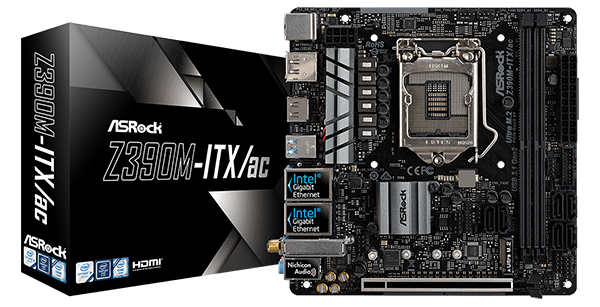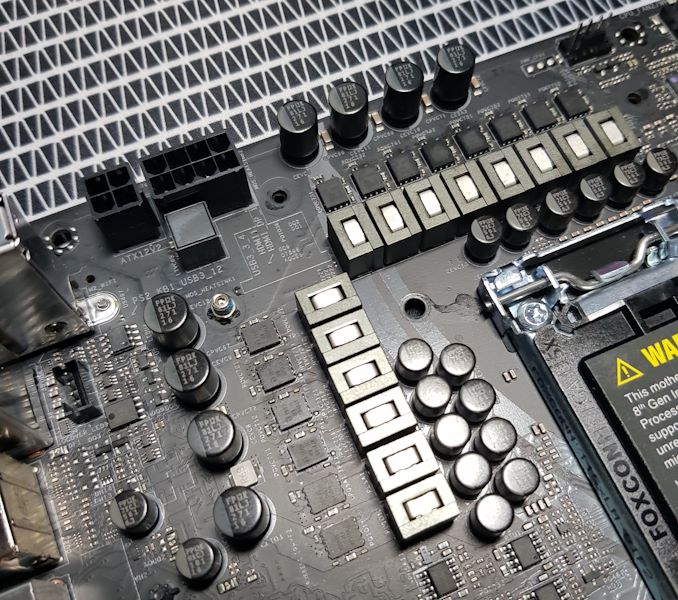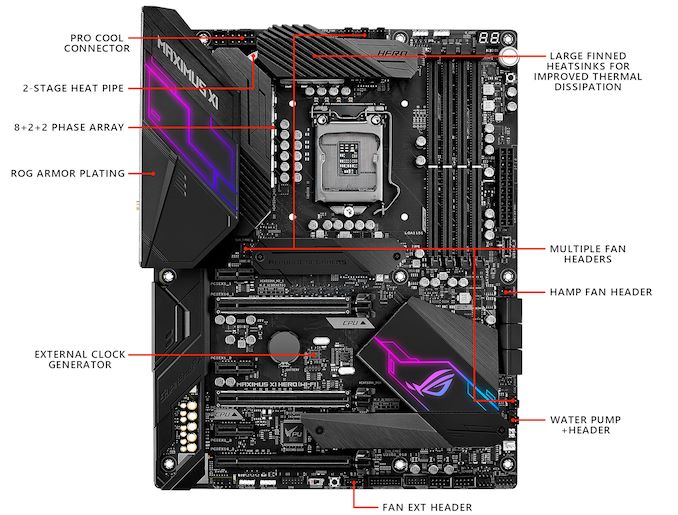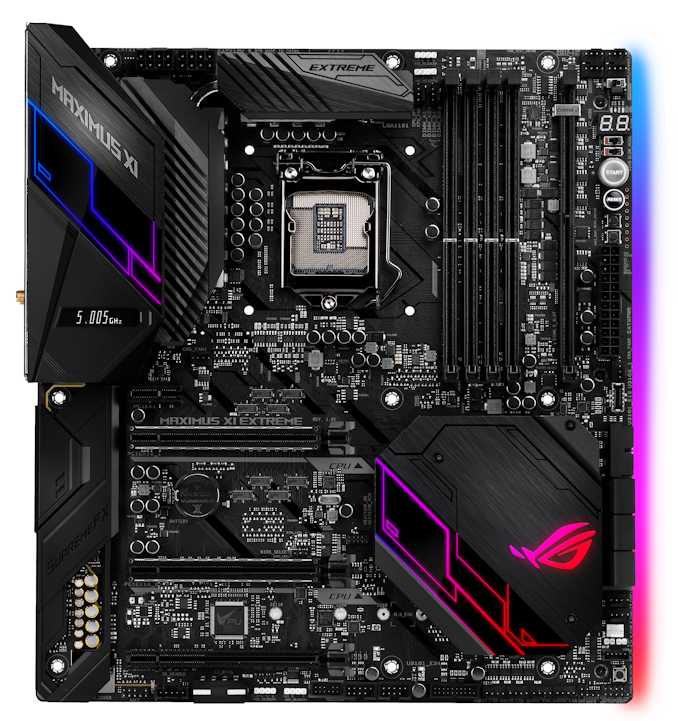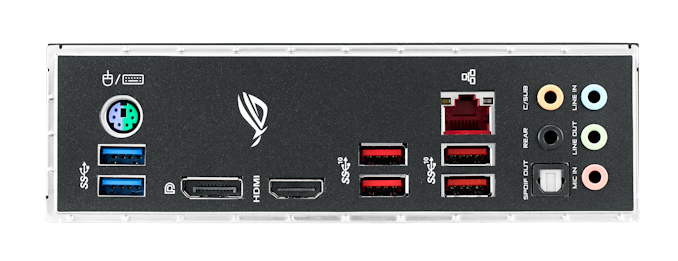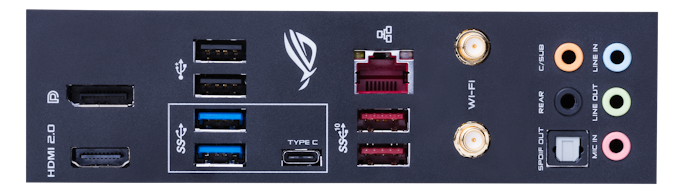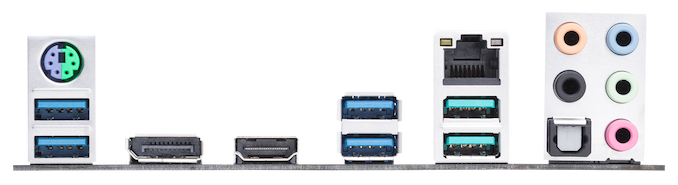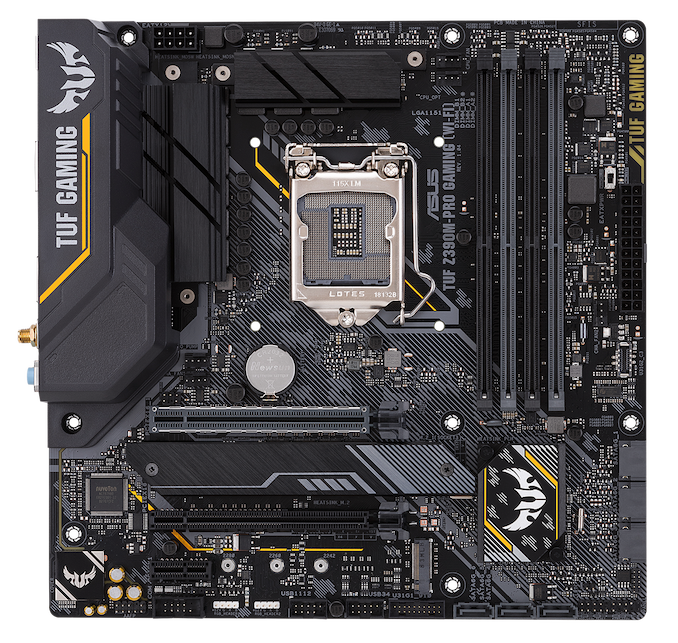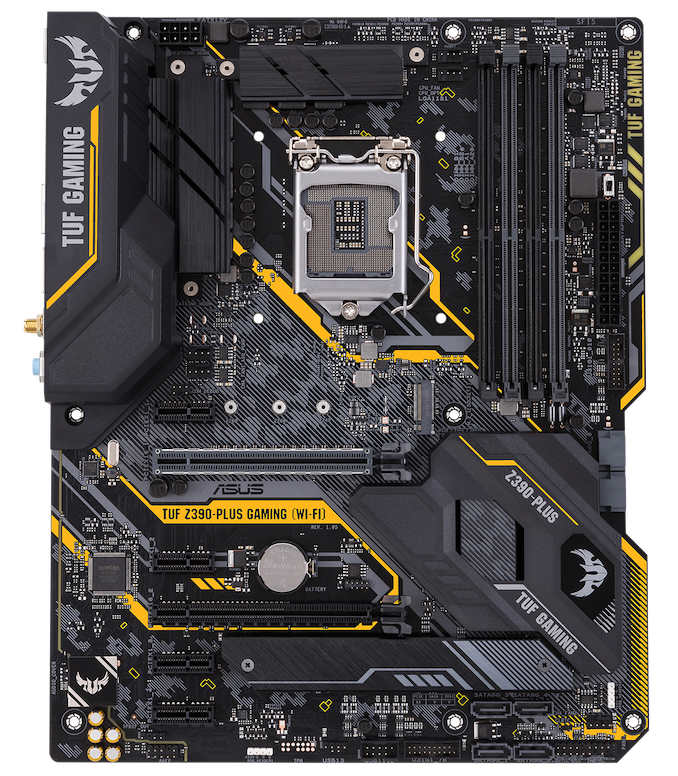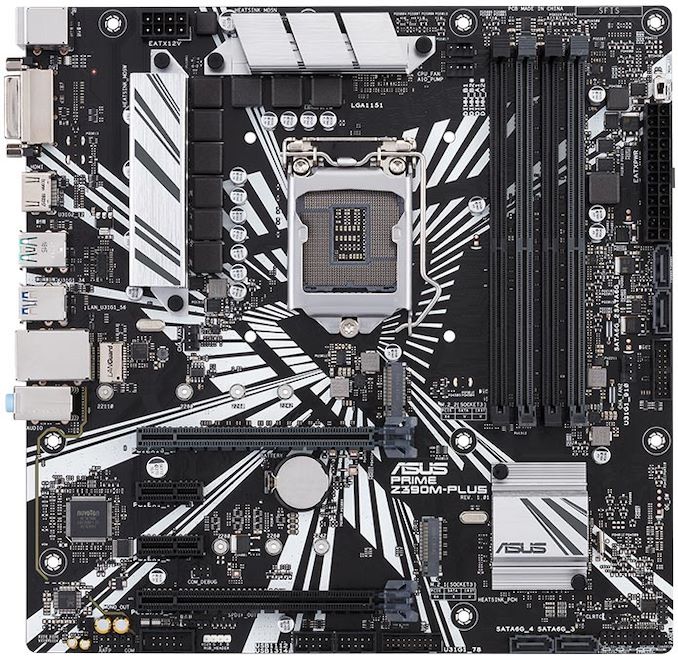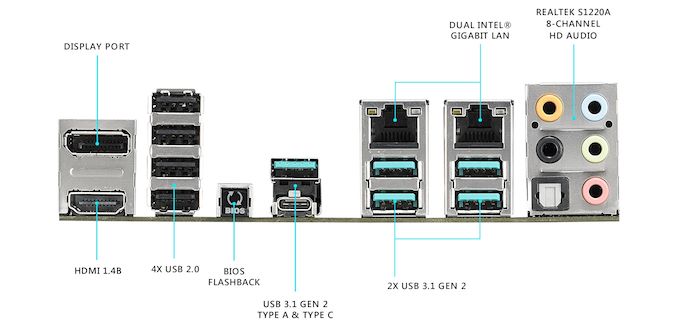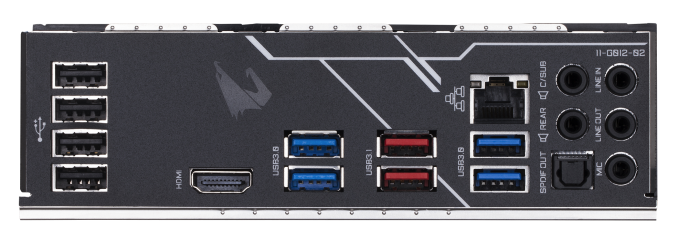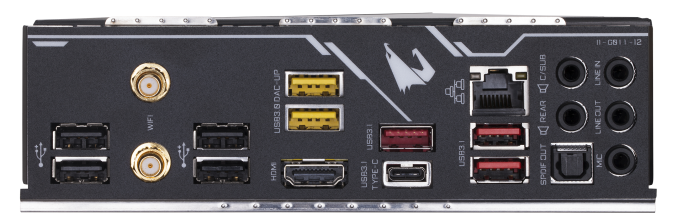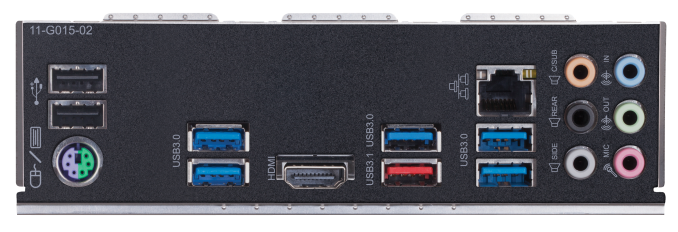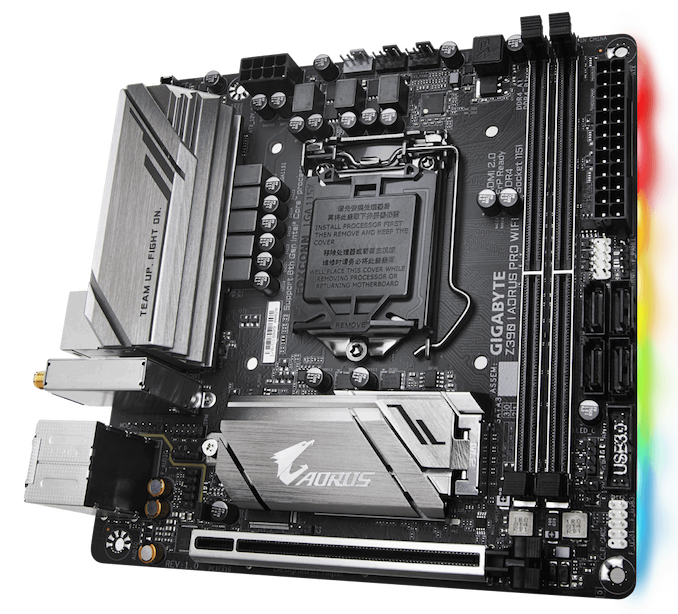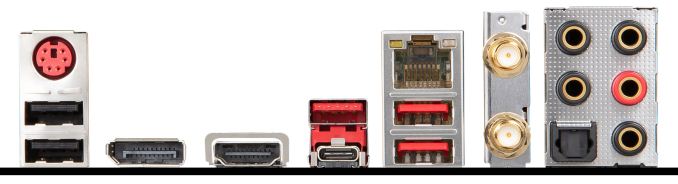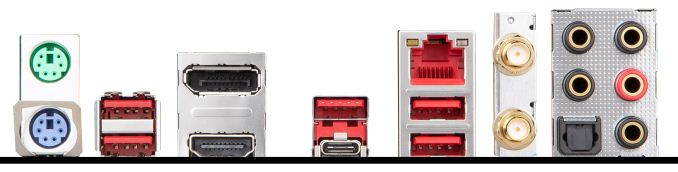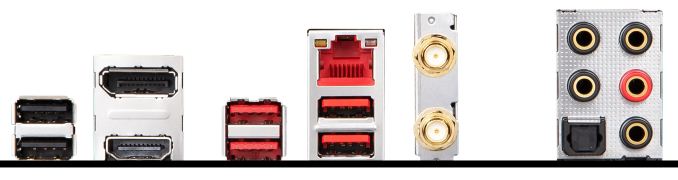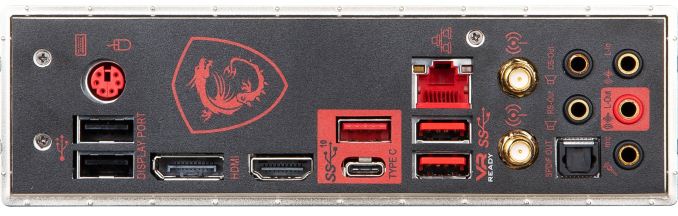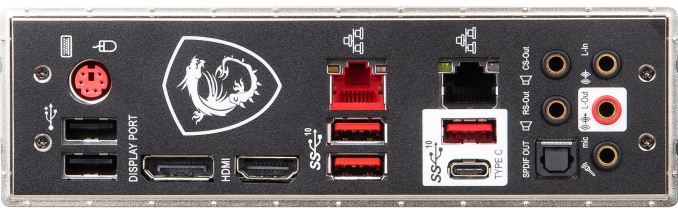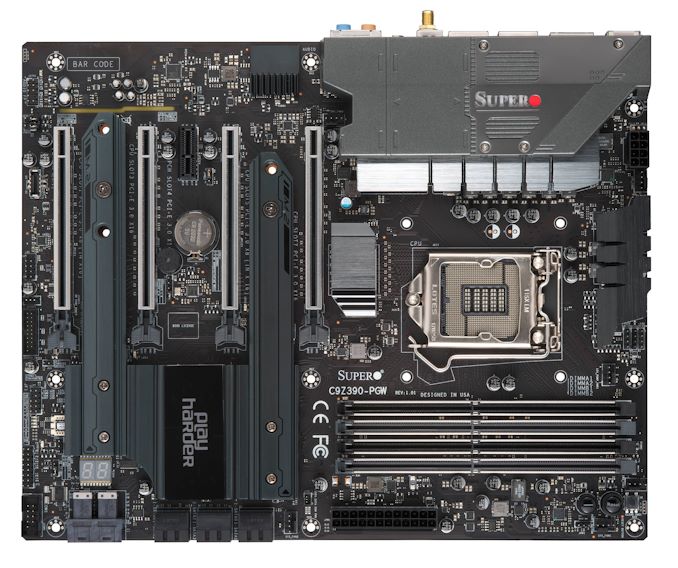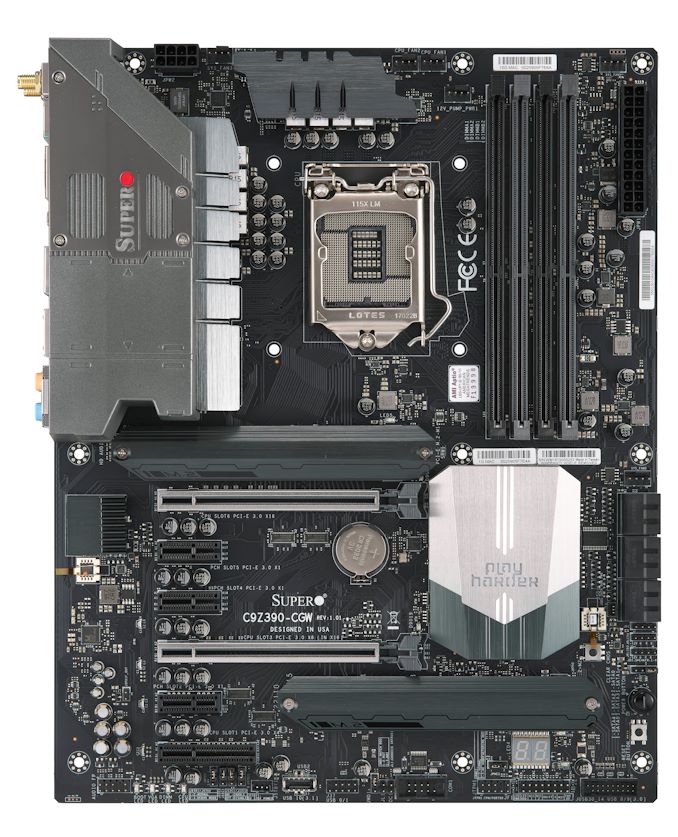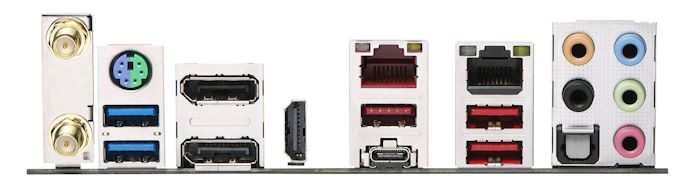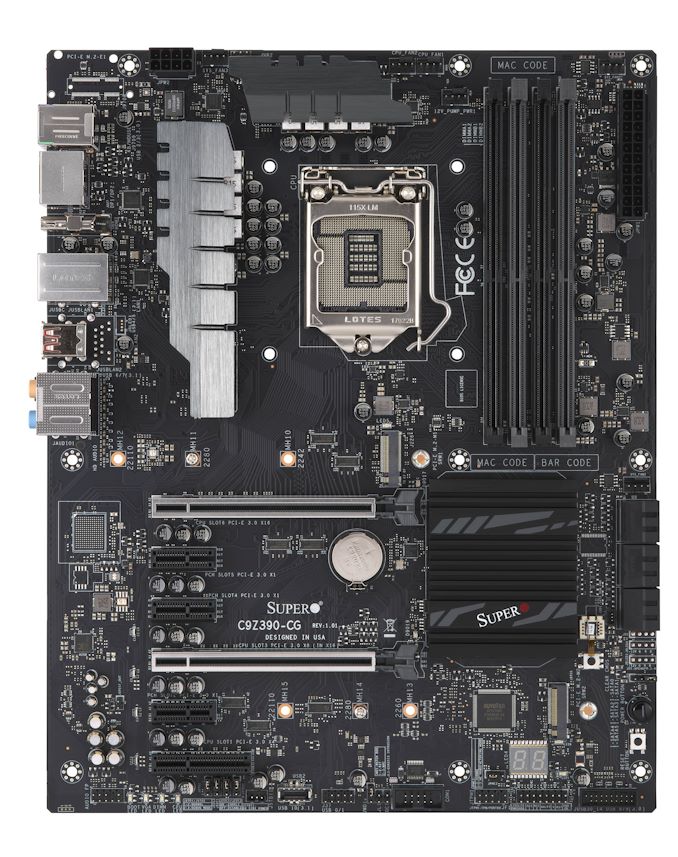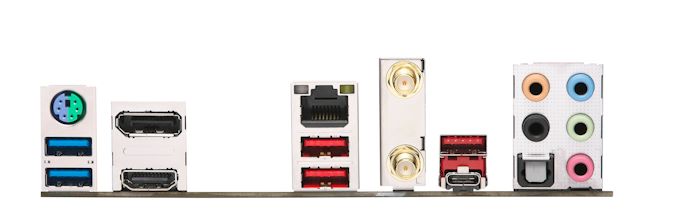Original Link: https://www.anandtech.com/show/13407/intel-z390-motherboard-overview-every-motherboard-analyzed
Intel Z390 Motherboard Overview: 50+ Motherboards Analyzed
by Ian Cutress & Gavin Bonshor on October 8, 2018 10:53 AM EST- Posted in
- Intel
- MSI
- Gigabyte
- ASRock
- Motherboards
- EVGA
- Asus
- NZXT
- Supermicro
- Z390
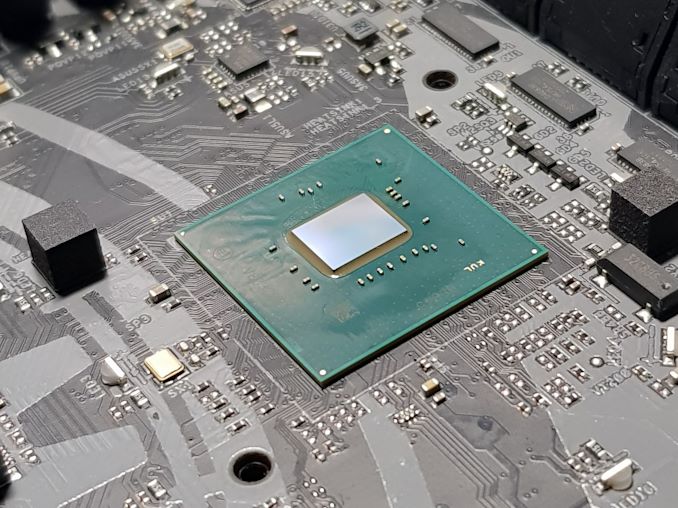
As far back as May of this year details of Intel's Z390 chipset were seemingly leaked accidentally (or was it?). And ever since then, speculation has been rife with what Intel has up its metaphorical sleeve. Every time Intel launch a new range of processors there seems to be a new supporting chipset, and with the release of Intel's 9th generation processors later on this month, the floodgates have opened on the new Z390 chipset. Intel's latest chipset in turn will offer native USB 3.1 Gen2 connectivity, integrated 802.11ac, and an update to Intel's Management Engine firmware.
This article is a work in progress as we find out more on all the products. We already have a lot of info, just polishing off those odd corners!
Some New Features, But Much of The Same?
Earlier this year Intel accidentally released a full Z390 product brief. And while it cleared up some aspects of Intel's not-so-public roadmap, it left other points hazy and opened up conjecture on what Intel might actually implement to make the Z390 attractive to consumers. Especially as some have already adopted one of their current Z370 motherboards, which will also support the new CPUs.
| Intel Z390, Z370 and Z270 Chipset Comparison | |||
| Feature | Z390 | Z370 | Z270 |
| Max PCH PCIe 3.0 Lanes | 24 | 24 | 24 |
| Max USB 3.1 (Gen2/Gen1) | 6/10 | 0/10 | 0/10 |
| Total USB | 14 | 14 | 14 |
| Max SATA Ports | 6 | 6 | 6 |
| PCIe Config | x16 x8/x8 x8/x4/x4 |
x16 x8/x8 x8/x4/x4 |
x16 x8/x8 x8/x4/x4 |
| Memory Channels (Dual) | 2/2 | 2/2 | 2/2 |
| Intel Optane Memory Support | Y | Y | Y |
| Intel Rapid Storage Technology (RST) | Y | Y | Y |
| Max Rapid Storage Technology Ports | 3 | 3 | 3 |
| Integrated 802.11ac WiFi MAC | Y | N | N |
| Intel Smart Sound | Y | Y | Y |
| Integrated SDXC (SDA 3.0) Support | Y | N | N |
| DMI | 3.0 | 3.0 | 3.0 |
| Overclocking Support | Y | Y | Y |
| Intel vPro | N | N | N |
| Max HSIO Lanes | 30 | 30 | 30 |
| Intel Smart Sound | Y | Y | Y |
| ME Firmware | 12 | 11 | 11 |
The Z390 chipset is something of a late bloomer, in that its fellow Cannon Point family of 14nm chipsets were first released back in April. As a result when it comes to the shared features of the latest chipset generation, Intel has already shown its hand, particularly with the virtually identical corporate-focused Q370 chipset. None the less Z390 is still an important release for the company and for its customers, as it finally brings these features to a chipset that also supports overclocking.
At a high level then, no matter your point of reference, most of the plumbing is the same for Z390 as past high-end Intel chipsets. The underlying fabric still offers 30 High Speed I/O (HSIO) lanes, which are then configured and distributed to support various features such as USB ports, SATA ports, and PCIe lanes. Unfortunately Intel has not provided us with a breakdown of HSIO lane allocations for Z390, so right now we don't know what features are shared among which lanes. But we do know that in total, up to 24 of those 30 lanes can be allocated to PCIe. Though do keep in mind that the backhaul to the CPU is still a DMI 3.0 connection, with is analogous to a PCIe 3.0 x4 connection.
Meanwhile in terms of features, Z390 does bring a few new things to the table that Z370 didn't offer. The biggest change for enthusiasts is probably support for chipset-native USB 3.1 Gen 2 (10 Gbps) ports. Motherboard manufacturers will have to use HSIO lanes to enable USB 3.1 Gen 2 (10 Gbps) ports, with up to six being supported on Z390. And while we don't have that HSIO map, it's very notable that Intel supports fewer Gen 2 ports than Gen 1 ports (10). Taking an educated guess here, as 1 HSIO port (8 Gbps) isn't fast enough to feed a USB 3.1 Gen 2 port (10 Gbps), it looks like mobo manufacturers will need to use 2 HSIO lanes per Gen 2 port. Which is to say that board designs will need to carefully balance how many of these valuable lanes are allocated to USB 3.1 Gen 2 ports versus other functionality, because these faster ports won't come for free. Consequently I expect board vendors to treat Gen 2 ports as a premium feature, with only the top flagship offerings making use of more than two.
Physically speaking, each these ports can be in the form of either a motherboard header, a USB Type-A port, or a USB Type-C port. As with other Type-C implementations, a re-driver is required in order to implement a Type-C port, so that will be another factor in the calculus board makers use when allocating their ports.
The other big and welcomed addition to the Z390 chipset is integrated 2T2R 802.11ac Wi-Fi support, allowing the latest Wave 2 (160 MHz) channel communications and offering speeds up to 1733 Mbps. Intel's wireless networking upgrade also brings integrated Bluetooth 5 support, with the latest standard offering both longer range modes as well as higher bandwidth modes.
Under the hood, Intel’s Wi-Fi solution relies on its integrated connectivity feature, CNVi, which is available in Gemini Lake and the Cannon Point chipsets. This method pushes the large/expensive functional blocks, such as the logic, MAC, and memory, from a standard Wi-Fi module onto the chipset, leaving the PHY and antenna on the companion RF module (CRF), and connecting through the CNVio interface via a specialized M.2 slot. Intel’s own webpage on the feature states that it has three different CRFs possible, all under the ‘Jefferson Peak’ platform codename:
- The AC-9560 (the 2T2R module, the only vPro enabled CRF),
- The AC-9462 (a 1T1R module with FIPS9 support), and
- The AC-9461 (a low-end 1T1R module).
These CRFs do cost extra however, so not every Z390 motherboard will feature Wi-Fi support. A complete, working Wi-Fi implementation can easily add $15 to the cost of a motherboard; a premium that some users won't be willing to pay, especially if wireless isn't a personal necessity. But on the flip side this is a cheaper and easier route for board vendors that do want to add Wi-Fi, allowing for Z390 versions of feature-laden Z370 motherboards, such as the ASUS ROG Z370 Hero AC, to be built for less.
Also on the plate for the chipsets are features like Modern Standby/Smart Connect, allowing for systems to update email and such while in a sleep state similar to some laptops. Intel's ‘ambient computing’ technology is also making the jump from laptops to enthusiast desktops thanks to the Z390 chipset. This allows for wake-on-voice in a low powered mode, much like a smartphone or connected device that the user can call Cortana or Alexa while the system is in screen-off or Modern Standby.
Overall, relative to prior Z-series chipsets, the Z390 is the first real and significant chipset silicon update in a while. Nonetheless, the differences are few; users who have already adopted the Z370 chipset with Intel's 8th Generation of Coffee Lake processors are undoubtedly not going to feel the need to upgrade to a Z390 model, especially as USB 3.1 Gen 2 ports and Wi-Fi can be added with PCIe cards. Instead Z390 is geared more towards new system builds, particularly those based around the new high-end 9th Gen Core CPUs. And even then, for cheaper options we're hearing that Z370 boards will work with the new CPUs so long as the right BIOS is installed.
The Z390 Current Product Stack: 55+ New Motherboards Unveiled
With motherboard manufacturers clearly itching to get their boards to market – and from the nature of Intel's accidental release, they've probably been sitting on these designs for some time now – we've put together a comprehensive list of most of the Z390 boards we know about thus far. Below is a total of 55+ new Z390 motherboards launching this week, with more to come at a later date, such as the NZXT N7 Z390, GIGABYTE Z390 Aorus Xtreme, and much shrouded EVGA Z390 Dark model with two RAM slots on an ATX sized PCB.
ASrock: has a total of 11 new models, with its new Phantom Gaming series making its debut. Also rolling out are a revamp of their previous Z370 Taichi models, resulting in the Z390 Taichi and the slightly higher spec Z390 Taichi Ultimate.
ASUS: has the largest Z390 product stack at launch, with a total of 17 new boards. Included in their product stack is a refresh of their high-end Maximus motherboard, as well as the TUF Gaming and Strix ranges making up the gaming side. The Prime series offers three new models with a focus on the entry-level, while the new WS Z390 Pro is designed for prosumers and workstation users.
EVGA: has a pair of new models prepped and ready for the Z390 chipset. But the current availability and pricing for both are still unknown at this point.
GIGABYTE: has a similar stack to ASRock, with 11 new models to complement the release of the new Intel 9th generation processors. The flagship Z390 Aorus Xtreme has yet to be formally announced, but it is coming most likely in late October or sometime in November.
MSI: also has 11 new models for Z390. The new MEG Z390 GODLIKE looks set to be an interesting addition with the inclusion of a dedicated streaming and capture card.
NZXT: is preparing a new successor to the much-discussed N7 Z370, with the new N7 Z390 expected to land on the retail shelves sometime in November.
Supermicro: has four brand-new boards launching on the Z390 chipset, with many of their durable server-grade technologies making their way onto desktop consumer based boards. Of particular interest here, the Supermicro P9Z390-PGW has a dedicated PLX PEX8747 chip which allows for four-way SLI multi-graphics card configurations.
| Z390 Motherboards Available at Launch (10/08) | |||
| Model | Size | Price (Amazon) |
Price (Newegg) |
| ASRock Z390 Pro4 ASRock Z390M Pro4 ASRock Z390 Extreme4 ASRock Z390M ITX/AC ASRock Z390 Phantom Gaming SLI/ac ASRock Z390 Phantom Gaming-ITX/ac ASRock Z390 Phantom Gaming 4 ASRock Z390 Phantom Gaming 6 ASRock Z390 Phantom Gaming 9 ASRock Z390 Taichi ASRock Z390 Taichi Ultimate |
ATX mATX ATX Mini-ITX ATX Mini-ITX ATX ATX ATX ATX ATX |
- - - - - - - - - - - |
$135 $135 $180 $150 $170 $190 $140 $196 $270 $240 $300 |
| ASUS Prime Z390-A ASUS Prime Z390-P ASUS WS Z390 Pro ASUS Prime Z390M Plus ASUS TUF Z390 Plus Gaming ASUS TUF Z390 Pro Gaming ASUS TUF Z390M Pro Gaming ASUS ROG Strix Z390-E ASUS ROG Strix Z390-F ASUS ROG Strix Z390-H ASUS ROG Strix Z390-I Gaming ASUS ROG Maximus XI Hero ASUS ROG Maximus XI Hero WIFI ASUS ROG Maximus XI Code ASUS ROG Maximus XI Gene ASUS ROG Maximus XI Formula ASUS ROG Maximus XI Extreme |
ATX ATX ATX mATX ATX ATX mATX ATX ATX ATX Mini-ITX ATX ATX ATX mATX ATX eATX |
$190 $150 - - $170 $170 $180 $245 - $190 $210 - $290 $350 - $450 - |
$190 $150 - - $170 $170 $180 $245 - $190 $210 - $290 $350 - $450 - |
| EVGA Z390 Dark EVGA Z390 FTW |
ATX ATX |
- - |
- - |
| GIGABYTE Z390 UD GIGABYTE Z390 Gaming X GIGABYTE Z390 Gaming SLI GIGABYTE Z390M Gaming GIGABYTE Z390 Aorus Elite GIGABYTE Z390 Aorus Pro GIGABYTE Z390 Aorus Pro WIFI GIGABYTE Z390 I Aorus Pro WIFI GIGABYTE Z390 Aorus Ultra GIGABYTE Z390 Aorus Master GIGABYTE Z390 Aorus Xtreme |
ATX ATX ATX mATX ATX ATX ATX mini-ITX ATX ATX eATX |
$130 $150 $160 $145 $180 $190 $200 $165 $250 $290 - |
$130 $150 $160 $145 $180 $190 $200 $165 $250 $290 - |
| iCraft Z390 | ATX | - | - |
| MSI Z390-A PRO MSI MAG Z390M Mortar MSI MAG Z390 Tomahawk MSI MPG Z390 Gaming Plus MSI MPG Z390I Gaming Edge AC MSIMPG Z390M Gaming Edge AC MSI MPG Z390 Gaming Edge AC MSI MPG Z390 Gaming Pro Carbon MSI MPG Z390 Gaming Pro Carbon AC MSI MEG Z390 ACE MSI MEG Z390 GODLIKE |
ATX mATX ATX ATX mini-ITX mATX ATX ATX ATX ATX eATX |
$140 - $160 $150 $165 $180 $190 $200 $230 $290 $600 |
$140 - $160 $150 - - $190 $200 $230 $290 $600 |
| NZXT N7 Z390 | ATX | - | - |
| Supermicro C9Z390-CG Supermicro C9Z390-CG-IW Supermicro C9Z390-CGW Supermicro C9Z390-PGW |
ATX mini-ITX ATX ATX |
- - - - |
- $204 $277 $335 |
Over the page we get into a thorny topic of late, power delivery, and then move into an analysis of each board we could find out about on launch day.
Z390 Power Delivery Specifications & Comparison
Prior to the launch of the new Z390 chipset, we reached out to all of the motherboard vendors to ask what power deliveries each board is equipped with. The setup and capabilities of the power delivery system on a motherboard are becoming an ever popular buying requirement, and manufacturers have taken notice of this. Especially as we have reported in a couple of our reviews now, that some boards are being embellished with claims above and beyond what they can actually support.
As it's been one of the most requested aspects of our Z390 content, we compiled as much information as we currently have in hand. This is what we've been able to pull from manufacturers in terms of specification sheets (directly from source), as well as other board information. In the below table a question mark (?) denotes that we don't currently have this information available. We don't want to speculate on what might be there, but when we get more information we will keep this table updated.
| Z390 Power Delivery Comparison | |||||
| Motherboard | Controller | H-Side | L-Side | Chokes | Doubler |
| ASRock Z390 Taichi | IR35201 (5+2) |
TI 87350D (12) ON FDPC5939SG (2) |
14 | IR3598 (6) |
|
| ASRock Z390 Taichi Ultimate | IR35201 (5+2) |
TI 87350D (12) ON FDPC5939SG (2) |
14 | IR3598 (6) |
|
| ASRock Z390 Phantom Gaming 9 | IR35201 (5+2) |
TI 87350D (12) ON FDPC5939SG (2) |
14 | IR3598 (6) |
|
| ASRock Z390 Phantom Gaming 6 | UPI9521 (?) |
SN Dual N-MOS (?) |
14 | ? (?) |
|
| ASRock Z390 Phantom Gaming 4 | UPI9521 (?) |
(?) (?) |
(?) (?) |
11 | ? (?) |
| ASRock Z390 Phantom Gaming-ITX/ac | ISL69138 (?) |
ISL Smart Power Stage (?) |
7 | ? (?) |
|
| ASRock Z390 Phantom Gaming SLI/ac | UPI9521 (?) |
(?) (?) |
(?) (?) |
11 | ? (?) |
| ASRock Z390M ITX/ac | UPI9521 (?) |
FC/SN Dual N-MOS (?) |
6 | ? (?) |
|
| ASRock Z390 Extreme4 | UPI9521 (?) |
SN Dual N-MOS (?) |
14 | ? (?) |
|
| ASRock Z390 Pro4 | UPI9521 (?) |
(?) (?) |
(?) (?) |
11 | ? (?) |
| ASRock Z390M Pro4 | ISL95866C (?) |
(?) (?) |
(?) (?) |
11 | ? (?) |
| GIGABYTE Z390 Aorus Master | IR35201 (6+2) |
IR3553 (12) |
14 | IR3599 (6) |
|
| GIGABYTE Z390 Aorus Ultra | ISL69138 (6+1) |
SiC634 (12) |
13 | ISL6617A (6) |
|
| GIGABYTE Z390 Aorus Pro WiFi | ISL69138 (6+1) |
SiC634 (12) |
13 | ISL6617A (6) |
|
| GIGABYTE Z390 Aorus Pro | ISL69138 (6+1) |
SiC634 (12) |
13 | ISL6617A (6) |
|
| GIGABYTE Z390 Aorus Elite | ISL69138 (6+1) |
SiC634 (12) |
13 | ISL6617A (6) |
|
| GIGABYTE Z390 I Aorus Pro WiFi | IR35201 (6+2) |
IR3553 (6) |
8 | - | |
| GIGABYTE Z390 Gaming SLI | ISL69138 (5+2) |
PPak (10) |
12 | ISL6617A (5) |
|
| GIGABYTE Z390 Gaming X | ISL69138 (5+2) |
PPak (10) |
12 | ISL6617A (5) |
|
| GIGABYTE Z390 UD | ISL69138 (5+2) |
PPak (10) |
12 | ISL6617A (5) |
|
| MSI MEG Z390 GODLIKE | IR35201 (?) |
TDA21462 (16) |
18 | IR3598 (8) |
|
| MSI MEG Z390 ACE | IR35201 (6+0) |
ON4C929N (12) |
ON4C024N (12) |
12 | IR3598 (6) |
| MSI MPG Z390 Gaming Pro Carbon AC | UPI9521 (?) |
ON4C929N (?) |
ON4C024N (?) |
10 | ? (?) |
| MSI MPG Z390 Gaming Pro Carbon | UPI9521 (?) |
ON4C929N (12) |
ON4C024N (?) |
10 | ? (?) |
| MSI MPG Z390 Gaming Edge AC | UPI9521 (?) |
ON4C929N (?) |
ON4C024N (?) |
10 | ? (?) |
| MSI MPG Z390M Gaming Edge AC | UPI9521 (?) |
ON4C929N (?) |
ON4C024N (?) |
8 | ? (?) |
| MSI MPG Z390I Gaming Edge AC | UPI9521 (?) |
TI87350D (6) |
6 | ? (?) |
|
| MSI MPG Z390 Gaming Plus | UPI9521 (?) |
ON4C929N (?) |
ON4C024N (?) |
8 | ? (?) |
| MSI MAG Z390 Tomahawk | UPI9521 (?) |
ON4C929N (?) |
ON4C024N (?) |
8 | ? (?) |
| MSI MAG Z390M Mortar | UPI9521 (?) |
ON4C929N (?) |
ON4C024N (?) |
? | ? (?) |
| MSI Z390-A PRO | UPI9521 (?) |
SM4337 (?) |
SM4503 (?) |
8 | ? (?) |
| Supermicro C9Z390-PGW | PXE1610C (6+1) PXM1310C (3+1) |
TDA2132 (?) |
9 |
- |
|
| Supermicro C9Z390-CG-IW | PXE1520 (5+2) |
TDA2132 (?) |
7 | - | |
| Supermicro C9Z390-CG | MP2949A (6) MP2940A (2) |
MP86945 (6) MP86908 (2) |
8 | - | |
As we get more information, we will update the table. We also have some motherboards in for review, so we can go into a deeper analysis on each individual article over the next few months.
EVGA Z390 Dark
There has been somewhat of a cloud over what EVGA is currently doing, and whether or not they intended to release any new Z390 motherboards to the market. For the Z370 chipset EVGA announced and released a total of three models, which consisted of two ATX boards, the Z370 Classified K & Z370 FTW, and a smaller mATX offering, the Z370 Micro ATX.
Teased over social media from a couple of sources which include veteran extreme overclocker Vince Lucido (Kingp1n) and other EVGA personnel. The teasers depict a mystical looking motherboard with a right-angled set of 24pin and dual 8-pin ATX 12 power inputs: Well we have the scoop on what the new board is, what's on the surface and what we think of the outlandish, yet interesting design of the incoming EVGA Z390 Dark. The other board from EVGA looks to be a refresh of the Z370 FTW with a newer Z390 FTW version also seemingly in the pipeline.
EVGA Z390 Dark
The EVGA Z390 Dark looks to be one of the only Z390 motherboards that EVGA has been working on and if true, it would mean that most of their chips are rolled into this particular model; we haven't been able to confirm if EVGA plan on releasing any more Z390 boards, but we will certainly keep users up to date on what we know, when we know it.
On the surface, the EVGA Z390 Dark has a total of three PCIe 3.0 full-length slots with metal slot protection and it's expected that these slots will operate at x16, x8 and x4 with dual graphics card setups operating at x8/x8. There's also a PCIe 3.0 x4 slot in between the two bottom full-length slots and above these are dual M.2 PCIe 3.0 x4 slots which are uniquely placed together on the PCB. We can tell that the EVGA Z390 Dark has a single U.2 port and it also looks as if though there are a total of eight SATA ports which will support RAID 0, 1, 5 and 10 arrays.
One of the most interesting aspects to the EVGA Dark Z390 is the decision to rotate the socket to a 90-degree angle. This is generally a trait found on server boards in which the design purpose is to provide directional air cooling. My take on it is that it could be easier to mount a CPU pot for extreme overclockers, as it's clear that this motherboard is designed primarily for performance. Located at the top of the board are a pair of RAM slots which we now know to feature a newly designed memory trace layout for the best memory overclocking potential; more will be revealed when the official specifications eventually land. The power inputs on the board which consist of two 8-pin 12 V ATX CPU power inputs and a 24-pin ATX motherboard power input are all featured on the right-hand side of the board and very interestingly, the connectors are aligned together with right-angled connectors making the EVGA Z390 Dark stand out as this is the only Z390 motherboard to feature this type of connector.
As a result of the rotated CPU socket, the power delivery is now occupying the PCB space between the socket itself and the top full-length PCIe 3.0 x16 slot. This could mean an increase of temperatures around this specific area when a beastly graphics card such as the NVIDIA GTX 2080 Ti is installed, but this design trait has allowed EVGA to create an extended heatsink which emanates from the rear panel cover and stretches all the way to the Z390 chipset itself. The specifics on the power delivery are unknown but EVGA has informed us that the Z390 Dark will feature a 16-phase set up with the configuration and spec currently unknown at this time. The top right-hand corner of the board has a power, reset and what looks to be a reset CMOS switch with a pair of LED Debugs located to the left of these; this is another indicator that I believe this board will be targeted to performance users such as extreme overclockers, much in the same way that the ASUS ROG Maximus XI Apex is.
At this time, we have received no clear shots of the rear panels so we won't speculate what's going to be on there, but we can tell that the board will include 802.11ac Wi-Fi support, what looks possibly like dual LAN and a PS/2 combo port. There is currently no pricing information available, but from what we have been told the EVGA Z390 Dark will likely be landing towards the end of October or possibly in November sometime.
Updated 10/09:
Thanks to an email earlier this morning, we now know that the EVGA Z390 Dark will have a 17-phase design with support for both the current Intel 8th and new 9th generation processors. The rear panel as we currently now know includes dual Intel Gigabit LAN and looks to use a Creative based audio codec along with a mini-DisplayPort. The PCB includes an onboard Clear CMOS, a reset and power button and dip switches which allow users to disable individual PCIe 3.0 slots.
As we speculated, we know the EVGA Z390 Dark is confirmed to include extreme overclocking features including onboard temperature and voltage monitoring, dual EVGA Probe-It connectors, three BIOS chips for triple BIOS and a slow mode switch which locks the CPU multiplier down to the processors minimum core frequency to allow for real-time switching for enhanced stability during sub-zero benching runs.
EVGA Z390 FTW
The second board we know that is in existence from EVGA is their slightly remodelled Z390 FTW. From a design point of view, all that seems to have changed aesthetically is the audio PCB now features a quintuplet of gold audio capacitors, the removal of some branding on the power delivery heatsink and the placement of the M.2 slots was moved around. The Z390 FTW has rather 'basic' look with an all-black PCB complemented with brushed aluminium styled VRM heatsinks and a black ridged chipset heatsink.
On the PCB of the Z390 FTW, the PCIe layout looks identical with two full-length PCIe 3.0 slots running at x16 and x8, with a PCIe 3.0 x4 slot located at the bottom. An additional two PCIe 3.0 x1 are featured and the board looks to feature two M.2 PCIe 3.0 x4 slots with a Key-E slot present which is more an inclusion for users looking to add Wi-Fi capability to the board. The Z390 FTW also features six SATA ports with native support for RAID 0, 1, 5 and 10 arrays.
While the extent of the componentry and controller set is currently unknown due to a lack of specification from EVGA at present, from what we can see we know the rear panel includes a total of eight USB Type-A ports, a combo PS/2 port, a single LAN port, what looks like either a clear CMOS or BIOS Flashback button and a set of onboard audio connectors; most likely powered by a Realtek ALC1220 HD audio codec which the Z370 FTW features.
We do not currently know what EVGA plans with its Z390 FTW model or when it will be available if it's not already available at the time of reading. The Z390 has a near identical feature set to the previous Z370 FTW from a visual once-over, but once the official specifications and availability are known, we will update this section.
Update 10/09:
We now know the EVGA Z390 FTW has an 11-phase power delivery as stated by EVGA themselves and offers support for both Intel's 8th generation and 9th generation Core i3/i5/i7/i9 processors. The PCB includes an onboard clear CMOS switch, a power button, a reset switch and an onboard CPU temperature monitor. The Z390 FTW will have a 3-year warranty and will also include an SPI flashing port which allows users to flash the BIOS with a USB stick without requiring a CPU. The EVGA Z390 FTW also features a Realtek 7.1-channel HD audio codec with EVGA NU audio support and an Intel-based Gigabit NIC.
ASRock Z390 Phantom Gaming 9, Gaming 6, & Gaming 4
To complement the release of the new Z390 for Intel's Coffee-Lake refresh, the majority of the motherboard manufacturers has made key changes to their ranges which doesn't just stretch to new naming schemes, but entire ranges too. ASRock as a gaming brand in the past have relied on the 'Fatal1ty' branding which has been synonymous in more recent times with ASRock motherboards more than it has with anything else. In a complete switch around, ASRock for the Z390 chipset has dropped this and has rebranded their gaming range of motherboards with the new Phantom Gaming range which seemingly drops the primarily red and black theme, and implements a more neutral color scheme. The Phantom Gaming series seems reserved for the top end models, with ASRock also releasing a new Z390 Gaming K6 which is a direct replacement to the Z370 Gaming K6, their usual Pro4 ATX and mATX models and more recently, the newer Taichi models on the new Z390 chipset.
ASRock Z390 Phantom Gaming 9
Starting with ASRock's new gaming-centric flagship motherboard, the Z390 Phantom Gaming 9, the overall design marks a slight movement away from the static red and black theme but instead replaces it with a more subtle black and grey design. There are some red accents around the chipset heatsink and on the PCB near the CPU socket, but on the whole, it looks rather stylish. The board is full sized ATX and does have plenty of RGB integrated including LEDs within the power delivery and chipset heatsinks, as well as implemented into the audio PCB cover. The board has an LED debug and onboard power and reset switches and offers a total of eight 4-pin fan headers.
The bottom half of the board has three full-length PCIe 3.0 slots which operate at x16, x8 and x4 which means three-way CrossFire and two-way SLI multi-graphics card setups are made possible, with a further two PCIe 3.0 x1 slots also present. All three of the full-length PCIe slots feature metal slot protection. The board has a total of three M.2 slots with the bottom slot getting a heatsink, with all slots supporting both PCIe 3.0 x4 and SATA flavors of drives. In addition to the trio of M.2 slots is a total of eight SATA ports with support for RAID 0, 1, 5 and 10 arrays. The board has four RAM slots which support DDR4-4500 and offers a total capacity of up to 64 GB.
On the rear panel, ASRock has implemented a total of three LAN ports which consist of two Intel Gigabit based LAN (I219V and I211AT) and a Realtek RTL8125AG 2.5G LAN controller. The Z390 Phantom Gaming 9 also includes a 2T2R 802.11ac Wave 2 capable Wi-Fi adapter making this one of the most comprehensive boards as far as networking connections go outside of the inclusion of a 5G or 10G port. A Realtek ALC1220 HD audio codec powers the five 3.5 mm audio jacks on the rear panel as well as the single S/PDIF optical output. USB wise the Z390 Phantom Gaming 9 has four USB 3.1 Gen 2 ports consisting of three Type-A and one Type-C port, with an additional four USB 3.0 Type-A ports. The board also includes a pair of video outputs which include a DisplayPort and HDMI 1,4 port and a handy reset CMOS switch; not to forget a PS/2 combo keyboard and mouse port.
With a total of three LAN ports including a 2.5G port with a supplement of two Intel-based Gigabit LAN three M.2 and three full-length PCIe 3.0 slots (x16/x8/x8), the board screams high-end and as it stands, it currently sits atop of ASRock's current Z390 product stack. The MSRP ASRock are asking for the flagship Z390 Phantom Gaming 9 is set $270, and this is to be expected given the slew of high-end features and the fact it's one of the only boards to feature three LAN ports at launch on a consumer desktop board.
ASRock Z390 Phantom Gaming 6
The ASRock Z390 Phantom Gaming 6 sits below the Phantom Gaming 9 and Taichi boards in the product stack and offers similar features and design aspects, but at a lower price point. The Phantom Gaming 6 remains ATX and has the same RGB capabilities as the Phantom Gaming 9 and users would be hard pressed to tell which is which if they didn't already know; the chipset heatsinks are a slightly different shape, the power and reset buttons are this time located at the top and the Gaming 6 has an extra PCIe 3.0 x1 slot. Speaking more of PCIe, the Gaming 6 has three full-length PCIe 3.0 slots all coated in ASRock Steel Slot reinforcement and the slots operate at x16, x8 and x4 respectively.
In regards to storage, the Z390 Phantom Gaming 6 has a total of eight SATA ports and has two M.2 slots which both allow for PCIe 3.0 x4 and SATA based drives to be installed. The board also has four RAM slots with support for up to DDR4-4266 and the capacity for up to a maximum capacity of up to 64 GB Unlike the Phantom Gaming 9 which has eight fan headers, the Phantom Gaming 6 has a reduced number with a total of five 4-pin headers available. Along the bottom of the board is an LED debug and ASRock advertises the board as having a 12-phase power delivery with an 8-pin and 4-pin 12 V ATX CPU set of power inputs which is mirrored from the Gaming 9; the board looks to be the same PCB, but with different componentry.
For the Z390 Phantom Gaming 6, ASRock has dropped one of the three LAN ports (Phantom Gaming 9) and equipped this board with two which consist of an Intel I211AT Gigabit and better grade Realtek RTL8125AG 2.5G LAN. The Phantom Gaming 6 also drops Wi-Fi support and some of the rear panel USB 3.1 Gen2 ports with a total of two composed of a Type-A and Type-C port; rounding off the USB is three USB 3.0 Type-A ports. A Realtek ALC1220 HD audio codec is included which offers five 3.5mm audio jacks and a single S/PDIF optical output and a trio of video outputs comprised of an HDMI, D-sub and DisplayPort.
The ASRock Z390 Phantom 6 has a recommended retail price of $200 which sets this as one of the most feature-rich in its price point, especially with dual LAN including a 2.5G port. The board does lack Wi-Fi connectivity but for users looking to drop some features and ultimately the price, but keeping much of the same componentry and quality features as the $270 Z390 Phantom Gaming 9, the $70 price reduction seems fair.
ASRock Z390 Phantom Gaming 4
With the Z390 Phantom Gaming 4, ASRock has dropped the flashy LED lighting integrated into the heatsinks and offers users a further cut-down version at an entry-level price point ($140). The Z390 Phantom Gaming 4 keeps the same black and grey PCB theme, it removes the rear panel cover from the other Phantom Gaming boards outlined above and removes one of the power delivery heatsinks; this model is advertised as having a lower spec 10-phase power delivery. Also omitted from the Z390 Phantom Gaming 4 is Steel Slot protection. The board has two full-length PCIe 3.0 slots which run at x16 and x4 respectively, along with a total of three PCIe 3.0 x1 slots. Users looking to run SLI on a budget will need to look at ASRock's Z390 Phantom Gaming SLI board which is similar but costs $20 more.
The memory capability of the Z390 Phantom Gaming 4 consists of support for up to 64 GB of DDR4 memory and up to DDR4-4300. The board offers six SATA ports with support for RAID 0, 1, 5 and 10 arrays. Included are two PCIe 3.0 x and SATA compatible M.2 slots and on the cooling front, the Z390 Phantom Gaming 4 offers a total of four 4-pin fan headers.
On the rear panel, the Z390 Phantom Gaming 4 has two USB 3.1 Gen2 consisting of a single Type-A and Type-C port with two USB 3.0 Type-A and USB 2.0 ports. A single LAN port powered by an Intel I219V Gigabit networking controller and the three 3.5 mm audio controlled by a Realtek ALC892 HD codec are also featured. Just like the Z390 Phantom Gaming 6, the Z390 Phantom Gaming 4 has a trifecta of video outputs which are comprised of a D-sub, a DisplayPort and a single HDMI output.
With a much lower entry point into the market than the bigger Phantom Gaming 6 and 9 motherboards, the ASRock Z390 Phantom Gaming 4 has a price of $140 which makes it the third cheapest Z390 board in ASRock's current SKU list and with Intel Gigabit LAN and a mid-ranged Realtek ALC892 codec, the Gaming 4 is seemingly targeted at gamers not looking to spend allocated budget on flashy aspects such as RGB and SLI support, but instead sticks to the important core componentry with minimal fuss.
ASRock Z390 Phantom Gaming SLI/ac
The ASRock Z390 Phantom Gaming SLI/ac is available with or without Wi-Fi which gives users the choice if they want to spend the extra for wireless capability or save money if wireless doesn't feature into the plan; the price variance is expected to be just $10 during launch. The Z390 Phantom Gaming SLI is a slightly different take on ASRock's own Z390 Phantom Gaming 6 and Phantom Gaming 4 boards and sits right in between them in terms of features and pricing in the current ASRock product stack. The board has a total of five 4-pin fan headers, has an advertised 10-phase power delivery and offers users a single 8-pin 12 V ATX CPU power input.
With this being an SLI supported model as the name suggests, the Z390 Phantom Gaming SLI has two full-length PCIe 3.0 slots which run at x16 and x8, with an additional four PCIe 3.0 x 1 slots. Both full-length slots are treated to ASRock's Steel Slot armor protection and the board supports up to two-way SLI and two-way CrossFire multi-graphics card setups. The board has two PCIe 3.0 x4 and SATA supported M.2 slots with the bottom slot being complemented by an M.2 heatsink, while users looking to use SATA based devices will be happy to know the board has the Z390's maximum supported allocation of six ports. The board has four RAM slots which support up to DDR4-4266 and with a total combined capacity of up to 64 GB.
On the networking front the ASRock Z390 Phantom Gaming SLI and Phantom Gaming SLI/ac models both feature a single Realtek RTL8125AG 2.5 G LAN with the latter model also including an 802.11ac Wi-Fi adapter; this is the only difference between both of the aforementioned models. Both boards have a total of six USB ports on the rear which is comprised of a single USB 3.1 Gen2 Type-A, a single USB 3.1 Gen2 Type-C and four USB 3.0 ports. The Z390 Phantom Gaming SLI also features a pair of HDMI and DVI-D display outputs, a PS/2 combo port and a single S/PDIF, with five 3.5 mm audio jacks powered by a Realtek ALC892 HD audio codec.
The ASRock Z390 Phantom Gaming SLI has an MSRP of $160 and the Z390 Phantom Gaming SLI/ac has an MSRP of $170; a price premium of $10 for the integration of 802.11ac wireless networking is fair as a decent quality USB based network adapter can cost this, and more depending on the brand. ASRock has aimed both these models primarily at gamers and with the inclusion of 2.5 G Realtek LAN and a Realtek ALC892 audio codec, I think it would have been a smarter choice to use a Gigabit LAN and use the savings to upgrade the codec to the better quality Realtek ALC1220 offering, but the inclusion of the new Realtek 2.5 G RT8125AG gaming LAN is something not to be sniffed at!
ASRock Z390 Phantom Gaming-ITX/ac
One of two mini-ITX offerings from ASRock for the launch of the Z390 includes the gaming-centric Z390 Phantom Gaming-ITX/ac. The ASRock Z390 Phantom Gaming-ITX/ac follows an all-black design with speckly metallic heatsinks which includes RGB LED lighting at the bottom of the board. The main features include an Intel-based Gigabit LAN (I219V) and 2T2R Wave 2 802.11ac capable wi-fi adapter pairing and this board is one of the only Z390 motherboards to include a Thunderbolt 3Type-C port on the rear panel. The cooling capabilities are hindered slightly due to the form factor with a total of three 4-pin fan headers with two-thirds located along the top. There is an 8-pin 12 V ATX CPU power input and ASRock advertises an 8-phase power delivery; the SoC area of the power delivery is without a heatsink.
As the Z390 Phantom Gaming-ITX/ac is smaller it makes use of a single ASRock Steel Slot clad full-length PCIe 3.0 x16 slot with an M.2 slot located just above which offers support for PCIe 3.0 x4/SATA, while ASRock combines the chipset and M.2 heatsink as one to save space, but still offer the heat dissipation quality for hot running NVMe based drives. A second PCIe 3.0 x4/SATA slot is located on the rear of the boards PCB, while a total of four SATA ports with straight-angled connectors are located towards the bottom right of the board. Memory support consists of two slots with a maximum capacity of up to 32 GB and support for up to DDR4-4266.
The rear panel of the Z390 Phantom Gaming-ITX/ac motherboard offers a quality range of connections which puts a lot of boards to shame in this regard. Included is a Thunderbolt 3 Type-C ports with a total of four USB 3.1 Gen2 Type-A and two USB 3.0 Type-A ports. A single LAN port powered by an Intel I219V Gigabit networking chip is present along with five 3.5 mm audio jacks and a single S/PDIF optical output which is controlled by a Realtek ALC1220 HD audio codec. For users looking to use this board with integrated graphics, the Z390 Phantom Gaming-ITX/ac has two video outputs consisting of a DVI-D and an HDMI 2.0 outputFinishing off the rear panel is two connectors for the 2T2R Wave 2 802.11ac capable Wi-Fi antenna, a PS/2 combo port and a conveniently placed reset CMOS button.
In terms of pricing, the ASRock Z390 Phantom Gaming-ITX/ac has an MSRP of $190 which is cheaper than I was expecting given the sheer amount of high-end features have been packed onto the PCB. The inclusion of a Thunderbolt 3 Type-C along with four USB 3.1 Gen2 Type-A ports shows that where space has been used, it's been used to good effect; one of the benefits of the Z390 chipset is native USB 3.1 Gen2. A solid looking (visually) power delivery and with 2T2R Wave 2 802.11ac wireless capability marks another mini-ITX ASRock board aimed at the high-end enthusiast; I am personally very interested in seeing how this board performs as I'm a big fan of mini-ITX boards.
ASRock Z390 Pro4 & Z390M Pro4
The ASRock Z390 Pro 4 and Z390M Pro 4 are so similar in terms specification, design and aesthetic, the only real core differences between both models are the form factor, PCIe layout including M.2 compatibility and through the rear panel. Both Z390 Pro4 boards feature a black PCB with a similar grey colored patterning to the Z390 Phantom Gaming 4 model. Neither board has a rear panel cover and both also disregard a power delivery heatsink for the SoC sections; both boards seemingly incorporate the same 10-phase power delivery as per ASRock's marketing resources. Both models also include a total of four 4-pin fan headers, with the Z390 Pro4 offering one extra PCIe 3.0 x1 slot than the smaller mATX version.

ASRock Z390 Pro4 (left) and ASRock Z390M Pro4 (right)
On the ATX sized Z390 Pro4 and maTX Z390M Pro4, there are two full-length PCIe 3.0 slots with the top slot running at x16 and the bottom one at x4; this means two-way CrossFire is supported but no dice on SLI I'm afraid. The primary difference in PCIe which is a consequence to jumping from ATX to mATX is the Z390 Pro4 has three PCIe 3.0 x1 slots whereas the Z390M Pro4 has two.
With the storage, the Z390 Pro4 has a pair of PCIe 3.0 x4 and SATA supported M.2 slots with a total of six SATA ports; the ports are split up into four right-angled and two straight-angled connectors. The Z390M Pro4 has a slightly different setup with one of the dual M.2 slots only offering PCIe 3.0 x4 with the other port allowing for both PCIe 3.0 x4 and SATA drives to be used. The ASRock Z390M Pro4 also has six SATA ports with four featuring right-angled connectors and two with straight-angled connectors located between the right-angled ports and 24-pin ATX motherboard power input. Both boards have four RAM slots with a total capacity of up to 64 GB and have official support for DDR4-4300.
The rear panel on the ASRock Z390 Pro4 consists of two USB 3.1 Gen2 (Type-A and Type-C), two USB 3.0 Type-A and two USB 2.0 ports. A trio of video outputs including HDMI, DVI-D and D-sub, as well as a combo PS/2 port and thanks to an M.2 E-key socket, a compatible Wi-Fi adapter can be installed with a bracket currently sitting empty for this on the rear IO. The singe LAN port is controlled by an Intel I219V Gigabit chip and the three 3.5 mm audio jacks are powered by a Realtek ALC892 HD audio codec.
On the mATX sized ASRock Z390M Pro4 rear panel, a single USB 3.1 Gen2 Type and Type-C port are there, along with four additional USB 3.0 Type-A ports. Featured is a single Intel I219V Gigabit powered LAN port with the same Realtek ALC892 HD audio codec offering three 3.5 mm audio jacks, but the Z390M Pro4 drops the bracket and instead opts for two PS/2 ports; one for a mouse and the other for a keyboard. The same trifecta of video outputs is also featured which consist of a DVI-D, HDMI and D-Sub output.
Both the ASRock Z390 Pro4 and Z390M Pro4 have a suggested MSRP of $130 which are currently the cheapest boards ASRock offers so far on the Z390 chipset. The models trade off well with the extra PCB space on the Z390 Pro4 being used to include an extra PCIe 3.0 x1 slot and both M.2 slots on this model allow for both PCIe 3.0 x4 and SATA drives to be used. The Z390M Pro4 marks itself as one of only a handful of mATX boards currently the on the Z390 chipset and on the whole, doesn't really lose anything of worth over the ATX model. Neither model supports RGB backlighting and there isn't even a single and basic 5050 RGB header in sight. The Pro4 boards as you would expect are more for professional users and although there are no obvious drawbacks for gaming, the lack of features means most will look elsewhere.
ASRock Z390 Extreme4
The ASRock Z390 Extreme4 hails from a long line Extreme4 branded boards which go as far back as Intel's Z77 chipset which was released back in 2012. Fast forward to now and the new Z390 Extreme4 has a semblance of the previous Z370 Extreme4 board but with some key differences. First of all the Z390 Extreme4 now includes an M.2 heatsink for the bottom slot and the rear panel cover has classier ASRock branding across it. The RGB LED lighting zones remain in the same places from the heatsinks and audio PCB cover and that's where the differences end; aside from specifications of course and the fact that this board has the newer Z390 chipset included. ASRock advertises a 12-phase power delivery and has included a pair of 12 V ATX CPU power inputs; an 8-pin and 4-pin. The board also has support for DDR4-4300 memory with up to 64 GB of capacity across four available RAM slots.
ASRock has kept the same PCIe slot layout as the Z370 Extreme4 with a total of three full-length PCIe 3.0 slots with the top two being treated to a coat of ASRocks Steel Slot protection; bandwidth wise they operate (from top to bottom) at x16, x8 and in x4. Also included are three PCIe 3.0 x1 slots and the board has support for up to two-way CrossFire and three-way SLI multi-graphics card configurations. The board has a total of four RAM slots with support for up to a maximum of 64 GB in total. Storage wise the Z390 Extreme4 has eight SATA ports with six coming from the chipset and another two from an ASMedia SATA controller with support for 0, 1, 5 and 10 RAID arrays. The two M.2 ports do feature support for both PCIe 3.0 x4 and SATA, but it's worth pointing out that these likely that these slots will share bandwidth with other ports.
On the rear panel is two USB 3.1 Gen2 with a Type-A and Type-C port included along with a further four USB 3.0 Type-A ports. In addition to a PS/2 combo port is a trio of video outputs consisting of a DisplayPort, HDMI and a D-Sub. The Z390 Extreme4 doesn't have any wireless networking capability but there is scope to purchase an E-key PCIe adapter and the rear panel includes a bracket for it. The single wired LAN port is powered by an Intel I219V Gigabit controller while the S/PDIF and five 3.5 mm audio jacks are impelled by a good quality Realtek ALC1220 HD audio codec.
The Extreme4 motherboards usually combine a good mixture of features, specifications and for the new iteration, the ASRock Z390 Extreme4 has a recommended launch price of $180 which is reasonable all things considered. The board has everything minus integrated Wi-Fi and is aimed more at enthusiasts than gamers; plenty of Phantom Gaming boards for those. There is the added wow factor of RGB built into the heatsinks and overall the design follows a much cleaner and neutral aesthetic than the new Phantom branded boards.
ASRock Z390M ITX/ac
The ASRock is the only manufacturer to release two mini-ITX motherboards at the launch of the Z390 chipset and the Z390M ITX/ac stands out for quite a number of reasons. First of all the Z390M ITX/ac has dual Gigabit NIC with two LAN ports on the rear panel. Secondly, ASRock has managed to cram six SATA ports onto this board with every port featuring straight angled connectors. Memory support on the Z390M ITX/ac is provided from two RAM slots with a capacity of up to 32 GB and support for up to DDR4-4000.
Design wise the Z390M ITX/ac is very simplistic with what seems like a 6-phase power delivery which looks to be running in a 4+2 configuration. The heatsink doesn't look up to much, but the board does feature a single 8-pin 12 V ATX input which does show that the board is more than capable of running the new 9th generation Intel Core i9-9900K, but perhaps not with an overly aggressive overclock applied. There is no RGB LEDs integrated into the board which says this board is more aimed towards professional users and power users looking to build a high spec small form factor system without too much fluff. The board also features a single PCIe 3.0 full-length slot with ASRock Steel Slot reinforcement and just above is a single PCIe 3.0 x4/SATA M.2 slot.
On the rear panel are a pair of USB 3.1 Gen2 (Type-A and Type-C), four USB 3.0 Type-A and two USB 2.0 ports. Users running processors for the integrated graphics capabilities of the 8th and 9th generation Intel CPUs will be pleased to know the Z390M ITX/ac has dual HDMI outputs along with a single DisplayPort. A combo PS/2 keyboard/mouse port is ever present and the board uses a cheaper Realtek ALC887 HD audio codec which is supplemented by three 3.5 mm audio jacks. Wireless networking is supported through an Intel-based 802.11ac Wi-Fi adapter.
While the ASRock Z390M-ITX/ac shares similar traits as the Z390 Phantom Gaming-ITX/ac, the latter is aimed at gamers while the Z390M-ITX/ac is aimed more towards professional users. This is characterized by the inclusion of dual Intel LAN and a lower quality ALC892 audio codec. The price of the ASRock Z390M-ITX/ac is also another indicator with a recommended retail price of $150 along with the lack of gaming-themed stylings as the board features a basic, yet subtle aesthetic.
ASRock Z390 Taichi
The ASRock Z390 Taichi is one of two Z390 models received prior to the launch and will be reviewed in the upcoming weeks. The Z390 Taichi is an ATX sized offering targetted at enthusiasts looking to push the limits of their Intel 8th and 9th generation processors. The Z390 Taichi features dual Intel LAN, built-in 802.11ac Wi-Fi and offers a Realtek ALC1220 HD audio codec with an assisting Texas Instruments front panel NE5532 headset amplifier. As expected, the Z390 Taichi board follows a similar design to other Taichi branded models on the market and takes visual elements from both the Z370 Taichi and the X470 Taichi; coincidentally we review both models earlier this year. On the memory front, the Z390 Taichi supports up to DDR4-4200 and has a capacity of up to 64 GB across the four available RAM slots.
On the bottom half of the board, there are three full-length PCIe 3.0 x16 slots which run at x16, x8 and x8 respectively. All three full-length PCIe 3.0 slots have a coating of ASRock's Steel Slot armor and the board also has a pair of PCIe 3.0 x1 slots. The Taichi has a wave of storage options which includes three M.2 slots which have support for both PCIe 3.0 x4 and SATA drives and a total of eight SATA ports; six are provided from the chipset and the other two from an ASMedia 1061 controller. It's worth noting that we can confirm that the slot M2_1 shares bandwidth with two SATA ports, M_2 shares bandwidth with SATA ports if a SATA M.2 drive is used and the M2_3 shares bandwidth with another two ports and either/or is disabled depending on which slots are populated.
The rear panel has a host of connections available including three USB 3.1 Gen2 Type-A, a single USB 3.1 Gen2 Type-C and four USB 3.0 Type-A ports, as well as a DisplayPort 1.2 and HDMI video output. Also featured on the rear panel are a handy clear CMOS button, a PS/2 combo keyboard and mouse port. The onboard audio of the Z390 Taichi is handled by a Realtek ALC1220 audio codec and consists of five 3.5mm audio jacks and a S/PDIF optical output; a Texas Instruments NE5532 headset amplifier is located on the audio PCB too to enhance the quality and capability of the front panel audio. In terms of networking, the Z390 Taichi has two available Gigabit LAN ports with one being directed by an Intel I219V and the other by an Intel I211AT networking controller. Also included on the rear panel is a set of antenna connectors for the integrated 802.11ac Wi-Fi adapter.
From ASRock's marketing, the board is advertised as having a 12-phase power delivery and on the surface, it would appear so. The power delivery is made up of an Infineon IR35201 8-channel PWM controller with twelve Texas Instruments TI 87350D NexFET power blocks. On the rear of the PCB is six Infineon IR3598 doublers which make up 5+1 of the channels on the PWM controller; an additional two ON Semiconductor FDPC5030SG Dual-N channel MOSFETs make up the rest of the power delivery meaning the IR35201 is operating in a 5+2 configuration. In effect, ASRock is kind of underplaying their hand on this power delivery and it's more than capable in theory of overclocking one of the new 9th Generation Intel Core i7-9900K eight-core processors.
The general look and feel overall is that the ASRock Z390 Taichi is aimed at enthusiasts looking for a solid foundation for not just a very powerful gaming system with multiple graphics cards, but it also combines a Realtek ALC1220 HD codec, two Intel Gigabit powered LAN ports and a good quality power delivery into one solid and uniquely styled package. The ASRock Z390 Taichi has a suggested retail price of $240 which is more than reasonable as all the major key areas are covered.
ASRock Z390 Taichi Ultimate
Much of what the ASRock Z390 Taichi Ultimate offers has been outlined above with the 'regular' Z390 Taichi model. The Z390 Taichi Ultimate is also based on the ATX form factor with what from a visual perspective looks like the same 12-phase power delivery and same PCIe layout which consists of three full-length PCIe 3.0 lanes (x16, x8, x4) and has an additional PCIe 3.0 x1 slots. The Z390 Taichi and Z390 Taichi Ultimate share the same memory support with four slots supporting up to 64 GB of DDR4, with support extending up to DDR4-4200. In regards to storage connections, there are three M.2 PCIe 3.0 x4/SATA slots and a total of eight SATA ports.
The main differences between the two Taichi branded models come in terms of controllers as the Z390 Taichi Ultimate adds an additional LAN port to the already inclusive dual Intel-based LAN, an Aquantia 10 G NIC which is one of the only Z390 motherboards to include one. The rest of the rear panel is much of the same with three USB 3.1 Gen2 Type-A, one USB 3.1 Gen2 Type-C and four USB 3.0 Type-A ports. A Realtek ALC1220 codec handles the onboard audio and ASRock has included a pair of video outputs which consist of a DisplayPort and HDMI 1.4 port. The Z390 Taichi Ultimate keeps eight 4-pin fan headers which makes it one of the most cooling focused ATX boards alongside its younger brother, the Z390 Taichi. To add more, ASRock has included a pair of separate power/reset buttons and has upgraded the Wi-Fi to support 2T2R Wave 2 802.11ac.
The ASRock Z390 Taichi Ultimate at launch costs $300 and is the most expensive Z390 models. Everything about this board has flagship status including a proper triple NIC (unlike the MSI MEG Z390 GODLIKE) with the inclusion of an Aquantia controlled 10 G LAN port, 2T2R 802.11ac Wi-Fi, triple M.2 and plenty of USB 3.1 Gen2 to keep professional users, enthusiasts and gamers satisfied. The board is more targeted towards the enthusiast rather than the gamer, but ASRock makes this clear with the inclusion of the similar spec and closely priced Z390 Phantom Gaming 9 motherboard.
ASUS ROG Maximus XI Hero
Out of all the manufacturers releasing Z390 motherboards to the market, ASUS has the most with a total of nineteen different models across multiple of their core motherboard ranges. These include the performance inspired and enthusiast-focused ROG Maximus XI series, the gaming and mid-range gaming-inspired Strix range, the more rugged and more recently gaming-centric TUF boards. ASUS has also released a trio of professional-fixated PRIME motherboards.
The gaming range of boards which stretches from the top (ROG Maximus XI Extreme) down through to entirety of the Strix range and down to the bottom (TUF Z390-Plus Gaming) seems pretty comprehensive, with the Maximus XI boards offering comprehensive power deliveries designed to push the new Intel 9th generation (8th generation too) processors up to and beyond their limitations. A lot of the ASUS Z390 boards aimed at gamers include Intel Gigabit LAN with Realtek based ROG Supreme-FX S1220 HD audio codecs on the mid-range and higher-end offerings scattered across the different price points.
One of the major points to note on the Maximus XI Hero, Code and Formula boards is they share a very similar PCB which leads us to think the main differences separating them comes through the aesthetic and the inclusion of better quality controllers as the range goes up in price. Also similar is that each of the ROG Maximus XI Hero, Code and Formula all have an 8-pin + 4-pin ATX 12 V CPU power inputs with a similar looking power delivery on the surface; we did reach out to ASUS for more information and if we receive it, we will provide an update.
ASUS ROG Maximus XI Hero, WIFI & Black Ops 4 Edition
The ASUS ROG Maximus XI Hero (Z390) represents the lowest of the higher tier Maximus range of motherboards and since their introduction to ASUS's motherboard arsenal back on the Z87 chipset, the ROG Maximus VI Hero. Five iterations of the Hero later and we're at the XI which includes a Supreme-FX S1220 8-channel HD audio codec and includes a single Intel I219V Gigabit LAN.
One thing the ASUS Z390 gaming boards has plenty of is RGB and the Maximus XI Hero does have it with two key areas featuring integrated LEDs; the rear panel cover and the chipset heatsink. The Maximus XI Hero also features two addressable RGB headers along with two regular RGB headers. The power delivery from the surface looks like it may be a 10-phase setup operating at 8+2 or 6+4, with a nice sized black colored finned heatsink. The front of the PCB has two PCIe 3.0 x4 M.2 slots with only one of these supporting SATA too. Both M.2 slots have heatsinks and in addition, the board has a total of six SATA ports with support for RAID 0, 1, 5 and 10 arrays also present.
The PCIe on the ROG Maximus XI Hero consists of three full-length PCIe 3.0 slots which operate at x16, x8 and x4 (x8/x8 or x8/x4/x4) with the top two slots having ASUS Safe Slot protection to strength them up; also included are three PCIe 3.0 x1 slots. There's a total of four RAM slots with support for DDR4-4400 with a total capacity of up to 64 GB.

ASUS ROG Maximus XI Hero WiFI Rear Panel IO
On the rear panel is a combined total of eight USB ports which are comprised of three USB 3.1 Gen2 Type-A, one USB 3.1 Gen2 Type-C and four USB 3.0 Type-A ports. The Wi-Fi enabled model has an Intel 9560 2T2R Wave 2 802.11 Wi-Fi adapter with Bluetooth 5 support and both models make use of a single Intel I219V Gigabit powered LAN port, with five 3.5 mm audio jacks and S/PDIF optical output powered by the SupremeFX S1220 HD audio codec. Also included is a pair of video connectors for the integrated graphics which consists of an HDMI 1.4b and DisplayPort 1.2 output.
The ASUS ROG Maximus XI Hero's MRSP is currently unknown and is the base model for the higher end Maximus models. The board is targeted at gamers with features such as an S1220 HD audio codec. ASUS also offers a ROG Maximus XI Hero (Wi-Fi) which is likely to cost between $10 and $20 more, with the only difference being the inclusion of an 802.11ac Wi-Fi adapter.
ASUS has also released a Call of Duty: Black Ops 4 themed model called the ROG Maximus XI Hero Black Ops 4 edition which has the exact same feature set as the above Hero (Wi-Fi) model, but with military COD BO4 inspired RGB logos on the rear panel and chipset heatsink. The special edition ROG Maximus XI Hero Black Ops 4 motherboard availability and pricing is currently unknown.
ASUS ROG Maximus XI Code
The next step up on the Maximus XI SKU chain of command is the ROG Maximus XI Code which offers much of the same as what the Maximus XI Hero, but has a much cleaner aesthetic due to the PCIe cover which is amalgamated with the chipset heatsink. The Code has RGB from multiple areas including the rear panel cover, the PCIe cover, the Republic of Gamers logo across the center of the board and from the power on and reset switch located at the top right-hand side of the board; also located with them is an LED debug.
A Supreme-FX S1220 8-channel HD audio codec and single Intel I219V Gigabit LAN is featured, along with six SATA ports and a pair of M.2 slots; one with PCIe 3.0 x4 and SATA support, with the other only allowing for PCIe 3.0 x4. The board has three full-length PCIe 3.0 slots which run at x16, x8 and x4 (x8/x8 or x8/x4/x4) and support two-way SLI or three-way CrossFire multi-graphics configurations. The Maximus XI Code supports DDR4-4400 with a maximum capacity of up to 64 GB across the four available RAM slots.
On the rear panel, the Maximus XI Code has a single Intel I219V Gigabit LAN with a good quality 1.73 Gbps capable 2T2R 802.11ac Wi-Fi adapter which offers users wireless connectivity. The USB connectivity on the real panel consists of three USB 3.1 Gen2 Type-A, one USB 3.1 Gen2 Type-C and six USB 3.0 Type-A ports. A pair of buttons consisting of a BIOS Flashback and clear CMOS is located towards the top and a single HDMI video output is also featured. A total of five 3.5 mm audio jacks and a single S/PDIF optical output powered by a Supreme FX S1220A HD audio codec.
The ASUS ROG Maximus XI Code launch price is currently unknown, but it's not likely to be cheap as it#s the step-up model which bridges the gap between the entry-level Hero and more enthusiastic looking Formula. The Code is targeted at gamers and enthusiasts with much of the same feature-set and specification as the ROG Maximus XI Hero, but with a cleaner and more visually pleasing aesthetic.
ASUS ROG Maximus XI Extreme
The flagship ASUS board always has been and always will be the Extreme models and the ROG Maximus XI Extreme is no different in this regard. Often considered as one of the flagship models when one does surface itself, the ROG Maximus XI Extreme offers one of the most unique aesthetical features on the Z390 chipset comes through a cleverly placed LiveDash OLED display which in the below image is displaying a 5.0 GHz overclock on the CPU. The board has tons of integrated RGB with a rear panel integrated with LEDs, with a chipset heatsink focused around the ROG logo also allowing users to customize it and an array of right-edge mounted underside RGB LEDs.
Not everything is about the aesthetic as the Extreme Z390 offers dual 8-pin 12 V ATX CPU power inputs and a dedicated ROG DIMM.2 slot for use with the included M.2 riser card which also includes a uniquely designed ROG heatsink. A total of four RAM slots with support for DDR4-4400 memory and up to a maximum capacity of 64 GB can be installed onto the board. The right-hand side of the board has an overclockers toolkit with a variety of DIP switches designed specifically for overclocking, with a dedicated start and reset switch just below the LED debug. There are rumours of a ROG Maximus XI Apex in the works which will offer much of the same in the way of extreme cooling capabilities, but with support for faster memory. Nothing is confirmed thus far and if the Apex does eventually show its X-shaped PCB on the market, expect me to jump for joy.
A total of six SATA ports and a trio of M.2 slots are present with one having support for SATA drives; all three M.2 slots are PCIe 3.0 x4 capable with one of these being directly fed into the ROG DIMM.2 slot for better cooling support. The board also has three full-length PCIe 3.0 slots which run at x16, x8 and x4 (x8/x8 or x8/x4/x4) and supports two-way SLI or three-way CrossFire multi-graphics configurations as a result.
Like all of the other Z390 Maximus XI motherboards, a Supreme-FX S1220 8-channel HD audio codec and single Intel I219V Gigabit NIC is featured and in addition to this is a high-performance Aquantia AQC111C 5 Gigabit powered LAN port. A total of ten USB ports is located on the rear panel with these being split into three different flavors; three USB 3.1 Gen2 Type-A, one USB 3.1 Gen2 Type-C and six USB 3.0 Type-A ports. The Extreme does include a standard HDMI video output and also features a BIOS Flashback button with a clear CMOS switch located next to it.
The ASUS ROG Maximus XI Extreme pricing and availablity is currently unknown, and this model represents the cream of the crop for the Z390 product stack from ASUS. The highly customizable ASUS AURA Sync RGB LED lighting is something which draws my eye and its combination of high-end components such as 5 Gigabit LAN and 2T2R Intel 9560 802.11ac Wi-Fi support as being more useful additions. Extreme overclockers will be looking around for the arrival of the Z390 Maximus XI Apex if ASUS has one in the works, primarily for the shorter memory traces to the CPU socket for unmatched memory performance when benchmarking.
ASUS ROG Maximus XI Formula
Another high-end board on the Z390 chipset from ASUS is the ROG Maximus XI Formula which has a similar rear panel cover as the Maximus XI Code along with what looks to be a near identical PCIe slot layout. Other similarities stretch to the use of a PCB cover which looks to have a little more flair and more RGB than the Code, but from a quick glance, the entirety of what's visible PCB wise looks to be identical to the ROG Maximus XI Code; this is not necessarily a bad thing. The biggest difference and impressive inclusion on the Formula over the Code is the EKWB power delivery water block which allows enthusiasts to hook it up to custom water cooling loops for even lower VRM temps; perfect for users to overclock their processors and NOT have to worry about the quality of the power delivery heatsinks.
The Maximus XI Formula keeps the same power and reset buttons with a LED debug in the top right corner. There are four RAM slots with support for DDR4-4400 with a maximum capacity of up to 64 GB in total. Built-in into the board is a pair of PCIe 3.0 x4 M.2 slots (one with SATA support and one without) which feature a pair of heatsinks which amalgamate into the boards overall aesthetic. Also present is a total of six SATA ports with support for RAID 0, 1, 5 and 10 arrays.
The board has three full-length PCIe 3.0 slots which allow for two-way SLI and three-way CrossFire multi-graphics card support at x16/x0/x4 and x8/x8/x4 respectively much like the majority of the Maximus XI boards including the Hero, Hero (Wi-Fi) and Code. This also stretches to the onboard audio and networking with a Supreme-FX S1220 8-channel HD audio codec and a single Intel I219V Gigabit NIC on the rear panel.
With a host of quality connections integrated, there's dual LAN with one port being powered by an Aquantia AC111C 5 G NIC and the second by an Intel I219V Gigabit controller. Wireless networking is provided by a Wave 2 2T2R 802.11ac Wi-Fi adapter and a single HDMI 1.4b video output. The same pair of buttons consisting of a BIOS Flashback and clear CMOS is featured much like the Code, and the onboard audio is controlled by a gaming-focused SupremeFX S1220A HD audio codec. Last but not least is USB support, with three USB 3.1 Gen2 Type-A ports, a single USB 3.1 Gen2 Type-A port and a hefty six USB 3.0 Type-A ports completing a packed rear IO.
The ASUS ROG Maximus XI Formula has an unknown price as of yet, but is one of the top ASUS Z390 boards at launch with a clear focus on gaming based features and enthusiast grade components such as the EKWB made power delivery heatsink. The Formula is primarily targeted at gamers and enthusiasts with overclocking as a focus and the inclusion of 5 Gigabit LAN sets this board apart from the most of the Maximus XI range.
ASUS ROG Maximus XI Gene
The last time the market has seen a high-performance mATX motherboard on a mainstream desktop chipset from ASUS was back in 2015 with the Z170 chipset Maximus VIII Gene. Since then loyal ASUS users looking for a replacement of sorts has had to opt for a gaming-focused Strix branded mATX model, until now. The Gene is back and it's back with a slightly different approach as the new ROG Maximus XI Gene drops four RAM slots and opts for two which has support for DDR4-4600 which is the fastest rated out of the box from any Z390 at launch. ; this is news that will please enthusiasts and extreme overclockers who favor two slot memory configurations for better latency thanks to shorter memory tracks. Touching more on the memory, one of the biggest features is official support for the brand new double height, double capacity 32 GB SO-DIMMs that are expected to come to the market very soon; we reported on this a week or so ago. This means the board will have support for up to 64 GB of system memory over the two available RAM slots. Another enthusiast level feature is an LED debug, set of dip switches which will most certainly be related to LN2 and sub-zero cooling with what seemingly looks like a reset CMOS button, reset switch and a start button.
On the tightly packed PCB of the mATX Maximus XI Gene, ASUS has included the ROG DIMM.2 M.2 slot which supports PCIe 3.0 x4 directly from the CPU. There are two internal M.2 slots on the board with support for PCIe 3.0 x4 drives with bandwidth coming from the PCH; the official specification does not mention SATA M.2 SSD support, so unless these will change as the board is released, it remains unknown. We know the Z390 ROG Gene will have four SATA ports and support for RAID 0, 1, 5 and 10 will feature. The board visually looks as if it might house a 10+2 phase power delivery and is supported by two 8-pin 12 V ATX CPU power inputs making this one of the most powerful non-ATX motherboards on the entire platform; especially enticing for extreme overclockers to sink their teeth into.
While we don't have any other images available as of yet other than the one VideoCardz leaked out, we can confirm the ROG Maximus XI Gene is on, we can confirm it's in the ASUS Z390 product stack and the specifications noted above are directly from ASUS; it is coming and it's nice to see the Gene make a return after three years out. Like a mini-ITX board would, the mATX Gene has only one full-length PCIe 3.0 x16 slot with a smaller PCIe 3.0 x4 slot located just above this which is believed to be for M.2 PCIe 3.0 x4.
On the rear panel will include plenty of USB connectivity including three USB 3.1 Gen2 Type-A, one USB 3.1 Gen2 Type-C, and two USB 3.0 Type-A ports. A single HDMI video output is present along with a single Intel I219V Gigabit powered LAN port and onboard audio selection consisting of five 3.5 mm audio jacks and S/DPIF optical output controlled by a gaming-focused Supreme FX S1220 audio codec. The Maximus XI Gene also includes an Intel 9560 Wi-Fi adapter which supports Wave 2 1.73 Gbps wireless connectivity as well as Bluetooth 5 support. That's all we currently know about the rear panel.
There is currently no pricing or information on the availability as of yet for the mATX sized ROG Maximus XI Gene, but we expect ASUS will look to release this towards the end of October or early November.
The ASUS ROG Strix range of motherboards slot right in between the Maximus XI and TUF Gaming ranges but with a mixture of features and traits from both ranges to keep pricing competitive with other vendors mid-range offerings. These affordable models do have a good range of overclocking, but without the extreme components and more importantly, without the larger price tags associated with the higher echelon of Maximus XI models.
ASUS ROG Strix Z390-E Gaming
The ASUS ROG Strix Z390-E is another Z370 model to get an overhaul of sorts ready for the new 9th generation Intel processors. The newer Strix Z390-E looks relatively similar in terms of PCB space. The main differences come visually with the new Z390-E having primarily black themed heatsinks with a customizable RGB ROG logo with ROG Edge holographic branding towards the bottom of the rear panel cover. The chipset heatsink features the Strix branding and has a metallic grey and black monotone design.
Across the center of the board are three full-length PCIe 3.0 slots which run at x16, x8 and x4 which means two-way SLI and up to three-way CrossFire multi-graphics card configurations are supported. The Z390-E also has three PCIe 3.0 x1 slots which give users one less than the previous Z370-E. Storage wise the Z390-E has two M.2 slots with one dedicated to just PCIe 3.0 x4 drives and the second allowing for both PCIe 3.0 x4 and SATA drives to be used; both M.2 slots have inclusive heatsinks. The board also has a total of six SATA ports with support for RAID 0, 1, 5 and 10 arrays. There are four RAM slots with official support for up to DDR4-4266 with a total capacity of up to 64 GB.
On the rear panel of the mid-ranged Strix Z390-E Gaming is a varied selection of input and outputs. USB support consists of three USB 3.1 Gen2 Type-A, one USB 3.1 Gen2 Type-C, two USB 3.0 Type-A and two USB 2.0 ports. A pair of video outputs consisting of a DisplayPort and HDMI are featured, along with a PS/2 combo port, an Intel I219V Gigabit controlled LAN port and connectors for the 2T2R 802.11ac Intel 9560 Wi-Fi adapter. Finishing off the rear panel is five 3.5 mm audio jacks and a single S/PDIF optical output powered by the ROG SupremeFX S1220A HD audio codec.
The ASUS ROG Strix Z390-E Gaming pricing is unknown at present and represents the most feature-rich of the Strix branded gaming motherboards. The main difference between the Z390-E Gaming and the other ATX sized Z390 Strix based models are the inclusion of the 1.73 Gbps capable Wi-Fi adapter with Bluetooth 5 connectivity support; this is one of the main reasons for the increase in price too.
ASUS ROG Strix Z390-F Gaming
The ASUS ROG Strix Z390-F Gaming has a very similar feature set to the Strix Z390-E gaming with the main differences coming in integrated networking capabilities and in that the Strix Z390-F Gaming only has a single M.2 heatsink included. Visually it’s expected the Strix Z390-F as similar visuals to the Z390-E Gaming model, with only minor visual adjustments between the two gaming-focused models with a single M.2 heatsink (as opposed to two) and the lack of an integrated Wi-Fi adapter.
Specifications wise the ROG based Z390-F Gaming model has support for two-way SLI and three-way CrossFire multi-graphics card support thanks to three-full length PCIe 3.0 slots which operate at x16, x8 and x4; accompanying these are three further PCIe 3.0 x1 slots. The storage capabilities are identical to the Z390-E Gaming with two PCIe 3.0 x4 capable M.2 slots, with only one offering SATA support; the main difference is the Strix Z390-F Gaming has a single M.2 heatsink. The Strix Z390-F Gaming has six SATA ports in total which support RAID 0, 1, 5 and 10 arrays. There are four available RAM slots which support DDR4-4266 and with up to a maximum of 64 GB in total.
What we do know about the rear panel is that it has a single LAN port powered by an Intel I219V Gigabit controller and five 3.5 mm jacks, with a single S/PDIF optical output which takes direction from a SupremeFX S1220A HD audio codec. Also included are three USB 3.1 Gen2 Type-A ports, one USB 3.1 Gen2 Type-C port, a DisplayPort and HDMI video output too.
The current availability and pricing of the ASUS ROG Strix Z390-F are currently unknown, but as more details and information becomes available, we will ensure to keep this section updated.
ASUS ROG Strix Z390-H Gaming
Although the ROG Strix Z390-H retains the same PCB layout as the Strix Z390-E model, the visuals are much more aggressive with a red and black theme throughout; the Edge branding on the rear panel cover matches this particular color scheme. The Z390-H has three full-length PCIe 3.0 slots which operate at x16, x8 and x4 respectively, with the top two also featuring a coating of metal slot reinforcement protection. Like the Z390-E, the Z390-H has three available PCIe 3.0 x1 slots.
Storage capability is rather standard as far as Strix branded 300 series boards go with two M.2 slots available, with one having just PCIe 3.0 x4 support and the other allowing for SATA based drives to be used too. The six available SATA ports are placed differently on the Strix Z390-H with all six ports being aligned vertically in single and an individual array. RAM support is standard for an ATX sized board with four available slots with support for DDR4-4266 and a total combined capacity across all slots of up to 64 GB.
A slightly less comprehensive set of rear panel connectors marks a shift in the ASUS crammed rear panels, but still is remarkably impressive overall as the Strix Z390-H Gaming has a total of four USB 3.1 Gen2 Type-A and two USB 3.0 Type-A ports. In addition to this is a pair of video outputs with an HDMI and DisplayPort both being featured, with a PS/2 combo port, single Intel I219V Gigabit powered LAN port and a set of onboard audio connectors controlled by a ROG SupremeFX S1220A audio codec.
The ASUS ROG Strix Z390-H Gaming has an unknown pricing as of yet and is one of the only red and black themed boards on the whole of the Z390 chipset. The ROG logo on the rear panel is RGB and offers compatibility with the ROG AURA Sync RGB software, with the most notable point is the board's inclusion of four USB 3.1 Gen2 Type-A ports; sorry, no USB Type-C whatsoever on the Z390-H Gaming.
ASUS ROG Strix Z390-I Gaming
It seems that ASUS has retired or laid the Maximus Impact branded mini-ITX boards to stud as we haven't seen one in the wild since the Z170 chipset; the ASUS Z170 Maximus VIII Impact. While the ever-popular Impact doesn't look to feature in current or future plans for that matter, users looking for a mini-ITX option from ASUS will need to look towards the ROG Strix Z390-Gaming, which in reality doesn't seem all too dissimilar aside from the regular implemented power delivery; not the vertically mounted one feature on the Impact series.
Visual aspects to note include solid grey colored heatsinks with Edge holographic branding towards the bottom of the rear panel cover and RGB lovers will be glad to know there's a customizable LED strip located on the right-hand side; underneath the 24-pin ATX motherboard power input. As expected on a mini-ITX motherboard, there's a single full-length PCIe 3.0 x16 slot and the PCB space has been utilized well with a single M.2 slot with inclusive and combined chipset heatsink, as well as an additional M.2 slot on the rear. The Strix Z390-I Gaming also contains four SATA ports which feature straight angled connectors; arranged into two pairs on either side of the RAM slots.
Speaking of RAM, this board supports up to DDR4-4600 which is the fastest of any Z390 board which is one of the reasons extreme overclockers select two-slot ASUS boards as one of their main options in competitive benchmarking. Another highly notable difference in the memory compatibility is that the two RAM slots support up to 64 GB in capacity. This is in line with our expose from Zadak which is manufacturing a double height and double capacity DDR4 32 GB RAM modules with the specifications of the ROG Strix Z390-I Gaming stating that this new type of memory module is officially supported.
The mini-ITX sized ROG Strix Z390-I Gaming is one of only a small handful of Z390 motherboards to have an HDMI 2.0 video output and in addition to this, is a single DisplayPort. An Intel I219V Gigabit LAN port is present with antenna connectors for the included 2T2R Wave 2 802.11ac Intel 9560 Wi-Fi adapter. The USB looks a little lacklustre compared to the ASRock Z390 Phantom Gaming-ITX/ac with two USB 3.1 Gen2 Type-A, two USB 3.0 Type-A, two USB 2.0 and a single USB 3.0 Type-C port; no USB 3.1 Gen2 Type-C capabilities at all. The finishing touches to the Strix Z390-I Gaming is a Realtek based SupremeFX S1220A HD audio codec which powers the five 3.5 mm audio jacks and S/PDIF optical output.
The ASUS ROG Strix Z390-I Gaming pricing is yet to be announced but it won't be on the cheap side, while this model looks to keep most of the high spec features from the ATX sized ROG Strix Z390-E Gaming board, but with a much smaller overall footprint. The inclusion of dual M.2 is nice, but it isn't a unique feature with other mini-ITX Z390 offerings including this.
Since TUF went not so TUF with the disregard of waves of thermal armor on their more rugged The Ultimate Force models, the TUF range was remodelled with a focus on offering gamers on a budget an entry route onto the key chipsets such as last year with the Z370 chipset and now with the new Z390 chipset. The rebadged and reskinned TUF Gaming range focus its attention on gaming-centric features such as a slightly cheaper Realtek S1200A HD audio codec, Intel I219V Gigabit LAN and a mix of black, grey and yellow accented visuals. The TUF Gaming Z390 models occupy the entry to mid-level of ASUS's Z390 product stack and slots between the professional series Prime and Strix gaming ranges.
ASUS TUF Z390 Pro Gaming
The ASUS TUF Z390 Pro Gaming represents the best and most feature rich of The Ultimate Force branded Z390 gaming based models with a similar visual design to that from the previous Z370 TUF Gaming motherboards. The TUF Z390 Gaming has a rear panel cover which houses the TUF Gaming branding and TUF logo, with the chipset heatsink featuring a similar design. There is no integrated RGB within this model but ASUS does include RGB headers for users looking to utilize the popular technology. There are four RAM slots with support for DDR4-4266 and up to 64 GB of system memory in total.
In terms of available PCIe capabilities, the TUF Z390 Pro Gaming has a total of three full-length PCIe 3.0 slots with only the top slot getting treated to the ASUS Safe Slot protection; these operate at x16, x8 and x4, with SLI supported with two NVIDIA cards installed forcing the PCIe to run at x8/x8. Users looking for PCIe 3.0 x1 slot support will be happy to find three on this model. A total of two PCIe 3.0 x4 supported M.2 slots are present with the bottom M.2 slot being complemented with an M.2 heatshield. In addition to this is a total of six SATA ports with two right-angled ports located below the 24-pin ATX motherboard power input and four straight-angled ports placed directly below the chipset heatsink.
The rear panel on the ASUS TUF Z390 Pro Gaming is what's expected from an entry-level model, but despite this, ASUS has utilized the integrated 10 Gbps USB from the Z390 chipset as the board has two USB 3.1 Gen2 Type-A ports in addition to four USB 3.0 Type-A ports. An HDMI 1.4b and DisplayPort video output make up the onboard graphics support, while an Intel I219V Gigabit LAN and Realtek S1200A HD audio codec drive the onboard audio connectors. Last but not least, ASUS has included a PS/2 combination keyboard and mouse port.
The ASUS TUF Z390 Pro Gaming's price is as it stands unknown and this model represents the best of the entry-level range of gaming boards with support for both two-way SLI and CrossFire multi-graphics card configurations. The rear panel isn't comprehensive and the ATX Pro Gaming offers no Wi-Fi capable model opposed to the TUF Z390 Plus Gaming (Wi-Fi).
ASUS TUF Z390M Pro Gaming & Z390M Pro Gaming Wi-Fi
The TUF Z390M Pro Gaming is the smaller mATX sibling of the above ASUS Z390 Pro Gaming and as a result, features much of the same black and grey design with yellow accents. The main differences between the ATX and mATX sized TUF Pro Gaming motherboards are the smaller model has two full-length PCIe 3.0 slots which run at x16 or x8/x4 and ASUS has only included one PCIe 3.0 x1 slot. The maximum memory the Z390M Pro Gaming supports is DDR4-4266 and the board does offer four RAM slots with a maximum support capacity of up to 64 GB.
Storage capability on the TUF Z390M Pro Gaming M.2 PCIe 3.0 x4 and SATA supported slots with one of the slots being supplemented with an M.2 heatsink. This mATX sized board keeps all six SATA ports which are split into two different sections; three straight-angled ports at the bottom right-hand edge of the board, with three right-angled ports on the right-hand side underneath the 24-pin ATX motherboard power input.

ASUS TUF Z390M Pro Gaming (WI-Fi) Rear Panel
With the only differences between the TUF Z390M Pro Gaming and Z390 Pro Gaming (Wi-Fi) being the latter has an Intel 9560 2T2R Wave 2 supported 802.11ac adapter; take this out of the equation and the rest of the rear panel and specifications are exactly the same. A total of six USB ports comprised of one USB 3.1 Gen2 Type-A, one USB 3.0 Type-C and four USB 3.0 Type-A ports is featured, as well as HDMI and DisplayPort video outputs. A pair of PS/2 ports with one for a keyboard and the other for a mouse sitting at the left-hand side of the rear panel, an Intel I219V Gigabit controlled LAN port and basic three 3.5 mm port powered Realtek S1200A HD audio codec completes the capacity of the panel.
The ASUS TUF Z390M Pro Gaming pricing us yet to be revealed but it's expected that the TUF Z390M Pro Gaming Wi-Fi will command a higher premium with an Intel 9560 MU-MIMO Wave2 Wi-Fi adapter included. The pairing of mATX form factor boards aims at the lower end of the mid-range segment and without too much going on, users looking for a more comprehensive mATX board may look to the more expensive ROG Maximus XI Gene or another competitors offering.
ASUS TUF Z390 Plus Gaming
ASUS TUF Z390 Plus Gaming Wi-Fi
The TUF Z390 Plus Gaming and the Wi-Fi inclusive TUF Z390 Plus Gaming Wi-Fi are a pair of ATX sized motherboards which sits just below the TUF Z390 Pro Gaming in the current Z390 product stack from ASUS. The main difference in specification between the Pro Gaming and the Plus gaming is that this model has no support for two-way SLI due to bandwidth restrictions on the second full-length PCIe slot. The PCIe 3.0 slot configuration on the Z390 Plus Gaming and Wi-Fi enabled model is slightly different with two full-length PCIe 3.0 lanes with the top operating at x16 and the second at just x4; this is in addition to four PCIe 3.0 x1 slots.
Visually the boards have an all-black look with black rear panel covers and black heatsinks; a lot of blacks but this is offset with yellow colored TUF gaming accenting across the heatsinks and around the PCB of the socket area. The TUF Z390 Plus Gaming and Plus Gaming Wi-Fi have two PCIe 3.0 x4 M.2 slots with the bottom slot having a heatshield integrated on the board; only one of the M.2 slots has support for SATA drives. A total of six SATA ports is also present with support for RAID 0, 1, 5 and 10 arrays.

ASUS TUF Z390 Plus Gaming Wi-Fi rear panel (only difference is wireless support)
The rear panels on both models include two USB 3.1 Gen2 Type-A and four USB 3.0 Type-A ports, with a pair of video outputs consisting of a DisplayPort and HDMI. Two separate PS/2 ports for a keyboard and mouse are included as well as an Intel I219V Gigabit powered LAN port and three 3.5 mm audio jacks taking their direction from a Realtek S1200A HD audio codec. The only difference between both models comes with a pair of antenna connectors provided by an Intel 9560 2x2 MU-MIMO Wave 2 Wi-Fi adapter.
The ASUS TUF Z390 Plus Gaming has an MSRP of (INSERT PRICE) and occupies the entry-level segment of the gaming based market. The more expensive TUF Z390 Plus Gaming Wi-Fi costs (INSERT PRICE) with the premium clearly attributed to the included Intel 9560 1.73 Gbps capable Wi-Fi adapter. Both look attractive at their respective price points and users have the option with or without Wi-Fi capability.
Professional users looking to purchase an ASUS Z390 board without much of the cost-upping controllers and aesthetics will probably be looking towards the Prime series. The Prime series offers an entry-level jump onto the chipset with bare minimum features, but like the rest of the Z390 chipset, they still support overclocking through the Z390 chipset and look to offer better value overall than the far-reaching gaming targeted boards.
ASUS Prime Z390-A
Starting with the premier entry-level Prime range, the ASUS Prime Z390-A is an ATX sized motherboard and features a white, silver and black design throughout. The board has a white rear panel cover and chipset heatsink, with integrated RGB on both with support for ASUS AURA Sync. The PCB has a white patterning which contrasts quite nicely and represents one of the more subtle looking ASUS Z390 options. The Prime Z390-A has three full-length PCIe 3.0 slots with two getting treated to ASUS Safe slot armor protection and the slots operate at x16, x8 and x4 from top to bottom. This means the Prime Z390-A officially supports two-way SLI and up to three-way CrossFire multi-graphics card configurations.
Memory capability comes from four RAM slots with support for DDR4-4266 and a maximum capacity of up to 64 GB. The storage solutions offered on the Prime Z390-A include two PCIe 3.0 x4 M.2 slots, with only one of them offering support for SATA drives; this seems to be a regular occurrence on the ASUS Z390 line-up. Also included are six SATA ports with the ability to operate RAID 0, 1, 5 or 10 arrays.
This top Prime Z390 model has a total of seven USB ports consisting of three USB 3.1 Gen2 Type-A, one USB 3.1 Type-C, two USB 3.0 Type-A and two USB 2.0 ports. A combined total of six audio ports split into five 3.5 mm audio jacks and single S/PDIF optical output controlled by a Realtek S1220A HD 8-channel audio codec, with a single LAN port being powered by an Intel I219V Gigabit networking controller. Finishing off the rear panel is a DisplayPort and HDMI 1.4b pairing of video outputs, as well as a handy PS/2 keyboard and mouse combo port.
The ASUS Prime Z390-A has an unknown MSRP as of yet and looks to offer users not looking to spending the additional budget on gaming related feature sets and flashy aesthetics; RGB is included on this model and white panels with RGB sets this system up really well from a design perspective. The native integration of USB 3.1 Gen2 into the Z390 chipset has been used well on this board and it looks to be a popular board for users not looking to use a WI-Fi enabled model.
ASUS Prime Z390-P
In comparison to the above ASUS Prime Z390-A, the aesthetically more 'out-there' Prime Z390-P has a white and black theme stretching as if a wave of triangles flew through the air and splattered across the board in what can only be described as rays. This board also features a set of basic looking heatsinks without a rear panel cover with all of the appeal coming from the onboard set of controllers and componentry, with a clear focus on the value being the ulterior motive of this particular offering.
The most basic of the ASUS Z390 range still retains impressive support for DDR4-4266 with up to a maximum of 64 GB across the four RAM slots allowed. The PCIe configuration is also basic with a full-length PCIe 3.0 x16 slot and two full-length PCIe 3.0 x4 slots and three PCIe 3.0 x1 slots offering support for two-way CrossFire multi-graphics card configurations. Storage support is offered through two M.2 slots with support for both PCIe 3.0 x4 and SATA drives, and a more basic looking set of four SATA ports which all feature cheaper straight-angled connectors.
A pair of USB 3.1 Gen2 Type-A and four USB 3.0 Type-A ports make up the boards USB connectivity with a pair of PS/2 ports and a DisplayPort and HDMI duo of video outputs on the board. The cheapest and basic of the ASUS Z390 motherboards has a Realtek RTL8111H Gigabit LAN port and Realtek ALC892 powered trio of 3.5 mm audio jacks which completes the rear panel.
The ASUS Prime Z390-P loos set to release as the cheapest Z390 board with the MSRP remainign unknown as of yet. The most basic and entry-level board offers a Realtek controller pairing which cuts down as much cost as possible, even with the use of straight-angled SATA ports to shave as much cost off as humanly possible. The Prime Z390-P is probably not the board to be considering for one of the new 8-core Intel Core i7-9900K processors, especially where overclocking is concerned due to the small and lightweight looking power delivery heatsinks.
ASUS Prime Z390M Plus
The ASUS Prime Z390M Plus is the cheapest of three mATX ASUS Z390 motherboards and visually looks similar to the Prime Z390-P in terms of aesthetics with the white patterning on a black PCB. The Prime Z390M Plus features the same set of white and black slim heatsinks on the power delivery and has a full-length PCIe 3.0 x16 with a second full-length PCIe 3.0 x4 slot offering up to two-way CrossFire multi-graphics card support. This board like the Prime Z390-A has two M.2 slots with both supporting PCIe 3.0 x4, but only one offering SATA compatibility. Also included are four SATA ports offering support for RAID 0, 1, 5 and 10 arrays.
On the Prime Z390M Plus, memory compatibility stretches to DDR4-4266 which is impressive for an entry-level offering and ASUS has really upped their game in the memory speed stakes. This is provided over four available RAM slots with a maximum supported capacity of up to 64 GB.
The rear panel has two USB 3.1 Type-A ports and four USB 3.0 Type-A ports and features a pair of video outputs which consists of a DVI-D and HDMI connector. A separate PS/2 keyboard and mouse port are located on the left side, with an Intel I219V Gigabit networking controller powering the single LAN port and older Realtek ALC887 HD audio codec controlling the available 3.5 mm audio jacks.
The ASUS Prime Z390M Plus pricing and availability is currently unknown but this model is likely to be the cheapest of the ASUS mATX sized options with a complete focus on offering value over premium chipset features such as the TUF gaming series offers, and this particular model looks to offer users a more value-focused mATX sized entry point onto the Z390 chipset.
ASUS WS Z390 Pro
Outside of the gaming-centric offerings on the new Z390 chipset, the ASUS WS Z390 Pro is one of the most comprehensive with a massive set of specifications and feature-rich list that makes this a very attractive high-end option. Stylistically the board has a subtle black and silver theme throughout with a glossy silver chipset heatsink. The WS stands for workstation and is designed specifically for professional users looking to build a high powered multi-core system with one of the higher end Intel Core i9- 9900K processors. The biggest feature of the WS Z390 Pro is in its ability to run up to four-way SLI thanks to four Safe Slot protected full-length PCIe 3.0 slots. The top two operate with a bandwidth of x16/x16 with two cards installed, x16/x8/x8 with three cards and x8/x8/x8/x8 with four graphics cards. Although the WS Z390 Pro has no PCIe 3.0 x1 slots to speak of, it has a single PCIe 3.0 x4 slot located between the full-length slots.
The storage options of the WS Z390 Pro includes three M.2 PCIe 3.0 slots with two of them having support for SATA drives too; also present is six SATA ports with support for RAID 0, 1, 5 and 10 arrays. The WS Z390 Pro also features two U.2 ports. The board is equipped with four RAM slots with support for DDR4-4266 and a total capacity of up to 64 GB. A total of six 4-pin PWM enabled headers are located on the board and ASUS has included two 8-pin 12 V ATX CPU power inputs for overclockers to make use of.
The WS Z390 Pro focuses less on gaming orientated features and more on professional elements with a Realtek S1200A HD audio codec powered the five 3.5 mm audio jacks and S/PDIF optical output. The rear panel also features dual Intel Gigabit LAN with an Intel I21LM and Intel I210AT Gigabit NIC. A total of ten USB ports are located on the rear panel which is split into five USB 3.1 Gen2 Type-A, one USB 3.1 Gen2 Type-C and four USB 2.0 ports. At the far left-hand side is a DisplayPort and HDMI 2.0b pair of video outputs and the WS Z390 Pro has a handily located BIOS Flashback button on the rear panel too.
As expected the WS Z390 Pro will most certainly be one of the most expensive Z390 ASUS boards at launch, with the pricing currently unknown and looks set to offer prosumers a four-way SLI capable desktop offering from one of the biggest brands in the industry. The USB 3.1 Gen2 integration in the Z390 chipset has been made to great use and the WS Z390 Pro offers the one of the most comprehensively implemented feature-sets on the entirety of the chipset. It's slightly disappointing that there's no 5 G or 10 G Aquantia LAN to be seen and this would have been a much-welcomed feature for workstation users to sink their teeth into.
GIGABYTE Z390 Aorus Master
Just like we noted in our AMD B450 launch motherboards overview, GIGABYTE has gone through a transitional period of late when it comes to branding. To make their naming scheme a little easier to decipher, the move isn't just for the benefit of users looking to distinguish between different types of motherboard, but it also allows GIGABYTE to tie in different components such as graphics cards and align them together from a marketing perspective. The new naming scheme essentially narrates the class of motherboard so for example, the AORUS Gaming 9 which was GIGABYTE's Z270 flagship is now known as the AORUS Xtreme. Other examples of GIGABYTE moving away from a numbering naming scheme include the AORUS Z390 Master which replaces the AORUS Z370 Gaming 7 and the Z390 Aorus Elite which is the successor of the Aorus Z370 Gaming 3. For the Z390 chipset launch GIGABYTE has announced a total of 11 new motherboards.
GIGABYTE Z390 Aorus Master
Starting off with one of the most unique offerings from GIGABYTE is the Z390 Aorus Master which is the only board from GIGABYTE's line up to feature a backplate. On top of this, the Z390 Aorus Master features triple PCIe 3.0 x4 M.2 slots which are all complemented with a set of M.2 heatsinks. The board is also equipped with a total of six SATA ports which has support for RAID 0,1,5 and 10 arrays. The GIGABYTE Z390 Aorus Master has support for up to DDR4-4133 with a maximum capacity of up to 64 GB across the four available RAM slots.
The GIGABYTE Z390 Aorus Master is a full-sized ATX motherboard and is advertised to have one of the most comprehensive power deliveries of their Z390 line-up with a 14-phase setup; probably in a 12+2 configuration. PCIe wise the board has a trio of PCIe 3.0 full-length slots with the top slot operating at x16, the second slot x8 and the third slot at x4; all three full-length slots feature metal slot reinforcement. The board does have support for two and three-way CrossFire and SLI multi-graphics configurations. In addition to this is three PCIe 3.0 x1 slots which sit above each full-length slot. Along the bottom side of the motherboard is an LED debug and the Master benefits from dual BIOS with the selector switches located along the bottom full-length PCIe slot.
Design wise the Z390 Aorus Master looks rather familiar and resembles the Z370 Gaming 7 which this model seemingly replaces and slots in between the new Z390 Aorus Xtreme and the Z390 Aorus Ultra models which puts the Master as one of GIGABYTE's top models. The Master has a full rear IO cover which extends across the VCore power delivery heat sink and also benefits from a pre-installed rear IO shield. Style wise the board offers multi-zone integrated RGB LEDs into the rear panel cover, the chipset heatsink and across the cover which sits across over audio PCB section.
The rear panel consists of three USB 3.1 Gen2 Type-A ports, a single USB 3.1 Gen2 Type-C port and four USB 2.0 ports; the board does have two USB 3.0 Type-A ports too which give support for GIGABYTE's DAC-UP audio technology. The five 3.5mm audio jacks and the S/PDIF optical output are controlled by a Realtek ALC1220-VB HD audio codec which includes an ESS Sabre 9118 DAC and the single LAN port takes its direction from an Intel I219V Gigabit controller. A single HDMI video output is present along with a Clear CMOS and rear panel power switch which sits next to two antennae tugs which support 2T2R Wave 2 compatible 802.11 Wi-Fi connections.
It's clear that the Z390 Aorus Master is targeted towards the enthusiast looking to make use of one of higher end 9th generation Intel processors such as the new eight-core processors which include the Core i9-9700K and Core i9-9900K which are due to launch a couple of weeks after the initial Z390 motherboard launch. The board has some overclocking credence to it with its advertised 14-phase power delivery and users looking to utilize the integrated Wave 2 capable 802.11ac and Bluetooth 5 connectivity, the Z390 Aorus Master is one for the shortlist. GIGABYTE has set an MSRP of $290 at launch which makes the Z390 Aorus Master the most expensive option in its current Z390 stack.
GIGABYTE Z390 Aorus Elite
The GIGABYTE Z390 Aorus Elite is a little more 'basic' in terms of aesthetics than the Z390 Aorus Master and although the board has a similar rear panel cover and features integrated RGB LED lighting, the Z390 Aorus Elite belongs to the low to mid-range of Z390 options available. As per GIGABYTE's new naming scheme, one thing we do know is that the Z390 Aorus Elite replaces the Z370 Aorus Gaming 3 in the low-end Z390 entry segment. Official memory support out of the box consists of DDR4-4133 with up to 64 GB supported across four available RAM slots.
On the rear panel, GIGABYTE has included two USB 3.1 Gen2 Type-A, four USB 3.0 Type-A and four USB 2.0 ports. Also featured are a single HDMI video output and a single LAN port controlled by an Intel I219V Gigabit networking chip. The onboard audio is directed by a Realtek ALC1220-VB HD audio codec and offers a total of five 3.5mm audio jacks and a single S/PDIF optical output.
Like the majority of the boards in GIGABYTEs Z390 product stack, the Z390 Aorus Elite is advertised as having a 13-phase power delivery in a 12+1 configuration. The board has two full-length PCIe slots with the top slot with support for two-way CrossFire configurations. In addition to the full-length slots is a total of three PCIe 3.0 x1 slots. In terms of storage, the Z390 Aorus Elite has a total of two M.2 slots with the top slot getting treated to an M.2 heat shield. As with most Z390 motherboards, there is a total of six SATA ports which allows for RAID 0, 1, 5 and 10 arrays to be utilized.
#
The Z390 Aorus Elite is targeted more towards gamers on a budget with an MSRP of $180 and as previously mentioned, replaces the Z370 Aorus Gaming 3 in GIGABYTEs previous product stack making this the cheapest of their Z390 gaming themed ATX sized motherboards. There is no scope for SLI due to bandwidth restrictions on the second full-length PCIe 3.0 x4 slot (SLI requires x8 minimum), but users planning on running an AMD based graphics card can effectively double if they so wish.
GIGABYTE Z390 Aorus Ultra
As GIGABYTE has moved away from their numbering scheme and elected to use a more prominent gaming scheme, the previous Z370 Aorus Gaming 5 which sat in the mid-range of GIGABYTEs Intel range has been replaced by the Z390 Aorus Ultra. Aesthetically not much has changed as both models have integrated RGB LED lighting at various points across the board including the power delivery and chipset heatsinks and the Z390 does include a total of (insert) RGB headers to further expand the RGB capabilities of the board. Just like the Gaming 5, the Z390 Aorus Ultra has integrated 802.11ac Wi-Fi on top of a single LAN port so users can get the best of both worlds when connecting to a network. GIGABYTE also advertises a 13-phase VRM (12+1) so there should be plenty of headroom available for users looking to overclock the new 9th generation Intel processors.
The Z390 Aorus Ultra shares similar characteristics as the Z370 Gaming 5 such as three full-length PCIe 3.0 slots which operate at x16, x8 and x4 from top to bottom respectively. GIGABYTE has upgraded the previous board as the Z390 Aorus Ultra now has metal slot protection on all of the full-length PCIe 3.0 slots. Also included on the board is three PCIe 3.0 x1 slots.
While both the Z370 Aorus Gaming 5 and the new Z390 Aorus Ultra has three PCIe 3.0 x4/2 M.2 slots, all three slots now include a dedicated M.2 heatsink to aid in heat dissipation on the newer Z390 option. The board also makes use of six SATA slots with support for RAID 0, 1, 5 and 10 arrays. Focusing on memory, the Z390 Aorus Ultra has compatibility with DDR4-4133 RAM and up to a maximum supported capacity of 64 GB across four RAM slots.
On the rear panel, there are three USB 3.1 Gen2 Type-A, one USB 3.1 Gen2 Type-C and four USB 2.0 ports. Like the Z390 Aorus Master, there are also two USB 3.0 Type-A ports marked with GIGABYTE's DAC-UP audio boost technology. The Z390 Aorus Ultra has support for 2T2R Wave 2 802.11ac wireless networking and the single LAN port is controlled by an Intel I219V Gigabit networking controller. A single HDMI video output is featured for users looking to utilize the integrated graphics on supported 8th and 9th generation Intel processors and the onboard audio which consists of five 3.5 mm audio jacks and an S/PDIF optical output are controlled by a Realtek ALC1220-VB HD audio codec.
The GIGABYTE Z390 Aorus Ultra is a mid-high end Z390 option which costs $250 aimed towards gamers and enthusiasts looking to make use of multi-graphics card configurations and multiple M.2 storage devices with each slot garnering support for NVMe based drives. A handy LED debugger is also featured meaning users looking to overclock their processors have a handy method of diagnosing failed overclocks as well as POST related issues.
GIGABYTE Z390 Aorus Pro
The GIGABYTE Z390 Aorus Pro slots right in between the Z390 Aorus Ultra and Z390 Aorus Elite in terms of their SKU list. The Z390 Aorus Pro is available with and without Wi-Fi, with the Wi-Fi model including support for 2T2R Wave 2 802.11 wireless network connectivity with speeds of up to 1.73 Gbps. This is the only difference in terms of specifications between the two models.  Both the Z390 Aorus Pro and Z390 Aorus Pro WIFI has four RAM slots which support DDR4-4133 and a combined capacity of up to 64 GB.
Both the Z390 Aorus Pro and Z390 Aorus Pro WIFI has four RAM slots which support DDR4-4133 and a combined capacity of up to 64 GB.
On the board is a total of three full-length PCIe 3.0 slots with the first and second slot getting a treatment of metal slot protection, while the third slot remains bare; each full-length slot from top to bottom operates at x16, x8 and x4 meaning two-way SLI and up to three-way CrossFire multi-graphics card configurations are supported. In addition to the full-length slots, there are three PCIe 3.0 x1 slots present. Storage wise there are two M.2 slots which both have support for PCIe 3.0 x4 and SATA drives and both slots have M.2 heatsinks included; there are also a total of six SATA ports which allow for RAID 0, 1, 5 and 10 arrays to be utilized.
The bulk of rear panel connections are made of USB ports with a total of nine consisting of two USB 3.1 Gen2 Type-A, one USB 3.1 Gen2 Type-C, three USB 3.0 Type-A and four USB 2.0 ports. A further two USB 3.0 and four additional ports can be made available through the board's internal headers. The Wi-Fi model benefits from a 2T2R Wave 2 802.11ac dual antennae Wi-Fi module, while both versions have an Intel I219V Gigabit networking controller powering the single LAN port. The Z390 Aorus Pro and Aorus Pro WIFI use a Realtek ALC1220-VB audio codec which powers the five 3.5 mm audio jacks and S/PDIF optical output, as well as a single HDMI video output also being present across both models.
As it stands the GIGABYTE Z390 Aorus Pro WIFI is set to retail for $200 and users not intending to use a wireless network can instead opt for the non-WiFi version for a slightly altered price of $190. It's up to the user to determine whether or not they need wireless capabilities as the difference between the two models sits at $10. The primary target market is gamers and as both Aorus Pro models sit between the more basic Z390 Aorus Elite and the relatively high-end Z390 Aorus Ultra, GIGABYTE is trying to occupy as much market segmentation as it possibly can.
GIGABYTE Z390 Gaming SLI
Not all of GIGABYTE's gaming range is underneath the Aorus banner and the primary example on the Z390 chipset is the Z390 Gaming SLI. In regards to the design, the board has a black color scheme throughout with slim red accents on both the power delivery and chipset heatsinks. The board makes use of three full-length PCIe 3.0 slots with the top slot operating at x16, the middle slot at x8 and the bottom at x4. The top and middle slot have a coating of metallic slot protection and due to the middle slot operating at x8 and as the name suggests, this model does support two-way SLI graphics configurations. The onboard Realtek ALC1220-VB codec has EMI shielding and the power delivery looks to be running in an 8+4 or 10+2 configuration; this is supplemented by a pair of 12 V ATX CPU power inputs which consists of an 8-pin and a 4-pin.
Memory support on the Z390 Gaming SLI consists of four RAM slots with a maximum capacity of up to 64 GB; the maximum rated XMP profile is currently unknown as of yet. The onboard audio is provided by a Realtek ALC1220-VB audio codec which offers six 3.5 mm audio jacks on the rear panel; the single LAN port is controlled by an Intel I219V Gigabit networking chip. A total of eight USB Type-A ports are present which are split into two USB 3.1 Gen2 and six USB 3.0, with a combo PS/2 port and a single HDMI video output also present.
While this board is similar in spec to the Z390 Aorus Elite, it currently costs just $160 and represents one of GIGABYTEs cheapest Z390 models at launch. Based on this the targetted segment is likely to be budget gaming with certain cost-cutting measures in place such as rear panel connections, but without sacrificing on support and componentry such as power delivery needed to run Intel's top 9th generation processor the Core i9-9900K.
GIGABYTE Z390 Gaming X
The GIGABYTE Z390 Gaming X looks to share a very similar PCB and design as the Z390 Gaming SLI with a black and silver design (red accents) but looks to enter the market at a lower price point. Both boards feature much of the same characteristics including power delivery, dual 8 and 4-pin CPU power inputs and PCIe slot layout, but replaces Realtek ALC1220-VB codec and instead opts for a cheaper Realtek ALC892. The Gaming X drops SLI support and features two full-length PCIe 3.0 slots which run at x16 and x4 respectively. The top slot also has a coating of metal PCIe slot protection and two-way CrossFire is officially supported; there are also three PCIe 3.0 x1 slots included on the board.
On the storage front, the Z390 Gaming X has a pair of PCIe 3.0 x4/SATA M.2 slots with the top slot being treated to an M.2 heatsink. The board also has a total of six SATA ports which allow for RAID 0, 1, 5 and 10 arrays to be used. The board also offers a maximum capacity of up to 64 GB of system memory, with the rated XMP specification currently unknown as of yet.
USB wise the board has a total of eight ports which consist of one USB 3.1 Gen2 Type-A, five USB 3.0 Type-A and two USB 2.0 ports; an additional two USB 3.0 and two USB 2.0 ports can be made available through the internal headers on the board. The rest of the rear panel consists of a single HDMI out, a PS/2 combo port, a single LAN port powered by an Intel I219V Gigabit controller and six 3.5 mm audio jacks which are controlled by a Realtek ALC892 HD audio codec.
The GIGABYTE Z390 Gaming X's pricing stands at $150 as it sits towards the bottom of GIGABYTEs Z390 product range. The board is aimed towards gamers with lower budgets and looks to make GIGABYTE competitive in the entry-level Z390 market.
GIGABYTE Z390M Gaming
The Z390M Gaming as it stands is the only mATX motherboard from GIGABYTE at the launch of the Intel 9th generation processors and shares a similar design to the Z390 Gaming SLI and Z390 Gaming X with a grey and black color scheme which has a red accent on the power delivery heatsink. Like the other pair just mentioned, the Z390M Gaming has dual CPU 12 V ATX power inputs (8 and 4-pin) and looks to have a 12-phase set up like the ATX sized gaming boards. Memory support is much the same too as the Z390M Gaming has four available RAM slots with a support for up to and including 64 GB with a published list of supported memory speeds currently unknown.
In terms of PCIe slots, the Z390M Gaming has two full-length PCIe 3.0 slots which operate at x16 and 4x respectively, with the top slot featuring metal slot reinforcement. The board also includes two PCIe 3.0 x1 slots and the board itself supports up to two-way CrossFire multi-graphics card configurations; virtually the same as the bigger ATX sized Z390 Gaming X. Similar to the aforementioned bigger sibling, the Z390M Gaming has six SATA ports with two right-angled ports and four straight-angled connectors located just below the 24-pin 12V motherboard power input. The board offers two M.2 slots which have support for both PCIe 3.0 x4 and SATA based drives.
On the rear panel, the mATX Z390M Gaming includes two USB 3.1 Gen2 (Type-A and Type-C) and four USB 3.0 Type-A ports. The board has two video outputs which consist of a DVI-D and HDMI port, and also includes a PS/2 combination keyboard and mouse port. A single LAN port is also present which is powered by an Intel I219V Gigabit controller and the six 3.5 mm audio jacks take their direction from a Realtek ALC892 HD audio codec.
The Z390M Gaming looks set to retail for $145 which is a similar price as the Z390 Gaming X ($150), which seems to be its shorter twin sibling and looks to give users looking to build a mATX gaming system an option to consider. Those looking to run two-way SLI on the smaller mATX form factor though will have to look elsewhere due to bandwidth constraints (x4) on the second full-length PCIe 3.0 slot.
GIGABYTE Z390 UD (Ultra Durable)
The GIGABYTE Z390 UD or Z390 Ultra Durable motherboard is ATX in size and drops all of the gaming branding and fluff associated with that for a cleaner and basic looking board. The black PCB has grey side sweeping straight patterning across the majority and combines it with the chipset heatsink. The board has a total of three full-length PCIe 3.0 slots with the top slot which is covered in metal slot protection supporting x16 and the two other bare full-length slots operating at x4; the board also features three PCIe 3.0 x1 slots. The board also has the same 8 and 4-pin 12V ATX power inputs as the Z390 Gaming SLI, Z390 Gaming X and Z390M Gaming models.
Storage wise the Z390 UD has a total of six SATA ports which are comprised of two right-angled connectors, with another bank of four featuring straight-angle connectors sitting just below. Above the PCIe slots is a single M.2 slot which supports both PCIe 3.0 x4 and SATA drives. For the memory up to a total of 64 GB can be installed across the four available RAM slots, with official XMP profiling currently being unannounced.
On the rear panel of the Z390 UD is a total of six USB 3.0 Type-A ports, a pair of PS/2 ports for a keyboard and mouse and an HDMI video output. This board drops any USB 3.1 Gen2 connectivity to shave on costs and isn't just the only GIGABYTE board to do so, but it's also using a cheaper Realtek ALC887 audio codec and Realtek RTL8111H Gigabit networking controller to power three 3.5 mm audio jacks and the single LAN port.
Without much pizazz and the gaming designed feature set, the Z390 UD (Ultra Durable) is targeted more towards budget systems and more professional users who aren't looking to spend extra budget on features deemed unnecessary which may for all intents and purposes remain unused. The Z390 UD costs $130 and as it stands, is the cheapest offering from GIGABYTE on Z390 as it represents one of the more modest entry-level Z390 offerings from any of the motherboard vendors at launch.
GIGABYTE Z390 Aorus Xtreme
Although the existence of the Z390 Aorus Xtreme has been confirmed to me that it does in fact exist, it's not one of the motherboards that are going to be launched alongside the Z390 chipset on the 8th of October. This was announced on the AORUS official Facebook page through a video they released on September 29th and then highlighted again by VideoCardz. Now while the motherboard in the visuals isn't quite clear, it certainly isn't any other board that's already been documented in this overview from GIGABYTE.
 Link to Video on AORUS Official Facebook Page
Link to Video on AORUS Official Facebook Page
The most notable features on the board thought to be the new Z390 Aorus Xtreme are three full-length PCIe 3.0 slots which will most likely operate at x16, x8 and x4 respectively and the board also looks to include a trio of M.2 slots each with their own individual heatsink. The heatsinks are awash with RGB LEDs with lighting coming from both ends of the chipset heatsink, from the rear panel cover and from the audio PCB cover. On the bottom of the board the board, it looks to have dual BIOS (most Z390 GIGABYTE boards do) as two dip switches can be seen and also featured is an LED debug.
There's currently no information available including what's on the rear panel, the expected pricing, but we do know that the board is likely to be released either towards the end of October or in early November with the board's theme on being XTREME. It yet remains to be seen if GIGABYTE will be running a batch of extreme overclocking targeted motherboards or all their experience and chips have been placed into this particular model.
We will update this section once more details have been revealed.
GIGABYTE Z390 I Aorus Pro WIFI
GIGABYTE has also pulled the trigger on its mini-ITX Z390 motherboard, the Z390 I Aorus Pro WIFI. This particular board follows the same design as the Z390 Aorus Elite with gunmetal grey metallic heatsinks and an all-black PCB. There are RGB LEDs on this board and they are located exclusively on the right-hand side of the board, just underneath the 24-pin ATX motherboard power input. The two available RAM slots support up to DDR4-4133 and offer a maximum capacity of up to 32 GB.
The mini-ITX sized I Aorus Pro WIFI has a single full-length PCIe 3.0 x16 slot which is coated with metal slot protection and GIGABYTE advertise this board as having a 6+2 phase power delivery equipped with 40 A PowIRstages; delivering power to the CPU is a single 8-pin ATX 12 V power input. Storage options include a pair of M.2 slots with one located on the front of the PCB and features an integrated heatsink; the second port is on the rear of the PCB and both offer support for PCIe 3.0 x4 and SATA based drives.
On the back panel of the GIGABYTE Z390 Aorus I Pro WIFI is a couple of interesting inclusions. Firstly the board includes a high spec HDMI 2.0 video output with a single DisplayPort output too. Also included is antenna connectors for the Wave 2 1.73 Gbps supported 2T2R Wi-Fi adapter along with a single Intel I219V Gigabit powered LAN port. The board includes two USB 3.1 Gen2 ports which consist of a Type-A and Type-C, with a further four USB 3.0 Type-A ports; at the left-hand side of the rear panel is a front panel connector for an additional USB 3.1 Gen2 Type-C port. The last set of connections consist of five 3.5 mm audio jacks and a single S/PDIF optical output which is powered by a Realtek ALC1220-VB HD audio codec.
The GIGABYTE Z390 I Aorus Pro WIFI is a solid looking mini-ITX option with a focus on gaming, but with the potential to be a good overclocking performer; on paper. The rear panel cover looks classy and the board has plenty of top-level features which is always nice to see given that most vendors only release one mini-ITX board per chipset, so it's ever important to get the right balance between price, performance and features. The GIGABYTE Z390 I Aorus Pro WIFI has an MSRP of $165
MAXSUN iCraft Z390
MAXSUN is a Chinese manufacturer and focuses its attention primarily on the Chinese and South Korean Asian markets. Only one of their models has been leaked as such and images of the iCraft Z390 motherboard are starting to surface across the internet. The most notable thing to note on this board is that it features a PCB cover around the PCIe slot area which resembles that of the ASUS ROG Maximus XI Code.
Although there are no official specifications as of yet, we do the MAXSUN iCraft Z390 looks to have plenty of RGB LED lighting with four seemingly dedicated zones available for customization. These include the PCB cover across the bottom half of the board, the rear panel cover, along with the four available RAM slots and along the right-hand side of the board. The board has three metal reinforced full-length PCIe 3.0 slots which will most likely operate at x16, x8 and x4; with two-way SLI support likely with probable three-way CrossFire multi-graphics card configuration support too. Also on the PCB is three PCIe 3.0 x1 slots and at the bottom right-hand corner of the board, a LED debug is present along with a total of six SATA ports.
As it stands from the images, no M.2 slots can be visually seen, but there could be a slot or two underneath the PCB cover which surrounds the PCIe slots and gives the board a cleaner look overall. Pricing is as of yet unknown and the retail availability of the MAXSUN iCraft Z390 ATX motherboard is likely to remain limited to the Chinese and South Korean markets.
MSI MEG Z390 GODLIKE
Back when the second generation of high octane core heavy Threadripper 2 processors (2990WX and 2950X) was announced earlier on in the year, MSI debuted their MEG X399 Creation motherboard which signalled MSI's intent to revise their naming structure. The new gaming themed naming structure consists of three different ranges which make a lot of sense when they're deciphered; the MEG is the enthusiast gaming, MPG is performance gaming and the MAG is the arsenal gaming. The remaining series comes in the way of the PRO series which is designed more for professional users and omits any of the gaming hooplah which usually adds extra costings on top.
The new MEG series is reserved for the cream of the crop including the flagship MEG Z390 GODLIKE and MEG Z390 ACE. The MPG range represents the more mid-high end boards which include the usually popular carbon-based model, the MPG Z390 Gaming Pro Carbon AC and the mini-ITX sized MPG Z390I Gaming Edge AC. The MAG essentially renames the original arsenal range of boards with a name which seems fitting i.e. rifle mag, a happy coincidence perhaps. Maybe this is the case or not, but the MAG does represent the more entry-level offerings for MSI so it's expected that the MAG Z390 Tomahawk will be one of the cheapest gaming based options from MSI.
MSI MEG Z390 GODLIKE
Starting with one of the most premier models MSI has ever released for a desktop based chipset, the MEG Z390 GODLIKE has a ton of features and weaponry to enhance the user's overall experience. The MEG Z390 GODLIKE comes with an M.2 Xpander card which is similar to that which comes included with TR4 based MEG X399 Creation motherboard, but with enough room for two additional M.2 drives. Also included is a dedicated capture card which is very useful to users looking to record or stream their gameplay across platforms such as Twitch or Mixer. Unlike the majority of Z390 motherboards which conform to the standard ATX form factor, the MEG Z390 GODLIKE is extended ATX (E-ATX) which requires a larger tower chassis to reap the benefits that come with the extra PCB space offered.
Dominating the lower half of the GODLIKE is four full-length PCIe slots which we suspect operate at x16, x16, x8 and x4 (top to bottom). This means four-way CrossFire and three-way SLI multi-graphics cards configurations are supported; the MEG Z390 GODLIKE is the only board from MSI's Z390 product stack to feature support for four-way CrossFire and it's highly likely the Z390 GODLIKE has an integrated PLX chip to boost the boards PCIe 3.0 lane count to provide this. To provide additional power to the PCIe slots MSI has included a 6-pin PCIe graphics power input for users looking to overclock their graphics cards. The board has four RAM slots with a maximum supported capacity of up to 64 GB and has support for DDR4-4600.
The board has a total of three M.2 slots with integrated heatsinks emanating from large black and silver dragon crested chipset heatsink; a further two M.2 slots can be added through the included M.2 Xpander card. A total of six SATA ports is featured which is standard for a Z390 board. The MEG Z390 GODLIKE is one of the only boards to feature a U.2 connector so the choice is rather limited in this regard if a U.2 port is a primary buying requirement. There is tons of RGB support with integrated RGB LEDs into the heatsinks and a total of four RGB headers split with Corsair devices such as AIO CPU coolers taking up one of those available headers.
Sticking with the premium nature of the MEG Z390 GODLIKE, MSI has included dual Realtek ALC1220 codecs with one dedicated to the rear panel and the other for front panel audio. The board also has dual LAN ports on the rear panel with a pairing of Killer E2500 Gigabit networking controllers and if that wasn't enough, MSI has also included a Killer 1550 802.11ac Wi-Fi adapter which also offers the latest Bluetooth 5 connectivity. USB on the rear panel includes three USB 3.1 Gen2 Type-A ports, one USB 3.1 Gen2 Type-C and two USB 3.0 Type-A ports. The rear panel omits any video output connectivity which means users looking to utilize the integrated graphics will have to look elsewhere.
If it wasn't already apparent, the MSI MEG Z390 GODLIKE is one of the most feature-rich motherboards on the Z390 chipset and looks to appeal to a wider set of users with gamers gaining benefits from MSI's strong gaming-themed software suite and the included capture card which is a nice addition given the ever-increasing number of content creators and streamers out there. The MEG Z390 GODLIKE is advertised as featuring a 16-phase power delivery which is very hefty and overkill for both the 8th and 9th generation of Intel processors which could make this very suitable for extreme overclockers looking to break records. The MSI MEG Z390 GODLIKE is expected to hit retail for $600 which makes this MSI's most expensive Z390 offering by a country mile, but given all of the inclusive features such as dual NIC, dual HD audio codec, included capture card, the suspected addition of a PLX PCIe 3.0 switch and its overall overkill nature, the price isn't that much of a shock all things considered. The GODLIKE also includes a preinstalled rear panel IO cover too.
MSI MEG Z390 ACE
The MSI MEG Z390 ACE doesn't quite have as many features available as the bigger MEG Z390 GODLIKE, but the ACE variant of MSI's Enthusiast range is still pretty comprehensive all things considered. The overall design is neutral like all of MSIs MPG, MEG and MAG Z390 offerings and has an all-black matte PCB with silvery heatsinks and the board itself conforms to the standard ATX form factor. Like the GODLIKE the ACE has a total of four available RGB headers with integrated RGB LEDs within the rear IO cover being the most prominent.
There is a total of three full-length PCIe 3.0 slots which all feature MSI Steel Slot reinforcement and each slot from top to bottom operates at x16, x8 and x4. This means three-way CrossFire is supported as well as two-way SLI; the board also has three PCIe 3.0 x1 slots. Memory support comes through four RAM slots with maximum capacity allowed for 64 GB and the MEG Z390 ACE has compatibility out of the box for up to DDR4-4500.
Looking at storage support, MSI has included a total of three M.2 slots with one having support for just PCIe drives, with the other two having support for both PCIe and SATA drives. The board also makes use of six SATA ports with support for RAID 0, 1, 5 and 10 arrays.
On the rear panel, MSI has included three USB 3.1 Gen2 Type-A ports as well as a single USB 3.1 Gen2 Type-C. In addition to this is a further four USB 2.0 ports with the board disregarding any USB 3.0 from the rear panel, but there is the capacity to extend the USB through the use of front panel headers (four USB 3.0 and four USB 2.0. The 8-channel audio is handled by a single Realtek ALC1220 HD audio codec and the single LAN port on the rear is controlled by a Killer E2500 Gigabit chip. MSI has included Wi-Fi and Bluetooth 5 capability on the Z390 ACE thanks to an integrated Intel 9560 2T2R 802.11ac wireless adapter.
The MSI MEG Z390 ACE is set to retail for $290 at launch which is reasonable given what MSI has included in terms of premium controllers such as the Realtek ALC1220, Killer E2500 Gigabit and Intel 9560 2T2R networking controllers. Like the Z390 GODLIKE, the ACE also includes an integrated rear panel IO cover.
MSI MPG Z390 Gaming Edge AC
Starting with the ATX sized model of a trio of Gaming Edge MSI MPG (performance) range boards, the MSI MPG Z390 Gaming Edge AC as the name suggests means it has built-in wireless networking support; this is provided by a standard Intel 9462 802.11ac Wi-Fi adapter which is compliant with the latest Bluetooth 5 connectivity. The overall design and layout looks very similar to the MPG Z390 Gaming Pro Carbon AC with near identical PCBs, but with primarily visual differences such as heatsinks.
The MPG Z390 Gaming Edge AC has three full-length PCIe 3.0 slots with the top two slots being treated to MSI's Steel Slot armor, while the bottom slot is bare. The slots operate at x16, x8 and x4 respectively meaning three-way Crossfire and two-way SLI multi-graphics card setups are supported. For the memory, the board has four RAM slots with support for DDR4-4400 with a total capacity for up to 64 GB. The storage is facilitated by a pair of M.2 PCIe 3.0 x4/SATA slots and six SATA ports capable of supporting RAID 0, 1, 5 and 10 arrays.
On the rear panel, MSI has included two USB 3.1 Gen2 ports which are comprised of a Type-A and Type-C port, two USB 3.0 Type-A ports and two USB 2.0 ports. There is expansion through internal headers to extend USB support to a further four USB 3.0, four USB 2.0 and an additional single USB 3.1 Gen2 Type-C port. The five 3.5 mm gold plated audio jacks and optical S/PDIF output are handled by a Realtek ALC1220 HD audio codec, whereas the single LAN port is powered by an Intel I219V Gigabit controller. Unlike the MEG series, the MPG models do offer video outputs with the MPG Z390 Gaming Edge AC offering a pairing consisting of an HDMI and DisplayPort.
The primary target market for the MPG Z390 Gaming Edge AC is the mid-range and with a suggested launch price of $190, it represents a more conservative approach with fewer features overall, but keeping the bulk of the premium controllers featured on the more expensive MPG Z390 Gaming Pro Carbon AC such as the Realtek ALC1220 audio codec.
MSI MPG Z390M Gaming Edge AC
The MSI MPG Z390M Gaming Edge AC is the smaller sibling to the ATX sized Gaming Edge AC model (mATX) and as a result, a smaller PCB means less slot space available. Like the bigger sized model, the main feature of the Gaming Edge AC range is Wi-Fi connectivity and this is provided by an Intel 9560 802.11ac 2T2R Wi-Fi adapter which is surprisingly higher spec than the one integrated (Intel 9462) onto the ATX variant.
In terms of PCIe support, the MPG Z390M Gaming Edge AC has a total of two full-length PCIe 3.0 slots with the top slot having x16 bandwidth available and the second slot only having x8. This allows users to use both two-way SLI and CrossFire multi-GPU configurations. Also included on the board are two PCIe 3.0 x1 slots. Memory capability consists of four slots with up to DDR4-4500 and a maximum capacity of 64 GB. The board has two PCIe/SATA support M.2 slots present and has a total of four SATA ports; a direct consequence of the mATX form factor.
Just like the bigger ATX sized Gaming Edge AC model, this model benefits from a Realtek ALC1220 HD audio codec and Intel I219V Gigabit networking controller which handles the 8-channel audio and single LAN port on the rear panel respectively. In terms of USB, the rear panel contains a total of two USB 3.1 Gen2 (Type-A and Type-C) and four USB 3.0 Type-A ports. Users looking to use more devices can do so using the internal headers which offer a further four USB 3.0 and four USB 2.0 ports. The Z390M Gaming Edge AC is also suitable for users looking to make use of the 8th and 9th generation Intel processors with integrated iGPUs thanks to a pair of video outputs which consists of an HDMI and DisplayPort.
The MSI MPG Z390M has a suggest launch price of $180 and is primarily aimed at gamers looking to build a system with a smaller overall footprint of an ATX system. The inclusion of a 2T2R 802.11ac Wi-Fi adapter and Realtek ALC1220 HD audio codec means MSI has focused on providing higher-end features to their more mid-ranged offerings.
MSI MPG Z390I Gaming Edge AC
The MSI MPG Z390I Gaming Edge AC isn't just the smallest form factored board of the MPG range, but it also represents the only mini-ITX sized motherboard in their Z390 product range. Like the other Gaming Edge AC boards on this page, this board features integrated Wi-Fi with an Intel 9462 802.11ac adapter which also includes support for the latest Bluetooth 5 standard.
As with other mini-ITX motherboards, the MSI MPG Z390I Gaming Edge AC has a single full-length PCIe 3.0 x16 slot which is surrounded in MSI's Steel Slot armor protection. The board has two M.2 slots with one slot only supporting PCIe and the other having support for both PCIe and SATA drives; one slot is located on the front which has a small inclusive heatsink, whereas the other slot is located on the rear of the PCB. The board also has of a total of four straight angled SATA ports with the ports split into pairs on either side of the two memory slots. The two memory slots have support for DDR4-4600 and with a maximum capacity of up to 32 GB.
With certain sacrifices usually being a necessity on mini-ITX motherboards, MSI has cut down the networking and audio support down to a pair of slightly lower quality (compared to the Z390/Z390M Gaming Edge AC boards) with a Realtek RTL8111H Gigabit controller and Realtek ALC892 HD audio codec pairing respectively. The mini-ITX offering has a total of two USB 3.1 Gen2 Type-A ports with MSI disregarding Type-C connectivity; MSI has also included two USB 3.0 Type-A and two USB 2.0 ports. The front panel headers also allow for a further two USB 3.0 and two USB 2.0 ports to be utilized if required. Like the other Z390 Gaming Edge AC boards, this board also makes use of a DisplayPort and HDMI video outputs.
The MSI MPG Z390I Gaming Edge AC mini-ITX motherboard is expected to retail for $165 at launch and is an all-around decent offering which has been subjected to penalization due to the form factor. This is prevalent on the HD audio and networking aspect and unlike the mATX sized Gaming Edge AC doesn't feature 2T2R Wave2 Wi-Fi support to make up for the lesser quality pairing of Realtek controllers (audio and networking) included.
MSI MPG Z390 Gaming Pro Carbon AC
The MSI MPG Z390 Gaming Pro Carbon AC as it stands is the premier model from the MPG (performance gaming) range and as such, encompasses some of the higher end controllers such as an Intel I219V Gigabit LAN and 2T2R supported Intel 9560 802.11ac wireless networking adapter. The aesthetic has that famed carbon styled look across the board's heatsinks and rear IO cover, which also has built-in RGB LED lighting too. The board has an all-black PCB and the bottom M.2 slot has an integrated heatsink which lines up alongside the chipset heatsink.
With a very similar PCB layout to the MPG Z390 Gaming Edge AC, the MPG Z390 Gaming Pro Carbon AC has a total of three PCIe 3.0 full-length slots which operates (top to bottom) at x16, x8 and x4. This means that 3-way CrossFire and two-way SLI multi-graphics card configurations; also present is three PCIe 3.0 x1 slots. Storage wise the top MPG model has a pair of PCIe and SATA compatible M.2 slots, while the bottom slot gets paired up with a heatsink which integrates itself into the chipset heatsink. As with all of MSI's Z390 launch ATX motherboard lineup, MSI has opted to use all of the available six SATA ports provided from the Z390 chipset itself. Memory support is limited to DDR4-4400 and has the capacity for a total of up to 64 GB across all of the four available memory slots.
The rear panel as expected accommodates a larger number of USB real estate than other MPG series models with the Z390 Gaming Pro Carbon AC making the most of the USB 3.1 Gen2 integration with the chipset as three Type-A and a single Type-C are present. Rounding off the rear panel USB is two USB 2.0 ports while an additional four USB 3.0 and four USB 2.0 ports through the use of internal headers. Also present is a pair of video outputs which consist of a single HDMI and DisplayPort. The onboard audio and five 3.5 mm audio jacks take their direction from a Realtek ALC1220 HD audio codec while the single LAN port is controlled by an Intel I219V Gigabit networking chip.
MSI's suggested pricing of the MPG Z390 Gaming Pro Carbon is $230 which seems very reasonable considering this is basically a cut-down version of the MEG Z390 ACE. Users looking to make use of the super fast 1.73 Gbps wireless network can do so thanks to the inclusion of an Intel 9560 2T2R Wave 2 capable WiFi adapter. Users who don't want to spend extra money on the wireless networking can save themselves $30 as MSI also lists a non-AC version of this board, the MPG Z390 Gaming Pro Carbon for $200.
MSI MPG Z390 Gaming Plus
The MSI MPG Z390 Gaming Plus is the ATX sized entry model to the new MPG performance gaming range and as a result, still boasts some good quality controllers such as a Realtek ALC892 HD audio codec which does omit the S/PDIF optical output from other boards in MSI's gaming range, but it also includes the higher spec Intel I219V Gigabit networking chip. Visually the MPG Z390 Gaming Plus follows a completely different approach to the other MPG boards as this is the only red and black gaming themed board in their line-up and as a result, has no onboard RGB LED lighting and instead is equipped with only red LEDs.
On the rear panel is two USB 3.1 Gen2 connections with a Type-A and Type-C both present and is complemented by two USB 3.0 Type-A and two USB 2.0 ports. Like other models in the range, users can extend the USB to by a further four USB 3.0 and four USB 2.0 through the use of internal headers. For the onboard graphics, MSI removes a DisplayPort and instead opts to use a single dual-link DVI-D along with an HDMI output. There is a single LAN port powered by an Intel I219V Gigabit controller and the six 3.5 mm audio jacks are taken care of by a Realtek ALC892 HD audio codec.
Due to the lower end nature of the Z390 Gaming Plus, there's only two available full-length PCIe 3.0 slots with the top slot which has a coating of MSI's Steel Armor slot protection running at x16 and the bottom slot operating at x4; two-way CrossFire is supported by SLI isn't due to bandwidth restraints on the second slot. Due to this, the board uses the available PCB space up with a total of four PCIe 3.0 x1 slots. For storage, the board has a total of six SATA ports available and also features two M.2 PCIe/SATA slots. There are four RAM slots with support for DDR4-4400 with a total capacity of up to 64 GB.
With the cut-down nature of this board in comparison to other MPG ATX sized models, the MSI MPG Z390 Gaming Plus has a suggested launch price of $149 which makes this the cheapest MPG series motherboard in MSI's MPG current SKU list. It's also the cheapest ATX board on the Z390 chipset from MSI outside of their non-gaming themed models with the cheaper price to be expected due to the lack of integrated RGB LEDs and slightly lower spec feature set.
MSI MAG Z390 Tomahawk
The MSI MAG or 'Arsenal' range is somewhat unchained and features the more militaristic sounding boards such as this one, the MAG Z390 Tomahawk. The Tomahawk has an overall black and silver theme throughout with a very solid looking silver grey for the heatsinks and rear panel cover. The board does utilize basic RGB LED lighting across the chipset heatsink and the underneath of the 24-pin motherboard power connector and can be customized with MSI's Mystic Light RGB software.
The board has a total of three full-length PCIe 3.0 slots with the slots running at x16, x4 and x4; only the top slot gets MSI's Steel Slot reinforcement. In addition to this is a pair of PCIe 3.0 x1 slots. The Z390 Tomahawk has four RAM slots with support for DDR4-4400 with a total capacity of up to 64 GB. Featured for storage are six SATA ports and two M.2 slots which both have support for PCIe and SATA drives; the bottom slot includes an M.2 heatshield.
On the rear panel is three USB 3.1 Gen2 Type-A ports and a single USB 3.1 Gen2 Type-C, which also includes two USB 2.0 ports. Users looking to increase the number of USB ports can do so through the use of internal headers which opens up to an additional four USB 3.0 and four USB 2.0 ports. The MAG Z390 Tomahawk has dual NIC with a pairing if Intel Gigabit controllers (I219V and I211AT), with the five 3.5 mm audio jacks and single S/PDIF optical output taking its orders from a Realtek ALC892 HD audio codec. Users looking to utilize the iGPU on the 8th and new 9th generation Intel processors can do so thanks to the inclusion of a DisplayPort and HDMI video output.
The MAG Z390 Tomahawk represents a more modest offering from MSI and while the inclusion of dual NIC is a clear intent that MSI is going all out with their low to mid-range boards at present, users looking to make use of two-way SLI configurations will have to opt for one of the more expensive MPG range boards. The MAG Z390 Tomahawk is priced at $160 which kind of defeats the purpose of an entry range of boards especially when pricing is above the model such as the MPG Z390 Gaming Plus.
MSI MAG Z390M Mortar
The MSI MAG Z390M Mortar is a mATX sized offering from the arsenal gamin range and on paper, is a slightly cut-down version of the Z390 Tomahawk. There are currently no visuals of the MAG Z390M Mortar as MSI doesn't intend to release the board until late October/early November, although there have released its official specifications and expected launch pricing.
As far as rear panels go, the MAG Z390M Mortar is the only of MSI's boards to have a trio of video outputs which includes a DVI-D, HDMI and DisplayPort. USB wise there is a USB 3.1 Gen2 Type-A and Type-C port, as well as four USB 2.0 ports. MSI has opted to disregard USB 3.0 ports from the rear panel, but users looking to expand on what's available can do so through internal headers with up to four USB 2.0 and just two USB 3.0 ports available. The Z390M Mortar offers users five 3.5 mm audio jacks and an optical S/PDIF output thanks to a Realtek ALC892 HD audio codec and the single LAN port is powered by an Intel I219V Gigabit controller.
Storage capability on the MAG Z390M Mortar consists of four SATA ports and has two M.2 slots capable of supporting both PCIe and SATA drives. The Mortar also has two full-length PCIe 3.0 slots with the top receiving a coating of MSI's Steel Slot armor and operating at x16, whereas the bottom slot operates at x4 and is bare; MSI also includes a single PCIe 3.0 x1 slot. The lack of an x8 full-length slot means SLI is out of the question, but the Tomahawk does support 2-way CrossFire. Both of MSI's Z390 mATX sized boards have four RAM slots and the Z390M Mortar supports (INSERT MEMORY SUPPORT) and has room for a total capacity of up to 64 GB.
The MAG Z390M Mortar has a recommended MSRP of $145 and puts it as the cheapest gaming themed board from MSI; that's $35 cheaper than the MSI's other mATX option, the MSI MPGM Gaming Edge AC. Of course, the latter has integrated Wi-Fi all the while the Z390M Tomahawk does not and users looking to build a more wallet-friendly mATX gaming system is more likely to opt for this option.
MSI Z390-A PRO
The main difference between the MSI Z390-A PRO and the rest of MSI's Z390 product stack is that this board isn't specifically targeted towards gamers. The aesthetics are simple with a coffee colored PCB which does include silver patterning across it; primarily around the edges of the board and around the silver and black heatsinks. The main selling point of the MSI Z390-A PRO is in its value with a good selection of controllers including an Intel I219V Gigabit Ethernet controller and a Realtek ALC892 HD audio codec handling the onboard audio.
On the board are two full-length PCIe 3.0 slots with the top MSI Steel Slot coated slot running at x16 and the second full-length slot operating at x4. Also present is plenty of PCIe 3.0 x1 ports as the Z390-A PRO has four in total. The storage options are pretty basic on the Z390-A PRO with this being the only Z390 MSI board to feature only one PCIe/SATA M.2 slot; this is complemented by a total of six SATA ports with support for RAID 0. 1. 5 and 10 arrays. In terms of memory, the board is packing four RAM slots with support for DDR4--4400 with a maximum capacity of up to 64 GB.
Rear panel connections wise the MSI Z390-A PRO has a USB 3.1 Gen2 Type-A and Type-C port and four USB 2.0 ports; up to two USB 3.0 and four USB 2.0 ports can be made available through the use of internal headers. A total of six 3.5 mm audio jacks are powered by a Realtek ALC892 HD audio codec and a single LAN port controlled by an Intel I219V Gigabit networking chip. The Z390-A PRO is the only MSI board to include a D-Sub video output which seemingly replaces the HDMI and also included is a DisplayPort and DVI-D output.
The MSI Z390-A PRO is the cheapest Z390 motherboard from MSI at launch with a suggested retail price of $140 which all things considered is still quite expensive for chipsets entry-level model. The board makes use of a decent set of controllers which further hikes the price up and it seemingly means users are going to have to look at adding a little more cash to their budget in order to jump onto MSI's Z390 platform; especially compared with the equivalent models when the Z370 chipset debuted.
NZXT N7 Z390
Right at the start of this year, NZXT launched their first 'component' onto the market and while NZXT themselves don't manufacturer computer hardware per say, the N7 Z370 which we reviewed at its launch. The N7 Z370 was manufactured by ECS o NZXT themselves created the majority its feature set with very unique aesthetics. The main selling point for NZXT on the N7 was through this unique design which included a full PCB cover with users having a choice between two primary color schemes; black cover and black PCB, or white cover and black PCB. NZXT essentially took the style from some of their renowned PC cases and integrated to the motherboard market giving users the ability to create something unique This full cover feature was enhanced with the inclusion of removable plates on the full cover which could be modified with spray paint, or with the option to purchase additional plates in different colors for an additional cost. Even the full cover could be removed, spray painted and re-designed to give the ultimate look, which is a rather refreshing idea given the number of users voiding their warranties with minor modifications to create their own style inside their systems.
The new NZXT N7 Z390 keeps much of the same specifications as the previous NZXT N7 Z370 board with a cover which stretches from top to bottom across the majority of the PCB with the only bare elements being located around the CPU socket and along the very top and bottom of the board. As with the N7 Z370, the N7 Z390 will be available with white or black full-PCB covers. The N7 Z390 also keeps the same PCIe layout with a full-length PCIe 3.0 x16 slot, a full-length PCIe 3.0 x8 slot, two PCIe 3.0 x4 slots and a single PCIe 3.0 x1 slot.
A total of two PCIe 3.0 x4 and SATA compatible M.2 slots are located under the cover with a supplement of just four SATA ports; an ATX sized board on a chipset offering six ports should really have six ports. The included SATA ports feature support for RAID 0, 1, 5 and 10 arrays. In regards to the cooling, the NZXT N7 Z390 is one of the more comprehensive offerings with a total of eight 4-pin fan headers with two designated as for a CPU fan and AIO pump, and the other six featuring support for 0 db mode with support for up to 6 W of power per channel.
On the rear IO is a good variation of connections including four USB 3.1 Gen2 Type-A ports, two USB 3.0 Type-A ports, a single LAN port controlled by an Intel I219V Gigabit NIC, with a total of five 3.5 mm audio jacks and S/PDIF optical output powered by a Realtek ALC1220 HD audio codec. A single HDMI 1.4b video output is present with a set of very handily placed buttons which consist of a clear CMOS, reset and power switch. The rear IO now includes an LED debug which is handy, but the location might not be when troubleshooting in a cramped location. Lastly there's two antenna connectors for the integrated 2T2R Wave 2 802.11ac capable Intel 9560 Wi-Fi adapter which offers users with compatible wireless networking capabilities to utilize up to 1.73 Gbps speeds.
The NZXT N7 Z390 has an MSRP of $280 which like it's predesessor (the N7 Z370) is directly placed into the higher end of Z390 offerings, with NZXT looking to compete with other premium offerings available on the chipset. The NZXT N7 Z390 is compatible with a wide variety of NZXT's other products with capability expanded on by the CAM software with HUE 2 and GRID+ support which offers control over RGB lighting and onboard fans respectively. Availability of the N7 Z390 is expected from the middle of November in the US market and in the EU towards the end of November.
Supermicro is one of the powerhouses in the workstation and server industry with a wave of top quality professional grade motherboards in their product catalogue. While they aren't as widely known or available as other vendors in the desktop and consumer space, Supermicro did in fact release a pairing of motherboards on the 8th generation Z370 chipset with the C7Z370-CG-L which had an ATX form factor and the smaller mini-ITX C7Z370-CG-IW. On the new Z390 chipset Supermicro are released a total of four models onto the desktop market with each of them encompassing the same levels of focus and refinement that goes into their server grade options. Supermicro is calling this new Z390 range the 'SuperO' with some interesting takes on certain and key areas of interest to note.
These boards include a PCB composed of epoxy glass resin with TU-662/NP175 materials being used to form a much more efficient PCB than the cheaper FR4; the better the PCB, the less signal transmission that is lost overall. The SuperO range also uses 15-micron gold-plating on all of the slots and socket, not just the CPU and memory, but across all available areas. This is to improve the signal quality for a more efficient and stable signal; this includes the use of Japanese capacitors from companies which include Nippon Chemi-con which are some of the most widely accepted in the industry.
Supermicro C9Z390-PGW
Starting with the most comprehensive of the four Supermicro SuperO series motherboards, the C9Z390-PGW is the flagship and has some very notable and interesting features. The first of this is dual LAN which consists of an Intel I219V Gigabit controlled port with the second featuring a high-end Aquantia AQC107 10G LAN port; one of a small handful of Z390 boards to include 10 G. Secondly the design follows an industrial theme throughout with the design looking like a panel expected inside an American tank; this is as unique as say the Z390 Taichi, but in a different style without as much flair. The color scheme is comprised of an all-black PCB On the RGB front, Supermicro includes three different customizable lighting zones and offers expansion by a further two 12 V RGB headers.
The other major inclusion comes in the form of a Broadcom PEX8747 48-lane multi-host PCIe switch. The benefits of including stretch across the whole of the PCIe area as the board includes four full-length PCIe 3.0 slots with metal slot protection which are set up to operate in two different configurations; NA/x16/NA/x16 or at x8/x8/x8/x8. This allows for 32 PCIe 3.0 lanes to be used even though the chipset supports a maximum of 24 meaning up to 4-way SLI multi-graphics card combinations can be utilized when money isn't really an issue or bandwidth was a constraint with PCIe based devices; the PEX8747 PLX chip is designed to alleviate these.
Power is important to enthusiasts and I'm not talking consumption, I'm talking raw power and the Supermicro C9Z390-PGW is the only board so far to advertise it's capability to support 140 W of TDP. The board disregards extra 12 V ATX CPU power inputs and focuses all of the power through a single 8-pin CPU power input. Cooling wise the C9Z390-PGW has a total of five 4-pin fan headers.
The storage capabilities stretch far and beyond the rest of the overall Z390 product stack with dual M.2 PCIe 3.0 x4 slots with very militaristic looking and a pairing of U.2 PCIe 3.0 x4 slots which do have support for RAID 0 and 1 arrays. The other storage based capability runs primarily off of the Z390 chipset with a total of six SATA ports with support for RAID 0, 1, 5 and 10 arrays. The C9Z390-PGW has four RAM slots with support for DDR4-4133 and has the capacity for up to 64 GB of system memory.
On the rear panel Supermicro includes four USB 3.1 Gen2 which is split into three Type-A and one Type-C; also present is two USB 3.0 Type-A ports. The C9Z390-PGW features two LAN ports with an Aquantia ACQ107 10 G ports with the other being controlled by an Intel I219V; the Intel I219V is featured on the majority of Z390 boards in some shape or form and seems to be the go-to 1 G Ethernet controller for vendors currently. The board also includes a PS/2 combo port, dual-band 802.11ac Wi-Fi and the onboard audio comprised of five 3.5 mm audio jacks and S/PDIF optical is controlled by a Realtek ALC1220 codec.
The Supermicro C9Z390-CGW is a high-end beast with a plethora of high-end features and as it currently stands, is the only Z390 motherboard to include a dedicated PCIe switch (Broadcom PEX8747). This means gamers with plenty of budget to spare can go balls to the walls with graphics cards and not have to worry about constraints such as bandwidth, which also allows users to utilize more PCIe 3.0 storage capabilities thanks to dual M.2 and U.2 connectivity. While Supermicro is well versed in enterprise-grade hardware, their desktop SuperO Z390-CGW is something to be marvelled at and for the high-end enthusiast, on paper, it has the power to deliver where some boards might not. The Supermicro C9Z390-PGW is a suggested MSRP of $335 which is highly competitive when all the aspects are taking into consideration and feature-set this board has.
Supermicro C9Z390-CGW
The SuperO C9Z390-CGW is an ATX sized model which is targeted towards gamers looking to utilize some of the more premium features as the PGW model, but with some obvious cutbacks. The C9Z390-CGW has two full-length PCIe 3.0 slots which operate at ether x16/x4 with the bottom PCIe 3.0 x4 slot populated at the bottom and/or x16/x8 and the bottom slot is disabled when the second full-slot is in use. bottom. Sandwiched in between the full-length slots are three PCIe 3.0 x1 slots with a pair of M.2 PCIe 3.0 x4 slots with heatsinks also among the PCI. Other storage options include six SATA ports with support for RAID 0, 1, 5 and 10 arrays. Memory support is slightly lower than the PGW with the CGW supporting up to DDR4-3866 and up to a maximum capacity of 64 GB across four available slots. Like the flagship PGW model featured above, the CGW also features five 4-pin fan headers with one of the headers being designated to water cooling pumps.
On the rear panel of the C9Z390-CGW are three USB 3.1 Gen2 Type-A ports with an additional Gen2 Type-C port and two USB 3.0 Type-A ports making up the rest of the USB connectors. A total of two LAN ports are present with one coming via an Aquantia AQC107 10G NIC with the other being controlled by an Intel I219V Gigabit chip. The five 3.5 mm audio jacks and S/PDIF optical out are powered by a Realtek ALC1220 HD audio codec and the board also includes a PS/2 combo port, two DisplayPort 1.2 outputs, a single HDMI 1.4 output and two antenna connectors for the included 802.11ac dual-band Wi-Fi adapter; this also provides users with Bluetooth 5 connectivity.
The Supermicro C9Z390-CGW takes certain elements of the flagship C9Z390-CGW such as 10G Aquantia networking, dual-band 802.11ac Wi-Fi connectivity with two full-length slots offering x16 bandwidth on both for unrestrictive bandwidth when running two-way CrossFire and SLI setups; it's quite likely the bottom PCIe 3.0 x4 shares bandwidth with the M.2 slots. The C9Z390-CGW slots right underneath the more comprehensive PGW, but as of yet initial pricing is currently unknown.
Supermicro C9Z390-CG
The Supermicro C9Z390-CG and the more expensive C9Z390-CGW seemingly have the same PCB layout which could indicate that both PCB boards are identical in terms of specification, but with this model having less in the way of controllers etc. Aesthetically the CG drops the use of a rear panel cover with metallic grey power delivery heatsinks and a black/grey chipset heatsink. The other key difference is that the C9Z390-CG completely drops RGB support with no integrated LEDs or headers onboard at all. On the storage side of things, the C9Z390-CG has two PCIe 3.0 x4 M.2 slots and also includes a total of six SATA ports.
The C9Z390-CG has a total of four RAM slots with support for DDR4-3866 and up to 64 GB in total. On the PCIe front, the board has two full-length PCIe 3.0 slots which operate at ether x16/x4 with the bottom PCIe 3.0 x4 slot populated at the bottom and/or x16/x8 and the bottom slot is disabled when the second full-slot is in use. Separate to the these is a total of three PCIe 3.0 x1 slots.
Compared to the more feature-rich and more expensive C9Z390-CGW (on the previous page), the C9Z390-CG has the same layout minus one of the dual LAN and instead opts for a single Intel I219V Gigabit LAN. The USB ports included on the rear panel consist of three USB 3.1 Gen2 Type-A, one USB 3.1 Gen2 Type-C and two USB 3.0 Type-A ports. The onboard audio which consists of five 3.5 mm audio jacks and an optical S/PDIF output is controlled by a Realtek ALC1220 HD audio codec and the C9Z390-CG also has a trio of video outputs with two DisplayPort 1.2 and a single HDMI 1.4 port.
The Supermicro C9Z390-CG pricing as it stands is currently unavailable. The target market is gamers on a budget and offers a more cost-effective and solid feature set without passing the cost of flashy RGB and unnessacary visually pleasing covers with the primary focus being on the performance.
Supermicro C9Z390-CG-IW
The fourth and final Supermicro board from the quadruplet of Z390 motherboards is the smaller sized C9Z390-CG-IW. The C9Z390-CG-IW as the name suggests takes a lot of the important elements from the ATX sized C9Z390-CG and puts it in a mini-ITX sized frame. There is a full-length PCIe 3.0 x16 slot with steel slot reinforcement and the board also includes two PCIe 3.0 x4 M.2 slots; one on the front and one on the rear. Also included are four SATA ports which feature straight-angled connectors.
Usually with mini-ITX motherboards, one of the minor benefits is faster memory support due to the shorter tracks, but Supermicro is advertising the C9Z390-CG-IW to support up to DDR4-3866 which is the same as the other models barring the C9Z390-PGW which offers up to DDR4-4133. The C9Z390-CG-IW also looks to have just two 4-pin fan headers which are, unfortunately, one of the pitfalls with the mini-ITX form factor; less space usually means fewer features and headers.
Controller wise the board is using a Realtek ALC1220 HD audio codec to power the five 3.5 mm audio jacks and S/PDIF optical output on the rear, an Intel I219V Gigabit controller for the single LAN port and a dual-band 802.11ac wireless networking adapter is also included. The rest of the rear panel is comprised of three USB 3.1 Gen2 Type-A, one USB 3.1 Gen2 Type-C, two USB 3.0 Type-A ports, a PS/2 combo port and a pair of display outputs consisting of a DisplayPort 1.2 and HDMI 2.0 ports.
The Supermicro C9Z390-CG-IW is the smallest of the four Z390 SuperO series motherboards and is designed to retain the similar power, performance and feature characteristics of the C9Z390-CG, but in a more compact mini-ITX frame. Most of what has been said looks to be true, but the obvious pitfalls come with a smaller and seemingly lower specification power delivery. This model does however retain the single 8-pin 12 V ATX CPU power input and the specifications indicate the same TDP support with up to a maximum of 120 W officially support from the CPU. The pricing and availability of the C9Z390-CG-IW is yet to be announced.
Choosing The Right Z390 Motherboard: Features vs Price
With more than 55 motherboards at launch and more certainly to follow, actually whittling down the list can be a bit of a challenge, as there are quite of lots of different factors to consider. Of course, for a lot of users it comes down to the best feature set for the lowest price, but other variables include the quality of core components (networking, audio, Wi-Fi, etc). So just like our Z370 motherboard round-up from last year, we've taken the most specific of requirements and narrowed them down below to a smattering of options to make the task easier.
Before we get too deep here, there are a few notable trends across the board (sorry) in Z390 board designs. The general feeling is that Z390 is the chipset Z370 should have been, as not only does the newer Z390 'feel' a lot better quality from the perspective of an outsider-looking-in, but feature selection among boards benefits greatly from the Z390 chipset's native USB 3.1 Gen 2 support along with the now-integrated 802.11ac Wi-Fi connectivity.
From looking at the specifications of all of the available Z390 motherboards at launch, it seems a lot of the manufacturers have taken advantage of this fact. Some of the higher-end boards offer up to three USB 3.1 Gen 2 Type-C ports, with an accompanying USB 3.1 Gen 2 Type-C port to boot. In fact quite a few Z390 motherboards have completely done away with USB 2.0 on the rear panel; though there are still headers available, which is handy for users who make use of them for front panel connectors on cases.
| Choosing the Right Z390 Motherboard | |||||
| If You Need | Then The Options Are | Size | Amazon | Newegg | |
| 10 Gigabit Ethernet | ASRock Z390 Taichi Ultimate Supermicro C9Z390-PGW Supermicro C9Z390-CGW |
ATX ATX ATX |
$335 - - |
$300 $335 $277 |
|
| 5 Gigabit Ethernet | ASUS ROG Maximus XI Extreme ASUS ROG Maximus XI Formula |
EATX ATX |
- $450 |
- $450 |
|
| 2.5 Gigabit Ethernet | ASRock Z390 Phantom Gaming 9 ASRock Z390 Phantom Gaming 6 ASRock Z390 Phantom Gaming SLI ASRock Z390 Phantom Gaming SLI/ac |
ATX ATX ATX ATX |
$270 $196 $160 $170 |
$270 $196 $160 $170 |
|
| Integrated Wi-Fi (vs. non-Wi-Fi) |
ASRock Z390 Phantom Gaming-ITX/ac ASRock Z390 Phantom Gaming 9 ASRock Z390 Phantom Gaming SLI/ac ASRock Z390M-ITX/ac ASRock Z390 Taichi ASRock Z390 Taichi Ultimate ASUS ROG Maximus XI Extreme ASUS ROG Maximus XI Formula ASUS ROG Maximus XI Code ASUS ROG Maximus XI Hero WIFI ASUS ROG Maximus XI Hero COD4 ASUS ROG Maximus XI Gene ASUS ROG Strix Z390-E Gaming ASUS ROG Strix Z390-I Gaming ASUS TUF Z390 Plus Gaming WIFI ASUS TUF Z390M Pro Gaming WIFI GIGABYTE Z390 Aorus Pro WIFI GIGABYTE Z390 Aorus Ultra GIGABYTE Z390 Aorus Master GIGABYTE Z390 I Pro WIFI MSI MPG Z390I Gaming Edge AC MSI MPG Z390M Gaming Edge AC MSI MPG Z390 Gaming Edge AC MSI MPG Z390 Gaming Pro Carbon AC MSI MEG Z390 ACE MSI MEG Z390 GODLIKE NZXT N7 Z390 Supermicro P9Z390-PGW Supermicro P9Z390-CGW Supermicro P9Z390-CG-IW |
mITX ATX ATX mITX ATX ATX EATX ATX ATX ATX ATX mATX ATX mITX ATX mATX ATX ATX ATX mITX mITX mATX ATX ATX ATX EATX ATX ATX ATX mITX |
$190 $270 $190 $150 $240 $300 - $450 $350 $290 - - $245 $210 - - $200 $250 $290 $165 $165 $180 $190 $230 $290 $600 - - - - |
$190 $270 $190 $150 $240 $300 - $450 $350 $290 - - $245 $210 - - $200 $250 $290 $165 $165 $180 $190 $230 $290 $600 - $335 $277 $204 |
|
| Using the Z390 CNVi (with CRF) |
ASUS ROG Maximus XI Extreme ASUS ROG Maximus XI Formula ASUS ROG Maximus XI Code ASUS ROG Maximus XI Hero Wi-Fi ASUS ROG Maximus XI Hero COD4 ASUS ROG Maximus XI Gene ASUS ROG Strix Z390-E Gaming ASUS ROG Strix Z390-I Gaming ASUS TUF Z390 Plus Gaming Wi-Fi ASUS TUF Z390M Pro Gaming Wi-FI MSI MEG Z390 ACE MSI MPG Z390 Gaming Pro Carbon AC MSI MPG Z390 Gaming Edge AC MSI MPG Z390M Gaming Edge AC MSI MPG Z390I Gaming Edge AC NZXT N7 Z390 |
EATX ATX ATX ATX ATX mATX ATX mITX ATX mATX ATX ATX ATX mATX mITX ATX |
- $450 $350 $290 - - $245 $210 - - $290 $230 $190 $180 $165 - |
- $450 $350 $290 - - $245 $210 - - $290 $230 $190 $180 $165 - |
|
| 3 or more M.2 Ports | ASRock Z390 Phantom Gaming 9 ASRock Z390 Taichi ASRock Z390 Taichi Ultimate ASUS ROG Maximus XI Extreme ASUS ROG Maximus XI Gene ASUS WS Z390 Pro GIGABYTE Z390 Aorus Ultra GIGABYTE Z390 Aorus Master GIGABYTE Z390 Aorus Xtreme MSI MEG Z390 ACE MSI MEG Z390 GODLIKE |
ATX ATX ATX EATX mATX ATX ATX ATX EATX ATX EATX |
$270 $240 $300 - - - $250 $290 - $290 $600 |
$270 $240 $300 - - - $250 $290 - $290 $600 |
|
| 4 or more USB 3.1 Gen 2 Type-A (Rear Panel) | ASRock Z390 Phantom Gaming-ITX/ac ASRock Z390M-ITX/ac NZXT N7 Z390 |
mITX mITX ATX |
$190 $150 - |
$190 $150 - |
|
| HDMI 2.0 (via LSPCon) |
ASRock Z390 Phantom Gaming-ITX/ac ASUS ROG Strix Z390-I Gaming ASUS WS Z390 Pro GIGABYTE Z390 Aorus I Pro WIFI Supermicro P9Z390-PGW Supermicro P9Z390-CG-IW |
ATX mITX mITX mITX ATX mITX |
- $210 $190 $165 - - |
- $210 $190 $165 $335 $204 |
|
| Thunderbolt 3 | ASRock Z390 Phantom Gaming-ITX/ac | mITX | $190 | $190 | |
| Micro-ATX | ASRock Z390M Pro4 ASUS ROG Maximus XI Gene GIGABYTE Z390M Gaming MSI MPG Z390M Gaming Edge AC MSI MAG Z390M Mortar |
mATX mATX mATX mATX mATX |
$135 - $145 $180 - |
$135 - $145 $180 - |
|
| Mini-ITX | ASRock Z390 Phantom Gaming-ITX/ac ASRock Z390M ITX/ac ASUS ROG Strix Z390-I Gaming GIGABYTE Z390 I Aorus Pro WIFI MSI MPG Z390I Gaming Edge AC Supermicro C9Z390-CG-IW |
mITX mITX mITX mITX mITX mITX |
$190 $150 $210 $165 $165 - |
$190 $150 $210 $165 $165 $204 |
|
| U.2 Port | ASUS WS Z390 Pro MSI MEG Z390 GODLIKE Supermicro P9Z390-PGW |
ATX EATX ATX |
- $600 - |
- $600 $335 |
|
| 8 or more SATA | ASRock Z390 Phantom Gaming 9 ASRock Z390 Phantom Gaming 6 ASRock Z390 Taichi ASRock Z390 Taichi Ultimate |
ATX ATX ATX ATX |
$270 $196 $240 $300 |
$270 $196 $240 $300 |
|
| 3 or more x16 Slots (x8 bandwidth or better) |
ASUS WS Z390 Pro MSI MEG Z390 GODLIKE Supermicro P9Z390-PGW |
ATX EATX ATX |
- $600 - |
- $600 $335 |
|
Normally we would note which boards include a Realtek ALC1220 HD audio codec in the table, but it's actually quicker and easier to list which boards don't have it, as it's now a regular feature on Z390 boards. Only a limited number of boards in the entry-level segment feature a non-ALC1220 codec.
| Z390 Motherboard Audio | |
| Codec | Boards |
| Realtek ALC1220 | Almost Everything, Except The Following |
| SupremeFX S1200 | ASUS TUF Z390 Pro Gaming ASUS TUF Z390M Pro Gaming Wi-Fi ASUS TUF Z390 Plus Gaming Wi-Fi |
| Realtek ALC892 | ASRock Z390 Phantom Gaming SLI/ac ASRock Z390 Phantom Gaming SLI ASRock Z390 Pro4 ASRock Z390M Pro4 ASRock Z390M-ITX/ac GIGABYTE Z390 Gaming X GIGABYTE Z390M Gaming |
| Realtek ALC887 | ASUS Prime Z390-P ASUS Prime Z390M Plus GIGABYTE Z390-UD |
Another important aspect of choosing between motherboards is of course the cost; or really how much of the total system budget it's going to swallow. Because so many of the baseline features of a board are just that – baseline and found in every board – many motherboard manufacturers are now using fancy fluffy features (TM) as key differentiating factors to up-sell users into more expensive boards. Aesthetics are one of the most common (and least frugal) examples, as vendors are fond of putting in RGB lighting for this reason. And while there's nothing wrong with a beautiful system, it won't add to performance nor to ease of use. Judging from the Z390 boards we're seeing today, RGB lighting is starting to become more common than not, as those boards not equipped with it are typically either considered 'basic' or designated as professional boards
Moving on, as part of this Z390 motherboard roundup, most of the boards listed in the tables throughout this overview are available for purchase. Though some models listed many either be only available for pre-order, not officially announced, or region locked – such as the MAXSUN iCraft Z390, which can only currently be purchased in the Asian market.
Starting in alphabetical order, ASRock offers 12 different motherboards, with two of those coming in the smaller mini-ITX form factor, and a single micro-ATX offering rounding out the collection. As noted in our overviews, the ASRock boards are likely to be popular with gamers after dropping the Fatal1ty brand in favor of the Phantom Gaming series. Some of the higher-end Z390 Phantom Gaming based models feature the brand new Realtek RTL8125AG Gaming 2.5 G NICs, and the Z390 Taichi Ultimate goes one step further with a triple LAN setup composed of 2 x Intel Gigabit LAN and an Aquantia 10G port.
| Availability and Pricing of ASRock Intel Z390 Motherboards (10/08) | ||||
| Model | Size | AT Overview |
Amazon | Newegg |
| Z390 Taichi Ultimate | ATX | Link | - | $300 |
| Z390 Taichi | ATX | Link | - | $240 |
| Z390 Phantom Gaming 9 | ATX | Link | - | $270 |
| Z390 Phantom Gaming 6 | ATX | Link | - | $196 |
| Z390 Phantom Gaming 4 | ATX | Link | - | $140 |
| Z390 Phantom Gaming SLI/ac | ATX | Link | - | $170 |
| Z390 Phantom Gaming SLI | ATX | Link | - | $160 |
| Z390 Phantom Gaming-ITX/ac | Mini-ITX | Link | - | $190 |
| Z390M-ITX/ac | Mini-ITX | Link | - | $150 |
| Z390 Exteme4 | ATX | Link | - | $180 |
| Z390 Pro4 | ATX | Link | - | $135 |
| Z390M Pro4 | mATX | Link | - | $135 |
The vast majority of the ASRock Z390 stack is available for under $200, with the only four of their models above this. These include the Z390 Phantom Gaming 6, the flagship Z390 Phantom Gaming 9, and the Z390 Taichi & Taichi Ultimate motherboards.
Onto the ASUS models, there are 17 new models to choose from, with the vast majority including integrated Wi-Fi. ASUS also has one of only three extended-ATX motherboards on the Z390 chipset, in the form of their flagship ROG Maximus XI Extreme.
| Availability and Pricing of ASUS Intel Z390 Motherboards (10/08) | ||||
| Model | Size | AT Overview |
Amazon | Newegg |
| ROG Maximus XI Extreme | EATX | Link | - | - |
| ROG Maximus XI Formula | ATX | Link | $450 | $450 |
| ROG Maximus XI Code | ATX | Link | $350 | $350 |
| ROG Maximus XI Hero (Wi-FI) | ATX | Link | $290 | $290 |
| ROG Maximus XI Hero | ATX | Link | - | - |
| ROG Maximus XI Gene | mATX | Link | - | - |
| ROG Strix Z390-E Gaming | ATX | Link | $245 | $245 |
| ROG Strix Z390-F Gaming | ATX | Link | - | - |
| ROG Strix Z390-H Gaming | ATX | Link | $190 | $190 |
| ROG Strix Z390-I Gaming | Mini-ITX | Link | $210 | $210 |
| TUF Z390 Pro Gaming | ATX | Link | $170 | $170 |
| TUF Z390M Pro Gaming | mATX | Link | $180 | $180 |
| TUF Z390 Plus Gaming | ATX | Link | $170 | $170 |
| WS Z390 Pro | ATX | Link | - | - |
| Prime Z390-A | ATX | Link | $190 | $190 |
| Prime Z390-P | ATX | Link | $150 | $150 |
| Prime Z390M Plus | mATX | Link | - | - |
ASUS's varied range stretches across all of the three main motherboard segments, with the Maximus XI models occupying the high-end, the Strix catering for gamers in the mid-range, and the TUF Gaming for the entry-level gamers looking to build a budget gaming system. Meanwhile the entry-level and prosumer Prime series offers a good value for the money, and the WS Z390 Pro is one of two Z390 models to offer four PCIe x16 slots.
GIGABYTE has the fewest new boards of the big four motherboard vendors (ASRock, ASUS, GIGABYTE and MSI), coming to market with 10 models. The chief of these is the flagship E-ATX Z390 Aorus Xtreme, which is expected in late October or November.
| Availability and Pricing of GIGABYTE Intel Z390 Motherboards (10/08) | ||||
| Model | Size | AT Overview |
Amazon | Newegg |
| Z390 Aorus Xtreme | EATX | Link | - | - |
| Z390 Aorus Master | ATX | Link | $290 | $290 |
| Z390 Aorus Elite | ATX | Link | $180 | $180 |
| Z390 Aorus Ultra | ATX | Link | $250 | $250 |
| Z390 Aorus Pro WIFI | ATX | Link | $200 | $200 |
| Z390 Aorus Pro | ATX | Link | $190 | $190 |
| Z390 I Aorus Pro WIFI | Mini-ITX | Link | $165 | $165 |
| Z390 Gaming SLI | ATX | Link | $160 | $160 |
| Z390 Gaming X | ATX | Link | $150 | $150 |
| Z390M Gaming | mATX | Link | $145 | $145 |
| Z390 UD | ATX | Link | $130 | $130 |
GIGABYTE has gone a different direction with its branding, with a more wordy naming scheme as opposed to numbering their models. When multiple manufacturers call their boards Gaming 3, Gaming 5 etc, it's not great for brand awareness or consumer clarity. The highest spec of GIGABYTE's Z390 arsenal isn't due to be released right away (Z390 Aorus Xtreme), but the Z390 Aorus Master holds its own feature-wise and offers a blend of Aorus inspired aesthetics and plenty of RGB LED lighting.
Lastly from the big four is MSI, which usually releases a ton of boards to the market. However this time they have taken a more modest approach, starting out with just 10 new models. The most notable of these is the new feature-packed EATX MEG Z390 GODLIKE, which not only includes an M.2 Xpander card, but also includes dual Realtek ALC1220 HD audio codecs and support for three-way SLI and up to four-way CrossFire. But perhaps the most interesting feature of the Z390 GODLIKE is the addition of a dedicated capture and streaming card. Though this means the flagship board costs an arm and a leg; its $600 price tag makes it the most expensive Z390 board at launch.
| Availability and Pricing of MSI Intel Z390 Motherboards (10/08) | ||||
| Model | Size | AT Overview |
Amazon | Newegg |
| MEG Z390 GODLIKE | EATX | Link | $600 | $600 |
| MEG Z390 ACE | ATX | Link | $290 | $290 |
| MPG Z390 Gaming Pro Carbon AC | ATX | Link | $230 | $230 |
| MPG Z390 Gaming Pro Carbon | ATX | Link | $200 | $200 |
| MPG Z390 Gaming Edge AC | ATX | Link | $190 | $190 |
| MPG Z390M Gaming Edge AC | mATX | Link | $180 | $180 |
| MPG Z390I Gaming Edge AC | Mini-ITX | Link | $165 | $165 |
| MPG Z390 Gaming Plus | ATX | Link | $150 | $150 |
| MAG Z390 Tomahawk | ATX | Link | $160 | $160 |
| MAG Z390M Mortar | mATX | Link | $145 | $145 |
| Z390-A PRO | ATX | Link | $140 | $140 |
Meanwhile the entry-level MSI Z390-A PRO has an MSRP of $140, while the rest of the range costs between $145 and $290. And the ATX form factor MEG Z390 ACE, which is essentially a slightly scaled down version of the GODLIKE, halves its price down to $290.
Other manufacturers launching boards outside of the first-tier motherboard vendors include EVGA with a pair of ATX sized refreshed models, which are the Z390 Dark and Z390 FTW. NZXT plans to launch a new version of their previous N7 Z370, the new N7 Z390, where NZXT has stuck with ECS as their OEM of choice. And highly renowned enterprise-level manufacturer Supermicro has a quartet of new models launching. The most notable of the four is the Supermicro C9Z390-PGW, which includes a Broadcom PEX8747 PLX chip allowing for four-way SLI across four full-length PCIe 3.0 slots.
The other obscure offering comes from Chinese manufacturer MAXSUN, which is refreshing their Z370 board with the new Z390 chipset and giving us the iCraft Z390. In terms of aesthetics this is one of the most unique boards I've seen thus far, with waves of overkill RGB LED lighting all over the board. This model is designed for the Asian market and I don't expect will be sold in other regions.
| Availability and Pricing of Other Intel Z390 Motherboards (10/08) | ||||
| Model | Size | AT Overview |
Amazon | Newegg |
| EVGA Z390 Dark | ATX | Link | - | - |
| EVGA Z390 FTW | ATX | Link | - | - |
| MAXSUN iCraft Z390 | ATX | Link | - | - |
| NZXT N7 Z390 | ATX | Link | - | - |
| Supermicro C9Z390-PGW | ATX | Link | $335 | $335 |
| Supermicro C9Z390-CGW | ATX | Link | $277 | $277 |
| Supermicro C9Z390-CG-IW | Mini-ITX | Link | $204 | $204 |
| Supermicro C9Z390-CG | ATX | Link | - | - |