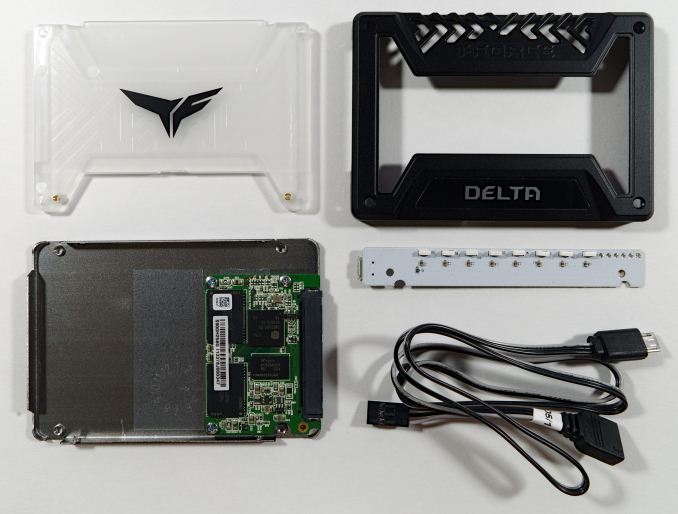Original Link: https://www.anandtech.com/show/13374/the-team-group-delta-rgb-ssd-review
The Team Group Delta RGB SSD Review: Lite Performance, Light Drive
by Billy Tallis on September 26, 2018 8:00 AM EST- Posted in
- Storage
- SSDs
- Micron
- SATA
- Silicon Motion
- SM2258
- 3D TLC
- Team Group
- RGB LED

Complementing Monday's SSD review, we have another SATA SSD with customizable RGB LED lighting: Team Group's T-Force Delta RGB. Like the Kingston HyperX Fury RGB, this is a mainstream SATA drive augmented with RGB LEDs, which can be powered and controlled through a compatible motherboard header to illuminate the top of the drive case. However, the similarities between the two drives end there.
The T-Force Delta RGB SSD takes a very different approach from the HyperX Fury RGB for implementing the lighting. Where the Fury RGB put its LEDs on the back side of the SSD PCB, the Delta RGB uses a separate circuit board entirely. The top side of the drive is dominated by a textured clear plastic diffuser that is edge-lit by a single row of RGB LEDs. The T-Force Gaming logo is printed in black on this plastic piece and is silhouetted by the LED lighting, rather than being a directly illuminated logo as with the HyperX Fury RGB. Since the Delta RGB is only lit from one side there is some non-uniformity in brightness across the surface of the drive, but none of the localized variations in brightness that result from the Fury RGB's more direct backlighting. Overall the Delta RGB emits much more light than the Fury RGB despite using 8 RGB LED modules to the Fury's 75 modules.
The Delta RGB uses a digital signaling protocol for its LEDs, allowing each of the eight RGB LED modules to be controlled individually, so the drive is not limited to solid color illumination. Even though the Team Delta RGB and the HyperX Fury RGB both reuse micro-USB type B connectors for their lighting, their adapter cables are completely incompatible and require different motherboard headers. The Delta RGB's LEDs run off 5V power while the much larger array of LEDs on the Fury RGB unsurprisingly required a 12V supply.
Where the power consumption and heat generated by the LEDs on the Fury RGB seemed to be the cause of some performance problems and definitely made the drive warm to the touch, the Delta RGB's lighting solution doesn't seem to have any impact on the drive's storage functions. When a single color set of LEDs is illuminated on the Delta RGB the LEDs use a little over 0.5 W and setting the red, green and blue components all to full brightness only requires about 1.4W. By comparison, the HyperX Fury RGB requires about 2.3W for its LEDs when set to red and over 4W when everything is lit.
Team offers a few cosmetic variants of the Delta RGB. The metal case can be had with a white finish instead of the matte black our sample uses. The Delta RGB reviewed here uses a 3-pin 5V digital interface for powering and controlling the LEDs, allowing the color of each of the 8 LEDs to be set individually. Team has also announced two versions with different lighting schemes: the Delta S using a 4-pin 12V header to set a single solid color for all the LEDs, and a Delta R with an animated rainbow color effect powered (but not controlled) off a USB 2.0 header. The Delta S doesn't seem to be currently available through the usual online retailers, but the more recently announced Delta R is in stock at Newegg.
| Team Group T-Force Delta RGB SSD Specifications | |||
| Capacity | 250GB | 500GB | 1TB |
| Controller | Silicon Motion SM2258 | ||
| NAND Flash | Micron 384Gb 32L 3D TLC | ||
| Form Factor | 2.5" 9.5mm SATA | ||
| Sequential Read | 560 MB/s | 560 MB/s | 560 MB/s |
| Sequential Write | 500 MB/s | 500 MB/s | 510 MB/s |
| Random Read | 90k IOPS | 90k IOPS | 90k IOPS |
| Random Write | 80k IOPS | 80k IOPS | 85k IOPS |
| Warranty | 3 years | ||
Aside from the RGB lighting, the Delta RGB is a fairly boring SSD. It uses the very familiar Silicon Motion SM2258 controller and Micron's last-generation 32-layer 3D TLC NAND, a combination we've dealt with several times before.
Micron's first-generation 3D TLC NAND was produced in the unusual 384Gb (48GB) per die capacity. This means the Delta RGB has quite a bit more spare area to work with than a typical drive: the 250GB model has 288GB of flash. For some reason, our sample branded as a 250GB drive actually has the same usable capacity as a typical 256GB SSD. The larger models probably also offer slightly more usable capacity than they advertise, since there's plenty of raw NAND to go around even after setting aside a generous SLC write cache. However, the odd die capacity has a downside in that the flash is not optimally arranged. The 250GB Delta RGB only uses three of the four channels provided by the SM2258 controller. With a fast enough NAND interface this doesn't have to be a serious problem, but Micron's 32L 3D NAND wasn't particularly fast and we can't expect the Delta RGB to be setting any performance records.
The transition to 3D NAND brought a jump in per-die capacities, and Micron's first generation of 3D NAND went a little too far with the 384Gb TLC parts. The consequences for consumer SSDs that almost exclusively used TLC were that low-capacity drives had very few dies to access in parallel. The performance hit that causes led to most product lines abandoning the 120GB capacity class, and many SSD vendors stopped providing review samples smaller than 480GB. Since our Delta RGB sample is a 256GB drive, we only have one SATA SSD of comparable capacity using current-generation 64-layer 3D TLC to compare against, and that's the entry-level Toshiba TR200 DRAMless SSD. This review also includes several 480-512GB drives with 64L 3D NAND to compare against, but their higher capacity gives them a natural advantage for performance. The drives that are the closest to the Delta RGB in terms of performance expectations are the 256GB ADATA Ultimate SU800 and HP S700 Pro, both of which use the same SM2258 controller and Micron 32L TLC.
Since the RGB LED lighting drives the price of the Delta RGB far beyond other mainstream or low-end SATA SSDs, this review also compares the Delta RGB to some NVMe SSDs with similar pricing. The MyDigitalSSD SBX is an entry-level NVMe SSD using Toshiba 64L TLC and the Phison E8 controller. The ADATA XPG SX8200 uses the more high-end combination of Micron 64L TLC and the Silicon Motion SM2262 controller, but in the 240GB capacity is isn't quite as fast as the larger capacities that compete well against the flagship NVMe drives from Samsung and Western Digital.
The Delta RGB was put through our SSD benchmark suite with its lighting disabled, since our testbed's motherboard doesn't have RGB headers. The HyperX Fury RGB was tested with its red LEDs on at full brightness because that's its default behavior when the LED control cable is not plugged in, but the Delta RGB's LEDs are on an entirely separate circuit board from the SSD and cannot draw any power except through the LED cable. For the HyperX Fury RGB we report two sets of power measurements to reflect the total power draw including LEDs and the storage-only power draw from just the 5V supply. For the Delta RGB, we only report the power draw with the LEDs disconnected and off.
| AnandTech 2018 Consumer SSD Testbed | |
| CPU | Intel Xeon E3 1240 v5 |
| Motherboard | ASRock Fatal1ty E3V5 Performance Gaming/OC |
| Chipset | Intel C232 |
| Memory | 4x 8GB G.SKILL Ripjaws DDR4-2400 CL15 |
| Graphics | AMD Radeon HD 5450, 1920x1200@60Hz |
| Software | Windows 10 x64, version 1709 |
| Linux kernel version 4.14, fio version 3.6 | |
| Spectre/Meltdown microcode and OS patches current as of May 2018 | |
- Thanks to Intel for the Xeon E3 1240 v5 CPU
- Thanks to ASRock for the E3V5 Performance Gaming/OC
- Thanks to G.SKILL for the Ripjaws DDR4-2400 RAM
- Thanks to Corsair for the RM750 power supply, Carbide 200R case, and Hydro H60 CPU cooler
- Thanks to Quarch for the XLC Programmable Power Module and accessories
- Thanks to ICY DOCK for providing a custom ExpressCage MB324SP-B hot swap bay
- Thanks to StarTech for providing a RK2236BKF 22U rack cabinet.
AnandTech Storage Bench - The Destroyer
The Destroyer is an extremely long test replicating the access patterns of very IO-intensive desktop usage. A detailed breakdown can be found in this article. Like real-world usage, the drives do get the occasional break that allows for some background garbage collection and flushing caches, but those idle times are limited to 25ms so that it doesn't take all week to run the test. These AnandTech Storage Bench (ATSB) tests do not involve running the actual applications that generated the workloads, so the scores are relatively insensitive to changes in CPU performance and RAM from our new testbed, but the jump to a newer version of Windows and the newer storage drivers can have an impact.
We quantify performance on this test by reporting the drive's average data throughput, the average latency of the I/O operations, and the total energy used by the drive over the course of the test.
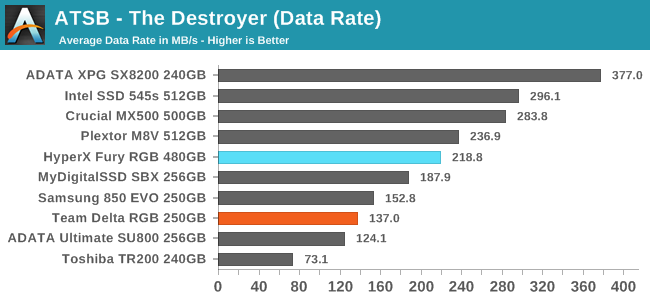
The Team Delta RGB averages about 10% higher overall performance on The Destroyer than the ADATA SU800 that uses the same NAND and controller, but the Delta still falls well short of the fastest SATA drives in this capacity class. The 500GB class drives show that the small drives are all at a huge disadvantage when running such a long and intense test, save for the ADATA SX8200 high-end NVMe SSD.
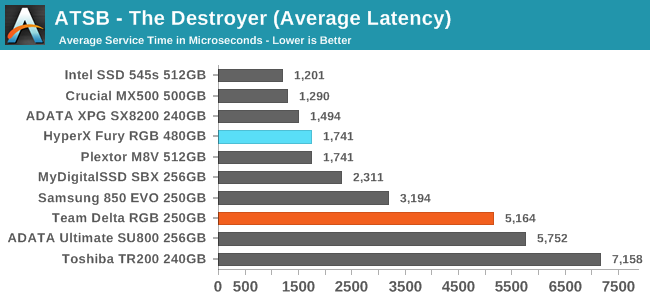
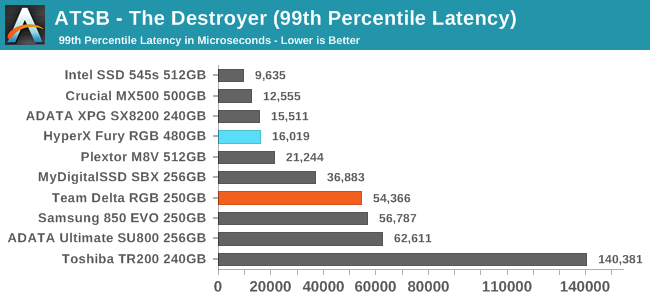
The average latency of the Delta RGB on The Destroyer is much worse than the Samsung 850 EVO of similar capacity, but the 99th percentile latency scores of the small SATA drives are fairly similar and much worse than the larger drives or the high-end NVMe alternative.
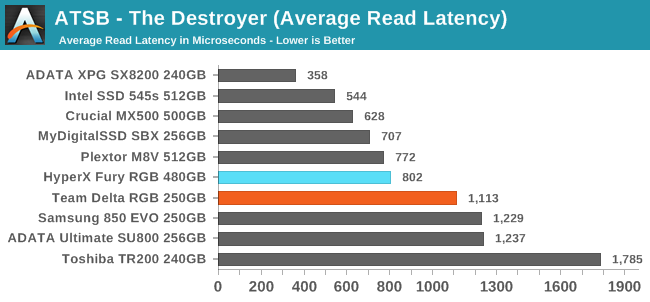
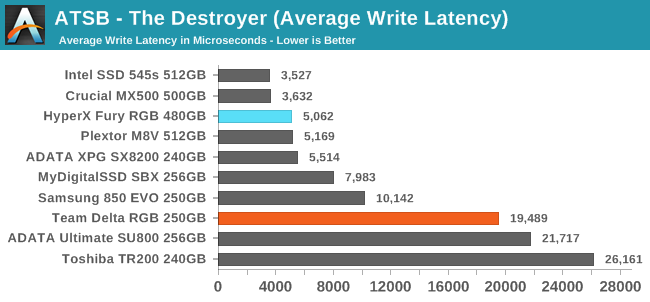
The average read latency scores are much lower and not quite as widely varied than the average write latency. The Delta RGB and ADATA SU800 have write latencies in the 20ms range, about twice that of the fastest SATA drives in this capacity class.
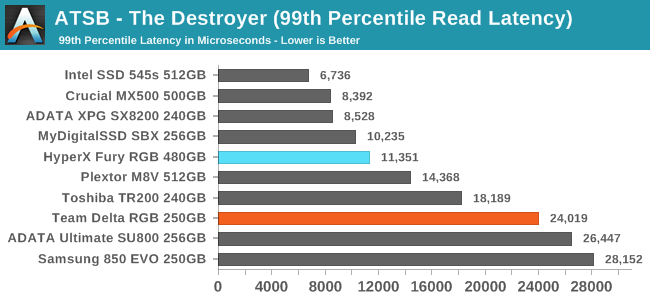
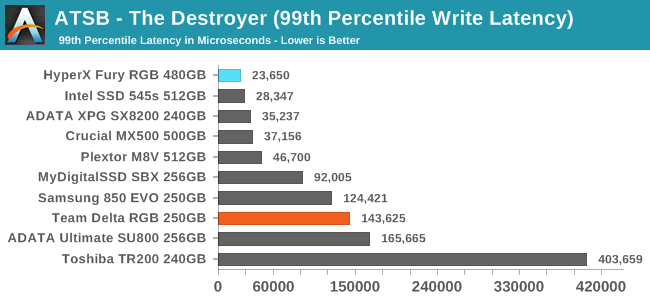
The 99th percentile read and write latency scores show that moving beyond 256GB (or to NVMe) matters much more than the differences between SATA drives within the same capacity class. The 99th percentile write latencies are far larger than the read latencies, and at over 100ms all of these 256GB-class drives are potentially subject to noticeable stuttering.
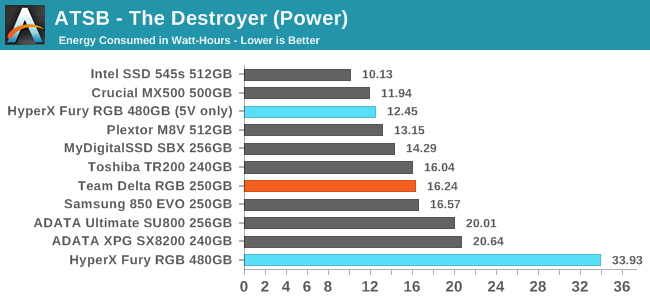
The Delta RGB has fairly good energy usage for a drive that's a bit on the slow side. It uses much less energy than the similarly-equipped ADATA SU800, and the difference is larger than can be explained by just the higher data rate from the Delta RGB. The Delta RGB is actually more efficient than the SU800 despite using the same controller and NAND. The MyDigitalSSD SBX shows that a NVMe drive tuned for efficiency rather than top performance can beat the SATA drives of similar capacity, but even here the larger drives come out ahead.
AnandTech Storage Bench - Heavy
Our Heavy storage benchmark is proportionally more write-heavy than The Destroyer, but much shorter overall. The total writes in the Heavy test aren't enough to fill the drive, so performance never drops down to steady state. This test is far more representative of a power user's day to day usage, and is heavily influenced by the drive's peak performance. The Heavy workload test details can be found here. This test is run twice, once on a freshly erased drive and once after filling the drive with sequential writes.
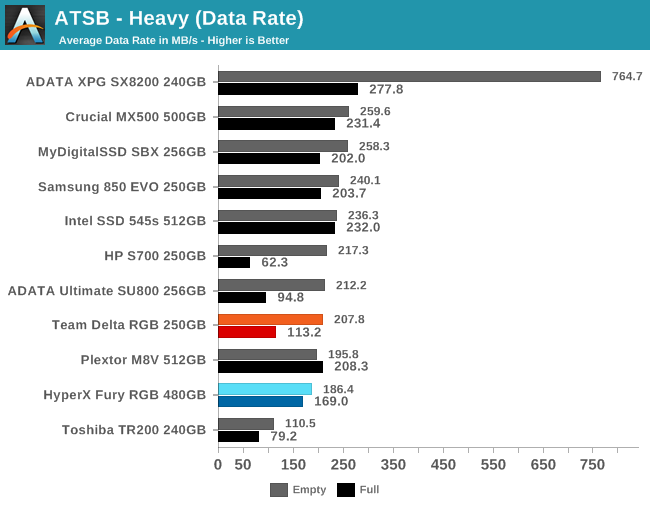
The Team Delta RGB and ADATA SU800 perform about the same overall when the Heavy test is run on an empty drive, but when the drives are fill the Delta RGB has a small but clear advantage. Moving up to a high-end SATA drive, a NVMe drive or just doubling the capacity has a big impact on full-drive performance, but only a high-end NVMe drive makes a big difference on fresh out of the box performance.
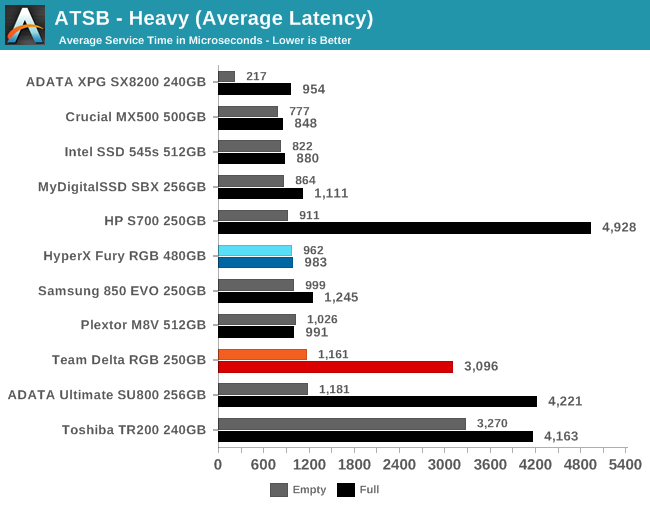
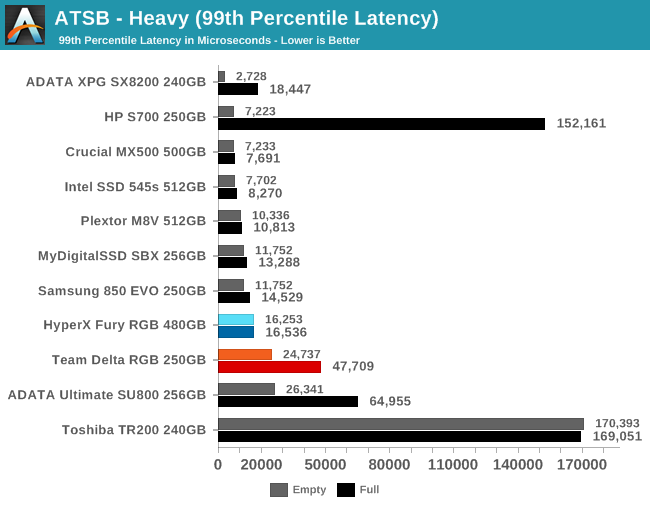
The Delta RGB and the other two drives with Micron 32L TLC stand out for their very high average and 99th percentile latency during the full-drive test runs, as compared with either the Samsung SATA drives of similar capacity or the larger mainstream drives, but they're not as bad as the DRAMless drives like the Toshiba TR200.
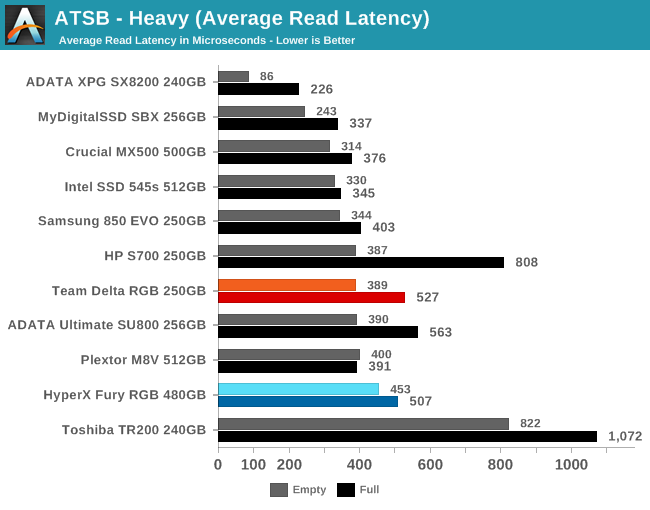
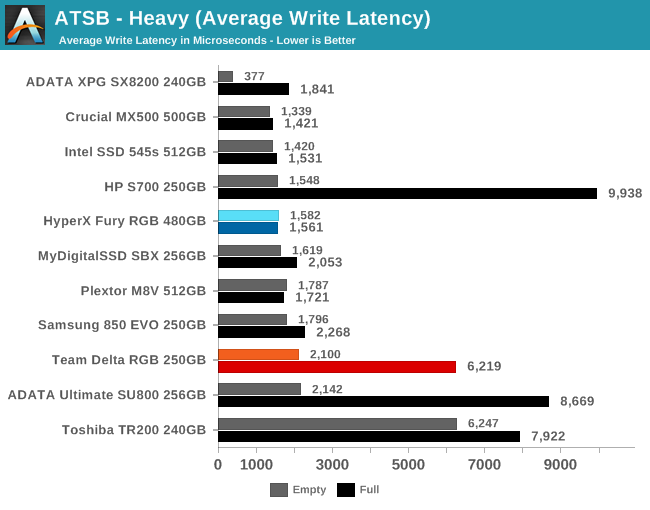
The average read latency from the Delta RGB is a bit on the high side, but the difference from the fastest SATA drives is not huge. The average write latency does stick out as a problem when the Delta RGB is full, but the ADATA SU800 and the two DRAMless SATA drives are worse still.
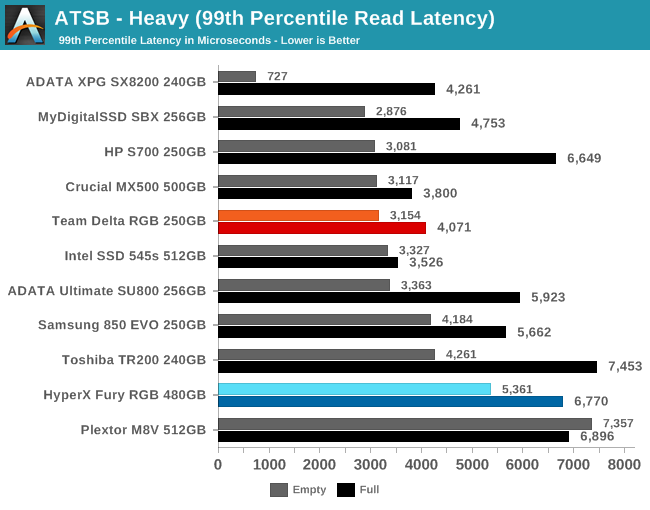
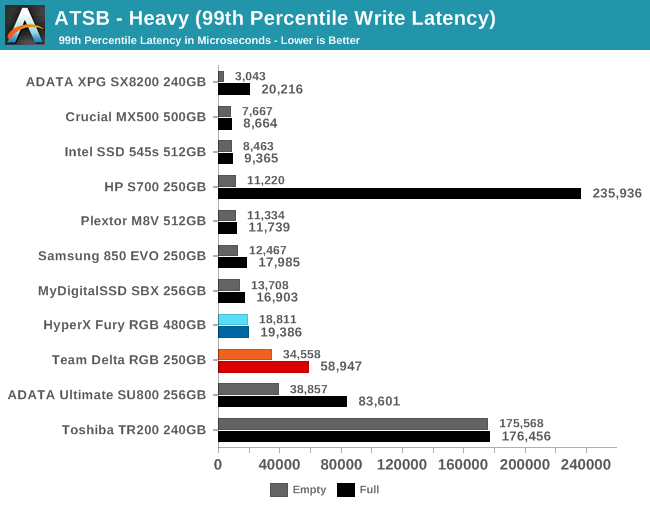
The 99th percentile read latencies from the Delta RGB are pretty good for this class of SSD and aren't all that different from the larger mainstream TLC drives. The write latency is where the Delta RGB is clearly capable of the occasional serious stall, but it's not as big a problem as for the DRAMless drives.
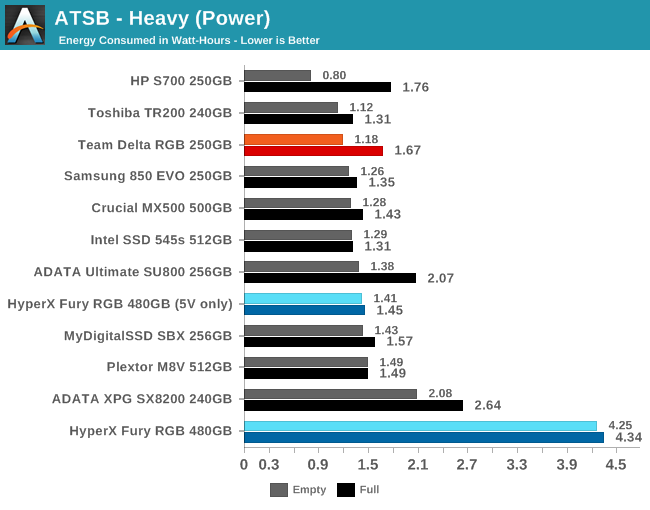
The Delta RGB uses a bit less energy than most SATA drives in this capacity class to complete the Heavy test's empty-drive run, but when the test is run on a full drive the much lower performance of the Delta RGB drives up total energy consumption significantly.
AnandTech Storage Bench - Light
Our Light storage test has relatively more sequential accesses and lower queue depths than The Destroyer or the Heavy test, and it's by far the shortest test overall. It's based largely on applications that aren't highly dependent on storage performance, so this is a test more of application launch times and file load times. This test can be seen as the sum of all the little delays in daily usage, but with the idle times trimmed to 25ms it takes less than half an hour to run. Details of the Light test can be found here. As with the ATSB Heavy test, this test is run with the drive both freshly erased and empty, and after filling the drive with sequential writes.
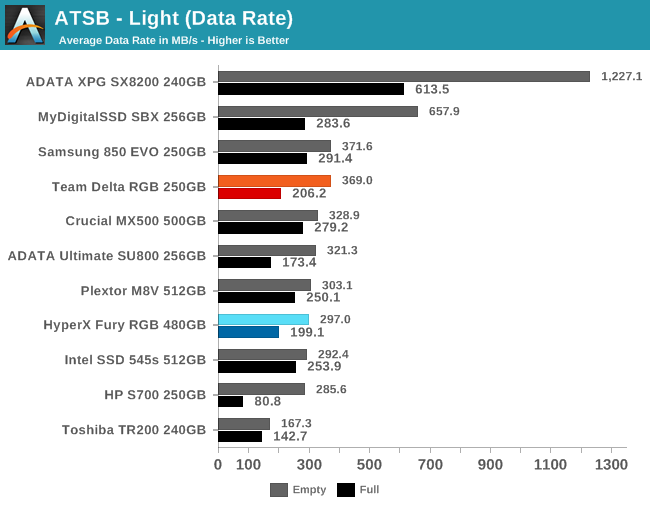
The average data rate from the Team Delta RGB when the Light test is run on a freshly erased drive is very good for a small SATA drive, but like most such small SSDs it does struggle some when the test is run on a full drive.
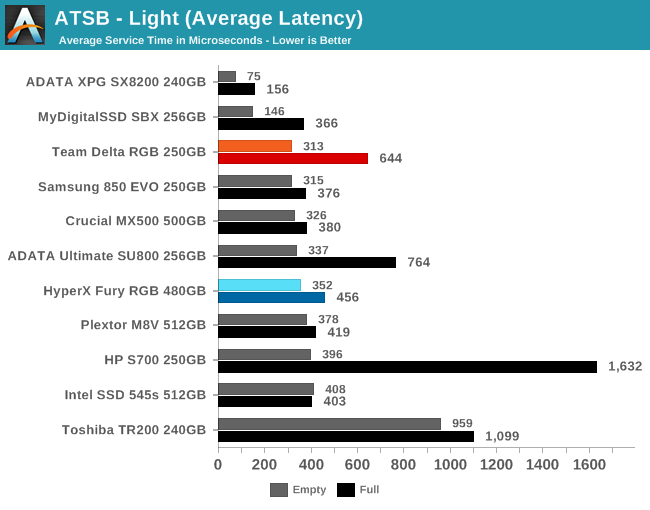
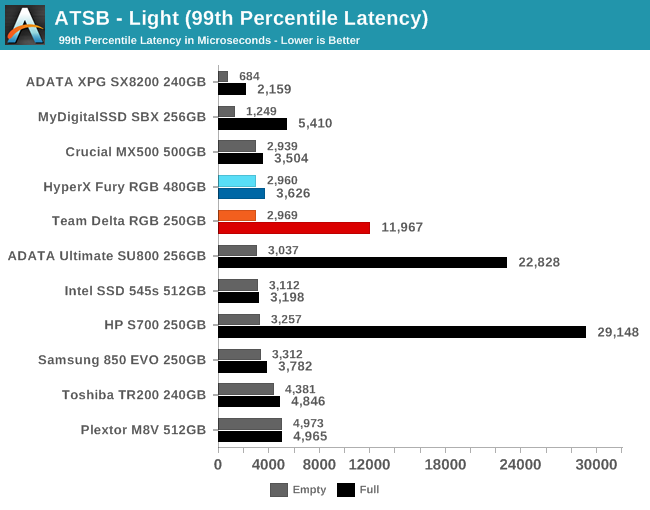
When the Light test is run on a full drive, the average and 99th percentile latencies from the Delta RGB are much higher than for larger drives or NVMe and high-end SATA 250GB-class drives. When freshly erased, the Delta RGB doesn't have any trouble keeping pace with other SATA drives.
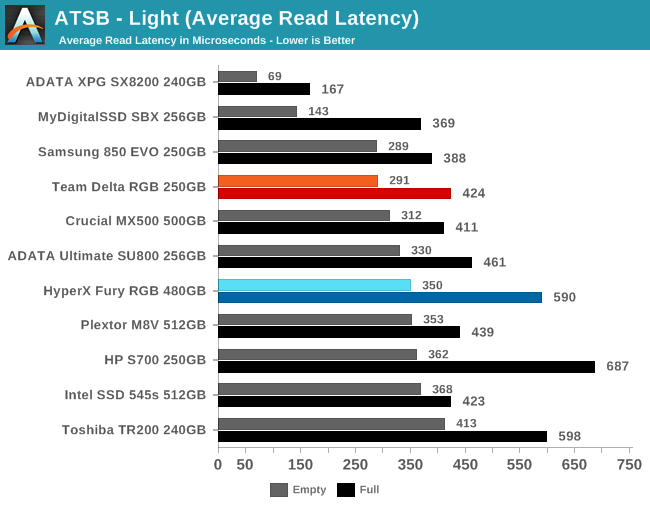
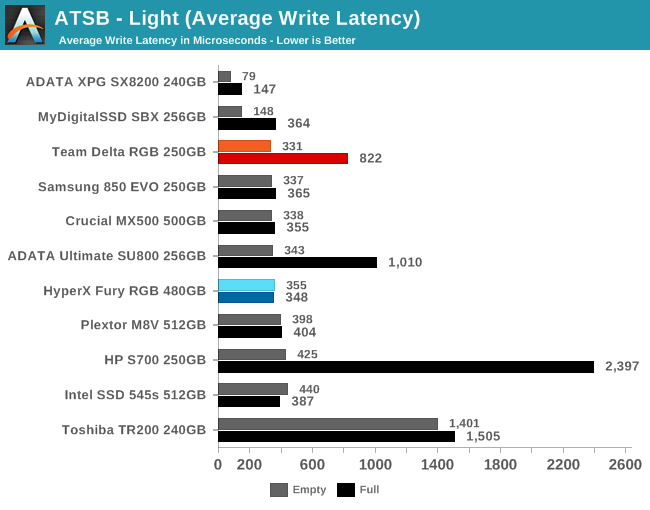
The average read latency of the Delta RGB on the Light test is fine whether the drive is full or empty. The average write latency sticks out when the test is run on a full drive, but is still well below the levels of the DRAMless SSDs.
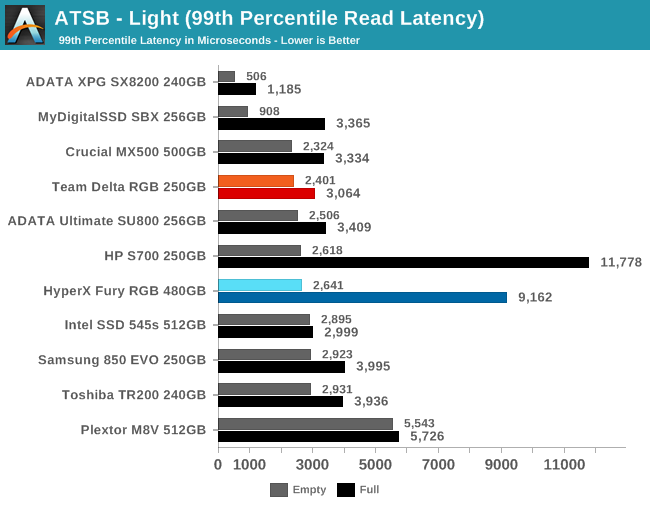
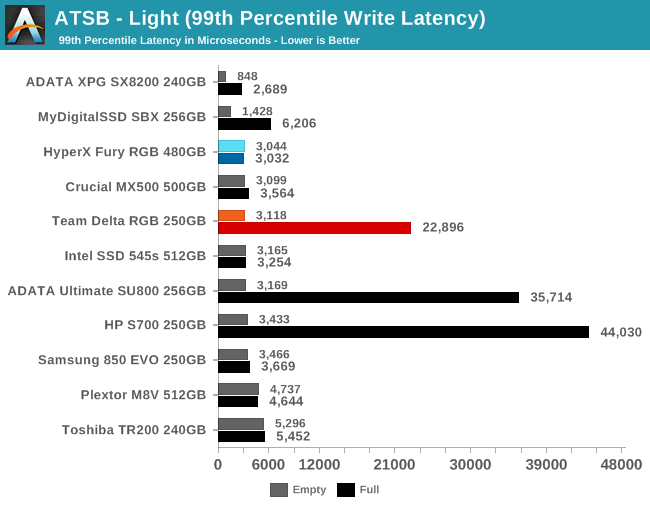
As with the average latency breakdown, 99th percentile read latency on the Light test isn't a problem for the Delta RGB and write latency is only an issue when the drive is full. The HyperX Fury RGB is in the opposite situation, with QoS problems on the read side only when the drive is full.
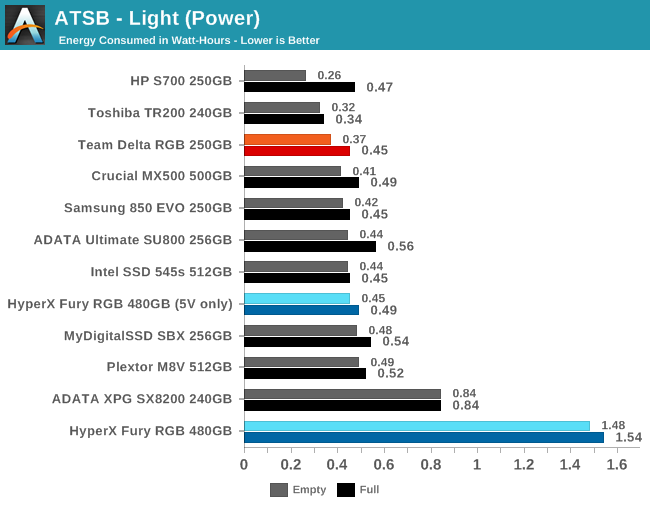
The energy used by the Delta RGB during the Light test is a bit lower than most SSDs of similar capacity, but the DRAMless SATA drives beat the Delta RGB despite their lower performance.
Random Read Performance
Our first test of random read performance uses very short bursts of operations issued one at a time with no queuing. The drives are given enough idle time between bursts to yield an overall duty cycle of 20%, so thermal throttling is impossible. Each burst consists of a total of 32MB of 4kB random reads, from a 16GB span of the disk. The total data read is 1GB.
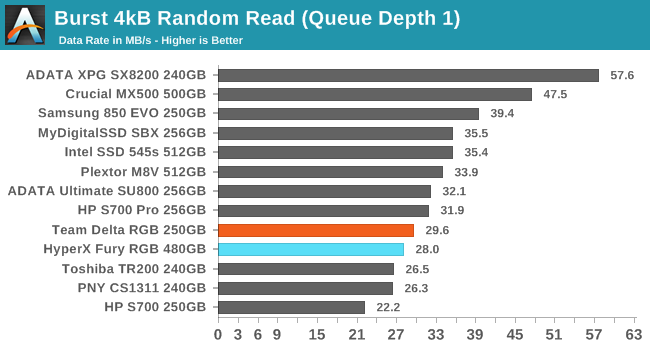
The Team Delta RGB's burst random read performance is a bit slower than other drives using the same NAND and controller, but it is still faster than the DRAMless drives, and the HyperX Fury RGB.
Our sustained random read performance is similar to the random read test from our 2015 test suite: queue depths from 1 to 32 are tested, and the average performance and power efficiency across QD1, QD2 and QD4 are reported as the primary scores. Each queue depth is tested for one minute or 32GB of data transferred, whichever is shorter. After each queue depth is tested, the drive is given up to one minute to cool off so that the higher queue depths are unlikely to be affected by accumulated heat build-up. The individual read operations are again 4kB, and cover a 64GB span of the drive.
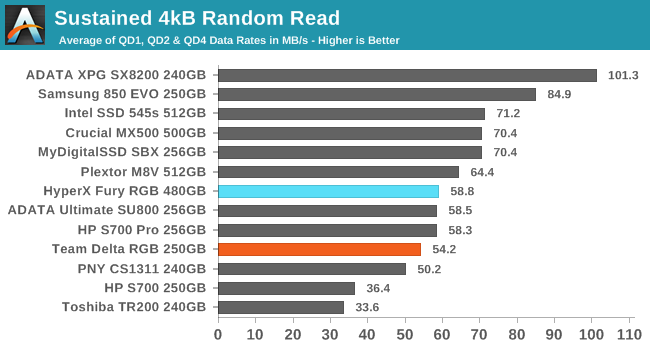
On the longer random read test, the Delta RGB's standing doesn't change: it outperforms the entry-level DRAMless SSDs but falls a bit short of the performance a mainstream SATA drive should be offering these days.
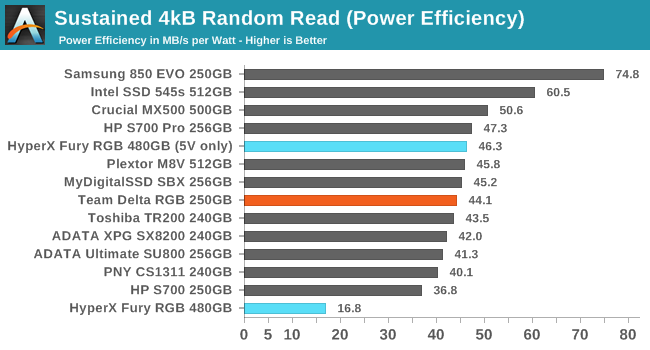 |
|||||||||
| Power Efficiency in MB/s/W | Average Power in W | ||||||||
The power efficiency of the Delta RGB during random reads is just a little bit below average for this bunch of drives. The SATA drives using newer 64L TLC mostly beat the Delta RGB's power efficiency, but the sluggish Toshiba TR200 is slightly less efficient than the Delta RGB.
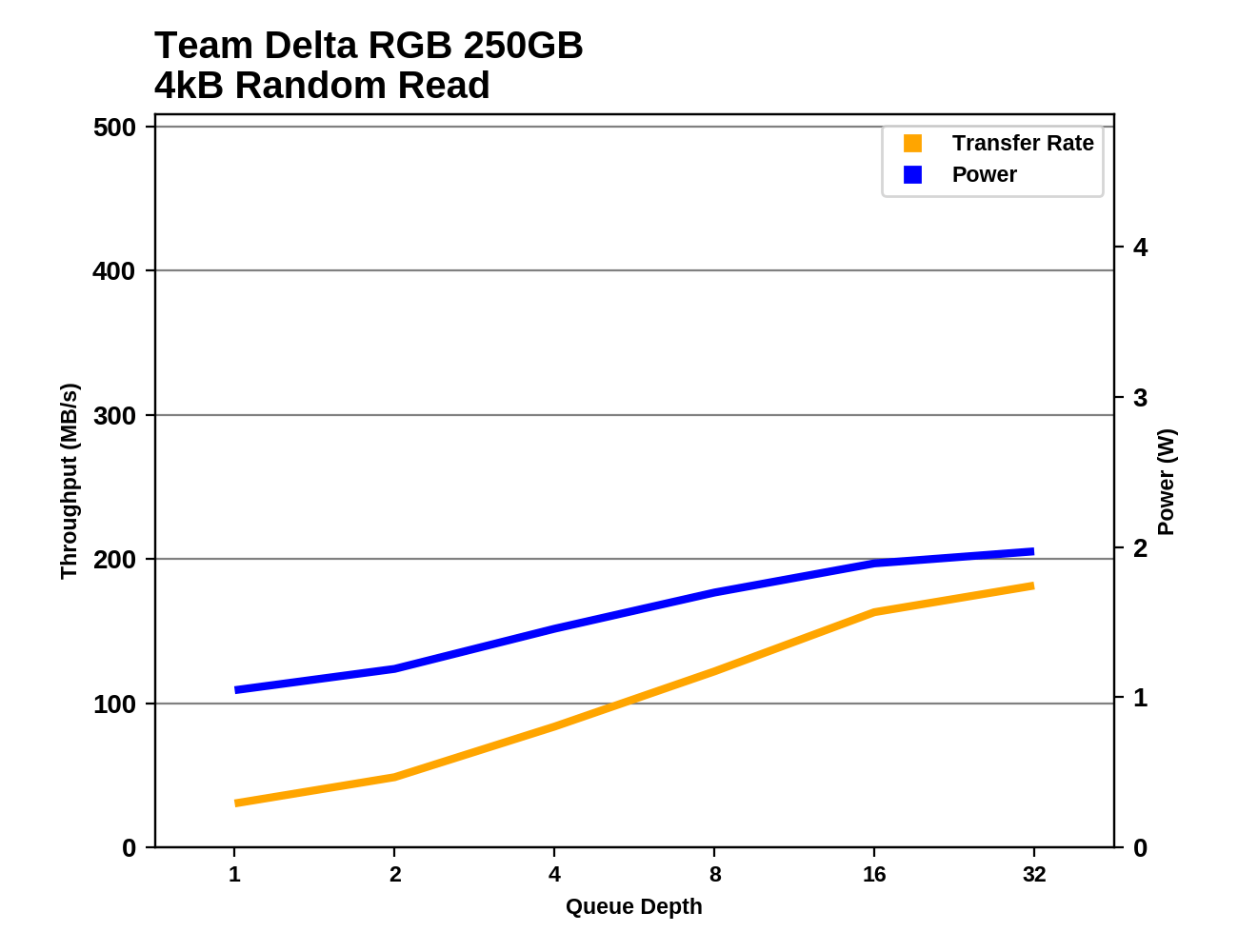 |
|||||||||
The Delta RGB shows subpar performance scaling as queue depths increase, leaving it slower than even the Toshiba TR200 by QD32. However, the power consumption stays reasonably low throughout the test, and the performance at the more important low queue depths isn't as big a problem.
Random Write Performance
Our test of random write burst performance is structured similarly to the random read burst test, but each burst is only 4MB and the total test length is 128MB. The 4kB random write operations are distributed over a 16GB span of the drive, and the operations are issued one at a time with no queuing.
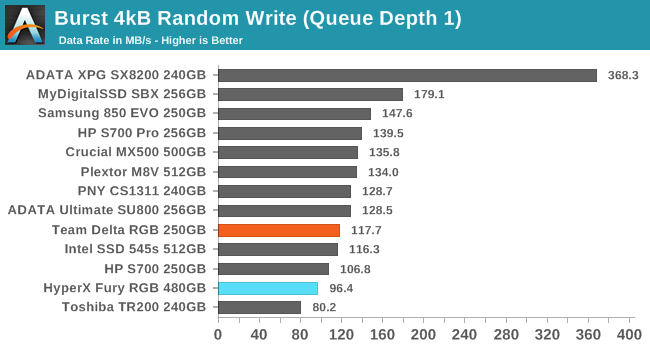
The burst random write performance of the Delta RGB is a bit on the slow side, but the overall spread among small SATA SSDs isn't very wide, especially when the DRAMless drives are excluded.
As with the sustained random read test, our sustained 4kB random write test runs for up to one minute or 32GB per queue depth, covering a 64GB span of the drive and giving the drive up to 1 minute of idle time between queue depths to allow for write caches to be flushed and for the drive to cool down.
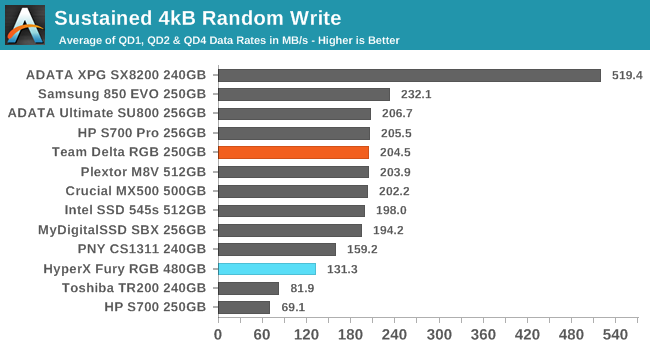
The Delta RGB's performance on the sustained random write test is nothing to complain about—even the larger SATA drives with newer 64L 3D NAND perform the same as the Delta RGB.
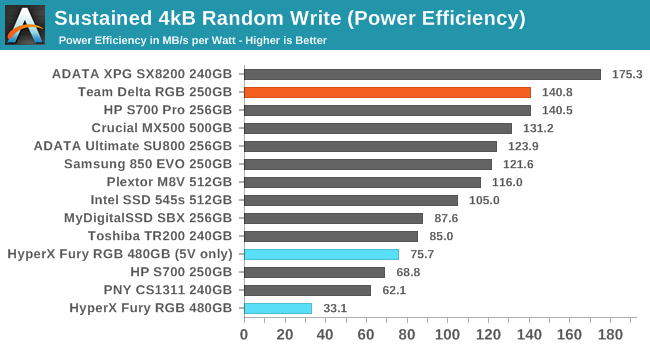 |
|||||||||
| Power Efficiency in MB/s/W | Average Power in W | ||||||||
The power efficiency of the Delta RGB during the random write test is best in class. Micron's 3D NAND turns in all of the top efficiency scores here, with the ADATA SX8200 NVMe SSD leading with 25% higher performance per Watt than the Delta RGB.
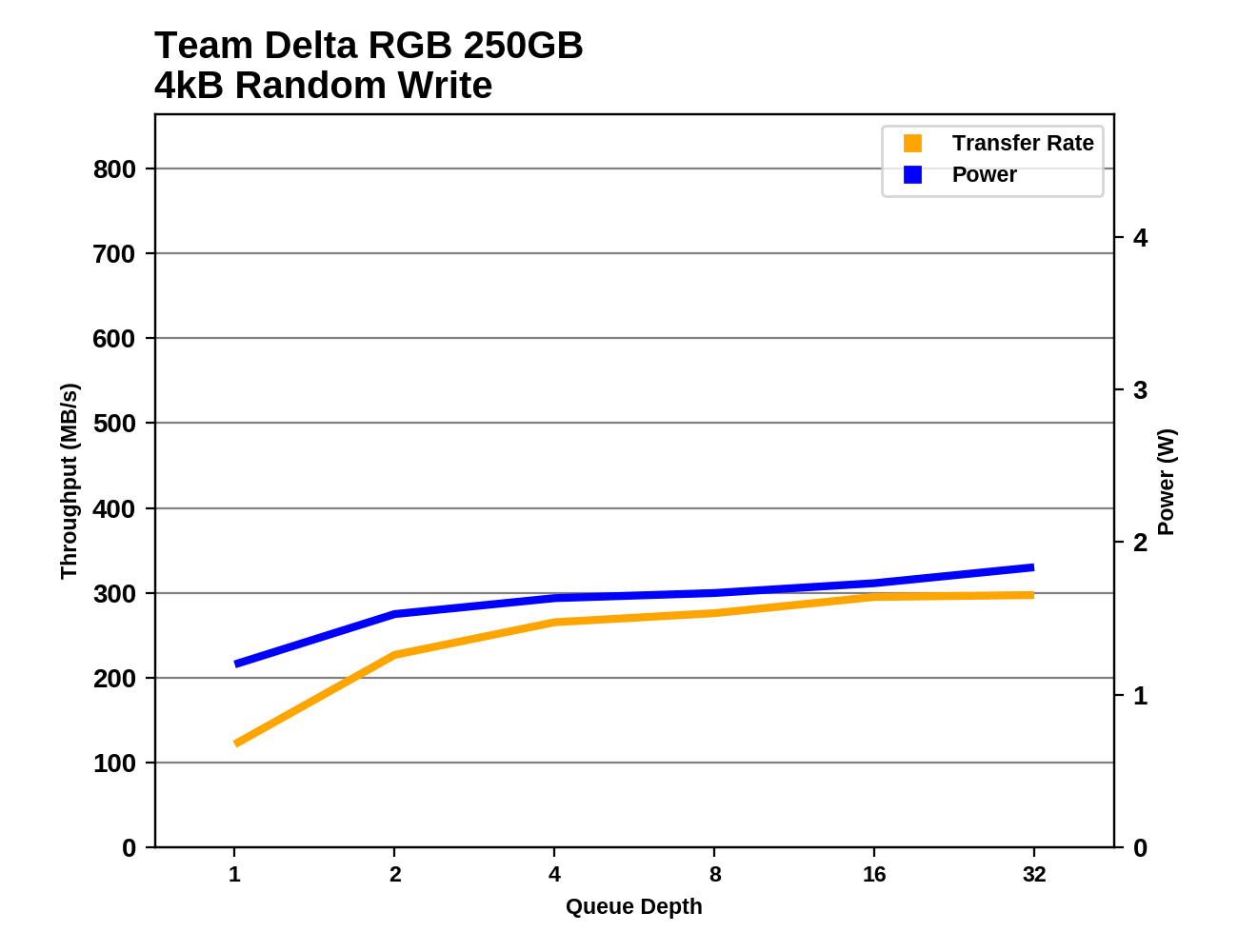 |
|||||||||
Both the HP S700 Pro and ADATA SU800 show a drop in performance at the end of the random write test, indicating that their SLC caches ran out. The Delta RGB manages to avoid that fate despite using the same NAND and controller, so it appears that the firmware has been tuned so that it flushes the cache faster during the idle time between test phases. The ADATA SX8200 NVMe SSD has serious issues with its SLC cache running out during this test, but even at its worst it is still the fastest drive in this bunch.
Sequential Read Performance
Our first test of sequential read performance uses short bursts of 128MB, issued as 128kB operations with no queuing. The test averages performance across eight bursts for a total of 1GB of data transferred from a drive containing 16GB of data. Between each burst the drive is given enough idle time to keep the overall duty cycle at 20%.
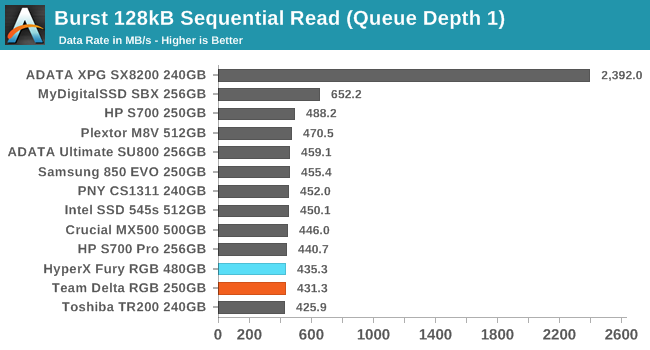
The burst sequential read performance of the Team Delta RGB is slower than most other SATA drives, but this is another test where the overall spread of scores is quite narrow so a second to last place result isn't really much of a problem. The entry-level NVMe MyDigitalSSD SBX is about 50% faster than the Delta RGB while the high-end ADATA SX8200 is more than five times faster.
Our test of sustained sequential reads uses queue depths from 1 to 32, with the performance and power scores computed as the average of QD1, QD2 and QD4. Each queue depth is tested for up to one minute or 32GB transferred, from a drive containing 64GB of data. This test is run twice: once with the drive prepared by sequentially writing the test data, and again after the random write test has mixed things up, causing fragmentation inside the SSD that isn't visible to the OS. These two scores represent the two extremes of how the drive would perform under real-world usage, where wear leveling and modifications to some existing data will create some internal fragmentation that degrades performance, but usually not to the extent shown here.
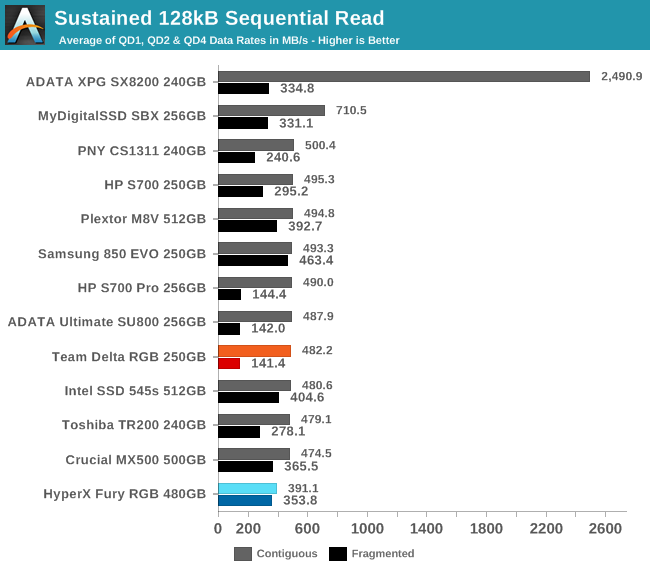
On the longer sequential read test, the Delta RGB performs fine reading back data that was written sequentially, but it and several other drives using Micron 32L NAND have particularly poor performance when reading data that was written randomly (and thus is not contiguous on the flash itself). Making a full disk backup image of a well-used Delta RGB could be quite a bit slower than expected, but this weakness shouldn't be a huge problem for the gaming PC usage this drive is intended for.
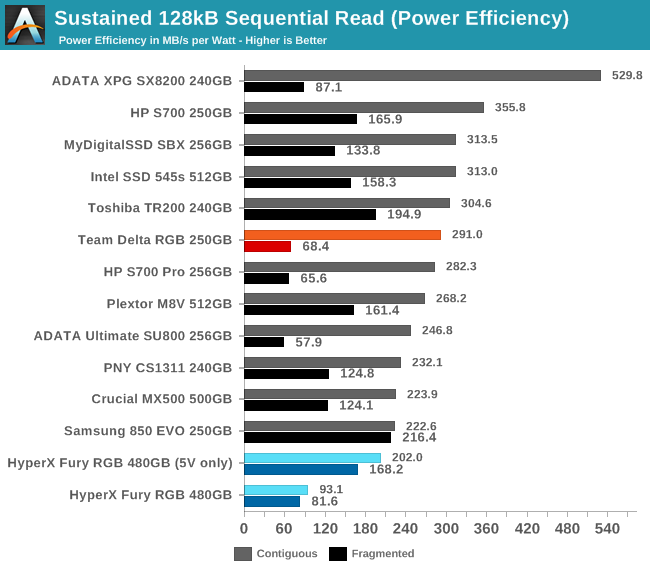 |
|||||||||
| Power Efficiency in MB/s/W | Average Power in W | ||||||||
The power usage of the Delta RGB during sequential reads is fairly low, so its efficiency score when reading contiguous data is good. The DRAMless SSDs have a natural advantage in low power consumption and their sequential read performance is adequate to put them near the top of the efficiency rankings.
 |
|||||||||
The Delta RGB provides near-identical sequential read performance to the very similar ADATA SU800 and HP S700 Pro, but the Delta RGB clearly uses less power (not counting the LEDs). Performance increases slightly from QD1 to QD2 and is steady through the rest of the test, as it is for most SATA drives.
Sequential Write Performance
Our test of sequential write burst performance is structured identically to the sequential read burst performance test save for the direction of the data transfer. Each burst writes 128MB as 128kB operations issued at QD1, for a total of 1GB of data written to a drive containing 16GB of data.
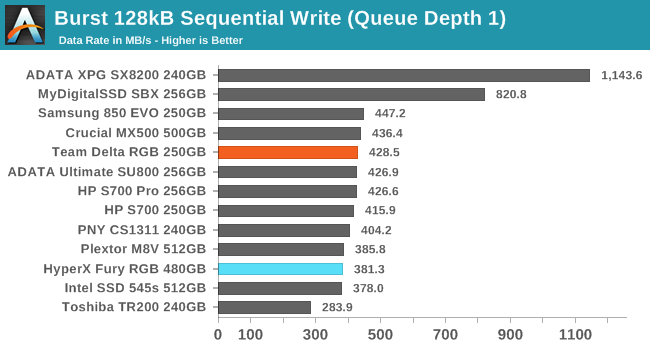
The burst sequential write speed of the Delta RGB matches the other two drives with the same controller and NAND combination. Nothing really quite saturates the SATA link at QD1, but the Delta RGB is plenty fast.
Our test of sustained sequential writes is structured identically to our sustained sequential read test, save for the direction of the data transfers. Queue depths range from 1 to 32 and each queue depth is tested for up to one minute or 32GB, followed by up to one minute of idle time for the drive to cool off and perform garbage collection. The test is confined to a 64GB span of the drive.
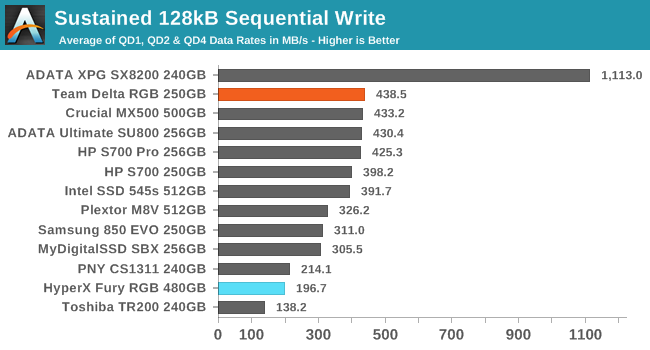
On the longer sequential write test, the Delta RGB is slightly faster than the similar ADATA SU800 and HP S700 Pro, resulting in one of the highest scores for this class of drive. It even slightly outperforms the larger 500GB-class SATA drives and is significantly faster than the entry-level NVMe MyDigitalSSD SBX.
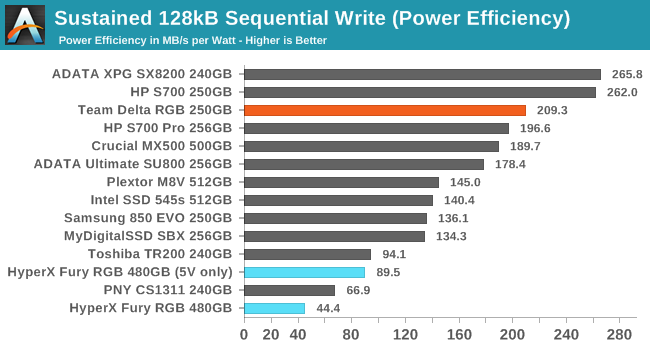 |
|||||||||
| Power Efficiency in MB/s/W | Average Power in W | ||||||||
The DRAMless HP S700 has the clear lead for power efficiency among this class of drives, but the Delta RGB comes in second place and is the lowest-power drive in this class that has a DRAM cache.
 |
|||||||||
The Delta RGB has no trouble saturating the SATA link at QD2 and sustains that performance through the rest of the test, with no sign of the SLC write cache filling up.
Mixed Random Performance
Our test of mixed random reads and writes covers mixes varying from pure reads to pure writes at 10% increments. Each mix is tested for up to 1 minute or 32GB of data transferred. The test is conducted with a queue depth of 4, and is limited to a 64GB span of the drive. In between each mix, the drive is given idle time of up to one minute so that the overall duty cycle is 50%.
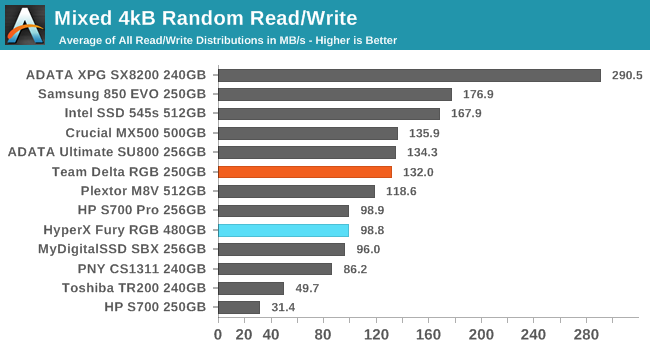
The mixed random read/write performance of the Team Delta RGB is nothing special, but even some of the larger drives with newer NAND are no faster so the Delta's performance isn't a disappointment. The Samsung 850 EVO leads among SATA drives at 35% faster overall than the Delta RGB, and the ADATA SX8200 NVMe SSD is more than twice as fast.
 |
|||||||||
| Power Efficiency in MB/s/W | Average Power in W | ||||||||
Most of the SATA drives in this batch have fairly similar power consumption during this test, so the power efficiency scores largely mirror the performance rankings. However, the Delta RGB does have a clear efficiency advantage over the other two drives with the same controller and NAND.
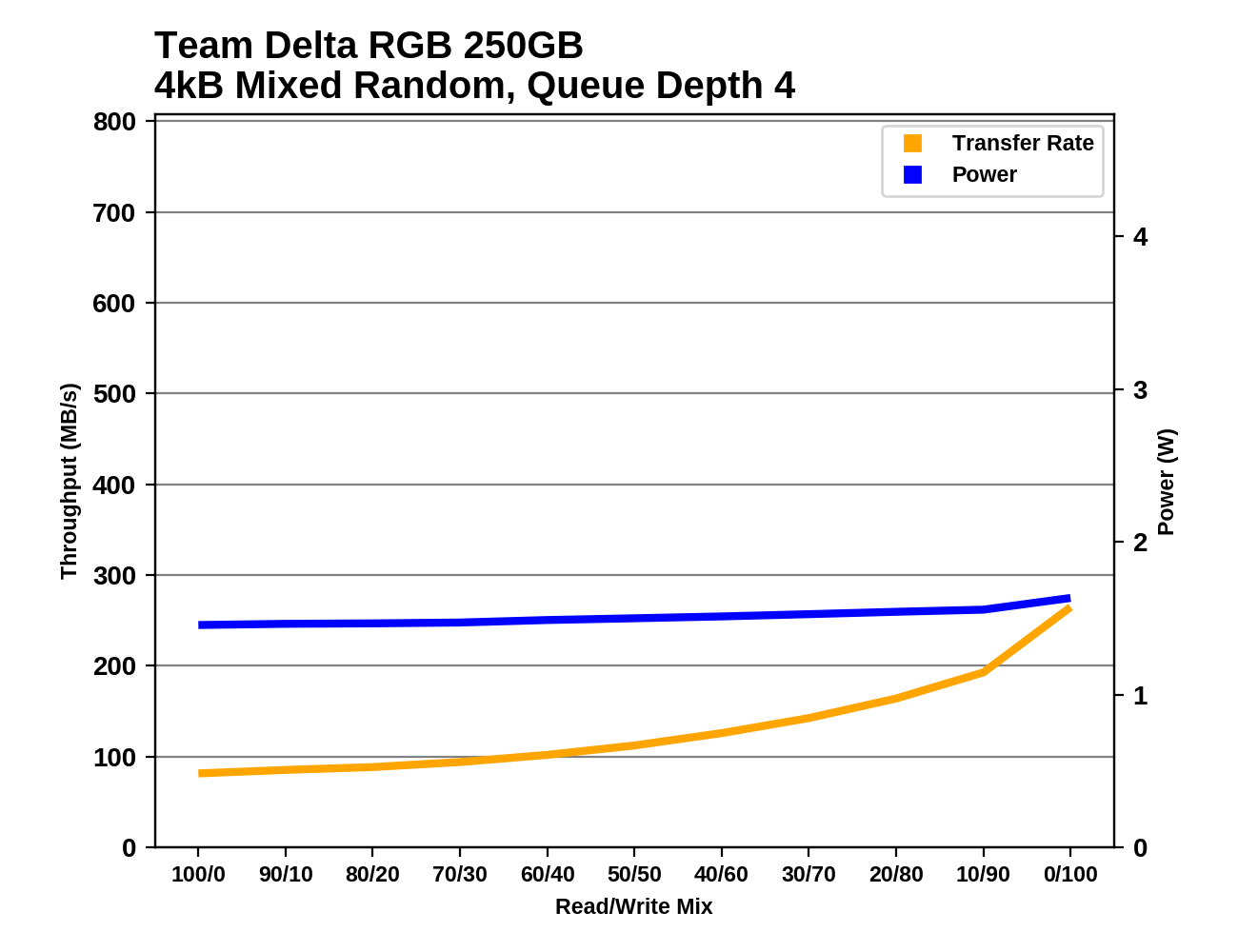 |
|||||||||
The Delta RGB starts off the test with unimpressive random read performance but as more writes are added to the workload performance steadily increases. Power consumption is nearly constant across the whole test.
Mixed Sequential Performance
Our test of mixed sequential reads and writes differs from the mixed random I/O test by performing 128kB sequential accesses rather than 4kB accesses at random locations, and the sequential test is conducted at queue depth 1. The range of mixes tested is the same, and the timing and limits on data transfers are also the same as above.
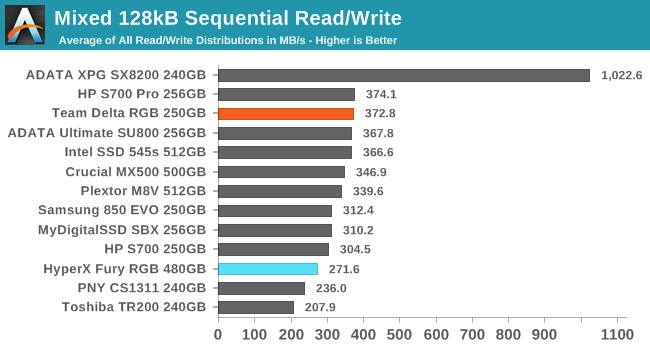
The Team Delta RGB is essentially tied for best performance among small SATA SSDs on the mixed sequential I/O test. The other two drives with the same SM2258 controller and Micron 32L 3D TLC score very similarly. The ADATA SX8200 high-end NVMe drive is almost three times as fast, while the entry-level NVMe MyDigitalSSD SBX is slower than most of the mainstream SATA SSDs.
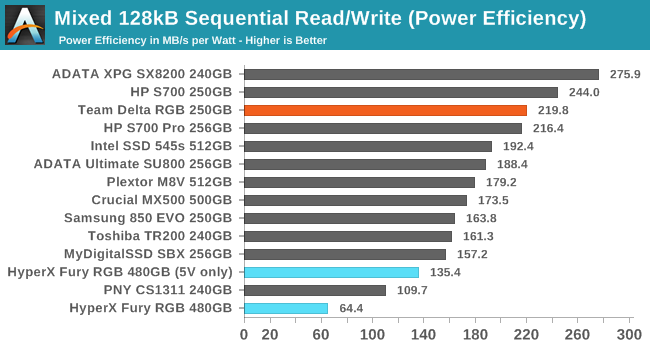 |
|||||||||
| Power Efficiency in MB/s/W | Average Power in W | ||||||||
The power efficiency of the Delta RGB on the mixed sequential I/O test is quite good, but the DRAMless HP S700 and the high-end NVMe ADATA SX8200 beat the Delta RGB for two very different reasons: the S700 uses much less power, and the SX8200 is far faster.
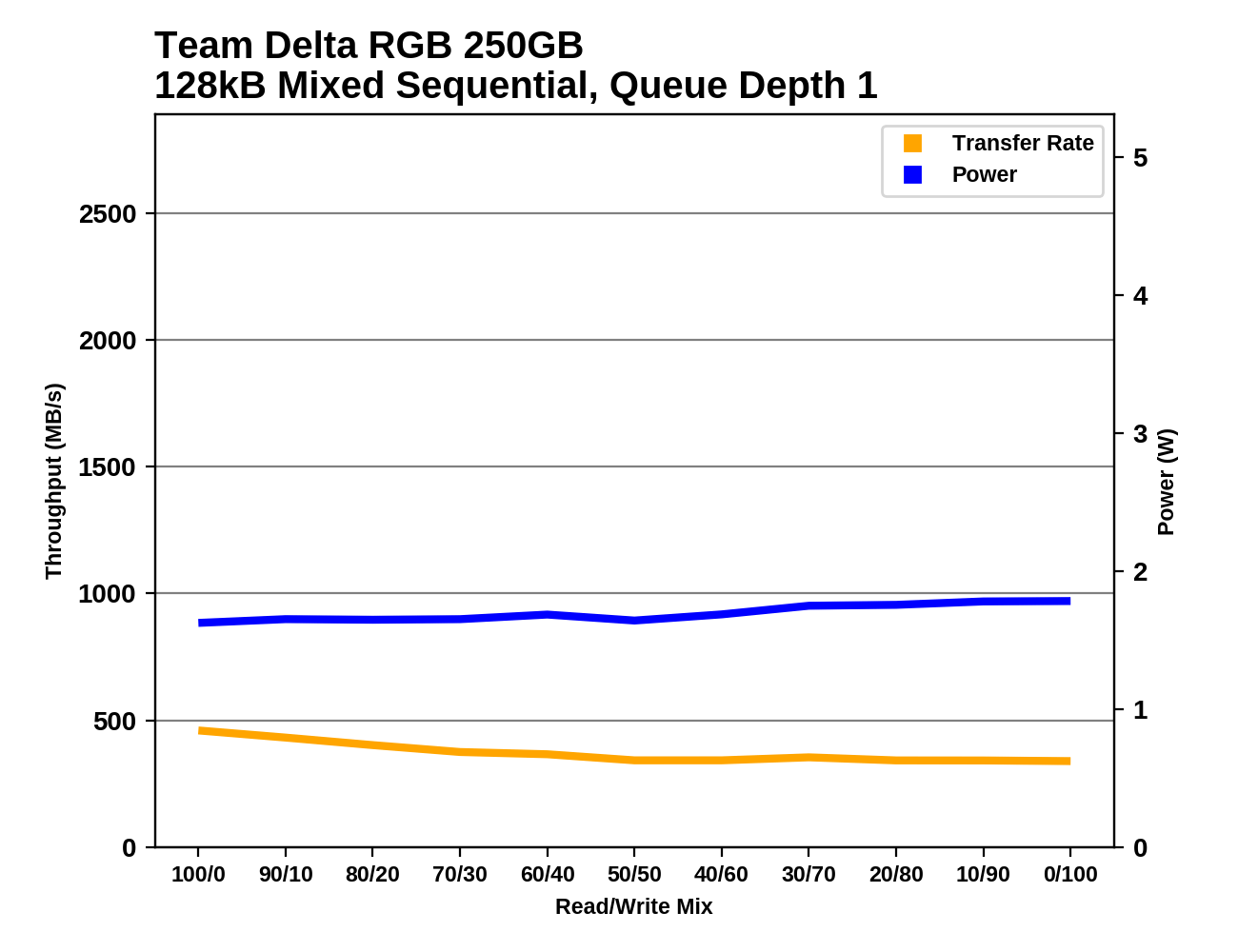 |
|||||||||
The performance of the Delta RGB during the mixed sequential I/O test is fairly steady save for a very gradual decline in performance as the workload becomes more write-heavy. This trend is matched by slight increases in power consumption.
Idle Power Measurement
SATA SSDs are tested with SATA link power management disabled to measure their active idle power draw, and with it enabled for the deeper idle power consumption score. The idle wake-up latency is how much longer the drive takes to respond coming out of sleep than when it is in the active idle state. Our testbed, like any ordinary desktop system, cannot trigger the deepest DevSleep idle state.

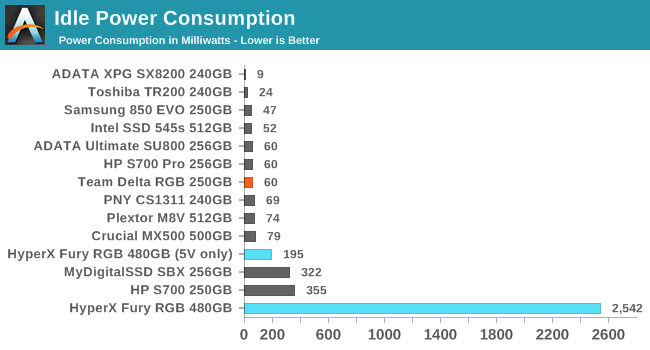
The Team Delta RGB's idle power behavior is typical for drives using the SM2258 controller. Active idle of around 0.5 W and sleep power in the 60-70 mW range is reasonable, but there is clearly some room for improvement.
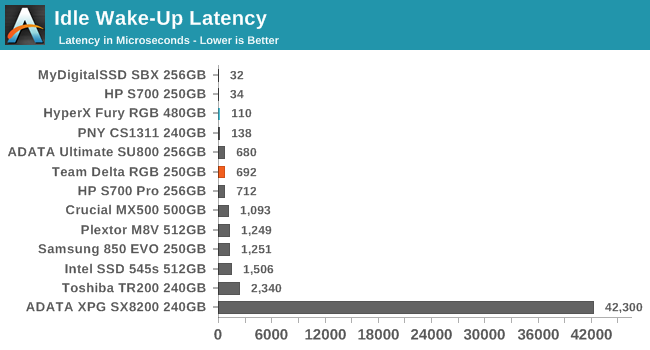
The idle wakeup latency of the Delta RGB is well under 1ms and thus unlikely to be a problem even with aggressive link power management.
Conclusion
We don't usually give much consideration to aesthetics in our SSD reviews, but that's the main selling point of the Team Group T-Force Delta RGB SSD. There's absolutely no reason to buy it if you don't want the lighting, as the storage capabilities of the Team Group T-Force Delta RGB SSD are nothing special. With the LEDs off it has good power efficiency, but the use of an older generation of Micron 3D NAND limits performance. To Team's credit the Delta RGB tends to get slightly better performance and power efficiency out of this controller and NAND flash combination than previous drives we've tested. Against recent SATA drives, the Fury RGB is hardly the fastest on the market.
Where our review sample performed poorly, it was typically due to the low capacity. The Delta RGB isn't as fast as Samsung's best SATA drives, but it's adequate for most purposes and noticeable performance issues only begin to show up when the drive is full.
Given the price, it's also fair to compare the Delta RGB against some NVMe drives. At the small capacity of our review sample, the flash itself is often the bottleneck more than the SATA interface, so switching to NVMe doesn't always help. The entry-level NVMe drive (MyDigitalSSD SBX) included in this review does occasionally show off the higher performance enabled by the faster interface, but overall it isn't a huge upgrade. The more high-end ADATA SX8200 more routinely beats the SATA crowd by wide margins.
Realistically, even a relatively slow SATA SSD like this is probably fast enough for most users, even gaming enthusiasts. It's a bit of a disappointment that the Delta RGB doesn't combine its premium aesthetics with competitive performance, but it isn't slow enough to ruin the product. A high-end build could reasonably include the Delta RGB along with a more low-key M.2 NVMe drive. And unlike the HyperX Fury RGB, the lighting on the Delta RGB doesn't seem to impose negative side effects on anything other than the price tag. It seemed clear that the HyperX Fury RGB was designed as a lighting solution first and storage device second. That doesn't seem to be the case with the Team Group Delta RGB, which makes minor sacrifices in lighting design and storage performance to combine the two, but ultimately does both jobs well enough. After reviewing both drives it's clear the Team Delta RGB outshines the competition figuratively and literally.
| SSD Price Comparison | |||
| 240-256GB | 480-512GB | 960GB-1TB | |
| Team Group Delta RGB | $74.99 (30¢/GB) | $119.99 (24¢/GB) | $209.99 (21¢/GB) |
| HyperX Fury RGB | $74.99 (31¢/GB) | $124.99 (26¢/GB) | $219.99 (23¢/GB) |
| Crucial MX500 | $59.99 (24¢/GB) | $89.99 (18¢/GB) | $159.99 (16¢/GB) |
| Samsung 860 EVO | $57.99 (23¢/GB) | $97.99 (20¢/GB) | $167.99 (17¢/GB) |
| NVMe SSDs: | |||
| Kingston A1000 | $56.99 (24¢/GB) | $99.99 (21¢/GB) | $219.99 (23¢/GB) |
| ADATA XPG SX8200 | $72.99 (30¢/GB) | $124.99 (26¢/GB) | $249.99 (26¢/GB) |
| HP EX920 | $83.99 (33¢/GB) | $139.99 (27¢/GB) | $229.99 (22¢/GB) |