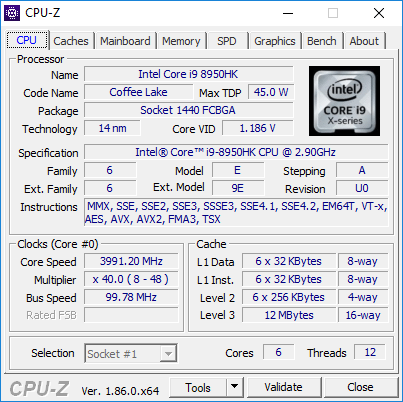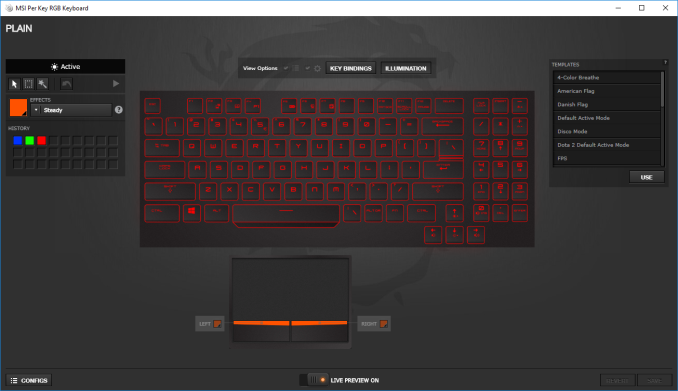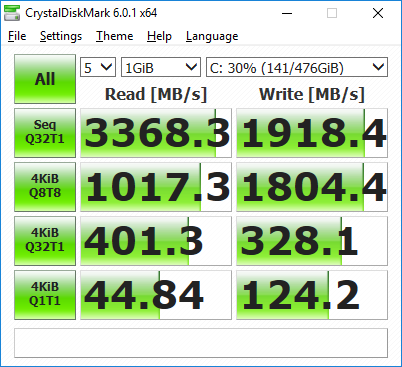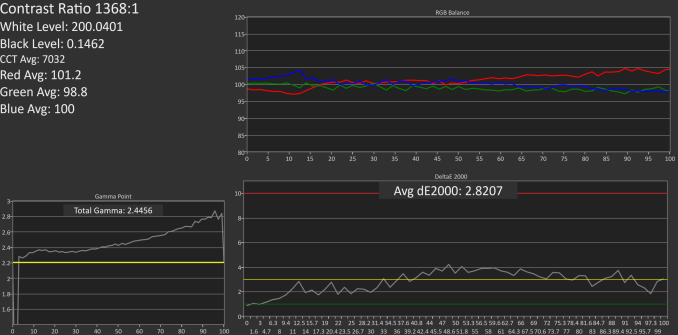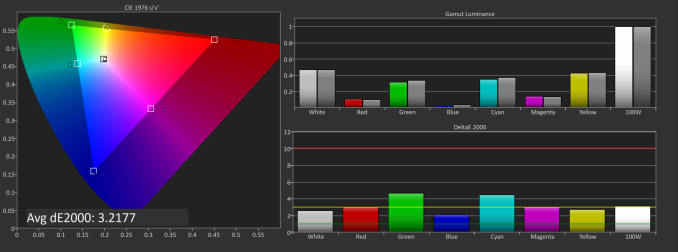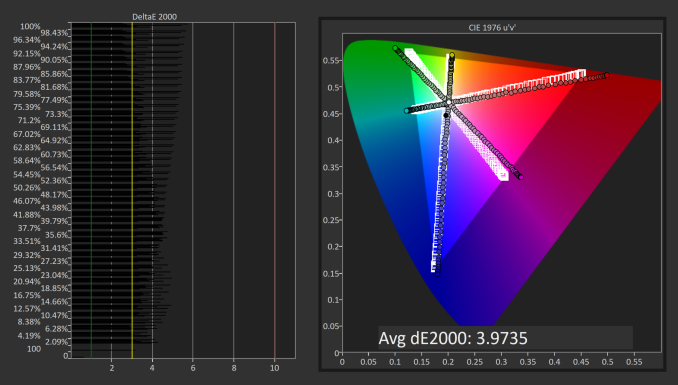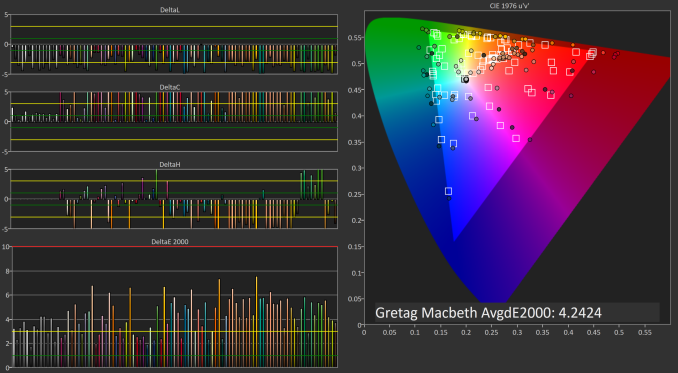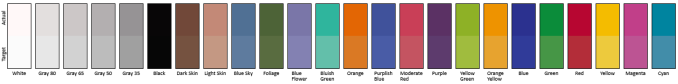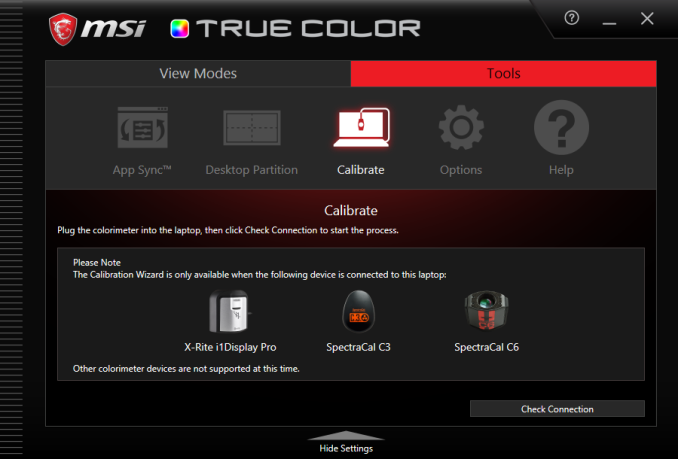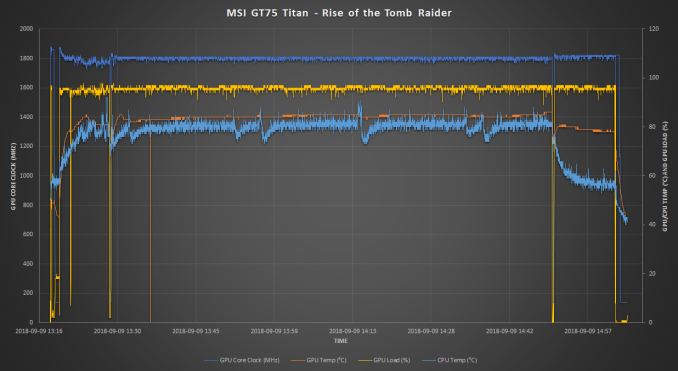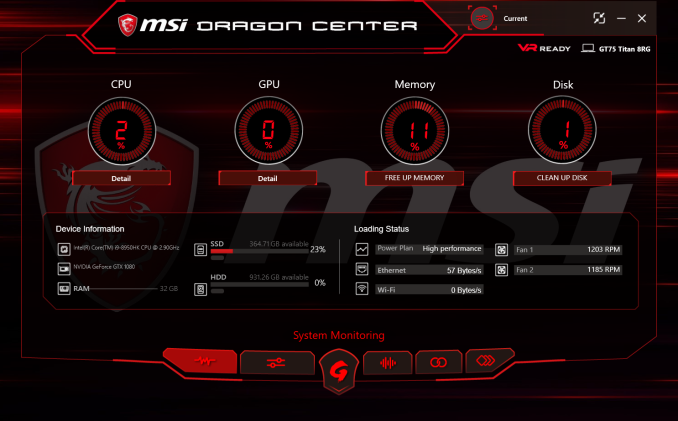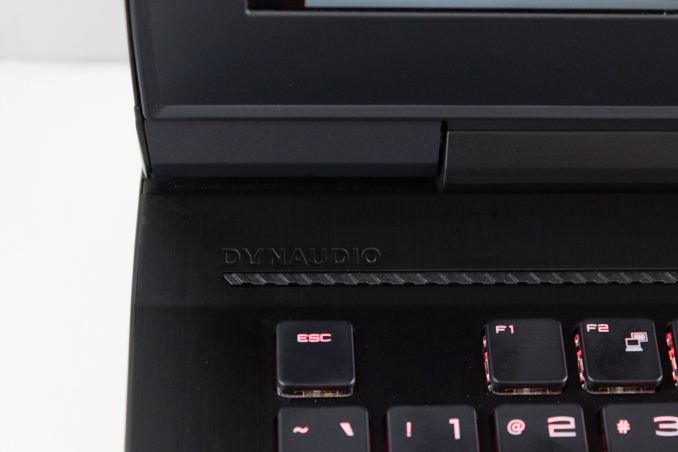Original Link: https://www.anandtech.com/show/13363/the-msi-gt75-titan-review-hexcore-dtr
The MSI GT75 Titan Laptop Review: Hex-Core DTR
by Brett Howse on September 13, 2018 9:00 AM EST- Posted in
- Gaming
- MSI
- Laptops
- Pascal
- Coffee Lake
- Coffee Lake-H

The gaming laptop segment is one of the most profitable around, and MSI has focused their laptops almost exclusively on this market for the last couple of years. Today we are taking a look at the MSI GT75 Titan, otherwise affectionately known as the GT75 Titan-093. The GT lineup is the top of the range for MSI, and the GT75 Titan offers all the accoutrements you’d be expecting in a gaming laptop.
MSI continuously updates their GT lineup with the latest equipment, and for the 17.3-inch GT75 they’ve moved exclusively to the hex-core Intel Coffee Lake lineup, with the Core i7-8750H, Core i7-8850H, and Core i9-8950HK options. These are all 45-Watt CPUs, but the Core i9 offers overclocking in addition to a higher base and boost frequency at stock speeds.
GPU options are all NVIDIA. AMD doesn’t offer Vega in any sort of laptop form factor at the moment, so for now, NVIDIA has this market all to themselves. The GT75 can be had with a GTX 1070, GTX 1070 SLI, or GTX 1080.
There’s lots of storage options, starting with just a 1 TB 7200 rpm drive, and then adding in SSDs for the boot drive, with either a 256 GB SATA, 512 GB SATA, or 512 GB NVMe or dual 512 GB NVMe in RAID on the higher models. If you want to add your own storage, the laptop offers 3 M.2 slots so you can mix and match flash storage.
The low-end models come with a single SODIMM of 16 GB DDR4-2400, and the high-end models come with 2x16 GB DDR4-2667. Since this is a gaming laptop, it does of course offer SODIMM slots, so you can add more RAM after purchase, unlike an Ultrabook. There are four slots, so the laptop could handle up to 64 GB of DDR4.
| MSI GT75 Titan | ||||||
| Component | GT75 TITAN-058 | GT75 TITAN-055 | GT75 TITAN-056 | GT75 TITAN-094 | GT75 TITAN-093 (Model Tested) |
GT75 TITAN-04K-071 |
| CPU | Intel Core i7-8750H 6 Core, 12 Thread 2.2 - 4.1 GHz 9MB Cache, 45W TDP |
Intel Core i7-8850H 6 Core, 12 Thread 2.6 - 4.3 GHz 9MB Cache, 45W TDP |
Intel Core i9-8950HK 6 Core, 12 Thread 2.9 - 4.8 GHz 12MB Cache, 45W TDP |
|||
| GPU | NVIDIA GTX 1080 2560 CUDA Cores, 160 TU, 64 ROPs 1556-1733MHz 10 Gbps GDDR5X 256-bit 8GB |
|||||
| RAM | 16GB DDR4 2400 x 1 4 SODIMM Slots 64 GB Max |
16GB DDR4 2666 x 1 4 SODIMM Slots 64 GB Max |
16GB DDR4 2666 x 2 4 SODIMM Slots 64 GB Max |
|||
| Display | 17.3" 1920x1080 120Hz TN 170° viewing angle sRGB |
17.3" 3840x2160 60Hz IPS Adobe RGB |
||||
| Storage | 256GB M.2 SATA 1 TB 7200rpm 3 M.2 slots |
512GB M.2 SATA 1 TB 7200rpm 3 M.2 slots |
1 TB 7200rpm 3 M.2 slots |
512GB M.2 NVMe 1 TB 7200rpm 3 M.2 slots |
512GB M.2 NVMe x 2 (1TB RAID) 1 TB 7200rpm 3 M.2 slots |
|
| Network | Killer Gigabit Ethernet Killer Wireless-AC 1550 2x2:2 Bluetooth 5.0 |
Aquantia 10Gbps Ethernet Killer Wireless-AC 1550 2x2:2 Bluetooth 5.0 |
||||
| I/O | USB 3.1 Gen2 Type-A x 5 USB-C Thunderbolt 3 x 1>br />SDXC mini DisplayPort 1.2 HDMI 2.0 |
|||||
| Keyboard | SteelSeries Mechanical Per-Key RGB with Anti-Ghost | |||||
| Audio | ESS Sabre HiFi DAC 3.5mm Headphone, Mic, Line In, Line Out Dynaudio Tech Speakers 3W Stereo + 5W Subwoofer |
|||||
| Battery | 8 cell 75Wh Li-Ion | 8 cell 90Wh Li-Ion | ||||
| AC Adapter | 330W | 330W | 2 x 230W | |||
| Dimensions | 428 x 314 x 57.9 mm 16.85 x 12.36 x 2.28 inches |
|||||
| Weight | 4.56 kg 10.05 lbs |
4.50 kg 9.92 lbs |
4.56 kg 10.05 lbs |
|||
| MSRP | $2,799 | $2,999 | $2,799 | $3,299 | $3,999 | $4,499 |
As you can see, there's quite a few different models available depending on what channel you end up purchasing from, and of course the third party resellers of MSI will likely be able to customize further. There's also a single model called the GT75 Titan-057 which comes with a GTX 1070, and costs $2,399 that's not in the above table in order to prevent it becoming even more complicated.
MSI offers two display choices, with a 120 Hz 1920x1080 TN panel, or a 3840x2160 60 Hz IPS option with 100% Adobe RGB gamut support. Both displays offer G-SYNC functionality as well.
Finally, there’s plenty of inputs, with five USB 3.1 Gen 2 Type-A ports, a USB-C Thunderbolt 3 port, and an SD card slot. There are also four 3.5 mm audio jacks, a Killer Wireless-AC 1550 802.11ac 2x2 network card, and, the first laptop we’ve reviewed with a 10 Gigabit Aquantia Ethernet port.
But wait – there’s more. MSI has outfitted the GT75 with a fully mechanical keyboard from SteelSeries, with per-key RGB lighting.
Yes it’s big. Yes the bezels are large. Yes it weighs just over 10 lbs. But this system is designed for performance, not actually sitting in one's lap, so we’ll have to see how it does with its primary function. But first, let’s go over the design.
Design
MSI have a pretty recognizable aesthetic, and the GT75 Titan follows in that mold. As is normal with MSI, all the outside edges that you’d normally touch are capped with aluminum, but the bottom of the laptop you’ll never see is built out of plastic. There’s only one color option – Aluminum Black – and some tastefully placed LED lighting on the back of the display, and a red light on the keyboard deck which doubles as a power button.
We’ve moved to an era where you come to expect thin display bezels, but gaming laptops haven’t quite gotten there yet. On a 17.3-inch device like this, there’s easily room for the 18.4-inch display from the MSI GT83VR Titan which we reviewed last year, but MSI would be stuck in the same boat as they are with that device where they can only get a 1920x1080 60 Hz display. Shrinking the laptop dimensions to put smaller bezels on the 17.3-inch that’s in there now would remove room for cooling. So, for now at least, the GT75 Titan looks a bit like last year’s laptop.
The build quality of MSI gaming laptops tends to be pretty good, and the GT75 Titan doesn’t have any of the creaks or groans of some other gaming laptops on the market. Even though the device is over 10 lbs, there’s no flex at all in the chassis when picking it up on one end. MSI laptops always feel well built, and the GT75 Titan is not an exception.
Opening the laptop up, you can see one of the stars of the show. MSI has outfitted the GT75 with a SteelSeries mechanical keyboard, and it offers per-key RGB lighting. This keyboard is a treat to use, especially compared to some of the less expensive devices on the market. There’s a reason why mechanical keyboards are so popular. The feedback is wonderful, and although this doesn’t match a traditional desktop mechanical keyboard for key travel, there’s still plenty of travel available. MSI does offer the GT83VR Titan with a mechanical keyboard mounted at the front, and that device is much closer to a desktop, but in the normal laptop layout, the GT75 is probably one of the best around.
The per-key lighting isn’t just a gimmick either. MSI offers default modes to set the lighting for different gaming styles, so different key combinations are illuminated, or you can just choose your own preference and set it exactly how you would like it to be. MSI also has a nice trick when the function key is pressed. All other keys turn off except those that have a function available, so you can more quickly find the one you want. It sounds small, but it really is a nice feature.
If there were any quibbles about the keyboard, they would be relatively minor. The Fn key is in an odd location right of the space bar, compared to most laptops, although it can be swapped with the Windows Key in software. Also, the key pad, like most laptops, is a bit squished, but thankfully the arrow keys are well placed and full sized.
There’s also five buttons on the right side of the keyboard deck. The top one is the power button, Below that is a button to launch the MSI Dragon Center, which is their control panel to access all of the settings for the laptop. Next is the fan speed control, which toggles it between automatic and maximum fan. Second from the bottom is a button to launch XSplit Gamecaster, and the last button launches the SteelSeries software.
The track pad is generously sized, and offers a nice smooth surface for scrolling. It features physical buttons as well at the bottom, and there’s customizable lighting you can set for both the left and right buttons. The Synaptics touch pad works pretty well overall, but it does seem to have a tendency to sometimes register taps as a downward movement which can be annoying. If you use the mouse keys, that’s not an issue, but it was a bit frustrating to use the touch pad. On a gaming laptop, that’s a small annoyance though, since it’s most likely to be used with a mouse anyway.
The attention to detail on the keyboard deck also carries into the markings on the laptop, which are all etched into the aluminum, so they can’t rub off. It’s another small detail that works well.
On the sides and back is an almost ridiculous number of ports, with five USB 3.1 Gen 2 Type-A ports on the sides, along with the four 3.5 mm jacks for audio, an SD card reader, and a locking slot. On the rear is the Thunderbolt 3 USB-C port, along with both mini DisplayPort and HDMI 2.0, a five pin power connector, and the 10 Gigabit Ethernet jack.
The underside of the laptop is almost entirely covered in air vents for pulling in cool air, and there’s large exhaust ports on both the sides and the back. This is a big, thick, heavy laptop, but all of that cooling is important for what’s inside.
System Performance
Intel’s Coffee Lake is a nice upgrade, offering up to six cores in the 45-Watt H series, compared to four in Kaby Lake. MSI offers either the Core i7-8750H, Core i7-8850H, or the Core i9-8950HK, with the latter installed in the review unit. The Core i9-8950HK offers six cores, 12 threads, and a 2.9-4.8 GHz operating window at stock speeds. There’s 12 MB of cache, and of course the 45-Watt TDP.
The review unit also comes with 2 x 16 GB DDR4-2667, and there’s two more SODIMM slots if you need more memory than that. The base models come with just a single 16 GB stick, so while you do lose out on the dual-channel memory, it’s nice that if you do want to upgrade to 32 GB of memory, you don’t need to buy two sticks of memory.
To test system performance, the GT75 Titan was run through our standard laptop tests. Comparisons are against similar systems and a few others, but if you want to compare it to any laptop we’ve tested, you can use our online Bench.
PCMark
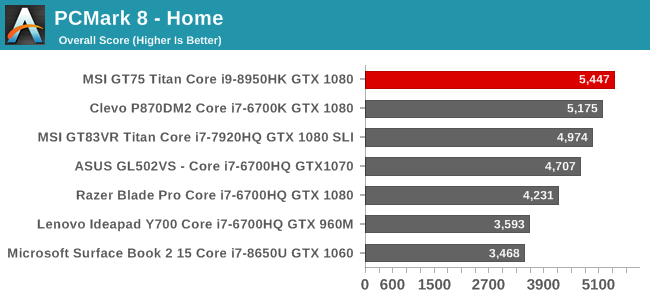
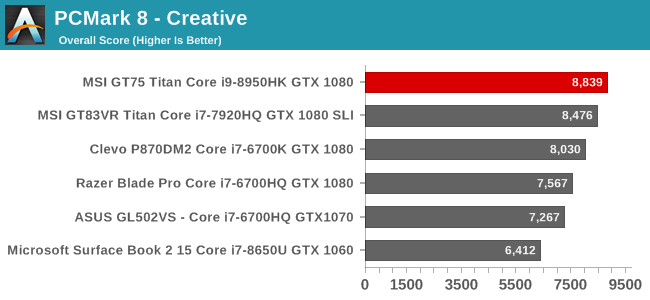
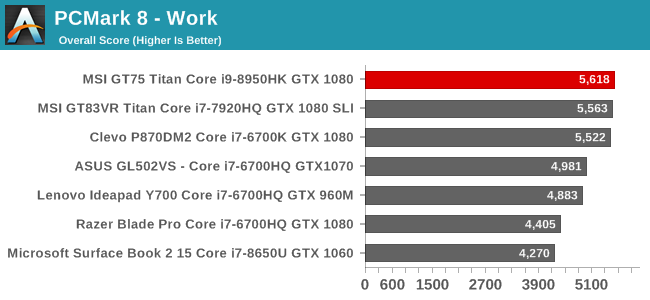
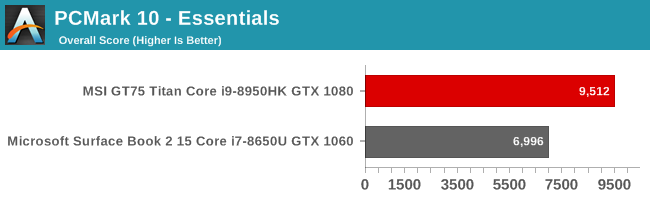
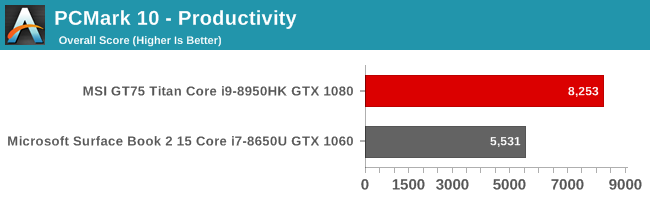
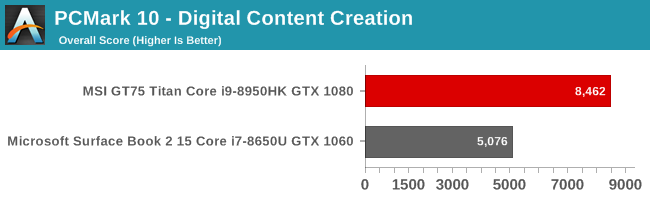
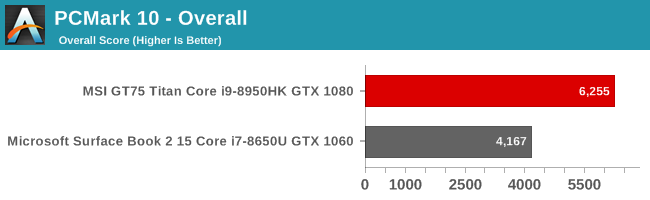
PCMark tests all aspects of a system, including the CPU, GPU, and storage. The extra cores in the GT75 Titan help propel it to the tops of these tests, even compared to the Clevo P870DM2 with it’s desktop class Core i7-6700K CPU.
Cinebench
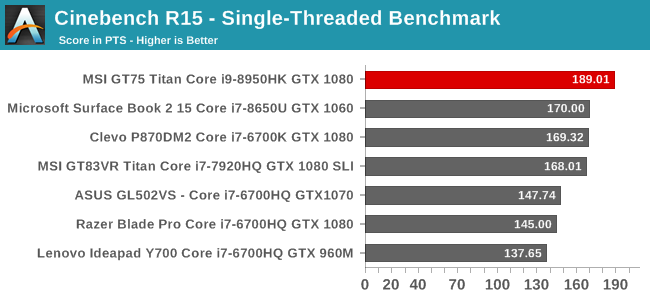
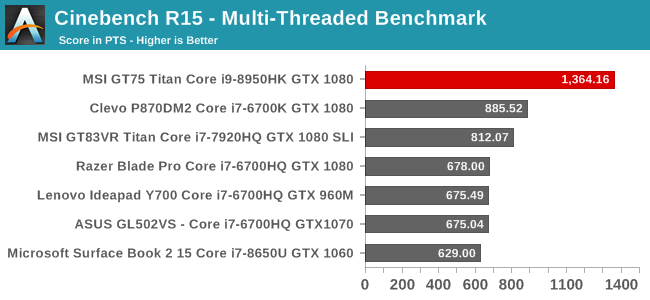
Cinebench is a pure CPU test, and with both single-threaded and multi-threaded tests, we can take a look at both the single-core performance as well as when all six cores and twelve threads are in use. With a maximum turbo frequency of 4.8 GHz, the Core i9-8950HK pulls out a nice lead on the single-threaded result, and the extra cores absolutely demolish the quad-cores in previous laptops.
x264
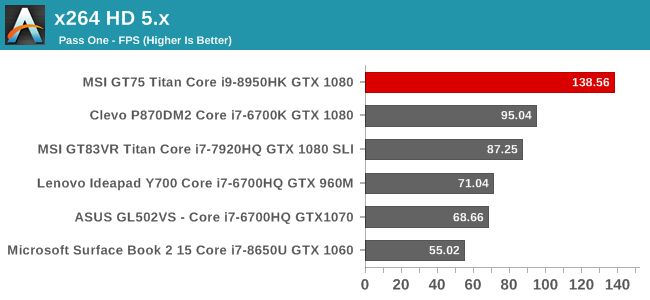
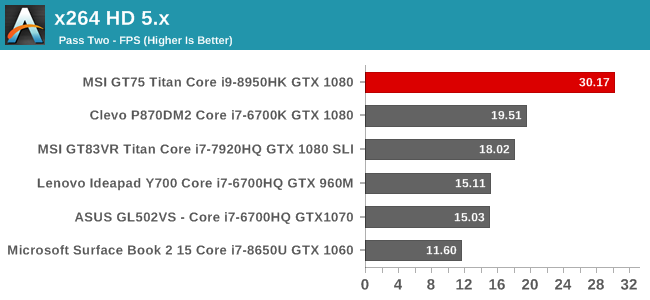
Another CPU test, x264 does a video conversion over two passes. The workload is quite long, and on Ultrabooks it can bump into the thermal limits of a device, but on these desktop replacement systems that’s not an issue. The MSI GT75 Titan once again flexes its extra two cores here and wipes the floor against even the fastest quad-core models we’ve tested.
Web Tests
All of our web tests are done with the latest version of Microsoft Edge, and unlike our other tests, web performance is often dictated by the browser. Over time, browsers tend to get faster at certain tasks, so even the same device may show different results later in its life.
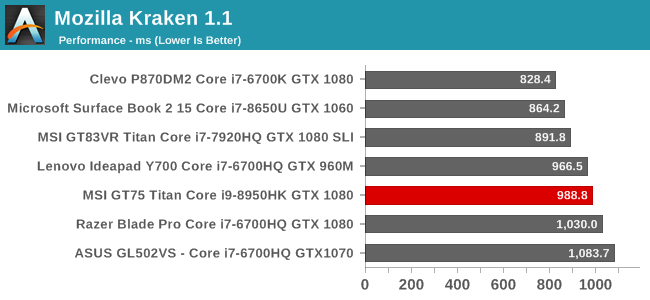
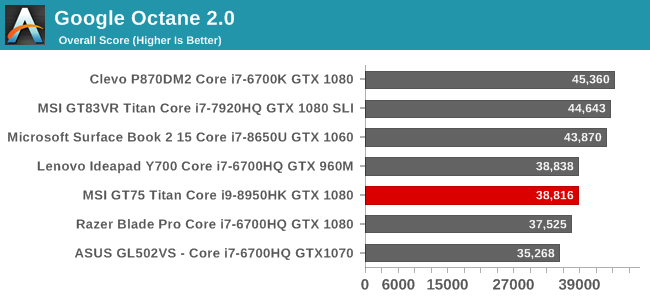
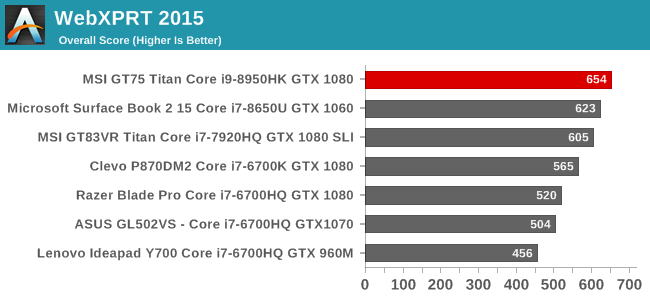
Interestingly, the Kraken 1.1 and Octane results are a bit lower for this laptop compared to some of the previous generation devices we’ve tested. However the WebXPRT results do show an improvement. At the end of the day, laptops with H series CPUs tend to not struggle with web workloads regardless.
Storage Performance
You can get the GT75 Titan with just a 1 TB 7200 rpm drive, or MSI offers models with 256 and 512 GB SATA SSDs, and models with either a single 512 GB NVMe, or two 512 GB NVMe in RAID. There’s three total M.2 slots, so after purchase, there’s room to upgrade as well. It’s nice that all models come with the 1 TB spinning drive though, since the install size for games these days can be well over 100 GB per game.
As enthusiasts, it can be a bit disheartening that SSDs have become commodities for laptop manufacturers, but that is certainly the case. The review unit we received from MSI ships with the Samsung PM981 512 GB SSD. This 64-layer TLC drive is one of the best performing TLC drives around, and if you want to read more about it please check out our review.
The Samsung PM981 is perhaps not quite as fast as their Pro series with MLC NAND, but for most people, the speed difference is mostly academic. The PM981 can saturate a PCI 3.0 x4 link on reads, and still does awfully well on writes.
SSDs in laptops is a bit of a lottery, but this GT75 Titan has a great SSD. They offer this in RAID 0 as well for 1 TB total, which is going to perform marginally better, but likely not enough for anyone to really notice except on synthetic tests.
GPU Performance
MSI does offer the GT75 Titan with the NVIDIA GTX 1070, but most of the lineup features the much faster GTX 1080. NVIDIA’s Pascal cards are very well understood at this time, with the Pascal notebook lineup launching over two years ago, but Pascal was a great launch for NVIDIA, and even today the GTX 1080 is a stout performer. Although NVIDIA has recently announced the successor to Pascal in their Turing based RTX lineup, they’ve not yet announced mobile versions yet for notebooks, so the GTX 1080 still rules the roost here.
What does change is that the MSI GT75 Titan offers the fastest CPU we’ve yet seen in a laptop, so it will be interesting to see how it compares to other laptops we’ve tested with the GTX 1080. Certain games like DOTA 2 are generally CPU bound, and the extra grunt of the Core i9-8950HK may allow it to pull ahead.
MSI also offers a 1920x1080 120 Hz display with G-SYNC on most of the GT75 Titan lineup, so the extra framerate won’t be wasted, and the other option is a 3840x2160 model which will certainly bump into the limits of a single GTX 1080.
3DMark
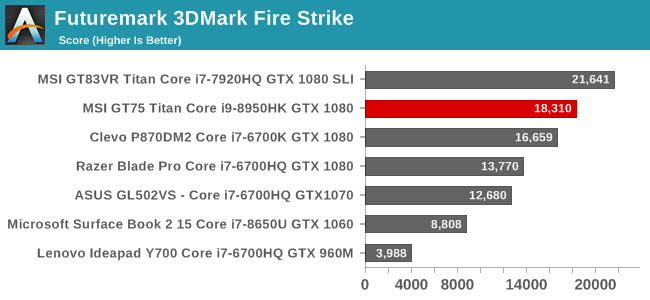
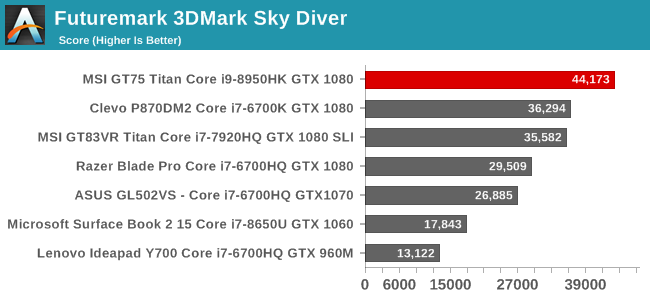
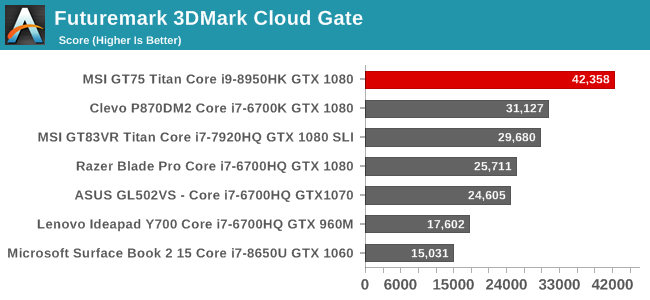
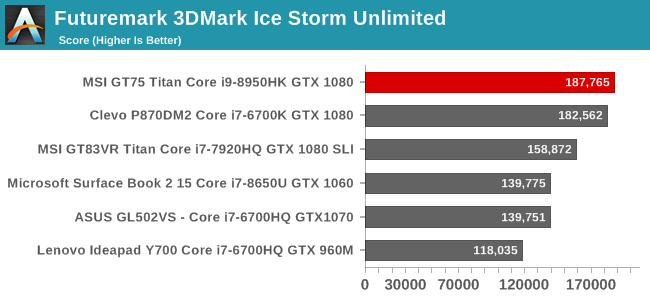
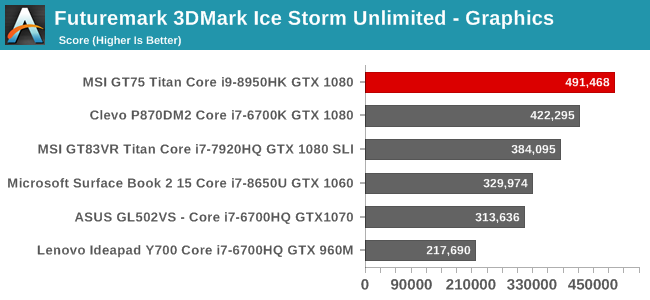
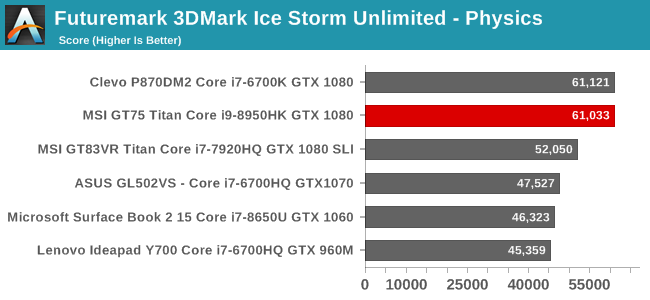
As usual, we’re starting off with a couple of synthetics before moving on to actual game benchmarks. 3DMark offers sliding levels of complexity, with Fire Strike at the top, and Ice Storm Unlimited something that’s available to run on low-end devices like integrated GPUs and tablets.
On Fire Strike, the single GTX 1080 can’t quite surpass the SLI GTX 1080 in the GT83VR Titan, but it does outperform the Clevo with the Core i7-6700K and single GTX 1080. Some of that might be down to drivers, since NVIDIA has had a lot of time to tweak Pascal, but as we’ve already seen, the Core i9 in the GT75 Titan is plenty fast.
In fact we can see that in the easier tests, since all of them tend to be CPU bound on high-end GPUs. All of the other 3DMark tests other than Fire Strike offer better performance on the GT75 Titan than any other laptop we’ve tested.
GFXBench
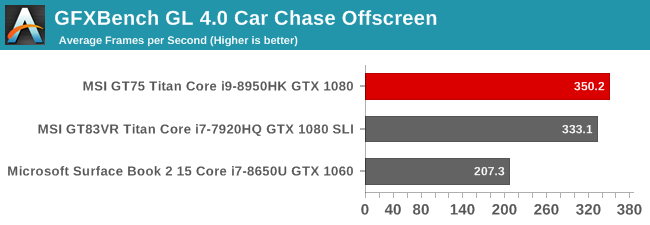
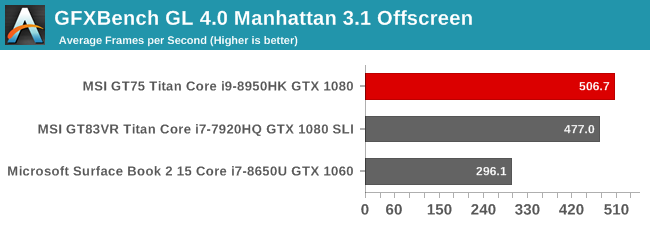
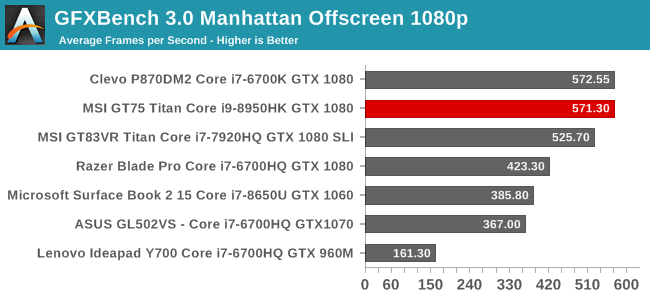
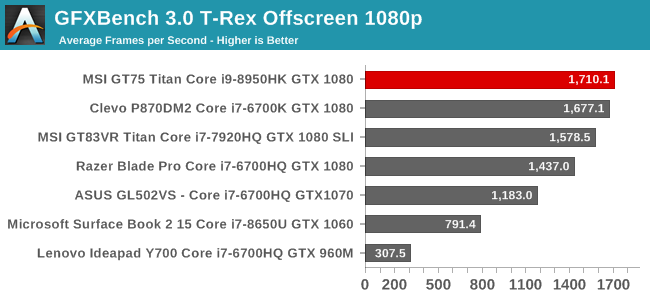
GFXBench isn’t the most relevant test around since it’s built on OpenGL for the desktop, but it doesn’t take long to run it, so here it is. All of the results are based on the 1920x1080 offscreen results, and all of the tests fall into ridiculous range on a laptop with a big GPU.
Dota 2
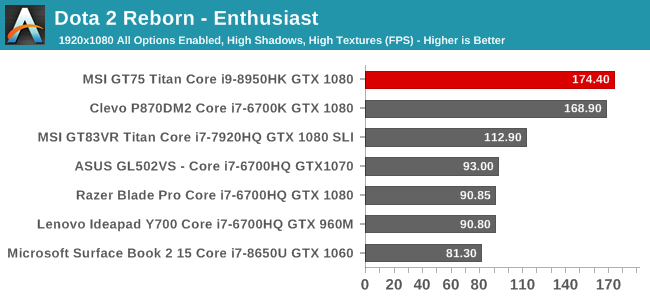
As mentioned earlier, Dota 2 can quickly become CPU bound once you get a large GPU involved, and that’s the case here. The Clevo’s 95-Watt Core i7-6700K was the quickest at this test previously, but the GT75 Titan has just squeaked by. You can see that the SLI in the GT83VR Titan has no affect at all, since it’s completely CPU bound, and possibly not very good with SLI.
Tomb Raider
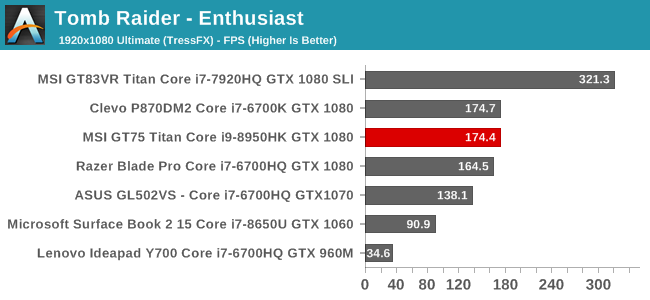
We’re in the middle of transitioning away from some of our older gaming tests, and Tomb Raider is one that’s on the way out, although it can still be punishing on medium range GPUs. This is a game that does very well with SLI, and the GT83VR Titan still dominates, but on single GPU systems the GT75 is at the top.
Rise of the Tomb Raider
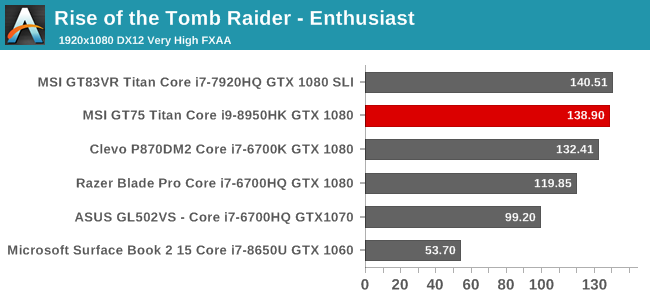
The newer sequel is an even more demanding game, and offers DX12 as well. Running on the Very High settings also requires at least 4 GB of VRAM. It’s also not well suited to SLI, with the GT83VR Titan only ahead by a small amount.
Civilization VI
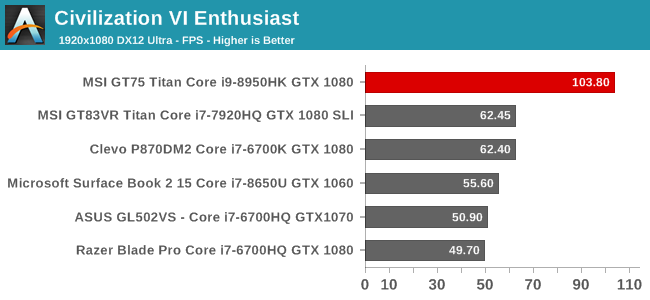
This is another game that tends to be CPU bound, and it also appears to appreciate extra cores and threads made available to it, since the GT75 Titan is well ahead of any previous laptop we’ve tested.
Bioshock Infinite
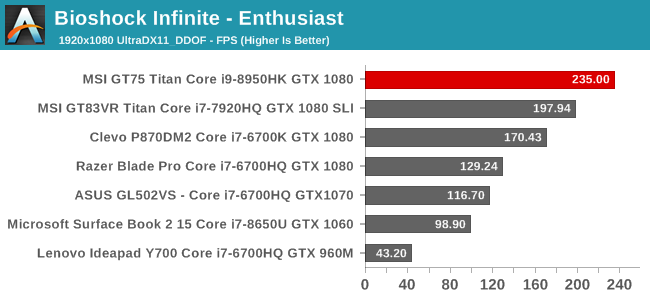
Another game that will be phased out is Bioshock Infinite, but it’s almost a tragedy since we have such a backlog of devices tested on this game. Even today it can bring even laptops with GPUs to their knees, but not laptops with the GTX 1080. The combination of GTX 1080 and Core i9 has once again set a new standard for this test.
Shadow of Mordor
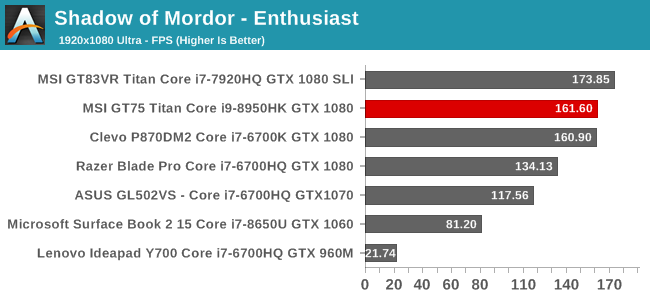
Unlike some of the other games, Shadow of Mordor is mostly GPU bound at our enthusiast settings, with the GT75 right in line with other laptops offering a single GTX 1080.
Shadow of War
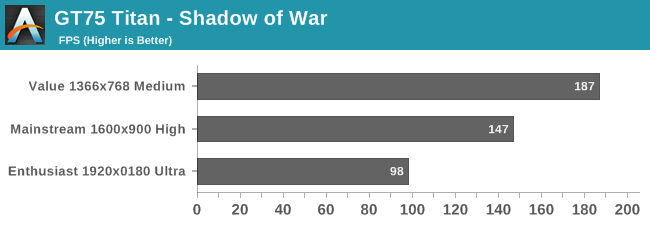
Shadow of War will be replacing Shadow of Mordor, and as this is the first laptop we’ve tested on it, we have just the one result. The benchmark is much more demanding than the previous game though, with scores down quite a bit even at just a 1920x1080 resolution.
F1 2017
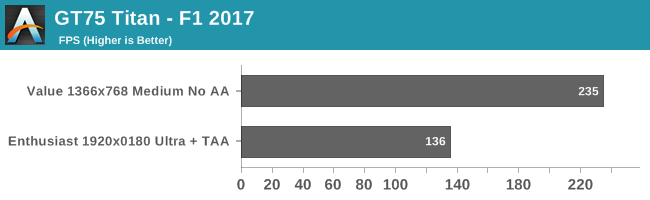
With an even newer version of this game launched, this may be the only result for F1 2017 to appear in a review, but the GT75 Titan has no issues with this Codemasters racing simulator.
Far Cry 5
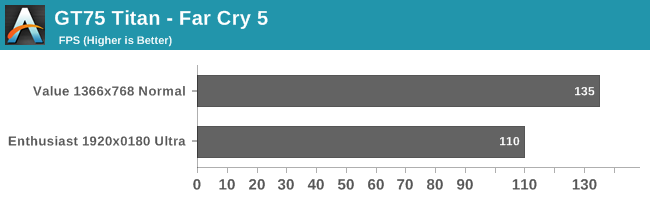
The latest in the Far Cry franchise is also a new test for us. The GTX 1080 can’t quite average a framerate which exceeds the 120 Hz refresh on the display, so G-SYNC will be welcome here.
Shadow of the Tomb Raider
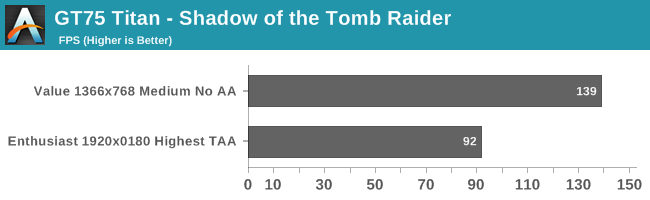
Finally, we have the latest in the Tomb Raider series, Shadow of the Tomb Raider. The GTX 1080 can't quite achieve the native refresh of the panel on this game, coming under under 100 FPS average, so the G-SYNC capabilities of this display will be of benefit.
GPU Conclusion
The GTX 1080 is definitely a known commodity at this point, and will remain the fastest laptop GPU available until NVIDIA refreshes it. The Core i9-8950HK in the GT75 does help out on some games, with a couple of them significantly higher thanks to the six-core CPU.
Display Analysis
MSI offers both a 1920x1080 120 Hz TN panel in the GT75 Titan, as well as a 3840x2160 IPS panel, with the higher resolution display only offering 60 Hz refresh rate. Both displays support G-SYNC.
It’s a bit odd to see a laptop with a TN display in 2018, and we’ve not tested a TN for some time. The reason for the TN though is that it’s a lot easier to make a TN panel operate at a higher refresh rate than an IPS one, as we went over in our laptop display guide.
Also, not all TN displays are equal, and the viewing angles on the GT75 Titan are much better than you’d see in a budget TN device like the HP Stream, where if you even turn your head slightly you’d see a contrast shift. The GT75 Titan offers what MSI calls a “Wide View Angle” display, and although the display doesn’t match a quality IPS, it’s pretty good.
Although the 3840x2160 IPS panel would likely be considered an upgrade, there’s a lot of merit to sticking with the 1920x1080 display in the GT75. The added refresh rate is definitely a bonus, and despite this laptop offering the fastest GPU available, even the GTX 1080 is going to struggle with gaming when being asked to push more than 8 million pixels. 1920x1080 is a bit of a sweet spot, especially at the 120 Hz refresh rate, where quite a few of our gaming tests tended to be around anyway.
To test the display we use SpectraCal’s CalMAN software suite, along with an X-Rite i1Display Pro colorimeter for brightness and contrast, and the X-Rite i1Pro 2 spectrophotometer for color accuracy readings. MSI offers several display color options in their software, which we’ll cover in a bit, but all testing was done with the laptop set in sRGB mode.
Brightness and Contrast
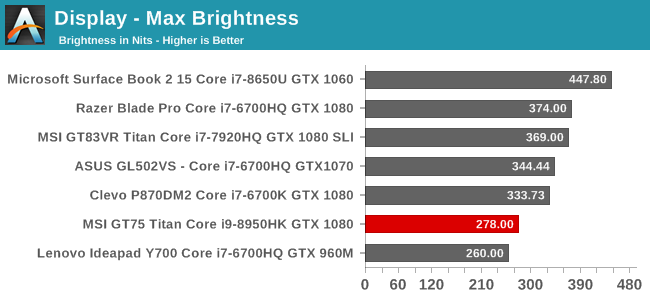
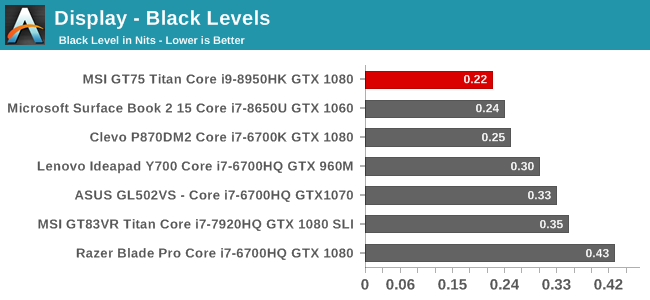
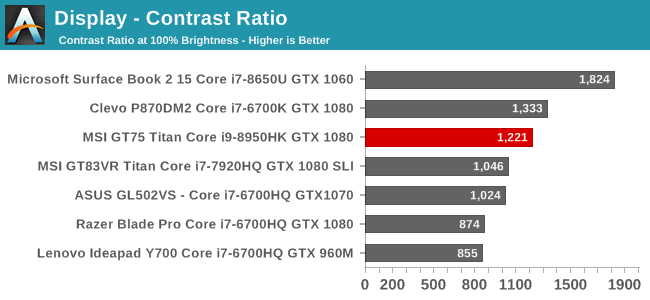
The GT75 Titan doesn’t get exceptionally bright at just 278 nits, but it’s not a laptop you’re ever going to use outdoors, so that’s enough for indoor use. The contrast ratio is surprisingly good for a TN display at over 1200:1. Minimum brightness is 14 nits, for those that want to use this in a dim room.
Grayscale
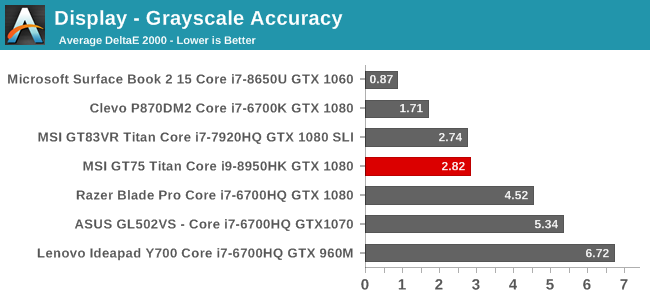
Out of the box, the grayscale is quite good, with an average dE2000 of under 3.0. There’s a few points on the sweep where the error level creeps above 4.0 though, so it’s not perfect, but since most manufacturers don’t do individual calibrations of displays, it’s a pretty good result. The gamma though is very high, well over the 2.2 expected. This is going to cause dark scenes to be darker than expected, which may be an issue in games where they don’t offer a built-in way to change the gamma.
Gamut
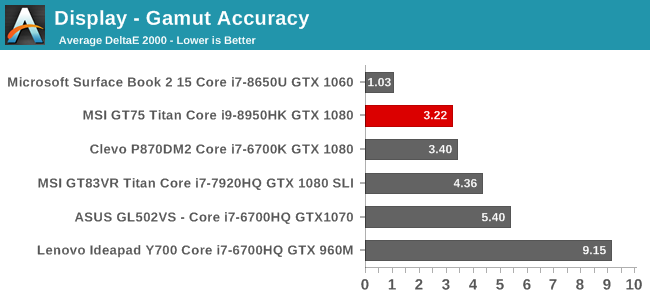
The gamut levels for the GT75 Titan actually exceed the sRGB gamut that the laptop is supposed to be targeting, which is not a good thing. It means that colors are going to be oversaturated by default, and if you calibrate, it will likely result in at least some levels of banding.
Saturation
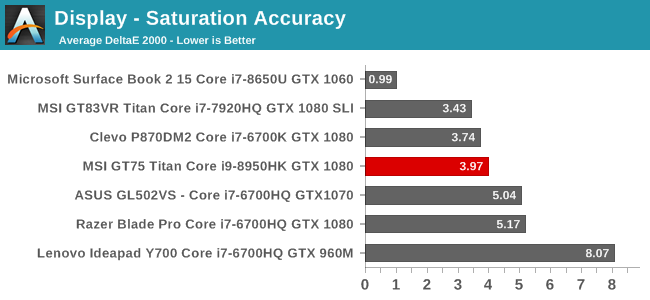
The difference between the saturation test and the gamut test is that the gamut test only tests at the 100% levels for the primary and secondary colors, whereas the saturation sweep tests the entire range. It also makes it fairly obvious that the color not only exceed the 100% levels for sRGB, but they are also skewed off of the correct axis. The overall dE2000 level of about 4 isn’t terrible for a TN display, but it’s not close to some laptops in terms of accuracy.
Gretag Macbeth
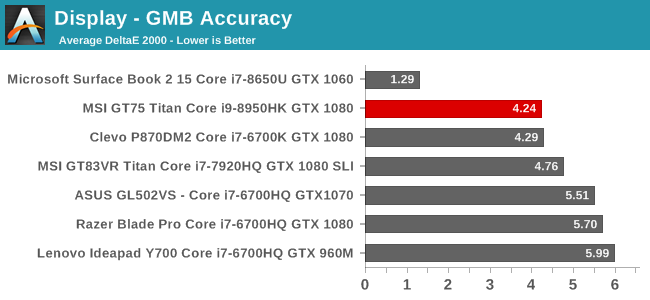
The Gretag Macbeth test does a much wider sweep of the color spectrum, and tests colors off of the primary and secondary axis, such as skin tones. Unsurprisingly after seeing the other results, the overall error level on this display isn’t terrible, but every single color misses its target, with some of them missing by quite a bit. Several of the color tests are closing in on error levels of almost eight.
Comparator
The comparator gives you a look at the relative differences between what the display is supposed to be showing, which is the color on the bottom, and what the display is actually showing, which is the color on the top. It's a relative measurement though because any errors in your own display will change the results.
GT75 Auto Calibration
MSI has added a feature to their software suite which allows you to calibrate the display using a colorimeter. Currently it only works with the X-Rite i1Display Pro, the SpectraCal C3, or the SpectraCal C6. Although it does require some hardware, it’s nice to see this kind of an option available built right into the laptop software suite.
To see how it would do on calibrating this display, we gave it a run through using the X-Rite i1Display Pro.
Unfortunately, the built-in calibration actually made the display noticeably more red. It did fix the gamma correctly, but the red values are far higher than they should be across pretty much the entire sweep. The RGB levels were surprisingly good out of the box, and calibrating the laptop has made the situation a lot worse. If you are going to calibrate the display, you can likely use the software that comes with any of the colorimeters and get a better result.
Display Conclusion
Despite the GT75 Titan shipping with a TN display, it’s a lot better TN than most, offering pretty good viewing angles, without the massive contrast shift that’s the hallmark of TN. Although the color calibration isn’t perfect out of the box, and the display is oversaturated, this probably won’t bother much of the target demographics. It’s a bit of a shame considering the price of this device that some more effort couldn’t be put into the display at the factory, but that’s a story we are used to hearing about.
It’s also nice to see MSI include some rudimentary calibration software right in their TrueColor application. The calibration process itself only takes about 30 seconds though, and the end result is perhaps expectedly poor as a result.
However, when you look at gaming on this system, which is of course its primary function, the extra refresh rate, coupled with the G-SYNC, is very noticeable, and provides a very smooth result when coupled with the powerful GPU inside.
Battery Life
On most systems, battery life is arguably one of the most important aspects, but a desktop replacement device like the MSI GT75 Titan is so large and so heavy that it’s unlikely to ever be used away from a desk. Also, these systems tend to offer high-performance components on the inside, and those generally mean high-power draw.
As such, the battery in any system like this is more or less a glorified uninterruptible power supply, unless you want to use it away from the plug for a really short time.
MSI does offer the GT75 Titan in two configurations. The base tier is a 75 Wh battery, and the top models come with a listed 90 Wh battery. We’ve got the top unit, so it should have a 90 Wh battery, although powercfg only lists the capacity at 79,344 mWh of capacity.
Update: MSI let us know that the review unit is an early model which came with the 75 Wh battery, and all new units come with the correct 90 Wh.
Battery Life – 2013 Light
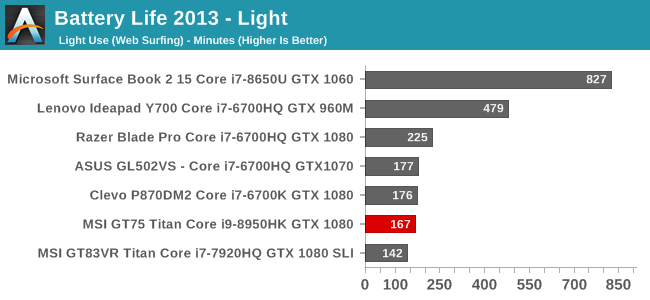
Our older test has become too light for modern machines, but for now we’ve kept it due to the abundance of older devices that have data for it. Regardless, on a system like this the base power draw is so high that any light workload doesn’t really impact the results, so this is more or less the same as it would be at idle. At under three hours runtime, it’s not great.
Battery Life – 2016 Web
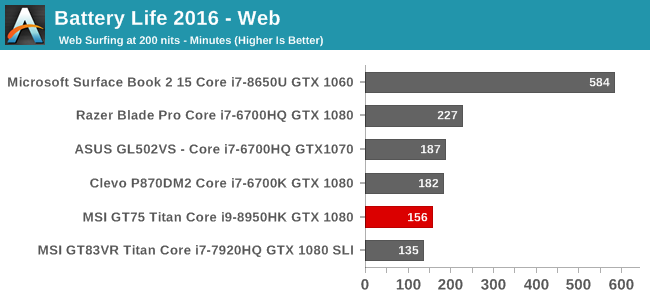
Our 2016 version of the test is much more demanding, which generally lowers the result quite a bit on a low-power device, but on a gaming system such as this, the base power draw masks almost any light load, so the result is almost exactly the same as the older test.
Normalized Results
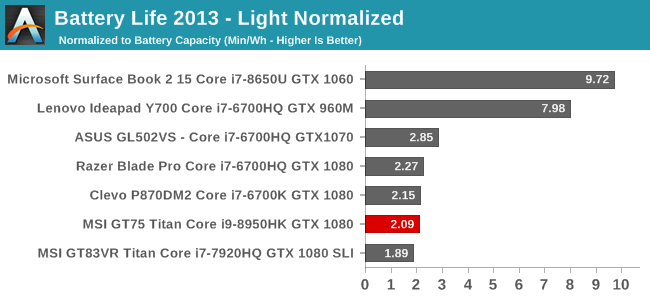
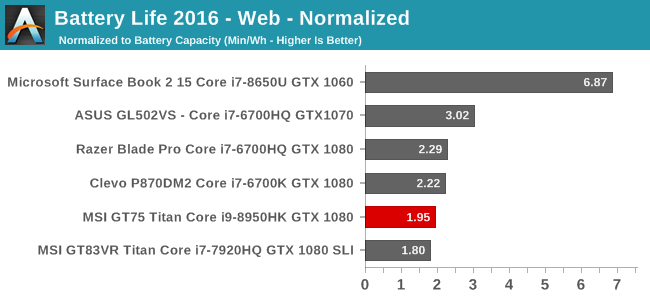
Just as a note these calculations are done with the battery capacity listed at 80 Wh, rather than the 90 Wh on the spec sheet, because this system isn’t able to see the full 90 Wh. The normalized results remove the battery capacity from the equation, and show how many minutes you’ll get per Wh of battery. In this case, it’s not very good.
Digging into this a bit more, the base power draw of the system at idle was found to be between 25 and 30 Watts. That explains the poor battery life. Having a high-end six-core CPU paired with a beefy GPU that can’t be powered off is going to do this, of course.
Battery Life – Movie Playback
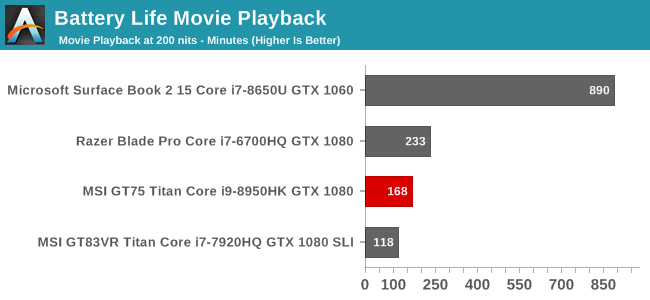
Amazingly the movie playback, which is generally the least demanding workload we test, was within one minute of the light battery test. So if you’re going to watch a movie on this laptop while unplugged from the wall, just be aware you’re going to get less than three hours of playback.
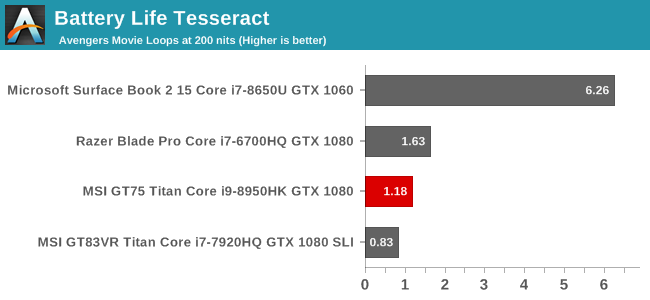
Our Tesseract score divides the movie playback time by the length of The Avengers, to get an idea of how many movies you can watch on this system. As you can see, it’s best to finish your popcorn before the first movie is over.
Charge Time
The MSI GT75 Titan comes with not one, but two 230-Watt power supplies, which connect into a Y connector and then into the laptop. The base model comes with a single 330-Watt model, and that would likely be enough for this system unless you were overclocking, which you can, so the two power supplies make sense.
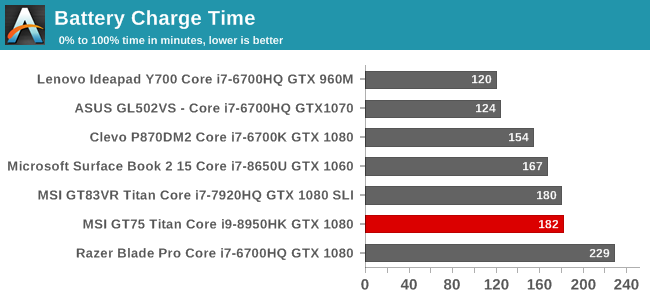
The charge time isn’t amazing despite the huge amount of power available, but this isn’t a system that’s going to likely need to be charged quickly anyway.
Wireless
All models of the GT75 Titan ship with the Killer Wireless-AC 1550, which is the new Killer Wireless based on the same hardware as the Intel 9260. That means you get a solid upgrade over the previous Killer NIC in terms of features and stability. The previous model got better over time with driver updates, but was never as reliable as an Intel wireless card during testing. The GT75 Titan didn’t exhibit any of those unwanted characteristics though, which was nice to see.
Arguably the biggest update on the Killer Wireless-AC 1550 is that, like the Intel 9260, it now supports the wider 160 MHz channels on the 5 GHz band. Despite being a 2x2:2 card, the maximum theoretical connection speed is 1.73 Gbps, which is double the 80 MHz standard. This does lead to an issue with our test bed though, since the current router (like most) only supports 80 MHz channels, so these results are what most people will see today, but if you do have a new router, and your source also has a faster than Gigabit connection to your router, you should see faster speeds.
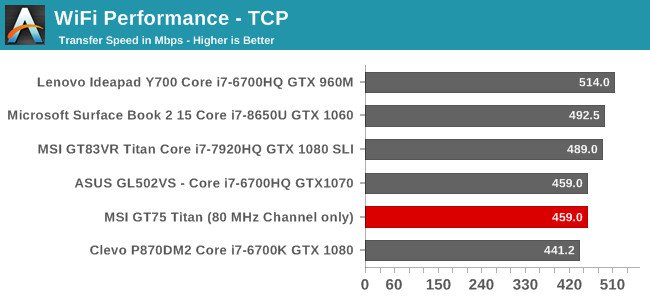
On our 802.11ac router, we were able to achieve 459 Mbps throughput over TCP/IP, which is good, but not exceptional for a 2x2:2 connection.
The laptop also features a 10 Gbps Aquantia Ethernet connection, so if you need even faster than the new 160 MHz Wi-Fi option, it is available.
Audio
MSI has both headphones, and speakers, covered well on the GT75 Titan. On the headphone side, there’s an ESS Sabre HiFi DAC, with separate 3.5 mm ports for headphones, microphone, line in, and line out. The ESS Sabre DAC supports 24 bit audio at 192 KHz sampling. There’s also a ComTrue Audio Bridge which can do SPDIF up to 32-bit and 384 KHz. As for the speakers, MSI offers DynAudio with stereo 3-Watt speakers and a 5-Watt subwoofer.
The speaker sound quality is quite good, and at just over 80 dB(A) it is plenty loud as well, with no noticeable distortion.
Thermals
The benefit of a large gaming laptop like the GT75 Titan is that there’s more room for heatsinks and fans to keep all of the ultra-fast components inside cool. Usually this also means a quieter system too, although like some other gaming systems, the GT75 Titan also has a max-cool mode which can be turned on either by pressing the key on the right of the keyboard, or through the MSI control panel.
To test the cooling capabilities, Rise of the Tomb Raider was run for about two hours at our enthusiast settings.
The cooling system bends but doesn’t break under the stress of a GTX 1080 at 100% load, coupled with a hex-core CPU. The GPU temp settled in at a maximum of 85°C, with the CPU at around 80-82°C. The GPU core clock was pretty much flat, right around 1797 MHz for the duration. At about 80% of the way through, right where you can see the GPU load briefly drop to 0% due to the Alt-Tab out of the game, the cooling system was set to it’s maximum cooling speed, called Cooler Boost. That ramps up the noise quite a bit, but it does manage to cool down the GPU slightly to about 78°C, and the CPU drops dramatically to about 55°C. This gives the GPU a bit more thermal headroom, allowing it to go to 1822 MHz.
After the duration of the test, the sound was checked while the fans were on their auto speed, and it was 57.2 dB(A) measured about 1-inch over the trackpad. That’s about the same as the GT83VR Titan, but significantly louder than the 49.5 dB(A) we measured on the Clevo P870DM2. With the fans on the Cooler Boost setting, for maximum cooling, the noise increased to 62.3 dB(A), and have moved past the loud stage to very loud. It does offer the best cooling, which in turn means you’ll likely have more room for an overclock, but even with headphones on, it is quite loud. The software does allow you to create your own fan profile for CPU and GPU temperatures if you want something tuned to your own tastes.
Software
Speaking of software, if you’ve used any MSI gaming laptop recently, the software suite should be familiar, with the main control panel being the MSI Dragon Center, which provides access to system monitoring, system tuning, and basic overclocking functions.
You can set multiple profiles up for the CPU, GPU, and fans, and then switch them on the fly as needed. The software also has a Gaming Mode where you can tune the system and lighting per-game, which is a nice touch.
Overall the Dragon Center works well, and is fairly straightforward. It’s nice to be able to switch off the Windows key, or switch the Fn key with Windows, if desired, and the software gives easy access to everything.
There’s also the MSI SCM software, which is an easy way to turn off the display, webcam, Wi-Fi, and Bluetooth, as well as adjust the volume and brightness. It’s fairly redundant with Windows 10 offering pretty easy access to all of these features, but MSI has had this for some time so their customers are likely used to it.
Final Words
MSI’s GT series is their top of the range, with a 15.6-inch model in the GT63, an 18.4-inch in the GT83VR, and the 17.3-inch GT75. All offer high-end laptop CPUs paired with the fastest NVIDIA GPUs available. MSI, like all gaming laptop makers, is continuously updating their products to include the latest CPUs and GPUs, and they’ve added a lot of other features to the GT75 to really make it stand out.
Design wise, there’s nothing earth-shattering here. MSI has evolved their gaming laptop styling over the years, and the GT75 Titan fits in well with the other laptops in the GT range. It looks good, and they’ve added premium materials where they count, with a nice aluminum lid, and keyboard deck. The rest of the laptop is what you’d expect out of a desktop replacement system. It’s thick, heavy, and offers plenty of air ventilation.
Arguably one of the standout features on the GT75 is the keyboard. Although the GT80 Titan first launched with a desktop class mechanical keyboard, that laptop has the keyboard mounted at the front of the system. With the GT75, MSI was able to keep the more traditional laptop design, but still implement mechanical switches. The tactile difference is immediately noticeable and welcomed. The SteelSeries keyboard also offers per-key RGB lighting and can be customized to with different lighting profiles depending on what game you are playing. The backlighting is well done, and the SteelSeries software makes it fairly easy to set it up how you like.
The move to the Intel Core i9-8950HK CPU has really moved the bar in terms of laptop CPU performance. Offering six cores and twelve threads in the same 45-Watt package as the previous quad-cores is a big win for the end user. Even if you’re only working on a single core, the 4.8 GHz maximum boost frequency is plenty to get the job done. But if you have an application or game that was limited on threads before, the 50% more threads can make a big difference.
The default display for almost all GT75 Titans is the 1920x1080 120 Hz panel. Although it’s a TN setup, the viewing angles are rated at up to 170° by MSI, and in using this system that does seem to be the case. Unlike some of the low-quality TN displays we’ve seen over the last couple of years, this one offers much better contrast, and far less shifting. The 120 Hz refresh rate makes gaming extremely smooth, and when coupled with G-SYNC, it’s a great experience. MSI does offer a 3840x2160 panel as well, which is IPS and runs at 60 Hz, but even the GTX 1080 is going to struggle with current AAA games at that resolution. Of course, at 17.3-inches, running 1920x1080 at 100% scaling is the only way to go, so you also don’t run into any odd issues, which are less of a problem today than a couple of years ago, but can still crop up from time to time.
The cooling system does a good job, and you can tweak the fan settings any way you’d like using MSI’s software. Although the Auto setting does get quite loud, it also lets the GPU run at a pretty high frequency. If you want to overclock, you can ramp the fan speed to max and get a bit more thermal room as well.
Overall, the MSI GT75 Titan is a worthy successor to the outgoing models. The GT series is not inexpensive. You can get devices that are just as fast for less money, but they are not likely to offer the same build quality, or premium features like a mechanical keyboard, and 10 Gbps network. The GT75 isn’t perfect, with minor issues like a less than amazing trackpad, but that can be overlooked when the target market is almost certainly going to be using it with a mouse on a desk. The battery life is terrible, but once again, that’s completely normal in this type of system.
Big, thick, heavy, but powerful, and refined. The GT75 Titan offers lots of configuration, plenty of features, and as much performance as we’ve ever seen in a gaming laptop.