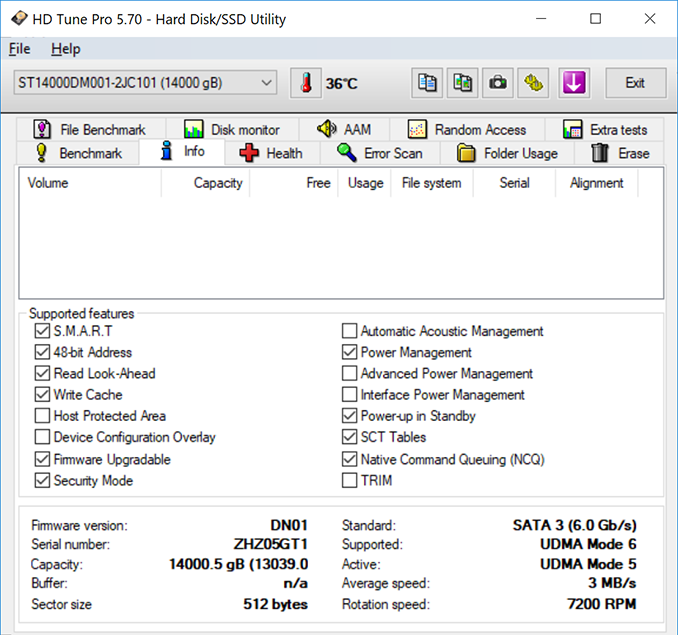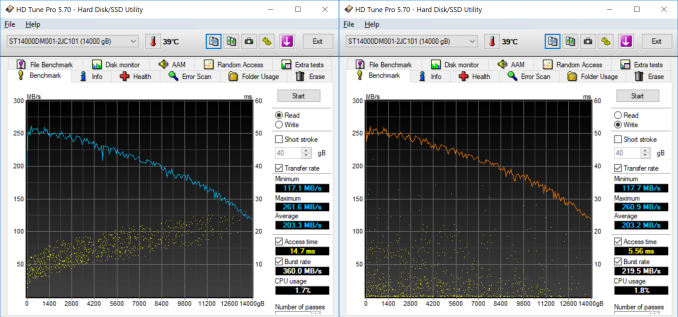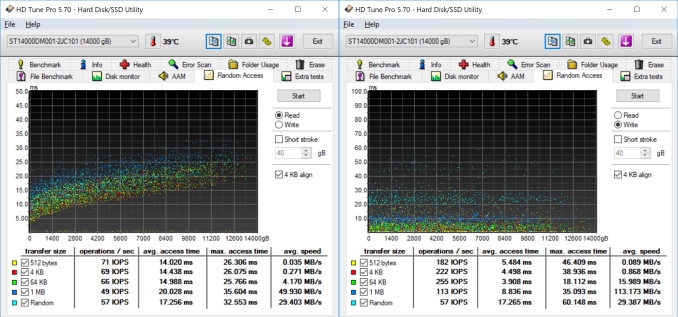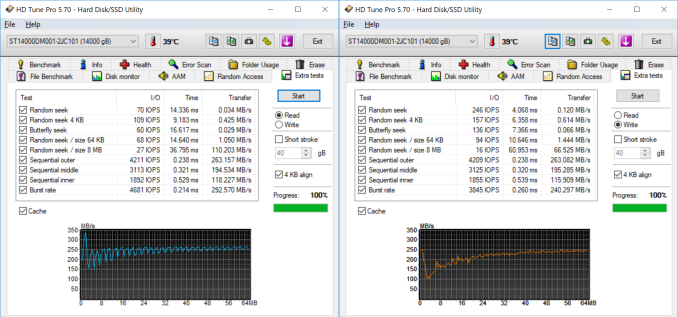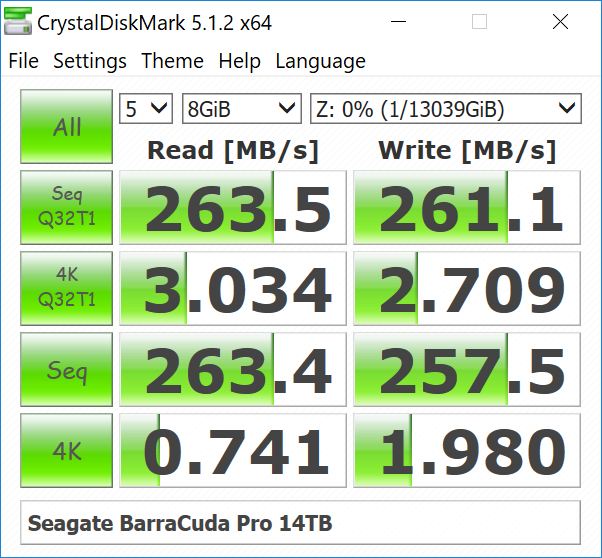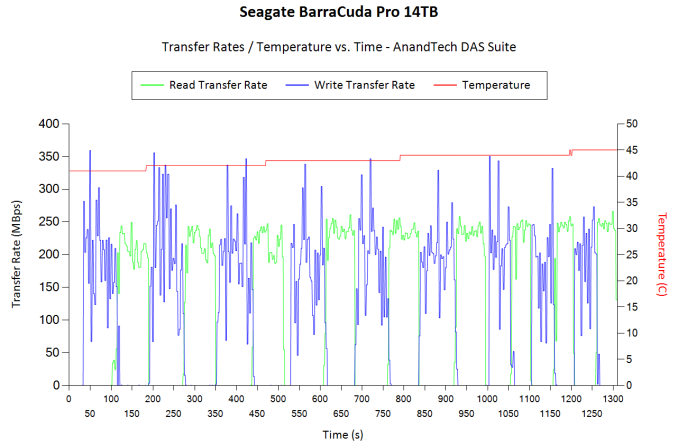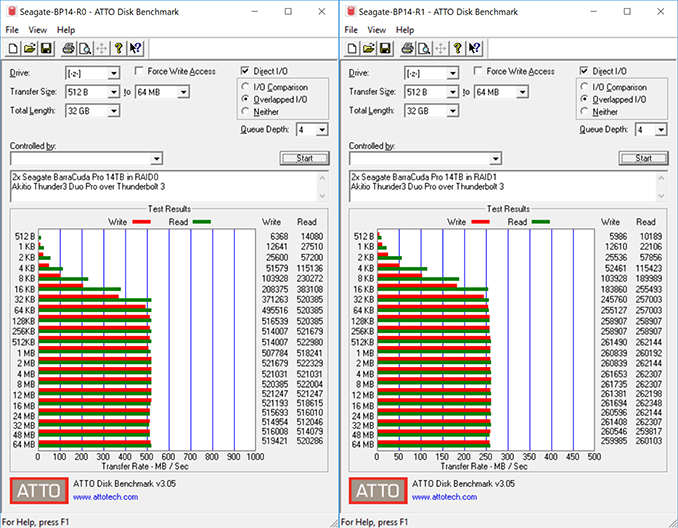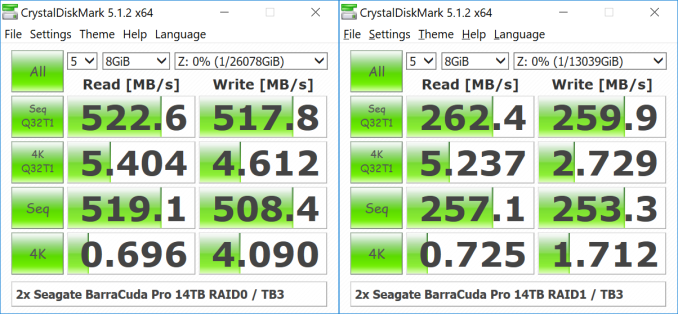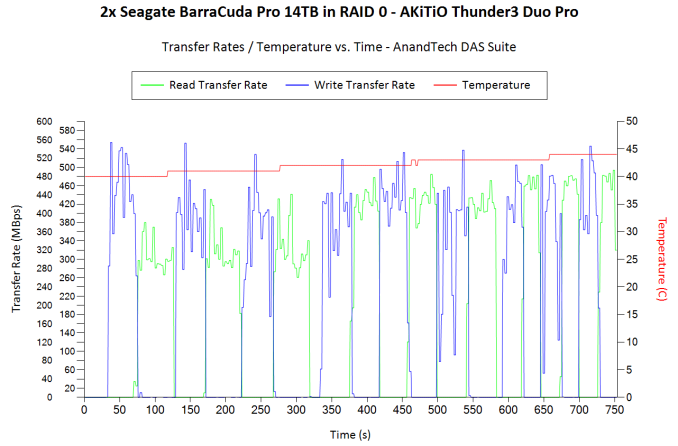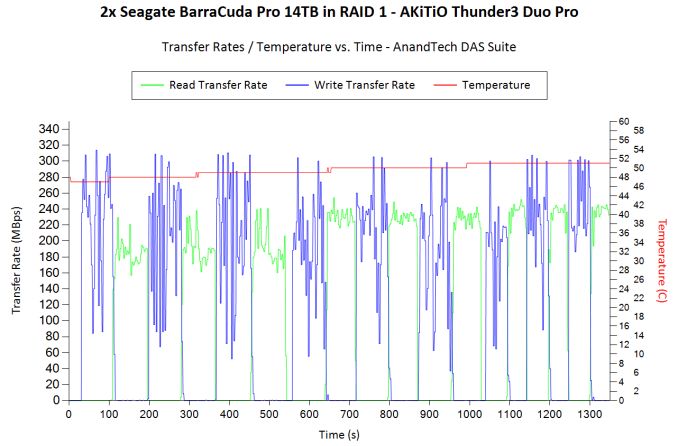Original Link: https://www.anandtech.com/show/13340/seagate-barracuda-pro-14tb-hdd-review
Seagate BarraCuda Pro 14TB HDD Review: Massive Storage for Desktops
by Ganesh T S on September 10, 2018 8:01 AM EST
The exponential increase in data storage requirements over the last decade or so has been handled by regular increases in hard drive capacities. Multiple HDD vendors supply them to cloud providers (who get the main benefits from advancements in hard drive technologies), but, Seagate is the only one to also focus on the home consumer / prosumer market. In the last three generations, we have seen that Seagate has been the first to target the desktop storage market with their highest capacity drives. The 10 TB BarraCuda Pro was released in Q3 2016, and the 12 TB version in Q4 2017. Seagate is launching the 14 TB version today.
Introduction
The Seagate BarraCuda Pro 14TB is a 7200RPM SATAIII (6 Gbps) hard drive with a 256MB multi-segmented DRAM cache. It features eight PMR platters with a 1077 Gb/in2 areal density in a sealed enclosure filled with helium. The main change compared to the 12TB version introduced last year is the usage of Seagate's second-generation two-dimensional magnetic recording (TDMR) heads, allowing for higher areal density (1077 Gb/in2 vs. 923 Gb/in2 without TDMR). If you are curious about how TDMR enables this, we have a brief explanation towards the end of this review.
According to Seagate, the 14TB BarraCuda Pro typically draws around 6.9W, making it one of the most power efficient high-capacity 3.5" hard drives in the market. It targets creative professionals with high-performance desktops, home servers and/or direct-attached storage units. It is meant for 24x7 usage (unlike traditional desktop-class hard drives) and carries a workload rating of 300TB/year, backed by a 5-year warranty. The drive also comes with a bundled data-recovery service (available for 2 years from date of purchase). The various aspects of the drive are summarized in the table below.
| Seagate BarraCuda Pro 14TB Specifications | |
| Model Number | ST14000DM0001 |
| Interface | SATA 6 Gbps |
| Sector Size / AF | 512 (Emulated) / 4K Native |
| Rotational Speed | 7200 RPM |
| Cache | 256 MB (Multi-segmented) |
| Platters | 8 |
| Platter Type | PMR |
| Rated Load / Unload Cycles | 300 K |
| Non-Recoverable Read Errors / Bits Read | < 1 in 1015 |
| MTBF | 1M hours |
| Rated Workload | ~ 300 TB/yr |
| Operating Temperature Range | 0 to 60 C |
| Physical Parameters | 14.7 x 10.19 x 2.61 cm; 690 g |
| Warranty | 5 years |
| MSRP (in USD, at launch) | $580 |
With the launch of the 14TB BarraCuda Pro, Seagate has also updated the model numbers for the other capacities in the series. While performance numbers remain relatively unchanged, capacities 10TB and up come in at 690g, while the 8TB is at 650g. The 6TB, however, is at 780g, pointing to different number of platters for different capacities, and even non-helium technology for the smaller ones.
A high-level overview of the various supported SATA features is provided by HD Tune Pro.
The main focus of our evaluation is the performance of the HDD as an internal disk drive in a PC. The other suggested use-case for the BarraCuda Pro is in direct-attached storage devices. The evaluation in these two modes was done with the help of our direct-attached storage testbed.
The internal drive scenario was tested by connecting the drive to one of the SATA ports off the PCH, while the Akitio Thunder3 Duo Pro was used for evaluating the performance in a DAS. The Thunder3 Duo Pro was connected to one of our testbed's Thunderbolt 3 Type-C port. The controller itself connects to the Z170 PCH via a PCIe 3.0 x4 link.
| AnandTech DAS Testbed Configuration | |
| Motherboard | GIGABYTE Z170X-UD5 TH ATX |
| CPU | Intel Core i5-6600K |
| Memory | G.Skill Ripjaws 4 F4-2133C15-8GRR 32 GB ( 4x 8GB) DDR4-2133 @ 15-15-15-35 |
| OS Drive | Samsung SM951 MZVPV256 NVMe 256 GB |
| SATA Devices | Corsair Neutron XT SSD 480 GB Intel SSD 730 Series 480 GB |
| Add-on Card | None |
| Chassis | Cooler Master HAF XB EVO |
| PSU | Cooler Master V750 750 W |
| OS | Windows 10 Pro x64 |
| Thanks to Cooler Master, GIGABYTE, G.Skill and Intel for the build components | |
The full details of the reasoning behind choosing the above build components can be found here.
Performance - Internal Storage Mode
The performance of an internal storage device is dependent on the performance characteristics of the device as well as the file system being used. In order to isolate the effects of the latter, we first benchmarked the raw drives using HD Tune Pro 5.70. It was then formatted in NTFS and subject to our standard direct-attached benchmark suite.
Raw Drive Performance
HD Tune Pro allows us to run a variety of tests to determine transfer rates and IOPS for various artificial workloads. In addition, it also allows us to visualize how the performance varies as the tracking head moves from the outer parts of the platter towards the center (i.e, transfer rates as a function of the block address).
Empty drives are bound to perform very well, but, depending on the location of the data in the drive, we find that access rates can go as low as 117 MBps for sequential workloads (compared to the 112 MBps of the 12TB drive from last year). Write access times are a bit unpredictable due to the multi-segmented cache.
Random accesses are never the strong points of hard drives, and we see that the BarraCuda Pro delivers around 69 IOPS for 4K random reads and 222 IOPS for 4K random writes. The random read performance is very similar to the performance of the 12TB version from last year, while the random write performance receives a boost up from 191 IOPS.
The extra tests help in putting some numbers to sequential accesses targeting different areas of the drive. It also provides some interesting numbers relevant to various random access workloads.
DAS Benchmarks
Consumers opting for drives such as the 12TB Seagate BarraCuda Pro typically need high-capacity local storage for holding and editing / processing large-sized multimedia files. Prior to taking a look at the real-life benchmarks, we first check what CrystalDiskMark has to report for the drive. The numbers are in the same ballpark as the 12TB version from last year.
In order to tackle the real-life use-case of transferring large amounts of data back and forth from the drive, we created three test folders with the following characteristics:
- Photos: 15.6 GB collection of 4320 photos (RAW as well as JPEGs) in 61 sub-folders
- Videos: 16.1 GB collection of 244 videos (MP4 as well as MOVs) in 6 sub-folders
- BR: 10.7 GB Blu-ray folder structure of the IDT Benchmark Blu-ray (the same that we use in our robocopy tests for NAS systems)
| Seagate BarraCuda Pro 14TB robocopy Benchmarks (MBps) | ||
| Write Bandwidth | Read Bandwidth | |
| Photos | 197.81 | 206.81 |
| Videos | 219.51 | 206.99 |
| Blu-ray Folder | 222.00 | 212.36 |
These numbers are better than the ones we obtained for the 10TB version from 2016, but, fall a little short of the performance of the 12TB drive from last year.
While processing our DAS suite, we also recorded the instantaneous transfer rates and temperature of the drive. Compared to typical disk drives, the write transfers show higher instantaneous speeds due to a combination of the firmware and the 256 MB cache inside the drive. However, sustained write rates are comparable to other high-capacity drives when the cache is exhausted. The temperature of the unit at the end of the transfers (more than 250GB of traffic) rose by less than 4C, pointing to the power-efficiency of the platform.
For the use-case involving editing of multimedia files directly off the disk, we take advantage of PCMark 8's storage benchmark. The storage workload is a good example of a user workload, involving games as well as multimedia editing applications. The command line version allows us to cherry-pick storage traces to run on a target drive. We chose the following traces.
- Adobe Photoshop (Light)
- Adobe Photoshop (Heavy)
- Adobe After Effects
- Adobe Illustrator
Usually, PCMark 8 reports time to complete the trace, but the detailed log report has the read and write bandwidth figures which we present in our performance graphs. Note that the bandwidth number reported in the results don't involve idle time compression. Results might appear low, but that is part of the workload characteristic.
| Seagate BarraCuda Pro 14TB PCMark8 Storage Benchmarks (MBps) | ||
| Write Bandwidth | Read Bandwidth | |
| Adobe Photoshop (Light) | 248.16 | 9.01 |
| Adobe Photoshop (Heavy) | 233.95 | 11.03 |
| Adobe After Effects | 89.93 | 8.73 |
| Adobe Illustrator | 202.41 | 8.47 |
Compared to the results from the 12TB drive last year, we find that the read workloads fare very similarly, but, the write workloads have a slight edge.
Performance - Direct Attached Storage Mode
Seagate also sells the BarraCuda Pro Compute drives as being suitable for use in direct-attached storage systems. We evaluated the performance in such a usage scenario using one of the highest performing 2-bay DAS units currently in the market - the Akitio Thunder3 Duo Pro, connected to our testbed via a Thunderbolt 3 interface.
Prior to processing real-life workloads, we first checked quick artificial access traces using ATTO and CrystalDiskMark.
We find that the performance remains consistent irrespective of workload size as long as the sequential access characteristic holds. Two drives in RAID 0 can sustain 520 MBps+ reads and writes. RAID 1 performance is similar to the standalone drive performance.
Both RAID0 and RAID1 configurations were subject to our standard DAS test suite described in the previous section. The robocopy test suite gave the following results.
| Akitio Thunder3 Duo Pro + 2x Seagate BarraCuda Pro 14TB (Thunderbolt 3) robocopy Benchmarks (MBps) |
||||
| Write Bandwidth | Read Bandwidth | |||
| RAID 0 | RAID 1 | RAID 0 | RAID 1 | |
| Photos | 299.52 | 182.11 | 383.84 | 196.73 |
| Videos | 400.26 | 214.63 | 400.44 | 203.24 |
| Blu-ray Folder | 423.90 | 218.47 | 403.24 | 206.67 |
There is no difference in the performance consistency between either RAID configuration. The behavior is largely similar to the internal drive scenario, except for the RAID 0 absolute bandwidth numbers. Thanks to the enclosure's fan, the temperature increase is also not as much as what we observed in the internal drive case, though we do see the temperatures in the RAID 1 case being slightly more than the RAID 0 case due to the workload distribution.
We also processed select workloads from PCMark 8's storage bench.
| Akitio Thunder3 Duo Pro + 2x Seagate BarraCuda Pro 14TB (Thunderbolt 3) PCMark8 Storage Benchmarks (MBps) |
|||||
| Write Bandwidth | Read Bandwidth | ||||
| RAID 0 | RAID 1 | RAID 0 | RAID 1 | ||
| Adobe Photoshop (Light) | 297.55 | 206.27 | 10.26 | 9.31 | |
| Adobe Photoshop (Heavy) | 319.36 | 197.92 | 12.31 | 10.67 | |
| Adobe After Effects | 97.82 | 65.30 | 9.49 | 9.12 | |
| Adobe Illustrator | 224.29 | 178.66 | 9.06 | 8.81 | |
A significant speed-up in response time is achieved while dealing with multimedia files stored in a RAID 0 configuration of two BarraCuda Pro 14TB drives in a Thunderbolt 3 enclosure. Combined with the consistency shown, we can say that our results back up Segate's claims regarding the firmware tuning of BarraCuda Pro drives for specific application scenarios.
Miscellaneous Aspects and Concluding Remarks
The BarraCuda Pro 14TB drive helps Seagate retain their pole position in terms of offering the highest capacity drives for desktops and home consumers. Over the last three years, they have consistently been able to raise the bar, starting from 10TB, on to 12TB, and now, 14TB. Like the 12TB version from last year, the 14TB version also features eight PMR platters in a helium-filled sealed enclosure. The key to the increase in areal density lies in two-dimensional magnetic recording (TDMR). Prior to offering some concluding remarks, a brief look at TDMR could help some readers in appreciating Seagate's technological advancements that have resulted in the BarraCuda Pro 14TB drive.
Two-Dimensional Magnetic Recording
Hard drives store data in platters with a magnetic medium. A platter has magnetic grains spread all over, and each bit is stored in a magnetic region with hundreds of magnetic grains. The 'heads' travel over the platters to write data by magnetizing certain regions, or, read the data from the region. Due to the circular nature of the platters that are mounted on a spindle, these magnetic regions are arranged in circular tracks. One of the key components of the areal density (i.e, number of bits that can be stored in a given platter area) is the 'tracks per inch' metric. Making the tracks narrow helps drive the areal density up. However, making them too narrow makes it difficult for the reading head. Since making the heads smaller is physically challenging, narrow tracks end up making the reader see more of the adjacent tracks and driving up the noise factor.
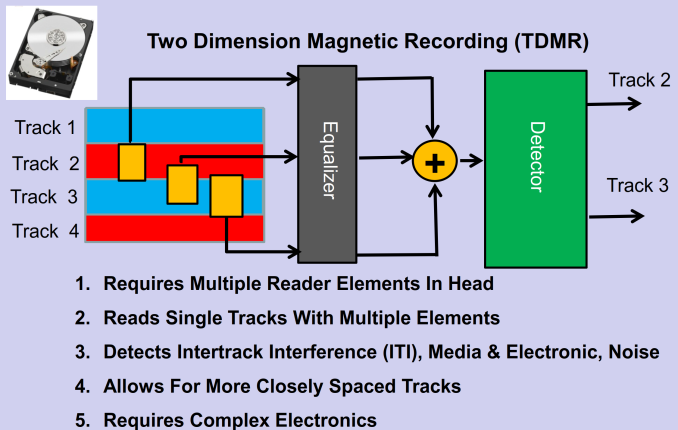
TDMR Operation (Source: The Magnetic Hard Disk Drive - Today's Technical Status and Future, Dr. Edward Grochowski and Dr. Peter Goglia, SNIA Data Storage Conference, 2016)
The TDMR solution puts two (or more) readers on the same track or partially on adjacent tracks. This provides a better idea of the interference effects and can help in cancelling out the noise. The first generation of TDMR only implements two heads partially on adjacent tracks to be able to read out the data in the narrow tracks with better confidence. It is envisaged that advancements in TDMR will eventually result in 3 or even more readers and the number of grains needed per user bit will also go down. In theory, TDMR can also be used to improve read throughput, but, the first generation implementations do not seem to be taking advantage of that possibility (at least in the consumer-focused drives such as the BarraCuda Pro 14TB we looked at today).
Final Words
Desktop hard drives are typically not rated for 24x7 operation, but, the BarraCuda Pro series bucks that trend. In addition to a 300TB/yr workload rating, Seagate also provides a 5-year warranty and, with product registration, 2 years of data recovery services. The lower load/unload cycles rating (300K, compared to the 600K in the IronWolf Pro NAS drives) and MTBF (1M hours, compared to 1.2M for the Pro NAS drive) are slightly disappointing aspects, but, they are made up for by the warranty and DRS.
In the desktop gaming market, per-game storage requirements are running into 100s of GBs, and SSDs continue to remain above $0.20/GB. Under these circumstances, high-capacity hard drives are continuing to remain relevant. In our evaluation, the BarraCuda Pro 14TB managed to perform quite well for largely sequential workloads (typical of bulk storage requirements in gaming workloads). Consumers dealing with content creation can also use the BarraCuda Pro as part of a direct-attached storage system. For single-user scenarios, a DAS inherently makes more sense than a NAS. It allows use of enclosures sporting interfaces with higher speeds. The BarraCuda Pro 14TB drive shows great performance in such devices.
Similar to the 10TB and 12TB versions that we had evaluated in the last couple of years, the 14TB version leaves very little to complain about. The launch price of $580 is $50 more than the 12TB version's MSRP when it was introduced last year. That said, in terms of launch MSRPs, the cost per GB metric is still in the 14TB's favor (4.14c/GB vs. 4.42c/GB). However, the 12TB version's current street price is just $440 (3.67c/GB). All said, it must be noted that the BarraCuda Pro 14TB is a pure capacity play. It doesn't deliver any marked performance improvements over either the 10TB or the 12TB versions released in the previous years. However, it does enable users to have more local / direct-attached storage per 3.5" drive bay than ever before at consumer price points.