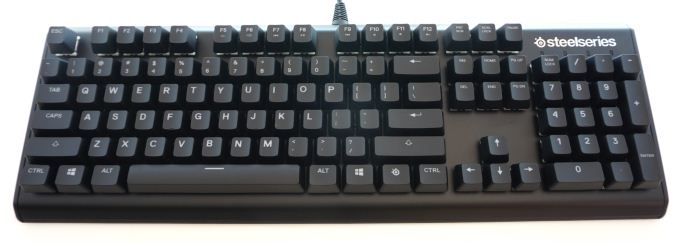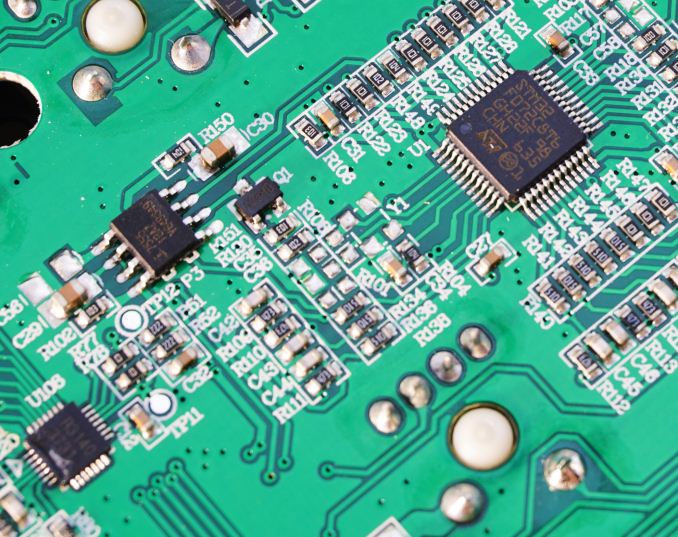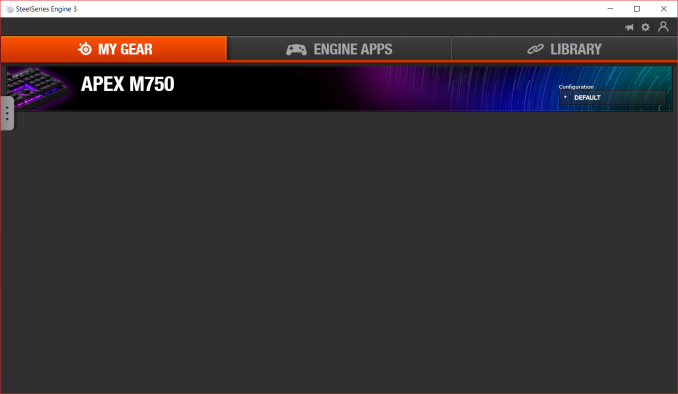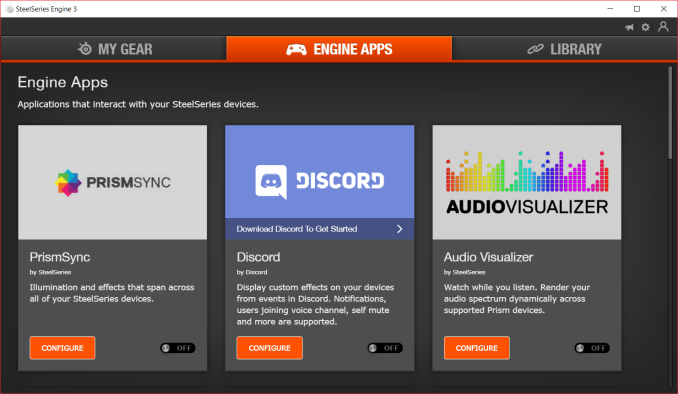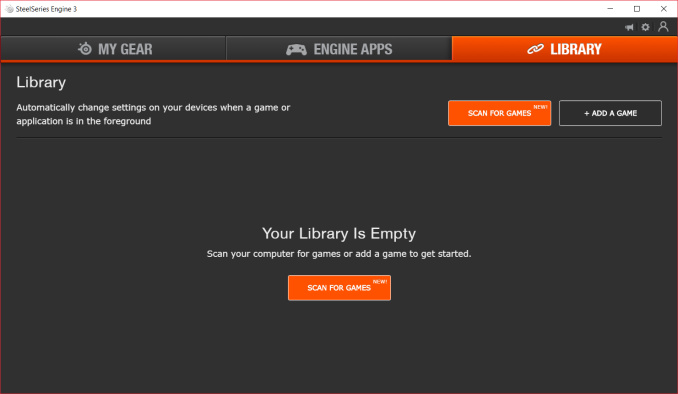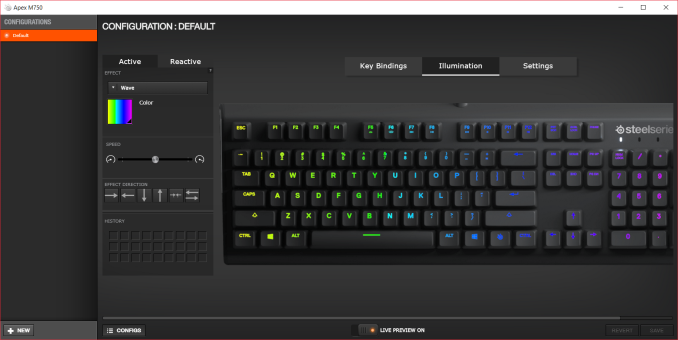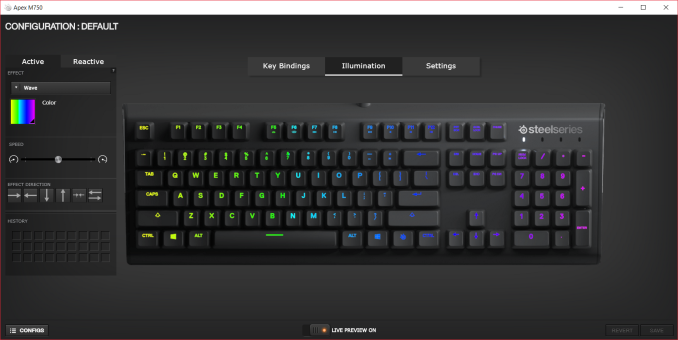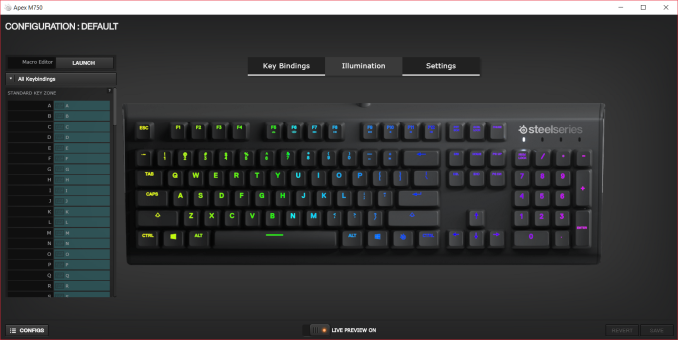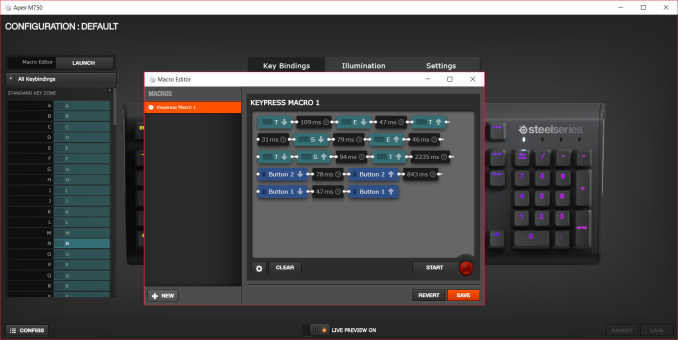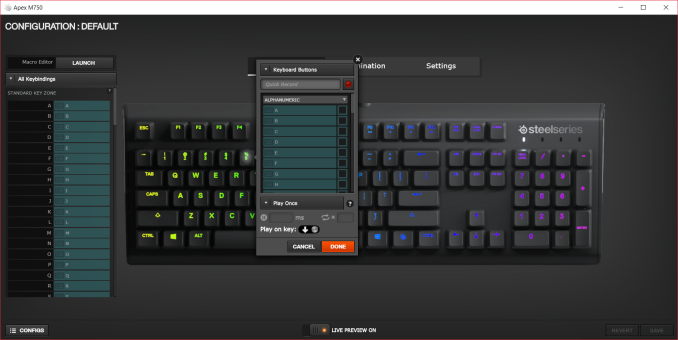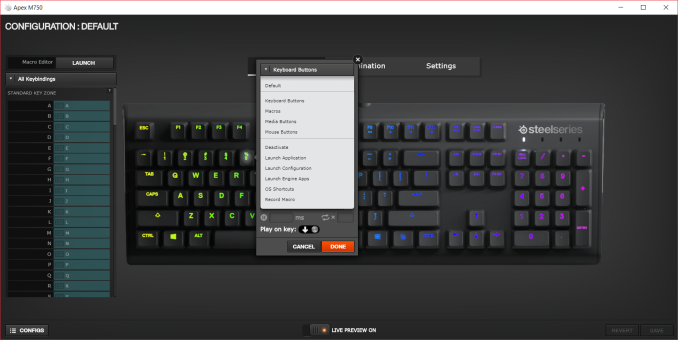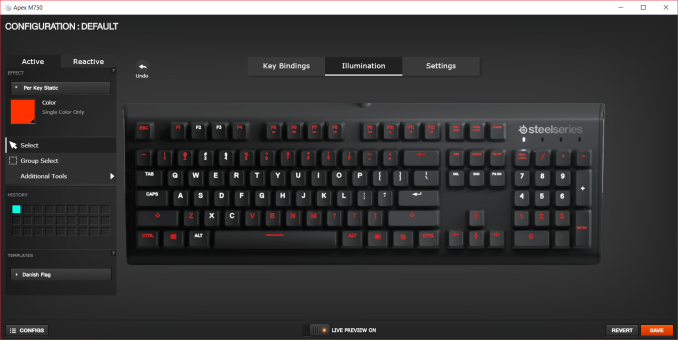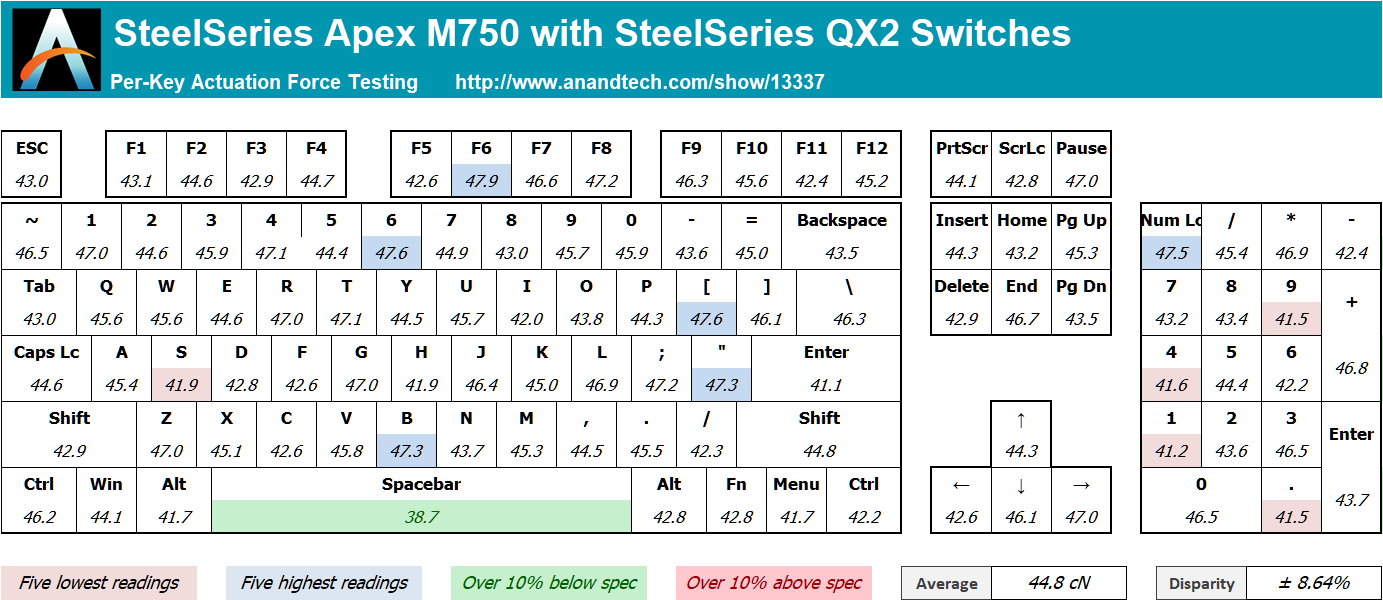Original Link: https://www.anandtech.com/show/13327/the-steelseries-apex-m750-mechanical-gaming-keyboard-review
The SteelSeries Apex M750 Mechanical Gaming Keyboard Review: Set Apart by Software
by E. Fylladitakis on September 7, 2018 9:00 AM EST- Posted in
- Peripherals
- Cherry MX
- SteelSeries
- Mechanical Keyboards
- QX2

Mechanical keyboards may be a relative new market trend but they definitely are not a new technology. Actually, most of the first PC keyboards back in the 70’s and 80’s were mechanical. Their use dwindled after the introduction of electronic keyboards because of their much lower cost. Electronic keyboards served their purpose for decades and had their part in lowering the overall price of a PC to make it affordable by the masses, yet early-day enthusiasts and professionals never forgot how much better the feeling of a mechanical keyboard was.
This style of keyboard was reintroduced into the consumer market almost a decade ago, after several patents expired and the overall production cost of mechanical switches was lowered, allowing the design and creation of affordable products once more. As the cost of a mechanical keyboard still was many times that of a common electronic keyboard, their market growth was slow, yet steady. The market kept growing and ever more manufacturers introduced new products. Nowadays there are dozens upon dozens of mechanical keyboards available, for every user and budget.
SteelSeries is one of the most renowned manufacturers of advanced PC peripherals, including several mechanical keyboards. Recently, the company introduced not only new keyboards but also new mechanical switches of their own design, the QX1 and the QX2. In this review, we are having a look at one of their most impressive mechanical keyboards, the Apex M750, which also gives us the chance to test their new QX2 switches.
Packaging and bundle
We received the SteelSeries Apex M750 Mechanical Keyboard in a well-designed, strong cardboard box. A vibrant image of the keyboard dominates the front side of the box, surrounded by abstract shapes and very succinct information about the main features of the keyboard. Detailed information is printed on the sides and the rear of the box. The box is very sturdy, offering ample shipping protection to the keyboard.
Inside the box, we only found a simple manual and two rubber feet for the keyboard. There are no keycap pullers or other accessories and the software has to be downloaded from the manufacturer's website.
The SteelSeries Apex M750 Mechanical Keyboard
SteelSeries is a company known for their discreet designs and the Apex M750 is no exception to that rule. The keyboard sports soothingly simple design, with smooth curves and clean flat surfaces. The company's logo at the top right corner of the keyboard is all that breaks the flatness of the minimalistic design. This design has the mechanical keys "floating" above the aluminum surface of the keyboard, allowing for easier cleaning and reducing the keyboard's bulk and weight.
We received the US layout version of the SteelSeries Apex M750. It is a standard 104 keys keyboard that fully adheres to the ANSI layout. There are no volume control knobs, extra media keys, or any other extra keys/buttons to be found. The bottom row of the keyboard has a 6.25× Spacebar and seven 1.25× bottom row keys. SteelSeries replaced the right "menu" key with a key that bears the company's logo and can be used to access some of the keyboard's advanced features on-the-fly.
A closer look at the keycaps reveals that they are standard height ABS plastic keycaps, meaning that they are also easily replaceable with most keycaps designed for Cherry MX switches (or, in this case, their clones). Large bold characters are etched on the keycaps, with the secondary character at the bottom half of the keycap. There is nothing special regarding the keycaps of the Apex M750, at least not in comparison to its immediate competition.
The low-profile keycaps are made from ABS plastic and have normally sized characters printed on them. These keycaps do not affect key travel, which remains at four mm, the same as with most mechanical keyboards currently available. Both of the primary and the secondary character is printed at the top of each keycap, which is a tactic frequently used with mechanical keyboard so as to place both characters over the lighting LED. The catch here is that the lighting of these switches is uniform around the stem, so using such switches on this keyboard is virtually meaningless. These keycaps are most likely coming from a production line that is supplying the same keycaps for use on mechanical keyboards as well.
As the Apex M750 has no dedicated media keys, media and other advanced controls are accessible only via keystroke combinations using the "SteelSeries" key. Even then, the company kept functions down to an absolute minimum. By default, users can only adjust the brightness of the backlighting (F5-F6) or access basic media and sound volume controls (F7-F12). The SteelSeries Apex M750 is not nearly as simple as that though, as it is a fully programmable keyboard and can be greatly customized via its software.
The curved underside of the keyboard is a little interesting, with a glossy center part and large rubber stripes/legs. SteelSeries removed the standard feet that keyboard have for tilt adjustment and replaced them with removable rubber pads. Like every other keyboard, the Apex M750 has two tilt settings - one is almost flat or, by replacing the rubber pads with those in the package, the keyboard gains a permanent tilt of a few degrees. The rubber pads have the advantage of not closing/folding/breaking if mishandled during a heated gaming session.
Beneath the keycaps we find the company's new QX2 switches. The switches appear to be a perfect copy of Cherry MX Red RGB switch, mimicking practically everything - the travel distance, actuation force, clear frame, RGB LED at the top, everything but Cherry's logo, which has been replaced by the SteelSeries logo. An experienced user can tell the difference between the QX2 and the original Cherry MX switch, as the keys of the Apex M750 wobble noticeably more than those of a Cherry product. The wobble is not dramatic but the shaky movements seem to add to the overall noise output of the keyboard slightly, plus they deteriorate the otherwise premium feeling of the keyboard.
The RGB backlighting turns the minimalistic Apex M750 into a colorful festivity. With the RGB LED at the top of each switch, the secondary characters are obviously underlit, a common issue with this particular design. Other than that, the lighting is vivid and clean, with the clear frames of the switches smoothly diffusing it around every key. The backlighting is fully programmable via the keyboard's software. By default, the Apex M750 combines the effects of a rainbow flow pattern plus a ripple-per-keypress reactive lighting. Impressive as this may be, so many effects are just too distracting, probably even just for gaming. Working in a dark room with the keyboard's default lighting configuration is practically torture.
Opening up the Apex M750 reveals that the top aluminum cover is the very frame of the keyboard, with the plastic rear only serving as a cover for the PCB. The switches were attached directly to the well-machined aluminum sheet and then the PCB was soldered directly in place. The design is very simple and yet very practical.
The core of the Apex M750 is a powerful STMicroelectronics STM32F072C8 microcontroller, with a high performance 32-bit ARM processor at 48 MHz. The chip has an internal 64 Kb of flash memory plus 16 Kb of SRAM, as well as advanced 32-bit and PWM timers. It is not the most powerful microcontroller that we have seen used in a keyboard but it definitely suffices for the capabilities of the Apex M750.
The SteelSeries Engine 3 Software
SteelSeries is a company that placed a lot of resources on the development of proper peripherals software and the results are obvious. The SteelSeries Engine 3 is a very well designed, flexible software package that can be used to program any recently released programmable device that SteelSeries currently offers.
The main window of the SteelSeries Engine 3 has only three main tabs - "My Gear", "Engine Apps", and "Library". The "My Gear" tab lists all of the compatible SteelSeries devices that the software can be used to control. Clicking at the "Engine Apps" tab brings up a list of software compatible with the SteelSeries Engine 3 and that it can be tethered to override the lighting settings of connected devices in order to display their own notifications or effects. The two most prominent examples are AudioVisualizer that will convert your keyboard into an audio spectrum visualizer, and Discord, which will produce lighting effects based on Discord events and can even control the audio input/output of compatible SteelSeries peripherals. There is also an App that allows the insertion of a GIF file to be converted into a lighting effect for the keyboard, because…why not.
Finally, the "Library" tab lists all of your installed games and can be used to tether specific profiles to specific games, automatically switching to them one the game launches.
Selecting the Apex M750 from the "My Gear" tab brings up another window that defaults into the illumination tab. Although it is not apparent at first, multiple profiles (or configs, as SteelSeries calls them) can be programmed, allowing the user to either tether each of them to a specific application or to manually switch between them if some of the keyboard's keys are reprogrammed to perform this function. These are hidden in a side bar that is revealed only when the small "configs" button at the lower left side of the window is pressed.
The illumination of the keyboard is fully customizable via the second tab, which is the tab that the UI defaults to when launching the application. From this screen, users can change both the active and the reactive lighting of the keyboard, as well as the direction and speed of the selected effect. Per-key lighting programming is also possible. Note that any programmed lighting effects will be overridden if an app from the "Engine Apps" signals the keyboard.
The first tab of the software allows for the per-key reprogramming of the entire keyboard. Users can select from simply remapping the keys to having them execute pre-programmed macro commands. It is also possible to set anything that is programmed to a single key to repeat on key press/release any number of times and even the delay between each repeat. The Macro Recorder is relatively basic, allowing the programming of simple keystroke macro commands. It can also recognize mouse clicks but not mouse movements, neither these can be inserted into the macro manually after programming it.
Finally, the last tab of the software is the "Settings" tab. From this tab users can only adjust the global illumination brightness of the keyboard, its polling rate, and the region (only five region options are available).
Per-Key Quality Testing
In order to test the quality and consistency of a keyboard, we are using a texture analyser that is programmed to measure and display the actuation force of the standard keyboard keys. By measuring the actuation force of every key, the quality and consistency of the keyboard can be quantified. It can also reveal design issues, such as the larger keys being far softer to press than the main keys of the keyboard. The actuation force is measured in Centinewton (cN). Some companies use another figure, gram-force (gf). The conversion formula is 1 cN = 1.02 gf (i.e. they are about the same). A high-quality keyboard should be as consistent as possible, with an average actuation force as near to the manufacturer's specs as possible and a disparity of less than ±10%. Greater differences are likely to be perceptible by users. It is worth noting that there is typically variance among keyboards, although most keyboard companies will try and maintain consistency - as with other reviews, we're testing our sample only.
The machine we use for our testing is accurate enough to provide readings with a resolution of 0.1 cN. For wider keys (e.g. Enter, Space Bar, etc.), the measurement is taking place at the center of the key, right above the switch. Note that large keys generally have a lower actuation force even if the actuation point is at the dead center of the key. This is natural, as the size and weight of the keycap reduce the required actuation force. For this reason, we do display the force required to actuate every key but we only use the results of the typically sized keys for our consistency calculations. Still, very low figures on medium sized keys, such as the Shift and Enter keys reveal design issues and can easily be perceptible by the user.
As expected, the SteelSeries QX2 mechanical switch is an almost perfect copy of the Cherry MX Red switch. We say "almost" because the switch does have the exact same travel, actuation point, and force-to-travel graph, but the QX2 switches are not nearly as consistent as Cherry MX switches are. The switches have an average actuation force of 44.8 cN but the disparity is high, at ±8.64% across the main keys of the keyboard. It is not too high a figure and we suspect that the vast majority of users will be unable to tell the difference by touch alone. On the other hand, Cherry MX switches usually display a disparity of about ±3%, so the difference is more than just measurable.
Hands-on Testing
I always try to use every keyboard that we review as my personal keyboard for at least a week. My typical weekly usage includes a lot of typing (about 100-150 pages), a few hours of gaming and some casual usage, such as internet browsing and messaging. I personally prefer Cherry MX Brown or similar (tactile) switches for such tasks. The SteelSeries QX2, which essentially copy the Cherry MX Red switch, would not be at the top of my preferences list but I do find such switches comfortable and easy to be accustomed to. True enough, I found the SteelSeries Apex M750 quite comfortable for long typing sessions, especially when I was forced not to take a break for over an hour. The only complaint I would voice here is that the keycaps wobble a bit and the feeling is, at times, awkward.
For gaming, Apex M750 is hardly any different than another mechanical keyboard on its own. It is the SteelSeries Engine 3 software that makes all the difference. After programming a couple of profiles for my test sessions, in which profiles I reprogrammed a few keys and disabled others, the gaming experience was fantastic. The only issue is that a main key of the device has to be sacrificed for each macro/text command. This is a major problem for MMORPGs, as reprogramming any of the main keys will cause issues with the in-game user experience (i.e. it is impossible to type a message to a friend if your keyboard's keys have been reprogrammed to macro commands).
Conclusion
The Apex M750 currently represents the best mechanical keyboard that SteelSeries has to offer. As a flagship product, this keyboard is designed to characterize the company's vision, embodying their most advanced technologies and features with little regard for the retail cost. SteelSeries is a company known for their high quality but subtle designs, usually preferring practicality over aesthetics. The Apex M750 is the avatar of this concept, with a modern, simplistic design, yet paired with a lot of software-based advanced features.
SteelSeries's Engine software is practically the main feature of this keyboard. It is a very nicely written and presented software package, with plenty of features and options. Most of them are for the programming of fancy illumination effects, but the option to program multiple layout profiles and tether them to specific applications is there, as well as advanced per-key programmability options. SteelSeries could upgrade their macro recorder to be more flexible and to include relative/absolute mouse movements, but we cannot complain about the current state of the software. The only downside here is that the Apex M750 does not have any dedicated keys for profile switching, so either profiles will have to be tethered to specific applications and launch automatically or the user must be switching them manually via the software's interface.
In terms of quality, the SteelSeries Apex M750 left us with mixed feelings. The keyboard itself is well made, with a beautifully machined aluminum top frame and an immaculate assembly. Its electronics are also of top quality, as expected from a product of this tier. The only downside is the SteelSeries QX2 switches, which essentially are a clone of the Cherry MX Red switch. Producing a clone is not necessarily a bad thing, but the difference between the QX2 and the MX Red is quite obvious, with the former displaying much greater key-to-key disparity than the originals. Furthermore, the keys wobble significantly, enough to question the premium character of the keyboard and making the difference between the clone and the original switch all too apparent.
Another problem that the users of the Apex M750 will have to deal with is the lack of any extra media/programmable keys. Resorting to keystroke combinations just to lower the sound volume is at the very least impractical during a gaming session, especially if some of the keys have been reprogrammed to serve other functions. We believe that at least dedicated sound volume controls are a must with a keyboard of this class.
Ultimately, the SteelSeries Apex M750 is an excellent mechanical keyboard that is supported by an even better software package. However, it faces incredibly stiff competition from the dozens of companies offering similar products. If the keyboard sold for the company's suggested retail price of $140/170€, that price would essentially place the Apex M750 out of the market. But in practice the keyboard can currently be found for around $110, a relatively reasonable retail price for an advanced mechanical keyboard. This allows the Apex M750 to be more of a threat towards mid-range mechanical keyboards, and avoid competing directly with the significantly more expensive top-tier products of other manufacturers.