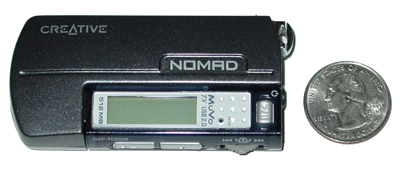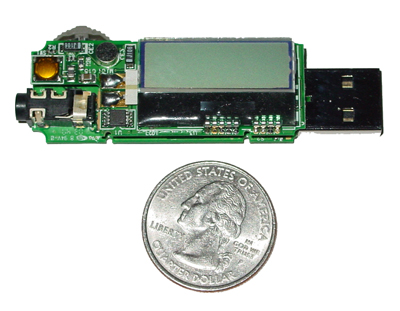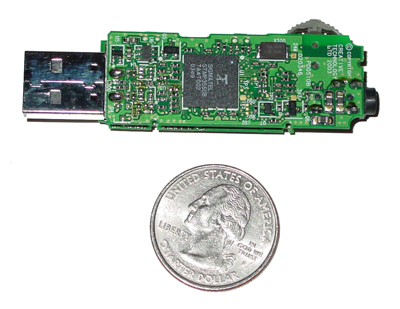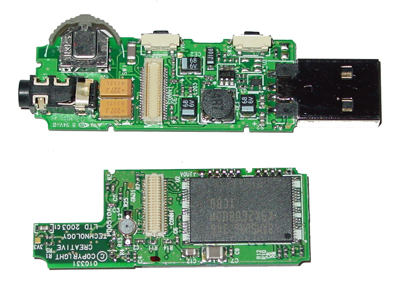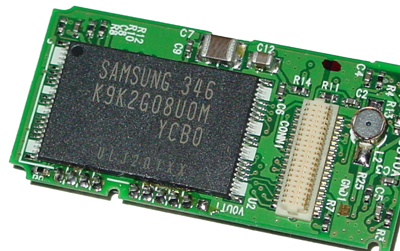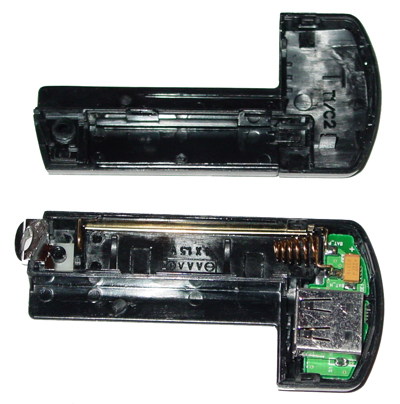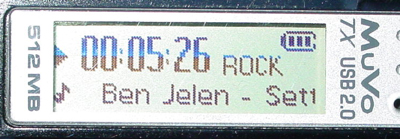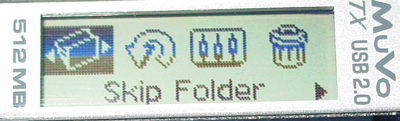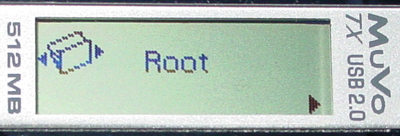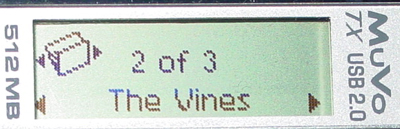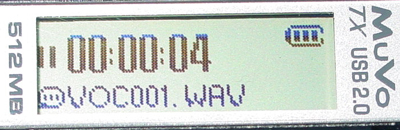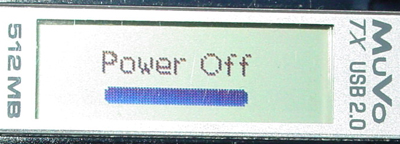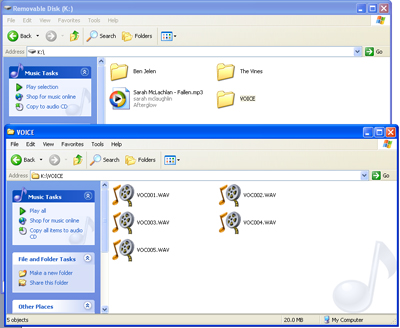Original Link: https://www.anandtech.com/show/1332
Creative Lab's Nomad Muvo TX - Best of the micro MP3 players
by Andrew Ku on May 27, 2004 12:05 AM EST- Posted in
- Smartphones
- Mobile
Flash-based (aka USB pen drives, thumb drives) MP3 players are really a dime a dozen these days. In fact, many of them are no name brands, and likely, a majority of them share the same manufacturer, be it the casing, the actual hardware, or both. These devices are becoming insanely cheap to produce, particularly if ease of use is a second thought in the design. With that being said, it is that much harder to find a good quality flash-based MP3 player.
With the hard drive based MP3 player market dominated by Apple, the sub 512MB MP3 player market is peppered with plenty of companies from which to choose, and it seems like it will stay like this for a while. After all, Apple's current market strategy is to leave this market alone.
The only other "big" company in the MP3 player market is Creative Labs, who is not choosing to shy away from producing these micro MP3 players. With so many ultraportable MP3 players available, Creative hopes that their name alone puts them above the rest; if not, at least, make you take a second look. Our experience is that even with these little gadgets, you get what you pay for. Most of the no name brand (flash-based) MP3 players with which we have tinkered are generally of poor quality or at least not as good as the name brand products.
Creative made a good attempt at a flash-based MP3 player with their original Muvo and they are in their third generation, dubbed Muvo TX, which adds USB 2.0 support and hikes the maximum capacity to 512MB.
Creative's Nomad Muvo TX - A Different Kind of MP3 Player
Creative Lab's Nomad Muvo line is one of a kind in its approach of a suitable power supply. Basically, all flash-based MP3 players that we have seen use a single casing, which contains the LCD module, hardware components, power conduit, power supply (usually a single AAA battery), etc. The problem with this is that the MP3 player becomes extremely bulky if used as a pure MP3 player or flash drive.The Muvo line takes a different approach by separating the power supply from the rest of the components, which provides the benefit of a smaller profile flash drive. With Muvo NX and TX models (they are the same size), the Muvo line moved to an even further smaller profile, both in the battery module and flash drive. Even with the Muvo TX plugged in, the overall size is smaller than many flash-based MP3 players. In the hand, it has a similar size and feel as a Zippo lighter, measuring at 1.4" x 2.9" x 0.6" (WxHxD) and weighing 1.5 ounces (1.1 oz without AAA battery).
The AAA battery is easy enough to install. Just push down, slide the door out and drop it in.
Creative's Nomad Muvo TX - A Different Kind of MP3 Player (continued)
There are only four buttons on the Muvo TX/NX lines:- power/play/power on/power off;
- scroller - menu/option selection and navigation (pressing in = enter);
- volume increase - also used to increase the variable of other options; and,
- volume decrease - also used to decrease the variable of other options.
The right side of the Muvo TX is home to three of the four buttons, and the only thing worth commenting is that the scroller has been engineered extremely well with great tactile feedback and control. Holding down the scroller too long and letting go doesn't leave trailing commands, and the thickness of the scroller is something that we have come to appreciate since our Mega Stick 1 use.
Creative's Nomad Muvo TX - A Different Kind of MP3 Player (continued)
Aside from the bundled neckstrap and AAA battery, the Muvo TX comes with a pair of earbud-style headphones. We should note that since the Muvo TX's introduction, Creative has replaced the bundled headphones originally shipped with the Muvo TX to that of the headphones currently shipping with the Muvo NX.The old headphones are pictured below, and are smaller than the new ones. We actually preferred the original headphones shipped out with the Muvo TX because they were much more comfortable. Though, this type of headphones can make your ears a bit sore after an hour or so of wear.
The Muvo NX's/new Muvo TX's headphones don't really fit a "medium"-sized ear, and while they are comfortable, they don't fit perfectly. So, it doesn't really matter. And from what we understand, these headphones are cheaper, which means Creative may be saving a bit of money here by making the switch.
Comparing the two earbuds side by side and next to an Apple in-ear earbud illustrates the size difference. The original style headphones for the Muvo TX (pictured below on the left) just fits in a medium-sized ear, and thus, the much larger new earbud-styled headphones don't. We still prefer our Apple in-ears over these two, since we can go hours on end without even a second thought about comfort.
Creative's Nomad Muvo TX - Under the Hood
Andrew's mini foreward: Before we proceed, I would like to make a note that the following shouldn't be attempted, unless you want to risk damaging your Muvo TX or NX or the automatic void of warranty.It took us an uncanny amount of time to meticulously take apart the Muvo TX, and I would compare it to our experience with taking apart some of the PDAs out there. The fact that the casing is epoxied didn't shorten the time of our experience. Last, but not least, we would like to thank Creative Labs for letting us take apart this incredible small and intricate MP3 player.
Compared to a quarter, the circuit board of the Muvo TX is extremely small. (Actually, there are two circuit boards interconnected via a riser.) However, more visibly, the LCD screen is seen to be amazingly small and so is the microphone to the left of it.
Chosen by Creative, the SigmaTel's STMP3550B is the real brains behind the Muvo TX. This is the chip that we were talking about way back during the Mega Stick 1. Its benefits, including USB 2.0, recharge capabilities, better signal management, etc., make it an ideal choice for a small profile player needing a bit of everything.
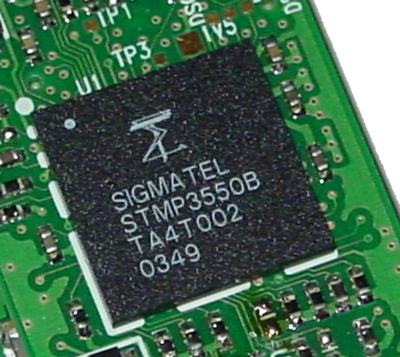
Creative's Nomad Muvo TX - Under the Hood (continued)
When the two circuit boards are separated, the Muvo TX's memory chip becomes visible.On the opposite side of the circuit board, which houses the LCD screen, lies the Samsung NAND K9K2G08U0M-YCB0 WSOP chip.
The inner workings of the Muvo TX and NX's battery module are much simpler in comparison. Because the USB protocol (both 1.1 and 2.0) support the power bridge design, the circuitry needed to draw power from a AAA battery to the Muvo TX is minimal.
Creative's Nomad Muvo TX - Interface
As already mentioned in our Creative Lab's Muvo2 4GB review, Creative uses a single OS as a baseline for all of their Muvo products. There are differences among the various models, but the general concept and feel between all of them is the same. Instead of going over the same things, we will just touch on the different aspects of the interface. So unless otherwise noted, the interface is the same.The only difference on the main display is (aside from the small 24 x 8 mm LCD screen) that there is no count of the number of songs in a folder. This is because all MP3 and WMA files are played back regardless of where they are stored. There is no selection of what to play. Though, music files are kept separate from recordings.
It is possible to move to a specific folder, but playback will continue after all files within that folder have been played. The menu is reflective of this, since the "skip folder" option replaces "browse".
The order of the songs is based on where they are located. The files in the root are by default played first in their alphabetical order, and then the first alphabetical song in the first alphabetical folder is sought out and so on. Because of this, the playmode supports a point-to-point option where a segment of music is marked to be played only.
Creative's Nomad Muvo TX - Interface (continued)
Since the Muvo TX can also be used as a voice recorder, there are two additional options in the main menu: "voice" and "record". Voice allows you to playback recordings, while the record function brings you to the active record screen.The recording screen is straight forward. The play/pause/power button acts as the record button here as well as the command to stop. After a recording is stopped, the time remaining left to record is indicated in the lower portion of the screen.
Power off is done automatically if in idle mode long enough. The default option is 3 minutes, but manual power off requires the user to hold down the play/pause button for a few seconds. At that point, a screen should appear indicating power off and a bar that is segmented into three parts. The longer you hold down the button, the more highlighted the bar becomes, and as soon as the bar is fully highlighted, the unit powers down.
By default, the backlight is set for 3 seconds, like the Muvo2; meaning, the backlight will stay lit for three seconds past the last point of activity. The brightness of the backlight seems to be of the exact same lumens as the Muvo2, but the backlight seems to be of more importance to the Muvo TX, since it helps separate the different contrasts more on the small screen.
Creative's Nomad Muvo TX - Windows Support
Voice recordings on the drive are excluded from the normal playmode of the Muvo TX, by designation in the "Voice" folder. The voice folder will be visible in the skip folder menu, if and only if there are MP3s or WMAs in the folder. WAV files are not accessible by the music playback function. However, they can be played back in the voice sub-menu, even if they are renamed or not recorded on the Muvo TX.Recordings made on the Muvo TX will only be recorded in the following setting: 32kbps, 4 bit, 1 channel (it comes from a small direction mike after all), 8 kHz, and WAV format. The sound quality of the recordings is "so-so". Basically, if you are out to just record a few personal reminders, that should be fine, since it needs to be held about 6 inches from your mouth. If you plan to record a lecture or something at a greater distance than a foot, you are out of luck. The microphone is insanely small, and because of that, there is a limit of recording distance/quality.
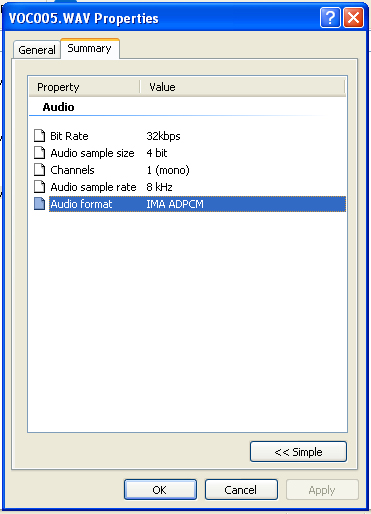
The Test
Our test bed was simply used to transfer files, nothing more and nothing less. Using a lower-scaled system should yield similar results, so long as the system is capable of USB 2.0/1.1.| Windows XP Professional Test System | |
| CPU(s) | Pentium 4 3.2C GHz |
| Motherboard(s) | MSI 875P Neo-FIS2R |
| Memory | 2GB Kingston HyperX PC4000 |
| Hard Drive | Seagate Barracuda 7200.7 120GB |
| CDROM | Pioneer DVD (16X)/CD-ROM (40X) |
| Video Card(s) | ATI All-in-Wonder 9600 XT |
| Ethernet | Onboard Intel Gigabit |
| Operating System | Windows XP Professional SP1 |
| Video Drivers | ATI Catalyst 3.8 |
For testing flash media, we used Kingston's six-in-one USB 2.0 hi-speed flash card reader/writer.
File Transfer Performance
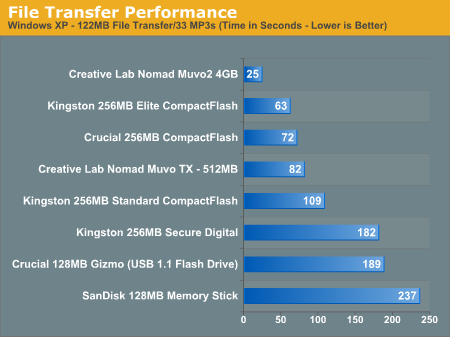
Because the Muvo TX implements USB 2.0, it is significantly faster than a USB 1.1 flash drive. For those who change their MP3 player file list often, this is a plus, but obviously the Muvo TX line is still limited at the 512MB marker for capacity.
We should note that in order for the Muvo TX and NX to function correctly, it needs to be formatted in the FAT format, not FAT32. We benchmarked under both settings and the result was the same, which was expected.
Final Words
The Muvo TX is definitely unique among the flash-based MP3 players. The fact that it has USB 2.0 support already puts it above most of the pack, and its ability to swap AAA batteries puts it further ahead, making it an awesome choice as a cross between a flash drive and MP3 player. However, the price tags alone (Muvo TX 512MB - $249.99, Muvo TX 256MB - $179.99, Muvo TX 128MB - $119.99) should make you reconsider the "why" portion of your purchase.For those looking for a pure MP3 player, we would instead recommend a mini iPod or a Muvo2. Dollar for dollar, a mini iPod ($249.99) and Muvo2 ($199.99) is, by far, a better buy than a Muvo TX 512MB.
 |
A Muvo TX is more for someone who needs a higher performance flash drive to transfer files as much as the ability to listen to MP3s. In that context, we find the Muvo TX to be the best engineered flash-based MP3 player on the market, and thus, it wins our Editor's Choice Silver Award. We have heard complaints about the small size of the controls and LCD screen, but we don't see any other way to maintain the Muvo TX's incredibly small profile. Increasing either of the two would increase the overall size, and make the Muvo TX not so desirable. As it is, the LCD and the controls for the unit are in excellent proportion to the MP3 player. |
For its size, it has incredibly crisp sound; not exactly iPod quality, but nevertheless, crisp. And with a long battery life of roughly 10 hours on a single alkaline AAA battery (depends on brand and type) and coupled with the swappable ability, it is our favorite MP3 player of its class. The only significant issues we have in so far with the Muvo TX are the price tag and its bundled pair of headphones. In the future, we would like to see a decent pair of headphones bundled with the Muvo TX because having to dish out another $30+ for a good pair seems to be a waste after spending so much on a good MP3 player.