
Original Link: https://www.anandtech.com/show/13219/the-corsair-h150i-pro-rgb-aio-cooler-review
The Corsair H150i Pro RGB AIO Cooler Review: The Quiet Giant
by E. Fylladitakis on August 16, 2018 8:00 AM EST
Corsair is one of the oldest companies in the PC market. The company became known for their memory-related products but, following the explosive growth of PCs at the dawn of the millennium, the company began diversifying into other segments of the market. Corsair was reluctant at first, releasing just a couple of new products each time. Most of their attempts were highly successful and driven the company to furiously expand over the last decade, creating the entrepreneurial giant that every computer enthusiast knows of today.
One of the company's most successful products segment today is their all-in-one (AIO) liquid coolers. That is somewhat ironic, considering that the liquid cooling market was one of the company's first diversification targets back in 2003 and their attempt was largely unsuccessful. That was because the product that they marketed back then in collaboration with Delphi, the HydroCool 200, was not successful due to its size, cost, and complexity. Corsair repeated their attempt to claim a piece of the cooling market share many years later after the company had already several other successful diversification attempts and the AIO designs were more mature.
Fast forward to today and the liquid-based AIO coolers are amongst Corsair's most popular products. We have reviewed several of their products in the past, ranging from cost-effective designs to advanced products with a software interface. In this review, we are taking a look at their recently released and largest AIO cooler, the H150i Pro RGB. The H150i Pro is largely based on previous popular AIO cooler designs but is using a massive 360 mm radiator and features programmable RGB lighting.
Packaging & Bundle
We received the H150i Pro RGB into a long rectangular box that clearly hints the size and shape of the cooler. The designer did not stick to the usual black-yellow theme that is Corsair's insignia, but instead added a full-color spectrum at the front of the packaging to signify the product's RGB lighting. Information regarding the features and technical specifications of the cooler are printed on the sides and rear of the box. Inside the box, we found the cooler and its parts well protected by a custom cardboard insert.
Corsair supplies all of their advanced Hydro coolers in similarly sized and designed cardboard boxes. Essentially, the only thing that changes is the picture of the product and the color theme. The design is simple but elegant and attractive, with enough information printed on the box and in several languages. Inside the box, the coolers are well protected into a custom cardboard insert.
The bundle of the H150i Pro is Spartan, especially considering the premium character of the product, with Corsair supplying only the absolute essentials. Inside the box, we only found the hardware necessary for the mounting of the cooler onto the CPU socket and an internal USB 2.0 header cable. It is also important to mention that Corsair's universal bracket supports most of Intel's and AMD's current processors, yet it is not compatible with the SP3r2/TR4 socket. Corsair mentions that the H150i Pro RGB now supports the SP3r2/TR4 socket via another mounting bracket that was not included into our packaging.
Corsair supplies three 120 mm fans for use with the H150i Pro RGB. The Corsair ML (MagLev) fans are rebranded and so we cannot tell who the OEM behind them is. Nevertheless, these are very high quality fans with magnetic levitation engines. Their plastic frame also is significantly reinforced. According to Corsair's specification sheet, these fans have a maximum rotational speed of 1600 RPM, a maximum static pressure (i.e. zero flow) of 1.78 mmH2O, and a maximum airflow (i.e. open air, no resistance) of 47.3 CFM. These numbers are hardly impressive for an advanced AIO cooler, clearly indicating that the H150i Pro RGB is designed for quiet operation and relies on its massive radiator to provide good thermal performance.
The Corsair H150i Pro RGB
A single look at the H150i Pro RGB reveals how massive the cooler is. The radiator is so large that the hoses are not long enough for the block to reach its other end. The overall design is based on the common AIO cooler configuration of a single radiator, two hoses, and a single block that combines the copper CPU contact plate with a mini liquid pump. Such designs are usually using stiff corrugated tubing to prevent kinking but not this one, as Corsair went with thick-walled FEP (Fluorinated Ethylene Propylene) tubing with nylon sleeve braiding, which is more flexible and aesthetically superior.
Corsair designed the H150i Pro RGB to hold three consecutive 120 mm fans but the radiator itself is 400 mm long, requiring a case designed not only to hold three 120 mm fan in the row but also with enough space to fit a liquid cooling radiator. The massive radiator is a classic dual pass cross-flow design with tiny fins soldered on the thin oblong tubes. Despite its massive length, the radiator of the H150i Pro RGB is not actually very thick. It is just 27 mm thick, meaning that a total clearance of at least 55 mm is required using the stock 120 mm fans and taking into account the 3 mm screw heads. It is obvious that the designer of the H150i Pro RGB intended it to be usable with low speed fans, so the airflow resistance of the radiator had to be kept low.
The main block assembly of the H150i Pro RGB is jestingly small when compared to the massive size of its radiator. It is a very small assembly by any comparison, considerably shorter than the vast majority of AIO blocks that we have seen to this date. Most of the assembly is made out of plastic, with an octagonal body and a circular base. A silver frame surrounds the piano-black top with the company's logo. The rest of the plastic body is black, with chromed metallic parts. The block is powered via a SATA connector and has a 3-pin motherboard connector that serves only as a tachometer for speed/health monitoring. A flat cable that ends to three fan connectors also exits the block, for the power, monitoring, and control of the three radiator fans.
The copper contact plate is attached to the circular base of the block with eight screws. Although it is not machined to a perfect mirror finish, it is very smooth and perfectly flat, which is what matters for good thermal performance. Thermal material is applied to it and it comes with the Intel CPU mounting retention bracket from the factory. A retention bracket for AMD CPUs is included in the bundle. There was no bracket for AMD's Ryzen Threadripper processors inside the box of our sample but Corsair now mentions that the H150i Pro RGB does support AMD's Ryzen Threadripper processors, plus an extra TR4 mounting bracket part appeared in their website.
Corsair installed RGB lighting into the block. Once the H150i Pro RGB is powered, the company's logo and a ring surrounding the block will illuminate. The lighting colour and effects are programmable via Corsair's iCUE software if the USB cable is connected to one of the motherboard's internal USB 2.0 headers.
The new iCUE software is very flexible and allows for the interconnection of any compatible device, inside and outside the case. It is also possible to program the lighting colors to have a practical meaning, such as programming variable lighting colors for different CPU (or other) temperature readings. For example, you can set your Corsair K95 Platinum's keyboard lighting to blink red if the processor's temperature surpasses a certain point while, and even have the computer shut down if the temperature is sustained above a threshold for X seconds.
Testing Methodology
Although the testing of a cooler appears to be a simple task, that could not be much further from the truth. Proper thermal testing cannot be performed with a cooler mounted on a single chip, for multiple reasons. Some of these reasons include the instability of the thermal load and the inability to fully control and or monitor it, as well as the inaccuracy of the chip-integrated sensors. It is also impossible to compare results taken on different chips, let alone entirely different systems, which is a great problem when testing computer coolers, as the hardware changes every several months. Finally, testing a cooler on a typical system prevents the tester from assessing the most vital characteristic of a cooler, its absolute thermal resistance.
The absolute thermal resistance defines the absolute performance of a heatsink by indicating the temperature rise per unit of power, in our case in degrees Celsius per Watt (°C/W). In layman's terms, if the thermal resistance of a heatsink is known, the user can assess the highest possible temperature rise of a chip over ambient by simply multiplying the maximum thermal design power (TDP) rating of the chip with it. Extracting the absolute thermal resistance of a cooler however is no simple task, as the load has to be perfectly even, steady and variable, as the thermal resistance also varies depending on the magnitude of the thermal load. Therefore, even if it would be possible to assess the thermal resistance of a cooler while it is mounted on a working chip, it would not suffice, as a large change of the thermal load can yield much different results.

Appropriate thermal testing requires the creation of a proper testing station and the use of laboratory-grade equipment. Therefore, we created a thermal testing platform with a fully controllable thermal energy source that may be used to test any kind of cooler, regardless of its design and or compatibility. The thermal cartridge inside the core of our testing station can have its power adjusted between 60 W and 340 W, in 2 W increments (and it never throttles). Furthermore, monitoring and logging of the testing process via software minimizes the possibility of human errors during testing. A multifunction data acquisition module (DAQ) is responsible for the automatic or the manual control of the testing equipment, the acquisition of the ambient and the in-core temperatures via PT100 sensors, the logging of the test results and the mathematical extraction of performance figures.
Finally, as noise measurements are a bit tricky, their measurement is being performed only manually. Fans can have significant variations in speed from their rated values, thus their actual speed during the thermal testing is being acquired via a laser tachometer. The fans (and pumps, when applicable) are being powered via an adjustable, fanless desktop DC power supply and noise measurements are being taken 1 meter away from the cooler, in a straight line ahead from its fan engine. At this point we should also note that the Decibel scale is logarithmic, which means that roughly every 3 dB(A) the sound pressure doubles. Therefore, the difference of sound pressure between 30 dB(A) and 60 dB(A) is not "twice as much" but nearly a thousand times greater. The table below should help you cross-reference our test results with real-life situations.
The noise floor of our recording equipment is 30.2-30.4 dB(A), which represents a medium-sized room without any active noise sources. All of our acoustic testing takes place during night hours, minimizing the possibility of external disruptions.
| <35dB(A) | Virtually inaudible |
| 35-38dB(A) | Very quiet (whisper-slight humming) |
| 38-40dB(A) | Quiet (relatively comfortable - humming) |
| 40-44dB(A) | Normal (humming noise, above comfortable for a large % of users) |
| 44-47dB(A)* | Loud* (strong aerodynamic noise) |
| 47-50dB(A) | Very loud (strong whining noise) |
| 50-54dB(A) | Extremely loud (painfully distracting for the vast majority of users) |
| >54dB(A) | Intolerable for home/office use, special applications only. |
*noise levels above this are not suggested for daily use
Testing Results, Maximum Fan Speed
Our maximum speed testing is performed with both the fans and the pump of the kit powered via a 12V DC source. At this voltage, the speed of the pump and the fans should match the manufacturer’s ratings. As per Corsair's specifications, the ML120 fans included with this cooler should have a rotational speed of 1600±10% RPM. Our tachometer's reading was 1620 RPM, almost a perfect match, and all three fans were rotating at the same exact speed, indicating and exceptional quality manufacturing process with minimal variation.
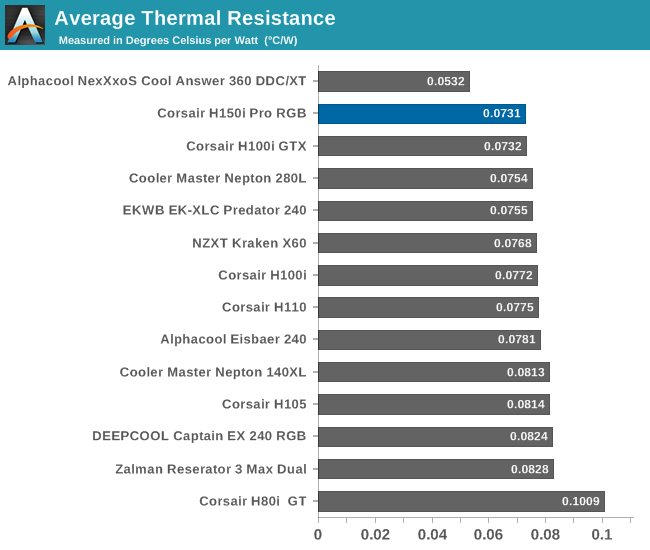
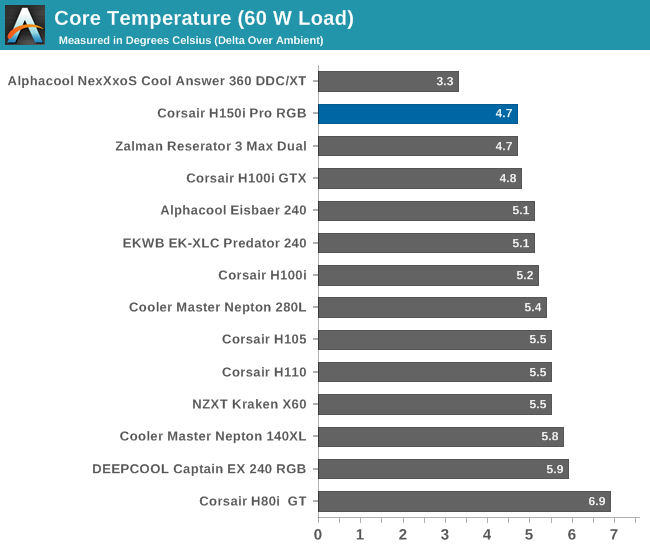
| Core Temperature, Constant Thermal Load (Max Fan Speed) |
When having a look at the maximum thermal performance charts, the H150i Pro RGB is hardly impressive. It does land near the top of our charts but it cannot really outperform significantly smaller AIO coolers. The average thermal resistance of the Corsair H150i Pro RGB is 0.0731 °C/W, better than that of most AIO coolers that we have previously tested, but the performance difference between its smaller counterparts seems miniscule. Even Corsair's own H100i GTX matches the performance of the H150i Pro RGB, with an average thermal resistance of 0.0732 °C/W, whereas Alphacool's liquid cooling kit lands at 0.0532 °C/W and retains its massive performance gap compared to standard AIO coolers.
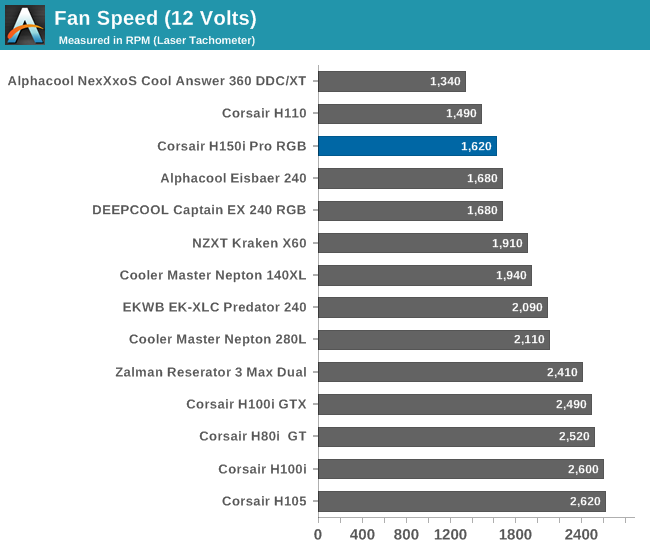
A careful look at our sound pressure level charts reveals the great advantage that the H150i Pro RGB has over smaller implementations. Even with its fans running at maximum speed, the noise level of the H150i Pro RGB is just 39.2 dB(A), a figure that is audible but generally considered comfortable. Furthermore, the pump is dead silent, without any perceptible high pitch "whining" noise that plagued earlier AIO cooler designs.
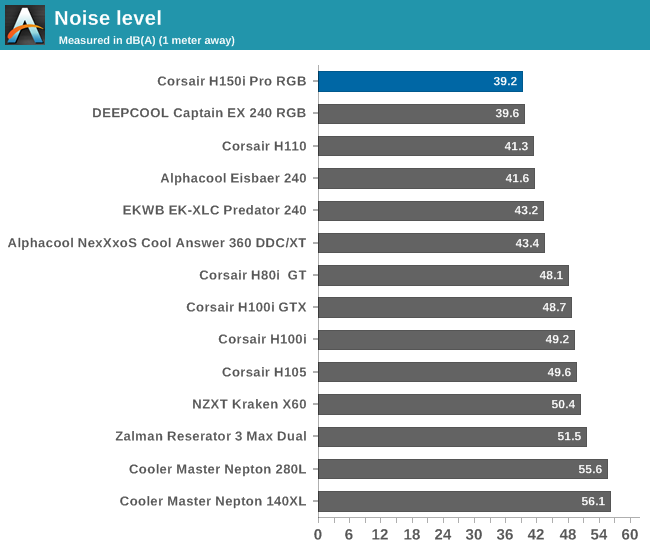
Testing Results, Low Fan Speed
Using a PWM voltage regulator, we reduced the speed of the fans manually down to half their rated speed, which is 800 RPM. The pump was also connected on the same power source, functioning properly at this low speed setting.
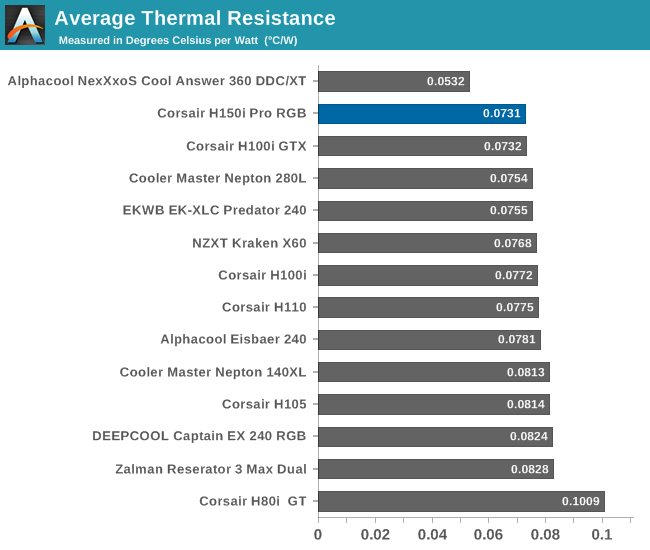
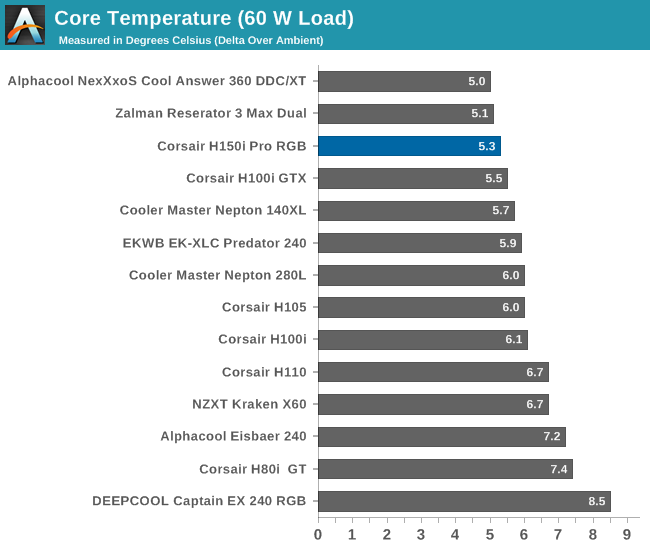
| Core Temperature, Constant Thermal Load (Low Fan Speed) |
The Corsair H150i Pro RGB is doing much better in this test, managing to almost match the thermal performance of larger (and much more expensive) liquid coolers. Both the low and high load thermal performance of the H150i Pro RGB are exceptional, outpacing most of the smaller AIO cooler implementations. The average thermal resistance is 0.0837 °C/W, hardly worse than the figures we recorded with the cooler's fans running at maximum speed.
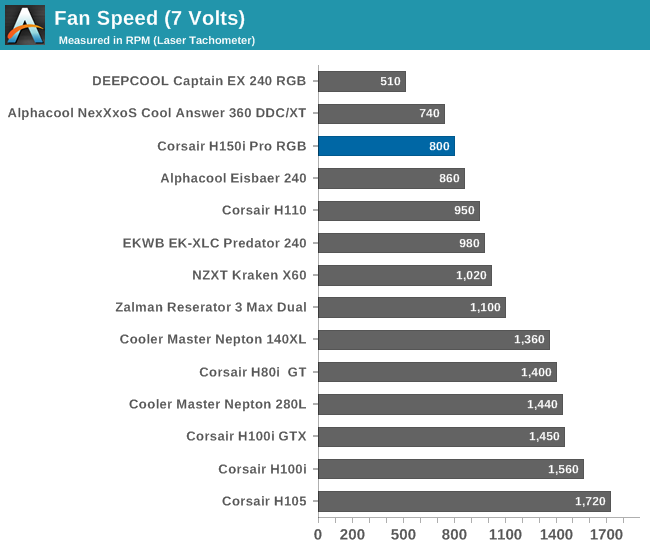
Under these operating conditions, we recorded a sound pressure reading of just 33.1 dB(A), a very low figure for any kind of CPU cooler. The H150i Pro RGB will virtually be imperceptible with its fans running at 800 RPM inside a typical room. A slight humming sound will be perceptible in a quiet environment but its intensity is very low and certainly tolerable by even the most sensitive-eared users.
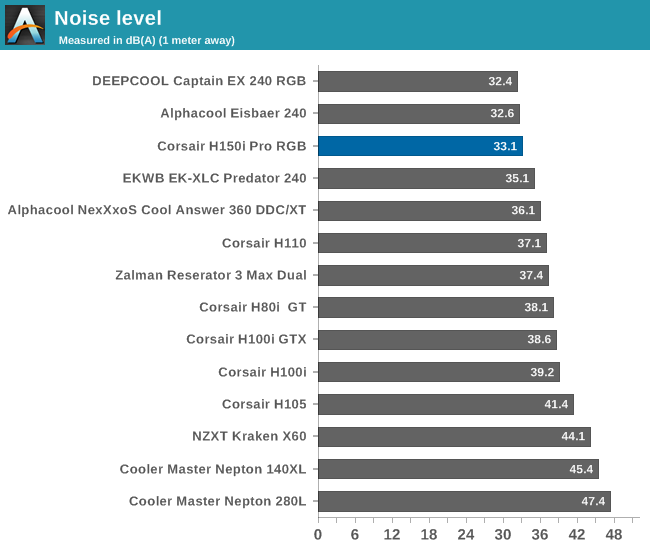
Thermal Resistance VS Sound Pressure Level
During our thermal resistance vs. sound pressure level test, we maintain a steady 100W thermal load and assess the overall performance of the coolers by taking multiple temperature and sound pressure level readings within the operating range of the stock cooling fans. The result is a graph that depicts the absolute thermal resistance of the cooler in comparison to the noise generated. For both the sound pressure level and absolute thermal resistance readings, lower figures are better.
This graph clearly reveals the strength of Corsair's H150i Pro RGB, which is the delivery of good thermal performance at very low noise levels. Coolers that match the noise levels of the H150i Pro RGB deliver significantly inferior thermal performance, whereas coolers that can offer the same levels of thermal performance are significantly louder. The only product that can match the thermal performance of the H150i Pro RGB at low noise levels is Alphacool's massive Cool Answer 360 kit, a much larger and greatly more expensive product. One can also notice that the H150i Pro RGB reacts poorly to high fan speeds, with the noise figures increasing significantly for a minimal impact on the cooler's thermal performance.
Conclusion
In an effort to cover the widest possible segment of the cooling market, Corsair is ever-expanding their popular Hydro cooler series to include new products, each designed to fulfill different wants and needs. The Hydro H150i Pro RGB is the latest addition to the series, with a massive 400 mm long radiator and three 120 mm fans. Despite its monstrous appearance, the H150i Pro RGB is not strictly aimed towards overclockers and advanced enthusiasts but is designed to be simple to install and to offer very low operating noise levels.
In terms of thermal performance, the H150i Pro RGB may initially appear to be mediocre, with the cooler hardly outperforming its significantly smaller predecessors. Although it does perform just a tiny bit better than other AIO cooler products that we have previously tested, it stands no chance against a custom liquid cooling kit with an equally sized radiator. The catch is that a liquid cooling kit is far more complex to install and maintain, plus it costs almost twice as much as the H150i Pro RGB does, all while the thermal performance of the H150i Pro RGB is more than adequate even for heavy overclocking with Intel and AMD Ryzen processors. Therefore, even though the thermal performance of a large kit will be significantly superior, it hardly is a reasonable choice for any user other than those seeking the absolute best and pay no attention to the cost.
The true strength of the H150i Pro RGB lies with its acoustics performance. With the radiator designed to minimize airflow restriction, the H150i Pro RGB performs exceptionally well with low speed fans, allowing it to achieve excellent thermal performance while upholding whisper-quiet sound pressure levels. Note that the H150i Pro RGB is designed for fanless mode operation, meaning that the fans are perfectly capable of stopping entirely when they are not necessary. Operating the H150i Pro RGB in this mode will keep the radiator's fans stopped while any modern processor is idling, as the thermal power output can be easily handled by the liquid flow alone. This will both greatly extend the lifetime of the fans and the comfort levels of the user while performing typical everyday tasks with the system.
We find that the only significant drawback of the Corsair H150i Pro RGB is its retail price. Corsair's MSRP pricing of the H150i Pro RGB is $169.99 but we found the cooler retailing for $160 at the time of this review. The price tag is hefty and will certainly drive users that care about cost-effectiveness away. On the other hand, the Corsair H150i Pro RGB actually is cheaper than most AIO cooling products that have such a large radiator, is of excellent quality, and offers great thermal performance with minimal noise levels. It is the ideal choice for properly cooling processors with very high thermal requirements when low noise levels are desirable and/or necessary.

























