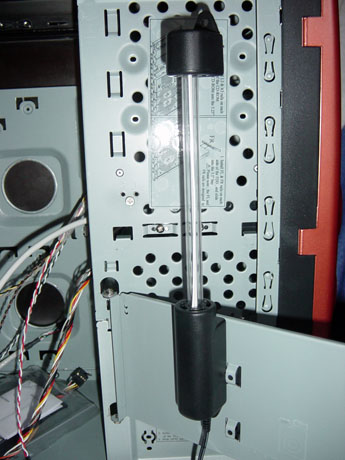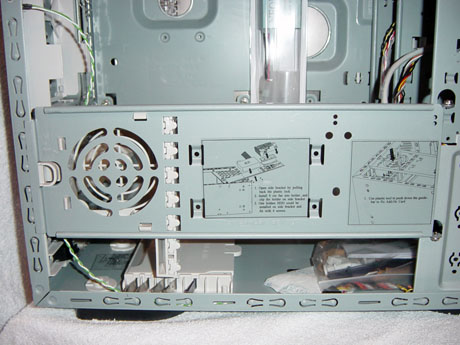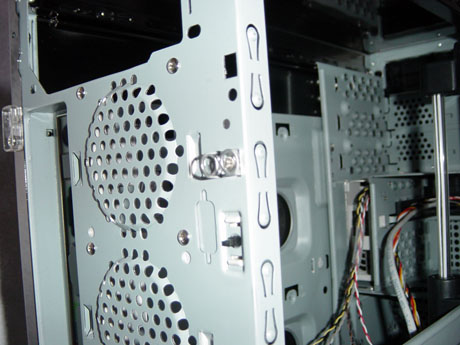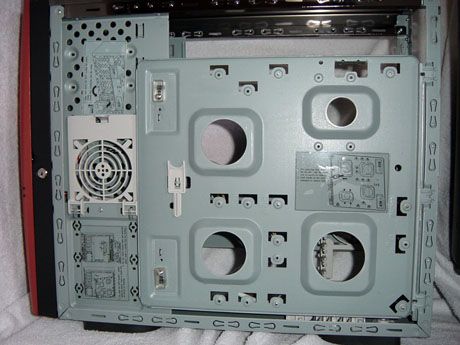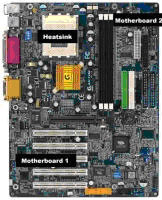Original Link: https://www.anandtech.com/show/1305
Opus Technologies' Titanium MT-200 Mid-tower Chassis
by Purav Sanghani on April 23, 2004 3:06 PM EST- Posted in
- Cases/Cooling/PSUs
Opus Technologies, a branch of the Taiwan-based Avance Technologies, has been around since 1999. Due to the success of their high-end cases as well as their heatsinks in European and Asian markets, they recently made their way into the American case arena by introducing their line of desktop chassis and are in the process of creating a niche in the market in the US.
Opus Technologies sent us recently a sample of one of their new products, the MT-200, a titanium-plated mid-tower case that has almost all of the features as the Thermaltake VM3000 Skull series does. Opus Technologies has made this chassis their own by slapping on a few visual alterations to make it stand apart from the rest in the industry.
Take a look at the features and functionality that the MT-200 has to offer and see how it performed in our heat and sound benchmarks.
More information on the MT-200 at Opus Technologies' website.
Design
As far as design goes, the MT-200 doesn't differ from the Thermaltake VM3000 much besides its external look. It has the same screw-less design and tool-less features and varies only visually. The front bezel door, which comes in either an off-white or a rust color like the one in this review, is simple, yet also creates a bold look for the façade.At slightly higher than mid-height, the door features a vertically sliding, tinted plastic window that conceals the audio, USB, and Firewire (optional) ports while the main door is closed. This is extremely useful when working in tight spaces as this case is already a large one. This design keeps these auxiliary ports hidden when not in use and also lets the large door remain shut when devices are plugged in.
The bottom half of the door features vents to allow airflow with optional fans mounted to the inside. Directly to the right of the first vent are the Power and HDD LEDs.
Upon opening the door, we immediately noticed the replica front bezel found also on the VM3000. There are six 5-1/4" bay openings: 3 at the top, and 3 at the bottom. As we stated in the VM3000 review, although the six 5-1/4" drive bays may seem like too much, the design allows an optional 120mm fan to be mounted, increasing air flow. At about mid-height, there are two 3-1/2" drive bays, one already occupied by the auxiliary audio and USB ports. This module can be removed and replaced with an extra floppy drive, but the top opening should be more than enough for that type of application.
The power and reset buttons are to the right of the 3-1/2" drive bays. Though the reset button may seem small, it is easy to push using the tip of the index finger. Both buttons are flush to prevent accidental touches.
Design (continued)
The entire front bezel, like the VM3000, can be removed by pulling it from the bottom to install drives as well as mounting the 120mm fan.What makes the MT-200 really stand apart from the VM3000 is its titanium-plated side and top panels. Though just another visual enhancement, the titanium gives the MT-200 an extra touch of style for the changing interests of customers in the case market.
The left side panel has a small window with a greenish tint in the upper left corner. Unlike the VM3000's large window, this smaller window hides the ugly steel sidebar and steel drive bays from view when the case is sealed. The left side panel also has 2 square vents, one towards the front of the MT-200 for extra ventilation, and the second towards the back of the case for the optional 80mm fan mounting on the sidebar.
The right side panel also has 2 square shaped vents, the first one at the front of the case for an optional 80mm fan mounted in the hidden module, and a second vent towards the rear.
Inside the case, we see the same exact layout as Thermaltake's VM3000 including the sidebar, which holds one of five case fans as well as an extra mounting space for a hard drive. The sidebar also has the pop-up prevention device, which keeps add-on cards from coming loose from their slots.
Opus Technologies has also included a neon light that can be mounted to the side bar with 3 screws. The neon moves with the sidebar, which is an effective design.
Case Fans
Opus Technologies has decided on leaving the case fan out of their stock MT-200 chassis, but due to the design, 5 case fans (four 80mm, one 120mm) can be added easily to allow air flow throughout the case.The side bar has a casing big enough to hold an 80mm fan to allow ventilation for add-on cards, especially those newer video cards that tend to run at extremely high temperatures.
Two more 80mm fans can be mounted easily at the back of the case in the provided casing. Just snap them on and plug them in.
A fourth 80mm fan can be mounted in the hidden module on the right side of the case. To access this plastic module, remove the right side panel. This fan is an intake and blows outside air directly at the HDD mounts. This helps cool the drives and keep them running efficiently.
A 120mm fan can also be mounted where the bottom three 5-1/2" drive bays are located.
Construction
The MT-200 is constructed of a combination of 1.0mm SECC, plastic, and titanium plating, which is the main selling point of this case. The choice of steel for the foundation of the MT-200 may not have been the best, as aluminum has been a hot metal in the industry for some time. Aluminum built chassis like the Lian Li PC-6070 as well as the monstrous SilverStone Nimiz prove that a case can be well constructed using the lightweight metal, but also look the part of an industry leader.The use of steel also brought with it sharp edges to the inside of the case. When we looked at the Thermaltake VM3000, we saw this as a threat to not only our hardware, but also to our wandering hands. Though precautions were taken to reduce the sharp edges, some still remained on the backside and inside the case where parts were machined out.
The titanium side panels are a dark shade that gives the MT-200 a shiny, futuristic look. As the name sounds, the panels are as strong as they come and are extremely difficult to bend. We tried.
The MT-200 also has security features like a key lock for the front door, electronic intrusion detection, rear side loops to lock in the left side panel as well as a side panel locking system, which prevents intrusion from the right side of the chassis.
Expansion
The MT-200 allows much expandability when it comes to storage. With up to six 5-1/4" drive bays and up to five 3-1/2" bays, any combination of drives can be installed quickly and easily. Six 5-1/4" drive bays seem excessive, and a better design would have been to expand on the 3-1/2" drive bays and adding a few more. Time-saving features like the completely screw-less design improve on the already well-designed MT-200 as it did the VM3000.Drives can be mounted in each of the 5-1/4" and 3-1/2" bays using the included drive rails. This makes for easy installs and replacements of each drive, saving precious time. The included rails are packaged in the built-in accessory storage kit at the bottom of the chassis on the inside, keeping all necessary parts handy.
An extra hard drive can be mounted, by screws, to the inside of the sidebar. This may not have been a solid choice for an "extra" drive mount, since the rest of the drive bays are screw-free, but a pat on the back to the designer of this chassis for utilizing as much unused space as possible.
Motherboard Tray
The motherboard tray is the standard removable type, but continues the screw-less design by using snap-in spacers for simple motherboard installations. The spacers even come already screwed in, saving customers that extra time.To remove the tray, the right side panel has to be removed, allowing the tray to detach from the rest of the chassis. We have seen in many other cases, like the Lian Li PC-6070 as well as the SilverStone Nimitz, a slide out tray, which brings the add-on card slots and the entire back side of the case with it. We had mentioned this about the VM3000, and that it defeated the purpose of having a removable tray, since the add-on cards would still need to be removed to detach the motherboard tray.
Installation
Installation consumed only 15 minutes for all necessary components including motherboard, CPU and heatsink fan, power supply unit, add-on cards such as a video card, a hard drive, and an optical drive.A lot of time was saved by the screw-less design. The metal and plastic drive rails made drive installations quick and easy, and the motherboard took only seconds to place.
Installing add-on cards was also an easy task, since the MT-200 uses the same sliding clips used in the Thermaltake VM3000. They are made of a strong plastic, and they easily lock add-on cards into place.
Benchmarking
When benchmarking the MT-200, we test the temperatures of key components including the actual CPU temperature, the actual temperature inside the heatsink, the temperatures of the DDR, Northbridge, Southbridge, HDD, PSU, and the ambient temperature inside the case, all during normal operation. During our testing, the PSU and CPU heatsink fans remain on to measure temperatures during normal system operations.Gigabyte GA-7VRX |
|
The thermal readings for the key components and points on the motherboard during operation were as follows:
| Opus Technologies, Inc. MT-200 | ||||||||
| System On-Time | CPU | Heatsink | HDD | DDR | Northbridge | Southbridge | Power Supply | System Ambient |
| 10 | 52.5 | 37.5 | 28.8 | 34.3 | 39.1 | 39.3 | 29.3 | 29.7 |
| 30 | 53.7 | 39.0 | 29.5 | 36.8 | 40.2 | 39.9 | 31.2 | 30.4 |
| NZXT Guardian | ||||||||
| System On-Time | CPU | Heatsink | HDD | DDR | Northbridge | Southbridge | Power Supply | System Ambient |
| 10 | 53.4 | 36.7 | 30.5 | 37.1 | 40.2 | 39.9 | 29.8 | 31.9 |
| 30 | 55.3 | 37.5 | 33.2 | 38.5 | 41.8 | 41.2 | 31.9 | 35.1 |
| Ahanix Black Knight X195 | ||||||||
| System On-Time | CPU | Heatsink | HDD | DDR | Northbridge | Southbridge | Power Supply | System Ambient |
| 10 | 51.9 | 35.3 | 25.3 | 35.1 | 38.4 | 39.1 | 29.2 | 28.2 |
| 30 | 52.5 | 36.2 | 26.1 | 38.4 | 40.0 | 39.9 | 30.8 | 29.6 |
Since the MT-200 did not come with any case fans, we decided it would be best to install third party fans to simulate a typical system. We installed four 80mm fans, just as many as the Thermaltake VM3000 Skull series had. Though an optional 120mm fan can be mounted at the front of the chassis as an intake, we thought it would be best to test the case in the same state that the VM3000 was tested, since they are basically the same chassis.
In our heat tests, we predicted the results for the MT-200 to be close to, if not the same as, the VM3000. There was only a slight variability in the temperature readings, since there is always room for error. The MT-200 did, however, perform better than the NZXT Guardian, most likely due to the number of fans. A fifth, 120mm fan can also be mounted at the front to increase air flow, thus reducing temperatures further.
Since the Thermaltake Xaser VM3000 Skull produced about 55dBA of noise, we predicted the MT-200 to have the same noise levels. We measured the noise level of the MT-200 12" away from the closed chassis with the power supply fan turned off. Take a look at our results.
| Case | dBA |
| Opus Technologies MT-200 | 56 |
| NZXT Guardian | 49 |
| Ahanix Black Knight X195 | 50 |
| Lian Li PC-6070 | 44 |
| Thermaltake Xaser III VM3000A - Skull | 55 |
We read the noise levels of the MT-200 at about 1dBA higher than the VM3000. Lian Li's PC-6070 had sound-dampening foam, which lined the inside of its front bezel, and side and top panels to reduce noise levels about 10dBA. We hope all other case manufactures consider this in future designs, since it is a very effective method in reducing noise.
Final Thought
The MT-200 is packed with features like screw-less design, a removable motherboard tray, and room for great expandability. It performed just as well as the Thermaltake Xaser Skull did and looked even better with its titanium top and side panels and simple, yet sleek, front door.As much as looks get the usual consumer's attention, one who knows a good case from a not-so-good one also knows that functionality takes priority over attractiveness. Like the VM3000, the MT-200's best feature is its screw-less design. Everything from drive bays to fan mounts are all screw-less as well as tool-less. This is one of the main selling points of the chassis and adds to its good looks. Also, those who were not especially fond of how the VM3000 looked may prefer the MT-200.
Though the MT-200 lacks some small features found in a few other cases that we have seen in the past, it makes up for them by including some of its own. The MT-200, overall, is a great desktop case with key features. We hope to see more exciting products from Opus Technologies in the future.