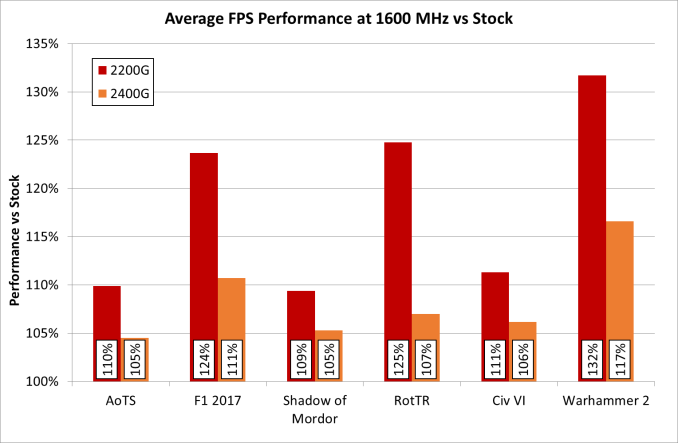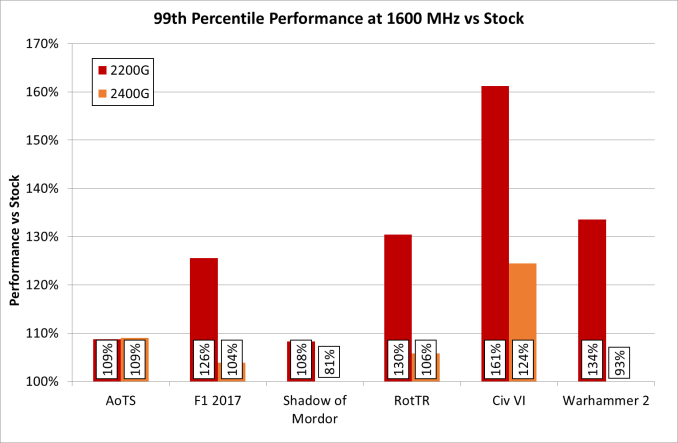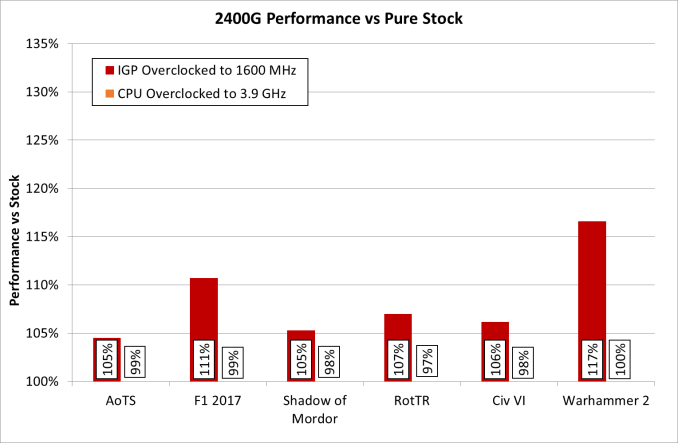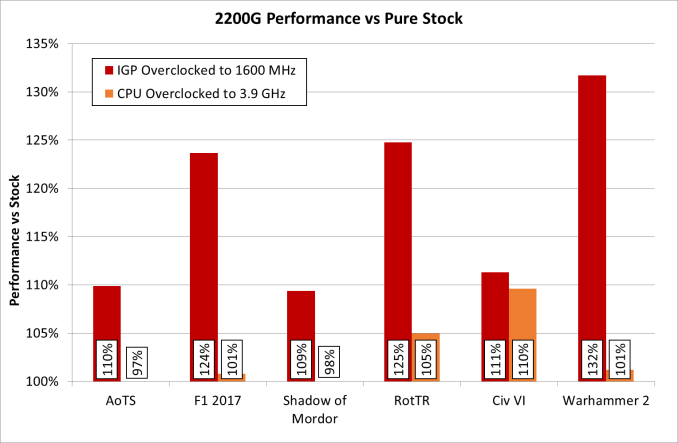Original Link: https://www.anandtech.com/show/13041/amd-ryzen-5-2400g-and-ryzen-3-2200g-integrated-graphics-frequency-scaling
AMD Ryzen 5 2400G and Ryzen 3 2200G Integrated Graphics Frequency Scaling
by Gavin Bonshor on September 28, 2018 12:30 PM EST- Posted in
- CPUs
- AMD
- GPUs
- Overclocking
- Zen
- APU
- Vega
- Ryzen
- Ryzen 3 2200G
- Ryzen 5 2400G

One of the last poignant questions from our previous Ryzen APU coverage is the way that integrated graphics scales with overclocking. As these low-end Ryzen APUs are all about gaming on a budget, our previous looks into core frequency and memory scaling lead naturally into examining how well the graphics overclocks and what extra performance can be had with a light touch of BIOS settings. We pushed both of our APUs to 1600 MHz on the graphics, representing a +45% overclock, which translates into some interesting results.
| Recommended Reading on AMD Ryzen APUs | |||
| 2400G Review | 2200G Review | Overclocking | Delidding |
 |
 |
 |
 |
| Core Scaling | Memory Scaling | Graphics Scaling | Best CPUs |
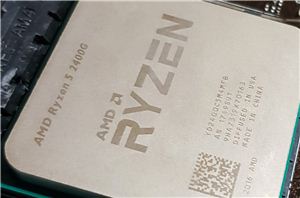 |
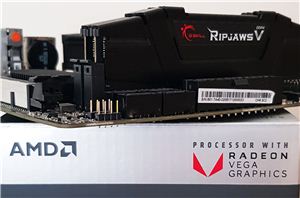 |
 |
|
Ryzen 2000 Series APUs: Going For Gaming
The pairing of AMD's high-performance Zen compute cores and Vega graphics into a tidy little package was a resuscitation for integrated graphics, making the low-end desktop market a lot more interesting, as our Ryzen 5 2400G and Ryzen 3 2200G review concluded. In order to increase performance for gaming, there were three potential avenues to look into. The first one led to our analysis into how memory frequency scales with AMD’s APUs, based on the relationship between memory performance and gaming, showed that memory can have a positive impact on performance. The second was our Ryzen 5 2400G and Ryzen 3 2200G core frequency scaling article, which showed that increasing the CPU core speed didn’t have the effect on gaming performance one would potentially hope to find. The last of the set is overclocking the integrated graphics frequency, which often leads to a direct increase in frame rates.

The interesting thing to take from our Ryzen 2000 series APU overclocking guide was that the performance increase was easy to spot when every component on the amalgamated Zen and Vega package plus memory was pushed. The biggest take from our Ryzen APU memory scaling was that the Infinity Fabric interconnect did improve performance from memory in gaming, more so than pure CPU core frequency in certain cases. It was also noted that overclocking everything at once was more difficult than increasing each part independently - what was a good individual overclock, was not always possible when the CPU, memory, and graphics were overclocked together.
Focusing specifically on the intergrated graphics for this article, the primary aim is to ascertain whether or not overclocking the Vega cores on their own yields a big enough benefit in our game testing suite to make it worthwhile. As long as the graphics can continually be fed from the memory and infinity fabric, we should see a good linear increase, especially when the GPU is the bottleneck, however the resolutions aimed at these GPUs might throw interesting features into the mix.
In this review we will recover overclocking the integrated graphics, and take each APU from its stock graphics frequency up to the highest overclock we could achieve, in 50 MHz steps. The results, are interesting.
Test Bed and Hardware
As per our testing policy, we take a premium category motherboard suitable for the socket and equip the system with a suitable amount of memory. With this test setup, we are using the BIOS to set the integrated graphics frequency using the provided straps on the MSI B350I Pro AC motherboard. The memory is set to the maximum supported official speed. The CPU core frequency on both the Ryzen 5 2400G and Ryzen 3 2200G was left at their respective default settings.
| Test Setup | |||
| Processors | AMD Ryzen 3 2200G | AMD Ryzen 5 2400G | |
| Motherboard | MSI B350I Pro AC | ||
| Cooling | Thermaltake Floe Riing RGB 360 | ||
| Power Supply | Thermaltake Toughpower Grand 1200 W Gold PSU | ||
| Memory | G.Skill Ripjaws V DDR4-2933 16-18-18 2x4 GB 1.35 V |
||
| Integrated GPU | Vega 8 1100 MHz |
Vega 11 1250 MHz |
|
| Hard Drive | Crucial MX300 1 TB | ||
| Case | Open Test Bed | ||
| Operating System | Windows 10 Pro | ||
We took our previous gaming suite for this comparison. It's a little dated, but it still checks out. We will be using newer games in future analysis pieces.
| Titles Tested | |||||
| Game | Genre | Release Date | API | IGP Settings |
|
| Shadow of Mordor | Action / RPG | Sep 2014 |
DX11 | 1080p Medium |
|
| F1 2017 | Racing | Aug 2017 |
DX11 | 1080p Medium |
|
| Civilization VI | RTS | Oct 2016 |
DX12 | 1080p Low |
|
| Total War: WARHAMMER 2 | RTS | Sept 2017 |
DX11 | 1080p Medium |
|
| Ashes of the Singularity | RTS | Mar 2016 |
DX12 | 1080p Standard |
|
| Rise of The Tomb Raider | Action | Nov 2015 |
DX12 | 1080p Medium |
|
AMD's APU Stack
Since our last big coverage of AMD's Ryzen APUs, it was announced that several new parts will be coming to the market under the 'Athlon' brand. These will be much cheaper parts, starting at $55, and offering fewer cores and fewer Vega compute units for that market.
| AMD's APU Stack | |||||||
| AnandTech | Zen | Cores w/HT |
Base Freq |
Turbo Freq |
Vega CUs |
TDP | MSRP |
| Ryzen 5 2400G | Zen | 4 / 8 | 3600 | 3900 | 11 | 65W | $169 |
| Ryzen 3 2200G | Zen | 4 / 4 | 3500 | 3700 | 8 | 65W | $99 |
| Athlon 240GE | Details to be disclosed in Q4 | ||||||
| Athlon 220GE | Details to be disclosed in Q4 | ||||||
| Athlon 200GE | Zen | 2 / 4 | 3200 | - | 3 | 35W | $55 |
| * 2400GE and 2200GE are 'released' but not at retail | |||||||
We currently have the 200GE in for a future review, but everything in this article should apply to this APU as well.
Pages In This Review
- AMD Ryzen 2000 Series: Going For Gaming
- Overclocking the Integrated Graphics: How To
- AMD Ryzen 5 2400G: Gaming Tests (1)
- AMD Ryzen 5 2400G: Gaming Tests (2)
- AMD Ryzen 3 2200G: Gaming Tests (1)
- AMD Ryzen 3 2200G: Gaming Tests (2)
- Overall Analysis
Overclocking Ryzen APU Integrated Graphics
As we detailed in our dedicated AMD Ryzen 2000 series APU overclocking guide and analysis, both the Ryzen 5 2400G and the Ryzen 3 2200G chips benefit from overclocking the CPU core frequency. The results on heavy computational workloads gave noticeable improvements across the board, while the gaming results didn't seem to have the expected 'oomph' so to speak. When it comes to overclocking the integrated graphics, the key directive and conclusion is that when a user is overclocking the CPU core frequency, it lessens the headroom available to overclock the integrated graphics and visa versa. It is a real push and pull situation.
Overclocking the integrated graphics on the MSI B350I Pro AC motherboard was quite easy as there are three main variables to consider.
- The graphics clock frequency is the primary frequency setting, measured in MHz
- The SoC voltage (or CPU NB Voltage) is directly linked to the integrated graphics voltage.
- The CPU core frequency and CPU core voltage can also help/hinder.
Beware the Black Hole!
When overclocking the integrated graphics core on both APUs, rising through the frequencies, we experienced an anomaly or 'black hole' between 1350 and 1500 MHz. Regardless of the settings, there was a clear issue in the system.
While the system would boot at these frequencies, the combination of overclock and drivers caused random reboots of the test system, constant and consistent crashes during gaming, and Windows Crash Reporter stating a 'Video_TDR_Failure' of the atikmpag.sys process. This error is usually an indication of a faulty or corrupt graphics driver, but in this instance, it happened across multiple systems with three different motherboards and operating systems using the AMD's Adrenalin Edition 18.5.1 WHQL drivers (the latest at the time of testing). The issue bestowed itself regardless of the GPU driver used, or BIOS revision on any of the motherboards tested.
At 1500 MHz however, the issue went away. Our experience is not unique - other professionals in the industry have experienced similar issues. We have reached out to AMD about this issue and will update when an official response is received.
Overclocking Results
The Ryzen 5 2400G has a base graphics frequency of 1250 MHz and the Ryzen 3 2200G has a base frequency of 1100 MHz. We were able to push both of them up to 1600 MHz, giving a 28% and 45% overclock respectively. For the completeness of data, we ran both APUs from 1100 MHz up to 1600 MHz, missing out the black hole. Here were our settings:
| Integrated Graphics Frequency | SoC/iGPU GFX Voltage |
| 1100 MHz | 1.15 V |
| 1150 MHz | 1.15 V |
| 1200 MHz | 1.15 V |
| 1250 MHz | 1.15 V |
| 1300 MHz | 1.15 V |
| 1350 MHz | 1.15 V |
| 1400 MHz | ERROR |
| 1450 MHz | ERROR |
| 1500 MHz | 1.20 V |
| 1550 MHz | 1.25 V |
| 1600 MHz | 1.25 V |
Ryzen 5 2400G Integrated Graphics Gaming Performance
As mentioned in the introduction, we overclocked both APUs from 1100 MHz to 1600 MHz in 50 MHz increments. With our gaming tests, we’re primarily concerned with the most common options associated with gaming including resolution; while the Ryzen APUs are marketed for 720p gaming, and while resolutions such as 2160p and 1440p are out of reach purely for performance reasons, we have opted to use moderate settings at 1080p for our testing. As also stated, frequencies between 1400 MHz and 1500 MHz have been omitted due to instability issues relating to a potential issue which we have reached out to AMD for; we will update when AMD respond to us regarding this.
Civilization 6
First up in our APU gaming tests is Civilization 6. Originally penned by Sid Meier and his team, the Civilzation series of turn-based strategy games are a cult classic, and many an excuse for an all-nighter trying to get Gandhi to declare war on you due to an integer underflow.
Truth be told I never actually played the first version, but every edition from the second to the sixth, including the fourth as voiced by the late Leonard Nimoy, it a game that is easy to pick up, but hard to master.
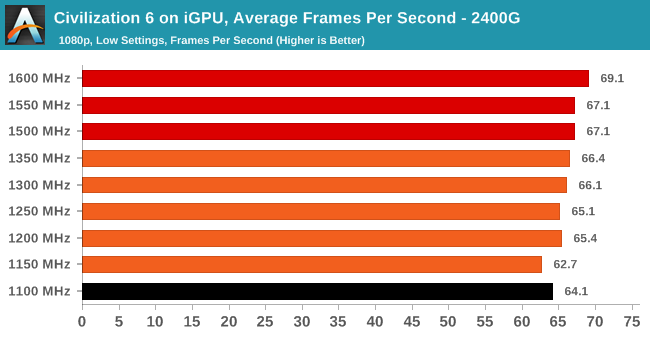
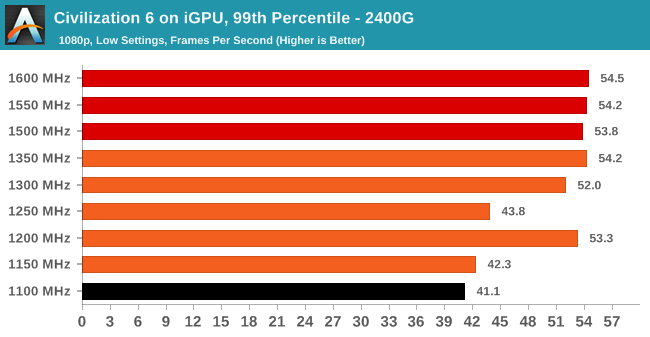
The 2400G saw a modest bump of around 8% in total from the 1100 MHz to 1600 MHz. The 99th percentile frames are also consistent, but both did throw up an anomaly at 1250 MHz, which is actually the default iGPU frequency of the 2400G.
Ashes of the Singularity (DX12)
Seen as the holy child of DX12, Ashes of the Singularity (AoTS, or just Ashes) has been the first title to actively go and explore as many of the DX12 features as it possibly can. Stardock, the developer behind the Nitrous engine which powers the game, has ensured that the real-time strategy title takes advantage of multiple cores and multiple graphics cards, in as many configurations as possible.
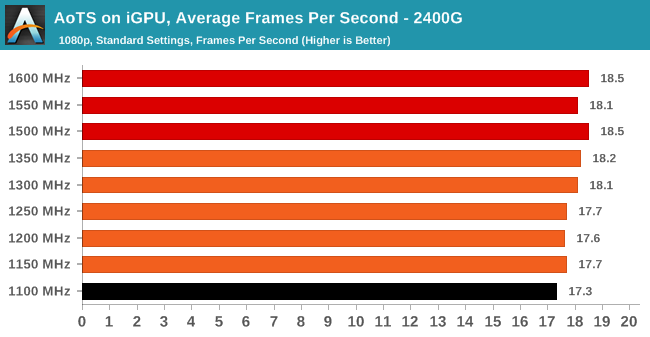
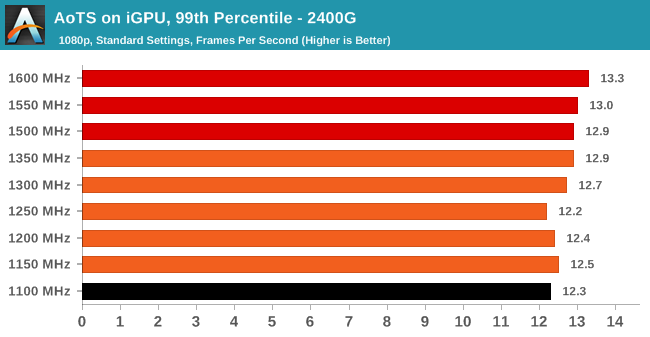
Ashes of the Singularity gave an improvement of 8.5% on average frame rates when going from 1100 MHz to 1600 MHz on the Vega 11 iGPU. The 99th percentile also increased around 8% when going from bottom to top, albeit a little shakey at the default iGPU clock of the 2400G.
Rise Of The Tomb Raider (DX12)
Rise of the Tomb Raider (RoTR), developed by Crystal Dynamics, and the sequel to the popular Tomb Raider which was loved for its automated benchmark mode. But don’t let that fool you: the benchmark mode in RoTR is very much different this time around. Visually, the previous Tomb Raider pushed realism to the limits with features such as TressFX, and the new RoTR goes one stage further when it comes to graphics fidelity.
This leads to an interesting set of requirements in hardware: some sections of the game are typically GPU limited, whereas others with a lot of long-range physics can be CPU limited, depending on how the driver can translate the DirectX 12 workload.
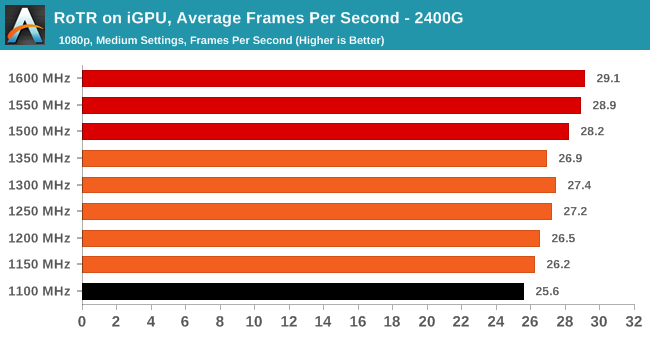
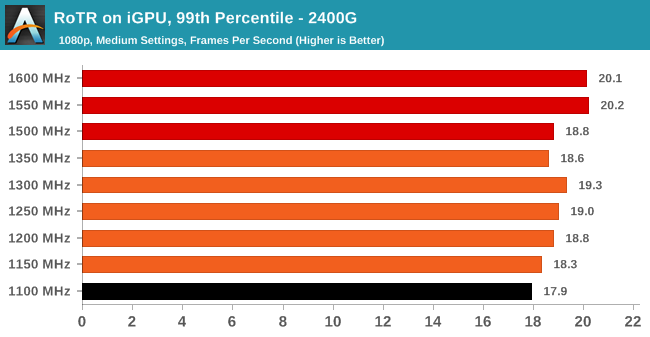
The 2400G experienced a consistent improvement as the iGPU was overclocked at each 50 MHz increment with a 13.6% gain in average frames and 12.2% in the 99th percentile from 1100 MHz to 1600 MHz.
Ryzen 5 2400G Integrated Graphics Performance
Shadow of Mordor
The next title in our testing is a battle of system performance with the open world action-adventure title, Middle Earth: Shadow of Mordor (SoM for short). Produced by Monolith and using the LithTech Jupiter EX engine and numerous detail add-ons, SoM goes for detail and complexity.
The main story itself was written by the same writer as Red Dead Redemption, and it received Zero Punctuation’s Game of The Year in 2014.
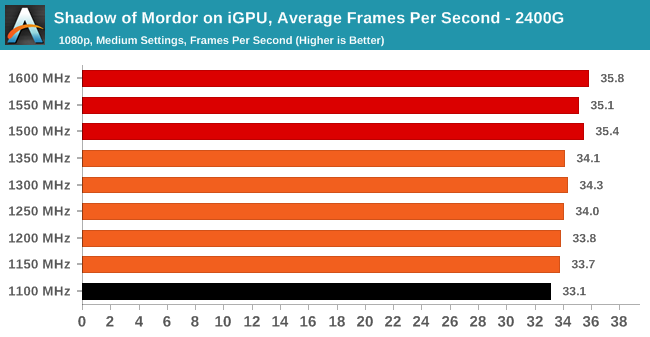
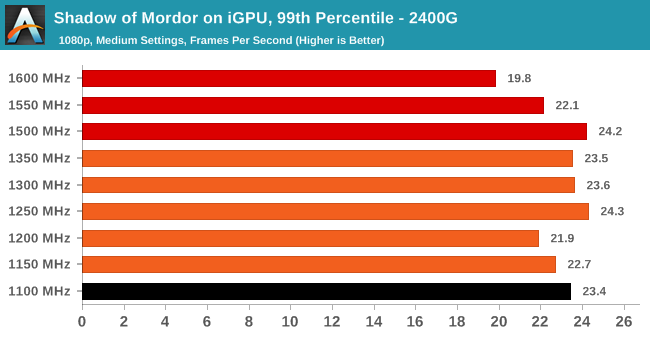
The 2400G saw consistent gains in the average frame rate performance at each of the different frequencies tested while the 99th percentiles were somewhat arbitrary up until 1250 MHz and then again beyond.
F1 2017
Released in the same year as the title suggests, F1 2017 is the ninth variant of the franchise to be published and developed by Codemasters. The game is based around the F1 2017 season and has been and licensed by the sports official governing body, the Federation Internationale de l’Automobile (FIA).
F1 2017 features all twenty racing circuits, all twenty drivers across ten teams and allows F1 fans to immerse themselves into the world of Formula One with a rather comprehensive world championship season mode.
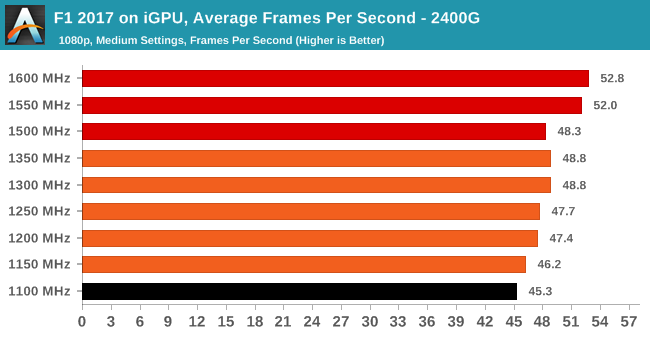
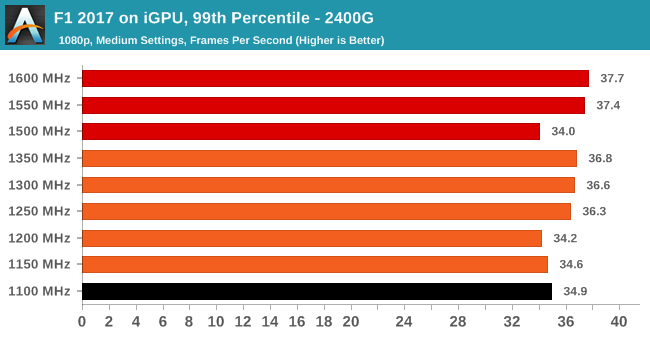
While the average frames showed consistency from 1100 MHz to 1600 MHz on the integrated graphics core, the 99th percentile frames unfortunately didn’t give us the same results. The 99th percentiles came across a little irrational up until 1250 MHz with the iGPU set at 1500 MHz showing the biggest discretion. Everything else however seemed normal and is put down to an anomaly.
Total War: WARHAMMER 2
Not only is the Total War franchise one of the most popular real-time tactical strategy titles of all time, but Sega delve into multiple worlds such as the Roman Empire, Napoleonic era and even Attila the Hun, but more recently they nosedived into the world of Games Workshop via the WARHAMMER series.
Developers Creative Assembly have used their latest RTS battle title with the much talked about DirectX 12 API, just like the original version, Total War: WARHAMMER, so that this title can benefit from all the associated features that comes with it. The game itself is very CPU intensive and is capable of pushing any top end system to their limits.
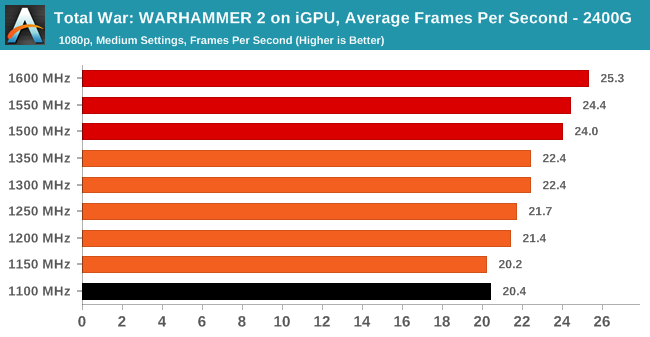
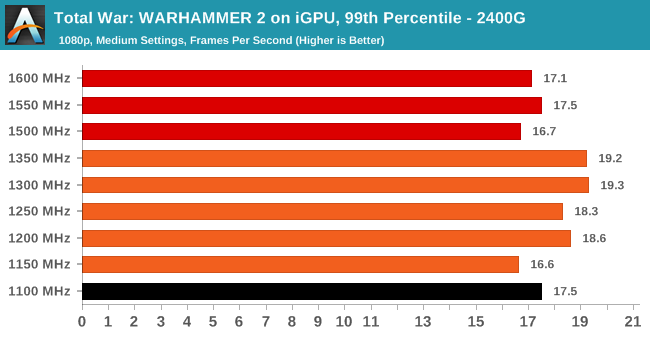
In Total War: Warhammer 2 the average frame and 99th percentile performance displayed by the 2400G was consistently better through each of the 50 MHz straps on the iGPU. The performance on average frame rates from 1150 MHz to 1600 MHz marks a 5 FPS increase from the bottom frequency tested to the top. The 99th percentile frame rate performance was all over the place and was not consistent.
Ryzen 3 2200G Integrated Graphics Gaming Performance
As mentioned in the introduction, we overclocked both APUs from 1100 MHz to 1600 MHz in 50 MHz increments. With our gaming tests, we’re primarily concerned with the most common options associated with gaming including resolution; while the Ryzen APUs are marketed for 720p gaming, and while resolutions such as 2160p and 1440p are out of reach purely for performance reasons, we have opted to use moderate settings at 1080p for our testing. As also stated, frequencies between 1400 MHz and 1500 MHz have been omitted due to instability issues relating to a potential issue which we have reached out to AMD for; we will update when AMD respond to us regarding this.
Civilization 6
First up in our APU gaming tests is Civilization 6. Originally penned by Sid Meier and his team, the Civilzation series of turn-based strategy games are a cult classic, and many an excuse for an all-nighter trying to get Gandhi to declare war on you due to an integer underflow.
Truth be told I never actually played the first version, but every edition from the second to the sixth, including the fourth as voiced by the late Leonard Nimoy, it a game that is easy to pick up, but hard to master.
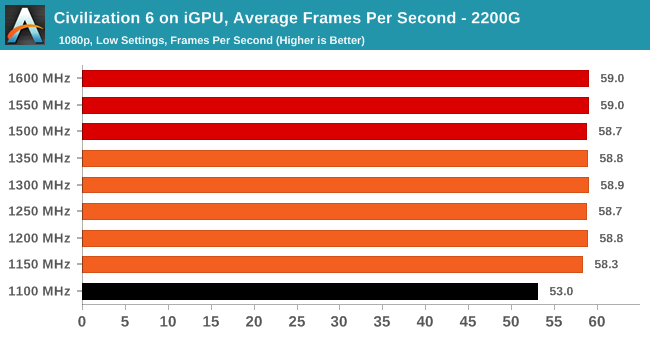
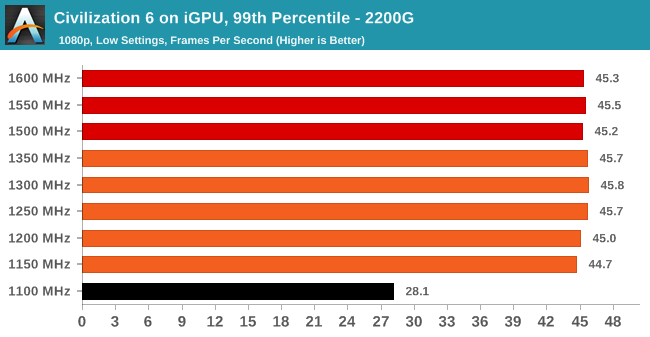
The 2200G experienced a jump of just over 11% from 1100 MHz to 1600 MHz in average frame rate performance. This signifies a modest increase, but like the 2400G did at 1250 MHz, the 99th frame time performance displayed seemed a little odd, although there was no major concerns.
Ashes of the Singularity (DX12)
Seen as the holy child of DX12, Ashes of the Singularity (AoTS, or just Ashes) has been the first title to actively go and explore as many of the DX12 features as it possibly can. Stardock, the developer behind the Nitrous engine which powers the game, has ensured that the real-time strategy title takes advantage of multiple cores and multiple graphics cards, in as many configurations as possible.
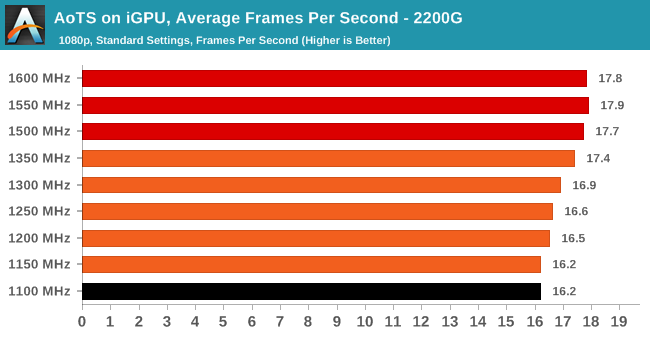
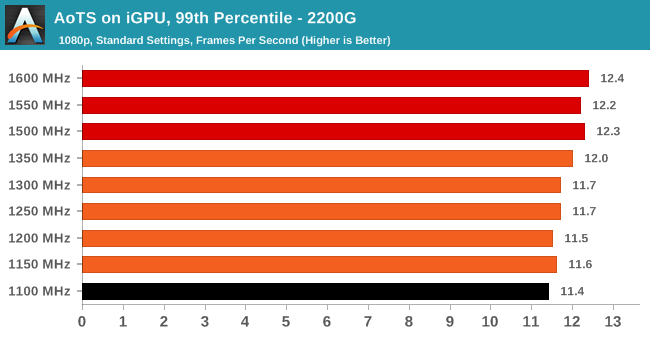
Ashes of the Singularity saw a persistent jump in average and 99th percentile frame rates with the 45% overclock from 1100 MHz to 1600 MHz yielding a 10% improvement in average frames on the 2200G; not mind blowing or game changing, but 10% is better than 0%.
Rise Of The Tomb Raider (DX12)
Rise of the Tomb Raider (RoTR), developed by Crystal Dynamics, and the sequel to the popular Tomb Raider which was loved for its automated benchmark mode. But don’t let that fool you: the benchmark mode in RoTR is very much different this time around. Visually, the previous Tomb Raider pushed realism to the limits with features such as TressFX, and the new RoTR goes one stage further when it comes to graphics fidelity.
This leads to an interesting set of requirements in hardware: some sections of the game are typically GPU limited, whereas others with a lot of long-range physics can be CPU limited, depending on how the driver can translate the DirectX 12 workload.
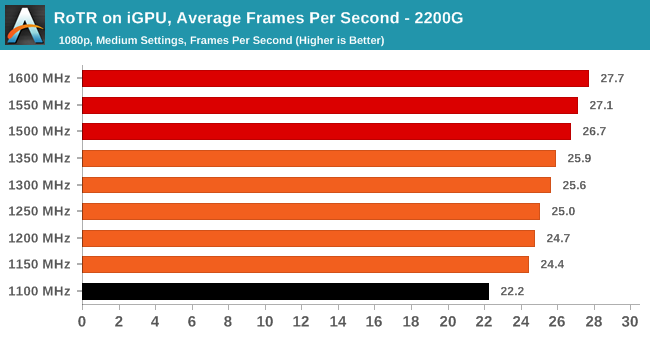
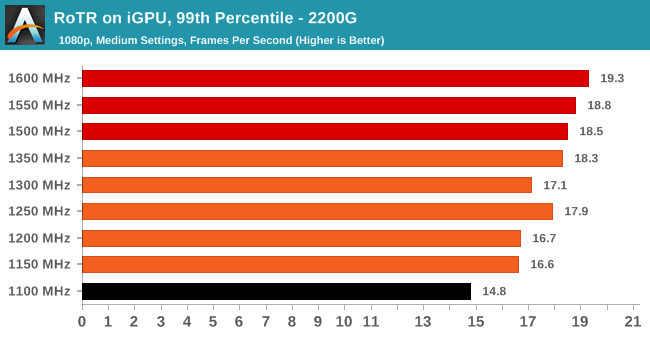
The Ryzen 3 2200G produced its biggest gains in Rise of the Tomb Raider with a massive increase of just under 25% in average frame rates and an even better 30% bump in 99th percentile frames.
Ryzen 3 2200G Integrated Graphics OC Performance
Shadow of Mordor
The next title in our testing is a battle of system performance with the open world action-adventure title, Middle Earth: Shadow of Mordor (SoM for short). Produced by Monolith and using the LithTech Jupiter EX engine and numerous detail add-ons, SoM goes for detail and complexity.
The main story itself was written by the same writer as Red Dead Redemption, and it received Zero Punctuation’s Game of The Year in 2014.
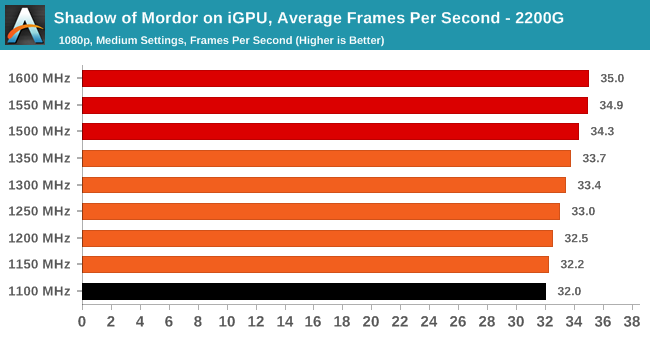
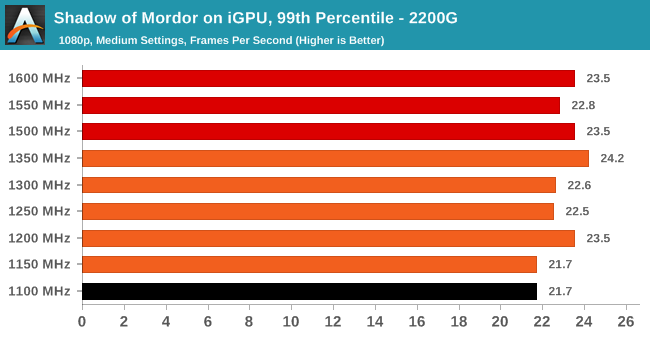
Performance in Shadow of Mordor wasn’t the best we have seen from the game testing, with average framerates gradually increasing on the 2400G. The 99th percentiles given throughout the testing was erratic to say the least.
F1 2017
Released in the same year as the title suggests, F1 2017 is the ninth variant of the franchise to be published and developed by Codemasters. The game is based around the F1 2017 season and has been and licensed by the sports official governing body, the Federation Internationale de l’Automobile (FIA).
F1 2017 features all twenty racing circuits, all twenty drivers across ten teams and allows F1 fans to immerse themselves into the world of Formula One with a rather comprehensive world championship season mode.
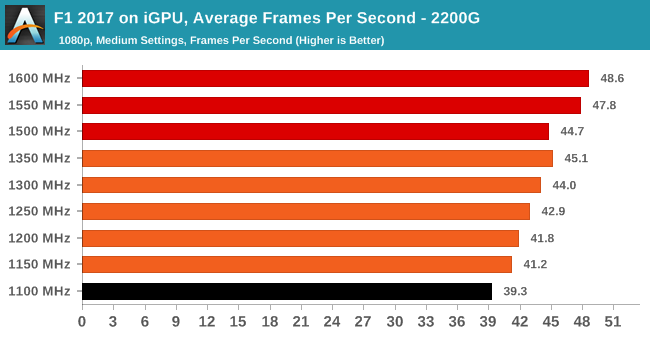
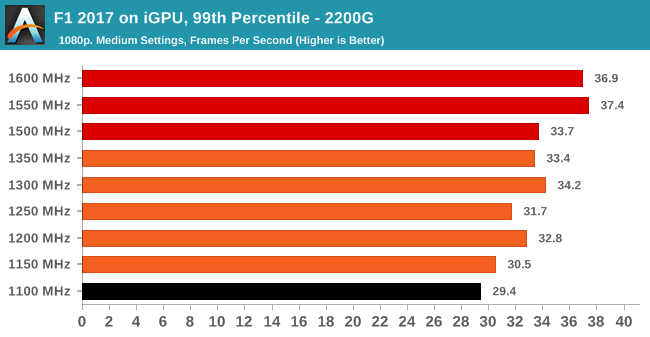
The performance throughout the testing in F1 2017 was consistent in terms of average frame rates with an overall improvement of 9 FPS. The 99th percentile testing was very inconsistent in F1 2017 on both the Ryzen 2200G, but the 2400G too.
Total War: WARHAMMER 2
Not only is the Total War franchise one of the most popular real-time tactical strategy titles of all time, but Sega delve into multiple worlds such as the Roman Empire, Napoleonic era and even Attila the Hun, but more recently they nosedived into the world of Games Workshop via the WARHAMMER series.
Developers Creative Assembly have used their latest RTS battle title with the much talked about DirectX 12 API, just like the original version, Total War: WARHAMMER, so that this title can benefit from all the associated features that comes with it. The game itself is very CPU intensive and is capable of pushing any top end system to their limits.
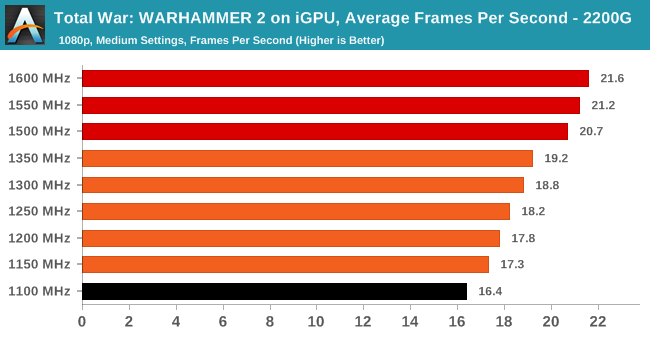
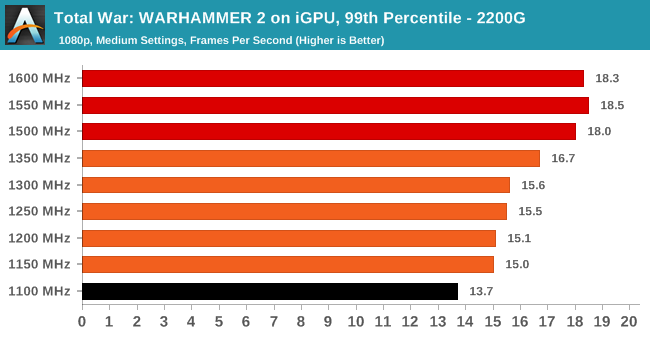
The 2200G managed to pull just under 32% in extra performance in going from 1100 to 1600 MHz on the iGPU and as with multiple games on test, the 99th percentiles of the 2400G seem somewhat capricious. This particular title uses the Warscape Engine and with the 2200G, the performance offered seems more in line with what was expected overall.
Ryzen APU Integrated Graphics Scaling
Our of our promised Ryzen APU scaling articles, overclocking the integrated graphics was the most requested. Given that the Ryzen 5 2400G and Ryzen 3 2200G are marketed towards gamers on a budget, the gaming performance is perhaps the most important aspect to most users looking to purchase one for their system.
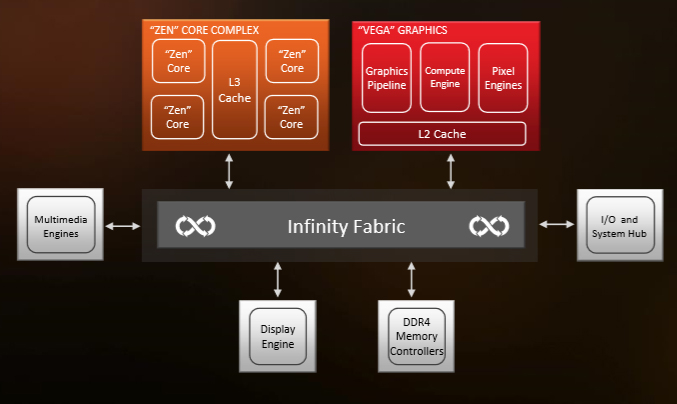
The Raven Ridge APU layout Highlighting the Infinity Fabric Interconnect
We have seen that the Infinity Fabric interconnect used within the SoC benefits from the use of faster memory in our Ryzen APU memory frequency scaling testing - because the Infinity Fabric and memory speed are directly linked, the CPU cores and GPU cores can communicate between the different areas faster. When overclocking a system for more performance, it all comes down to identifying the bottlenecks. Multiple bottlenecks can be in play at once, such as CPU frequency, GPU frequency, memory speed, and interconnect speed. As our set of articles on APU scaling have progressed, the final one left to analyze was GPU frequency. Hence, this review.
Scaling the APU, One Step (50 MHz) at a Time
For our overall analysis, we are splitting the data into two sets.
First up is the performance difference when simply overclocking the integrated graphics. Stepping up the frequency, as shown on the previous pages, usually increases performance, but here we will tell you how much in all four key areas: 2400G frames per second and percentile results, as well as 2200G frames per second and percentile results.
The second is to compare maximums. We have data now with the maximum tested integrated graphics frequency (1600 MHz) and the maximum tested CPU core frequency (3.9 GHz). The question becomes how much of a difference does overclocking one over the other make for gaming. The answer would normally sound obvious, but this is something we want to quantify. If a gamer has a choice between overclocking the CPU or the GPU, what should the target be, and how much should they expect? This data answers that question.
Group 1: 1600 MHz vs Stock
When comparing the results with the Ryzen 2000 series APUs at their stock settings against an overclock of 1600 MHz yields some good results across the majority of the titles tested in our testing suite.
Starting with the average frame rates, the Ryzen 3 2200G showed the biggest gains across the board, with the biggest benefits of overclocking in more graphically intensive games such as Total War: Warhammer 2 and Rise of the Tomb Raider. The 2400G, with its 28% overclock, pushed above 10% in Warhammer 2 and F1 2017, looks like it did not gain as much as the 2200G, but this is due to the lower percentage gain over the stock performance.
Focusing specifically on the 99th percentiles from the testing, the results given were erratic to say the least. All test results were repeatable across operating system reinstalls, but the 2400G showed regression in Shadow of Mordor and Warhammer 2. By contrast, the 2200G saw gains in both of those titles, a minimum of 8% across the board, and several titles scored around a 30% gain. For a 45% overclock, this is pretty good.
Group 2: What is Better, CPU OC or IGP OC?
In this set of results, we compare the uplift gained from a full GPU overclock to a full CPU overclock. This is to show which component of the chip provides the biggest benefit to frame rate performance in games: CPU or graphics. While increasing the CPU frequency is beneficial in improving performance in computationally dependent tasks such as video encoding, rendering and compression tasks, games should enjoy the graphics much more.
In our 2400G results, the winner between the two is clearly the integrated graphics. The CPU data shuffles around the same frame rates, not offering much benefit, while overclocking the GPU gives at least 5% extra frame rates across the board.
As the 2200G starts off from such a low point, overclocking both the CPU and GPU gets extra performance in almost every title. However, only overclocking the integrated graphics gets a good 10% gain across the board as a minimum, but more like 24%+ on games like F1 2017, Rise of the Tomb Raider, and Warhammer 2.
So while the analysis here is perhaps not as long-winded as our memory scaling and core frequency scaling pieces, the crux is that the integrated graphics is the key factor in gaming performance and despite the Infinity Fabric Interconnect combined with faster memory displaying a positive showing in our Ryzen 2000 series memory scaling analysis, the integrated graphics does offer more from a gamers standpoint. Of course, combining faster memory on top of an already overclocked Ryzen 2000 series iGPU is going to be the golden crown.
The Ryzen APUs; iGPU vs Core Frequency Plus Memory Frequency
When we took a look at how CPU Core Frequency Scaling with the Ryzen 5 2400G and Ryzen 3 2200G, we saw that the majority of the benefits came in compute heavy related tasks, and even gaining a distinct advantage when gaming with a discrete GPU. The gaming performance by just overclocking the CPU core frequency didn’t yield the results expected when using integrated graphics. In our dive into Memory Scaling on Zen and Vega, the consensus was that memory has a much greater effect on gaming performance than CPU frequency, as well as memory reliant applications and programs. Now while the focus has been purely on gaming this time around, which is to be expected given the target market AMD has aimed the Ryzen APUs firmly at, the results in some cases made a large difference in average frame rates; 99th percentiles on the whole did improve as the integrated graphics frequency went up, but some of the results were a little erratic, sometimes surpassing the overclock percentage jump.
For gaming, the extra performance gained in relation to the increase in graphics frequency is absolutely paramount in situations where average frame rate sits just below a key metric such as 720p60 or 1080p30. Gaming at 1080p60 is a little too much of a stretch for the integrated Vega cores, unless the game engine is less complex such as with titles such as MOBAs like DOTA 2, League of Legends and more recently, games like Fortnite being fine for this mixture of resolution and frame rate. As we found out in our Ryzen APU Overclocking Guide and Results article, the Ryzen APUs tend to prefer either high CPU frequencies or higher integrated graphics frequencies, but not both at the same time.
This means that users can choose which element of performance they want to improve, if the system is for compute related tasks or gaming. For any compute related workloads, the integrated graphics frequency is ineffective whereas pure MHz on the Ryzen cores and memory frequency can play a major part in improving performance throughput.
| Recommended Reading on AMD Ryzen APUs | |||
| 2400G Review | 2200G Review | Overclocking | Delidding |
 |
 |
 |
 |
| Core Scaling | Memory Scaling | Graphics Scaling | Best CPUs |
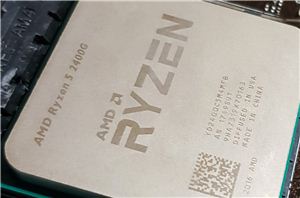 |
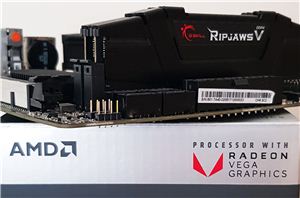 |
 |
|