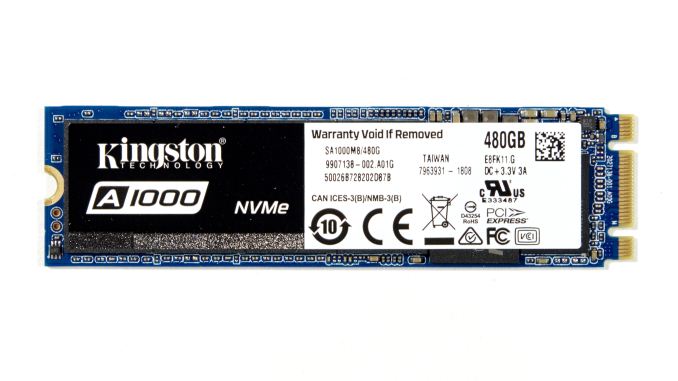Original Link: https://www.anandtech.com/show/12991/the-kingston-a1000-nvme-ssd-review
The Kingston A1000 NVMe SSD Review: Phison E8 Revisited
by Billy Tallis on July 2, 2018 8:00 AM EST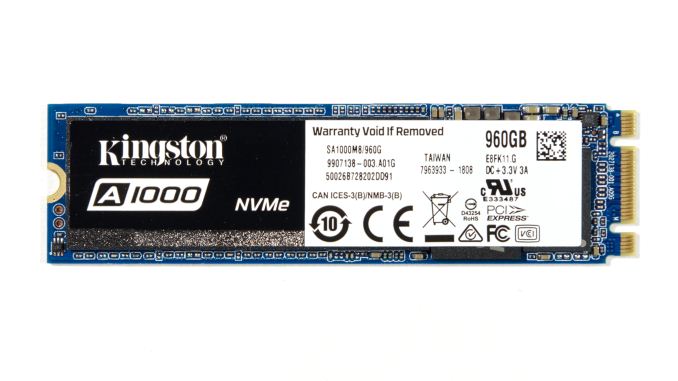
Kingston's A1000 is the company's first foray into the growing entry-level NVMe SSD market, and their second consumer NVMe SSD. The A1000 features Toshiba's latest 64-layer 3D TLC NAND flash memory and Phison's second-generation PS5008-E8 NVMe SSD controller. We've previously reviewed that same basic combination in the MyDigitalSSD SBX and found it to be the best drive yet for establishing the viability of the entry-level NVMe market segment.
Kingston brings a few potential advantages to the table that MyDigitalSSD doesn't offer. Kingston is one of the largest fabless memory companies, and they buy DRAM and NAND flash by the wafer. They can perform their own binning and packaging, which gives them extra flexibility in choosing what grade of memory goes into which product line. Kingston also has very close technical and financial relationships with both Phison and Toshiba Memory.
Even before running the benchmarks, there are several differences apparent between the Kingston A1000 and the MyDigitalSSD SBX. Both drives are clearly derived from the same reference design, but the A1000 seems to use an updated PCB layout with fewer unused pads for debugging (and a slightly different color). The A1000 also seems to feature a newer Kingston-specific firmware version, and it is configured to reserve a larger spare area than the SBX (hence the 480GB vs 512GB usable capacities). MyDigitalSSD and Kingston both give their E8 drives a 5-year warranty, but Kingston gives their drive a slightly lower write endurance rating and less optimistic performance specifications. Kingston is also not offering a 120GB-class capacity option with the A1000, instead starting the product line at 240GB.
| Kingston A1000 Specifications | |||
| Capacity | 240 GB | 480 GB | 960 GB |
| Model Number | SA1000M8/240G | SA1000M8/480G | SA1000M8/960G |
| Controller | Phison PS5008-E8 | ||
| NAND Flash | Toshiba 256Gb 64-layer BiCS3 3D TLC | ||
| Form-Factor, Interface | M.2-2280, PCIe 3.0 x2, NVMe 1.3 | ||
| Sequential Read | 1500 MB/s | 1500 MB/s | 1500 MB/s |
| Sequential Write | 800 MB/s | 900 MB/s | 1000 MB/s |
| Random Read IOPS | 100k IOPS | 100k IOPS | 120k IOPS |
| Random Write IOPS | 80k IOPS | 90k IOPS | 100k IOPS |
| Pseudo-SLC Caching | Supported | ||
| DRAM Buffer | Yes | ||
| TCG Opal Encryption | No | ||
| Warranty | 5 years | ||
| MTBF | 2,000,000 hours | ||
| Write Endurance | 150 TB 0.3 DWPD |
300 TB 0.3 DWPD |
600 TB 0.3 DWPD |
| Price | $69.99 (29¢/GB) | $144.77 (30¢/GB) | $279.99 (29¢/GB) |
The Phison PS5008-E8 controller is one of their two second-generation NVMe SSD controllers. Phison's first NVMe controller was the PS5007-E7, which was used primarily with Toshiba 15nm MLC NAND flash in consumer SSDs and a few enterprise SSDs. Phison's second generation consists of the E8 and E12 controllers, splitting the family into low-end and high-end parts. E8 hit the market first with drives shipping by the end of 2017, while the E12 controller is currently sampling with drive shipments expected later this year. (We received an engineering sample with the E12 controller last week, and will be reviewing it soon.).
The E8 controller features a PCIe 3 x2 host interface and has four NAND channels, so at first glance it seems clearly inferior to the earlier E7 controller that aspired to be high-end. However, the E8 is getting paired with much more advanced NAND than the planar MLC the E7 was used with, and the E8 controller features numerous architectural refinements over the E7, especially in its error correction capabilities. The end result is that drives using the E8 controller are able to offer a much more attractive balance of price and performance. The upcoming E12 controller should surpass the E7 in every way and we expect it to provide better performance and power efficiency than the E7 even when comparing E7+MLC against E12+TLC.
The Competition
MyDigitalSSD was first to market with their Phison E8 drive, and they set an aggressive pricing standard. With this product generation, Phison doesn't seem to have scored quite as many design wins, so we haven't seen the same flood of alternatives from Phison's usual turnkey SSD customers. The MyDigitalSSD SBX seems to be the closest competition for the Kingston A1000 in both price and technology.
Silicon Motion's low-end NVMe SSD controller for this generation is the SM2263, also available in the DRAMless SM2263XT variant. That latter controller has seen a few design wins in the retail market, most notably in the HP EX900. The SM2263(XT) features a PCIe x4 interface compared to the x2 interface used by the Phison E8, but the host interface is seldom the bottleneck for low-end NVMe SSDs.
Silicon Motion has been making more of an impact with their SM2262 high-end NVMe controller, which has proven to be a huge success compared to their disappointing first-generation SM2260 controller. The SM2262 is shipping in drives like the Intel 760p, HP EX920 and ADATA SX8200. Sale prices occasionally bring these drives down near the price level of the Kingston A1000.
This year, the high end of the NVMe SSD market is more competitive than ever before. Samsung still dominates with their premium MLC-based 970 PRO, but the more reasonable TLC-based 970 EVO faces stiff competition from both SM2262 drives and Western Digital's second-generation WD Black SSD.
There are also still some older cheaper NVMe SSDs on the market using 32L 3D NAND or even planar NAND. The Intel 600p and first-generation WD Black can't keep up with newer drives for performance, but they may still occasionally be found at low prices. The Patriot Hellfire and Team T-Force Cardea are Phison E7 drives with 15nm MLC, comparable to Kingston's existing KC1000 NVMe SSD.
In spite of the wide array of NVMe competitors now on the market, the most important competition for the Kingston A1000 still comes from SATA SSDs. It's relatively easy for a NVMe SSD priced like the A1000 to make an attractive value proposition in comparison to premium NVMe drives, but it's much harder for the A1000 to prove that it is a worthwhile upgrade from mainstream SATA SSDs that are much cheaper.
| AnandTech 2018 Consumer SSD Testbed | |
| CPU | Intel Xeon E3 1240 v5 |
| Motherboard | ASRock Fatal1ty E3V5 Performance Gaming/OC |
| Chipset | Intel C232 |
| Memory | 4x 8GB G.SKILL Ripjaws DDR4-2400 CL15 |
| Graphics | AMD Radeon HD 5450, 1920x1200@60Hz |
| Software | Windows 10 x64, version 1709 |
| Linux kernel version 4.14, fio version 3.6 | |
| Spectre/Meltdown microcode and OS patches current as of May 2018 | |
- Thanks to Intel for the Xeon E3 1240 v5 CPU
- Thanks to ASRock for the E3V5 Performance Gaming/OC
- Thanks to G.SKILL for the Ripjaws DDR4-2400 RAM
- Thanks to Corsair for the RM750 power supply, Carbide 200R case, and Hydro H60 CPU cooler
- Thanks to Quarch for the XLC Programmable Power Module and accessories
- Thanks to StarTech for providing a RK2236BKF 22U rack cabinet.
AnandTech Storage Bench - The Destroyer
The Destroyer is an extremely long test replicating the access patterns of very IO-intensive desktop usage. A detailed breakdown can be found in this article. Like real-world usage, the drives do get the occasional break that allows for some background garbage collection and flushing caches, but those idle times are limited to 25ms so that it doesn't take all week to run the test. These AnandTech Storage Bench (ATSB) tests do not involve running the actual applications that generated the workloads, so the scores are relatively insensitive to changes in CPU performance and RAM from our new testbed, but the jump to a newer version of Windows and the newer storage drivers can have an impact.
We quantify performance on this test by reporting the drive's average data throughput, the average latency of the I/O operations, and the total energy used by the drive over the course of the test.
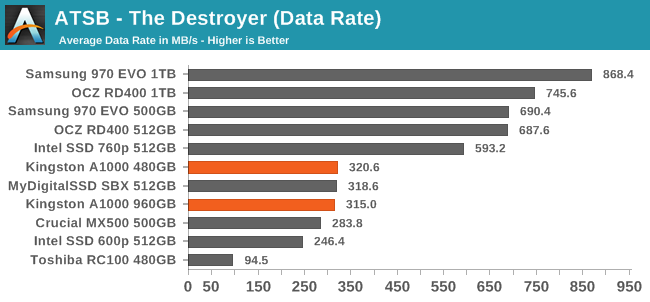
The average data rates from the Kingston A1000 on The Destroyer are only slightly above that of mainstream SATA SSDs. There's also essentially no performance difference between capacities, which isn't too surprising because even the 480GB model has plenty of NAND flash chips to keep all four channels of the controller busy. Performance differences from the MyDigitalSSD SBX are negligible.
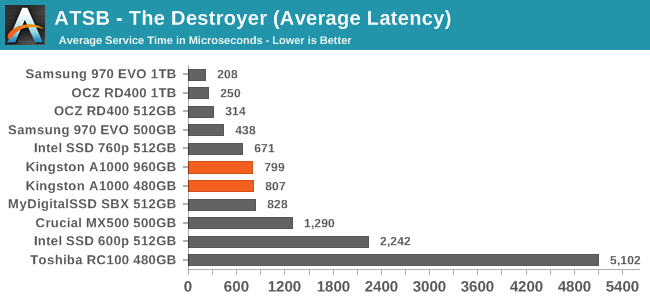
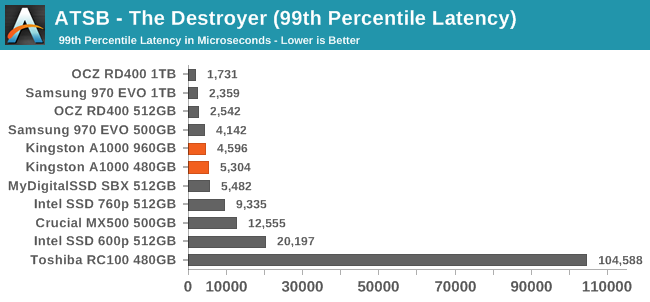
The average and 99th percentile latency scores from the Kingston A1000 are substantially lower than for SATA drives or other low-end NVMe drives like the Intel 600p and Toshiba RC100. The A1000 also has very slightly lower latency than the MyDigitalSSD SBX. Some of the more expensive PCIe x4 NVMe SSDs offer much better average latency, but for 99th percentile latency the A1000 is just a factor of two or three away from the best flash-based drives.
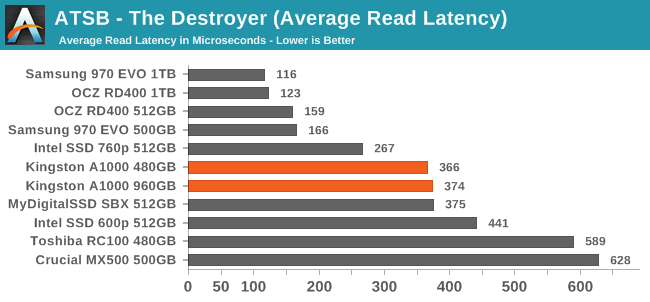
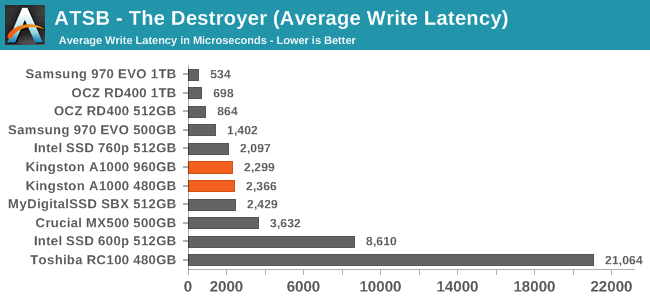
Average read latencies from the A1000 aren't as good as the best NVMe SSDs, but they're still just a fraction of a millisecond and clearly faster than typical SATA drives. Average write latency is much higher than the best NVMe drives but still reasonable for a low-end NVMe drive, with none of the severe write performance problems seen with the Intel 600p and Toshiba RC100.
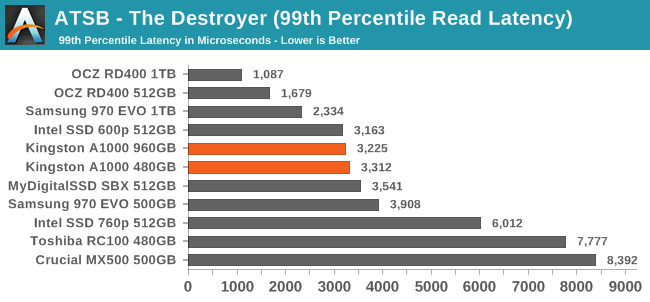
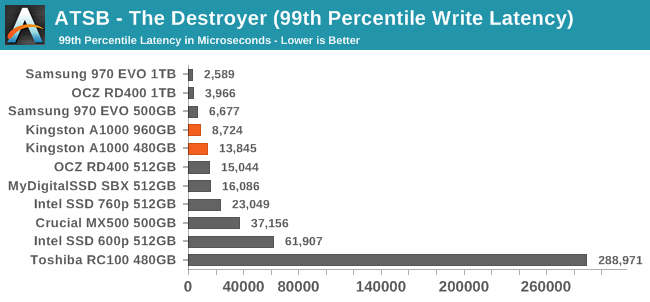
The 99th percentile read and write latencies from the Kingston A1000 are about as good as can be expected from a TLC-based drive; it even manages to slightly beat the Samsung 970 EVO for reads. The larger 960GB A1000 model has a substantially better 99th percentile write latency than the 480GB model.
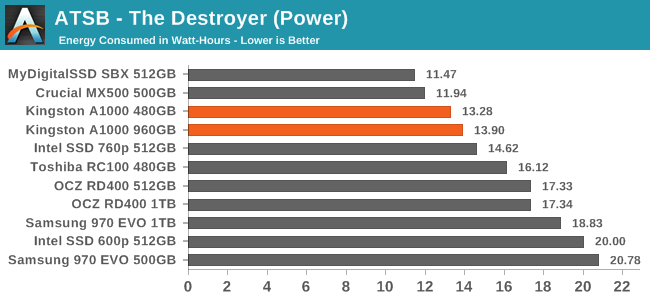
The larger 960GB Kingston A1000 uses a bit more energy over the course of The Destroyer than the 480GB model, and both use substantially more energy than the MyDigitalSSD SBX or the Crucial MX500. However, the A1000's power efficiency still compares favorably against the high-end PCIe x4 NVMe SSDs or the low-end NVMe SSDs that perform particularly badly on this long, intense test.
AnandTech Storage Bench - Heavy
Our Heavy storage benchmark is proportionally more write-heavy than The Destroyer, but much shorter overall. The total writes in the Heavy test aren't enough to fill the drive, so performance never drops down to steady state. This test is far more representative of a power user's day to day usage, and is heavily influenced by the drive's peak performance. The Heavy workload test details can be found here. This test is run twice, once on a freshly erased drive and once after filling the drive with sequential writes.
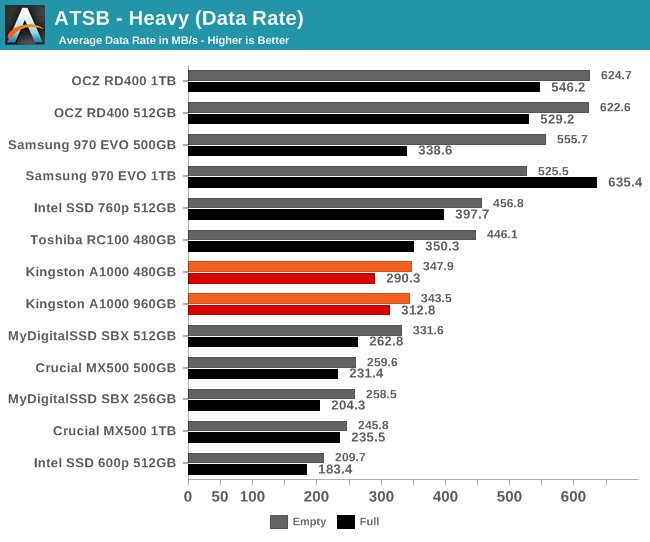
The Kingston A1000's average data rates on the Heavy test make it clearly faster than most SATA drives, but not by a huge amount. The 960GB model seems to perform a bit better when full, but when the test is run on an empty drive both capacities offer about the same level of performance.
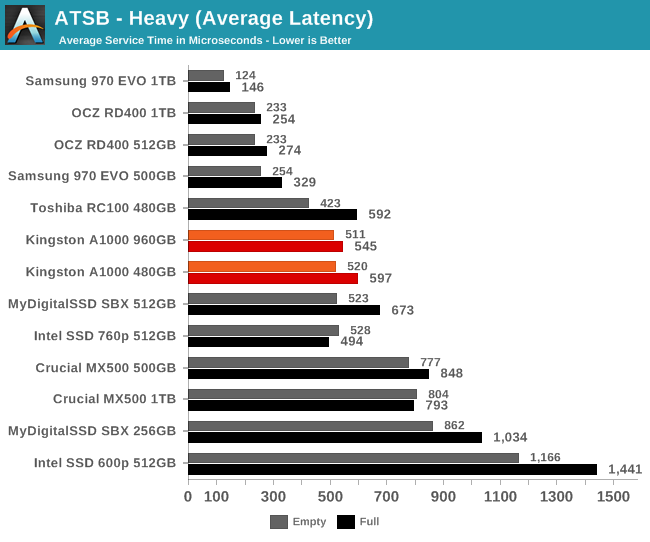
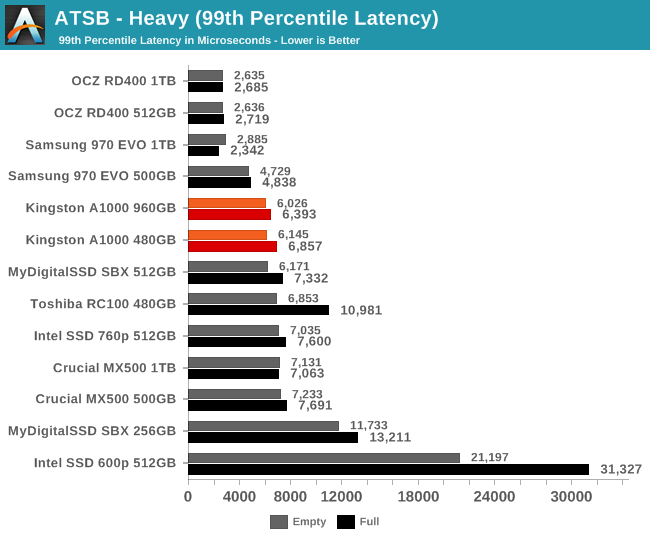
The average and 99th percentile latencies from the Kingston A1000 on the Heavy test are a bit better than the scores from the MyDigitalSSD SBX, especially when the test is run on a full drive. This shows that the larger spare area reserved by the A1000 does have some impact. The 99th percentile latencies are not much better than SATA drives, but the average latencies from the A1000 do show a clear advantage over the Crucial MX500.
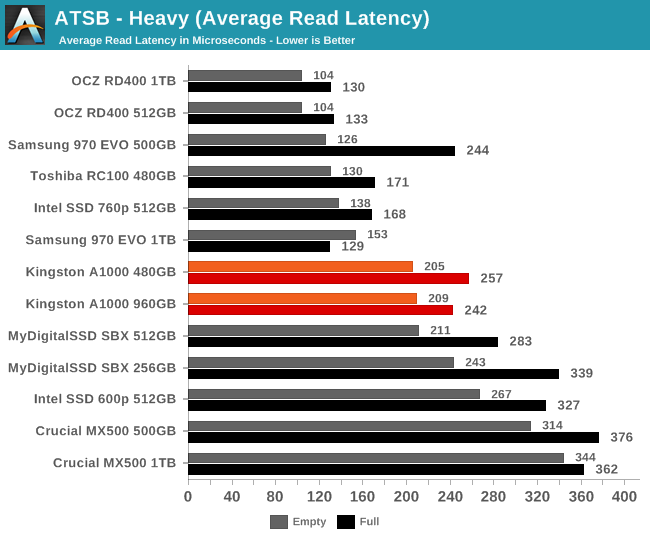
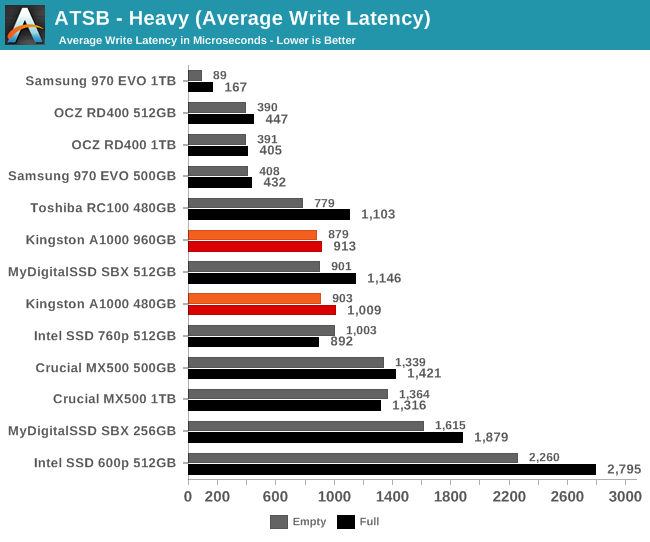
The Toshiba RC100 showed that Toshiba's BiCS3 3D TLC can offer great read latency, but the Phison E8-based A1000 and SBX need to improve quite a bit to match that standard. For average write latency on the Heavy test, the A1000 outperforms most other low-end NVMe SSDs and SATA drives, but can't match high-end NVMe drives.
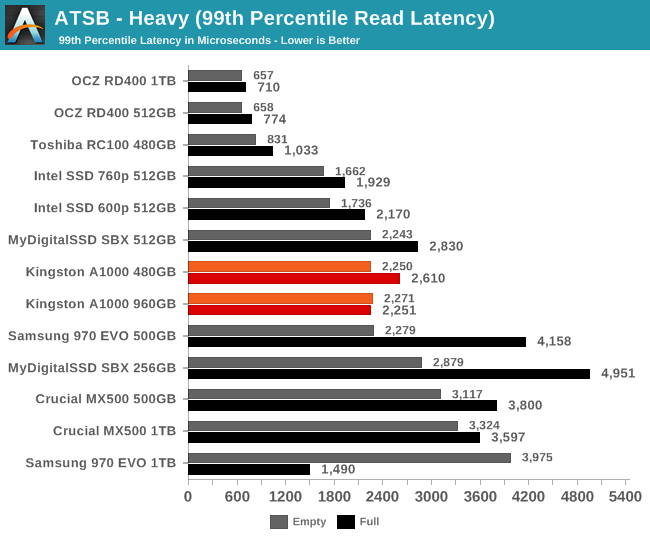
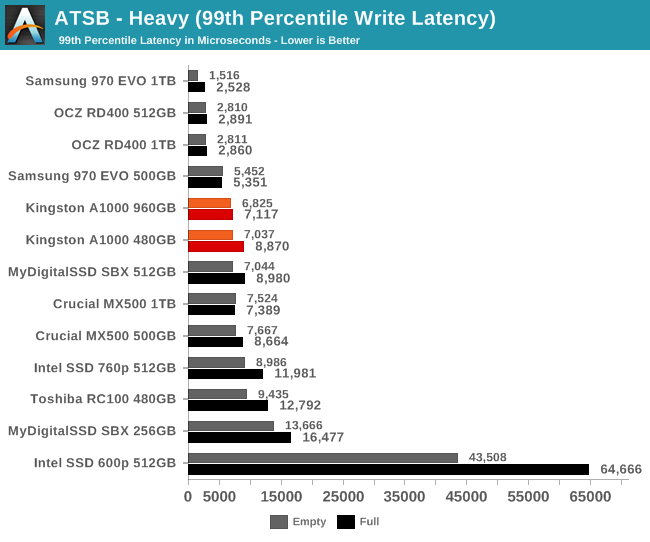
The 960GB Kingston A1000 benefits greatly from its large spare area, with 99th percentile read and write latencies that are almost the same whether the Heavy test is run on a full drive or an empty drive. The 480GB A1000 has a small QoS advantage over the 512GB SBX for the full-drive case. The read latency of the Toshiba RC100 again stands out as surprisingly good even though its 99th percentile write latency is nothing special. Compared to the Crucial MX500 SATA SSD, the A1000 and similar low-end NVMe SSDs only improve on 99th percentile read latencies, with 99th percentile write latencies showing little or no improvement.
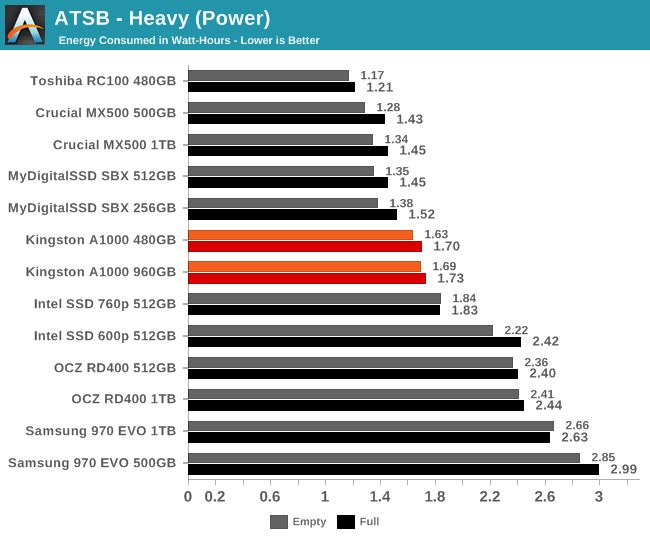
On the Heavy test, the Kingston A1000 again has a bit worse power efficiency than the MyDigitalSSD SBX, which also makes it clearly more power-hungry than SATA SSDs but still more efficient than most NVMe SSDs.
AnandTech Storage Bench - Light
Our Light storage test has relatively more sequential accesses and lower queue depths than The Destroyer or the Heavy test, and it's by far the shortest test overall. It's based largely on applications that aren't highly dependent on storage performance, so this is a test more of application launch times and file load times. This test can be seen as the sum of all the little delays in daily usage, but with the idle times trimmed to 25ms it takes less than half an hour to run. Details of the Light test can be found here. As with the ATSB Heavy test, this test is run with the drive both freshly erased and empty, and after filling the drive with sequential writes.
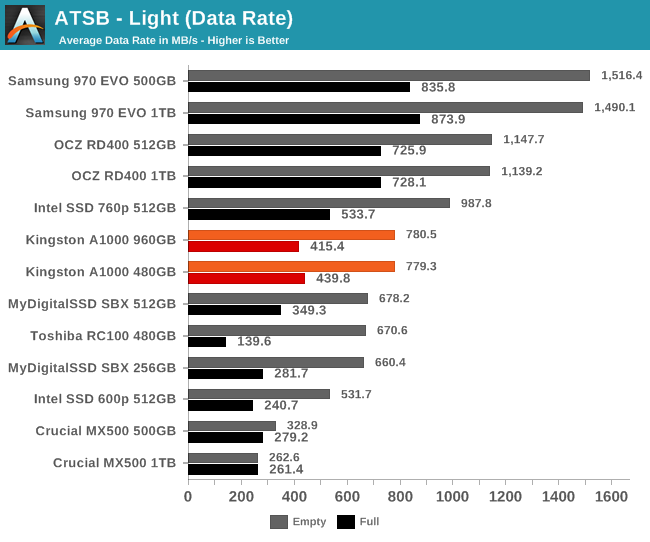
The average data rates from the Kingston A1000 on the Light test are a step up from the MyDigitalSSD SBX, both when the test is run on an empty drive and when the drive is full. The A1000 is clearly quite a bit faster than SATA drives, but for workloads this light the difference won't be very noticeable.
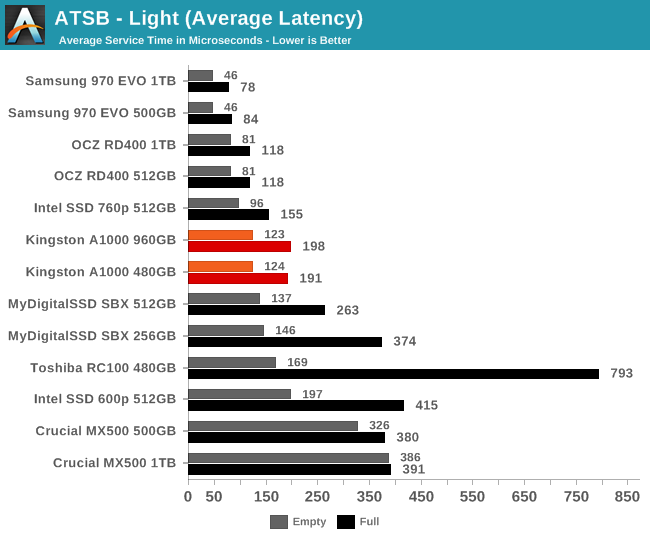
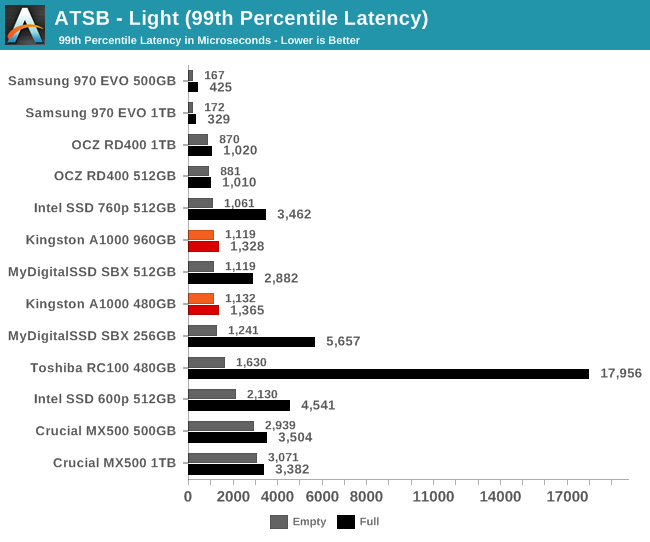
The extra spare area of the A1000 as compared with the SBX shows up clearly in the impact on full-drive latency, especially the 99th percentile latency. The A1000 has great QoS that looks much more like that of a high-end NVMe.
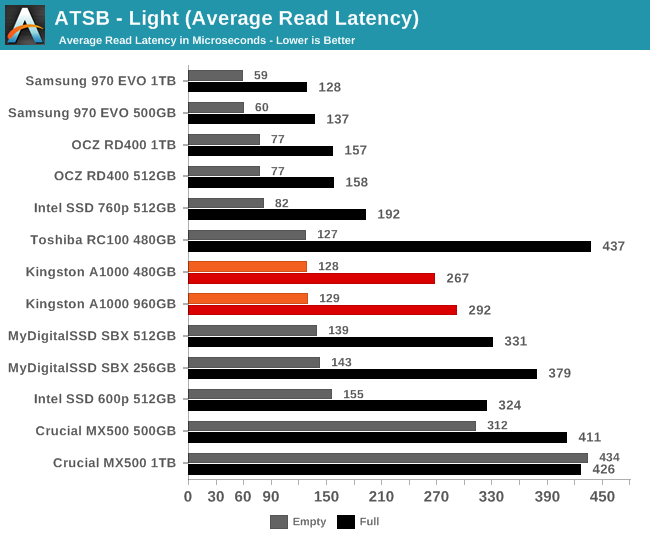
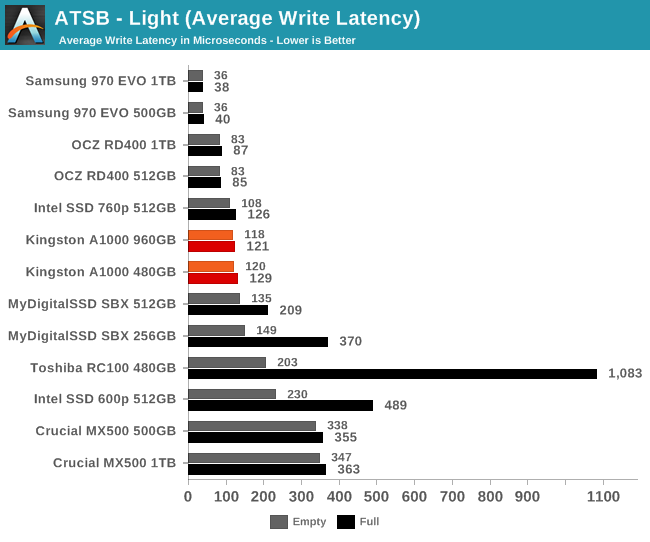
The average read latencies from the Kingston A1000 don't particularly stand out from the competition, but the average write latency is clearly better than other low-end NVMe SSDs, especially when the test is run on a full drive.
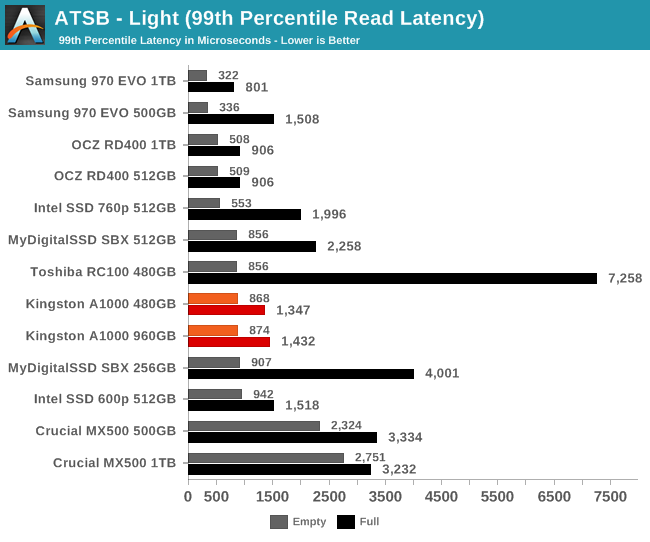
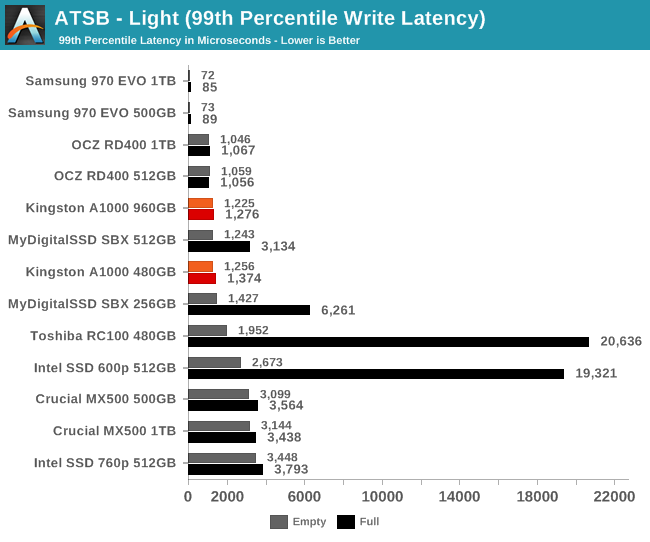
The 99th percentile read and write latency scores amplify the full-drive performance advantage of the Kingston A1000, to the point that even the read latency is noticeably better than its closest competition, and the write QoS is quite good.
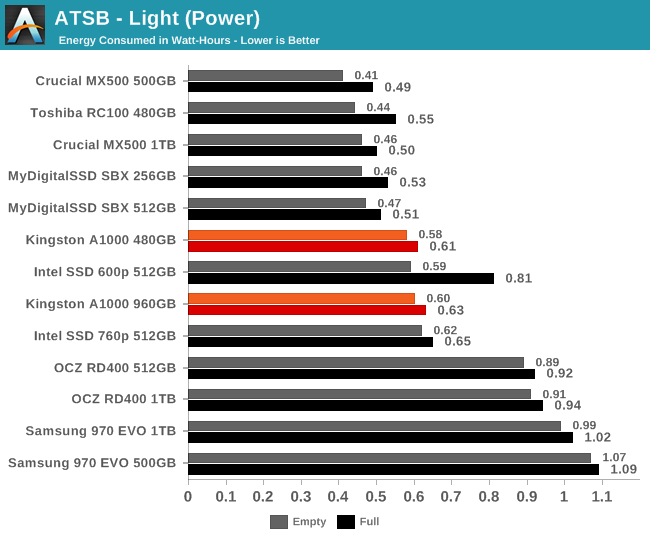
The MyDigitalSSD SBX and Toshiba RC100 were able to more or less match the Crucial MX500 SATA SSD for energy usage on the Light test, but the Kingston A1000 doesn't do as well. It is still more efficient than most NVMe drives, but not remarkably so.
Random Read Performance
Our first test of random read performance uses very short bursts of operations issued one at a time with no queuing. The drives are given enough idle time between bursts to yield an overall duty cycle of 20%, so thermal throttling is impossible. Each burst consists of a total of 32MB of 4kB random reads, from a 16GB span of the disk. The total data read is 1GB.
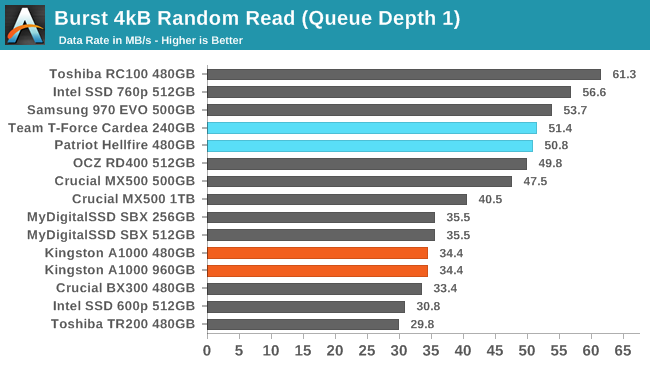
The burst random read performance of the Kingston A1000 is slightly lower than that of the MyDigitalSSD SBX, and barely half that of the Toshiba RC100, both of which use the same NAND flash memory as the A1000. The older Phison E7 drives with MLC NAND are only a little bit slower than the fastest current-generation SSDs.
Our sustained random read performance is similar to the random read test from our 2015 test suite: queue depths from 1 to 32 are tested, and the average performance and power efficiency across QD1, QD2 and QD4 are reported as the primary scores. Each queue depth is tested for one minute or 32GB of data transferred, whichever is shorter. After each queue depth is tested, the drive is given up to one minute to cool off so that the higher queue depths are unlikely to be affected by accumulated heat build-up. The individual read operations are again 4kB, and cover a 64GB span of the drive.
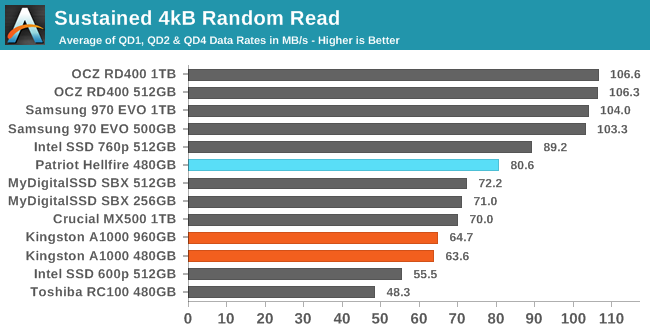
On the longer random read test, the A1000's performance shortfall relative to the SBX is even wider, and the A1000 is one of the slowest current-generation NVMe drives on this test. The Toshiba RC100's performance is in last place, because the sustained random read test covers a larger portion of the drive than the RC100's host memory buffer is set up to cache metadata for.
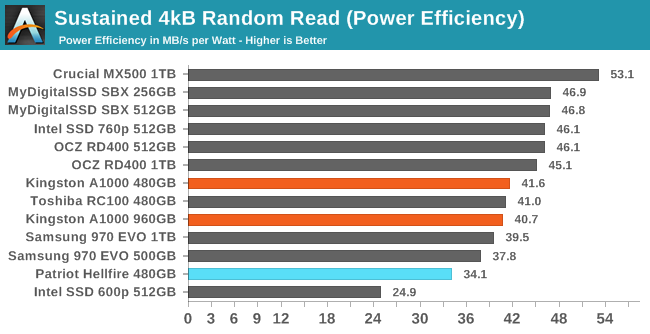 |
|||||||||
| Power Efficiency in MB/s/W | Average Power in W | ||||||||
The power consumption of the Kingston A1000 during random reads is only slightly higher than the SBX, but since performance is also worse that adds up to a clear efficiency gap. The SBX is in the top tier of flash-based NVMe SSDs for efficiency on this test, and the A1000 is in the second tier. The older Phison E7-based Patriot Hellfire performed reasonably, but was quite power hungry in comparison to today's drives.
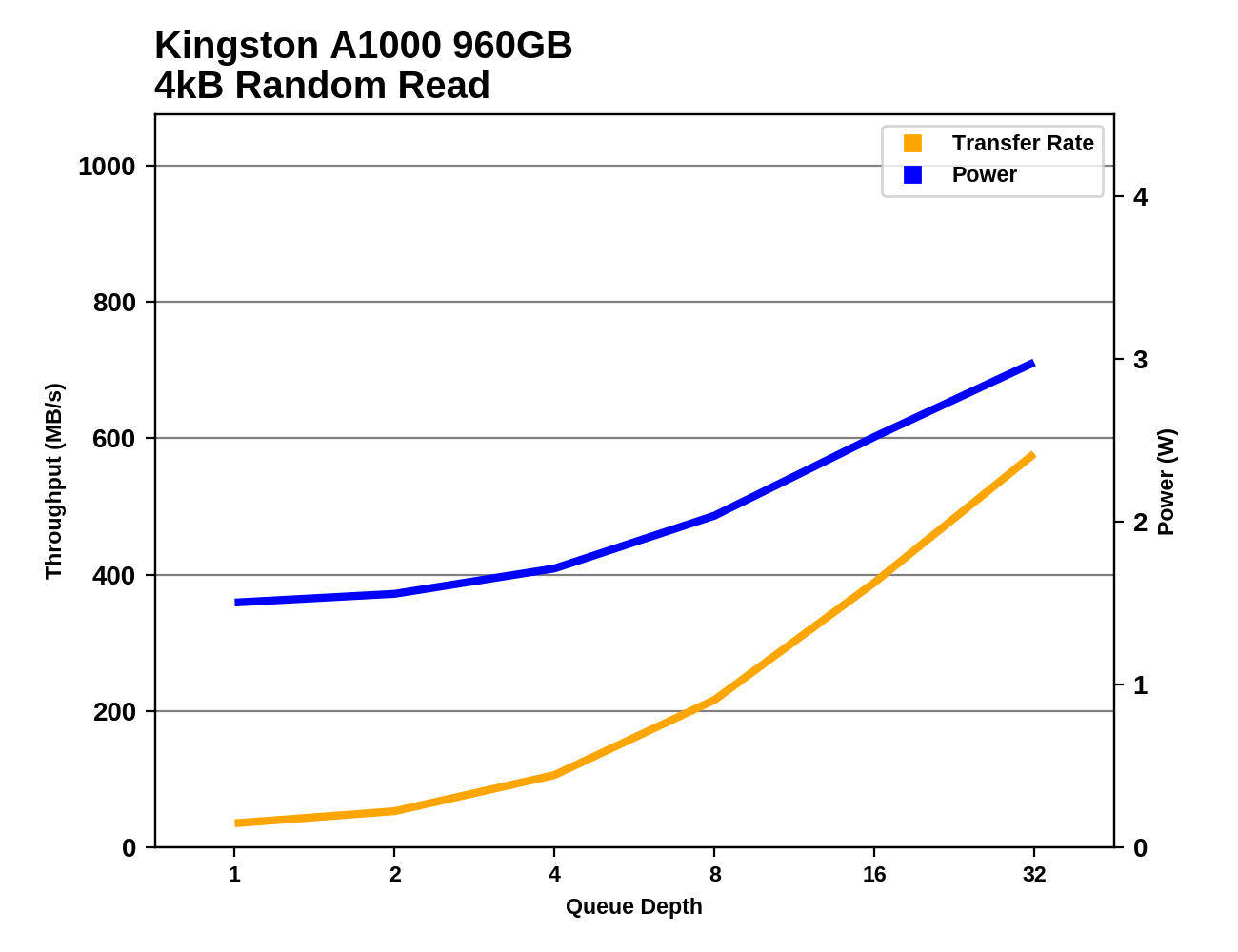 |
|||||||||
The random read performance of the Kingston A1000 shows very good scaling as queue depth increases, though it never manages to catch up to recent high-end NVMe SSDs. However, the sub-par performance at low queue depths is far more important to everyday usage.
Random Write Performance
Our test of random write burst performance is structured similarly to the random read burst test, but each burst is only 4MB and the total test length is 128MB. The 4kB random write operations are distributed over a 16GB span of the drive, and the operations are issued one at a time with no queuing.
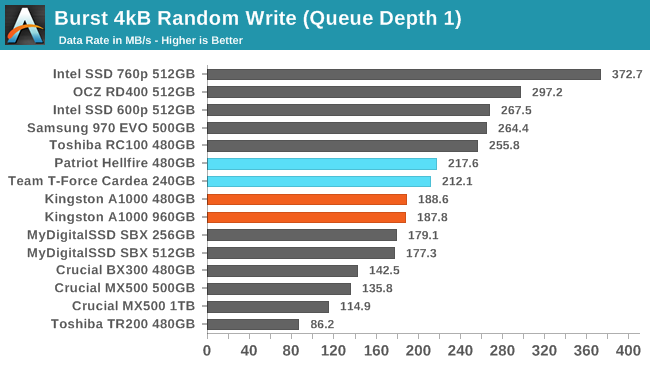
The burst random write performance of the Kingston A1000 is slightly better than the MyDigitalSSD SBX, but both are still behind almost all current NVMe SSDs. The Phison E7 drives with MLC NAND are a bit faster than the A1000 and SBX, so the newer drives are a step backwards in spite of the addition of SLC write caching.
As with the sustained random read test, our sustained 4kB random write test runs for up to one minute or 32GB per queue depth, covering a 64GB span of the drive and giving the drive up to 1 minute of idle time between queue depths to allow for write caches to be flushed and for the drive to cool down.
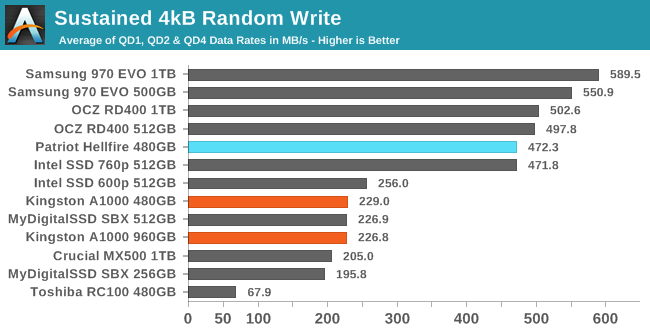
Aside from the Toshiba RC100 falling to last place, nothing looks better for the Kingston A1000 on the longer random write test. The sustained random write performance of the A1000 or the SBX is less than half that of a high-end NVMe SSD.
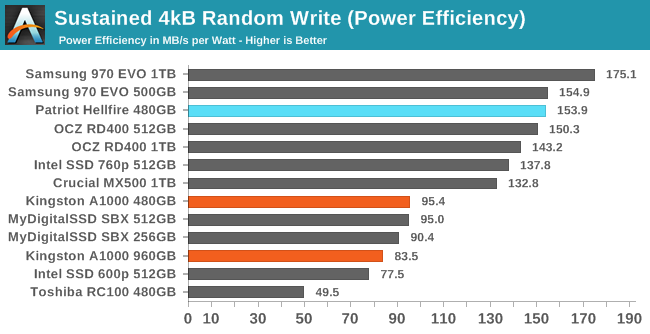 |
|||||||||
| Power Efficiency in MB/s/W | Average Power in W | ||||||||
The 960GB A1000 requires significantly more power during the sustained random write test than the 480GB model, but it offers essentially the same performance, so the larger A1000 has a lower efficiency score. All of the Phison E8 drives fare poorly on this metric compared to high-end NVMe SSDs and good SATA SSDs, but it's not quite the factor of two spread that the raw performance shows.
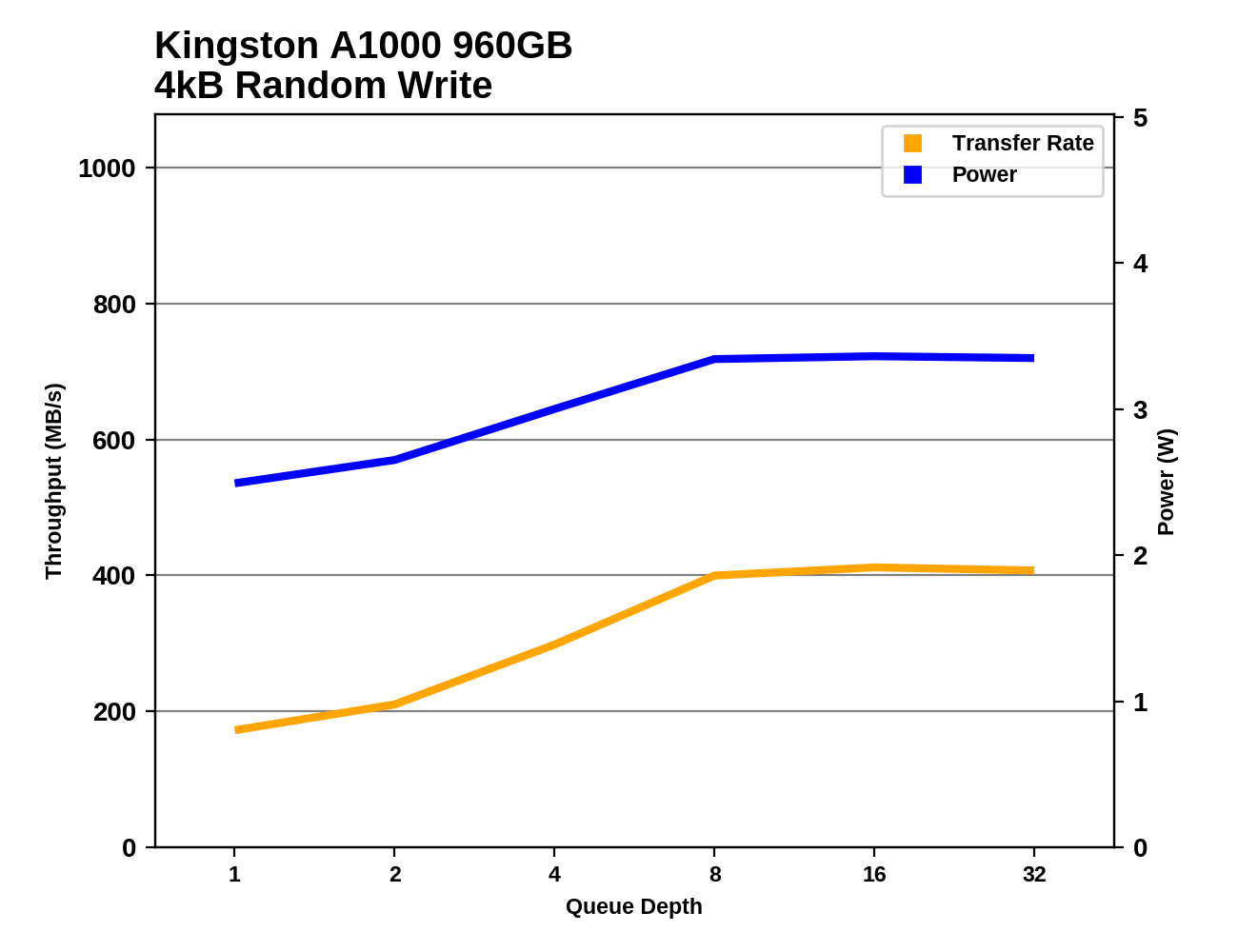 |
|||||||||
The Kingston A1000 shows similar queue depth scaling behavior to the MyDigitalSSD SBX, with performance topping out at QD8—rather late in the test compared to how most drives behave. Most other NVMe SSDs scale up to higher performance and get there with lower queue depths.
Sequential Read Performance
Our first test of sequential read performance uses short bursts of 128MB, issued as 128kB operations with no queuing. The test averages performance across eight bursts for a total of 1GB of data transferred from a drive containing 16GB of data. Between each burst the drive is given enough idle time to keep the overall duty cycle at 20%.
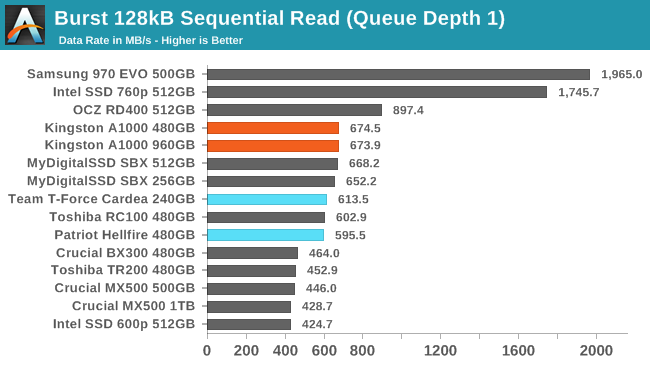
The burst sequential read performance of the Kingston A1000 can't match high-end NVMe SSDs, but as good as any other low-end NVMe SSD and significantly higher than what SATA drives can deliver. Performance is up slightly compared to the older Phison E7 drives that tried to be high-end for their time.
Our test of sustained sequential reads uses queue depths from 1 to 32, with the performance and power scores computed as the average of QD1, QD2 and QD4. Each queue depth is tested for up to one minute or 32GB transferred, from a drive containing 64GB of data.

On the sustained sequential read test, the Kingston A1000's standing drops substantially, with performance now lower than almost all NVMe SSDs. The 960GB A1000 is clearly slower than the smaller model, likely due to the extra overhead of managing so many NAND flash dies on a four-channel controller.
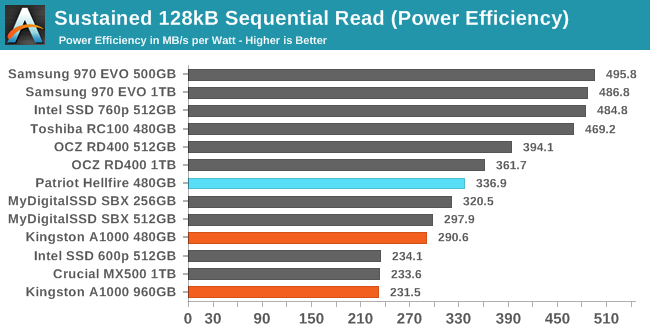 |
|||||||||
| Power Efficiency in MB/s/W | Average Power in W | ||||||||
The power consumption of the A1000 is relatively low by NVMe standards, but given its performance the efficiency ends up being quite poor, especially for the 960GB model.
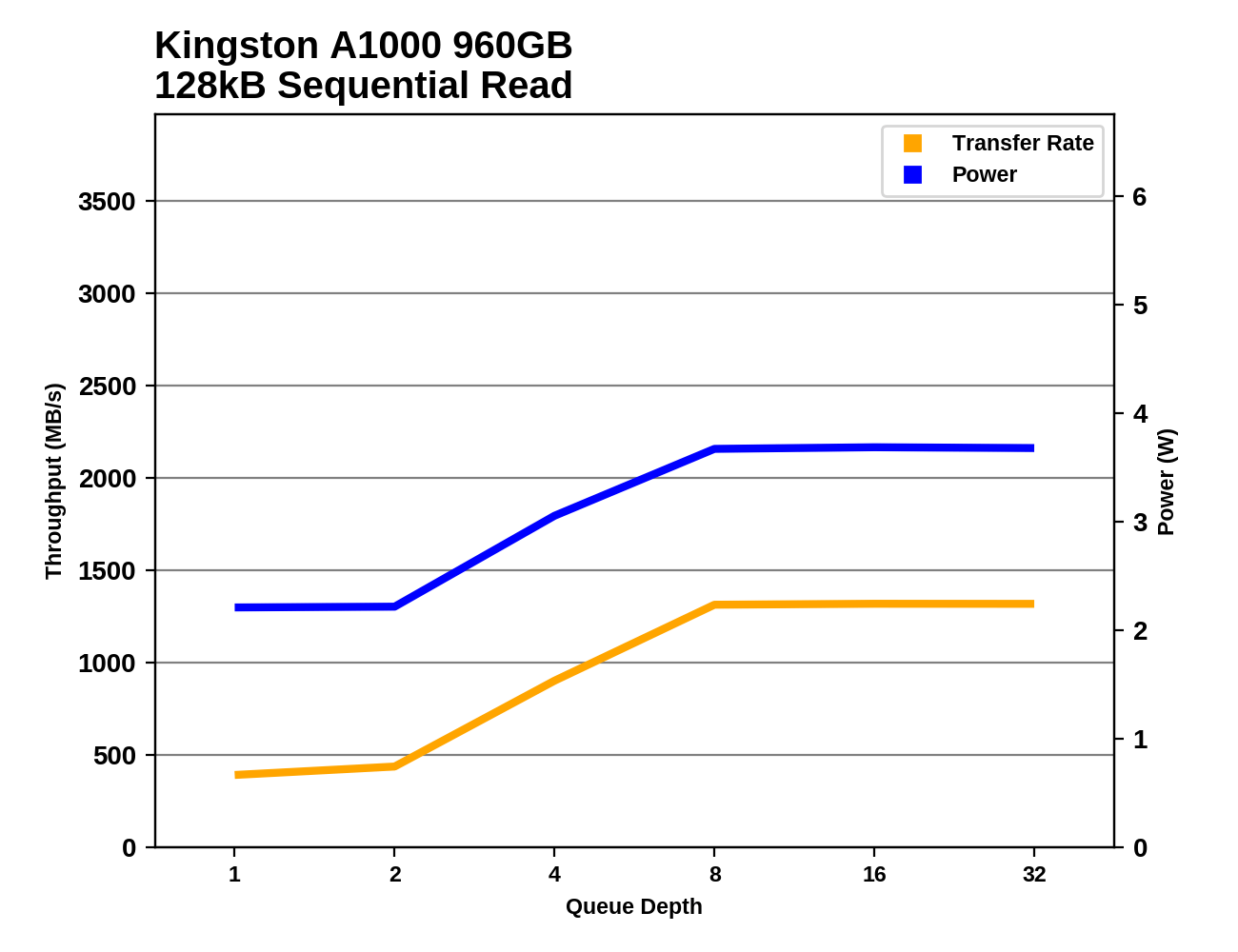 |
|||||||||
Quite a few SSDs show the same lack of scaling that the A1000 exhibits when increasing from QD1 to QD2. Beyond that, the A1000 scales up substantially to reach full speed at QD8, but it doesn't quite hit the advertised 1.5GB/s.
Sequential Write Performance
Our test of sequential write burst performance is structured identically to the sequential read burst performance test save for the direction of the data transfer. Each burst writes 128MB as 128kB operations issued at QD1, for a total of 1GB of data written to a drive containing 16GB of data.
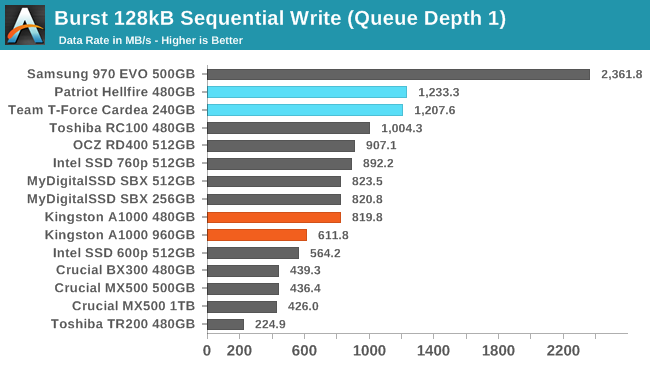
The larger 960GB Kingston A1000 has a much lower burst sequential write speed than the smaller model, which matches the MyDigitalSSD SBX. Even the slower A1000 is still significantly faster than a SATA SSD, but the high-end NVMe SSDs definitely deliver a different class of performance here. The Phison E7 drives are still quite competitive here and outperform all but Samsung.
Our test of sustained sequential writes is structured identically to our sustained sequential read test, save for the direction of the data transfers. Queue depths range from 1 to 32 and each queue depth is tested for up to one minute or 32GB, followed by up to one minute of idle time for the drive to cool off and perform garbage collection. The test is confined to a 64GB span of the drive.
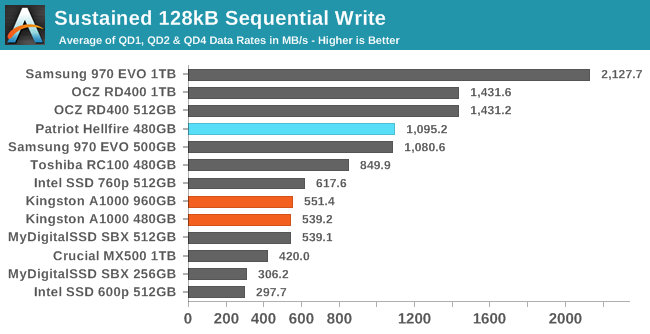
On the longer sequential write test, both capacities of the A1000 perform the same, and on par with the SBX. This puts them near the bottom for NVMe SSDs, but they're still staying beyond the reach of SATA SSDs. Performance is about half of what the Phisone E7 delivered with MLC NAND.
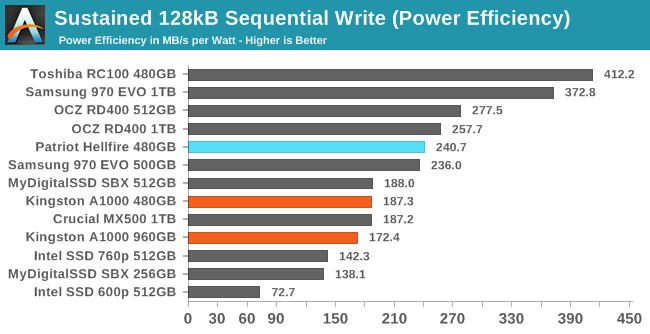 |
|||||||||
| Power Efficiency in MB/s/W | Average Power in W | ||||||||
The power efficiency of the Kingston A1000 isn't great: it is only about as good as decent SATA drives for sequential writes. Many NVMe SSDs are able to deliver much better power efficiency for sequential workloads where their PCIe interfaces allow for performance far in excess of what SATA can handle. The Toshiba RC100 is the best example of this, delivering more than twice the data per Watt.
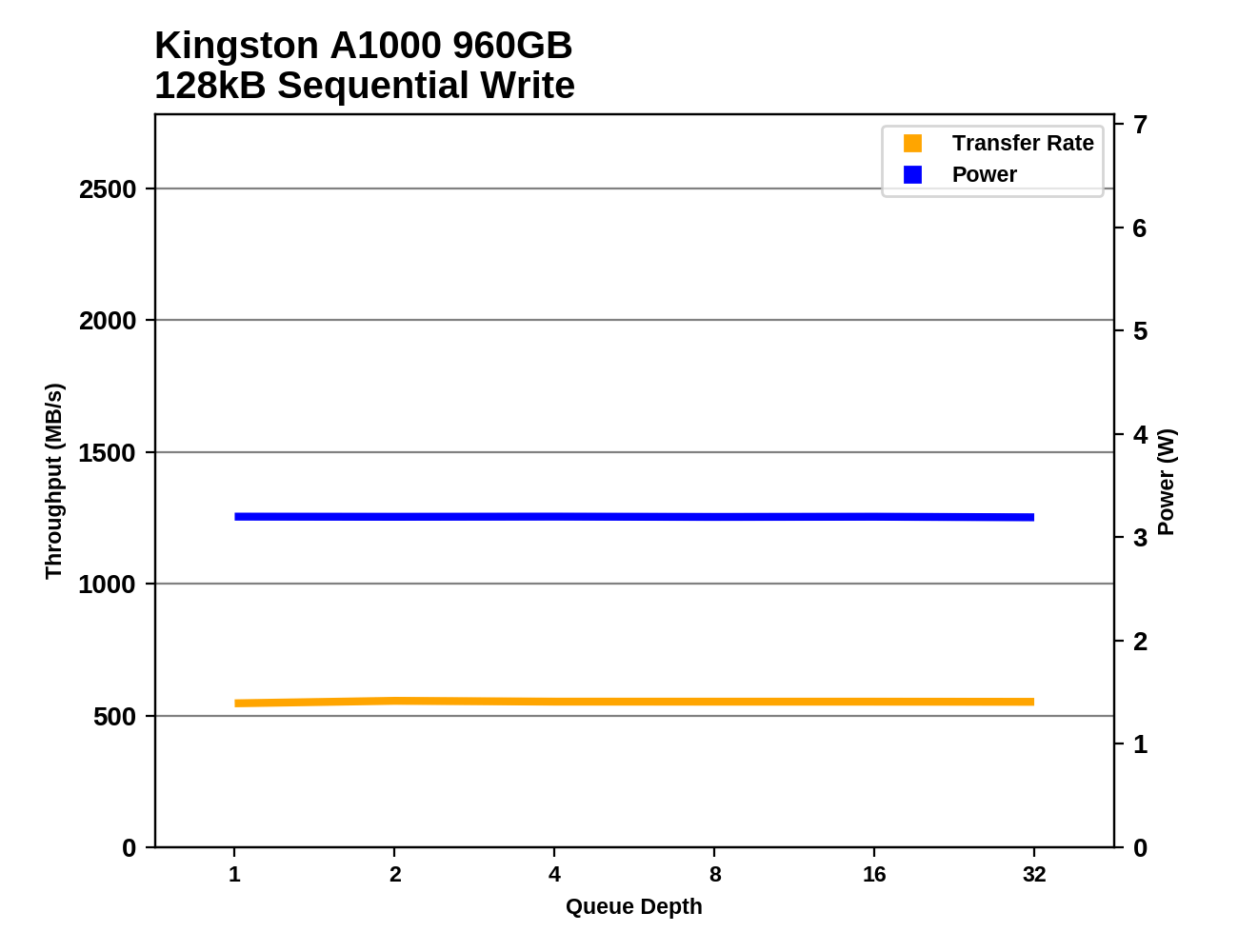 |
|||||||||
Sequential write performance from the Kingston A1000 is flat across the entire queue depth range, with full performance available at QD1 and no sign of problematic garbage collection cycles later in the test.
Mixed Random Performance
Our test of mixed random reads and writes covers mixes varying from pure reads to pure writes at 10% increments. Each mix is tested for up to 1 minute or 32GB of data transferred. The test is conducted with a queue depth of 4, and is limited to a 64GB span of the drive. In between each mix, the drive is given idle time of up to one minute so that the overall duty cycle is 50%.
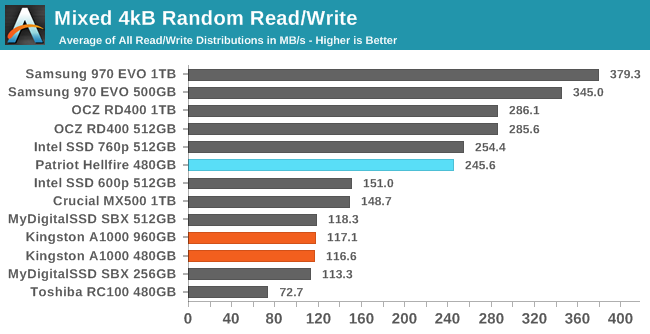
The mixed random I/O performance of the Kingston A1000 is disappointing, falling below even the Crucial MX500 SATA SSD. The high-end NVMe SSDs offer at least 2-3 times the overall performance on this test, and the older Phison E7 still counts as high-end here.
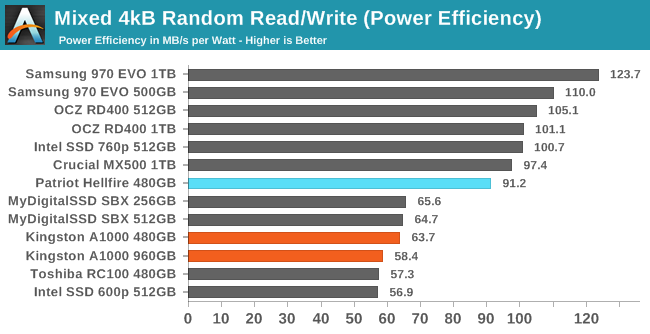 |
|||||||||
| Power Efficiency in MB/s/W | Average Power in W | ||||||||
The power efficiency of the Kingston A1000 ranks just as poorly as its performance, but the high-end NVMe SSDs don't quite reach twice the efficiency of the A1000.
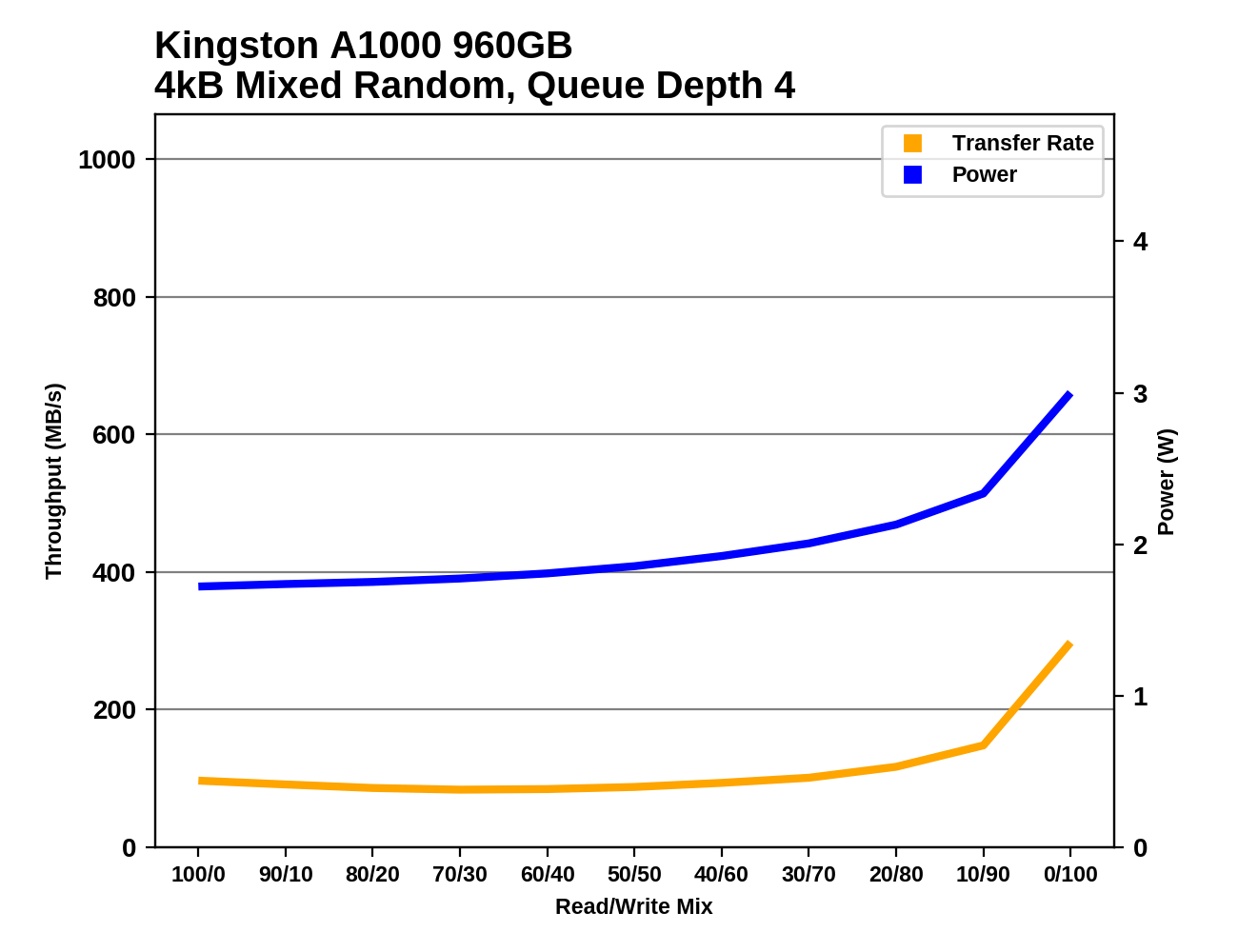 |
|||||||||
The performance of the A1000 dips very slightly during the early phases of the test, but it's mostly flat until the end where the workload shifts to being mostly writes that can be easily cached and combined. Most higher-performing NVMe SSDs steadily gain performance throughout this test and get a much bigger boost at the very end with the pure write phase of the test.
Mixed Sequential Performance
Our test of mixed sequential reads and writes differs from the mixed random I/O test by performing 128kB sequential accesses rather than 4kB accesses at random locations, and the sequential test is conducted at queue depth 1. The range of mixes tested is the same, and the timing and limits on data transfers are also the same as above.
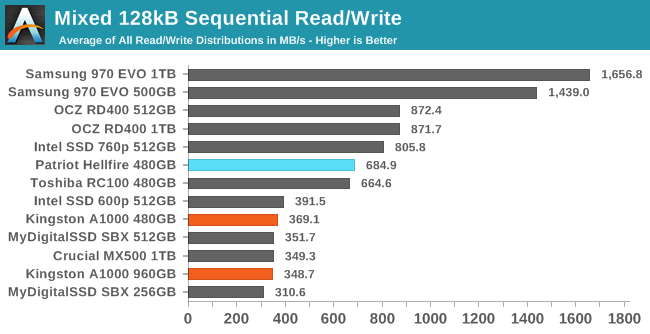
As with the mixed random I/O test, the Kingston A1000 ranks poorly on the mixed sequential I/O test. This time it isn't outperformed by the Crucial MX500 and instead is tied with it, but the gap between the A1000 and the top NVMe SSDs is much bigger for this test: the 970 EVO is about four times faster than the A1000.
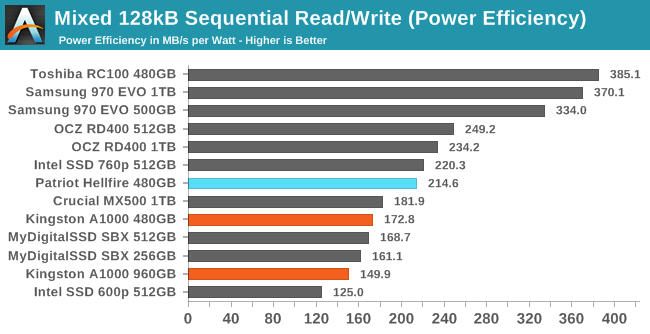 |
|||||||||
| Power Efficiency in MB/s/W | Average Power in W | ||||||||
The power efficiency of the Kingston A1000 on the mixed sequential test is a bit worse than the Crucial MX500 and less than half that of the Toshiba RC100. The A1000 doesn't consume much power in total, but it doesn't deliver enough performance for what it does draw.
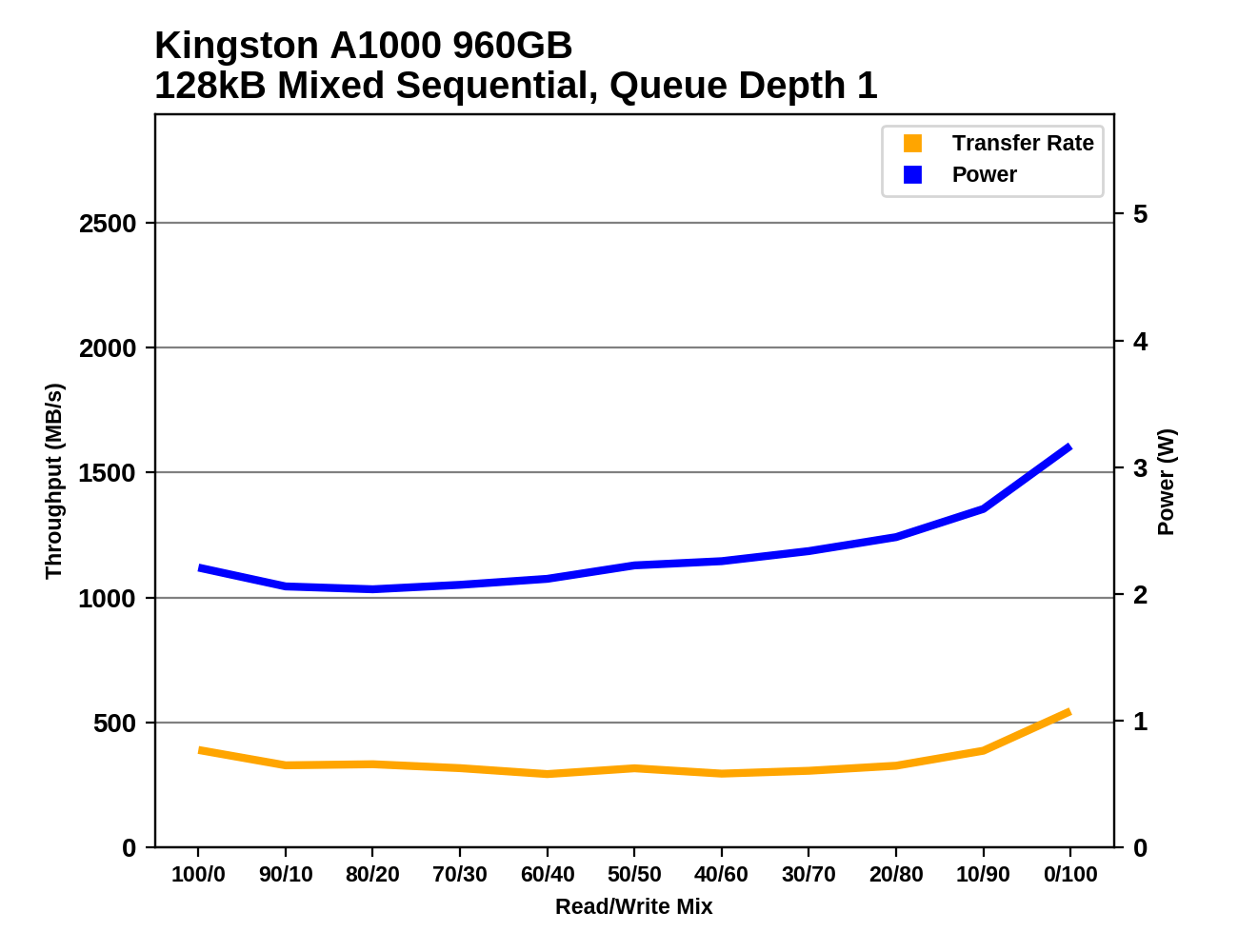 |
|||||||||
Performance from the A1000 varies a bit over the course of the test, but it's generally a lot closer to constant than most NVMe SSDs. There's no strong trend toward increasing or decreasing performance as the test wears on, and only a small jump at the very end of the test.
Power Management Features
Real-world client storage workloads leave SSDs idle most of the time, so the active power measurements presented earlier in this review only account for a small part of what determines a drive's suitability for battery-powered use. Especially under light use, the power efficiency of a SSD is determined mostly be how well it can save power when idle.
For many NVMe SSDs, the closely related matter of thermal management can also be important. M.2 SSDs can concentrate a lot of power in a very small space. They may also be used in locations with high ambient temperatures and poor cooling, such as tucked under a GPU on a desktop motherboard, or in a poorly-ventilated notebook.
| Kingston A1000 NVMe Power and Thermal Management Features |
|||
| Controller | Phison PS5008-E8 | ||
| Firmware | E8FK11.G | ||
| NVMe Version |
Feature | Status | |
| 1.0 | Number of operational (active) power states | 3* | |
| 1.1 | Number of non-operational (idle) power states | 2 | |
| Autonomous Power State Transition (APST) | Supported | ||
| 1.2 | Warning Temperature | 81 °C | |
| Critical Temperature | 85 °C | ||
| 1.3 | Host Controlled Thermal Management | Not Supported | |
| Non-Operational Power State Permissive Mode | Not Supported | ||
The Kingston A1000 supports the typical NVMe 1.2 feature set for power and thermal management. The power state table is a bit odd, with the power for all three active states listed as the same. The two idle states are the same as on the MyDigitalSSD SBX for both power limit and the entry/exit latencies.
| Kingston A1000 NVMe Power States |
|||||
| Controller | Phison PS5008-E8 | ||||
| Firmware | E8FK11.G | ||||
| Power State |
Maximum Power |
Active/Idle | Entry Latency |
Exit Latency |
|
| PS 0 | 7.9 W | Active | - | - | |
| PS 1 | 7.9 W | Active | - | - | |
| PS 2 | 7.9 W | Active | - | - | |
| PS 3 | 100 mW | Idle | 1 ms | 1 ms | |
| PS 4 | 5 mW | Idle | 400 ms | 90 ms | |
Note that the above tables reflect only the information provided by the drive to the OS. The power and latency numbers are often very conservative estimates, but they are what the OS uses to determine which idle states to use and how long to wait before dropping to a deeper idle state.
Idle Power Measurement
SATA SSDs are tested with SATA link power management disabled to measure their active idle power draw, and with it enabled for the deeper idle power consumption score and the idle wake-up latency test. Our testbed, like any ordinary desktop system, cannot trigger the deepest DevSleep idle state.
Idle power management for NVMe SSDs is far more complicated than for SATA SSDs. NVMe SSDs can support several different idle power states, and through the Autonomous Power State Transition (APST) feature the operating system can set a drive's policy for when to drop down to a lower power state. There is typically a tradeoff in that lower-power states take longer to enter and wake up from, so the choice about what power states to use may differ for desktop and notebooks.
We report two idle power measurements. Active idle is representative of a typical desktop, where none of the advanced PCIe link or NVMe power saving features are enabled and the drive is immediately ready to process new commands. The idle power consumption metric is measured with PCIe Active State Power Management L1.2 state enabled and NVMe APST enabled if supported.
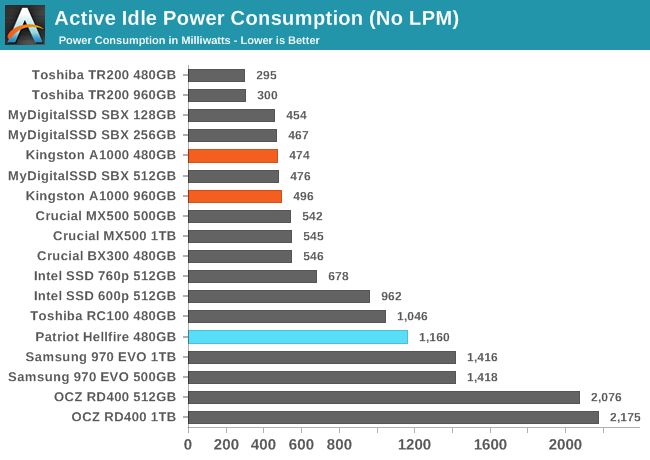
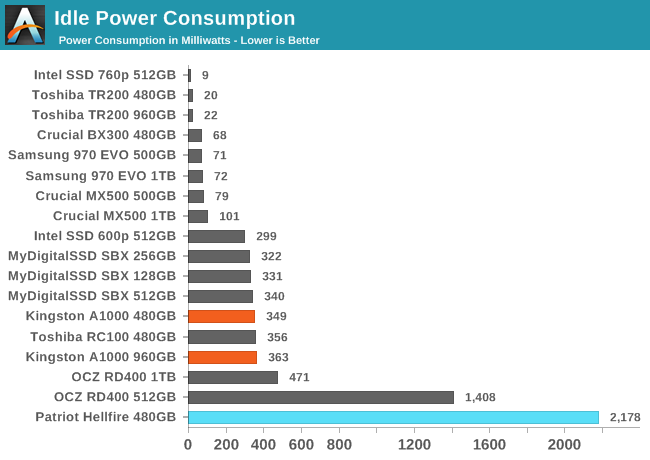
The active idle power consumption of the Kingston A1000 is among the best we've seen from a NVMe drive, and is comparable to typical SATA SSDs. Enabling sleep states helps a bit, but leaves the A1000 drawing far more power than SATA drives and the best NVMe drives. However, this is still a substantial improvement over Phison's previous generation E7 controller. The MyDigitalSSD is ahead of the A1000 by a few mW in both cases, but the difference is too small to be of significance.
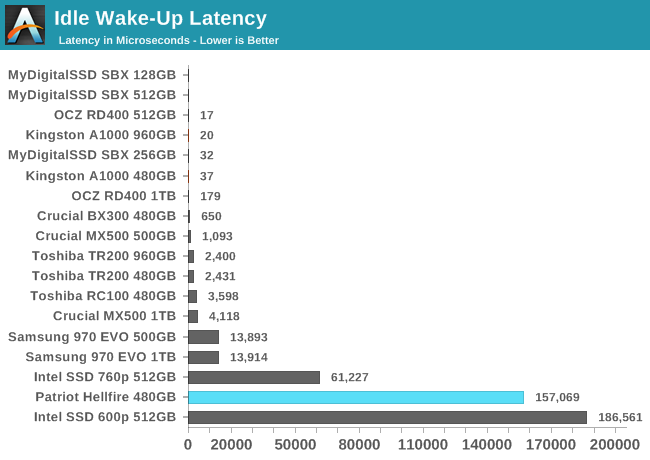
Like the MyDigitalSSD SBX, the Kingston A1000 has minimal wakeup latency in practice on our testbed because it isn't actually able to reach the advertised power levels of either idle power state. When the controller never goes to sleep in any meaningful way, wake-ups tend to be very quick.
Conclusion
The Kingston A1000 is a low-end NVMe SSD, putting it in a growing market segment but one that's still struggling to prove its relevance. Drives like the A1000 feature controllers that make sometimes substantial engineering tradeoffs to bring their costs down, preventing them from matching the performance of high-end NVMe SSDs. This puts them in a second-tier below those high-end drives, however it still leave open the possibility of significantly higher performance than mainstream SATA SSDs. To that end, the Kingston A1000 largely fails to make use of the extra headroom offered by its PCIe 3 x2 interface. There are a few benchmarks where the A1000 is far faster than a decent SATA drive like the Crucial MX500, but there are just as many situations where the A1000 ends up being slower. Overall, the A1000 is a bit faster than SATA SSDs, but not by enough to be really noticeable.
NVMe SSDs have historically been less power efficient than SATA SSDs, sacrificing efficiency to reach the highest performance levels. The Kingston A1000 and its Phison E8 controller aren't subject to that motivation for maximum performance, but neither is it trying all that hard to be efficient. The A1000 mostly hovers in the 2-3W range when busy, and with performance similar to or slightly better than typical SATA SSDs, the A1000's efficiency is roughly the same. This is very different from the Toshiba RC100, which uses the same 64L 3D TLC NAND flash memory but is thoroughly power-optimized and sets plenty of efficiency records while delivering performance that puts it in the same low-end NVMe category.
The Kingston A1000 seldom draws more than 3W under load, so at first glance it might seem like a good choice for mobile use. But Phison's NVMe power management support is still inconsistent, and that plus the lackluster efficiency under load pretty much guarantees that upgrading an existing NVMe drive to the A1000 won't improve battery life.
We previously analyzed the MyDigitalSSD SBX in our first look at the Phison E8 controller platform. The Kingston A1000 is very similar to the SBX, but reserves more spare area. This doesn't translate to increased performance often enough to justify the reduced usable capacities. Meanwhile this was also our first chance to look at a 1TB-class E8 drive. Generally, higher capacities allow for higher performance due to increased parallelism across the drive's many NAND flash dies. The A1000 shows us that the 480/512GB class drives were already keeping all four channels of the E8 controller busy, and the 960GB model often slightly under-performs the 480GB. The larger drive also draws more power and consequently turns in even lower efficiency scores.
Compared to drives using the Phison E7 controller and 15nm planar MLC, the Kingston A1000 and other Phison E8 drives are a step backward in performance. The E7 was Phison's first NVMe controller and it wasn't very successful at attaining high-end performance, but it's still in a higher performance class than the deliberately low-end E8. Thanks to their much higher performance on most tests, the E7 drives are generally also more efficient than the E8 drives, even though the E7 draws more total power under load. For anyone looking to upgrade from an E7 drive, the Phison E12 controller is on the way.
| NVMe SSD Price Comparison | ||||
| 120-128GB | 240-256GB | 400-512GB | 960-1200GB | |
| Kingston A1000 | $69.99 (29¢/GB) | $144.77 (30¢/GB) | $279.99 (29¢/GB) | |
| MyDigitalSSD SBX | $44.99 (35¢/GB) | $69.99 (27¢/GB) | $139.99 (27¢/GB) | $299.99 (29¢/GB) |
| Toshiba RC100 | $59.99 (50¢/GB) | $79.99 (33¢/GB) | $154.99 (32¢/GB) | |
| HP EX900 | $56.99 (47¢/GB) | $89.99 (36¢/GB) | $159.99 (32¢/GB) | |
| ADATA XPG SX8200 | $79.99 (33¢/GB) | $159.99 (33¢/GB) | $349.99 (36¢/GB) | |
| HP EX920 | $96.99 (38¢/GB) | $174.99 (34¢/GB) | $299.99 (29¢/GB) | |
| Intel SSD 760p | $48.00 (38¢/GB) | $93.99 (37¢/GB) | $179.00 (35¢/GB) | $402.35 (39¢/GB) |
| Samsung 970 EVO | $107.99 (43¢/GB) | $197.99 (40¢/GB) | $397.99 (40¢/GB) | |
| Western Digital WD Black (2D NAND) | $89.99 (35¢/GB) | $158.93 (31¢/GB) | ||
| Western Digital WD Black (3D NAND) |
$104.99 (42¢/GB) | $199.99 (40¢/GB) | $399.07 (40¢/GB) | |
| SATA Drives: | ||||
| Crucial MX500 | $69.99 (28¢/GB) | $109.99 (22¢/GB) | $199.99 (20¢/GB) | |
| Crucial BX300 | $42.99 (36¢/GB) | $74.75 (31¢/GB) | $143.87 (30¢/GB) | |
| Samsung 860 EVO | $79.99 (32¢/GB) | $113.89 (23¢/GB) | $237.99 (24¢/GB) | |
| WD Blue 3D NAND | $69.99 (28¢/GB) | $109.99 (22¢/GB) | $220.00 (22¢/GB) | |
Unlike MyDigitalSSD, Kingston is not selling a 128GB Phison E8 drive, instead starting the A1000 lineup at 240GB. Kingston's prices for the A1000 are generally quite close to the MyDigitalSSD SBX, but the A1000 has slightly lower usable capacities and thus usually comes in behind the SBX in a pure price per GB comparison. Either way, the Phison E8-based drives are leading the low-cost NVMe SSD segment with lower prices than even the DRAMless Toshiba RC100 and HP EX900.
It goes without saying that the high-end NVMe SSDs with PCIe x4 interfaces and an 8-channel NAND interface produce much higher benchmark scores; the flip-side to that being however that they are only a bit faster for most real-world usage. Those flagship SSDs carry a significant price premium over the entry-level NVMe drives in almost all cases, but the occasional sale (such as the current price on the 1TB HP EX920) can bring them into competition. Consumers who are getting a NVMe drive more for the bragging rights than for the sake of real performance gains may want to overlook the low-end NVMe segment entirely and skip to drives like the Samsung 970 EVO and PRO, but users who are simply looking for a reasonable step up from SATA SSDs should seriously consider the Kingston A1000 and othe Phison E8 drives.
For 256GB and smaller capacities, Phison E8 drives like the Kingston A1000 and MyDigitalSSD SBX are currently matching mainstream SATA SSDs on price. For larger drives, products like the Crucial MX500 and WD Blue still offer a much better price per GB than any NVMe option. 1TB SATA SSDs have finally made it back down to $200, but the NVMe competitors are still closer to $300. Most consumers would be better served by going with a decent SATA drive and investing the difference in a better GPU or more RAM. Users who really need very fast mass storage for eg. video editing should skip the low-end NVMe SSDs that offer only modestly better sequential access performance than SATA drives and instead shop for the high-end NVMe drives that deliver several GB/s for reads and writes.