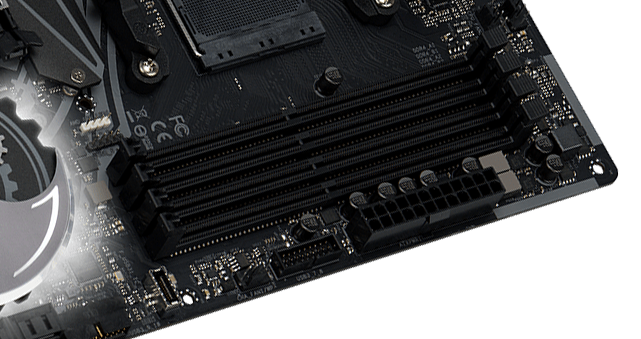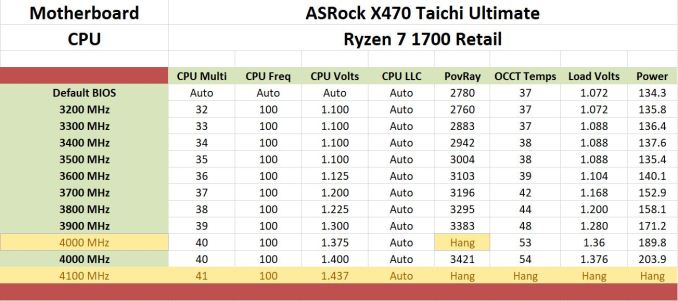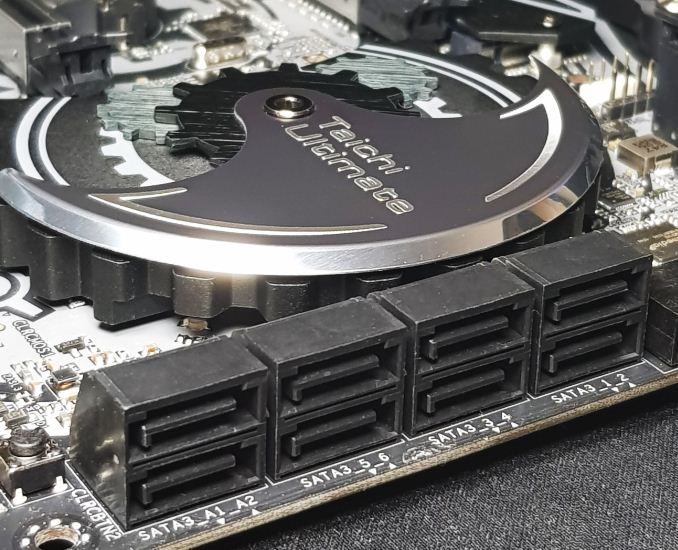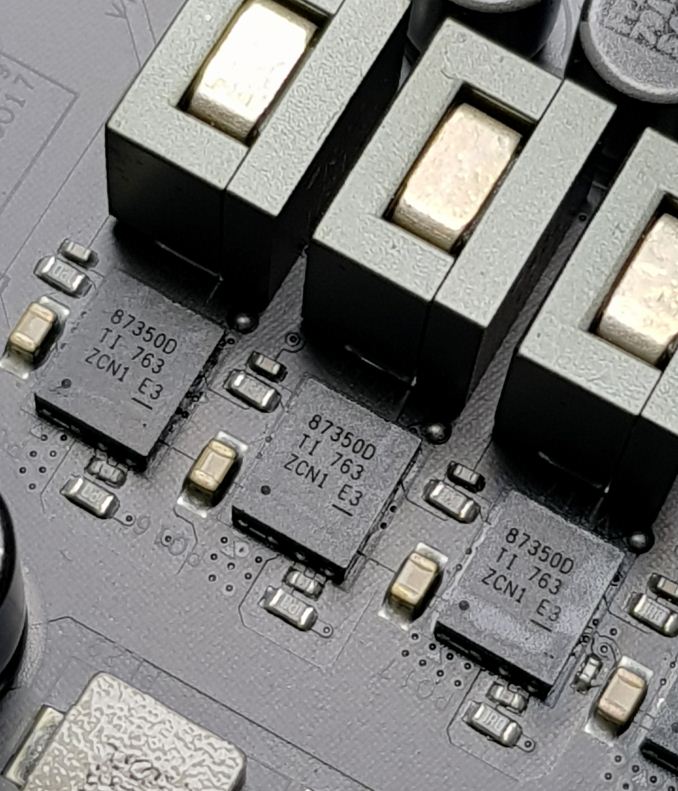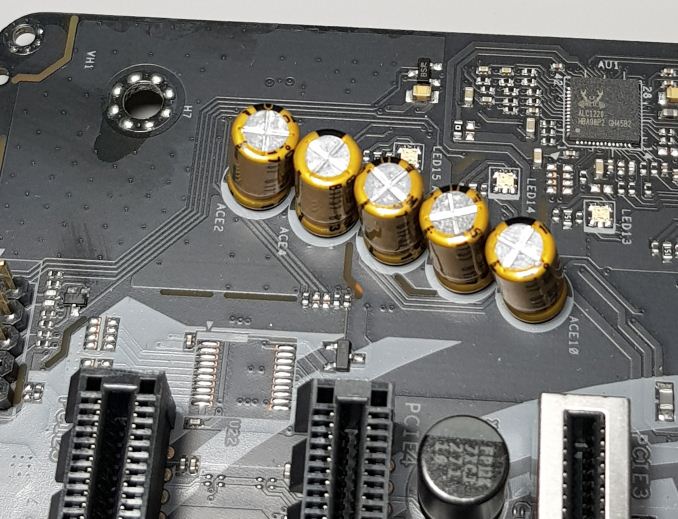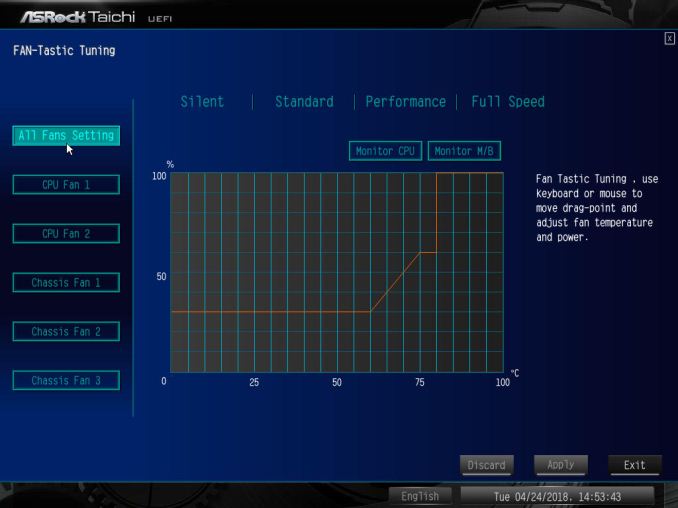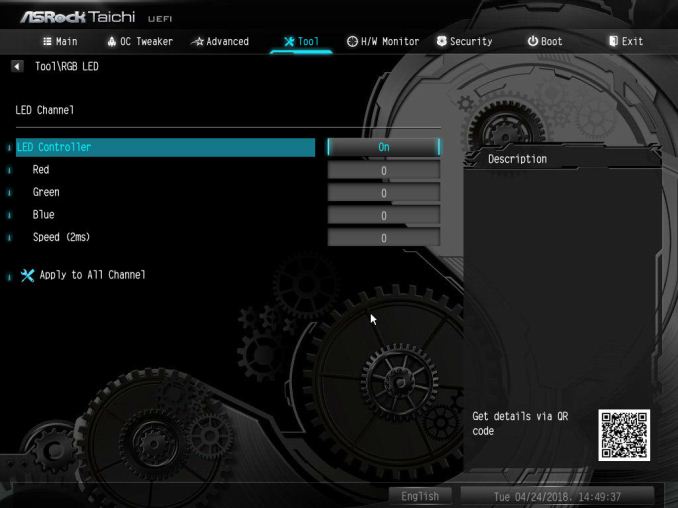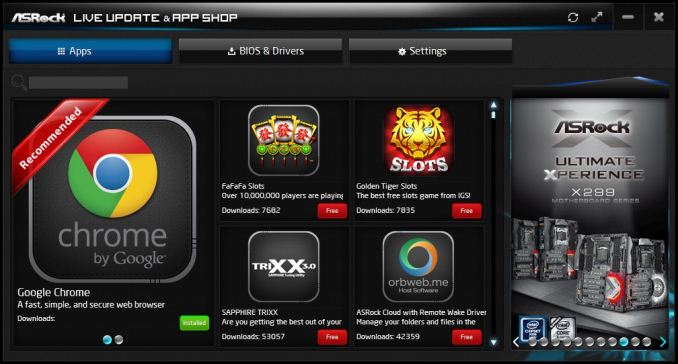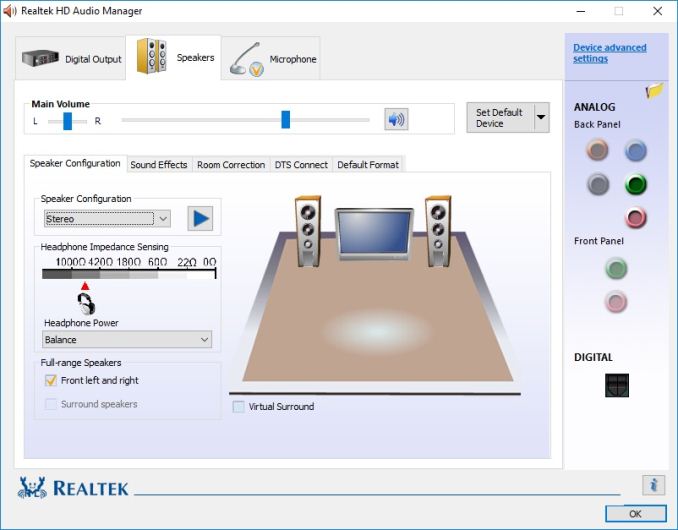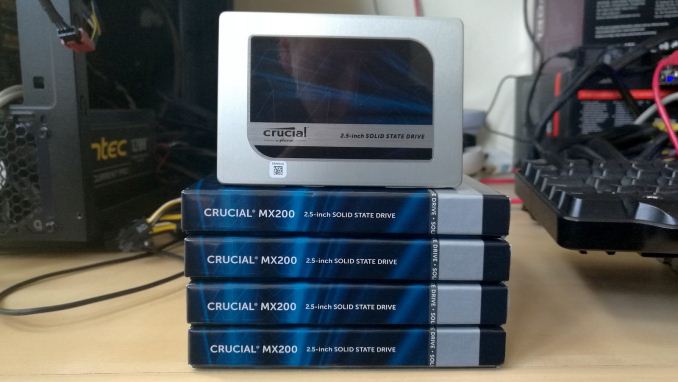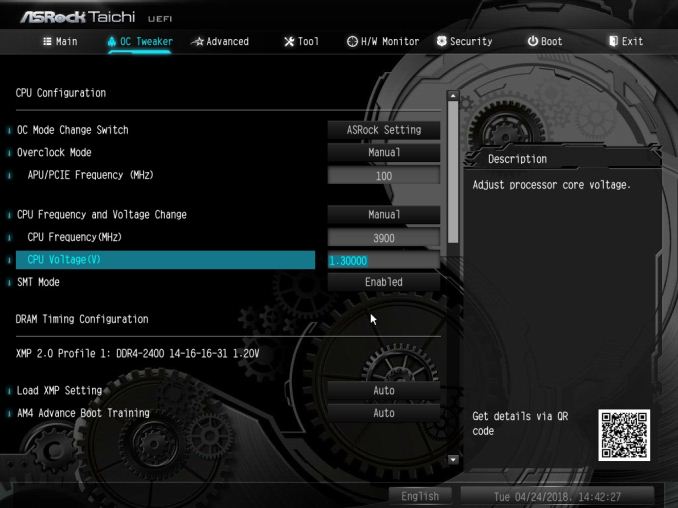Original Link: https://www.anandtech.com/show/12666/the-asrock-x470-taichi-ultimate-motherboard-review
The ASRock X470 Taichi Ultimate Motherboard Review: Aquantia 10GbE on Ryzen
by Gavin Bonshor on August 2, 2018 9:00 AM EST
With the new X470 motherboard refresh to complement the release of the Ryzen 2000-series of processors, motherboard vendors have had the opportunity to improve upon their previous X370 models. ASRock has released a new flagship AM4 socketed board without all of the gaming marketing and hype, with the focus this time around being realigned towards the enthusiast. The X470 Taichi Ultimate sits at the top of ASRock's AM4 motherboard stack as it aims to improve upon their existing X370 Taichi with features such as 10-gigabit networking.
Other AnandTech Ryzen Coverage
- The AMD 2nd Gen Ryzen Deep Dive: 2700X, 2700, 2600X, and 2600 Tested
- The AMD Ryzen 5 2400G and Ryzen 3 2200G APU Review: Marrying Vega and Zen
- The AMD Ryzen 3 1300X and Ryzen 3 1200 CPU Review: Zen on a Budget
- The AMD Ryzen 5 Review: All Ryzen 5 CPUs Tested
- The AMD Zen and Ryzen 7 Review: A Deep Dive on 1800X, 1700X and 1700
- $300 - ASRock X470 Taichi Ultimate [this review]
- $255 - MSI X370 XPower Gaming Titanium [review]
- $240 - GIGABYTE X470 Aorus Gaming 7 Wi-Fi [review]
- $175 - GIGABYTE AX370-Gaming 5 [review]
- $160 - ASRock X370 Gaming-ITX/ac [review]
- $110 - Biostar X370GTN [review]
- $98 - MSI B350 Tomahawk [review]
- $90 - ASRock AB350 Gaming K4 [review]
The ASRock X470 Taichi Ultimate Motherboard Overview
The Taichi Ultimate is the flagship AM4 ATX motherboard from ASRock which has a clear focus on performance. A few indications of this include the addition of an Aquantia AQC107 10Gb/s 10GBase-T network port, as well a large and overkill sixteen phase power delivery controlled by the formidable International Rectifier Infineon IR35201 PWM controller. Also featured is a Realtek ALC1220 audio codec with the audio section of the PCB sporting an array of Nichicon Gold audio capacitors behind a plastic covering to enhance the already bold aesthetics.
With a price tag of $300, a lot is expected from ASRock. This price puts the X470 Taichi Ultimate as one the most expensive AM4 motherboards currently released. What ASRock has done with the Taichi Ultimate is give the PCB a unique styling which resembles mechanical cogs; even the chipset heatsink has this styling. Among this is a wave of Polychrome RGB lighting areas which ASRock regard as a big feature in their arsenal with the certification giving compatibility with various other RGB enabled devices on the market such as cooling products and even chassis.
While sitting atop of the ASRock X470 pile, the Taichi Ultimate does include a single HDMI 1.4b output for users hoping to use one of the new Ryzen 2000 series APUs, (although pairing a $99 APU up with a board costing three times more is a luxury most users won’t be able to justify). ASRock has omitted any USB 2.0 ports on the rear panel, choosing instead to host six USB 3.0 Type-A ports and two USB 3.1 (1 x Type-A and 1 x Type-C) ports.
Aside from USB real estate, the remaining bulk of the rear panel consists of a set of six 3.5mm audio jacks from the onboard Realtek ALC 1220 codec, an Intel I211-AT Gigabit Ethernet, an Aquantia AQC107 10GbE LAN port, and an Intel-based 802.11ac Wi-Fi module.
The jump from X370 to X470 brings one major highlight in terms of improvement and that’s memory compatibility. The ASRock X470 Taichi Ultimate has a total of four DRAM slots with support for up to DDR4-3466+ while having a capability to accommodate a maximum of 64GB in total. The X470 Taichi Ultimate could easily be appealing to a user looking to build a unique themed Ryzen based workstation as the board features a total eight SATA 6Gbps, with six being powered from the X470 chipset directly and the other two being governed by an ASMedia ASM1061 SATA controller. A total of two M.2 slots are present with the primary slot (top slot with heat sink) being PCIe 3.0 x4 and the secondary slot (bottom) sharing bandwidth with the full-length PCIe 2.0 x4 slot consequentially disabling the slot if an M.2 drive is populated.
From a performance perspective, the ASRock X470 Taichi Ultimate steams through our test suite pretty comfortably and does very well throughout; the strongest showing in our system suite was in POSTing time. The gaming performance was a little bit sub-par compared to X370 by a couple of percent, but in line with other X470 tests. The power consumption does put this as one of the more power hungry AM4 socketed boards on test, although the audio testing and video conversion data does paint a better picture with the X470 Taichi Ultimate achieving the best average frame rate within Handbrake at HQ settings to date from any AM4 board we've tested. Unlike other ASRock B350/X370/X470 models on test, DPC latency figures proved somewhat worse on the Taichi Ultimate with the results being somewhat modest in comparison to the boards pedigree. While not DPC latency optimized, ASRock has usually been a consistent performer, alas the Taichi Ultimate doesn't fall in line in this regard.
For overclocking, our Ryzen 7 1700 chip did hit the 4.0 GHz we have seen on other AM4 motherboards, however the sweet spot was at 3.9 GHz based on voltage increases.
All-in-all, the ASRock X470 Taichi Ultimate motherboard does include a very select premium component choice with the 10G LAN port, an overkill 16-phase power delivery and a large amount of rear panel connectors to satisfy most users. High-end enthusiasts will appreciate these premium features along with an onboard OC style section in the bottom right corner consisting of a reset switch, power button and second clear CMOS button, including a LED POST indicator which can be very handy in troubleshooting potential booting problems. The consensus is ASRock has gone as all-out as they can with a board listed at $300 but also retained supplementary controllers such as the premium Realtek ALC 1220 audio codec and an Intel I211-AT Gigabit LAN port to compliment the sought after Aquantia 10G LAN port; all consequential of having a $300 price tag.
Visual Inspection
The X470 Taichi Ultimate conforms to the ATX form factor and has one of the most unique PCB and heatsink stylings of any AMD based motherboard; it is strikingly similar to the previous X370 Taichi, but ASRock has gone with a much classier black and grey theme as opposed to white and black. The power delivery heatsink is made from aluminum alloy and carries a fair amount of mass to it. The chipset has a beautifully designed Taichi Ultimate heatsink which resembles a mechanical cog. ASRock Polychrome Sync technology is featured within the heatsinks and IO covering which allows users to create their own lighting effects. In addition to the onboard RGB LEDs is a single addressable RGB header as well as an additional standard RGB 4pin header.
To the bottom right-hand corner of the PCB is a basic overclockers toolkit which consists of a POST debug LED, a power button, a reset button and a second clear CMOS switch; a second clear CMOS button can be found on the rear panel. The board has a total of five 4-pin fan headers across the board, with a single 24pin ATX motherboard power input in addition to an 8+4pin 12 V CPU power input to provide additional power to the processor if an applicable situation arises. The board will however work absolutely fine with just the 8-pin 12 V CPU input populated from the power supply.
Focusing on the storage options available, a total of eight SATA 6 Gb/s ports have been included with support for RAID 0/1/10 arrays. Six of the SATA 6 Gb/s ports operate directly from the X470 chipset while the additional two ports are driven by an ASMedia ASM1061 SATA controller. There are two M.2 SSD slots, with the primary slot located just above the top full-length PCIe 3.0 x16 slot which has full NVMe capabilities thanks to the attached PCIe 3.0 x4 bandwidth. This slot also features a dedicated thermal heatsink and supports M.2 22110 (22 x 110 mm) drives. The second slot supports PCIe 2.0 x4 drives, as well as support for SATA based M.2 drives, but using the second slot does disable the full-length PCIe 2.0 x4 slot at the bottom of the board due to sharing the same bandwidth allocation from the chipset.
One of the notable improvements on the X470 chipset with the Ryzen 2000-series generation processors is memory compatibility, more specifically, the memory speeds that are capable of being achieved. The ASRock X470 Taichi Ultimate officially supports DDR4-3466 with a total capacity of up to 64GB split across the four available memory slots. This marks an improvement over last year’s first generation Ryzen where issues concerning memory compatibility were rife; these did however, get addressed thanks to a wave of firmware updates.
When it comes to power delivery, the X470 Taichi Ultimate has one of the most imposing on not just X470, but of all AM4 socketed motherboards, with a 16 inductor design (12+4). The bulk consists of sixteen individual Texas Instruments 87350D NexFETs 40A MOSFET power blocks, eight rear mounted International Rectifier Infineon IR3598 multi-channel dual output doublers, as well as sixteen accompanying ASRock 60A power chokes. Controlling the power delivery is with a single 6+2 configured multi-channel IR35201 PWM controller. An 8-pin EPS and additional 4-pin are present to feed power to the CPU, on top of the 24-pin ATX power connector for providing power to the motherboard. This power delivery mirrors the configuration of the previous X370 Taichi models which featured one of the better AM4 based power deliveries which was seemingly popular with overclockers.
The ASRock X470 Taichi Ultimate implements a Realtek ALC 1220 audio codec which is found on many of today’s more recent and released motherboards, and remains one of the most popular onboard codecs to date. The audio PCB area doesn’t contain any physical PCB separation and the codec is left bare without any EMI shielding. This is rather poor on a $300 motherboard, let alone on a vendor’s flagship offering on any chipset; ASRock could have done more here to put more emphasis on quality and premium elements instead of marketing specific areas as opposed to a well-balanced offering throughout. A plastic covering does protect it from foreign objects however.
A good variety of connections is present on the rear panel as the X470 Taichi Ultimate omits USB 2.0 ports from the rear completely in favor of USB 3.1 Gen1 Type-A ports, six of them to be exact. USB 3.1 Gen2 is also featured through a single Type-C port with a single Type-A housed just above it. Expanding the rear USB ports is a pair quaternary of front panel headers; two USB 3.1 Gen1 and two USB 2.0 making an additional eight ports available which equates to two per header. The most extraordinary inclusion is an AQUANTIA controlled AQC107 10 Gigabit LAN port, with a secondary LAN port being fed by an Intel I211-AT Gigabit controller; the X470 Taichi Ultimate is the only X470 board at launch to feature 10G LAN. Also featured is wireless connectivity which is provided by an Intel dual band 3168NGW 1x1 Wi-Fi adapter. Rounding off the remaining ports is a single HDMI 1.4b compliant video output along with five 3.5mm jacks and an S/PDIF output powered by the Realtek ALC 1220 codec.
What's In The Box
Bundled with the ASRock X470 Taichi Ultimate is a rather basic set of accessories for a board considered to be a flagship, but everything is present that you would expect including the necessity such as four SATA cables, Wi-Fi antennas and the I/O shield.
- Driver Disk
- Operation Manual
- NVIDIA SLI HB Bridge
- Rear I/O Plate
- Four SATA 6 Gbps cables
- ASRock Postcard
- Case Badge Sticker
- 2T2R 802.11ac Wi-Fi Antenna
BIOS
The UEFI BIOS on the ASRock X470 Taichi Ultimate is essentially the same UEFI BIOS used in the ASRock X370 Gaming-ITX/ac review with a graphical design tantamount to the aesthetics of the motherboards PCB. The BIOS consists of a single mode meaning no split beginner or advanced modes which span across sections which includes OC Tweaker, Advanced, Tool, H/W Monitor, Security, Boot and the Exit sections. These are virtually identical in features and functions to the BIOS of the last ASRock AM4 motherboard we reviewed (The ASRock X370 Gaming-ITX/ac). The right hand side of the BIOS has a handy description which provides information about the setting or function currently highlighted in the BIOS; there is also a QR code which can be used to garner further information.
After using either the F2 or Del key to enter the BIOS during POST, the entry splash screen on the ASRock X470 Taichi Ultimate motherboard lists key information including the current BIOS revision installed, information about the installed processor and its clock speeds, as well as the installed memory including whether or not the memory is operating in single or dual channel mode, as well as the capacity displayed in both in a single slot and total memory.
The next section across from the main splash screen is the OC Tweaker menu which holds all the keys to overclock and customize various factors such as CPU core frequency, memory frequency and timings, integrated graphics frequency and various voltages. To enable the core frequency and voltage options, selecting the ASRock setting in the OC Mode Change Switch option will allow these to be adjusted. The X470 Taichi Ultimate has no automatic overclocking options aside from the ability to load the installed DDR4’s XMP 2.0 profile which can be done via the Load XMP Setting option.
Other options within the OC Tweaker section allow users to fine-tune and customize their overclocks with one important feature for users cooling with extreme methods being the voltage mode. Just like the LN2 mode switch that you find on overclocking focused boards such as the ASUS ROG Maximus X Apex, the switch itself is in the UEFI BIOS on the ASRock X470 Taichi Ultimate comes under the Voltage Mode option. Switching from the 'Stable' mode to 'OC' mode. The only differences between the two modes are OC mode allows for a wider variation in voltage and unless you're using very aggressive 24/7 cooling methods such as a water chiller, or making the die squeal under liquid nitrogen, the stable mode is more than adequate for 24/7 usage. Notable voltage options include CPU Vcore Voltage for overclocking the CPU frequency, DRAM Voltage for the memory frequency and timings, as well as VDDCR_SOC Voltage which is a key option in overclocking the Ryzen APUs onboard graphics.
Most motherboard vendors include at least some form of automatic fan profiling, some basic and some more advanced. The FAN-Tastic Tuning utility by ASRock allows users to set custom profiles via curves against fan speed percentage against temperature in real time. Each of the individual headers can be customized to give a different degree of performance, or for the simpler builders, all the fans can be set using the same profile.
While this has been picked up in previous ASRock AM4 motherboard reviews including the previous ASRock X370 Gaming-ITX/ac review, the integrated RGB controller within the BIOS could really do with some improvement as all that ASRock has offered is a very primitive looking set of options for predefined numbering. If the user isn’t familiar with the individual RGB color codes, it’s a simple case of doing a bit of research or guesswork to achieve the desired effectual glow. This is unacceptable from a manufacturer that sells an upgraded version of RGB (Polychrome Sync) as one of the main features but has such limited function within the BIOS. Of course, the user can download the ASRock Polychrome RGB software which is very intuitive so credit where credit is due, but I have to question why a $300 flagship model has such primordial onboard UEFI function; in this case, it would almost be better to leave it off the table at all and make the software a prerequisite for the best user experience until the BIOS function was more up to task.
{gallery 6339}
Software
Unlike other ASRock AM4 boards that have been on test so far, the X470 Taichi Ultimate is the first not to be targeted specifically at gamers - the gaming editions all have the aggressive Fatal1ty red and black branding. With gaming not being the main selling point, it shifts the type of software available and limiting the use of some of the non-essential ones omitted. The key software supplied includes the A-Tuning software, ASRock’s Live update and App Shop utility, as well as the functional, but aesthetically basic Realtek HD Audio Manager software and ASRock Polychrome RGB utility.
What is essentially the F-Stream Tuning utility re-skinned and with a subtle redesign (or vice versa), the A-Tuning software allows users to overclock their Ryzen based processors without needing to do so in the BIOS. While most vendors have at least one piece of software to enable GUI overclocking within the operating system, the A-Tuning software does offer a pretty comprehensive amount of options for overclocking the CPU, DRAM, fine-tuning the voltages and even the APU/PCIe frequency which is particularly useful for overclocking the Ryzen based APUs including the Ryzen 5 2400G ($169). All of the key voltage options such as DRAM, CPU Vcore, VDDCR_SOC and even VDDP can be adjusted with A-Tuning.
On top of a host of overclocking options (which I have to add are all available in the BIOS), the A-Tuning also offers a system information panel which gives real-time information regarding frequencies set, voltage levels for a variety of different voltages and temperature/fan speed monitoring. The A-Tuning also offers a direct route to the FAN-Tastic Tuning utility for setting user-defined profiles based on their needs.
The ASRock Live Update andr App Shop software does exactly what it says on the tin; offers users a place to download applicable software and even paid apps (which I personally don’t like to see from any vendor if I'm honest). The software does prove very functional, especially for updating older chipset drives as well as offering an easy and simple way of finding out if the board is running the latest firmware available.
While I have been critical in the BIOS section about the distinct lack of modernization when it comes to the RGB function, once the ASRock Polychrome RGB software is installed, it actually does a fantastic job. The X470 Taichi Ultimate has six different customizable areas when it comes to RGB including the IO cover, the audio section of the PCB, the PCH heatsink and the three different headers; the AMD Fan LED/RGB header, the addressable RGB header and a secondary 4-pin RGB header. All of these can be combined to create a form of aesthetical unity with seven different LED modes including static, breathing and even wave. The RGB color jog wheel is easy to use and it’s worth mentioning that each of the six customizable areas can feature different colors for a rainbow effect; if the intended end-user is into fluffiness and all things unicorns!
Although more of a personal preference, I am disappointed that ASRock has omitted to go with a third party audio software OEM and has elected to use the very outdated and basic looking Realtek HD Audio Manager. While the software itself is very functional and has lots of room for customization including setting the speaker configuration, adding environmental effects such as padded cell, cave and arena, the GUI looks like it was skinned back in the early 2000’s. Even DTS Neo:PC functionality is present which is good for music lovers looking to make use of the Realtek ALC 1220 audio codecs S/PDIF optical output. On the right-hand side of the software screens is a layout of the rear panel on the board with an indicator of which output has a jack connected, even front panel audio is catered for.
It’s just somewhat of a shame that the software looks very outdated and doesn’t match up with the rest of the Taichi Ultimate’s package; the implementation of the Realtek HD Audio Manager seems a little lazy and lackluster to say the least for a $300 offering aiming to be the top of the pops on the new X470 motherboard range.
{gallery 6341}
Board Features
The X470 Taichi Ultimate is the new flagship board from ASRock with premium features such as a 10 Gigabit Aquantia AQC107 LAN port, an integrated Intel-based 802.11ac Wi-Fi module and a Texas Instruments NE5532 headphone amplifier for the front panel complimenting the Realtek ALC 1220 7.1 channel HD audio codec. While the Taichi Ultimate incorporates two M.2 slots, only the top and primary slot has NVMe PCIe 3.0 x4 support, while the secondary slot only supports PCIe 2.0 x4. A total of three full-length PCIe slots are featured with the top two operating at PCIe 3.0 x16 or x8/x8, featuring steel armor reinforcements on the slots, and the bottom slot operates at PCIe 2.0 x4 which shares bandwidth with the secondary M.2 slot so when an SSD is installed in that M.2 slot, the full-length slot is disabled.
| ASRock X470 Taichi Ultimate ATX Motherboard | |||
| Warranty Period | 3 Years | ||
| Product Page | Link | ||
| Price | $300 | ||
| Size | ATX | ||
| CPU Interface | AM4 | ||
| Chipset | AMD X470 | ||
| Memory Slots (DDR4) | Four DDR4 Supporting 64GB Dual Channel Up to DDR4-3466+ |
||
| Video Outputs | 1 x HDMI 1.4b | ||
| Network Connectivity | Aquantia AQC107 10GbE LAN Intel I211-AT Gigabit LAN Intel 802.11ac Wi-Fi |
||
| Onboard Audio | Realtek ALC1220 | ||
| PCIe Slots for Graphics (from CPU) | 2 x PCIe 3.0 x16 | ||
| PCIe Slots for Other (from PCH) | 1 x PCIe 2.0 x4 2 x PCIe 2.0 x1 |
||
| Onboard SATA | Six, RAID 0/1/10 Two, ASMedia Controller |
||
| Onboard M.2 | 1 x PCIe 3.0 x4/SATA 1 x PCIe 2.0 x4/SATA |
||
| USB 3.1 (10 Gbps) | 1 x Type-A Rear Panel 1 x Type-C Rear Panel 1 x Type-C Front Panel |
||
| USB 3.0 (5 Gbps) | 6 x Type-A Rear Panel 2 x Header (four ports) |
||
| USB 2.0 | 2 x Header (four ports) | ||
| Power Connectors | 1 x 24-pin ATX 1 x 8pin CPU 1 x 4pin CPU |
||
| Fan Headers | 1 x CPU (4-pin) 1 x CPU/Water Pump (4-pin) 3 x System (4-pin) 1 x AMD Fan LED Header |
||
| IO Panel | 1 x USB 3.1 Gen2 Type-C 1 x USB 3.1 Gen2 Type-A 6 x USB 3.0 Type-A 1 x Network RJ45 (AQUANTIA 10G) 1 x Network RJ-45 (Intel I211-AT) 1 x HDMI 1.4b 1 x Combo PS/2 6 x 3.5mm Audio Jacks (Realtek) 1 x S/PDIF Output (Realtek) 1 x Clear CMOS button 2 x Antenna Ports |
||
For an expensive $300 AM4 motherboard aiming to satisfy enthusiasts and hardcore gamers, something that's a little disappointing is the board only hosts a total of five 4-pin fan headers (including CPU). While it's impossible to fit everything onto a PCB, ASRock could have supplied an external fan hub, but enthusiast system builders will most likely use fan splitters anyway. Even in regards to onboard graphics capabilities, the X470 Taichi Ultimate has a single HDMI 1.4b port which screams mediocre, even if users looking at this board most probably wouldn't be using an APU.
Test Bed
As per our testing policy, we take a high-end CPU suitable for the motherboard that was released during the socket’s initial launch, and equip the system with a suitable amount of memory running at the processor maximum supported frequency. This is also typically run at JEDEC subtimings where possible. It is noted that some users are not keen on this policy, stating that sometimes the maximum supported frequency is quite low, or faster memory is available at a similar price, or that the JEDEC speeds can be prohibitive for performance. While these comments make sense, ultimately very few users apply memory profiles (either XMP or other) as they require interaction with the BIOS, and most users will fall back on JEDEC supported speeds - this includes home users as well as industry who might want to shave off a cent or two from the cost or stay within the margins set by the manufacturer. Where possible, we will extend out testing to include faster memory modules either at the same time as the review or a later date.
| Test Setup | |||
| Processor | AMD Ryzen 7 1700, 65W, $300, 8 Cores, 16 Threads, 3GHz (3.7GHz Turbo) |
||
| Motherboard | ASRock X470 Taichi Ultimate (BIOS 1.10) | ||
| Cooling | Thermaltake Floe Riing RGB 360 | ||
| Power Supply | Thermaltake Toughpower Grand 1200W Gold PSU | ||
| Memory | 2x16GB Corsair Vengeance LPX DDR4-2400 | ||
| Video Card | ASUS GTX 980 STRIX (1178/1279 Boost) | ||
| Hard Drive | Crucial MX300 1TB | ||
| Case | Open Test Bed | ||
| Operating System | Windows 10 Pro | ||
Readers of our motherboard review section will have noted the trend in modern motherboards to implement a form of MultiCore Enhancement / Acceleration / Turbo (read our report here) on their motherboards. This does several things, including better benchmark results at stock settings (not entirely needed if overclocking is an end-user goal) at the expense of heat and temperature. It also gives, in essence, an automatic overclock which may be against what the user wants. Our testing methodology is ‘out-of-the-box’, with the latest public BIOS installed and XMP enabled, and thus subject to the whims of this feature. It is ultimately up to the motherboard manufacturer to take this risk – and manufacturers taking risks in the setup is something they do on every product (think C-state settings, USB priority, DPC Latency / monitoring priority, overriding memory sub-timings at JEDEC). Processor speed change is part of that risk, and ultimately if no overclocking is planned, some motherboards will affect how fast that shiny new processor goes and can be an important factor in the system build.
Many thanks to...
Thank you to ASUS for providing us with GTX 980 Strix GPUs. At the time of release, the STRIX brand from ASUS was aimed at silent running, or to use the marketing term: '0dB Silent Gaming'. This enables the card to disable the fans when the GPU is dealing with low loads well within temperature specifications. These cards equip the GTX 980 silicon with ASUS' Direct CU II cooler and 10-phase digital VRMs, aimed at high-efficiency conversion. Along with the card, ASUS bundles GPU Tweak software for overclocking and streaming assistance.
The GTX 980 uses NVIDIA's GM204 silicon die, built upon their Maxwell architecture. This die is 5.2 billion transistors for a die size of 298 mm2, built on TMSC's 28nm process. A GTX 980 uses the full GM204 core, with 2048 CUDA Cores and 64 ROPs with a 256-bit memory bus to GDDR5. The official power rating for the GTX 980 is 165W.
The ASUS GTX 980 Strix 4GB (or the full name of STRIX-GTX980-DC2OC-4GD5) runs a reasonable overclock over a reference GTX 980 card, with frequencies in the range of 1178-1279 MHz. The memory runs at stock, in this case 7010 MHz. Video outputs include three DisplayPort connectors, one HDMI 2.0 connector and a DVI-I.
Further Reading: AnandTech's NVIDIA GTX 980 Review
Thank you to Crucial for providing us with MX200/MX300 SSDs. Crucial stepped up to the plate as our benchmark list grows larger with newer benchmarks and titles, and the 1TB units are strong performers. The MX200s are based on Marvell's 88SS9189 controller and using Micron's 16nm 128Gbit MLC flash, these are 7mm high, 2.5-inch drives rated for 100K random read IOPs and 555/500 MB/s sequential read and write speeds. The 1TB models we are using here support TCG Opal 2.0 and IEEE-1667 (eDrive) encryption and have a 320TB rated endurance with a three-year warranty.
Further Reading: AnandTech's Crucial MX200 (250 GB, 500 GB & 1TB) Review
Thank you to Corsair for providing us with Vengeance LPX DDR4 Memory
Corsair kindly sent a set of their Vengeance LPX low profile, high-performance memory. The heatsink is made of pure aluminum to help remove heat from the sticks and has an eight-layer PCB. The heatsink is a low profile design to help fit in spaces where there may not be room for a tall heat spreader; think a SFF case or using a large heatsink.
System Performance
Not all motherboards are created equal. On the face of it, they should all perform the same and differ only in the functionality they provide - however, this is not the case. The obvious pointers are power consumption, but also the ability for the manufacturer to optimize USB speed, audio quality (based on audio codec), POST time and latency. This can come down to manufacturing process and prowess, so these are tested.
Power Consumption
Power consumption was tested on the system while in a single ASUS GTX 980 GPU configuration with a wall meter connected to the Thermaltake 1200W power supply. This power supply has ~75% efficiency > 50W, and 90%+ efficiency at 250W, suitable for both idle and multi-GPU loading. This method of power reading allows us to compare the power management of the UEFI and the board to supply components with power under load, and includes typical PSU losses due to efficiency. These are the real world values that consumers may expect from a typical system (minus the monitor) using this motherboard.
While this method for power measurement may not be ideal, and you feel these numbers are not representative due to the high wattage power supply being used (we use the same PSU to remain consistent over a series of reviews, and the fact that some boards on our test bed get tested with three or four high powered GPUs), the important point to take away is the relationship between the numbers. These boards are all under the same conditions, and thus the differences between them should be easy to spot.
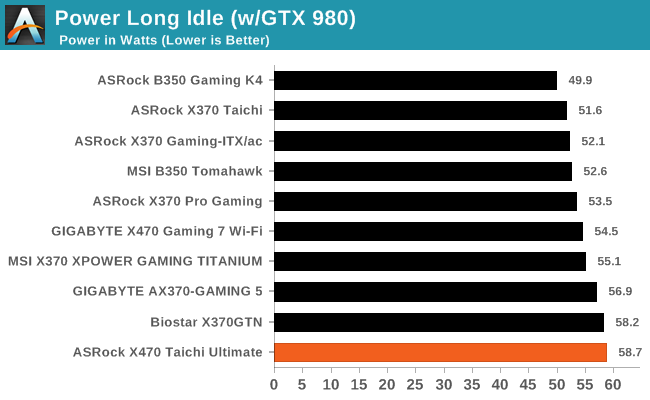
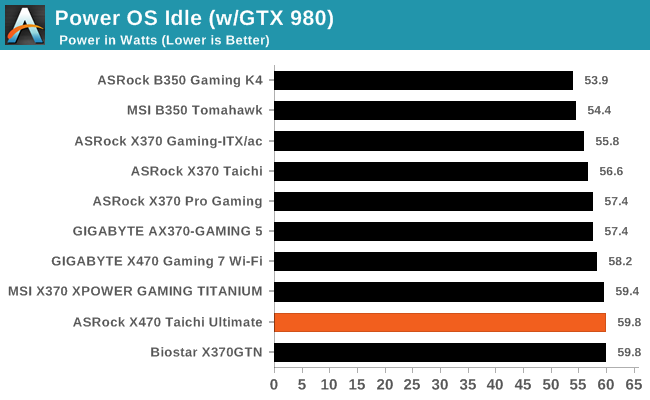
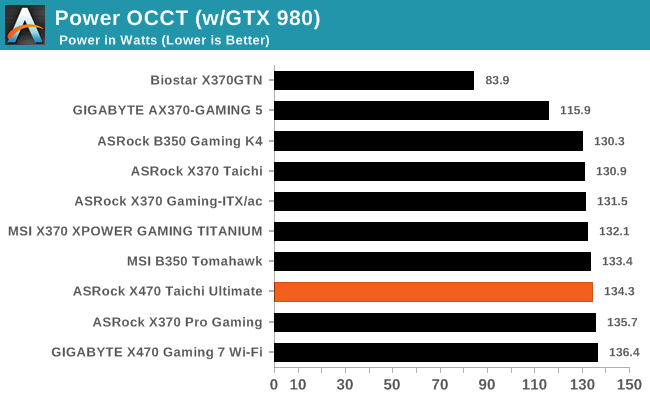
The ASRock X470 Taichi Ultimate on the whole uses less power at load than the X470 Gaming 7 Wi-Fi, but at idle states, consumes the most power out of all the AM4 boards tested with our Ryzen 7 1700 processor. Perhaps a consequence of having so many additional controllers and including 10G Ethernet, although not much variance and nothing too much to worry about given that this model is targeted at enthusiasts.
Non-UEFI POST Time
Different motherboards have different POST sequences before an operating system is initialized. A lot of this is dependent on the board itself, and POST boot time is determined by the controllers on board (and the sequence of how those extras are organized). As part of our testing, we look at the POST Boot Time using a stopwatch. This is the time from pressing the ON button on the computer to when Windows starts loading. (We discount Windows loading as it is highly variable given Windows specific features.)
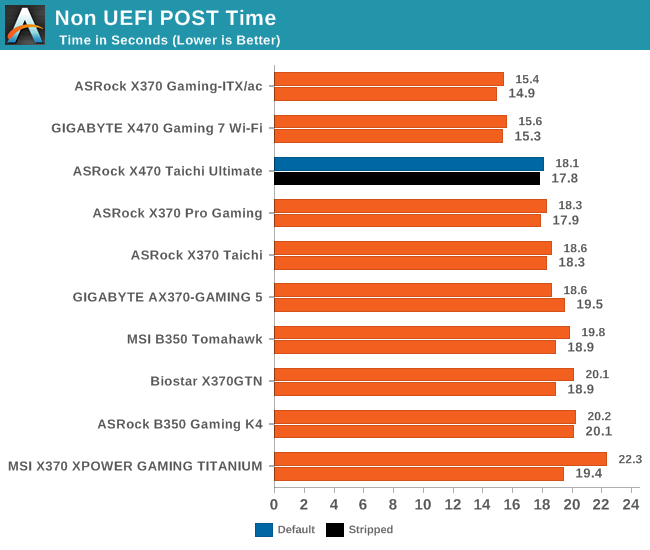
The Taichi Ultimate does POST quite fast, beats all but the X370 Gaming-ITX/ac from their X370 range, and the previously reviewed X470 Gaming 7 Wi-Fi from GIGABYTE. Disabling the onboard controllers displayed a very negatable 0.3s variance in POST time.
Rightmark Audio Analyzer 6.2.5
Rightmark:AA indicates how well the sound system is built and isolated from electrical interference (either internally or externally). For this test we connect the Line Out to the Line In using a short six inch 3.5mm to 3.5mm high-quality jack, turn the OS speaker volume to 100%, and run the Rightmark default test suite at 192 kHz, 24-bit. The OS is tuned to 192 kHz/24-bit input and output, and the Line-In volume is adjusted until we have the best RMAA value in the mini-pretest. We look specifically at the Dynamic Range of the audio codec used on the rear panel of the board.
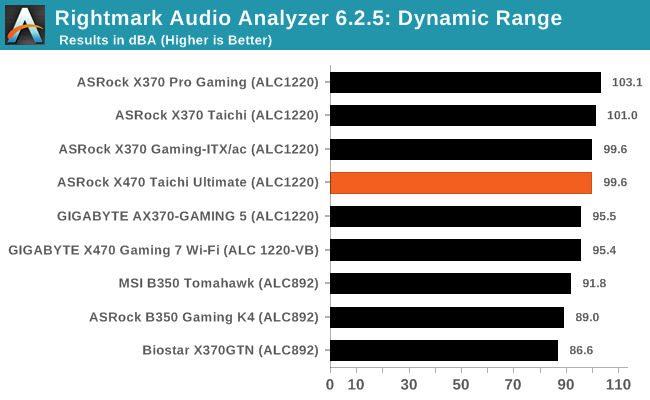
The X470 Taichi Ultimate performs consistent with other boards featuring a Realtek ALC1220 audio codec in our RMAA 6.2.5 Dynamic Range testing. Even though the board features no element of isolation shileding on the codec or any visible audio PCB seperation, it shows good and able results.
DPC Latency
Deferred Procedure Call latency is a way in which Windows handles interrupt servicing. In order to wait for a processor to acknowledge the request, the system will queue all interrupt requests by priority. Critical interrupts will be handled as soon as possible, whereas lesser priority requests such as audio will be further down the line. If the audio device requires data, it will have to wait until the request is processed before the buffer is filled.
If the device drivers of higher priority components in a system are poorly implemented, this can cause delays in request scheduling and process time. This can lead to an empty audio buffer and characteristic audible pauses, pops and clicks. The DPC latency checker measures how much time is taken processing DPCs from driver invocation. The lower the value will result in better audio transfer at smaller buffer sizes. Results are measured in microseconds.

While none of the manufacturers of the boards tested on the AM4 socket so far have been optimized for DPC latency, the X470 Taichi Ultimate does pretty well considering and in comparison to others on test, it sits middle of the road.
CPU Performance, Short Form
For our motherboard reviews, we use our short form testing method. These tests usually focus on if a motherboard is using MultiCore Turbo (the feature used to have maximum turbo on at all times, giving a frequency advantage), or if there are slight gains to be had from tweaking the firmware. We put the memory settings at the CPU manufacturers suggested frequency, making it very easy to see which motherboards have MCT enabled by default.
Video Conversion – Handbrake v1.0.2: link
Handbrake is a media conversion tool that was initially designed to help DVD ISOs and Video CDs into more common video formats. For HandBrake, we take two videos and convert them to x264 format in an MP4 container: a 2h20 640x266 DVD rip and a 10min double UHD 3840x4320 animation short. We also take the third video and transcode it to HEVC. Results are given in terms of the frames per second processed, and HandBrake uses as many threads as possible.
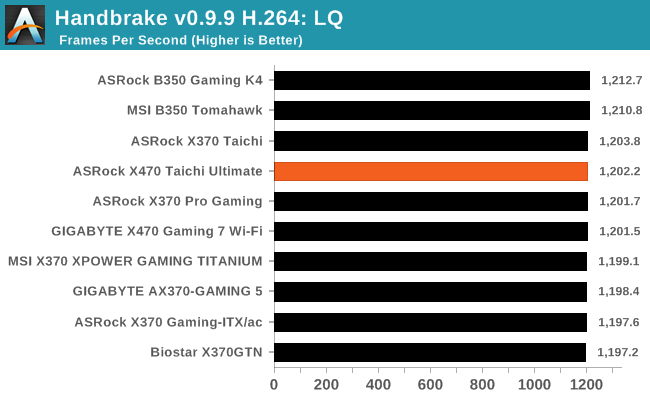
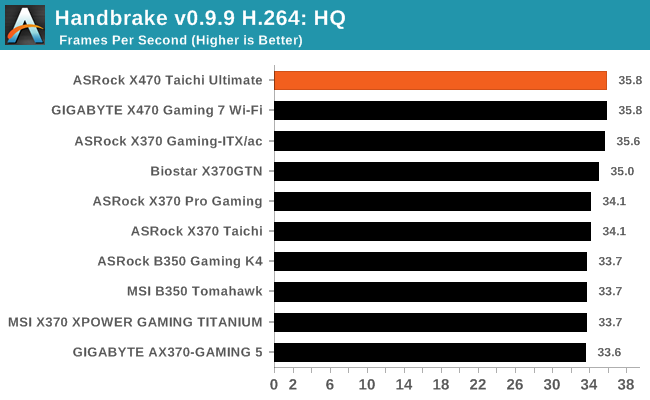
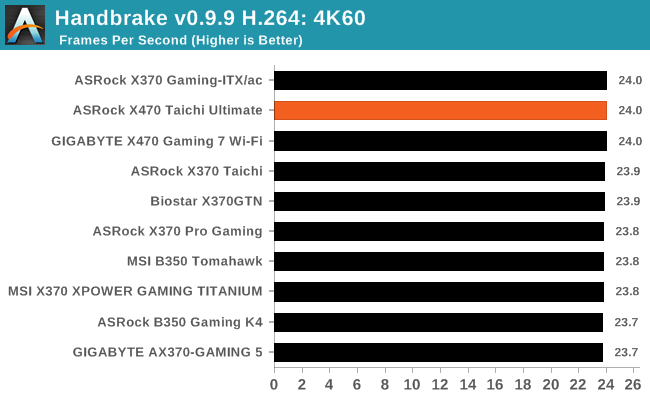
Compression – WinRAR 5.4: link
Our WinRAR test from 2013 is updated to the latest version of WinRAR at the start of 2017. We compress a set of 2867 files across 320 folders totaling 1.52 GB in size – 95% of these files are small typical website files, and the rest (90% of the size) are small 30 second 720p videos.
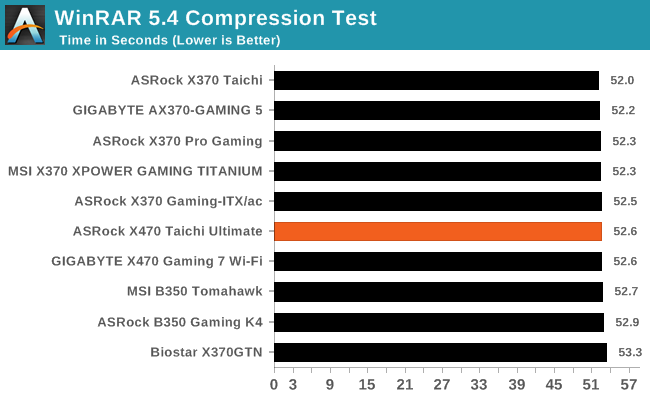
Point Calculations – 3D Movement Algorithm Test v2.1: link
3DPM is a self-penned benchmark, taking basic 3D movement algorithms used in Brownian Motion simulations and testing them for speed. High floating point performance, MHz and IPC wins in the single thread version, whereas the multithread version has to handle the threads and loves more cores. For a brief explanation of the platform agnostic coding behind this benchmark, see my forum post here. We are using the latest version of 3DPM, which has a significant number of tweaks over the original version to avoid issues with cache management and speeding up some of the algorithms.
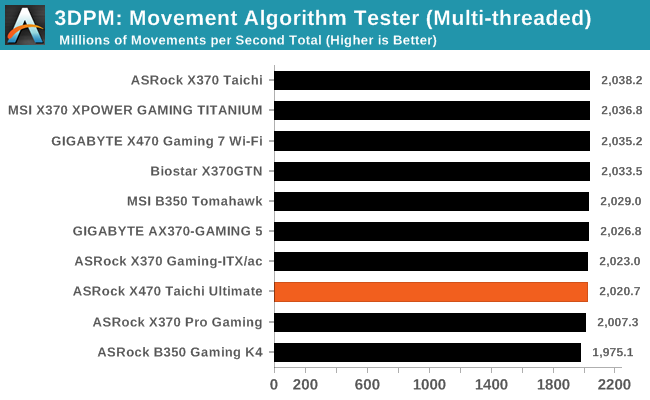
Rendering – POV-Ray 3.7.1b4: link
The Persistence of Vision Ray Tracer, or POV-Ray, is a freeware package for as the name suggests, ray tracing. It is a pure renderer, rather than modeling software, but the latest beta version contains a handy benchmark for stressing all processing threads on a platform. We have been using this test in motherboard reviews to test memory stability at various CPU speeds to good effect – if it passes the test, the IMC in the CPU is stable for a given CPU speed. As a CPU test, it runs for approximately 2-3 minutes on high end platforms.
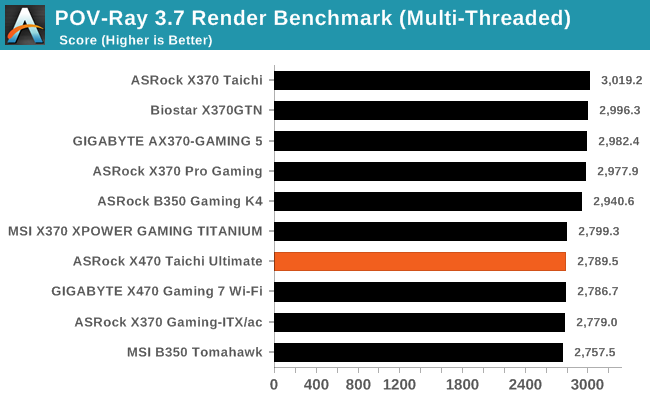
Synthetic – 7-Zip 9.2: link
As an open source compression tool, 7-Zip is a popular tool for making sets of files easier to handle and transfer. The software offers up its own benchmark, to which we report the result.
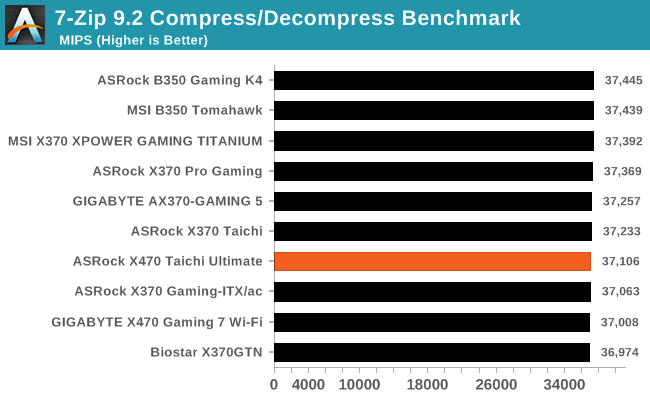
Gaming Performance
Ashes of the Singularity
Seen as the holy child of DirectX12, Ashes of the Singularity (AoTS, or just Ashes) has been the first title to actively go explore as many of DirectX12s features as it possibly can. Stardock, the developer behind the Nitrous engine which powers the game, has ensured that the real-time strategy title takes advantage of multiple cores and multiple graphics cards, in as many configurations as possible.
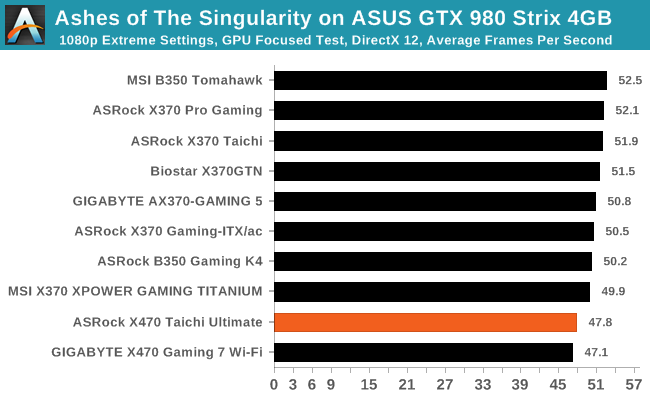
Rise Of The Tomb Raider
Rise of the Tomb Raider is a third-person action-adventure game that features similar gameplay found in 2013's Tomb Raider. Players control Lara Croft through various environments, battling enemies, and completing puzzle platforming sections, while using improvised weapons and gadgets in order to progress through the story.
One of the unique aspects of this benchmark is that it’s actually the average of 3 sub-benchmarks that fly through different environments, which keeps the benchmark from being too weighted towards a GPU’s performance characteristics under any one scene.
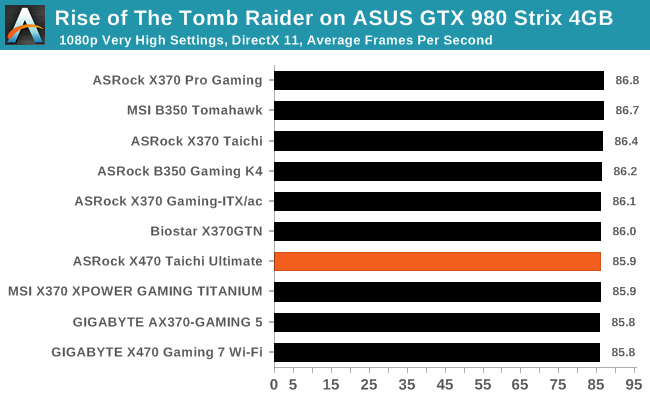
Thief
Thief has been a long-standing title in PC gamers hearts since the introduction of the very first iteration which was released back in 1998 (Thief: The Dark Project). Thief as it is simply known rebooted the long-standing series and renowned publisher Square Enix took over the task from where Eidos Interactive left off back in 2004. The game itself utilises the fluid Unreal Engine 3 engine and is known for optimised and improved destructible environments, large crowd simulation and soft body dynamics.
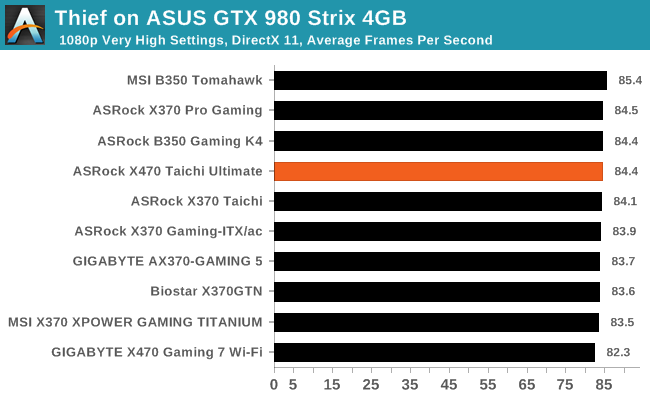
Total War: WARHAMMER
Not only is the Total War franchise one of the most popular real-time tactical strategy titles of all time, but Sega delve into multiple worlds such as the Roman Empire, Napoleonic era and even Attila the Hun, but more recently they nosedived into the world of Games Workshop via the WARHAMMER series. Developers Creative Assembly have used their latest RTS battle title with the much talked about DirectX 12 API so that this title can benefit from all the associated features that comes with it. The game itself is very CPU intensive and is capable of pushing any top end system to their limits.
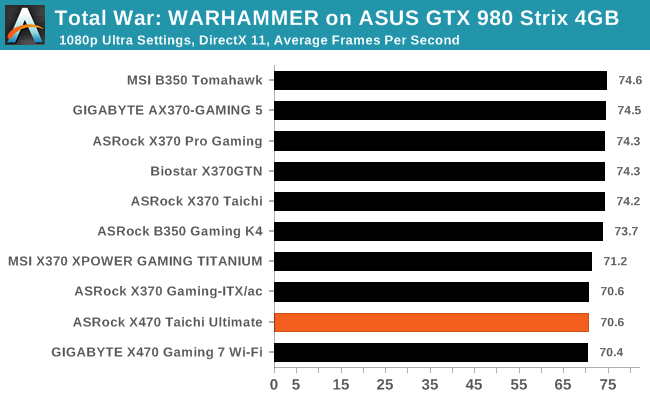
Ryzen Overclocking
As it currently stands, all of the Ryzen and Ryzen 2 desktop processors on the market all feature unlocked multipliers which puts the burden of overclockability onto the motherboard vendors to ensure that users have the right tools for the job. The X470 Taichi Ultimate has a colossal power delivery and users looking to push their unlocked Ryzen processor beyond the rated specifications shouldn’t have too much problem here; not just for the overkill phase count, but the quality of the power delivery itself. The BIOS is somewhat easy to navigate and all of the overclocking options can be found within the OC Tweaker subsection.
The Taichi Ultimate does not have any auto overclocking features outside of the ability to load XMP profiles on the memory, so all and any CPU frequency and APU/PCIE frequency if a user wishes to use an APU such as the Ryzen 5 2400G has to be done manually. To do so, setting the overclock mode setting from auto to manual allows users to customize and tweak options including CPU Frequency and CPU voltage; two vital settings for overclocking CPU core frequency.
While the best Ryzen 7 1000-series silicon can achieve clock speeds of up to 4.2/4.3 GHz with ambient cooling, our AM4 motherboard test bench Ryzen 7 1700 sample has only run up to 4.0 GHz stable with voltages ranging from 1.36-1.4 volts.
Methodology
Our standard overclocking methodology is as follows. We select the automatic overclock options and test for stability with POV-Ray and OCCT to simulate high-end workloads. These stability tests aim to catch any immediate causes for memory or CPU errors.
For manual overclocks, based on the information gathered from previous testing, starts off at a nominal voltage and CPU multiplier, and the multiplier is increased until the stability tests are failed. The CPU voltage is increased gradually until the stability tests are passed, and the process repeated until the motherboard reduces the multiplier automatically (due to safety protocol) or the CPU temperature reaches a stupidly high level (100ºC+). Our test bed is not in a case, which should push overclocks higher with fresher (cooler) air.
Overclocking Results
Our Ryzen 7 1700 CPU does have a limitation between 3.9 GHz and 4.0 GHz; at least on the boards, we have tested thus far. This is down to silicon lottery and a combination of a sharp ramp of voltage to temperature when moving up each different step; therefore, cutting out/throttling due to thermal limitations when pushed too far on ambient cooling.
At the time of testing, the motherboard had a tendency to undervolt the processor with a full load applied, although not by an excessive amount and not one which would cause instability issues in testing other than at 3.9 GHz when the undervolting proved insufficient for the load applied. Interestingly enough, our sample even managed to boot up at 4.1 GHz with a set voltage of 1.437 V, although this was very unstable when any load was applied. Our maximum stable overclock achieved was 4.0 GHz at 1.4 V, although the motherboard did settle at 1.376 V under load, even though the overclock did fail in Pov-Ray with a similar set voltage at 3.9 GHz as previously noted. A notable and consistent increase in Pov-Ray performance was apparent as each frequency strap was increased.
ASRock X470 Taichi Ultimate Conclusion
The ASRock X470 Taichi Ultimate’s focus is primarily on performance users with plenty of premium and high-end features to satisfy gamers too. This ATX sized flagship model from ASRock does have a lot of bells and whistles, but not the kind you would expect with the usual red and black themed gaming targeted model. Instead this is one that has one eye on trying to look as if it has style, whilst still appealing to what I like to call 'the RGB generation'.
The performance was generally average and consistent with previous testing, with the biggest positive showing come through system POST times and within our Handbrake video conversion benchmark. Everything else appeared to be consistent, with the exception of some rather questionable results garnered in our Ashes of the Singularity and Total War game testing; the same kind of results we found in our GIGABYTE X470 Gaming 7 Wi-Fi review. It’s not quite as bad as the figures yielded in gaming may suggest, and could perhaps be attributed to firmware infancy. DPC latency testing did prove rather positive and the audio performance displayed in our RMAA testing achieved the expected results. ASRock’s decision to omit any form of EMI shielding and any noticeable audio PCB separation may not give the impression audio is one of their key areas, but these features can sometimes be overemphasized by manufacturers as being a vastly superior when good quality component choice and circuitry play a more important role on overall performance.
The power delivery of the motherboard is overkill for most users. This likely contributed to our overclocking performance, with our Ryzen 7 1700 sample hitting 4.0 GHz, going beyond the 3.9 GHz mark we've been able to achieve on most boards. The X470 Taichi Ultimate displays a good showing on the overclocking front and it would be easy to see why an extreme overclocker may opt to go for this board over other offerings. The board also has an external clock generator for allowing adjustments to the baseclock frequency. An additional 4-pin 12 V CPU power input in addition to the standard 8-pin is also desirable as it allows the CPU to pull additional power at maximum load and frequencies when required.

The ASRock X470 Taichi Ultimate paired with the Cooler Master Master Liquid ML240R AIO RGB Cooler
For $300, the inclusion of an Aquantia AQC107 10Gb/s LAN port in addition to a secondary Gigabit LAN port powered by the Intel I211-AT controller adds an element of premium quality to what could be mistaken for its little brother, the X470 Taichi; aside from slight aesthetic adjustments to the heatsinks and covers. Another premium feature included are the Realtek ALC 1220 audio codec which can be configured through the included useful, yet primitive and basic looking Realtek HD Audio Manager.
While the ASRock X470 Taichi Ultimate has everything a top board should, it’s essentially the regular X470 Taichi with 10G Ethernet and on-board power and reset switches, which on the regular X470 Taichi, the circuitry can actually still be seen so it does feel like these two boards share the same PCB, but with minor differences and inclusions. Does the extra $70 signify the cost between the two boards? If the user is wanting to utilize the 10G LAN port then the price can be justified, but if that's not the case, the $70 saved on the regular X470 Taichi could allow for more budget to be allocated elsewhere, such as system memory which does scale pretty well with the Zen architecture, or a higher capacity SSD.
The ASRock X470 Taichi Ultimate has a beautifully unique look with oodles of Polychrome RGB capabilities for a glorified light show and has decent performance to back it up. However if the Aquantia 10G LAN isn't a feature that's going to be taken advantage of, the $70 cheaper, going for the ASRock X470 Taichi could well and truly be the difference between opting for the better Ryzen 7 2700 ($299) over the Ryzen 5 2600X ($229) .
Other AnandTech Ryzen Coverage
- The AMD 2nd Gen Ryzen Deep Dive: 2700X, 2700, 2600X, and 2600 Tested
- The AMD Ryzen 5 2400G and Ryzen 3 2200G APU Review: Marrying Vega and Zen
- The AMD Ryzen 3 1300X and Ryzen 3 1200 CPU Review: Zen on a Budget
- The AMD Ryzen 5 Review: All Ryzen 5 CPUs Tested
- The AMD Zen and Ryzen 7 Review: A Deep Dive on 1800X, 1700X and 1700
- $300 - ASRock X470 Taichi Ultimate [this review]
- $255 - MSI X370 XPower Gaming Titanium [review]
- $240 - GIGABYTE X470 Aorus Gaming 7 Wi-Fi [review]
- $175 - GIGABYTE AX370-Gaming 5 [review]
- $160 - ASRock X370 Gaming-ITX/ac [review]
- $110 - Biostar X370GTN [review]
- $98 - MSI B350 Tomahawk [review]
- $90 - ASRock AB350 Gaming K4 [review]