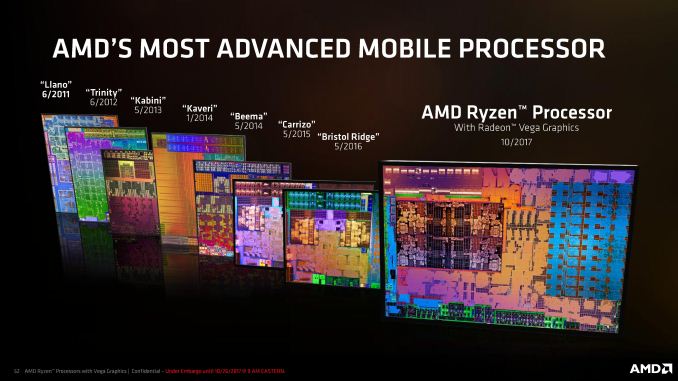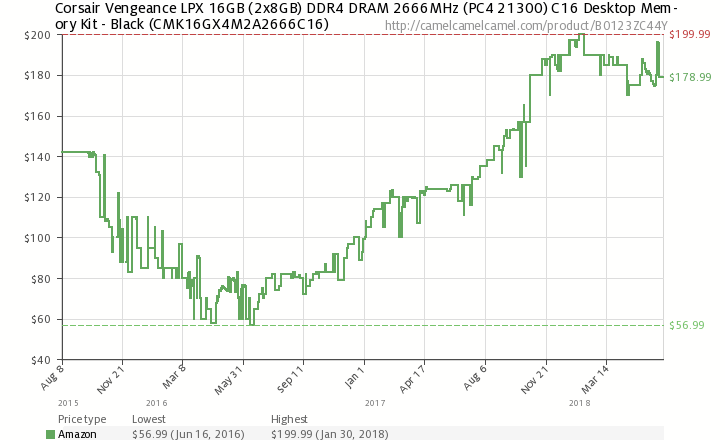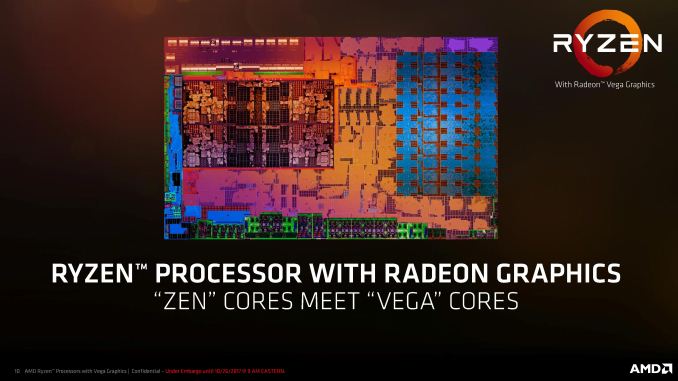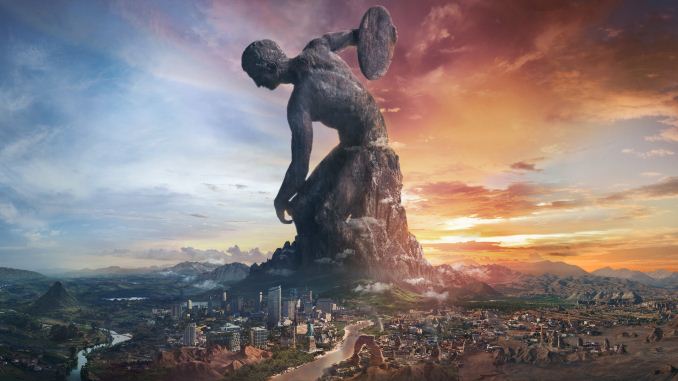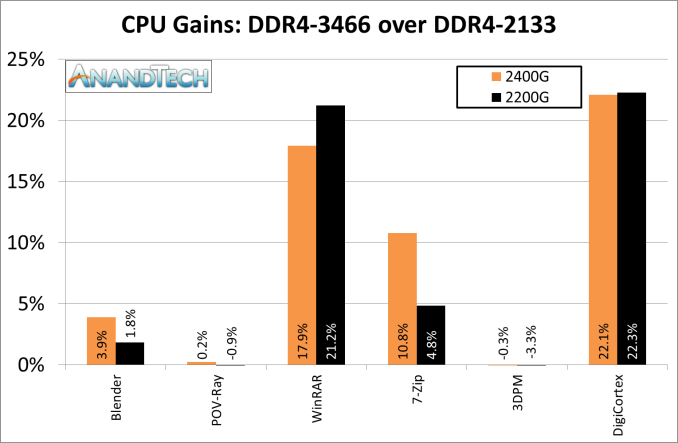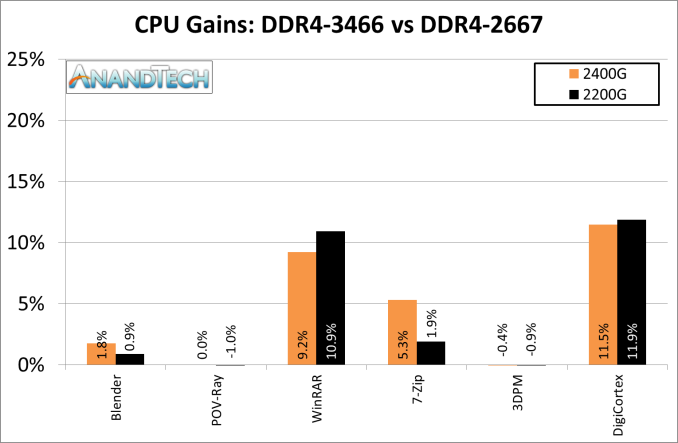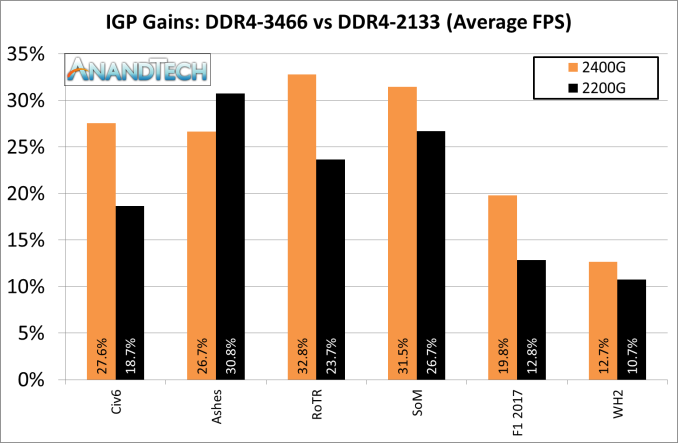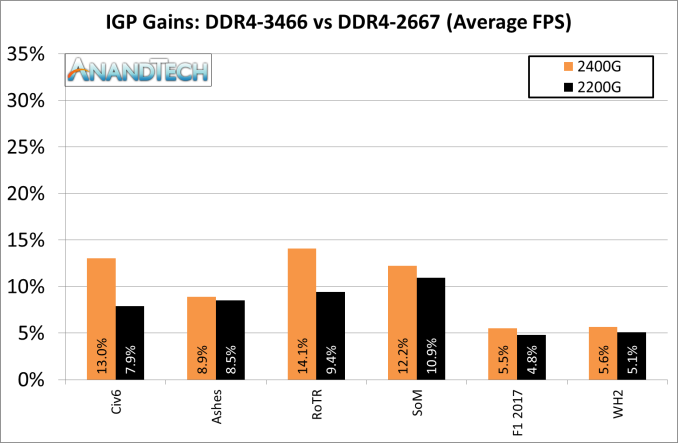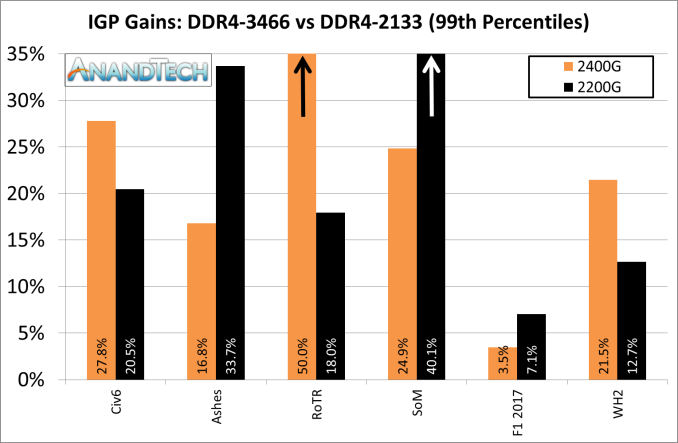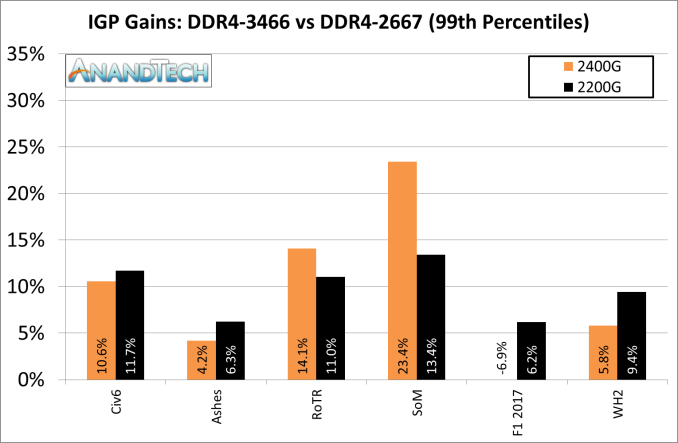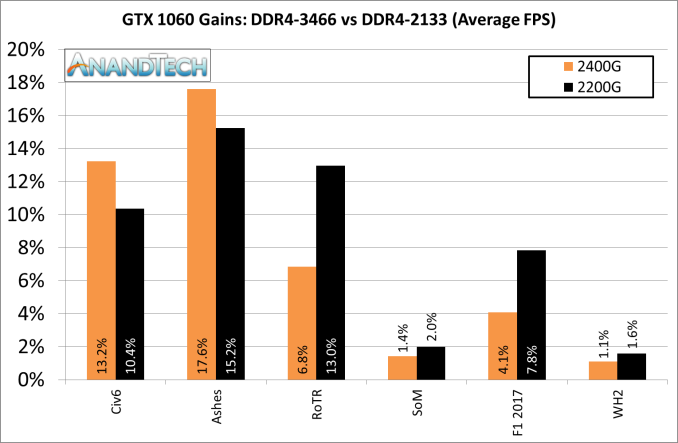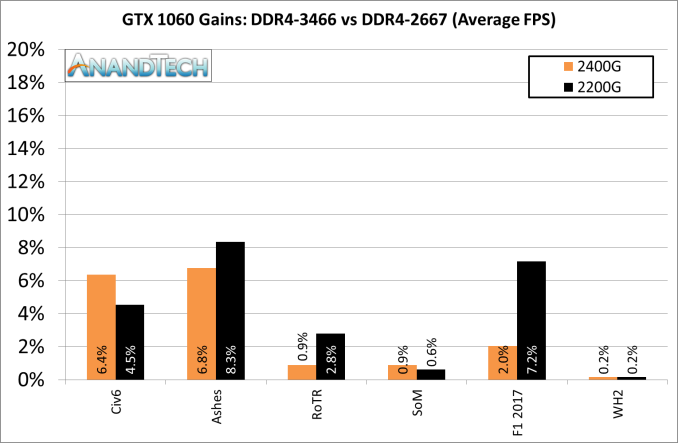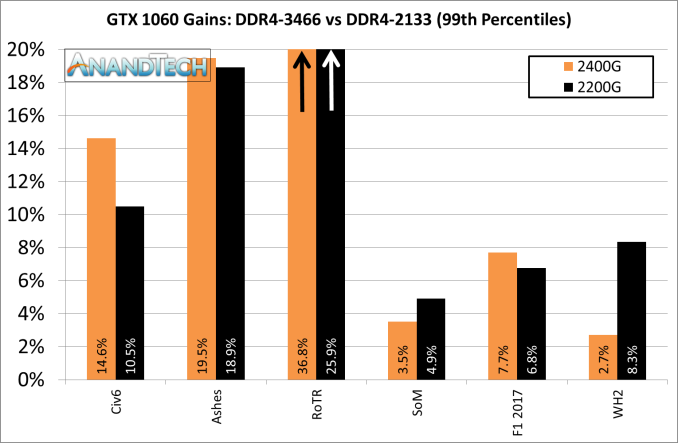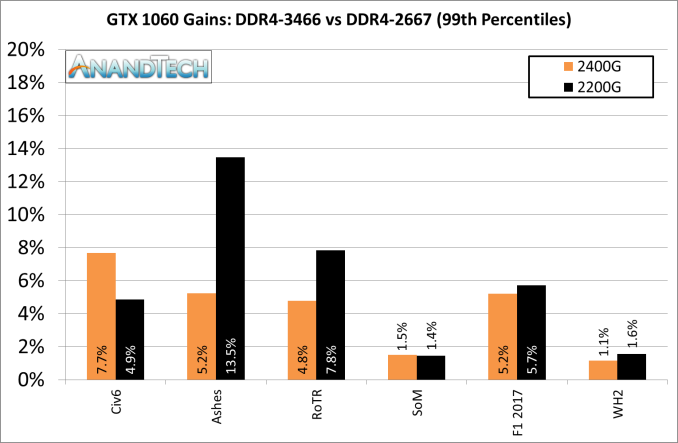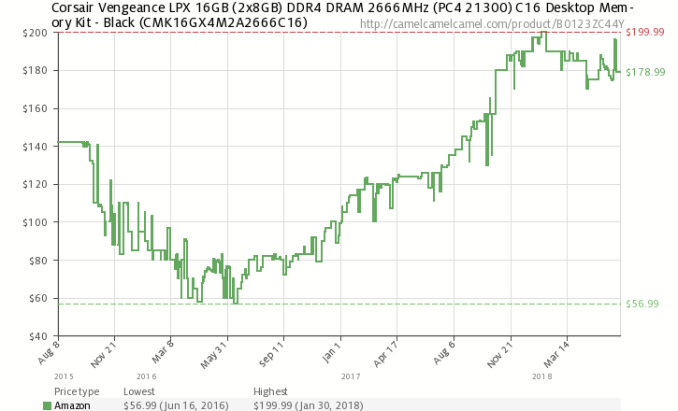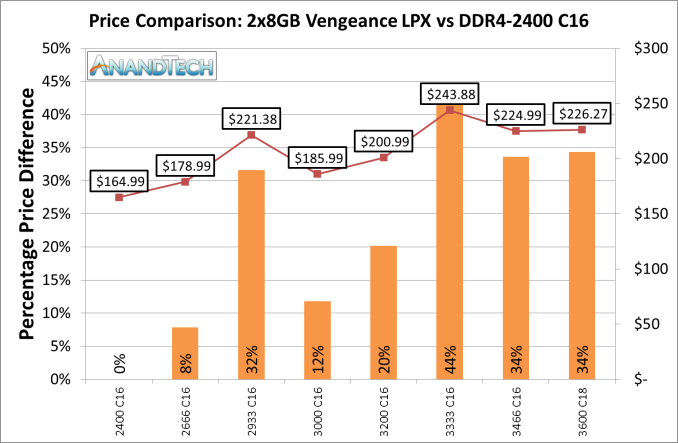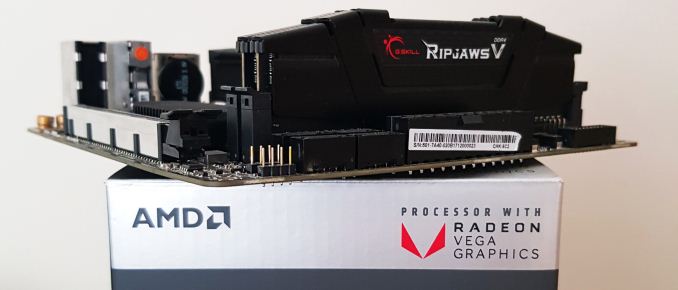Original Link: https://www.anandtech.com/show/12621/memory-scaling-zen-vega-apu-2200g-2400g-ryzen
Zen and Vega DDR4 Memory Scaling on AMD's APUs
by Gavin Bonshor on June 28, 2018 9:00 AM EST- Posted in
- CPUs
- Memory
- G.Skill
- AMD
- DDR4
- DRAM
- APU
- Ryzen
- Raven Ridge
- Scaling
- Ryzen 3 2200G
- Ryzen 5 2400G
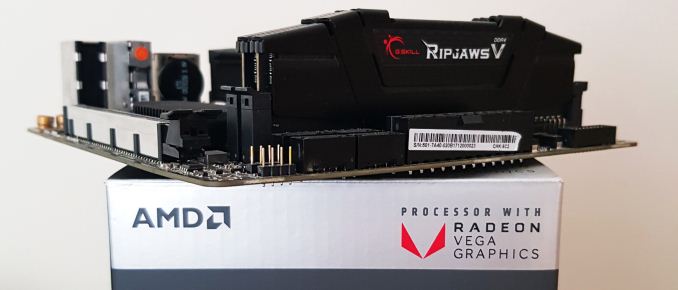
We have previously explored the importance of memory scaling within AMDs Ryzen CPUs: the question being answered today is how much of an effect on performance does the memory frequency have when Zen is paired with AMD’s own Vega graphics core. We run a complete suite of tests on AMD's Ryzen 3 2200G ($99) and Ryzen 5 2400G ($169) APUs with memory speeds from DDR4-2133 to DDR4-3466 using a kit of G.Skill Ripjaws V.
Recommended Reading on AMD Ryzen APUs
- Marrying Vega and Zen: The AMD Ryzen APU Review
- Overclocking The AMD Ryzen APUs: Guide and Results
- Delidding The AMD Ryzen APUs: How To Guide and Results
- AMD Ryzen 5 2400G and Ryzen 3 2200G Core Frequency Scaling: An Analysis
- Best CPUs for Gaming: Q2 2018
Memory Scaling on AMD Ryzen APUs
While adding Vega to Zen may be a new concept, the premise of the APU combing compute and graphics on the same chip remains the same. Graphics is often a memory bound operation - the speed at which the data can be accessed by the graphics is directly tied to the frame rate, and we have seen on chips in the past that the speed of the memory (or an interim cache) can vastly help accelerate the performance of the graphics. Graphics is usually the focus here, as faster memory only assists CPU workloads that are memory limited.
For example, see our articles on:
- Memory Scaling on Ryzen 7
- Memory Frequency Scaling on Intel's Skull Canyon NUC
- Memory Scaling on Haswell CPU, IGP and dGPU: DDR3-1333 to DDR3-3000
- DDR4 Haswell-E Scaling Review: 2133 to 3200
One of the main issues with memory right now is pricing. With the price of DDR4 having risen over the course of 2017 and with no signs of slowing in 2018, building a new desktop system has looked more expensive over the course of the last couple of years: the inflation of GPU pricing has also certainly contributed to those woes. While the general outlook on the current DDR4 DRAM market is that for a user wanting extra speed, more money must be spent is true, how that equates into actual performance becomes more relevant than ever before. On pricing, for example, here is a Corsair Vengeance LPX 2x8 DDR4-2666 memory kit over on Amazon:
The price of this memory when launched was $142, which decreased down to as low as $57 on sale but was an average of $75 during early 2016. Over the course of 2017 and 2018, this very popular memory kit is now trading at $179, having reached a high of $200. To put that in perspective, this kit launched at a cost of $8.88 per GB, went down as low as $3.56 per GB, and is now at $11.19 per GB. This is almost certainly a sellers market, not a buyers market. People are often spending money on capacity over speed. The goal of this article is to determine how much speed actually matters, especially when we look at lower-cost processors like the AMD Ryzen APUs.

Our APU with some other G.Skill TridentZ DRAM in an SFF test
For a user looking to build a budget system without focusing too much on high-end performance applications such as CAD or content creation, the Ryzen 3 2200 and Ryzen 5 2400 APUs has a lot to offer, especially when money is a highly limiting factor on purchasing decisions. As was within our Ryzen 5 2400G review, we concluded that AMD’s Ryzen 2000 series pairing offers the best value and performance compared against what’s currently on offer on both sides of the APU/CPU marketplace (Intel or AMD) when an iGPU is featured on chip.
Memory Scaling on APUs: More Infinity Fabric
Most of the following analysis in this section was taken from our previous Memory Scaling on Ryzen 7 article.
While we already know due to the previous testing we did with the Ryzen with what effect memory frequency has on the Zen cores, and AMD added a new element to this when it equipped the Ryzen 3 2200G and Ryzen 5 2400G with Vega. As per with the rest of the Ryzen processor range from AMD, each chip combines multiple technologies, but relatively speaking, the most relevant one which has the ability to affect memory performance on the Ryzen 2000 series is called Infinity Fabric.
The Infinity Fabric (hereafter shortened to IF) consists of two fabric planes: the Scalable Control Fabric (SCF) and the Scalable Data Fabric (SDF). The SCF is all about control: power management, remote management and security and IO. Essentially when data has to flow to different elements of the processor other than main memory, the SCF is in control. The SDF is where main memory access comes into play. There's still management here - being able to organize buffers and queues in order of priority assists with latency, and the organization also relies on a speedy implementation. The slide below is aimed more towards the IF implementation in AMD's server products, such as power control on individual memory channels, but still relevant to accelerating consumer workflow.
AMD's goal with IF was to develop an interconnect that could scale beyond CPUs, groups of CPUs, and GPUs. In the EPYC server product line, IF connects not only cores within the same piece of silicon, but silicon within the same processor and also processor to processor. Two important factors come into the design here: power (usually measured in energy per bit transferred) and bandwidth.
The bandwidth of the IF is designed to match the bandwidth of each channel of main memory, creating a solution that should potentially be unified without resorting to large buffers or delays. Discussing IF in the server context is a bit beyond the scope of what we are testing in this article, but the point we're trying to get across is that IF was built with a wide scope of products in mind. On the consumer platform, while IF isn't necessarily used to such a large degree as in server, the potential for the speed of IF to affect performance is just as high.
Test Bed and Hardware
As per our testing policy, we take a premium category motherboard suitable for the socket, and equip the system with a suitable amount of memory. With this test setup, we are using the BIOS to set the CPU core frequency using the provided straps on the MSI B350I Pro AC motherboard. The memory is set to the range of speeds as given for our testing.
| Test Setup | |||
| Processors | AMD Ryzen 3 2200G | AMD Ryzen 5 2400G | |
| Motherboard | MSI B350I Pro AC | ||
| Cooling | Thermaltake Floe Riing RGB 360 | ||
| Power Supply | Thermaltake Toughpower Grand 1200 W Gold PSU | ||
| Memory | G.Skill Ripjaws V DDR4-3600 17-18-18 2x8 GB 1.35 V |
||
| Integrated GPU | Vega 8 1100 MHz |
Vega 11 1250 MHz |
|
| Discrete GPU | ASUS Strix GTX 1060 6 GB 1620 MHz Base, 1847 MHz Boost |
||
| Hard Drive | Crucial MX300 1 TB | ||
| Case | Open Test Bed | ||
| Operating System | Windows 10 Pro | ||
With the aim being to procure a set of consistent results, the G.Skill Ripjaws V DDR4-3600 kit was set to latencies of 17-18-18-38 throughout each of the different straps tested. Due to an inability to support 100 MHz straps on our motherboard, the XMP profile was enabled in the BIOS on the memory Ripjaws V kit and the latency timings adjusted to 17-18-18-38 manually on the MSI B350I Pro AC motherboard. Each of the straps set for the aim in continuity of testing for frequency scaling.
A side note on our previous experience with memory scaling. In the past we introduced a concept of a Performance Index (PI) for each memory kit, to give a rough performance comparison metric between memory brands. This PI was defined as the data rate (such as DDR4-2400) divided by the CAS Latency (such as the 17 in 17-18-18) rounded down to the nearest whole number. In previous articles like this, typically the memory with the highest PI scored the best overall, especially in gaming, although in combinations with similar PIs, the one with the highest frequency was often ahead. We will revisit this concept later in the review.
In this review, we will be testing the following combinations of data rate and latencies:
| Data Rates Tested |
Sub-Timings | Performance Index |
Voltage |
| DDR4-2133 | 17-18-18 | 2133 / 17 = 125 | 1.35 V |
| DDR4-2400 | 17-18-18 | 2400 / 17 = 141 | 1.35 V |
| DDR4-2667 | 17-18-18 | 2667 / 17 = 157 | 1.35 V |
| DDR4-2866 | 17-18-18 | 2866 / 17 = 169 | 1.35 V |
| DDR4-3333* | 17-18-18 | 3333 / 17 = 196 | 1.35 V |
| DDR4-3466 | 17-18-18 | 3466 / 17 = 204 | 1.35 V |
*Corresponds to XMP Profile 1 on this memory kit
AGESA and Memory Support
At the time of the launch of Ryzen, a number of industry sources privately disclosed to us that the platform side of the product line was rushed. There was little time to do full DRAM compatibility lists, even with standard memory kits in the marketplace, and this lead to a few issues for early adopters to try and get matching kits that worked well without some tweaking. Within a few weeks this was ironed out when the memory vendors and motherboard vendors had time to test and adjust their firmware.
Overriding this was a lower than expected level of DRAM frequency support. During the launch, AMD had promised that Ryzen would be compatible with high speed memory, however reviewers and customers were having issues with higher speed memory kits (DDR4-3200 and above). These issues have been addressed via a wave of motherboard BIOS updates built upon an updated version of the AGESA (AMD Generic Encapsulated Software Architecture), specifically up to version 1.0.0.6, but now preceded by 1.1.0.1 (thanks to AMD's unusual version numbering system).
Whilst the maturity of the Ryzen platform is no longer an issue generally faced, the AGESA 1.1.0.1 microcode specifically focused on supporting the new Raven Ridge Ryzen 3 2200G and Ryzen 5 2400G APUs was announced before launch; we covered these BIOS updates for AMD's Ryzen APUs back in February at launch.
The whole purpose of the today's testing is to evaluate the scalability on AMD's Zen architecture and to see if the performance can be influenced by increasing the DRAM frequency. It would be foolish to not establish the effect on gaming performance and to see if memory frequency has a direct impact on frame rates given that previous generations of AMD APU have been reported to do so.
This Review
In this article we cover:
- Overview and Test Bed (this page)
- CPU Performance
- Integrated Graphics Performance
- Discrete Graphics Performance with a GTX 1060
- Conclusions
CPU Performance
Rendering - Blender 2.78: link
For a render that has been around for what seems like ages, Blender is still a highly popular tool. We managed to wrap up a standard workload into the February 5 nightly build of Blender and measure the time it takes to render the first frame of the scene. Being one of the bigger open source tools out there, it means both AMD and Intel work actively to help improve the codebase, for better or for worse on their own/each other's microarchitecture.
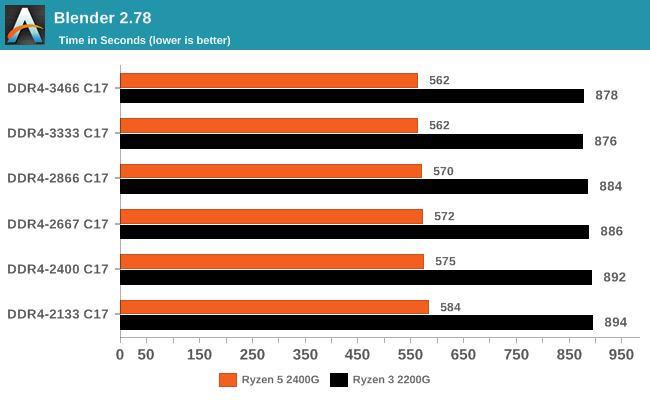
While memory speed does influence our final rendering duration consistently by shaving seconds off, the jump from DDR4-2133 to DDR4-3333 equates to a 2% reduction overall on the Ryzen 3 2200G, although the last step from 3333 to 3466 is actually a regression. The Ryzen 5 2400G experienced a reduction of just under 4%.
Rendering – POV-Ray 3.7: link
The Persistence of Vision Ray Tracer, or POV-Ray, is a freeware package for as the name suggests, ray tracing. It is a pure renderer, rather than modeling software, but the latest beta version contains a handy benchmark for stressing all processing threads on a platform. We have been using this test in motherboard reviews to test memory stability at various CPU speeds to good effect – if it passes the test, the IMC in the CPU is stable for a given CPU speed. As a CPU test, it runs for approximately 1-2 minutes on high-end platforms.
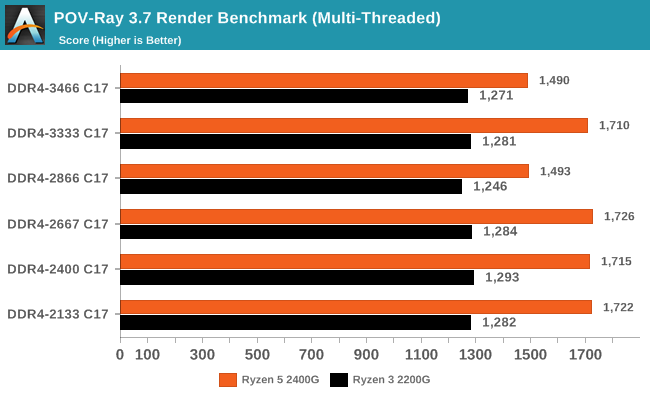
Our results in POV-Ray 3.7 were a little hit and miss and showed irregularities at different memory clock speeds, perhaps due to the additional power required by the memory controller at higher frequencies taking away from available CPU power. This means POV-Ray isn’t really influenced more by the memory speeds themselves, although it is certainly more determined from more CPU cores and higher frequencies as the difference between the 2200G and 2400G show.
WinRAR 5.4: link
Our WinRAR test from 2013 is updated to the latest version of WinRAR at the start of 2014. We compress a set of 2867 files across 320 folders totaling 1.52 GB in size – 95% of these files are small typical website files, and the rest (90% of the size) are small 30-second 720p videos.
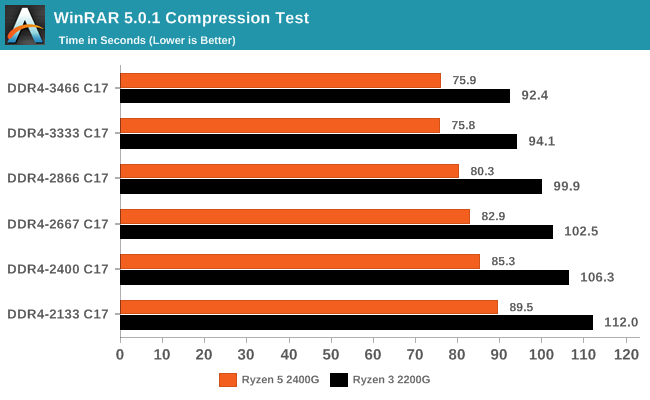
As the memory frequency was increased, the compression time was consistently lower going up a memory strap. With WinRAR being one of our most DRAM-affected CPU tests, we have seen this before with other CPU generations. The 2200G saw a 21% increase in throughput, while the 2400G had a +18% gain. However it is worth noting that the DDR4-3466 time was slightly slower than that of the DDR4-3333 time again.
7-Zip 9.2: link
As an open source compression tool, 7-Zip is a popular tool for making sets of files easier to handle and transfer. The software offers up its own benchmark, to which we report the result.
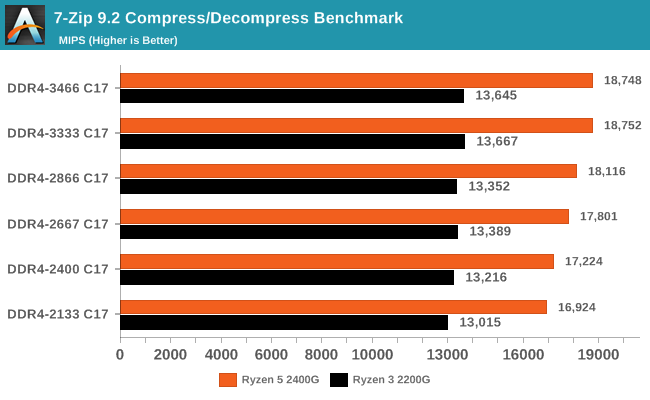
The 7-Zip results are interesting as with both Ryzen based APUs at the DDR4-3333 setting saw the biggest benefit in compression and decompressing. Again, the top strap in our testing was not the most performant. Overall gains were +11% for the 2400G, and +5% for the 2200G, in line with thread counts.
Point Calculations – 3D Movement Algorithm Test: link
3DPM is a self-penned benchmark, taking basic 3D movement algorithms used in Brownian Motion simulations and testing them for speed. High floating point performance, MHz, and IPC win in the single thread version, whereas the multithread version has to handle the threads and loves more cores. For a brief explanation of the platform agnostic coding behind this benchmark, see my forum post here.
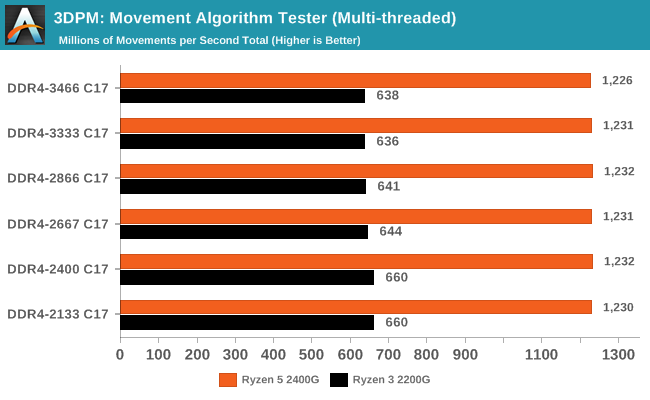
With our 3DPM Brownian Motion simulator benchmark, memory frequency made little difference in increasing performance, although as our results show, the slower the memory, the better performance we experienced on the Ryzen 3 2200G. The Ryzen 2400G experienced a similar range of inconsistent and inconsequential results showing little to no improvement as the memory strap was increased.
Neuron Simulation - DigiCortex v1.20: link
The newest benchmark in our suite is DigiCortex, a simulation of biologically plausible neural network circuits, and simulates activity of neurons and synapses. DigiCortex relies heavily on a mix of DRAM speed and computational throughput, indicating that systems which apply memory profiles properly should benefit and those that play fast and loose with overclocking settings might get some extra speed up. Results are taken during the steady state period in a 32k neuron simulation and represented as a function of the ability to simulate in real time (1.000x equals real-time).
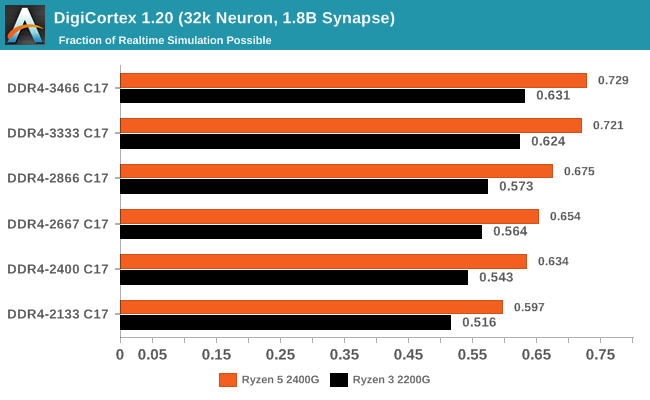
DigiCortex experienced a very subsequent increase throughout the tested memory straps on both the Ryzen APUs, with a nice jump in performance of 22% on the 2200G and on the 2400G.
Integrated Gaming Performance
As stated on the first page, here we take both APUs from DDR4-2133 to DDR4-3466 and run our testing suite at each stage. For our gaming tests, we are only concerned with real-world resolutions and settings for these games. It would be fairly easy to adjust the settings in each game to a CPU limited scenario, however the results from such a test are mostly pointless and non-transferable to the real world in our view. Scaling takes many forms, based on GPU, resolution, detail levels, and settings, so we want to make sure the results correlate to what users will see day-to-day.
Civilization 6
First up in our APU gaming tests is Civilization 6. Originally penned by Sid Meier and his team, the Civ series of turn-based strategy games are a cult classic, and many an excuse for an all-nighter trying to get Gandhi to declare war on you due to an integer underflow. Truth be told I never actually played the first version, but every edition from the second to the sixth, including the fourth as voiced by the late Leonard Nimoy, it a game that is easy to pick up, but hard to master.
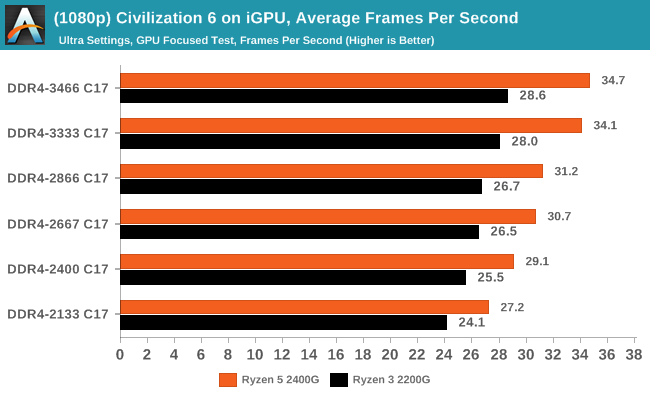
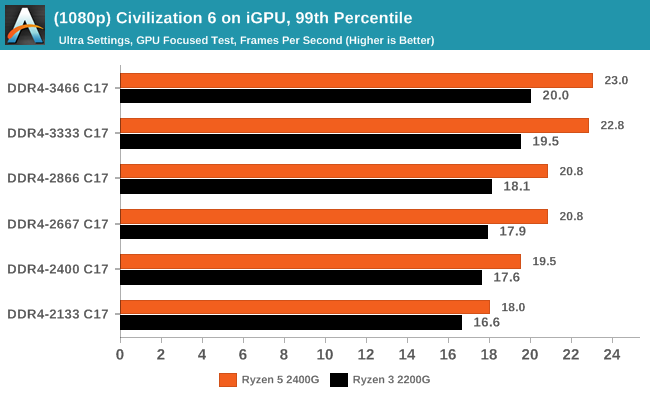
Civilazation 6 certainly appreciates faster memory on integrated graphics, showing a +28% gain for the 2400G on average framerates, or a +13% gain when compared to the APU rated memory frequency (DDR4-2666).
Ashes of the Singularity (DX12)
Seen as the holy child of DX12, Ashes of the Singularity (AoTS, or just Ashes) has been the first title to actively go and explore as many of the DX12 features as it possibly can. Stardock, the developer behind the Nitrous engine which powers the game, has ensured that the real-time strategy title takes advantage of multiple cores and multiple graphics cards, in as many configurations as possible.
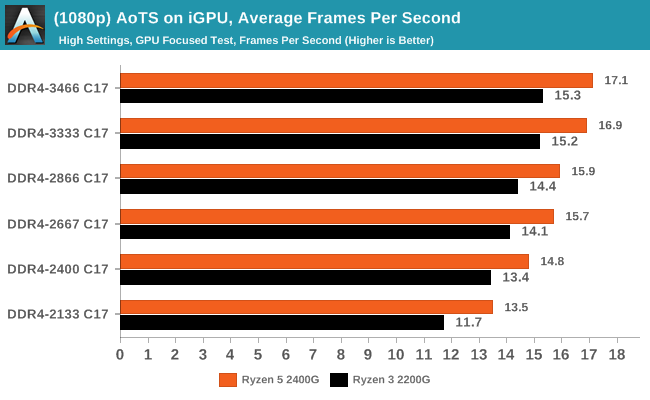
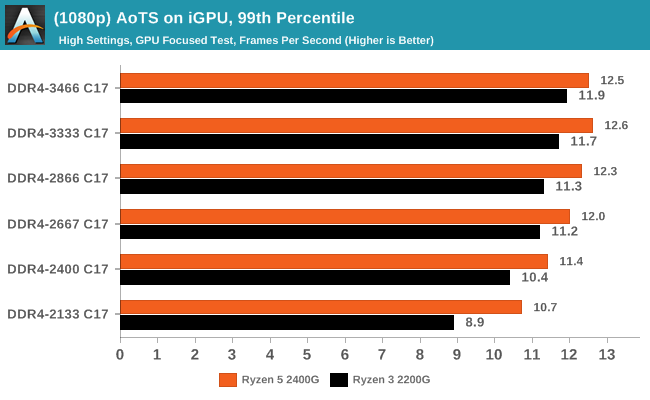
In Ashes, both CPUs saw a 26-30% gain in frame rates moving from the slow to fast memory, which is also seen in the percentile numbers.
Rise Of The Tomb Raider (DX12)
One of the newest games in the gaming benchmark suite is Rise of the Tomb Raider (RoTR), developed by Crystal Dynamics, and the sequel to the popular Tomb Raider which was loved for its automated benchmark mode. But don’t let that fool you: the benchmark mode in RoTR is very much different this time around. Visually, the previous Tomb Raider pushed realism to the limits with features such as TressFX, and the new RoTR goes one stage further when it comes to graphics fidelity. This leads to an interesting set of requirements in hardware: some sections of the game are typically GPU limited, whereas others with a lot of long-range physics can be CPU limited, depending on how the driver can translate the DirectX 12 workload.
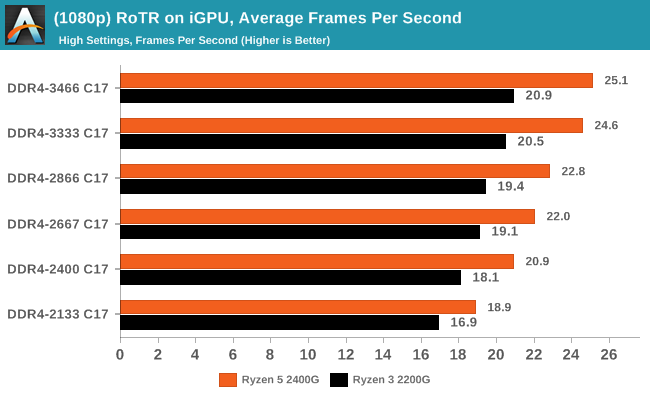
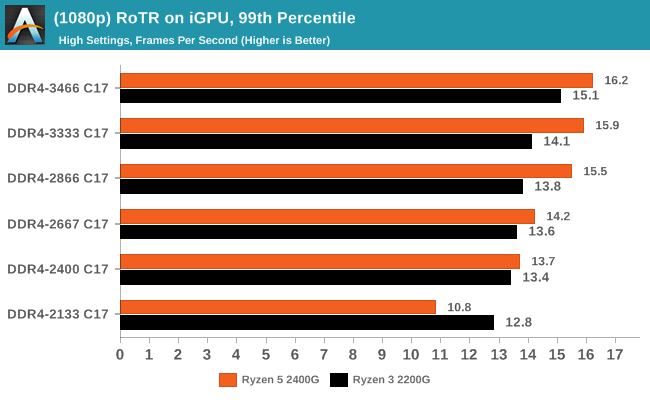
Both CPUs saw big gains in RoTR, however it is interesting to note that the 2400G gained margin over the 2200G: at DDR4-2133, the difference between the two APUs was 12%, however with the fast memory that difference grew to +20%.
Shadow of Mordor
The next title in our testing is a battle of system performance with the open world action-adventure title, Middle Earth: Shadow of Mordor (SoM for short). Produced by Monolith and using the LithTech Jupiter EX engine and numerous detail add-ons, SoM goes for detail and complexity. The main story itself was written by the same writer as Red Dead Redemption, and it received Zero Punctuation’s Game of The Year in 2014.
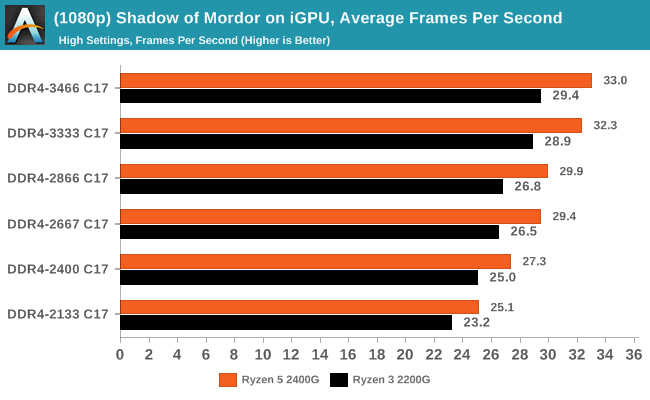
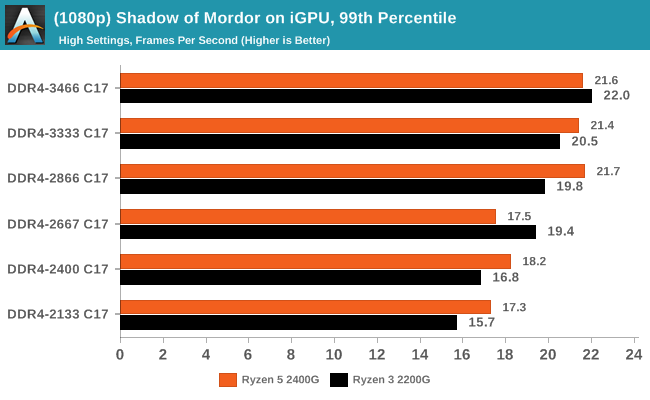
Shadow of Mordor also saw results rise from 26-32% for average frame rates, while the percentiles are a different story. The Ryzen 5 2400G seemed to top our at DDR4-2866, while the Ryzen 3 2200G was able to keep going and then beat the other APU. This is despite the fact that the 2200G has less graphical horsepower than the 2400G.
F1 2017
Released in the same year as the title suggests, F1 2017 is the ninth variant of the franchise to be published and developed by Codemasters. The game is based around the F1 2017 season and has been and licensed by the sports official governing body, the Federation Internationale de l’Automobile (FIA). F1 2017 features all twenty racing circuits, all twenty drivers across ten teams and allows F1 fans to immerse themselves into the world of Formula One with a rather comprehensive world championship season mode.
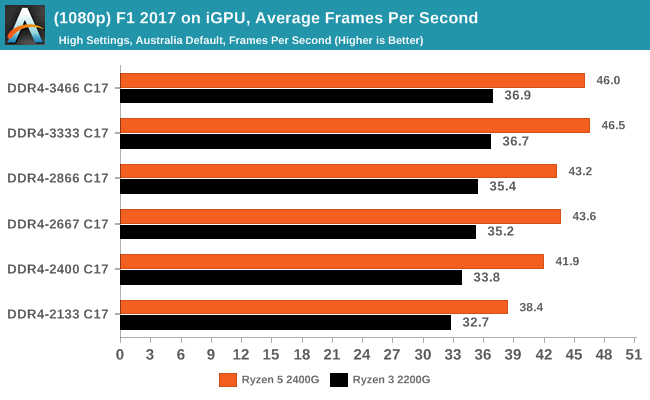
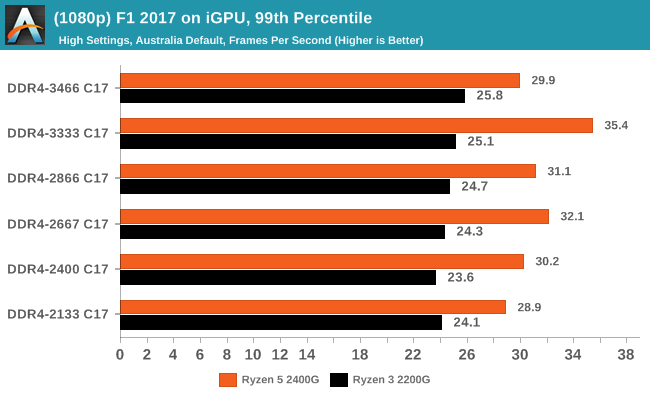
Codemasters game engines are usually very positive when memory frequency comes into play, and although positive generally in F1 2017, it didn't seem to affect performance as much as expected. While average frame rates showed a gradual rise in performance through the straps, the Ryzen 5 2400G 99th percentile results were all over the place and not consistent at all.
Total War: WARHAMMER 2
Not only is the Total War franchise one of the most popular real-time tactical strategy titles of all time, but Sega delve into multiple worlds such as the Roman Empire, Napoleonic era and even Attila the Hun, but more recently they nosedived into the world of Games Workshop via the WARHAMMER series. Developers Creative Assembly have used their latest RTS battle title with the much talked about DirectX 12 API, just like the original version, Total War: WARHAMMER, so that this title can benefit from all the associated features that comes with it. The game itself is very CPU intensive and is capable of pushing any top end system to their limits.
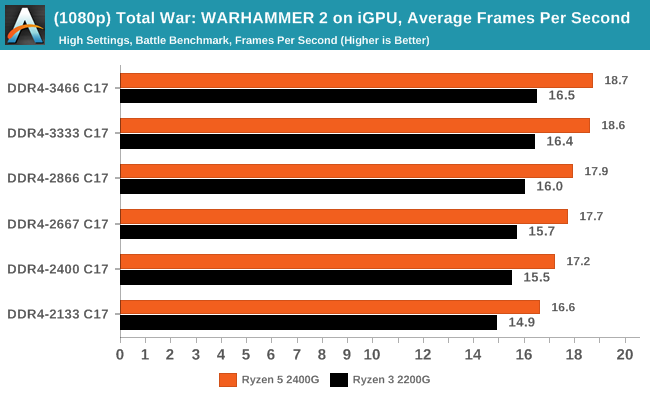
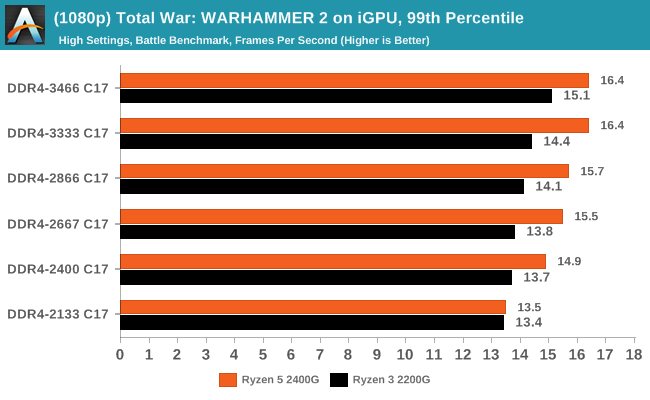
Discrete Gaming Performance
As stated on the first page, here we take both APUs from DDR4-2133 to DDR4-3466 and run our testing suite at each stage. For our gaming tests, we are only concerned with real-world resolutions and settings for these games. It would be fairly easy to adjust the settings in each game to a CPU limited scenario, however the results from such a test are mostly pointless and non-transferable to the real world in our view. Scaling takes many forms, based on GPU, resolution, detail levels, and settings, so we want to make sure the results correlate to what users will see day-to-day.
Civilization 6
First up in our APU gaming tests is Civilization 6. Originally penned by Sid Meier and his team, the Civ series of turn-based strategy games are a cult classic, and many an excuse for an all-nighter trying to get Gandhi to declare war on you due to an integer overflow. Truth be told I never actually played the first version, but every edition from the second to the sixth, including the fourth as voiced by the late Leonard Nimoy, it a game that is easy to pick up, but hard to master.
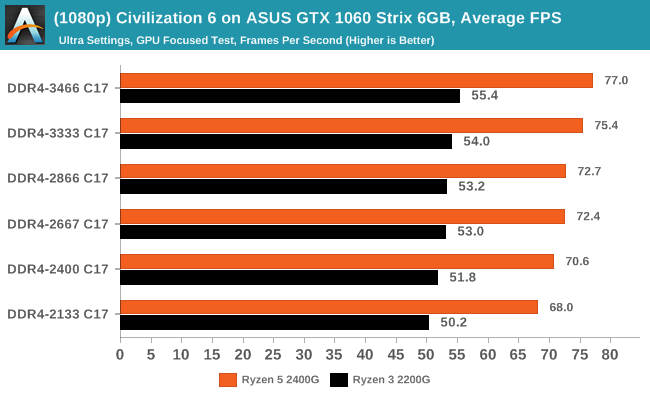
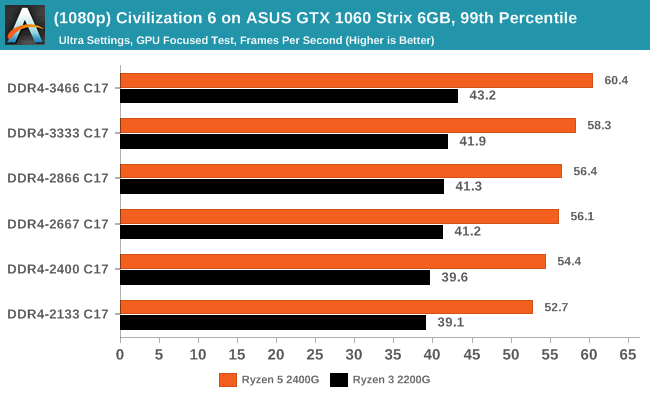
In Civilization 6, both CPUs scored a 10+% gain in both average frame rates and percentile gains.
Ashes of the Singularity (DX12)
Seen as the holy child of DX12, Ashes of the Singularity (AoTS, or just Ashes) has been the first title to actively go and explore as many of the DX12 features as it possibly can. Stardock, the developer behind the Nitrous engine which powers the game, has ensured that the real-time strategy title takes advantage of multiple cores and multiple graphics cards, in as many configurations as possible.
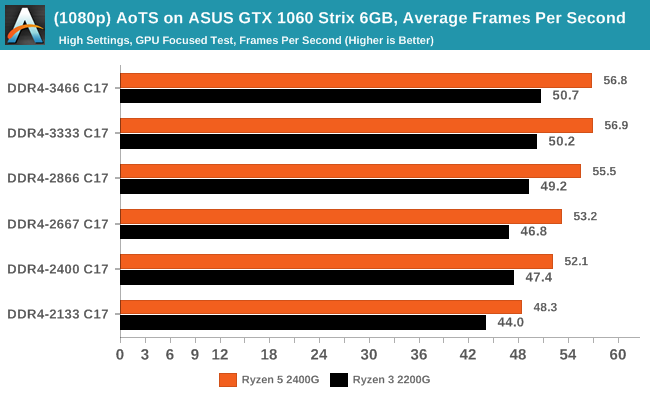
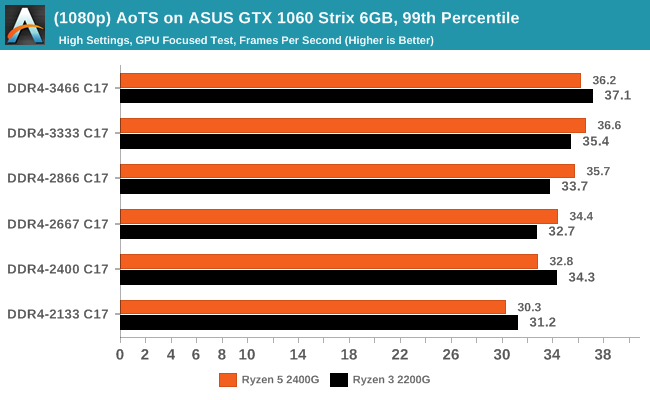
Ashes was again a little inconsistent in its results with memory using a discrete GPU, with gains avaialble on average frame rates up to about DDR4-2866 but beyond this there was not much more.
Rise Of The Tomb Raider (DX12)
One of the newest games in the gaming benchmark suite is Rise of the Tomb Raider (RoTR), developed by Crystal Dynamics, and the sequel to the popular Tomb Raider which was loved for its automated benchmark mode. But don’t let that fool you: the benchmark mode in RoTR is very much different this time around. Visually, the previous Tomb Raider pushed realism to the limits with features such as TressFX, and the new RoTR goes one stage further when it comes to graphics fidelity. This leads to an interesting set of requirements in hardware: some sections of the game are typically GPU limited, whereas others with a lot of long-range physics can be CPU limited, depending on how the driver can translate the DirectX 12 workload.
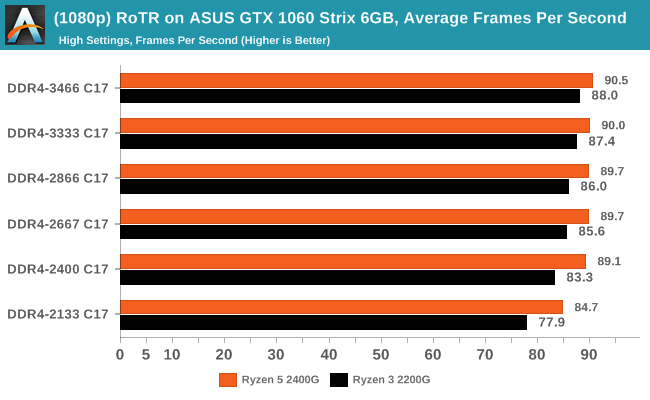
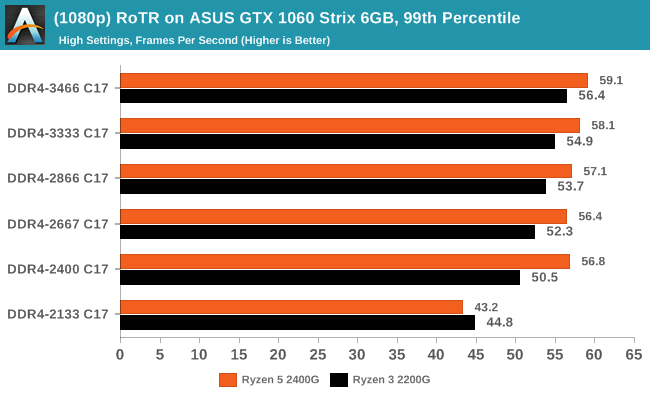
Similar to Ashes, RoTR only sees gains from the base memory opyion. That being said, the Ryzen 3 2200G did get additional boosts in the percentile frame rates going up to DDR4-3466.
Shadow of Mordor
The next title in our testing is a battle of system performance with the open world action-adventure title, Middle Earth: Shadow of Mordor (SoM for short). Produced by Monolith and using the LithTech Jupiter EX engine and numerous detail add-ons, SoM goes for detail and complexity. The main story itself was written by the same writer as Red Dead Redemption, and it received Zero Punctuation’s Game of The Year in 2014.
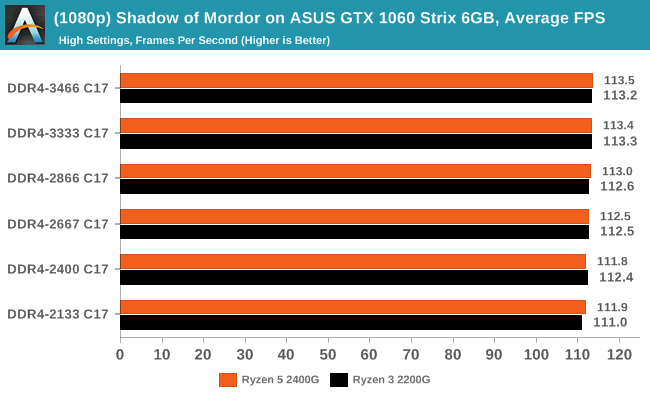
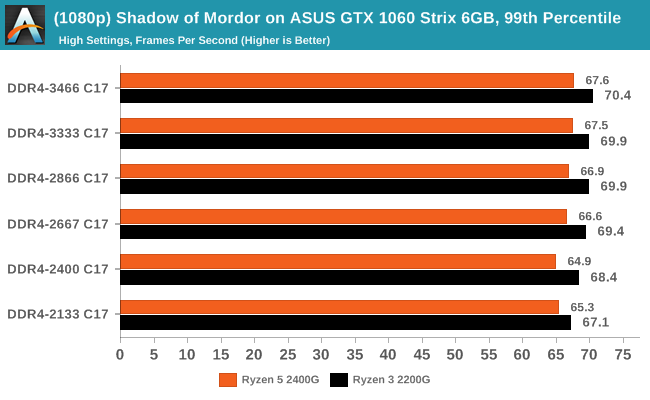
Mordor seeminly prefers its processor without SMT. Raising the memory saw small gains in percentile rates.
F1 2017
Released in the same year as the title suggests, F1 2017 is the ninth variant of the franchise to be published and developed by Codemasters. The game is based around the F1 2017 season and has been and licensed by the sports official governing body, the Federation Internationale de l’Automobile (FIA). F1 2017 features all twenty racing circuits, all twenty drivers across ten teams and allows F1 fans to immerse themselves into the world of Formula One with a rather comprehensive world championship season mode.
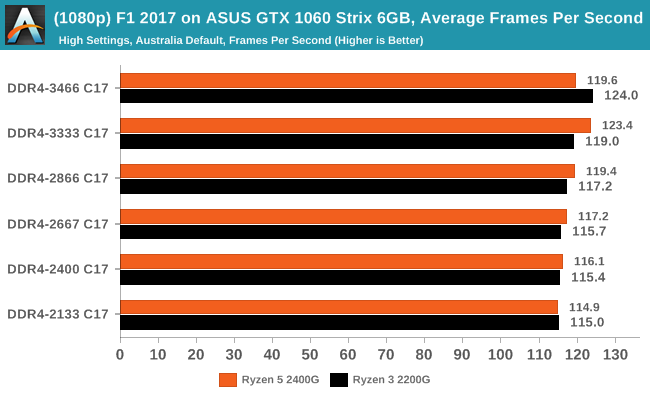
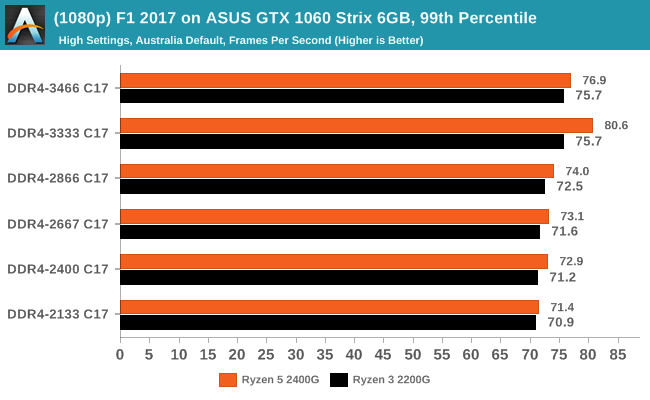
Total War: WARHAMMER 2
Not only is the Total War franchise one of the most popular real-time tactical strategy titles of all time, but Sega delve into multiple worlds such as the Roman Empire, Napoleonic era and even Attila the Hun, but more recently they nosedived into the world of Games Workshop via the WARHAMMER series. Developers Creative Assembly have used their latest RTS battle title with the much talked about DirectX 12 API, just like the original version, Total War: WARHAMMER, so that this title can benefit from all the associated features that comes with it. The game itself is very CPU intensive and is capable of pushing any top end system to their limits.
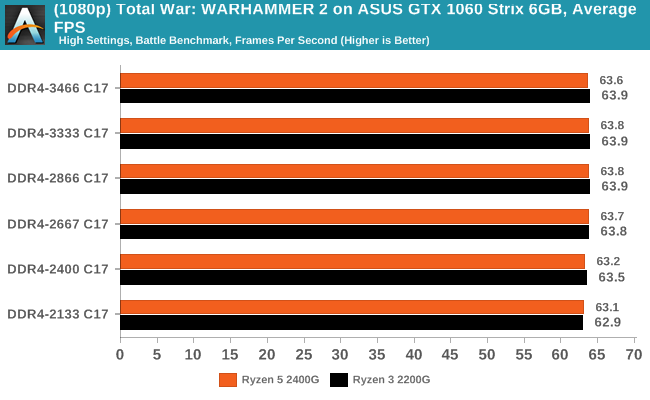
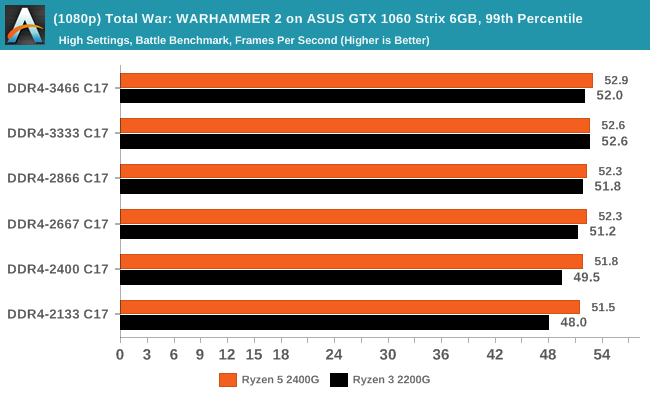
Conclusions on Ryzen APU DDR4 Scaling
Overall, our testing is similar to the results found back in our Ryzen 7 memory scaling piece back in September of last year, though the added element of the Vega integrated graphics did make things interesting. The Ryzen APUs both feature Zen compute cores based on the exact same architecture as the other Ryzen first generation processors, including the same Infinity Fabric (IF) scalable interconnect. The IF speed is directly influenced by the main memory speed, so any increase in memory speed is a mutually beneficial element to both the memory and the IF, with the aim of increasing both the overall compute performance and the graphical side. Graphics is always a memory bandwidth hog, so anything that can be done to improve memory speed helps.
Unfortunately we cannot disassociate the effect of the faster memory from the effect of the faster IF - they are locked in a form of synchronization, meaning that the benefits of one will lock into the benefits of the other.
Overall, going for faster memory (or even overclocking it) has scored some obvious results. Gaming at 1080p on the integrated graphics has considerable gains, and using a GTX 1060 at 1080p as well saw most games get a sizeable boost. The CPU benchmarks were a little hit and miss, depending on if memory was the bottleneck, meaning only WinRAR and DigiCortex saw big gains.
The Percentages Don't Lie
In our roundup analysis, we are taking two different sets of data. First is the top to bottom performance difference: how much of a gain is obtained from getting the best memory configuration we tested, DDR4-3466, compared to a 'stock' DDR4-2133. This is where the biggest numbers happen, and where the biggest monetary difference is expected.
The second set of data is perhaps more relevant: comparing our best memory configuration to what AMD has as its 'maximum supported frequency' for memory. Nominally this value is what AMD will guarantee in memory performance - users are allowed to go beyond this, but AMD doesn't guarantee that the memory controller will do so. For our APUs, that official value is DDR4-2933 for single sided memory and one memory stick per channel (1 DPC), or DDR4-2667 for double sided memory at 1DPC, DDR4-2667 for single-sided memory and 2DPC, and DDR4-2400 for double sided at 2DPC. In this case we take the frequent scenario, DDR4-2667. Technically AMD supports this at JEDEC sub-timings, which depending on what you read is listed as from CL15 to CL19; we believe it is actually CL19. However for our results, we are taking the 17-18-18 timings that were used.
Group 1: Comparing CPU Performance
For raw compute, the biggest gain came through DigiCortex which does rely heavily on memory, more than most of the other tests in our suite; this is no surprise that the increase from DDR4-2133 to DDR4-3466 equated to a 22% jump in performance on both the Ryzen 5 2400G and Ryzen 3 2200G. The increase in memory frequency also proved fruitful in our WinRAR compression tests which showed a consistent decrease in compression times through each of the different straps. Performance in the heavier computational benchmarks such as POV-Ray and 3DPM failed to show benefit in choosing faster memory over DDR4-2133 in those particular workloads.
Looking specifically at the results going from DDR4-2667 to DDR4-3466, the increase from DDR4-2133 to DDR4-3466 is essentially halved, with absolutely no advantage in our testing in 3DPM and Pov-Ray. Even in Blender, the very small increase our results displayed with the Ryzen 5 2400G doesn’t justify the extra expense in cost, not by a long stretch. Performance in memory favored applications however remains the obvious choice to select faster memory frequency, where DDR4-3466 shaved 7-10 seconds off Blender for both APUs. The longer and more arduous tasks show a nice benefit of between 9% and 10% which in a scenario where you’re doing lots of compressions, this equates to around 6 minutes per hour saved.
Group 2: Comparing Integrated Graphics Performance (Average FPS)
The Ryzen APUs are primarily marketed towards gamers on a budget and this is where the majority of the benefits of memory frequency become apparent. Jumping from DDR4-2133 to DDR4-3466 made a consistent impact on performance across our chosen test games, with Total War: WARHAMMER 2 exhibiting the least benefit; however, there was still an increase in performance from top to bottom. The biggest gains achieved with both the Ryzen APUs came in Rise of The Tomb Raider which saw an increase of more than 30% in average frame rates, with the SMT’less Ryzen 3 2200G ($99) managing a still notable 23% jump in performance.
The gains were somewhat muted when we go above the recommended frequency for the APUs. The better games saw an 8-14% gain in average frame rates from DDR4-2667 to DDR4-3466, while F1 and WH2 saw 5% for each APU.
At this point there were limited returns for performance.
Group 3: Comparing Integrated Graphics Performance (99th Percentiles)
The 99th percentile performance while gaming on the Vega-based iGPU produced a phenomenal increase in performance from DDR4-2133 to DDR4-3466 in Rise of The Tomb Raider on the 2400G with a staggering 50% increase. What’s interesting is the lower spec 2200G only managed to attain an 18% increase which is primarily due to having three fewer Vega cores and a lower iGPU frequency.
The rest of the games on test displayed consistent results with a couple of percentiles shooting up on the 2200G over the 2400G.
Going from the more middle of the road DDR4-2667 to DDR4-3466 did show a noticeable jump in performance on the whole in our 99th percentile frame rates. 2017 actually dropping in performance by 6% in F1 2017 on the Ryzen 5 2400G, but somehow gained 6% going up to DDR4-3466 on the Ryzen 3 2200G. While I did numerous re-tests, the numbers outputted didn’t lie and I would put it more so down to an anomaly in the 99th percentile results at DDR4-3466; even adding more voltage to the memory made no difference at DDR4-3466 in this case and the memory was 100% stable through stability testing.
For percentile gains, there is still a good 10% gain or so depedning on the title in question, though it might be questionable if it is worth the cost.
Group 4: Comparing GTX 1060 Graphics Performance (Average FPS)
Focusing on the results with a discrete graphics card, in our case an ASUS ROG GTX 1060 STRIX, the jump in memory frequency from the lowest tested to the highest proved that although there are extra average frames to be squeezed out in half of the titles we tested, it doesn’t exactly justify the extra cost with the inflated DDR4 pricing in the others.
It primarily comes down to what games are played and whether they are optimized to make use of memory, or if the worst memory is simply the worst performance and the performance curve is simply another step above. The biggest gains came in Ashes of The Singularity which is a cornerstone title for DirectX 12 gameplay, whereas Civilization VI came in not too far behind with the Ryzen 5 2400G gaining 13%, with the Ryzen 3 2200G hitting a modest 10% increase in average frame rates.
The gains from selecting DDR4-3466 over become less apparent over DDR4-2667 with the most noticeable improvements coming in Civilization VI and Ashes of The Singularity.
Group 5: Comparing GTX 1060 Graphics Performance (99th Percentiles)
Percentile Performance when using the GTX 1060 gave Rise of the Tomb Raider a hefty jump from DDR4-2133 to DDR4-3466; other titles with a distinct increase includes Civilization VI and Ashes of The Singularity. As expected and consistently non-momentous is Total War: WARHAMMER 2 which shows that memory performance makes little difference to the Warscape engine that both WARHAMMER based Total War games are developed upon.
But when actually going above the maximum supported frequency, while there are some gains across the board, most of them are minor with only a few going above 5% and it is very title dependent. Ashes of the Singularity with the Ryzen 3 2200G looks better, and F1 2017’s results actually showed stability with a discrete GPU this time around, with a modest increase in performance. Shadow of Mordor and Warhammer 2 were relatively unaffected.
Vega And DDR4 Frequency Hand go Hand in Hand
Our recent dive into Core Frequency Scaling with the Ryzen 5 2400G and Ryzen 3 2200G showed that in compute heavy tasks, an increase in the CPU core frequency yielded the best gains. In the case of memory frequency on the APUs, while memory frequency does have some effect on compute related performance, the bread and butter of the gains come through gaming performance, more specifically, gaming on the integrated graphics.
In our testing up to DDR4-3466, the clear message to take away from the testing is that gamers are ones most likely to gain anything from going for a faster kit of DDR4 memory, as well as users using memory heavy applications such as compression related tasks such as WinRAR. However, price for performance is always a critical point here, with memory kits rising in value almost 4x since mid-2016.
With the price of DDR4 memory still being somewhat unreliable and looking like continuing its current trend throughout 2018, picking the best memory for the task within the right budget seems more important than ever.
Pairing up one of the Ryzen 3 2200G or Ryzen 5 2400G APUs with say a kit of G. Skill Ripjaws V 16 GB (2 x 8 GB) DDR4-3000 memory which costs around $190 from Amazon US would offer better performance than a DDR4-2400 16 GB kit which still commands a hefty price after the hike of $150; however the financial hit primarily depends on your preferred memory brand of choice.
Touching specifically onto the pricing of DDR4, I selected a popular memory kit range from the general market, the Corsair Vengeance LPX 16 GB (2 x 8 GB) at CL16 in black and tallied up the variation in prices and percentiles. Aside from that odd DDR4-2933 price, it would seem that the kit to enter in should be around DDR4-3000 C16. For an extra 12%, users get most of the benefits from a bargain basement DDR4-2133 kit, without splurging another $20-40 on some potential gains. Users looking to splash out would be advised to look at the memory kits on offer, and see where the sweet spot for pricing is for their chosen brand.
While the above does show a clear and gradual price rise from around the end of 2016 in regards to DDR4 memory pricing, the market currently shows little sign of stabilizing. These markets sometimes go in circles, and news about DRAM manufacturers offices in China being raided, along with two new Chinese DRAM fabs opening soon, put a lot of uncertainty in the market.
The Sweet Spot
The takeaway message has to be that the Vega graphics cores embedded into both of the current Ryzen APUs chips do benefit from the faster memory, with discrete graphics taking a nice and consistent improvement across the board too. The performance in compute related tasks generated little to no effect with faster memory frequency unless the benchmark was already memory limited (as shown by CPU overclocking having little to no effect).
Pairing either of the Ryzen 5 2400G ($169) or Ryzen 3 2200G ($99) up with a set of DDR4-2666 memory and above will yield the best performance, with the sweet spot on the curve in our testing from a pure performance point of view being DDR-3333. From a budget perspective, the magic area is around the DDR4-3000 mark, and we would advise users to look beyond the bargin basement DDR4-2133 and DDR4-2400 kits.