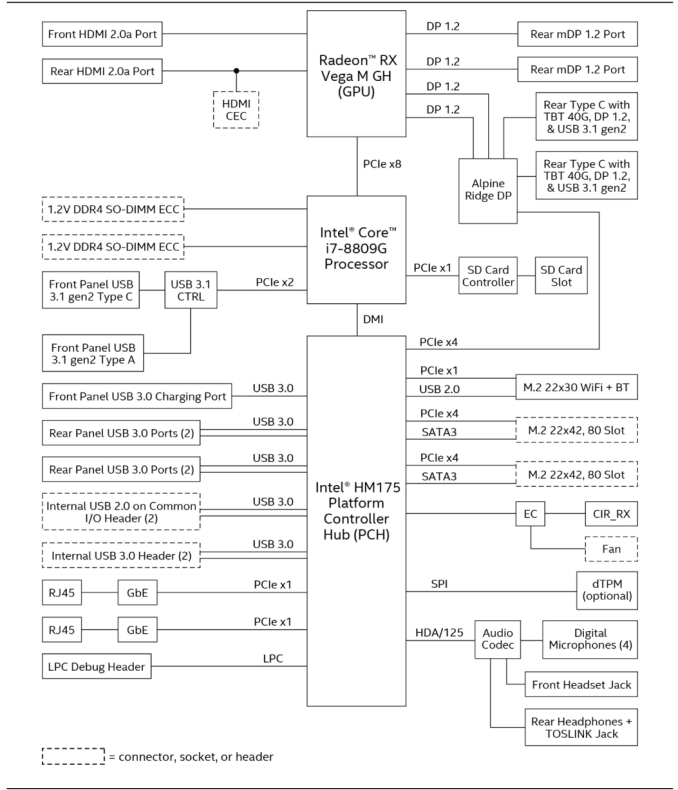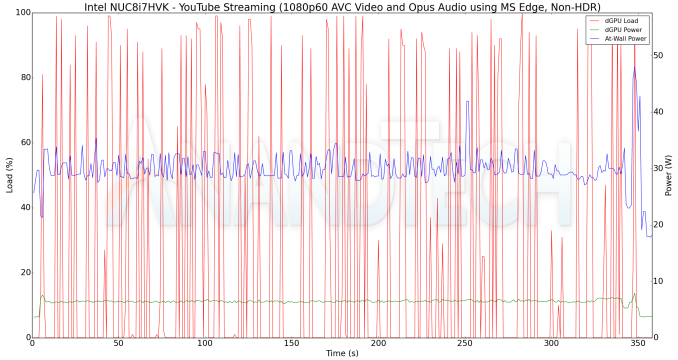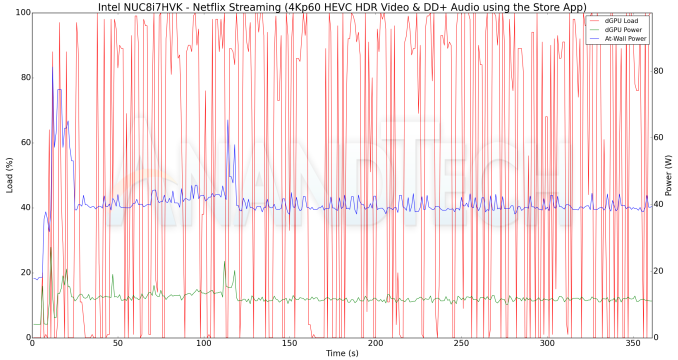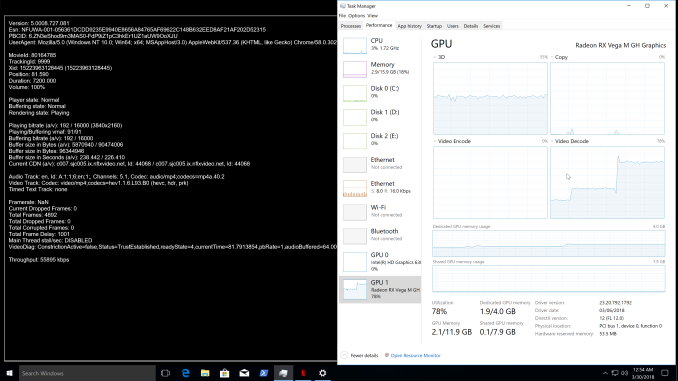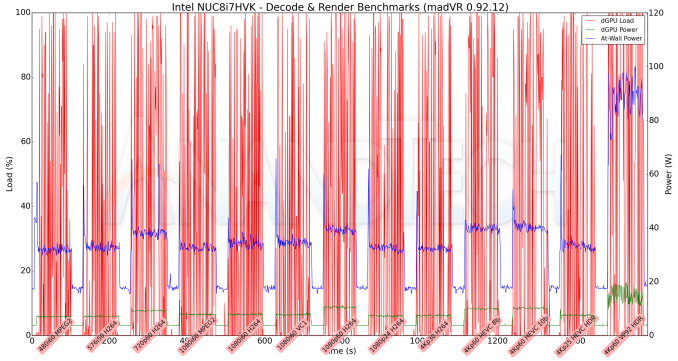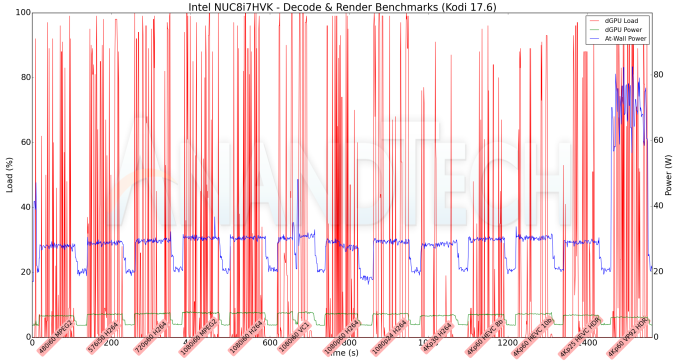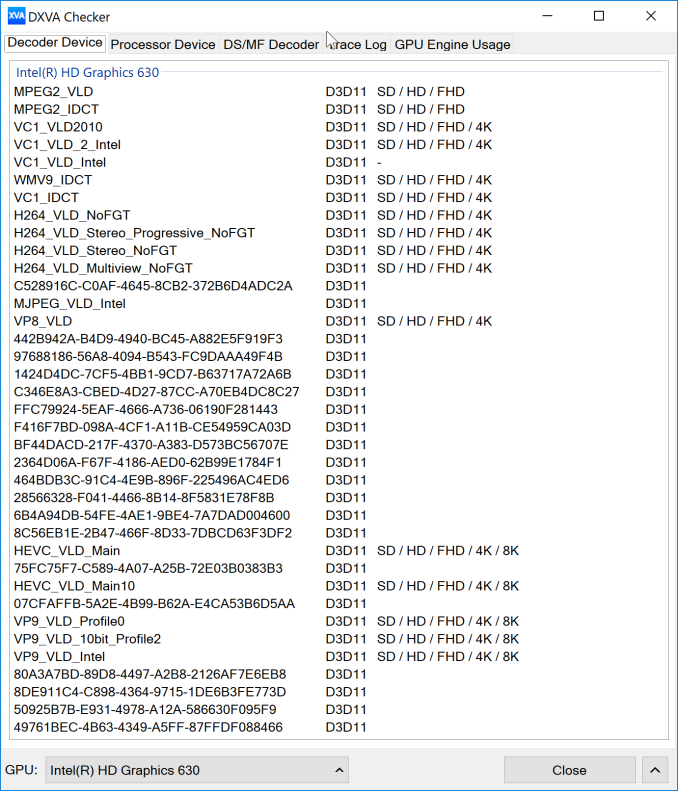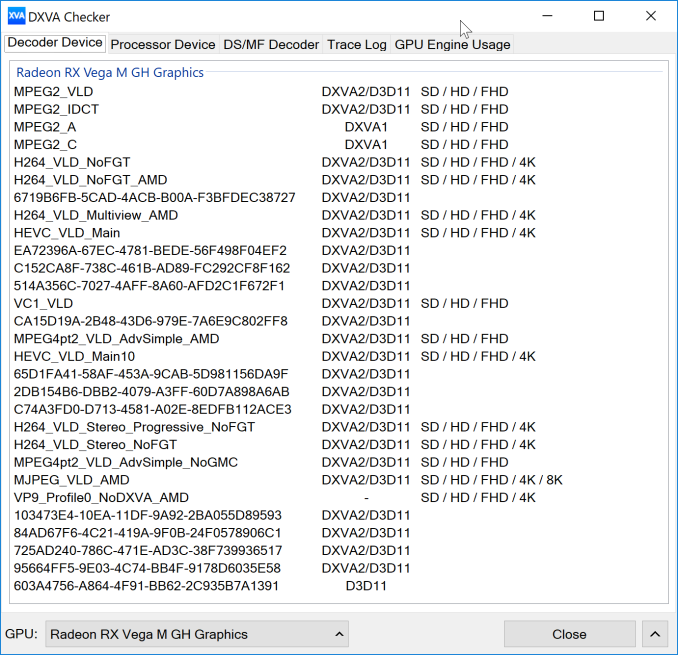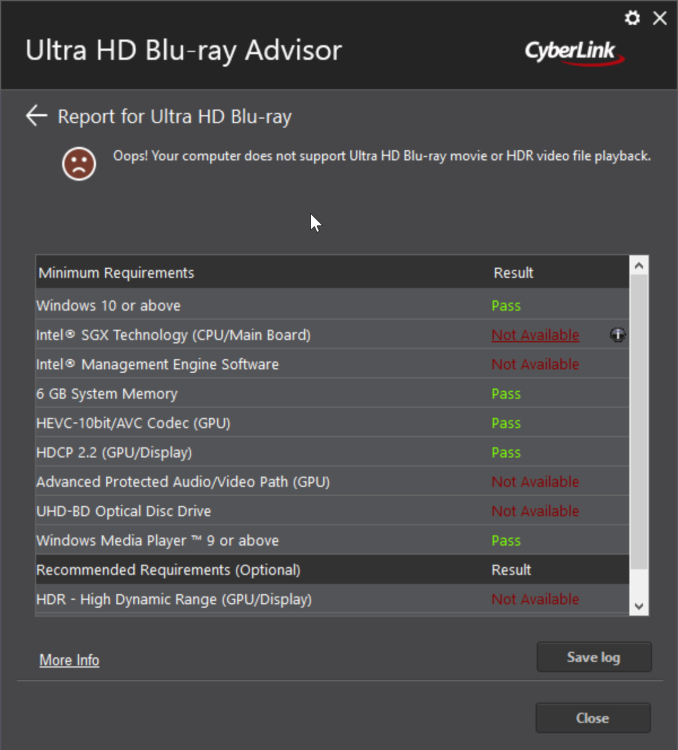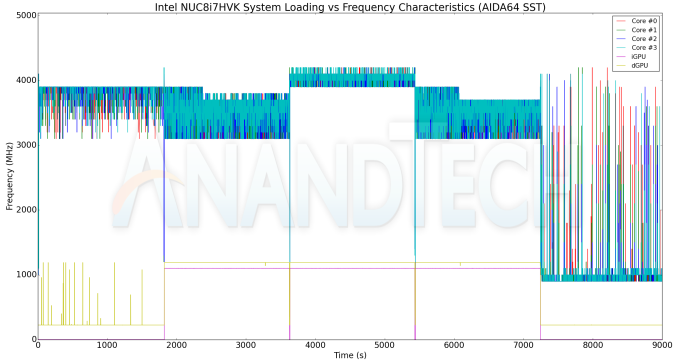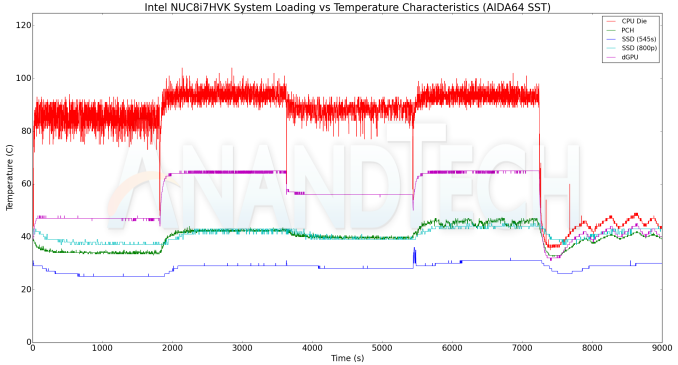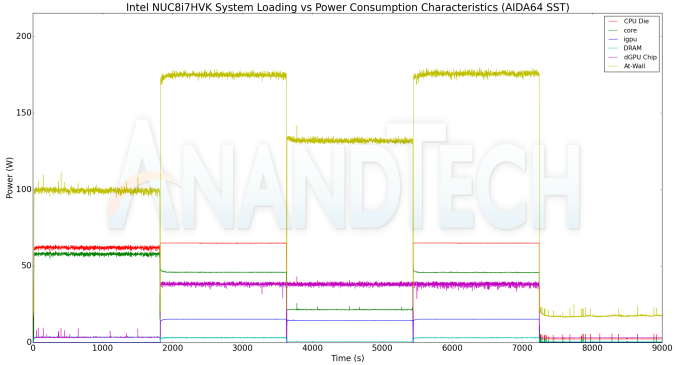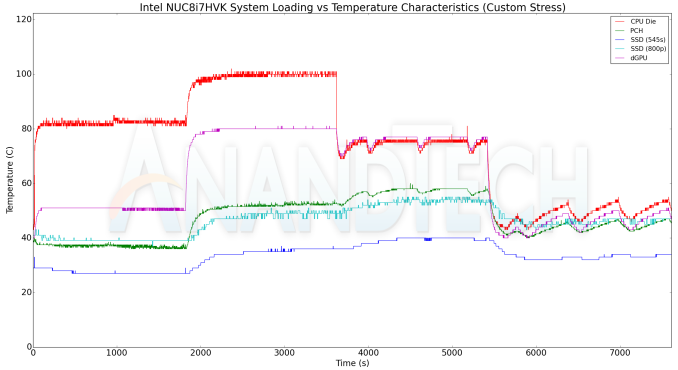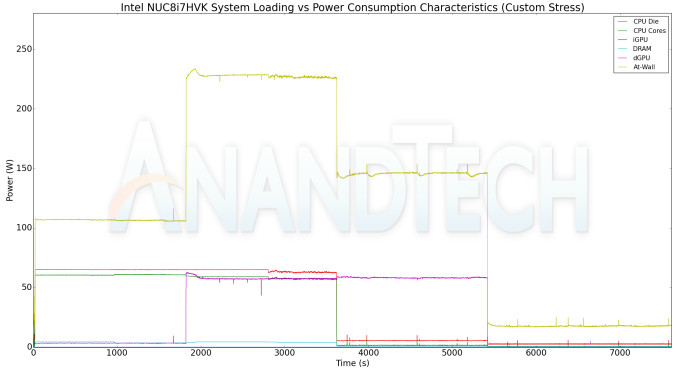Original Link: https://www.anandtech.com/show/12572/the-intel-hades-canyon-nuc8i7hvk-review-kaby-lakeg-benchmarked
The Intel NUC8i7HVK (Hades Canyon) Review: Kaby Lake-G Benchmarked
by Ganesh T S on March 29, 2018 1:00 PM EST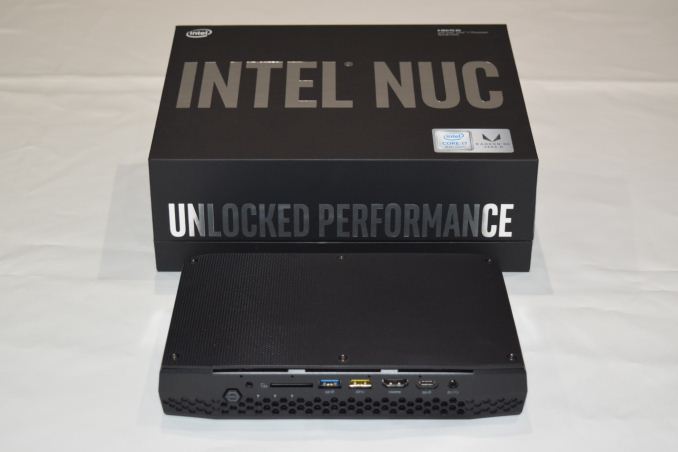
Intel has enjoyed great success with its NUC line of ultra-compact and small form-factor (UCFF & SFF) PCs. While the UCFF form-factor managed to provide enough horsepower for office tasks and other similar use-cases, the gaming market was not addressed. With the emergence of PC gaming as a growth driver, Intel took steps to expand the capabilities of the NUC lineup by creating the NUC6i7KYK (Skull Canyon) with a slightly larger form factor. It came with a high-end integrated GPU (Intel Iris Pro Graphics 580 with 128MB eDRAM) that provided consumers with a bit more gaming leeway compared to other NUCs. Back at the 2018 CES, Intel launched its successors - the NUC8i7HVK and the NUC8i7HNK (Hades Canyon). They are the first desktop PCs to make use of Kaby Lake-G with a Radeon GPU and HBM2 memory in the same package as the processor. Intel provided us with a sample of the high-end Hades Canyon NUC to put through our rigorous benchmarking and evaluation routines.
Introduction and Platform Analysis
Gaming systems and small form-factor (SFF) PCs have turned out to be growth segments in a desktop PC market that has been subject to severe challenges recently. Many vendors have tried to combine the two, but space constraints and power concerns have ended up as performance-limiting factors as soon as a discrete GPU is brought into the equation. We have seen interesting solutions using desktop GPUs in the recent past - namely, the Zotac E-series SFF PCs using high-end 175W TDP GPUs and coupling them with 65W desktop CPUs and liquid cooling. However, they still do not fit into the portability paradigm pioneered by the NUCs (both traditional and the Skull Canyon form factor).
Kaby Lake-G (KBL-G) ties together the processor die, discrete GPU die, and its associated HBM2 memory in one package with a single package TDP. This enables a common thermal solution and intelligent power sharing between the discrete GPU and the processor. These aspects of KBL-G are important to understand the performance of the Hades Canyon NUC. We will not discuss all the features of KBL-G in this article - readers unfamiliar with the product line can peruse our launch coverage.
Unlike Skull Canyon, which has only one SKU (NUC6i7KYK) with the Core i7-6700HQ, Intel is launching Hades Canyon in two versions - the NUC8i7HVK and the NUC8i7HNK. The NUC we are evaluating today is the more powerful of the two: the $999 VR-ready NUC8i7HVK sporting the 100W TDP unlocked Core i7-8809G. The footprint of the Hades Canyon NUCs (221mm x 142mm x 39mm / 1.2L) is slightly bigger than the Skull Canyon NUC (216mm x 116mm x 23mm / 0.69L). It is not surprising, given the additional cooling requirements for the higher TDP processor. Customizable RGB lighting for the lid is an attractive feature in the gaming market. Additional items in the product kit include a VESA mount and screws for the same and a geo-specific power cord to go with the 230W (19.5V @ 11.8A) adapter. A quick-start manual provides directions on how to add memory and SSDs to the unit.
Intel provided us a sample of the NUC8i7HVK with DDR4 SODIMMs and a couple of M.2 SSDs pre-installed. The specifications of our review unit are summarized in the table below.
| Intel NUC8i7HVK (Hades Canyon) Specifications | |
| Processor | Intel Core i7-8809G Kaby Lake, 4C/8T, 3.1GHz (up to 4.2GHz), 14nm+, 8MB L2, 100W Package TDP |
| Memory | Kingston HyperX Impact HX432S20IB2K2/16 DDR4 20-22-22-42 @ 3200 MHz 2x8 GB |
| Graphics | Radeon RX Vega M GH 24 CUs, 64 PPC 1063-1190MHz GPU, 800MHz Memory 4GB / 1024-bit HBM2 On-Package |
| Disk Drive(s) | Intel Optane SSD 800p SSDPEK1W120GA (118 GB; M.2 Type 2280 PCIe 3.0 x2 NVMe; Optane) Intel SSD 545s SSDSCKKW512G8 (512 GB; M.2 Type 2280 SATA III; Intel 64L 3D TLC) |
| Networking | Intel Dual Band Wireless-AC 8265 (2x2 802.11ac - 866 Mbps) 1x Intel I219-LM Gigabit LAN 1x Intel I210 Gigabit LAN |
| Audio | 3.5mm Combo-audio Jack Capable of 5.1/7.1 digital output with HD audio bitstreaming (HDMI) |
| Miscellaneous I/O Ports | 2x Thunderbolt 3 (rear) 4x USB 3.0 Type-A (rear) 1x USB 3.1 Gen 2 Type-C (front) 1x USB 3.1 Gen 2 Type-A (front) 1x USB 3.0 Type-A Charging Port (front) 1x SDXC UHS-I Slot (front) CIR (front) 2x USB 3.0 / 2x USB 2.0 internal headers |
| Operating System | Retail unit is barebones, but we installed Windows 10 Enterprise x64 Build 16299.334 |
| Pricing (As configured) | $999 (barebones) / $1617 (as configured) |
| Full Specifications | Intel NUC8i7HVK Specifications |
The retail NUC8i7HVK kit doesn't come with a pre-installed OS. Our evaluation was done with Windows 10 Enterprise x64 Build 16299.334 and all the latest patches installed. The launch BIOS of the Hades Canyon NUCs is already protected against Meltdown and Spectre, and hence, our evaluation was done on a fully patched system. The gallery below shows the various features of the chassis as well as the disassembly pictures for the installation of the memory and the SSD.
An important aspect to note in the above pictures include the USB headers visible in the opening beneath the top lid (perfect for third-party lids to take advantage). The presence of dual M.2 slots and dual Thunderbolt 3 ports is quite interesting, and that brings us to the platform configuration.
Platform Configuration and BIOS Features
The NUC8i7HVK uses the Kaby Lake-H Sunrise Point HM175 chipset. It provides a wide variety of I/O options. Of particular interest to us is the availability of 16 PCIe 3.0 lanes configurable as a mix of x1, x2, and x4 connections. The CPU itself has 16 PCIe 3.0 lanes. The lanes are utilized as follows:
- CPU:
- PCI-E 3.0 x8 port #2 In Use @ x8 (Radeon RX Vega M GH Graphics)
- PCI-E 3.0 x4 port #3 In Use @ x2 (ASMedia ASM2142 USB 3.1 xHCI Controller)
- PCI-E 3.0 x4 port #4 In Use @ x1 (O2Micro Integrated MMC/SD Controller)
- PCH:
- PCI-E 3.0 x1 port #2 In Use @ x1 (Intel I210 Gigabit Network Connection)
- PCI-E 3.0 x1 port #3 In Use @ x1 (Intel Dual Band Wireless-AC 8265 WiFi Adapter)
- PCI-E 3.0 x4 port #5 In Use @ x4 (Intel Dual-Port Alpine Ridge JHL6540 Thunderbolt 3 Controller)
- PCI-E 3.0 x4 port #9 In Use @ x4 (M.2 PCIe SSD) (Review Config In Use @ x2 (Intel NVMe SSD Controller))
- PCI-E 3.0 x4 port #13 In Use @ x4 (M.2 PCIe SSD) (Review Config Empty)
Similar to the Skull Canyon platform, the M.2 SSD slots' PCIe lanes are multiplexed with the SATA lanes. This allows consumers to place either PCIe SSDs or SATA SSDs in the M.2 slot. In fact, our review configuration uses the PCIe 3.0 x2 800p SSD in one slot and the SATA III 545s SSD in the other. The use of the HM175 chipset enables the I219-LM NIC in the system, and the second NIC is made possible via the I210 controller hanging off the PCH's PCIe lanes. We also have a new ASMedia USB 3.1 controller - the ASM2142 that is also present in the newer Zotac ZBOX units such as the EK71080 reviewed yesterday. Interestingly, it is connected directly to the CPU - a privilege we would rather have given to the Alpine Ridge controller. The WiFi adapter is a Wireless-AC 8265 M.2 2230 module with 2x2 802.11ac and Bluetooth 4.2. We would have preferred the newer Wireless-AC 9260 with Bluetooth 5, but, fortunately, end-users can replace this M.2 module without voiding the warranty.
The various options available in the BIOS are covered in the gallery below:
The interesting screens are in the 'Performance' tab - allowing for overclocking of the processor and memory. It is also possible to enable or disable the Intel GPU in the 'Graphics' sub-section. It is enabled by default.
In the table below, we have an overview of the various systems that we are comparing the Intel NUC8i7HVK (Hades Canyon) against. Note that they may not belong to the same market segment. The relevant configuration details of the machines are provided so that readers have an understanding of why some benchmark numbers are skewed for or against the Intel NUC8i7HVK (Hades Canyon) when we come to those sections.
| Comparative PC Configurations | ||
| Aspect | Intel NUC8i7HVK (Hades Canyon) | |
| CPU | Intel Core i7-8809G | Intel Core i7-8809G |
| GPU | Radeon RX Vega M GH Graphics (4 GB HBM2) Intel HD Graphics 630 |
Radeon RX Vega M GH Graphics (4 GB HBM2) Intel HD Graphics 630 |
| RAM | Kingston HyperX Impact HX432S20IB2K2/16 DDR4 20-22-22-42 @ 3200 MHz 2x8 GB |
Kingston HyperX Impact HX432S20IB2K2/16 DDR4 20-22-22-42 @ 3200 MHz 2x8 GB |
| Storage | Intel Optane SSD 800p SSDPEK1W120GA (118 GB; M.2 Type 2280 PCIe 3.0 x2 NVMe; Optane) Intel SSD 545s SSDSCKKW512G8 (512 GB; M.2 Type 2280 SATA III; Intel 64L 3D TLC) |
Intel Optane SSD 800p SSDPEK1W120GA (118 GB; M.2 Type 2280 PCIe 3.0 x2 NVMe; Optane) Intel SSD 545s SSDSCKKW512G8 (512 GB; M.2 Type 2280 SATA III; Intel 64L 3D TLC) |
| Wi-Fi | Intel Dual Band Wireless-AC 8265 (2x2 802.11ac - 866 Mbps) |
Intel Dual Band Wireless-AC 8265 (2x2 802.11ac - 866 Mbps) |
| Price (in USD, when built) | $999 (Barebones) $1617 (with SSD, and RAM, as configured / No OS) |
$999 (Barebones) $1617 (with SSD, and RAM, as configured / No OS) |
Performance Metrics - I
The Intel NUC8i7HVK (Hades Canyon) was evaluated using our standard test suite for small form-factor gaming PCs. Not all benchmarks were processed on all the machines due to updates in our testing procedures. Therefore, the list of PCs in each graph might not be the same. In the first section, we will be looking at SYSmark 2014 SE, as well as some of the Futuremark benchmarks.
BAPCo SYSmark 2014 SE
BAPCo's SYSmark 2014 SE is an application-based benchmark that uses real-world applications to replay usage patterns of business users in the areas of office productivity, media creation and data/financial analysis. In addition, it also addresses the responsiveness aspect which deals with user experience as related to application and file launches, multi-tasking etc. Scores are meant to be compared against a reference desktop (the SYSmark 2014 SE calibration system in the graphs below). While the SYSmark 2014 benchmark used a Haswell-based desktop configuration, the SYSmark 2014 SE makes the move to a Lenovo ThinkCenter M800 (Intel Core i3-6100, 4GB RAM and a 256GB SATA SSD). The calibration system scores 1000 in each of the scenarios. A score of, say, 2000, would imply that the system under test is twice as fast as the reference system.
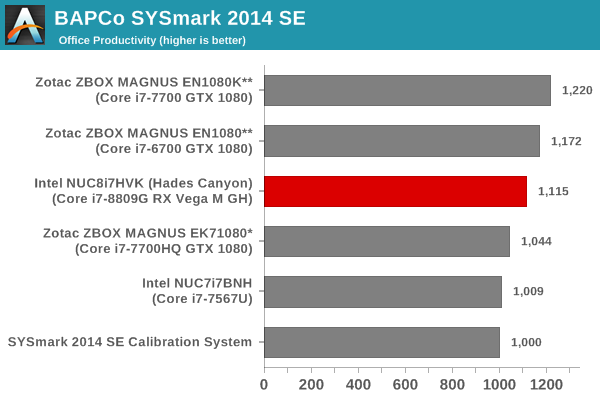
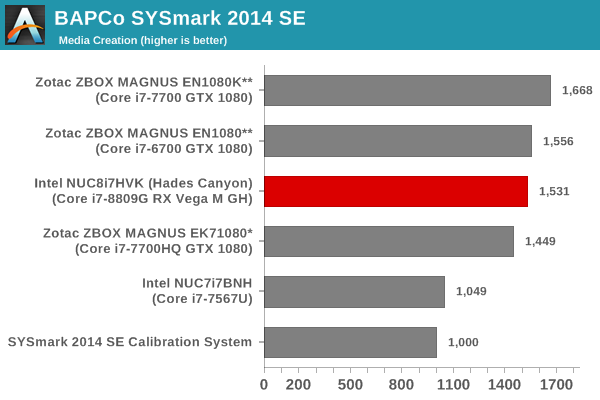
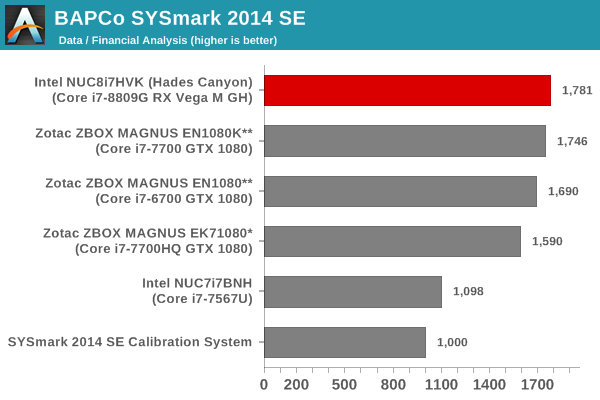
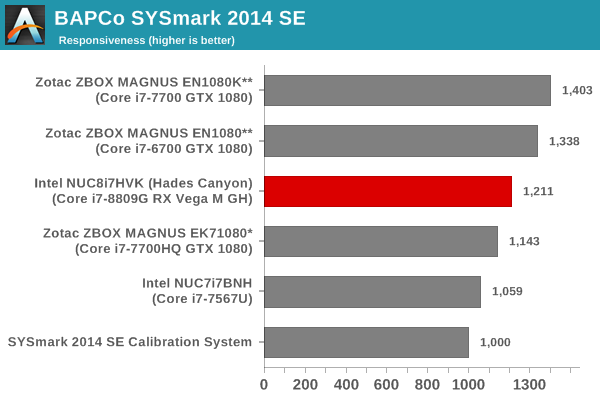
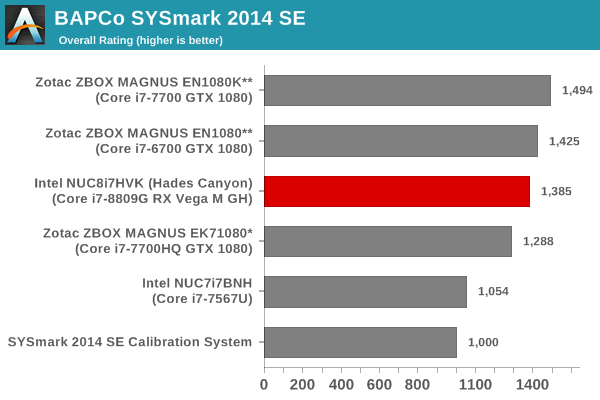
SYSmark 2014 SE also adds energy measurement to the mix. A high score in the SYSmark benchmarks might be nice to have, but, potential customers also need to determine the balance between power consumption and the efficiency of the system. For example, in the average office scenario, it might not be worth purchasing a noisy and power-hungry PC just because it ends up with a 2000 score in the SYSmark 2014 SE benchmarks. In order to provide a balanced perspective, SYSmark 2014 SE also allows vendors and decision makers to track the energy consumption during each workload. In the graphs below, we find the total energy consumed by the PC under test for a single iteration of each SYSmark 2014 SE workload and how it compares against the calibration systems.
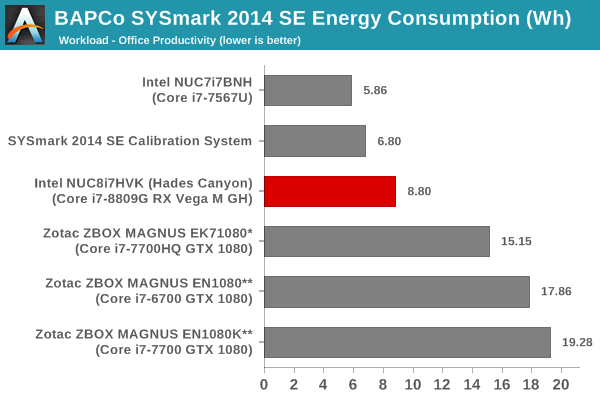
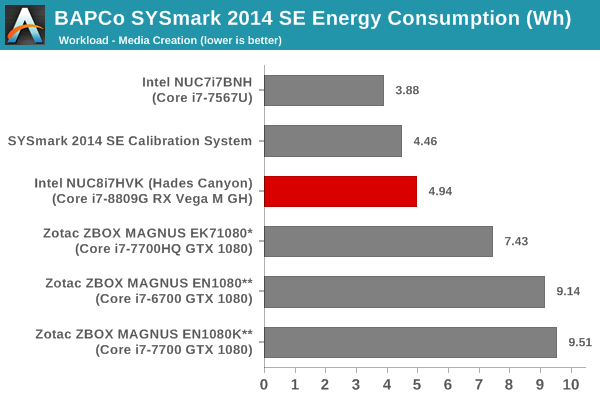
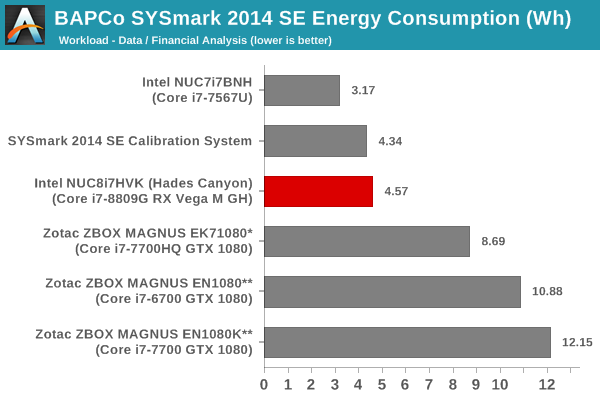
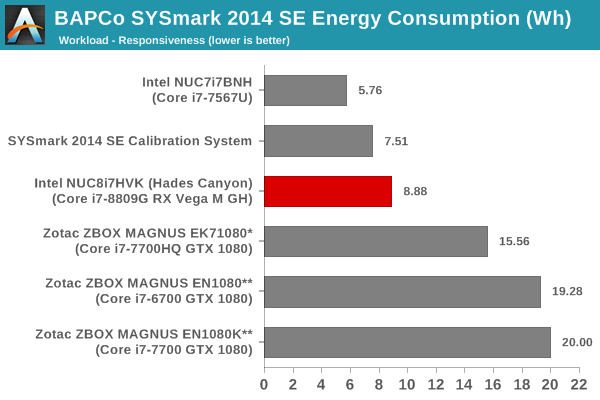
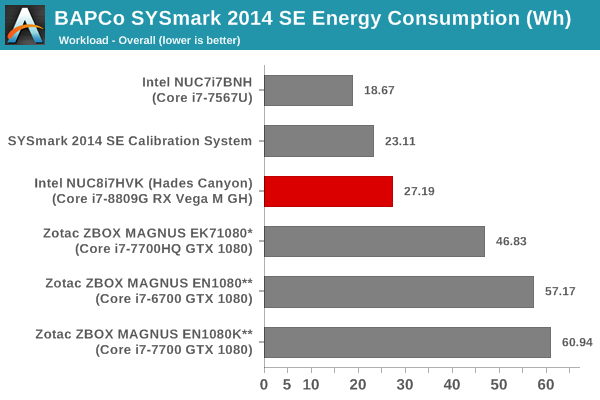
Despite being fully patched for Meltdown and Spectre, the Core i7-8809G manages to outscore the partially patched Core i7-7700HQ-based ZBOX MAGNUS EK71080. It is beat in terms of raw score by the ZBOX MAGNUS PCs using the desktop CPUs (Core i7-6700 and Core i7-7700), but, those PCs consume much more energy to complete the workloads.
Futuremark PCMark 10
UL's PCMark 10 evaluates computing systems for various usage scenarios (generic / essential tasks such as web browsing and starting up applications, productivity tasks such as editing spreadsheets and documents, gaming, and digital content creation). We benchmarked select PCs with the PCMark 10 Extended profile and recorded the scores for various scenarios. These scores are heavily influenced by the CPU and GPU in the system, though the RAM and storage device also play a part. The power plan was set to Balanced for all the PCs while processing the PCMark 10 benchmark.
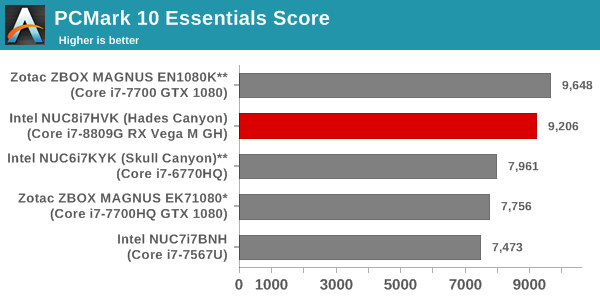
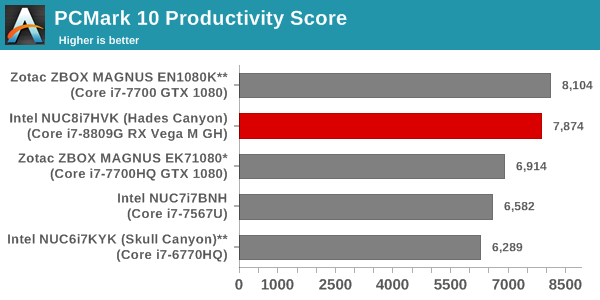
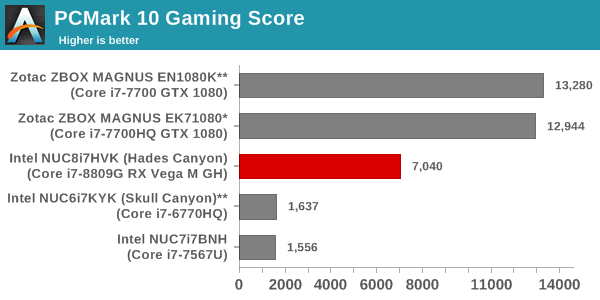
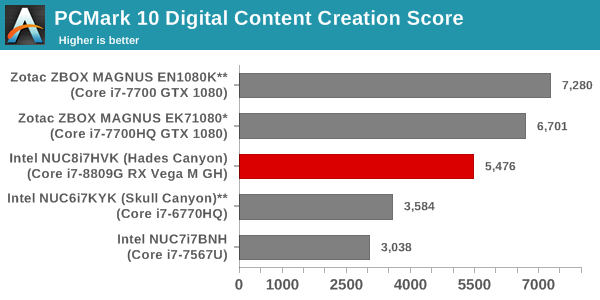
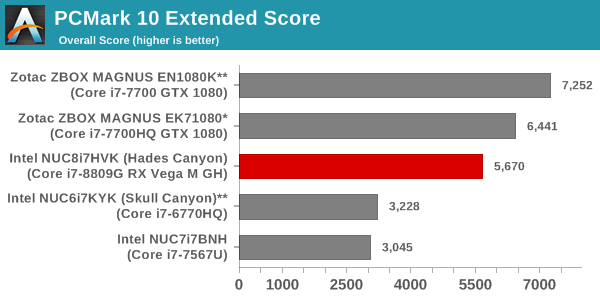
Futuremark PCMark 8
We continue to present PCMark 8 benchmark results (as those have more comparison points) while our PCMark 10 scores database for systems grows in size. PCMark 8 provides various usage scenarios (home, creative and work) and offers ways to benchmark both baseline (CPU-only) as well as OpenCL accelerated (CPU + GPU) performance. We benchmarked select PCs for the OpenCL accelerated performance in all three usage scenarios. These scores are heavily influenced by the CPU in the system. The results should be analyzed while keeping in mind that most of the comparison systems have scores from the days prior to the release of the Meltdown and Spectre patches.
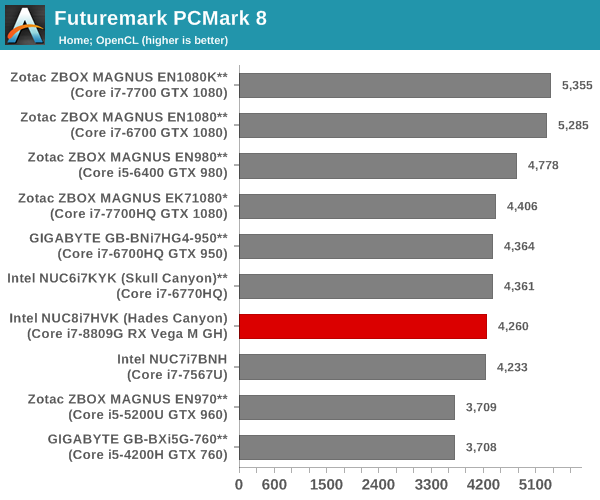
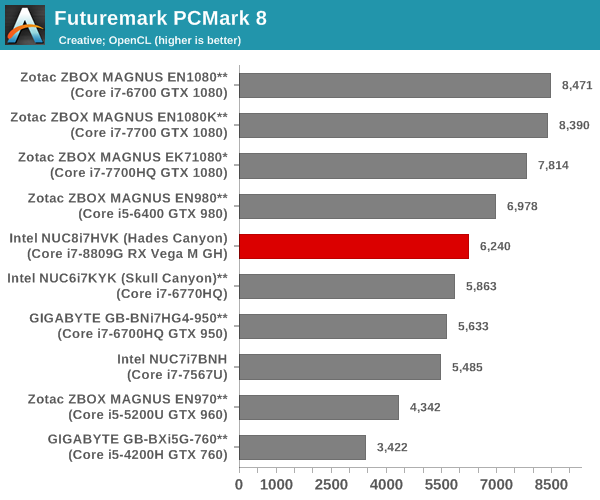
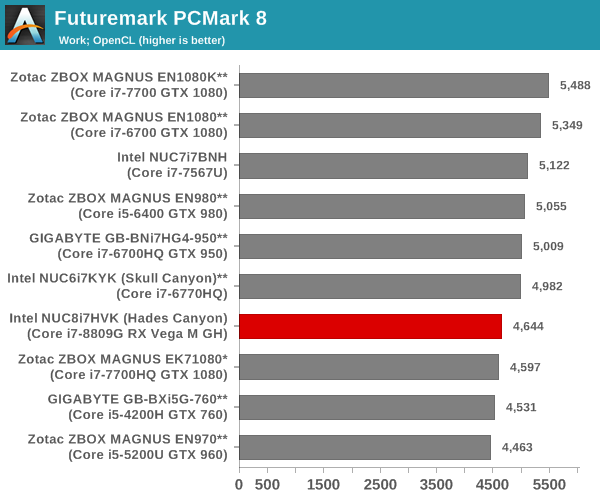
Miscellaneous Futuremark Benchmarks
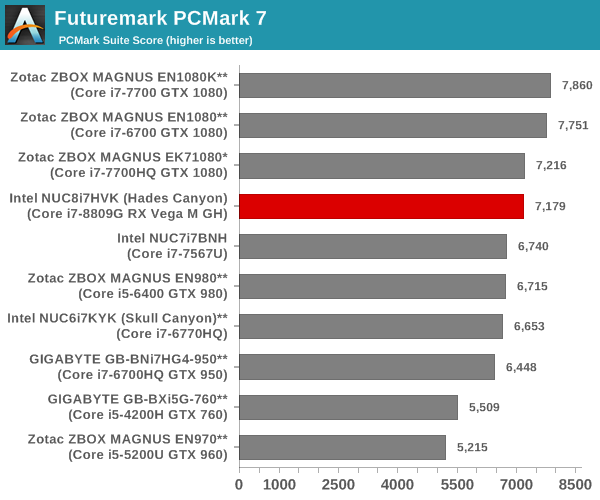
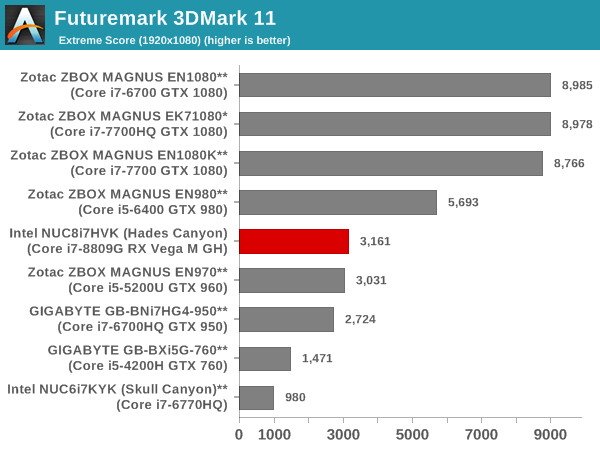
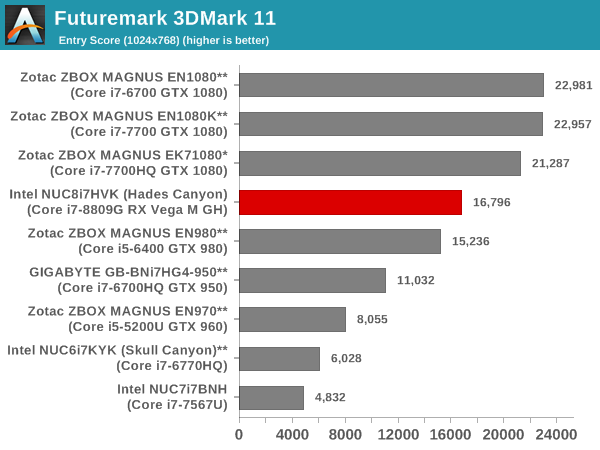
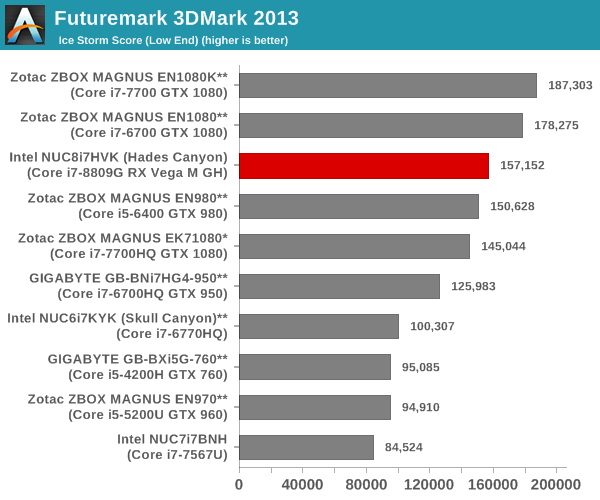
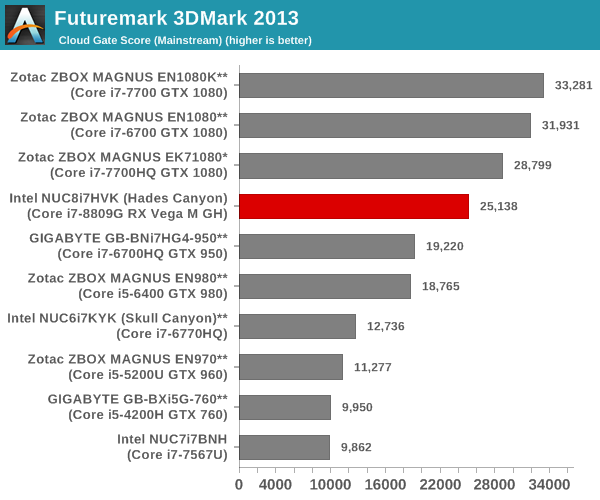
3D Rendering - CINEBENCH R15
We have moved on from R11.5 to R15 for 3D rendering evaluation. CINEBENCH R15 provides three benchmark modes - OpenGL, single threaded and multi-threaded. Evaluation of select PCs in all three modes provided us the following results. Here, we see the benefits of running the CPU die with a 65W TDP. The scores match or beat the results from the Core i7-7700 in the ZBOX MAGNUS EN1080K.
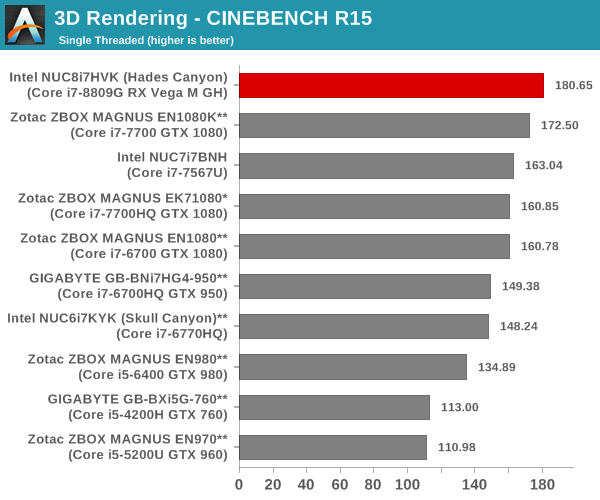
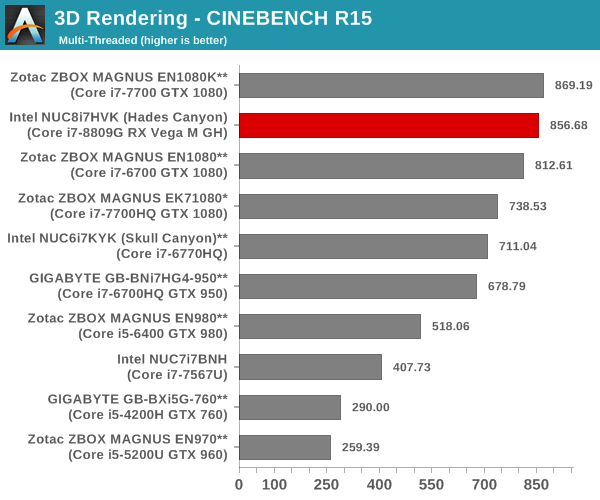
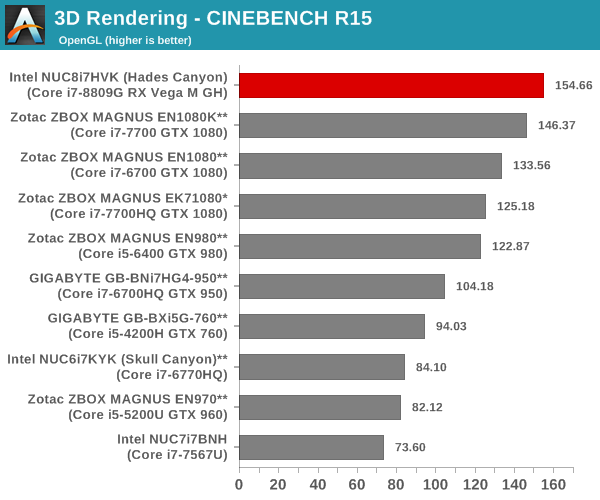
Performance Metrics - II
In this section, we mainly look at benchmark modes in programs used on a day-to-day basis, i.e, application performance and not synthetic workloads.
x264 Benchmark
First off, we have some video encoding benchmarks courtesy of x264 HD Benchmark v5.0. This is simply a test of CPU performance. As expected, the Core i7-8809G with its 65W processor TDP slots closer to the Core i7-6700 and the Core i7-7700. Recent releases of the x264 benchmark can show even more impressive gains, as they make use of the latest and greatest features of the modern Intel processors.
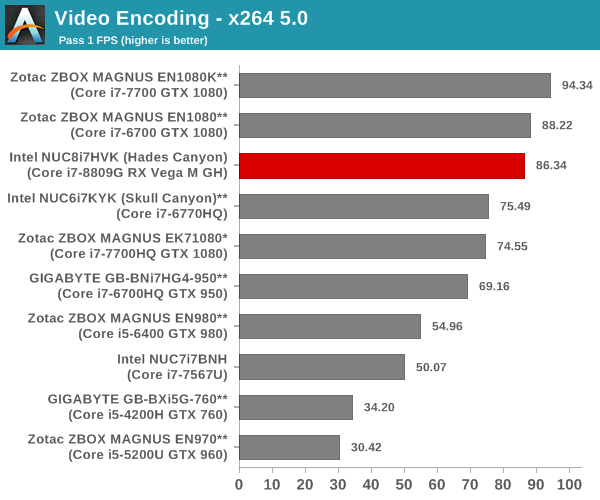
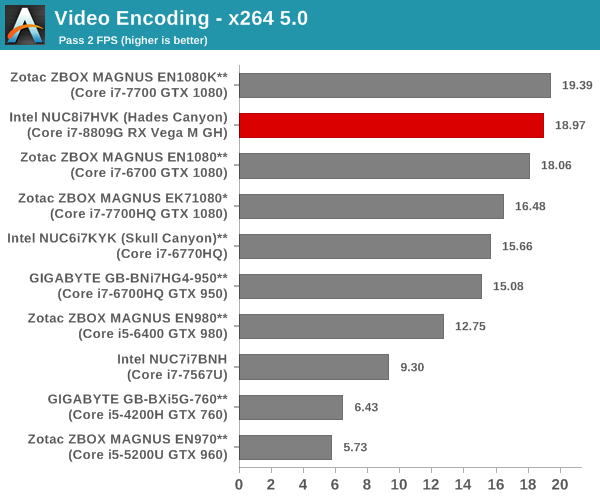
7-Zip
7-Zip is a very effective and efficient compression program, often beating out OpenCL accelerated commercial programs in benchmarks even while using just the CPU power. 7-Zip has a benchmarking program that provides tons of details regarding the underlying CPU's efficiency. In this subsection, we are interested in the compression and decompression MIPS ratings when utilizing all the available threads. The performance order is similar to the one encountered in the x264 benchmark.
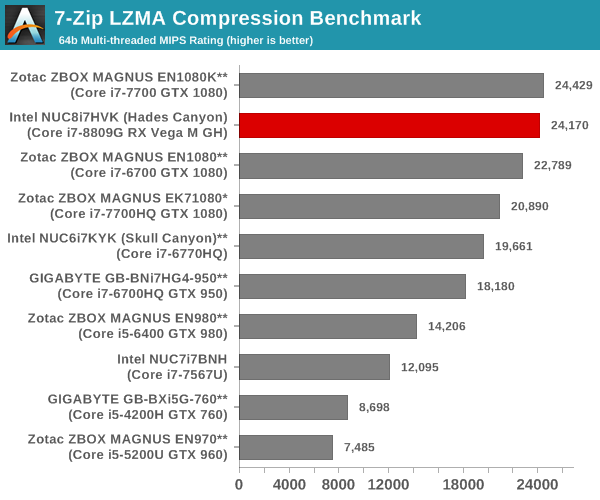
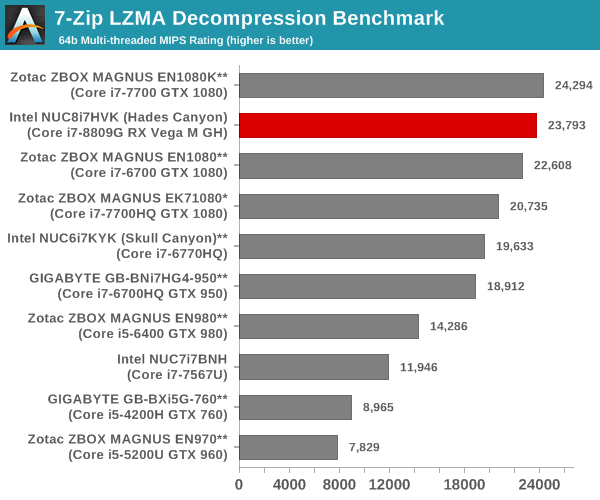
TrueCrypt
As businesses (and even home consumers) become more security conscious, the importance of encryption can't be overstated. CPUs supporting the AES-NI instruction for accelerating the encryption and decryption processes have become more widespread over the last few years. TrueCrypt, a popular open-source disk encryption program can take advantage of the AES-NI capabilities. The TrueCrypt internal benchmark provides some interesting cryptography-related numbers to ponder. In the graph below, we can get an idea of how fast a TrueCrypt volume would behave in the Intel NUC8i7HVK (Hades Canyon) and how it would compare with other select PCs. This is a purely CPU feature / clock speed based test.
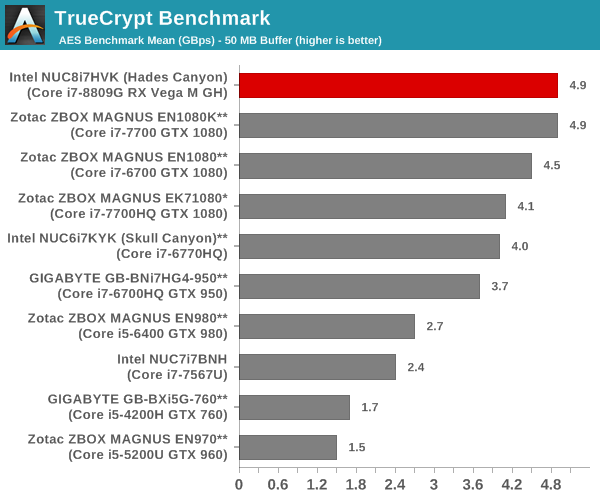
Agisoft Photoscan
Agisoft PhotoScan is a commercial program that converts 2D images into 3D point maps, meshes and textures. The program designers sent us a command line version in order to evaluate the efficiency of various systems that go under our review scanner. The command line version has two benchmark modes, one using the CPU and the other using both the CPU and GPU (via OpenCL). We have been using an old version of the program with 50 photogaphs in our reviews till now. The updated benchmark (v1.3) now takes around 84 photographs and does four stages of computation:
- Stage 1: Align Photographs (capable of OpenCL acceleration)
- Stage 2: Build Point Cloud (capable of OpenCL acceleration)
- Stage 3: Build Mesh
- Stage 4: Build Textures
We record the time taken for each stage. Since various elements of the software are single threaded, others multithreaded, and some use GPUs, it is interesting to record the effects of CPU generations, speeds, number of cores, DRAM parameters and the GPU using this software.
The GPU-enabled numbers for Stage 1 and 2 below are with the use of the Intel HD Graphics 630, since our benchmark version only supports use of the first enumerated GPU. Unfortunately, when we tried to disable the integrated GPU and use only the discrete GPU after changing the BIOS setting, the benchmark consistently crashed while starting the first stage itself.
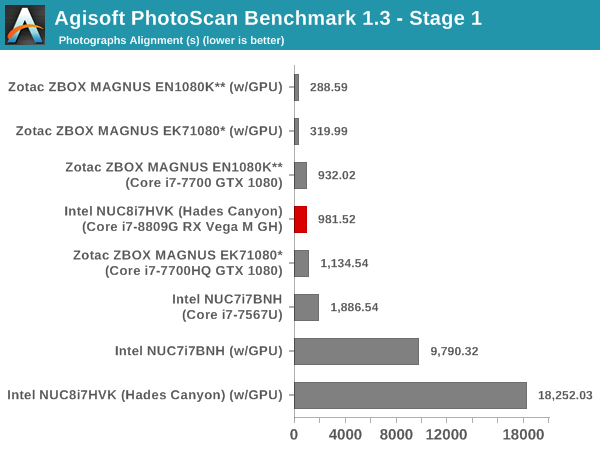
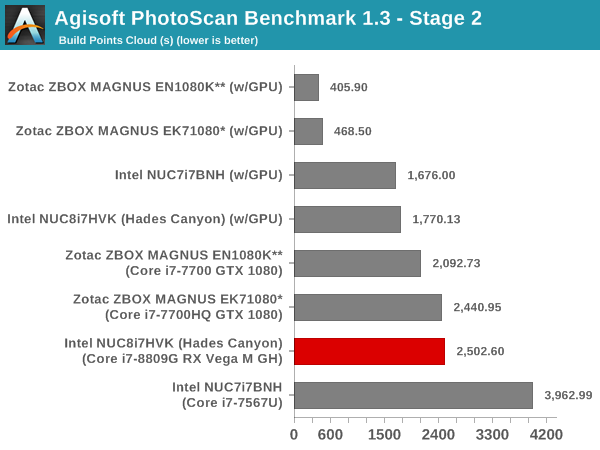
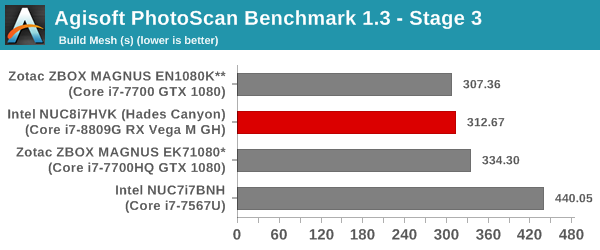
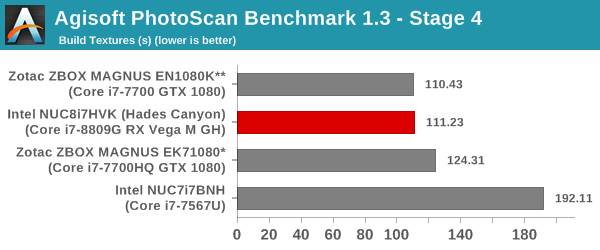
Dolphin Emulator
Wrapping up our application benchmark numbers is the new Dolphin Emulator (v5) benchmark mode results. This is again a test of the CPU capabilities, and the Core i7-8809G slots inbetween the 45W TDP Core i7-7700HQ and the 65W Core i7-7700.
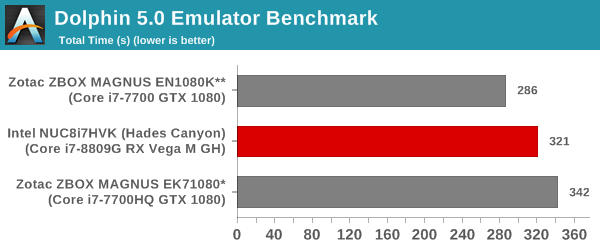
Gaming Benchmarks
The gaming credentials of the Radeon RX Vega M GH has not been evaluated by any third-party before, as the NUC8i7HVK is the first PC to ship with that GPU. Keeping that in mind, it is important to get some context on how it fares when compared with other contemporary GPUs.
For the purpose of benchmarking, we chose four different games (Sleeping Dogs, Tomb Raider, Bioshock Infinite and DiRT Showdown) at three different quality levels. Note that the main aim here is not to show that the Radeon GPU can play the latest and greatest games. Rather, it is to compare the NUC8i7HVK against other gaming-focused mini-PCs that we have evaluated before..
Sleeping Dogs
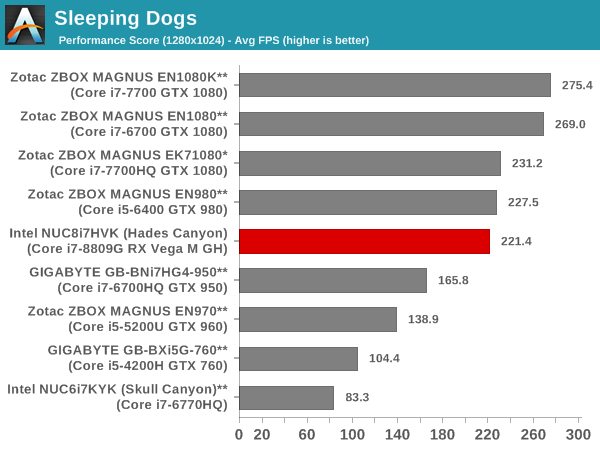
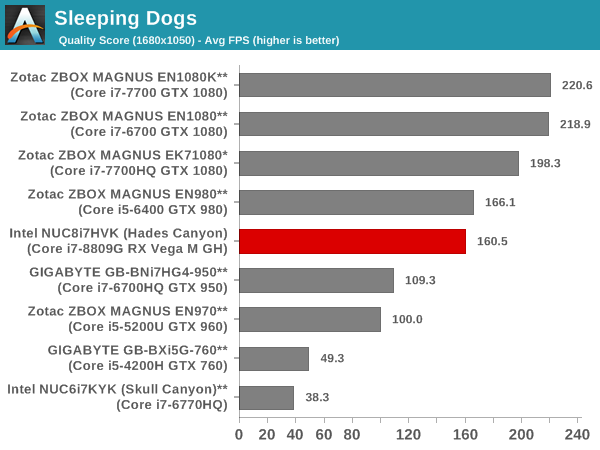
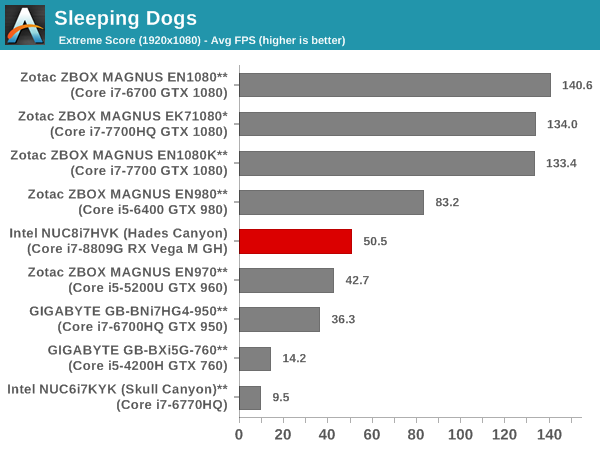
Tomb Raider
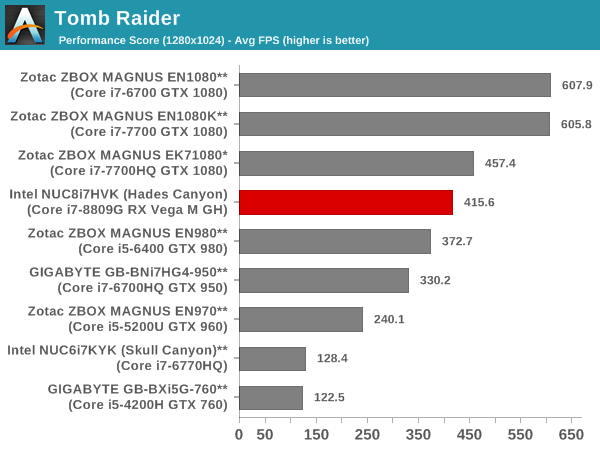
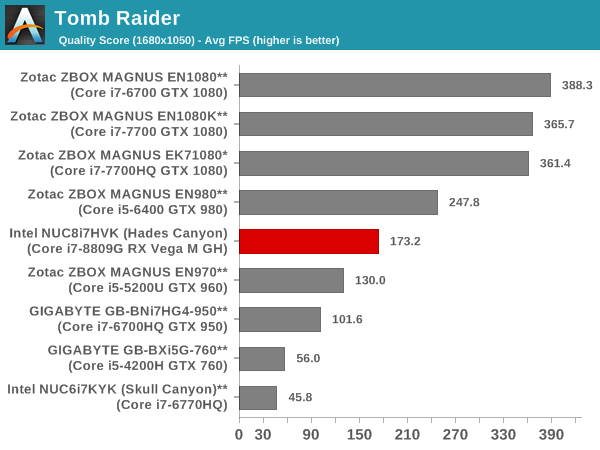
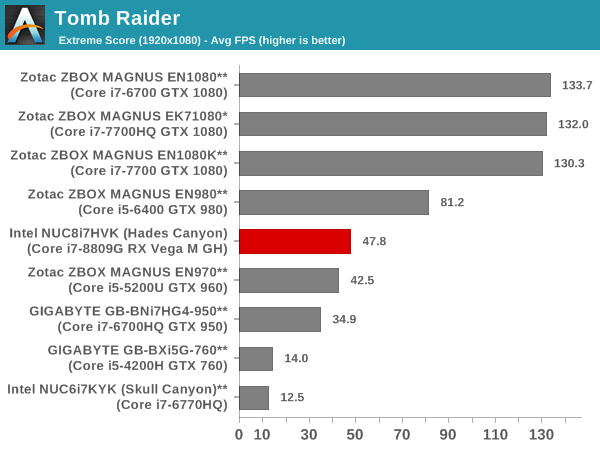
Bioshock Infinite
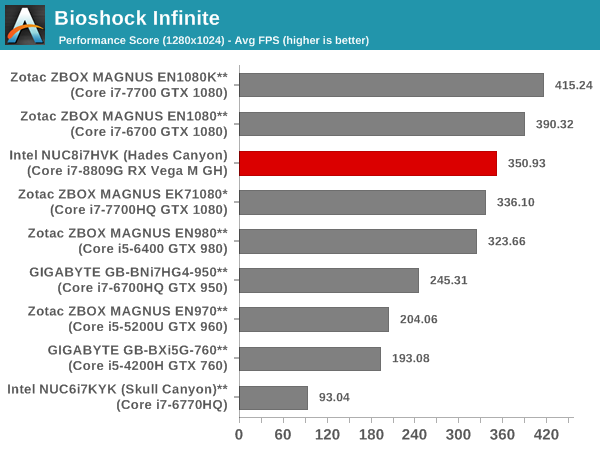
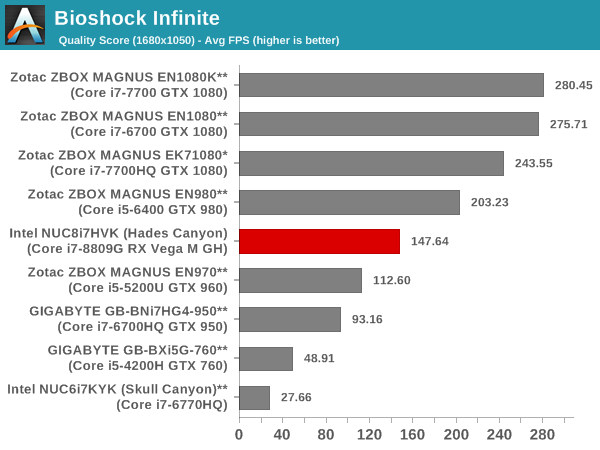
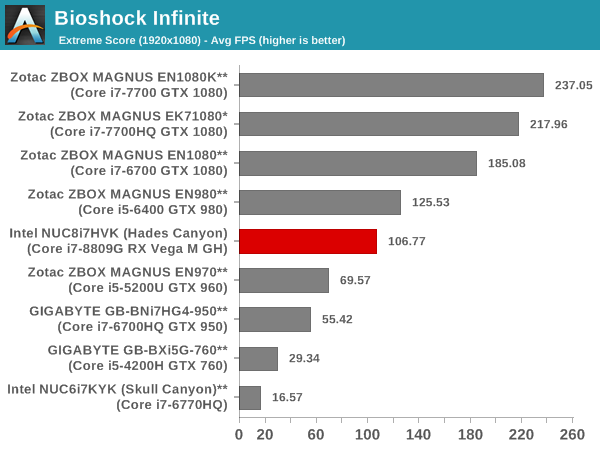
DiRT Showdown
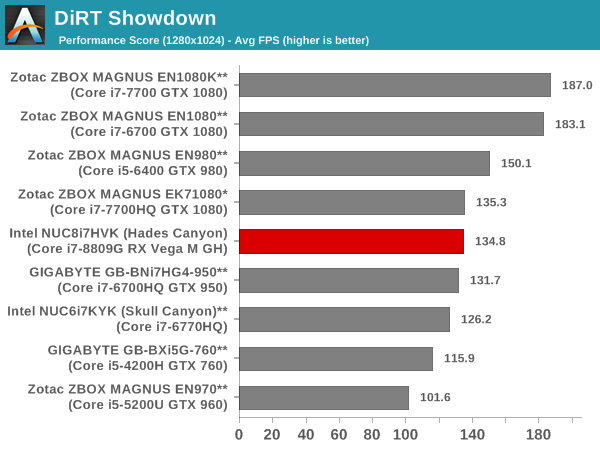
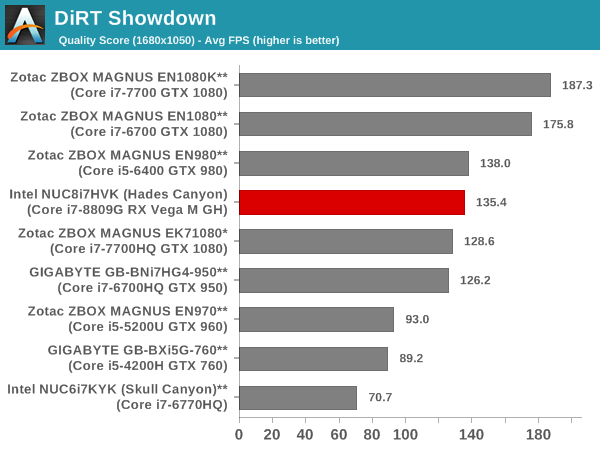
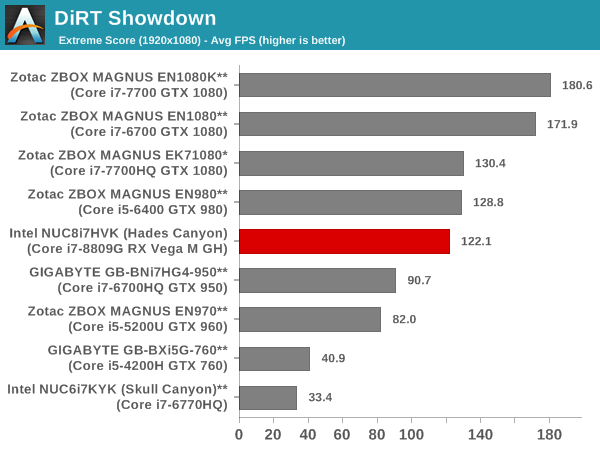
The Talos Principle
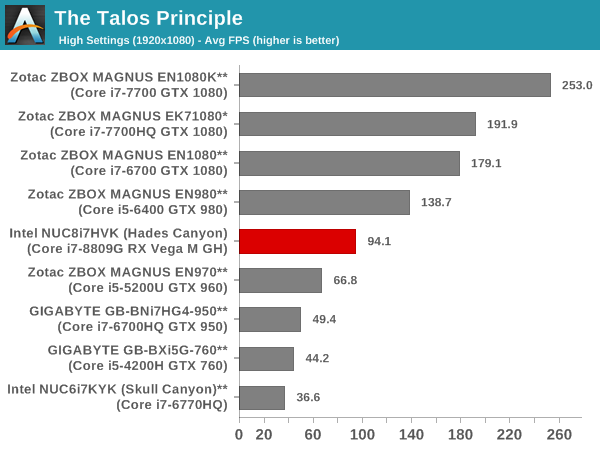
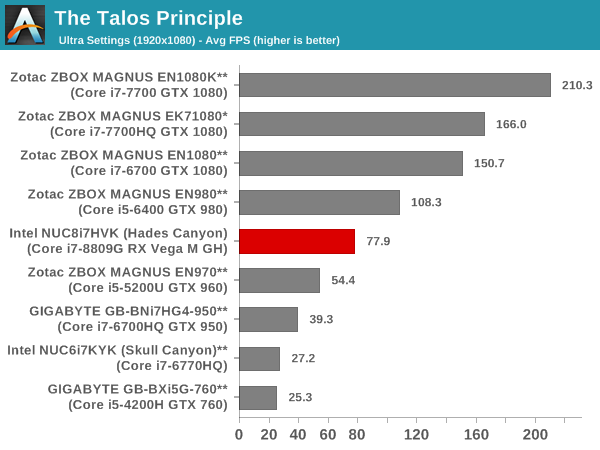
GRID Autosport
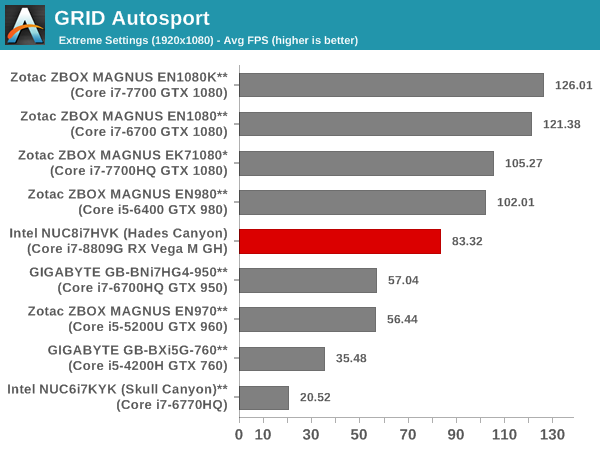
Across almost all of the benchmarks we ran, the Radeon GPU slotted between the GTX 960 and GTX 980 in terms of performance.
Gaming Notebooks Compared
One of the most common comments posted in response to mini-PC reviews is that the value proposition of an equivalent notebook is much higher than that of the PC. While there are plenty of factors that might make this comparison invalid, we thought it would be interesting to see how the NUC8i7HVK fares against premium gaming notebooks. Towards this, we borrowed a few benchmarks from our notebook reviews and processed them on the NUC. In the graphs below, we also have the gaming mini-PCs on which the benchmarks were processed. First, we will look at some artificial benchmarks before moving on to the games themselves.
3DMark Revisited
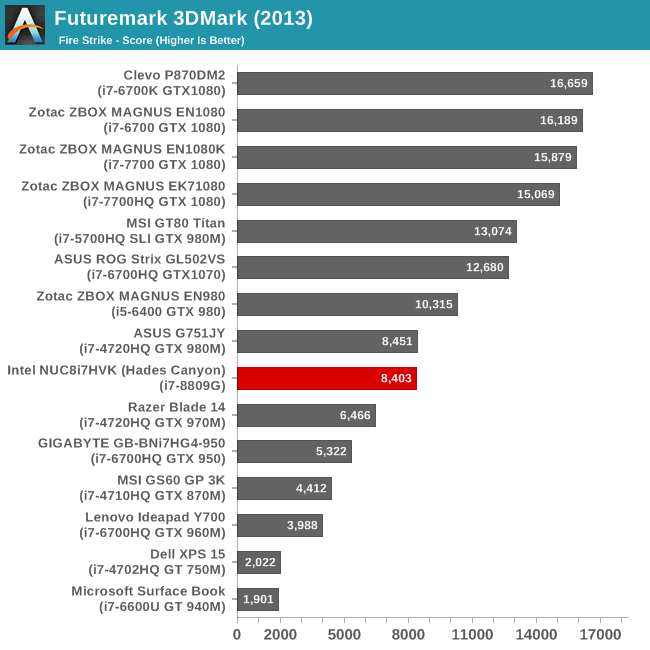
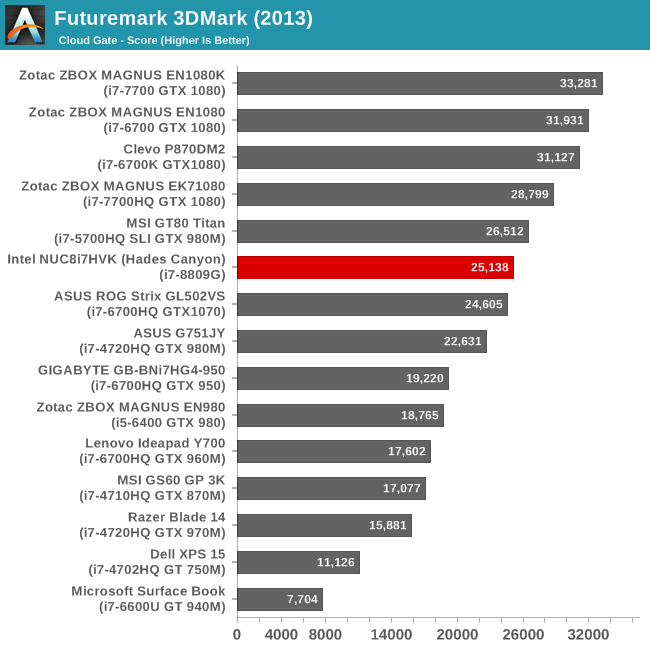
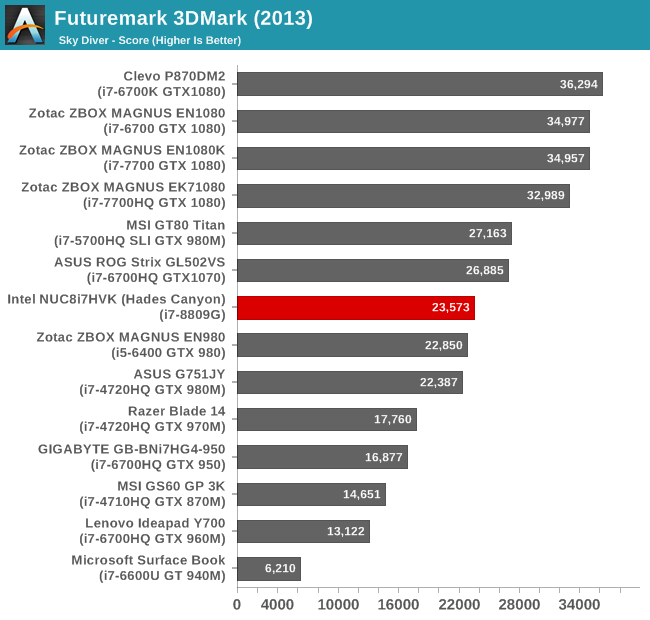
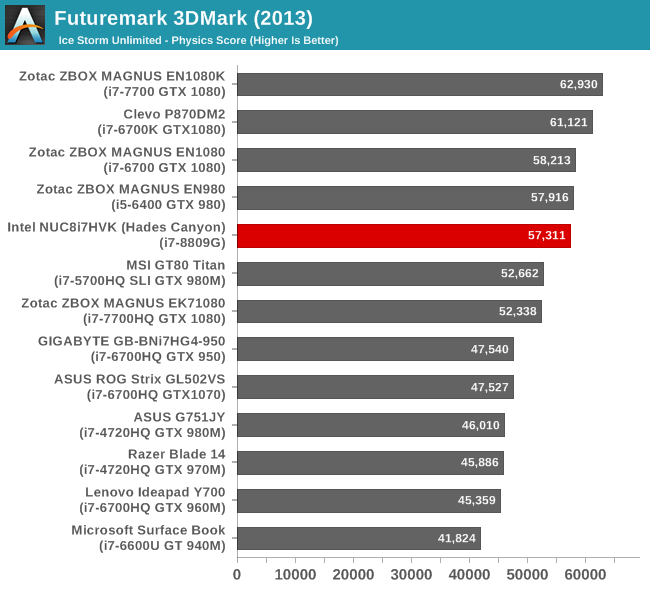
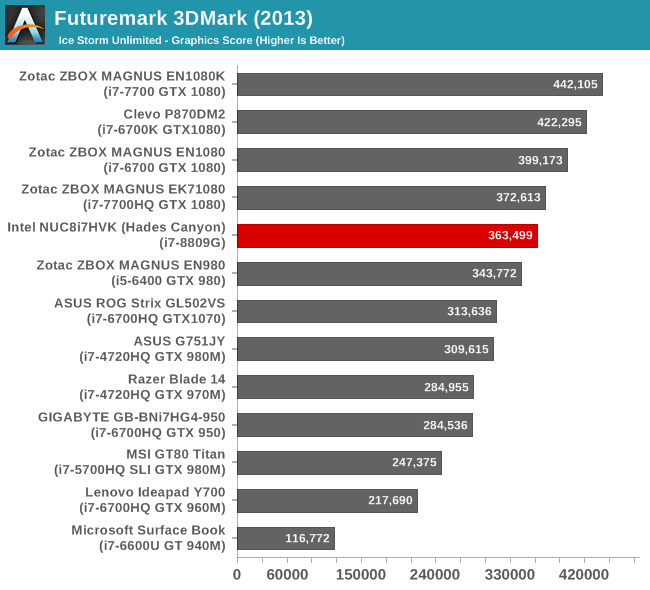
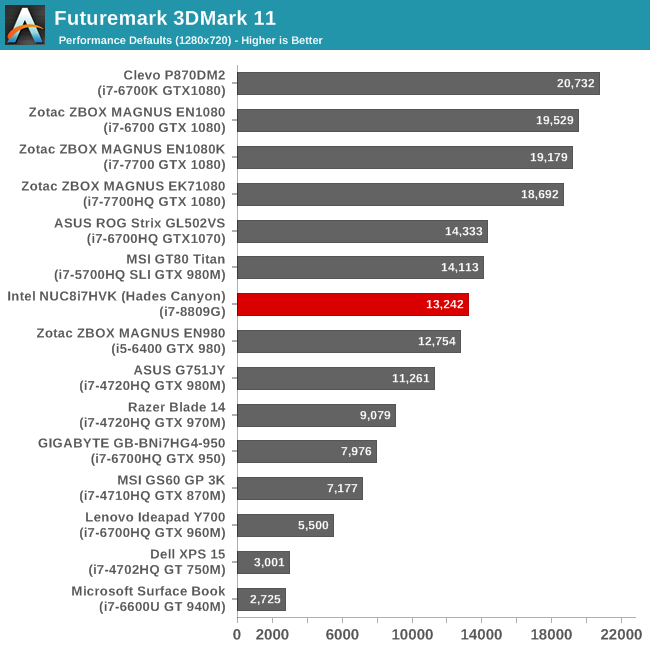
GFXBench
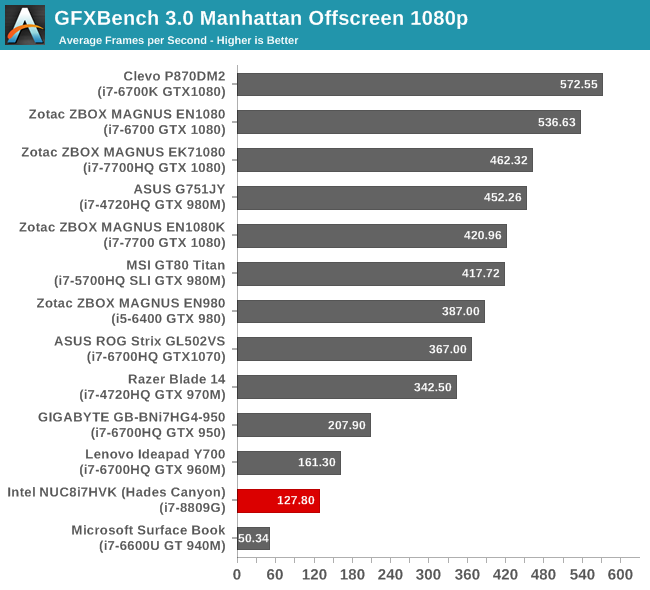
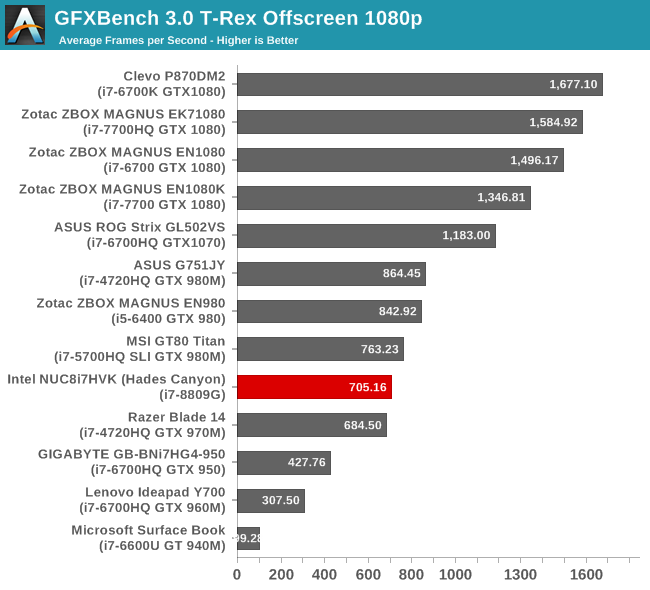
Dota 2
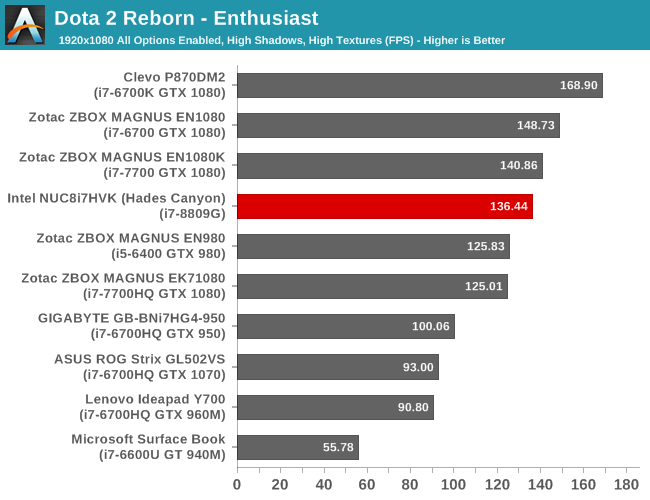
Middle Earth: Shadow of Mordor
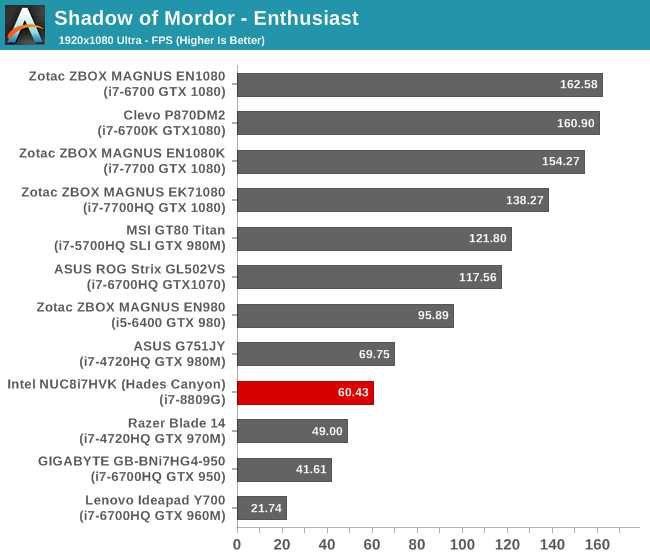
The takeaway from these results is that the performance of the Radeon RX Vega M GH roughly slots around GTX 970M. There are some benchmarks such as Dota 2 that are more sensitive to the CPU power, and in those cases, we find that the NUC8i7HVK actually comes in far ahead of other gaming notebooks that use processors with TDPs of 45W or lower.
Networking and Storage Performance
Networking and storage are two major aspects which influence our experience with any computing system. This section presents results from our evaluation of these aspects in the Intel NUC8i7HVK (Hades Canyon). On the storage side, one option would be repetition of our strenuous SSD review tests on the drive(s) in the PC. Fortunately, to avoid that overkill, PCMark 8 has a storage bench where certain common workloads such as loading games and document processing are replayed on the target drive. Results are presented in two forms, one being a benchmark number and the other, a bandwidth figure. We ran the PCMark 8 storage bench on selected PCs and the results are presented below. Since our review configuration came with two different drives in the M.2 slots, we processed the storage benchmark on both of them. The 800p performs as good as the OCZ RD400 despite its PCIe 3.0 x2 connection (compared to the RD400's PCIe 3.0 x4). However, it is not as good as the Samsung 960 PRO in the Skull Canyon NUC (though it must be remembered that the Skull Canyon number below has not been updated for the Meltdown / Spectre patch's effects, while the Optane drive is being benched in a fully patched system).
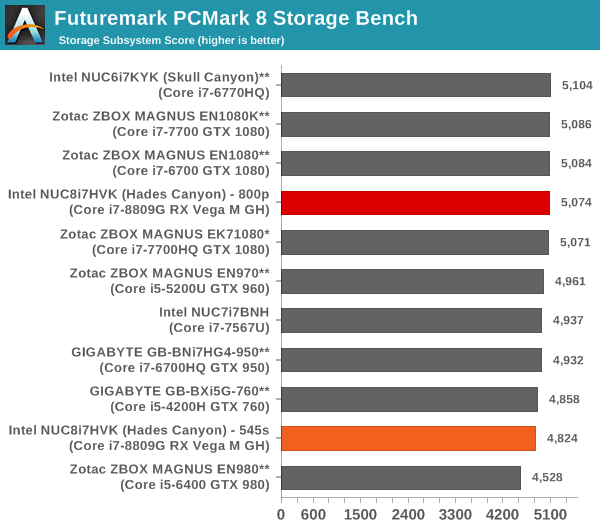
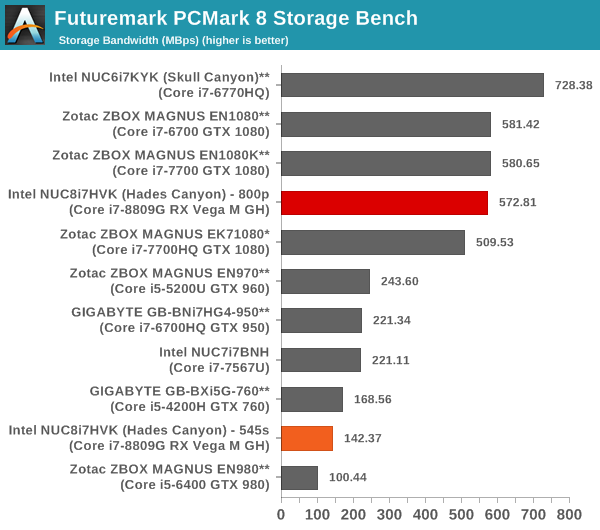
The travails of the 3D TLC-based 545s are evident in the storage bandwidth number above.
On the networking side, we restricted ourselves to the evaluation of the WLAN component. Our standard test router is the Netgear R7000 Nighthawk configured with both 2.4 GHz and 5 GHz networks. The router is placed approximately 20 ft. away, separated by a drywall (as in a typical US building). A wired client is connected to the R7000 and serves as one endpoint for iperf evaluation. The PC under test is made to connect to either the 5 GHz (preferred) or 2.4 GHz SSID and iperf tests are conducted for both TCP and UDP transfers. It is ensured that the PC under test is the only wireless client for the Netgear R7000. We evaluate total throughput for up to 32 simultaneous TCP connections using iperf and present the highest number in the graph below. It must be noted that all PCs other than the ZBOX EN1080K, EK71080, and the NUC8i7HVK were tested in an older lab environment with a different orientation for the client and the router.
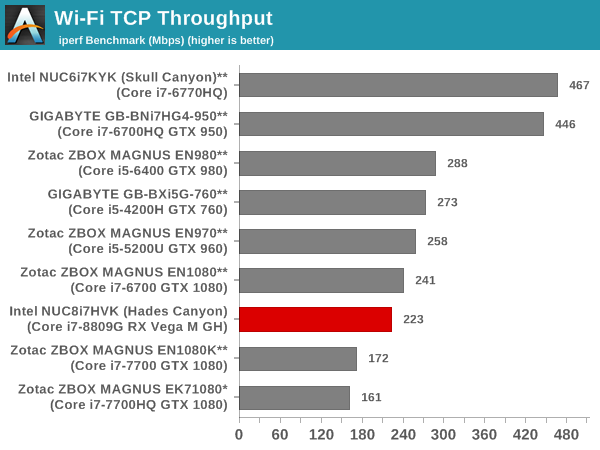
In the UDP case, we try to transfer data at the highest rate possible for which we get less than 1% packet loss.
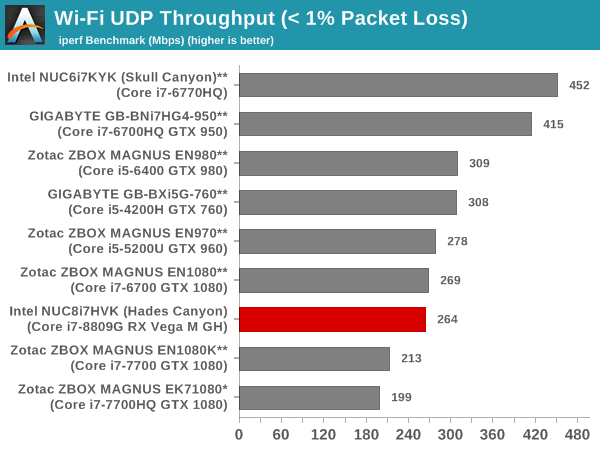
Despite its 2x2 nature, the performance of the WLAN card is only slightly better than the 1x1 AC3165 in the ZOX MAGNUS EK71080. The absence of external antennae could be a possible reason.
4K HTPC Credentials
The noise profile of the NUC8i7HVK is surprisingly good. At idle and low loads, the fans are barely audible, and they only kicked in during stressful gaming benchmarks. From a HTPC perspective, we had to put up with the fan noise during the decode and playback of codecs that didn't have hardware decode acceleration - 4Kp60 VP9 Profile 2 videos, for instance. Obviously, the unit is not for the discerning HTPC enthusiast who is better off with a passively cooled system.
Refresh Rate Accuracy
Starting with Haswell, Intel, AMD and NVIDIA have been on par with respect to display refresh rate accuracy. The most important refresh rate for videophiles is obviously 23.976 Hz (the 23 Hz setting). As expected, the Intel NUC8i7HVK (Hades Canyon) has no trouble with refreshing the display appropriately in this setting.
The gallery below presents some of the other refresh rates that we tested out. The first statistic in madVR's OSD indicates the display refresh rate.
Network Streaming Efficiency
Evaluation of OTT playback efficiency was done by playing back the Mystery Box's Peru 8K HDR 60FPS video in YouTube using Microsoft Edge and Season 4 Episode 4 of the Netflix Test Pattern title using the Windows Store App, after setting the desktop to HDR mode and enabling the streaming of HDR video.
The YouTube streaming test, unfortunately, played back a 1080p AVC version. MS Edge utilizes the Radeon GPU which doesn't have acceleration for VP9 Profile 2 decode. Instead of software decoding, Edge apparently requests the next available hardware accelerated codec, which happens to be AVC. The graph below plots the discrete GPU load, discrete GPU chip power, and the at-wall power consumption during the course of the YouTube video playback.
Since the stream was a 1080p version, we start off immediately with the highest possible bitrate. The GPU power consumption is stable around 8W, with the at-wall power consumption around 30W. The Radeon GPU does not expose separate video engine and GPU loads to monitoring software. Instead, a generic GPU load is available. Its behavior is unlike what we get from the Intel's integrated GPUs or NVIDIA GPUs - instead of a smooth load profile, it has frequent spikes close to 100% and rushing back to idle, as evident from the red lines in the graphs in this section. Therefore, we can only take the GPU chip power consumption as an indicator of the loading factor.
A similar graph for the Netflix streaming case (16 Mbps HEVC 10b HDR video) is also presented below. Manual stream selection is available (Ctrl-Alt-Shift-S) and debug information / statistics can also be viewed (Ctrl-Alt-Shift-D). Statistics collected for the YouTube streaming experiment were also collected here.
It must be noted that the debug OSD is kept on till the stream reaches the 16 Mbps playback stage around 2 minutes after the start of the streaming. The GPU chip power consumption ranges from 20W for the low resolution video (that requires scaling to 4K) to around 12W for the eventually fetched 16 Mbps 4K stream. The at-wall numbers range from 60W (after the initial loading spike) to around 40W in the steady state.
Update: I received a request to check whether the Netflix application was utilizing the Intel HD Graphics 630 for PlayReady 3.0 functionality. The screenshot below confirms that the 4K HEVC HDR playback with Netflix makes use of the Radeon RX Vega M GH GPU only.
Decoding and Rendering Benchmarks
In order to evaluate local file playback, we concentrate on Kodi (for the casual user) and madVR (for the HTPC enthusiast). Under madVR, we decided to test out only the default out-of-the-box configuration. We recently revamped our decode and rendering test suite, as described in our 2017 HTPC components guide.
madVR 0.92.12 was evaluated with MPC-HC 1.7.15 (unofficial release) with its integrated LAV Filters 0.71. The video decoder was set to Direct 3D mode, with automatic selection of the GPU for decoding operations. For hardware-accelerated codecs, we see the at-wall power consumption around 35-40W and the GPU chip power consumption to be around 10W. For the software decode case (VP9 Profile 2), the at-wall power consumption is around 90W, and the GPU chip power consumption is around 18W (the power budget is likely for madVR processing of the software-decoded video frames).
One of the praiseworthy aspects of the madVR / MPC-HC / LAV Filters combination that we tested above was the automatic switch to HDR mode and back while playing the last couple of videos in our test suite. All in all, the combination of playback components was successful in processing all our test streams in a smooth manner.
The same testing was repeated with the default configuration options for Kodi 17.6. The at-wall power consumption is substantially lower (around 30W) for the hardware-accelerated codecs. The GPU chip power is around 8W consistently for those. For the VP9 Profile 2 case, the at-wall number rises to 70W, but, there is not much change in the GPU chip power. We did encounter a hiccup in the 1080i60 VC-1 case, as the playback just froze for around 5 - 10s - evident in the graph below (the files were being played off the local SSD).
We attempted to perform some testing with VLC 3.0.1, but, encountered random freezes and blank screen outputs while using the default configuration for playing back the same videos. It is possible that the VLC 3.0.1 hardware decode infrastructure is not as robust as that of the MPC-HC / LAV Filters 0.71.0 combination, and the hardware acceleration APIs behave slightly differently with the Radeon GPU compared to the behavior seen with Intel's integrated GPU and NVIDIA's GPU.
Moving on to the codec support, while the Intel HD 630 is a known quantity with respect to the scope of supported hardware accelerated codecs, the Radeon RX Vega M GH is not. DXVA Checker serves as a confirmation for the former and a source of information for the latter.
We can actually see that the codec support from the Intel side is miles ahead of the Radeon's capabilities. It is therefore a pity that users can't somehow set a global option to make all video decoding and related identification rely on the integrated GPU.
Intel originally claimed at the launch of the Hades Canyon NUCs that they would be able to play back UltraHD Blu-rays. The UHD BD Advisor tool from CyberLink, however, presented a different story.
After a bit of back and forth with Intel, it appears that the Hades Canyon NUCs will not be able to play back UHD Blu-rays. Apparently, the use of the Protected Audio Video Path (PAVP) in the integrated GPU is possible only if the display is also being driven by the same GPU. It turned out to be quite disappointing, particularly after Intel's promotion of UHD Blu-ray playback and PAVP as unique differentiating features of the Kaby Lake GPU.
Power Consumption and Thermal Performance
The power consumption of the NUC8i7HVK at the wall was measured with a 4K display (LG 43UD79B) being driven through the HDMI port in the rear. In the graphs below, we compare the idle and load power of the system with other high-performance SFF PCs that we have evaluated before. For load power consumption, we ran our own custom stress test (Prime95 and FurMark) as well as the AIDA64 System Stability Test with various stress components, and noted the maximum sustained power consumption at the wall.
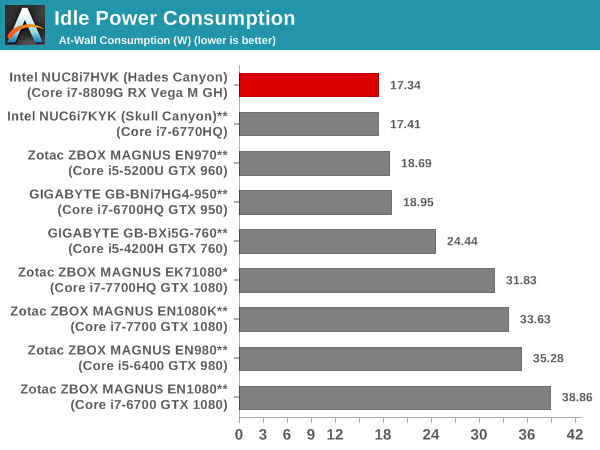
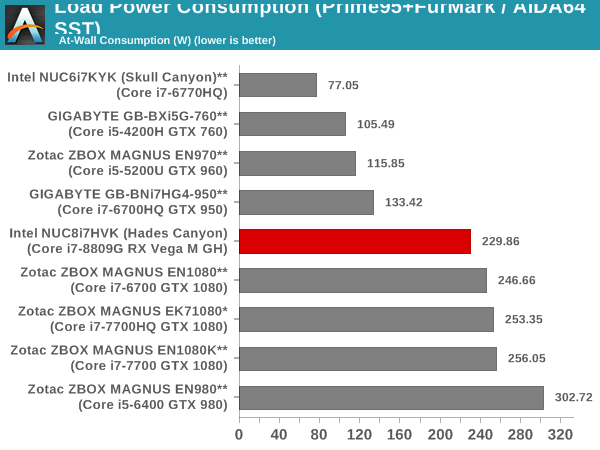
The power efficiency is pleasing - not only does the NUC have the lowest idle power, it also comes in the middle of the pack from a loading perspective (closer to the systems with the 65W TDP desktop processors).
Our thermal stress routine starts with the system at idle, followed by four stages of different system loading profiles using the AIDA64 System Stability Test (each of 30 minutes duration). In the first stage, we stress the CPU, caches and RAM. In the second stage, we add the GPU to the above list. In the third stage, we stress the GPU standalone. In the final stage, we stress all the system components (including the disks). Beyond this, we leave the unit idle in order to determine how quickly the various temperatures in the system can come back to normal idling range. The various clocks, temperatures and power consumption numbers for the system during the above routine are presented in the graphs below.
The cores manage to consistently stay above the rated clock (3.1 GHz) under all loading conditions. Given the higher power level (65W) that the CPU is configured for, we find that it stays close to 3.9 GHz till the CPU die starts to approach the 100C junction temperature. The thermal solution manages to easily keep the die below Tjmax while operating the cores at the rated clock.
The measurement of the power consumption presents some challenges due to the dynamic power sharing technology employed by Intel to share the package TDP across the CPU and the GPU. Currently, hardware monitoring programs are able to tap into the CPU die power (being misinterpreted as CPU package power consumption, while it actually appears to be just the CPU die power), the IA cores power (logically closer to the CPU die power, unless the iGPU is active), DRAM power consumption (refers to the SODIMMs, and not the HBM memory), and the Radeon GPU's chip power consumption. In almost all our previous system reviews, the at-wall power consumption has been close to the sum of the CPU package power and discrete GPU power (which accounting for the power consumption of the DRAM, physical disks etc.). However, in the case of the NUC8i7HVK, the at-wall power consumption is substantially higher. In the AIDA64 stress tests, we see that the CPU die power tracks the sum of the iGPU and IA cores power - around 65W, as expected. The dGPU power is only around 35W, but the maximum at-wall power consumption is as high as 175W. We are still looking into the reasons for this anomalous readings, but, it is likely that the current hardware monitoring programs are missing some key power consumption aspects of the KBL-G package.
We repeated the same observations with our legacy stress test using the latest versions of Prime95 and Furmark. Prime95 immediately pushes the core clocks to the rated speed (3.1 GHz) with infrequent spikes to 3.9 GHz, and this allows the cooling solution to maintain the CPU die at around 80C. However, adding Furmark to the mix stresses the solution, and makes it unable to prevent the die from approaching the 100C junction temperature. At that point, we see more aggressive scaling back of the cores' frequency to the rated speed.
The combination of Prime95 and Furmark makes the at-wall power consumption to go as high as 230W. However, the component power readings from the monitoring programs still show only 65W for the CPU die and around 60W for the Radeon GPU.
Miscellaneous Aspects and Concluding Remarks
The NUC8i7HVK is a unique product in the market. Never has any vendor managed to cram in this amount of graphics and computing prowess in such a form factor. Intel has managed to do it, and it is mainly due to the out-of-box thinking that led to the creation of the Kaby Lake-G (KBL-G) family of products. Without KBL-G's capabilities, this product would have simply not been possible without some kind of compromise. KBL-G's integration of the discrete GPU die, its HBM2 memory, and the CPU die in a single package results in a shared thermal load. This, in turn, allows the processor to operate at a much higher TDP level compared to how it would as a standalone processor in a system with a discrete GPU on the board.
A SFF Enthusiast's Dream...
The NUC8i7HVK hits the ball out of the park on a number of fronts. There is no other mass-market SFF PC with a larger number of simultaneously active display outputs. The NUC8i7HVK supports six across a variety of interfaces (Thunderbolt 3 / USB Type-C, mini-DP, and HDMI). The wealth of I/O available is unparalleled in a PC with this form factor. Dual Thunderbolt 3 ports that allow connection of docks and other Thunderbolt 3 peripherals downstream, and a HDMI port in the front panel is icing on the cake.
NUC8i7HVK I/O Distribution across Front and Rear Panels
In the CPU-bound tasks, operating at a 65W TDP makes the Hades Canyon NUC perform much better than the Skull Canyon NUC with a similar form factor. The addition of a discrete GPU that, by itself, has a 60W+ power budget (compared to the 100 W package TDP) ensures that the NUC8i7HVK is VR-ready. In our real-world gaming benchmarks, the Hades Canyon NUC performed around 4x - 10x better than the Skull Canyon NUC. The efficiency in the distribution of the available power budget between the discrete GPU and the CPU has not been seen in any other computing system till now.
Enthusiasts will also appreciate the overclocking capabilities (on the CPU, GPU, and the DRAM), a feature never seen before in machines with a similar form-factor. The NUC8i7HVK has no trouble operating with SO-DIMMs that advertise default operating speeds as high as 3200 MHz, even though the rated base speed is only 2400 MHz.
But With Trade-offs...
While Hades Canyon has its strengths, it does fall a bit short of perfection due to its disappointing performance in our evaluation of it as a 4K HTPC.
Intel's decision to route all six display outputs to the vastly faster and generally more capable Radeon RX Vega M GPU makes perfect sense for a desktop. But the one area where AMD's latest GPU still trails Intel is in the media decode block. The Vega GPU can't decode VP9 Profile 2 - so no YouTube HDR support - and more importantly it doesn't support the Protected Audio Video Path technology required for UHD Blu-ray playback. The latter unfortunately came as a bit of a surprise to even some at Intel, as the company was claiming as recently as CES 2018 that the Hades Canyon platform would support UHD Blu-ray playback.
I've also been encountering some strange stability issues with the new NUC on video playback. Hardware-accelerated decoding with both Kodi 17.6 and VLC 3.0.1 triggered random freezing, something that I never encountered in doing the same tests elsewhere. As a result while Hades Canyon is still a decent enough HTPC option with its 4K Netflix HDR support - and hopefully one that can get a bit better with software updates - dedicated HTPC enthusiasts will find that it doesn't quite scratch that itch as it should, and that there are better options out there.
And while we're at it, while not showstoppers, some of Intel's controller and routing choices for what is a flagship system come off as odd. It is not clear why Intel has opted to go with the older generation Wireless-AC 8265 WLAN card instead of the current generation Wireless-AC 9260 with 160 MHz-wide channel support and Bluetooth 5. It is also not clear why the two Thunderbolt ports are sourced from the PCH's PCIe lanes and not directly from the CPU, particularly when we have the SDXC controller directly hooked up to the CPU's PCIe lanes.
Most users would never feel the impact of these decisions, but these are easy, obvious improvements Intel could have made that I'm surprised they didn't. But on the plus side, this gives the other SFF PC makers in the world a blueprint for how to improve on Hades Canyon, if they'd like.
Final Words
Coming to the business end of the review, we tackle the pricing aspect first. The NUC8i7HVK is priced at $999. This is par for the course when it comes to SFF systems with discrete GPUs. We have evaluated multiple such systems in the last couple of years - the Zotac ZBOX MAGNUS EK71080, EN1080K, and the EN1080 were launched at $1500, $1900, and $2000 respectively, and the GIGABYTE GB-BNi7HG4-950 was launched at $1000. In our opinion, the launch MSRP of $999 for the NUC8i7HVK is completely justified in light of the features offered and the pricing of comparable SFF PCs.
The Hades Canyon NUC generated a lot of excitement and raised expectations after its launch at the 2018 CES. And after taking it for a test drive, it lives up to a lot of the promises Intel has made thanks to the balance between performance and its small form factor. With that said, as a self-avowed HTPC enthusiast the lackluster media support disappoints me - and it will keep Hades Canyon from being the ultimate HTPC as it should be - so this is the one area where Intel has dropped the ball. There are plenty of other HTPC options, but the search for the singular no-compromises HTPC will go on.
Overall then, the system is easy to recommend for consumers who value a portable VR-ready gaming solution with a high-performance CPU, or indeed anyone that needs a powerful SFF PC that doesn't have to make a static trade-off between CPU performance and GPU performance. There are PCs have much better graphics and CPU performance, but, they are priced a lot higher and don't have the same portability or I/O richness as the NUC8i7HVK. And that really is what makes Hades Canyon shine: it's a major leap in performance over past Intel NUCs, and at this point in time there's nothing else on the market that's going to be able to match its performance and features in such a small form factor.