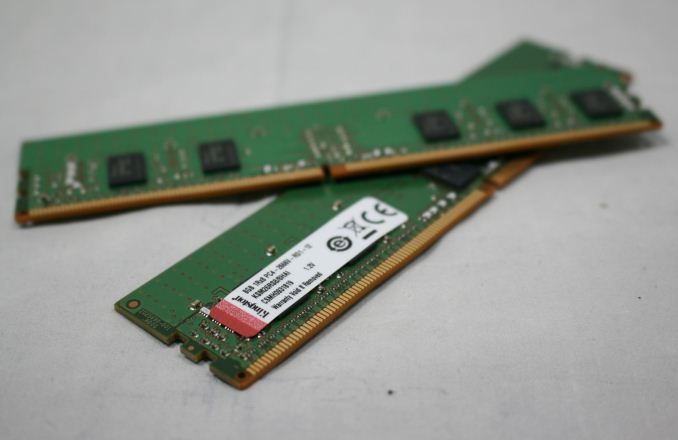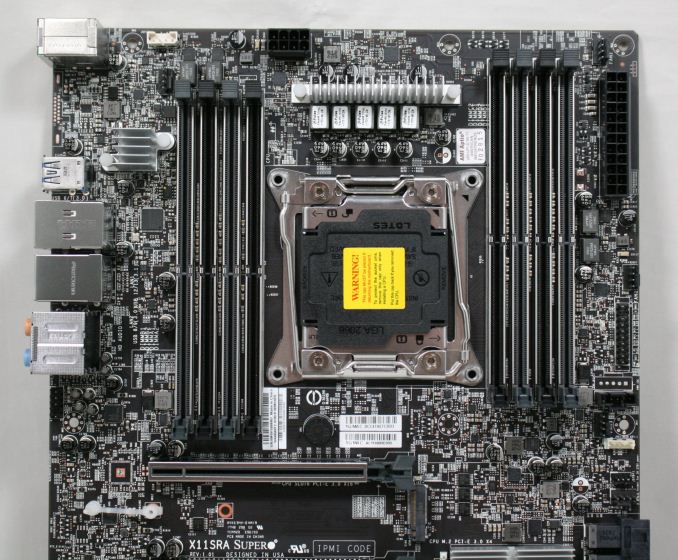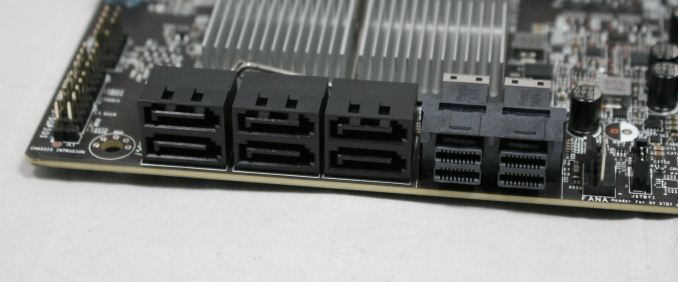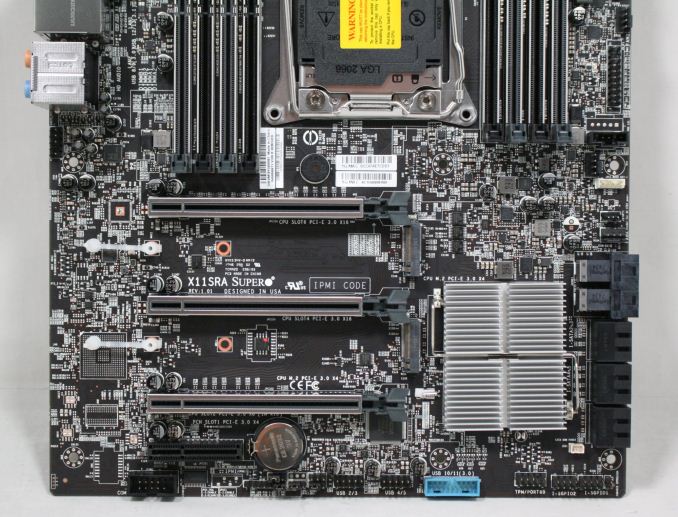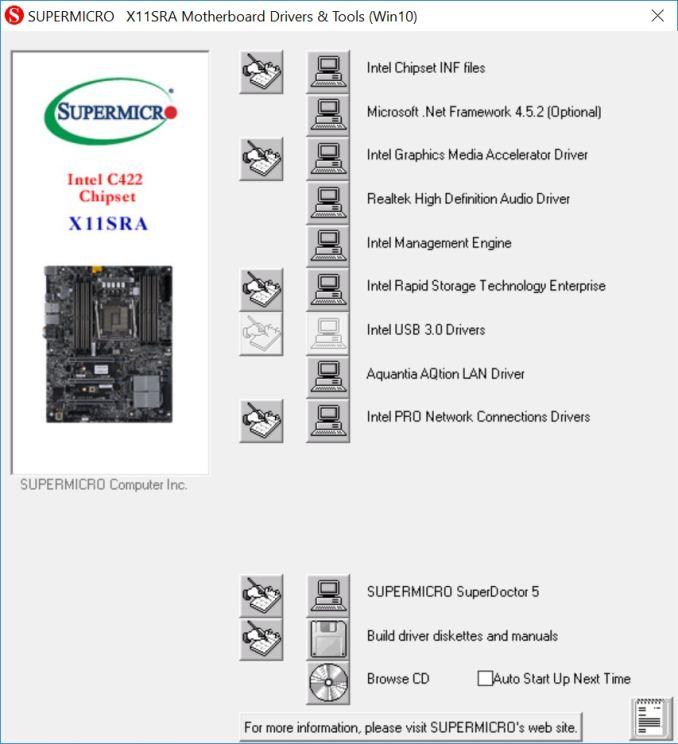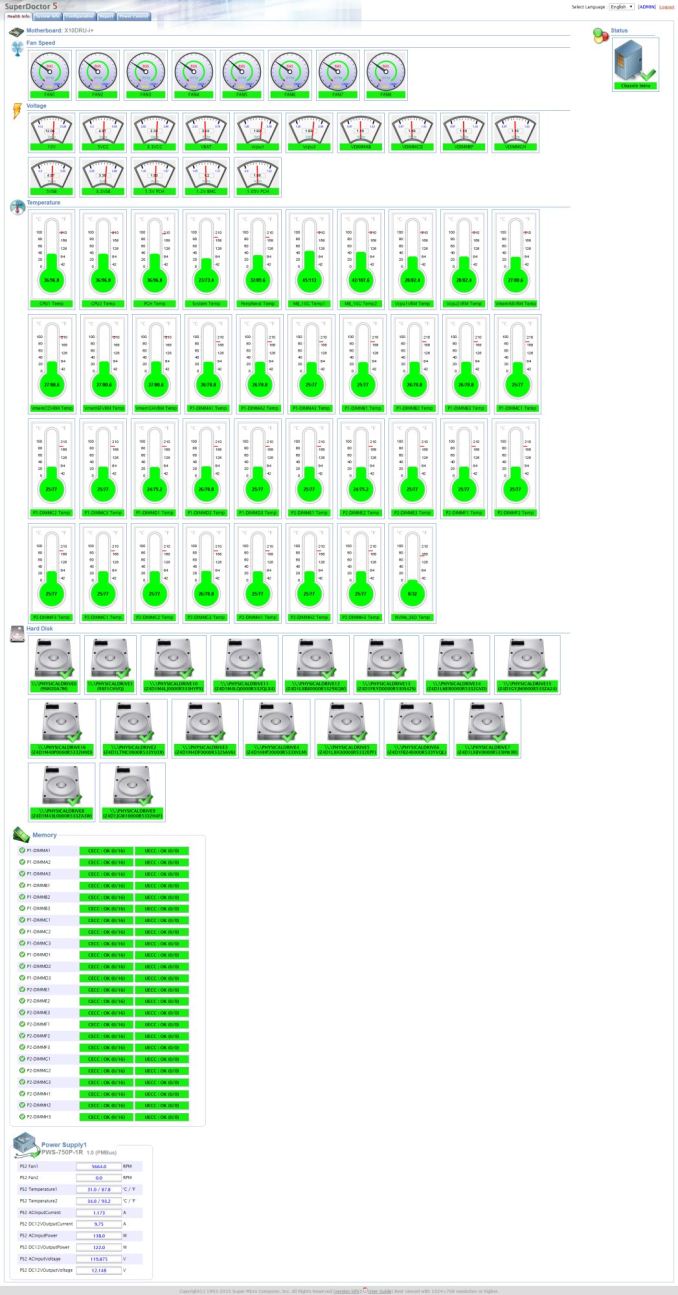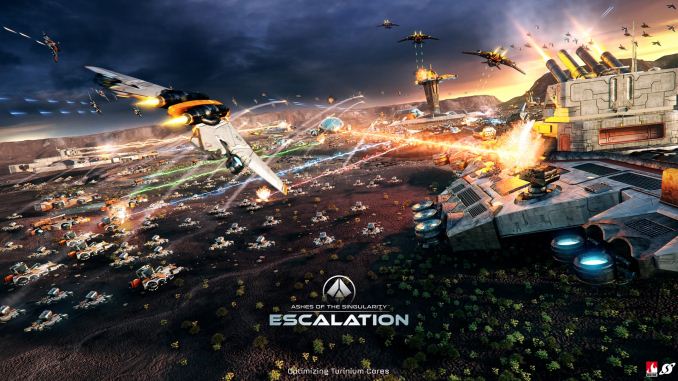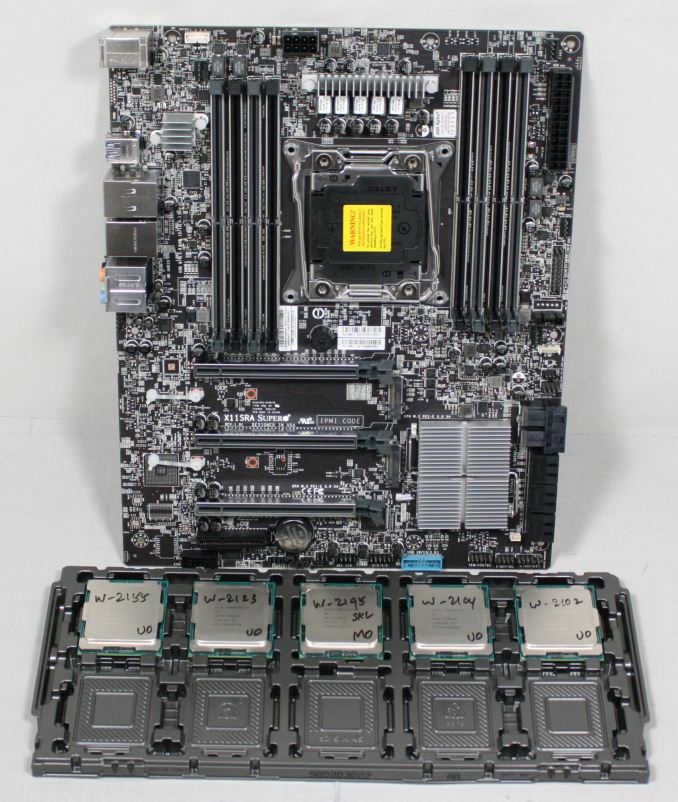Original Link: https://www.anandtech.com/show/12550/the-supermicro-x11sra-motherboard-review-c422-based-workstation-xeonw-inside-
The Supermicro X11SRA Motherboard Review: C422 based Workstation for Xeon-W
by Joe Shields on May 30, 2018 8:00 AM EST- Posted in
- Motherboards
- Workstation
- Supermicro
- ECC
- Skylake-SP
- Xeon-W

For many professionals, a consumer level board may not have the features needed to satisfy their needs. Typically these boards include additional network functions and can have more and different types of storage options such as U.2 ports or switches. The Supermicro X11SRA, the motherbaord in this review, is aimed at the workstation market that sometimes has non-consumer demands. The X11SRA works only with the Xeon-W family of CPUs, analagous to the Skylake-X Core CPUs but supporting RDIMMs and ECC for up to 512GB of memory. These systems are designed to deliver a lot of horsepower, up to 18 cores, as well as storage and other needs.
Supermicro X11SRA Overview
Earlier this year at CES 2018, the AnandTech team was able to stop by Supermicro's suite. One of the items on display was the X11SRA workstation motherboard, supporting Xeon W processors with ECC based DDR4 RAM and using the C422 chipset. This is a bit different to what most high-end desktop users are used to, such as X299 and non-ECC. In the past, Intel had the two families of products served by a single platform. However, they are now separated. Because of this more black and white delineation, users are seeing fewer and fewer professional-grade motherboards on the open market for the workstation processors, which leaves most sales coming from pre-built OEMs. Supermicro is one of those OEMs, but has put out the X11SRA (and its variants) on the consumer market.
When testing, the performance on the workstation class motherboard was in line with the X299 motherboards we have tested so far. For this testing, we used the Xeon-W equivalent in the W-2155, which has the same core/thread count as our Core i9-7900X, as well as the same clock speeds. The only difference between these setups will be the motherboard and its ECC memory.
The X11SRA really excelled in power use, using less power than any of the X299 based motherboards we have tested so far. Load testing was towards the top as well with only the EVGA X299 boards using less power on load. The only area where the board saw lackluster results was in the boot times. Due to the additional checks on POST for the memory, we saw boot times well over 1 minute and 20 seconds. Compared to the consumer level boards, the X11SRA boot nearly four times slower due to the additional checks the workstation level board completes during its POST.
Being a workstation class board, expectations should be different compared to the consumer level boards we have been looking at over the past few months. The motherboard isn't marketed for extreme gamers for example (though it does have a solid audio codec using the latest Realtek ALC1220), and SLI/Crossfire support will not be found here, with the focus much more on compute. The board will support three graphics cards in its three full-length and reinforced slots.
Other features on the board include USB 3.1 ports from an ASMedia controller, a legacy PS/2 port for keyboard or mouse, and dual NICs. One is a standard Intel Gigabit Ethernet port, while the other is an Aquantia 5 Gigabit Ethernet port offering users a lot faster throughput as well as additional features for workstation-level boards.
Competition for this X11SRA motherboard is limited, as so few C422 chipset motherboards are available for consumers. The X11SRA is available for $340 from Amazon, while ASUS' C422 PRO/SE is $410.
A side note to say thank you to Kingston, for sampling us some of their ECC RDIMM memory for this review.
The Kingston 4x8GB DDR4 2666 CL19-19-19 RDIMM (KSM26RS8/8HAI) kit worked flawlessly throughout, and uses SK Hynix memory ICs.
Information on Intel's C422 and our other Reviews
On the workstation side of Intel's high-end desktop platform, the Xeon-W processors were released with the intent to work on the C422 chipset, separating the motherboard lines for workstation and enthusiasts class CPUs. As a result, X299 based Skylake-X CPUs will not work in this chipset, and the Xeon-W processors will not work in X299 motherboards.
| Intel Xeon-W Processors (LGA2066) | |||||||
| Cores | Base Freq. |
Turbo 2.0 |
L3 (MB) |
L3/core (MB) |
TDP | Price | |
| Xeon W-2195 | 18/36 | 2.3 GHz | 4.3 GHz | 24.75 | 1.375 | 140 W | $2553 |
| Xeon W-2175 | 14/28 | 2.5 GHz | 4.3 GHz | 19.25 | 1.375 | 140 W | $1947 |
| Xeon W-2155 | 10/20 | 3.3 GHz | 4.5 GHz | 13.75 | 1.375 | 140 W | $1440 |
| Xeon W-2145 | 8/16 | 3.7 GHz | 4.5 GHz | 11.00 | 1.375 | 140 W | $1113 |
| Xeon W-2135 | 6/12 | 3.7 GHz | 4.5 GHz | 8.25 | 1.375 | 140 W | $835 |
| Xeon W-2133 | 6/12 | 3.6 GHz | 3.9 GHz | 8.25 | 1.375 | 140 W | $617 |
| Xeon W-2125 | 4/8 | 4.0 GHz | 4.5 GHz | 8.25 | 2.063 | 120 W | $444 |
| Xeon W-2123 | 4/8 | 3.6 GHz | 3.9 GHz | 8.25 | 2.063 | 120 W | $294 |
| Xeon W-2104* | 4/4 | 3.2 GHz | N/A | 8.25 | 2.063 | 120 W | $255 |
| Xeon W-2102* | 4/4 | 2.9 GHz | N/A | 8.25 | 2.063 | 120 W | $202 |
*Off-roadmap processors for specific OEMs only
Other AnandTech X299 Motherboard Reviews and Xeon-W Article:
- Intel Launches Xeon-W CPU for Workstations
- The Intel Skylake-X Review: Core i9-7980XE and Core i9-7960X Tested
- The Intel Skylake-X Review: Core i9-7900X, i7-7820X and i7-7800X Tested
- The Intel Kaby Lake-X Review: Core i7-7740X and i5-7640X Tested
- Intel Announces Basin Falls: The New High-End Desktop Platform and X299 Chipset
- ($480) The ASUS Prime X299-Deluxe Review [link]
- ($450) The MSI X299 XPower Gaming AC Review [link]
- ($400) The GIGABYTE X299 Gaming 7 Pro Review [link]
- ($390) The ASRock X299E-ITX/ac Review [link]
- ($390) The ASRock X299 Professional Gaming i9 Review [link]
- ($370) The ASUS Strix X299-XE Gaming Review [link]
- ($366) The MSI X299 Gaming M7 ACK Review [link]
- ($340) The ASUS X299 TUF Mark 1 Review [link]
- ($340) The Supermicro X11SRA Review (this review)
- ($330) The EVGA X299 FTW-K Review [link]
- ($308) The MSI X299 Gaming Pro Carbon Review [link]
- ($305) The MSI X299M Gaming Pro Carbon AC [link]
- ($290) The EVGA X299 Micro Review [link]
- ($290) The ASRock X299 Taichi Review [link]
- ($260) The MSI X299 Tomahawk Arctic Review [link]
- ($232) The MSI X299 SLI Plus Review [link]
- ($200) The ASRock X299 Extreme4 Review [link]
To read specifically about the X299 chip/platform and the specifications therein, our deep dive into what it is can be found at this link.
Supermicro X11SRA Visual Inspection
Our first look at the X11SRA shows us it is a no-frills workstation board. With enthusiast motherboards, board partners are using a lot of shrouds, fancy heatsinks, and RGB LEDs to set apart their board from the others in that crowded space. With Workstation type boards, because these users are indifferent to the board's appearance and have other needs more important to them, we do not see any shrouds, fancy heatsinks, or RGB LEDs on the X11SRA. The board means business.
We can see at a high level the board has eight DRAM slots separated into groups of four which are vertically offset from each other. Being a C422 based workstation board for Xeon W, registered memory is required. Outside of that, we can see a total of three reinforced full-length GPU slots, six SATA ports, two M.2 slots, and two U.2 ports. The X11SRA is the base model of this lineup with the X11SRA-F and X11SRA-RF up the stack with additional abilities.
As far as fan control, the board has a total of five 4-pin headers that are PWM controlled. The Supermicro site or manual doesn't make a mention of the power output but does say "up to 5 fans" so I would imagine these are standard 1A/12W headers. Plenty for most fans on the market.
Power delivery on the X11SRA is handled by a 5-phase system. This is quite a bit different than what we have seen on the X299 platform and Skylake-X processors that tend to have more power phases, however Supermicro's common discussion point is how they use server-class power delivery on their consumer boards to remain robust. It also worth noting that Xeon W CPUs are locked from overclocking, and so C422 motherboard partners only need to design the board for the Intel specification and not much higher. The VRMs and its heatsink managed to handle the CPU without issue throughout the motherboard testing (about 2 hours) as well as CPU testing (well over 200 hours of testing total for the AnandTech database).
The top half of the board looks like most any other board without shrouds. We get to see all of the board exposed. On the top, we see the 8-pin EPS plug for power to the CPU as well as a couple of fan headers flanking the DRAM slots. The ATX 12V connector is moved up a bit on the board and is closer to the top right corner than the middle. We are able to see the power delivery bits cooled by a thin heatsink attached via push pins with another smaller square heatsink cooling the Aquantia 5 GbE controller.
The right side of the board should look familiar with mass storage connectivity still on the left-hand side of the image. In this case, the X11SRA has six SATA ports as well as two U.2 ports. Continuing on to the right is a fan, standby power, Intel VROC, and thunderbolt headers. Last we see front panel header, another fan header, and the 24-pin ATX connector.
Storage needs are covered by six SATA ports and the two U.2 ports pictured here as well as two M.2 slots which reside between the PCIe slots. Both the SATA and U.2 ports are connected through the chipset while both M.2 slots are fed x4 PCIe lanes directly from the CPU.
The bottom part of the board also holds several different headers. We see a COM port, multiple USB headers, CMOS clear, Audio enable, and VGA disable. On the far right side is a TPM header as well as a serial link general purpose I/O headers.
On the far left side of the board, we see some unused pads. These are populated by an Aspeed AST2500 management chip and some memory other the other boards in the family, the X11SRA-F AND X11SRA-RF. The Realtek ALC1220 audio codec is located much higher on the board, by the audio stack. I was a bit surprised to see a high-end choice of audio codec on a workstation, but it does without the advanced filtering/caps and audio separation we are used to seeing on X299 based boards.
| Supermicro X11SRA CPU PCIe Layout | ||
| 48-Lane 1/2-Way |
48-Lane 3-Way |
|
| PCIe 1 | @x16 | @x16 |
| PCIe 2 | @x16 | @x16 |
| PCIe 3 | x8 | @x8 |
| SLI | No | No |
| Crossfire | Probably | Probably |
Back Panel IO
The back panel IO on the X11SRA consists of the following:
- PS/2 Mouse and Keyboard port
- 2 x USB 2.0
- 2 x USB 3.0
- Aquantia 5G LAN
- 2 x USB 3.1 (ASMedia ASM3142)
- Intel I219-LM LAN
- 2 x USB 3.0
- Audio stack + SPDIF
In the Box
Depending on how the board was purchased, either bulk or retail will tell what accessories are included. The bulk package contains the base motherboard, two SATA cables, and the IO shield. The retail package includes those items as well as a quick reference guide and the retail packaging. Not a big difference. Essentially a guide and boxes. In our case, we received the bulk package.
BIOS
The Supermicro BIOS we used for our testing is version 1.0 with a build date of 10-11-2017. This was the latest BIOS on the website for this board, however the newer 1.1a version is available.
For the BIOS, Supermicro uses a black background with information split into a few panels. Across the top is the date/time as well as high-level details about the CPU, installed memory, as well as CPU and chipset temperatures. Below the date/time are seven different headings where board functionality and other options can be edited. Overall, the BIOS does its job and gives users a good interface in which to manipulate the board.
Unlike many consumer BIOSes we have looked at over the past several months, the X11SRA (or any of its variants), does not have an 'EZ Mode' but jumps right into the meat of the BIOS. Greeted by the Main screen, this section display information about the system time and date, BIOS version and memory information (capacity).
The Advanced section displays a total of nine subsections. While many of these are familiar, including the CPU, chipset, SATA and RST configuration sections, some may not and this is due to the additional functionality on a dedicated workstation board compared to many enthusiast level boards we are used to seeing. Items such as ME firmware imagine re-flashing, as well as remote manageability features, are all located within this section.
The Event Logs section is where users are able to edit SMBIOS event log settings as well as view the accumulated event logs from within the BIOS.
The System Health Section displays relevant information about the system from voltages to temperatures. On the voltage side, it includes some for the CPU (VCPU, VCCSA, VDIMM, VCPU_IO, etc), as well as some from the power supply (12V, 5VCC, and more). I would like to have seen the PSU voltages and CPU/board voltages each grouped together, otherwise, no concerns here.
The Security section is where users are able to setup BIOS-level passwords to increase security on the system itself.
The boot section is where users are able to sort through the boot options and boot priorities. Nothing fancy here.
It is worth noting that there are no options to adjust the fan speed profiles automatically, or any of the more modern features in BIOSes we are familiar with. However, thankfully, users can update the BIOS from the BIOS, which is something that Supermicro boards in the past were unable to do.
Software
Typically the motherboards we look at in the enthusiast space will come with several software and software utilities. Frequently we see items for RGB Lighting, audio applications, Windows monitoring and overclocking, and more. The workstation space means more business than pleasure so those types of software utilities are few and far between. Users of workstation centered motherboards such as the X11SRA simply do not need such extras. With that, the only item we have below is the driver disk and any utilities it may include along with the SuperDoctor 5 application.
We see from the image above the driver disk (which needs to be downloaded and is in .iso form - no driver disk) it covers all the basic drivers needed to get the system up and running. We see the chipset and Management Engine files, USB 3.0 drivers, as well as LAN drivers - both for the 5G Aquantia and the Intel Pro based network controllers.
The SuperDoctor 5 software utility is a Windows-based application similar to many 'command center' like applications we are more familiar with, but without the overclocking capabilities we are used to seeing. The SD5 software monitors target nodes hardware's system health and availability in datacenters in real time. If something crosses a set threshold, administrators can be notified through the software. From the stock image above, we can see it monitors anything from fan speed, temperatures, and voltages to HDD and system memory status among other items.
Board Features
The X11SRA motherboard features workstation type functionality supporting Xeon-W CPUs, up to 512 GB ECC LRDIMMs, and its dual U.2 ports for mass storage. In addition to the parts listed above, the board also integrates an Aquantia 5G LAN for high-speed networking. Outside of that, the board offers users multiple PCIe slots for graphics, dual M.2 slots, as well as the Realtek ALC 1220 codec, which was a surprise to see on this type of board.
| Supermicro X11SRA | |
| Warranty Period | 3 Years (labor) 1 Year (parts) |
| Product Page | Link |
| Price | $340 (Amazon) |
| Size | ATX |
| CPU Interface | LGA2066 |
| Chipset | Intel C422 |
| Memory Slots (DDR4) | Eight DDR4 Registered ECC Quad Channel Supporting 256GB RDIMM Supporting 512GB LRDIMMs Up to DDR4-2666 |
| Network Connectivity | 1 x Intel 1G PHY I219LM 1 x Aquantia 5G LAN |
| Onboard Audio | Realtek ALC1220 7.1 HD Audio |
| PCIe Slots for Graphics (from CPU) | 3 x PCIe 3.0 x16/x16/x8 |
| PCIe Slots for Other | 1 x PCIe 3.0 x4 |
| Onboard SATA | 6 x RAID 0/1/5/10 |
| Onboard SATA Express | None |
| Onboard M.2 | 2 x PCIe 3.0 x4 and SATA modes |
| Onboard U.2 | 2 x PCIe 3.0 x4 |
| USB 3.1 | ASMedia ASM3142 2 x Type-A Port (back panel) |
| USB 3.0 | Chipset 4 x back panel 2 x internal headers |
| USB 2.0 | Chipset 4 x back panel 2 x Internal headers |
| Power Connectors | 1 x 24-pin ATX 1 x 8-pin CPU |
| Fan Headers | 5 x 4-pin PWM headers |
| IO Panel | 1 x PS/2 Keyboard/mouse combo port 2 x USB 2.0 ports 1 x VGA port 2 x USB 3.0 2 x LAN (RJ45) ports 2 x USB 3.1 (10 Gbps) Type-A ports 2 x USB 3.0 1 x Optical S/PDIF OUT connector 5 x OFC audio jacks |
Test Bed
As per our testing policy, we take a high-end CPU suitable for the motherboard that was released during the socket’s initial launch and equip the system with a suitable amount of memory running at the processor maximum supported frequency. This is also typically run at JEDEC sub timings where possible. It is noted that some users are not keen on this policy, stating that sometimes the maximum supported frequency is quite low, or faster memory is available at a similar price, or that the JEDEC speeds can be prohibitive for performance. While these comments make sense, ultimately very few users apply memory profiles (either XMP or other) as they require interaction with the BIOS, and most users will fall back on JEDEC supported speeds - this includes home users as well as industry who might want to shave off a cent or two from the cost or stay within the margins set by the manufacturer. Where possible, we will extend our testing to include faster memory modules either at the same time as the review or a later date.
Readers of our motherboard review section will have noted the trend in modern motherboards to implement a form of MultiCore Enhancement / Acceleration / Turbo (read our report here) on their motherboards. This does several things, including better benchmark results at stock settings (not entirely needed if overclocking is an end-user goal) at the expense of heat and temperature. It also gives, in essence, an automatic overclock which may be against what the user wants. Our testing methodology is ‘out-of-the-box’, with the latest public BIOS installed and XMP enabled, and thus subject to the whims of this feature. It is ultimately up to the motherboard manufacturer to take this risk – and manufacturers taking risks in the setup is something they do on every product (think C-state settings, USB priority, DPC Latency/monitoring priority, overriding memory sub-timings at JEDEC). Processor speed change is part of that risk, and ultimately if no overclocking is planned, some motherboards will affect how fast that shiny new processor goes and can be an important factor in the system build.
| Test Setup | |
| Processor | Xeon W-2155 |
| Motherboard | Supermicro X11SRA (BIOS v1.00) |
| Cooling | Corsair H115i |
| Power Supply | Corsair HX750 |
| Memory | Kingston 4x8GB DDR4 2666 CL19-19-19-443 RDIMM (KSM26RS8/8HAI) |
| Memory Settings | DDR4 2666 CL16-18-18-35 2T |
| Video Cards | ASUS Strix GTX 980 |
| Hard Drive | Crucial MX300 1TB |
| Optical Drive | TSST TS-H653G |
| Case | Open Test Bed |
| Operating System | Windows 10 Pro 64-bit |
Many thanks to...
We must thank the following companies for kindly providing hardware for our multiple test beds. Some of this hardware is not in this testbed specifically but is used in other testing.
Thank you to ASUS for providing us with GTX 980 Strix GPUs. At the time of release, the STRIX brand from ASUS was aimed at silent running, or to use the marketing term: '0dB Silent Gaming'. This enables the card to disable the fans when the GPU is dealing with low loads well within temperature specifications. These cards equip the GTX 980 silicon with ASUS' Direct CU II cooler and 10-phase digital VRMs, aimed at high-efficiency conversion. Along with the card, ASUS bundles GPU Tweak software for overclocking and streaming assistance.
The GTX 980 uses NVIDIA's GM204 silicon die, built upon their Maxwell architecture. This die is 5.2 billion transistors for a die size of 298 mm2, built on TMSC's 28nm process. A GTX 980 uses the full GM204 core, with 2048 CUDA Cores and 64 ROPs with a 256-bit memory bus to GDDR5. The official power rating for the GTX 980 is 165W.
The ASUS GTX 980 Strix 4GB (or the full name of STRIX-GTX980-DC2OC-4GD5) runs a reasonable overclock over a reference GTX 980 card, with frequencies in the range of 1178-1279 MHz. The memory runs at stock, in this case, 7010 MHz. Video outputs include three DisplayPort connectors, one HDMI 2.0 connector, and a DVI-I.
Further Reading: AnandTech's NVIDIA GTX 980 Review
Thank you to Crucial for providing us with MX300 SSDs. Crucial stepped up to the plate as our benchmark list grows larger with newer benchmarks and titles, and the 1TB MX300 units are strong performers. Based on Marvell's 88SS1074 controller and using Micron's 384Gbit 32-layer 3D TLC NAND, these are 7mm high, 2.5-inch drives rated for 92K random read IOPS and 530/510 MB/s sequential read and write speeds.
The 1TB models we are using here support TCG Opal 2.0 and IEEE-1667 (eDrive) encryption and have a 360TB rated endurance with a three-year warranty.
Further Reading: AnandTech's Crucial MX300 (750 GB) Review
Thank you to Corsair for providing us with Vengeance LPX DDR4 Memory, HX750 Power Supply, and H115i CPU Cooler.
Corsair kindly sent a 4x8GB DDR4 2666 set of their Vengeance LPX low profile, high-performance memory for our stock testing. The heatsink is made of pure aluminum to help remove heat from the sticks and has an eight-layer PCB. The heatsink is a low profile design to help fit in spaces where there may not be room for a tall heat spreader; think a SFF case or using a large heatsink. Timings on this specific set come in at 16-18-18-35. The Vengeance LPX line supports XMP 2.0 profiles for easily setting the speed and timings. It also comes with a limited lifetime warranty.
Powering the test system is Corsair's HX750 Power Supply. This HX750 is a dual mode unit able to switch from a single 12V rail (62.5A/750W) to a five rail CPU (40A max ea.) and is also fully modular. It has a typical selection of connectors, including dual EPS 4+4 pin four PCIe connectors and a whopping 16 SATA power leads, as well as four 4-pin Molex connectors.
The 135mm fluid dynamic bearing fan remains off until it is 40% loaded offering complete silence in light workloads. The HX750 comes with a ten-year warranty.
In order to cool these high-TDP HEDT CPUs, Corsair sent over its latest and largest AIO in the H115i. This closed-loop system uses a 280mm radiator with 2x140mm SP140L PWM controlled fans. The pump/block combination mounts to all modern CPU sockets. Users are also able to integrate this cooler into the Corsair link software via USB for more control and options.
Benchmark Overview
For our testing, depending on the product, we attempt to tailor the presentation of our global benchmark suite down into what users who would buy this hardware might actually want to run. For CPUs, our full test suite is typically used to gather data and all the results are placed into Bench, our benchmark database for users that want to look at non-typical benchmarks or legacy data. For motherboards, we run our short form CPU tests, the gaming tests with half the GPUs of our processor suite, and our system benchmark tests which focus on non-typical and non-obvious performance metrics that are the focal point for specific groups of users.
The benchmarks fall into several areas:
Short Form CPU
Our short form testing script uses a straight run through of a mixture of known apps or workloads and requires about four hours. These are typically the CPU tests we run in our motherboard suite, to identify any performance anomalies.
| CPU Short Form Benchmarks | |
| Three Dimensional Particle Movement v2.1 (3DPM) | 3DPM is a self-penned benchmark, derived from my academic research years looking at particle movement parallelism. The coding for this tool was rough, but emulates the real world in being non-CompSci trained code for a scientific endeavor. The code is unoptimized, but the test uses OpenMP to move particles around a field using one of six 3D movement algorithms in turn, each of which is found in the academic literature. |
| The second version of this benchmark is similar to the first, however it has been re-written in VS2012 with one major difference: the code has been written to address the issue of false sharing. If data required by multiple threads, say four, is in the same cache line, the software cannot read the cache line once and split the data to each thread - instead it will read four times in a serial fashion. The new software splits the data to new cache lines so reads can be parallelized and stalls minimized. | |
| WinRAR 5.4 | WinRAR is a compression based software to reduce file size at the expense of CPU cycles. We use the version that has been a stable part of our benchmark database through 2015, and run the default settings on a 1.52GB directory containing over 2800 files representing a small website with around thirty half-minute videos. We take the average of several runs in this instance. |
| POV-Ray 3.7.1 b4 | POV-Ray is a common ray-tracing tool used to generate realistic looking scenes. We've used POV-Ray in its various guises over the years as a good benchmark for performance, as well as a tool on the march to ray-tracing limited immersive environments. We use the built-in multi threaded benchmark. |
| HandBrake v1.0.2 | HandBrake is a freeware video conversion tool. We use the tool in to process two different videos into x264 in an MP4 container - first a 'low quality' two-hour video at 640x388 resolution to x264, then a 'high quality' ten-minute video at 4320x3840, and finally the second video again but into HEVC. The low-quality video scales at lower performance hardware, whereas the buffers required for high-quality tests can stretch even the biggest processors. At current, this is a CPU only test. |
| 7-Zip 9.2 | 7-Zip is a freeware compression/decompression tool that is widely deployed across the world. We run the included benchmark tool using a 50MB library and take the average of a set of fixed-time results. |
| DigiCortex v1.20 | The newest benchmark in our suite is DigiCortex, a simulation of biologically plausible neural network circuits, and simulates activity of neurons and synapses. DigiCortex relies heavily on a mix of DRAM speed and computational throughput, indicating that systems which apply memory profiles properly should benefit and those that play fast and loose with overclocking settings might get some extra speed up. |
System Benchmarks
Our system benchmarks are designed to probe motherboard controller performance, particularly any additional USB controllers or the audio controller. As general platform tests we have DPC Latency measurements and system boot time, which can be difficult to optimize for on the board design and manufacturing level.
| System Benchmarks | |
| Power Consumption | One of the primary differences between different motherboads is power consumption. Aside from the base defaults that every motherboard needs, things like power delivery, controller choice, routing and firmware can all contribute to how much power a system can draw. This increases for features such as PLX chips and multi-gigabit ethernet. |
| Non-UEFI POST Time | The POST sequence of the motherboard becomes before loading the OS, and involves pre-testing of onboard controllers, the CPU, the DRAM and everything else to ensure base stability. The number of controllers, as well as firmware optimizations, affect the POST time a lot. We test the BIOS defaults as well as attempt a stripped POST. |
| Rightmark Audio Analyzer 6.2.5 | Testing onboard audio is difficult, especially with the numerous amount of post-processing packages now being bundled with hardware. Nonetheless, manufacturers put time and effort into offering a 'cleaner' sound that is loud and of a high quality. RMAA, with version 6.2.5 (newer versions have issues), under the right settings can be used to test the signal-to-noise ratio, signal crossover, and harmonic distortion with noise. |
| USB Backup | USB ports can come from a variety of sources: chipsets, controllers or hubs. More often than not, the design of the traces can lead to direct impacts on USB performance as well as firmware level choices relating to signal integrity on the motherboard. |
| DPC Latency | Another element is deferred procedure call latency, or the ability to handle interrupt servicing. Depending on the motherboard firmware and controller selection, some motherboards handle these interrupts quicker than others. A poor result could lead to delays in performance, or for example with audio, a delayed request can manifest in distinct audible pauses, pops or clicks. |
Gaming
Our gaming benchmarks are designed to show any differences in performance when playing games.
System Performance
Not all motherboards are created equal. On the face of it, they should all perform the same and differ only in the functionality they provide - however, this is not the case. The obvious pointers are power consumption, but also the ability for the manufacturer to optimize USB speed, audio quality (based on audio codec), POST time and latency. This can come down to manufacturing process and prowess, so these are tested.
Power Consumption
Power consumption was tested on the system while in a single GPU configuration with a wall meter connected to the Corsair HX 750 power supply. This power supply is Platinum rated. As I am in the US on a 120 V supply, leads to ~87% efficiency > 75W, and 92%+ efficiency at 375W, suitable for both idle and multi-GPU loading. This method of power reading allows us to compare the power management of the UEFI and the board to supply components with power under load, and includes typical PSU losses due to efficiency. These are the real world values that consumers may expect from a typical system (minus the monitor) using this motherboard.
While this method for power measurement may not be ideal, and you feel these numbers are not representative due to the high wattage power supply being used (we use the same PSU to remain consistent over a series of reviews, and the fact that some boards on our test bed get tested with three or four high powered GPUs), the important point to take away is the relationship between the numbers. These boards are all under the same conditions, and thus the differences between them should be easy to spot.
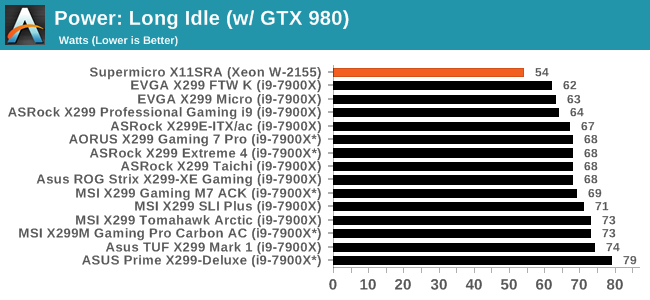
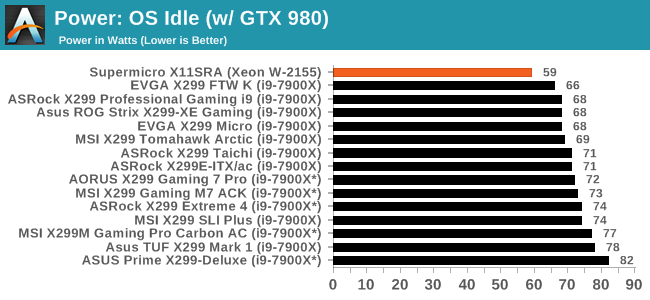
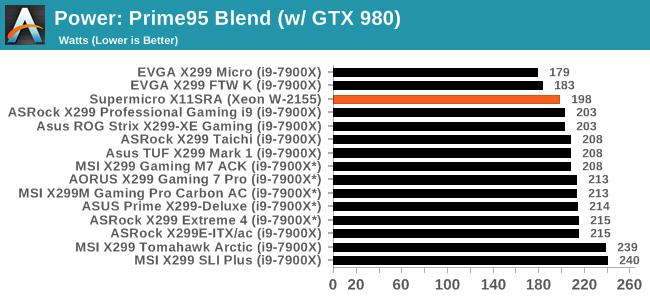
The Xeon-W 2155 used is an i9-7900X in Xeon form. The clock speeds and boosts are all the same. To that end, we should see similar results on the X299 based motherboards as we do on this C422 based board with a Xeon-W CPU. To that end, the power consumption numbers using this combination were the best we have seen in the idle tests at a power-sipping 54W and 59W in long idle and OS idle respectively. Loaded power consumption was also on the lower side hitting 198W while most others were well above 200W.
Non-UEFI POST Time
Different motherboards have different POST sequences before an operating system is initialized. A lot of this is dependent on the board itself, and POST boot time is determined by the controllers on board (and the sequence of how those extras are organized). As part of our testing, we look at the POST Boot Time using a stopwatch. This is the time from pressing the ON button on the computer to when Windows 10 starts loading. (We discount Windows loading as it is highly variable given Windows specific features.
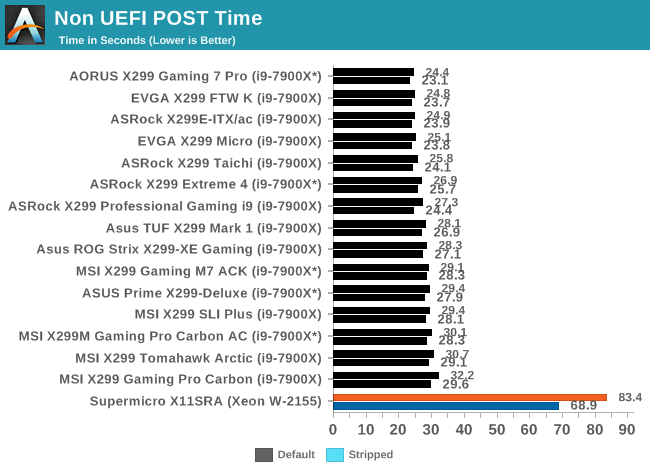
POST times for the C422 based board will be noticeable longer compared to X299 boards in this segment. To that end, the X11SRA booted in 1m23 by default, and with disabling many controllers, etc, shaved the time off considerably to 1m09. Compared to X299 the board has more training and other items to bring up during POST.
DPC Latency
Deferred Procedure Call latency is a way in which Windows handles interrupt servicing. In order to wait for a processor to acknowledge the request, the system will queue all interrupt requests by priority. Critical interrupts will be handled as soon as possible, whereas lesser priority requests such as audio will be further down the line. If the audio device requires data, it will have to wait until the request is processed before the buffer is filled.
If the device drivers of higher priority components in a system are poorly implemented, this can cause delays in request scheduling and process time. This can lead to an empty audio buffer and characteristic audible pauses, pops and clicks. The DPC latency checker measures how much time is taken processing DPCs from driver invocation. The lower the value will result in better audio transfer at smaller buffer sizes. Results are measured in microseconds.
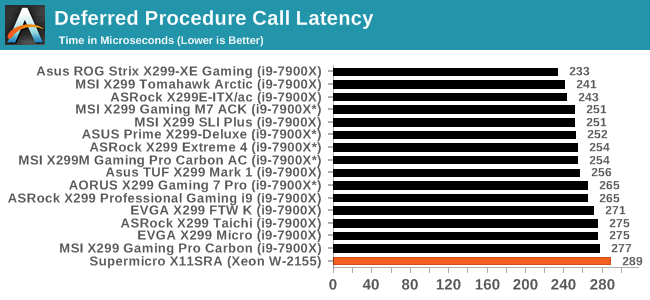
Our DPC Latency results don't show anything extraordinary here. While the X11SRA did come back with the slowest result, it is still under the magic 300µs value. When plugging a speaker in and playing audio, we did not catch any hitching or audio issues.
CPU Performance, Short Form
For our motherboard reviews, we use our short form testing method. These tests usually focus on if a motherboard is using MultiCore Turbo (the feature used to have maximum turbo on at all times, giving a frequency advantage), or if there are slight gains to be had from tweaking the firmware. We leave the BIOS settings at default and memory at JEDEC for the supported frequency of the processor for these tests, making it very easy to see which motherboards have MCT enabled by default.
* Results with a * were performed with our second Core i9-7900X processor.
Rendering - Blender 2.78: link
For a render that has been around for what seems like ages, Blender is still a highly popular tool. We managed to wrap up a standard workload into the February 5 nightly build of Blender and measure the time it takes to render the first frame of the scene. Being one of the bigger open source tools out there, it means both AMD and Intel work actively to help improve the codebase, for better or for worse on their own/each other's microarchitecture.
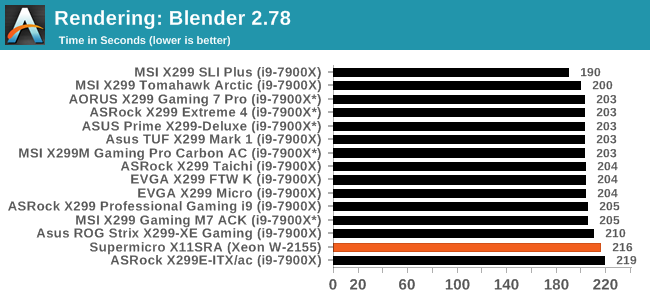
In the Blender testing, the W-2155/X11SRA combo proved to be on the back end of the bell curve a few seconds behind the meat of the results. This is likely due to how turbo can be stricter on Xeon CPUs, and any additional features like Multi-Core Turbo are not present.
Rendering – POV-Ray 3.7: link
The Persistence of Vision Ray Tracer, or POV-Ray, is a freeware package for as the name suggests, ray tracing. It is a pure renderer, rather than modeling software, but the latest beta version contains a handy benchmark for stressing all processing threads on a platform. We have been using this test in motherboard reviews to test memory stability at various CPU speeds to good effect – if it passes the test, the IMC in the CPU is stable for a given CPU speed. As a CPU test, it runs for approximately 1-2 minutes on high-end platforms.
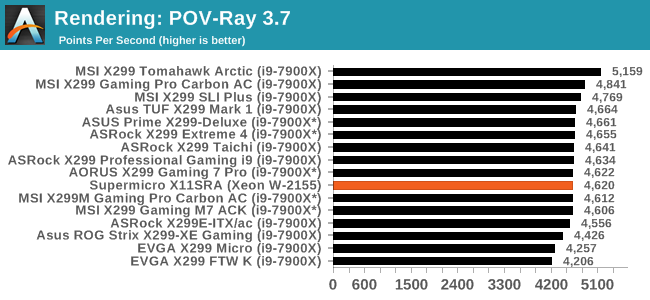
For our POV-Ray results, the X11SRA's results land it right in the middle of the pack. Nothing of note here.
Compression – WinRAR 5.4: link
Our WinRAR test from 2013 is updated to the latest version of WinRAR at the start of 2014. We compress a set of 2867 files across 320 folders totaling 1.52 GB in size – 95% of these files are small typical website files, and the rest (90% of the size) are small 30-second 720p videos.
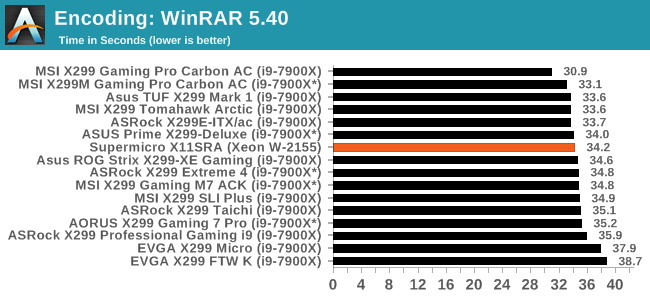
WinRAR data places the X11SRA at 34.2 seconds, again in the middle of the pack.
Synthetic – 7-Zip 9.2: link
As an open source compression tool, 7-Zip is a popular tool for making sets of files easier to handle and transfer. The software offers up its own benchmark, to which we report the result.
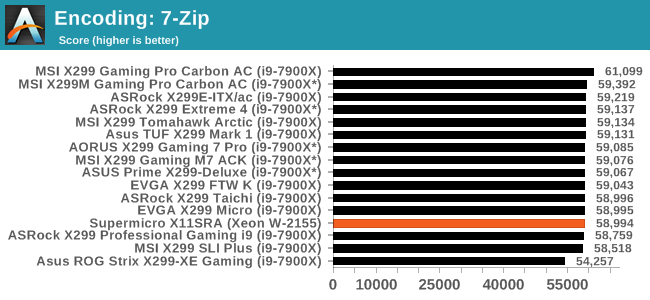
Our 7-Zip results are also showing the same trend of matching the datasets we have sitting it with an incredibly tight group of results.
Point Calculations – 3D Movement Algorithm Test: link
3DPM is a self-penned benchmark, taking basic 3D movement algorithms used in Brownian Motion simulations and testing them for speed. High floating point performance, MHz, and IPC win in the single thread version, whereas the multithread version has to handle the threads and loves more cores. For a brief explanation of the platform agnostic coding behind this benchmark, see my forum post here.
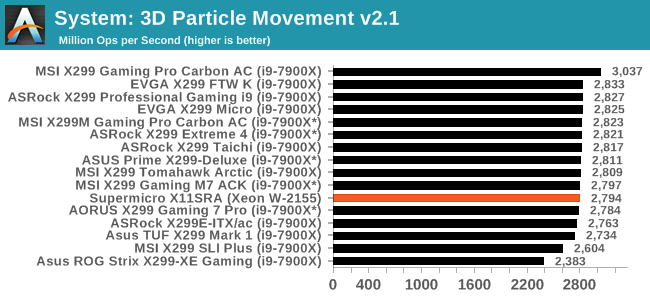
Similarly, the 3DPM result lands the X11SRA in the middle of the pack. Nothing anomalous here.
Neuron Simulation - DigiCortex v1.20: link
The newest benchmark in our suite is DigiCortex, a simulation of biologically plausible neural network circuits, and simulates activity of neurons and synapses. DigiCortex relies heavily on a mix of DRAM speed and computational throughput, indicating that systems which apply memory profiles properly should benefit and those that play fast and loose with overclocking settings might get some extra speed up. Results are taken during the steady state period in a 32k neuron simulation and represented as a function of the ability to simulate in real time (1.000x equals real-time).
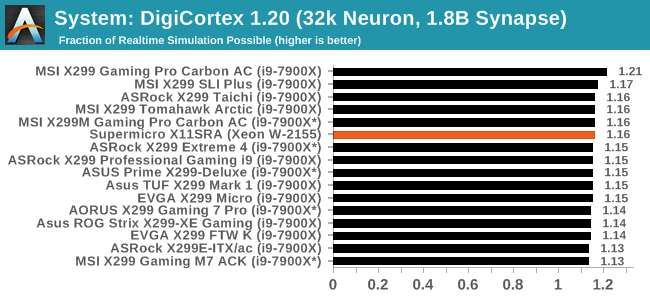
Last, the DigiCortex testing shows the Supermicro X11SRA in the middle of the pack with a result of 1.16 fraction of real-time simulation possible. These results are also very tightly packed together with nothing out of the ordinary to report.
Gaming Performance
AoTS Escalation
Ashes of the Singularity is a Real Time Strategy game developed by Oxide Games and Stardock Entertainment. The original AoTS was released back in March of 2016 while the standalone expansion pack, Escalation, was released in November of 2016 adding more structures, maps, and units. We use this specific benchmark as it relies on both a good GPU as well as on the CPU in order to get the most frames per second. This balance is able to better display any system differences in gaming as opposed to a more GPU heavy title where the CPU and system don't matter quite as much. We use the default "Crazy" in-game settings using the DX11 rendering path in both 1080p and 4K UHD resolutions. The benchmark is run four times and the results averaged then plugged into the graph.
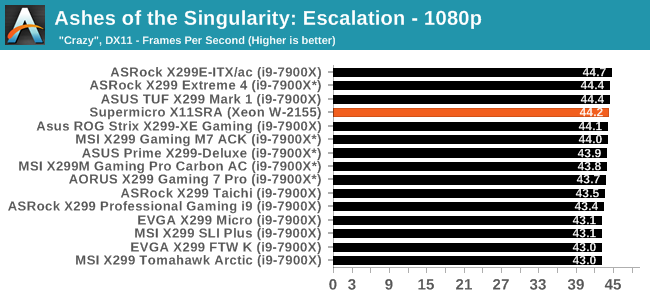
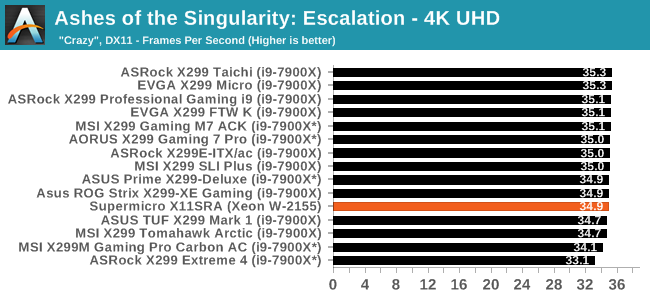
Our tight-knit AOTSe results find the Workstation X11SRA hanging with the X299 platform and 'gaming' motherboards. It put up 44.2 FPS at 1080p and 34.9 in 4K blending in seamlessly. Who needs a 'gaming' board to game well, eh?
Rise of the Tomb Raider
Rise of the Tomb Raider is a third-person action-adventure game that features similar gameplay found in 2013's Tomb Raider. Players control Lara Croft through various environments, battling enemies, and completing puzzle platforming sections, while using improvised weapons and gadgets in order to progress through the story.
One of the unique aspects of this benchmark is that it’s actually the average of 3 sub-benchmarks that fly through different environments, which keeps the benchmark from being too weighted towards a GPU’s performance characteristics under any one scene.
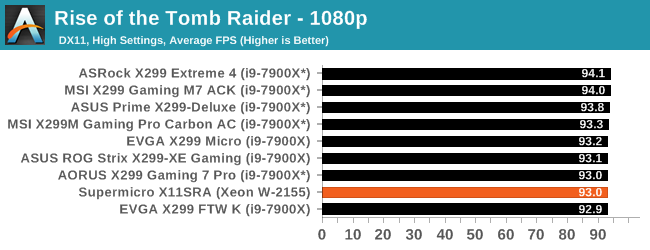
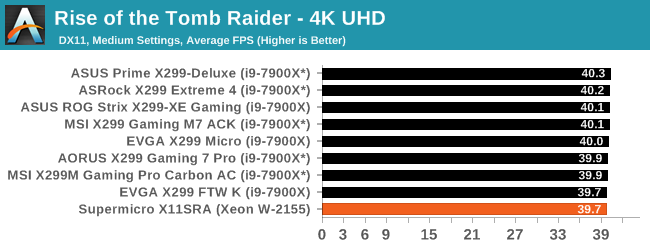
Rise of the Tomb Raider also continues its close results as the X11SRA delivered 93 FPS at 1080p and 39.7 FPS using 4K UHD resolution. This workstation-class motherboard plays games just fine.
Overclocking
Experience with the Supermicro X11SRA
Seeing as how the Xeon-W based processors are locked, overclocking will have to come from raising the BCLK only. The X11SRA BIOS does not have any BCLK or voltage adjustments needed to overclock. What Intel gives is what you get. If you would like to overclock as well as get the benefit of many cores and threads, the X299 platform will be the way to go.
The BIOS has no frequency adjustment options. None. Zip. Nil. As expected.
Conclusion
If a workstation class board is necessary, chances are the user scenario is pushing the board for extended periods of time with large memory, GPU, or storage requirements. Along with a generally more robust nature, some workstation class boards offer users such as IPMI BMC support for remote monitoring (this one doesn't, to be clear) as well as additional options such as U.2 ports and other storage support. How many people really need a workstation class board is another thing altogether, however utilizing these boards in an IT environment can help with monitoring and tracking problem areas for an Operations team. Regardless, many organizations choose to go with workstation motherboards, but is this for you?
The appearance of the SuperMicro X11SRA is almost a throwback to the days before RGB LEDs. The only ones we find on the board are notification and dummy lights and not able to be controlled nor intended to improve the aesthetic. That said, the board's black PCB is busy with all the printing on board. The power delivery heatsink looks a bit anemic but held its own during testing without issue. All DRAM and PCIe slots are reinforced as well.
I really do not have too much to complain about, outside of the incredibly long boot times. But again, this is a workstation class board that goes through additional checks upon post before handing it off to the attached storage. Other than that, I didn't find anything to improve.
Performance on the Supermicro X11SRA was mixed in quite nicely with the other X299 results we had. It didn't lead any benchmarking categories, nor was it last, but made its home in the middle of our results. The board doesn't appear to add any MCE features we have seen on the consumer HEDT platform. To that end, where it did very well was in the power consumption tests. On idle, the X11SRA and Xeon W-2155 combination used the least power by several watts. In our load testing, it was in 3rd place (of 16). We saw this result due to in part to the lack of MCE. Where the X11SRA differs a lot from our consumer testing is the minimal 'extra' software and BIOS options for gaming features - instead the software focuses on monitoring the system. We would have liked to see some fan adjustment and bidirectional control, as this is something all motherboards should be able to do.
Overall the Supermicro X11SRA proved to be a good performing motherboard in our test bench and especially in power consumption. At $340 however, it is a pricey solution when compared to some of the X299 motherboards which come in a bit cheaper (as well as some eclipsing this amount). The only other option on the market is really ASUS' C422 PRO/SE, or perhaps GIGABYTE's MW51-HP0.
Truth be told, I have had this board for weeks and have been hammering it with near constant testing in order to add to our Bench database. It handled anything from a 4C/4T CPU all the way up to the monster 18-core Xeon W-2195 processor without an issue. If you are looking for a workstation class board versus a consumer board, the Supermicro X11SRA will provide a solid foundation with which to build a workstation from.
Other AnandTech X299 Motherboard Reviews:
- Intel Launches Xeon-W CPU for Workstations
- The Intel Skylake-X Review: Core i9-7980XE and Core i9-7960X Tested
- The Intel Skylake-X Review: Core i9-7900X, i7-7820X and i7-7800X Tested
- The Intel Kaby Lake-X Review: Core i7-7740X and i5-7640X Tested
- Intel Announces Basin Falls: The New High-End Desktop Platform and X299 Chipset
- ($480) The ASUS Prime X299-Deluxe Review [link]
- ($450) The MSI X299 XPower Gaming AC Review [link]
- ($400) The GIGABYTE X299 Gaming 7 Pro Review [link]
- ($390) The ASRock X299E-ITX/ac Review [link]
- ($390) The ASRock X299 Professional Gaming i9 Review [link]
- ($370) The ASUS Strix X299-XE Gaming Review [link]
- ($366) The MSI X299 Gaming M7 ACK Review [link]
- ($340) The ASUS X299 TUF Mark 1 Review [link]
- ($340) The Supermicro X11SRA Review (this review)
- ($330) The EVGA X299 FTW-K Review [link]
- ($308) The MSI X299 Gaming Pro Carbon Review [link]
- ($305) The MSI X299M Gaming Pro Carbon AC [link]
- ($290) The EVGA X299 Micro Review [link]
- ($290) The ASRock X299 Taichi Review [link]
- ($260) The MSI X299 Tomahawk Arctic Review [link]
- ($232) The MSI X299 SLI Plus Review [link]
- ($200) The ASRock X299 Extreme4 Review [link]