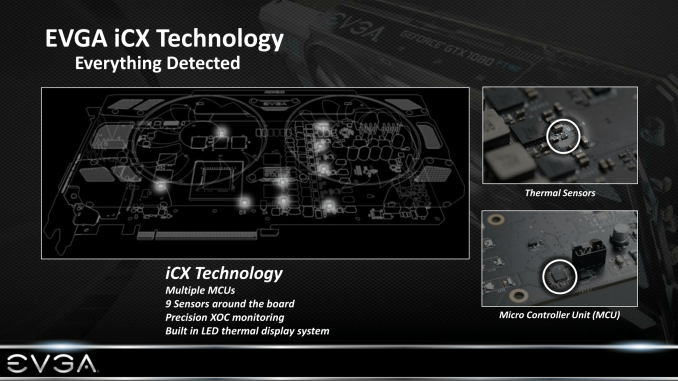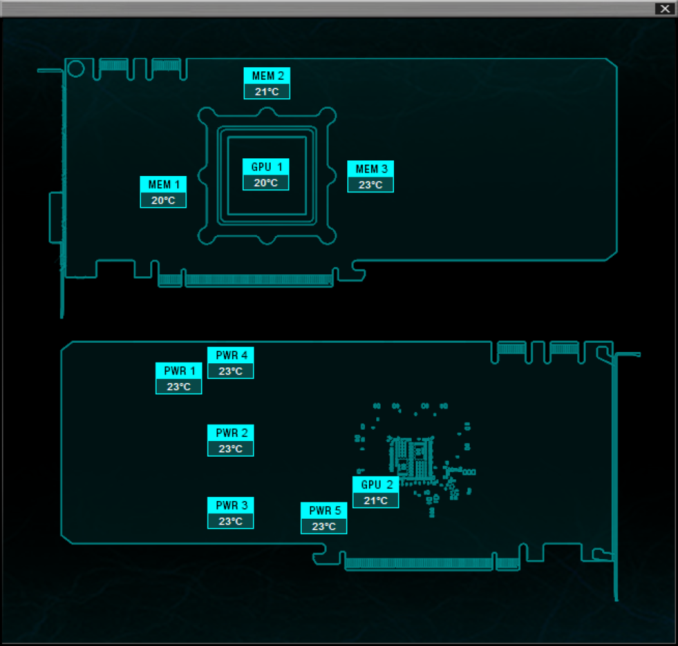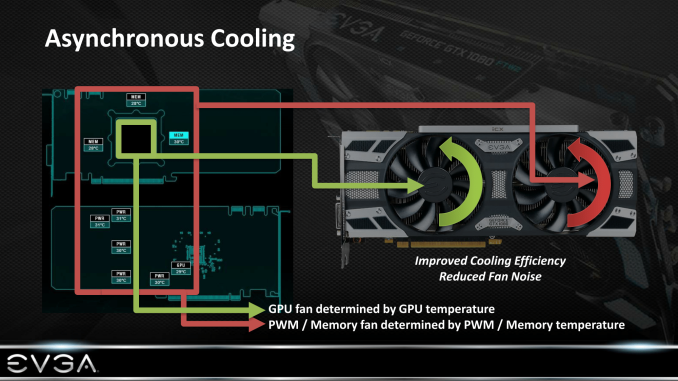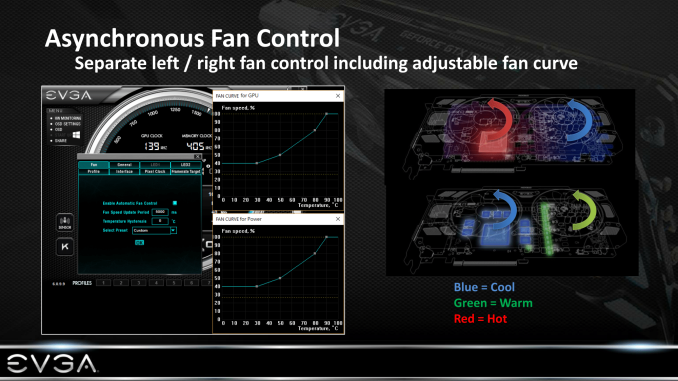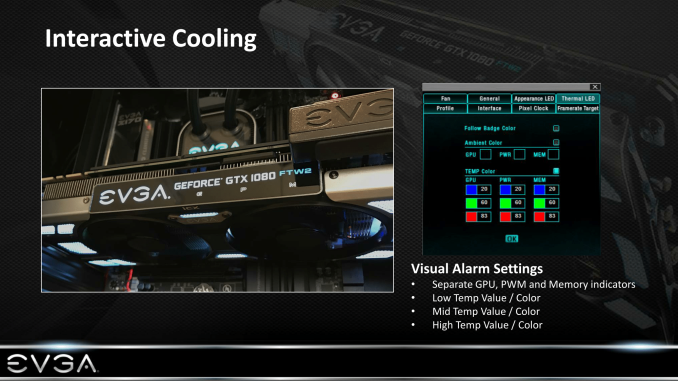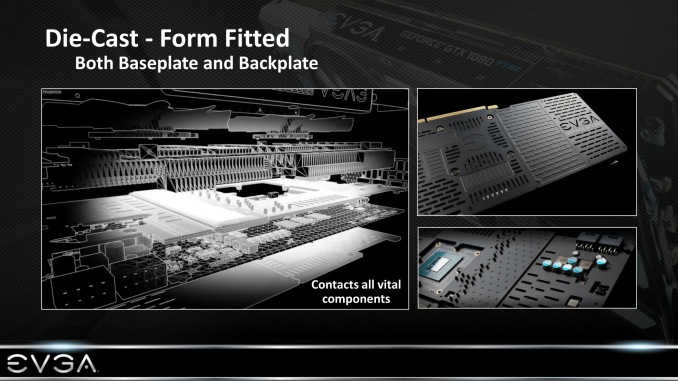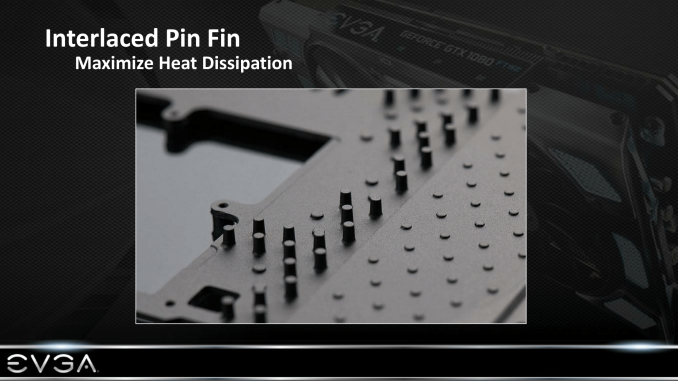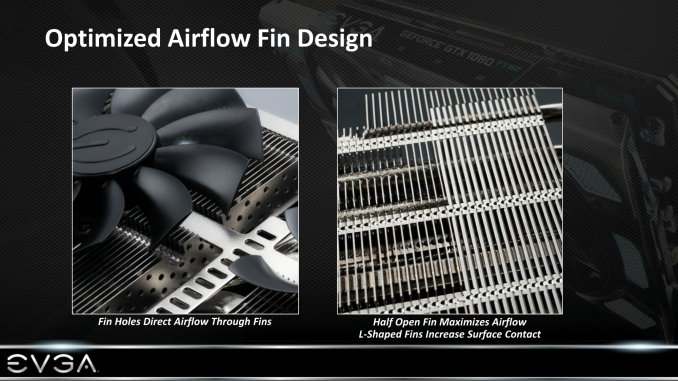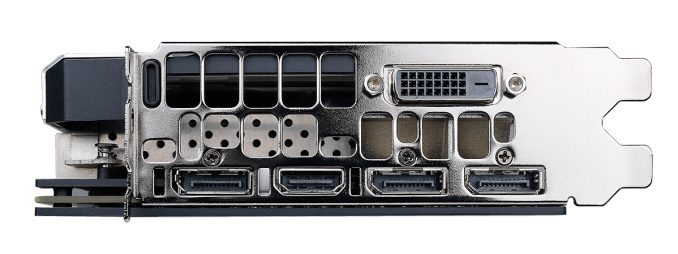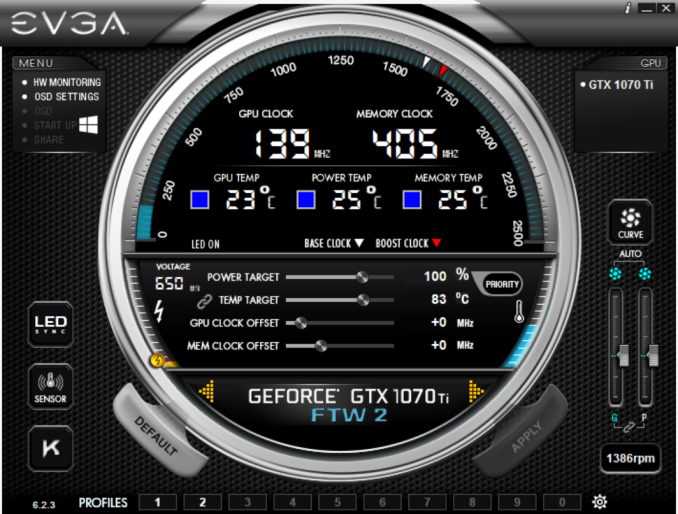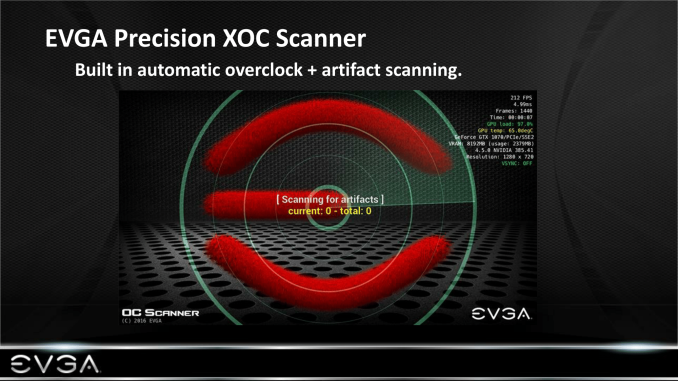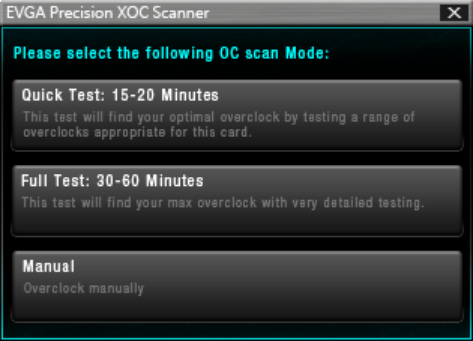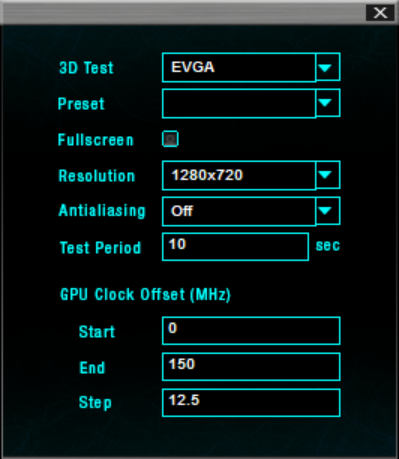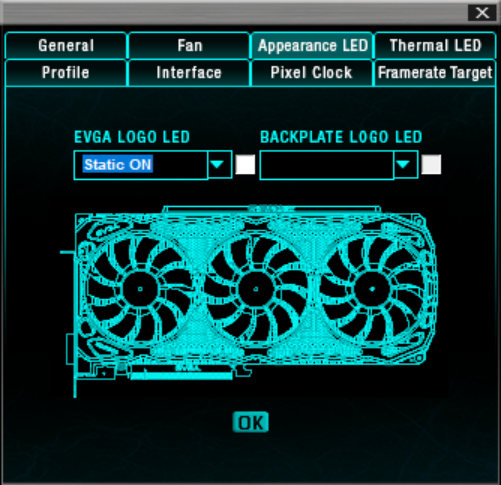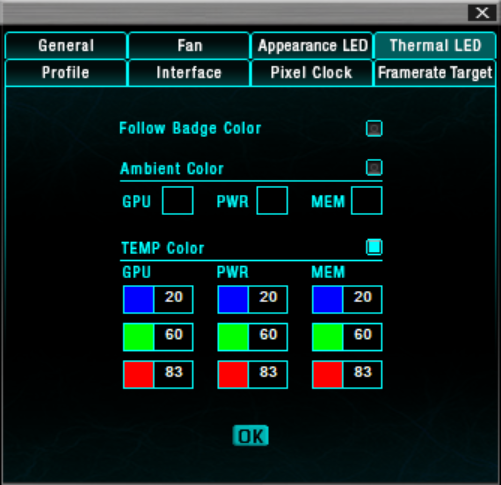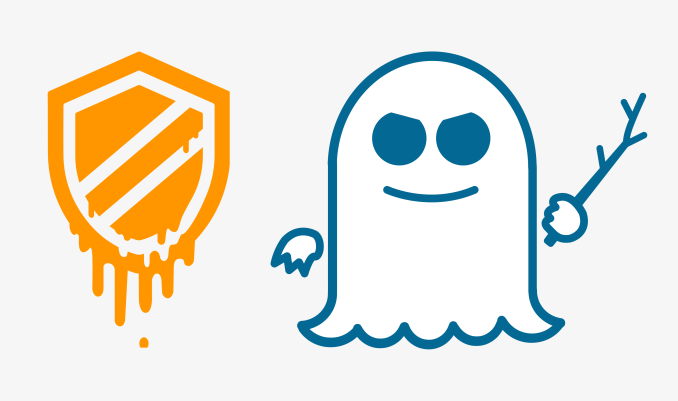Original Link: https://www.anandtech.com/show/12373/the-evga-geforce-gtx-1070-ti-ftw2-review
The EVGA GeForce GTX 1070 Ti FTW2 Review: iCX Brings the Lights and Sensors
by Nate Oh on January 31, 2018 9:00 AM EST- Posted in
- EVGA
- GeForce
- GPUs
- NVIDIA
- GTX 1070 Ti

A few months ago, NVIDIA released the GeForce GTX 1070 Ti series with their Founders Edition card, accompanied by a number of partner boards. Targeting the competing Radeon RX Vega 56, the launch put the GTX 1070 Ti right between the GeForce GTX 1080 and 1070 in terms of price and performance, filling a gap that was not particularly wide in the first place. That level of performance was achieved through a new 19 SM configuration of GP104 with a 180W TDP and 1607MHz core clock over the GeForce GTX 1070 with its 15 SMs, 150W TDP, and 1506MHz core clock.
And in consideration of that, all partner GTX 1070 Ti cards adhere to the reference 1607MHz core and 1683MHz boost clocks. In this way, the model could exist in the $450 – $500 MSRP window without significantly cannibalizing sales of the neighboring GTX 1080 and 1070. So for EVGA, they rolled out four GeForce GTX 1070 Ti models at launch, all featuring the same clocks. But as NVIDIA did with the Founders Edition, EVGA is also pushing overclocking as one of the selling points, leaning on their Precision XOC utility and its GTX 1070 Ti specific overclock autoscan.
Going straight to the higher-end with the FTW model, today we are taking a look at the EVGA GeForce GTX 1070 Ti FTW2, equipped with the iCX temperature sensor and cooling system.
| GeForce GTX 1070 Ti Specification Comparison | |||||
| EVGA GTX 1070 Ti FTW2 |
NVIDIA GTX 1070 Ti Founders Edition |
EVGA GTX 1070 Ti SC Black Ed. |
|||
| CUDA Cores | 2432 | 2432 | 2432 | ||
| Texture Units | 152 | 152 | 152 | ||
| ROPs | 64 | 64 | 64 | ||
| Core Clock | 1607+MHz | 1607MHz | 1607+MHz | ||
| Boost Clock | 1683+MHz | 1683MHz | 1683+MHz | ||
| Memory Clock | 8Gbps GDDR5 | 8Gbps GDDR5 | 8Gbps GDDR5 | ||
| Memory Bus Width | 256-bit | 256-bit | 256-bit | ||
| VRAM | 8GB | 8GB | 8GB | ||
| TDP | 180W | 180W | 150W | ||
| Power Connectors | 2x 8-pin | 1x 8pin | 1x 8pin | ||
| Cooling | Dual fan open air | Blower | Dual fan open air | ||
| GPU | GP104 | GP104 | GP104 | ||
| Manufacturing Process | TSMC 16nm | TSMC 16nm | TSMC 16nm | ||
| Launch Date | 11/02/2017 | 11/02/2017 | 11/02/2017 | ||
| Launch MSRP | $499 | $449 | $469 | ||
| Current MSRP | $569 | - | $519 | ||
Because of the enforced reference clocks, we have the interesting scenario where EVGA’s factory overclock tiers of SC to FTW do not actually denote factory overclocks, though presumably the GTX 1070 Ti FTW2 remains capable of higher manual overclocks than the others. Without such factory overclocks, the distinguishing elements of the GeForce GTX 1070 Ti FTW2 come down to the iCX cooler, power system, dual BIOS, and, naturally, RGB LED capability, a featureset identical to EVGA’s GTX 1070 and 1080 FTW2 iCX models.
In any case, manual overclocking is still permitted, which EVGA has tried to make as straightforward as possible with their confusingly named Precision XOC feature “XOC Scanner” that is exclusive to the GTX 1070 Ti for the time being. In short, XOC Scanner will scan, test, and apply in a single step as opposed to the multiple steps needed in utilizing OC ScannerX normally. Without manual overclocking, the GTX 1070 Ti FTW2 is nominally specified at reference clocks even though the FTW2 features a higher power limit, improved cooling, and better power subsystem than the Founders Edition, so performance will be very similar out-of-the-box.
With the exception of the EVGA’s hybrid cooled GTX 1070 Ti, the launch cards and later FTW2 Ultra Silent are still priced conforming to the GTX 1070 Ti’s price window, and reflecting the quality and feature differences. Except quite noticeably, the EVGA store pricing at the time of writing is very much inflated from launch, coupled with almost every product being out-of-stock.
For those who haven’t come across the extraordinary amount of cryptocurrency news coverage of the past few months, demand for graphics cards in mining cryptocurrency continues to exceed sensibility and has somehow reached a new high. The end result is that current GTX 1070 Ti FTW2 pricing is not applicable at all to more normal circumstances, something that is especially significant to the GTX 1070 Ti lineups given their price window between the GTX 1080 and 1070.
In more concrete terms, the going rate for GTX 1070 Ti models at the time of writing is in the $500 to $1000 range – assuming they can be found in stock. The specific card of today’s review, the EVGA GeForce GTX 1070 Ti FTW2, is currently listed at $1300 on Amazon, $100 more expensive than purchasing a Titan Xp directly from NVIDIA. The pricing inflation is such that prebuilt gaming PCs may provide more value than a marked-up graphics card. Though it is safe to say that in this market, there is little concern of sales cannibalization by the GeForce GTX 1070 Ti. As for its nominal competitor, the Radeon RX Vega 56 is listed around $1000 or more, and seems to be much shorter supply.
The other current event, no less significant in impact, is the outing of the Spectre and Meltdown CPU exploits and the corresponding performance-affecting security patches, which we will touch upon in a later section.
| Early 2018 GPU Pricing Comparison (Crypto-INSANITY Edition) | |||||
| AMD | Price | NVIDIA | |||
| Radeon RX Vega 64 | $1200+ | GeForce GTX 1080 Ti | |||
| Radeon RX Vega 56 | $1000+ | GeForce GTX 1080 | |||
| $650+ | GeForce GTX 1070 Ti | ||||
| Radeon RX 580 (8GB) | $500+ | GeForce GTX 1070 | |||
| $300+ | GeForce GTX 1060 (6GB) | ||||
Meet the EVGA GeForce GTX 1070 Ti FTW2: iCX
First things first, there are no surprises with the specifications and physical design of EVGA’s GeForce GTX 1070 Ti FTW2 iCX. But as the top card in the EVGA GTX 1070 Ti stack, the GTX 1070 Ti FTW2 is the most feature-packed model. It also boasts the only RGB LED capability of the bunch, though this partially serves a more practical purpose in addition to the decoration.
Nevertheless, the centerpiece of GTX 1070 Ti FTW2 is the iCX thermal sensor and cooler system, first introduced by EVGA’s GTX 1080, 1070, and 1060 iCX series. An array of onboard thermal sensors and microcontroller units dot the PCB, allowing for enhanced monitoring and regional temperature adaptive behavior. All this can be displayed, logged, and adjusted through EVGA’s Precision XOC utility. In the beginning, only Precision XOC could read the iCX thermal sensor data, but at this point GPU-Z and other standard monitoring tools can display and log that data as well.
So while the dual fan open air construction looks very similar to EVGA’s ACX 3.0 cooler, the fans do not operate the same way. iCX features asynchronous fan cooling, dictated by the 9 thermal sensors distributed among the GPU, PWM/VRMs, and memory. The GPU fan operates in response to the reported GPU temperatures, while the VRM/memory fan operates in response to VRM/memory temperatures. While modern GPUs all have built-in temperature sensors – as do most high-end VRM setups, for that matter – it's very rare for a card's fan speed to be tied to anything besides the GPU. This despite the fact that VRMs in graphics cards and motherboards alike can get quite toasty on their own.
EVGA, for that matter, is no stranger to overheating VRMs. In 2016, their GeForce 10-series FTW models with ACX 3.0 cooler cards began suffering from overheated VRMs, due precisely to the fact that their cooling system was focused on GPU temperatures while ignoring VRM temperatures. In the end, EVGA released an updated VBIOS and offered free thermal mod kits to those affected. But it also served to spur the company into developing the iCX family of cards, where not only was VRM cooling beefed up with more passive components (better transfer from the FETs to heat dissipation surfaces), but also having a fan respond to VRM temperatures. As a result the iCX series can be seen as the pendulum swinging the other way – for most users it's probably a bit overkill, but you can't accuse EVGA of not learning their lesson or taking the matter more seriously these days.
Within Precision XOC, the asynchronous fans may be controlled separately, and can also be assigned separate fan curves for more granular control. The idea is that intelligent fanspeeds can reduce excess fan noise and improve hotspot cooling. Combined with the pre-existing semi-passive zero fan speed idling, iCX cards – and users – can tune or tune fan operation for noise and fan lifespan. In theory, this could also be used to reduce fan power in exchange for extra GPU power on TDP limited NVIDIA-approved designs, something we saw in EVGA’s GTX 970 FTW ACX 2.0, but would mean less for the GTX 1070 Ti FTW2 and its 180W TDP.
The GPU, PWM, and memory thermal sensors go so far as to assist the “G”, “P”, and “M” RGB LEDs on the side. By default, the three status LEDs change color according to temperature; this may be customized to fit or simply replaced with different colors for aesthetic lighting purposes.
Returning to the actual cooler, the GTX 1070 Ti FTW2 incorporates a form-fitted multi-part backplate and backplate, with thermal pads in the appropriate areas. And as part of the iCX cooling solution, some of the plates have pin-like protrusions, or “pin fins”, that increase surface area and in turn improves heat dissipation. Additionally, the iCX heatsink has half-open and L-shaped fins, and the fins themselves have small holes. The openings are meant to improve airflow, while the L-shape is intended to increase surface contact.
Finally, as one last layer of protection, the iCX solution includes a safety fuse on the PCB, which protects the board against more damage should a component fail. So as a whole, iCX, or “Interactive Cooling Xtreme”, is much more focused on user-facing features, rather than a significant reworking of ACX 3.0’s pure cooling performance.
Elsewhere on the GTX 1070 Ti FTW2 board is its 10+2 power phase design, which is presumably a doubled 5 phase design as observed on the GTX 1080 Ti FTW2. Along the top, board features SLI HB connectors as usual, and adjacent to the dual 8-pin PCIe power connectors is the small Dual BIOS toggle.
| EVGA GTX 1070 Ti FTW2 BIOSes | ||||||
| Fan Curve | Zero Idle Fan Speed | Power Limit | Temperature Target | |||
| BIOS 1 (Default) | Standard | Yes | 120% (216W) |
83C | ||
| BIOS 2 | Aggressive | No | 130% (235W) |
93C | ||
Now a staple higher-end EVGA feature, Dual BIOS is exactly what it sounds like: 2 usable VBIOSes, selected via that small switch on the top of the card. The purpose of the Dual BIOS function then is two-fold: offer a second configuration for the card for less common use cases, and to include a second BIOS so that the card can safely have further BIOSes flashed without rendering the card unbootable, which is handy if you're into BIOS modifications.
In the case of the FTW2, these BIOSes are fairly different, and as a result the BIOS selection can have a material impact on overclocking performance. The default, out of the box BIOS, BIOS 1 (Master) runs the card as described thus far, with a typical low-noise fan curve, standard 83C temperature target, a maximum power limit of 216W (120%), and zero fan speed idle enabled. BIOS 2 (Slave) is far more overclocking oriented, dropping zero fan speed idle while utilizing a more aggressive fan curve, and on the power/temperature side the card's temperature target is raised to the 93C maximum and, most importantly, the power limit is raised to 235W (130%).
It goes without saying then that BIOS 2 is meant to offer the better out-of-the-box overclocking experience – in particular the increased power limit can't be achieved in software – but it still has to respect NVIDIA's voltage limitations, not to mention the card's power limitations. Speaking of which, considering that the GTX 1070 Ti is presumably still unfriendly to actual voltage increases, the 375W total from dual 8-pins and PCIe slot is overkill for the default dual BIOS.
As far as display output goes, the GTX 1070 Ti FTW2 is fairly straightforward with 3 DisplayPorts, 1 HDMI, and 1 DVI-D, covering the usual bases of TV and VR with HDMI, as well as DVI-only monitors and legacy uses with DVI-D.
Meet The EVGA GeForce GTX 1070 Ti FTW2: Precision XOC
Considering that a lot of iCX features are neutered without it, Precision XOC is nigh-mandatory for, and essentially a software extension of, an iCX graphics card, which is not necessarily a negative. What makes this particularly relevant today is how the GTX 1070 Ti was positioned with respect to standardizing shipping clocks and promoting overclocking prowess. Several board partners ended up using their in-house overclocking utilities to advertise higher potential performance of their GTX 1070 Ti cards.
Naturally, EVGA incorporated Precision XOC for their semi-manual overclocking solution, developing a new single-step feature called “EVGA Precision XOC Scanner” or simply “XOC Scanner”, exclusive to the GTX 1070 Ti. While it differs from using OC ScannerX in the usual manner, it uses a series of automated OC ScannerX preset tests to apply an overclock. Simply starting Precision XOC for the first time will bring up a prompt to auto-overclock your GTX 1070 Ti, and after asking for the serial number, offer three different choices.
However, the in-application descriptions of the three options don’t make the end result very clear. In running XOC Scanner on our GTX 1070 Ti FTW2, the Quick Test results in an Offset overclock and the Full Test results in an overclocked voltage/frequency curve, but without adjusting any other element. Selecting Manual will send you to the regular Precision XOC application. But once there, running a Basic scan will bring up the three options again, while the Manual scan goes straight into voltage-frequency curve testing.
In effect, the XOC Scanner is applying the default OC Scanner settings almost like a preset, but changing the settings actually does change the parameters of the Quick and Full Test options.
In the overclocking section, we will see how these presets fare in benchmarks.
As discussed earlier, the other myriad features of the iCX system can be controlled from Precision XOC as well, namely configuration of LED colors and behavior.
To top even that, the LED Sync tool can coordinate lighting across EVGA graphics cards, closed-loop cooler, and chassis. Capping it off is the asynchronous fan control via separate sliders and fan curves.

LED Sync in action, posted by EVGA Product Manager Jacob Freeman (EVGA Forums)
But because the GTX 1070 Ti FTW2 iCX is the one EVGA GTX 1070 Ti card where eschewing Precision XOC means you’ve paid a premium for nothing, it’s almost safe to assume that Precision XOC will be used. And in that case, the auto-prompting XOC Scanner may as well be an inherent part of the GTX 1070 Ti FTW2 iCX package too, which is also not necessarily a negative. As far as how XOC Scanner works, the process is rather hands-off: you click a choice, a few tests happen, and once it’s over your card runs faster. Which sounds to be exactly what was intended.
The Test
Returning to the topic of Spectre and Meltdown, there has been a flurry of security-related activity to address these exploits. The security fixes ultimately incur a performance penalty, though the penalty only measurably affects select cases, such as certain database and I/O-heavy workloads.
More relevant to us, is the workstation-level mitigations; in this case, Windows Updates and BIOS updates with microcode changes. And the various mitigations have run into a number of complications, such as random reboots and data loss on Intel processors, and freezing on AMD ones. And so there has been the emergency Windows patch days after Spectre and Meltdown were publicly disclosed, and just this week Microsoft released an emergency patch to undo an Intel microcode update that was responsible for the rebooting and potential data corruption issues. Now, the current industry guidance is to hold off on firmware updates until stable tested updates are available.
Incidentally, NVIDIA has also patched up their driverset to harden them against Spectre attacks. It was earlier misinterpreted that the GPUs themselves were vulnerable, but to reiterate quickly, GPUs do not engage in speculative execution, which is what these vulnerabilities apply to.
Suffice to say, we are looking into the effect of Spectre and Meltdown mitigations on our GPU benchmarks. For the time being however, including this review, benchmarks are being run without any Meltdown/Spectre mitigations enabled, allowing them to be comparable to our existing dataset.
For our review of the EVGA GeForce GTX 1070 Ti FTW2, we have used NVIDIA's 388.71 driver. The 2017 benchmark suite remains identical to the one described in the GTX 1070 Ti Founders Edition review. Like all our other GPU reviews, gaming results are average framerates and/or framerates at the 99th percentile.
As always, we try to use the best performing API for a particular graphics card.
| CPU: | Intel Core i7-7820X @ 4.3GHz |
| Motherboard: | Gigabyte X299 AORUS Gaming 7 (BIOS version F7) |
| Power Supply: | Corsair AX860i |
| Hard Disk: | OCZ Toshiba RD400 (1TB) |
| Memory: | G.Skill TridentZ DDR4-3200 4 x 8GB (16-18-18-38) |
| Case: | NZXT Phantom 630 Windowed Edition |
| Monitor: | LG 27UD68P-B |
| Video Cards: | AMD Radeon RX Vega 64 (Air Cooled) AMD Radeon RX Vega 56 AMD Radeon RX 580 AMD Radeon R9 Fury X NVIDIA GeForce GTX 1080 Ti Founders Edition NVIDIA GeForce GTX 1080 Founders Edition EVGA GeForce GTX 1070 Ti FTW2 iCX NVIDIA GeForce GTX 1070 Ti Founders Edition NVIDIA GeForce GTX 1070 Founders Edition NVIDIA GeForce GTX 980 |
| Video Drivers: | NVIDIA Release 388.71 AMD Radeon Software Crimson ReLive Edition 17.12.2 |
| OS: | Windows 10 Pro (Creators Update) |
Battlefield 1 (DX11)
Battlefield 1 leads off the 2017 benchmark suite with a bang as DICE brought gamers the long-awaited AAA World War 1 shooter a little over a year ago. With detailed maps, environmental effects, and pacy combat, Battlefield 1 provides a generally well-optimized yet demanding graphics workload. In light of DX12-related performance issues in this title, DX11 is utilized for all cards.
The Ultra preset is used with no alterations. As these benchmarks are from single player mode, our rule of thumb with multiplayer performance still applies: multiplayer framerates generally dip to half our single player framerates.
As we go through the standard benchmark results, it should be noted that commentary will be unusually sparse. The mandated reference clocks means that all GTX 1070 Ti models run at nearly identical speeds, and so raw performance will be likewise near identical.
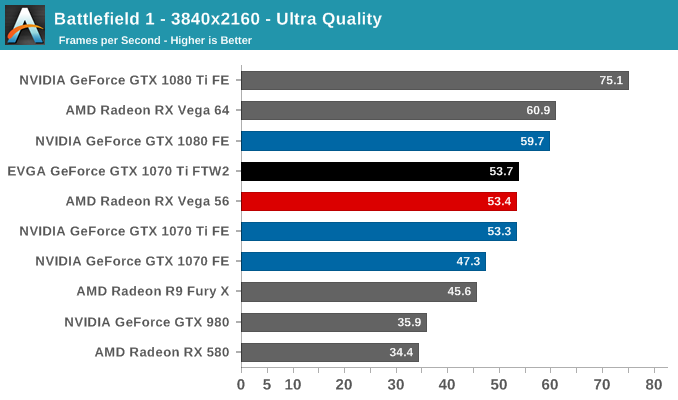
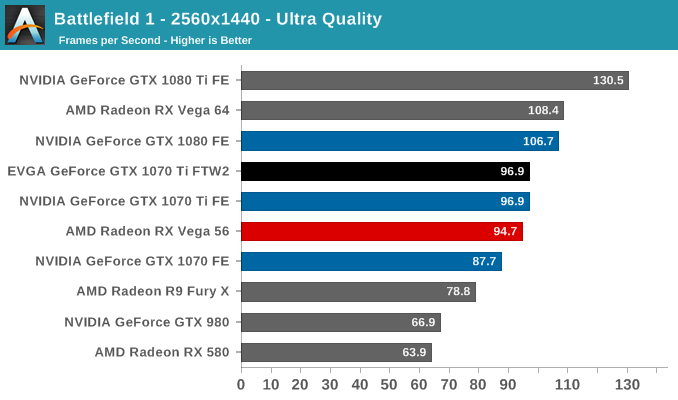
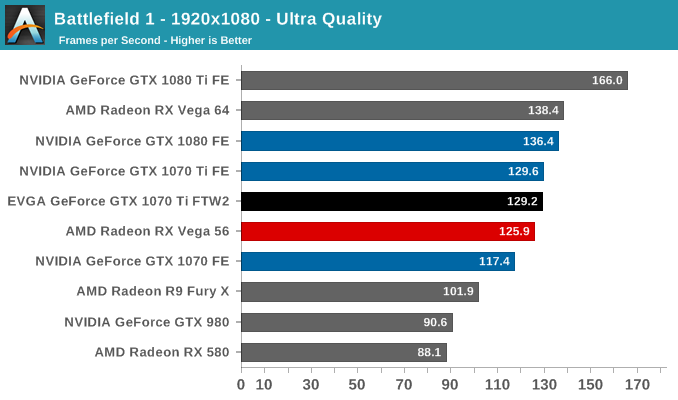
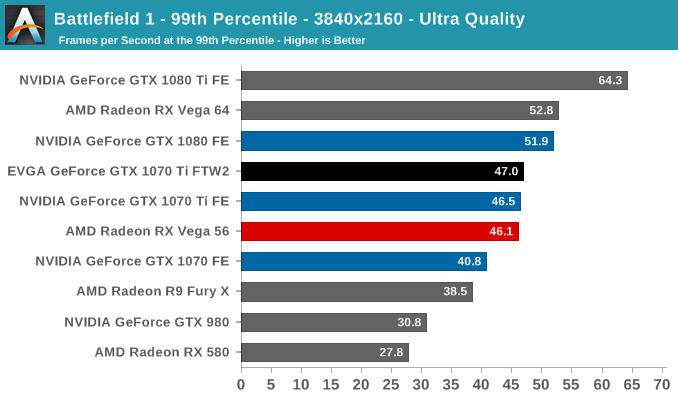
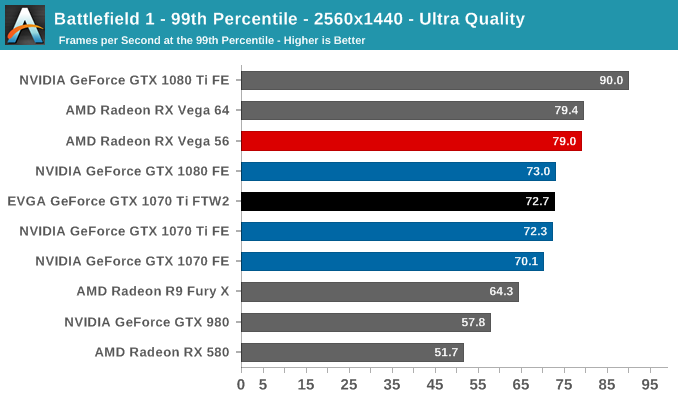
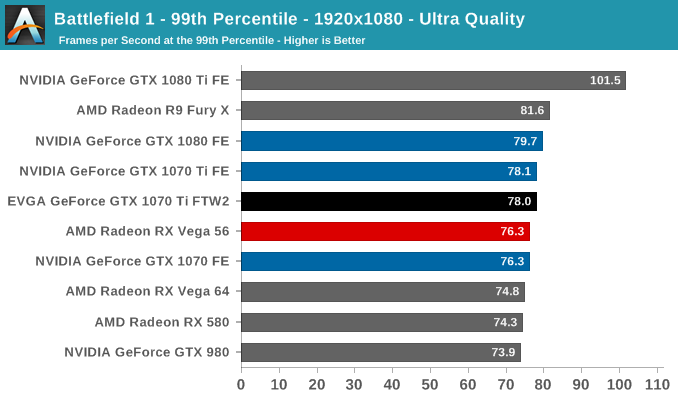
Ashes of the Singularity: Escalation (DX12)
A veteran from our 2016 game list, Ashes of the Singularity: Escalation continues to be the DirectX 12 trailblazer, with developer Oxide Games tailoring and designing the Nitrous Engine around such low-level APIs. Ashes remains fresh for us in many ways: Escalation was released as a standalone expansion in November 2016 and was eventually merged into the base game in February 2017, while August 2017's v2.4 brought Vulkan support. Of all of the games in our benchmark suite, this is the game making the best use of DirectX 12’s various features, from asynchronous compute to multi-threaded work submission and high batch counts. While what we see can’t be extrapolated to all DirectX 12 games, it gives us a very interesting look at what we might expect in the future.
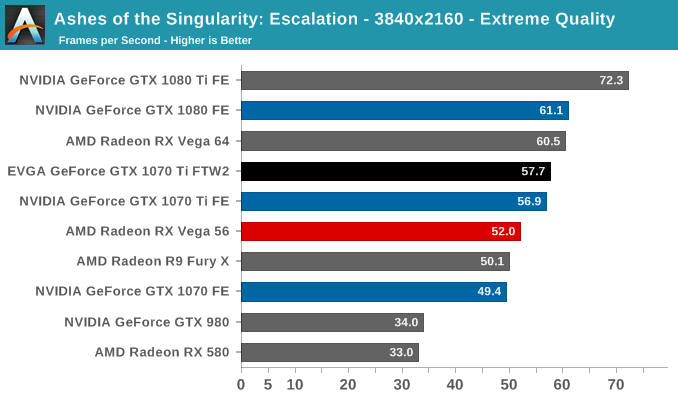
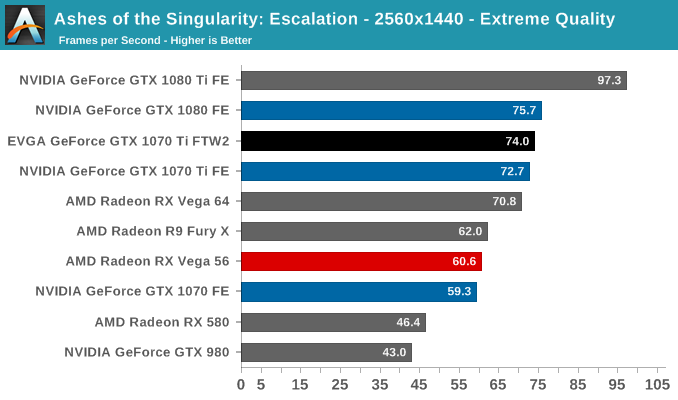
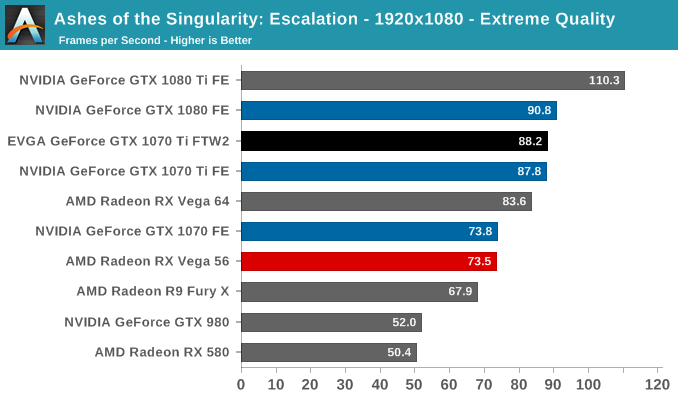
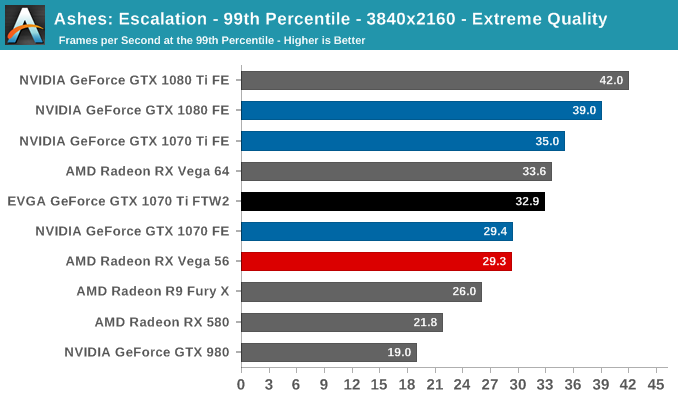
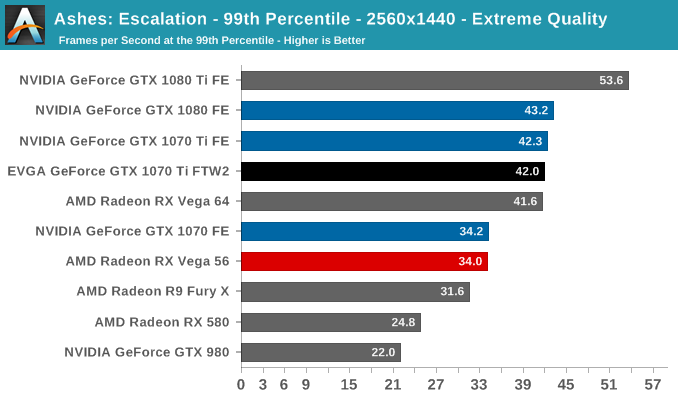
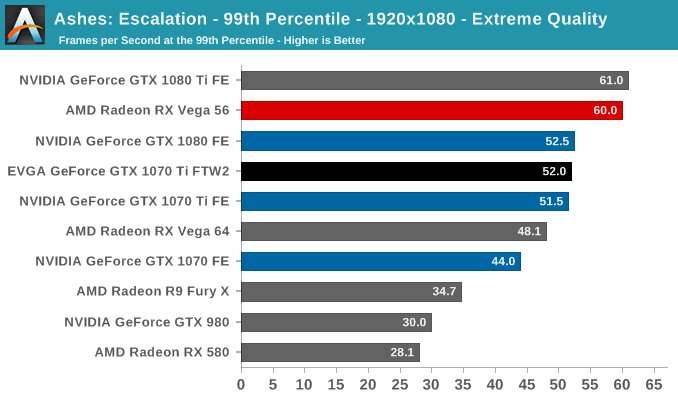
DOOM (Vulkan)
By now, we all know the legacy of the original 1993 DOOM, and 2016 DOOM seeks to fulfill its birthright of shooting things until they die. The fast-paced arena-shooter-style gameplay relies heavily on high framerates for an optimal experience as you twist and turn to eviscerate demons. Notably, thanks to a post-release update, DOOM supports the low-level Vulkan API, successor to AMD's Mantle and comparable to DX12 and Metal. One of the higher profile Vulkan games out there, DOOM could be considered a flagship Vulkan game, using the API successfully to achieve greater performance than what could be accomplished in OpenGL.
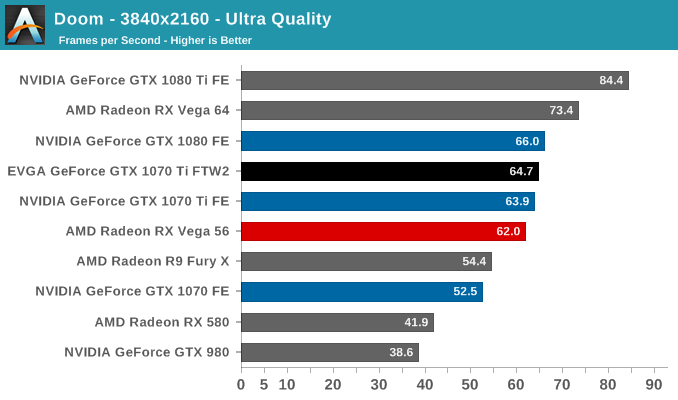
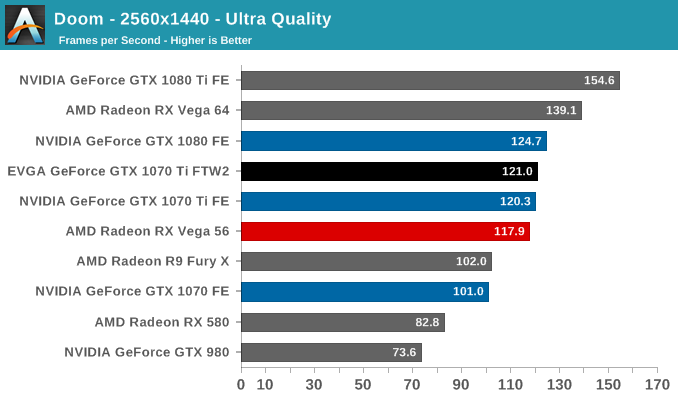
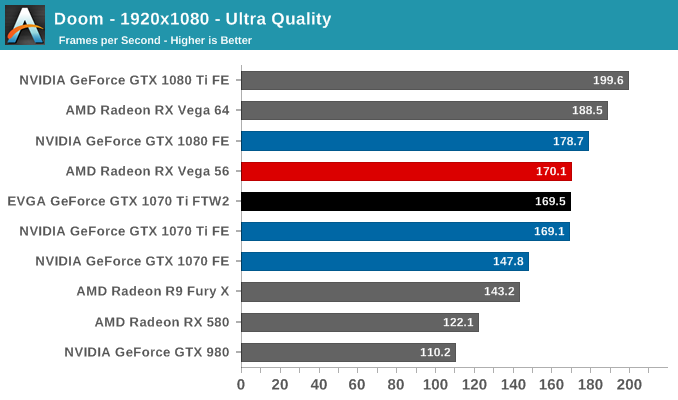
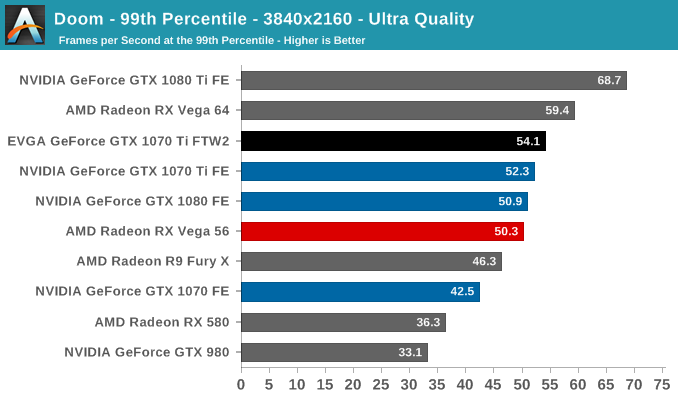
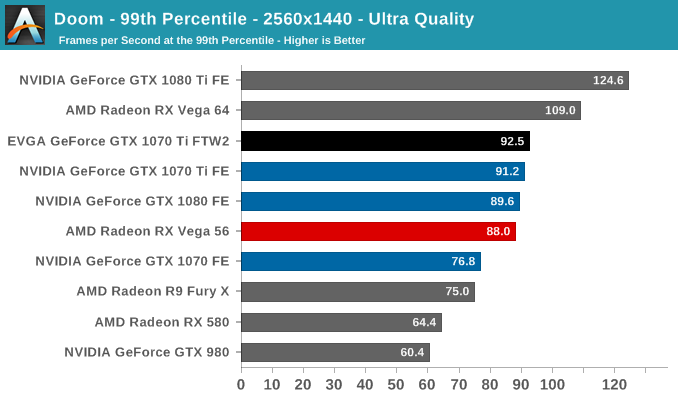
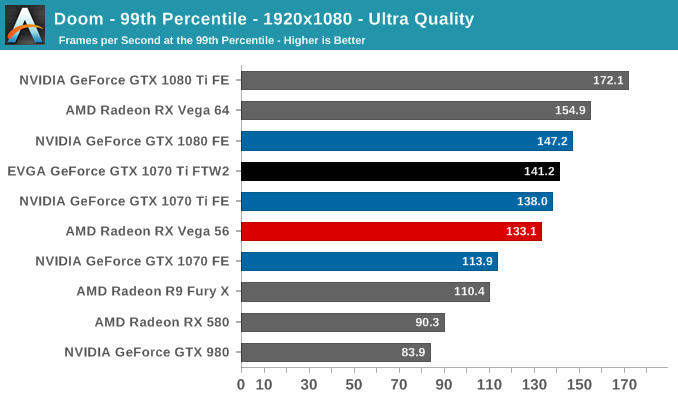
Ghost Recon Wildlands (DX11)
Tom Clancy's Ghost Recon Wildlands brings a modern, highly demanding DX11 title to our suite, with the lush open world style FPS/3PS requiring heavy graphics horsepower to run at the highest settings. On that note, we turned down settings to Very High, which also had the effect of turning off NVIDIA GameWorks settings: HBAO+, Enhanced Volumetric Lighting (Godrays), and Turf Effects. This keeps performance apples-to-apples, and makes direct cross-vendor comparisons easier to make.
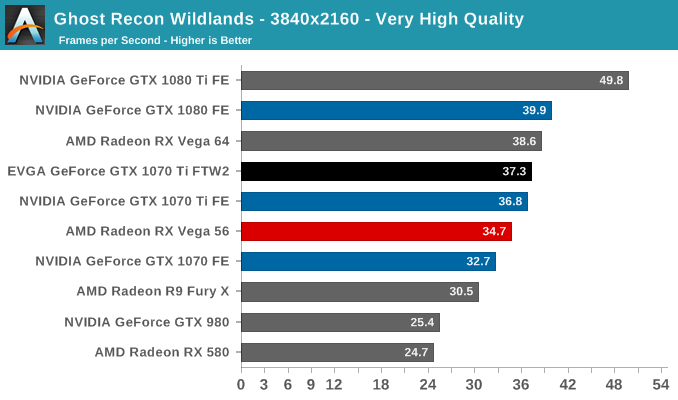
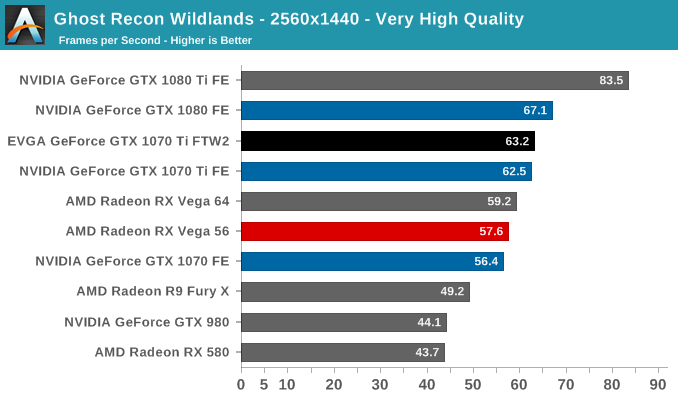
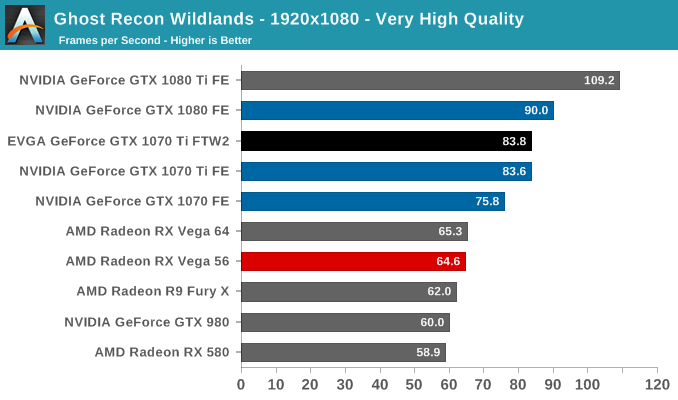
Dawn of War III (DX11)
After more than 8 years, a Dawn of War game finally returns to our benchmark suite, adding a pure DX11 RTS to our lineup. With Dawn of War III, Relic offers a demanding RTS with a built-in benchmark; while we used the benchmark scene for consistency, we used OCAT to collect the performance data instead. Ultra settings were used without alterations.
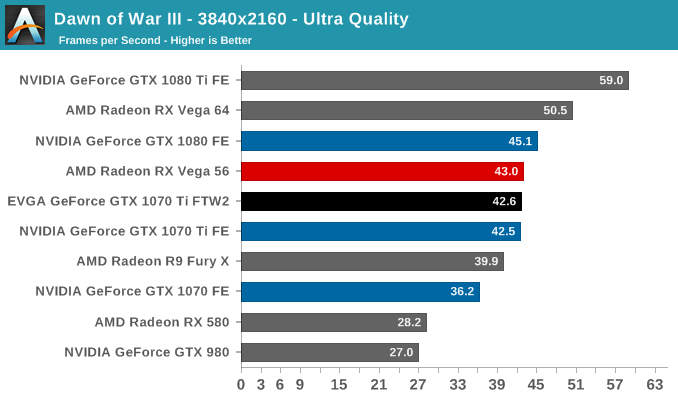
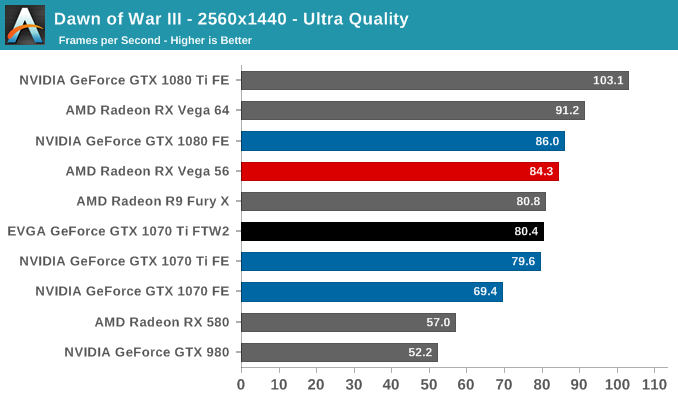
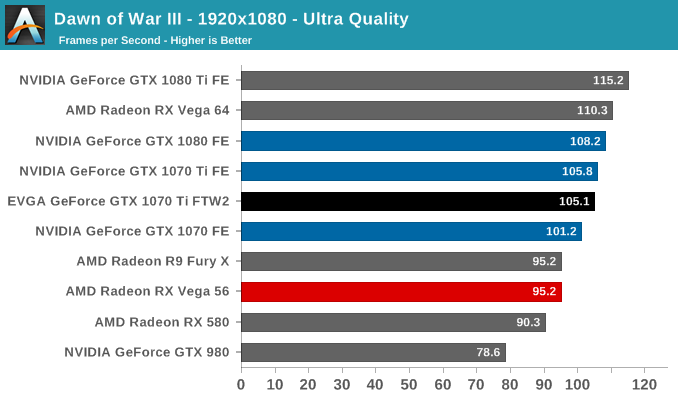
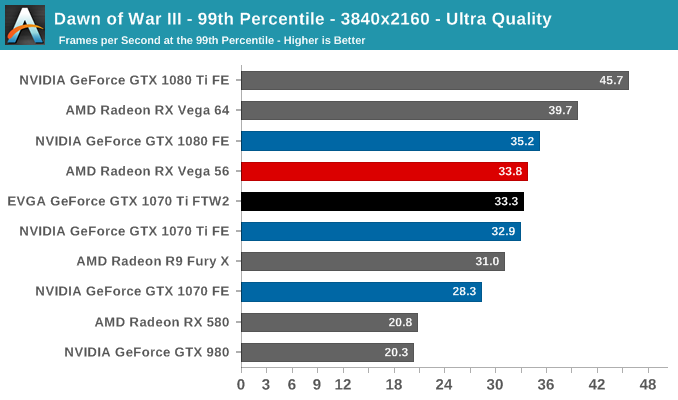
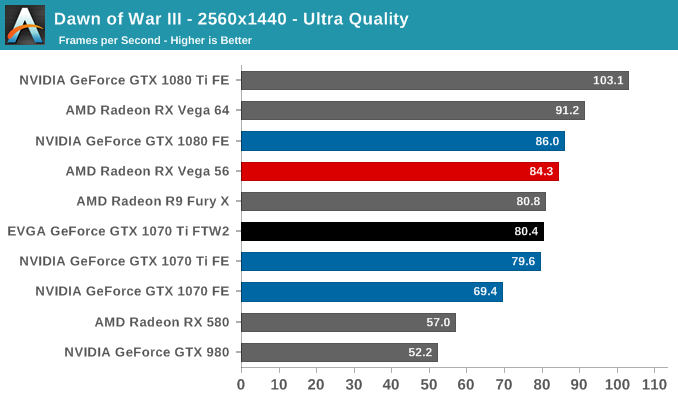
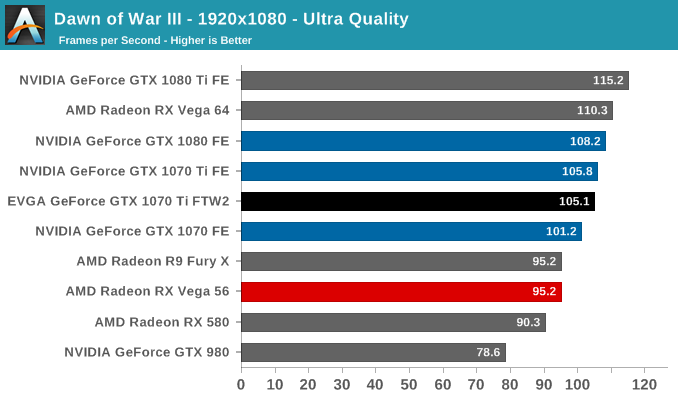
Deus Ex: Mankind Divided
The latest entry to the Deus Ex series, Mankind Divided is a multi-genre, graphically-demanding DX11 title that received DX12 support a month after launch. Running through the built-in benchmark, we used Ultra settings without alterations.
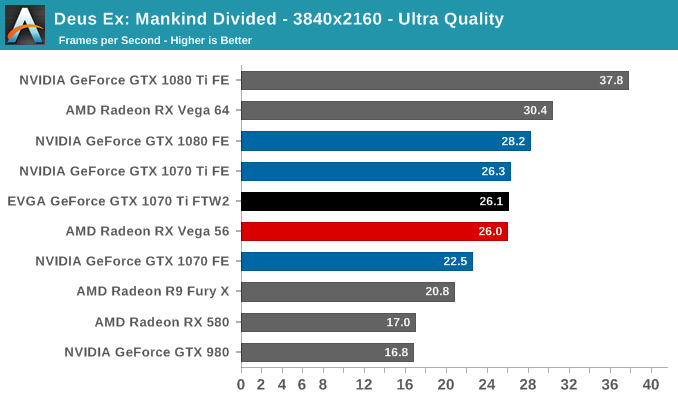
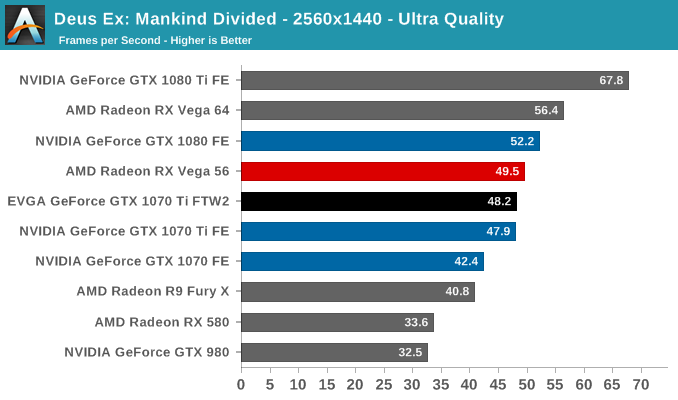
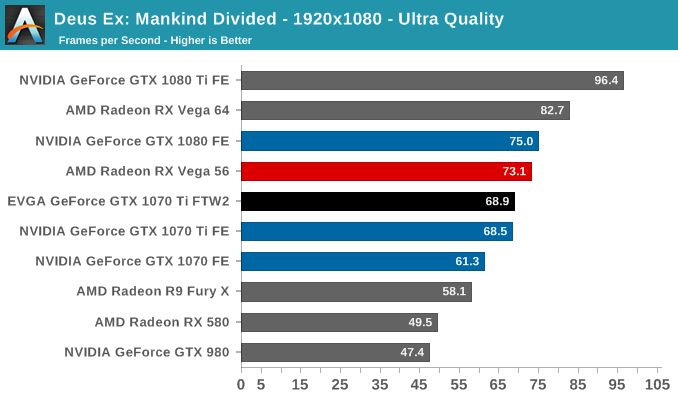
Grand Theft Auto V (DX11)
The other veteran from our 2016 GPU game suite, GTA V is still graphically demanding as they come. As an older DX11 title, it provides a glimpse into the graphically intensive games of yesteryear. Originally released for consoles in 2013, the PC port came with a slew of graphical enhancements and options. Just as importantly, GTA V includes a rather intensive and informative built-in benchmark, somewhat uncommon in open-world games.
Like its previous appearances, we follow those settings, as GTA V does not have presets. To recap, for "Very High" quality we have all of the primary graphics settings turned up to their highest setting, with the exception of grass, which is at its own very high setting. Meanwhile 4x MSAA is enabled for direct views and reflections. This setting also involves turning on some of the advanced rendering features - the game's long shadows, high resolution shadows, and high definition flight streaming - but not increasing the view distance any further.
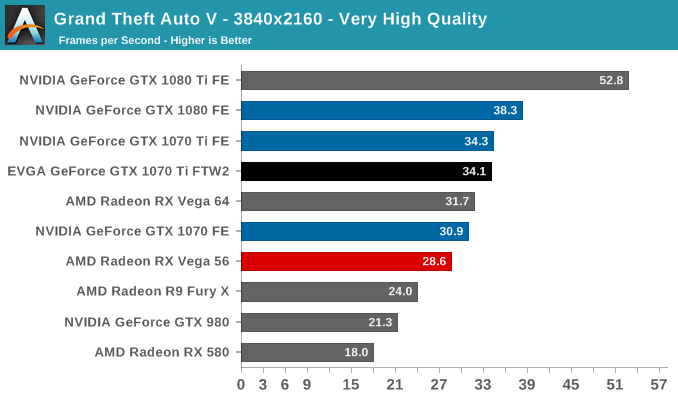
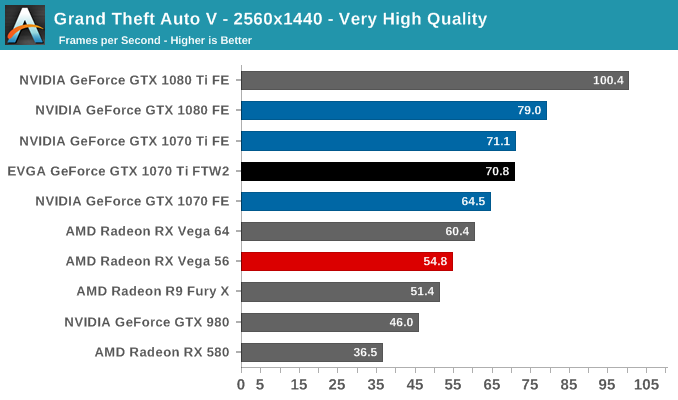
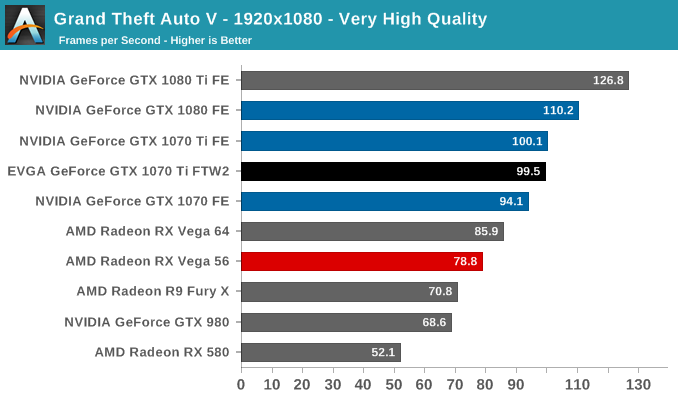
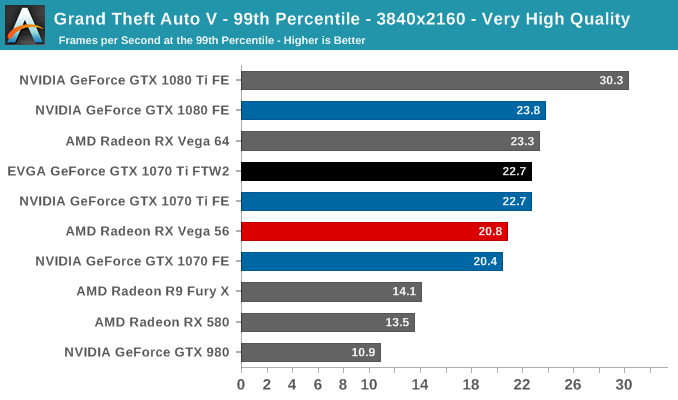
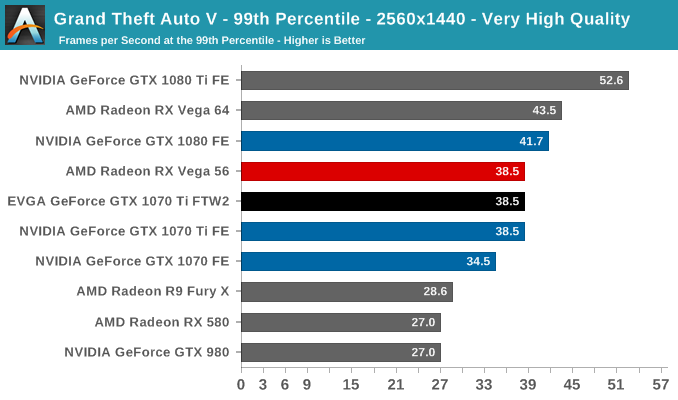
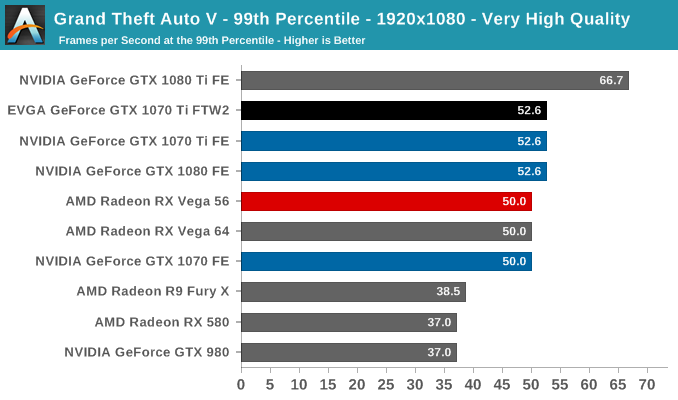
F1 2016 (DX11)
The spiritual successor to the 2016 suite's DiRT Rally, F1 2016 is Codemasters' latest installment of the F1 franchise. It features Codemasters' traditional built-in benchmarking tools and scripts, something that is surprisingly absent in the latest iteration of DiRT. Graphically demanding in its own right, F1 2016 adds a useful racing-type graphics workload to our benchmarks.
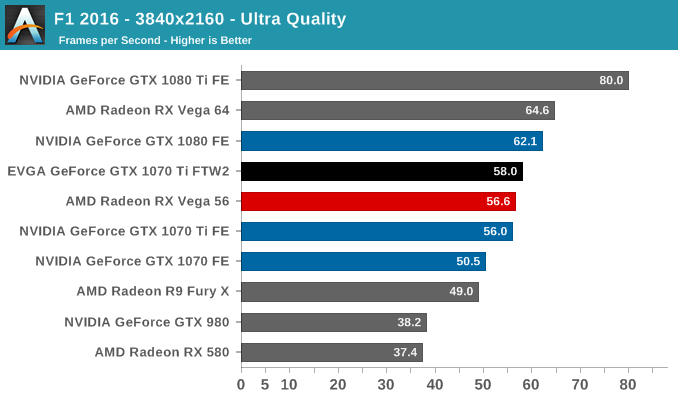
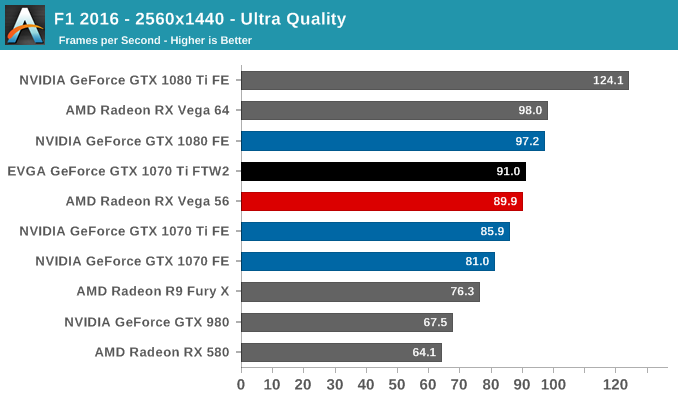
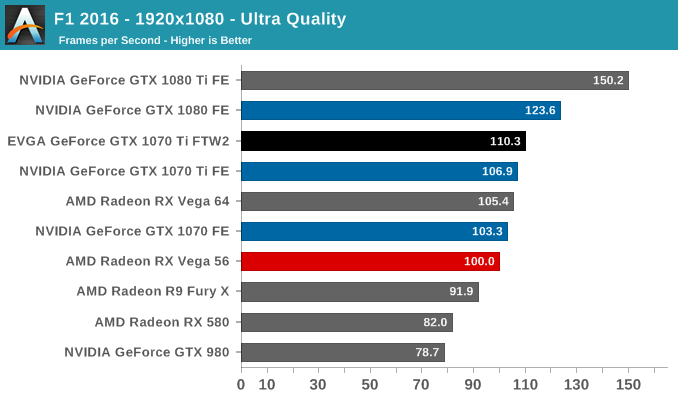
Total War: Warhammer (DX11 & DX12)
The last game in our lineup is Total War: Warhammer, a DX11 game that received official DX12 support a couple months after launch. While DX12 is still marked as beta, Warhammer was to some extent developed with DX12 in mind, with preview builds specifically showcasing DX12 performance.
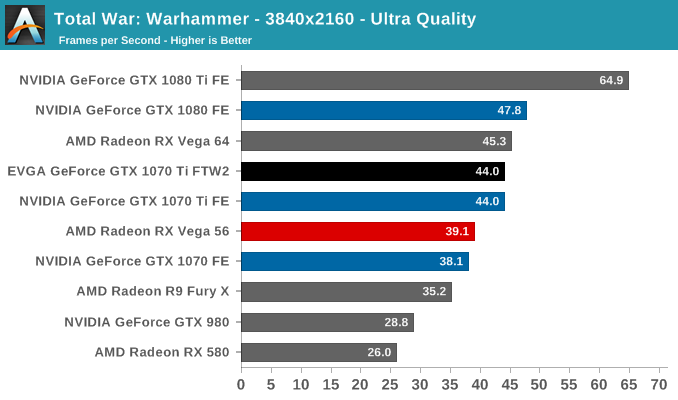
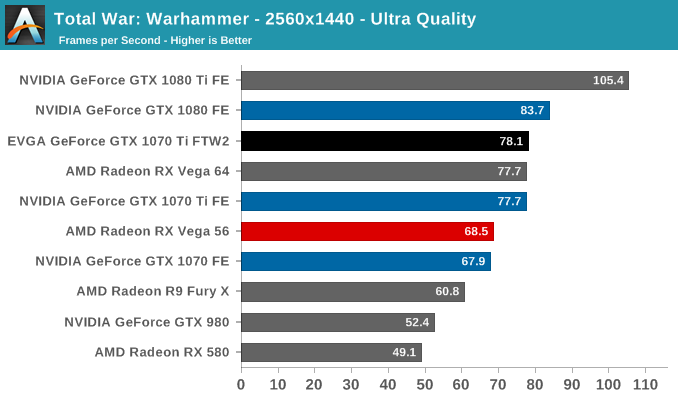
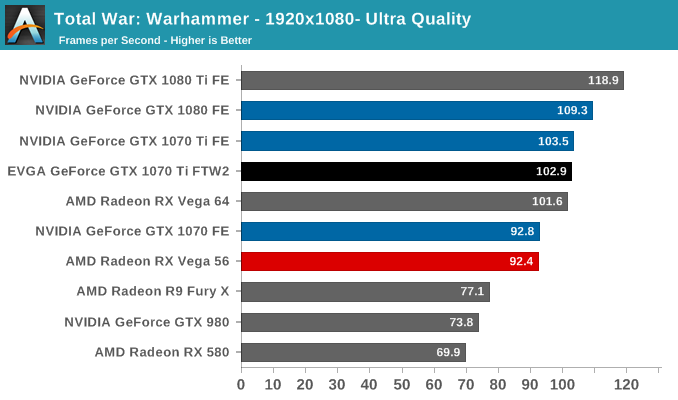
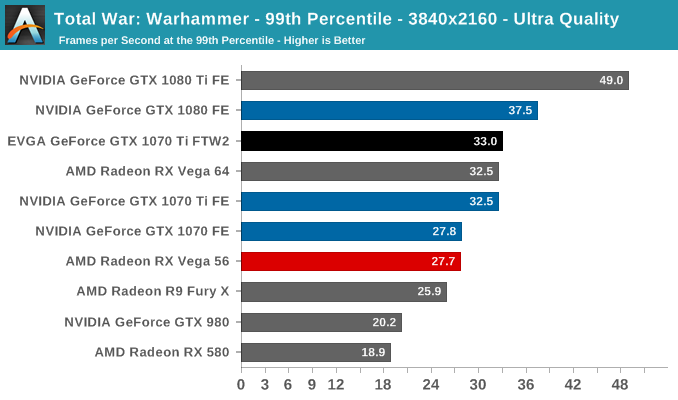
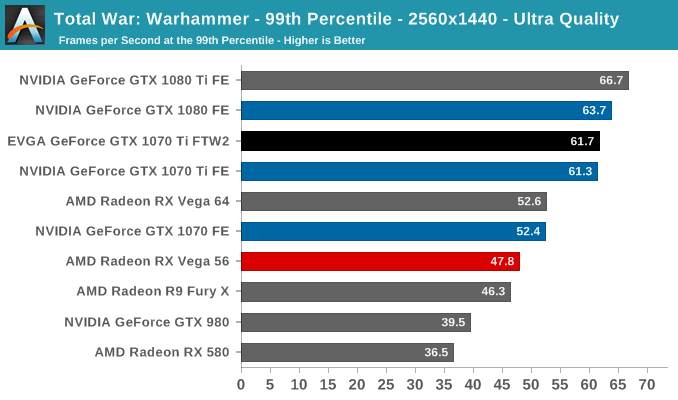
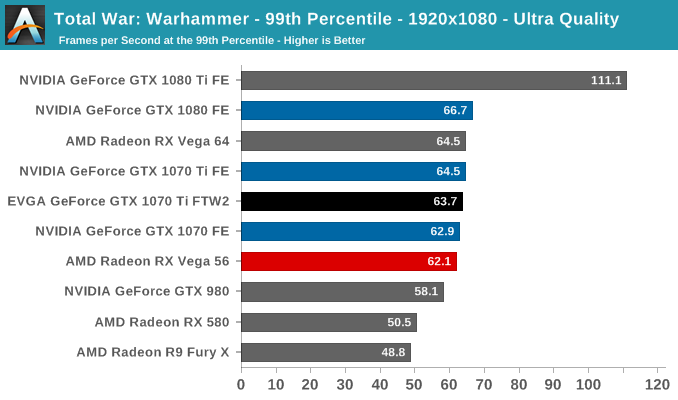
Compute & Synthetics
As always, we will take a look at compute and synthetic benchmarks. Like the gaming benchmarks, this overview is more of a formality as the standardized GTX 1070 Ti reference clocks render the results very similar or within margin of error to those documented in the GTX 1070 Ti Founders Edition review.
Starting us off for our look at compute is Blender, the popular open source 3D modeling and rendering package. To examine Blender performance, we're running BlenchMark, a script and workload set that measures how long it takes to render a scene. BlechMark uses Blender's internal Cycles render engine, which is GPU accelerated on both NVIDIA (CUDA) and AMD (OpenCL) GPUs.
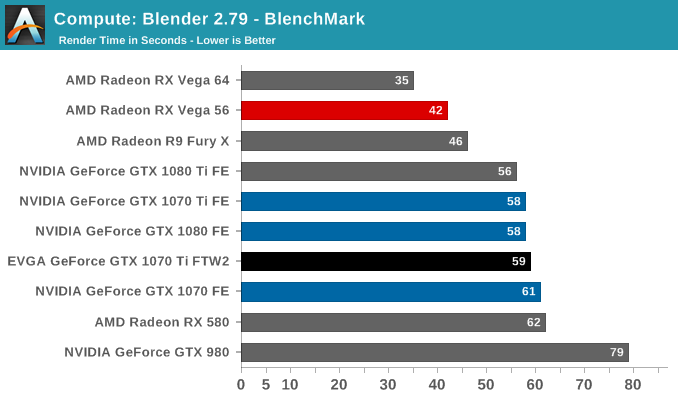
For our second set of compute benchmarks we have CompuBench 2.0, the latest iteration of Kishonti's GPU compute benchmark suite. CompuBench offers a wide array of different practical compute workloads, and we’ve decided to focus on level set segmentation, optical flow modeling, and N-Body physics simulations.
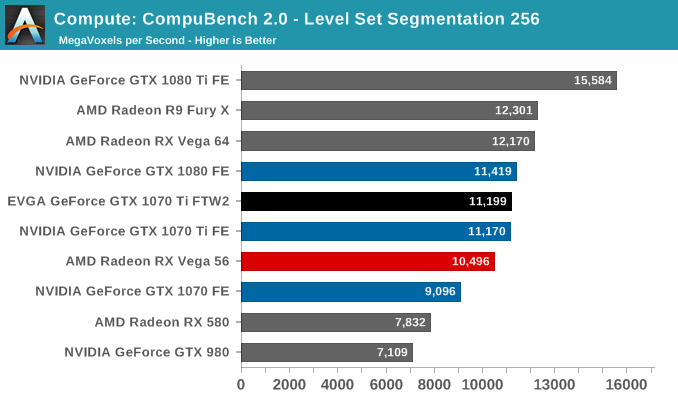
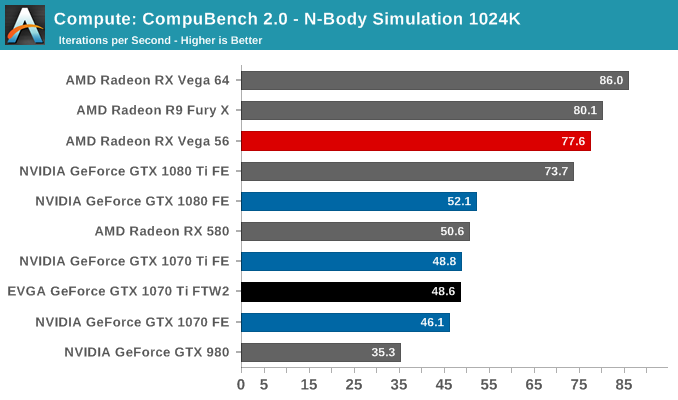
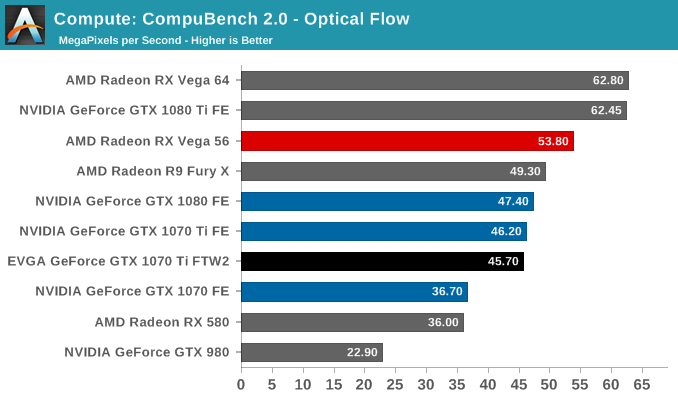
Moving on, our 3rd compute benchmark is the next generation release of FAHBench, the official Folding @ Home benchmark. Folding @ Home is the popular Stanford-backed research and distributed computing initiative that has work distributed to millions of volunteer computers over the internet, each of which is responsible for a tiny slice of a protein folding simulation. FAHBench can test both single precision and double precision floating point performance, with single precision being the most useful metric for most consumer cards due to their low double precision performance.
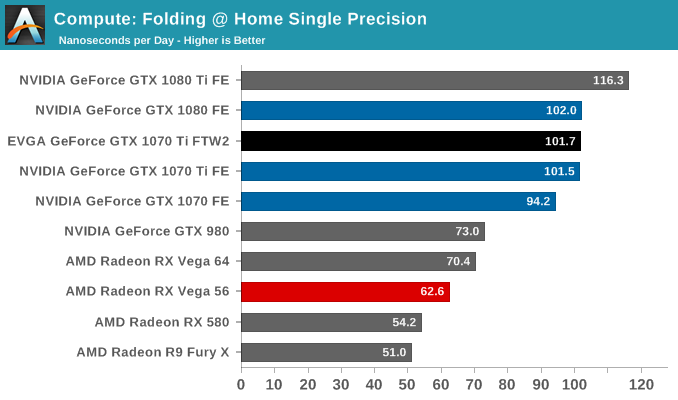
Our final compute benchmark is Geekbench 4's GPU compute suite. A multi-faceted test suite, Geekbench 4 runs seven different GPU sub-tests, ranging from face detection to FFTs, and then averages out their scores via their geometric mean. As a result Geekbench 4 isn't testing any one workload, but rather is an average of many different basic workloads.
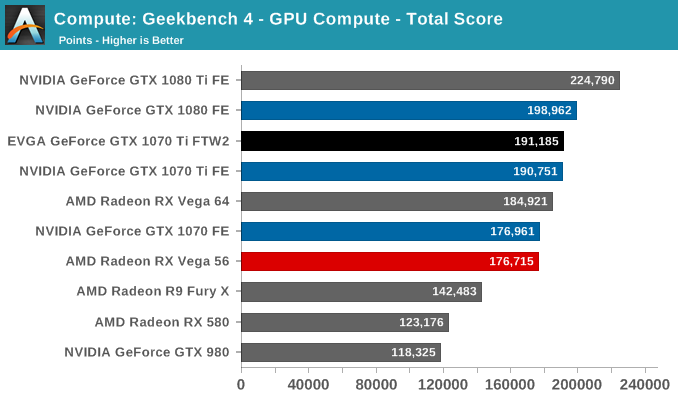
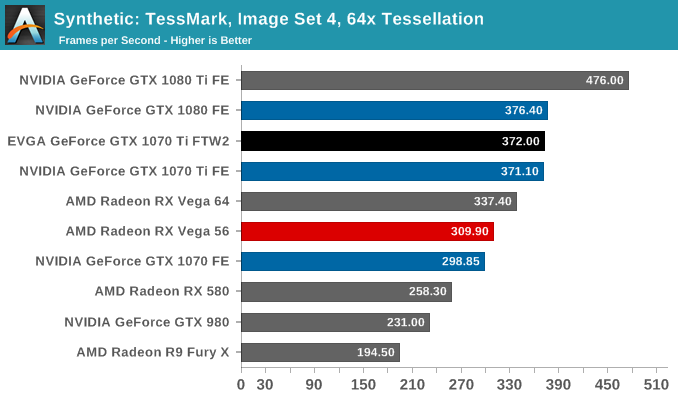
Switching gears, we have Futuremark's VRMark Orange benchmark. Essentially a synthetic gaming-type rendering workload with a focus on VR, this test pushes every part of a video card.
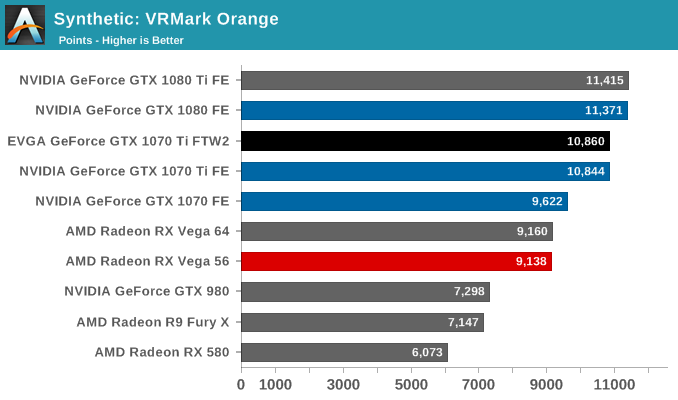
Finally, for looking at texel and pixel fillrate, we have the Beyond3D Test Suite. This test offers a slew of additional tests – many of which use behind the scenes or in our earlier architectural analysis – but for now we’ll stick to simple pixel and texel fillrates.
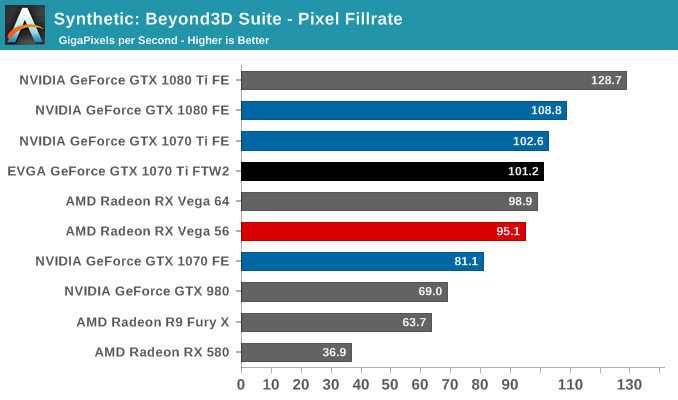
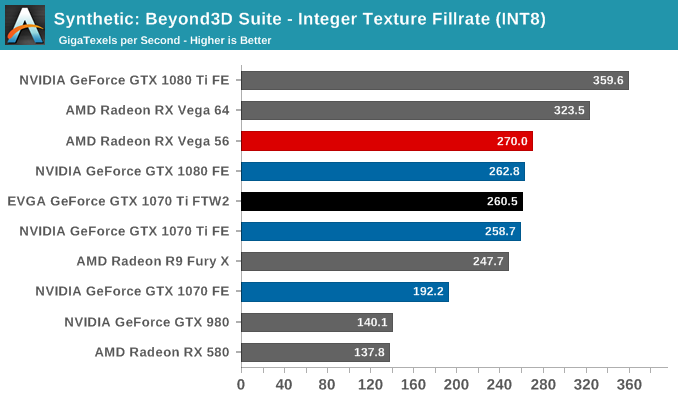
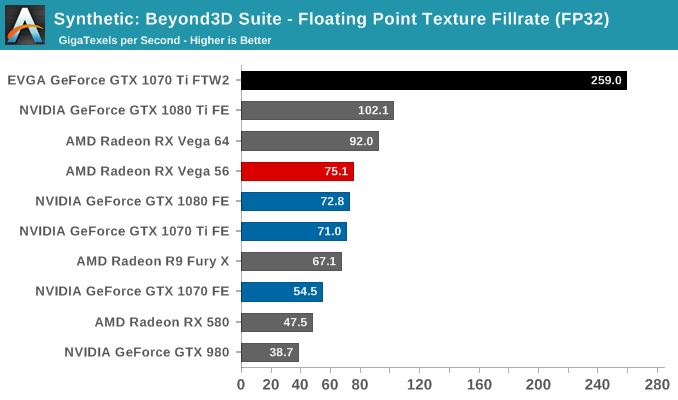
Power, Temperature, & Noise
As expected given the NVIDIA-standardized GTX 1070 Ti clocks, the standard benchmarks for the GTX 1070 Ti FTW2 were rather humdrum in terms of raw performance, sticking closely to the reference Founders Edition card. Nevertheless, the FTW2's custom features certainly come into play for power, temperature, and noise, factors not to be underrated especially when compared against typically louder and hotter reference blower models. Generally speaking, modern GPU boost technology will typically take advantage of a board’s better power and temperature characteristics for longer and higher boosts, but with mandated reference clockspeeds the GTX 1070 Ti FTW2 simply operates cooler and quieter.
| GeForce Video Card Average Clockspeeds | ||||
| Game | EVGA GTX 1070 Ti FTW2 | GTX 1070 Ti | GTX 1070 | |
| Max Boost Clock |
1898MHz
|
1898MHz
|
1898MHz
|
|
| Battlefield 1 | 1860MHz |
1826MHz
|
1797MHz
|
|
| Ashes: Escalation | 1850MHz |
1838MHz
|
1796MHz
|
|
| DOOM | 1847MHz |
1856MHz
|
1780MHz
|
|
| Ghost Recon Wildlands | 1860MHz |
1840MHz
|
1807MHz
|
|
| Dawn of War III | 1860MHz |
1848MHz
|
1807MHz
|
|
| Deus Ex: Mankind Divided | 1855MHz |
1860MHz
|
1803MHz
|
|
| Grand Theft Auto V | 1862MHz |
1865MHz
|
1839MHz
|
|
| F1 2016 | 1860MHz |
1840MHz
|
1825MHz
|
|
| Total War: Warhammer | 1855MHz |
1832MHz
|
1785MHz
|
|
Though it does appear that the GTX 1070 Ti boosts a little higher and more consistently, there’s little change for the out-of-the-box GTX 1070 Ti FTW2 performance compared to the Founders Edition. For the majority of the standard benchmarks, the difference was within the margin of error.
As for power, the GTX 1070 Ti FTW2’s extra capabilities are rather muted at stock. At idle, the board turns off the fans under certain temperatures – the default master BIOS has a 60 degree threshold – and technically speaking, the LEDs pull some power, but total system consumption rarely reflects such small differences and adjustments.
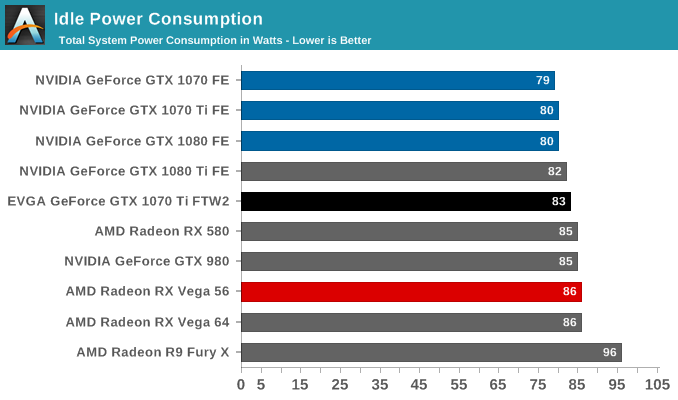
While the stated TDP remains 180W, the GTX 1070 FTW2 does possess two 8-pin PCIe power connectors over the Founders Edition’s single 6-pin. Considering the default 100% power limit, this extra power draw capacity can hardly be used in most applications, and for Battlefield 1 system consumption only ends up around 8W higher. But a power virus like FurMark has much less qualms about taking as much as it can, with the GTX 1070 Ti FTW2 immediately pulling a little extra, in the region of 30W at the wall.
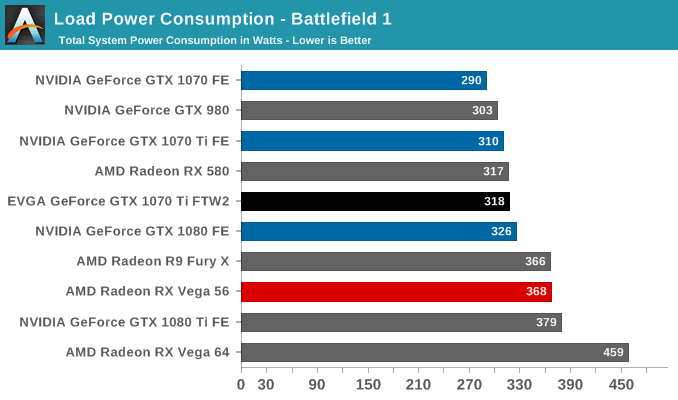
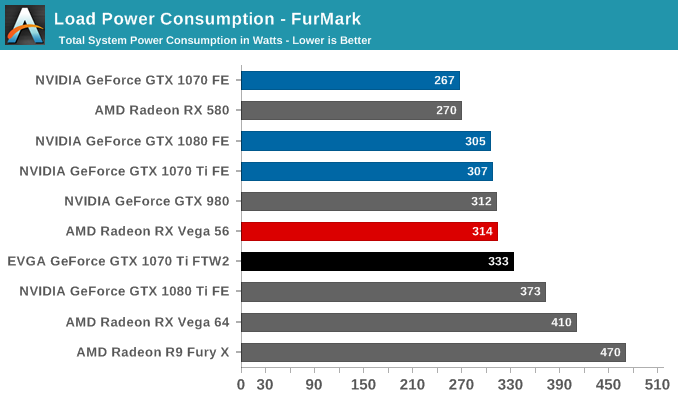
Like most high quality custom boards, the GTX 1070 Ti FTW2 can maintain a typical idling temperature with passive cooling. Under load, the fans kick in and the card settles just below its default 72 degree throttle point, even while running FurMark.
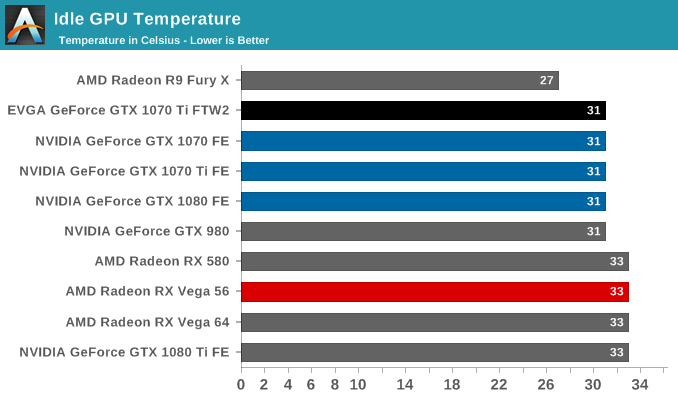
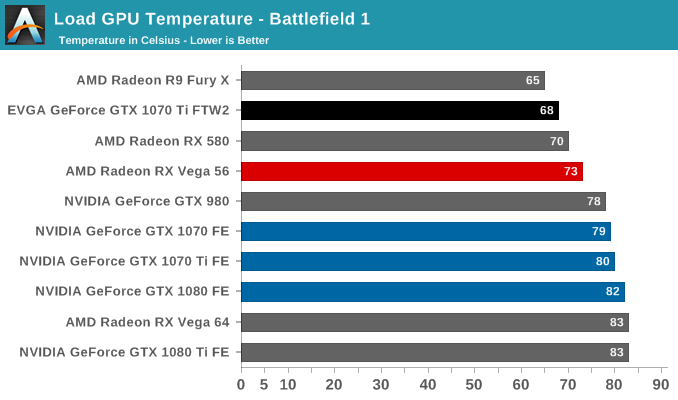
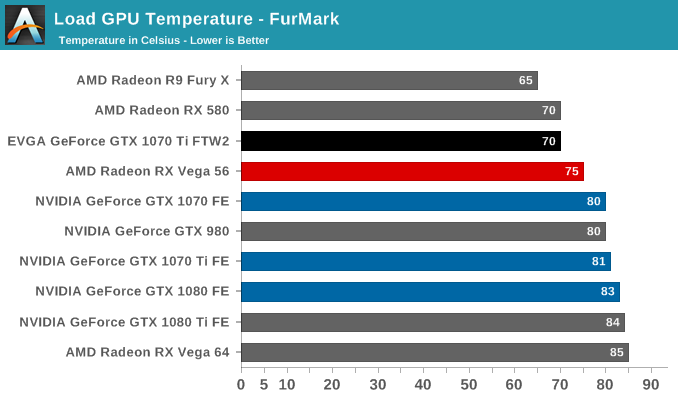
| EVGA GTX 1070 Ti FTW2 iCX Readings | |||
| Battlefield 1 (1440p) | FurMark | ||
| GPU Temperature | 68°C | 70°C | |
| iCX GPU2 Temp. | 65°C | 70°C | |
| iCX MEM1 Temp. | 50°C | 53°C | |
| iCX MEM2 Temp. | 59°C | 64°C | |
| iCX MEM3 Temp. | 70°C | 78°C | |
| iCX PWR1 Temp. | 65°C | 70°C | |
| iCX PWR2 Temp. | 66°C | 72°C | |
| iCX PWR3 Temp. | 66°C | 72°C | |
| iCX PWR4 Temp. | 66°C | 72°C | |
| iCX PWR5 Temp. | 68°C | 75°C | |
| Left Fan Speed (GPU) | 962 RPM | 1191 RPM | |
| Right Fan Speed (PWM/MEM) | 1066 RPM | 1320 RPM | |
At idle, of course, the graphics card utilizes zero fan speed idle. Under load, the cooling design proves capable enough with the fans at a relatively low speed, resulting in a rather quiet profile. Both fans ramp up asynchronously, and both unsurprisingly ramp up higher in FurMark, which features higher temperatures across all the iCX sensors. The general idea behind asynchronous fans can be seen in how the right fan speeds up in response to higher memory and PWM temperatures.
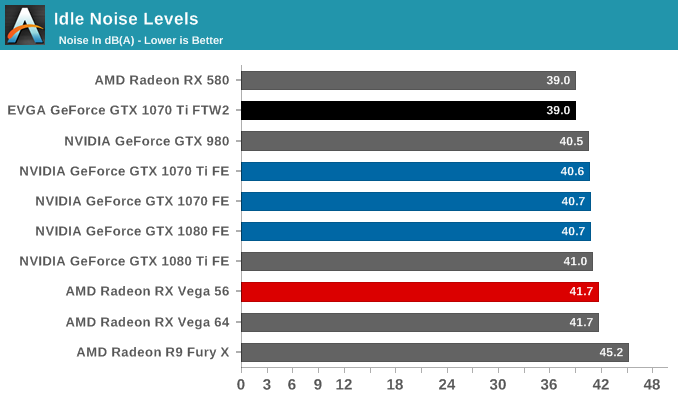
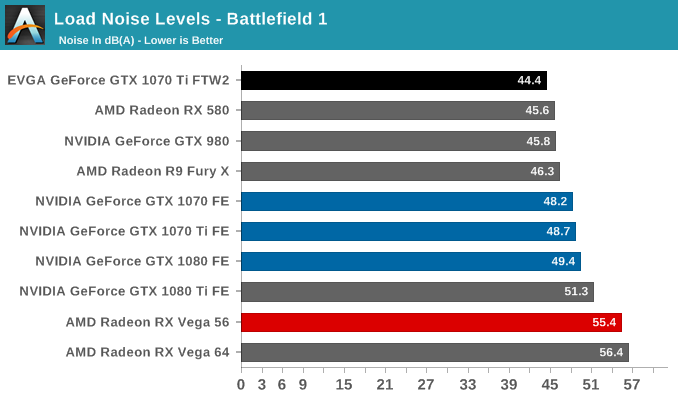
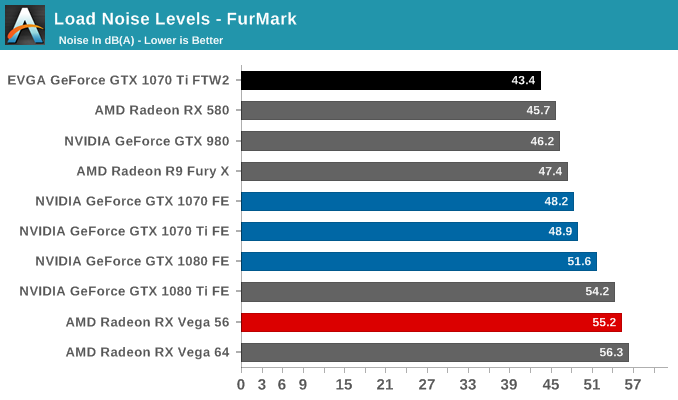
This kind of power, temperature, and noise profile will suit some just fine: a quiet card with purposeful temperature LEDs, all without user intervention. Others will immediately notice the unutilized headroom. With XOC Scanner, EVGA looks to court the former by with a single-step automatically applied overclock. And on that note, we move on to the overclocking…
Overclocking
Ultimately, the EVGA GTX 1070 Ti FTW2 is being pushed as an overclocking card, like the reference Founders Edition. The importance is clear for custom boards that may only run at reference clocks. To note, while NVIDIA does support overclocking, they have limited actual overvolting, and instead providing the ability to unlock 1-2 more boost bins and associated voltage points. In Precision XOC, this features as the percent voltage boost slider.
Precision XOC is already needed to fully utilize all iCX features, and by using it we were able to gauge the ‘software overclocking’ angle of the GTX 1070 Ti FTW2. In concrete numbers, running the Short Test resulted in offsets around +80 to +115MHz to the core clock, while running the Long Test resulted in a voltage curve with a maximum offset of +125MHz. The Long Tests occasionally crashed the ScannerX window, requiring user intervention to move on. One of the Short Tests applied a +114MHz offset, which we benchmarked. As neither OC test changes the power and temperature limits, the pseudo-overvoltage percentage boost, or even the maximum tested offset of +150MHz, we also benchmarked a manual overclock of +200MHz core and +200MHz memory offsets, with 120% power limit, 83 degree temperature target, and maximum voltage boost.
| EVGA GeForce GTX 1070 Ti FTW2 Overclocking | |||||
| Stock | Short Test Overclock | Manual Overclock | |||
| Core Clock | 1607MHz | 1721MHz | 1807MHz | ||
| Boost Clock | 1683MHz | 1797MHz | 1883MHz | ||
| Max Boost Clock | 1898MHz | 2012MHz | 2098MHz | ||
| Memory Clock | 8Gbps | 8Gbps | 8.8Gbps | ||
| Max Voltage | 1.062v | 1.062v | 1.093v | ||
| Power Limit | 180W | 180W | 217W | ||
Even that configuration does not represent the fullest mainstream overclocking capabilities of the GTX 1070 Ti FTW2. The maximum 235W power draw can only be accessed with a 130% power limit setting, something that is not available under the standard (master) BIOS. In any case, without knowing beforehand about EVGA Double BIOS on Pascal cards, it’s likely that a user will not understand that the maximum 235W power draw specification needs to be enabled.
In the case of the GTX 1070 Ti FTW2, toggling to the secondary (slave) BIOS raises the power limit to 130%, raises the temperature target to 93 degrees, applies a more aggressive fan curve, and disables zero fan speed idle. As EVGA notes, the Pascal architecture will reduce clockspeeds once the GPU core temperature reaches 60 degrees, so for the maximum mainstream overclock a very aggressive fan curve should be applied. For the curious, we were able to reach past 2100MHz by using the slave BIOS.
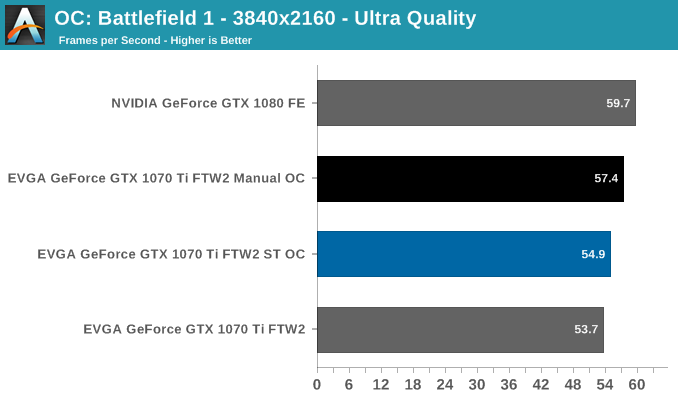
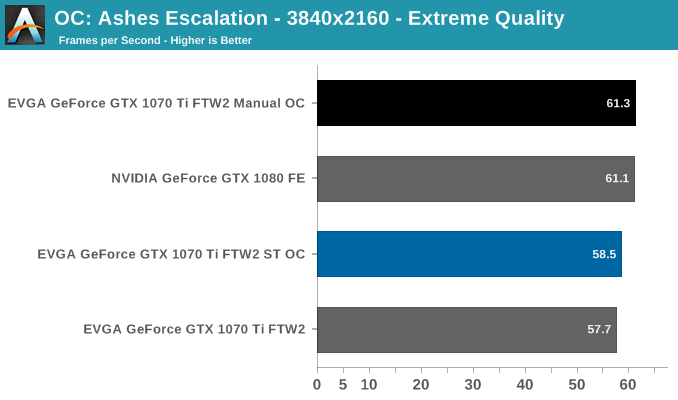
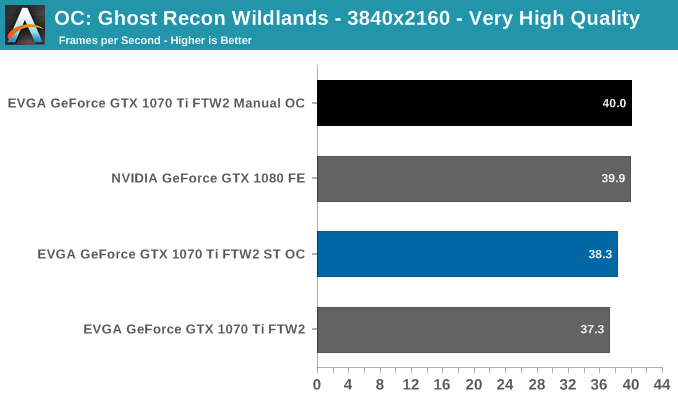
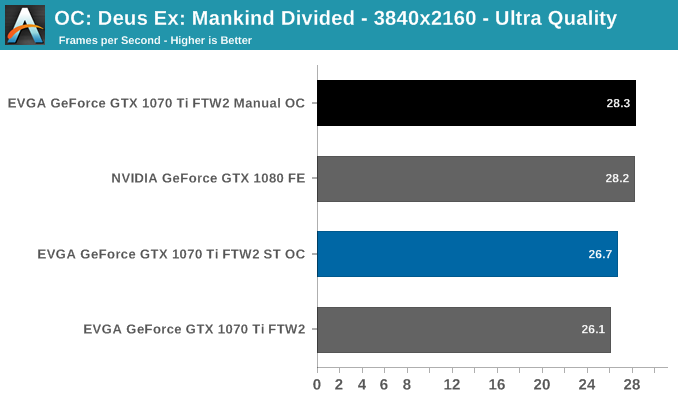
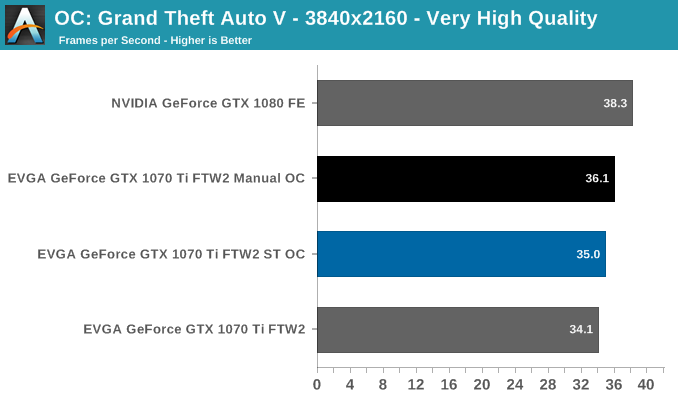
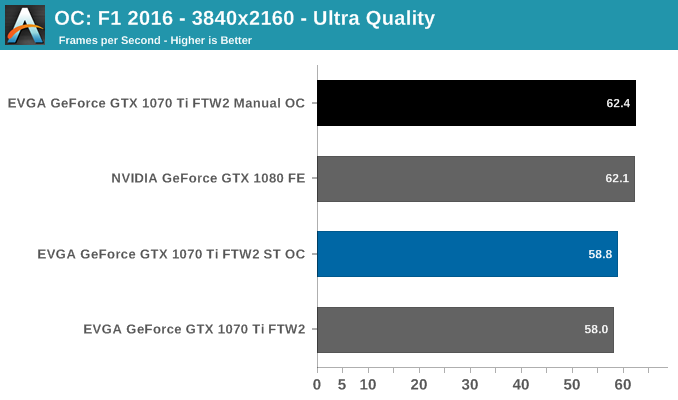
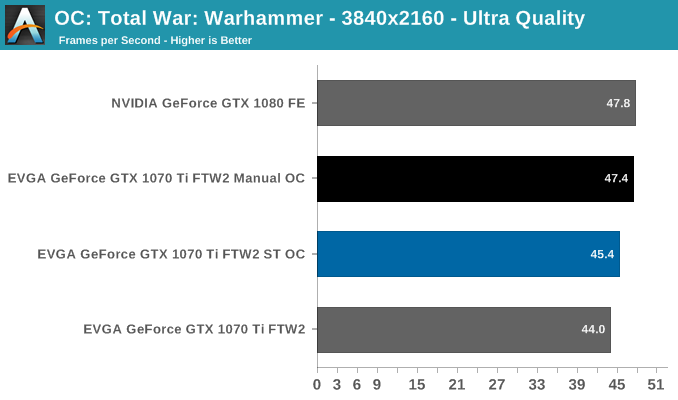
As always with overclocking, individual GPU dies behave differently and a sample size of one is not representative of all models. Nevertheless, the performance increases are in line to what we saw with overclocking the GTX 1070 Ti Founders Edition. The capability to perform at the level of a GTX 1080 definitely exists. And as a case study of EVGA’s new-ish single-step overclocking solution, we can see that Precision XOC applies a mild overclock that can be accomplished without relatively riskier changes to power/temperature limit or voltage boost. This carries through to the power, temperature, and noise aspects, which are equally as tame as the Short Test overclock.
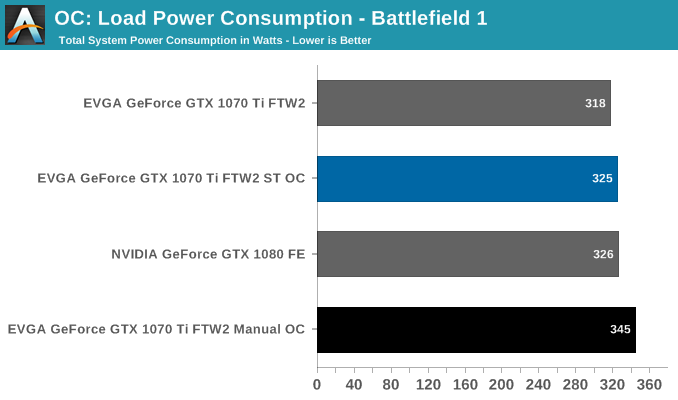
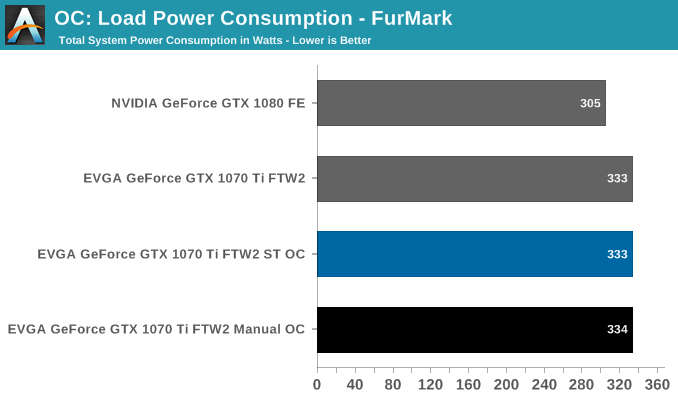
That being said, our XOC Scanner auto-overclocks act better as a selling point than a perceptible performance increase; in our results, framerates increased by an average of 2%. Now, it is true that a good amount of factory overclocked graphics card have only token clockspeed increases, if only just to say that it’s overclocked, something that is not possible for the GTX 1070 Ti series. Even if higher software-enabled clockspeeds are advertised, the software itself is more-or-less optional. Whereas, independent from overclocking, the GTX 1070 Ti FTW2 iCX needs Precision XOC to truly – and literally, for that matter – shine. So in that sense XOC Scanner nonetheless provides the GTX 1070 Ti FTW2 iCX the closest thing to a common factory-esque overclock than its peers.
Final Words
Wrapping up this review, it’s safe to say that we’re in a bind about what kind of conclusion is possible right now. The EVGA GeForce GTX 1070 Ti FTW2 exists in a time of video card oblivion, where any mid-range and above desktop GPU is worth its weight in Ethereum. On a purely hardware level, the card implements the iCX solution as expected, operates quietly, and has RGB blinkies. When manually overclocked, it can perform near or at the level of a GTX 1080.
These were hardly areas of concerns to begin with: iCX has featured in Pascal GeForces for some time now, while GTX 1070 Ti design can reuse tried-and-true GTX 1080 and 1070 coolers and PCBs. iCX itself traces back to the overheating issues with the ACX 3.0 cooler on GTX 1080 and 1070 FTWs, eventually bringing about a VBIOS update and free thermal mod kit. And the iCX cooler was not a radical departure from EVGA's ACX design in the first place.
Unfortunately, the success and popularity of all GTX 1070 Ti boards was going to be based on pricing. Squeezing in the price window between the GTX 1080 and 1070 to block out the Radeon RX Vega 56, the GTX 1070 Ti’s standardized clocks kept performance from threatening GTX 1080s. Given the November release date, now would have been the perfect time to see how the GTX 1080/1070 Ti/1070 fared in practice, if not for cryptomining demand. Of course, with this level of demand across all vendors, the GTX 1070 Ti no longer threatens anything.
Refocusing on the GTX 1070 Ti FTW2, the iCX functionality and Precision XOC’s XOC Scanner go well together in featuring a factory-guided overclock that is almost as straightforward as it gets. While going the manual route still allows for reasonable overclocks. The possibility was mentioned that the single-step XOC Scanner could be extended to more products, though it would be interesting to see if the idea of reference clock only GPUs is related to this.
On the other hand, the GTX 1070 Ti FTW2 seems to have a split focus. The casual click-and-play user would dabble with LEDs and opt for the XOC Scanner factory-guided overclock, but would find less value in the detailed sensor data, asynchronous fan control, Dual BIOS, and power system; features that they may not use at all. An overclocking-inclined user would prefer to ignore XOC Scanner and use all the iCX features, but in that case, what would be appealing about the clock-standardized GTX 1070 Ti except for the price? And as a quiet card, there exists the alternate option of the GTX 1070 Ti FTW Ultra Silent. Not to mention the GTX 1080 and 1070 options.
Pricing would normally be the arbiter of these scenarios. At its $500 MSRP, the GTX 1070 Ti FTW2 is near-cost with cheaper GTX 1080s, rather than a straightforward proportional option like the Founders Edition. Tentatively speaking, the FTW2 iCX featureset may be more valuable to you than the performance difference, which might be recouped with some luck and manual overclocking.
But today, our regular turn of phrase, ‘there’s no such thing as a bad card, only bad prices’ takes on new shades of meaning. The EVGA GeForce GTX 1070 Ti FTW2 is not a bad card by any means – indeed it's quite a good card, as is usually the case with EVGA. However even though it is well-built and has good features, can good cards even exist when all prices are this bad? At least on a relative basis, if you can either pick up a GTX 1070 Ti FTW2 at or near MSRP, or if you can part with the extra cash at current market prices, then it's a compelling enough option.
However on an absolute basis, the market price of the card will give anyone a good reason to do a double-take. A buyer's market it is not, which is not EVGA's fault, but a reality we must all live with. Meanwhile we're getting increasingly worried that by the time the GPU market has normalized, it might already be time for the next generation of consumer graphics cards.