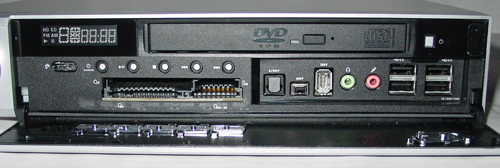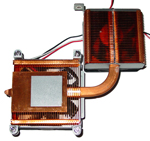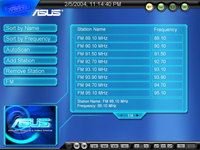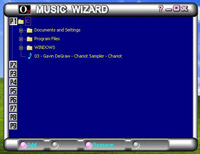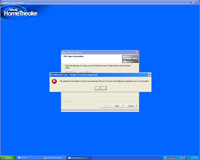Original Link: https://www.anandtech.com/show/1237
Asus DigiMatrix - The Pizza Box Form Factor
by Andrew Ku on February 11, 2004 1:41 PM EST- Posted in
- Systems
When we hit the floors at Comdex, there wasn't much to see, and we ended up expecting to see little when it came to the variety of products that interested us and more specifically, our readers. Other than some roadmap information on AMD and Intel, the scene was relatively quiet for us. Perhaps the most interesting product that really stuck out was Asus' DigiMatrix, a take on a PC for the home entertainment system.
This is another attempt at the SFF market with a digital entertainment twist. MSI has done this for sometime with their very well designed Mega PC line, but they take it more from a PC with the flare of a digital entertainment taste, versus the other way around. With the evolution of the home theater PC, thanks in part to Microsoft's Windows XP Media Center Edition OS, ATI's All-in-Wonder cards, and the SFF PC, the market for digital entertainment PCs is a ripe for the pickings.
The home entertainment market in the sense of the PC is a fickle one because of the natural size of the equipment involved. Digital receivers, TiVo/VCR/DVD players, cable/satellite boxes, etc. are often referred to as the pizza box by SDs and SIs (system designers and integrators) and has been long put to use since beta VCR players. This unofficial PBFF is not just practical, but fits well into the home theater, allowing everything to be easily stackable. The other benefit is obviously the small profile of the equipment. PCs, on the other hand, have long since followed the tower format, which definitely looks odd when put to use next to the TV or anywhere in the near vicinity. The Small Form Factor helped breathe new life into the market by allowing PCs to fit conformably into the concept of the family entertainment system. The trade-off the build-it-yourself home theater PC remains to be the options available over the size of the system, as SFFs aren't stackable by the nature of the PBFF.
Asus has taken things from a whole different vantage point with their DigiMatrix. Instead of offering a SFF PC that provides multimedia features, the DigiMatrix takes the PBFF and redesigns it to operate as a PC.
Construction - Build, Appearance, Size
Because of the build of the DigiMatrix, it no doubt makes for an interesting product. At Computex, Asus announced their move into the wireless telecommunication market with their new brand of cell phones; at the first sight of the DigiMatrix, one could conclude that Asus was going into the DVD player market... Following the PBFF, the DigiMatrix is arguably the slimmest and lowest profile PC on the market. Compared to a typical Shuttle box, the DigiMatrix is in a class of its own when it comes to size.The Asus DigiMatrix next to the Shuttle ST61G4 MCE 2004 box.
The DigiMatrix is intended to be a multimedia base and, more or less, replace your DVD/CD/MP3 player, radio, etc. To make the product easy to use, it had to seem familiar, and so, the front of the product resembles a typical DVD player.
The difference comes when the front panel is cracked open, with more familiarity of the options provided in a SFF. When closed, the DigiMatrix has 7 different buttons with which to interact; from the left: a volume dial (pushing down to mute), an audio mode power up, play/pause, stop, previous, next, and power up. Above the volume dial are three LEDs, which indicate (from left to right) power status (orange when on), hard drive activity (green), and flash media activity (yellow).
Opening the front panel reveals the hidden LED panel, which displays the CPU temperature, system clock, radio frequency, audio medium (HD/CD/FM/AM), player status (play/pause), and track time/number. Right of the LED panel is the notebook-sized Asus brand DVD-ROM/CD-RW drive. A notebook component had to be used in order to fit in the allotted slot, so using a desktop component clearly won't work. As a result, Asus has to bundle the optical drive with the barebones. While our sample came with a DVD-ROM/CD-RW drive, we understand that there will be DVD-RW/CD-RW drives bundled models available. No doubt, this will increase the price.
The buttons are also available with the panel open, since the buttons on the front panel aren't functional on their own. When pressed, they operate the buttons directly under the front panel. To the left of the buttons is a transparent-looking button, which is actually an infrared sensor for the DigiMatrix remote.
As a multimedia base, the DigiMatrix is also supposed to interact with the familiar photos from a digital camera, videos from a camcorder, external hard drive, which is why a card reader, firewire, and USB ports are situated at the front of the system. Just like a DVD player, receiver, etc., you don't want the clumsiness of having to maneuver the unit around to plug into the ports on the backside. In addition, the front of the system is home to audio ports: SPDIF output jack (lights up as red when system is on), a headphone jack, and a microphone jack.
The front panel doesn't secure via a push-pin type design seen on many PBFF type products. Instead, it is secured via a small embedded circular magnet on the upper right hand corner.
When the system is plugged in, but powered down, the LED panel will display the system time (military format), which is derived from the time set in the system's BIOS. Once turned on, the LED panel displays nothing until the new mode is transitioned.
Once the system is powered up, the LED panel will display the CPU temperature. We found that once the system was unplugged and plugged back in, the system time displayed would revert back to 12:00, though the system time in the BIOS was correctly maintained. However, once the system was started up and powered down, the correct time was once again displayed. This seems to be a matter of how the BIOS is programmed to refresh the time, and is one of those small points that will probably be fixed with a BIOS update.
Construction - Build, Appearance, Size (continued)
The sides of the DigiMatrix are bare, each side only revealing a large strip of ventilation holes that serve as intake vents. This is mainly because it functions as a PC and therefore, has PC components, such as memory, a CPU, a hard drive, etc., all of which need to be cooled.The back side of the system is home to most of the functionality of the DigiMatrix. In the upper left hand corner are the ports from the audio/radio module: antenna jack, line in, headphone, and microphone. Next is a RF connector for the TV input, video in, 10/100 ethernet jack, Gigabit ethernet jack, USB 2.0 ports, and the PS/2 ports (keyboard and mouse). For video output, the DigiMatrix provides three options: VGA, LCD, and HDTV/TV.
In the lower left hand corner is the second channel IDE connector of the motherboard. The hard drive (you need to buy) and the bundled optical drive run off the primary channel. This is for the DigiMatrix subsystem, which is an additional accessory you will need to purchase, should you want to add a second hard drive and optical drive. We don't have that many details on the subsystem, but it follows the same basic layout as the DigiMatrix, just without the motherboard and accessories. The only thing that it contains is the space to add a hard drive (not provided) and the notebook-size optical drive that comes with the subsystem. This seems to suggest that the subsystem is similar (if not smaller) than the footprint of the DigiMatrix.
To the right of the IDE connector is the 3-pin power connector, which goes off to the power brick. The small power port next to the 3-pin power connector is actually a power out feed for the subsystem. This is so that the subsystem doesn't need the hassle of another power adapter. Unfortunately, this means that the DigiMatrix will need a bigger power brick to accommodate the extra possible power drain.
There are two square exhaust vents on the top side for the only two system fans. The bottom side is bare, minus the four rubber feet.
Because the DigiMatrix has a pizza box like form factor, it only measures 11.2" x 11.4" x 2.1" thick. This makes it basically the same size as the many of the DVD players on the market. Fully loaded (CPU and hard drive added), the DigiMatrix weighs somewhere between 8 and 9 pounds. Its weight class makes it comparable to one of the high-end desktop replacement notebooks.

Click to enlarge.
DigiMatrix's power brick next to the Dell Inspiron 8600's power brick.
The power brick for the DigiMatrix is manufactured by Lite-On, and it is probably one of the biggest final production bricks that we have seen on any PC, notebook and SFF alike. Our eventual hope is that the power brick size would decrease in the second generation of the DigiMatrix model.
Construction - Under the Hood
Despite its small profile, Asus has decided to employ the DigiMatrix on a 533FSB Pentium 4 platform. This choice is more of one due to a lack of options. When it comes to MPEG encoding operations and tasks of the multimedia variety, Pentium 4 processors are more favorable over the Athlon XPs. An 800FSB Pentium 4 platform would no doubt increase the cost of the system because of the chipset, processor, and memory used. This is atop the increased thermal budget. So, it was perfectly natural to expect Asus to choose a 533FSB Pentium 4 platform base, no doubt based on a SiS chipset because of price reasons.The CPU socket is in the upper right hand corner of the motherboard. The heatsink can be removed via four screws that secure it to the motherboard and one to the backside of the system.
There is a riser card that is somewhat in the way of installing/uninstalling the CPU and memory, which can be unhinged via two screws that hold it in place to the back frame. The riser card itself is home to the radio module that seems to be manufactured by Nigata Semitsu, who also manufactures the radio module on the MSI Mega PCs.
The copper heatsink interfaces with the CPU with the help of some thermal adhesive, which seems to be of the epoxy variety.
Due to the design of the DigiMatrix, Asus had to build its motherboard to utilize notebook components, e.g. mini-PCI, instead of the full size PCI form factor.
There are two mini-PCI slots on the DigiMatrix motherboard, one on the top and one on the bottom. A TV tuner manufactured by Lifeview populates the mini-PCI slot on the top of the motherboard. This is definitely one of the smallest TV tuners that we have seen, but the question still remains to be that of quality. Manufacturing the smallest TV tuner isn't quite an accomplishment, unless it actually produces comparable quality to TV tuners of the PCI form factor.
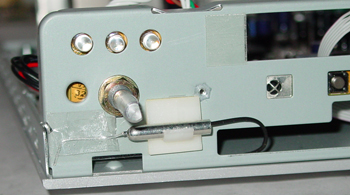
The second mini-PCI slot is situated on the bottom side of the motherboard and is populated by Asus' 802.11b WiFi card. The card is powered by Ralink's RT2460P 802.11b chipset.
The WiFi antenna is fixed directly behind and below the volume dial, but it is inaccessible due to the front cover.
Construction - Under the Hood (continued)

The DigiMatrix is powered by the SiS651 northbridge, which provides the system with its integrated graphics support. The SiS651 chipset is a choice from the cost perspective, and it is not intended for gaming of any sort.

Asus turned to the SiS301 video bridge in order to supply the DigiMatrix with HDTV support. The SiS301 supports HDTV modes of 480i, 480p, 720p, and 1080i.
|
|
|
Gigabit ethernet support comes via the 3Com Marvell 940-MV00, while 10/100 ethernet is supported from Realtek's RTL8201BL.
The size of the motherboard is actually similar to some of those that we have seen in desktop replacement notebooks, where everything is extremely crammed close together. It's just a bit surprising to see the bottom side of the motherboard utilized so little.
The Test
Remember, the DigiMatrix is not intended to function as your garden variety PC: no word processing, internet browsing, instant messaging, email, etc. After all, once this PC is setup, it is intended to be placed in your TV stand/multimedia hub. Because of this, we would actually be interested to see a DigiMatrix based on something like an Efficeon or Pentium M processor. This is mainly because a Pentium 4 processor is a tall order for a system that is supposed to function in the context of no more than a TiVo combination DVD player, both in price and performance.Due to the system's small profile, it cannot take on the full thermal brunt of the high-end 533FSB Pentium 4 processors. Originally, Asus was being conservative by mandating a Pentium 4 processor at 2.4GHz or less. With the newest BIOS revision, the DigiMatrix raises the bar to 2.66GHz, but this is obviously short of 3.06GHz and therefore, unable to take advantage of HyperThreading. HT is not really necessary for this type of system, considering that multitasking won't be the norm.
Software Interface, HDTV, and the Remote
The UI that Asus has chosen remains the same as their GeForce FX 5200 Personal Cinema card, which is why we point you back to that review if you are looking for a more thorough looksie. Back then, Asus used InterVideo's Home Theater 1.0. The version shipping with their Personal Cinema card doesn't seem to have changed, but the DigiMatrix comes with InterVideo's Home Theater version 1.2.The only real difference in version 1.2 over 1.0 is that the controls on the bottom portion of the UI have been changed to have a lower profile, instead of an intrusive looking elliptical control panel.
Because Asus' GeForce FX 5200 Personal Cinema doesn't have radio support, we were unable to test out the features of radio within the Home Theater's UI in our roundup. However, the DigiMatrix supports both FM and AM band radio frequencies, which provided us this option. Radio functions are similar to the TV interface, but there is obviously no way to know what is going to be played next on the station. Additionally, you can only view a limited list of stations at a time, so it's best that you use the keypad on the remote to get to the desired station.
Asus has something like a "secondary OS," which they call the "Audio DJ." Basically, it is a program that is installed in Windows and can function as a limited OS that can play MP3 playlists, listen to AM/FM radio stations, and MP3/audio CD/DVDs.
The program is installed in a specific directory because the BIOS points to the directory, where the program can be booted into. The Audio DJ OS is coded by O2Micro, and it was originally intended so that notebooks could function in multimedia applications while power was off. The problem is that it still requires the CPU to function, which is why we are more inclined to say that MSI's HiFi mode implementation in their Mega PC's is preferred.
TV quality leaves us with a mixed sense of the DigiMatrix. Via Antenna, we got a rolling bar that distorted the quality of the TV signal, and ended up being a bit annoying for our recordings and general TV viewing. (Our AIW and other TV tuners didn't encounter this problem.) In cable mode, we didn't get this result, but instead, there was small horizontal distortion at the top of the screen. The antenna problem actually seemed to be a problem with hardware, while the problem with cable is a well known problem that is software related. We resolved this when we loaded up SnapStream's new Beyond TV 3. Even so, we have better TV quality with our AIW cards. It lacks a bit of the smoothness that we are used to.
We actually prefer SnapStream's Beyond TV 3 over InterVideo's Home Theater solution. Ironically, Home Theater costs about $100, while Beyond TV 3 runs at $59.99 and $69.99 (download and CD-ROM respectively). But it doesn't provide a way to collect pictures, videos, and interact with radio content.
The remote for the DigiMatrix is fairly simple to comprehend, but lacks a certain tactile feedback to its buttons. Despite it being an infrared remote, the DigiMatrix seems to respond somewhat slowly to our controls. Additionally, the remote lacks any sort of a mouse pad, which would make it easier to control some of Home Theater's UI settings.
We ran HDTV via the VGA connector at 1080i, which seemed to function fine. We were unable to test out more features due to time, as our dongle for our projector was on backorder.
Known Issues
We came up with two issues with the DigiMatrix. First, there was a constant error with the sample that we received, where a specific file was not found. We suspect that this may just be with our sample, but it may be related to version 1.2, as falling back to 1.0 didn't encounter this issue.
The second issue comes with the macrovision encoding that the HDTV does via the SiS301C video bridge. If you have that form of video out enabled, programs like PowerDVD and the DVD play within Home Theater crashes. The easiest way to avoid this is just to disable video out and set the primary display to your monitor (CRT or LCD mode).
Final Words
Keep in mind that a multimedia PC is like 10 times the cost of a DVD/MP3 player and TV tuner combination. So, there is still a lot of work to be done to drive down the price of the HTPC. Granted, the PC opens the door to a lot more features and capabilities than your average pizza box device.With the DigiMatrix, Asus takes a very interesting approach to the multimedia PC concept. Instead of taking a Small Form Factor PC and designing it to accommodate the functionality of multimedia functions (what MSI has done), Asus has taken a ground up approach to designing their multimedia solution.
The DigiMatrix definitely is one of the most interesting designs that we have seen thus far of any PC; and if you are in the market for a very low profile PC, this may be just what you are looking for. We first saw this at Comdex, and considering what we have seen in the past 12 months, this is perhaps the best innovation in PC design. To this date, there doesn't seem to be a PC that is even remotely like it.
On the hardware end, it has everything that a HTPC nut is looking for: quietness, reasonable TV quality, DVD/MP3 capabilities, etc. The biggest problem with the DigiMatrix is that it lacks a good software solution to back up the hardware. If this was qualified for Microsoft's Windows XP Media Center Edition 2004 OS, it would no doubt be a killer MCE and or multimedia solution. However, thus far, we are unaware of Microsoft qualifying a SiS chipset with integrated graphics. Asus may want to consider using the 9100 IGP solution anyways because of its hardware assist engine for MPEG encoding.
For the general PC user, the DigiMatrix proves to be a very tempting low profile solution that will sit well in any cramped environment. The problem is that you are going to have to drag along its multimedia baggage and hardware limitations. It would be interesting to see a non-multimedia version of the DigiMatrix, since that would help bring down the cost for those looking for just a PC with a small profile.
So basically, if you have the cash to purchase the DigiMatrix, which runs at a little over $400 USD (this includes shipping), this may be the HTPC solution that you have been looking for. It isn't that much more than a XPC, but you are going to be limited to future hardware, since there are virtually no upgrade options. The other consideration that needs to be made is that you will need to be ready to deal with a UI that is a bit intrusive, which means that you may have to shell out a bit more for a better software solution.