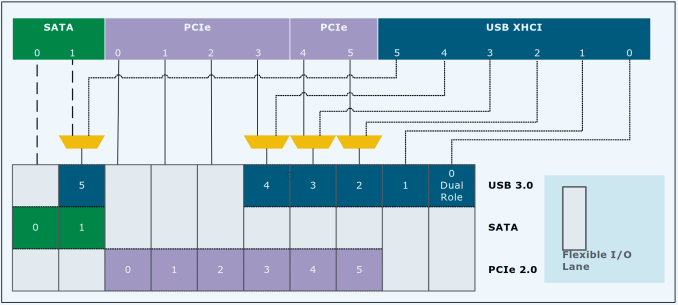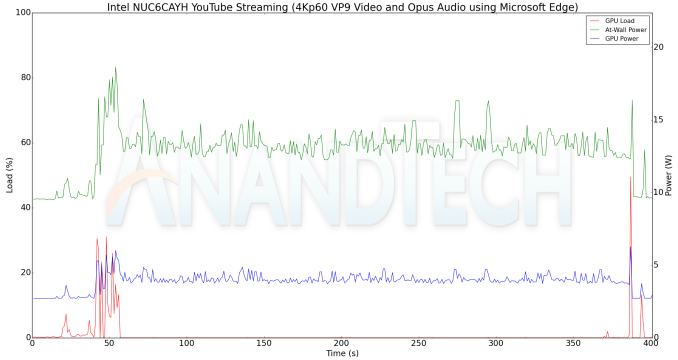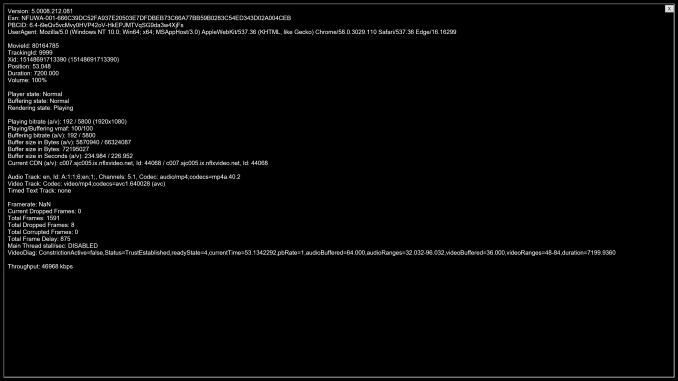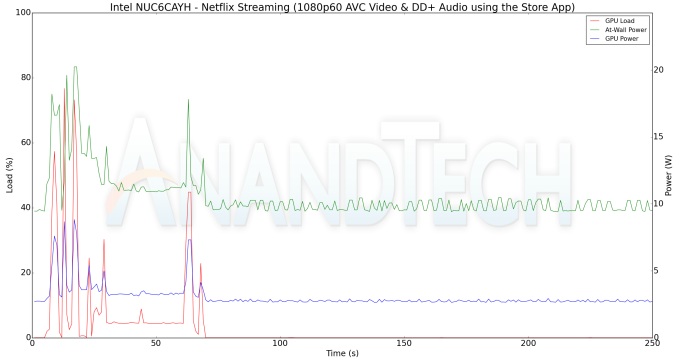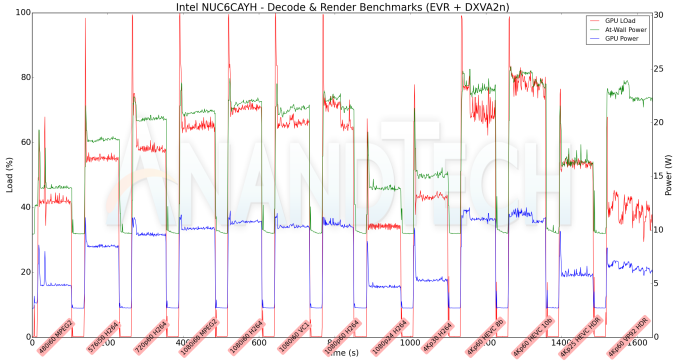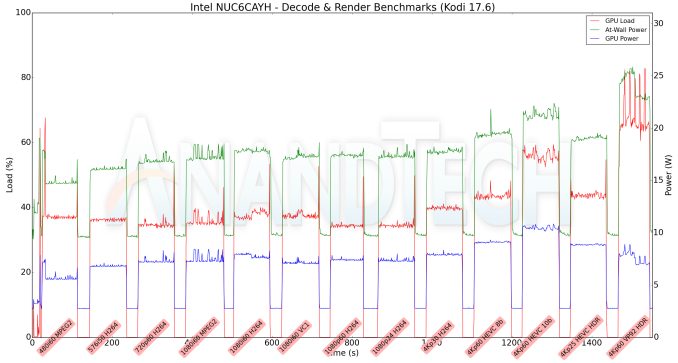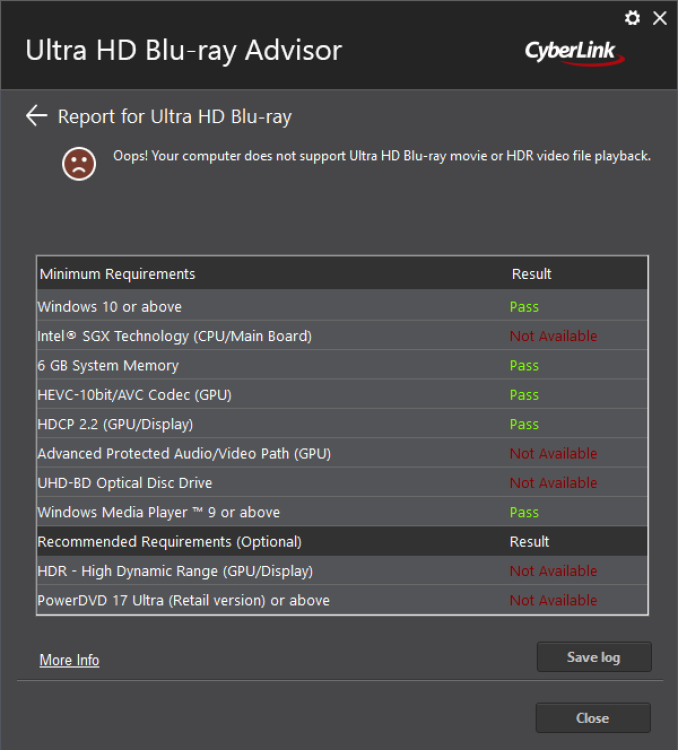Original Link: https://www.anandtech.com/show/12295/intel-nuc6cayh-arches-canyon-apollo-lake-ucff-pc-review
Intel NUC6CAYH (Arches Canyon) Apollo Lake UCFF PC Review
by Ganesh T S on January 12, 2018 8:00 AM EST- Posted in
- Systems
- Intel
- NUC
- UCFF
- Apollo Lake
- Arches Canyon

Intel has enjoyed great success with their NUC lineup of ultra-compact form factor (UCFF) PCs. They have segmented the NUCs into three markets - the entry-level, mid-range, and enthusiast. The enthusiast segment is served by H series processors and the mid-range by the U series processors with the Core architecture. The entry level is served by Atom-class SoCs. Intel launched the Apollo Lake SoCs with the Goldmont CPU architecture in the second half of 2016. The NUC models employing one of the Apollo Lake SoCs was given the Arches Canyon codename.
Introduction and Product Impressions
The NUC6CAYH targets the entry-level and developing markets. It employs the same form factor as the previous-generation NUCs, and supports a 2.5" SATA drive (indicated by the H in the product code). Intel's Apollo Lake SoCs improve upon Bay Trail and Braswell by adopting a newer microarchitecture (Goldmont) for the CPU cores and also getting fabricated in a more power-efficient / mature 14nm process. In the consumer market, the Goldmont cores are exclusive to the Apollo Lake family. The SoCs target the netbook and nettop markets, with 6W and 10W TDP SKUs. We reviewed the ECS LIVA-ZN33 UCFF PC last year. It used a 6W TDP Celeron N3350 due to its fanless nature. The Intel NUC6CAYH, however, is actively cooled, and goes for the Celeron J3455 with a 10W TDP.
Arches Canyon has two SKUs - the NUC6CAYH, and the NUC6CAYS. The main difference between the two is that the NUC6CAYH is barebones, while the NUC6CAYS is ready to use out of the box. The 'S' SKU has a 2GB DDR3L SO-DIMM pre-installed, along with 32GB of eMMC flash on the board. Windows 10 Home x64is also pre-installed. We received the NUC6CAYH for review, and completed the configuration with a Corsair Vengeance CMSX8GX3M2B1866C10 DDR3 SODIMM kit (2x 4GB) and a 500GB Crucial MX200 SSD. The full specification of our review configuration is summarized in the table below.
| Intel NUC6CAYH Specifications | |
| Processor | Intel Celeron J3455 Apollo Lake (Goldmont), 4C/4T, 1.5 - 2.3 GHz, 14nm, 2 MB L2, 10W TDP |
| Memory | Corsair Vengeance CMSX8GX3M2B1866C10 DDR3 10-10-10-32 @ 1866 MHz 2x4 GB |
| Graphics | Intel HD Graphics 500 |
| Disk Drive(s) | Crucial MX200 CT500MX200SSD1 (500 GB; 2.5in SATA 6Gb/s; 16nm; MLC) |
| Networking | Intel Dual Band Wireless-AC 3168 (1x1 802.11ac - 433 Mbps) 1x Realtek RTL8168/8111 Gigabit LAN |
| Audio | 3.5mm Headphone Jack Capable of 5.1/7.1 digital output with HD audio bitstreaming (HDMI) |
| Miscellaneous I/O Ports | 2x USB 3.0 Type-A (rear) 2x USB 3.0 Type-A (front) 1x SDXC |
| Operating System | Retail unit is barebones, but we installed Windows 10 Pro x64 |
| Pricing | $130 (barebones) / $470 (as configured) |
| Full Specifications | Intel NUC6CAYH Specifications |
The NUC6CAYH package comes with a 65W (19V @ 3.42A) AC adapter and a VESA mount / screws in addition to the main unit.
One of the interesting aspects of the NUC6CAYH is the integrated dual-array microphone. This allows the end user to configure it as an always-listening machine (if needed), without the need to connect an external microphone. The other selling point is the availability of a HDMI 2.0 port with HDCP 2.2 support. 4Kp60 capability is present, allowing for specific digital signage use-cases. It also lends itself to usage as a HTPC capable of driving a 4K display.
Platform Analysis
The specifications of the Intel Celeron J3455 indicate that the SoC can support up to 6 PCIe 2.0 lanes, 2 SATA ports, and 8 USB ports. The break-up of the high-speed I/O lanes is interesting in the context of the four USB 3.0 ports and SDXC slot in the NUC6CAYH.
Intel Celeron J3455 HSIO Block Diagram [ Courtesy : Intel Pentium and Celeron Processor N- and J- Series Datasheet - Volume 1 of 3 (PDF) ]
The distribution of PCIe lanes in the NUC6CAYH is as below.
- PCI-E 2.0 x1 port #0 In Use @ x1 (Realtek RTS5229 PCIe Card Reader )
- PCI-E 2.0 x1 port #1 In Use @ x1 (Realtek RTL8168/8111 PCI-E Gigabit Ethernet Adapter)
- PCI-E 2.0 x1 port #2 In Use @ x1 (Intel Dual Band Wireless-AC 3168 WiFi Adapter)
Since none of the PCIe lanes are multiplexed with the USB 3.0 lanes, we do not have any bandwidth-sharing issues or bottlenecks.
In the table below, we have an overview of the various systems that we are comparing the Intel NUC6CAYH against. Note that they may not belong to the same market segment. The relevant configuration details of the machines are provided so that readers have an understanding of why some benchmark numbers are skewed for or against the Intel NUC6CAYH when we come to those sections.
| Comparative PC Configurations | ||
| Aspect | Intel NUC6CAYH | |
| CPU | Intel Celeron J3455 | Intel Celeron J3455 |
| GPU | Intel HD Graphics 500 | Intel HD Graphics 500 |
| RAM | Corsair Vengeance CMSX8GX3M2B1866C10 DDR3 10-10-10-32 @ 1866 MHz 2x4 GB |
Corsair Vengeance CMSX8GX3M2B1866C10 DDR3 10-10-10-32 @ 1866 MHz 2x4 GB |
| Storage | Crucial MX200 CT500MX200SSD1 (500 GB; 2.5in SATA 6Gb/s; 16nm; MLC) |
Crucial MX200 CT500MX200SSD1 (500 GB; 2.5in SATA 6Gb/s; 16nm; MLC) |
| Wi-Fi | Intel Dual Band Wireless-AC 3168 (1x1 802.11ac - 433 Mbps) |
Intel Dual Band Wireless-AC 3168 (1x1 802.11ac - 433 Mbps) |
| Price (in USD, when built) | $130 (Barebones) $470 (as configured / No OS) |
$130 (Barebones) $470 (as configured / No OS) |
Performance Metrics - I
The Intel NUC6CAYH was evaluated using our standard test suite for low power desktops / industrial PCs. Not all benchmarks were processed on all the machines due to updates in our testing procedures. Therefore, the list of PCs in each graph might not be the same. In the first section, we will be looking at SYSmark 2014 SE, as well as some of the Futuremark benchmarks.
BAPCo SYSmark 2014 SE
BAPCo's SYSmark 2014 SE is an application-based benchmark that uses real-world applications to replay usage patterns of business users in the areas of office productivity, media creation and data/financial analysis. In addition, it also addresses the responsiveness aspect which deals with user experience as related to application and file launches, multi-tasking etc. Scores are meant to be compared against a reference desktop (the SYSmark 2014 SE calibration system in the graphs below). While the SYSmark 2014 benchmark used a Haswell-based desktop configuration, the SYSmark 2014 SE makes the move to a Lenovo ThinkCenter M800 (Intel Core i3-6100, 4GB RAM and a 256GB SATA SSD). The calibration system scores 1000 in each of the scenarios. A score of, say, 2000, would imply that the system under test is twice as fast as the reference system.
The graphs below shows that the two extra cores and slightly higher speeds in the Celeron J3455 give the NUC6CAYH a distinct boost over the Celeron N3350 in the ECS LIVA-ZN33.
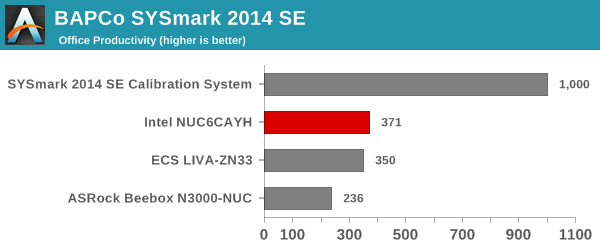
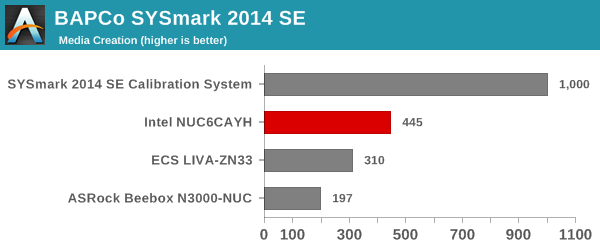
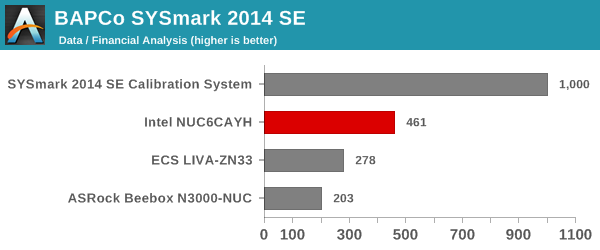
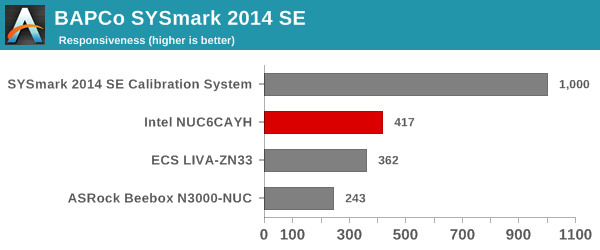
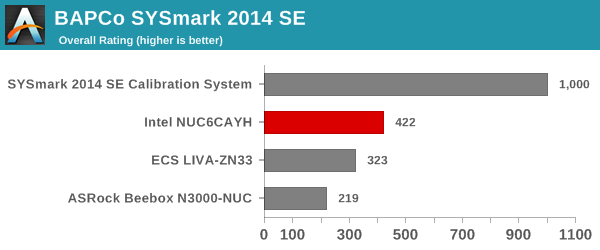
SYSmark 2014 SE also adds energy measurement to the mix. A high score in the SYSmark benchmarks might be nice to have, but, potential customers also need to determine the balance between power consumption and the efficiency of the system. For example, in the average office scenario, it might not be worth purchasing a noisy and power-hungry PC just because it ends up with a 2000 score in the SYSmark 2014 SE benchmarks. In order to provide a balanced perspective, SYSmark 2014 SE also allows vendors and decision makers to track the energy consumption during each workload. In the graphs below, we find the total energy consumed by the PC under test for a single iteration of each SYSmark 2014 SE workload and how it compares against the calibration systems.
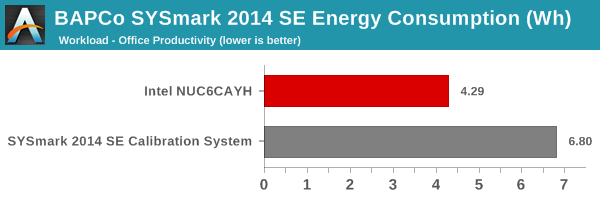
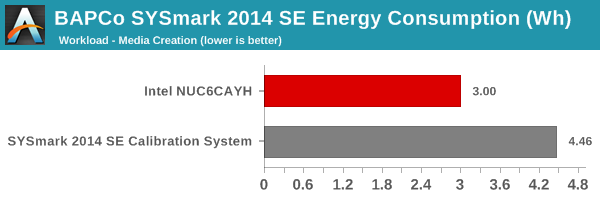
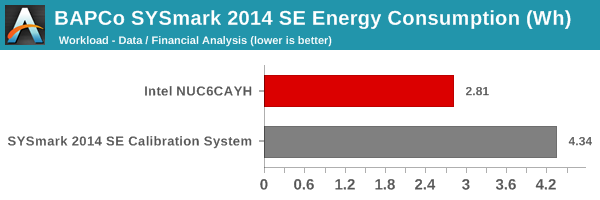
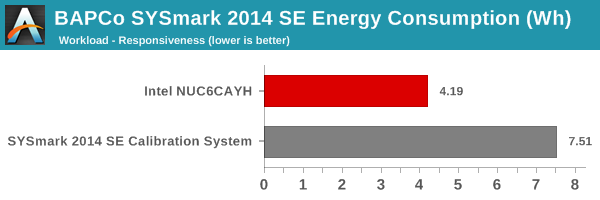
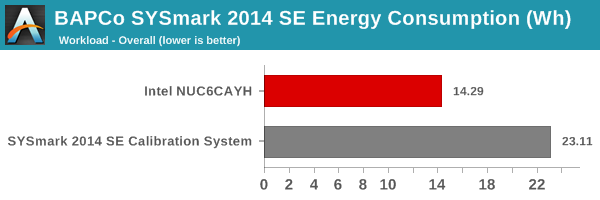
The energy numbers are no big surprise, with the calibration system utilizing a proper desktop CPU compared to the nettop variant used in the NUC6CAYH.
Futuremark PCMark 10
UL's PCMark 10 evaluates computing systems for various usage scenarios (generic / essential tasks such as web browsing and starting up applications, productivity tasks such as editing spreadsheets and documents, gaming, and digital content creation). We benchmarked select PCs with the PCMark 10 Extended profile and recorded the scores for various scenarios. These scores are heavily influenced by the CPU and GPU in the system, though the RAM and storage device also play a part. The power plan was set to Balanced for all the PCs while processing the PCMark 10 benchmark. We do not have PCMark 10 scores of any other Atom-class PC to compare against yet.
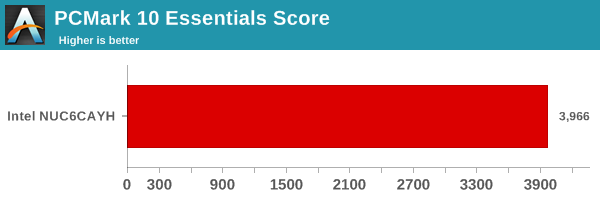
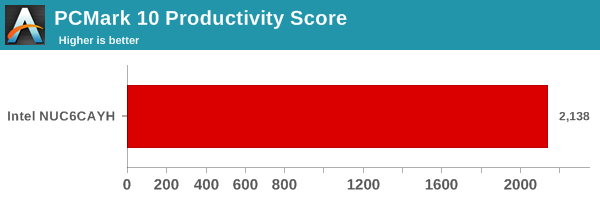
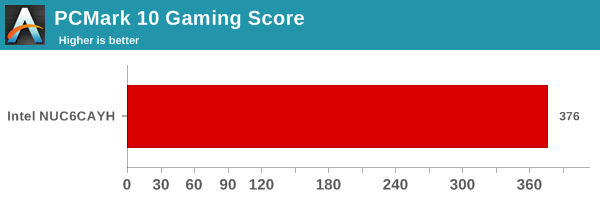
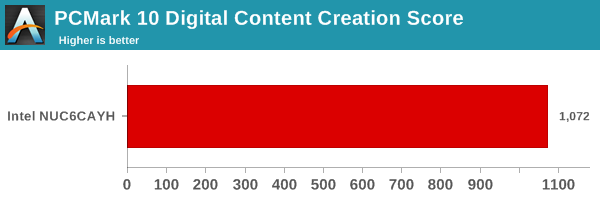
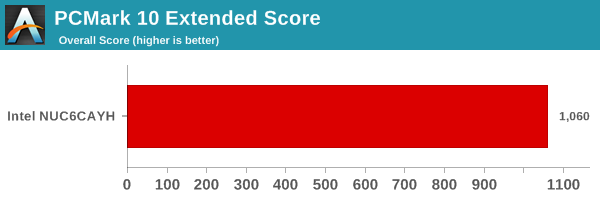
Futuremark PCMark 8
We continue to present PCMark 8 benchmark results (as those have more comparison points) while our PCMark 10 scores database for systems grows in size. PCMark 8 provides various usage scenarios (home, creative and work) and offers ways to benchmark both baseline (CPU-only) as well as OpenCL accelerated (CPU + GPU) performance. We benchmarked select PCs for the OpenCL accelerated performance in all three usage scenarios. These scores are heavily influenced by the CPU in the system. As expected, the Celeron J3455 ends up on top in almost all the benchmarks.
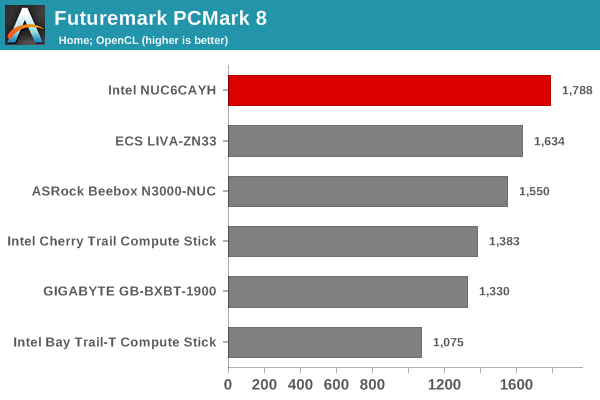
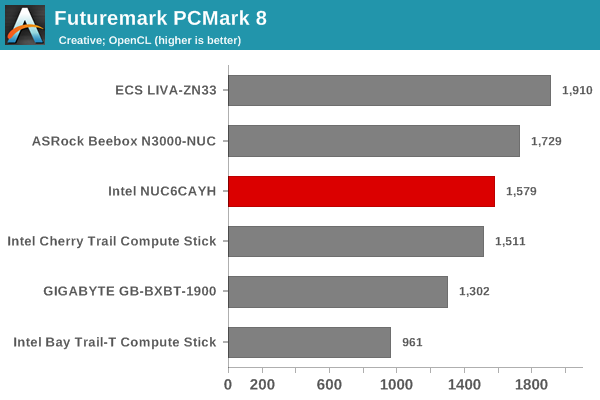
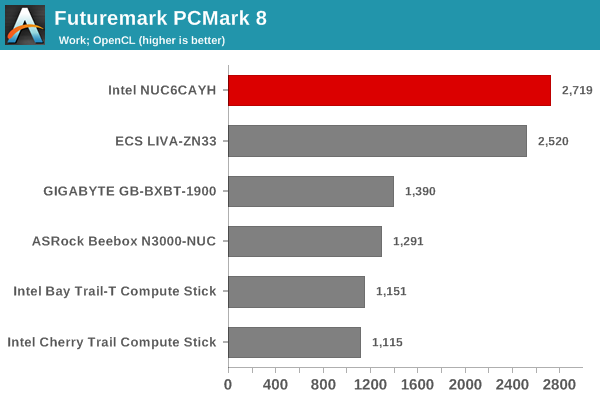
Miscellaneous Futuremark Benchmarks
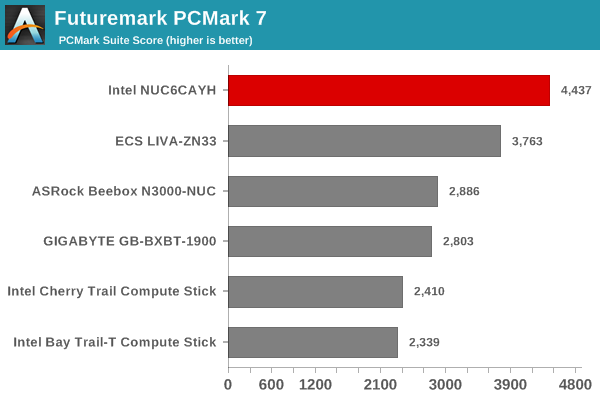
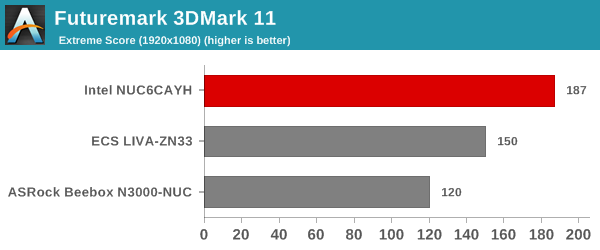
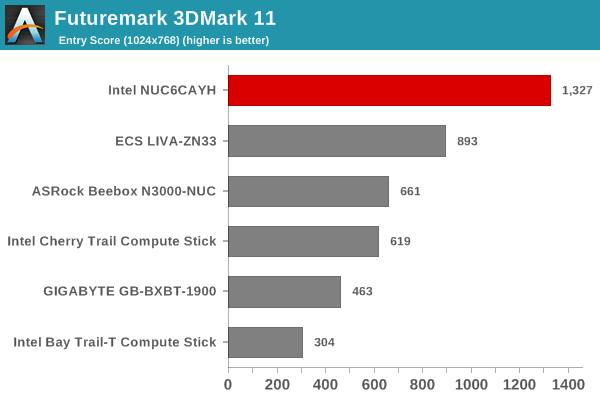
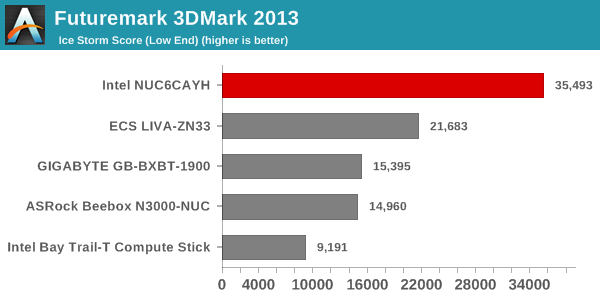
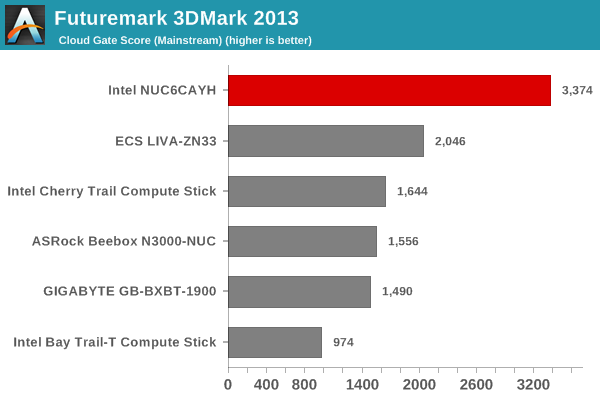
3D Rendering - CINEBENCH R15
We have moved on from R11.5 to R15 for 3D rendering evaluation. CINEBENCH R15 provides three benchmark modes - OpenGL, single threaded and multi-threaded. Evaluation of select PCs in all three modes provided us the following results. The results confirm what we found in the previous section.
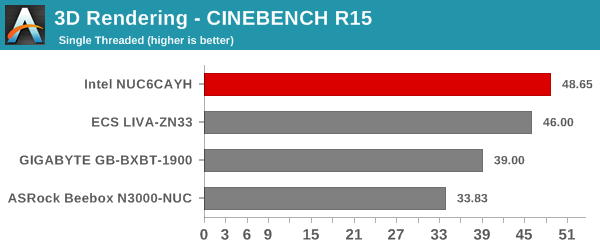
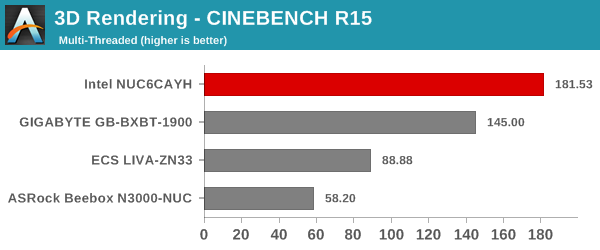
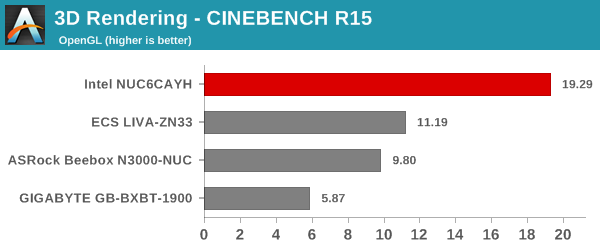
Performance Metrics - II
In this section, we mainly look at benchmark modes in programs used on a day-to-day basis, i.e, application performance and not synthetic workloads.
x264 Benchmark
First off, we have some video encoding benchmarks courtesy of x264 HD Benchmark v5.0. This is simply a test of CPU performance. As expected, the Celeron J3455 is at the top in both passes. Recent releases of the x264 benchmark can show even more impressive gains, as they make use of the latest and greatest features of the modern Intel processors.
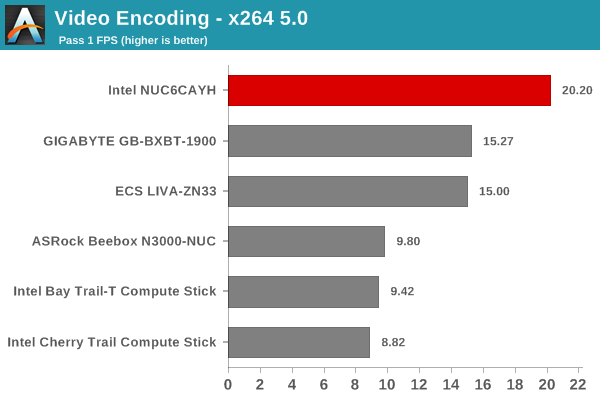
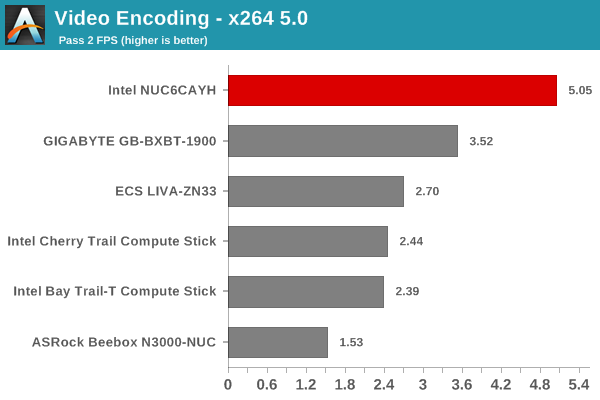
7-Zip
7-Zip is a very effective and efficient compression program, often beating out OpenCL accelerated commercial programs in benchmarks even while using just the CPU power. 7-Zip has a benchmarking program that provides tons of details regarding the underlying CPU's efficiency. In this subsection, we are interested in the compression and decompression MIPS ratings when utilizing all the available threads.
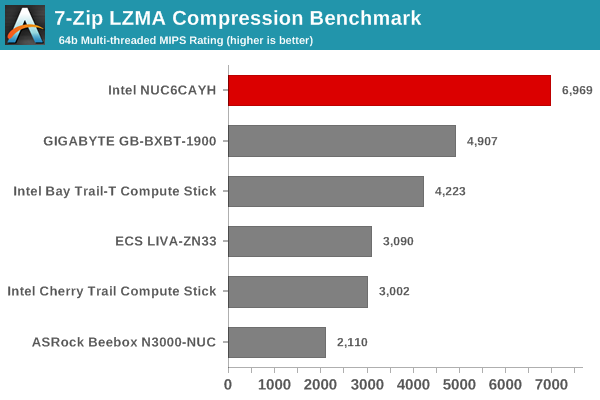
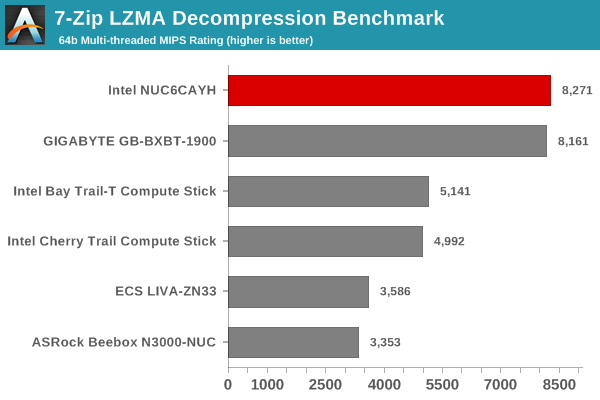
TrueCrypt
As businesses (and even home consumers) become more security conscious, the importance of encryption can't be overstated. CPUs supporting the AES-NI instruction for accelerating the encryption and decryption processes have become more widespread over the last few years. TrueCrypt, a popular open-source disk encryption program can take advantage of the AES-NI capabilities. The TrueCrypt internal benchmark provides some interesting cryptography-related numbers to ponder. In the graph below, we can get an idea of how fast a TrueCrypt volume would behave in the Intel NUC6CAYH and how it would compare with other select PCs. This is a purely CPU feature / clock speed based test.
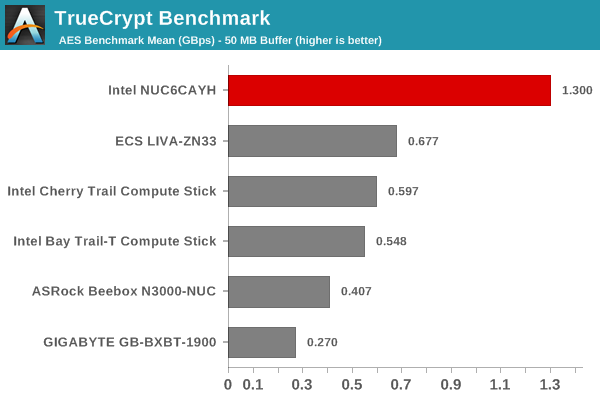
Agisoft Photoscan
Agisoft PhotoScan is a commercial program that converts 2D images into 3D point maps, meshes and textures. The program designers sent us a command line version in order to evaluate the efficiency of various systems that go under our review scanner. The command line version has two benchmark modes, one using the CPU and the other using both the CPU and GPU (via OpenCL). We have been using an old version of the program with 50 photogaphs in our reviews till now. The updated benchmark (v1.3) now takes around 84 photographs and does four stages of computation:
- Stage 1: Align Photographs (capable of OpenCL acceleration)
- Stage 2: Build Point Cloud (capable of OpenCL acceleration)
- Stage 3: Build Mesh
- Stage 4: Build Textures
We record the time taken for each stage. Since various elements of the software are single threaded, others multithreaded, and some use GPUs, it is interesting to record the effects of CPU generations, speeds, number of cores, DRAM parameters and the GPU using this software.
The GPU turns out to be too weak and is actually detrimental to the performance numbers from the first stage. The second stage's improvement with the GPU enabled is within the margin of error that one encounters from run to run.
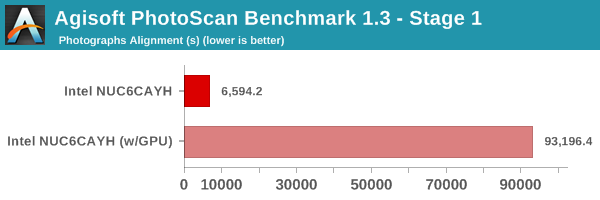
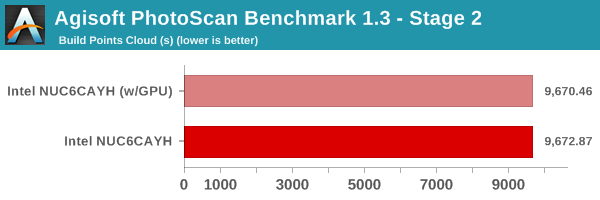
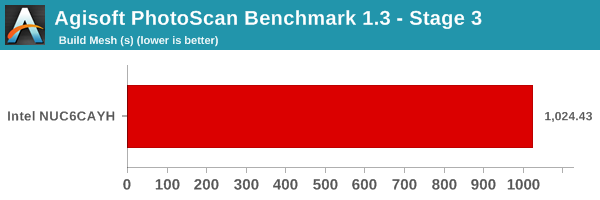
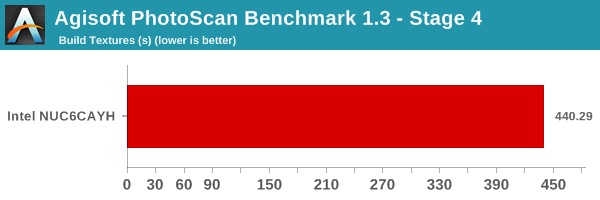
Dolphin Emulator
Wrapping up our application benchmark numbers is the new Dolphin Emulator (v5) benchmark mode results. This is again a test of the CPU capabilities, but, we do not have numbers with other systems to compare against.
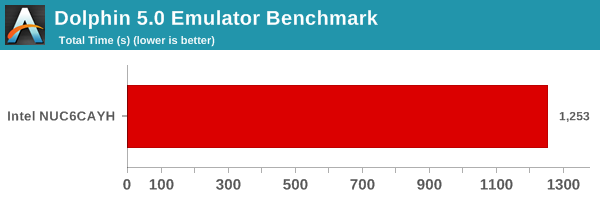
Networking and Storage Performance
Networking and storage are two major aspects which influence our experience with any computing system. This section presents results from our evaluation of these aspects in the Intel NUC6CAYH. On the storage side, one option would be repetition of our strenuous SSD review tests on the drive(s) in the PC. Fortunately, to avoid that overkill, PCMark 8 has a storage bench where certain common workloads such as loading games and document processing are replayed on the target drive. Results are presented in two forms, one being a benchmark number and the other, a bandwidth figure. We ran the PCMark 8 storage bench on selected PCs and the results are presented below.
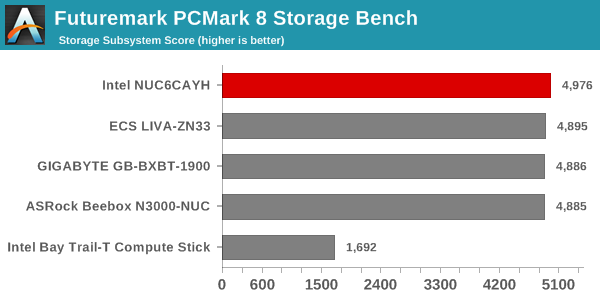
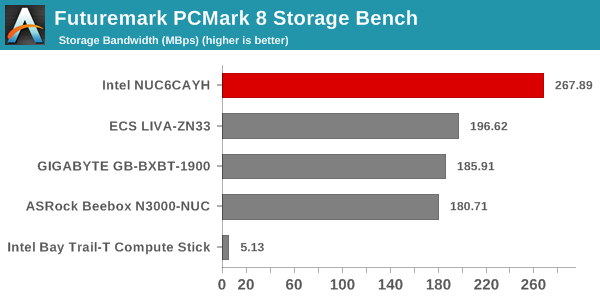
The Crucial MX200 with its MLC NAND is an impressive performer compared to the other SATA SSDs that we have used in our Atom-class PC reviews.
On the networking side, we restricted ourselves to the evaluation of the WLAN component. Our standard test router is the Netgear R7000 Nighthawk configured with both 2.4 GHz and 5 GHz networks. The router is placed approximately 20 ft. away, separated by a couple of drywalls (as in a typical US building). A wired client is connected to the R7000 and serves as one endpoint for iperf evaluation. The PC under test is made to connect to either the 5 GHz (preferred) or 2.4 GHz SSID and iperf tests are conducted for both TCP and UDP transfers. It is ensured that the PC under test is the only wireless client for the Netgear R7000. We evaluate total throughput for up to 32 simultaneous TCP connections using iperf and present the highest number in the graph below..
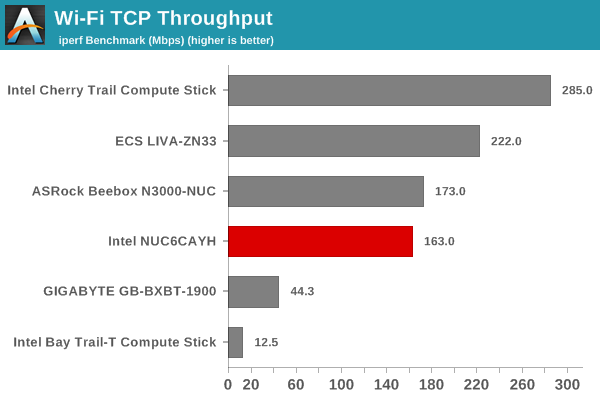
In the UDP case, we try to transfer data at the highest rate possible for which we get less than 1% packet loss.
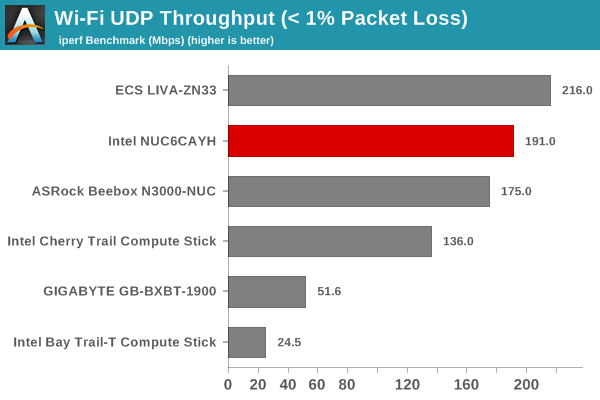
The 1x1 AC3168 doesn't perform as well as the Cherry Trail Compute Stick's 2x2 AC7260 in the TCP throughput test. The numbers in both cases are typical of what one might expect from a 1x1 WLAN card.
4K HTPC Credentials
The Intel NUC6CAYH is actively cooled, but the fan curves are quite good. We were barely able to hear the fans at a distance of 6 ft. While not being as good as fanless unit with respect to acoustics, the NUC6CAYH fits the bill for a secondary / bedroom HTPC.
Refresh Rate Accuracy
Starting with Haswell, Intel, AMD and NVIDIA have been on par with respect to display refresh rate accuracy. The most important refresh rate for videophiles is obviously 23.976 Hz (the 23 Hz setting). As expected, the Intel NUC6CAYH has no trouble with refreshing the display appropriately in this setting.
The gallery below presents some of the other refresh rates that we tested out. The first statistic in madVR's OSD indicates the display refresh rate.
Network Streaming Efficiency
Evaluation of OTT playback efficiency was done by playing back the Mystery Box's Peru 8K HDR 60FPS video in YouTube using Microsoft Edge and Season 4 Episode 4 of the Netflix Test Pattern title using the Windows Store App.
The YouTube streaming test played back the 4K non-HDR version (VP9 video and Opus audio), while the Netflix one delivered the 1080p 5.8 Mbps AVC version.
The graph below shows the power consumption at the wall and the GPU loading parameters for the YouTube streaming case. Initially, the power consumption is a bit high as the video is fetched at a lower resolution (less taxing overall), but, needs to be scaled up for display. Later on, as the buffering stabilizes, the power consumption of the system (around 14W) and the GPU power (around 4.5W) settle down.
A similar graph for the Netflix streaming case is also presented below. Manual stream selection is available (Ctrl-Alt-Shift-S) and debug information / statistics can also be viewed (Ctrl-Alt-Shift-D). Statistics collected for the YouTube streaming experiment were also collected here. Despite the availability of a 4K display and HCP 2.2 support, I couldn't get Netflix to play back the 4K version of the title, even though the Apollo Lake NUC is supposed to be able to do it. On a hunch, I went back from the Fall Creators Update to the much older Anniversary Edition. That time around, I got the ULTRA HD 4K tag on the title, but, the playback was still that of the 1080p version 1080p, with the 4K stream option not visible at all.
It must be noted that the debug OSD is kept on till the stream reaches the 5.8 Mbps playback stage around 1.5 minutes after the start of the streaming. Toggling the state of the debug OSD results in variation in the at-wall power consumption (as much as 3W) and GPU loading parameters. In the steady state, we find that the at-wall and GPU power numbers are around 10W and 2.7W respectively.
Decoding and Rendering Benchmarks
In order to evaluate local file playback, we concentrate on Kodi and MPC-HC with EVR for the two systems. The integrated GPUs are too weak to handle madVR. We recently revamped our decode and rendering test suite, as described in our 2017 HTPC components guide. For the purpose of testing, we utilized Kodi 17.6, MPC-HC x64 1.7.13, and LAV Filters 0.70.1-83. The video decoder was set to native DXVA2 mode.
Playing back the SD and 1080p streams at 4K requires scaling, and that shows in the power numbers of the above graph. One point to note is that Apollo Lake does not support VP9 Profile 2 decoding, and the playback of the final stream in the above test suite was essentially a slideshow.
We see similar behavior with Kodi 17.6, as shown in the graph below.
Kodi turned out to be much better than MPC-HC, and we were happy to note that all streams except the VP9 Profile 2 one played back without any frame drops or stutters.
Finally, it must be noted that the GPU inside the Apollo Lake SoC does not support UHD Blu-ray playback despite the presence of a HDCP 2.2 HDMI 2.0 port. The SoC does not have SGX capabilities either.
Power Consumption and Thermal Performance
The power consumption at the wall was measured with a 4K display being driven through the HDMI 2.0 port. In the graphs below, we compare the idle and load power of the Intel NUC6CAYH with other low power PCs evaluated before. For load power consumption, we ran the AIDA64 System Stability Test with various stress components, as well as our power virus test, and noted the maximum sustained power consumption at the wall.
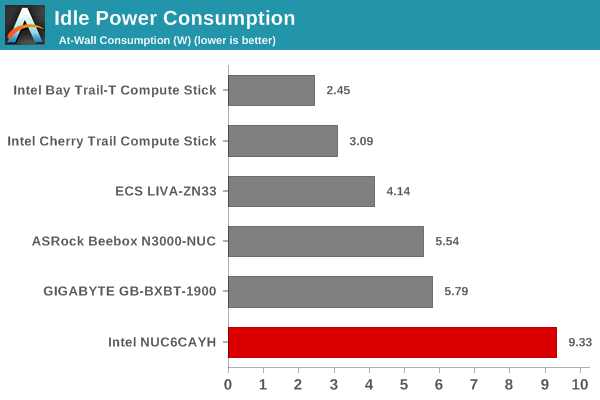
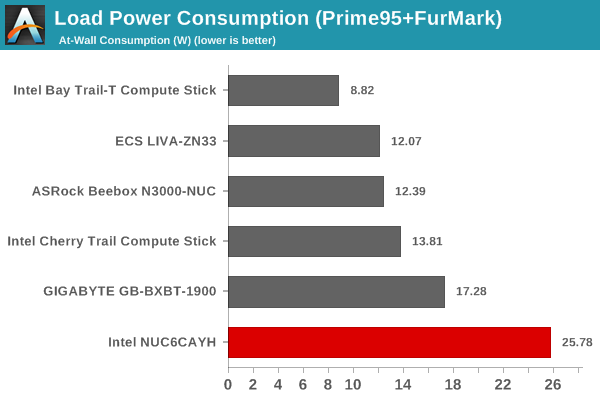
The Intel NUC6CAYH has a powerful CPU that wins in a majority of the presented benchmarks. But, it comes with a significant power penalty, both at idle and full loading.
Our thermal stress routine starts with the system at idle, followed by four stages of different system loading profiles using the AIDA64 System Stability Test (each of 30 minutes duration). In the first stage, we stress the CPU, caches and RAM. In the second stage, we add the GPU to the above list. In the third stage, we stress the GPU standalone. In the final stage, we stress all the system components (including the disks). Beyond this, we leave the unit idle in order to determine how quickly the various temperatures in the system can come back to normal idling range. The various clocks, temperatures and power consumption numbers for the system during the above routine are presented in the graphs below.
| Intel NUC6CAYH - AIDA64 System Stability Test | |||
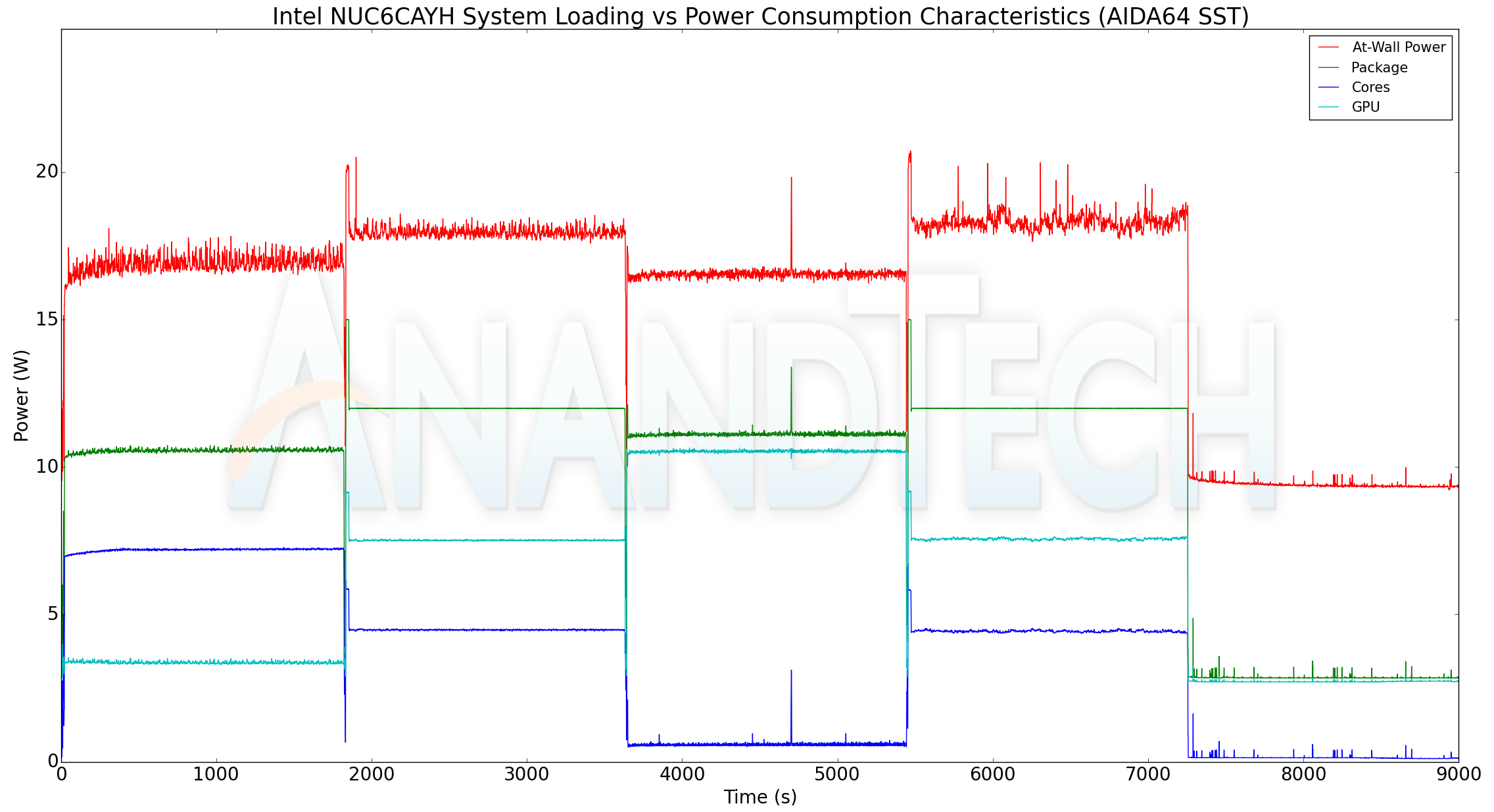
According to the official specifications of the Intel Celeron J3455, the junction temperature of the SoC is 105C. We do not see the numbers go anywhere that in the AIDA64 SST processing of the system. Interestingly, the package power seems to be configured for around 12.5W instead of 10W (as dictated by the TDP).
The AIDA64 system stability test uses real-world workloads to stress the system components. However, power virus tests such as the Prime 95 torture test and Furmark stability test can subject the system to greater stress. We repeated our thermal stress routine with 30 minutes of Prime 95 (v29.1), followed by 30 minutes of Prime 95 and Furmark (1.19.1). The Prime 95 load was then removed, and the GPU stressing Furmark test was allowed too run for another 30 minutes. The various clocks, temperatures and power consumption numbers for the system during the above routine are presented in the graphs below.
| Intel NUC6CAYH - Custom System Stability Test | |||
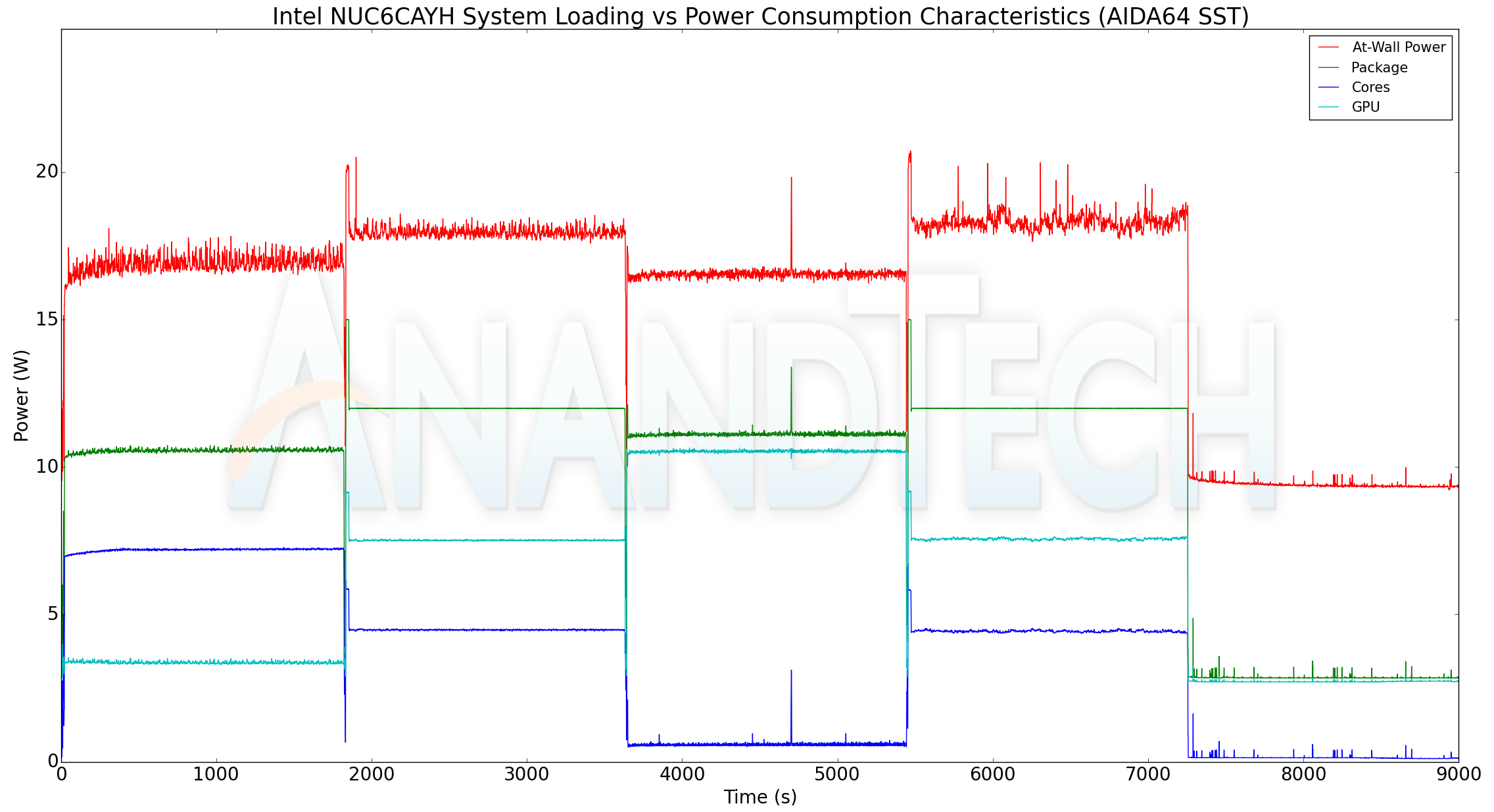
Here, we see the temperatures going up to 100C, but there is no throttling involved. Peak sustained power consumption numbers are also higher than what we encountered in the AIDA64 system stability test.
Final Words
The Intel NUC6CAYH provided us with the opportunity to evaluate a high-end member of the Apollo Lake SoC family. The Celeron J3455 is a quad-core processor with a 10W TDP. It easily enabled the NUC6CAH to come out on top in all of our benchmarks when compared against other Atom-class systems.
The HDMI 2.0 port (backed by a LSPCon) with 4Kp60 support is very welcome. However consumers need to keep in mind that the benefits from the HDCP 2.2 feature on that port are minimal at best. One of the popular streaming services that we tried (Netflix 4K) ended up not working as expected, with only the 1080p version of the 4K titles getting played. That said, the system has no issues playing all types of local 4K video streams using Kodi. VP9 Profile 2 is not supported, but, given the lack of HDR support, it is not a big deal. The presence of an infrared receiver also enables usage of a remote control if the system is used as a HTPC.
The presence of a VGA port also helps the NUC6CAYH target cost-sensitive markets that are yet to feel the need to move away from a VGA monitor to a HDMI or DisplayPort one. The SDXC slot is bound to have good performance, since it is enabled by a PCIe bridge (Realtek RTS5229). On the flip side, the unit only supports 8GB of RAM. Trying to install 2x 8GB SODIMMs makes the system ignore half the memory.
Coming to the pricing aspect, the NUC6CAYH is available for $130. This is par for the course when it comes to barebones systems using Atom-class CPUs. Intel recently announced that June Canyon (the follow up to Arches Canyon) had started entering the channel in late December. It uses a Gemini Lake SoC and promises better performance compared to Apollo Lake. This should exert further downward pressure on the Arches Canyon models, and that will only be good for consumers.