
Original Link: https://www.anandtech.com/show/1229
After having taken a long hard look at GPUs last fall, it is time, once again, to see what the graphics card vendors have to offer the world. We wanted to get our hands on as many cards as possible in order to put together a roundup of epic proportions.
There is more to buying a graphics card than an IHV's chip, and the tender loving care that the OEMs give their cards is where much of the end user value comes from these days. In this review, we will take a look at each card and what it has under the hood, along with its GPU. Beyond the gaming experience, we will be looking at fan noise and heat dissipation as well as which memory modules the vendor decided to use. Some of the cards are even pre-overclocked for our gaming pleasure.
We will see everything from two-fan cooling solutions to LCD temperature and fan speed readouts. After looking at what each card has to offer above and beyond the performance, we will put them all to the test. Obviously, if the cards all run at reference speeds, they will all perform similarly to earlier tests that we have already completed. We've got something more special in mind.
We are going to overclock each card to its highest stable core and memory speed, and then run a few select benchmarks to cover the most recent few DirectX releases as well as OpenGL. All told, 23 cards were benchmarked, so we didn't have the ability to run a whole suite of tests on each one.
Keep in mind, when looking at overclocking, that every single card is different. We are only hoping to get an idea of what a particular vendor's cards can do. Heat sink and fan selection are very important to overclocking, as is RAM cooling and board layout. Though these issues impact overclocking a great deal, they, alone, do not dictate success or failure at any given clock speed. Each GPU, RAM module, capacitor, etc. has different limitations, which can only be determined experimentally.
Beyond understanding what the vendors are doing, we will be able to glean a little more information about the IHV's GPUs. Hopefully, our tests will tell us what kind of speed increases we can expect from each core, and what impact core and memory clock speed have on performance. But that's enough talk. Take a look at the cards in our lineup.
UPDATE: As the performance tests in this article place a heavy weight on overclockability, it is important to note that the Radeon 9800 (R350/R360) based cards are fabbed on a 150nm process and will have a little more trouble overclocking than the 130nm parts that make up the rest of the cards we tested. Also, NVIDIA GPUs underclock themselves when running in 2D mode, so their idle temperatures will be lower on average than the ATI based solutions. We appologize for having omitted this information from initial publication.
ASUS Cards
ASUS makes both NVIDIA and ATI based cards, and we have one of each here for the roundup.ASUS GeForce FX 5950 Ultra
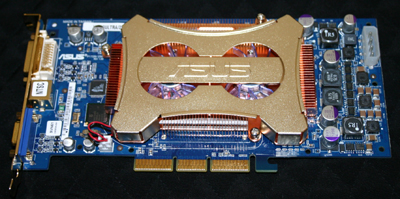
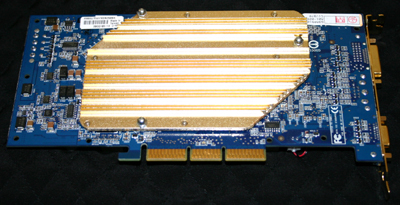
The ASUS 5950 is a heavy card with large heat sinks and two fans on the front. The design will fit in one slot, but we don't recommend filling the first PCI slot, as it's a tight fit and restricts airflow at the same time.
We could hit fairly good core speeds with this card, but we couldn't crank the memory up very high. All the 5950 Ultra cards that we looked at carry 2ns Hynix GDDR-II modules. So, this could mean that latencies were cranked down a bit on the board, but we don't have any confirmation on this.
ASUS Radeon 9600XT
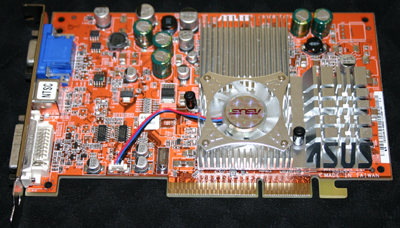

We can see from the large rectangle on the back of this card that the ASUS Radeon 9600XT card is a VIVO (video in/video out) solution. Without going all the way into the all-in-wonder camp, this card is able to handle video input via the s-video port on the back.
This card didn't impress us in the overclocking camp, but VIVO is a very solid value-add that will appeal to many people. Rather than speed, stability is more important to this solution, and the card meets its mark at reference speeds.
BFG Cards
BFG Asylum GeForce FX 5950 Ultra


This is another easy overclocker. Even though this card has a low profile heatsink fan combination, BFG makes it clear that no cards are to be placed in the first PCI slot by extending the rear slot cover to two high.
For fans of LEDs, this card has blue LEDs in its fans.
BFG Asylum GeForce FX 5900 Ultra
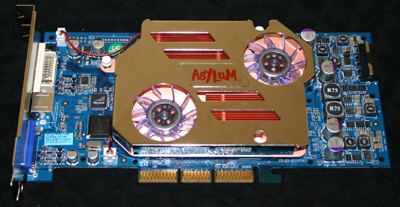

We wanted to include a couple older cards in our line up as well to see what we could do with them. There has been a lot of talk that the 5900 is a good value for its price/performance and overclocking ability. This card is a 5900 Ultra, and we also included the EVGA 5900 in order to see just where each of these cards could go.
We will keep you in suspense about just how well our 5900 overclocking went until we get through the rest of these cards.
BFG GeForce FX 5700 Ultra
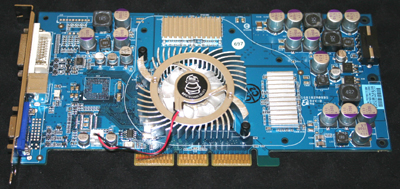
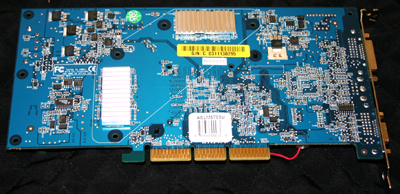
BFG's FX 5700 Ultra offering is visually appealing with its blue PCB and gold trim. This card wasn't the fastest of the 5700 Ultra cards, but there really wasn't a lot of room to move around in that category, as we will see when we get to the tests.
Crucial Cards
Crucial Radeon 9800 Pro 256
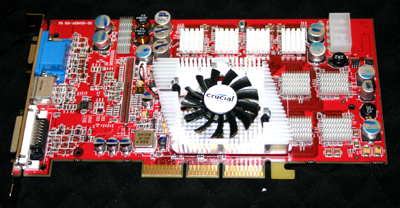
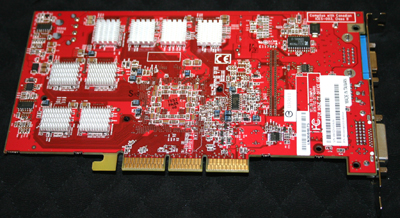
Crucial is a new player to the graphics card field. We were hoping that they would throw their hand into the graphics memory market and come up with something special for their cards, but they stuck with the same RAM modules as the other OEMs.
The 9800 Pro is still a solid performer, and we were even able to clock it to where it bested the reference 9800XT.
Hopefully, Crucial will stay in the game for another round of cards. Even though this design was reference, competition is always good.
Crucial does have other cards as well, but this is the only one that made it into our roundup.
EVGA Cards
EVGA GeForce FX 5900 SE


This is our offering from EVGA. Our motivation for including such a card was to find out if the not-too-expensive 5900 SE cards can keep up with their much higher-priced siblings.
The card did fairly well, and its reference, so it should be pretty indicative of 5900 SE cards in general.
Gainward Cards
Gainward is the maker of the famous Golden Sample factory overclocked cards, and we wouldn't want to disappoint anyone by leaving them out. We've included a Golden Sample and a 5700 Ultra.Gainward GeForce FX 5950 Golden Sample


The Golden Sample comes pre-clocked to 500/1000 (core/mem) and sports two red fan LEDs. The card will fit in a single slot, but we would still recommend leaving the first slot open to give the fans room to breathe.
This card was a bit of an enigma to us. We ended up getting two separate samples from Gainward. We sent the first back because we couldn't get through a couple runs of the Aquamark benchmark at 500/1000 clock speeds.
We determined that the problem had to be memory related, since we couldn't even run the card at 425/1000 error-free.
The second card we received had similar issues, though they were not as pronounced. We are still trying to track down exactly what is going on here. Since Gainward does have a 3-year warranty on their cards for running at their stock 500/1000 speeds, we decided to run the card at whatever core speed that we could get with a memory speed of 1000.
Gainward GeForce FX 5700 Ultra
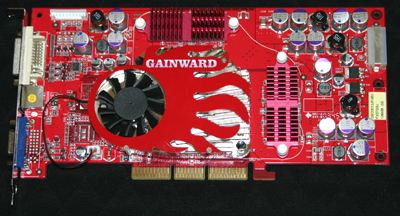

This Gainward offering performed very well for the 5700 Ultra offerings, and hit some amazing memory clock speeds.
Gigabyte Cards
Gigabyte is another OEM who produces both NVIDIA and ATI based cards. We had a few of their cards in the lineup, and we decided to include one card from each camp that was non-reference.Gigabyte GeForce FX 5700 Ultra
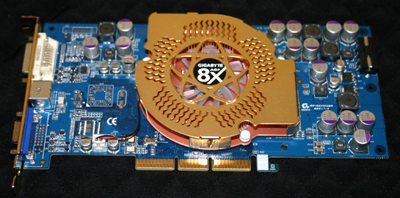

This card did fairly well for its class, even though it wasn't the fastest. The fan was a bit louder than the cards we had, but the trade-off was made clear in our core temperature tests, having one of the lowest temperatures of all the cards.
Gigabyte Radeon 9600XT


This was the second fastest of the 9600 offerings that we looked at with some very good numbers.
HIS Cards
HIS Radeon 9600XT
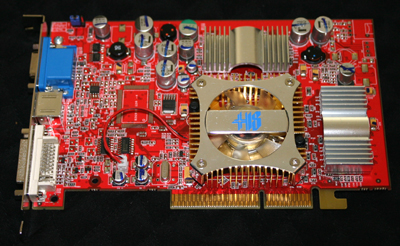

We haven't seen many from HIS at AnandTech's labs yet, but we were very impressed with this little number. For some reason, we were able to read its temperature, even though none of the other 9600XT cards that we tested gave us the option in the driver. I suspect that the other 9600 cards run about as cool. Since this is the only one that would tell me, it takes the cake for the coolest card on our list (and it's definitely not the slowest).
We have seen some other offerings from HIS in our labs as well - these guys should be ones to keep watching.
LeadTek Cards
LeadTek A380 Ultra (GeForce FX 5950 Ultra)


This is the only card that we have from LeadTek, but it isn't disappointing. Over the years, LeadTek has done pretty well for having nice overclockable solutions. This one has an innovative fan shroud, which directs some of the air (generated by the single fan) around to the rear of the card to cool the memory on the back. This is the kind of "why didn't I think of that" idea that we are happy to see around here.
Though the LeadTek is a bit loud, the card's performance is unmatched.
MSI Cards
NVIDIA GPUs are what get strapped to MSI cards, and we have seen a lot of very nice-looking solutions from this camp. MSI has very good all-round offerings this time, and we hope that they will keep it up for the next round.MSI GeForce FX 5950 Ultra
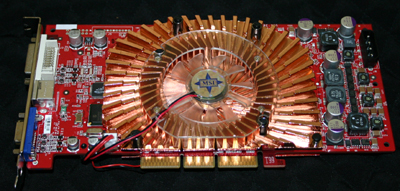
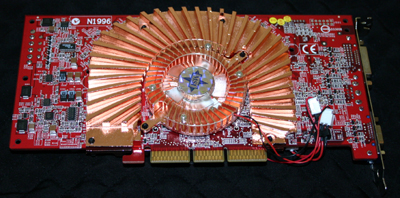
This GeForce FX 5950 solution is very intriguing. It fits in one slot (but please don't block the fan), and has a fan on the front as well as one on the back. For having two fans, we were very surprised that this card wasn't louder than it was. We were able to post some very good numbers with this card as well.
MSI GeForce FX 5600 (Japan only)
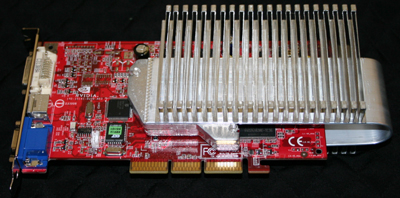

This is a passively cooled 5600 card for those who need silence from their cooling solution. MSI has mentioned that it's possible for passive cooling solution to end up on more cards than just this 5600 in Japan. If demand out there gets large enough, it is good to know that MSI is working on the issue.
MSI GeForce FX 5700 Ultra

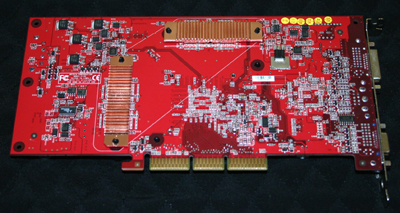
This is a very good 5700 Ultra, posting consistently high scores while remaining very quiet. The memory and core clock speed were high as well. Overall, this is a very impressive 5700 Ultra card.
MSI GeForce FX 5700
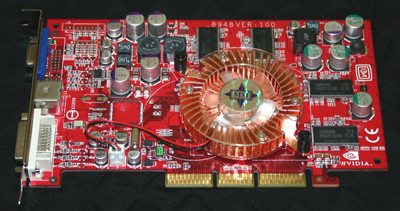

For completeness, we wanted to include some 5700 non-ultra solutions. These cards didn't use DDR-II and were clocked much lower than their bigger brothers. We are able to get a better image of the bigger picture by including these cards.
PixelView Cards
PixelView Plasma Display Fan 5700
![]()
![]()
This card is very flashy with a gold PCB and chassis lit by a blue fan LED. It sports an LCD display that shows the current temperature of the GPU (from the back of the card) and fan speed.
The idea is pretty cool for those with open cases or windows, but there is a problem. The LCD fan is mounted at a 45 degree angle up from the front of the card. When it is installed in a system, effectively, this points it down at an angle that is very hard to read. The only way that the display is useful is if you have a sideways case or leave your motherboard laying around on a table.
The gold box around the card also kept the ambient temperature of the card a little higher than the core temperature when it was idling (as read from the NVIDIA driver), which seemed a little odd to us.
We are glad to see that PixelView included this kind of thing, as it is definitely useful to the people who want it, but hopefully, in the future, designs will be more ergonomic and accessible than this one.
PowerColor Cards
PowerColor Radeon 9800XT


PowerColor was kind enough to send us their 9800XT solution. It is a reference design, and does a good job in showing us what reference 9800XT cards are capable of doing. We hope to see more of their cards in our labs when the next round of GPUs hits the scene.
Sapphire Cards
Sapphire is an ATI partner and, as such, we have a few of their Radeon cards here.Sapphire Radeon 9800XT


This is another reference design Radeon 9800XT.
Sapphire Radeon 9800XT Ultimate

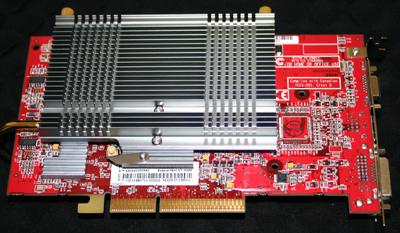
This card was designed originally to be passively cooled, but when push came to shove, the heatsink just didn't keep the card cool enough. By throwing in a Zalman fan as large as the heatsink itself, Sapphire has created the coolest high end card that we have.
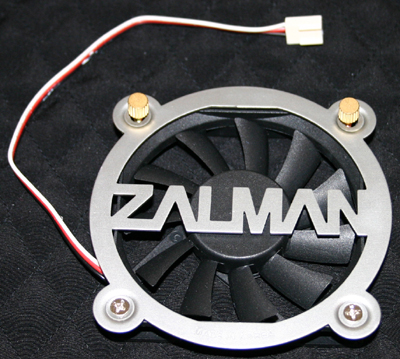
The fan can either be plugged into the 5V or 12V rail on a drive power connector using a special attachment provided. The fan is pretty quiet for its size, even at 12V speeds. We were definitely impressed with this card and glad to see that vendors are trying to get those high end cards to be even less noisy.
Sapphire Radeon 9600XT
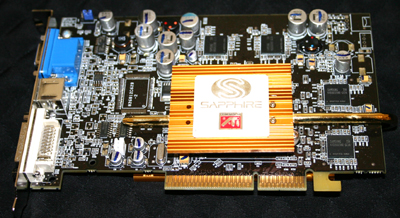
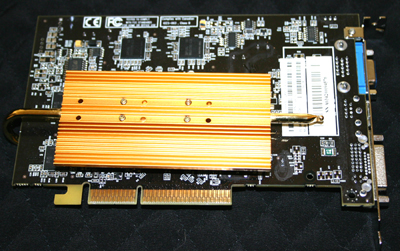
This is the only passively cooled solution that we benchmarked. So, if you are looking for a silent solution, here is your answer. This card still overclocks pretty well too.
Sparkle Computer
At first glance, anyone would think that these were pure reference cards with a little gold trim, but further inspection tells us that there was a little more tender loving care than meets the eye here. Both of the Sparkle cards that we tested are clocked above reference from the factory.Sparkle Platinum GeForce FX 5950 Ultra
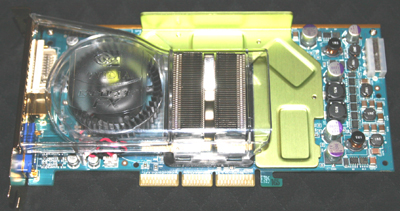

This card comes at the same 500/1000 speed that the Gainward Golden Sample ships with. This card had no problems handling itself at those speeds though. Unfortunately, we weren't able to get the core clock very high. If we dropped the memory clock way down, we could hit much higher speeds in the core, but bringing the memory back up to a speed that it could previously hit had no longer worked.
It could very well be a heat issue, as this is a pretty warm card, and increasing the core clock speed may be getting the memory not to function at a 1GHz data rate.
Sparkle Platinum GeForce FX 5700 Ultra


This card was also clocked higher than stock and was able to hit the highest memory speed that we saw with a 5700 Ultra (which was already very high).
Sparkle had a couple of nice products with their Platinum line, and hopefully they will extend their innovation to include some custom cooling in upcoming products.
Memory Modules
Before DX9 cards came along, memory speed and bandwidth were all important. There were plenty of instances in which GPUs were starved for action because they weren't able to get data fast enough. Now, though, raw computing power is presenting itself as the main driving force behind high quality graphics. The reason for this is that some cool effects, which used to be done with a memory trick, can now be done programmatically with pixel and vertex shaders. This doesn't mean that having fast memory is unimportant (we still need to move a high volume of data), and we are going to try to get as much data flowing as possible for this review.The two memory makers that we are going to see coming to the plate in this roundup are Samsung and Hynix. On both ATI's and NVIDIA's top end cards, we are seeing Hynix GDDR-II modules on board, while the mid-range products are outfitted with the Samsung parts.

Hynix 2ns Ram Module
The high-end Hynix HY5DU283222 and Hynix HY5DU573222 are used on NVIDIA 59xx and Radeon 98xx cards, respectively. NVIDIA requires 2ns RAM for its 5950 cards to hit a 950 MHz data rate, while ATI only needs the 2.5ns modules, as it doesn't need more than an 800MHz data rate. The NVIDIA GeForce FX 5900 that we tested sports 2.8ns Hynix RAM rather than the 2ns of the 5950s.

Samsung 2.8ns Ram Module
RAM for the Radeon 9600XT tops out at 700MHz effective rate speeds, which is more than enough room to hit the reference specification of a 600MHz data rate. The Samsung RAM that NVIDIA employs is a bit faster at 2.2ns, and we have seen some cases where this RAM ran stable beyond the 900MHz data rate, which should have been its limit.
The modules themselves have a great deal to do with how fast the memory on a graphics card can be run, but beyond the simple specs of the memory itself, performance is affected greatly by board layout, latency settings, and cooling. All of these aspects are controlled by the OEM, and all of them have a large impact on how well memory on a card will overclock.
The first thing that we had hoped for when we saw that Crucial had entered the graphics card market was that they would equip their cards with their own RAM. Unfortunately, that's not the case, as all the cards that we've seen from them follow suit with the other cards in their category.
Since we aren't seeing any variation on what RAM OEMs are pairing GPUs, the variances in RAM speed among similar cards will be due to the aspects that we mentioned before, as well as a little luck of the draw (overclocking isn't an exact science, and every single part is unique even if its from the same batch of chips).
Clock Speeds
Here is the page where we tell you just how fast we could make these cards run. Some of these cards reached amazing speeds. Of course, we must mention that every card is different and that just because we were able to reach certain speeds, it doesn't mean everyone will be able to do so. In addition to being able to see how well a representative from each camp faired in our tests, we will also be able to see the effects of overclocking on each type of card (i.e. what benefits we can expect when we crank up the juice).Since each category of cards that we tested has different architectures and default clock speeds, it doesn't make sense to compare the clock speeds of other types of cards. Therefore, we've divided our graphs into sections, against each architecture that we will be testing. Check out our results:
With Sparkle, MSI, and Gainward hitting well over 1GHz, its hard to believe that this is 2.2ns RAM. We kept going back to check the Samsung website and the chips on the cards to make sure we were reading everything right.
The final thing to note is that Sparkle's 5950 Platinum and Gainward's 5950 Golden Sample cards both come preset to run at 500/1000 (core/mem), and are guaranteed to run at those speeds. To reiterate, both Gainward Golden Sample cards we tested had some issues running completely stable with a memory speed of 1000, but since Gainward garantees their cards at that speed, we figured it would be best to run the card at that speed rather than clock it down. We will continue to work with Gainward to try to understand what the issue is with the cards.
The Sparkle card ran fine at 500/1000, but it really didn't like having its clocks tampered with. Of course, you do get the guarantee that your card will run at 500/1000 without any messy overclocking and danger of screwing up your card.
Sapphire and HIS's 9600XT cards come with their memory pre-overclocked to a 650MHz data rate.
Noise levels
Noise is of constant increasing concern, and some of these solutions were silent while others had mini-leaf blowers attached.These measurements were done on the entire system at about 1.5 feet from the back of the machine with no case on. The ambient noise of the system is 40.3dB, and anything above that level is what was added by the GPU fan(s). In our graphs, we will show the increase in system noise above our reference.
Some of the fans would automatically increase in speed when the card needed the extra cooling power, so we ran the noise test both at idle after booting into windows, and in the middle of an Unreal Tournament 2003 benchmarking session.
We can see that the LeadTek (in addition to being the highest clocked core and memory combination that we have) is the loudest card of the bunch when not at idle. It's important to point out that the sound of the fan on this card is a little lower pitched than other cards because of its unique shroud. Therefore, it isn't as intrusive as some of the other higher pitched (albeit quieter) cards. In future reviews, if possible, we will try to have recorded sound bytes of fan noise.
Core Temperatures
With the new CATALYST 4.1 drivers from ATI, we are able to monitor GPU temperature via the driver, similar to the system NVIDIA already had in place. Unfortunately, until we write an application to monitor GPU temperatures on both ATI and NVIDIA cards, we will have to rely on the reading of the temperature from the driver window as soon as a game exits. Of course, this system is not ideal as it can't take time averages or find peak temps during game play.The procedure that we used was very repeatable, and does a good job of getting enough data to compare our cards to each other. We opened the driver temperature display and ran the Unreal Tournament 2003 benchmark with AA and AF enabled and recorded the temperature that we saw immediately after the third benchmark ran. This particular game exits quickly from the benchmark, so the temperature of the card doesn't have very much time to drop. And the GPU doesn't need much time to cool. I've noted chips cooling 20 degrees Celsius about 2 seconds after a game exited. Without further ado, here are the idle and low temperatures that we achieved for all the cards that would give us a reading.
Everything looks as it should: the highest end cards are the hottest (with a notable exception in the Sapphire Radeon 9800XT Ultimate Edition, which was pretty cool and fast as well). We also must consider that NVIDIA GPUs are underclocked when running at 2D speeds so their idle temperatures should be lower on average than ATI GPUs.
Test Setup
Rather than benchmarking with the FX51 we had been using, we decided to switch over to a more mainstream (but still very fast) Athlon 64 3400+ platform. We are trying to standardize our benchmarking components in order to keep our numbers comparable between articles. This setup is another step closer to our goals of standardization.| Performance Test Configuration | |
| Processor(s): | AMD Athlon 64 3400+ |
| Motherboard: | FIC K8-800T (VIA K8T800 Chipset) |
| RAM: | 2 x 512Mb OCZ 3500 Platinum Ltd |
| Hard Drive: | Seagate 120GB 7200RPM PATA (8MB Buffer) |
| Operating System: | Windows XP Professional SP1 |
| Video Drivers: | ATI CATALYST 4.1 NVIDIA ForceWare 53.03 |
This is the first graphics review that we've done with the new ATI drivers. As a side note, we didn't see any major performance gains in anything, though there were slight improvements in some OpenGL games. We haven't done an in-depth study on the driver yet, and if there is anything interesting or exciting that pops up, we'll be sure to write about it. In addition, all overclocking is performed using Powerstrip (even though some vendors include their own overclocking tools).
And now the moment we've all been waiting for: the performance tests.
ATI Radeon 9800 Performance
Again, we get better improvement when antialiasing and anisotropic filter are enable. Here, we show a 10% improvement.
The same lineup for everything: Sapphire cards on top with the Crucial 9800 Pro 256 edging out the reference 9800XT every time.
ATI 9600 Performance
Here, our findings with JK:JA are repeated in that we get less improvement from moving to AA/AF.
The lack in improvement may be due to the amount of memory on each card. The higher end cards have more memory and can handle AA a little better for it, so we might not be able to regain as much performance from AA by simply increasing the core and memory speeds with these cards.
NVIDIA 59xx Performance
Again, an overclocked 5950 sees a much better improvement over reference speeds when AA/AF are turned on in Unreal Tournament 2003.
There are some very impressive speed gains from the High End NVIDIA camp. Let's take a look at how much better the mainstream does.
NVIDIA 5700 Card Performance
We end up with the opposite situation from JK:JA in UT2K3 with the performance increase smaller under AA/AF.
Now that we've seen how similar cards compare to each other and their reference versions, let's see how everyone does against the others.
Overall Halo Performance
We first noticed some abrupt separation between the high end cards and the lower end. Looking closely, we can see that there is a little mingling of the 9800XT cards with the 5950 Ultra cards, but the overclocked NVIDIA cards clearly hold the fastest frame rates.
In the lower end, the HIS 9600XT takes down all the other 9600s and 5700 Ultra cards.
Overall Jedi Knight: Jedi Academy Performance
Again, we see some distinct categories of cards, but this time, the 9800 cards pile in second to the 59xx cards. This shows a stronger resilience to AA/AF than the lower end cards.
Overall Unreal Tournament 2003 Performance
Without AA/AF, the high end NVIDIA cards are the clear leaders of the pack; but as soon as AA/AF are turned on, the 9800 move up the chain. The LeadTek and MSI cards are still the leaders all the way, but the Sapphire Radeon 9800XT gives them a good run for their money. Not that anyone is really going to notice a couple frames difference out of 160fps.
Final Words
As for overclocking, it seems that the Radeon 9800XT cards that we looked at don't have as much headroom as the GeForce FX 59xx solutions do. The fact that the 9800XT doesn't benefit as much from overclocking is interesting, especially since the 9600XT seems to benefit so much from it. Core processing power is becoming more and more important, and with shader intensive DX9 games on their way, enthusiasts are going to want more and more power from their graphics cards.LeadTek and MSI really ran away with the performance here. Both vendors ended up with some really nice cards that we could clock to the sky and back.
Of course, if lower noise is your need, Sapphire has a silent 9600XT and all of MSI's solutions are very quiet.
When it comes to heat, we would really like to be able to analyze the situation a bit more, but hopefully we've been able to show the ball park people would be working with. Of course, lower powered cards are generally cooler, so if you need to maintain a lower system temperature, you'll need to stick with one of the 9600XT cards. If you want to go for one of these really hot cards, you may want to think about trying to keep a cooler system as well.
Hopefully, we will be able to continue doing these massive roundups whenever new GPUs launch. And hopefully, the vendors will continue adding more and more useful and powerful features. We are definitely hoping for a wider variety of RAM types (which is very affected by the number of RAM vendors making GDDR-II modules) and passively cooled solutions. Low noise, low profile, truly single slot solutions are always something that we are after. Current single slot graphics cards are only good for beefing up something like a Shuttle XPC, where you have the AGP slot right next to the side of the case.
Hopefully there has been a little bit in here for everyone, and I would like to thank the manufacturers for getting us their cards and being patient as we put together this massive review.







