
Original Link: https://www.anandtech.com/show/12
As a manufacturer with intense popularity in Europe Chaintech set a goal for themselves to at least penetrate the market in the US. Their first few attempts to do so were made without much success. The Chaintech 5TTM was an excellent motherboard however its instability at the 75MHz bus speed and lack of an 83.3MHz option left a bitter taste in the mouths of those who had experienced the motherboard. However one sign of a strong manufacturer is their ability to "bounce-back" stronger than ever after a somewhat failed attempt at market penetration. Upset with ABIT's TX5 and its instability at the 83.3MHz bus speed? Give the 5TDM2 from Chaintech a chance to impress you.
| Socket Style: | Socket 7 |
| Chipset: | i82430TX |
| Cache: | 512KB |
| Form Factor: | AT (w/ AT & ATX PS Connectors) |
| BUS Speeds: | 50 / 55 / 60 / 66 / 68 / 75 / 83 MHz |
| Clock Multipliers: | 1.5x / 2.0x / 2.5x / 3.0x / 3.5x |
| Voltages Supported: | 2.8 / 2.9 / 3.2 / 3.38 / 3.5 |
| RAM Slots: | 4 72pin SIMM
Slots (EDO/FPM) 2 168pin DIMM Slots (EDO/SDRAM) |
| PCI/ISA Slots: | 4 PCI Slots 4 ISA Slots |
| BIOS: | AWARD PnP BIOS w/ SeePUTM Jumperless CPU Setup |
| PCI EIDE Controller: | Super I/O 2 EIDE Channels 1 FDD Channel 2 Serial /1 EPP |
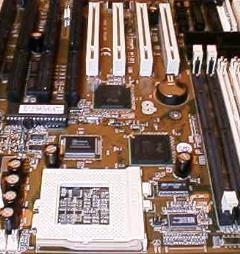 |
Start off with the layout of the motherboard, although the AT form factor can be quite cramped at times studies have shown that about 60% of the market is interested in an AT based motherboard. One of the major reasons for this is the amazing price and availability of large server size T cases. Chaintech managed to outfit the 5TDM2 with 4 PCI and 4 ISA slots, something often overlooked by manufacturers in recent times. Expanding on this Chaintech decided to include a spacious 4 SIMM and 2 DIMM slots which encourage expandability as well as offer the user the flexibility of using cheaper EDO or even FPM SIMMs while providing you with the possibility of upgrading to SDRAM with which you are able to use flawlessly even in pairs on the 5TDM2. |
Worried about jumpers? Not with the 5TDM2, like most newer Chaintech motherboards (with the exception of the 5Sxx series) this TX wonder uses the patented SeePUTM (you've gotta love that name) technology which is a Jumperless CPU Configuration Utility much like ABIT's SoftMenuTM setup. From the Chipset Features setup in the AWARD PnP BIOS utility the user is allowed to select from a list of pre-defined CPU settings in order to expedite the installation/configuration process. However the user also has the option of enabling the User's Favorite setting in the SeePUTM setup which allows you to manually select the bus speed, clock multiplier, and core voltage settings for your configuration. The Bus speeds available range from 50 - 83.3MHz including the turbo frequency of the 66MHz bus speed (68MHz) and the clock multipliers the user has to choose from cover the standard 1.5x - 3.5x.
As if the jumperless setup of the 5TDM2 wasn't enough the Chaintech manual, like many aspects of their motherboards, is comparable to the "Engineering 101 Manual" from ABIT. Why is this? Well word has it that the person writing the Chaintech manuals used to be an ABIT employee =) Regardless, the quality of the Chaintech manual is excellent, its detailed diagrams and in-depth summary of the features of the mainboard as well as its excellent coverage of the AWARD BIOS Setup utility make it second to none (ABIT excluded :-)...) To make your experience with Chaintech a more pleasant one bundled with the 5TDM2 you'll find a Intel TX Busmastering Driver Disk, a feature most manufacturers have decided to include with their motherboards.
| The quality put into the 5TDM2 itself is superb, from the large capacitors found near the Socket-7 IC to the locking mechanism used with the DIMM slots (now that may not be an important feature however it actually makes installing your DIMMs much easier) the 5TDM2 was designed with excellence in mind. Although it may have not acquired that level of excellence Chaintech wished for it to, the 5TDM2 comes pretty close, especially with its "intelligent mainboard" functions. This is something we've all heard of, "intelligent mainboards", the 5TDM2 has also made its way onto this bandwagon, this time with a fully functional Active Process Temperature Control (APTC) unit as well as an optional System Monitoring & Alert Technology (SMART) operation utility. Be sure, when ordering the 5TDM2, to specifically ask that the APTC unit is installed and operational, otherwise you get whatever the vendor decides to give you. This was a huge controversy with the ABIT TX5N which supposedly featured similar options however the initial revisions of the motherboard never provided users with anything even remotely resembling those promised. Nevertheless, the 5TDM2 DOES provide the user with the option of having certain "intelligent mainboard" controls at their fingertips, which can prove to be very useful if you are running in a do or die environment that simply will not tolerate a failure. |  |
The stability of the 5TDM2 is excellent at almost every single achievable setting with exception to the really "out-there" overclocked settings (i.e. 290MHz - Pentium MMX & 250MHz - K6). Performance wise the 5TDM2 is superior to that of its predecessor the 5TTM and feature wise it can't be beat by some of the most competitive of rivals. The problems with the 5TDM2? You didn't expect this to be the perfect mainboard did you now?
The 5TDM2 suffers from a few problems that decrease its overall quality as an "overclocker's motherboard." First of all the SeePUTM Jumperless CPU Configuration utility only allows you to select from a limited amount of core voltage settings for your CPU, limiting the amount of overclocking possible with the motherboard. For example, with the Pentium MMX you are limited to at MOST a 2.9v core setting, which unfortunately doesn't cut it at 290.5MHz (83.3 x 3.5) although it is perfectly ok at 262.5MHz. Secondly, the long term reliability of this motherboard is pretty much unknown due to the fact that in spite of its 12 oversized capacitors onboard the 5TDM2 lacks the quality Sanyo capacitors almost necessary for operation out of spec, in other words "overclocking like a madman." Depending on whether or not that description matches your personality determines how well the 5TDM2 will suit your needs.
IRQ Usage
Auto-detects PnP Cards after HDD Detection
| 5TDM2 Chipset Features Setup | ||||
| Item | FPM | EDO/SDRAM 60/66MHz Bus | EDO/SDRAM 75/83MHz Bus | Safe |
| Auto Configuration: | Disabled | Disabled | Disabled | Disabled |
| DRAM Leadoff Timing: | 10/6/4 | 10/6/3 | 10/6/3 | 10/6/4 |
| DRAM Read Burst (EDO/FP): | x333/x444 | x222/x333 | x222/x333 | x222/x333 |
| DRAM Write Burst Timing: | x333 | x222 | x222 | x333 |
| Fast EDO Lead Off: | Disabled | Enabled | Enabled | Disabled |
| Refresh RAS# Assertion: | 4 Clks | 4 Clks | 4 Clks | 4 Clks |
| Fast RAS To CAS Delay: | 3 | 2 | 3 | 3 |
| DRAM Page Idle Timer: | 4 | 2 | 4 | 8 |
| DRAM Enhanced Paging: | Enabled | Enabled | Enabled | Enabled |
| Fast MA to RAS# Delay: | 2 Clks | 1 Clks | 2 Clks | 2 Clks |
| SDRAM (CAS Lat/RAS-to-CAS): | 3/3 | 2/2 | 3/3 | 3/3 |
| SDRAM Speculative Read: | Disabled | Enabled | Disabled | Disabled |
| System BIOS Cacheable: | Enabled | Enabled | Enabled | Enabled |
| Video BIOS Cacheable: | Enabled | Enabled | Enabled | Enabled |
| 8 Bit I/O Recovery Time: | 1 | 1 | 1 | 2 |
| 16 Bit I/O Recovery Time: | 1 | 1 | 1 | 2 |
| Memory Hole At 15M - 16M: | Disabled | Disabled | Disabled | Disabled |
| Specific PC 2.1 Transfer: | Enabled | Enabled | Enabled | Disabled |
| Spread Spectrum: | Disabled | Disabled | Disabled | Disabled |
| Flash BIOS Protection: | Enabled | Enabled | Enabled | Enabled |
| Hardware Reset Protect: | Disabled | Disabled | Disabled | Disabled |
This little addition to my review layout was put in here just so you all can have an idea of what brand of SDRAM I recommend and have tested with the board, just to avoid problems in the future if you decide to purchase the board.
Recommended SDRAM: Advanced Megatrends SDRAM;
Corsair SDRAM; SmarTech SDRAM
SDRAM Tested: 2 x 32MB Advanced Megatrends SDRAM DIMMs; 2 x 32MB SmarTech SDRAM DIMMs; 2 x
32MB Corsair SDRAM DIMMs
Manufacturer: Advanced Megatrends
Purchase Web-Site: http://www.megacom.com
Manufacturer: Corsair Microsystems
Purchase Web-Site: http://www.nf-ny.com/nfny/comp.html
The Test
In recent times, choosing a motherboard cannot be completely determined by a Winstone score. Now, many boards come within one Winstone point of each other and therefore the need to benchmark boards against each other falls. Therefore you shouldn't base your decision entirely on the benchmarks you see here, but also on the technical features and advantages of this particular board, seeing as that will probably make the greatest difference in your overall experience.
How I Tested
Each benchmark was run a minimum of 2 times and a maximum of 5 times, if the motherboard failed to complete a single test within the 5 allocated test runs the OS/Software was re-installed on a freshly formatted Hard Drive and the BIOS settings were adjusted to prevent the test from failing again. All such encounters were noted at the exact time of their occurrence.
Business Winstone 97 / Business Graphics Winmark 97 was run at each individually tested clock speed, if reliable scores were achieved with the first two test runs of the suite an average of the two was taken and recorded as the final score at that clock speed. If the test system displayed erratic behavior while the tests were running or the results were incredibly low/high the tests were re-run up to 5 times and an average of all the test runs was taken and recorded at the final score at that clock speed
Business Winstone 98 / Business Graphics Winmark 98 was run on the Pentium MMX at 233MHz, and the AMD K6 at 233MHz, the averaging rules for these tests are the same as those used for the 97 test suites.
After each motherboard was tested a complete format of the test hard drive was initiated and the OS/benchmarking software was re-installed afterwards a defragment was initiated using Windows 95's Disk Defragmentation Utility
No foreign drivers were present in the test system other than those required for the system to function to the best of its ability
All foreign installation files were moved to a separate partition during the test as to prevent them from effecting the test results
All tests were conducted at 800 x 600 x 256 colors
Test Configuration
| Processor(s): | AMD K6/233 ANR & Intel Pentium MMX 233 & Cyrix 6x86MX-PR2/200 |
| Board Revision: | 1.01 |
| RAM: | 2 x 32MB Advanced Megatrends SDRAM DIMMs |
| Hard Drive(s): | Western Digital Caviar AC21600H |
| Video Card: | Matrox Millennium (2MB WRAM) |
| Busmaster EIDE Drivers: | Intel 3.01 |
| Video Card Drivers: | MGA Millennium 4.03.00.3410 |
| OS: | Windows 95 Service Release 2 |
| Windows 95 Performance of the Chaintech 5TDM2 | ||
| CPU | Business Winstone 97 | Business Graphics Winmark 97 |
| AMD K6/208 | 56.1 | 112 |
| AMD K6/225 | 56.3 | 113 |
| AMD K6/233 | 55.4 | 111 |
| Cyrix 6x86MX-PR2/200 (150/75) | 54.1 | 109 |
| Cyrix 6x86MX-PR2/200 (166/66) | 56.9 | 117 |
| Cyrix 6x86MX-PR2/200 (166/83) | 57.6 | 116 |
| Intel Pentium MMX 208 | 53.7 | 108 |
| Intel Pentium MMX 225 | 54.0 | 110 |
| Intel Pentium MMX 233 | 52.6 | 107 |
| Intel Pentium MMX 250 | 56.8 | 122 |
| Intel Pentium MMX 262.5 | 56.2 | 120 |
| Windows 95 Performance of the Chaintech 5TDM2 | ||
| CPU | Business Winstone 98 | Business Graphics Winmark 98 |
| AMD K6/233 | 17.4 | 113 |
| Intel Pentium MMX 233 | 16.6 | 106 |
A "healthy" change from ABIT's TX5 motherboard, although the 5TDM2 can't possibly compete with the performance of the ABIT TX5N, it gives the TX5 a run for its money, especially since it provides a working option for System Monitoring...provided you request it =)
Not a bad contribution by Chaintech, a motherboard that doesn't have to balance itself out for a lack in any one particular area, rather an overall decent motherboard from an overall decent manufacturer.







