
Original Link: https://www.anandtech.com/show/1195
Dell Dimension XPS: Gaming with all the Trimmings
by Wesley Fink on November 13, 2003 10:35 PM EST- Posted in
- Systems
For several months, Dell had planned a computer that would bring all the latest features together in a new cutting-edge machine targeted at the Gamer. The result of that effort is the Dimension XPS, a 3.2GHz computer in an enhanced case with a 460-watt power supply. While you can order Dimension XPS in many configurations, our unit was equipped with every top-of-the-line option on the list — including the 3.2 Pentium 4 on the Intel 875P chipset motherboard, SATA RAID with a pair of 250GB hard drives, a Radeon 9800 XT, Creative's top Audigy 2 sound card, 8X DVD+RW and 48X CD-RW, Logitech's top Z-680 5.1 speaker system, and a 16ms 20" flat-panel display designed for gaming.
As you can see from the list above, everything about the Dell Dimension XPS that we are evaluating is top-of-the-line. While you can order the system with more modest choices, and prices starting at $1799, we realized many of our readers would want this system, so we asked Dell for a price on the system exactly as we tested. Dell provided a price, but they also kindly put together a special offer for AnandTech readers. The Dimension XPS, configured exactly as we are testing it, is available from Dell for $3399. To get this special price of $3399, you need to enter E-Value code 6V411-XPSRPW when you order the system from Dell. The E-Value code is also valid for phone orders.
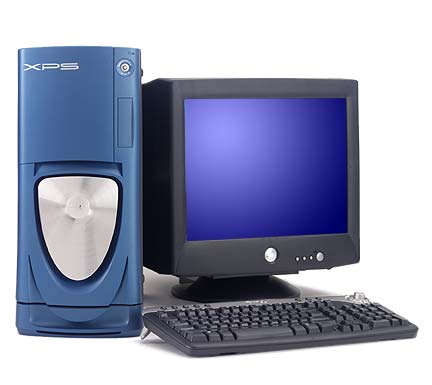
Those who select the CRT option will receive the system as pictured above. Other components pictured are the same as our review system. As we mentioned, our $3399 test system included the 20" 16ms flat panel display pictured below.

We were so impressed with the 20" display that AnandTech decided to do a separate review of the flat-panel. You can check out Kristopher Kubicki's review of the 20" display at http://www.anandtech.com/showdoc.html?i=1918. Kris goes into much more technical detail on this exciting new panel than we could include in a complete system review. Dell considers this new 20" flat-panel their first LCD fast enough to be used for gaming, and after AnandTech's testing, we certainly agree.
It is impossible to review the Dell Dimension XPS without considering the market to which it is targeted. Dell has loaded the XPS with just about every “bragging-rights” feature you could think of if you were putting together a list of components for the ultimate gaming machine. However, Dell has never really targeted the hobbyist or enthusiast who wants to tweak the last bit of performance out of their computer by overclocking or tweaking the memory for the best performance possible. The Dell Dimension XPS is no different in this regard. It is not designed for the hobbyist or overclocker; rather, it is designed and tweaked for the buyers who want their gaming system already set up, already tweaked for best performance, and ready to give great gaming performance right out of the box. As we evaluate the Dell Dimension XPS, this is an important distinction. Overclockers and tweakers will not be satisfied with the XPS, but buyers who would never think of overclocking will be thrilled. So will potential buyers who want the best gaming system available with a good warranty, but who wouldn't even think of putting it together themselves. Enthusiasts will find the Dell system somewhat limiting, but the 90% of buyers who don't overclock, don't do their own upgrades, or would never think of assembling a computer themselves will be thrilled with the Dell Dimension XPS.
System Specifications
| Dell Dimension XPS System Specifications | |
| Expansion Bays (5.25"/3.5"/Hidden) | 3/1/3 |
| Front USB Ports | 2 |
| Rear USB Ports | 6 |
| Internal USB Ports | 0 |
| Front Firewire Ports | 1 Standard |
| Rear Firewire Ports | 1 Standard |
| On-Board Parallel Port | 1 Rear |
| On-Board Game Port | None |
| Modem Ports | 2 Rear |
| On-Board Serial Ports | 2 Rear |
| Front Audio Jacks | 2 — Headphone |
| Rear Audio Jacks | 6 Mini on Audigy 2 |
| SPDIF | One — Rear Mini Out |
| Number of Fans (including CPU/chipset) | 4 |
| Power Supply | 460W |
Dell Dimension XPS: XPS Chassis
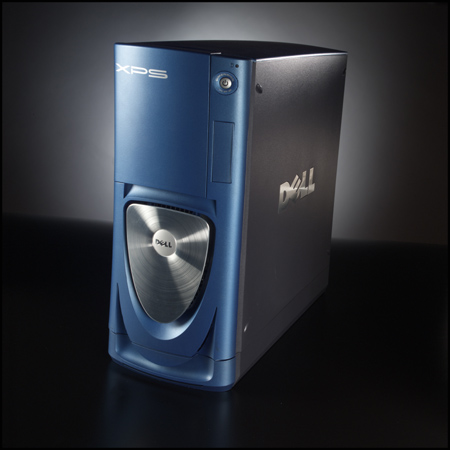
Dell's XPS chassis is a heavy-duty mid-tower finished predominately in blue with dark gray sides. The large 460-watt power supply is located at the bottom of the chassis with 2 small fans exhausting hot air to the rear from the power supply.

The floppy and 3 external drives bays are concealed behind a door. The door design is very clever and is hinged so that it can be stored conveniently on the side of the machine if you prefer constant access to the optical and floppy drives. Our test machine had both the latest 8X DVD+RW and a high-speed 48X CD-RW in black to match the system accessories.

Inside a front slide-open door are the front jacks, which include 2 USB, firewire, and headphone jacks.

While the chassis is blue, Dell's theme on the peripherals is black or black with silver trim. This is carried though to the keyboard with volume control. A Logitech Optical scroll mouse, also a matching silver and black, was included with the test system.

I doubt anyone could complain about the ports on the Dimension XPS rear panel. You get 6 more USB 2.0 jacks, the full complement of Audigy 2 audio I/O, digital and analog outputs on the ATI 9800 XT, 2 modem ports for those still using dial-up for the Internet, LAN port, parallel, 2 serial, and PS2 mouse/keyboard ports. There is not an old-style game port, but if you are buying a new gaming system, you are likely buying new USB game controllers as well. Through the slotted grill, you can see two large fans that exhaust hot air from the heat-duct that contains the CPU.

Getting into the Dell XPS case is as simple as pushing a large catch at the back of the left side. The entire left side and front of the chassis swings out to give you complete access to the motherboard, slots, and drive bays. This is certainly one of the slickest designs that we have seen in a case from any manufacturer.

With the case open, you get a good view of the green cooling duct that covers the 3.2GHz CPU in our test machine. Hot air from the CPU is directed to the rear of the chassis by this duct and exhausted by two large fans. Most people who buy a gaming system really aren't particularly concerned about noise, which is why we did not measure Sound Levels in our evaluation. However, with all the fans that are active in the XPS, we found it to be a very quiet computer. We doubt that noise from the computer will be an irritation for XPS users.
Dell Dimension XPS: XPS Motherboard
| Motherboard Specifications | |
| CPU Interface | Socket-478 |
| Chipset | Intel 82875P (North Bridge) Intel ICH5R (South Bridge) |
| Bus Speeds | Fixed |
| AGP/PCI Speeds | Fixed |
| Core Voltages Supported | Fixed |
| AGP Voltages Supported | Fixed |
| DRAM Voltages Supported | Fixed |
| Memory Slots | 4 184-pin Dual-Channel DDR DIMM Slots 2 DIMMs (2 x 512MB) installed provide 1 GB of DDR400 memory at 3-3-3-6 timings |
| Expansion Slots | 1 AGP 8X Slot 4 PCI Slot |
| Onboard Graphics | None — ATI 9800 XT installed |
| Onboard RAID | Intel SATA RAID 2 x 250GB SATA Drives Installed in Raid 0 configuration |
| Onboard USB 2.0/IEEE-1394 | Eight USB 2.0 supported through ICH5 FireWire Controller on Audigy 2 |
| Onboard LAN | 10/100 |
| Onboard Audio | None — Creative Audigy 2 5.1 Digital Audio installed |
| Onboard Serial ATA | Two Standard SATA connectors ICH5R Used by SATA RAID 0 |
The proprietary Dell XPS motherboard uses Intel's top 875P chipset, and even includes the top ICH5R South Bridge with Intel SATA RAID support. All of the current top features are certainly here, but there are no means at all to overclock or tweak the motherboard settings. This is not a surprise, as Dell has never advocated overclocking or tweaking their systems.
Dimension XPS fully supports all of the Intel chipset and CPU features, including PAT (Performance Acceleration Technology), Dual Channel DDR400 memory, and Hyper-threading. While you cannot tweak FSB or memory timings, you can be assured that these performance-enhancing features are all working properly. We checked operation of the Dell motherboard with CPU-Z, and found that both Hyper-threading and PAT were identified as working properly.

Dimension XPS, like other 875P boards, fully supports 2 pairs of Dual-Channel DDR400 memory. It is very easy to add an additional pair of Dual-Channel DDR400 memory with the easy access to the 4 DIMM slots.
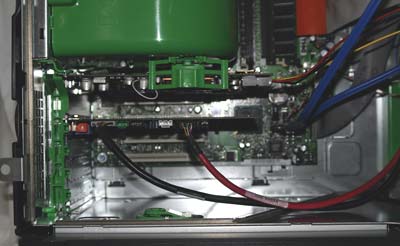
Dell provides an AGP 8X slot plus 4 PCI slots on the XPS motherboard. With a space skipped between the ATI 9800 XT and the Audigy 2, there is effectively one PCI slot left for expansion. You could install 2 additional cards in a pinch. Keep in mind that the XPS is already loaded with top-end video, audio, firewire, USB ports, LAN, etc., so the need for additional expansion is minimal.
Dell Dimension XPS: BIOS and Overclocking
BIOS settings are accessed on the XPS by pressing F2 when the Dell logo first appears. Options are very basic, and there are few, if any, settings that the user would need to adjust. Accessing and setting options is described in the Appendix of the Dell manual.Dell does not provide, nor did we expect, any overclocking features on the Dimension XPS. Dell has never advocated overclocking or tweaking their machines, delivering systems set-up for best performance.
With the dedicated gamer as the target audience for the XPS, we would have preferred to see at least the ability to adjust memory timings in the Dell BIOS. Unfortunately, that option is not available, and we don't know that we blame Dell for not making available tweaking options that could create stability problems and unneeded support calls for less-experienced users. Dell sets the memory timings with the SPD of the memory, but the Dimension XPS would not set CAS2 timings for any of the CAS2 DIMMs we installed. Our Mushkin PC3500 Level 2 and OCZ 3500 Platinum Limited Edition are both capable of 2-2-2-6 operation at DDR400 on most 875 motherboards. The XPS would not set the Mushkin or OCZ timings at DDR400 any faster than 2.5-3-3-6. The Dell XPS is optimized to run at CAS 3 or 2.5, and faster memory can not run any faster in the XPS. Using CAS2 in this machine, the way it is now configured, is a waste of your money.
We did test the ability of the Dell Dimension XPS to run with 4 DIMMs, and had no problem with the system running 4 x 512MB DIMMs. Stability was excellent, and the XPS had no problem with any of our benchmarks while running 2 GB of memory.
Dell Dimension XPS: The Test
The full suite of benchmarks was run with the Dell Dimension XPS gaming system. Dell shipped the XPS with an ATI Radeon 9800 XT video card, which was used for all benchmarks with the Dell system. Please keep in mind that all of our comparison benchmarks were run with the ATI Radeon 9800 PRO, which is slightly slower. The 9800 PRO and XT use essentially the same GPU, but the XT is clocked a bit faster than the 9800 PRO. For a better idea of how the two cards compare, please refer to our benchmarks in AnandTech's ATI 9800 XT review.Memory timings are not adjustable on the Dimension XPS, so benchmarks on the Dell were run with the memory and setup as provided by Dell. We confirmed with CPU-Z that Dell runs the installed DDR400 memory at 3-3-3-8 timings. This compares to the 2-2-2-6 timings that we normally use with Mushkin PC3500 Level 2 or OCZ 3500 Platinum Ltd in our system reviews at DDR400.
Dell provided a complete installation on the test XPS and we made no attempt to reinstall. To provide the best test results under these circumstances, all co-resident applications and special services loading at startup were turned off so they would not load at boot. Benchmarks were installed and run from the nearly empty 500GB SATA RAID array. AnandTech benchmarks are normally run with sound disabled to remove the influence of varying overhead depending on the sound chip used on the board or video card. We, therefore, disabled all on-board sound on the Dell Dimension XPS to provide the most comparable benchmarks.
Dell provided the test XPS with an installation of XP Home, rather than the XP Professional, which is our normal standard. Since Dell considers the XPS to be a high-end machine targeted at the serious gamer, we compared the performance of the XPS to other machines and boards that we have tested and might be considered by a serious gamer. We included results from the Asus P4C800-E, a top 875P motherboard, and Athlon64 FX, Athlon 64, and Athlon XP 3200+ systems.
| Performance Test Configuration | |
| Processor(s): | Intel Pentium 4 at 3.2GHz (800FSB) AMD Athlon64 3200+ (2.0GHz) AMD Athlon64 FX51 (2.2GHz) AMD Athlon XP 3200+ (2.2GHz, 400MHz FSB) |
| RAM: | 2 x 512MB Mushkin PC3500 Level II 2 x 512MB Mushkin ECC Registered PC3200 2 x 256MB Corsair PC3200 TwinX LL (v1.1) |
| Hard Drive(s): | 2X250GB SATA drives in RAID 0 Array Maxtor 120GB 7200 RPM (8MB Buffer) Western Digital 120GB 7200 RPM (8MB Buffer) |
| Video AGP & IDE Bus Master Drivers: | Intel SATA RAID Drivers VIA 4in1 Hyperion 4.49 (August 20, 2003) NVIDIA nForce version 2.45 (7/29/2003) NVIDIA nForce version 2.03 (1/30/03) |
| Video Card(s): | AT Radeon 9800 XT 256MB (AGP 8X) ATI Radeon 9800 PRO 128MB (AGP 8X) |
| Video Drivers: | ATI Catalyst 3.7 |
| Operating System(s): | Windows XP Home (Dell Dimension XPS) Windows XP Professional SP1 |
| Motherboards: | Dell Dimension XPS Gaming System Asus P4C800-E (Intel 875P) 3.2Ghz P4 Abit KV8-MAX3 Gigabyte K8NNXP-940 Athlon64 FX51 Chaintech ZNF3-150 (nForce3) Athlon64 3200+ MSI K8T Neo (VIA K8T800) Athlon64 3200+ DFI NFII Ultra (nForce2 U400) Barton 3200+ |
Recent performance tests on Athlon64, nForce2 Ultra 400 and Intel 875/865 boards used 2 x 512MB Mushkin PC3500 Level II Double-bank memory. The Athlon64 FX requires Registered or Registered ECC memory, so tests with the Gigabyte K8NNXP-940 were performed with Mushkin High Performance Registered ECC DDR400 memory. Previous tests of motherboards used 2 x 256MB Corsair 3200LL Ver. 1.1. Mushkin PC3500 L2 was employed to preserve the 2-2-2-6 timings that were used in tests with Corsair 3200LL Ver. 1.1. Both Mushkin and Corsair use the same Winbond BH5 memory chips in these modules.
All performance tests were run with the ATI 9800 PRO 128MB video card with AGP Aperture set to 128MB with Fast Write enabled. Resolution in all benchmarks is 1024x768x32.
For the fairest comparisons, benchmarks were recompiled for the Asus P4C800-E using a 3.2GHz Pentium4 processor.
Additions to Performance Tests
We have standardized on ZD Labs Internet Content Creation Winstone 2003 and ZD Labs Business Winstone 2002 for system benchmarking.Game Benchmarks
We have added Gun Metal DirectX Benchmark 2 from Yeti Labs, the new X2 Benchmark, which includes Transform and Lighting effects, and Aquamark 3 to our standard game benchmarks. We will be adding other benchmarks in the near future.
The XPS achieved a new high in Content Creation, which has always been one of the better benchmarks for Intel Pentium 4 based machines. With the combination of the 3.2GHz P4, ATI Radon 9800 XT, and the SATA RAID, we see scores approaching 60 for the first time. The Asus P4C800-E should be in the same area, since it was also tested with a 3.2 and 9800 PRO, and the video card does not have a great influence on Multimedia Winstone 2003. The fact that there is still a wide difference between the Asus and Dell in this benchmark tends to indicate that the hard drive has a large influence on the final result, with the huge 500GB SATA RAID pushing the Dell score to new highs. Pentium 4 systems rarely perform as well in General Usage, and the Dell performs here about the same as the Asus P4C800-E system. The newest Athlon64 FX systems dominate this benchmark as we would expect.
You will see in our whole benchmark suite that benchmarks for the Dell XPS are literally all over the place. In some tests, the Dell performs exceptionally well compared to competitive systems and processors, while in other benchmarks, the Dell is inexplicably much poorer than we would expect. We shared our benchmarks with Dell's testing lab before publishing, and in their own test environment, their results were roughly on par with those we found.
Game Benchmarks
Dell's Dimension XPS is marketed as a top gaming system, so this will get close scrutiny by many. As you can see, the results are quite mixed. The XPS does very well in Aquamark 3, setting a new high, and also performs well in the new X2 benchmark. Performance is on par with tests of the Asus 875 at 3.2GHz in Unreal Tournament. We then see less than stellar performance in Quake 3, Gun metal 2 Direct X 9.0 benchmarks, and Media Encoding. Since there is no real way to disable the Audigy 2 in BIOS, we suspect part of this discrepancy may have to do with remnants of the Audigy drivers loading even after we disabled drivers in Windows XP. These 3 tests are sensitive to active sound drivers, and we suspect that this may be responsible for these lower scores.
All-in-all, the Dell Dimension XPS performs well in our gaming benchmarks, but as we have seen in other gaming tests, it is outperformed by Athlon64 FX51. Dell tells us the P4EE will also be an optional offering on the Dimension XPS, and this should bring the scores closer to FX levels. However, in our testing of the FX51 compared to the P4EE, the FX51 was still the top performer.
We wouldn't suggest holding your breath for an Athlon64 FX system from Dell, since Dell has never produced an AMD system. If you want an Intel P4 or P4EE gaming system, then Dell provides competitive equipment. If you want the absolute top gaming performance, you can choose an Athlon64 FX system from another vendor. We will soon be testing an Athlon64 FX gaming system from ElitePC, and it will be interesting to compare that machine's performance to the Dell Dimension XPS.
High End Workstation Performance
Workstation performance tests were run to allow better comparison to our standard benchmarking suite that is run on other components and systems. The Dell XPS does very well in some tests, while turning in poor performances in other benchmarks. Performance here is quite mixed, as we might expect with a rig designed and built for the gaming market.
Final Words
Dell has targeted the Dimension XPS at the Gaming Enthusiast who has no interest in building and tweaking a system. This user either wouldn't know where to begin to build their own system, or they would prefer the comfort of owning a system with excellent warranty protection from a top-tier manufacturer. Frankly, this is the largest percentage of potential buyers in this marketplace, and we need to keep that in mind. It may not be the largest percentage of AnandTech readers, however, but there is no doubt that most computer users would prefer to buy their system assembled from top components and already set up for them. Dell reaches this target market very well with the Dimension XPS. These shoppers are more often comparing features, and Dell has provided all the top-notch features to raise it to the top of most any comparison of Gaming Machines.There is also substance behind the features. As you saw in our review of the 20" Flat-Panel 16ms monitor, Dell has truly provided one of the first and few flat-panels fully capable of beautiful and fast gaming performance. The 20" flat-panel is a fantastic gaming monitor – no matter how you look at it. We also found the performance of the 500GB RAID array, top-line ATI Radeon 9800 XT, and Audigy 2 exemplary. This system will certainly please many gamers who want the best and the bragging rights to go with it. Dell is also famous for delivering value with their special promotions, and if you decide that this is the system for you, Dell has provided a Special Promotion for AnandTech readers. You can buy a system exactly like the one we tested for $3399. To get this special price, you need to enter E-Value code 6V411-XPSRPW when you order the system from Dell. The E-value code is also valid for phone orders.
There are gamers who also would not think of building their own gaming system, but who would like to use the fastest memory around, or have the ability to tweak their new system a bit more to get the absolute best performance. We suspect that the majority of AnandTech readers might fall in this category. This group will likely be a bit disappointed in the lack of any adjustments at all in the Dell XPS BIOS. They will find that they will gain little or no performance increase with faster memory, which will not perform at fastest timings in the Dimension XPS. To be fair, there is another side of this coin. The Dell is set up to achieve top performance with DDR400 3-3-3-8 memory and it does perform well with this memory. The fact that the XPS performs well with DDR400 at slower timings also means you can save some money on expanding memory on the XPS. In the end, you will have to decide if this is really important to you.
The last group is the Enthusiast, Hobbyist, or Overclocker who, frankly, wouldn't be caught dead buying this gaming rig. With no tweaking options at all, the XPS would be a complete disappointment to this group, and would be considered a waste of good components. This group would be happier building their own system from the best components available.
All of this is the reason companies aim products at different market categories. The Dell Dimension XPS will be the best thing since sliced-bread for some, while others will see the Dell as far short of their individual goals. I will leave this consideration to our readers.
Last, we should look at the Dell Dimension XPS in absolute terms. At default settings, is it the best gaming system we have tested? The answer here is “yes and no”. It is one of the best performing Intel Pentium 4 machines that we have ever tested. It is not the absolute best compared to other P4 systems, but it is certainly competitive in virtually every area and simply outstanding in other performance areas. We fully expect the XPS to be even better with the P4EE processor, but we really wish we could squeeze more out of this promising machine with better memory timings.
The Athlon64 FX is still the best-performing gaming machine that we have tested. We are in the process of testing a similarly equipped Athlon64 FX gaming rig from ElitePC, and we are anxious to compare performance to the XPS. It should be an interesting comparison.
If you are in the market for a top Pentium 4 Gaming Computer from a top-tier manufacturer, the Dell Dimension XPS will please you. It has a wonderful screen and performs very well. It comes assembled and is set up for top performance. If you prefer overclocking, adjusting your computer yourself for top performance, or the ability to use a standard ATX motherboard in the future, then you should look elsewhere. The XPS is a great gaming machine that will satisfy many, but it will definitely not satisfy all.







