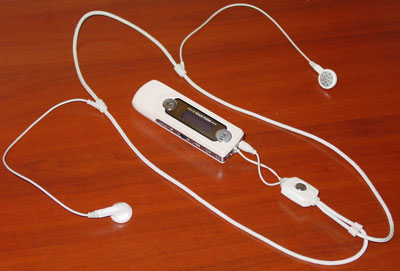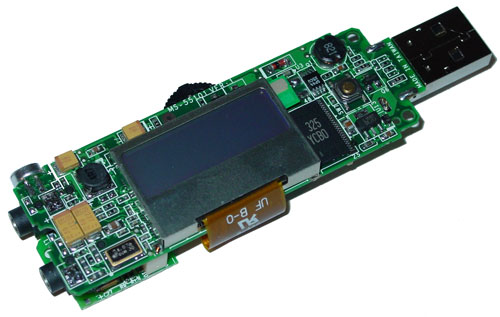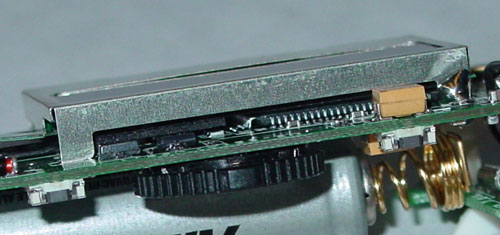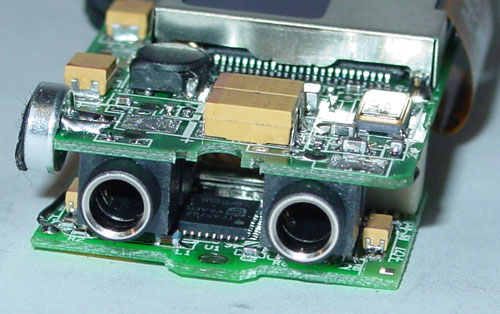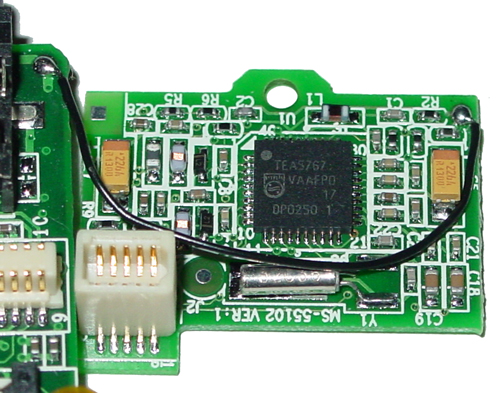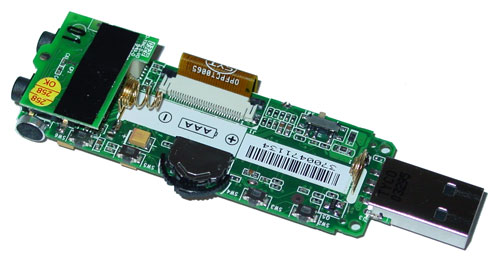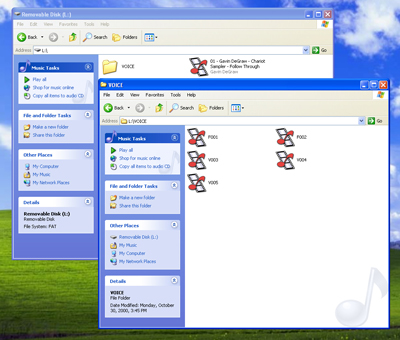Original Link: https://www.anandtech.com/show/1194
MSI Mega Stick 1 - The Mini Wonder
by Andrew Ku on November 12, 2003 10:50 PM EST- Posted in
- Smartphones
- Mobile
The motherboard market has reached a threshold for market maturity, and because of this, profit margins on motherboards and video cards are razor thin. This is even evident in the number of motherboard and video card manufacturers that have remained, for the most part, successful. The big three motherboard manufacturers, MSI, Gigabyte, and Asus, are still feeling the heat related to profit margins, and therefore are continuously on a quest to diversify their product portfolio. This is reflective of what we have seen going on in the Taiwan technology stock market. This is also transparent of what we heard at Computex and in our first CEO Forum.
One of the most un-treaded areas for motherboard makers is consumer electronics, as this encompasses a wide spectrum of products from everything from LCDs to MP3 players. In our first PM Forum, 62% of product managers reported that they are currently pursuing consumer electronics. Now, this figure includes companies that have not announced their consumer electronic product lines, but still are pursing such products internally. This is in contrast to small form factor (SFF) PCs, which all companies reported to be pursuing.
While SFF is a phenomenon market and can be a cash cow for many, it will not remain so for a long time, since it is also bound to mature. As this market matures, we should expect to see motherboard companies turning to other outlets to make a name for themselves. After all, the name Shuttle, which was previously unknown to many, is now all but synonymous with small form factor.
We saw many motherboard manufacturers turning to very interesting product lines, some of which took us completely by surprise and others were very expected. Asus, for one at Computex, introduced their cellular phones, which are expected to sell overseas in areas such as Europe and Asia. We have been informed that there are no such plans to introduce them into North America, however. Meanwhile, there are other innovative products that take what already is and improves on it. MSI is a great example of this with their Mega Stick 1. MSI has taken a USB flash drive and turned it into a fully functional, on-the-go solution: FM tuner, FM recorder, voice recorder, MP3 player, and of course, a storage device. This may not seem like much at first, but we found out otherwise once we put it through the paces…
Mega Stick 1 — Supercharged USB flash drive
Mega Stick 1 is a bit larger than most USB flash drives, and this limits portability to a degree. However, MSI aims to accomplish a lot, and the size of the drive is perfectly understandable. Over all, the Mega Stick 1 measures 3.8 x 1.2 x 0.7 inches, weighs in at 1 ounce (1.4 ounces with battery) and feels very similar to a garage door opener or a keychain-sized pepper spray can.The front of the unit draws the eye to the Mega Stick 1's mini, 1.2 x 0.4 inch, 96x25, two shades, backlight screen, and simple-to-use play/pause/power on/power off button. Flipping over the Mega Stick 1 doesn't reveal anything, as the AAA battery is hidden behind the cover. Removing the top cover reveals the USB interface, where the battery can be accessed.
Click to enlarge.
Click to enlarge.
Click to enlarge.
It is hard to peg Mega Stick into a specific category because it is multi-purpose by nature. It functions as a storage device, but it is intended to be used also as a MP3 player. Since most of the time it will be used as a MP3 player, we categorize it as such. However, unlike many of the MP3 players on the market, this aims to function in a different manner. The interface for iPod comes via firewire, and Mega Stick aims to use the more popular USB interface for cost issues and to dual its purpose as a USB flash drive.
Click to enlarge. |
Click to enlarge. |
The left side of the unit is where the microphone in and headphone (stereo) out ports reside. Between the two ports lies the secure strap loop for the neck strap.
Click to enlarge.
The top side of Mega Stick 1 is where the majority of the buttons lie. On the far right are two slots in the casing and this is where the onboard microphone lies. To the left of this is the function button, which sets the repeating playback function during MP3 playback and enables FM radio mode. Next are the record, menu, and the volume up/down buttons. The menu button gives access to the majority of functions including: preset equalizer settings, record quality, display settings (contrast and backlight), etc.
Click to enlarge.
The bottom side of the unit resides the hold toggle. Basically, This prevents the rest of the buttons from performing any function, but we should note that this doesn't write protect the built-in flash storage.
Click to enlarge.
The backlight of the Mega Stick 1 isn't on by default, as it must be user defined. It isn't on all the time, rather only a few settings are available: 2, 5, 10, and 30 seconds. This would be in terms of the time it takes for the backlight to turn off, once a button has been pressed. It does look reasonably bright in our opinion, as we could sort through our MP3 selection on a late night flight.

Mega Stick 1 — Supercharged USB flash drive (continued)
The buttons encompass the Mega Stick's side, predominately on the left, which can be a bit fickle to work with at times. The two major buttons remain to be the menu button/toggle and the play/pause/power on/power off button (hold down for several seconds to power down). The menu toggle acts as a track skip, while holding down the toggle acts in a seek function. The track skip gets to be a bit slow to work with because the skip time actually takes time, and holding down the toggle down too long acts in a seek function.The controls are laid out fairly naturally, as the operation of the unit feels comfortable for an uncannily small unit. With the hand resting on the back of the Mega Stick 1, the user's thumb is able to access all of the buttons, minus the hold toggle. The operation of the unit feels oddly familiar to the use of an oversized car remote.
Besides the software to format and upgrade firmware for Windows XP, the Mega Stick 1 comes with a pair of earbud-style headphones in a neck strap that utilizes 18mm drivers. We suspect that these headphones produce a frequency response range similar to that of the headphones for the iPod (20 to 20,000 Hz). However, we do not currently have the specification information made available to us.

The neck strap functions also as a carrying device for Mega Stick 1, as it also can be used as a USB flash drive. Pressing a small metallic button on the lower part of the neck strap releases the unit, but the headphones need to be detached additionally to remove the Mega Stick 1. The headphone wires are hidden cleverly within the neck strap nylon cords, something we love to see, as this reduces the clutter and protects them from damage.
Click to enlarge.
Due to the use of USB 1.1 protocol, the Mega Stick 1 cannot be charged via the host computer. Instead, plugging in the unit will power on the unit automatically, whether the hold button is enabled or not. The ability to charge is something we would love to see in future Mega Stick models.Out of the Shell…
There is quite a bit going on for the Mega Stick 1 under the hood, as far as its intricate design is concerned. From the size and the unit's five-in-one function, one can deduce that the design is intuitively packed. Dismantling the Mega Stick 1 was a tricky task, as the size alone was a feat for MSI to overcome.The first item that comes into view is the LCD module, which while small, does take up a considerable amount of real estate.
Click to enlarge.
Underneath the LCD module is the brains behind the Mega Stick: SigmaTel's SMTP3410 audio decoder. The SMTP3410 is a single-chip solution specifically designed for MP3 players, PDAs, and cell phone applications. It functions as a USB, storage, and LCD controller, among other things. Next to the SigmaTel SMTP3410 lies the Samsung K9K1G08U0M-YCB0 TSOP flash memory, in this case, of the 128MB variety.
Click to enlarge.
For Mega Stick 1's FM tuning capabilities, MSI turned to a Philips TEA5767 FM tuner, which lies between the microphone and headphone jacks.
Click to enlarge.
Click to enlarge.
The bottom side of the board is home to the various buttons and the power circuit, which uses any AAA battery to function.
Click to enlarge.
The Interface
Just pressing the play/pause button once powers up the Mega Stick 1, and MSI's logo comes up immediately as a welcome message.
Once the Mega Stick is plugged into a host computer, the LCD immediately displays a ready status. File transfer initiates a writing status and a small music icon is animated continuously from the left to the right to indicate the direction of writing. Writing from Mega Stick 1 to the host computer still displays the writing status, but the small music icon is animated in the opposite direction.

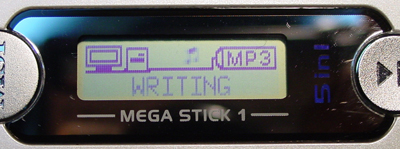
The order of the music playlist is dependent on the file name, as Mega Stick's MP3/WMA playlist is sorted alphanumerically. The status of playing an MP3/WMA file is displayed, but only the play action is animated. The title displayed is drawn from the MP3's ID tag; if it is too long to see at once, the title will automatically loop right to left during playback.
There are several interesting things to note. For one, MSI has a few preset equalizer settings: normal, rock, jazz, classical, and pop. Additionally, the battery icon in the upper right hand corner is actually a meter, which shows the level of battery life left. However, because of its alright small size, it is hard to tell between the levels of battery life, though full, half, and empty can be clearly distinguished. This is also the case with volume.

The A and B icons seen between the volume and equalizer icons are for repeat playback. The user can specify the starting point and ending point in the playlist, and this will allow for continuous repeat within that segment.

The menu of the Mega Stick 1 also provides a few other options for playback: normal, repeat one, repeat all, shuffle, and shuffle repeat.

Once toggled, the lock switch prevents the rest of the buttons from their respective functions.

The Interface (continued)
Switching to FM mode is as simple as holding down the function button briefly. There are 10 available slots for preset stations, and pressing the menu button forward/backwards allows for 0.1MHz increment increases/decreases in frequency. The problem we have is that tuning stations becomes really tedious because the rate of increase is slow and even after releasing the button for tuning, the Mega Station continues to increase/decrease the frequency. This leaves us to resort to toggling the switch briefly to get that exact frequency down.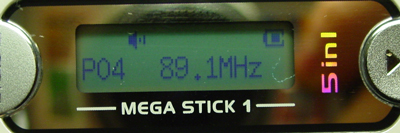
One of the most interesting features of the Mega Stick 1 is the ability to record FM. It does so in the same way it does voice recordings. The only difference is that FM recordings use the “F” suffix for naming, while voice recordings use “V” instead. Because the audio decoder only supports the MP3 and WMA formats, the unit is unable to playback recordings.
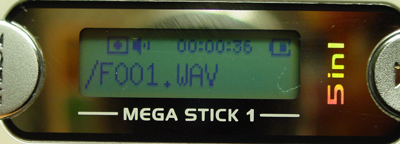
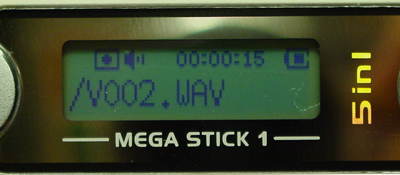
Within the internal settings, the user is able to specify the recording quality for voice and FM. Though, there are several settings (8,000Hz, 11,025Hz, 16,000Hz, 22,050Hz, 32,000Hz, 44,100Hz, and 48,000Hz), the quality between the high and low setting is noticeable depending on the quality of the audio source. The FM tuner source seems to be of a higher quality than the microphone implemented, which is why we heard little difference in different quality voice recordings as opposed to FM recordings.
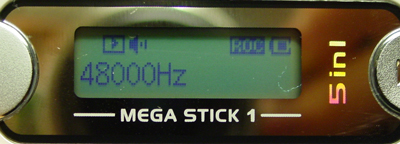
Powering off the unit is done the same method as powering on. The only difference is that the play/pause button needs to be held down for a few seconds to confirm power off. This prevents unintentional powering off and the need for a separate power on/off button.

Working with Windows — Seamless Support
The Mega Stick Works seamlessly in Windows, as it functions as a USB flash drive in this regard. Just plug it in and copy files over to the drive. In our case, Mega Stick just identified itself has a removable disk.Click to enlarge.
All of the recordings are stored in the voice folder, which the Mega Stick creates on its own, if not present during recording. The FM recordings have an “F” derivative, and voice recordings have the “V” derivative. The quality of the FM recordings can be surprisingly good, but it will depend naturally on the reception of the FM station. Meanwhile, the quality of voice recordings can be specified by the user for space purposes.
Click to enlarge.
The only catch is the formatting processes, which requires MSI's own proprietary software that comes included in the CD. We do not know who programmed the OS for this device, though we suspect it could possibly be MSI. Either way, there are a few files that keep the Mega Stick 1 functioning; they reside in space that has been set aside in the flash memory. When trying to format via Windows, a prompt is received simply stating that it isn't possible.
Unlike the rest of the media we tested, the Mega Stick 1 can only be formatted in the FAT16 file system. Mega Stick 2 will probably use FAT32, but full details haven't been released.

The MSI enables Mega Stick 1 to undergo firmware updates, but this can only be accomplished via their update program. Right now, MSI Taiwan website doesn't even list the Mega Stick 1 as a product, even though the MSI USA website does. Hopefully, this will be remedied soon for support purposes.
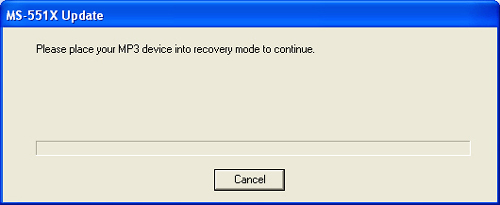
The Test
Our test bed was simply used to transfer files, nothing more and nothing less. Using lesser scaled system should yield similar results, so long as the system is capable of USB 2.0/1.1.| Windows XP Professional Test System | |
| CPU(s) | Pentium 4 3.06GHz |
| Motherboard(s) | MSI 875P Neo-FIS2R |
| Memory | 1GB PC3500 |
| Hard Drive | IBM Deskstar DLTA-07N8084 80.0GB 7200 RPM |
| CDROM | Pioneer DVD(16X)/CD-ROM(40X) |
| Video Card(s) | ATI All-in-Wonder 9600 Pro |
| Ethernet | Onboard Intel Gigabit |
| Operating System | Windows XP Professional SP1 |
| Video Drivers | ATI Catalyst 3.8 |
For testing flash media, we used Kingston's six-in-one USB 2.0 hi-speed flash card reader/writer.

File Transfer Performance
Mega Stick 1 is the first USB flash drive or removable media that we have taken the time to put through the paces. We have plans to look at other USB flash drives down the road, so don't fret.Note that MSI's Mega Stick 1 is the only one here to use the FAT16 file system. This is in addition to the fact that a full 128MB isn't available, since part of the NAND flash memory is allocated for unit's operating system (about 6MB).
Conclusion
Considering how popular USB flash drives are, we were a bit surprised to see it take so long to come up with something that seems so intuitively creative. It does leave us scratching out heads wondering why it took so long to come up with something that seems so obvious, yet innovative.Right now, we are anxiously awaiting Mega Stick 2 because it increases the capacity to 256MB via a larger NAND flash memory chip. 128MB is still a bit limited because of the number of MP3s that can fit onto the relatively small storage size.
Additionally, we would hope that MSI is also able to provide USB 2.0 on Mega Stick 2, as it will be easier to implement battery re-charge functionality. Apparently, SigmaTel is already offering their new STMP3550/3560 single-chip audio decoder, which provides everything we would like to see on Mega Stick 2 without an increase in real estate consumed by the audio decoder chip.
Some of the shortcomings that we see in Mega Stick 1 can easily be remedied via a user interact-able program that would allow for editing equalizer settings, playlists, etc. This addition would prove to be invaluable, as well as provide a more clutter-free way to program settings, since the menu button/forward/backwards toggle is a bit hard to use. We have already made this recommendation to MSI, and maybe in the future, this will pan out.
The battery life for MSI's Mega Stick 1 is rated at a maximum of 12 hours of playback with an alkaline battery according to MSI. In our own experience (drawn from a variety of battery brands), we got somewhere in the range of 10 to 11 hours of playback, which is plenty of time for a trip. Nevertheless, we would like to see the use of re-charge functionality for the next generation of Mega Stick because it will negate the need to carry around extra batteries.
Before the release of Mega Stick 2, MSI is going to do a minor refresh of Mega Stick 1, called Mega Stick 1 Limited Edition. Basically, the Limited Edition will feature new headphones and two new color schemes, which MSI calls “baby blue” and “hello kitty pink” (*no comment*).

Name brand 128MB USB flash drives are somewhere in the range of $40 to $65, while MSI's Mega Stick 1 has an MSRP of $119. Of those that are on the market, we highly recommend the Mega Stick 1 for those interested in getting a bit more from their USB flash drive. No doubt, it will be a great gift for the holiday season.
We took this on several of our trips, and we can testify to the durability of this MP3 player. The odd thing was that in our meetings with PR folks (not from the motherboard market), we were asked, “What is that little thing?” Once they found out what it was, they were readily impressed, and several asked where they could buy one.
Right now, we only see Newegg carrying this item, under the specified MSRP we might add. Hopefully, more retailers will pick this up soon. We have seen some other mini MP3 players on the market, but they do not have the same five-in-one functionality. Only MSI's Mega Stick 1 seems to have the FM tuner function, which others are clearly lacking.