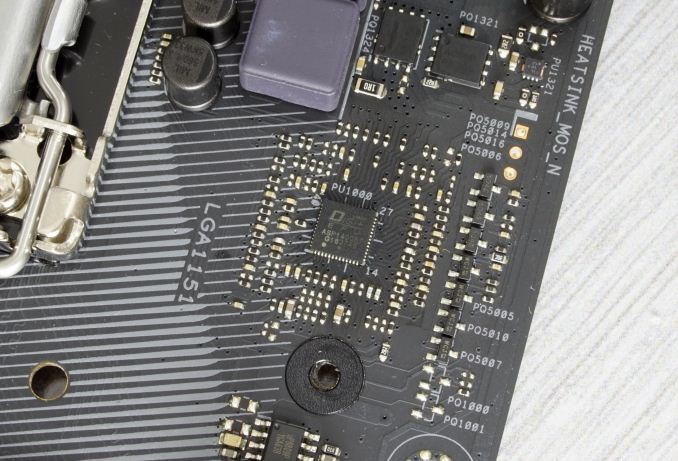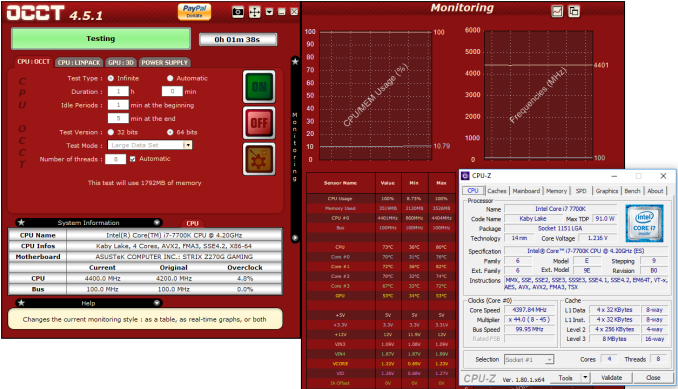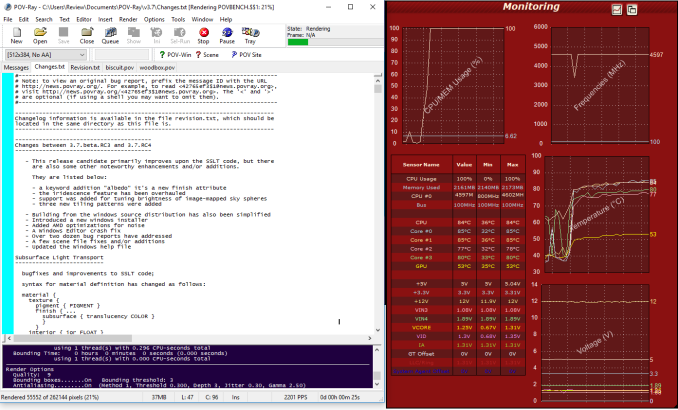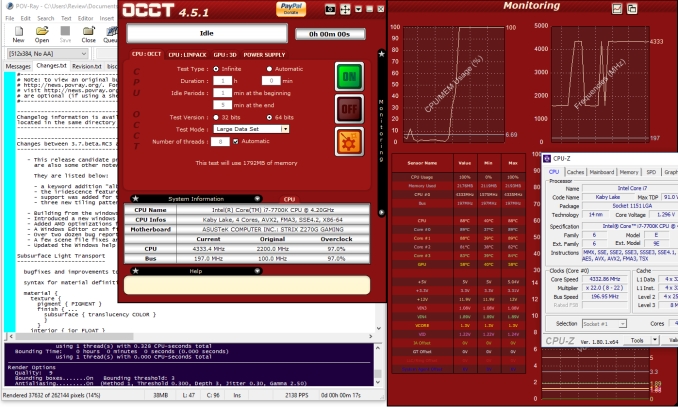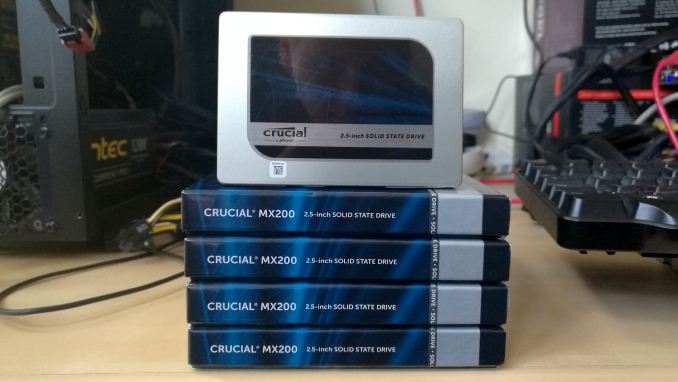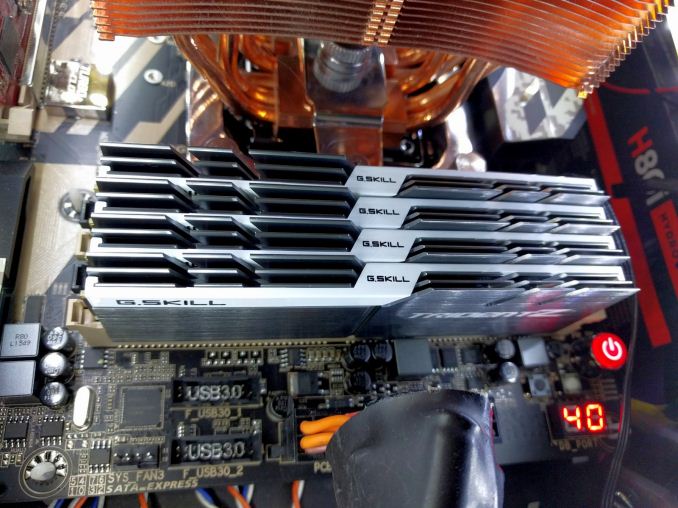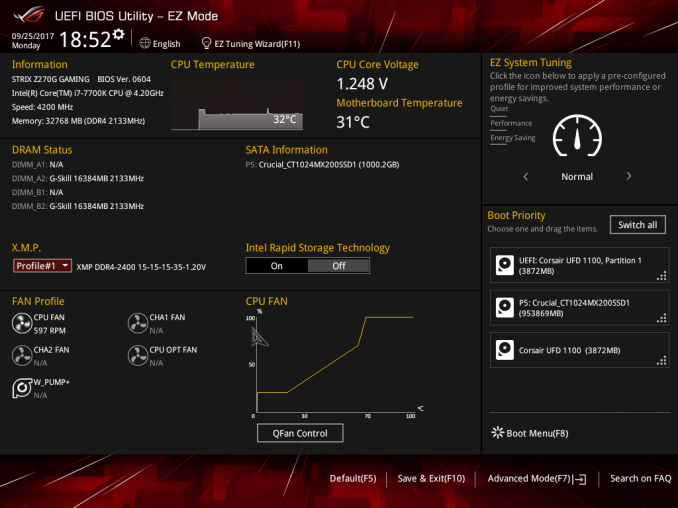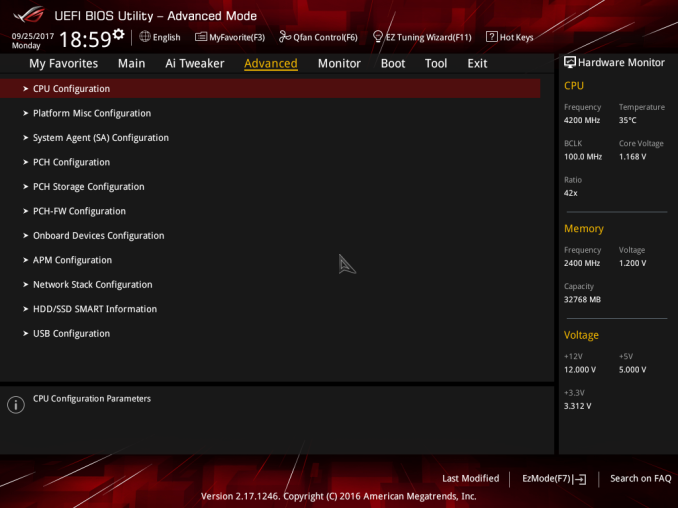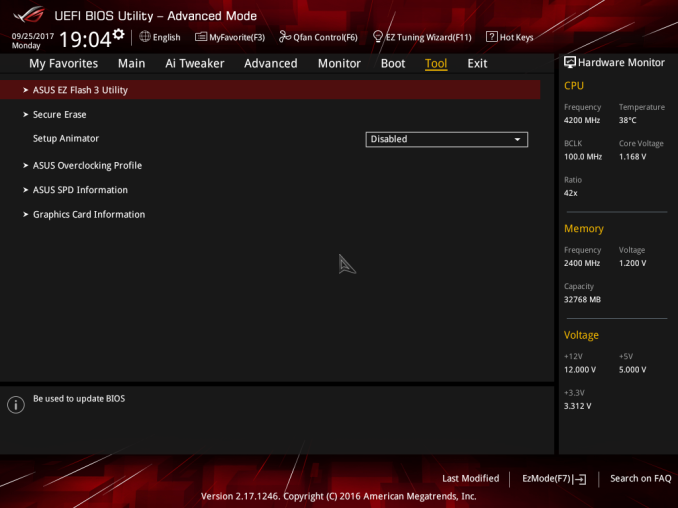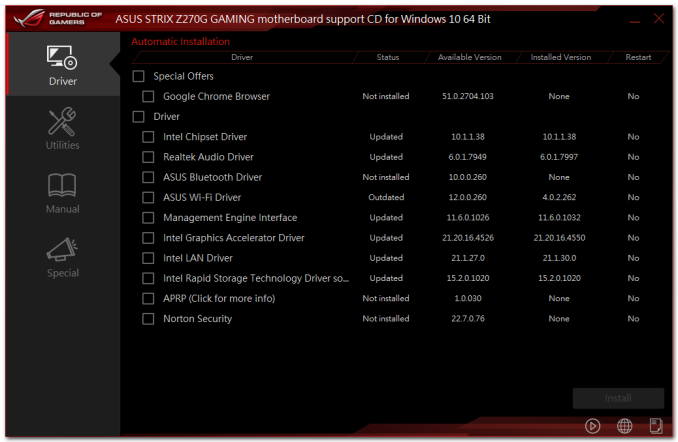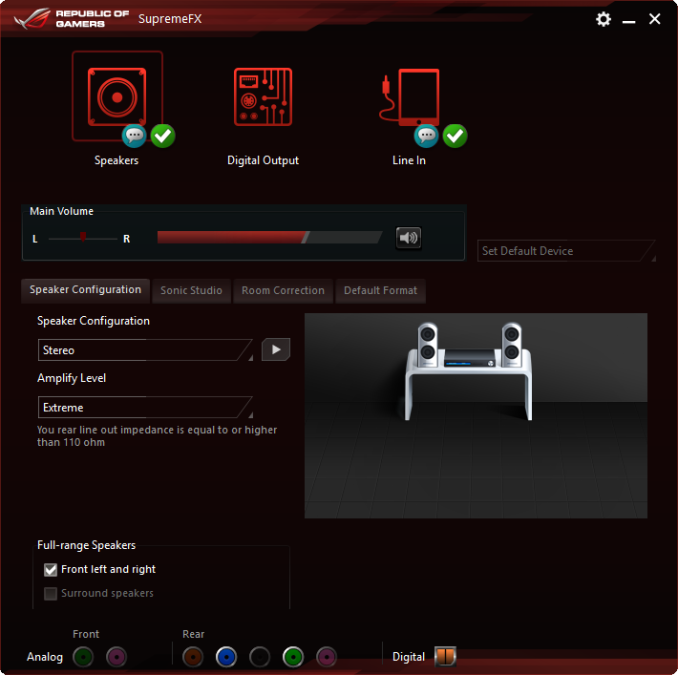Original Link: https://www.anandtech.com/show/11893/the-asus-rog-strix-z270g-gaming-motherboard-review
The Asus ROG Strix Z270G Gaming Motherboard Review
by E. Fylladitakis on October 3, 2017 8:15 AM EST
Micro ATX motherboards mark the spot between the limiting Mini ITX motherboards that are limited to a single expansion slot and the classic ATX motherboards that often offer more than what the user requires. Many users need more than a single PCIe slot but not nearly as many as seven. In this review, we are having a look at the Asus ROG Strix Z270G Gaming, a Micro ATX motherboard based on the Intel Z270 chipset.
We have looked at both Mini ITX and ATX motherboards based on Intel’s Z270 in the past few months, but not yet a Micro ATX motherboard. Although their market share is relatively low, Micro ATX systems are a viable compromise between the very compact but limiting Mini ITX factor and a full-size ATX motherboard. The Asus ROG Strix Z270G Gaming is specifically designed to be the basis of a powerful SLI/Crossfire gaming system that will be a little bit more compact than that of a full-size ATX motherboard.
Asus ROG Strix Z270G Gaming Overview
A quick look at the Asus ROG Strix Z270G Gaming reveals that the Micro ATX motherboard is loaded with features that are directly comparable in quality and number to those of any ATX motherboard around its price range. As it is 59 mm shorter than an ATX motherboard, the Asus ROG Strix Z270G Gaming has three fewer expansion slots. The configuration that Asus went with is two full-length PCIe ×16 slots (×8/×8 in SLI/Crossfire) and two short PCIe ×1 slots. There are two PCIe ×4 M.2 slots and six SATA connectors, which ought to be enough for the storage requirements of any gaming or home entertainment system. There are no native U.2 connectors, but U.2 drives can be connected to the M.2 slots by using appropriate adapters. Asus does not add any SATA Express connectors on most of their gaming range motherboards and the ROG Strix Z270G Gaming is, expectedly, no exception to that rule.
The controllers of the ROG Strix Z270G Gaming motherboard are interesting, yet nothing out of the ordinary for a motherboard of this class. For audio, Asus is particularly proud about their “Supreme FX” audio system that implements the Realtek ALC S1220A (aka ALC1220A) audio CODEC and is placing a lot of their marketing efforts on it. The single wired Gigabit LAN chipset is the very popular Intel I219-V, with Asus expressively advertising the implementation of their surge protection feature called “LANGuard”. Asus has also added a WiFi/Bluetooth module from Qualcomm (Atheros QCNFA364A). Finally, there are two USB 3.1 controllers from ASMedia, one for the rear USB 3.1 Gen 2 ports (one Type-A and one Type-C) and one for the internal USB 3.1 Gen 2 header. At this point, we should also mention that the ROG Strix Z270G Gaming is the first Z270 motherboard that we have tested that has an internal USB 3.1 Gen 2 header.
From our testing, the Asus ROG Strix Z270G Gaming performs well under its default settings, with the spotlight being its extraordinary audio performance. In terms of raw speed and/or stability, it does not differentiate from any other typical Z270 motherboard, except when compared to models that do not have multi-core turbo enabled by default or are practicing overclocking under their default setup. We also acquired very good overclocking results that will certainly please more advanced users who are planning on building a very powerful cost-effective gaming system.
| Motherboard Comparison | ||
| Asus ROG STRIX Z270G GAMING | ||
| Socket | LGA1151 | LGA1151 |
| MSRP at Review | $349 | $140 |
| DRAM | 4 x DDR4 | 4 x DDR4 |
| PCIe Layout | ×8/×8 | x8/x8 |
| BIOS Version Tested | 0604 | 2.00 |
| MCT Enabled Automatically? | Yes | Yes |
| USB 3.1 (10 Gbps) | 2 × ASMedia ASM2142 | None |
| M.2 Slots | 2 x PCIe 3.0 x4 | 2 x PCIe 3.0 x4 |
| U.2 Ports | No | No |
| Network Controller | 1 x Intel I219-V 1 x Qualcomm QCNFA364A |
1 x Intel I219-V |
| Audio Controller | Realtek ALC1220A | Realtek ALC892 |
| HDMI 2.0 | No | No |
Other AnandTech Reviews for Intel’s 7th Generation CPUs and 200-Series Motherboards
($110) The ECS Z270H4-I Durathon 2 Review
($140) The ASRock Z270 Killer SLI Review
($140) The MSI Z270 SLI PLUS Review
($159) The ASRock Z270 Gaming-ITX/AC Review
($170) The Asus Prime Z270-A
($170) The GIGABYTE Z270X-Ultra Gaming
($349) The ASRock Z270 Supercarrier Motherboard Review
The Intel Core i7-7700K (91W) Review
The Intel Core i5-7600K (91W) Review
The Intel Core i3-7350K (60W) Review
CPU Buyer's Guide
In comparison to the older Z170 boards, the Z270 boards on the base specifications are hardly any different. The Z270 ones have four extra PCIe lanes configurable on the chipset, potentially new audio and new networking controllers, and Intel Optane Technology Support. Although four extra PCIe lanes do sound like a huge difference, it is an important upgrade for the implementation of native M.2 slots (on Z170-based motherboards, this usually meant disabling some other device/port on the motherboard). Also, note that Intel Optane drives should still function on other chipsets as drives; the Z270 only allows them to enable their “smart caching” technology.
The Intel Optane Memory (SSD) Preview: 32GB of Kaby Lake Caching
Individual motherboard manufacturers will be sprinkling on new features onto their Z270 products to aid the transition and provide other tangible benefits over the old platform. To read specifically about the Z170 chip/platform and the specifications therein, our deep dive into what it is can be found at this link.
A Small Note on USB Naming
One thing that we should note is that the advent of the Z270 chipset brought a change on the naming of the USB ports. What we knew as USB 3.0 ports are now being dubbed as “USB 3.1 Gen 1” and the 10Gbps ports are now called “USB 3.1 Gen 2”. We first encountered this change while reviewing the MSI Z270 SLI Plus a few months ago but it seems that most of the manufacturers are following suit, rewriting their websites and reprinting their manuals. Users need to be extra careful when very high bandwidth connectors are essential.
Asus Strix Z270G Gaming Visual Inspection
Asus’s engineers were tasked with making the ROG Strix Z270G Gaming both practical and visually appealing - a combination of which can be difficult to achieve. Aesthetically they went with an all-black PCB with abstract-shaped, gunmetal/black heatsinks. Most of the capacitors are painted black as well, leaving only the golden capacitors of the audio circuitry which stand out. RGB lighting is one of the major features of this motherboard mainly through headers, but its onboard lighting is limited to the logo on the chipset heatsink. It has two RGB headers, one at the top right corner and one near the bottom left corner of the PCB, for two optional RGB strips that it can control via the Aura Sync system/software.
In order to make the design as practical as possible, the designers of this motherboard placed almost every header across the bottom edge of the motherboard. From left to right, we can see the front audio panel header, the TPM header, one RGB strip header, two USB 2.0 headers, one USB 3.0 header, a thermal sensor header, a fan header and, finally, the front panel I/O header. There also is USB 3.1 (10 Gbps) header to the right side of the motherboard, right below the ATX connector. This is the first and only Z270-based motherboard that we have seen to this date that features a USB 3.1 front panel header, in this case provided by an ASMedia ASM2142 controller.
Six SATA ports can be seen facing towards the right of the motherboard. There are no SATA Express ports, most likely because Asus does not appear particularly convinced that they will gain any traction in the near future, as the company does not implement them even on larger designs where space is not such an issue. There are two PCIe ×4 M.2 slots, one right below the second full-length PCIe card slot and one at the back side of the motherboard. The first supports up to 80 mm long devices (2280) and the latter up to 110 mm long devices (22110). Note that only the slot higher up the motherboard supports M.2 SATA devices and installing such a device will disable one of the SATA ports.
Asus is particularly proud about the “SupremeFX” audio circuitry that is installed on the ROG Strix Z270G Gaming. Its heart beneath that metal shielding is a Realtek ALC1220A CODEC, supported by two Texas Instruments amplifiers (RC4580 + OPA1688). At this point, we should note that the ALC1220A is identical to the ALC1220, but the 'A' is an ASUS specific implementation that has been manufactured by Realtek in co-operation with ASUS. What this does is remove extraneous features that ASUS does not need, such as an I2S output that would be useless given the absence of a DAC-driven device. The ALC1220 codec itself is not particularly unique, as many Z270-based motherboards are currently using it, but the ALC1220A certainly is an ASUS-specific implementation. Asus’s engineers have placed a lot of effort on maximizing the codec’s potential via shielding, power regulation, and filtering techniques. The left and right channels are on separate PCB layers and Nichicon supplies the golden, audio-specific capacitors.
The rear panel of the Asus ROG Strix Z270G Gaming is a little strange, as Asus decided to place the combo PS/2 port right at the middle of the ports array rather than at its top. Other than that, at the top of the array we can see the block that houses the Qualcomm Atheros QCNFA364A controller and has the fixings for the WiFi/Bluetooth antenna, followed by the Type-A and Type-C USB 3.1 ports of the ASMedia ASM2142 controller. Then follows a block with the two display outputs of the motherboard, a DisplayPort 1.2 and a HDMI 1.4a monitor connector. The lack of an HDMI 2.0 port may be disappointing for users who want to build gaming PCs that double as entertainment systems connected to a large TV nearby - hopefully, the discrete GPU will be left with a spare HDMI connector for that.
The middle section of the rear I/O panel mainly consists of two USB 2.0 ports and four USB 3.0 ports. There is a single red LAN port, driven by the popular Intel I219-V Gigabit LAN controller. Behind that port, Asus installed their “LANGuard” circuitry, a safety layer that acts as a surge protector for the controller. Finally, the last block is home to five 3.5 mm gold-plated audio jacks and an optical SPDIF connector.
The CPU power circuitry of the ROG Strix Z270G Gaming is a powerful 10-phase (8+2) design, with the phases distributed to the four different input voltages that the modern 1151 CPUs require (Core, I/O, Graphics, and System).
The DIGI+ ASP1400BT VRM controller is unique to Asus. The 4C06B and 4C09B MOSFETs are supplied by ON Semiconductor, a common sight on many recent Asus motherboards. The black solid-state capacitors appear to have been rebranded and are coming from a manufacturer that we could not identify. They are branded as “MIL”, referring to “military grade components” and suggesting that they comply with the US MIL-STD810 standard.
Asus ROG Strix Z270G Gaming Board Features
If a look at its name is not conclusive enough, a simple glance either on the motherboard’s box or at the manufacturer’s website instantly reveals that the Asus ROG Strix Z270G Gaming is a product directly marketed towards gamers. Everything about the motherboard, from its color and down to its last feature, was a design choice with gamers in mind. The highlight of the ROG Strix Z270G Gaming probably is its two full-length PCIe slots that allow for SLI/Crossfire configurations. Asus also tried to make this motherboard as easy to work with as possible by installing a lot of tools that automate overclocking/tweaking procedures, allowing less experienced users to easily boost the performance of their systems.
| Asus ROG Strix Z270G Gaming | |
| Warranty Period | 3 Years |
| Product Page | Link |
| Price | Link |
| Size | ATX |
| CPU Interface | LGA1151 |
| Chipset | Intel Z270 |
| Memory Slots (DDR4) | Four DDR4 Supporting 64GB Dual Channel Up to 3733+ MHz |
| Memory Slots (DDR3L) | None |
| Video Outputs | HDMI 1.4a DisplayPort 1.2 |
| Network Connectivity | 1 x Intel I219-V 1 x Qualcomm QCNFA364A |
| Onboard Audio | Realtek ALC1220A |
| PCIe Slots for Graphics (from CPU) |
2 × PCIe 3.0 - ×16, - ×8/×8 |
| PCIe Slots for Other (from PCH) | 2 × PCIe ×1 |
| Onboard SATA | Six, RAID 0/1/5/10 |
| Onboard SATA Express | None |
| Onboard M.2 | 2 × PCIe 3.0 (x4) |
| Onboard U.2 | None |
| USB 3.1 | 1 × Type-C 1 × Type-A 2 × via headers |
| USB 3.0 | 4 x Type-A Rear Panel 2 × via headers |
| USB 2.0 | 2 × Rear Panel 4 × via headers |
| Power Connectors | 1 x 24-pin ATX 1 x 8-pin CPU |
| Fan Headers | 1 x CPU (4-pin) 1 x Pump/Aux (4-pin) 3 x System (4-pin) |
| IO Panel | 4 x USB 3.0 (USB 3.1 Gen 1) 2 x USB 2.0 1 x USB 3.1 Type-A 1 x USB 3.1 Type-C 1 x Network RJ-45 1 x DisplayPort 1.2 1 x HDMI 1.4a 1 x Combo PS/2 5 x 3.5 mm Audio Jacks 1 x Optical SPDIF Out Port |
In The Box
We get the following:
- Driver Disk
- Quick Installation Guide
- Rear I/O Shield
- Four black SATA cables (two straight, two with a 90° connector)
- 2-way SLI HB bridge
- RGB strip cable
- CPU installation tool
- Wireless antenna
- 3D printing mount
- Cable labels
- Drink coaster
Asus supplies a rich bundle alongside with the ROG Strix Z270G Gaming. The typical items that we usually find accompanying any motherboard are a standard manual, a drivers/software DVD, a metallic I/O shield, a case badge, and four SATA cables. Beyond these, Asus also supplies a CPU installation tool that can be used to help installing the CPU without touching it, an HB SLI bridge especially designed for NVIDIA’s GTX 1080 GPUs, a dual WiFi/Bluetooth antenna, a few colored cable labels, and a cardboard drink coaster.
Overclocking with the Asus Strix Z270G Gaming
Gamers are the main target group that the ROG Strix Z270G Gaming is being targeted at, well-known for their enthusiasm and inquisitive nature. A significant percentage of those building a high-performance gaming system will attempt to tweak and/or overclock it. This can lead to woeful experiences for inexperienced users and Asus tried to make this process as foolproof as possible with the implementation of a “crash-free” BIOS and automated overclocking options. For experienced users, the selection and range of tweakable frequency, timing, and voltage options is vast. Combined with the excellent power circuitry, the ROG Strix Z270G Gaming would please even a seasoned overclocker.
Methodology
Our standard overclocking methodology is as follows. We select the automatic overclock options and test for stability with PovRay and OCCT to simulate high-end workloads. These stability tests aim to catch any immediate causes for memory or CPU errors.
For manual overclocks, based on the information gathered from previous testing, starts off at a nominal voltage and CPU multiplier, and the multiplier is increased until the stability tests are failed. The CPU voltage is increased gradually until the stability tests are passed, and the process repeated until the motherboard reduces the multiplier automatically (due to safety protocol) or the CPU temperature reaches a stupidly high level (100ºC+). Our test bed is not in a case, which should push overclocks higher with fresher (cooler) air.
Overclock Results
The default configuration of the Asus ROG Strix Z270G Gaming has multi-core turbo enabled and thus our 7700K CPU was reaching a maximum frequency of 4.4 GHz under load, which is typical on advanced gaming/enthusiast motherboards.
Initially, we tested the three automated overclocking options. Both the TPU 1 and TPU 2 presets worked fine for us, with the system overestimating the CPU core voltage only slightly in comparison to what our processor really needed. The 5G preset worked but, unfortunately, its slight overestimation of the CPU core voltage forced our CPU to throttle. Manual control allowed us to reach a maximum frequency of up to 5 GHz, with our processor just shy of the thermal throttling temperature point. A boost to 5.1 GHz caused our processor to throttle once again. This has little to do with the capabilities of the motherboard but with the thermal performance of our specific processor. A better cooling solution or a processor that thermally performs better (delided or with a better-attached lid from the factory) could achieve even better results.
The maximum BCLK frequency that we managed to reach with minimal tweaking was 197 MHz, which is an excellent result. Adjusting voltage and/or FCLK settings could probably bring the BCLK clock even higher, although that would hardly matter for regular users. All of the newer motherboard designs decouple the CPU bus from the rest of the frequency domains in order to allow for these high BCLK overclocks, meaning that the performance of other components and the system’s overall bandwidth remains unaffected. On the contrary, frequency misalignments can cause an overall performance drop. Thus, this technique is useless to users who have unlocked CPUs and should be used only to overclock locked CPUs.
The Asus ROG Strix Z270G Gaming Test Bed
Readers of our motherboard review section will have noted the trend in modern motherboards to implement a form of MultiCore Enhancement / Acceleration / Turbo (read our report here) on their motherboards. This does several things, including better benchmark results at stock settings (not entirely needed if overclocking is an end-user goal) at the expense of heat and temperature. It also gives, in essence, an automatic overclock which may be against what the user wants. Our testing methodology is ‘out-of-the-box’, with the latest public BIOS installed and XMP enabled, and thus subject to the whims of this feature. It is ultimately up to the motherboard manufacturer to take this risk – and manufacturers taking risks in the setup is something they do on every product (think C-state settings, USB priority, DPC Latency/monitoring priority, overriding memory sub-timings at JEDEC). Processor speed change is part of that risk, and ultimately if no overclocking is planned, some motherboards will affect how fast that shiny new processor goes and can be an important factor in the system build.
We found that the Asus ROG Strix Z270G Gaming has the multi-core acceleration enabled and the FCLK frequency is set to 800 MHz by default. The BIOS states that, in theory, the maximum turbo frequency of our CPU would be 4.5 GHz, yet it maxed out at 4.4 GHz during our default multi-core testing. All of the current/temperature limiters are also enabled by default. There is nothing out of the ordinary here.
| Test Setup | |
| Processor | Intel Core i7-7700K (ES, Retail Stepping), 91W, $340 4 Cores, 8 Threads, 4.2 GHz (4.5 GHz Turbo) |
| Motherboards | Asus ROG Strix Z270G Gaming |
| Cooling | Alphacool Eisbaer 240 |
| Power Supply | Corsair AX1200i Platinum PSU |
| Memory | G.Skill DDR4-2400 C15 2x16 GB 1.2V |
| Memory Settings | XMP @ 2400 |
| Video Cards | MSI GTX 770 Lightning 2GB (1150/1202 Boost) |
| Hard Drive | Crucial MX200 1TB |
| Case | Open Test Bed |
| Operating System | Windows 7 64-bit SP1 |
Thank you to Crucial for providing us with MX200 SSDs. Crucial stepped up to the plate as our benchmark list grows larger with newer benchmarks and titles, and the 1TB MX200 units are strong performers. Based on Marvell's 88SS9189 controller and using Micron's 16nm 128Gbit MLC flash, these are 7mm high, 2.5-inch drives rated for 100K random read IOPs and 555/500 MB/s sequential read and write speeds. The 1TB models we are using here support TCG Opal 2.0 and IEEE-1667 (eDrive) encryption and have a 320TB rated endurance with a three-year warranty.
Further Reading: AnandTech's Crucial MX200 (250 GB, 500 GB & 1TB) Review
Thank you to Corsair for providing us with an AX1200i PSU. The AX1200i was the first power supply to offer digital control and management via Corsair's Link system, but under the hood it commands a 1200W rating at 50C with 80 PLUS Platinum certification. This allows for a minimum 89-92% efficiency at 115V and 90-94% at 230V. The AX1200i is completely modular, running the larger 200mm design, with a dual ball bearing 140mm fan to assist high-performance use. The AX1200i is designed to be a workhorse, with up to 8 PCIe connectors for suitable four-way GPU setups. The AX1200i also comes with a Zero RPM mode for the fan, which due to the design allows the fan to be switched off when the power supply is under 30% load.
Further Reading: AnandTech's Corsair AX1500i Power Supply Review
Thank you to G.Skill for providing us with memory. G.Skill has been a long-time supporter of AnandTech over the years, for testing beyond our CPU and motherboard memory reviews. We've reported on their high capacity and high-frequency kits, and every year at Computex G.Skill holds a world overclocking tournament with liquid nitrogen right on the show floor.
Further Reading: AnandTech's Memory Scaling on Haswell Review, with G.Skill DDR3-3000
Asus ROG Strix Z270G Gaming BIOS
The BIOS of the Asus ROG Strix Z270G Gaming is graphical and multilingual, with mouse support. The default BIOS state is the “EZ Mode”, a single screen with very few tweakable options. From here the user can adjust the boot order, enable the RAM X.M.P. profiles (if applicable) and access the programmable QFan Control.
One very interesting feature here is the “EZ Tuning Wizard”, an automatic overclocking option that is accessible via the “EZ Mode” screen. The wizard begins by pressing F11, reads the system configuration, queries about the PC scenario and the CPU cooler, and then automatically overclocks the CPU, all without the user ever having to fiddle with frequency/voltage settings. It definitely is not utopian but it is a nice feature to have on a gaming motherboard for those inexperienced enthusiasts that simply want to squeeze a little bit extra performance out of their newly built system.
The full version of the BIOS is accessible by pressing F7, which brings the user into the “Advanced” mode (F7). It is split into eight main menus, with the majority of the options squeezed under just two of them.
The first main menu option, “My Favorites”, is initially empty. This section displays only the options that the user manually marks as favorites and nothing else. If nothing is marked, the BIOS automatically defaults to the second tab, the “Main” menu. The Main menu mostly is a informative screen, with options only to change the language, time and date.
The “AI Tweaker” menu hides nearly all of the tweaking and overclocking options. Clicking on it brings up a long, scrollable list of options and submenus that will overwhelm any amateur user, leaving him/her glad that Asus implemented that “EZ Tuning Wizard”. From here the user can change the RAM XMP profiles, the BCLK and RAM frequency settings, the CPU clock ratio (per core) and most of the important voltage values. There are also options for automated overclocking. Automated overclocking is essentially split into two parts. There is a TPU setting with two options, one for air-cooling and one for liquid-cooling. The first preset boosted our CPU to 4.6 GHz, the second up to 4.8 GHz. A little lower than the TPU options, there is also a third preset called “5G OC profile” that will ignore the previous presets and will try to overclock the CPU to 5.0 GHz.
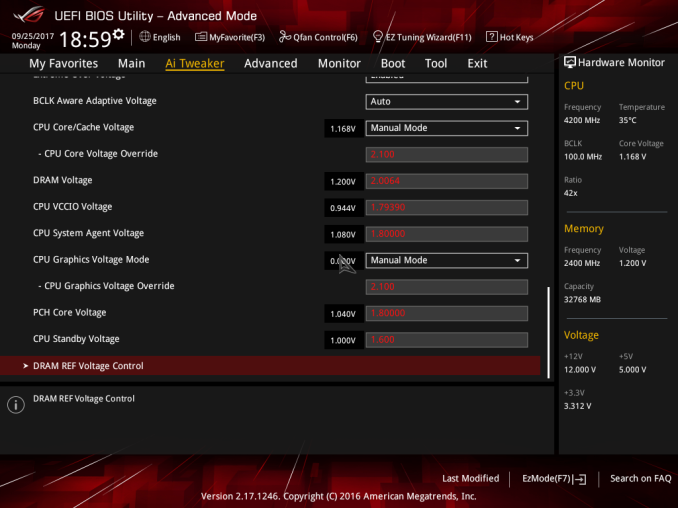
The maximum settings for each of these voltages
More specific options are accessible via submenus. The first submenu is called “DRAM timing control” and brings up dozens of RAM timing options, with even more options hidden inside other, secondary submenus. We believe that the vast majority of the users that will decide to manually adjust the timing settings of their RAM modules will stick to the three primary timing settings. The rest of the options exist virtually only for competition overclockers. The second submenu brings up the tweakable options of the Digi+ VRM, allowing the user to tweak sophisticated voltage, frequency, and current limit settings. The third submenu, “Internal CPU power management”, includes a few options for the Intel SpeedStep and Turbo Mode features. There also is the “Tweaker’s Paradise” submenu and it includes advanced chipset voltage and frequency options.
Below these submenus, there are even more tweakable options that control voltage and current limits. There is an option called “Extreme Over-Voltage” that widens the range of the voltage settings. Note that even with this disabled, the range of the voltage settings is very good, with the CPU core voltage, for example, reaching up to 1.7V. Enabling it allows the CPU core voltage to reach up to 2.1V, something that a Kaby Lake cannot endure for more than a few competition overclocking benchmarks. Our screenshots show the maximum possible values of all voltage and current options.
Finally, the last submenu in the “AI Tweaker” menu is the “DRAM REF voltage control” and, as its name suggests, includes advanced voltage control options for the RAM modules.
The “Advanced” menu is a long list of submenus, each of which includes tweakable options specific to a subsystem of the motherboard. Some submenus initially look informative but reveal a wealth of options once the user scrolls down. The “CPU configuration” submenu is the most prominent example, revealing over a dozen options and another submenu when the user scrolls down.
The “Monitor” menu initially appears to be purely informative as well, with only sensor readings visible at first, but scrolling down reveals several tweakable options that control the speed of the fans and allow for the programming of thermal profiles. The “Boot” menu is home to many tweakable boot-specific options but nothing out of the ordinary that stands out in comparison to most modern motherboards.
In the “Tool” menu Asus placed a few of basic applications, including the “EZ Flash 3” utility for upgrading the BIOS. The “Secure Erase” tool is a low-level format application that is designed to “restore the performance of your SSD”. It will irreversibly destroy all data on the said SSD, so it definitely is not a very practical solution, but it can be very useful for recycling/reselling drives with sensitive data on them.
Asus ROG Strix Z270G Gaming Software
The driver’s DVD comes with a nicely written installation software that allows the user to pick the drivers and software that wants to install, then it automatically installs these software packages, restarting the system as many times as necessary in the process. Where users need to be a little careful is with the selection of software, as Asus included software trialware packages into the driver’s list (Norton Security Trial). Norton Security definitely is not a driver and is in no way necessary for using this, or any other, motherboard.
The two main software packages accompanying the Asus ROG Strix Z270G Gaming are the AI Suite 3 and the AURA. The former includes nearly all of the motherboard’s tweakable options, while the latter handles only the RGB lighting options. There are several more utilities but most are simplistic applications, such as a version of the CPU-Z that has been modified to display the Asus logo.
As it includes all of the tweakable options, AI Suite 3 has a complex UI with an overwhelming number of options. The display is divided into the main display (top) and the advanced options (bottom). The bottom part persists regardless of the display option that has been selected for the top screen. It defaults to multiple sensor readings but clicking on the cogwheel icon brings up threshold settings for every motherboard sensor.
The main display at the top has a side menu that offers access to many different screens, each with a large number of advanced settings. Most of the BIOS options are accessible via these screens, allowing the user to perform automated or advanced overclocking without having to enter the BIOS. There is also a BIOS update software.
The Asus AURA software is flexible and allows for the programming of basic and advanced lighting effects independently for the motherboard itself and for the installed RGB LED strips (if available). There are several pre-programmed lighting effects and each can be individually tweaked, but the users cannot program effects of their own.
Another interesting software is the “Gamefirst IV”, Asus’ network optimization/acceleration software. It can be used to adjust the priority of specific applications/services, either manually or automatically. Its “intelligent mode” automatically detects games and prioritizes them over other processes. It also has network monitoring and debugging options. The “Gamefirst IV” can be used to control both the wired and wireless controller of the Asus ROG Strix Z270G Gaming.
The “SupremeFX” software that Asus supplies with this motherboard is, for the most part, a reskinned version of Realtek’s default software package. It has four main tabs that allow for the configuration of the speakers, amplification levels, equalizer settings, and room correction options. The system automatically detects the connected devices and even their impedance, automatically adjusting the amplification quite accurately.
System Performance
Not all motherboards are created equal. On the face of it, they should all perform the same and differ only in the functionality they provide - however, this is not the case. The obvious pointers are power consumption, but also the ability for the manufacturer to optimize USB speed, audio quality (based on audio codec), POST time and latency. This can come down to manufacturing process and prowess, so these are tested.
Power Consumption
Power consumption was tested on the system while in a single MSI GTX 770 Lightning GPU configuration with a wall meter connected to the Corsair AX1200i power supply. This power supply is Platinum rated, and as I am on a 230-240 V supply, leads to ~75% efficiency > 50W, and 90%+ efficiency at 250W, suitable for both idle and multi-GPU loading. This method of power reading allows us to compare the power management of the UEFI and the board to supply components with power under load, and includes typical PSU losses due to efficiency. These are the real-world values that consumers may expect from a typical system (minus the monitor) using this motherboard.
While this method for power measurement may not be ideal, and you feel these numbers are not representative due to the high wattage power supply being used (we use the same PSU to remain consistent over a series of reviews, and the fact that some boards on our test bed get tested with three or four high powered GPUs), the important point to take away is the relationship between the numbers. These boards are all under the same conditions, and thus the differences between them should be easy to spot.
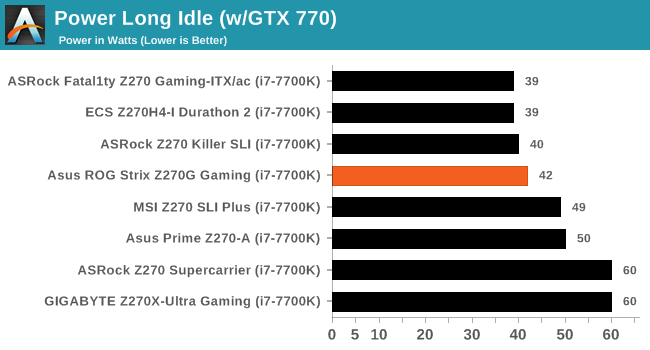
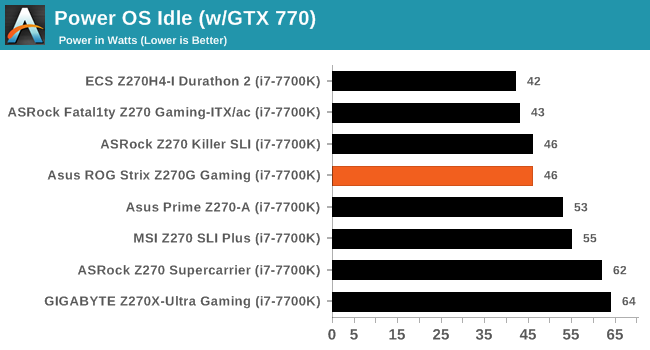
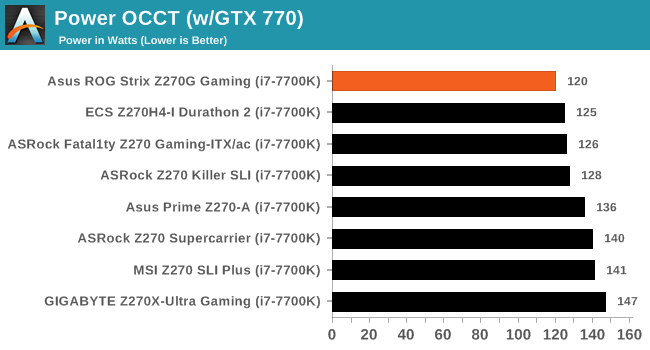
The energy consumption of the Asus ROG Strix Z270G Gaming was lower than what we initially expected. Our initial assumption was that such a fully featured motherboard with RGB lighting would not be any different than its ATX counterparts, yet the energy consumption of the Asus ROG Strix Z270G Gaming proved to be significantly lower, with the smallest power delta between idle and load that we have seen to this date.
Non-UEFI POST Time
Different motherboards have different POST sequences before an operating system is initialized. A lot of this is dependent on the board itself, and POST boot time is determined by the controllers on board (and the sequence of how those extras are organized). As part of our testing, we look at the POST Boot Time using a stopwatch. This is the time from pressing the ON button on the computer to when Windows 7 starts loading. (We discount Windows loading as it is highly variable given Windows specific features.)
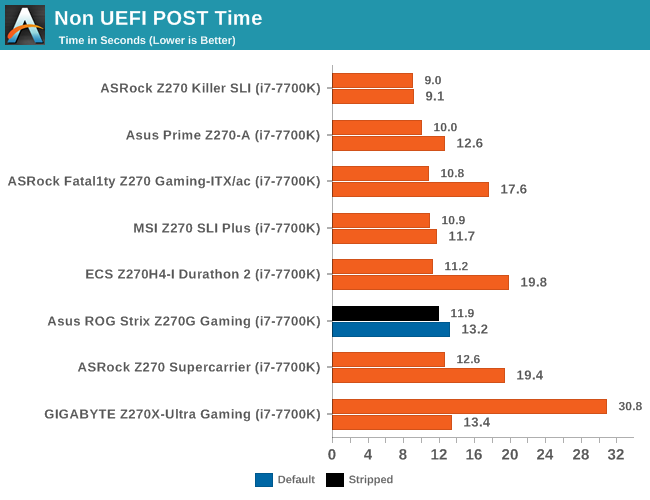
The booting times of the Asus ROG Strix Z270G Gaming proved to be very good, with the motherboard having a default boot time of just 13.2 seconds. Enabling quick boot and disabling most of the onboard controllers hardly aids the Micro ATX board to boot any faster, with 11.9 seconds being our best result.
Rightmark Audio Analyzer 6.2.5
Rightmark:AA indicates how well the sound system is built and isolated from electrical interference (either internally or externally). For this test, we connect the Line Out to the Line In using a short six inch 3.5mm to 3.5mm high-quality jack, turn the OS speaker volume to 100%, and run the Rightmark default test suite at 192 kHz, 24-bit. The OS is tuned to 192 kHz/24-bit input and output, and the Line-In volume is adjusted until we have the best RMAA value in the mini-pretest. We look specifically at the Dynamic Range of the audio codec used on board, as well as the Total Harmonic Distortion + Noise.
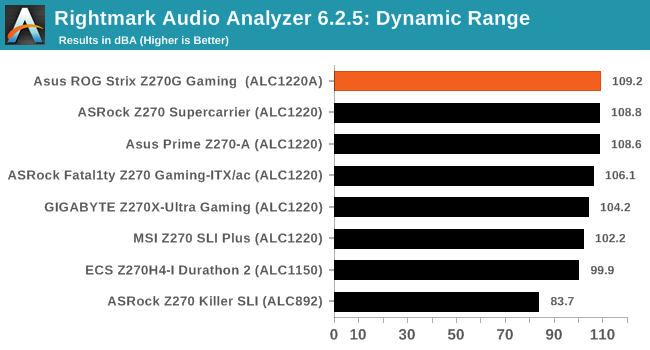
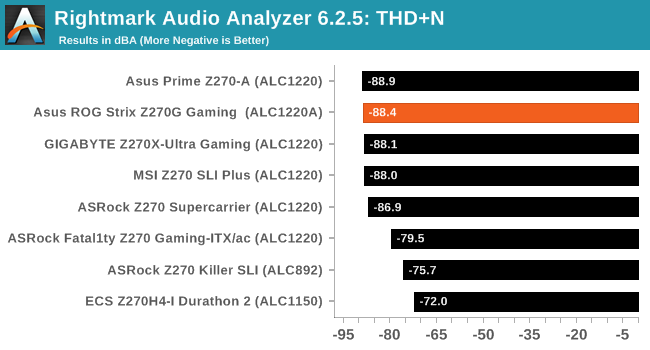
The implementation of the Realtek ALC1220A on the Asus ROG Strix Z270G Gaming is truly outstanding. The dynamic range reached 109.2 dB(A) and is the best that we have seen to this date on any Z270-based motherboard. The THD + Noise reading was -88.4 dB(A), which also is an outstanding result.
USB Backup
For this benchmark, we transfer a set size of files from the SSD to the USB drive using DiskBench, which monitors the time taken to transfer. The files transferred are a 1.52 GB set of 2867 files across 320 folders – 95% of these files are small typical website files, and the rest (90% of the size) are small 30 second HD videos. In an update to pre-Z87 testing, we also run MaxCPU to load up one of the threads during the test which improves general performance up to 15% by causing all the internal pathways to run at full speed.
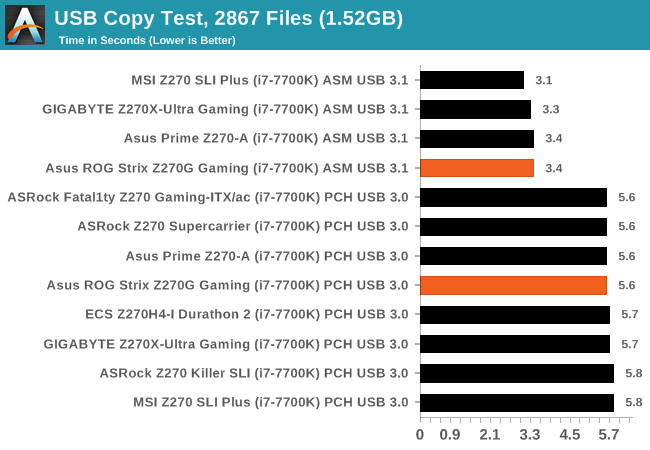
The USB 3.0 performance on the Intel USB 3.0 ports is typical and directly comparable to that of any other Z270-based motherboard. The ASMedia USB 3.1 also works well with our mSATA USB 3.1 Type-C device, reducing the time needed for the transfer down to 3.4 seconds.
DPC Latency
Deferred Procedure Call latency is a way in which Windows handles interrupt servicing. In order to wait for a processor to acknowledge the request, the system will queue all interrupt requests by priority. Critical interrupts will be handled as soon as possible, whereas lesser priority requests such as audio will be further down the line. If the audio device requires data, it will have to wait until the request is processed before the buffer is filled.
If the device drivers of higher priority components in a system are poorly implemented, this can cause delays in request scheduling and process time. This can lead to an empty audio buffer and characteristic audible pauses, pops, and clicks. The DPC latency checker measures how much time is taken processing DPCs from driver invocation. The lower the value will result in better audio transfer at smaller buffer sizes. Results are measured in microseconds.
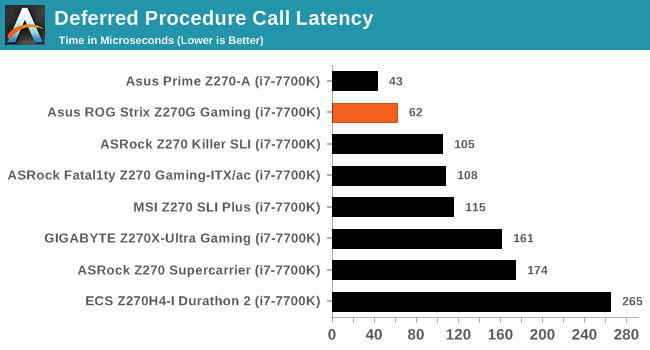
Asus takes DPC latency very seriously and the ROG Strix Z270G Gaming is no exception. Our maximum reading was 62 μs, an excellent performance figure and notably better than what we usually expect from most motherboards.
CPU Performance, Short Form
For our motherboard reviews, we use our short form testing method. These tests usually focus on if a motherboard is using MultiCore Turbo (the feature used to have maximum turbo on at all times, giving a frequency advantage), or if there are slight gains to be had from tweaking the firmware. We leave the BIOS settings at default and memory at JEDEC for these tests, making it very easy to see which motherboards have MCT enabled by default.
Video Conversion – Handbrake v1.0.2: link
Handbrake is a media conversion tool that was initially designed to help DVD ISOs and Video CDs into more common video formats. For HandBrake, we take two videos and convert them to x264 format in an MP4 container: a 2h20 640x266 DVD rip and a 10min double UHD 3840x4320 animation short. We also take the third video and transcode it to HEVC. Results are given in terms of the frames per second processed, and HandBrake uses as many threads as possible.
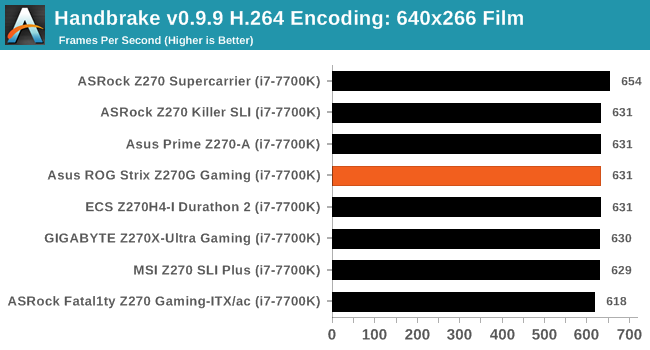
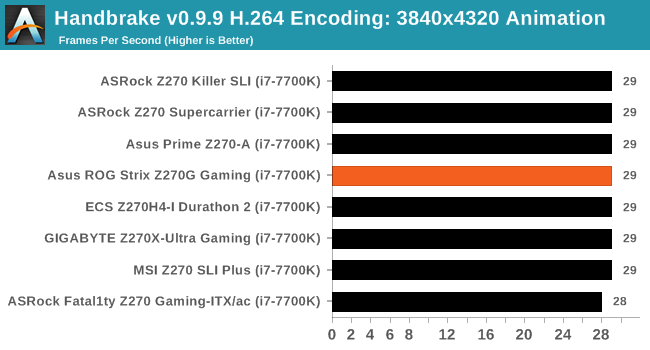
Compression – WinRAR 5.4: link
Our WinRAR test from 2013 is updated to the latest version of WinRAR at the start of 2017. We compress a set of 2867 files across 320 folders totaling 1.52 GB in size – 95% of these files are small typical website files, and the rest (90% of the size) are small 30 second 720p videos.
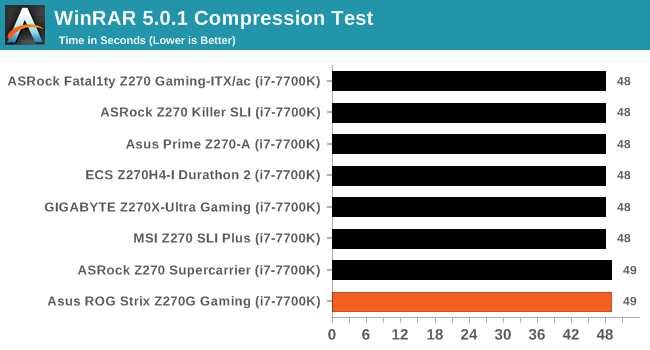
Point Calculations – 3D Movement Algorithm Test v2.1: link
3DPM is a self-penned benchmark, taking basic 3D movement algorithms used in Brownian Motion simulations and testing them for speed. High floating point performance, MHz and IPC wins in the single thread version, whereas the multithread version has to handle the threads and loves more cores. For a brief explanation of the platform agnostic coding behind this benchmark, see my forum post here. We are using the latest version of 3DPM, which has a significant number of tweaks over the original version to avoid issues with cache management and speeding up some of the algorithms.
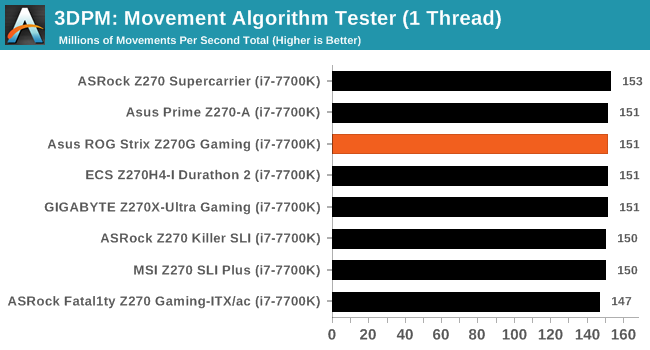
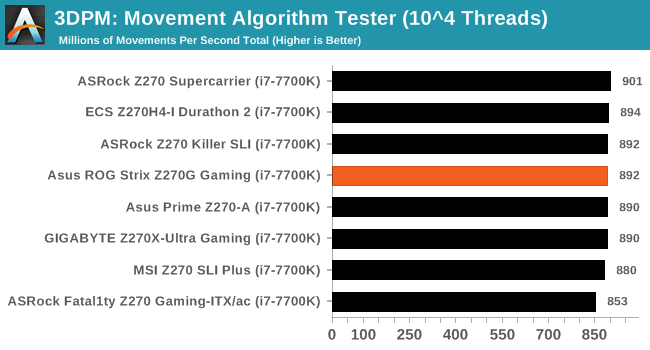
Rendering – POV-Ray 3.7.1b4: link
The Persistence of Vision Ray Tracer, or POV-Ray, is a freeware package for as the name suggests, ray tracing. It is a pure renderer, rather than modeling software, but the latest beta version contains a handy benchmark for stressing all processing threads on a platform. We have been using this test in motherboard reviews to test memory stability at various CPU speeds to good effect – if it passes the test, the IMC in the CPU is stable for a given CPU speed. As a CPU test, it runs for approximately 2-3 minutes on high end platforms.
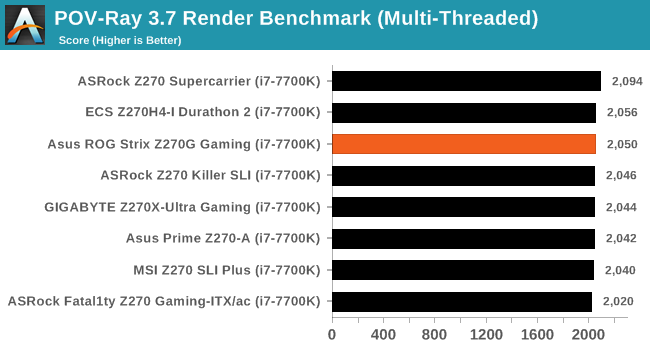
Synthetic – 7-Zip 9.2: link
As an open source compression tool, 7-Zip is a popular tool for making sets of files easier to handle and transfer. The software offers up its own benchmark, to which we report the result.
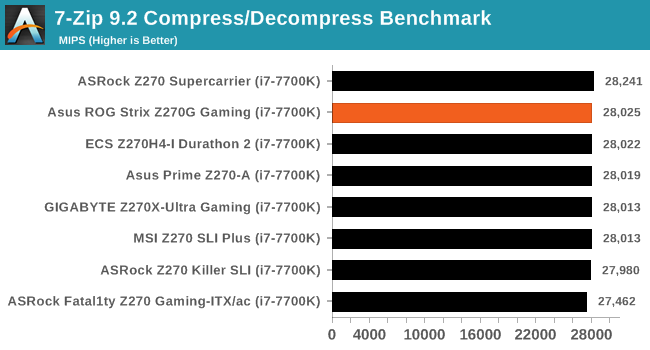
Gaming Performance
Our 2015 gaming results are still relatively new, but the issue of FCLK settings might play a big role here. At launch, the default setting for the communication buffer between the CPU and PCIe stack was 800 MHz, even though Intel suggested 1000 MHz, but this was because of firmware limitations from Intel. Since then, there is firmware to enable 1000 MHz, and most motherboard manufacturers have this - but it is unclear if the motherboard will default to 1000 MHz and it might vary from BIOS version to BIOS version. As we test at default settings, our numbers are only ever snapshots in time, but it leads to some interesting differences in discrete GPU performance.
Total War: Attila
The Total War franchise moves on to Attila, another The Creative Assembly development, and is a stand-alone strategy title set in 395AD where the main storyline lets the gamer take control of the leader of the Huns in order to conquer parts of the world. Graphically the game can render hundreds/thousands of units on screen at once, all with their individual actions and can put some of the big cards to task.
For low-end graphics, we test at 720p with performance settings, recording the average frame rate. With mid and high range graphics, we test at 1080p with the quality setting. In both circumstances, unlimited video memory is enabled and the in-game scripted benchmark is used.
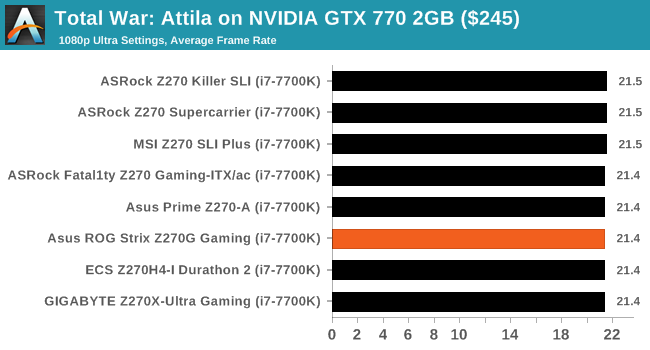
GRID: Autosport
No graphics tests are complete without some input from Codemasters and the EGO engine, which means for this round of testing we point towards GRID: Autosport, the next iteration in the GRID and racing genre. As with our previous racing testing, each update to the engine aims to add in effects, reflections, detail, and realism, with Codemasters making ‘authenticity’ a main focal point for this version.
GRID’s benchmark mode is very flexible and, as a result, we created a test race using a shortened version of the Red Bull Ring with twelve cars doing two laps. The car is focus starts last and is quite fast, but usually finishes second or third. For low-end graphics, we test at 1080p medium settings, whereas mid and high-end graphics get the full 1080p maximum. Both the average and minimum frame rates are recorded.
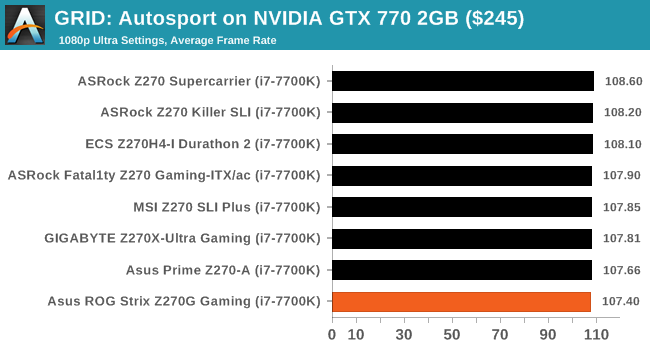
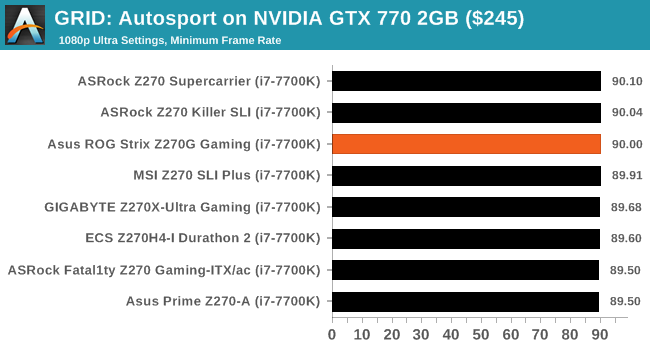
Asus ROG Strix Z270G Gaming Conclusion
The Asus ROG Strix Z270G Gaming is mainly designed for gamers that want to build an SLI/Crossfire system but want something slightly smaller than a full-size ATX motherboard. The end system will definitely be larger than that of a Mini ITX system but a good Micro ATX case can be compact enough. Its market potential, however, is not limited to that of SLI/Crossfire builds, as it will also appeal to users that need other features, such as two M.2 slots or four DIMM slots.
Asus designed the ROG Strix Z270G Gaming so as to accommodate both amateur and expert users. For amateurs, it features a lot of automated tweaking/overclocking options, starting from the overclocking wizards within the BIOS and expanding to the automated LAN management profiles within the Gamefirst IV software. For experts, there is a wealth of advanced options and overclocking settings within the BIOS, with many of them also available within the AI Suite 3 software. The range and step of the voltage, frequency, and amperage settings is exceptional, allowing very precise control for seasoned and competition overclockers.
The selection of controllers is straightforward, with the designer trying to use the most popular and proven components. We found the implementation of the Realtek ALC1220A to be particularly well-applied, giving us the best audio performance results that we have seen on any Z270-based motherboard to this date. There is only one wired LAN controller, the proven Intel I219-V, plus a WiFi/Bluetooth controller from Qualcomm (Atheros QCNFA364A). ASMedia supplies the two ASM2142 controllers found on this motherboard. These are PCIe ×2 controllers, meaning that two PCIe lanes are attached to each of them. The controller at the rear of the board has to split that bandwidth between the two available Type-A and Type-C ports. The other controller is for the internal USB 3.1 header, a rare sight on Z270-based motherboards.
The quality of the Asus ROG Strix Z270G Gaming is excellent overall. It is built with very high-quality components and sports a strong power circuitry, providing both long-term reliability and excellent overclocking headroom. Asus’ engineers were also very careful with the layout, trying to make the ROG Strix Z270G Gaming as practical as possible. The reduced size of the Micro ATX board forced the designer to make some sacrifices, such as the move of the first full-length PCIe ×16 slot at the top of the array, placing the first GPU right next to the DIMM modules. The DIMM slots only lock at the top, so the presence of a GPU card will not completely block the installation/removal of the DIMM modules, yet the proximity of a large card to the DIMM slots could make access difficult inside a tight case. If two large graphics cards are installed, they will block both of the PCIe ×1 slots and direct access to the front M.2 slot. We cannot consider these to be design issues, as there is no other space on the motherboard that the designer could have moved these slots to.
Overall, the Asus ROG Strix Z270G Gaming is a very flexible Micro ATX motherboard that is capable of satisfying the needs of both the inexperienced gamer and the seasoned overclocker. It has excellent onboard controllers and a particularly good audio circuitry that are more than sufficient for the needs of a modern gaming and overall entertainment system. The only enemy of the ROG Strix Z270G Gaming is its high retail price, which is just shy of $190 at the time of this review. It definitely is a very good product but such a price tag places it above many other rivaling products and dangerously close to more recently released platforms. A price drop or sale could make the ROG Strix Z270G Gaming the basis of an excellent cost-effective gaming system but, considering its current retail price, we find it difficult to recommend it at this point of time.
Other AnandTech Reviews for Intel’s 7th Generation CPUs and 200-Series Motherboards
($110) The ECS Z270H4-I Durathon 2 Review
($140) The ASRock Z270 Killer SLI Review
($140) The MSI Z270 SLI PLUS Review
($159) The ASRock Z270 Gaming-ITX/AC Review
($170) The Asus Prime Z270-A Review
($170) The GIGABYTE Z270X-Ultra Gaming Review
($349) The ASRock Z270 Supercarrier Motherboard Review
The Intel Core i7-7700K (91W) Review
The Intel Core i5-7600K (91W) Review
The Intel Core i3-7350K (60W) Review
Best CPUs Buyer's Guide