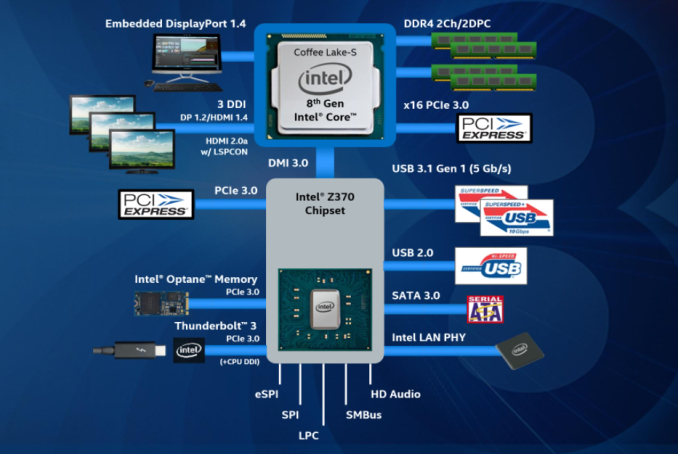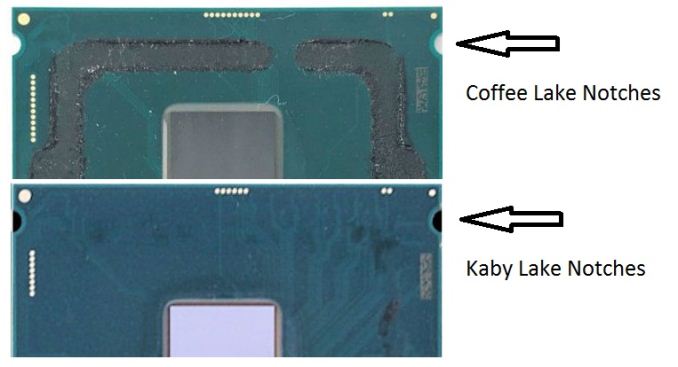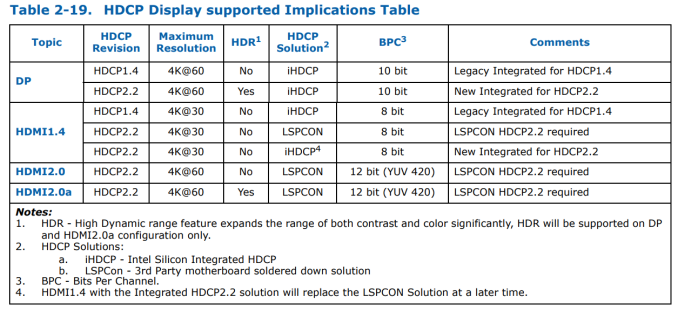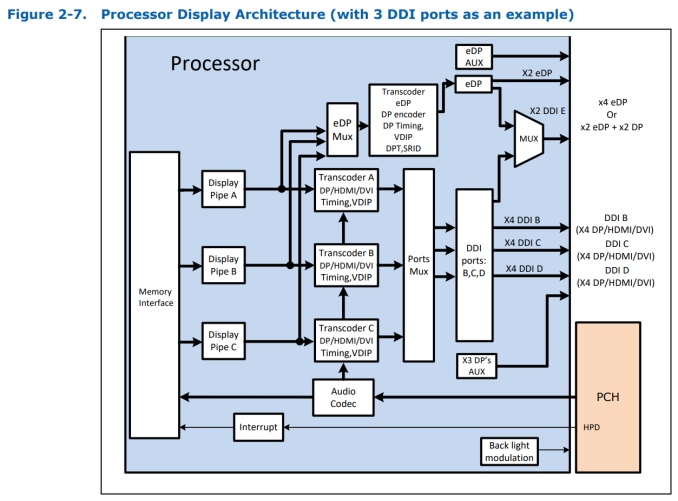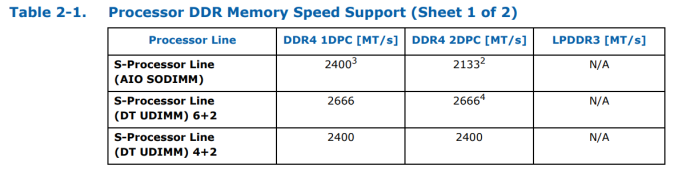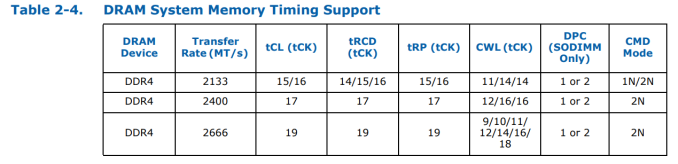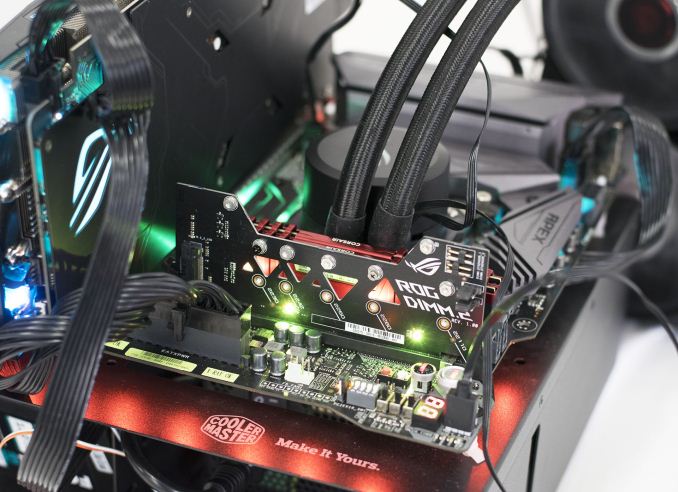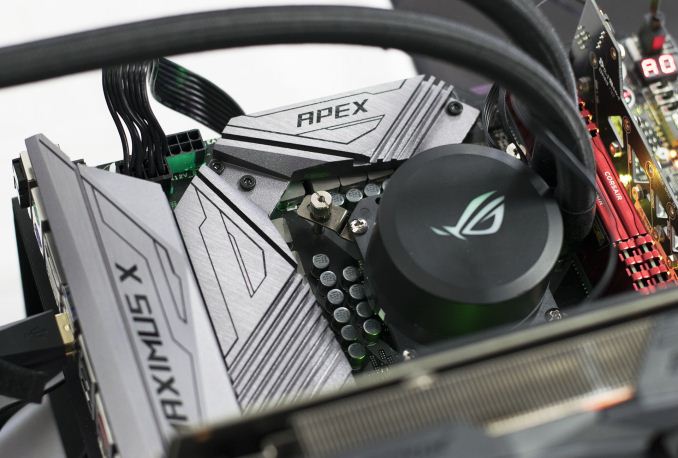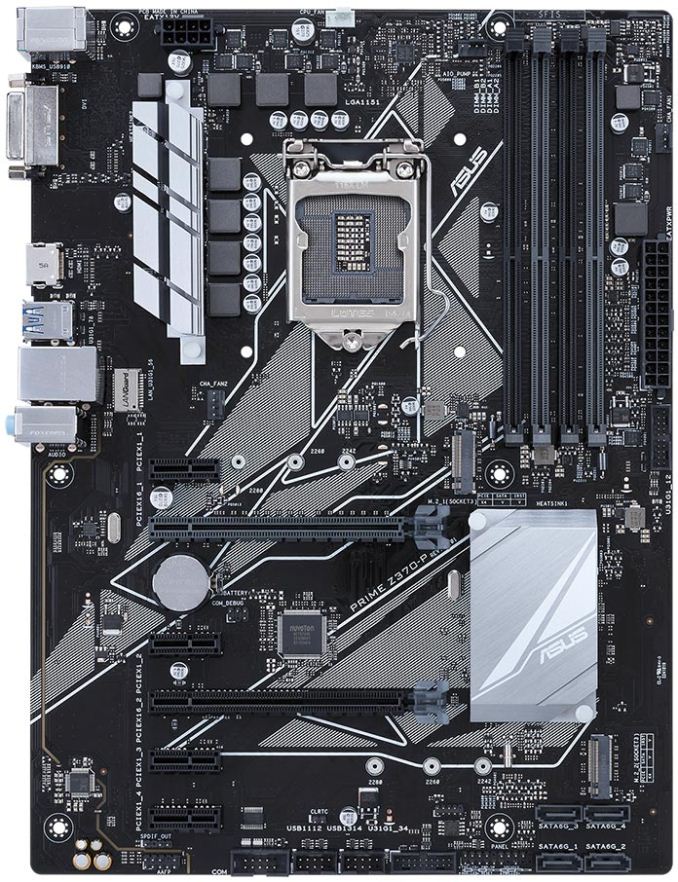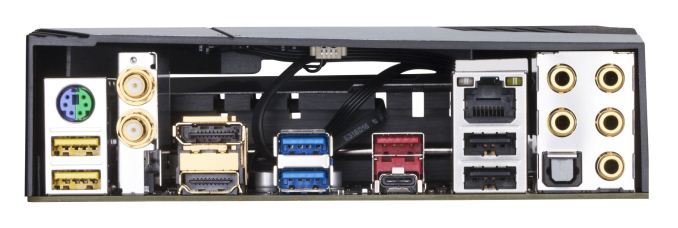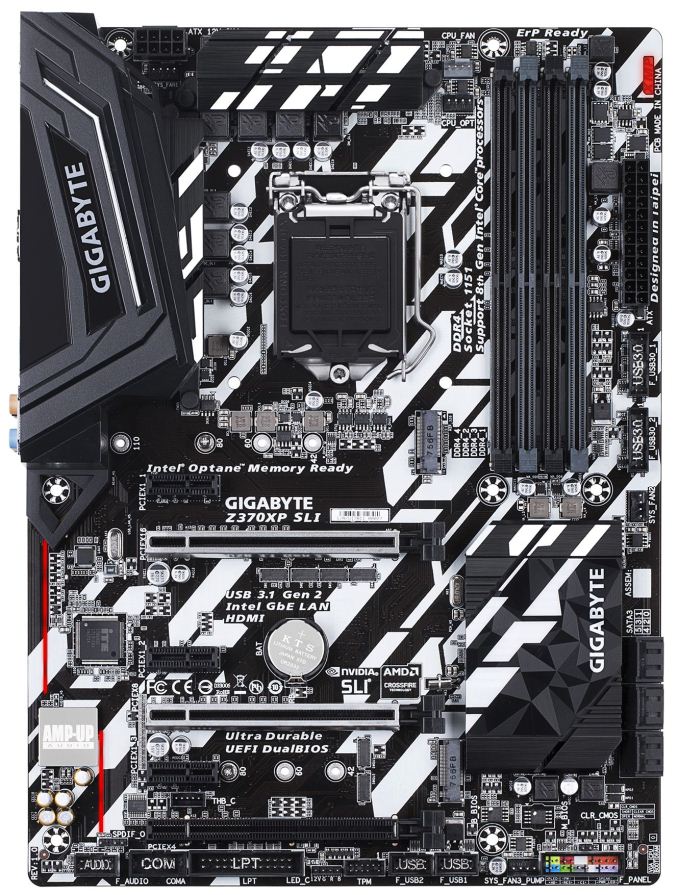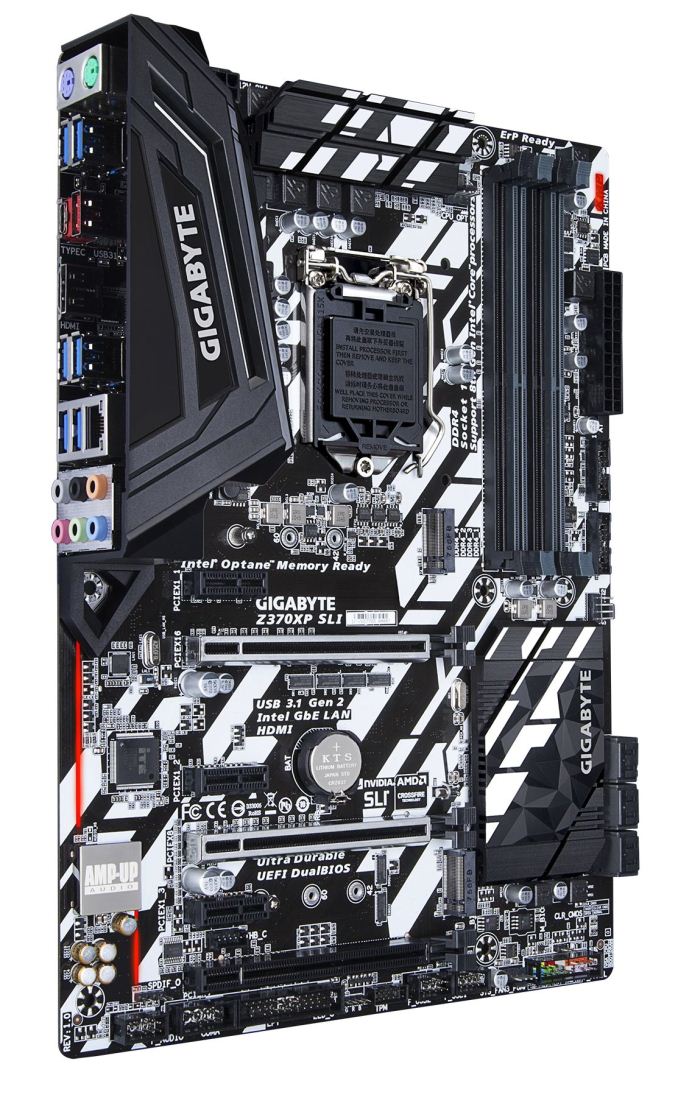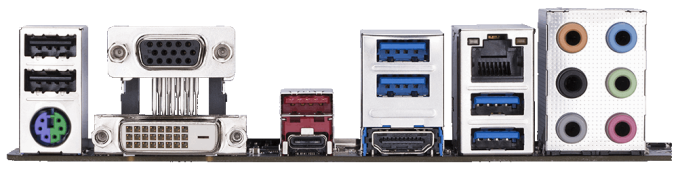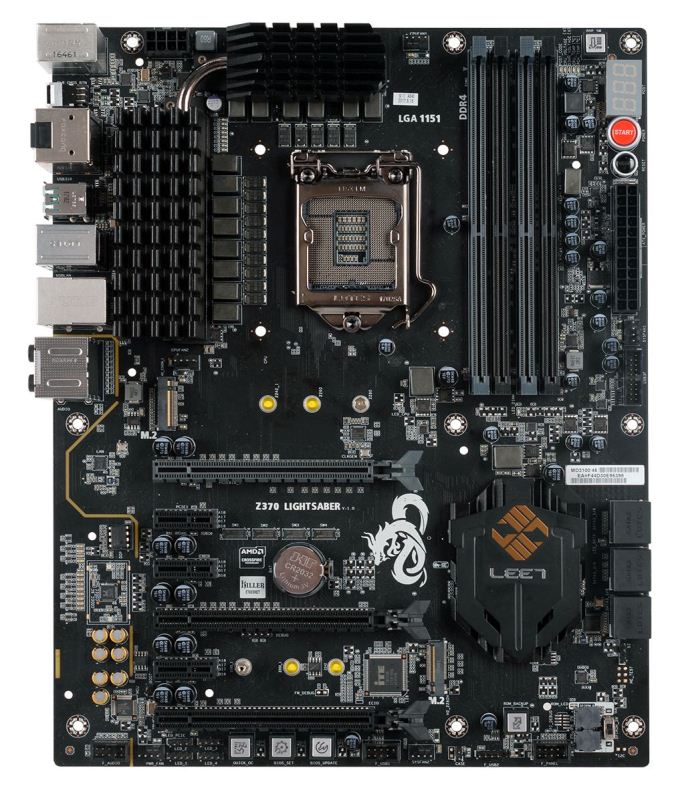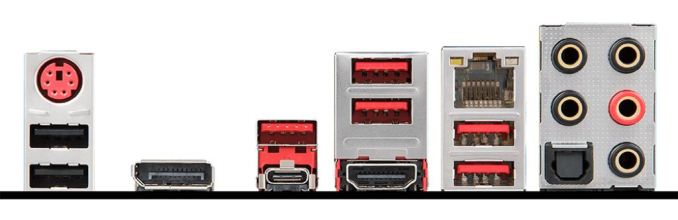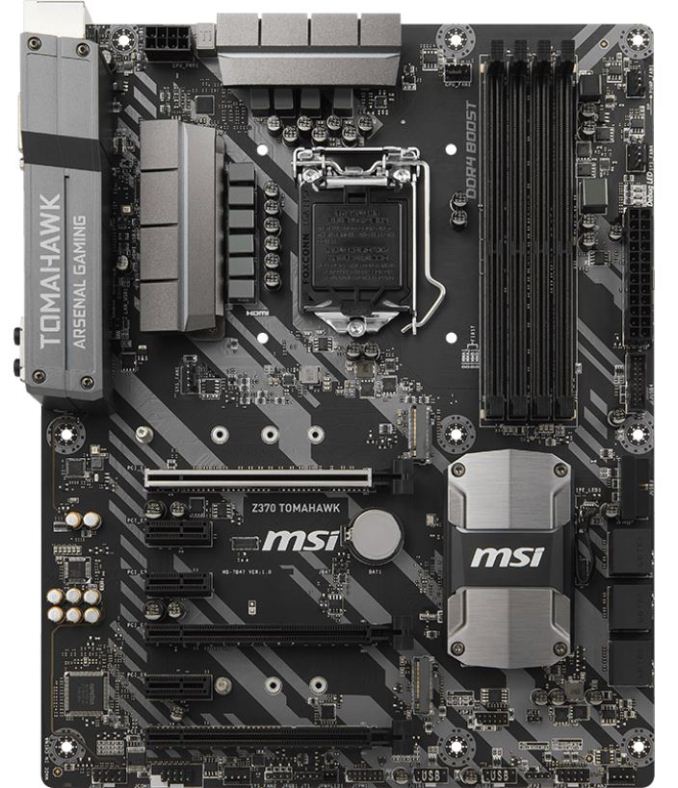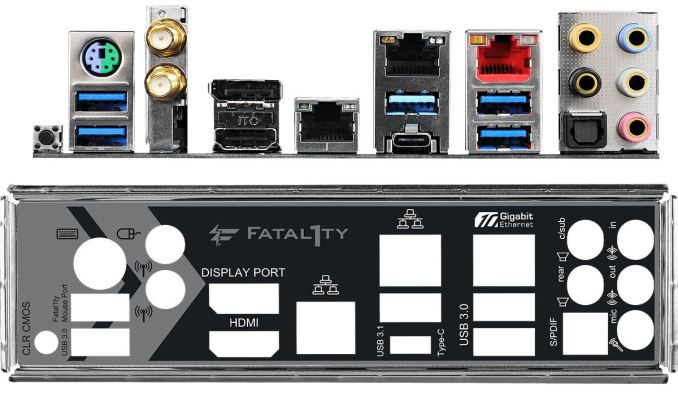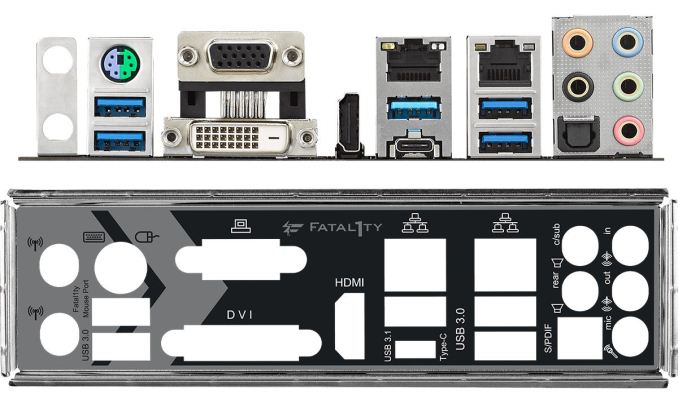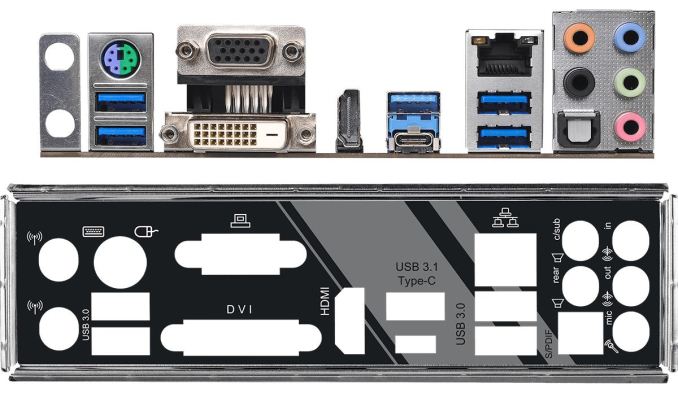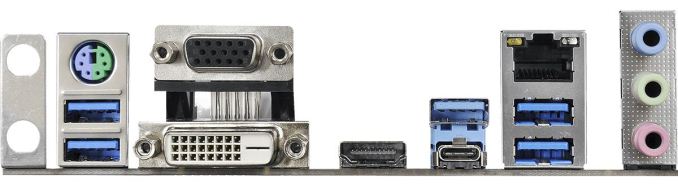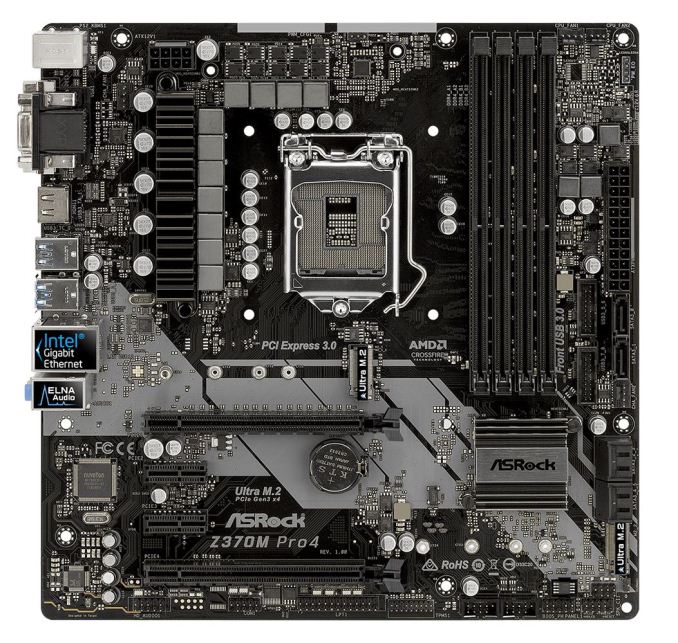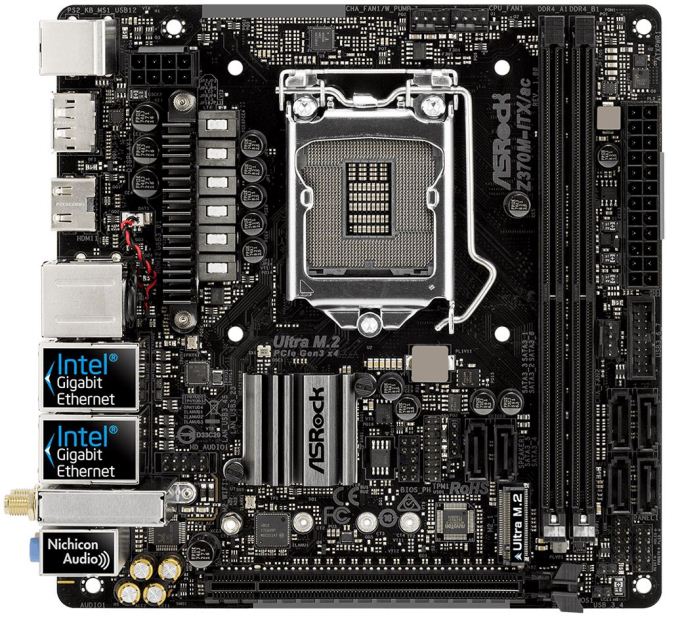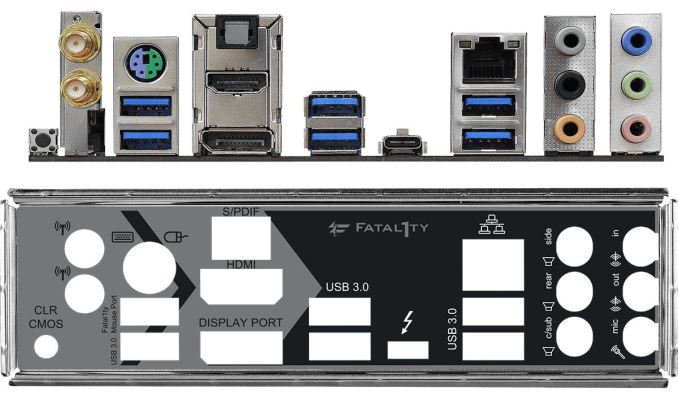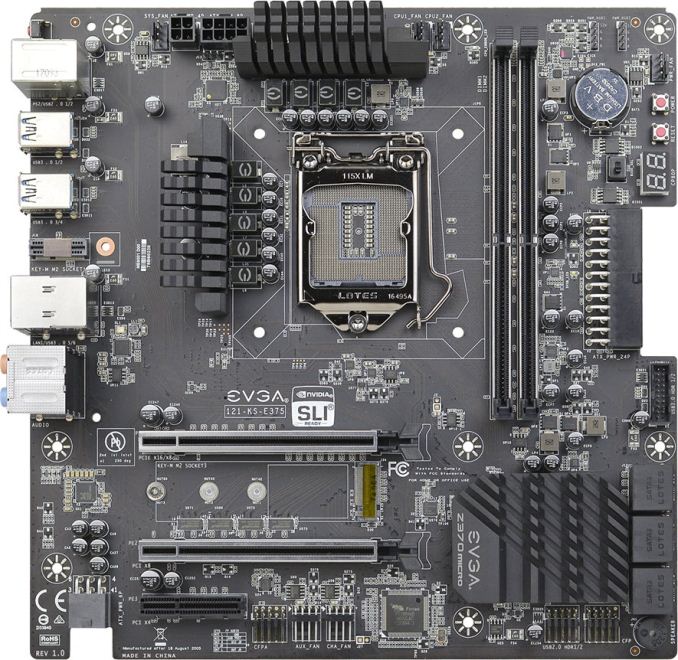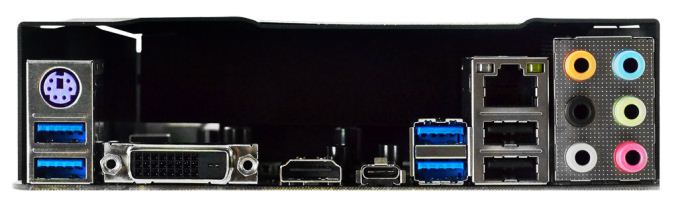Original Link: https://www.anandtech.com/show/11860/z370-motherboards-asus-asrock-ecs-evga-biostar-msi-gigabyte
Analyzing Z370 for Intel's 8th Generation Coffee Lake: A Quick Look at 50+ Motherboards
by Ian Cutress, Anton Shilov, Joe Shields & Gavin Bonshor on October 20, 2017 2:00 PM EST
The launch of Intel’s new 8th Generation ‘Coffee Lake’ processors for desktops is going to be an interesting one. On one side it redefines Intel’s main product stack and its terminology (in a good way), but the motherboard side is going to get somewhat confusing. The new CPUs are using the LGA1151 socket, as found on the previous generation, but it uses the socket differently, making the motherboards and CPUs incompatible with each other. To get around this issue previously, Intel introduces a new name to help with the separation, but no such luck here. The new platform and socket will be supported by the 300-series chipset, with Z370 being the first member of that product family. In this overview, we perform a visual inspection and analysis on 50+ motherboards from the main motherboards manufacturers.
The Z370 Motherboard Spectrum
As part of this piece, we typically reach out to all the motherboard manufacturers and ask for high-quality images and specifications in advance of a launch. But as the official announcement date was moved up due to members of the press leaking the official slide decks in advance, motherboard manufacturers followed suit and have put their entire Z370 motherboard ranges online. This piece goes through all the ones we could find and gives them a thorough inspection, and at the time of writing, we are over 50+ different motherboards.
- ASUS ROG Maximus X Hero
- ASUS ROG Maximus X Hero (with WiFi)
- ASUS ROG Maximus X Apex
- ASUS Strix Z370-E Gaming
- ASUS Strix Z370-F Gaming
- ASUS Strix Z370-G Gaming
- *ASUS Strix Z370-H Gaming
- ASUS Strix Z370-I Gaming
- ASUS TUF Z370-Pro Gaming
- ASUS TUF Z370-Plus Gaming
- ASUS Prime Z370-A
- ASUS Prime Z370-P
- GIGABYTE Z370 Gaming 7
- GIGABYTE Z370 Gaming 5
- GIGABYTE Z370 Gaming 3
- GIGABYTE Z370 Gaming K3
- GIGABYTE Z370 Gaming WiFi
- GIGABYTE Z370 Ultra Gaming
- GIGABYTE Z370XP SLI
- GIGABYTE Z370 HD3P
- GIGABYTE Z370 HD3
- *GIGABYTE Z370N WiFi
- ECS Z370 Lightsaber
- MSI Z370 Godlike Gaming
- MSI Z370 Gaming Pro Carbon
- MSI Z370 Gaming Pro Carbon AC
- *MSI Z370I Gaming Pro Carbon AC
- MSI Z370 Gaming M5
- MSI Z370 Gaming Plus
- MSI Z370 Krait Gaming
- MSI Z370 Tomahawk
- MSI Z370M Mortar
- MSI Z370 SLI Plus
- MSI Z370 PC Pro
- MSI Z370 A Pro
- ASRock Z370 Professional Gaming i7
- ASRock Z370 Gaming K6
- ASRock Z370 Extreme 4
- ASRock Z370 Killer SLI
- ASRock Z370 Killer SLI AC
- ASRock Z370 Pro4
- ASRock Z370 Taichi
- ASRock Z370M Pro4
- ASRock Z370M-ITX/ac
- ASRock Z370 Gaming-ITX/ac
- EVGA Z370 Classified
- EVGA Z370 FTW
- EVGA Z370 Micro
- BIOSTAR Z370GT7
- BIOSTAR Z370GT6
- *Colorful iGame Vulkan X
The list of motherboards is mostly ATX sized products, with a few smaller microATX and mini-ITX in the mix. These motherboards range from $110 all the way up to $500, depending on the features.
*Some new boards still to add to our overview over the next week, stay tuned...
Intel Z370 Chipset
From a high level, the Z370 chipset is identical to the Z270 chipset. The connectivity is the same, the number of supported PCIe 3.0 lanes is the same, the available bifurcation is the same, the controller support is the same: it is the same chipset under a new name, to help identify the new motherboards that support Intel’s 8th Generation processors compared to the previous chipset for the previous generation of processors.
From the chipset directly we get 20-24 PCIe 3.0 lanes, six SATA 6 Gbps ports with support for RAID 0/1/5/10, a total of 14 USB ports (either 2.0 or 3.0, up to a maximum of ten USB 3.0), and support for network controllers, support for Thunderbolt 3, and support for Intel’s Optane memory as a boot drive. It’s critical that we say ‘support’ here, because the diagram above from Intel is misleading: Intel is not supporting Thunderbolt directly from the chipset, and motherboard manufacturers will have to include a Thunderbolt 3 controller in order to do so.
So on the face of it, the chipset is not too different. What will be different is on the motherboard-as-a-whole side.
Intel’s 8th Generation Coffee Lake Platform: CPU
The platform for the new Coffee Lake systems is going to look and feel very similar to the 7th Generation platform, with some minor differences, but this could lead to a lot of confusion.
Intel has made it very clear that the processors for the new generation will work only in Z370 motherboards, and not in the previous generation Z270 motherboards due to how the pins are arranged. In Intel’s 8th Gen datasheet posted online, a full pin-out is provided, showing the difference between the new Coffee Lake processors and the older Kaby Lake processors:
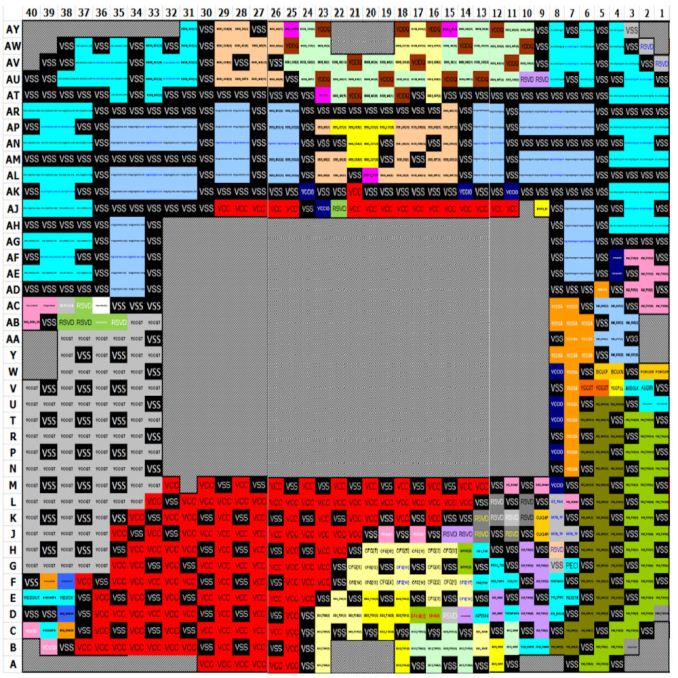
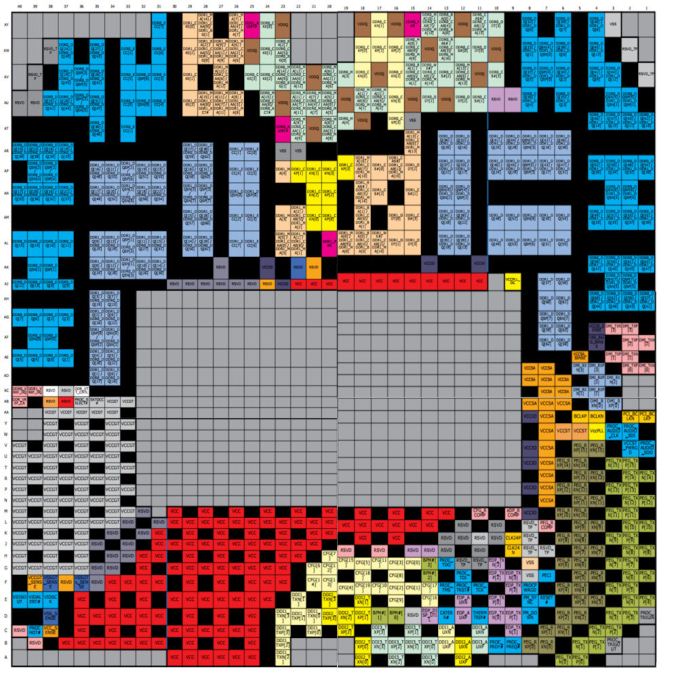
Coffee Lake (left), Kaby Lake (right)
Images from David Schor, Wikichip
With the new CPUs, more pins are converted from RSVD (reserved) to VCC (power) and VSS (ground), specifically, there are 18 more power pins and 14 more ground pins, with a slight rearrangement in how the pins are provided.
So the chips are different, especially with the support for hex-core processors, but that is not a big story. What is a big story is as mentioned at the top of the page - the physical socket is identical to the last platform: both use LGA1151, with processors that have equal notches in the packages, making it very easy to place the wrong CPU in the wrong motherboard.
Whoever thought this was a good idea at Intel needs to be fired. If the new CPU was labeled as LGA1153, still had 1151 pins but slightly different notches, this wouldn’t be an issue because users would not be able to misplace (and potentially damage) their new CPUs by placing them in the wrong motherboards.
Video and HDCP2.2 Support
Blowing up specialized sand aside, there is going to be a few differences in the capabilities of each platform. The new processors will support HDCP2.2 on both DP and HDMI, although an LSPCon is still needed for HDMI 2.0.
The video outputs for Coffee Lake will be similar to that on Kaby Lake, with three display pipes supported for motherboard manufacturers to configure as needed.
Memory Support
For the new processors, Intel is increasing memory support for any chip with a base design of at least six cores. In both single DIMM per channel (1DPC) and dual DIMMs per channel (2DPC), Intel will support up to DDR4-2666. For the quad-core parts, Intel will only support up to DDR4-2400 in both 2DPC and 1DPC mode. This is for both single and dual rank memory, which compared to AMD who has different support for each DPC and DRAM rank, Intel’s solution is a bit simpler.
It gets simple until we talk about AIO designs using the processors, which typically require SODIMM memory. For these parts, for both quad-core and hex-core, Intel is supporting DDR4-2400 at 1DPC and DDR4-2133 at 1DPC. LPDDR3 support is dropped entirely. The reason for supporting a reduced memory frequency in an AIO environment under SODIMMs is because these motherboards typically run their traces as chained between the memory slots, rather than a T-Topology which ensures helps with timing synchronization. Intel has made T-Topology part of the specification for desktop motherboards, but not for AIO or integrated ones, which explains the difference in DRAM speed support.
These supported frequencies follow JEDEC official sub-timings. Familiar system builders will be used to DDR4-2133 at a CAS Latency of 15, but as we increase the speed of the modules, the latency increases to compensate:
Intel’s official sub-timing support at DDR4-2666 is 19-19-19. Outside of enterprise modules, that memory does not really exist, because memory manufacturers can seem to create DDR4-2666 16-17-17 modules fairly easily, and these processors are typically fine with those sub-timings. CPU manufacturers typically only state ‘supported frequency at JEDEC sub-timings’ and do not go into sub-timing discussions, because most users care more about the memory frequency. If time permits, it would be interesting to see just how much of a performance deficit the official JEDEC sub-timings provide compared to what memory is actually on sale.
This Overview, and Why It Took Four Editors
Much like our previous motherboard overviews, the goal here is to go through each motherboard that we know about and do a visual inspection: tell you what goes where, if there's something new, or if there's an odd layout that doesn't make sense.
I (Ian) have to give big thanks to our motherboard review team who worked on this project, especially to Joe Shields who wrote up most of them, and to Gavin Bonshor for taking a day out to travel to ASUS UK and get some hands-on before the launch. Anton applied his usual excellence in his Price Overview.
Introduction and editing by Ian Cutress
GIGABYTE, ECS, MSI, ASRock, EVGA and BIOSTAR by Joe Shields
ASUS by Gavin Bonshor
Pricing by Anton Shilov
With any luck, we will be firing up our full Z370 motherboard review engine over the next few weeks. If you see a motherboard in this list that tickles your fancy, let us know in the comments.
ASUS ROG Z370 Maximus X Hero
ASUS' Republic of Gamers brand has gone a slightly different route on the new Z370 chipset in that they are trying to make each of their ranges more distinguishable to the consumer. With any motherboard chipset refresh, it offers manufacturers the chance to refine their range thus hopefully improving on previous models and addressing concerns from the previous generation. The main differentiating features for ASUS this time around include a new clear-cut segmentation of their range of boards, a new heatsink design on the majority of the line-up, better memory support due to their 3rd generation T-Topology technology, and a slew of RGB customisable lighting/addressable RGB headers.
Starting off with what ASUS has touted as being one of their bestselling motherboards of the previous generation, the ROG Maximus X Hero slots in an interesting position as it doesn’t quite have the same clout as the Formula/Extreme boards have, but offers more features over the more mid-range Strix boards. There will be two Hero SKUs available with the only difference between both is one will come included with integrated dual antenna 802.11 AC Wi-Fi and one will be without. ASUS’s reasoning for doing this is simply a choice; giving consumers control over whether they want integrated wireless network capabilities or they want to save $15-$25 over something they think they won’t need.
The ROG Maximus range of boards is designed to exude the feeling of combining strong unique aesthetics with high-quality components to deliver strong performance in gaming and overclocking. The Z370 Maximus X Hero features a design with a huge emphasis on new metallic heat sinks that are an upgrade over the plastic heatsinks found on the Z270 version. Also along a theme is a single M.2 heatsink which features the ROG Logo etched in (the Z370 Hero has two overall M.2 slots available, this is in addition to six SATA 6Gb/s ports).
Two of the three full-length PCIe 3.0 slots feature metal shielding (which most manufacturers seem to have integrated into their more mid-range to high-end models), and are paired with three PCIe 3.0 x1 slots. The top slot and second slot operate at x16 and x8/x8 with the lanes being fed from the Coffee Lake processor, but the very bottom full-length PCIe 3.0 slot operating at x4 from the chipset. Both SLI two way and CrossFire three way are both supported by this board and the majority of day one launch Z370 boards from ASUS ROG.
Still touching on slots, the Hero has four memory slots, with a maximum capacity of 64GB of DDR4, and an official DDR4-4133 being supported. ASUS has implemented an Intel I219V gigabit Ethernet controller, which they report as having high reliability and performance, which is paired with Realtek ALC1220 audio codec which ASUS themselves call the SupremeFX S1220. On top of the codec, ASUS has enhanced the onboard audio on the Hero with an ESS Sabre ES9023P DAC. Another unique inclusion over the previous Z270 model is an integrated and pre-mounted I/O shield which ASUS claim as a patented technology.
A wave of cooling options and a slew of fan headers are dotted around the board including the more recent inclusion of a dedicated water cooling area. There is support for five 3/4 pin fans, including a high-amperage fan header, three thermal sensors with two of them being designed with water cooling in mind, in addition to a single flow header and two dedicated pump headers.
A plethora of rear I/O real estate should keep even the most gadget and peripheral hungry user happy with USB 3.1 10 Gbps in Type-A, Type-C and a stack of four USB 3.1 5 Gbps ports. You can run additional USB 3.1 and USB 2.0 ports from front panel header capabilities; a single header for USB 3.1 5 Gbps giving an additional two ports, an onboard USB 3.1 10 Gbps header, and dual USB 2.0 headers for a maximum of four additional ports. Finishing off the rear I/O is a clear CMOS switch, a BIOS Flashback button and DisplayPort/HDMI outputs for on-board graphics.
Other ancillaries include the two RGB strip headers, and a single addressable RGB header which has recently been supported by various manufacturers including BitFenix and Cablemods for use with ASUS ROG AURA SYNC software to allow for customisability and color matching between various supported components and peripherals.
It is very apparent that the Maximus X Hero is focused towards high-end gamers looking for a solution that covers support for water cooling, high-end performance Coffee Lake CPUs and high bandwidth and fast DDR4 memory. This allows users to feature a ROG Maximus range board with a lot of decent features, but without the hefty price tag of an Extreme, Formula or Code.
ASUS ROG Z370 Maximus X Apex
Also in the stack is the heavily overclocking focused ASUS ROG Maximus X Apex. The most insane of enthusiasts and performance connoisseurs will be happy to know that the Z370 Maximus X Apex picks up exactly from where the Z270 variant left off. The main reason for selecting an Apex doesn’t exactly stop at extreme overclockers, but for the Z370 chipset, ASUS Republic of Gamers has gone all-out in cramming many key and feature rich performance components.
The Apex won't be available immediately at launch, but should hit the shelves in late October. In the overclocking theme, this is the only ROG board to feature dual 8pin EPS12V inputs out of the entire range. The Apex only supports one memory stick per channel, leaving it with a maximum support of 32GB, but this maximizes the memory overclocking capabilities as the slots have shorter tracks than regular E-ATX/ATX sized motherboards to ensure maximum performance and lower latencies between the CPU and memory.
A plethora of full-length PCIe 3.0 ports are featured, with the first three supporting an x16, x8/x8 and x8/x4/x4 configurations, with an additional full-length PCIe slot at the bottom taking lanes directly from the chipset and running at x4. This means support for 2-way SLI (x8/x8) and up to 4-way Crossfire (x8/x4/x4 + x4).
A single DIMM.2 slot is located directly to the right of the dual memory slots, and allows for installation of up to two M.2 NVMe x4 high-speed SSDs connected via the chipset. The DIMM.2 feature is designed to save physical space on the motherboard by mounting the drives vertically. On the storage side, along with the DIMM.2 slot, only four SATA 6Gbps ports are included as opposed to the regular six you would find on a full-sized option. If that wasn’t enough, the overall form factor of the board is Extended ATX (EATX) rather than ATX. For design, the E-ATX layout has the same X-shaped PCB as the previous generation of Apex motherboard (Maximus IX Z270).
Touching on aesthetics, the board has a grey and black contrasting look with RGB hailing from the chipset heatsink and the central placed ROG plate, to which ASUS included an additional plate for name customization (as shown above). The customizable RGB lighting also runs down the left-hand size of the tracks from the SupremeFX S1220A audio codec, all the way up and under the large metal power delivery heat sink.
As you would expect with any premium performance board, there are cooling options aplenty. Five regular 4-pin headers, two pump headers, and a flow header (including one specifically for AIO coolers) have been included. A total of three full speed fan headers have been implemented allowing the use of high-speed fans for directing nitrogen vapor away from the PCB (during extreme overclocking) as well as helping to cool secondary components such as chipset and memory. A combination of thermal sensor headers are also present, with two regular headers and two specific to liquid cooling.
To the direct right of the memory is a DIMM.2 slot which allows the use of dual M.2 SSDs and has support to mount a cooling fan, which in turn should lower temperatures on NVMe x4 drives. Staying in the same area at the top right hand of the board, ASUS has included something they like to call the Overclockers Toolkit. What this consists of is a range of switches, buttons and even a very handy Q-Core for debugging. Switches for slow mode, one for enabling LN2 mode, and one for an RSVD (cold boot bug) have been included making this a strong contender for one of the most capable overclocking boards available on Intel's 8th Gen/Coffee Lake CPUs. Probably the most sophisticated feature of all is the integrated condensation detection within the PCB which enables overclockers using extreme methods such as Liquid Nitrogen (LN2) to debug runs and prevent component death due to condensation or water which could be sitting and waiting to short the components.
An interesting addition, and one to satisfy enthusiasts, is the inclusion of two ethernet ports. One of these is the standard Intel I219-V gigabit Ethernet, but ASUS also added an Aquantia AQC-108 high-end 5G port. Also included is a SupremeFX S1220A audio codec based on Realtek’s ALC1220 codec, although on this board it does not come covered with EMI shielding, but does have a wave of gold Nichon gold Japanese capacitors and PCB separation.
The rear I/O is stacked, with six USB 3.1 (5 Gbps) ports and an ASMedia controlled USB 3.1 (10 Gbps) Type-A and Type-C present. There are no USB 2.0 ports present on the back, but the inclusion of three front panel headers offer up to six USB 2.0 ports in total. Overclockers will be happy thanks to two PS/2 ports nestled on the I/O with a separate port for mouse AND keyboard. It wouldn’t be an overclocking focused board without a clear CMOS button and BIOS Flashback button which can come in handy, especially with one of the USB 3.1 (5 Gbps) ports being dedicated to this job. Finishing off is a set of 3.5mm audio jacks and single HDMI port for the processor integrated graphics.
The ASUS ROG Z370 Maximus X Apex aims to be a premium option for power users that want to maximise their memory performance. This board is going to pique the interest from enthusiasts and gamers due to the included features, but extreme overclockers may take an issue to all these unnecessary non-OC features.
ASUS ROG Z370-E STRIX-E & Z370-F STRIX Gaming
Next up from the new ASUS ROG Z370 line-up is a pair of ATX sized offerings which sit within the mid-range separate group of at least four STRIX boards. Both of the Z370-E and Z370-F STRIX Gaming motherboards have a near identical feature set with a few main separating features. Firstly, the Z370-E features a set of silver metallic heat sinks, whereas the Z370-F uses a darker tough plastic. The other main distinguishable feature is the inclusion of integrated 802.11ac Wi-Fi with an antenna (that can only be described as a shark fin) found on the F.
Both of these models incorporate a single Intel I219-V Gigabit LAN controller and use the Realtek ALC1220 audio codec, a popular combination for the Z370 platform. The mid-range looks to be a congested field on Z370, but both of these boards feature identical PCB layouts including three full-length PCIe 3.0 x16 slots with the top slot running at x16 or x8 from the CPU, the second slot running at x8 from the CPU, and the bottom slot uses PCIe 3.0 x4 from the chipset. Both the top full-length PCIe x16 slots have SafeSlot reinforcement which adds additional torque protection to the slots. An additional three PCIe x1 slots are included. Overall two way SLI and 3-way Crossfire graphics configurations are supported.
Moving onto memory compatibility, the Z370-E and Z370-F Strix motherboards have four DIMM slots, supporting two DIMMs per channel, and a board rated support for DDR4-4000 MT/s. ASUS puts their higher support down to their T-Topology technology which they claim allows for stability and signal quality due to the parallel and equal length of the traces between the memory and the CPU. ASUS has stated that the 3rd generation of T-Topology is omnipresent on the ASUS Z370 range.
Storage wise, this pair of Strix ATX sized boards have six SATA 6Gbps slots and dual PCIe 3.0 x4 M.2 ports, with support for the high-end NVMe compliant SSDs. Most of the ASUS Z370 options in an ATX form factor feature six SATA ports except for the budget Z370-P and the overclocking focused Maximus X Apex. The bottom M.2 slot on these two Strix boards has an integrated heat sink which links into the chipset heatsink to aid in cooling M.2 SSDs that run hot. ASUS claims a drop of around 15c when using this heat sink.
Looking at both models aesthetically, the twin Z370 Strix boards have two contrasting designs; the Z370-E has a lighter finish with the metallic heat sinks and the Z370-F uses plastic heat sink covers with a darker charcoal finish. Both feature customisable AURA SYNC RGB lighting around the I/O cover and have room for expansion due to the dual RGB strip and single addressable RGB header; all these are also compatible with AURA SYNC.
Although not as connection rich as the high-end boards, the Z370-E and Z370-F Strix motherboards have a solid rear I/O with USB 3.1 10Gbps ports aplenty on the Z370-E. The Z370-E has a front panel connector 10Gbps USB header and dual-band 802.11ac Wi-Fi, both of which are not found on the Z370-F. Both models encompass a USB 3.1 Type-A and Type-C port in addition to two USB 3.1 10Gbps ports. Users looking to make use of on-boards graphics will be pleased with a wave of inputs including DVI-D, HDMI, and a DisplayPort; all of the three main digital connection types for hooking up to a monitor.
Finishing off the mid-range premium Z370-E and Z370F boards, we have a total of five PWM fan headers with one dedicated to AIO CPU coolers and a single header for a thermal sensor. Both of these boards fit the mid-range segment well and the Z370-E especially could be considered slightly more premium than the Z370-F. Dependant on launch pricing, the Z370-E Strix could be a serious contender, providing the performance matches the feature set and how the price sits within other manufacturer’s options.
ASUS ROG STRIX Z370-G Gaming
The 'Strix Z370-G Gaming' micro-ATX motherboard bridges the gap between the ATX and ITX segments and represents a balance of having key features of its bigger ATX brothers, but whilst having a slightly larger footprint and offering more room for expansion over its ITX siblings.
This board has virtually identical specifications to the smaller Strix Z370-I Gaming board: the Strix Z370-G uses the Realtek ALC1220 audio codec, renamed to the SupremeFX S1220A in accordance with their branding; they also share the same dual antenna 802.11ac MU-MIMO capable Wi-Fi adapter as well as an Intel I219-V Gigabit Ethernet controller.
The Strix Z370-G Gaming has two PCIe 3.0 x16 slots (run in x16 or x8/x8) which both feature SafeSlot with support for both two-way SLI and two-way Crossfire configurations. The only limitation with this is slot spacing as due to PCB sizing limitations, only cards with coolers two slots or below will manage to fit in multi-GPU setups; a good way of beating this is with custom water cooling, but this comes at the requirement of extra space in the chassis as well as cost (we also think that NVIDIA has stopped giving SLI certification to micro-ATX boards with the main slots in the 1/4 configuration). Below each of the full-length PCIe slots are PCI x1 slots for installation of various types of expansion cards or adapters.
There are plenty of options for storage as the Z370-G Gaming features six SATA ports and two M.2 PCIe 3.0 x4 slots. Although not so much of a major concern, and more of a casualty of lack of PCB space, ASUS had to think outside the box to fit dual M.2 slots on this board. One of these M.2 slots can be found just below the second PCIe 3.0 x16 slot, but the implementation of the second one is a little unorthodox. It can be found to the right of the DIMM slots, just below the 24pin ATX motherboard power connector and actually sticks out vertically out into the case. This can be looked two ways: firstly it could potentially allow natural thermodynamics and airflow to keep the drive cool and secondly, a bit of a heretical design, especially for fans of cleaner looking systems.
ASUS seems to have focused a lot on memory compatibility with the launch of Coffee Lake, either that or their R&D team has had some very good yields throughout samples as all of their Z370 boards at launch are rated to have support for at least DDR4-3866. The Z370-G goes above this, following suit with the Strix Z370-E and Z370-F Gaming models, as all three boards feature four DIMM slots capable of supporting up to 64GB but also have compatibility for memory speeds of up to DDR4-4000, CPU memory controller permitting. Scattered around the board are four variable fan headers which allow use for PWM compatible fans in addition to a dedicated pump header for water cooling and a single thermal sensor header.
A common and clear trend with the majority of the Z370 line up from ASUS is the use of the Intel's I219-V Gigabit LAN controller combined with the rebranded SupremeFX S1220A (Realtek’s ALC1220) audio codec. For micro-ATX, the board has plenty of bells and whistles with 2x2 802.11ac MU-MIMO Wi-Fi, two USB 3.1 10Gbps Type-A ports, two USB 3.1 5 Gbps ports, and two USB 2.0 Type-A ports. Unfortunately, there are no Type-C ports whatsoever featured, although a combo PS/2 port is present in its place. There are available headers for a front panel USB as well as headers for two more USB 3.1 5 Gbps ports and up to four USB 2.0 ports in total. The display output from the CPUs on-board graphics can be utilized via a single HDMI port with a DisplayPort nestled right above it. Finishing off the rear I/O is a selection of 3.5mm audio jacks and a digital S/PDIF output.
ASUS ROG STRIX Z370-I Gaming
Having spoken to ASUS at a recent event, there are no current plans to release a new Maximus Impact ITX offering to the market on Z370, so users specifically looking for an ASUS option will have to make do with the Strix Z370-I Gaming for the smaller form factor.
With this being an ITX form factor motherboard, certain and very obvious sacrifices have been made to cut down the size, but aside from fewer PCIe slots and a couple of SATA ports having been removed, the feature set is certainly far from small. The Z370-I has a single full-length PCIe 3.0 x16 slot which features the SafeSlot reinforcement, and in design terms, it is very similar to the Z370-E in styling and features new light silver metallic heat sinks.
Only two full-size memory slots can realistically fit onto an ITX form factor board - in recent years we have seen motherboard vendors push one memory slot per channel (1 DPC) designs on ATX boards as they can afford better performance through higher frequency margins, and ITX boards can get these benefits naturally: ASUS have rated the Strix Z370-I Gaming highly with support for up to DDR4-4333, memory controller on the CPU depending.
With storage, the Z370-I Gaming has four SATA ports, which are set upright out of the board with a pair on the edge outside of the DRAM and the second pair just inside, with this latter group potentially affected by large memory heatsinks, a large GPU cooler backplate, or a large CPU cooler. There is also two M.2 PCIe 3.0 x4 slots, one of which is neatly tucked under the main silver heat sink, and the other is placed on the rear of the board.
For audio, the Strix Z370-I Gaming like all the other Strix and Maximus Z370 boards utilizes the Realtek ALC1220 codec. The audio PCB segment uses gold Nichon Japanese audio capacitors, and the codec features a small EMI shield to protect from interference. Video support on the rear comes via DisplayPort and HDMI, and networking from an Intel I219-V gigabit Ethernet controller and an 802.11ac WiFi module.
The rear IO board has three USB 3.1 10 Gbps Type-A ports, a Type-C port, and four USB 2.0 Type-A ports. Headers on the board offer another USB 3.1 10Gbps port and four USB 2.0 ports. The small ITX form factor isn’t known for being rich in the way of fan headers, and on this board there are two regular 4-pin fan headers, a single header dedicated to AIO CPU coolers. There is also a single thermal sensor header.
It might be strange to think that ASUS ROG has started omitting Maximus Impact boards from the range - it would mean that ASUS has shifted focus away from high-performance ITX motherboards. The Impact boards were always over-engineered, which might be related to the delay, or ASUS might be saving it depending on market potential.
ASUS TUF Z370-PRO Gaming & Z370-PLUS Gaming
In a courageous marketing twist, the next two boards from ASUS for launch hail from its TUF range of boards. The twist comes in the styling, with the brand feeding off of the yellow U in TUF and making that one of the style elements. Interesting it seems like the usual 5-year warranty from TUF boards is down to three years, although this may also be region dependent. Another change from previous TUF models is their segmentation in the market - normally these boards would command a price premium due to the higher warranty and thermal armor protection, but on these models ASUS has ditched this and changed focus to the budget and the gaming side of the market. Apparently, everything has to say 'Gaming'.
The TUF Z370-PRO Gaming and Z370-PLUS Gaming are almost identical, with minor technical and visual tweaks. On the visual side, while the Z370-PRO Gaming has a minor glowing LED strip on the right of the board, the Z370-PLUS Gaming offers RGB lighting in the same area. on the right-hand side of the motherboard, but that’s as far as it goes. An additional RGB strip header is featured on the TUF Z370-PLUS allowing for use with ASUS AURA SYNC compatible strips currently on the market. Both boards feature a black and yellow/orange contrast throughout the PCB.
A technical difference comes in the way of PCIe slots; the PRO-Gaming has a total of three full-length PCIe x16 with the top slot featuring SafeSlot metal reinforcement, but the bottom slot runs takes its lanes directly from the chipset, as opposed to the CPU. The Z370-PLUS Gaming has the same SafeSlot protection on the top slot, but omits the third and bottom full-length PCIe x16 slot, instead offering four PCIe x1 slots rather than three. Both boards have support for SLI and Crossfire setups. Storage wise, both boards have six SATA ports as well dual M.2 ports capable of powering PCIe 3.0 x4 SSDs.
Neither board comes with any Wi-Fi capabilities, but they do follow suit with the entirety of the Strix Z370 range and offer a single LAN port via an Intel I219-V gigabit network chip. For audio, ASUS is using the Realtek ALC887 codec rather than the ALC1220 found on the other boards, likely due to pricing. Both boards include a full complement of memory slots, support for DDR4-3866, and support for up to 64GB of UDIMMs - values typical for ATX boards in this end of the stack.
Two USB 3.1 10Gbps ports are featured on both of the models, along with four USB 3.1 5 Gbps and two USB 2.0 ports. The rear I/O on the TUF Z370-PLUS Gaming includes a single USB 3.1 5 Gbps Type-C port, in exchange for two of the Type-A ports. Both boards have additional USB real estate via two USB 3.1 5 Gbps headers and two USB 2.0 headers. Both of the budget gaming targeted models omit DisplayPort in favor of a single DVI-D port, but HDMI is also present on both boards. Rounding off the rear I/O of both boards are a set of Realtek ALC887 controlled 3.5mm audio jacks and a single digital S/PDIF output, as well as the network port and combo PS/2 ports.
Dotted around the boards are fan headers, with the Pro Gaming having four headers total with a single AIO CPU cooling header, while the Plus Gaming only has three but one of them is a dedicated water cooling pump header.
ASUS PRIME Z370-A
The ASUS Prime Z370-A has some of ASUS' classic mainstream look without offering some of the exotic PCB stylings that other products have. The Prime boards are typically a driving platform for the subtle inclusion of customizable RGB lighting, starting with the top right-hand side of the motherboard area with additional RGB headers, but users looking for something black and white (literally) can turn this off via the BIOS or the ASUS AURA SYNC software utility.
The Prime Z370-A uses three full-length PCIe 3.0 x16 slots, with the top two having SafeSlot reinforcement and run at x16 or x8/x8 with two GPUs. The final bottom full-length slot, as well as the four PCIe 3.0 x1 slots, take their lanes directly from the chipset. Both SLI and Crossfire configurations are supported. The board supports two memory modules per channel, with an on-box rated speed up to DDR4-4000 (depending on the performance of the memory controller on the processor). ASUS likes to promote its T-Topology technology for their high-speed memory support.
The black PCB features plenty of triangle shaped white imprints on the PCB (which I believe detracts from the cleanness of the build), but the Prime Z370-A does drop most of the gaming-related specifics such as SupremeFX audio that the Strix and Maximus X boards use. The audio is the same Realtek ALC1220 codec, except this time the Crystal Sound 3 branding is present.
On the rear IO panel we find a pair of USB 3.1 10Gbps ports (one Type-A and one Type-C) with a further two Type-A USB 3.1 5Gbps and two USB 2.0 ports on the back. The front panel headers on this board allow for an additional four USB 3.1 5Gbps ports and four USB 2.0 ports in total. The Prime Z370-A is another adopter of the Intel I219-V gigabit Ethernet controller and Realtek ALC1220 codec, with an EMI shielded codec using gold Nichon audio capacitors. For the rear IO this means 3.5mm audio jacks and a single S/PDIF output. Video outputs come from a DisplayPort, HDMI and DVI-D port.
For storage, the chipset heatsink hides one of the M.2 slots underneath which also aids in high-performance storage cooling. The top M.2 slot is placed alongside the top PCIe x1, and just above the most northerly placed full-length PCIe 3.0 x16 slot. The Prime Z370-A has a total of six SATA ports as well.
The Prime Z370-A offers ones of the most loaded cooling option header clusters from any ASUS boards in the sub $200 price point. On top of the AIO and thermal sensor headers, there are five 4-pin PWM headers.
The focus on the Prime Z370-A is for consumers that want a clean and clear board with the option of subtle RGB lighting thanks to a single RGB strip header, or a simple white and black contrasting theme is possible. It keeps a lot of the top features and components of the Strix range, but with a lower emphasis on gaming and more focus on traditional use.
ASUS PRIME Z370-P
Following on from the second of two Prime branded boards at launch, the Z370-P has a completely different emphasis altogether. The priority has been shifted towards a broader focus on pure value, and the Z370-P comes in at the lowest price of all the ASUS Z370 motherboards. In comparison to the Z370-A Prime board, the Z370-P is considerably stripped down from all the bells and whistles, with this board sitting firmly on its laurels of a base Z370 motherboard but with ASUS optimizations.
This entry-level offering features a full sized ATX frame with four DIMM slots supporting up to DDR4-3866 with a maximum capacity of 64GB in total across all four DIMMs. This board is the only across the entire ASUS launched range not to feature Intel’s I219-V Gigabit network controller, instead opting for a more value orientated Realtek controller. Along with the TUF Gaming pairing, the Z370-P makes use of the more cost-effective Realtek ALC887 audio codec, and in this case, there is no EMI shielding. Dotted around the PCB, there is a dedicated header for AIO CPU cooling in addition to three 4-pin PWM compatible fan headers.
For the storage, the board uses a pair of M.2 PCIe x4 slots, with one either side of the full-length PCIe slots. This comes along with four SATA ports sticking out of the board on the bottom right. For PCIe slots, the top slot is a full-length PCIe 3.0 x16 slot whereas the second full-length slot is pulling its lanes directly from the chipset (PCIe x4). This means that only two-way Crossfire is possible using the latency added chipset based PCIe slot. The Prime Z370-P also has four PCI x1 slots in total.
The rear IO has four USB 3.1 (5 Gbps) Type-A ports and two USB 2.0 ports, and the board also has additional headers for four USB 3.1 (5 Gbps) ports and four USB 2.0 ports. The video comes via HDMI and a DVI-D port, which leaves the 2.1 audio jacks, a combination PS/2 port, and a network port.
While the Z370-P is not the most exciting board in the range, it covers the basics and users will be considering it as one of the cheapest entries into Coffee Lake and the Z370 chipset. While it has lower specifications than the Prime Z370-A, we expect it to be picked up by budget system builders using singular graphics configurations.
GIGABYTE AORUS is starting off its entrance into the Z370 chipset with a total of nine offerings. The 'entry level' Ultra Durable lineup has three boards: the Z370XP SLI, HD3P, and HD3. The AORUS Gaming lineup has the other six boards, offering more features and glamor than the UD boards. From the flagship down there is the Gaming 7, Gaming 5, Ultra Gaming, Gaming 3, Gaming K3, and Gaming Wi-Fi. Each board will offer slightly features from a different VRM section, the number of M.2 connections, USB, networking, audio codecs, and more.
GIGABYTE Z370 Gaming 7
The AORUS Gaming 7 looks to be the brightest (literally) board of the bunch with RGB LEDs found in several places on the board: the IO cover, the VRM heatsink, by the VRMs on the board, between the DIMM slots, on the PCIe slots, the PCH heatsink, and finally, an aesthetic strip on the right side by the 24-pin ATX connector.
All of the full-length PCIe slots have steel reinforcement to prevent slot damage against heavy video cards. The Gaming 7 is the only board in the lineup to add power/reset and overclocking buttons on the PCB which are located in the upper right-hand corner. The Gaming 7 uses different chokes for the VRM from Coiltronics (FP 1007) - from the pictures provided, we are unable to tell if the MOSFETs or controller is different to the Gaming 5. For more BCLK range and flexibility for overclocking, there is a BCLK generator under the EMI shield between the top M.2 and PCIe slots.
The Gaming 7 uses of four reinforced DIMM slots with RGB LEDs in between. capable of up to 64GB of system memory. The supported memory speeds for the Gaming 7 (and Gaming 5) are the highest in the GIGABYTE lineup at DDR4-4133. The other boards will top out at DDR4-4000 by comparison. The PCIe slot locations allow for triple wide video cards to be used in a Dual GPU setup and are wired in an x16/x8/x4 configuration with the last slot powered by the chipset, meaning two-way SLI and three-way Crossfire are supported. PCIe x1 slots are located above the first, second, and last full-length PCIe slots and are fed from the chipset. The last PCIe slot shares bandwidth with the M2P_32G and will operate at up to 2x mode when using a PCIe SSD in that specific slot.
For SATA storage, we will see a pretty familiar theme across the entire lineup as each board will have six SATA ports. In the case of the Gaming 7, they are located to the right of the chipset heatsink and set at a right angle to the board. The three M.2 slots can be found just above the first PCIe x1 slot, below the first full-length slot, as well as the second. The top M.2 slot comes with a heatsink and will fit up to a 110mm device, while the other two slots support up to 80mm drives and do not come with a heatsink.
For users that connect chassis and system fans to the board directly, the Gaming 7 has a total of eight fan headers: the CPU fan and CPU_Opt are located by the socket between the DIMM slots and the VRM heatsink; Across the bottom are three system fan headers with a fourth hiding at the end of the top M.2 slot behind the rear I/O audio; the eighth fan header is located in the top right corner of the board. All headers are hybrid and can be controlled by PWM or voltage using the RGB Fusion software.
Audio is driven by the Realtek ALC1220 codec and uses an ESS Sabre DAC, Nichicon caps, and WIMA audio caps in an effort to improve headphone output. The Gaming 7 has dual NICs, using the Rivet Networks Killer E2500 controller alongside the Intel I219V. There is no Wi-Fi, which is perhaps an interesting omission on a flagship board - however the Gaming 5 does have WiFi. Thunderbolt 3 connectivity is maintained on the Gaming 7 with the header located in the bottom right-hand corner above the front panel headers.
USB support is a bit different here than the other GIGABYTE boards. The Gaming 7 has USB3.1 (10 Gbps) Type-C and Type-A headers on the rear I/O but also add a Type-C header for the front. USB3.1 (5 Gbps) shows a header for the front and five ports on the rear. The rear I/O is a bit more sparse without Wi-Fi, but it still includes Displayport and HDMI outputs for video, the two NICs, five USB 5 Gbps Type-A ports, and the two USB 3.1 (10 Gbps) ports (Type-A and Type-C).
The Gaming 7 comes with everything most users need including a lot of RGB LEDs and adds features such as a reinforced third PCIe slot, a Killer E2500 NIC, onboard Power/Reset/OC buttons, and improved headphone audio. About the only thing missing is Wi-Fi which could also be added via an add-in card.
| GIGABYTE Z370 AORUS Gaming 7 | |
| Warranty Period | 3 Years |
| Product Page | Link |
| Price | Amazon US |
| Size | ATX |
| CPU Interface | LGA1151 |
| Chipset | Intel Z370 Express |
| Memory Slots (DDR4) | Four DDR4 Supporting 64GB Dual Channel Support DDR4 4133+ Support for ECC UDIMM (operates in non-ECC mode) |
| Network Connectivity | 1 x Rivet Networks Killer E2500 LAN 1 x Intel GbE LAN |
| Onboard Audio | Realtek ALC1220 |
| PCIe Slots for Graphics (from CPU) | 1 x PCIe 3.0 x16 slots @ x16 or x8 1 x PCIe 3.0 x16 slots @ x8 |
| PCIe Slots for Other (from Chipset) | 1 x PCIe 3.0 x16 slots @ x4 3 x PCIe 3.0 x1 slots @ x1 |
| Onboard SATA | 6 x Supporting RAID 0/1/5/10 |
| Onboard SATA Express | None |
| Onboard M.2 | 3 x PCIe 3.0 x4 - NVMe or SATA |
| Onboard U.2 | None |
| USB 3.1 (10 Gbps) | 1 x Type-C (ASMedia) 1 x Type-A (ASMedia) 1 x Type-C (ASMedia - through internal header) |
| USB 3.1 (5 Gbps) aka USB 3.0 |
5 x Back Panel 1 x Header |
| USB 2.0 | 2 x Headers |
| Power Connectors | 1 x 24-pin EATX 1 x 8-pin ATX 12V 1 x 4-pin ATX 12V |
| Fan Headers | 1 x CPU 1 x Watercooling CPU 5 x System Fan headers 1 x 3A System Fan/ Water Pump header |
| IO Panel | 1 x PS.2 keyboard/mouse port 1 x DisplayPort 1 x HDMI Port 5 x USB 3.1 ports 1 x USB 3.1 Type-C 1 x USB 3.1 Type-A 2 x RJ-45 LAN Port 1 x Optical S/PDIF out 5 x Audio Jacks |
GIGABYTE Z370 Gaming 5
The next board from GIGABYTE is the Z370 AORUS Gaming 5. The Gaming 5 sits just below the Gaming 7 in the product stack with a few different features as well as some aesthetic changes. A cursory look at the board and for the most part it looks like the Gaming 7 but with a reduction in some of the features.
The Gaming 5 keeps the black PCB and the AORUS falcon stenciled across the bottom but the stencil appears to be shifted a bit lower on the board, ending at the top PCIe x1 slot. RGB LEDs populate the same locations as on the Ultra Gaming and add more to the I/O shroud and the VRM heatsink. Both the VRM heatsink and shroud have silver colored design elements and a slightly different shape to some of the other GIGABYTE models. The PCH heatsink has an angular aesthetic as well as additional RGB LEDs. The Gaming 5 also has two RGB LED headers (both RGBW headers) all controlled by the RGB Fusion Software.
The board has four reinforced memory slots supporting dual-channel DDR4 with capacity up to 64GB and speeds of DDR4-4133+. For the PCIe slots, there are two full-length reinforced slots at x16 and x8 from the CPU, and the third, non-reinforced full-length x4 slot at the bottom from the chipset. The PCIe x1 slots are also in the same locations as the Gaming 7, one above each of the full-length PCIe slots.
SATA for the Gaming 5 involves six ports supporting RAID 0, 1, 5, and 10. The Gaming 5 places all six together and oriented the same way on the board. The board has three M.2 slots (1x 110mm, 2x 80mm), however, none have a heatsink as the flagship Gaming 7 did. For fan connectivity, there are a total of six on the board; two up top by the CPU, three on the bottom, and another just above the top PCIe x1 slot. The audio codec is the same Realtek ALC1220 as the Gaming 7, but we are unable to tell if it has EMI shielded from the images. There is still a single Intel I219-V NIC, but the Gaming 5 adds integrated WiFi and Bluetooth capabilities. The 5-pin Thunderbolt 3 header moves down to the bottom right-hand corner of the board, just above the front panel headers.
USB 3.1 (10 Gbps) support is handled by the ASMedia 3142 controller and provides a Type-C port and Type-A port on the back panel IO. The chipset provides an additional six USB 3.1 (5 Gbps) ports with four on the back panel and two more available through an internal USB header. There is also USB 2.0 support with two ports on the back panel and four through internal headers. The back panel IO has DisplayPort and HDMI outputs for onboard video, the Wi-Fi adapter, NIC, and gold plated audio with SPDIF.
GIGABYTE Z370 Gaming 3
The next board is the Z370 AORUS Gaming 3. This board purports to be on the middle of their Gaming series of motherboards and includes RGB Fusion, dual M.2 slots, a Killer E2500 Gaming LAN, the Ultra Durable feature set, and a different color scheme than the other boards in the gaming line.
The Z370 AORUS Gaming 3 uses a black PCB with the AORUS falcon stenciled in through the PCIe area. What is different here compared to some of the other gaming boards is that the reinforced PCIe slots are red instead of black. Instead of all black DIMM slots, two on this board are red; a departure from all black we have seen on the Gaming line previously. The DIMM slots on the Gaming 3 also do not have the strengthened slots. It uses the same chipset heatsink as the Ultra Gaming, and the heatsink is one of two places users will find RGB LEDs on the board. The other location is the audio separation line.
The Gaming 3 uses the platform standard four DIMM slots with speeds up to DDR4-4000 and capacity up to 64GB. The PCIe layout is different on this board compared to what we have looked at previously from GIGABYTE: on this board, there are only two full-length PCIe slots and four PCIe 1x slots. The full-length slots are reinforced (part of their ultra-durable features) and run in an x16/x4 configuration allowing AMD 2-Way Crossfire but not SLI as NVIDIA requires an x8 speed on the slot. That PCIe 3.0 x4 is powered by the chipset, similar to the Z370-P.
For SATA storage, there are six SATA ports, four of which are located on the right side of the board by the PCH, while the other two are found a towards the bottom right-hand corner in a vertical orientation. The two M.2 slots are located just above the top PCIe 1x slot and just above the second full-length PCIe slot. The top slot supports 110mm drives, while the bottom supports up to 80mm.
There are a total of five fan headers on the board. with the CPU and water cooling CPU fan headers by the socket, a system fan by the 8-pin EPS plug, a system fan to the right of the DIMM slots, and the last header is at the bottom of the board. If the lack of RGB LEDs on the board is a turn-off, there are RGBW headers found on the board (one across the bottom, the other by the 24-Pin ATX power connector). Onboard audio is handled by the EMI shielded Realtek ALC1220 codec and like most other gaming boards, uses the Nichicon and WIMA caps. The NIC of choice on this board is the Rivet Networks Killer E2500 and is the only network controller on the board. The Gaming 3 does not include WiFi. Thunderbolt 3 is supported on this board via AIC (Add-In Card).
USB 3.1 (10 Gbps) is handled by an ASMedia 3142 controller and gives us one Type-A and one Type-C adapter both found on the back panel I/O area. From the chipset is another Type-C internal header (5 Gbps), four USB 3.1 (5 Gbps) four ports on the back panel and two more through internal USB headers. There are two USB 2.0 ports on the back panel, and four more through internal USB headers. The remainder of the back panel I/O connectivity consists of a combo PS/2 port, a one-touch overclocking button, an HDMI output for using onboard video, and the audio stack (no SPDIF).
The Gaming 3 finds itself squarely in the middle of the GIGABYTE stack. The mix of features, such as the Killer Gaming NIC, an upgraded audio section, and reinforced slots keep gaming a priority on this board. However, the lack of SLI support will send those with multiple NVIDIA GPUs looking elsewhere.
GIGABYTE Z370 Gaming K3
The Z370 AORUS Gaming K3 motherboard fits in towards the bottom of the Gaming motherboards but has many of the features users need to be a solid gaming motherboard. Gone is the Killer E2500 NIC and replaced with an Intel I219-V chip. The back panel I/O adds a DVI output for onboard video connection but removes the OC button found on the Gaming 3. RGB Fusion support is still here along with RGBW headers, as well as keeping two M.2 slots.
Between the Gaming 3 and K3 there are few design changes between them. The black PCB and Falcon make its appearance along with the four DIMM slots alternating red and black. The biggest design difference between the two is the lack of a shroud to cover the I/O area. This is a small cost saving measure at the expense of a clean look around back panel IO as well as the RGB LEDs being relegated to the audio separation line and the PCH heatsink. Additional RGB LED strips can be added using any of the four headers (2 RGBW, two digital) all controlled by the RGB Fusion software.
The four memory slots and DDR4-4000 memory support matches the Gaming 3, and a capacity of up to 64GB is supported. The PCIe slot configuration is also the same as the Gaming 3, with four PCIe 1x slots fed from the chipset, and two full length, fortified slots running at x16/x4 with the x4 coming from the chipset. We again see Crossfire support, but not NVIDIA SLI.
The board has six SATA ports, with four located to the right of the PCH heatsink, and two facing vertically just below it and to the right of the front panel headers. The two M.2 slots are also in the same location as the Gaming 3 and support the same size drives. These are located just above the top PCIe 1x slot and just above the bottom full-length PCIe slot. Onboard audio is still handled by the Realtek ALC1220 codec, is shielded for EMI, has audio separation from the rest of the board, and uses the WIMA and Nichicon audio caps. In a cost-saving measure, the board uses an Intel-based NIC instead of the Killer Networks E2500 found on the Gaming 3. WiFi is not found on this board either. Thunderbolt 3 support is handled with an add-in card as well.
USB connectivity is a bit different here, at least on the USB 3.1 (5 Gbps) side. There are a total of eight possible USB 3.1 (5 Gbps) ports from four on the back panel and four available through internal USB headers. For USB2.0/1.1 there are six in total with two ports on the back panel and 4 ports available through the internal USB headers. The ASMedia 3142 controller handles the USB 3.1 (10 Gbps) Type-C and Type-A(red) ports found on the back panel. The back panel IO has a single PS/2 port, removes the OC button, and adds a DVI port. The audio stack does not have SPDIF.
The Z370 AORUS Gaming K3 has a few cost-saving measures compared to the Gaming 3 such as swapping the Killer NIC for Intel, and removing the back panel IO shroud, and secures its place a bit lower in the product stack. While fully featured, the lack of SLI support will have those with multiple NVIDIA GPUs looking at other products in the stack for the necessary support.
GIGABYTE Z370 Gaming WiFi (Wi-Fi)
Our next board in the GIGABYTE Z370 lineup is the Gaming WIFI. This board appears to find itself in the somewhere around the Gaming 3 and Gaming K3 in the product stack. The board uses the Creative Sound Core3D audio over the more traditional ALC1220 in a nod towards 'gaming'. As the name implies, the Gaming WIFI includes Intel WiFi in addition to the Intel NIC.
On the appearance side of things, the Gaming WIFI looks strikingly similar to the Gaming 3. The difference here is the removal of the red parts to black parts, such as the all-black DRAM slots and all-black PCIe slots. The only red remaining comes from the back panel IO shroud, and the WIMA caps in the audio section. Otherwise, its the same board, appearance wise, from the PCH heatsink to the AORUS Falcon prominently stenciled on the board. We get RGB LEDs on the heatsink and audio separation line, but also LEDs around the VRM area on the Gaming WIFI.
Memory support on this board is the same as the K3 and Gaming 3, supporting a capacity up to 64GB and speeds to DDR4-4000. The PCIe slot arrangement changes a bit and consists of two reinforced, CPU fed, full-length slots running at x16 and x8/x8, supporting AMD Crossfire and NVIDIA SLI, and another full-length slot running at x4 driven by the chipset PCIe lanes. Users will also see three PCIe 1x slots also fed from the chipset.
The board has six SATA ports, to the right of the PCH heatsink and parallel to the board. The M.2 slots are above the top PCIe 1x slot and the second is above the bottom, non-fortified full-length PCIe slot. They support drives in 110mm and 80mm length respectively. The Gaming WIFI has a total of five hybrid fan headers located around the board and can be controlled by the Smart Fan 5 application. Two RGBW headers and two digital LED headers are there to use if the included RGBs are not satisfactory. The onboard audio moves away from the Realtek ALC1220 codec and uses the Creative SOund Core3D audio, and has EMI shielding and uses Nichicon and WIMA audio caps. For networking, the Killer E2500 NIC found on the Gaming 3 is replaced by an Intel GbE LAN. This motherboard supports Thunderbolt 3 via an add-in card, and the connector for the card is located between the last full-length PCIe slot and the bottom 1x slot.
USB 3.1 (10 Gbps) duties are handled by an ASMedia 3142 controller giving Type-C and Type-A ports on the back panel IO. From the chipset, there are a total of 10 USB 3.1 (5 Gbps) ports with six on the back panel and another four available through the internal USB headers. Also sourced from the chipset are two USB 2.0/1.1 ports through internal USB headers. Additionally, the Gaming WIFI gains two more USB 2.0/1.1 ports through a Genesys Logic USB 2.0 hub and can be accessed through internal USB headers as well. The rest of the back panel IO consists of a combination PS/2 port, the Intel 3165 WiFi adapter, an HDMI output, and a gold plated audio stack including a SPDIF port.
The Gaming WIFI has an interesting set of features with the inclusion of Wi-Fi, and using the Creative Sound Core3D audio instead of the Realtek solution. This also gives users an option of using SPDIF which the Gaming 3 and K3 lack. Also supported is SLI.
GIGABYTE Z370 Ultra Gaming
The next board we will take a high-level look at is the Z370 Ultra Gaming. The Ultra Gaming appears to fall somewhere in the middle of the AORUS lineup offering a mix of features.
Appearance wise, the PCB is black with the AORUS bird stenciled in from the Audio area going through the PCIe slots and ending around the bottom of the CPU socket. RGB LEDs are used in multiple locations including around the VRM area, between the memory slots, and a strip on the right side going from mid-board to the top. The separation line between the audio section and the rest of the motherboard has LEDs, as well as the two fortified PCIe slots and the PCH heatsink. Compared to the Gaming 5 and Gaming 7, it loses LEDs on the VRM heatsink and back panel shroud. On the board there are also two 5-pin headers for external RGBW LED strips, both supporting true white, and two more regular RGB headers, all of which are controlled by the RGB Fusion Software. The Ultra Gaming board uses a different VRM with what looks like 7 phases as opposed to the 10 phase the Gaming 5/7 runs with. We can see it is using International Rectifier chokes, likely to be the same 40A/50A models we have seen on other GIGABYTE boards. Two separate heatsinks cover each set of VRMs to help keep them cool.
The board uses four reinforced memory slots supporting dual-channel DDR4 with capacity up to 64GB, and speeds supported up to DDR-4000. There are two steel protected full-length PCIe 3.0 slots, operating at x16 and x8 respectively, using lanes sourced from the CPU. There is another unprotected full-length PCIe 3.0 slot at the bottom of the board; it is limited to x4 bandwidth from the chipset and used for add-on cards. Additionally, there are three PCIe 3.0 x1 slots to round out PCIe capabilities. The board supports 2-way SLI via the reinforced slots, and 3-Way Crossfire using all the full-length PCIe slots.
For storage, the Z370 AORUS Ultra Gaming gives users a total of six SATA ports and two M.2 PCIe 3.0 x4 slots. The first M.2 connector can hold up to 110mm drives and is located above all the PCIe slots. The second slot, found between the second PCIe x1 slot and second full-length slot, supports up to 80 mm drives. There are several fan headers scattered around the board, five according to my cursory glance, located around the socket and to the right, as well across the bottom of the board. Audio duties are handled by the latest Realtek ALC1220 codec while networking is taken care of by a single Intel I219-V NIC. The Ultra Gaming also includes a Thunderbolt 3 header located just above the SATA ports for a TB3 add-in card.
The board supports USB 3.1 (10 Gbps) with a Type-A and Type-C headers found on the rear I/O only. There is a USB 3.1 (5 Gbps) header for the chassis, although we find four ports on the rear panel. There is a USB 3.1 (10 Gbps) style header on the board as well, although from what we can determine, this has only 3.1 (5 Gbps) bandwidth.
Boards further up the stack like the Gaming 5 offer an additional M.2 slot, or in the case of the Gaming 7, the additional M.2 slot and better audio hardware. The Ultra Gaming does not have onboard power and reset buttons nor a debug LED - it would appear these are options commonly targeted towards enthusiasts. In that respect, the stripped down Ultra Gaming is focusing on users who set the system up, then leave it until it is time to upgrade.
GIGABYTE Z370XP SLI
The Z370XP SLI is not part of the Gaming line of motherboards from GIGABYTE, but part of its Ultra Durable series. The basic features of the Z370 platform can be found on the board, but fewer bells and whistles are included with one major exception, SLI (as given in the name).
One of the first things one may notice is a lack of RGB LEDs most anywhere on the board. The only places where we can find non-standard LED implementations are for the audio separation line and the XMP LED up the upper right-hand corner. As a drop down from higher up models, the memory slots are not reinforced, but two of the full-length PCIe lanes do have the reinforcement. There is a rear IO shroud present, covering only the back panel area while leaving the audio parts unprotected. The Z370XP SLI matches the Ultra Gaming in phase count, and by having two M.2 slots. In essence, this comes out as a simplified, non-RGB version of the Ultra gaming.
Clearly, the aesthetic has changed on the Z370XP SLI. It has the same black PCB color, however, the AORUS Falcon stenciling is gone and replaced by a bright white, with more prominent markings taking a wide path from the bottom in the audio section, through the PCIe area, socket and DIMMs covering most of the board. The VRM heatsinks and shroud are different, although the same IO shroud has been used from the other mid-range or lower boards in the product stack. The Ultra Gaming uses RGB LEDs under the shroud, while the XP SLI does not. The PCH is also styled a bit differently compared to the other boards in this lineup.
Like the other Z370 boards, the Z370XP SLI supports a total of 64GB RAM. The PCIe connector configuration is the same as the other boards with three full-length slots and three PCIe 1x slots. The first two full-length CPU connected PCIe slots (x16 or x8/x8) have the steel reinforcement so common on many boards but removes the RGB LEDs we have seen on other implementations in order to keep costs down. There are two RGB LED headers on the board, one of which can perform RGBW. The board supports two-way SLI and three-way Crossfire.
Moving on to storage, the Z370XP SLI has six SATA ports driven by the chipset, and there are two M.2 slots available; one supporting 110mm drives, the other 80mm. Both do not come with heat spreaders. Regarding fan headers, the board has a total of five scattered around the board with all being hybrid headers with the ability to be PWM or voltage controlled. Audio processing is handled by the Realtek ALC1220 codec and has EMI shielding on the IC itself. The network side of things is handled by a single Intel NIC, likely an Intel i219V, with ESD and Surge protection.
USB 3.1 (10 Gbps) is supported by the ASMedia 3142 controller and has a USB Type-C port as well as a Type-A port on the back panel. Six USB 3.1 (5 Gbps) ports are found on the back panel as well, while the remaining four USB 2.0 ports are available through internal USB headers. Display output from the CPUs integrated graphics is handled by a single HDMI port. Rounding out connectivity on the rear IO are two PS/2 ports, the Intel NIC, and the audio stack.
| GIGABYTE Z370XP SLI | |
| Warranty Period | 3 Years |
| Product Page | Link |
| Price | Amazon US |
| Size | ATX |
| CPU Interface | LGA1151 |
| Chipset | Intel Z370 Express |
| Memory Slots (DDR4) | Four DDR4 Supporting 64GB Dual Channel Support DDR4 4133+ |
| Network Connectivity | 1 x Intel GbE LAN |
| Onboard Audio | Realtek ALC1220 |
| PCIe Slots for Graphics (from CPU) | 1 x PCIe 3.0 x16 slots @ x16 1 x PCIe 3.0 x16 slots @ x8 |
| PCIe Slots for Other (from Chipset) | 1 x PCIe 3.0 x16 slots @ x4 3 x PCIe 3.0 x1 slots @ x1 |
| Onboard SATA | 6 x Supporting RAID 0/1/5/10 |
| Onboard SATA Express | None |
| Onboard M.2 | 2 x PCIe 3.0 x4 - NVMe or SATA |
| Onboard U.2 | None |
| USB 3.1 (10 Gbps) | 1 x Type-C (ASMedia) 1 x Type-A (ASMedia) 4 x Rear Panel |
| USB 3.1 (5 Gbps) | 6 x Rear Panel |
| USB 2.0 | 4 x Headers (Chipset) |
| Power Connectors | 1 x 24-pin EATX 1 x 8-pin ATX 12V |
| Fan Headers | 1 x CPU 1 x Watercooling CPU 2 x System Fan headers 1 x System Fan/ Water Pump header |
| IO Panel | 1 x PS/2.2 keyboard port 1 x PS/2 mouse port 1 x HDMI Port 6 x USB 3.1 ports 1 x USB 3.1 Type-C 1 x USB 3.1 Type-A 1 x RJ-45 LAN Port 6 x Audio Jacks |
GIGABYTE Z370 HD3P
Continuing in the Ultra Durable line, we slide further down the stack and run into the Z370 HD3P. The HD3P looks to do away with a lot of bells and whistles, but still comes well appointed. The HD3P includes USB 3.1 (10 Gbps) ports, Intel GbE LAN with ESD protection, dual M.2 slots, RGB Fusion for RGB LED support (up to 7 colors), and uses the Realtek ALC1220 codec.
Aesthetically, the Ultra Durable line looks different than the Gaming series of boards. The HD3P has the same artistic pattern on the PCB as the XP SLI, but with a more subdued gray stenciling, and only one reinforced PCIe slot for graphics. Keeping with the black and gray theme, two of the DIMM slots are black, while the other two are gray. There are no shrouds to speak of on the board either, leaving the silver color of the ports exposed. The only non-standard LEDs on the board are found on the audio separation line and the XMP display in the upper right-hand corner. There is one RGB LED header at the bottom of the board if the user needs to add more color and light things up inside the case.
We see the familiar four memory slots supporting 64GB of RAM, with speeds up to DDR4-4000 officially supported. The PCIe layout is different to the previous GIGABYTE boards: the first slot is steel reinforced and is the primary x16 slot powered by the processor; the second gray slot is a PCIe x4 from the chipset; the final large connector on the board is a PCI slot, not PCIe. Additionally, there are four PCIe x1 slots which are also fed from the chipset. The board only supports AMD Crossfire configurations due to the x4 lane not meeting NVIDIA criteria for SLI (x8 minimum). The gray PCIe x4 slot is disabled when an SSD is installed in the second M.2 slot as it shares bandwidth.
For storage, we can see the HD3P has two M.2 slots and a total of six SATA ports supporting RAID 0, 1, 5, and 10. There are a total of four hybrid fan headers found on the board with one positioned to the right of top VRM heatsink and another next to the EPS 12V connector. The third is on the right side of the board above the SATA ports, while the last one is at the bottom of the board next to the front panel headers. All can be controlled via the Smart Fan 5 application. The audio side is handled by the Realtek ALC1220 codec using Nichicon audio caps (no WIMA) and does not have EMI shielding. A single Intel GbE NIC is used for network connectivity and has ESD and Surge protection.
USB 3.1 (10 Gbps) functionality is handled by an ASMedia 3142 controller with a Type-C and Type-A port on the back panel IO. Another USB Type-C (5 Gbps) port is available through the internal USB header. USB3.1 (5 Gbps) is supported through the chipset and gives users a total of six ports; four are found on the back panel, and two ports via the internal USB header. USB 2.0 support also goes through the chipset and has two ports on the back panel and another four through internal headers. For the rest of the back panel IO, the HD3P has a combination PS/2 port, audio jacks, DVI-D, HDMI, and a D-Sub output.
The HD3P has fewer bells and whistles than the higher end boards as expected, but makes up for it a bit with the integration of legacy items like a PCI slot as well as a D-Sub for video. Still, there are plenty of modern platform amenities featured for a lower-end budget board.
GIGABYTE Z370 HD3
The last of the nine GIGABYTE boards for this article is the entry-level Z370 HD3. The HD3 slides in below the HD3P, and despite the minor name difference, has a more different layout than expected. The HD3 is a board for the budget conscious looking to get into the platform at the lowest entry point. For example, the HD3 does not have USB 3.1 (10 Gbps) ports on the board, has only one M.2 slot instead of two or three, and doesn't have slot reinforcement on any PCIe or DIMM slot.
The HD3's appearance is nearly a carbon copy of the HD3P, except the grey stenciling is on the board and chipset heatsink only, and is not on the VRM heatsinks. The memory slots are the same two black and two gray, while all PCIe slots (none with reinforcement) are grey with the PCIe x1 slots in black. The PCH heatsink is also carried over. The only non-standard LEDs on the board is the audio separation line and the XMP notification in the top right-hand corner.
Users still receive the full complement of four memory slots supporting up to 64GB in capacity, while GIGABYTE states a maximum supported speed of up to DDR4-4000. For PCIe, the two full-length slots are wired to run in an x16/x4 configuration driven by the CPU with the third also running at x4 speeds but fed from the chipset. That said, there is only support for 2-Way AMD Crossfire or AMD Quad-GPU Crossfire (2x dual GPU cards) as SLI requires x8 per slot minimum.
As mentioned earlier, the HD3 is down to one M.2 slot, the least on any of the Gigabyte boards. For most users that might be of little concern as they only have one M.2 based drive. The board contains six SATA ports supporting RAID 0, 1, 5, and 10, rounding out storage connectivity. There are a total of four fan headers on the board, with one to the right of the VRM heatsink on top, another close to the EPS 12V connector, while the other two system fans are at the bottom of the board and on the middle right side just above the SATA ports. The included Smart Fan 5 application is still able to control the hybrid PWM/Voltage controlled headers. The audio codec on the HD3 steps down to the ALC892 codec. It also does not have EMI shielding but the board design still separates the boards analog audio components from the digital components on the PCB. For networking, one of Intel's GbE LAN chips covers the network side for the HD3.
The USB side of the house is going to be fairly straightforward. From the chipset, the board has eight USB 3.1 (5 Gbps) ports with four on the back panel and for more available through internal USB headers. Users will also find six more USB 2.0 ports with two on the back panel, and four more available through internal USB headers. There are no USB 3.1 (10 Gbps) ports on this board, allowing for cost savings, although users can still purchase USB 3.1 (10 Gbps) PCIe cards to expand functionality if needed. The back panel IO also includes a combination PS/2 port, a DVI-D video output, a HDMI video output, and the audio jacks.
ECS Z370 Lightsaber
ECS hasn’t had many boards to offer the enthusiast segment in a couple of generations, mostly focusing on the business class chipsets, like the H110 and B250. However they have continually released at least one 'enthusiast' class board per generation, more recently under the name of 'Lightsaber' or 'Claymore'. The Claymore didn’t make it to Z270, but the Lightsaber did, as well as a mITX board. With Z370 and Coffee Lake processors being released, ECS has announced their Z370-Lightsaber motherboard. This board, we are told, is targeted at gamers.
As far as looks go, the Z370 Lightsaber is fairly plain with a black PCB, black VRM heatsinks, and black and grey memory slots. There isn’t a shroud covering the rear panel, with the silver ports and the audio area in full view. The VRM heatsinks are connected via a heat pipe and look like they can do the job, with multiple rows of fins to increase surface area and aid in heat dissipation. The Lightsaber does have four RGB LED headers on the bottom which are adjustable through the BIOS, although no RGB LED elements present built into the board.
As with most ATX motherboards, we get four memory slots supporting up to 64GB in capacity, although ECS quotes the maximum supported memory speed as only DDR4-3200, compared to the DDR4-4000 range we are seeing on most other boards. The board does have three full-length PCIe slots, and three PCIe x1 for expansion. The board only supports AMD Crossfire and not NVIDIA SLI, and so the lane breakdown would be x16/x4 from the CPU for the two primary slots with the last slot being PCIe 3.0 x4 and fed from the chipset.
Storage options consist of two M.2 PCIe 3.0 x4 slots, with one of them supporting SATA as well. The top slot is able to hold 110mm drive while the bottom slot supports up to 80mm devices. The board comes with six SATA ports supporting RAID 0, 1,5, and 10, and has a total of five fan headers scattered around the board - one by the CPU area, another by the ATX 24 pin power connector, two across the bottom of the board, and one just below the left VRM heatsink. Audio duties are handled by the ALC1150 codec, which was last generation’s flagship model. The audio is not EMI shielded but does have independent power delivery to minimize any interference. Nichicon audio capacitors, as well as gold plated contacts round out the audio portion. The Lightsaber, a gaming-focused board, has chosen the Rivet Networks Killer E2500 network controller, and takes advantage of the network controlling features therein. The board comes with a three-digit debug LED (rather than a two-digit one) as well as onboard start/reset buttons. On the bottom of the board, there are buttons for one-touch overclocking, BIOS selection, BIOS updating, and a ROM backup button which should make backups and updates to the dual BIOS easier.
For USB connectivity, there is a total of 10 USB ports on the back panel. Two USB 3.1 (10 Gbps - only Type-A) from an ASMedia controller, four USB 3.1 (5 Gbps), and four USB 2.0. The back panel also has a single PS/2 port, a clear CMOS button, DisplayPort and HDMI video outputs, the Killer E2500 NIC, and the audio stack plus SPDIF (above the video outputs).
Pricing nor availability was listed for the ECS Z370-Sabertooth. The Z270 Lightsaber was released at $199 and due to the similarities between the boards, we expect this to be priced similarly.
| ECS Z370-Lightsaber | |
| Warranty Period | 3 Years |
| Product Page | Link |
| Price | N/A |
| Size | ATX |
| CPU Interface | LGA1151 |
| Chipset | Intel Z370 Express |
| Memory Slots (DDR4) | Four DDR4 Supporting 64GB Dual Channel Support DDR4 3200+ |
| Network Connectivity | 1 x Rivet Networks Killer E2500 LAN |
| Onboard Audio | Realtek ALC1150 |
| PCIe Slots for Graphics (from CPU) |
1 x PCIe 3.0 x16 slots @ x16 1 x PCIe 3.0 x16 slots @ x4 |
| PCIe Slots for Other (from Chipset) |
1 x PCIe 3.0 x16 slots @ x4 3 x PCIe 3.0 x1 slots @ x1 |
| Onboard SATA | 6 x Supporting RAID 0/1/5/10 |
| Onboard SATA Express | None |
| Onboard M.2 | 2 x PCIe 3.0 x4 - NVMe or SATA |
| Onboard U.2 | None |
| USB 3.1 (10 Gbps) | 2 x Type-A 10Gbps (ASMedia) |
| USB 3.1 (5 Gbps) aka USB 3.0 |
4 x Rear Panel 1 x Header |
| USB 2.0 | 4 x Rear Panel 2 x Headers |
| Power Connectors | 1 x 24-pin EATX 1 x 8-pin ATX 12V |
| Fan Headers | 2 x CPU 2 x System 1 x Power |
| IO Panel | 1 x PS.2 keyboard/mouse port 1 x DisplayPort 1 x HDMI Port 2 x USB 3.1 (10 Gbps) ports (Type-A) 4 x USB 3.1 (5 Gbps) ports 4 x USB 2.0 1 x RJ-45 LAN Port 1 x Optical S/PDIF out 6 x Audio Jacks |
Our next board partner in the roundup is MSI. MSI brings ten Z370 motherboards to the table, from the entry-level Z370-A Pro to the flagship Z370 Godlike Gaming. We have divided these up by MSI's existing product stack delineation. We'll start with the Enthusiast Gaming line, then cover Performance Gaming, Arsenal Gaming, and Pro lineups.
MSI Z370 Godlike Gaming
The Godlike Gaming is an E-ATX sized board which comes with a lot of features. One of the first features that stuck out in my mind is a triple Killer E2500 LANs + Killer Wi-Fi, along with U.2 support and support for five M.2 based devices when using the included PCIe riser card. It also comes with a beefy power delivery and a Game Boost knob for easy overclocking. Can we still turn it up to 11? (Ian: yes, it goes up to 11)
The Z370 Godlike Gaming’s appearance is an all-black PCB with dark gray shrouding all over the board. Not only is the back panel IO and audio section covered, so is the right side of the board starting from the chipset heatsink on all the way up to the onboard power, reset, and game boost overclocking buttons. RGB LEDs find their way under these shrouds as well as under the PCH heatsink and miscellaneous places around the board. There are additional headers on the board for adding more RGB, all of which are controlled my MSI’s Mystic Light App. The VRM heatsinks are large hunks aluminum but appear to not be connected to each other. All the full-length PCIe and memory slots are reinforced, as well as the three onboard M.2 slots which are using MSI’s M.2 Shield to help cool the drives.
Memory slot support is the platform standard here as well with four slots supporting up to 64GB, up to a supported speed of DDR4-4133, which is one above the other boards in the product stack which max out at DDR4-4000. All the memory slots are steel reinforced and use a one-sided locking mechanism. The board has a total of four full-length reinforced PCIe slots and one x1 slot, which combined can handle 2-way SLI and up to 4-Way AMD Crossfire. This means that the CPU uses an x8/x4/x4 layout from the processor, using slots 1, 2, and 4, while the bottom full-length slot is from the chipset. Slots 1 and 4 are used in a dual GPU configuration allowing for adequate spacing between the cards for better cooling, so the options become x16/0/0 for single cards, x8/0/x8 for dual cards, and x8/x4/x4 for triple cards.
The storage options on this board are plentiful in number and type. On the board are three PCIe 3.0 x4 M.2 slots, all using MSI's M.2 Shield. There is also a possibility to add two more M.2 drives through an add-in card, which is bundled with the board in certain regions. SATA support runs the same as the other boards at six and supports RAID 0, 1,5, and 10. A fairly unique addition is a single U.2 slot. The M.2 slots, U.2 port, and SATA ports are partly switched (using one might disable something else), so be sure to check the manual for the breakdown.
There are a total of 10 fan headers on the board scattered all around the board; all of which can be controlled via the BIOS or MSI Command Center. Audio functionality is handled by the Realtek ALC1220 codec and includes Nichicon and WIMA audio caps as well as an ESS E9018 DAC for driving headphones. The Z370 Godlike also has a debug LED, power and reset buttons, as well as the Gameboost overclocking knob.
MSI quadrupled down on the Rivet Networks Killer products and have three E2500 NICs on board as well as Killer 1535 Wireless LAN and Bluetooth (4.1) module. This is because the board can act like a networking switch through the updated Killer software: users can have the motherboard act as a passthrough for other devices set up nearby, such as a console or a NAS. In order to enable this feature, Killer required the motherboard to have at least three of its network controllers. If the main internet access is acquired through one of the ethernet ports, the motherboard can use the Wi-Fi module as a local access point to the network, enabling wireless devices around the system. The only drawback to this feature is that the PC needs to be on and awake at all times.
There are three USB3.1 (10 Gbps) ports handled by the ASM3142 controller with one Type-A and one Type-C on the back panel and another Type-C port available through the internal connector. We also see two native USB 3.1 (5Gbps) ports on the rear panel and four controlled by the ASM1074 hub. The rest are available through internal USB connectors. The back panel IO contains the Killer Wi-Fi module, a CMOS reset button, combination PS/2 port, the three Killer NICs, a plug audio stack with SPDIF and a 6.3mm headphone jack. Because the back panel does not have video outputs, a discrete GPU is a requirement for this motherboard.
| MSI Z370 Godlike Gaming | |
| Warranty Period | 3 Years |
| Product Page | Link |
| Price | Amazon US |
| Size | E-ATX |
| CPU Interface | LGA1151 |
| Chipset | Intel Z370 Express |
| Memory Slots (DDR4) | Four DDR4 Supporting 64GB Dual Channel Support DDR4 4133+ |
| Network Connectivity | 3 x Rivet Networks Killer E2500 LAN 1 x Killer 1535 Wi-Fi w/Bluetooth (4.1) |
| Onboard Audio | Realtek ALC1220 |
| PCIe Slots for Graphics (from CPU) | 3 x PCIe 3.0 x16 slots @ x16, x8/0/x8, x8/x4/x4 |
| PCIe Slots for Other (from Chipset) | 1 x PCIe 3.0 x16 slots @ x4 1 x PCIe 3.0 x1 slots @ x1 |
| Onboard SATA | 6 x Supporting RAID 0/1/5/10 |
| Onboard SATA Express | None |
| Onboard M.2 | 3 x PCIe 3.0 x4 - NVMe or SATA |
| Onboard U.2 | 1 x PCIe 3.0 x4 |
| USB 3.1 (10 Gbps) | 1 x Rear Panel Type-C (ASMedia) 1 x Rear Panel Type-A (ASMedia) 1 x Onboard Header |
| USB 3.1 (5 Gbps) | 2 x Rear Panel (Native) 4 x Rear Panel (ASMedia Hub) 2 x Onboard Headers |
| USB 2.0 | 3 x Headers |
| Power Connectors | 1 x 24-pin EATX 1 x 8-pin ATX 12V 1 x 4-pin ATX 12V 1 x 6-pin PCIe |
| Fan Headers | 1 x 4-pin CPU 1 x 4-pin Waterpump 8 x 4-pin System Fan |
| IO Panel | 1 x Clear CMOS button 2 x Wi-Fi Antenna connectors 1 x PS.2 keyboard/mouse port 6 x USB 3.1 (5 GBps) Type-A ports 3 x LAN (RJ45) ports 1 x USB 3.1 Type-C 1 x USB 3.1 Type-A 1 x 6.3mm stereo headphone jack 1 x Optical S/PDIF out 5 x Audio Jacks |
MSI Z370 Gaming Pro Carbon and Pro Carbon AC
Sliding down the MSI product stack, the next board is the Z370 Gaming Pro Carbon (offered with and without Wi-Fi depending on the region). While it is still a fully featured board, and sits above almost all of MSI's product stack, it is the smaller sibling to the Godlike Gaming, but will be much cheaper as a result.
The Gaming Pro Carbon AC is based on an all-black PCB using all black slots and ports. It is less flamboyant than the Godlike Gaming with gray stenciling on the board around the socket area and uncovered audio section, as well as the chipset area, but the PCH heatsink is redesigned and has a carbon fiber middle with the MSI name above the integrated RGB LED underneath. The audio separation line, the back panel shroud, and below the ATX 24-pin are where the RGB LEDs hide. Additional RGB headers can be found on the bottom portion of the board and all can be controlled by the Mystic Light App. Two of the three PCIe slots are reinforced, while all of the DIMM slots use the Steel Armor.
Four memory slots on the ATX board give capacity support up to 64GB, with speeds up to DDR4-4000. All the memory slots are reinforced, and use single sided latches, which can make it easier to remove the modules in the presence of a large graphics card but require extra care when putting them in. There are a total of three full-length PCIe slots, two of which are fortified with MSI's Steel Slot. These two are powered by the CPU and run at x16/x0 and x8/x8. The third PCIe slot runs at x4 and gets its lanes from the chipset. The board supports 2-Way SLI from NVIDIA and 3-Way Crossfire from AMD. Lastly, the three x1 slots on the board also fed from the chipset and are sprinkled between the full-length slots.
The board has six SATA ports, four of these are at a 90° angle in the ‘normal’ location, while two others are vertical on the bottom right-hand portion of the board. For the two M.2 slots, the first M.2 slot is located above the first PCIe slot and supports 110mm drives with an included heatsink, while the second M.2 slot sits between the last two full-length slots and will support up to an 80mm drive. There are a total of six four-pin fan connectors on the board, one for the CPU, another for a water pump, and the last four are system fan headers. Audio is handled by an EMI shielded Realtek ALC1220 codec which uses Chemicon audio capacitors. Gone is the monopoly of Killer NICs from the Godlike Gaming, replaced by a lone Intel I219-V gigabit ethernet controller. There is still Wi-Fi on the AC model via a bundled PCIe card, which uses an Intel AC8265 controller.
The USB connectivity starts with the ASMedia 3142 chipset powering a USB 3.1 (10 Gbps) Type-C port and a Type-A port both on the back panel. The chipset handles eight USB 3.1 (5 Gbps) ports in total, with four on the back panel and four more available through internal USB connectors. Last, there are six more USB 2.0 ports with two on the back panel and four more via internal USB connectors. Video outputs for the integrated graphics are in the form of a DisplayPort and a HDMI port. There is a combination PS/2 connector as well as a gold plated audio stack with a SPDIF output to complete the back panel IO.
The Gaming Pro Carbon AC is a well-rounded board with plenty of features and connectivity and gives enthusiasts a good option at the high-end without going all-out like the Godlike Gaming. If wireless connectivity isn't a necessity, the Z370 Gaming Pro Carbon (non AC) is available and does not come with the PCIe wireless card.
MSI Z370M Gaming Pro AC
On the Micro-ATX side of things, MSI is bringing two boards to market. The first is the Z370M Gaming Pro AC from the Performance Gaming series.
The Z370M Gaming Pro AC has a black PCB but does not have any added stenciling design on the board itself. The only initial color comes from the red LEDs (which are not RGB) located on the back of the PCB, although an RGB LED strip can be added via the onboard header. The power delivery heatsinks are designed to match the board aesthetic, but again have only a hint of a design on it. The back panel cover has the Gaming Pro name on it and what looks like vents on the inside portion. The chipset heatsink here is also quite small, has the MSI name on it with white accents, and is attached to the motherboard with screws rather than push-pins.
Memory support for the Z370M goes up to 64 GB capacity, with an on-the-box rated speed up to DDR4-4000. There is no memory slot reinforcement, however it does use a double-sided memory latches to secure the memory. The Z370M Gaming Pro AC is equipped with two full-length PCIe slots, for x16/0 or x8/x8 bandwidth from the processor, supporting 2-way SLI and Crossfire. There are also two additional PCIe x1 slots.
Due to the smaller board size, MSI has only placed four SATA ports from the chipset, and in this case all four ports are together in a typical horizontal location. There are two M.2 slots for additional storage, with both of the slots here supporting PCIe 3.0 x4 and SATA drives - the top slot is good for 110mm drives, while the slot between the PCIe lanes is good for 80mm drives.
The Z370M Gaming Pro AC has a total of five 4-pin headers scattered around the board, three in and around the socket area with the other two on the bottom of the board - all the headers support both PWM and voltage control. Networking connections are handled by the Intel I219-V Gigabit controller, with the AC also having an Intel 802.11ac Wi-Fi module. Audio duties are processed by the latest Realtek ALC1220 codec, and we get some PCB separation for the codec to improve signal quality.
The Z370M Gaming Pro AC uses an ASMedia ASM3142 controller for its two USB 3.1 (10 Gbps) ports: one Type-A and one Type-C on the back panel, plus an additional onboard header. On the rear panel there are another four USB 3.1 (5 Gbps) ports, but no USB 2.0 ports. The remainder of the back panel IO has the Intel AC8265 Wi-Fi adapter, two PS/2 ports, DisplayPort and HDMI video outputs, the Intel I219-V network port, and the audio jacks from the ALC1220 plus SPDIF.
| MSI Z370M Gaming Pro AC | |
| Warranty Period | 3 Years |
| Product Page | Link |
| Price | Amazon US |
| Size | Micro-ATX |
| CPU Interface | LGA1151 |
| Chipset | Intel Z370 Express |
| Memory Slots (DDR4) | Four DDR4 Supporting 64GB Dual Channel Support DDR4 4000+ |
| Network Connectivity | 1 x Intel I219-V 1 x Intel AC8265 Wi-Fi + Bluetooth |
| Onboard Audio | Realtek ALC1220 |
| PCIe from CPU | 2 x PCIe 3.0 x16 slots @ x16 / x8 |
| PCIe from Chipset | 2 x PCIe 3.0 x1 slots |
| Onboard SATA | 4 x Supporting RAID 0/1/5/10 |
| Onboard SATA Express | None |
| Onboard M.2 | 2 x PCIe 3.0 x4 - NVMe or SATA |
| Onboard U.2 | None |
| USB 3.1 (10 Gbps) | 1 x Rear Panel Type-C 1 x Rear Panel Type-A 1 x Onboard Header From ASMedia ASM3142 |
| USB 3.1 (5 Gbps) | 4 x Rear Panel 2 x Headers |
| USB 2.0 | 2 x Headers |
| Power Connectors | 1 x 24-pin EATX 1 x 8-pin ATX 12V |
| Fan Headers | 1 x 4-pin CPU 1 x 4-pin Waterpump 3 x 4-pin System Fan (All PWM or Voltage controlled) |
| IO Panel | 2 x Antenna connectors 1 x PS/2 keyboard 1 x PS/2 /mouse 1 x DisplayPort 1 x HDMI 1 x USB 3.1 Type-A 1 x USB 3.1 Type-C 4 x USB 3.1 Type-A (5 Gbps) 1 x LAN (RJ45) port 5 x Audio Jacks + SPDIF |
MSI Z370 Gaming M5
Another board currently in MSI’s Enthusiast Gaming lineup is the Z370 Gaming M5. Outside of size, the Gaming M5 is ATX versus the Godlike at E-ATX.
The overall theme on the board is a black PCB with a few grey highlights of components mixed in. The top half of the board should look pretty familiar when comparing the Gaming M5 to the Godlike Gaming flagship. While the shape of the shroud and VRM heatsinks are the same, the RGB LEDs inside on the Godlike were removed. It still carries over the fortified memory slots but loses some fan header connectivity as well as losing other RGB LEDs in that area. The PCIe area has a shroud between the slots and covers the audio portion of the board but it is not an extension of the back panel IO shroud. The PCH heatsink loses the GPU stand but keeps the same shape and RGB LEDs. Additional RGB strip support can be found through the RGB connector on the bottom of the board.
The four memory slots supports up to 64 GB in dual channel mode, with a supported speed up to DDR4-4000. There are a total of three full-length PCIe slots, the first two from the CPU using reinforced slots while the third is from the chipset. This allows for running in x16/x0/x4 or x8/x8/x4 configurations, and supports 3-way AMD Crossfire and 2-way NVIDIA SLI. Between the full-length slots are three x1 slots, getting their bandwidth from the chipset.
The board has the usual complement of six SATA ports all located on the right side of the board next to the chipset heatsink. As a side note, SATA 1/5 will be unavailable when an M.2 SATA SSD module has been installed in the first M.2 slot, while SATA 5/6 will be unavailable when an M.2 SATA SSD is used in the second M.2 slot. RAID 0, 1, 5, and 10 are supported for all SATA devices. A total of six 4-pin fan headers are found in various locations throughout the board: four system fans, one water pump, and one CPU fan connector. The audio is handled by the latest Realtek ALC1220 codec along with Chemicon audio caps and the familiar audio separation line running splitting the audio section from the rest of the board, minimizing interference. A single Rivet Networks Killer E2500 gigabit Ethernet controller is found on the Gaming M5. The power, reset, and Game Boost knob are gone, however, a debug LED can still be found on the bottom of the board.
USB 3.1 (10 Gbps) is handled by the ASMedia 3142 controller and gives the board a Type-C and a Type-A port on the back panel IO. The chipset handles six USB 3.1 (5 Gbps) ports with two Type-A on the back panel and four more through internal USB connectors. There are three USB 2.0 ports on the back panel also, and four more through internal USB headers. The back panel also has a combination PS/2 connector, a CMOS reset button, DisplayPort and HDMI video outputs, the E2500 network port, and the audio stack with SPDIF.
MSI Z370 Gaming Plus
The Z370 Gaming Plus fits in the lower end of the MSI Z370 Gaming lineup by taking away a few key items on the other boards. Notably, the only LEDs are the board are located on the back of the board and the audio separation line; they are also only red rather than full RGB. The theme is pretty specific, being black and red, so the red LEDs do match the aesthetic. Other notable changes include full-length PCIe slot count reduced to 2, as well as the VRM section trimming a few phases. For the most part, that only excludes users who wish to run three PCIe coprocessors. Regardless of the changes, it is still a well-appointed board.
The Gaming Plus is a standout aesthetically due to its permanent black and red design. A wave of thin red lines penetrate their way through the bottom third of the board through the PCI slots and up through the VRM heatsinks, looking like a laser show, but in red only. Additionally, the memory slots alternate black and red with both full-length PCIe slots donned in red. The Gaming Plus does have one RGB LED connector in case users want to add more red, or a bit more color to their case.
The board uses four memory slots with double sided clips, supporting 64GB at maximum capacity with speeds up to DDR4-4000. The Gaming Plus has two full-length PCIe slots, with the primary slot reinforced and running a full PCIe 3.0 x16 from the processor. The second full-length slot, in red, supports x4 connectivity from the chipset, along with four black PCIe x1 slots also on the board.
The board has the normal complement of six SATA ports. Four of the ports are oriented horizontal, while the other two directly next to them are vertical to the board. Other storage options include one M.2 slot fitting up to a 110mm module, and it supports both PCIe and SSD based devices. The board is wired so that SATA1 port is disabled when an M.2 SATA SSD is installed.
Users will find six 4-pin fan headers located throughout the board. Like its family up the product stack, hybrid PWM and Voltage control functionality is retained on the Gaming Pro. Audio functionality is handled by the last generation ALC892 codec, likely in an effort to save a few dollars. Network capabilities are handled through a single Intel I219-V Gigabit LAN controller and bandwidth management software.
In another cost-saving effort, the Gaming Pro is without USB 3.1 (10 Gbps) support. Four USB 3.1 (5 Gbps) Type-A ports are found on the back panel, while four others are available through internal USB connectors. Additionally, there are six USB 2.0 ports with two Type-A located on the back panel and four more via internal connectors. Outside of the USB connectivity, the back panel IO consists of a combination PS/2 port, a trio of video outputs (DVI, D-Sub, and DisplayPort), the Intel network port, and the audio stack.
MSI Z370 Krait Gaming
The next board in the Performance Gaming line is the Z370 Krait Gaming. What immediately jumps out to me is the difference in style compared to the previous boards: gone are the more flashy shrouds and heatsinks, replaced with a basic rectangle shaped shroud and more simple chipset heatsink, albeit with dragon scale motifs on the board and heatsinks.
The Z370 Krait gaming motherboard uses an all-black PCB, with black aluminum VRM heatsinks, two reinforced PCIe slots along with two of the four memory slots in white. The motherboard has white stenciling around the board for styling accents which touch the VRM heatsinks, back panel shroud, and across the bottom of the board, mirroring one of the features of Krait Gaming boards in the past: a pure black and white base design. The PCH heatsink is the first to display the MSI Gaming Dragon, and moves the RGB LEDs to the base of the heatsink, which defaults to a white color. The remaining RGB LEDs are on the back of the board and the audio separation strip, and users are able to add an RGB strip using the RGB LED connector on board.
The memory support is up to 64 GB, with memory speeds up to DDR4-4000. The Krait Gaming uses double-sided memory slots to aid in securing the memory, and based on the cost of the board, do not use any enhanced reinforcement.
The same PCIe configuration, both physical and electrical, on the Gaming Pro Carbon AC is found here with three full-length slots (two using the Steel Armor), and three PCIe x1 slots. The lane breakdown is the same with x16 and x8 speeds from the CPU in the first two slots while the third PCIe slot runs at x4 and gets its lanes from the chipset. The board supports 2-way SLI from NVIDIA and 3-way Crossfire from AMD.
For storage connectivity, the Krait Gaming uses the six SATA ports from the chipset. Two M.2 slots, both supporting PCIe 3.0 x4 and SATA, are found above the first and third PCIe slots but forgo any additional M.2 cooling. The top M.2 slot holds up to a 110mm module while the bottom can hold up to 80mm. This board also comes bundled with a U.2 Host Card, allowing for a U.2 SSD to be used connected to one of the M.2 slots.
For cooling, the board has six 4-pin fan headers, which allow for voltage or PWM control, scattered around the board. Audio is handled by the EMI shielded Realtek ALC1220 codec with Chemicon audio capacitors and has a dedicated headphone amplifier. MSI’s Nahimic2+ software, as part of MSI's audio software licensing strategy, is able to manipulate the sound to user preferences. The Intel I219-V network controller is in play here, with software-based bandwidth management.
USB 3.1 (10 Gbps) comes from the ASMedia 3142 controller with one Type-C and one Type-A on the rear panel. Four USB 3.1 (5 Gbps) ports and two USB 2.0 ports are the back panel, with two headers for each on the board. The back panel also contains a combination PS/2 port, DVI-D and HDMI for video output, and the audio jacks with SPDIF.
MSI Z370 Tomahawk
The MSI Z370 Tomahawk positions itself as a mid-range gaming board from the 'Arsenal Gaming' lineup (boards that have weapon-based names). The Arsenal lineup, like the Performance and the Enthusiast lines, is aimed towards hardcore gamers, including eSports participants. As such, the boards in this category are tested to go through 24 hours of testing both offline and online gaming by eSports players. Obviously, not all boards are tested in this way, but likely a few were before mass production (though to be honest, if they fail that test, there are serious issues wrong).
The look of the Tomahawk differs from the Enthusiast gaming series boards from MSI. Both use a black PCB, but the VRM heatsinks on the Tomahawk are redesigned and looks to be a bit smaller. The shroud for the back panel looks different as well, going for a more military look. The PCH heatsink is styled differently, similar to an SLI HB bridge even though this board does not support SLI, and has the MSI name in the middle with an LED illuminating the heatsink. The remaining RGB LEDs are on the audio separation line and the back of the board, giving it more of a backlit glow when inside of a case. There is also some gray stenciling on the board. If more RGB LEDs are in the future, the Tomahawk does have one additional RGB LED connector. Of the three PCIe slots, the first one for graphics cards is steel reinforced.
The memory capacity across the four memory slots sits at 64GB, while speeds on the Tomahawk are rated up to DDR4-4000 through MSI’s DDR4 Boost. There are a total of three full-length PCIe slots, with the first one being fortified by MSI’s Steel Armor and coming from the processor. The other two are x4 and x1 slots from the chipset, and between the three full-length slots are another three PCIe x1 slots powered by the chipset.
The Tomahawk includes six SATA ports supporting RAID 0, 1, 5, and 10. The ports are all located to the right of the chipset and face the edge of the board. The board has two M.2 slots, with the first above the top PCIe slot and able to hold up to a 110mm drive. The 2nd M.2 slot is mounted between the two full-length black PCIe slots and holds up to an 80mm drive. A total of six fan connectors can be found on the board around the CPU socket, two in the upper right-hand corner, a couple on the bottom of the board, and another below the VRM heatsink on the left side. Audio duties are handled by the older Realtek ALC9892 codec, which uses Chemicon audio capacitors. The audio chipset itself does not appear to be EMI shielded, however there is board separation between the analog and digital parts of the system. A single Intel I219-V gigabit Ethernet controller is also present.
Support for USB 3.1 (10 Gbps) comes from the ASMedia ASM3142 controller and gives one Type-C port and one Type-A port, both located on the back panel. Four USB 3.1 (5 Gbps) ports and two USB 2.0 ports are also on the back panel, with two headers of each type on the board. The remainder of the back panel consists of a PS/2 port, DVI-D and HDMI video outputs, the Intel network controller, and an audio jacks plus SPDIF.
MSI Z370M Mortar
The Mortar’s appearance does have a more rugged look compared to the other MSI micro-ATX board, the Z370M Gaming Pro AC. The Mortar’s back panel cover looks like it was taken from a military vehicle with the aesthetic only screws on both ends giving it an industrial feel. The heatsinks are simple grey with a red line through the middle, in contrast to the jet black PCB that has some grey design features on the board. There are no onboard RGB LEDs, with the only support provided through an onboard header. A single full-length PCIe slot is reinforced, with the focus for this board on single GPU setups. The PCH heatsink is a diminutive piece with the MSI name on it in white letters with red accents and is attached via pushpins.
MSI still uses all four memory slots here, capable of up to 64 GB and on-the-box speeds of DDR4-4000. Despite the industrial feel to the board, there is no memory slot reinforcement here, and MSI has used dual-sided latch mechanisms over the single-sided latch versions we sometimes see on high-end motherboards. For PCIe, the top reinforced slot handles the main add-in card duty, supporting PCIe 3.0 x16 direct from the processor. The other full-length slot is a PCIe x4 slot from the chipset, and the board also has two smaller PCIe x1 slots in between.
As with the other MSI micro-ATX board, there is only four SATA ports here, with two in a 'regular' position and the other two sitting vertically on the board just below the 24-pin ATX connector. These last two are also right next to a USB 3.0 internal header, and in a position that might make it difficult to release locking SATA cables if a front panel cable is attached to the USB 3.0 header. Other storage comes via dual M.2 slots, with the Mortar supporting 80mm drives in both, however, the first slot is PCIe only, with the second slot able to do both PCIe and SATA.
The Mortar will accept a total of four fans with its 4-pin headers, two of which are located around the chipset. The 4-pin headers support both PWM and voltage control. Network connectivity is through a sole Intel I219-V gigabit Ethernet controller, with the price of this board meaning that Wi-Fi is not present. The audio codec is also lower than 'normal' to save a few pennies, however the Realtek ALC892 codec still offers 7.1 channel support. MSI has at least offered some PCB separation to reduce electrical interference with the audio paths.
USB Support for the Mortar is missing the latest USB 3.1 (10 Gbps), but it has a total of eight USB 3.1 (5 Gbps) ports: there are four Type-A on the back panel, and four more available through the two internal headers. The board also has two USB 2.0 ports on the back panel and two internal headers. The rest of the Mortar’s panel consists of a combination PS/2 port, DVI-D/HDMI/DisplayPort video outputs, the network connection, and the audio jacks with SPDIF.
| MSI Z370M Mortar | |
| Warranty Period | 3 Years |
| Product Page | Link |
| Price | N/A |
| Size | Micro-ATX |
| CPU Interface | LGA1151 |
| Chipset | Intel Z370 Express |
| Memory Slots (DDR4) | Four DDR4 Supporting 64GB Dual Channel Support DDR4 4000+ |
| Network Connectivity | 1 x Intel I219-V |
| Onboard Audio | Realtek ALC892 |
| PCIe from CPU | 1 x PCIe 3.0 x16 slots |
| PCIe from Chipset | 1 x PCIe 3.0 x4 2 x PCIe 3.0 x1 slots |
| Onboard SATA | 4 x Supporting RAID 0/1/5/10 |
| Onboard SATA Express | None |
| Onboard M.2 | 2 x PCIe 3.0 x4 Slot 1 PCIe only Slot 2 PCIe or SATA |
| Onboard U.2 | None |
| USB 3.1 (10 Gbps) | N/A |
| USB 3.1 (5 Gbps) | 4 x Back Panel 2 x Headers |
| USB 2.0 | 2 x Back Panel 2 x Headers |
| Power Connectors | 1 x 24-pin EATX 1 x 8-pin ATX 12V |
| Fan Headers | 1 x 4-pin CPU 1 x 4-pin Waterpump 2 x 4-pin System Fan (All PWM or Voltage controlled) |
| IO Panel | 1 x Combination PS/2 2 x USB 2.0 1 x DisplayPort 1 x DVI-D port 1 x HDMI port 1 x LAN (RJ45) port 4 x USB 3.1 (5 Gbps) Type-A ports 5 x Audio Jacks + SPDIF |
MSI Z370 SLI Plus
The MSI Z370 SLI Plus sits as the next installment on a very successful SLI Plus line from MSI. On some chipsets, the SLI Plus sits as one of the cheapest boards that still boasts extra features, with the key one being SLI but also going full-bore with the MSI software stack. Compared to some of the other Z370 'Pro' series boards, this board has multiple PCIe slots using reinforcement, shrouding on the back panel IO, a higher phase count power delivery, and uses the latest Realtek ALC1220 audio codec.
The SLI Plus’ appearance isn’t much different than some of the other mid-level boards MSI is releasing for Z370. It is a black on black theme, with on-PCB stencil design elements around the chipset, chipset heatsink, and power delivery. There are two heatsinks to keep the power delivery cool, although they are not heatpiped together. RGB LEDs are found under the chipset heatsink, as well as on the back of the board and in the audio separation line. There is one RGB header on the board for adding another RGB LED strip.
The four memory slots are not strengthened on the SLI Plus, but use single sided clips to allow for easy installation when other large GPUs are present. The board supports up to 64GB of memory, with speeds up to DDR4-4000+. The top two full-length PCIe slots are powered by the CPU in an x16 or x8/x8 configuration, and use MSI's structural reinforcement. The third full-length PCIe slot is from the chipset and does not have reinforcement.
Like almost every board in the roundup so far, the SLI Plus has six SATA ports supporting RAID 0, 1, 5, and 10. Additionally, there are two M.2 slots, with one found above the top PCIe slot and a second between the last two full-length slots. The top M.2 location can fit up to 110mm drives while the bottom supports up to 80mm.
A total of six 4-pin hybrid controlled (PWM/voltage) fan headers can also be found, with four around the socket and two towards the bottom of the board. The Realtek ALC1220 codec is used for audio, featuring an EMI shield and PCB separation. Networking duties are handled by the Intel I219-V controller.
The rear panel has two USB 3.1 (10 Gbps) ports, one Type-A and Type-C, handled by the ASMedia ASM3142 controller. Users will get four USB 3.1 (5 Gbps) ports and two USB 2.0 ports on the rear panel also, with two headers from each for front panel connectors. The rest of the rear panel contains a combination PS/2 port, DVI-D and HDMI for video outputs, the Intel network port, and audio jacks with SDPIF.
MSI Z370 PC Pro and MSI Z370-A Pro
The Pro series consists of two motherboards, the Z370 PC Pro and Z370-A Pro. Both boards use the same six-phase power delivery found in the Gaming Plus. Outside of storage, USB, PCIe support, and the aesthetic differences, both Pro boards keep similar specifications.
The PC Pro goes with a jet black PCB with a silver pattern focused around the chipset heatsink. That same pattern makes its way on the black VRM heatsinks. All the slots and connectors are black with the only reinforced slot being the primary PCIe. Except for the audio separation line, all the RGB LEDs are found on the back of the board creating a glow behind the motherboard. The PC Pro does offer a single RGB header for connecting an RGB strip, enhancing the existing lights.
The Z370-A Pro, on the other hand, is more of a plain brown board with the only patterns on it being the hundreds of visible traces snaking from part to part. The VRM heatsinks, memory slots, and PCIe slots are all black. Like its bigger brother, the first slot is reinforced. The Z370-A Pro uses all white LEDs (no other colors) on the back as well as the audio line. To some users rejoicing, there are no RGB headers on this board.
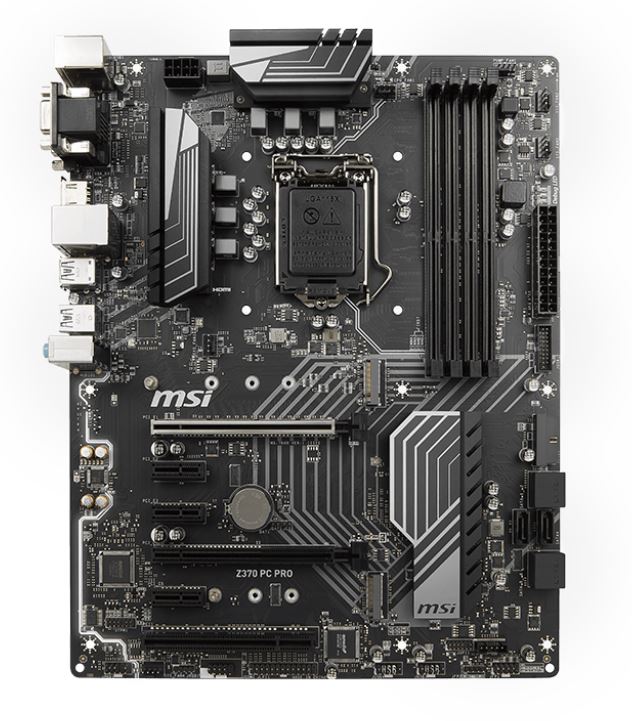

Z370 PC Pro (left), Z370-A Pro (right)
Memory support on both of the boards is the same, with four memory slots up to 64GB and supported speeds up to DDR4-4000. Both boards have two full-length PCIe slots, the first one being reinforced and x16 from the processor with the second not being reinforced and x4 from the chipset. Where the Z370-A Pro has four PCIe x1 slots, the PC Pro replaces one of them and adds a legacy PCI slot at the bottom.
The Z370-A Pro and PC Pro make the full set of six SATA ports available to users, with four regular placed ports and two vertical, although the layout of where they are is slightly different. The Z370-A Pro has the vertical SATA ports above the other four, while the PC Pro slides the vertical ports between the other four, due to the support of other features.
Fan header count and location are the same on both boards with six 4-pin connectors around the board, four of which are around the chipset. All of these headers support both PWM and voltage control for greater flexibility. For audio and networking, the PC Pro has the ALC887 and Intel I219-V, while the Z370-A Pro has the ALC892 and Realtek TRL8111H. Both boards use Capicon audio caps, and the audio traces are separated from the other portions of the board in an effort to reduce interference.


Z370 PC Pro (left), Z370-A Pro (right)
The PC Pro offers users USB 3.1 (10 Gbps) capabilities through the ASM3142 chipset and offers one Type-C port and one Type-A port on the back panel, while the Z370-A Pro does not offer 10 Gbps support. Both boards offer four eight USB 3.1 (5 Gbps) Type-A ports and two USB 2.0 ports on the back panel. Both boards have a combination PS/2 connector, video outputs, Ethernet, and an audio stack, although the PC Pro uses a HDMI and 2.1 audio, while the Z370-A Pro uses DisplayPort and 7.1 audio. Both boards have D-Sub and DVI-D connectors.
| MSI Z370 PC Pro and A Pro | ||
| Warranty Period | 3 Years | |
| Product Page | Link | Link |
| Size | ATX | |
| CPU Interface | LGA1151 | |
| Chipset | Intel Z370 Express | |
| Memory Slots (DDR4) | Four DDR4 Supporting 64GB Dual Channel Support DDR4 4133+ |
|
| Network Connectivity | 1 x Intel I219-V | 1 x Realtek RTL8111H |
| Onboard Audio | Realtek ALC887 | Realtek ALC892 |
| PCIe (CPU) | 2 x PCIe 3.0 x16 slots @ x16 / x4 | |
| PCIe (PCH) | 1 x PCIe 3.0 x4 3 x PCIe 3.0 x1 |
1 x PCIe 3.0 x4 4 x PCIe 3.0 x1 |
| SATA | 6 x Supporting RAID 0/1/5/10 | |
| Onboard SATA Express | None | |
| Onboard M.2 | 2 x PCIe 3.0 x4 or SATA | 1 x PCIe 3.0 x4 or SATA |
| Onboard U.2 | None | |
| USB 3.1 (10 Gbps) | 1 x Type-C (ASMedia) 1 x Type-A (ASMedia) |
None |
| USB 3.1 (5 Gbps) | 4 x Rear Panel 2 x Headers |
|
| USB 2.0 | 2 x Rear Panel 2 x Headers |
|
| Power Connectors | 1 x 24-pin EATX 1 x 8-pin ATX 12V |
|
| Fan Headers | 1 x 4-pin CPU 1 x 4-pin Waterpump 4 x 4-pin System Fan (All PWM or Voltage controlled) |
|
| IO Panel | 1 x PS/2 keyboard/mouse 1 x VGA port 1 x DVI-D port 1 x HCMI Port 1 x LAN (RJ45) port 4 x USB 3.1 Gen 1 ports 1 x USB 3.1 Gen 2 Type-A 1 x USB 3.1 Gen 2 Type-C 2 x USB 2.0 Type A Audio Jacks |
1 x PS/2 keyboard/mouse 1 x VGA port 1 x DVI-D port 1 x DisplayPort 1 x LAN (RJ45) port 4 x USB 3.1 Gen 1 Type A 2 x USB 2.0 ports Audio Jacks |
For the Z370 chipset, ASRock states they have an improved power phase design with “more power phases than ever” said to provide “unmatched overclocking capabilities, lower temperatures, and system stability”. ASRock boards also use their 'Hyper DDR4' nomenclature for improved memory performance, which according to their blurb indicates that the traces are optimized and memory circuitry isolated, providing pure clean memory signals 'for compatibility, stability, and performance' - also known as a revision of T-Topology. This allows some boards in the lineup to support speeds up to DDR4-4333. ASRock is one of the board partners offering 10 Gbps Ethernet via an onboard Aquantia controller port on the flagship Z370 Professional Gaming board. This is where we start.
ASRock Z370 Professional Gaming i7
The Fatal1ty Z370 Professional Gaming i7 looks like a high-end motherboard, with an extended shroud covering the rear panel and audio section, dual VRM heatsinks connected via a heatpipe, a trio of M.2 slots, and all full-length PCIe slots are strengthened in order to better support heavier video cards. There is some artwork on the board where the M.2 slots are located; otherwise, it is an all jet black with RGB LEDs peeking out through the shrouds and the bottom of the PCH heatsink. A debug LED and power/reset buttons are also found just below the chipset heatsink at the bottom of the board. Additional RGB LEDs can be added via the single RGB LED header.
A maximum of 64GB of memory through the four slots, with a supported speed up to DDR4-4333+. The DDR4-4333 rated speeds are the fastest listed from any manufacturer so far. The Pro Gaming i7 has a total of five PCIe slots: three full-length and two x1. All three full-length slots are reinforced, and work in x16 single, dual at x8, and all three at x8/x4/x4 modes. This lane configuration allows support for 2-way SLI and 3-way Crossfire. The x1 slots are ‘flexible’ in that the slot is open-ended, and larger cards are able to fit the slots if they only need x1 bandwidth.
Most Z370 motherboards have six SATA ports, while the Z370 Gaming i7 has eight. The other two ports are driven by an ASM1061 chipset which takes one PCIe from the chipset to provide two SATA ports. The board comes equipped with three M.2 slots, with two able to fit 110mm modules and the other supports 80mm drives. There is some lane sharing going on here, as the M2_1, SATA3_0 and SATA3_1 ports share lanes, as do the M2_2, SATA3_4, and SATA 3_5.
Audio duties are handled by a Realtek ALC1220 audio codec, which uses Nichicon Gold series audio caps as well as a NE5532 headset amplifier for the front panel (supports up to 600Ω headphones). Networking functionality can be handled by any of the four network solutions on the board: there are two Intel Gigabit LANs (an I219-V and I211-AT), and then there is the monster at the end in the Aquantia AQC107 controller supporting 10 Gbps for use with high bandwidth applications. Wireless networking is also included via the use of an Intel 802.11ac Wi-Fi module. It supports Bluetooth 4.2, is dual band, and allows wireless connection speeds up to 433Mbps, which suggests it is the AC3165.
There are three USB 3.1 (10 Gbps) ports in total, with two on the back panel (Type-A and Type-C) with the third Type-C an internal header for the front panel. There are four more USB 3.1 (5 Gbps) ports on the back panel with another two internal headers driven by an ASM1974 hub. Last, the Gaming i7 uses three USB 2.0 headers to support another six ports. The remainder of the back panel includes a clear CMOS button, a legacy PS/2 port, HDMI and DisplayPort video outputs, and audio jacks with SPDIF.
| ASRock Z370 Professional Gaming i7 | |
| Warranty Period | 3 Years |
| Product Page | Link |
| Price | Amazon US |
| Size | ATX |
| CPU Interface | LGA1151 |
| Chipset | Intel Z370 Express |
| Memory Slots (DDR4) | Four DDR4 Supporting 64GB Dual Channel Support DDR4 4333+ |
| Network Connectivity | 1 x Aquantia AQC107 10 GbE 1 x Intel I219-V GbE 1 x Intel I211-AT GbE Intel 802.11ac Wi-Fi Module w/BT 4.2 |
| Onboard Audio | Realtek ALC1220 |
| PCIe (from CPU) | 3 x PCIe 3.0 x16 slots @ x16, x8/x8, x8/x4/x4 |
| PCIe (from Chipset) | 2 x PCIe 3.0 x1 slots |
| Onboard SATA | 6 x Chipset 2 x ASMedia ASM1061 |
| Onboard SATA Express | None |
| Onboard M.2 | 3 x PCIe 3.0 x4 - NVMe or SATA |
| Onboard U.2 | N/A |
| USB 3.1 (10 Gbps) | 1 x Type-C (ASMedia) 1 x Type-A (ASMedia) 1 x Internal Header |
| USB 3.1 (5 Gbps) | 4 x Rear Panel 2 x Header |
| USB 2.0 | 3 x Headers |
| Power Connectors | 1 x 24-pin EATX 1 x 8-pin ATX 12V |
| Fan Headers | 1 x 4-pin CPU 1 x 4-pin Waterpump (1.5A/18W) 2 x 4-pin Chassis Fan 1 x Chassis Optiona/Water Pump (1.5A/18W) |
| IO Panel | 2 x Wi-Fi Antenna connectors 1 x PS/2 keyboard/mouse port 1 x HDMI port 1 x DisplayPort 1.2 1 x Optical SPDIF Out Port 1 x USB 3.1 (10 Gbps) Type-C 1 x USB 3.1 (10 Gbps) Type-A 4 x USB 3.1 (5 Gbps) Type-A ports 3 x LAN (RJ45) ports 1 x Clear CMOS button 1 x Optical S/PDIF out 5 x Audio Jacks |
ASRock Z370 Gaming K6
The Gaming K6 is the second board in the Gaming lineup. The board is styled similarly but has fewer features when comparing it to the flagship, such as removing some of the premium features like 10-gigabit Ethernet.
The overall appearance of the board is nearly the same as its big brother. The differences worth mentioning is the power and reset buttons have moved from next to the debug LED at the bottom right to the top right-hand corner. The debug LED remains in the same location as well as the other RGB LEDs in the shrouds and chipset heatsink. Additional strips can be added using the RGB header located on the bottom of the board.
Memory capacity and supported speeds are the same as the high-end model, at 64GB and DDR4-4333 respectively. There are three reinforced full-length PCIe slots, capable of running at x16 single, x8/x8 dual, and x8/x4/x4 when all are populated. To accompany this are three open-ended PCIe x1 slots, supporting larger cards but only at x1 bandwidth. This lane configuration allows support for 2-way SLI and 3-Way Crossfire.
The Gaming K6 breaks the regular Z370 mold and gives users eight SATA ports, six from the chipset and two additional ports from an ASM1061 controller. Two M.2 slots are on the K6 with the top one supporting 80mm drives and the other one nearer the chipset supporting up to 110mm. The first M.2 slot shares lanes with SATA 0/1 ports while the second shared with SATA 4/5 ports when SATA drives are connected.
Audio is handled by the Realtek ALC1220 codec and offers the same features as the flagship Pro Gaming i7 using Nichicon Gold series audio caps and the same NE5532 headset amplifier. Sound shaping is handled by the Creative Sound Blaster Cinema 3 software. Networking responsibilities are handed off to two Intel NICs, an I219-V and I211-AT. Though wireless networking isn’t included, there is an M.2 E-Key slot in the back panel if needed.
USB connectivity is similar with the K6 offering a front panel USB 3.1 (10 Gbps) Type-C port as well as Type-C and Type-A ports on the back panel using an ASMedia chipset. Four USB 3.1 (5 Gbps) ports are on the rear panel, with two additional headers on board. Six USB 2.0 ports via three headers are also supported. The rear panel IO also has a combination PS/2 port, and uses D-Sub, DVI-D and HDMI video outputs.
ASRock Z370 Extreme4
The ASRock Extreme4 is the flagship in the Extreme lineup, offering some of the same features as the Fatal1ty Gaming line. It uses the same flavor of power delivery with 60A chokes, Nichicon Combo caps, and Dual-Stack MOSFETs. What is missing on the overclocking front is the Hyper BCLK generator, so the range in which one can adjust the BCLK may not be as wide. This shouldn’t be a big issue for most considering the unlocked CPUs which will likely find their way into this socket.
The Z370 Extreme4 uses an all-black PCB with a few ‘racing’ stripes running through the board from the top left to the bottom right through the PCIe area and chipset heatsink. The Extreme4 uses the same shape and style VRM heatsinks found on the high-end boards, albeit without a heatpipe connecting them. The same style shrouding over the back panel and audio section is carried over from the flagship, and contains RGB LED features as well. The chipset heatsink is different, a bit more basic, and has RGB LEDs underneath. All the RGB LEDs, including the RGB header, can be controlled with ASRock RGB LED software.
Supported memory speeds on the Extreme4 reach up to DDR4-4333, with up to a 64 GB capacity. The top two slots are from the processor, and use reinforcement for holding heavy GPUs. The lane breakdown should be familiar with x16 cards single and x8/x8 in dual mode, while the final non-reinforced full-length PCIe slot has an additional PCIe x4 bandwidth from the chipset. There are also three x1 slots from the chipset.
Eight SATA ports are found on the board, with six using the chipset and another two using the ASM1061 (which uses a chipset PCIe x1 connection to create the two additional SATA ports). Two M.2 slots are found on the board with the top supporting up to an 80mm drive and the bottom supports 110mm drives. Lane sharing is required here when SATA drives are in play, with SATA ports 0/1 disabled when the first M.2 slot is used and the SATA 4/5 ports are disabled when the second M.2 slot is used.
Fan control is handled through the BIOS or via the F-Stream software, and it gives control to all the 4-pin headers: A CPU fan header (1A/12W), 2 chassis fan headers, and a chassis optional/water pump header (1.5A/18W). Audio duties are taken by the latest ALC1220 codec, which uses Nichicon Gold series audio caps, a Texas Instruments NE5532 headset amplifier, and the whole audio subsystem has PCB separation of the audio components from the rest of the board. Network functionality is handled by a single Intel I219-V network controller.
There are two USB 3.1 (10 Gbps) Type-A and Type-C ports on the rear panel via an ASM3142 controller, and four USB 3.1 (5 Gbps) ports fed from the chipset. Internally there are an additional three headers for USB 2.0 providing 6 ports, and two headers for USB 3.1 5Gbps support driven by the chipset or ASM1074 hub. There is also an additional new generation USB header, but this looks like it is only at 5 Gbps. The rest of the back panel consists of space for a Wi-Fi antenna in the E-key space, a combination PS/2 port, D-Sub, DVI-D, and HDMI ports for video output, and the 5 plug plus SPDIF audio stack.
| ASRock Z370 Extreme4 | |
| Warranty Period | 3 Years |
| Product Page | Link |
| Price | Amazon US |
| Size | ATX |
| CPU Interface | LGA1151 |
| Chipset | Intel Z370 Express |
| Memory Slots (DDR4) | Four DDR4 Supporting 64GB Dual Channel Support DDR4 4333+ |
| Network Connectivity | 1 x Intel I219-V GbE |
| Onboard Audio | Realtek ALC1220 |
| PCIe Slots for Graphics (from CPU) | 2 x PCIe 3.0 x16 slots @ x16 or x8/x8 |
| PCIe Slots for Other (from Chipset) | 1 x PCIe 3.0 x16 slots @ x4 3 x PCIe 3.0 x1 slots |
| Onboard SATA | 6 x Chipset 2 x ASM1061) |
| Onboard SATA Express | None |
| Onboard M.2 | 3 x PCIe 3.0 x4 - NVMe or SATA |
| Onboard U.2 | N/A |
| USB 3.1 (10 Gbps) | 1 x Type-C (ASMedia) 1 x Type-A (ASMedia) |
| USB 3.0 (5 Gbps) | 4 x Rear Panel 1 x Header 1 x ASM1074 Header |
| USB 2.0 | 3 x Headers |
| Power Connectors | 1 x 24-pin EATX 1 x 8-pin ATX 12V |
| Fan Headers | 1 x 4-pin CPU 1 x 4-pin Waterpump (1.5A/18W) 2 x 4-pin Chassis Fan 1 x Chassis Optional/Water Pump (1.5A/18W) |
| IO Panel | 2 x Wi-Fi Antenna ports 1 x PS/2 keyboard/mouse port 1 x HDMI port 1 x D-Sub port 1 x DVI-D port 1 x Optical SPDIF Out Port 1 x USB 3.1 (10 Gbps) Type-C 1 x USB 3.1 (10 Gbps) Type-A 4 x USB 3.1 (5 Gbps) Type-A ports 1 x LAN (RJ45) ports 1 x Optical S/PDIF out 5 x Audio Jacks |
ASRock Z370 Killer SLI and Killer SLI AC
The ASRock Z370 Extreme line consists of the Z370 Killer SLI/ac, Killer SLI, and the Extreme4. Both of the Killer SLI boards will be covered on this page as the only difference between the two is the wireless LAN which comes with the SLI/ac. Some of the differences between the Gaming line and the Extreme line are the power delivery, different controllers/caps/chokes, different heatsinks, and controller choice allowing for cost-saving efforts to keep the price to the consumer lower than the Gaming or Professional branded motherboards.
Both the Killer SLI and SLI/ac look exactly the same outside of the back panel IO where the ac model has the Intel Wi-Fi card out back. The shared board otherwise is an all-black affair, outside of some artwork on the PCB going through the socket area. The chipset heatsink is more of a simple rectangle on the Killer boards compared to the Gaming boards, and has RGB LEDs below it. An RGB header is located on the bottom of the boards for adding another LED strip. Shrouding covers the back panel and audio sections, while the last design aesthetic that sticks out is the two full-length reinforced PCIe slots.
The four memory slots support the platform maximum of 64 GB, with supported speeds up to DDR4-4266. That value is still faster than most boards covered in the roundup, but one notch below the high-end ASRock boards. There are two full-length reinforced slots fed from the CPU, capable of x16 and x8/x8 connectivity, and four x1 slots from the chipset. Both 2-way SLI and 3-way Crossfire are supported (as well as quad SLI/Crossfire with dual GPUs).
The Killer SLI and SLI/ac both include six SATA ports supporting RAID 0, 1, 5, and 10. Additional storage is handled by two M.2 slots; the first is located above the top full-length PCIe slot and supports drives up to 80mm, while the second is located towards the bottom of the board below the chipset heatsink and supports drives up to 110mm. Be aware of slot sharing; if the first M.2 slot is occupied by a SATA device, SATA5 will be disabled, while if the second M.2 slot is occupied by a SATA module, SATA0 will be disabled.
Fan control is handled through the BIOS or via the F-Stream software, and gives control to all the fan headers: a CPU fan header (1A/12W), two chassis Fan headers, and a chassis optional/water pump header (1.5A/18W). Audio duties are handled by the last generation ALC892 codec, but is upgraded with the use of Nichicon Gold series audio caps. Network connectivity is handled by a single Intel I219-V on both boards with the SLI/ac adding the Intel Wi-Fi module for wireless support. The online specifications do not state which Wi-Fi module this is, although it is likely to be the AC3165.
USB connectivity is the same on both boards with neither utilizing the USB 3.1 (10 Gbps) controllers. On the back panel there are five USB 3.1 (5 Gbps) ports and one Type-C port. Additionally, there are two internal USB 2.0 headers supporting four ports, and another internal USB 3.1 (5 Gbps) header yielding two more ports. All USB ports are handled by the chipset. The back panel IO also has two video outputs with an HDMI and DVI-D port, as well as a 5 plug audio stack plus SPDIF. The Killer SLI/ac is the one with the Intel Wi-Fi antenna ports out back as well.
ASRock Z370 Pro4
The ASRock Z370 Pro4 falls on the lower end of the Z370 lineup and with that, a few of the features we’ve seen on the other boards don’t manage to make their way here. In an effort to shave a few dollars off, the Pro4 uses one VRM heatsink located on top of the left set, while the top set is left without a heatsink. In some cases, particularly when overclocking, this can lead to overheating, although this is more of an entry-level product. The board is free of any slot reinforcement, but has two M.2 slots, but only one of which is PCIe 3.0 x4 and the other supports only SATA based M.2 drives.
The Pro4’s design is predominately black, with a grey print on the PCB starting from the top of the audio section working its way by the PCIe slots through the chipset heatsink to the edge of the board. For the power delivery, the single heatsink and capacitors stick out on the board like drops of water on colored paper. The Pro4 does not look bad, but it is missing any window dressing (shrouds) and RGB LEDs. In fact, no RGB headers can be found on this board. (Ian: Perhaps that is a good thing.)
Even though this is an entry-level ‘Pro’ board, the full 64GB of memory can be used, with speeds up to DDR4-4266 listed as being supported. There are two full-length PCIe slots, but only the first is powered by the processor for x16 connectivity. The second full-length is a PCIe x4 from the chipset, and there are three other PCIe x1 slots also from the chipset. The final slot on the board is a legacy PCI slot. Overall, SLI is not supported, however Crossfire in x16/x4 mode is a possibility.
Storage options include six SATA ports and two M.2 ports. The SATA ports support RAID 0, 1, 5, and 10 and also share connectivity with the M.2 slots. If the first M.2 is occupied by a SATA type device, SATA 5 will be disabled. If the second M.2 slot has a SATA type device, SATA 0 will be disabled. Note only the top M.2 slot supports PCIe 3.0 x4 speeds, while the second M.2 slot is relegated to SATA only duties. For USB there are three USB 2.0 and one USB 3.1 (5 Gbps) headers.
Users will find four 4-pin fan headers on the board, with the Chassis Optional/Water Pump fan connector which can deliver a maximum of 1.5A/18W for water pumps that require extra power. The Realtek ALC892 audio codec is from the last generation and uses ELNA audio caps, and although this is a 7.1 channel audio codec, in order to configure 7.1 channel HD audio, the HD front panel audio is required and enabled through the driver. Networking duties are handled by the Intel I219-V gigabit Ethernet controller.
There is no USB 3.1 (10 Gbps) support here - instead, the back panel IO has five USB 3.1 (5 Gbps) Type-A ports and one Type-C port. On the rest of the back panel, users can find a PS/2 port, D-Sub/DVI-D/HDMI video outputs, and a three-jack audio stack.
ASRock Z370 Taichi
In a board that stands in the ASRock's 'upper mid-range' class on its own, the Taichi name lives on another generation in the Z370 Taichi. As with those that came before it, Taichi boards are aimed to be balanced, and do not show a propensity to lean in any which way: gaming, workstation, overclocking, it could (like many other motherboards) do it all. The Z370 version won’t stray from that target either.
The Z370 Taichi looks almost the same as its bigger brother on the X299 platform. The same cog or gear artwork is featured prominently in grey against the all black PCB. The back panel and audio section are covered with the same style shroud from the X299 Taichi. The large VRM heatsinks from the Gaming i7 and Gaming K6 also find their way to the Taichi but in black instead of grey. The chipset heatsink, also in the shape of a gear, is the only place on the board to find RGB LEDs. Users are able to add more color via an LED strip through the onboard header.
The four memory slots provide support for 64GB, with speeds up to DDR4-4333. The Taichi has three reinforced full-length GPU slots, capable of x16 in single card, x8/x8 with two cards, and x8/x4/x4 in three card mode, meaning the board supports both 2-way SLI and 3-way Crossfire. There are also two open-ended PCIe x1 slots, powered from the chipset.
The board offers six SATA ports from the chipset, two SATA ports from an additional controller, and three M.2 slots. The bottom two M.2 devices support up to 110mm while the top supports up to 80mm. The slots do share lanes, so that if the first M.2 slot is populated, SATA 0/1 are disabled. If the second M.2 slot is in use, SATA 4/5 are disabled. Last, if the third M.2 slot is populated by a SATA type M.2 device, SATA3 is disabled, so be aware.
The board has five 4-pin fan headers in various locations around the board to allow for BIOS or F-Stream software control in Windows. The CPU Optional and Chassis Optional pumps both deliver 1.5A/18W to the headers, for powering pumps from AIOs or custom built loops. The same audio found on the higher end boards also made it over to the Taichi via the Realtek ALC1220 codec, and uses Nichicon Gold series audio caps as well as a Texas Instruments NE5532 headset amplifier. Two Intel Ethernet controllers, the Intel I219-V and Intel I211-AT, and an Intel W-Fi module, make up the network side. As with nearly all the ASRock boards, Thunderbolt support is handled by a 5-pin add-in-card connector.
USB connectivity on the back panel IO consists of a USB 3.1 (10 Gbps) Type-A port and Type-C port from an ASMedia ASM3142, as well as four USB 3.1 (5 Gbps) ports from the chipset. A front panel USB 3.1 (10 Gbps) header is found internally, along with three USB 2.0 headers (chipset) and two more USB 3.1 (5 Gbps) headers (ASM1074 hub). The remainder of the back panel IO contains a Clear CMOS button, a combination PS/2 port, DisplayPort and HDMI, and audio jacks plus SPDIF.
ASRock Z370M Pro4
The last few boards from ASRock will be of the small form factor variety. We normally do not see too many options in this space, especially close to the chipset launch. ASRock got a head start with shrinking the ATX sized Pro4 to the micro-ATX format and calls it the Z370M Pro4. The Z370M Pro4 uses the same power delivery setup as the full-sized twin, albeit on a shorter board. Even though its smaller in size, there are two full-length PCIe slots as well as two M.2 slots. It looks to have very similar features, just in a smaller package.
For aesthetics, a gray color runs across the board from the top of the audio section through the PCIe area and past the chipset to the edge of the board. The chipset heatsink gets much smaller on the micro-ATX version due to the less free real estate on the smaller board. Outside of that, we get the same single VRM heatsink, the same capacitors, and the same vanilla appearance. Users will not find an RGB LED on the board, nor a header to add one.
Even in mATX form, we get four memory slots which handle up to 64GB, with a rated supported speed up to DDR4-4300. There are two full-length PCIe slots, the first from the CPU at x16 and the second from the chipset at x4, and two open-ended x1 slots to round out PCIe connections.
Six SATA ports can be found on the board, with four mounted horizontally and two vertically a bit further up the board. All the SATA ports support RAID 0, 1, 5, and 10. The Z370M Pro4 also has two M.2 slots, with both able to fit an 80mm module. The first M.2 slot is SATA only while the second supports PCIe. Due to lane sharing, if the first M.2 socket is occupied by a SATA type M.2 device, SATA 0 will be disabled.
The board has four fan headers, two for the CPU (1 x 3-pin, 1 x 4-pin) and two 4-pin chassis fan connectors that auto-detect if a three or four pin fan is in use. Audio duties are taken care of by the Realtek ALC892 codec and uses ELNA audio caps. Network support is handled by a single Intel I219-V GbE. Thunderbolt support is not found on the Z370M Pro4.
USB support on the back panel consists of four USB 3.1 (5 Gbps) Type-A ports and one Type-C port. Additionally, there is one USB 2.0 port. The rest of the back panel IO contains separate PS/2 ports for mouse and keyboard, D-Sub/DVI-D/HDMI video outputs, Intel gigabit Ethernet, and the three-jack audio stack.
ASRock Z370M-ITX/ac and Z370 Gaming-ITX/ac
The last two ASRock boards left in their current Z370 lineup are the Z370M-ITX/ac and the Z370 Gaming-ITX/ac. While their pedigree is a bit different, with the latter coming from the Gaming line, they are both mini-ITX sized boards intended to fit in small form factor cases. Due to the size, neither SLI nor Crossfire support is possible due to only one PCIe slot in place, but the idea for this size is to have a small powerhouse. The Gaming-ITX/ac will have more or higher-end features and will come in at a higher price point out of the two, because it also has an onboard Thunderbolt 3 chip.
The Gaming-ITX board, as all mITX sized boards seem to, look pretty cramped as there is very little free space on the board. This board uses a heatpipe to connect the power delivery heatsink to the chipset heatsink, with the Thunderbolt controller also taking advantage. Only the Gaming-ITX has a reinforced PCIe slot at the bottom of the board, which is rated to PCIe 3.0 x16 from the processor. As far as overall looks, there isn’t really a theme so much as it is a black PCB with a lot going on in a small space. The board does have red LEDs on the bottom by the PCIe slot and does and an RGB header for adding additional flare.
The Z370M-ITX also doesn’t have much in the way of beautification going either. On this board all six of its power delivery phases have a heatsink, but it is noticeably smaller than the one in the Gaming-ITX and is not connected via a heatpipe to the chipset heatsink (which is also slimmed down). Due to the smaller chipset heatsink, the M.2 slot on the Z370M-ITX is located on the front of the board, just above the non-reinforced PCIe slot, rather on the rear.
Memory capacity is limited to one module per channel, due to having two slots instead of four because of the size. Similar to the other ASRock boards, the quoted speeds for these two boards are higher than the other vendors, with the Gaming version supporting DDR4-4333 and the standard Z370M-ITX going for DDR4-4000. Interestingly for the PCIe slot, the Gaming-ITX/ac specifications does mention support for PCIe riser cards to extend one x16 slot to two x8 slots, should users have access to an appropriate riser card. That being said, the system does not ship with SLI certification, and thus support may be limited to Crossfire in this scenario.
Both boards have a single PCIe 3.0 x4 based M.2 slot, with the Z370M-ITX having it on the front and the Z370 Gaming-ITX on the rear. Despite some of the larger boards from other vendors having only four SATA ports, ASRock goes for all six on both of the mini-ITX boards, and placed such that interlocking cables should not interfere with each other if drives need to be removed.
For fan headers, they each have three, with ASRock's 'CPU Optional/Water Pump' fan header able to output 1.5A/18W. Both of them also have Wi-Fi modules, although the one in the Gaming uses the Intel AC8265 while the Z370M-ITX uses the AC3165. The boards differ in audio, with Gaming-ITX/ac using the Realtek ALC1220 and adding all the bells and whistles from the Gaming line (Nichicon Gold Series audio caps, T.I NE5532 headset amplifier), compared to the Z370M-ITX which uses a Realtek ALC892. The boards also differ on networking in favor of the Z370M-ITX which has dual Intel (I219-V, I211-AT) whereas the Gaming-ITX only has one (I219-V).
The key difference in the support between the two boards is going to be the Thunderbolt 3 port on the Gaming-ITX. This port supports video outputs and USB 3.1. Other USB support on the back panel of the Gaming-ITX/ac is provided by the six USB 3.1 (5 Gbps) ports. Elsewhere on the panel is a combination PS/2 port, a clear CMOS button, the antenna connectors, HDMI video output, DisplayPort video output, the ethernet connection, the audio jacks, and SPDIF.
For the Z370M-ITX/ac, there is no Thunderbolt port, but in its place are two HDMI ports. This comes with the DisplayPort to round out the video outputs. USB connectivity comes from two USB 2.0 ports and six USB 3.1 (5 Gbps) ports. The two network ports look fairly ominous, but are paired with the Wi-Fi module just next door. The audio supplies three jacks, with no SPDIF here.
| ASRock Z370 Gaming-ITX/ac and Z370M-ITX/ac | ||
| Z370 Gaming ITX/ac | Z370M-ITX/ac | |
| Warranty Period | 3 Years | |
| Product Page | Link | Link |
| Price | Amazon US | Amazon US |
| Size | ATX | |
| CPU Interface | LGA1151 | |
| Chipset | Intel Z370 Express | |
| Memory Slots (DDR4) | Two DDR4 Supporting 32GB Dual Channel |
|
| Support DDR4-4333 | Support DDR4-4000 | |
| Network Connectivity | 1 x Intel I219-V Intel AC8265 Wi-Fi |
1 x Intel I219-V 1 x Intel I211-AT Intel AC3165 Wi-Fi |
| Onboard Audio | Realtek ALC1220 | Realtek ALC892 |
| PCIe from CPU | 1 x PCIe 3.0 x16 slot | |
| PCIe from Chipset | None | |
| Onboard SATA | 6 x Supporting RAID 0/1/5/10 | |
| Onboard SATA Express | None | |
| Onboard M.2 | 1 x PCIe 3.0 x4 | 1 x PCIe 3.0 x4 |
| Onboard U.2 | None | |
| USB 3.1 (10 Gbps) | 1 x Type-C (via Thunderbolt) | None |
| USB 3.1 (5 Gbps) | 6 x Back Panel 1 x Header |
|
| USB 2.0 | 1 x Header | |
| Power Connectors | 1 x 24-pin EATX 1 x 8-pin ATX 12V |
|
| Fan Headers | 1 x 4-pin CPU (1A/12W) 1 x 4-pin CPU Opt (1.5A/18W) 1 x 4-pin Chassis Fan |
|
| IO Panel | 2 x Antenna ports 1 x Combo PS/2 1 x HDMI port 1 x DisplayPort 1.2 1 x Intel TB3 (Type-C) 1 x Optical SPDIF out 6 x USB 3.1 (5 Gbps) 1 x RJ-45 LAN port 1 x Clear CMOS button 6 x Audio Jacks |
2 x Antenna ports 1 x Combo PS/2 2 x HDMI ports 1 x DisplayPort 1.2 2 x USB 2.0 ports 6 x USB 3.1 (5 Gbps) ports 2 x RJ-45 LAN ports 3 x Audio Jacks |
EVGA has long been a player in the Intel motherboard space for generations now. Occasionally late to the party, they recently announced three motherboards for the Z370 chipset; the Z370 Classified K, Z370 FTW, and Z370 Micro. The Classified K and FTW are both full-size ATX boards while the Micro is mATX. All the boards offer reinforced memory slots, dual BIOS chips, SLI Support, and sometimes a unique power connector layout to avoid compatibility issues with cases and tight spaces. The Classified K leans more towards the overclocking side of things, while the FTW and Micro are going to be the generalist type motherboards.
EVGA Z370 Classified K and Z370 FTW
Both the Classified K and FTW have fairly similar feature sets and appearance so we will talk about both on this page. Both boards have a black PCB and do not use any stenciled designs on the board. The only thing on the PCBs we can see are outlines for the component placement, and some of the traces. Both the Classy K and FTW include a silver shroud over the back panel with vents cut in extending to the both VRM heatsinks. Hiding under the VRM heatsinks is a 13 phase power delivery system on the Classified K, and an 11 phase implementation used on the FTW K.
The Classified K offers an included audio cover for extending the shroud down the length of the board. Only the Classified K offers integrated RGB LEDs in the shroud, however, both have headers on the board for additional RGB strips. There are reinforced memory slots as well as the two primary PCIe slots in order to support heavier video cards. The additional 6-pin PCIe power lead at the bottom of the board is notched out for better cable management. Outside of a few minor things, the last noticeable difference between this is the FTW uses a slight smaller chipset heatsink than the Classified K.
Both boards have four reinforced memory slots and support up to 64GB, with a rated maximum speed up to DDR4-4133+. The PCIe slot arrangement is also the same on both, with two full-length reinforced slots from the processor, supporting x16 in single or x8/x8 in dual mode for GPUs, and a third full-length PCIe x4 from the chipset at the bottom. Both boards also have three PCIe x1 slots from the chipset. Storage options are also the same with each board, with six SATA ports (RAID 0, 1, 5, and 10 support). There are two Key M M.2 slots for PCIe storage up to 80mm, and one Key E M.2 slot for a Wi-Fi module.
There are six 4-pin PWM fan headers around the board for fans, four within the immediate vicinity of the CPU socket and another two at the bottom of the board. On audio, the Z370 Classified K uses a Creative Sound Core 3D 5.1 channel audio codec while the FTW uses the Realtek ALC1220 codec. For networking, the Classified K uses two Rivet Networks E2500 Killer controllers, while the FTW uses a single Intel I219-V controller.
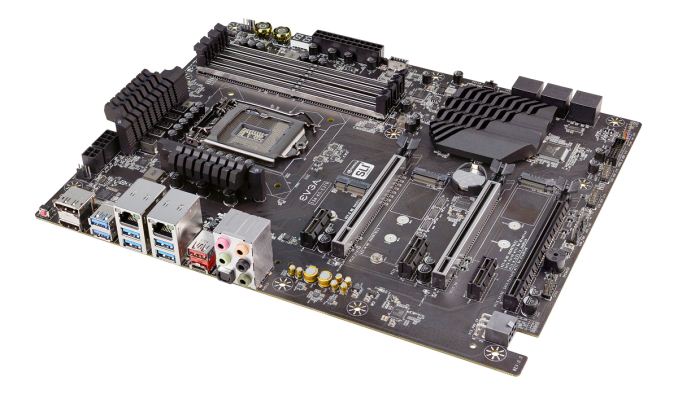
EVGA Z370 Classified K without IO shroud
On the rear panel the Classified K has a clear CMOS button, HDMI and Displayport video outputs, six USB 3.1 (5 Gbps) ports in blue, the two Killer E2500 network ports, two USB 3.1 (10 Gbps) ports from an ASMedia controller (one Type-C), and the audio jacks. One of the upsides on the Classified K is the use of an LSPCon to provide HDMI 2.0 from the HDMI port with HDCP 2.2 support.
For the rear panel of the Z370 FTW, there is also a Clear CMOS button followed by HDMI and DisplayPort video outputs, but then the two USB 3.1 (10 Gbps) ports from the ASMedia controller appear in red. These are followed by the USB 3.1 (5 Gbps) ports in blue, the Intel network port, and the audio jacks.
| EVGA Z370 Classified K and FTW | ||
| Z370 Classified K | Z370 FTW | |
| Warranty Period | 3 Years | |
| Product Page | Link | |
| Price | N/A | |
| Size | ATX | |
| CPU Interface | LGA1151 | |
| Chipset | Intel Z370 Express | |
| Memory Slots (DDR4) | Four DDR4 Supporting 64GB Dual Channel Support DDR4 4133+ |
|
| Network Connectivity | 2 x Killer E2500 1 x M.2 Key-E for Wi-Fi |
1 x Intel I219-V 1 x M.2 Key-E for Wi-Fi |
| Onboard Audio | Creative Core 3D | Realtek ALC1220 |
| PCIe from CPU | 2 x PCIe 3.0 x16 slot (x16 or x8/x8) | |
| PCIe from Chipset | 1 x PCIe 3.0 x16 @ x4 | |
| Onboard SATA | 6 x Supporting RAID 0/1/5/10 | |
| Onboard M.2 | 2 x PCIe 3.0 x4 | |
| Onboard U.2 | None | |
| USB 3.1 | 1 x Rear Panel Type-C 1 x Rear Panel Type-A 1 x Header |
1 x Rear Panel Type-C 1 x Rear Panel Type-A |
| USB 3.0 | 6 x Rear Panel 1 x Header |
|
| USB 2.0 | 1 x Header | |
| Power Connectors | 1 x 24-pin EATX 1 x 8-pin ATX 12V 1 x 4-pin ATX 12V |
1 x 24-pin EATX 1 x 8-pin ATX 12V |
| Fan Headers | 6 x PWM | |
| IO Panel | Clear CMOS Button HDMI 2.0 DisplayPort 1 x USB 3.1 Type-C 1 x USB 3.1 Type-A 6 x USB 3.1 (5 Gbps) 2 x Killer E2500 RJ-45 Audio Jacks |
Clear CMOS Button HDMI 1.4 DisplayPort 1 x USB 3.1 Type-C 1 x USB 3.1 Type-A 6 x USB 3.1 (5 Gbps) 1 x Intel I219-V Audio Jacks |
EVGA Z370 Micro
EVGA’s third board is the micro-ATX form factor Z370 Micro. Though smaller than the ATX format, the Z370 Micro offers an external clock generator, 2-way SLI support, wireless connectivity, and an M.2 slot for high-speed storage. It has plenty of USB support, however, it does not have USB 3.1 (10 Gbps) ports without buying an add-in card. It looks like a lot of considerations went into cable management by the use of horizontal headers on the bottom of the board as well as the unique notching for the 24-pin ATX connector and the supplemental 6-pin PCIe header on the bottom of the board.
Like its ATX brothers, the board is black and does not have any designs on the PCB. The power delivery heatsinks are black with some extended surface area - the chipset heatsink is also black with a few lines cut out giving it a bit more surface area. A debug LED and power/reset buttons are in the upper right-hand corner by the dual BIOS switch. Also noteworthy is the addition of an optional 4-pin EPS 12V by the CPU, alongside a regular 8-pin. From the images we have, there doesn’t appear to be native RGB LEDs, however, it does have two RGB headers for adding LED strips.
Contrary to other micro-ATX boards in this roundup, the Z370 Micro only has two memory DIMM slots instead of four, but both of these are reinforced. Only having two slots means that the maximum memory support is 32 GB, and EVGA is quoting a maximum memory support up to DDR4-4133. With the memory slots reinforced, there are also two full-length PCIe slots that are also reinforced, supporting x16 or x8/x8, and is good for 2-way SLI or Crossfire. The final PCIe slot is a PCIe x4 from the chipset.
The Z370 Micro supports six SATA ports and a single M.2 PCIe 3.0 x4 slot between the PCIe slots that will fit up to an 80mm module. For system cooling, the board has six 4-pin PWM headers around the board to attach compatible fans. Audio duties are handled by the Realtek ALC1220 codec., although there does not appear to be distinct PCB separation or EMI shielding, both commonly used by motherboard manufacturers to reduce signal interference in the audio. Networking comes via a single Intel I219-V GbE.
The rear panel is one of the few Z370 boards that has no video outputs, requiring a discrete graphics card for some video output. On the rear panel we find a Clear CMOS button, two USB 2.0 ports, a combination PS/2 connector, six USB 3.0 (5 Gbps) ports, the Intel network port, and the audio jacks with SPDIF. There is also a slot for an M.2 E-Key device, which usually takes the form of a Wi-Fi module. Users will have to supply their own (as far as we know).
| EVGA Z370 Micro | ||
| Warranty Period | 3 Years | |
| Product Page | Link | |
| Price | N/A | |
| Size | ATX | |
| CPU Interface | LGA1151 | |
| Chipset | Intel Z370 Express | |
| Memory Slots (DDR4) | Two DDR4 Supporting 32GB Dual Channel Support DDR4 4133+ |
|
| Network Connectivity | 1 x Intel I219-V 1 x M.2 Key-E for Wi-Fi |
|
| Onboard Audio | Realtek ALC1220 | |
| PCIe Slots for Graphics (from CPU) | 2 x PCIe 3.0 x16 slot (x16 or x8/x8) | |
| PCIe Slots for Other (from Chipset) | 1 x PCIe 3.0 x4 | |
| Onboard SATA | 6 x Supporting RAID 0/1/5/10 | |
| Onboard SATA Express | None | |
| Onboard M.2 | 1 x PCIe 3.0 x4 | |
| Onboard U.2 | None | |
| USB 3.1 (10 Gbps) | None | |
| USB 3.1 (5 Gbps) | 6 x Back Panel 1 x Header |
|
| USB 2.0 | 2 x Back Panel 2 x Headers |
|
| Power Connectors | 1 x 24-pin EATX 1 x 8-pin ATX 12V 1 x 4-pin ATX 12V |
|
| Fan Headers | 6 x PWM | |
| IO Panel | Clear CMOS 1 x Combination PS/2 2 x USB 2.0 6 x USB 3.1 (5 Gbps) 1 x Intel Network Port Audio Jacks 1 x M.2 Key-E for Wi-Fi |
|
Not willing to be left behind at the starting line, Biostar has announced its entries into the rapidly growing Z370 motherboard market. At the time of publication, Biostar is bringing two boards to the table from their Racing line with the Z370GT7 and Z370GT6. The GT7 is the company's flagship board and, accordingly, will be the more expensive of the two. While both are full-featured motherboards, the GT7 offers an additional M.2 heatsink over the GT6, an additional PCIe slot reinforced over the GT6, as well as additional shrouding covering the audio section of the board. Outside of that, differences between the boards will be difficult to spot.
BIOSTAR Racing Z370GT7 and Z370GT6
The Biostar Racing line is in its third generation aesthetic, which features a gold and black color theme. All the heatsinks on the board are black, and adorned with yellow accent,s while the PCB itself is black. The “R” (Racing) symbol is found prominently on the chipset heatsink. Other gold accents are found scattered around the board.
Both boards also feature three full-length PCIe x16 slots and three x1 slots. In the top right corner, both boards have a debug LED, BIOS switch, and a panel with four buttons on it for power/reset functionality, as well as Turbo and Eco mode buttons. RGB LEDs can be found on both boards with the GT7’s located on the back panel IO shroud, while the GT6’s are found on to the left of the audio section. The integrated LEDs and external LEDs (via two headers) can be controlled with Biostar’s Vivid LED DJ utility. It features 10 different flashing modes along with color, speed, and brightness controls allowing control over each lighting zone independently.
Neither board uses reinforced memory slots, however there are two full-length PCIe slots with reinforcement on the GT6 and all three slots on the GT7 get reinforced. The slots break down to x8/x8 on the top two slots from the CPU, with the third slot being PCIe 3.0 x4 from the chipset. This means both boards support 3-way AMD Crossfire, although Biostar hasn't gone through the SLI process to get SLI certification. That last full-length slot at x4 shares bandwidth with the second M.2 slot. The boards four memory slots support up to 64GB, with speeds supported to DDR4-3866.
For mass storage purposes, both boards use the full allotment of six chipset managed SATA ports. However instead of locating these in their typical position to the right of the PCH heatsink on the bottom half of the board, Biostar as placed them towards the middle of the board oriented them vertically, which leads to issues when one cable needs to be removed - the one or two cables above it have to be disconnected first. For M.2, the first slot is above the top full-length PCIe slot and supports up to 80mm drives, while the second slot can be found between the bottom two PCIe slots and supports up to 110mm devices. The GT7 offers heatsinks on both M.2 slots, while the GT6 only one on the bottom slot.
As for cooling, the board gives users a total of five four-pin fan headers to use, only two of which are in the socket area. These can be controlled via voltage or PWM through the BIOS or through the Windows-based application. Audio functionality is handled by the Realtek ALC1220 codec, uses EMI shielding, what looks to be Chemicon audio caps, as well as separation from the rest of the board. Network capabilities on both boards and handled by the Intel I219-V Gigabit Ethernet which supports LAN surge protection.
Both the GT6 and GT7 have the same number and types of USB ports. There are two USB 3.1 (5 Gbps) Type-A ports and one Type-C on the back panel, and an additional two USB 2.0 ports. Internally there is an additional USB 3.1 (5 Gbps) header and USB 2.0 header for front panel connections. The back panel IO also contains a keyboard PS/2 port, DVI-D, and HDMI for video outputs, as well as a six-jack audio stack. The GT7 chooses to use all black colored plugs versus the GT6 using the color-coded version most are familiar with.
| Biostar Z370GT6 & Z370GT7 | |
| Warranty Period | 3 Years |
| Product Page | Z370GT6 / Z370GT7 |
| Price | N/A |
| Size | ATX |
| CPU Interface | LGA1151 |
| Chipset | Intel Z370 Express |
| Memory Slots (DDR4) | Four DDR4 Supporting 64GB Dual Channel Support DDR4 3866(OC) |
| Network Connectivity | 1 x Intel I219-V LAN |
| Onboard Audio | Realtek ALC1220 |
| PCIe Slots for Graphics (from CPU) | 2 x PCIe 3.0 x16 slots @ x16 or x8/x8 |
| PCIe Slots for Other (from Chipset) | 1 x PCIe 3.0 x16 slots @ x4 3 x PCIe 3.0 x1 slots @ x1 |
| Onboard SATA | 6 x Supporting RAID 0/1/5/10 |
| Onboard SATA Express | None |
| Onboard M.2 | 2 x PCIe 3.0 x4 - NVMe or SATA |
| Onboard U.2 | None |
| USB 3.1 (10 Gbps) | 2 x Type-A (10 Gbps) Back Panel 1 x Type-C (10 Gbps) Back Panel |
| USB 3.0 (5 Gbps) | 2 x Back Panel 1 x Header |
| USB 2.0 | 2 x Back Panel 1 x Header |
| Power Connectors | 1 x 24-pin EATX 1 x 8-pin ATX 12V |
| Fan Headers | 2 x CPU 3 x System (PWM and DC Controlled) |
| IO Panel | 1 x PS.2 keyboard/mouse port 2 x USB 3.1 G2 ports 1 x USB 3.1 Type-C 2 x USB 3.1 Type-A 1 x HDMI 1 x DVI-D 2 x RJ-45 LAN Port 5 x Audio Jacks |
Choosing the Right Motherboard
from Ian Cutress, Senior Motherboard Editor since 2011
With over 50 motherboards to choose from, when a user can get hold of an 8th Generation Coffee Lake processor it can be a minefield. When users and motherboard vendors ask us what do users look for in a motherboard, I usually give the following order:
-
Does it Require a Specific Feature
Users that have a particular idea about what their system needs might be on the lookout for a motherboard that can definitely support what they need. It might be one of the high-end features which can put in added cost, such as Thunderbolt 3 or 10 gigabit Ethernet, or it can be something simpler such as supporting more than six SATA drives, supporting HDMI 2.0, multiple ethernet ports, or even just the form factor. For users that have that specific requirement, it usually narrows the field down to only a handful of products. We've done the searching and got the lists ready for you.
Prices given from October 20th
| If You Need | Then The Options Are | Size | Amazon | Newegg | Amazon UK (£) |
NCIX (CAD$) |
| 10 Gigabit Ethernet | ASRock Z370 Gaming i7 | EATX | $300 | $290 | £257 | $390 |
| 5 Gigabit Ethernet | ASUS Z370 Maximus X Apex | EATX | N/A | N/A | N/A | $404 |
| 3 NICs + WiFi | MSI Z370 Godlike Gaming | EATX | $500 | $500 | £431 | $663 |
| Native U.2 Ports | MSI Z370 Godlike Gaming | EATX | $500 | $500 | £431 | $663 |
| 3 or more M.2 Ports | ASRock Z370 Taichi ASRock Z370 Gaming i7 MSI Z370 Godlike Gaming GIGABYTE Z370 Gaming 7 GIGABYTE Z370 Gaming 5 |
EATX EATX EATX ATX ATX |
$230 $300 $500 $250 $200 |
$220 $290 $500 $250 $200 |
£222 £257 £431 £257 £243 |
$305 $390 $663 $341 $261 |
| HDMI 2.0 | EVGA Z370 Classified K GIGABYTE Z370N-WIFI |
ATX mITX |
N/A N/A |
N/A N/A |
N/A N/A |
N/A N/A |
| Thunderbolt 3 | ASRock Z370 Gaming-ITX/ac | mITX | N/A | $180 | N/A | $245 |
| Micro-ATX | ASRock Z370M Pro4 ASUS Strix Z370-G Gaming MSI Z370M Mortar MSI Z370M Gaming Pro AC EVGA Z370 Micro |
MATX MATX MATX MATX MATX |
$180 $185 N/A $170 N/A |
$130 N/A N/A $170 N/A |
£115 £205 N/A £157 N/A |
$150 N/A N/A $233 N/A |
| Mini-ITX | ASRock Z370M-ITX/ac ASRock Z370 Gaming-ITX/ac ASUS Strix Z370-I Gaming MSI Z370I Gaming Pro AC GIGABYTE Z370N-WiFi |
mITX mITX mITX mITX mITX |
$190 N/A $211 N/A N/A |
$135 $180 $190 N/A N/A |
£139 N/A £208 N/A N/A |
$180 $245 $250 N/A N/A |
| 3-way SLI | None | - | - | - | - | - |
| 8 or more SATA | ASRock Z370 Extreme4 ASRock Z370 Taichi ASRock Z370 Gaming i7 ASRock Z370 Gaming K6 |
ATX EATX EATX ATX |
$208 $230 $300 $220 |
$160 $220 $290 $170 |
N/A £222 £257 £209 |
$220 $305 $390 $260 |
There are other important features other than the list below that might be required for a purchasing decision: dual BIOS, USB 3.1 (10 Gbps) support, 64 GB DRAM support, a specific network controller, or a certain amount of PCIe x1 slots to satisfy all the IO cards a user might have, but ultimately those are rarely #1 priority items. We've also kept the list to purely the more active requirements than say heatpiped heatsinks.
Some of these features can be added using additional PCIe cards, but it is perhaps alarming that for some of these categories only has a single entrant, despite over 50 motherboards being listed overall.
-
Price
The second most important function is price. Because the motherboard is often fourth to sixth in the list of priorities when it comes to buying a typical system (after GPU, CPU, DRAM/Storage, PSU), whatever the budget was is often looking a little low. The motherboard is where some users will save $50 to get another 128 GB on their main storage drive, or bump up a GPU class.
Ultimately this is a little depressing, as the motherboard ends up being a commodity for just doing its function, rather than being a priority in the system. This is a result of all the motherboards doing all the basic functionality (taking a CPU at stock, taking some memory, taking a GPU, taking some storage, taking any PSU, driving a USB 3.0 drive) almost all the same. This was not the case a decade ago, where a substantial part of the investment might be in the compatibility of the product or its stability, especially when we had 20 motherboard vendors with mostly wobbly BIOS setups.
What this means for this decade is that motherboard manufacturers are looking for incentives to get users to part with a few extra $$$. This used to be in the form of functionality - more ports, more memory, more PCIe cards. For 2016, 2017, and the near future, those incentives are turning to RGB LEDs. Like them or hate them, vendors of many standard PCIe components are seeing sales rise then focus on the RGB models. It is quite astonishing. Vote with your wallet.
As part of this roundup, many of the boards listed should be available for purchase - a few of them are still 'announced' but waiting for a launch date, or are region locked.
Pricing from Anton Shilov
We will start from ASUS. This motherboard vendor traditionally has one the broadest lineup of motherboards based on a high-end Intel chipset. In total, the company offers 12 SKUs featuring the Z370 PCH today and is more than likely to expand it in the coming months.
| Availability and Pricing of ASUS Intel Z370 Motherboards (10/20) | ||||||||
| Model | Size | AT Overview |
Amazon | Newegg | Amazon UK (£) |
NCIX (CAD$) |
||
| Maximus X Hero (Wi-Fi) | ATX | link | $280 | $280 | £289 | $350 | ||
| Maximus X Hero | ATX | link | N/A | N/A | £265 | N/A | ||
| Maximus X Apex | EATX | link | N/A | N/A | N/A | $404 | ||
| Strix Z370-E Gaming | ATX | link | $210 | $210 | £221 | $285 | ||
| Strix Z370-F Gaming | MATX | link | $195 | $195 | £203 | $260 | ||
| Strix Z370-G Gaming | MATX | link | $185 | N/A | £205 | N/A | ||
| Strix Z370-H Gaming | ATX | - | $170 | $170 | £186 | $220 | ||
| Strix Z370-I Gaming | mITX | link | $211 | $190 | £208 | $250 | ||
| TUF Z370-Pro Gaming | ATX | link | $160 | $160 | £162 | N/A | ||
| TUF Z370-Plus Gaming | ATX | link | $154 | $150 | £150 | $190 | ||
| Prime Z370-A | ATX | link | $175 | $175 | £170 | $259 | ||
| Prime Z370-P | ATX | link | $140 | $140 | £120 | N/A | ||
As it appears, most of the motherboards are available, but the Maximus X Apex is currently hard to find.
Moving on to ASRock, another major supplier of motherboards. ASRock's Intel Z370 lineup includes 11 models and it is among the broadest for features in the industry.
| Availability and Pricing of ASRock Intel Z370 Motherboards (10/20) | ||||||||
| Model | Size | AT Overview |
Amazon | Newegg | Amazon UK (£) |
NCIX (CAD$) |
||
| Z370 Gaming i7 | EATX | link | $300 | $290 | £257 | $390 | ||
| Z370 Gaming K6 | ATX | link | $220 | $170 | £209 | $260 | ||
| Z370 Extreme 4 | ATX | link | $208 | $160 | N/A | $220 | ||
| Z370 Killer SLI | ATX | link | N/A | N/A | £150 | N/A | ||
| Z370 Killer SLI AC | ATX | link | N/A | $140 | N/A | N/A | ||
| Z370 Pro4 | ATX | link | $160 | $120 | £151 | $155 | ||
| Z370 Taichi | EATX | link | $230 | $220 | £222 | $305 | ||
| Z370M Pro4 | MATX | link | $180 | $130 | £115 | $150 | ||
| Z370M-ITX/ac | mITX | link | $190 | $135 | £139 | $180 | ||
| Z370 Gaming-ITX/ac | mITX | link | N/A | $180 | N/A | $245 | ||
ASRock's top-of-the-range motherboards for hardcore enthusiasts (Z370 Professional Gaming i7 and Z370 Taichi) are readily available from all retailers. Meanwhile, there are mid-range products which are yet to ship.
Next up is GIGABYTE with its family of Intel Z370-based motherboards that currently includes 11 SKUs.
| Availability and Pricing of GIGABYTE Intel Z370 Motherboards | ||||||||
| Model | Form-Factor | AT Overview |
Amazon | Newegg | Amazon UK (£) |
NCIX (CAD$) |
||
| Z370 Gaming 7 | ATX | link | $250 | $250 | £257 | $341 | ||
| Z370 Gaming 5 | ATX | link | $200 | $200 | £243 | $261 | ||
| Z370 Gaming 3 | ATX | link | N/A | N/A | £209 | N/A | ||
| Z370 Gaming K3 | ATX | link | N/A | N/A | £153 | N/A | ||
| Z370 Gaming Wi-Fi | ATX | link | N/A | N/A | N/A | N/A | ||
| Z370 Ultra Gaming | ATX | link | $170 | $170 | £173 | $235 | ||
| Z370N Wi-Fi | Mini-ITX | - | N/A | N/A | N/A | N/A | ||
| Z370XP SLI | ATX | link | $167 | $150 | £145 | $200 | ||
| Z370 HD3P | ATX | link | $156 | $140 | £142 | N/A | ||
| Z370 HD3 | ATX | link | $151 | $125 | £122 | $179 | ||
The most advanced GIGABYTE Aorus Z370 motherboards are readily available in all stores that we monitored, just like entry-level models. In the meantime, mid-range Intel Z370-based mainboards from GIGABYTE cannot be purchased in North America at all.
MSI's Z370 lineup includes 13 motherboards, surpassing ASUS. The family includes platforms for hardcore enthusiasts in EATX form-factor as well as mainboards in Micro-ATX and Mini-ITX form-factors for mainstream and SFF gamers.
| Availability and Pricing of MSI Intel Z370 Motherboards | ||||||||
| Model | Form-Factor | AT Overview |
Amazon | Newegg | Amazon UK (£) |
NCIX (CAD$) |
||
| Z370 Godlike Gaming | EATX | link | $500 | $500 | £431 | $663 | ||
| Z370 Pro Carbon | ATX | link | $205 | $190 | £182 | $243 | ||
| Z370 Pro Carbon AC | ATX | link | $210 | $210 | £198 | $275 | ||
| Z370 Gaming M5 | ATX | link | $200 | $200 | £190 | $265 | ||
| Z370 Gaming Plus | ATX | link | $130 | $130 | £125 | $181 | ||
| Z370 Krait Gaming | ATX | link | $160 | $160 | £146 | $223 | ||
| Z370 Tomahawk | ATX | link | $187 | $150 | £144 | $212 | ||
| Z370 SLI Plus | ATX | link | $150 | $150 | £142 | $212 | ||
| Z370 PC Pro | ATX | link | $140 | $140 | £131 | N/A | ||
| Z370 A Pro | ATX | link | $120 | $120 | £115 | $170 | ||
| Z370M Mortar | MATX | link | N/A | N/A | N/A | N/A | ||
| Z370M Gaming Pro AC | MATX | link | $170 | $170 | £157 | $233 | ||
| Z370I Pro Carbon AC | Mini-ITX | - | N/A | N/A | N/A | N/A | ||
Most of MSI's motherboards powered by the Intel Z370 PCH are available, but there are very interesting products, such as the feature-packed MSI Z370I Gaming Pro Carbon AC for SFF PCs, which yet have to hit store shelves. Still, it is good to see both that MSI has managed to release Z370-based motherboards for nearly all market segments.
Consolidation of motherboard makers eliminated most of second-tier players and forced the remaining to shrink their product lineups and aim their mainboards at particular audiences or even sell in select countries only. For example, EVGA targets primarily enthusiasts and gamers, Biostar and ECS make products for more price-conscious buyers, whereas products from Colorful are targeted primarily at China and South Korea.
| Availability and Pricing of Second-Tier Intel Z370 Motherboards | ||||||||
| Model | Form-Factor | AT Overview |
Amazon | Newegg | Amazon UK (£) |
NCIX (CAD$) |
||
| EVGA Z370 Classified | ATX | link | N/A | N/A | N/A | N/A | ||
| EVGA Z370 FTW | ATX | link | N/A | N/A | N/A | N/A | ||
| EVGA Z370 Micro | MATX | link | N/A | N/A | N/A | N/A | ||
| Biostar Z370GT7 | ATX | link | N/A | N/A | N/A | N/A | ||
| Biostar Z370GT6 | ATX | link | N/A | N/A | N/A | N/A | ||
| ECS Z370 Lightsaber | ATX | link | N/A | N/A | N/A | N/A | ||
| Amazon | Gearbest | JD.com | Ebay | |||||
| Colorful iGame Z370 Vulcan X | ATX | - | N/A | N/A | N/A | N/A | ||
Among smaller motherboard manufacturers, none of them have currently released in our catchment area.
-
Brand Loyalty
Say as a user, there was no specific feature you wanted for stage 1, and there's $150 left to buy a motherboard in stage 2. There are now perhaps 6-10 motherboards to choose from, so the next element of choice selection usually ends up around brand loyalty. Even first time builders who have no experience with different motherboard vendors will look upon their peers for recommendations, and everyone has their own choices.
Users will have two major draws: financial investment and negative experiences.
The first one, financial investment, is more psychology-based than anything else, and is the driving force behind different fan factions. Users that have financially invested in an expensive product will want it to work. The product they have has to work - they are the smart users who purchased it, and if someone says it is the wrong choice it becomes an indictment of their character rather than on the product. No-one wants to be told that the brand they have just purchased (or have been purchasing for several years and several hundreds of dollars) is no good, and will defend their purchase, potentially leading to purchasing the same brand the next time around due to discussing the product with like-minded people. This is a deep rabbit hole of explanations beyond my research prowess, but can be one of the driving factors.
The only time that financial investment becomes a zero in the equation is when a user has a negative experience. If the product they purchased is dead on arrival, repeatedly, or has BIOS issues or update issues or causes more stress than it was worth, users are unlikely to buy that brand again without significant change. The best example of this is in mechanical hard drives (also known as 'spinning rust'). For users that have 4TB of data suddenly break for no apparent reason, and without backups, it can be a heart-wrenching experience. Even if the product is within warranty, a new drive does not return the data. Users can be extremely fickle with their hard drive recommendations - it only takes one wrong event to form a strong opinion. Even users that have multiple brands under the hood will have their recommendations shaped by previous experiences, and in the case of hard drives, almost negative ones.
The same thing applies to motherboards to a lesser extent - bad customer service or RMA procedures are usually the killer for some users. It can also be an overt plus - many US customers like EVGA as they handle RMA procedures directly, rather than through retailers or distributors.
-
Visuals
This part of the list might not apply to the regular AnandTech readers, but visuals can matter a lot for a large number of PC builders. How the system looks, or how it will look, may be part of the decision if stages 2 and 3 did not already narrow it down to a single product already. Many motherboards are now styled with designs in mind, or have LEDs to enhance how the system looks. RGB LEDs and the ability to make any system any color, with users modifying their cases with decals and designs, it can be an important part.
However, the reality is that most readers in the US will still end up on Newegg, going through the list of motherboards in their price range. The main element that grabs the attention will be that small, ravioli-sized thumbnail. If it can stand out among the crowd, then it is usually a plus point.
Note that users rarely buy get this far down the list of 'choosing the right motherboard' and stop just at the visuals. Visuals are nice, but after this point, it comes to reviews.
-
Reviews and Forums
This is where we come in! Oh wait, you stopped at number 3 and bought the motherboard already? Shame...
For most users (who do not read AnandTech or the tech media), the main source of reviews will be the Newegg, Amazon ratings, PCPartPicker ratings, and reviews. If a motherboard has an average under 3 stars, it usually does not bode well for self-build users looking at that system. If anything, people look out for the negative comments - who had a bad experience and why. Too many negative reviews, especially recent negative reviews, and it will put casual users off that motherboard unless they know sometime in their close circle with a good experience.
The rest of the user base, including system integrators and technology forum hoppers, might actually come our way to read a review. This is often through search engines, forum links, or recommendations to read a review. For when you want the minutiae of a motherboard, that is what our reviewers are doing when that board spends a week on the test-bed being prodded in all sorts of ways. Some enthusiasts will comment that forum member analysis might be more detailed, especially when a forum user spends 3 months taking a single product apart, however our editors are pushing through different motherboards every week, getting a very wide scope of what is possible. We also speak to the manufacturers, although different media will have different levels of interaction within each company.
AnandTech has had extensive long-term engineering contacts with all the major manufacturers, from R&D to design through to marketing and sales. We discuss why certain choices were made and why. We've currently have four editors working on motherboard reviews for different chipsets, so stay tuned for more motherboard content.