
Original Link: https://www.anandtech.com/show/118
Tyan Trinity ATX MVP3 Super7 Board
by Anand Lal Shimpi on April 12, 1998 12:26 PM EST- Posted in
- Motherboards
Breaking tradition has become a more common practice in recent times among motherboard manufacturers. Overclocked bus speeds are more common than ever, and non-Intel chipsets seem to be the way to go for true Socket-7 power users. In the past, Tyan, a very well established motherboard manufacturer, has stuck to their no overclocking policy while making use of only Intel chipsets on their motherboards. The Tyan Titan Turbo ATX-2 was the first sign that Tyan was getting with the times and breaking their strongly upheld tradition, for that was the first motherboard that actually supported bus speeds greater than 66MHz...in fact, some revisions of the motherboard even offered unofficial support for the 100MHz bus speed. While Tyan's first attempt at an overclockable motherboard could have been improved considerably, it was a clear sign that Tyan had the desire to advance and take a larger portion of their already massive market. Their next step? The Tyan Trinity S1592S ATX...
| CPU Interface | Socket-7 |
| Chipset | VIA VP3 |
| L2 Cache | 512KB |
| Form Factor | ATX |
| Bus Speeds | 60 / 66 / 75 / 83 MHz |
| Clock Multipliers | 1.5x / 2.0x / 2.5x / 3.0x / 3.5x / 4.0x / 4.5x / 5.0x |
| Voltages Supported | 2.1v / 2.2v / 2.7v / 2.8v / 2.9v / 3.2v / 3.3v / 3.4v / 3.5v |
| Memory Slots | 4 72pin SIMM Slots
(EDO/FPM) 3 168pin DIMM Slots (EDO/SDRAM) |
| Expansion Slots | 1 AGP Slot 4 PCI Slots 3 ISA Slots (1 Shared / 3 Full Length) |
| BIOS | AWARD PnP BIOS |
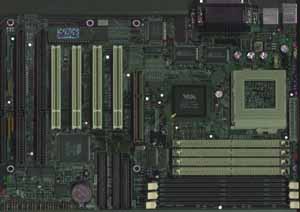
| The Tyan Trinity S1592S ATX is the next step in a clean break from the traditional Tyan motherboard design, based on the VIA VP3 chipset and sporting a roomy 512KB of L2 cache the Trinity ATX breaks the traditional 64MB cacheable memory area of Intel TX based boards expanding it to 128MB due to the size of the Tag RAM included on the board (in Write Back mode). The chipset provides for all of the features the Intel TX chipset supports, while adding support for the Accelerated Graphics Port. |  |
| The Trinity ATX is much like the Shuttle HOT-595, according to Tyan it supports bus speeds up to 83.3MHz although the model tested here wouldn't recognize the 83MHz setting when jumpered to it as according to the User's Manual. The Trinity ATX does stick to Tyan's established policy of placing expandability as one of their highest priorities, the 4 PCI, 3 ISA, 3 DIMM and 4 SIMM slots are plenty for most users...pushing this board to its limits should be a challenge for even the most power users. | |
Supporting clock multipliers from 1.5x - 5.0x and the desperately sought after 2.2v core voltage setting, the Tyan Trinity ATX managed to grab the title of the First K6/266 Approved Motherboard from AMD. Configuring the Trinity ATX for use with the K6/266 or any of the supported Socket-7 processors isn't too difficult, Tyan didn't choose to travel the Jumperless path with the Trinity ATX, which is perfectly fine since the written documentation takes care of virtually all worries first time builders will experience. The manual follows the classic Tyan layout which, when simply put, is outstanding at the least.
Tyan chose to include 2 - 3.5" Floppy Disks in the plain white cardboard box housing the Trinity ATX from your vendor, these two disks hold all the data you need to get your system up and running. On the first disk are the latest version of VIA's Bus Mastering Drivers, a wonderful addition to the package since many users don't have the time to search around the net for the drivers. The final disk has the VIA AGP Gart VxD, also a useful addition.
The board itself is the victim of a edge to edge packed layout, however Tyan made sure that the ease of installation and configuration wasn't penalized too greatly because of this. Due to the placement of the EIDE connectors, two of the 4 PCI slots cannot accept full length cards without bending any installed IDE cables beyond a desirable degree. The other two PCI as well as the 3 ISA slots can accept full length cards without any problems at all. The Trinity ATX also features the Green Power LED that seems to have gained popularity with its presence on Tyan motherboards, as to how useful it is...that's another topic.
Dealing with stability, the Trinity ATX had no problems holding its ground, at overclocked and under normal operation the S1592S performed flawlessly never showing any signs of weakness under heavy usage or stressful operation. Performance-wise, the Tyan board was just about on par with all the other boards in its price/feature class, ranking among the best VP3 boards out today. Its only real competition being the Shuttle HOT-595 which has the board beat in terms of ease of setup/configuration.
Like the Shuttle HOT-595, the Trinity ATX tested here didn't have a working 83.3MHz bus speed setting, which is a disappointment, although the 75MHz setting worked flawlessly. The performance with the Trinity ATX and the Pentium MMX does seem to be quite under par, however the VP3 chipset was never intended to be a blazing fast Intel processor platform. Other than that the Tyan Trinity doesn't seem to have any real downsides when compared to other boards in its class.
IRQ Usage
Allows user to individually set IRQs for each Legacy ISA card
Tyan Trinity ATX Chipset Features Setup |
||||
| Item | Recommended Settings | |||
| FPM | EDO/SDRAM 60/66MHz Bus | EDO/SDRAM 75/83MHz Bus | Safe | |
| Bank 0/1 DRAM Timing: | 60 ns | Turbo | Turbo | Normal |
| Bank 2/3 DRAM Timing: | 60 ns | Turbo | Turbo | Normal |
| Bank 4/5 DRAM Timing: | 60 ns | Turbo | Turbo | Normal |
| SDRAM Cycle Length: | 3 | 2 | 2 | 3 |
| SDRAM Bank Interleave: | Disabled | 4 Bank | 4 Bank | Disabled |
| DRAM Read Pipeline: | Enabled | Enabled | Enabled | Disabled |
| Sustained 3T Write: | Enabled | Enabled | Enabled | Disabled |
| Cache Rd+CPU Wt Pipeline: | Enabled | Enabled | Enabled | Enabled |
| Read Around write: | Enabled | Enabled | Enabled | Enabled |
| Cache Timing: | Fast | Fast | Fast | Fast |
| Video BIOS Cacheable: | Enabled | Enabled | Enabled | Disabled |
| System BIOS Cacheable: | Enabled | Enabled | Enabled | Disabled |
| Aperture Size: | 64M | 64M | 64M | 8M |
| Memory Hole At 15Mb Addr.: | Disabled | Disabled | Disabled | Disabled |
| Aperture Size: | 64M | 64M | 64M | 8M |
| OnChip USB: | Disabled | Disabled | Disabled | Disabled |
Recommended SDRAM: Corsair PC100 SDRAM
SDRAM Tested: 1 x 64MB Corsair PC100 SDRAM
Manufacturer: Corsair Microsystems
Purchase Web-Site: http://www.nf-ny.com
In recent times, choosing a motherboard cannot be completely determined by a Winstone score. Now, many boards come within one Winstone point of each other and therefore the need to benchmark boards against each other falls. Therefore you shouldn't base your decision entirely on the benchmarks you see here, but also on the technical features and advantages of this particular board, seeing as that will probably make the greatest difference in your overall experience.
How I Tested
Each benchmark was run a minimum of 2 times and a maximum of 5 times, if the motherboard failed to complete a single test within the 5 allocated test runs the OS/Software was re-installed on a freshly formatted Hard Drive and the BIOS settings were adjusted to prevent the test from failing again. All such encounters were noted at the exact time of their occurrence.
Business Winstone 98 was run at each individually tested clock speed, if reliable scores were achieved with the first two test runs of the suite an average of the two was taken and recorded as the final score at that clock speed. If the test system displayed erratic behavior while the tests were running or the results were incredibly low/high the tests were re-run up to 5 times and an average of all the test runs was taken and recorded at the final score at that clock speed
After each motherboard was tested a complete format of the test hard drive was initiated and the OS/benchmarking software was re-installed afterwards a defragment was initiated using Windows 95's Disk Defragmentation Utility
Tests using AGP Video cards were only run under Winstone 97, as the AGP Millennium II does not affect the Business Winstone 98 score when compared to the PCI Millennium II used in the tests.
No foreign drivers were present in the test system other than those required for the system to function to the best of its ability
All foreign installation files were moved to a separate partition during the test as to prevent them from effecting the test results
All tests were conducted at 800 x 600 x 256 colors
Test Configuration |
|
| Processor(s): | AMD K6/266 AFR Intel Pentium MMX 233 Cyrix 6x86MX-PR2/200 |
| RAM: | 1 - 64MB Corsair PC100 SDRAM DIMM |
| Hard Drive(s): | Western Digital Caviar AC21600H |
| Video Card(s): | Matrox Millennium II (4MB WRAM - AGP) |
| Bus Master Drivers: | VIA v2.3.8 |
| Video Drivers: | MGA Millennium 4.03.00.3410 |
| Operation System(s): | Windows 95 Service Release 2 |
Ziff Davis Winstone - Windows 95 Performance |
||
| Business Winstone 98 | Business Winstone 97 | |
| AMD K6/266 | 18.8 | 58.2 |
| AMD K6/300 (75 x 4.0) | 20.1 | 60.8 |
| AMD K6/250 | Not Supported | Not Supported |
| Intel Pentium MMX 233 | 14.7 | 47.0 |
| Intel Pentium MMX 250 | Not Supported | Not Supported |
| Intel Pentium MMX 291.5 | Not Supported | Not Supported |
| Cyrix 6x86MX 200+ (166/66) | 16.1 | 52.3 |
As long as you don't have a Pentium MMX, the Tyan Trinity does seem to be one of the best VP3 boards out there today, if it weren't for the lack of a working 83MHz bus speed setting this board would be an excellent contender for the best Socket-7 Motherboard out now.







