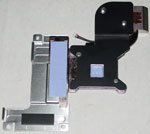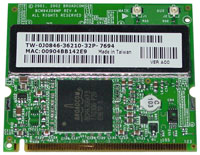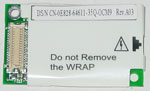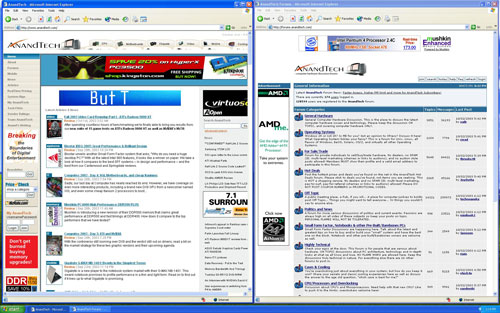Original Link: https://www.anandtech.com/show/1175
Dell Inspiron 8600: Mobile Multimedia goes Wide Screen
by Andrew Ku on October 9, 2003 1:00 AM EST- Posted in
- Laptops
With the wide screen notebooks from Apple, mobile PC system vendors have caught on to this market. The benefits of widescreen aren't fully appreciated by average users, but for multimedia functions and the need for additional screen space to view everything, this becomes really invaluable.
As it is with most things concerning mobile, wide screen notebooks encounter two problems: size and battery life. With wide screen notebooks, obviously, the screen size is going to be wider than normal (and often times, overall larger). This creates a problem for system designers who are typing to create a system that emphasizes mobility. The second is really a by-product of the first, just because screen size and dimensions directly affect battery life. Since wide screen notebooks fit the need of multimedia users, brightness settings, as well as other quality settings, need to be, at a minimum, up to par with normal screen specifications. Coupled with this is the need to enjoy the visual “feel” of the wide screen environment, which inherently creates a bad formula for a low battery life. However, this was a barrier that could be overcome easily. With the advent of Centrino, power consumption on the processor and other integrated components were lost as a concern for the design of a battery conscientious notebook. This weight of power consumption, then, was available to be shifted off to other devices, such as displays.
Of the wide screen notebooks available, Dell created some stir by introducing the Inspiron 8600 in late August, which is supposed to be the successor to the Inspiron 8500. For Dell, this is currently labeled as their highest end desktop replacement notebook. For us, the Inspiron 8600 could fall under two different designations: a mainstream desktop replacement notebook or a high-end mobile notebook. The reason we don't clearly define it as a desktop replacement notebook is because it doesn't use desktop components: processor, hard drive, etc. As a by-product of using the higher spectrum of mobile components, specifically Centrino technology, the Inspiron 8600 can be considered a high-end mobile notebook.
Construction — Build, Appearance, Size
As the successor to the Inspiron 8500, the Inspiron 8600 has the same basic form as its predecessor. However, it is uses Centrino components instead of mobile components. For example, the Inspiron 8600 uses a Pentium-M processor in contrast to the 8500's Pentium 4-M processor. In traditional Dell fashion, the Inspiron 8600 comes in a Moonlight Silver and Venice Blue color scheme. To access the notebook, push the single clip that secures the lid and open.Click to enlarge.
Upon access, the 8600 reveals a 15.4" WUXGA (1920x1200) screen, which is one of three options available for the Inspiron 8600 and 8500. Since Dell offers customizable systems, there are two other available options: WXGA and WSXGA+ with the latter being the default option for the Inspiron 8600/8500. The two other available options use the same screen size, 15.4", but are limited to lower resolutions: 1280x800 and 1680x1050, respectively. Considering the size of the notebook, a 15.4" wide screen is good choice for Dell to make, as a larger wide aspect screen can't really fit. Our recommendation would be to stick with the WSXGA+ (1680x1050) as the bottom limit for your configuration, as a WXGA (1280x800) looks a bit odd on a 15.4" wide aspect screen.
For those looking for a large amount of workspace or that extra kick for watching movies, the 15.4" WUXGA (1920x1200), which is the option we personally prefer, won't disappoint you. To be specific, the 15.4" WUXGA provides 20% more desktop surface than a typical 15.4" UXGA, and with UltraSharp LCD technology, the 15.4" WUXGA gives us wider and clearer viewing angles.
In order for Dell to fit the 15.4" panel on the Inspiron 8600, the notebook has a wider berth that we have yet to see many other notebooks surpass. Traditional notebooks have been square or at least near square in design, but with the wide screen panel, the Inspiron 8600 basic form is rectangular (3.3 inches greater in width than length). This gives the 8600 plenty of surface space to spare and carries over to keyboard layout.
Overall, Dell has gotten the keyboard down right. The rectangular form has given Dell plenty of surface space with which to work, and the 8600 is equipped appropriately with a full-sized keyboard. The control key is at the correct place on the keyboard (bottom left corner) and included dedicated arrow keys. The keyboard feels fairly standard, which we found to have a good response and a tactile feel.
Click to enlarge.
Since the notebook is offered as a multimedia platform, Dell has appropriately designed a few multimedia hotkeys for quick access. While the function key on the keyboard takes care of this for other notebooks, the dedicated keys provide simplified support.
Click to enlarge.
There are two methods to which mouse input is supplied, dubbed the “DualPoint” integrated pointing device. Like the Latitude D800, the “DualPoint” input system comprises of a touchpad and a track stick. The set of buttons for the touchpad are reasonably responsive, but we found the set for the track point a bit fickle. We would have liked to have seen a bit more response in them when we pressed down to enable a click. Still missing is a scroll button of sorts. This is also missing from the Inspiron 8500 and the 8200, which the 8600 succeeds.

There are four status LEDs on the monitor hinge. This is a good placement for the LEDs because it maintains visibility even when the monitor is closed, which provide status information on power, hard drive activity, battery state, and Bluetooth status. Additionally, this placement negates the need for an extra array of LEDs specifically to be visible when the monitor is closed. We especially liked the fade on the power and the battery state LEDs when they changed status. Instead of the light abruptly going on and off, the light would do a simple fade, which we found to add that little something extra.

Additional status LEDs are located above the keyboard and indicate key status (num lock, caps lock, and scroll lock). The system's power button is located to the right of the LEDs, and to the left is the mute button followed by a volume up and volume down button, which should come in handy when you are playing movies. The little divot above the caps lock (the middle LED) is actually the system microphone. This is a good placement in terms of keeping hands away from creating the unwanted rustling noise, but it also leaves it a bit too far away from the sound source (our mouth).

When the screen is visible, the 8600 exposes two of its cooling vents. The first of the two is located towards the back of the system, near the monitor, and to the left of the keyboard. This brings in cool air for the CPU fan, which lies directly below. The second vent is barely visible and is located directly below the monitor along the gap between the monitor and the system (between the two hinges). This is an exhaust vent for a second cooling fan that is for a separate component, which we will cover later on.
Construction — Build, Appearance, Size (continued)
The Inspiron 8600 follows the same basic design as the Latitude D800, which we covered in our Centrino roundup, but we will go over it nevertheless. The front of the Inspiron 8600 is practically bare, excluding a screen release mechanism (a simple push design, which is more user friendly than the slide release mechanisms) and two speaker ports. The left and right speakers are spaced about 3" inches from the center of the system, and is slightly angled down since the front of the system is sloped down. This helps prevent hands from creating a layout conflict with the speakers, and at the same time, it channels the sound to the surface, where the system lays.Click to enlarge.
Starting from the left, the side of the Inspiron 8600 reveals a hard drive bay, which can be removed via a single screw on the bottom of the system. Removing the hard drive bay involves removing the cutout, which also houses two audio ports, one for headphones and the other for microphone in. To the left of this is the unit's PCMCIA card slot, which houses a dummy card. Directly below this is where the D800's smart card reader would be, which is seen infrequently in other mobile systems (for the 8600, the gap is filled). Dell told us previously that this was due to direct customer feedback, and it provides “what you have” security into the pre-existing “what you know” security infrastructure.
Below the PCMCIA card slot and where the smart card reader would be is the system's IR window. Traditionally, we are used to having the IR window on the right side, but this didn't seem to cause any problems for us. If anything, it did make it easier to transfer files via IR between two mobile systems. To the left of this stack is the single 4-pin IEEE-1394 unpowered firewire port. We were previously informed by Dell that they plan to move away from the mini-IEEE-1394 port and replace it with a full-sized firewire port. We are still waiting to see what is going to be carried out.
At the furthest left is the unit's cooling vent. Cool air is drawn in from here and passes over the heatsink surface before exiting the system from the bottom.
Click to enlarge.
The large holes on the back right side of the system are hot air exhaust ports. Directly behind them lies the system's CPU heatsink. The next port (going from right to left) is the power port. Dell has wisely chosen to stay away from keyed power plugs in favor of a circular plug, which can be inserted in any direction. To the left of the power port is a recessed portion of the system, which is home to three ports: a serial port, a VGA-out port, and a parallel port. The recessed design helps keep the amount of cable protruding form the back at the minimum. The back of the system also is home to a modem jack, ethernet jack, two USB 2.0 ports, and a S-video out port, which are left to the recessed portion of the system.
Click to enlarge.
The Inspiron 8600 features one major difference from the Latitude D800, which is noticeable on the right side of the system. Where the D800 has a “D/Bay” connector and an USB 2.0 port, the 8600 has nothing. This portion of the system instead is covered up with nothing behind. To the left of this is the modular bay, which houses a DVD+RW drive (the default selection). So far, the system is only configurable with the CD-RW/DVD combo drive or a DVD+RW drive. The modular bay can also accept a floppy drive, a second battery, or a second hard drive. The devices are hot swappable via a release lever that is built into drive bay mechanism. However, according to Dell's configuration page for the 8600, a modular hard drive doesn't seem to be available.
Near the front of the system is home to a lock port on both the left and right side of the system. This gives more freedom for users to arrange their system's position in relation to where the system will be locked up.
Click to enlarge.
There are three access panels on the bottom of the 8600. The large panel in the center of the system is home to the system's two SODIMM slots. Our test system came configured with 512MB of memory, which populated only one slot. The smaller access panel to the right is home to the mini-PCI slot and the internal modem.
Dell has made wisely the choice to create a simple removable component out of the CPU fan. Only two screws hold the fan in place, which has been designed to be easy for the user to remove. The CPU fan is usually one of the first components to break and/or become noisy. Because Dell has fashioned a user accessible CPU fan, Dell has decreased the amount of support and overhead they need to provide users. Instead of a user sending in the entire system, Dell can now ship out a replacement fan for end-users, which the consumer can install. Additionally, the easy access reduces the amount of service that Dell needs to provide, since the user can perform the function themselves.
The long slot along the back of the system is the docking station connection. Dell's new docking solutions are of particular interest, since they offer DVI out connections and a monitor stand that allows the system to serve as a display with an external keyboard and mouse.
The 8600 fashions a typical Dell battery, which has a push button that provides the charge status of the battery via 5 LEDs. Each LED accounts for 20% of battery charge. This may seem like a small feature. But it will definitely come in handy, because a user no longer has to boot up to find out how much battery charge is left.
| Click to enlarge. |
Click to enlarge. |
As we stated for the D800, we have some mixed feeling about the 8600. The use of the Pentium-M processor and Centrino technology should have allowed Dell the freedom to create a more thin and lightweight notebook. However, the Inspiron 8600 is fairly large at 14.2" x 10.8" x 1.5", which keeps it out of the thin characterization. With a weight of about 7 pounds or greater, the 8600 is certainly not lightweight. Compared to other previous Dell systems, the 8600 is thinner, but there is some work to be done for it to measure up to other thin and light notebooks. This isn't denying the fact that the 8600 and the D800 are certainly powerful notebooks, but it would have been nice to see some of the advantages of Centrino technology, in terms of form, taken advantage of.
Construction — Under the Hood
The Inspiron 8600 may use a Pentium-M processor and Centrino technology, but it is nevertheless powerful. Our system came configured with a Pentium-M 1.7GHz, the Intel 855PM chipset, 512MB DDR PC2700 memory, wireless connectivity, a 60GB 7200RPM hard drive, a DVD+RW drive, and NVIDIA GeForce FX Go5650 graphics.It wasn't too surprising to see Dell choose the 1.7GHz Pentium-M, the fastest Pentium-M on the market. The 8600 is meant to be a powerful notebook, and since it uses Centrino technology, it was expected to see Dell scale to the highest end of available options.
Click to enlarge.
The processor is housed in a molex socket specifically designed for the Intel Pentium-M processor, since it doesn't use the same pin configuration as other processors.
The CPU is cooled via a fairly hefty heatsink and fan combination, in comparison to other notebooks we have seen. The surface of the CPU connects to the heatsink surface via some sort of thermal compound, which is connected to the heatsink via a large copper heatpipe. The surface of the heatsink is cooled by the user accessible CPU fan, which we mentioned previously. The fan that the 8600 employs is larger than ones we have seen in others notebooks. The size could be a result of the fact that Dell had a lot of space with which to work, perhaps a cautious thermal design, or even a cautious user accessible design. We aren't quite sure exactly why, at the moment.
| Click to enlarge. |
Click to enlarge. |
Like the rest of the Centrino notebooks without integrated graphics, the Inspiron 8600 uses the Intel 855PM chipset, which still happens to be the only chipset available for this purpose. The northbridge is located on the top of the motherboard and the southbridge on the bottom.
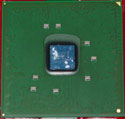
Like the Latitude D800 and other similar Dell notebooks, the Inspiron 8600 uses a modular graphics system. This means that the video chip, video memory, and video BIOS all reside on a separate PCB that interfaces with the motherboard via a riser. Currently, the 8600 is default configured with ATI's Mobility Radeon 9000 with 32MB. For the D800, it comes limited to the NVIDIA GeForce4 4200 Go, which obliterated the comparable competition. Our sample came with NVIDIA GeForce FX Go5650, which is the flip chip version of the GeForce FX Go5600. (Read more information here.) With DX8 games, the GeForce FX Go5600/Go5650 (NV31M) is competitive with the competition, namely ATI's Mobility Radeon 9600 (M10). However, when we switch to DX9, the story changes dramatically. In our Mobility Radeon 9600 and GeForce FX Go5650 review, we found the Mobility Radeon 9600 to lead the pack by a significant margin in full precision DX9, just a little over 400% in heavy pixel shader titles. At the moment, we are not aware of Dell offering Mobility Radeon 9600 for the Inspiron 8600, and we will discuss this further in the conclusion. We should also note that this is the first mainstream notebook to use the GeForce FX Go5600/Go5650, which was brought to market 5 months after NVIDIA's announcement, and we would have liked to have seen the time to market a bit closer to announcement.
The GeForce FX Go5650 on the 8600 runs at 325MHz core clock and 295MHz memory clock (590MHz effective). The active cooling solution for the GeForce FX Go5650 is the same as on the D800 for the GeForce4 4200 Go. If it weren't for the thickness of the 8600, the fairly large graphic cooling solution wouldn't be able to fit.
The cooling system for the module graphics card is actually made up of two parts. The first is a heatsink, which covers the mobile graphics processor and two of the memory chips. The other covers the other two memory chips on the back and is the buffer between the module and northbridge. The exhaust vent that is situated in the gap between the monitor and the system is for this purpose. Air is drawn from the left and it passes over the graphics processor, video memory, the northbridge and then out of the system via the exhaust vent.
| Click to enlarge. |
Click to enlarge. |
| Click to enlarge. |
Click to enlarge. |
Click to enlarge. |
All of the system components are located on the system's motherboard, which is shown below. Also shown in the picture is the Broadcom BCM4401KFB Gigabit ethernet controller, which offers 10/100 ethernet support.
Click to enlarge.
Construction — Under the Hood (continued)
As we previously mentioned, our test system came with a single 512MB DDR PC2700 memory module. This leaves one other SODIMM slot unpopulated for upgrades down the road.| Click to enlarge. |
Click to enlarge. |
The mini-PCI slot on the 8600 is default configured with the Intel Pro/Wireless 2100, which qualifies the system to be called a “Centrino notebook.” Since our sample came configured with Dell's TrueMobile 1300 DualBand, it can't technically qualify for the “Centrino” dubbing. But this is more of simple marketing semantics, since the branding of “Centrino” gives the mobile vendor access to Intel's co-marketing funds. We found the TrueMobile 1300 DualBand to work just fine in comparison to Intel's standard Centrino wireless standard. This choice also provides us with 802.11g connectivity, which Intel has yet to provide.
| Click to enlarge. |
Click to enlarge. |
On the back, lower right-hand portion of the motherboard, there is a riser, which interfaces with the PCTEL modem that the 8600 uses. Our system didn't come with Bluetooth, which connects to the white connector below and to the right of the modem riser, so we weren't able to test this feature.
| Click to enlarge. |
Click to enlarge. |
Below is the motherboard, which as you can see, is basically the same as the motherboard that the Latitude D800 uses.
Click to enlarge.
We noticed that there was hand soldering involved for the D800's motherboard. The system we received this time seems to have undergone whatever they needed to fix.
The hard drive that came with our Inspiron 8600 is the Hitachi Travelstar HTS726060M9AT00 60GB 7200RPM. This is one of the more popular 7200RPM drives that we have been seeing in desktop replacement notebooks. This has some give-and-take issues. Since the 8600 is based on Centrino technology, it will benefit from the 5400RPM hard drive, which is the default configuration option. A 7200RPM drive will benefit those seeking to dedicate this for multimedia or other high-end purposes, but on the other hand, it will consume more power.
Click to enlarge.
The Test
| Windows XP Professional Test System | |||||||
| Dell Inspiron 8600 | Dell Latitude D800 | Gigabyte NB-1401 | IBM T40 | IBM X31 | Desktop System | ||
| CPU(s) | Pentium M 1.7GHz | Pentium M 1.6GHz | Pentium M 1.4GHz | Pentium M 1.5GHz | Pentium M 1.4GHz | Pentium 4 2.4GHz | |
| Motherboard(s) | Dell 855PM | Dell 855PM | FIC 855GM | IBM 855PM | IBM 855PM | Intel D845EBT 845E | |
| Memory | 512MB PC2700 | 512MB PC2100 | 512MB PC2100 | 256MB PC2100 | 256MB PC2100 | 512MB PC2100 | |
| Hard Drive | 60GB 7200RPM | 40GB 5400RPM | 40GB 4200RPM | 40GB 5400RPM | 40GB 4200RPM | IBM Deskstar DPTA-372050 20.5GB 7200 RPM | |
| CDROM | DVD+RW | CD-RW/DVD | CD-RW/DVD | CD-RW/DVD | N/A | Philips 48X | |
| Video Card(s) | NVIDIA GeForce FX Go5650 128MB DDR | NVIDIA GeForce4 4200 Go 64MB DDR | Integrated 855PM | ATI Mobility Radeon 7500 | ATI Mobility Radeon 16MB DDR | ATI Radeon 9000 Pro 64MB NVIDIA GeForce4 Ti 4200 128MB |
|
| Ethernet | Onboard Broadcom 10/100 | Onboard Intel Gigabit | Onboard Intel Gigabit | Onboard Intel Gigabit | Onboard Intel Gigabit | Linksys LNE100TX 100Mbit PCI Ethernet Adapter | |
| Operating System | Windows XP Professional SP1 | ||||||
| Video Drivers | NVIDIA 44.82 (latest available for Dell) | NVIDIA 42.56 (latest available for Dell) | Intel 6.13.10.3510 | ATI 6.13.10.6278 (latest available for IBM) |
ATI 7.79.7.3 (latest available for IBM) | ATI Catalyst 3.1 NVIDIA 41.09 |
|
| Benchmarking Applications | Bapco SysMark 2002 ZDM Content Creation Winstone 2003 ZDM Business Winstone 2002 BAPCo Mobile Mark 2002 |
||||||
For benchmarking purposes, we will stick with our normal array of benchmarks. For 3D benchmarks, we would reference our ATI Mobility Radeon 9600 and NVIDIA GeForce FX Go5650 review.
General Usage Performance
The Dell Inspiron 8600 uses the Pentium-M 1.7GHz, which happens to be the highest rated Pentium-M on the market. Ergo, it wasn't a shock to see the Dell Inspiron 8600 lead the Centrino pack. We saw previously the Pentium-M 1.6GHz processors lead over a desktop Pentium 4 2.4GHz processor in this scenario, so additionally, it was expected to see the 8600 lead over the desktop platform.
Again, the 8600 takes the lead with 35% over the desktop Pentium 4 2.4GHz platform. Now, we see the Dell Latitude D800 fall below the desktop platform, and we continue to see this into the rest of the benchmark runs.
Content Creation Performance
Here, the 8600 takes just shy of a 20% lead over its desktop Pentium 4 2.4GHz platform.
Jumping back to SYSMark 2002, we see the desktop platform take the lead, and the rest of the scores align themselves according to processor speed.
Mobile Performance
The performance results from MobileMark 2002 show a hearty 28% lead over lower rated Pentium-M processors.
Since it uses the Pentium-M at 1.7GHz and a moderately sized battery, we expected the Dell Inspiron 8600 to fall down the chart a bit. The scores we got are very satisfactory, as the 8600 lasted 4 hours. This isn't small peas for a performance notebook. We were expecting battery life scores close to the D800, since both systems are based on the same basic platform. Our benchmark results just reconfirm this.
Startup Time Performance
Conclusion
The Dell Inspiron 8600 was a delight to use, as it performed great as a mobile multimedia notebook. Its size, however, make it inconvenient to make it an on-the-go solution. For those who don't mind the weight, it will come up to par with what Apple can offer. To be honest, we were very tempted to tote this along with us to watch movies on our business trips.As a matter of target marketing, the 8600 hits two-fold: mainstream desktop replacement and as a high-end mobile notebook. Due to its weight that is just shy of 7+ pounds, the 8600 falls well into the desktop replacement class, but due to the use of Centrino parts, it can classify as a high-end mobile notebook. In Dell's press release, it states, “The Inspiron 8600… offers features for those who play video games, enjoy digital entertainment and edit video… enables increased productivity with side-by-side display of documents and Web content.” This shows Dell's willingness to market to both personal and business users. Either way, the 8600 is a far cry from being a ultraportable, and for those looking for one, we would suggest other solutions (like the IBM X31).
Purely as a performance notebook, the 8600 will have mixed results, depending on its use. For gamers, the NVIDIA GeForceFX Go5650 will perform fine in DX8 titles, but for the moment, it will not give competitive frame per second ranges in DX9 titles (at least in the scenarios we tested). For multimedia enthusiasts, this will give the range of performance and mobility needed for digital entertainment and editing video. As for business users, the ability to view documents side-by-side is a great feature that can be used to negate the need for two monitors. Just take a look at the screenshot below, which shows the 8600 in native WUXGA (1920x1200). This ability alone is something that we can't get enough of because it did increase our own productivity in browsing and writing.
Click to enlarge.
The mixed results we mentioned earlier come from the lack of performance when paired to Mobility Radeon 9600 based notebooks. VoodooPC's Envy 460 and other thin and light notebooks that use the Mobility Radeon 9600 may take some steam off of Dell's Inspiron 8600 for those looking for the cutting edge when it comes to mobile gaming. As for business and multimedia users, the Inspiron 8600 certainly has shined its stuff.So far, we have no word from Dell when it comes to the use of Mobility Radeon 9600 on their notebooks. We have already passed word along that this combination has shown interest by our readers, and we are sure they are investigating this possibility. Dell doesn't seem to be treading too lightly on the DX9 scene, since they were sponsoring the ATI event at Alcatraz; we do expect to see Dell continue to use mobile ATI graphic processing parts in the future. Right now, we are still waiting to hear more about NVIDIA's next generation of mobile graphics parts, specifically NV36M. NV38 seems more promising than its predecessor, which leaves us curious about the mobile side...