
Original Link: https://www.anandtech.com/show/1172
Soltek Qbic EQ3401M: More Expansion & A New Standard in Quietness
by Wesley Fink on October 6, 2003 12:12 AM EST- Posted in
- Systems
While Shuttle pioneered the Small Form Factor computer, some of Shuttle’s competitors have been making real efforts to stand out from the SFF crowd. Soltek is one of those companies, and we were pleased to take a look at their latest offering — the Qbic EQ3401M. Soltek seems to have a thing with mirrored fronts, so they have extended this design from their earlier Qbic series. However, the big news with this new small Soltek is the expansion capability. Soltek managed to get two 5-1/4" bays in the EQ3401M, instead of the single 5-1/4" bay that we see on competitor’s systems.

While the Soltek is about the same depth and width as the Biostar and Shuttle, you can see that the extra bay makes it a bit taller. As we take a closer look at Soltek’s new Qbic EQ3 series, we also found a number of other innovations. It is clear since our last look at Soltek in the March SFF Roundup that Soltek has listened to the comments about their SFF and made many improvements.

The Soltek, like the Shuttle and Biostar we recently reviewed, is based on the latest Intel 800FSB Dual-Channel 865 chipset. The Qbic EQ3401M uses the onboard graphics of the G version of the 865, but also has an 8X AGP slot for graphics expansion. Soltek supports any current 800FSB C Series Intel processor, as well as earlier 533 and 400FSB socket 478 CPUs. Add to that 8 USB 2.0 ports, 3 Firewire, Serial ATA, a large 250Watt Power Supply (by SFF standards) and 5.1 audio, and you have the makings of a formidable SFF competitor.
| System Specifications | |||
| Soltek Qbic EQ3401M | Biostar iDEQ 200T | Shuttle SB65G2 | |
| Expansion Bays (5.25"/3.5"/Hidden) | 2/1/1 | 1/1/1 | 1/1/1 |
| Front USB Ports | 2 | 2 | 2 |
| Rear USB Ports | 4 | 2 | 4 |
| Internal USB Ports | 2 | 4 | 2 |
| Front Firewire Ports | 1 Standard | 1 Standard | 1 Mini |
| Rear Firewire Ports | 2 Standard | 1 Standard | 1 Standard |
| On-Board Parallel Port | Internal Header | Internal Header | Internal Header |
| On-Board Game Port | None | Internal Header | None |
| On-Board Serial Ports | 2 Rear | 2 — One Rear & One Internal Header | 2 Rear |
| Front Audio Jacks | 2 — Mini Mic & Line-In | 2 — Mini Mic & Heaphone | 3 Mini |
| Rear Audio Jacks | 3 Mini | 3 Mini | 3 Mini |
| SPDIF | One — FrontOptical Out | Two: Rear Optical Out & Front Optical In | Two: Rear Optical SPDIF In & Out |
| Number of Fans (including CPU/chipset) | 2 | 2 | 1 |
| Power Supply | 250W Enhance | 200W Enhance | 220W Enhance |
Soltek Qbic EQ3401M: Qbic EQ3 Chassis

Soltek’s EQ3 chassis front is finished in the mirror panels we have seen in past top-line Soltek SFF systems. This time, however, all of the internal drives and ports are hidden behind push-out or drop-down mirror doors. This keeps the machine looking clean and uncluttered — and will likely be something you either love or hate. Not many are neutral about the design. The low-luster black one-piece shell complements the mirror-front very well, and we found the “push-out” feature worked just fine with our Samsung combo DVD/CDRW. Soltek includes a warning sheet of operation difficulties with optical drives that use irregular-shape tray fronts.

Front ports are hidden behind a “push-to-drop-down” mirror door and include SPDIF optical Out, audio Mic and Line-in mini jacks, 2 USB 2.0, and a Firewire port. The floppy drive also mounts behind a similar drop-down door to keep the sleek-looking front when all the doors and optical drives are closed.

The rear of the chassis is very complete, and includes ports and a punch-out for the optional parallel port. We were pleased to see a complete selection of rear ports including the rare arrangement of two serial ports and a VGA port. Most boards replace a COM port with the VGA and get by with one serial port. Other rear ports include PS2 mouse/keyboard, 4 USB 2.0, 2 firewire, a 10/100 Ethernet LAN port, and 3 programmable audio mini jacks. The 2 rear firewire give 3 total firewire ports for the Qubic EQ3401M, which is 1 or 2 more than we usually see even on systems with firewire.
You can also see the outlet grill at the top rear for the 250 Watt Enhance power supply, and the outlet on the left for the IcyQ cooling duct. This is the largest SFF power supply we have seen. 200 Watts is common, and 220W has been seen only on top-end SFF systems.

As sleek as the Soltek is on the outside, the interior wiring, while improved since AnandTech looked at Soltek in March, is still quite cluttered compared to the competition. If there is an Achilles heel with the Soltek, it is definitely the internal wiring. It is clear that the apparent simplicity of the Biostar interior is not an accident, but the result of careful engineering. As you can see in the open view of the chassis, while the Soltek is taller than other SFF units we have reviewed, it still appears quite cluttered. We have loaded the system with a CD Recorder/DVD combo, floppy, and 120Gb hard drive. As you can see, there is still room for a 2nd optical drive

Soltek uses a very unique cooling system. The black shroud on the right contains a very large cooling fan facing the CPU, which uses a standard heatsink/fan (in this case stock Intel).

The large fan faces the CPU area, turns at slow speed, but exhausts large volumes of cooling air. Soltek calls the entire system, which includes bottom case vents, “Icy Q”. The cooling system itself is extremely effective and very quiet.

The CPU uses the heatsink/fan of your choice in a standard Intel CPU “cage”. The CPU fan and Icy Q fan are controlled by the BIOS in Smart Mode or high speed.

The poor wiring layout is particularly an issue with the AGP/PCI slots. This area is already tight, and the cables outside the slot area make mounting cards even more difficult. Our suggestion would be to unplug the cables and move them out of the way before installing a card(s), then reattach the cables.
Soltek Qbic EQ3401M: SL-B8E-F Motherboard
| Motherboard Specifications | |
| CPU Interface | Socket-478 |
| Chipset | Intel 82865PE MCH (North Bridge) Intel ICH5 (South Bridge) |
| Bus Speeds | 100 MHz to 350 MHz (in 1MHz increments) |
| AGP/PCI Speeds | Disabled, Fixed at 66 |
| Core Voltages Supported | Auto, 1.425 to 1.6 in 0/0125v increments |
| AGP Voltages Supported | Default, 1.5V to 1.8V in 0.1V increments |
| DRAM Voltages Supported | Default, 2.6 to 2.9 in 0.1V increments |
| Memory Slots | 2 x 184-pin Dual-Channel DDR DIMM Slots |
| Expansion Slots | 1 AGP 8X Slot 1 PCI Slot |
| Onboard Graphics | Intel 865G Extreme Graphics |
| Onboard RAID | None |
| Onboard USB 2.0/IEEE-1394 | Eight USB 2.0 supported through ICH5 Agere FW323 FireWire Controller |
| Onboard LAN | Realtek 8100B 10/100 |
| Onboard Audio | Realtek ALC650 5.1 Digital Audio With SPDIF Optical |
| Onboard Serial ATA | Two Standard SATA connectors ICH5 |
The Soltek SL-B8E-F may be small in size, but it compares in features very favorably to other Intel 865 motherboards we have reviewed. With the larger 250W power supply and extra 5-1/4” bay, we really wish Soltek had used the ICH5R Southbridge to provide the option of fast SATA RAID. Like the other SFF 865 systems that we have evaluated, Soltek does not enable PAT on the Qbic EQ3401M, but the performance is still quite good.
The small motherboard size does limit memory to 2 DIMMs, but the 2 DIMMs are dual-channel to make the most of the 865PE chipset. Memory is limited to a maximum of 2GB, which should be enough for any use of this small, quiet system.

While it is difficult to see in this picture because of the component density, the Soltek is a high-quality 3-phase power design. With a 250 watt power supply and a 3-phase board, we would expect the Soltek to handle most anything you would likely want to do with this Small Form Factor system.
Like the Shuttle SFF we tested a few weeks ago, Soltek surprised us with the range of available overclocking options. The vCore, vDIMM, and vAGP ranges are the widest we have seen on an SFF system, and would be right at home on a top full-size motherboard. With the larger Power Supply and very effective cooling, we expect some significant overclocks with the Soltek Qbic EQ3401M.
In our recent Biostar review, we were impressed that you could assemble, upgrade, and change memory without having to remove the drive cage from the case. The Soltek, mainly because of the additional 5-1/4" bay, is at the opposite end of the spectrum. You have to remove the drive cage even to change memory. Once assembled, the Soltek is a joy to work with, but adding, removing, or upgrading components is more difficult in the Soltek than other SFF systems. Therefore, you should plan your installation carefully.
Soltek Qbic EQ3401M: BIOS and Overclocking
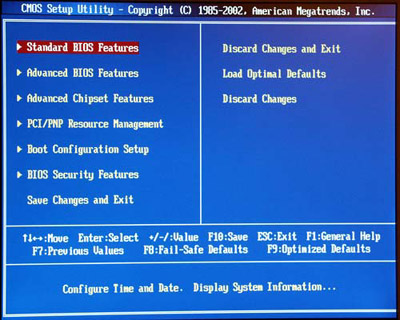
Soltek uses AMI Bios in the Qubic EQ3401M system. This is the same basic BIOS used in many current Asus systems. The basic layout is quite similar to the more familiar Award BIOS, but the menu/submenu arrangement is a bit different.
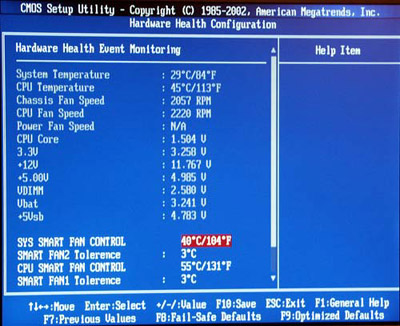
A full Hardware Health submenu with Smart Fan adjustments and a complete readout of fan speeds, temperatures, and power levels is available in the BIOS. Smart Fan adjusts the fan speed as needed for the system temperature. Because the Soltek cooling is very effective, it is best to leave the fans on the Smart Fan setting.
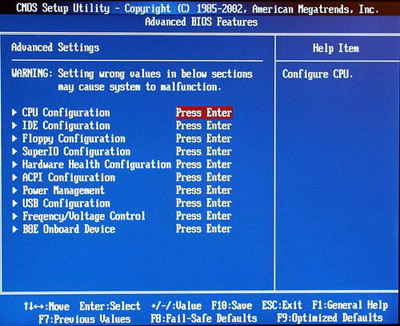
The organization of BIOS options is a bit different on the Soltek. Most of the frequently used controls are arranged as bullets with submenus in Advanced BIOS Features.
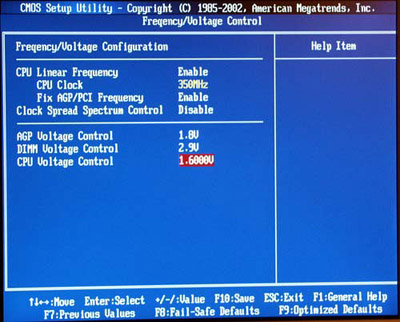
Even Frequency/Voltage Control is a submenu in Advanced Features. As you can see, the voltage and frequency settings are very complete.
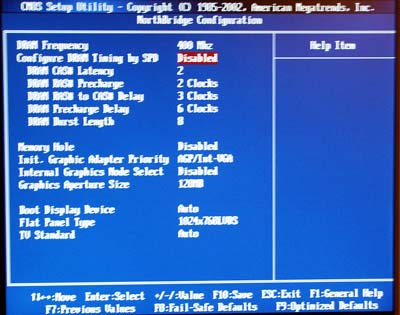
Memory timings can be adjusted in the Advanced Chipset Features, Northbridge menu. A full selection of CAS timings and memory tweaks is available by selecting Manual.
FSB Overclocking Results
Our Shuttle review proved that contemporary SFF systems should be compared to the best systems in that class, without regard to system size. With just a little more power and a little more size, Soltek carries this idea even further. The following setup was used on the Soltek Qbic EQ3401M for FSB overclocking:| Front Side Bus Overclocking Testbed | |
| Processor: | Intel 3.0 800FSB Pentium 4 |
| CPU Voltage: | 1.525V (default) |
| Cooling: | Soltek Icy Q |
| Video: | ATI Radeon 9800 PRO 128Mb |
| Memory: | 2 x 512MB Mushkin PC3500 Level II DS |
| Power Supply: | Enhance SFF 250W |
While we could boot into Windows XP at overclocked speeds as high as 244FSB at default voltage, the highest stable FSB overclocking we could achieve at default voltage was 235 (940FSB). This translates into an astounding 3.5+ GHz speed in this SFF system with a 250-watt power supply. This 3.0 CPU is known to perform as high as 245 on other Intel motherboards like our Intel testbed with a 470W power supply. The 250 watt Power Supply seems to give us all the capability we need to reach the highest levels that this SFF motherboard is able to reach.
At 3.53GHZ, we ran the machine overnight, stress-tested, ran benchmarks, and still could not get the system to fail or the automatic setup of the fan to kick into high speed. The loaded Soltek Qbic EQ3401M contained 1 GB of memory, 120GB hard drive, CD burner, and an ATI Radeon 9800 PRO all drawing power. We suspected that we might be able to overclock even higher without the ATI 9800 PRO drawing system power, but we got a lower overclock of 225 with the on-board video. The stable 235 setting is likely the highest stable overclock that can be achieved with this Soltek system and this 3.0 CPU at default voltage. It is also close to the highest default voltage speed that we have achieved with this CPU on other systems.
Soltek Qbic EQ3401M: The Test
The full suite of benchmarks were run with our standard ATI Radeon 9800 PRO video card, to provide better data for comparison to the performance of other 865/875 systems. Mounting the 9800 PRO was a challenge, but once it was installed, the Soltek Qbic was trouble-free in our benchmarks. The system ran cool and stable even with our standard 3.0GHz Pentium 4 as our CPU.There was one unusual setting required by the Soltek. In our other SFF benchmarks, the Mushkin memory had run fine at 2-2-2-6 memory timings. On the Qbic EQ3401M, we found we had to relax timings a small amount to 2-2-3-6 for complete stability. This represents a RAS-to-CAS setting of 3 instead of the 2 that normally works fine with the Mushkin PC3500 L2 at DDR400.
| Performance Test Configuration | |
| Processor(s): | Intel 3.0 800FSB Pentium 4 |
| RAM: | 2 x 512MB Mushkin PC3500 Level II DS 2 x 256MB Corsair 3200LL SS |
| Hard Drive(s): | Maxtor 120GB 7200 RPM (8MB Buffer) Western Digital 120GB 7200 RPM (8MB Buffer) |
| Bus Master Drivers: | Intel INF Update v5.00.1012 Intel IAA for 875P RAID not installed for consistency of Test Results |
| Video Card(s): | On-board Intel Extreme Graphics ATI Radeon 9800 PRO 128MB (AGP 8X) |
| Video Drivers: | Intel 82865G Graphics Controller 6.13.10.3510 ATI Catalyst 3.6 |
| Operating System(s): | Windows XP Professional SP1 |
| Motherboards: | Soltek Qbic EQ3401M Biostar iDEQ 200T @ 200.8 MHz Shuttle XPC SB65G2 (865PE) @2 00.5 MHz Asus P4C800-E (875P) @ 200.5 MHz ABIT IS7-G (865PE) ABIT IC7-G (875P) Gigabyte 8KNXP (875P) |
Recent performance tests on Intel 875/865 boards used 2 x 512MB Mushkin PC3500 Level II Double-bank memory. Previous tests of Intel motherboards used 2 x 256MB Corsair 3200LL Version 1.1.
All performance tests with the ATI 9800 PRO 128MB video card were run with the AGP Aperture set to 128MB with Fast Write enabled. Resolution in all benchmarks is 1024x768x32.
Additions to Performance Tests
We have standardized on ZD Labs Internet Content Creation Winstone 2003 and ZD Labs Business Winstone 2002 for system benchmarking. We are no longer reporting SysMark2002 results as part of our standard benchmark suite.Game Benchmarks
We have added Gun Metal DirectX Benchmark 2 from Yeti Labs as a standard game benchmark. We are also evaluating the new X2 Benchmark, which includes Transform and Lighting effects as part of the standard benchmarks. Results are reported here for reference. Jedi Knight II has been dropped form our standard Benchmark Suite. We were forced to use different patches for operation on Athlon and Intel Pentium 4, which made cross-platform comparison difficult, if not impossible. In addition, Opteron/Athlon64 requires a 3rd patching variation for benchmarking. JK2 uses a Quake engine, and we are continuing Quake3 as a standard benchmark for the time being.
High End Workstation Performance — SPECviewperf 7.0
Content Creation and General Usage Performance
The Soltek is the third Small Form Factor system that proves you give up little or nothing by choosing an SFF computer system. Our benchmarks here compare the Qbic EQ3401M to the fastest 865 and 875 motherboards that we have tested. Despite that and despite the fact that all the other systems use PAT, the Soltek is competitive with the best 865/875 motherboards we have tested.
The Soltek is generally outperformed at default settings by the speedy Biostar unit we recently tested, at least until we get to Content Creation. Here the Soltek sets a new high score for Multimedia Content Creation Winstone 2003.
Soltek Qbic EQ3401M: Noise Level
As we saw with both the Shuttle and the Biostar benchmarks, current Small Form Factor systems can be compared to the performance of full-size systems using the same chipsets and can hold their own. Despite the fact that faster processors, 800FSB, dual-channel and video cards with their own power connectors are generating more heat, the best SFF systems have remained quiet or become even quieter as they have evolved. This is really a testament to the quality engineering that is going into small systems as they are gathering a larger market share.Most people who opt for the small size of the SFF systems also want the quiet operation that comes with the best of them. For that reason, we have been testing noise levels of all SFF systems in our recent reviews.
To test this, we measured sound levels of the Soltek Qbic EQ3401M on a desk. To be consistent with earlier data, Sound Level was measured on all 4 sides, in the center of the side, 4" from the chassis. Our new Sound Level meter is capable of measuring as low as 35db, using either A or C weighting with Fast or Slow Dynamic Response. We use A weighting and Fast response because they are most like how we actually experience sound as humans.
The Qbic EQ3401M was loaded as an end-user would likely set up such a top-level SFF system. We installed a 3.0 P4, 1 Gb DDR400 memory, Liteon combo CD burner/DVD, a floppy drive, and 120Gb Maxtor Hard Drive. Since some users will likely use on-board Intel Extreme Graphics video or a video card with no fan, we did not use our ATI Radeon 9800 PRO video card in the system for sound level measurements.
After being around the Soltek through benchmarking, we knew the system was extremely quiet. We were not prepared, however, to find that the Soltek is the quietest SFF we have tested so far — at both Normal Smart Fan settings and at High Speed fan settings. Shuttle has historically been the quietest SFF available with their excellent I.C.E. cooling system, but it looks like Soltek’s Icy Q is now the quietest system.
The decibel scale is logarithmic, which basically means that, unlike a linear scale, small changes in value actually represent large changes in sound level. Theoretically, a 3db increase in value is twice as loud. However, many studies show that the human ear does not perceive 3bd as twice as loud, and that 10db may be a better value for the perception of twice as loud. It is not our intention to get into the middle of this discussion at all. We will only point out that at the normal low settings, the Soltek measured 1.9db to 4.4 db quieter than the outstanding Shuttle. This makes the Soltek about half as noisy as the very quiet Soltek at the normal Smart Fan settings. It is a remarkable accomplishment for Soltek’s cooling system, which uses 2 system fans plus a down-facing Power Supply fan to keep the system cool.
All of the SFF systems we have reviewed are much louder at the high fan-speed settings than the low. The saving grace has been that the cooling systems have been so effective that in most situations, the high-speed fan never kicks in. The Soltek was no different in this respect, as we never saw the high-speed fan turn on in our benchmarking or overclocking tests.
Again Shuttle, while not particularly quiet at high-speed setting, was still the quietest of the SFF systems at that setting. Soltek, again, sets new performance standards for quietness in an SFF. At high-speed, the Soltek Qbic EQ3401M is 0.3bd to 5.8db quieter than the Shuttle at the high-speed setting. This is another remarkable accomplishment for Soltek.
Since the Icy Q cooling system is obviously more than just a name, we thought you might want to read a bit more about how Soltek says it works.
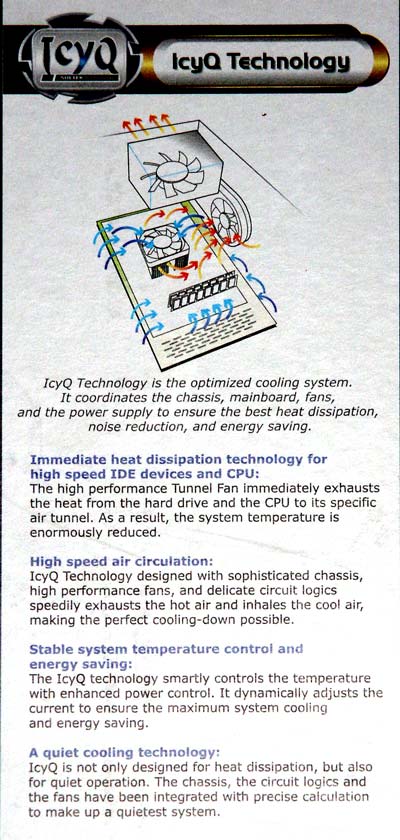
Regardless of Marketing’s explanation, Soltek has proven again what overclockers have known for some time. A large slow-speed fan moves much more air than a fast higher-speed fan, and it is also a much quieter cooling solution. In addition, Soltek’s rather unique system of pulling air into the case from the bottom of the enclosure, instead of through grills on the side, seems to be very effective.
Final Words
It is interesting to see how competent Small Form Factor systems have become since their introduction a little more than 2 years ago. Comparing them to the best of our top-line, full-size 865 and 875 boards, we find with each new SFF that the small systems compete extremely well in every area. The Soltek joins the Shuttle and Biostar as very capable computer systems by any measurement.Overall, there are some things the Soltek Qbic EQ3401M does better than any other SFF we have tested. The Icy Q system, which doesn’t sound like much more than a quickly chosen marketing name, turns out to be extremely effective. The Soltek is the quietest SFF we have ever tested, and is, in fact, about twice as quiet as the Shuttle, which has become the “quiet standard” against which all SFF systems are compared. This is a huge accomplishment, and we congratulate Soltek on the remarkable job they have done in creating this extremely quiet and effective cooling system.
The extra 5-1/4" drive bay is also welcomed. Some enthusiasts would never be happy with a system that did not allow “on-the-fly” copying of CDs or DVDs. Unless you are willing to use an additional and more expensive external CD or DVD, you cannot use more than one optical drive in other SFF systems. This Soltek Qbic EQ3 chassis gives the user the option to use 2 optical drives if they choose. The sleek appearance of the Soltek is also a large positive. It is a beautiful small computer.
Countering these significant positives is the really cluttered wiring in the Soltek. Compare the interior, for instance, to the elegant small Biostar and you can see what a difference careful engineering can make to the ease-of-use of a Small Form Factor computer. Of the 3 systems we have recently tested, the Soltek is the worst in terms of cluttered wiring. If the inside of the Soltek looked like the Biostar, then clearly it would be the one and only best SFF, but it doesn’t.
This leaves something of a conundrum. The Soltek is the quietest SFF we have ever tested, it has the best expansion capabilities we have seen in an SFF, and it overclocks better than any SFF we have tested so far. The inside wiring, however, is cluttered and makes assembly more difficult and time-consuming than it needs to be. We highly recommend the Soltek Qbic EQ3401M. If Soltek can further refine the system board and internal wiring, it would be our choice without qualification. As it is, if you are willing to put up with the cluttered internal wiring and layout while you build or upgrade your SFF, then you will be rewarded with a sleek, stable system that is the quietest SFF Computer we have ever tested.







