
Original Link: https://www.anandtech.com/show/1169
Biostar iDEQ 200T: Great Performance & Brilliant Design
by Wesley Fink on September 29, 2003 10:24 PM EST- Posted in
- Systems
Shuttle pioneered the Small Form Factor computer, and has remained the standard against which all others are measured. Biostar, however, has recently been a real challenger to Shuttle with brilliant SFF engineering and well-conceived SFF designs. The Biostar iDEQ 200T continues the recent evolution of the Biostar SFF.
Early SFF designs were hampered by old technology and many compromises that resulted from the small form factor design. The best recent SFF designs, on the other hand, have been completely up to date in technology with few compromises for the size of the Small Form Factor. In fact, in our last review, we compared the Shuttle SB65G2 to the best of our 865/875 motherboard tests and found it held its own in that lofty company. The Biostar iDEQ 200T is the same type of SFF, sporting all the features of the latest Intel 865 boards. It adds the updated Intel Extreme Graphics that were integrated into the new 865G chipset. So the iDEQ makes perfect sense as a complete starter computer, but with room to grow for the future.
While everyone seems to love the quiet little SFF machines, most assume that there are just too many compromises in performance with these machines. Biostar, like the recently reviewed Shuttle, appears out to prove that you don’t have to give up anything important to have a small, quiet computer.

The Biostar iDEQ 200T uses the latest Intel 865G chipset with support for any current Intel processor, including the 800FSB C series. Other top-line features are Dual-Channel memory support, an 8X AGP slot in addition to on-board graphics, 8 USB 2.0 ports, 2 Firewire, Serial ATA/SATA RAID, Optional AirLink wireless LAN connections, and CMedia 5.1 audio. It is also very quiet with the normal “Smart Fan” enabled. Biostar clearly made every effort to build an SFF that can compete with any 865 computer with these up-to-the minute features. In fact, the SFF often have much more port flexibility than traditional motherboard/ATX case/power supply designs, since they are designed from the start for the chassis/motherboard/cooling system to work together. All of this is built into the stylish Aluminum iDEQ chassis that we first saw on the iDEQ 200N Athlon SFF.
| System Specifications | ||
| Biostar iDEQ 200T | Shuttle SB65G2 | |
| Expansion Bays (5.25"/3.5"/Hidden) | 1/1/1 | 1/1/1 |
| Front USB Ports | 2 | 2 |
| Rear USB Ports | 2 | 4 |
| Internal USB Ports | 4 | 2 |
| Front Firewire Ports | 1 Standard | 1 Mini |
| Rear Firewire Ports | 1 Standard | 1 Standard |
| On-Board Parallel Port | Internal Header | Internal Header |
| On-Board Game Port | Internal Header | None |
| On-Board Serial Ports | 2 — One Rear & One Internal Header | 2 Rear |
| Front Audio Jacks | 2 — Mini Mic & Heaphone | 3 Mini |
| Rear Audio Jacks | 3 Mini | 3 Mini |
| SPDIF | Two: Rear Optical Out & Front Optical In | Two: Rear Optical SPDIF In & Out |
| Number of Fans (including CPU/chipset) | 2 | 1 |
| Power Supply | 200W Enhance | 220W Enhance |
Biostar iDEQ 200T: iDEQ Chassis

Biostar has taken the elegant cube idea to another level with the iDEQ chassis. The iDEQ chassis front appears to be brushed Aluminum and closed.

It is really a sliding plastic door designed to conceal the Optical and floppy drives until they are needed. Front ports are a very complete collection of Firewire, USB, SPDIF Optical IN, and Mic and Headphone mini jacks. Two front panel features show the attention to detail by Biostar: the front SPDIF IN port (and Rear OUT), and the slightly translucent sliding panel, which still allows operation LEDs to shine through even when covered.

The rear of the chassis is also thoughtfully designed. The iDEQ 200T includes 3 audio jacks easily configured for use with 6 speakers, SPDIF Optical OUT, PS2 mouse and keyboard ports, serial, VGA, firewire, 10/100 LAN, and 2 USB 2.0 ports. The 3 audio jacks can be easily configured to drive a 6-speaker audio system, while still retaining the front mic and headphone jacks. Also notice the punchouts for mounting a Parallel Port, Game Port, and additional Serial Port from internal headers. It has been very difficult to find even an optional Parallel Port on SFF machines, and the game port header is tuly unusual. Unlike some other SFF designs that seem to have “small” as their only design goal, the Biostar was clearly designed with a great deal of thought as to how a computer user really works and how they might use peripherals and ports.
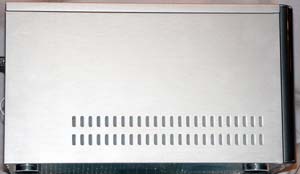
The brushed aluminum shell includes air inlet grills low on both sides of the chassis, which assist airflow for cooling.
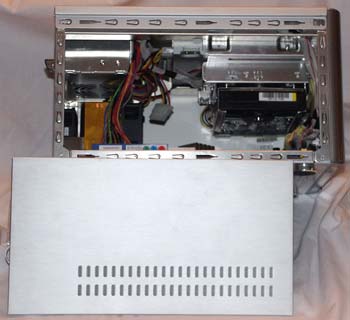
Instead of a bulky one-piece chassis cover, Biostar has used separate side and top panels for the iDEQ chassis. While this is a very good idea, be aware that the side panels should be removed before you attempt to remove the top panel.

As you can see in our open view of the chassis, we have loaded the Biostar system with a CD Recorder/DVD combo, floppy, and a 120 Gb hard drive. Even with all of these peripherals installed, the interior is still well-organized and uncluttered, especially considering the small size of the system.
You can see that the AGP 8X and PCI slot, are accessible from the left side, but you may not notice that the AGP slot is on the inside instead of outside, as we see on other SFF designs. This means that the Biostar can actually mount the 2 slot AGP 8X cards from nVidia and other vendors, in addition to ATI Radeon and other one-slot cards.
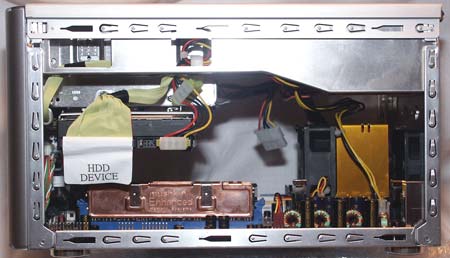
The 2 Dual-Channel DIMM sockets are also accessible from the right side, making it easy to swap memory in the iDEQ 200T without disassembling the SFF computer. This is a much better solution than other designs that place the memory slots parallel to the front. That arrangement, used by many competitors, often requires removing the drive cage just to change DIMMs. Most other designs come with prepared cables that you will need to route according to directions before installing drives. The Biostar came with all cable preinstalled, cleverly routed, and clearly labeled. In fact, the iDEQ 200 is the first SFF where we could actually install all the drives, memory, and CPU without having to remove the drive cage.

You will have to loosen a large screw and slide out the hard drive cage to mount the hard drive, but this is a simple release of the right catch on the sliding HD tray. Biostar also tells us that there is an optional dual hard drive cage for those who wish to use RAID with the Intel ICH5R Southbridge. Please contact Biostar for more information on the dual-drive cage.
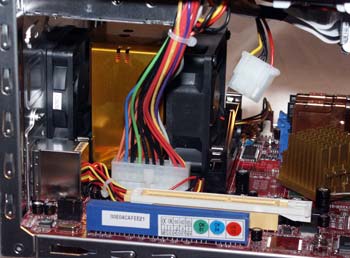
The cooling system for the Biostar consists of a variable speed large 80 cm rear-facing CPU fan blowing over copper fins covering heatpipes mounted on a copper plate, which cover the CPU. Hot air is then exhausted just behind the CPU cooling module with another rear mounted System fan. The iDEQ 200T cooling solution was very effective in our tests. We set fans on “Smart Fan” to vary speed as needed to keep the unit quiet. Not once during our testing did Smart Fan turn on the fan high setting in our air-conditioned lab.

The attention to a total cooling solution even extends to the aluminum bottom of the Biostar iDEQ 200T, where the depressions are designed to mate with the locations of the CPU, Northbridge and Southbridge. Effectively, this turns the bottom of the case into a giant heatsink.
If you would like to know more about how the Biostar cooling system works, check out the additional information at Biostar.
The AGP and PCI slot can be fully accessed even with a fully loaded system.

Installation of a Biostar is the easiest that we have ever seen on an SFF with all of the pre-installed and pre-routed cabling. However, if you haven’t mounted cards before in an SFF, the arrangements will not seem very intuitive. Biostar’s design is very similar to the very efficient one pioneered by Shuttle. As you can see in the above photo of the very similar Shuttle card cage, 2 screws secure the slots. You must remove both screws and flip up the hinged top cover by pushing out from the inside of the case just above the slots. You can then easily add or remove a PCI or AGP card.
The iDEQ 200T design is both flexible and easily adapted to your needs. The attention to detail is superb. We had the Biostar out of the box, assembled and running faster than any SFF that we have previously tested. The pre-installed cabling combined with the hard drive slide meant that we could assemble the Biostar without removing the cage or having to route any cables. Biostar deserves congratulations for delivering the easiest to set-up SFF on the market.
Biostar iDEQ 200T: P4TBA Motherboard
| Motherboard Specifications | |
| CPU Interface | Socket-478 |
| Chipset | Intel 82865PE MCH (North Bridge) Intel ICH5R (South Bridge) |
| Bus Speeds | 100 MHz to 255 MHz (in 1MHz increments) |
| AGP/PCI Speeds | Disabled, Fixed at 66 |
| Core Voltages Supported | Default, +2.5%, +5.5%, +8.1% |
| AGP Voltages Supported | None |
| DRAM Voltages Supported | Default, 2.5 to 2.8 in 0.1V increments |
| Memory Slots | 2 x 184-pin Dual-Channel DDR DIMM Slots |
| Expansion Slots | 1 AGP 8X Slot 1 PCI Slot |
| Onboard Graphics | Intel 865G Extreme Graphics |
| Onboard RAID | Intel ICH5R SATA RAID 0/1 |
| Onboard USB 2.0/IEEE-1394 | Eight USB 2.0 supported through ICH5R VIA VT6307 FireWire Controller |
| Onboard LAN | Realtek 8100B 10/100 |
| Onboard Audio | CMedia 9339A 5.1 Digital Audio With SPDIF Optical In & Out |
| Onboard Serial ATA | Two Standard SATA connectors ICH5R |
As in any computer system, the motherboard controls the features and options available on the system. Comparing the Biostar SFF P4TBA motherboard to the SFF Shuttle FB65 motherboard or any recently reviewed Springdale, the Biostar provides all the features, memory timings, and adjustments that you will need to get the most from 800FSB operation. It also has the options for modest overclocks, but does not provide the kind of FSB range or AGP/PCI locks to take a 2.4C to 300FSB, for example. Since Biostar is using the 200W Enhance power supply, the available settings are well-balanced with the system capabilities. It is likely that Biostar would need to increase the PS to 220W or so in order to provide overclocking options comparable to the Shuttle or the top full-size 865 motherboards. Like Shuttle, Biostar does not implement any of the undocumented PAT features that we have seen used on some 865 full-size boards. However, the missing PAT schemes also do not affect performance very much. It appears the missing PAT also contributes to the rock-solid stability that we experienced in testing the iDEQ 200T.
We wish the small motherboards could find a way to use the 4 DIMMs allowed in the Intel 865 design, but Biostar setup the 2-DIMM slots wisely as dual-channel to make the most of the performance capabilities of the Intel 865PE chipset. While memory is limited to a maximum of 2GB, there are not many who would want to use more than 2GB in an SFF system. Most of the full-blown Athlon64 systems just introduced have this same 2GB memory limit — even with 3 slots.

In this view of iDEQ 200T motherboard, you can clearly see the 3 coils used in the 3-phase power design. One of the reasons that these small systems perform so well with small power supplies is the careful attention to power regulation on the motherboard. Like the Shuttle we recently reviewed, Biostar has also found a way to handle most anything that you can throw at the iDEQ 200T, despite the tiny 200-watt power supply.
Biostar iDEQ 200T: BIOS and Overclocking
You buy a Small Form Factor system for the small size and quiet unobtrusive operation. However, as we demonstrated in our review of the Shuttle SB65G2, these systems are becoming capable of anything that the full-size systems can do.
Biostar uses the familiar Phoenix-Award Bios in the iDEQ 200T system. Most will be very comfortable with the familiar menu/submenu arrangement.
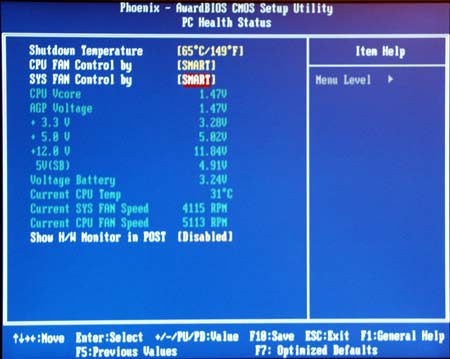
Most of the submenus and options are familiar, including a full PC Health submenu with Smart Fan adjustments and a complete readout of fan speeds, temperatures, and power levels.
You might not expect full control of memory timings on a SFF system, but the iDEQ 200T offers a full selection of memory timings to allow you to get the most performance from your memory. Memory Timing options are very good, as good as you will normally find in any 865 system.

You also have a range of vDIMM adjustments from 2.5V to 2.8V.
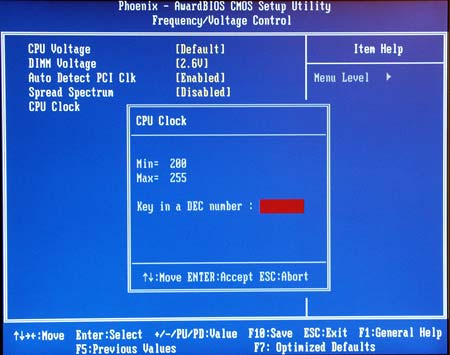
The Biostar does have the capabilities of overclocking, but the options are a bit more meager than what we normally see on top-line 865 boards. FSB frequency can be set from 200 to 255, and CPU voltage (vCore) is adjustable through a modest range from default to +8.1%. This means with a default voltage of 1.525V, you can select up to 1.65V (+8.1%). We have found that the 800FSB P4 processors do not respond normally to much more than about 1.6V, so this is probably a fine range for overclocking. The vDIMM to 2.8V is also fine. It appears that PCI/AGP lock is implemented with the BIOS option, “Auto Detect PCI Clock”. When this option is “Enabled”, we were able to achieve our highest overclocks with the Biostar system. The Biostar does not offer vAGP, or chipset voltage adjustments, but these are not as critical for good overclocking results. The Biostar should be a decent overclocker with these options, and will likely be limited in the top overclock by the 200-watt power supply.
FSB Overclocking Results
The last system that you normally think about overclocking would be a Small Form Factor. However, since our excellent overclocking results in our Shuttle SFF review seems to prove that you don’t have to give up anything in a SFF system, we decided to take a look at where we could go with the Biostar. The following setup was used on the iDEQ 200T for FSB overclocking:| Front Side Bus Overclocking Testbed | |
| Processor: | Intel 3.0 800FSB Pentium 4 |
| CPU Voltage: | 1.525V (default) |
| Cooling: | Biostar Cooling System |
| Memory: | 2 x 512MB Mushkin PC3500 Level II DS |
| Power Supply: | Enhance SFF 200W |
The highest stable FSB overclocking that we could achieve at default voltage was 228 (912FSB) while running an ATI Radeon 9800 PRO and an IDE hard drive. With the on-board Intel Extreme Graphics, highest stable overclock was slightly more limited at 225FSB. This translates into an astounding 3.4+ GHz speed in this little system with a 200-watt power supply. This 3.0 CPU is known to perform as high as 245 on other Intel motherboards, but keep in mind that our Intel testbed has a 470W power supply. The limitation is clearly the 200W power supply, as we would expect, but the fact that we could overclock to 225-228 on this loaded SFF box is an amazing performance on this Biostar iDEQ 200T.
At 3.42GHZ, we ran the machine overnight, stress-tested, ran benchmarks, and still could not get the system to fail or the automatic setup of the fan to kick into high speed. With a loaded Biostar iDEQ 200T — 1 GB of memory, 120GB hard drive, combo DVD/CD burner, and an ATI Radeon 9800 PRO — consider these excellent results the worst overclocking that you are likely to see on this machine. A card drawing less current or a slower CPU will make fewer demands on the system and should allow an even higher overclock. So would a slightly larger power supply.
Biostar iDEQ 200T: The Test
We ran all of the benchmarks that we could with the onboard Intel Extreme Graphics video. We also ran our full suite of benchmarks with our standard ATI Radeon 9800 PRO video card, so they could be compared to our 875/865 benchmarks from other boards and systems. There was still a spare Molex connector for the video card, and the small system ran cool and stable even with our standard 3.0GHz Pentium 4 as our CPU.| Performance Test Configuration | |
| Processor(s): | Intel 3.0 800FSB Pentium 4 |
| RAM: | 2 x 512MB Mushkin PC3500 Level II DS 2 x 256MB Corsair 3200LL SS |
| Hard Drive(s): | Maxtor 120GB 7200 RPM (8MB Buffer) Western Digital 120GB 7200 RPM (8MB Buffer) |
| Bus Master Drivers: | Intel INF Update v5.00.1012 Intel IAA for 875P RAID not installed for consistency of Test Results |
| Video Card(s): | On-board Intel Extreme Graphics ATI Radeon 9800 PRO 128MB (AGP 8X) |
| Video Drivers: | Intel 82865G Graphics Controller 6.13.10.3510 ATI Catalyst 3.6 |
| Operating System(s): | Windows XP Professional SP1 |
| Motherboards: | Biostar iDEQ 200T @200.8 MHz Shuttle XPC SB65G2 (865PE)@200.5 MHz Asus P4C800-E (875P)@200.5 MHz ABIT IS7-G (865PE) ABIT IC7-G (875P) Gigabyte 8KNXP (875P) |
Recent performance tests on Intel 875/865 boards used 2 x 512MB Mushkin PC3500 Level II Double-bank memory. Previous tests of Intel motherboards used 2 x 256MB Corsair 3200LL Ver. 1.1.
All performance tests with the ATI 9800 PRO 128MB video card were run with the AGP Aperture set to 128MB with Fast Write enabled. Resolution in all benchmarks is 1024x768x32.
Additions to Performance Tests
We have standardized on ZD Labs Internet Content Creation Winstone 2003 and ZD Labs Business Winstone 2002 for system benchmarking. We are no longer reporting SysMark2002 results as part of our standard benchmark suite.Game Benchmarks
We have added Gun Metal DirectX Benchmark 2 from Yeti Labs as a standard game benchmark. We are also evaluating the new X2 Benchmark, which includes Transform and Lighting effects as part of the standard benchmarks. Results are reported here for reference. Jedi Knight II has been dropped form our standard Benchmark Suite. We were forced to use different patches for operation on Athlon and Intel Pentium 4, which made cross-platform comparison difficult, if not impossible. In addition, Opteron/Athlon64 requires a 3rd patching variation for benchmarking. JK2 uses a Quake engine, and we are continuing Quake3 as a standard benchmark for the time being.
Gaming and Media Encoding Performance
High End Workstation Performance — SPECviewperf 7.0
Content Creation and General Usage Performance
The Biostar is our second Small Form Factor system that proves you give up little or nothing by choosing an SFF computer system. Our benchmarks here compare the iDEQ 200T to the fastest 865 and 875 motherboards that we have tested. Despite that and despite the fact that all the other systems use PAT, the elegant little Biostar is completely competitive with the best 865/875 motherboards we have tested.
In virtually every benchmark, the Biostar performs even better than the Shuttle we recently tested. From the new high scores for Multimedia Content Creation Winstone 2003 and Mpeg-4 Encoding to the excellent across-the-board gaming performance, the Biostar keeps up with or surpasses the best we have tested. This is quite an accomplishment for a system about the size of a toaster.
Biostar iDEQ 200T: Noise Level
Higher performance normally brings more heat, the need for more cooling, and more noise. To test the quietness of the Biostar iDEQ 200T, we measured sound levels on a desk. Sound Level was measured on all 4 sides, 4" from the chassis. Our Sound Level meter is capable of measuring as low as 35db, using either A or C weighting with Fast or Slow Dynamic Response. Since A weighting and Fast response are most like we actually hear, these settings were used for measuring Sound Level.The iDEQ 200Twas loaded as you might equip a top-level system. All sound level measurements were made on a 200T with a 3.0 P4, 1 Mb DDR400 memory, Liteon combo CD burner/DVD, a floppy drive, and a 120GB Maxtor Hard Drive. We removed the ATI Radeon 9800 PRO video card for sound level measurements, since many will run the Biostar with on-board sound or a lesser video card without an added video card fan.
We measured noise from the middle of each one of the four sides, 4" from the chassis.
With the fan on its low setting, or Smart Fan, the Noise Level from the Biostar iDEQ 200T is certainly on par with the outstanding Shuttle SB65G2. This is not faint praise, because Smart Fan is the normal operation state for the Biostar. The Shuttle is one of the quietest systems ever tested, and Biostar has engineered their system to be as quiet as Shuttle in normal operation.
In high speed, with the Biostar fans as fast as they will run, the iDEQ 200T is quite a bit noisier than Shuttle on high speed. If not pushed to the point of high-speed kick-in, the Biostar will please you with its silence.
You may be hard-pressed to activate high-speed, since it never turned on even with the 3.0 Pentium 4, a loaded system, and overclocking.
Final Words
With each new Small Form Factor that we test at AnandTech, we end up asking the question, “Is it as good as Shuttle?” Shuttle pioneered the SFF, and they have never rested on their laurels. They have continued to perfect the SFF from that first introduction in 2001. With the Biostar iDEQ 200T, it appears that we finally have a unit where the answer is, “Yes, it is as good as Shuttle or maybe even better!”Shuttle has always been praised for the care and thought that goes into their SFF designs. Everything just seems so carefully designed and manufactured. So when the Biostar is praised as the easiest SFF to setup that we have ever seen, it is saying something.
The Biostar is even faster than the excellent Shuttle, and it will compare well to any 865/875 system to which you wish to compare it. The Biostar system holds its own against the best 865/875 systems to which we compared it. It also overclocked to the same levels that we were able to achieve with the Shuttle SB65G2. The Biostar even handled the demands of our power-hungry, top-of-the-line ATI 9800 PRO, and then overclocked well with that card as well. In every test we ran, it was as stable, cool, and quiet as you could want in a computer.
We are impressed with the Biostar. It is clear that Biostar set out to capture a significant portion of the SFF market, and that requires much more than just a slapped-together little computer. Biostar carefully studied the things the market leader, Shuttle, does very well. They then designed an attractive unit with careful attention to how the end-user would actually use the computer. The cooling system had to be as effective as the outstanding Shuttle ICE system, and it appears to work well and is very quiet in normal operation. Shuttle’s ICE is still a better cooling system in our opinion, but Biostar comes close. The most brilliant move on Biostar’s part was the incredible attention to assembly details. You can put together the Biostar in about half the time required for the Shuttle — without having to unscrew cages to get at hard to reach memory slots or a CPU socket. The little things like all the hard drive and floppy cables being cleverly pre-routed are sure to impress the end-user. Even the 3-piece top is a thoughtful improvement to Shuttle’s bulky one-piece shroud. Biostar even priced the unit about $50 less than Shuttle’s comparable unit to make it an even more attractive value.
If you are looking for an Intel 865 or 875 computer in a small and quiet package, we highly recommend the Biostar iDEQ 200T. It will impress you with its easy assembly and thoughtful attention to details. It will also continue to impress over time with its excellent overclocking capabilities, stability, and quiet operation.
With that said, we should also point out that we have just taken a look at the final release version of the Shuttle SB65G2. Shuttle has increased the power supply to 220W, and the BIOS has all the overclocking options that you could possibly want. If you plan to overclock your SFF computer, then Shuttle should be your choice right now. That is until Biostar improves their BIOS overclocking options and increases their power supply. It is great to finally have some real competitors to Shuttle in the SFF market. It means better products and greater value for you in a small, quiet computer system.
We have just received our first Athlon64 SFF systems. Keep checking AnandTech to see what Shuttle and Biostar have created with Athlon64 SFF systems.







